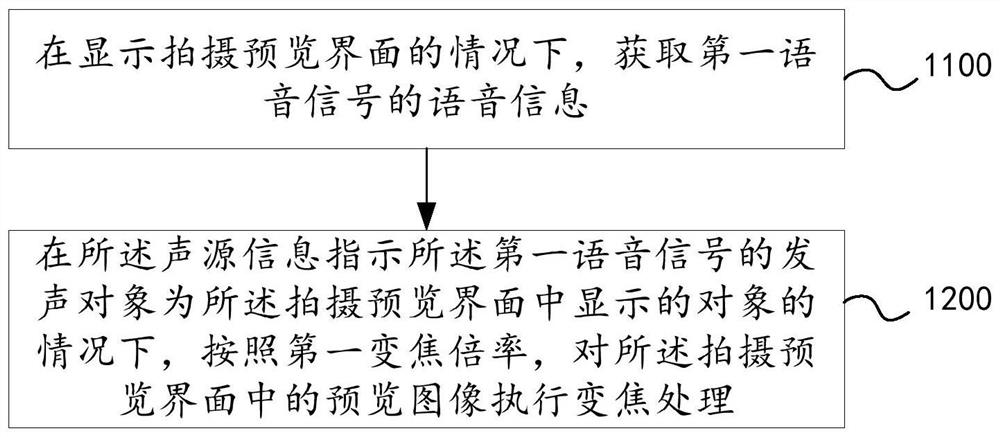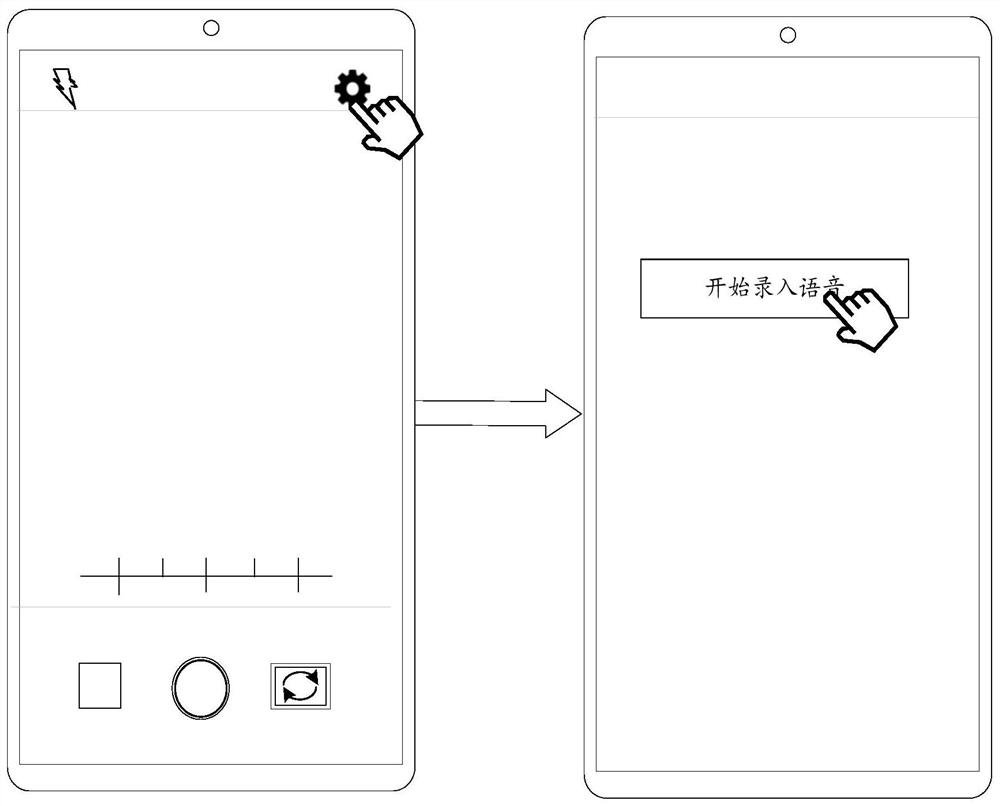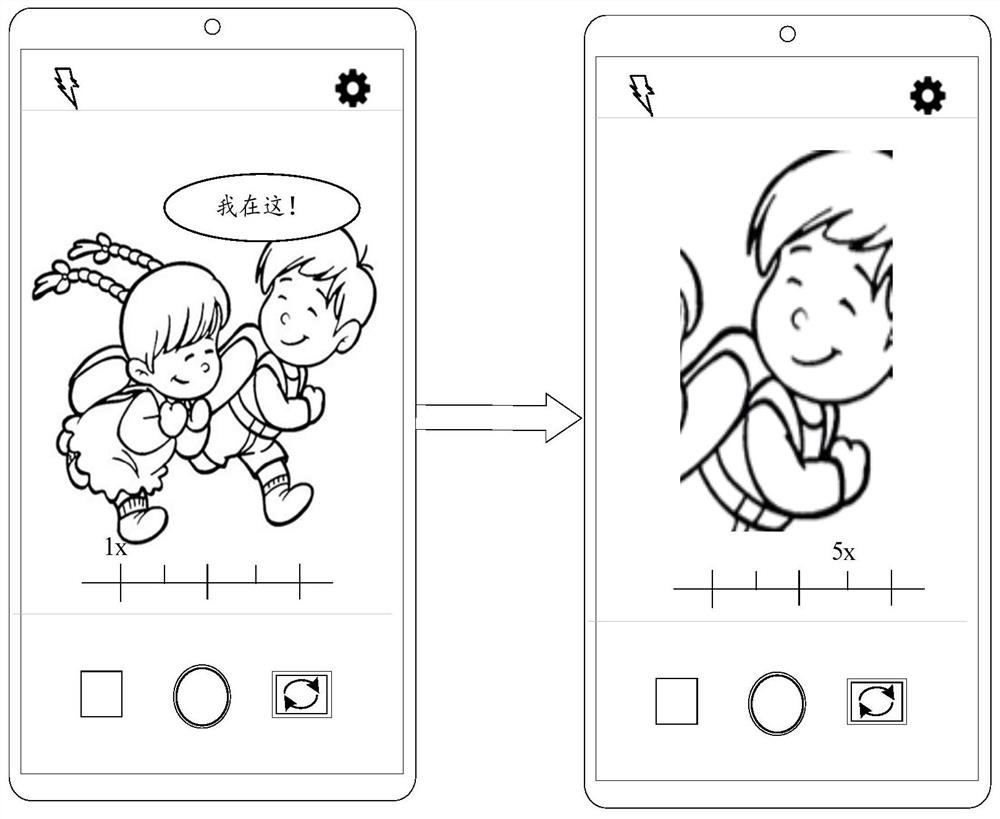Shooting method and device and electronic equipment
A shooting method and a photographer's technology, which are applied in the field of photography, can solve problems such as inconvenient operation of the zoom operation, and achieve the effect of simplifying the zoom operation
- Summary
- Abstract
- Description
- Claims
- Application Information
AI Technical Summary
Problems solved by technology
Method used
Image
Examples
example 1
[0038] Example 1, after the electronic device starts to run the photographing application, a shooting preview interface can be displayed on the display screen of the electronic device. When the shooting preview interface is displayed, the objects displayed in the shooting preview interface can interact with the electronic device through the set voice, such as image 3 and Figure 4 shown, there are two objects displayed in the shooting preview interface, one of which shouts "I'm here".
[0039] When one of the objects in the shooting preview interface shouts "I'm here", the electronic device takes "I'm here" as the first voice signal. The sound intensity of the first speech signal "I am here" is determined as the first sound intensity by the amplitude of the first speech signal "I am here". The sound source information of the first voice signal "I'm here" is determined by the phase difference of the first voice signal "I'm here" picked up by the two microphones, combined wit...
example 2
[0082] Example 2, when the electronic device starts to run the camera application program, a shooting preview interface can be displayed on the display screen of the electronic device. When the shooting preview interface is displayed, the subject can interact with the set voice, such as Figure 5As shown, although the object is not displayed in the shooting preview interface, there is a voice source "I am here" outside the shooting preview interface. At this time, the electronic device will first determine the sound based on the sound source information of "I am here". Orientation information for the object.
[0083] Step 4200: Based on the orientation information, output prompt information.
[0084] The prompt information is used to instruct the photographer to rotate the shooting device, so that the sound-emitting object is displayed in the shooting preview interface.
[0085] In this embodiment, in the case of determining the orientation information of the sounding object...
example 3
[0091] Example 3, as in Image 6 As shown, in the case of displaying the shooting preview interface, if the three objects displayed in the shooting preview interface emit sounds at the same time, the electronic device will acquire three sub-voice signals, that is, the sub-voice signal 1 of the object 1, the sub-voice signal 1 of the object 2 Speech signal 2, and sub-speech signal 3 of object 3.
[0092] Step 5200: Obtain the sub-voice signal of the target uttering object in the fourth voice signal.
[0093] The target sound-emitting object may be an object that satisfies a preset condition, and the preset condition includes: the target sound-emitting object is located in a preset area in the shooting preview interface, or the object feature of the target sound-emitting object matches the preset object feature. That is to say, in the case where the sound of the uttering object satisfying the preset condition exists in the fourth speech signal, the sound of the uttering object ...
PUM
 Login to View More
Login to View More Abstract
Description
Claims
Application Information
 Login to View More
Login to View More - R&D
- Intellectual Property
- Life Sciences
- Materials
- Tech Scout
- Unparalleled Data Quality
- Higher Quality Content
- 60% Fewer Hallucinations
Browse by: Latest US Patents, China's latest patents, Technical Efficacy Thesaurus, Application Domain, Technology Topic, Popular Technical Reports.
© 2025 PatSnap. All rights reserved.Legal|Privacy policy|Modern Slavery Act Transparency Statement|Sitemap|About US| Contact US: help@patsnap.com