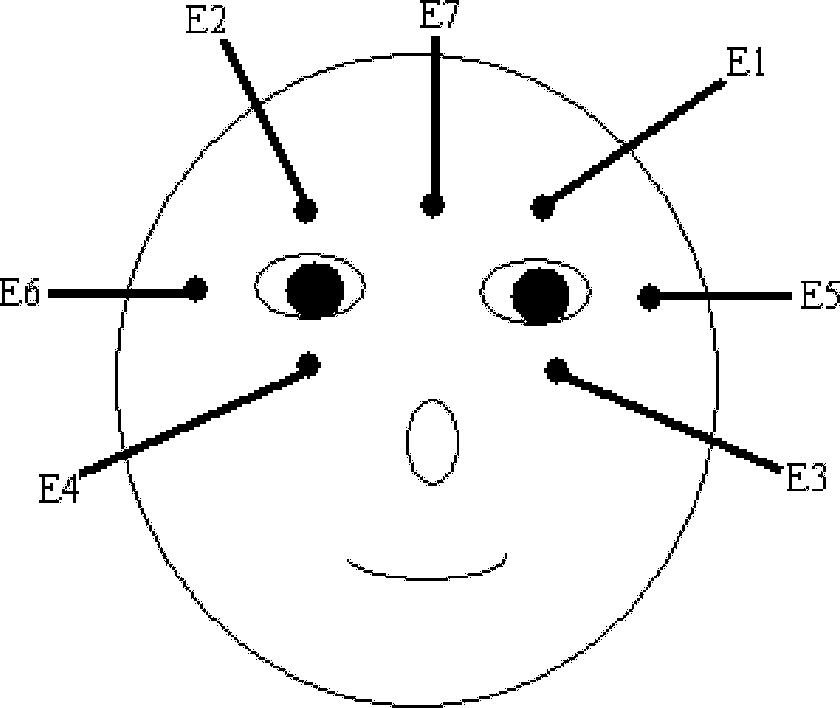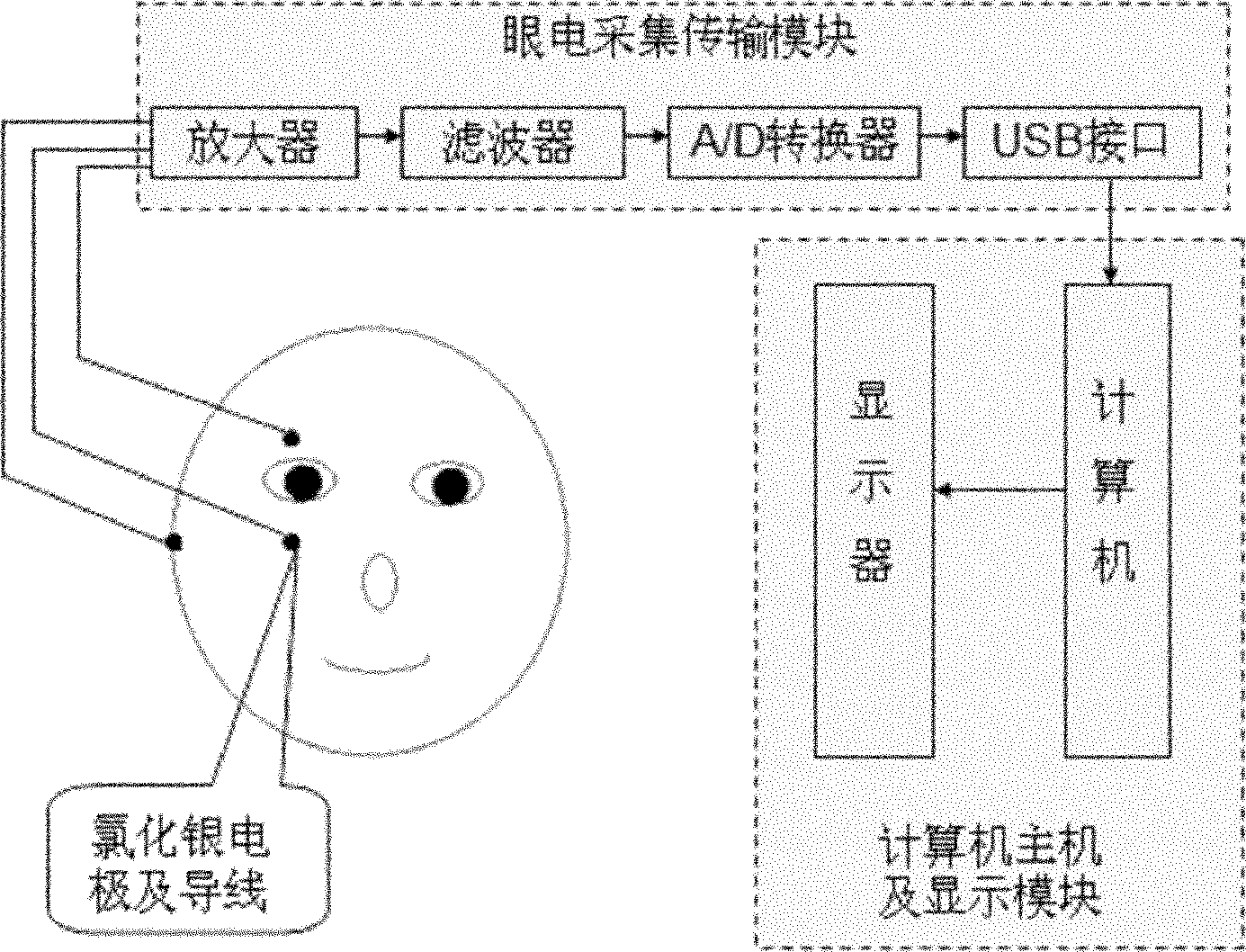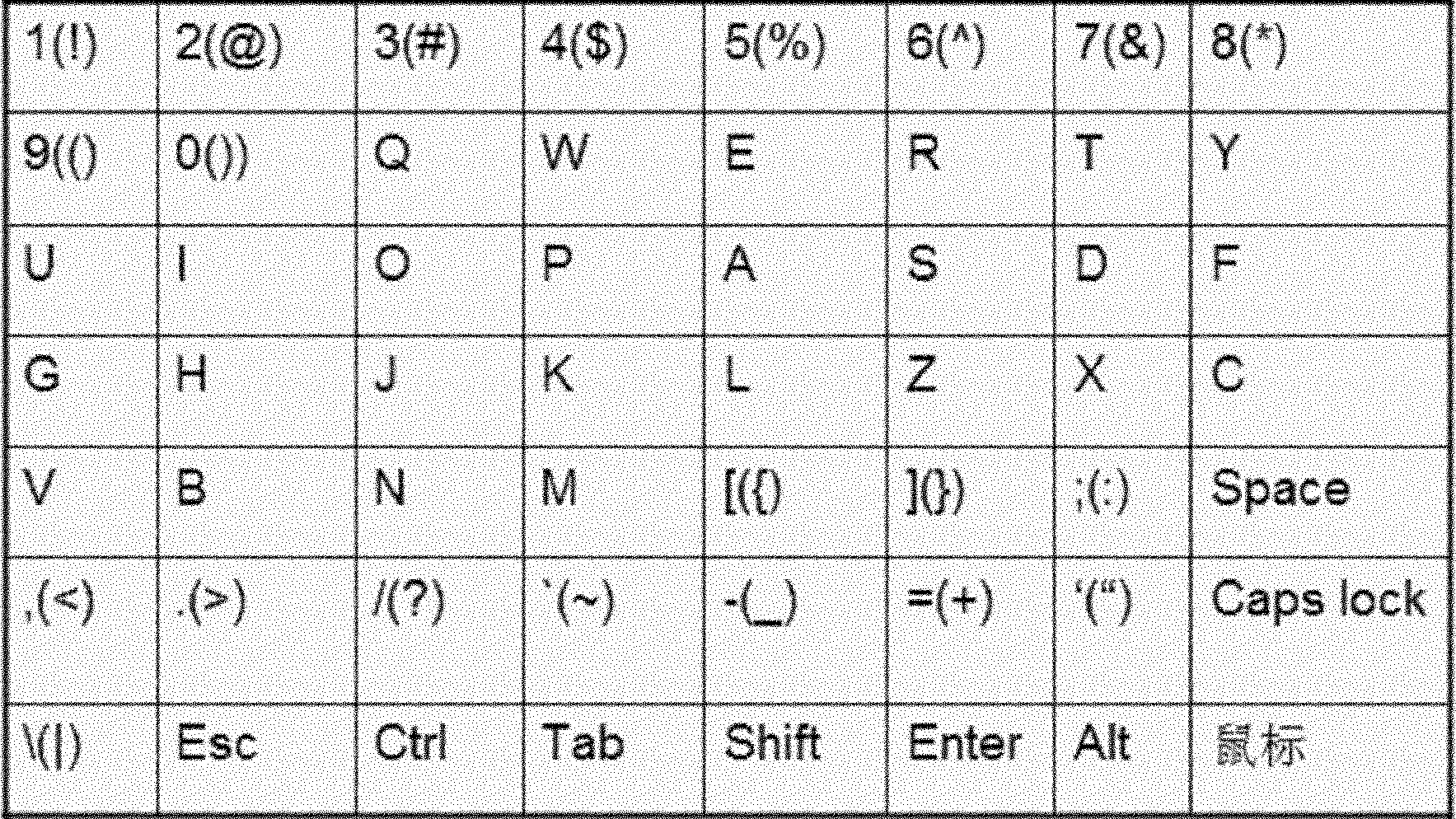Electro-oculogram signal-based computer input control method
An electro-ophthalmic signal and control method technology, applied in the field of biological information, can solve the problems of inability to use computer input control, single control function, etc.
- Summary
- Abstract
- Description
- Claims
- Application Information
AI Technical Summary
Problems solved by technology
Method used
Image
Examples
Embodiment 1
[0024] Embodiment 1: as Figure 5 Shown, a kind of computer input control method based on electrooculogram signal, comprises the following steps:
[0025] Step 1: Preset a keyboard key selection area in the computer, and the keys in the keyboard key selection area are arranged in a matrix of multiple rows and multiple columns.
[0026] The key selection area of the keyboard is as follows: image 3 As shown, it is composed of a matrix of M (such as M=8) columns×N rows (such as N=7), each matrix unit represents a keyboard key symbol, and the symbols in the brackets of the keyboard keys are after selecting "shift" first, The symbols output by the selected keys to the computer, the non-displayed symbols Shift, Space, Caps lock, Esc, Ctrl, Alt, Tab, Enter in the keyboard selection area are defined the same as the general keyboard.
[0027] Step 2: The keyboard key selection area switches the highlight selection area in a row cycle, and the electro-oculogram acquisition and tran...
Embodiment 2
[0042] Embodiment 2: as Figure 6 Shown, a kind of computer input control method based on electrooculogram signal, comprises the following steps:
[0043] A computer input control method based on electro-oculogram signals, comprising the steps of:
[0044] Step 1: preset a mouse button selection area in the computer, and the buttons in the mouse button selection area are arranged in a row and multiple columns; the mouse button selection and mouse direction control area are as follows: Figure 4 As shown, it consists of a matrix of M (such as M=11) columns×N rows (such as N=1), and each matrix unit represents a mouse control command. Among them, "←" means that the mouse moves to the left by one horizontal step (the horizontal step is 1 / 25 of the effective horizontal display distance of the computer monitor); "→" means that the mouse moves to the right by one horizontal step; "↑" means Move the mouse up a vertical step (the vertical step is one-tenth of the effective vertical ...
PUM
 Login to View More
Login to View More Abstract
Description
Claims
Application Information
 Login to View More
Login to View More - R&D
- Intellectual Property
- Life Sciences
- Materials
- Tech Scout
- Unparalleled Data Quality
- Higher Quality Content
- 60% Fewer Hallucinations
Browse by: Latest US Patents, China's latest patents, Technical Efficacy Thesaurus, Application Domain, Technology Topic, Popular Technical Reports.
© 2025 PatSnap. All rights reserved.Legal|Privacy policy|Modern Slavery Act Transparency Statement|Sitemap|About US| Contact US: help@patsnap.com