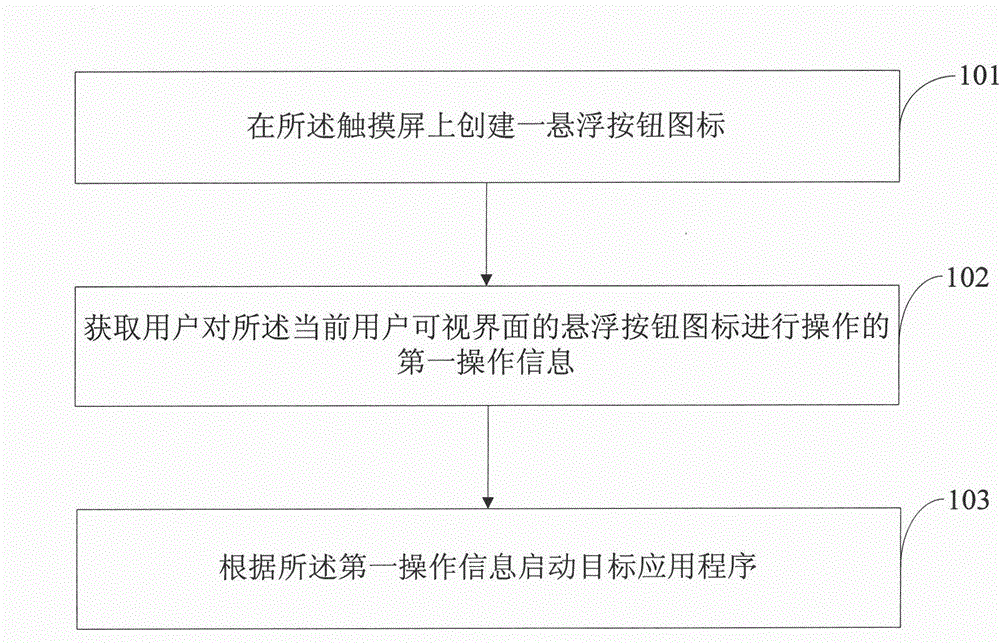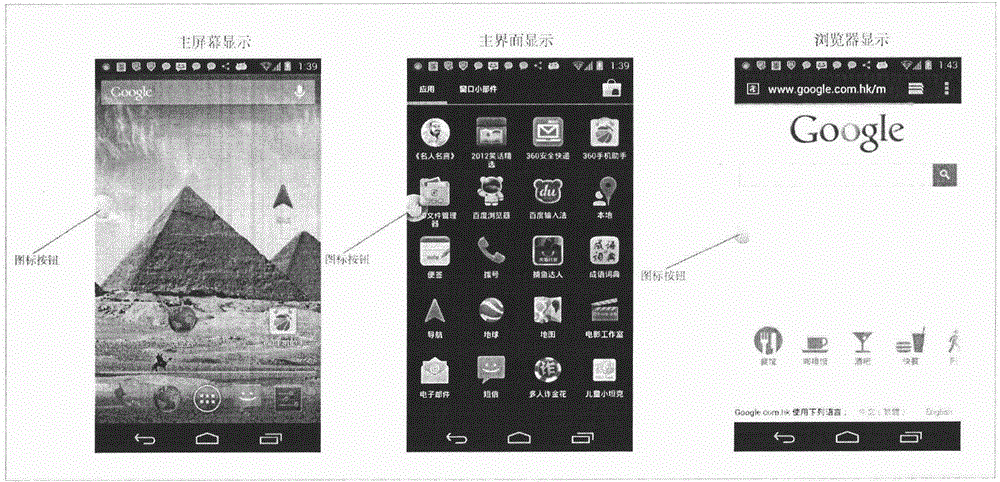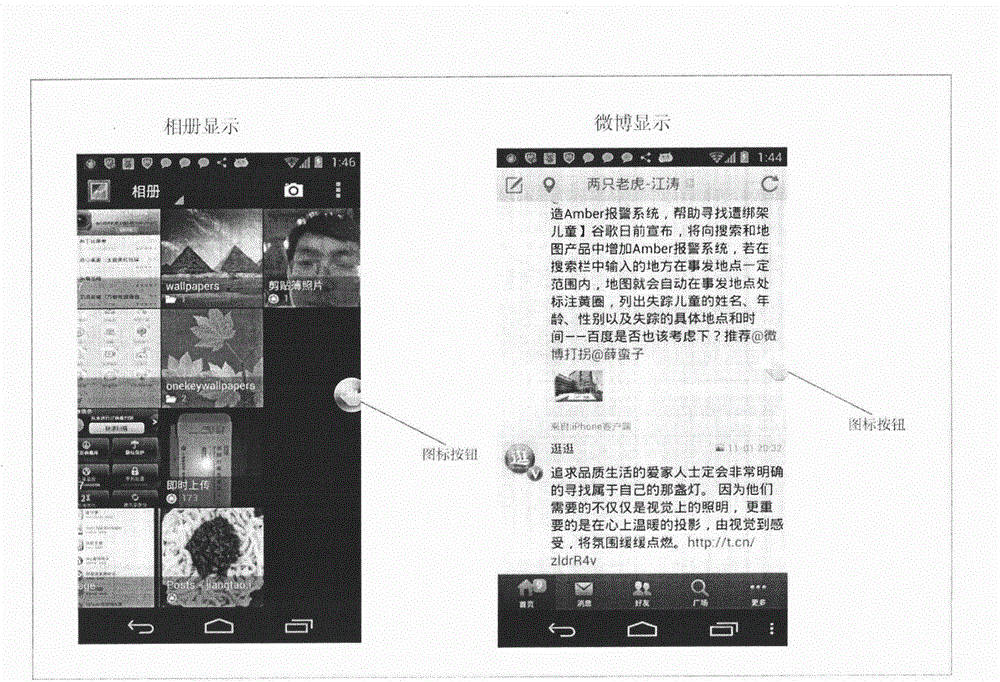Switching method and terminal for application programs
A technology of application program and program, which is applied in the direction of program startup/switching, multi-program device, data processing input/output process, etc., to achieve the effect of improving efficiency
- Summary
- Abstract
- Description
- Claims
- Application Information
AI Technical Summary
Problems solved by technology
Method used
Image
Examples
Embodiment 1
[0045] Such as figure 1 As shown, an application switching method provided by an embodiment of the present invention is applied to a terminal with a touch screen; the method includes:
[0046] Step 101, creating a floating button icon on the touch screen.
[0047] In this example, if figure 2 As shown, the button icon is an icon that can be suspended and displayed on the current user's visual interface, and the current user's visual interface can be the currently active application program interface, and the user's visual interface can also be a main interface or a web page interface (such as figure 2 For any user application program interface such as the main interface / IDLE interface / , main menu interface, browser interface, microblog interface, lock screen interface), the button icon can be suspended and displayed on the operation interface. It is worth noting that, in figure 2 In , the setting of the button icon as a hand icon is only an example, and the shape of the bu...
Embodiment 2
[0062] Such as Figure 5 As shown, an application switching method provided by an embodiment of the present invention is applied to a terminal with a touch screen, and the method includes:
[0063] Step 501, creating a floating button icon on the touch screen.
[0064] Wherein, the button icon is an icon that can be suspended and displayed on the current user's visual interface, and its specific implementation method is the same as step 101 described in the above-mentioned embodiment, and will not be repeated here.
[0065] Step 502: Obtain first operation information and status attribute information of the user's operation on the floating button icon of the current user visual interface.
[0066] Wherein, the first operation information includes gesture information and / or motion information. The gesture information includes direct actions on the button icon such as clicking, long-pressing, sliding, double-clicking, etc., performed by the user through finger operations on th...
Embodiment 3
[0076] Such as Figure 6 As shown, an embodiment of the present invention provides a terminal with a touch screen, including:
[0077] The creation unit 61 is configured to create a floating button icon on the touch screen, and the button icon is an icon that can be suspended and displayed on the current user visual interface; its specific implementation method is the same as figure 1 The specific implementation manner of step 101 shown is the same, and will not be repeated here.
[0078] The first acquiring unit 62 is configured to acquire the first operation information of the user operating the floating button icon of the current user visual interface, the first operation information includes gesture information and / or action information; its specific implementation method is the same as figure 1 The specific implementation manner of step 102 shown is the same, and will not be repeated here.
[0079] The first execution unit 63 starts the target application program accord...
PUM
 Login to View More
Login to View More Abstract
Description
Claims
Application Information
 Login to View More
Login to View More - R&D
- Intellectual Property
- Life Sciences
- Materials
- Tech Scout
- Unparalleled Data Quality
- Higher Quality Content
- 60% Fewer Hallucinations
Browse by: Latest US Patents, China's latest patents, Technical Efficacy Thesaurus, Application Domain, Technology Topic, Popular Technical Reports.
© 2025 PatSnap. All rights reserved.Legal|Privacy policy|Modern Slavery Act Transparency Statement|Sitemap|About US| Contact US: help@patsnap.com