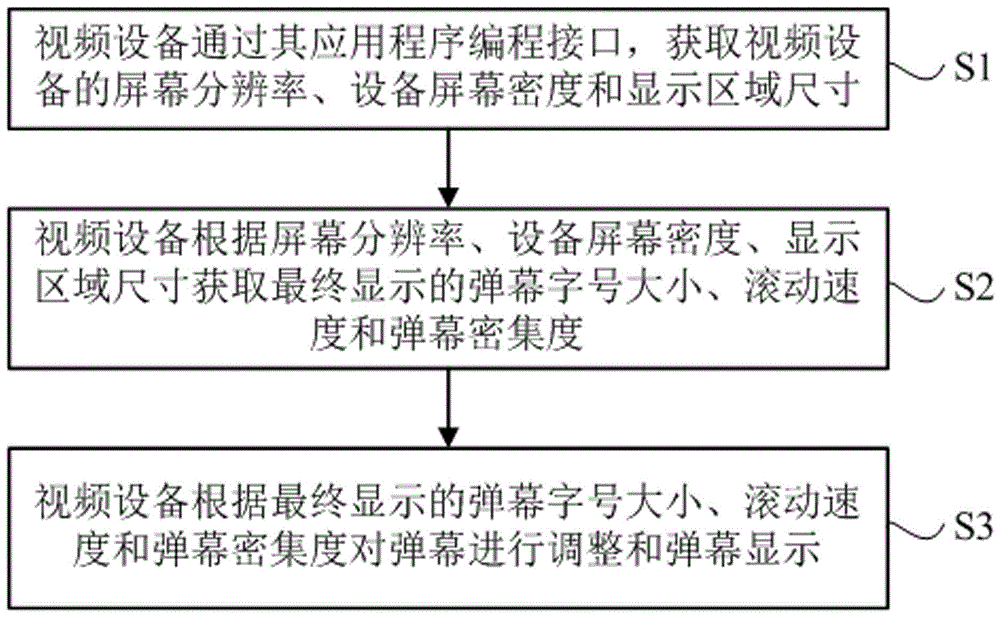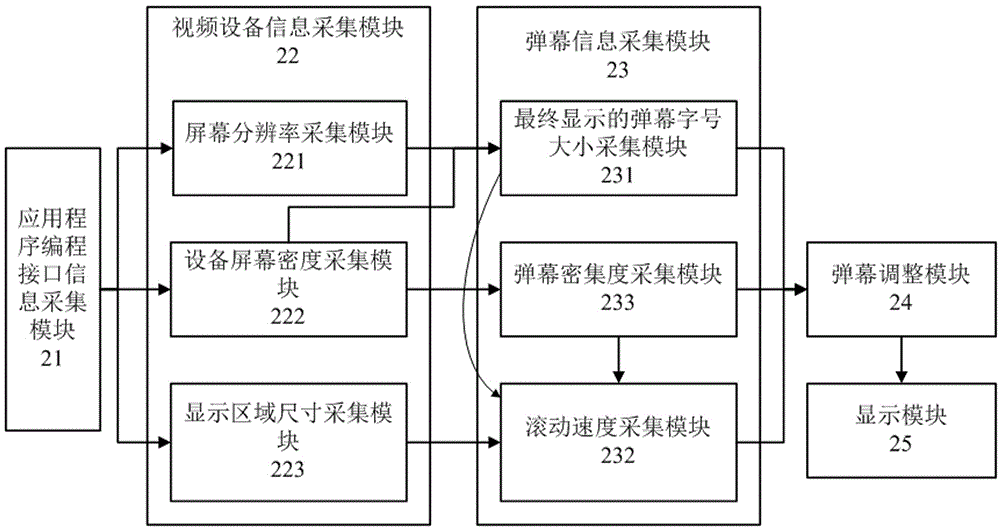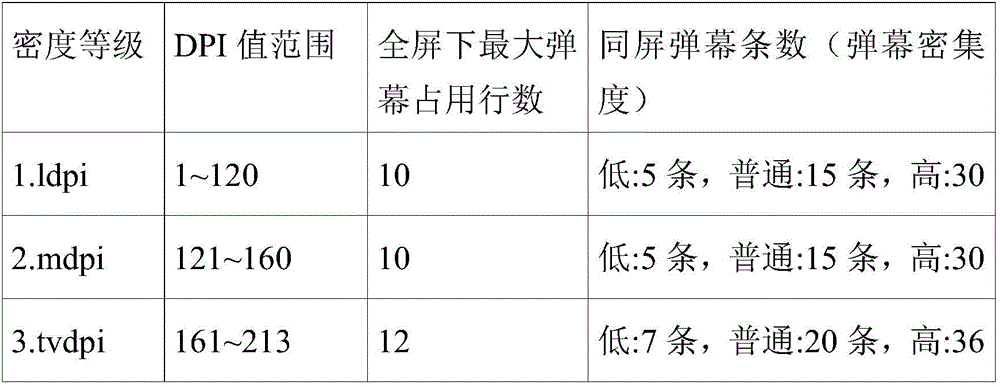Bullet screen display method and display system
A display method and bullet screen technology, applied in the field of Internet video, can solve the problems of invisible bullet screen content, increased collision ratio, inconsistent bullet screen collision effects, etc.
- Summary
- Abstract
- Description
- Claims
- Application Information
AI Technical Summary
Problems solved by technology
Method used
Image
Examples
Embodiment Construction
[0050] Specific embodiments of the present invention will be further described below in conjunction with the accompanying drawings.
[0051] like figure 1 As shown, the present invention discloses a barrage display method, which specifically includes the following steps:
[0052] S1. Video devices, such as smart mobile terminals, computers, etc., obtain the screen resolution, device screen density and display area size of the video device through the application programming interface (api, Application Programming Interface) of its display device platform (operating system) . Among them, the device screen density refers to the number of screen pixels per inch, and the unit is dpi, which is the abbreviation of "dot per inch"; the display area size includes the display area height and display area width.
[0053]S2. The video device acquires the finally displayed barrage font size, scrolling speed, and barrage density according to the screen resolution, device screen density, a...
PUM
 Login to View More
Login to View More Abstract
Description
Claims
Application Information
 Login to View More
Login to View More - R&D
- Intellectual Property
- Life Sciences
- Materials
- Tech Scout
- Unparalleled Data Quality
- Higher Quality Content
- 60% Fewer Hallucinations
Browse by: Latest US Patents, China's latest patents, Technical Efficacy Thesaurus, Application Domain, Technology Topic, Popular Technical Reports.
© 2025 PatSnap. All rights reserved.Legal|Privacy policy|Modern Slavery Act Transparency Statement|Sitemap|About US| Contact US: help@patsnap.com