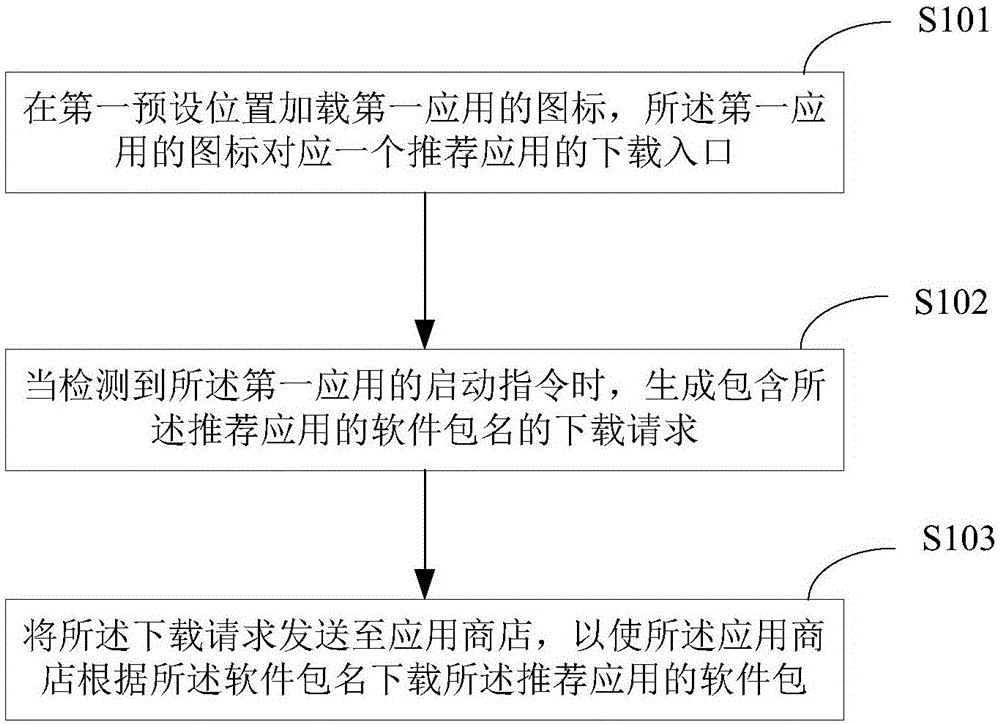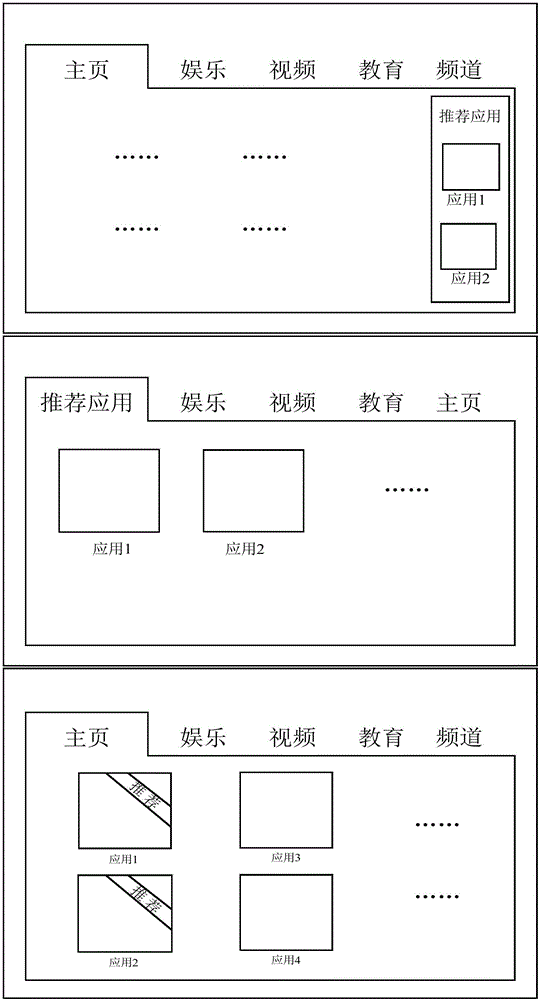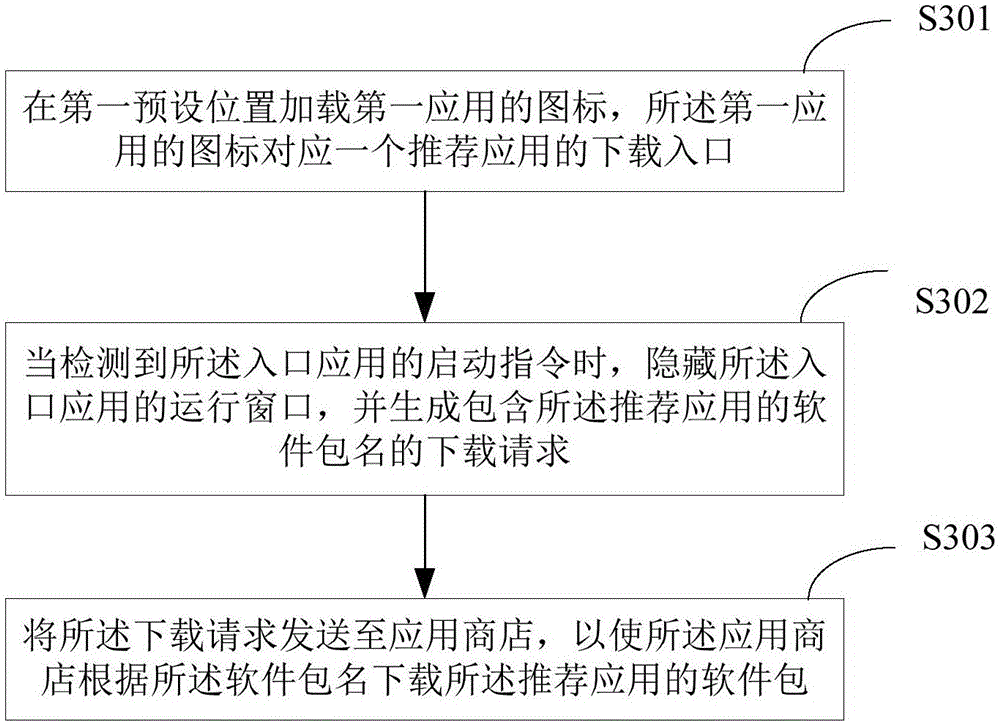Display method and device of application download entry
A technology of a display device and a display method, applied in the field of the Internet, can solve the problems of large storage space occupancy rate and inability to display the download entry, and achieve the effect of avoiding excessive storage space occupancy rate
- Summary
- Abstract
- Description
- Claims
- Application Information
AI Technical Summary
Problems solved by technology
Method used
Image
Examples
Embodiment 1
[0029] figure 1 The implementation flow of the method for displaying the application download entry provided by the embodiment of the present invention is shown, and the details are as follows:
[0030] In S101, an icon of a portal application is loaded at a first preset position, and the icon of the portal application corresponds to a download portal of a recommended application.
[0031] In this embodiment, there are two types of applications in the smart TV: portal applications and common applications. Smart TV manufacturers or other software vendors recommend and push users to install and use applications called recommended applications. Before the recommended applications are installed, in order to directly show the user which recommended applications currently exist in the launcher, they display other recommended applications. An icon of an application is used to represent the recommended application, and the other application is called an "entry application". Other ap...
Embodiment 2
[0044] In this embodiment, on the basis of Embodiment 1 of the present invention, the technical solution when the portal application is started is further limited, as follows image 3 Shown:
[0045] In S301, an icon of an entry application is loaded at a first preset position, and the icon of the entry application corresponds to a download entry of a recommended application.
[0046] In S302, when the startup instruction of the portal application is detected, the running window of the portal application is hidden, and a download request including the software package name of the recommended application is generated.
[0047] Under normal circumstances, all applications will pop up a running window when they are started. The various functions provided by the application are displayed to the user through the running window, and the user interacts with the user through the running window to realize the switching of the display interface corresponding to different functions.
[...
Embodiment 3
[0052] In this embodiment, on the basis of the first embodiment of the present invention, the technical solution after downloading the software package of the recommended application according to the software package name is further limited, as follows Figure 4 Shown:
[0053] In S401, an icon of a first application is loaded at a first preset position, and the icon of the first application corresponds to a download entry of a recommended application.
[0054] In S402, when the startup instruction of the portal application is detected, the running window of the portal application is hidden, and a download request including the software package name of the recommended application is generated.
[0055] In S403, the download request is sent to an application store, so that the application store downloads the software package of the recommended application according to the software package name.
[0056] In S404, after the software package of the recommended application is down...
PUM
 Login to View More
Login to View More Abstract
Description
Claims
Application Information
 Login to View More
Login to View More - R&D
- Intellectual Property
- Life Sciences
- Materials
- Tech Scout
- Unparalleled Data Quality
- Higher Quality Content
- 60% Fewer Hallucinations
Browse by: Latest US Patents, China's latest patents, Technical Efficacy Thesaurus, Application Domain, Technology Topic, Popular Technical Reports.
© 2025 PatSnap. All rights reserved.Legal|Privacy policy|Modern Slavery Act Transparency Statement|Sitemap|About US| Contact US: help@patsnap.com