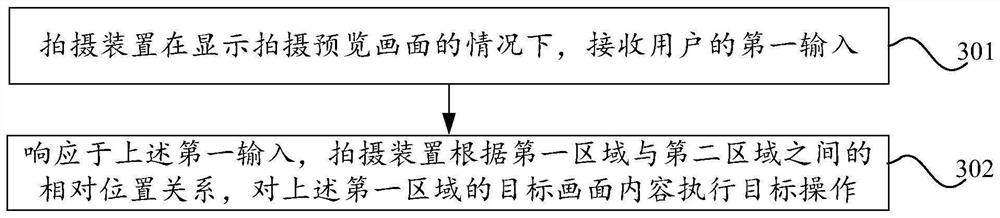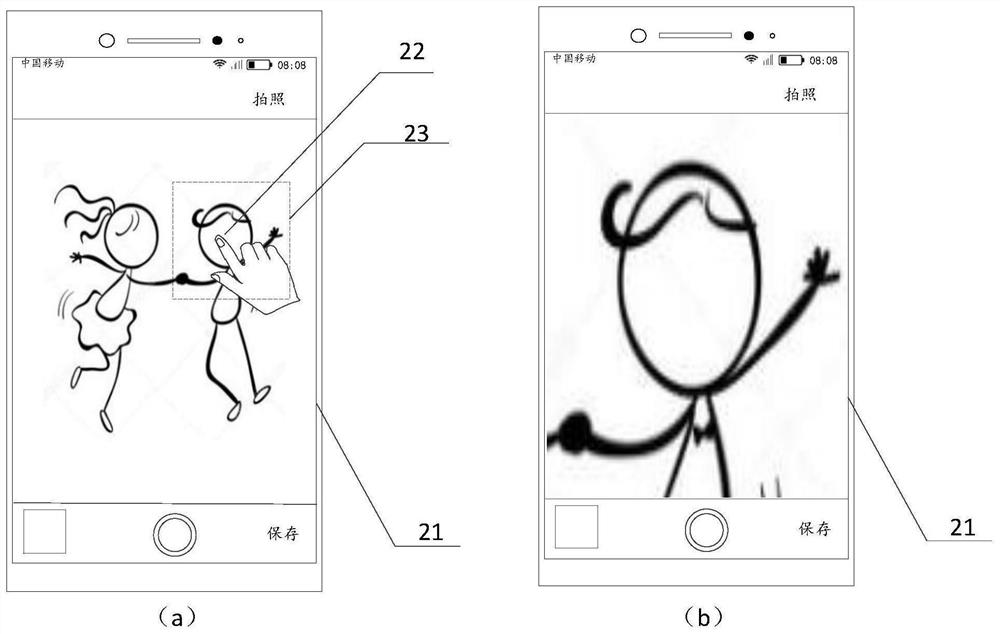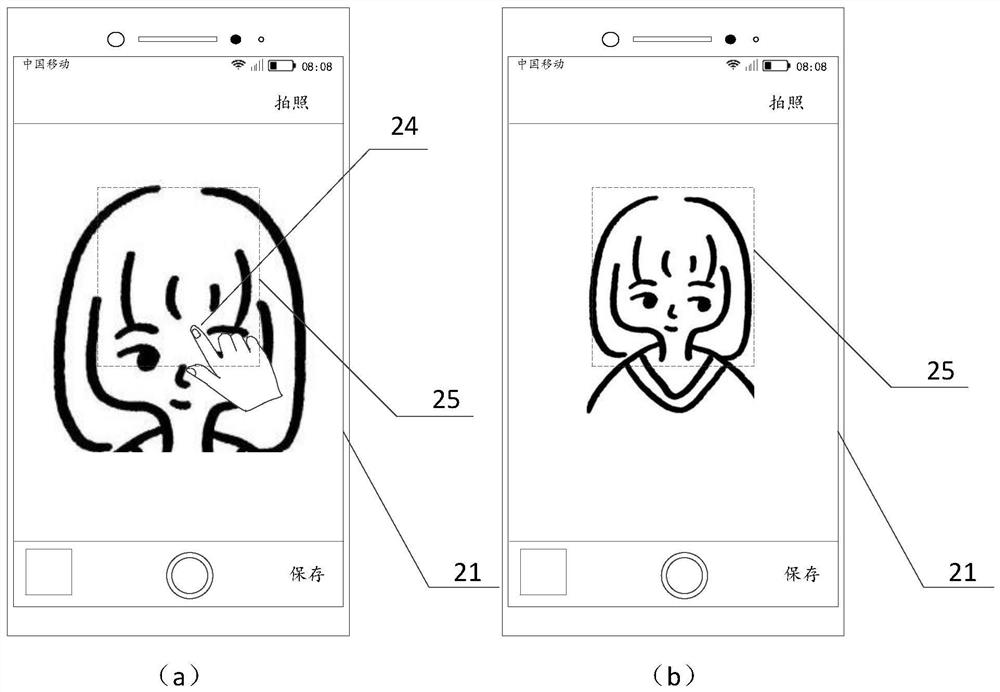Shooting method and device, electronic equipment and medium
A shooting method and shooting mode technology, applied in the field of communication, can solve the problems of inflexible electronic device framing process, limited zoom area, low shooting efficiency, etc., and achieve the effect of enriching framing possibilities
- Summary
- Abstract
- Description
- Claims
- Application Information
AI Technical Summary
Problems solved by technology
Method used
Image
Examples
example 1
[0045] Example 1: Assume that the app that shoots the preview screen is a shooting app, and the above target operation is a zoom-in operation, then as figure 2 As shown in (a), when the electronic device displays the shooting preview screen 21 of the shooting application, the user's double-click input (ie, the above-mentioned first input) on the position 22 of the shooting preview screen 21 is received, and the electronic device receives the After double-clicking the input, the electronic device determines that the area 23 with the position 22 as the center point is used as the target enlarged area (i.e. the above-mentioned first area), and the area where the shooting preview picture 21 is located is the final area after the enlargement of the area 23 (i.e. the above-mentioned first area). two areas), and finally zoom in on the picture content in the area 23 (i.e. the above-mentioned target picture content), such as figure 2 As shown in (b) in the picture, it is enlarged to ...
example 2
[0046] Example 2: Assume that the app that shoots the preview screen is a shooting app, and the above-mentioned target operation is a zoom-out operation, as follows image 3 As shown in (a), when the electronic device displays the shooting preview screen 21 of the shooting application, the user's long press input (ie the first input) on the position 24 of the shooting preview screen 21 is received, and the electronic device receives After the long press input, the electronic device takes the area where the shooting preview screen 21 is located as the target zoom-out area (ie, the above-mentioned first area), and the preset reduced target area 25 is used as the final area after zooming out (ie, the above-mentioned second area) , and finally perform a zoom-out operation on the picture content in the area where the shooting preview picture 21 is located (i.e. the above-mentioned target picture content), as image 3 As shown in (b) in , it is reduced to the same size as the target...
example 3
[0056] Example 3: In combination with the above example 1, after the electronic device receives the double-click input and determines that the area 23 with the position 22 as the center point is within the scope of the target zoom-in area (that is, the above-mentioned first area), as follows Figure 4 As shown, the four vertices of the shooting preview screen (that is, the second area) are A, B, C, and D, and the four vertices of the target enlarged area are E, F, G, and H. Among them, the coordinate information of the four vertices of the shooting preview screen is A(0,4320), B(7680,7320), C(0,0), D(7680,0), and the coordinates of the four vertices of the target enlarged area The information is E(960,1620), F(2880,1620), G(960,540), H(2880,540), A, B, C, D represent full resolution, E, F, G, H represent Digital zoom crop determined by user. The positional relationship between the target enlarged area and the shooting preview screen is that A corresponds to E, B corresponds t...
PUM
 Login to View More
Login to View More Abstract
Description
Claims
Application Information
 Login to View More
Login to View More - R&D
- Intellectual Property
- Life Sciences
- Materials
- Tech Scout
- Unparalleled Data Quality
- Higher Quality Content
- 60% Fewer Hallucinations
Browse by: Latest US Patents, China's latest patents, Technical Efficacy Thesaurus, Application Domain, Technology Topic, Popular Technical Reports.
© 2025 PatSnap. All rights reserved.Legal|Privacy policy|Modern Slavery Act Transparency Statement|Sitemap|About US| Contact US: help@patsnap.com