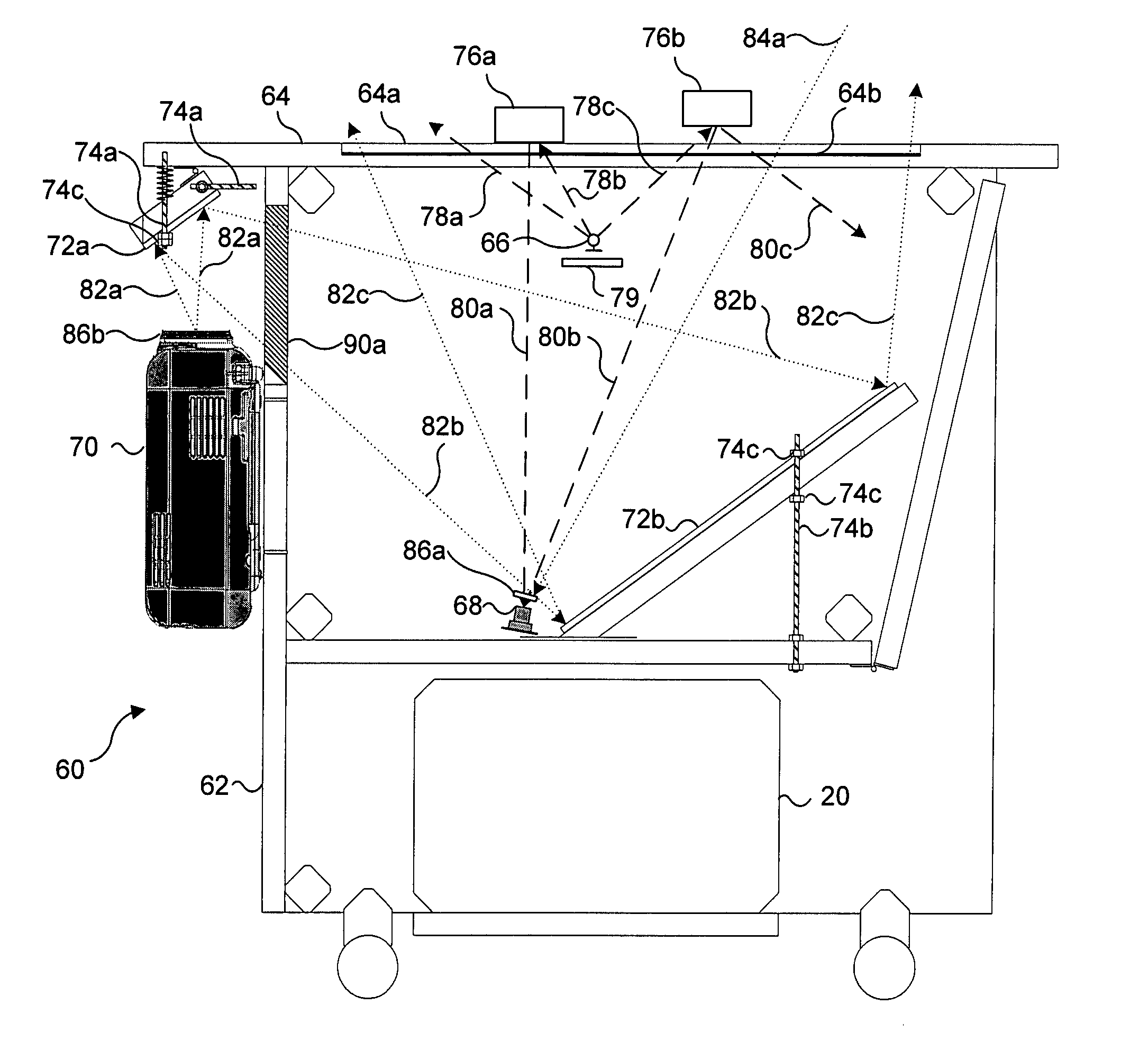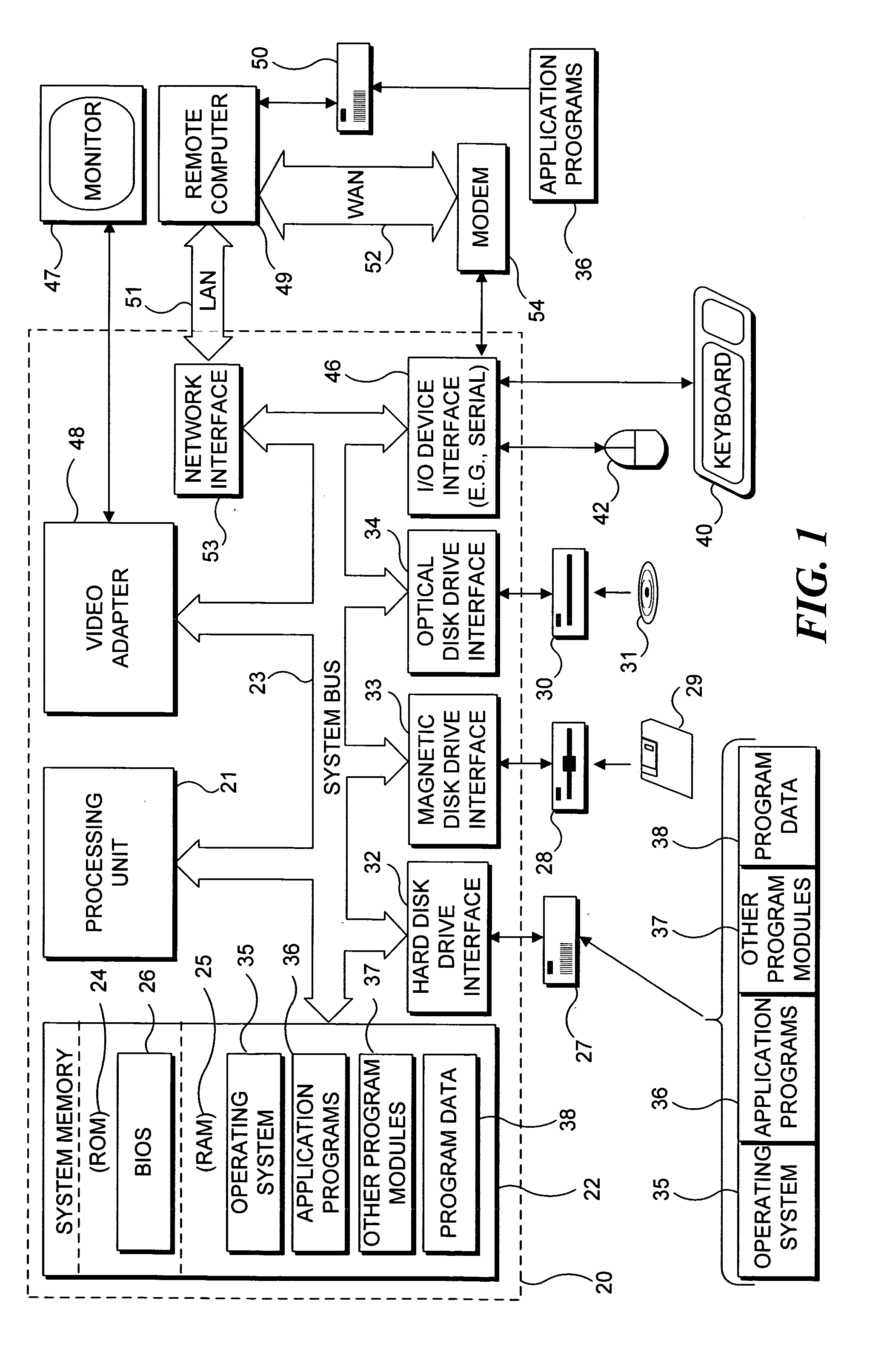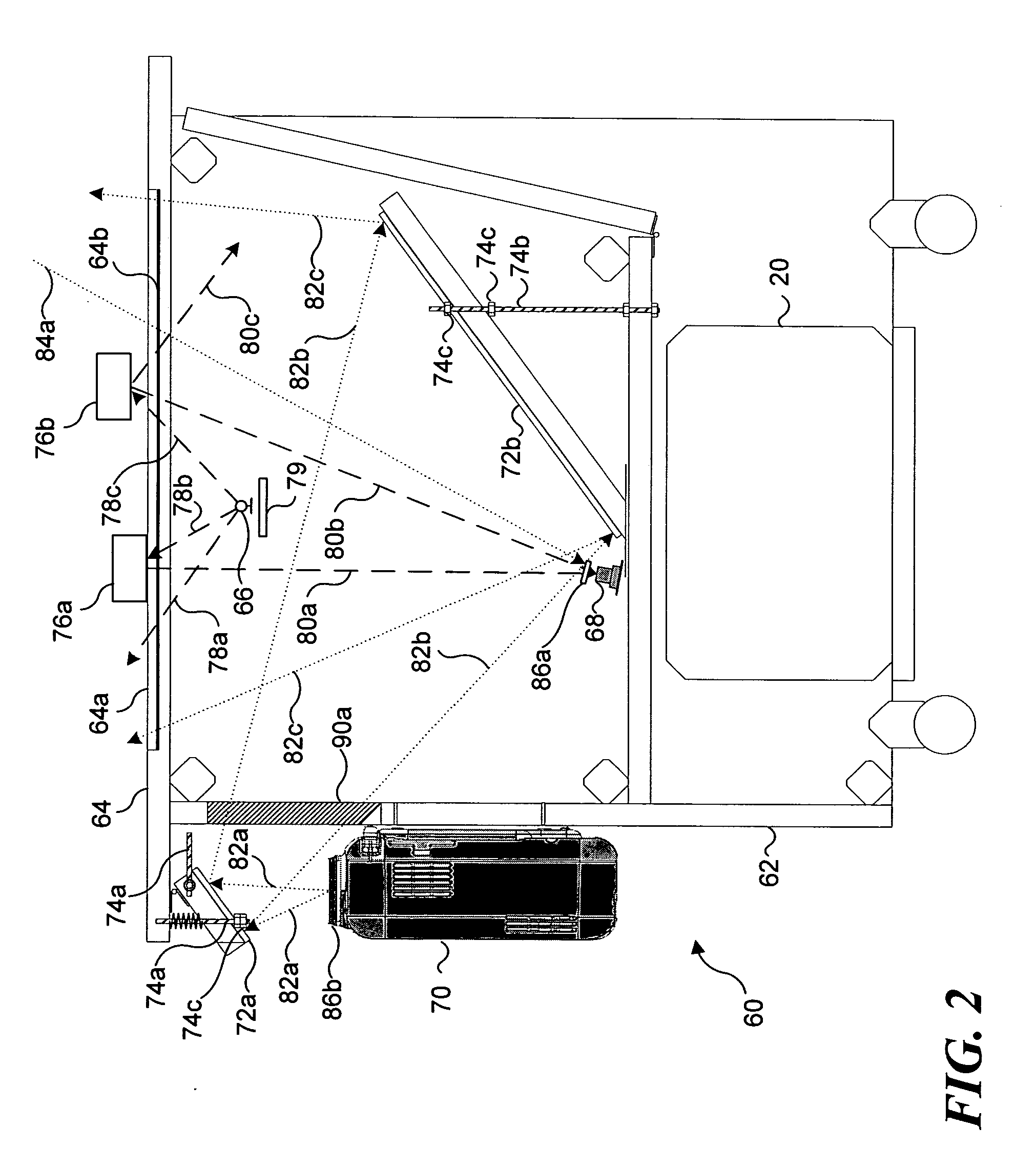Using a physical object to control an attribute of an interactive display application
- Summary
- Abstract
- Description
- Claims
- Application Information
AI Technical Summary
Benefits of technology
Problems solved by technology
Method used
Image
Examples
illustration 750
[0086] Illustration 750 of FIG. 7C shows a variation of the carousel application and its response to physical object 406. Instead of placing physical object 406 in an application selection area 410, interactive display surface 404 is configured to generate a carousel of representations 426 around physical object 406 wherever physical object 406 is placed on interactive display surface 404. Representations 426 are rotated around the carousel, including to the position of principal representation 428, in response to rotation of physical object 406 clockwise or counterclockwise, as indicated by dash line arrow 752. It should be noted that representations 426 may be oriented in a right-side-up fashion relative to interactive display surface 404, as shown in illustrations 700 and 740 of FIGS. 7A-7B, respectively. In this option, the representations are always oriented with their bottom edge directed in the same direction as the bottom edge of the principle representation. Alternatively, ...
PUM
 Login to View More
Login to View More Abstract
Description
Claims
Application Information
 Login to View More
Login to View More - R&D
- Intellectual Property
- Life Sciences
- Materials
- Tech Scout
- Unparalleled Data Quality
- Higher Quality Content
- 60% Fewer Hallucinations
Browse by: Latest US Patents, China's latest patents, Technical Efficacy Thesaurus, Application Domain, Technology Topic, Popular Technical Reports.
© 2025 PatSnap. All rights reserved.Legal|Privacy policy|Modern Slavery Act Transparency Statement|Sitemap|About US| Contact US: help@patsnap.com