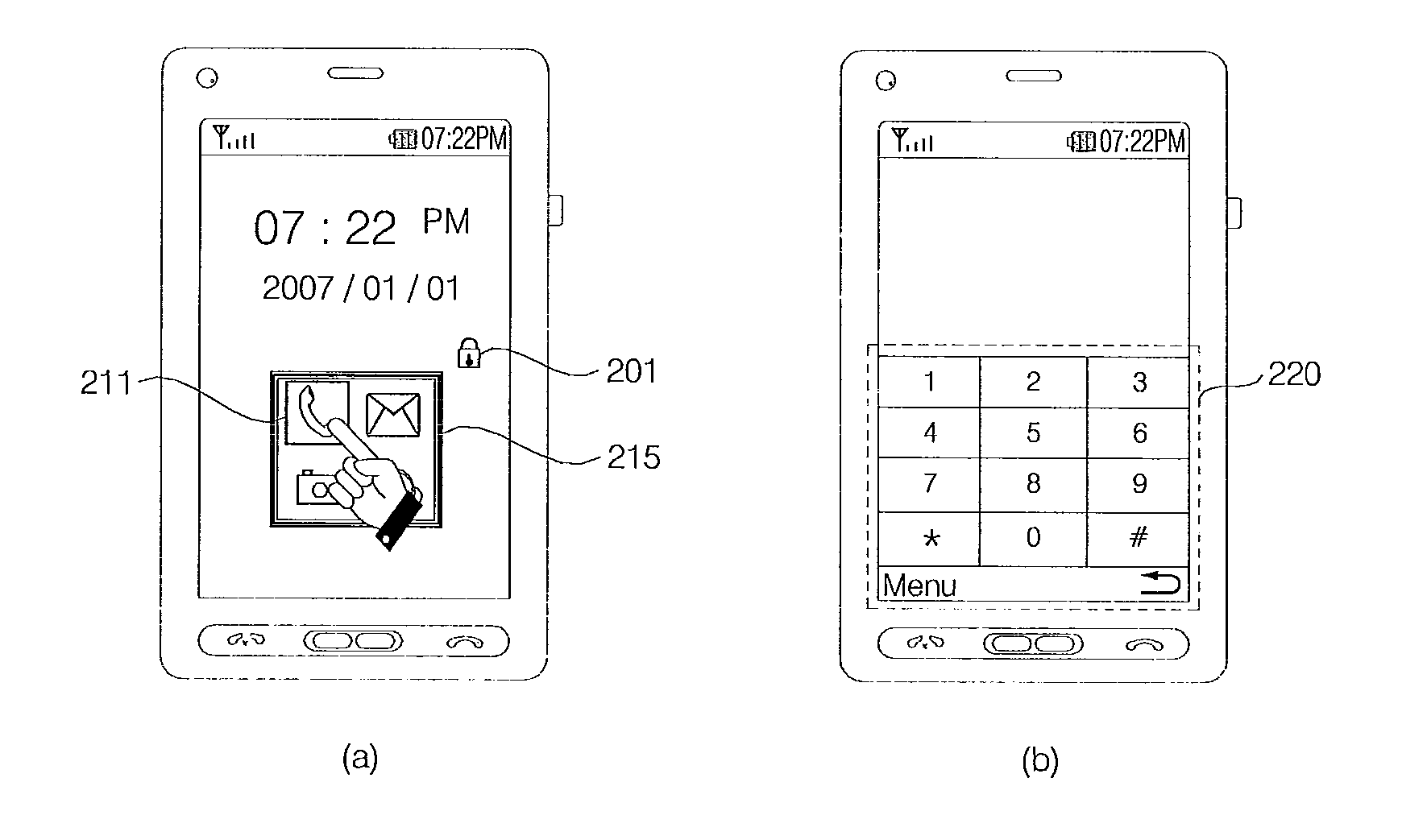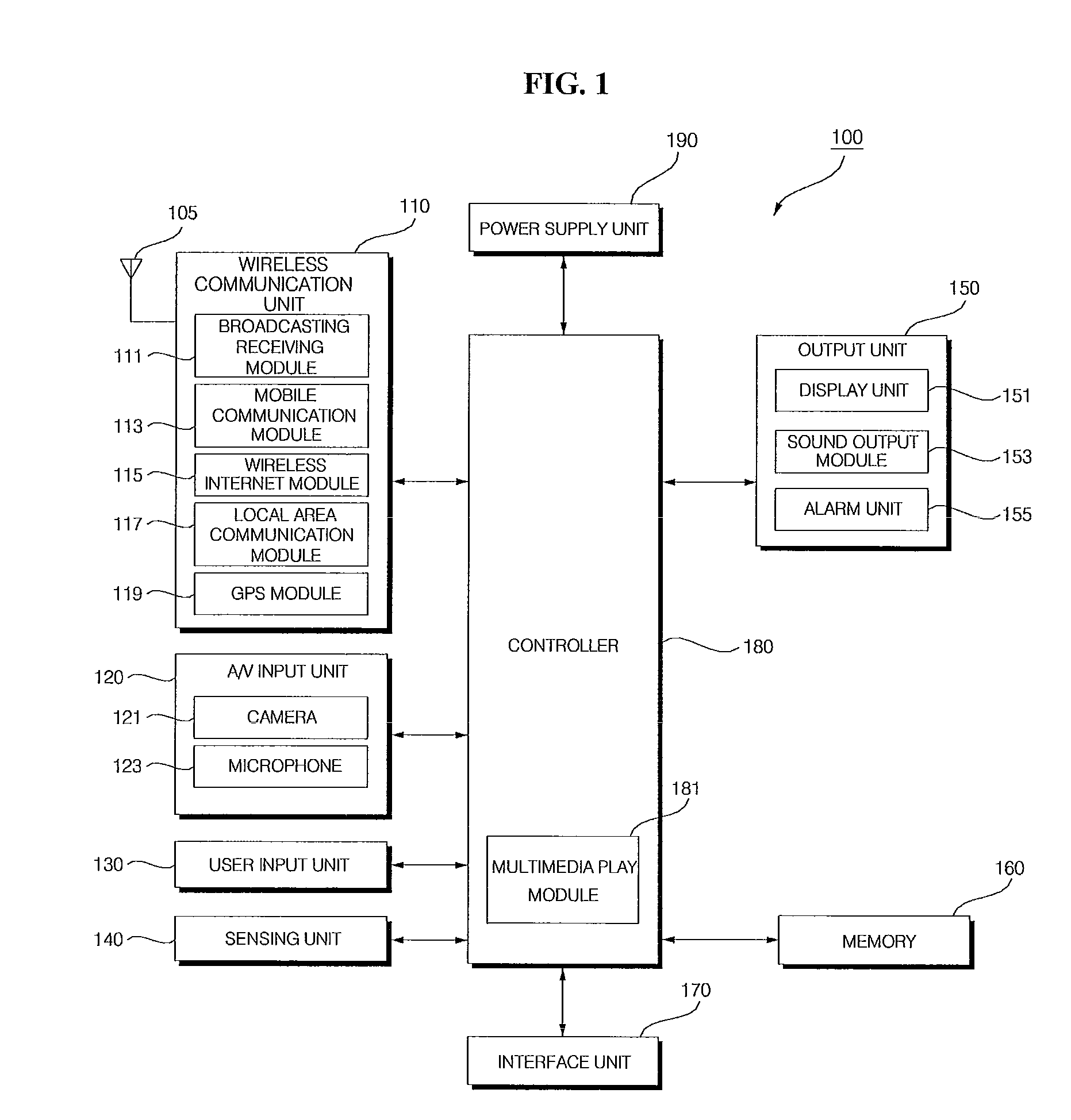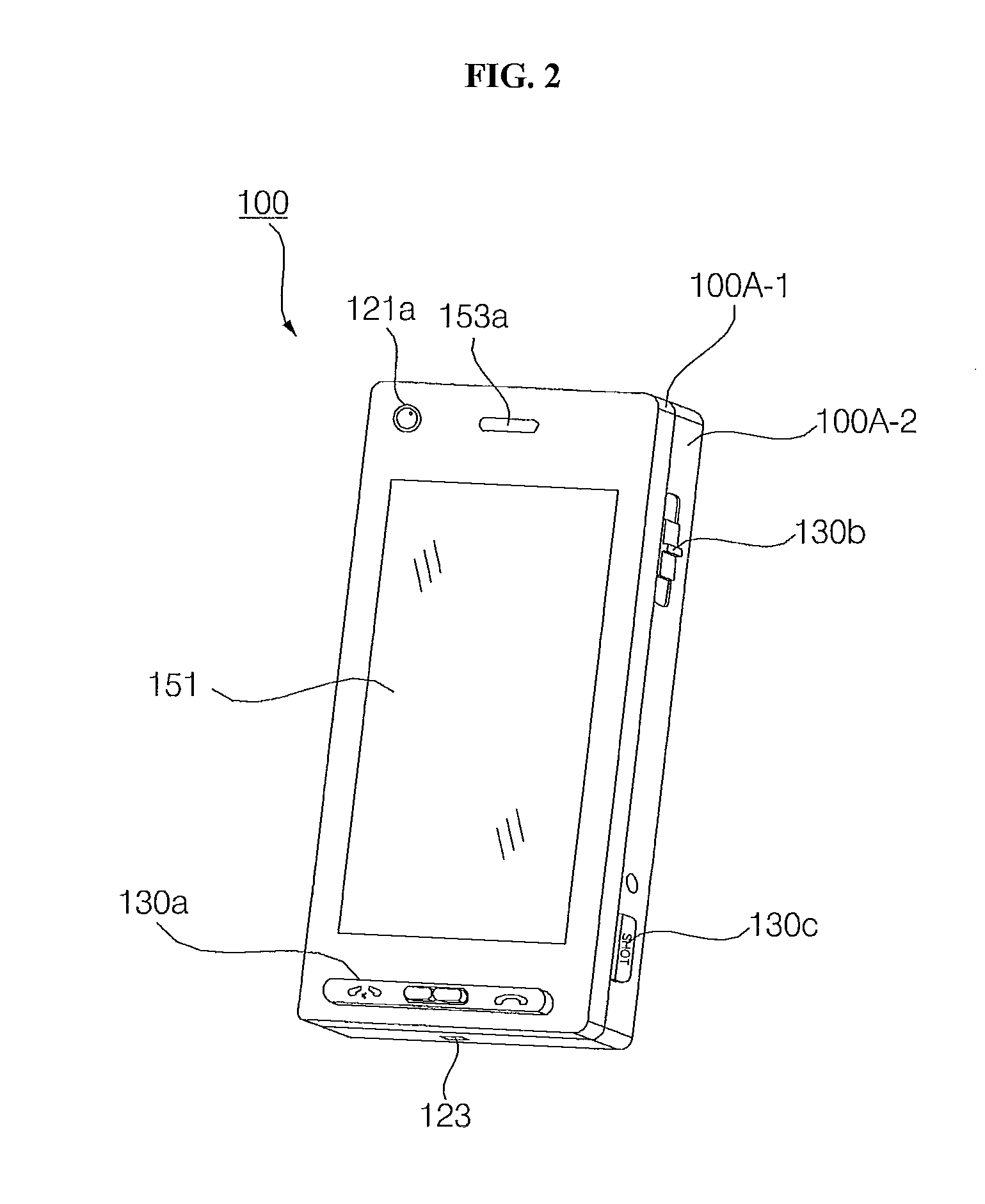Mobile terminal and operation control method thereof
a mobile terminal and operation control technology, applied in the field of mobile terminals and operation control methods thereof, can solve the problems of inconvenient user and restricted selection methods of mobile terminals
- Summary
- Abstract
- Description
- Claims
- Application Information
AI Technical Summary
Benefits of technology
Problems solved by technology
Method used
Image
Examples
first embodiment
[0046]Next, FIG. 4 is a flowchart illustrating a method of controlling a mobile terminal according to the present invention. As shown in FIG. 4, the controller 180 determines whether the touch screen is locked (i.e., the touch screen is in a touch-locked mode) (S10). The touch-lock mode corresponds to the situation when the controller 180 locks the touch screen if no user input is detected for a predetermined time. The controller 180 can also lock the touch screen when a user presses a predetermined button (e.g., for an amount of time longer than a predetermined time, by double touching the predetermined button, etc).
[0047]In addition, when the controller 180 locks the touch screen, the user can not activate any applications or icons displayed on the touch screen when touching the touch screen (i.e., because the touch screen is locked). The touch-lock mode is also used to conserve battery power by displaying only a touch-lock mode predetermined screen, for example. When the mobile t...
second embodiment
[0073]The controller 180 then executes an operation according to the determined touch pattern (S44). Therefore, in this embodiment, the controller 180 can execute different applications for a same icon based on different touch patterns. In more detail, FIGS. 10 and 11 are overviews of display screens illustrating a method of controlling the mobile terminal according to the
[0074]As shown in FIG. 10(a), the controller 180 displays a touch-lock release application execution icon 245 on the display screen when the mobile terminal enters the touch-lock mode. The controller 180 also touch-locks the display area of the touch screen, except the area on which the application icon 245 is displayed. In addition, similar to the other embodiments, the controller 180 also displays the lock icon 201 on the display area to inform the user that the mobile terminal is in the touch-lock mode.
[0075]Further, the controller 180 also detects whether the displayed application icon 245 is touched, and detec...
third embodiment
[0092]Next, FIGS. 13-15 are overviews of display screens illustrating the present invention. As shown in FIG. 13(a), the controller 180 displays the application execution icons 211˜214 on the display area 151b when the touch screen is placed into the touch-locked mode. The controller 180 also displays the lock icon 201. In this embodiment, the controller 180 toggles between and highlights different application execution icons based on a selection of the key 130b. In more detail, FIG. 13(a) illustrates the user selecting the key 130b twice in a rapid manner (e.g., a double touch). In this instance, and as shown in FIG. 13(b), the controller 180 highlights the first icon 211 (the phone icon) or the area 211a near or surrounding the first icon 211.
[0093]Then, in FIG. 13(b), the user again performs the double touch action on the key 130b, and as shown in FIG. 13(c), the controller 180 highlights the second icon 212 or the area 212a around the second icon 212 (the second icon 212 is the ...
PUM
 Login to View More
Login to View More Abstract
Description
Claims
Application Information
 Login to View More
Login to View More - R&D
- Intellectual Property
- Life Sciences
- Materials
- Tech Scout
- Unparalleled Data Quality
- Higher Quality Content
- 60% Fewer Hallucinations
Browse by: Latest US Patents, China's latest patents, Technical Efficacy Thesaurus, Application Domain, Technology Topic, Popular Technical Reports.
© 2025 PatSnap. All rights reserved.Legal|Privacy policy|Modern Slavery Act Transparency Statement|Sitemap|About US| Contact US: help@patsnap.com