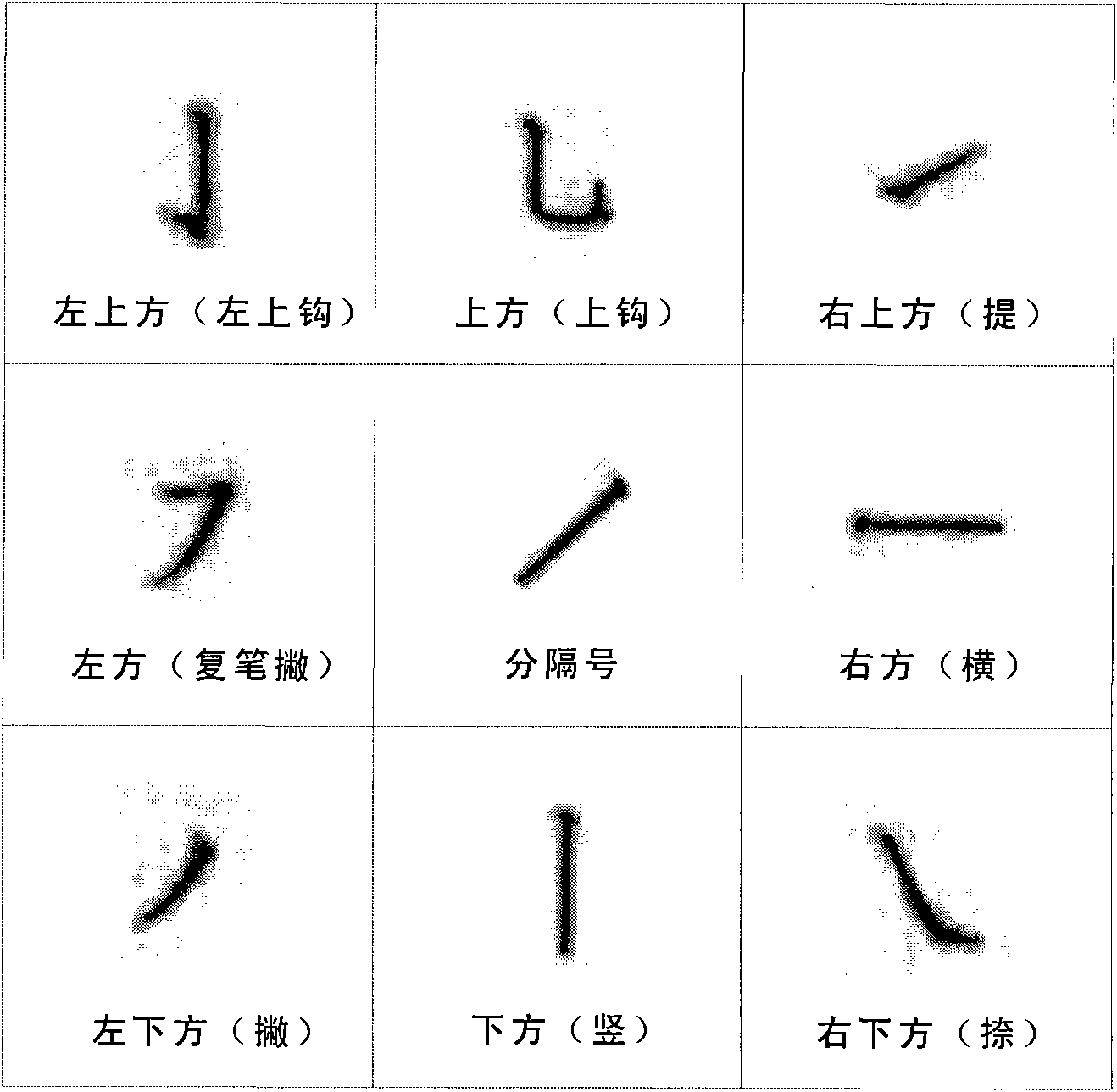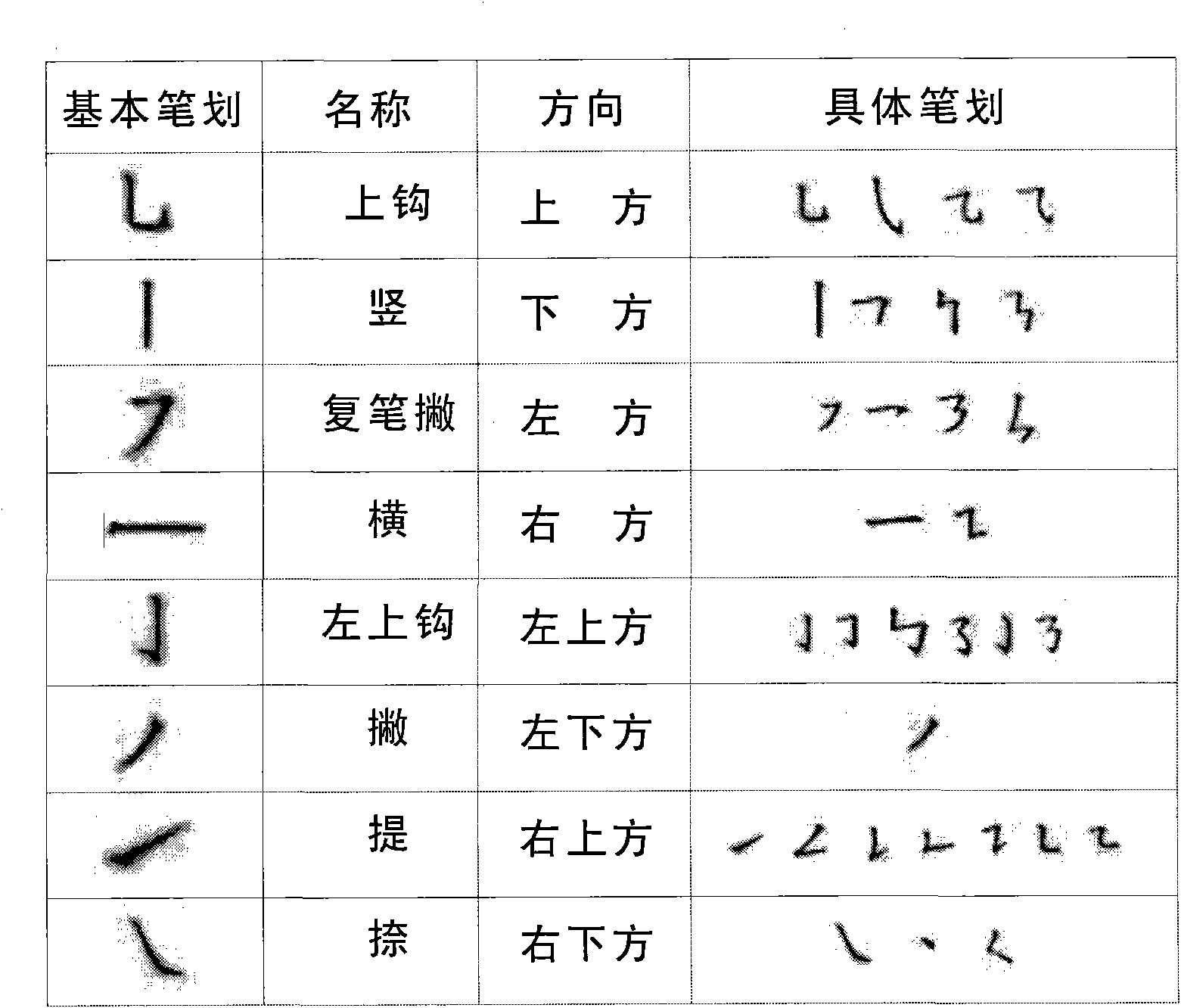All-direction stroke input method
An input method and stroke technology, applied in the input/output process of data processing, instruments, electrical digital data processing, etc., can solve the problems of increasing difficulty in learning and mastering, low efficiency, and poor practicability
- Summary
- Abstract
- Description
- Claims
- Application Information
AI Technical Summary
Problems solved by technology
Method used
Image
Examples
Embodiment 1
[0020] Embodiment 1, input Chinese characters on the computer, as figure 1 As shown, taking the numeric keypad as the input area, the 8 basic strokes correspond to the 8 numeric keys of the numeric keypad, which are respectively: number 1 corresponds to stroke left, number 2 corresponds to vertical stroke, number 3 corresponds to stroke right, and number 4 corresponds to The number 6 corresponds to the horizontal stroke, the number 7 corresponds to the left hook of the stroke, the number 8 corresponds to the upper hook of the stroke, and the number 9 corresponds to the lifting of the stroke. Numeral 5 is phrase input word and word separation key. The number key 12345 of the large keyboard is the selection key for Chinese characters in the candidate box. The arrow keys are up and clear keys. The direction key is the down key.
Embodiment 2
[0021] Embodiment 2, input Chinese characters on the mobile phone, such as figure 1 As shown, using the number keys of the mobile phone as the input area, the 8 basic strokes correspond to the 8 number keys of the mobile phone, respectively: number 1 corresponds to the left hook of the stroke, number 2 corresponds to the upper hook of the stroke, number 3 corresponds to the stroke lift, and number 4 corresponds to the stroke Strokes are multiple strokes, number 6 corresponds to stroke horizontally, number 7 corresponds to strokes to leave, number 8 corresponds to vertical strokes, and number 9 corresponds to strokes to press down. Numeral 5 is phrase input word and word separation key.
[0022] Due to the limitation of the mobile phone screen, the computer input candidate box is changed from 5 to 1 to 3 to 1, and the selection keys are rice key, number 0 key, # key. The top of the navigation key is the up and clear key, and the bottom of the navigation key is the down key.
PUM
 Login to View More
Login to View More Abstract
Description
Claims
Application Information
 Login to View More
Login to View More - R&D
- Intellectual Property
- Life Sciences
- Materials
- Tech Scout
- Unparalleled Data Quality
- Higher Quality Content
- 60% Fewer Hallucinations
Browse by: Latest US Patents, China's latest patents, Technical Efficacy Thesaurus, Application Domain, Technology Topic, Popular Technical Reports.
© 2025 PatSnap. All rights reserved.Legal|Privacy policy|Modern Slavery Act Transparency Statement|Sitemap|About US| Contact US: help@patsnap.com