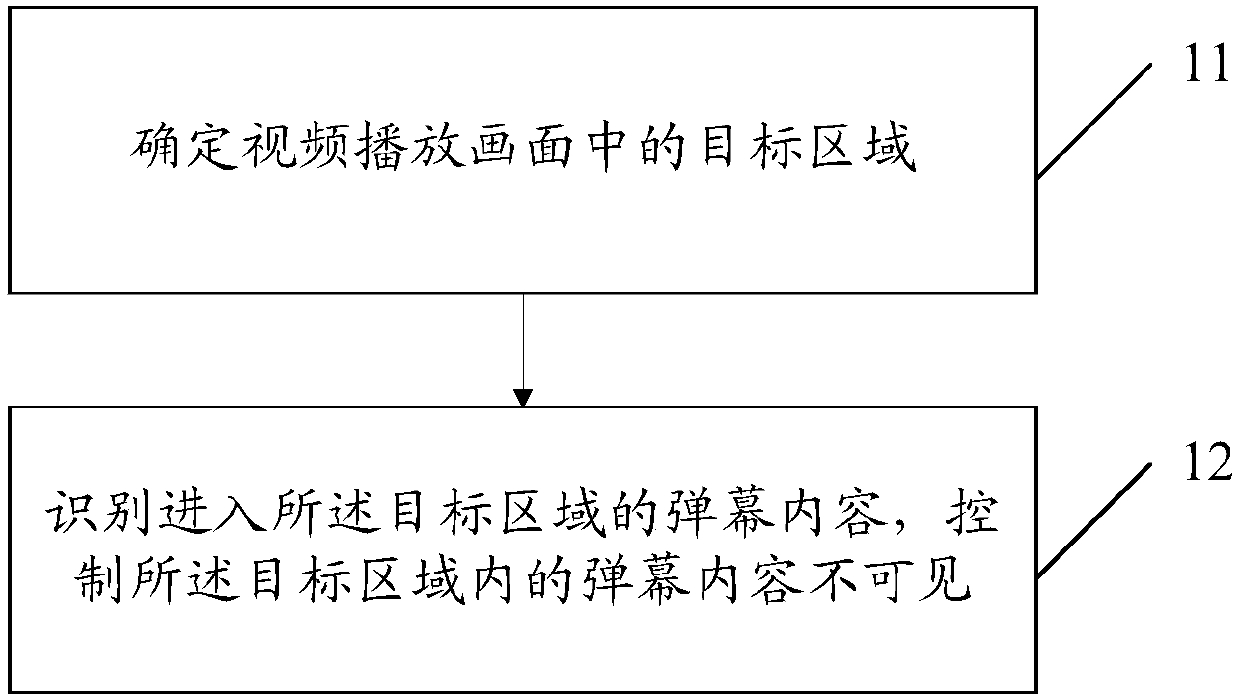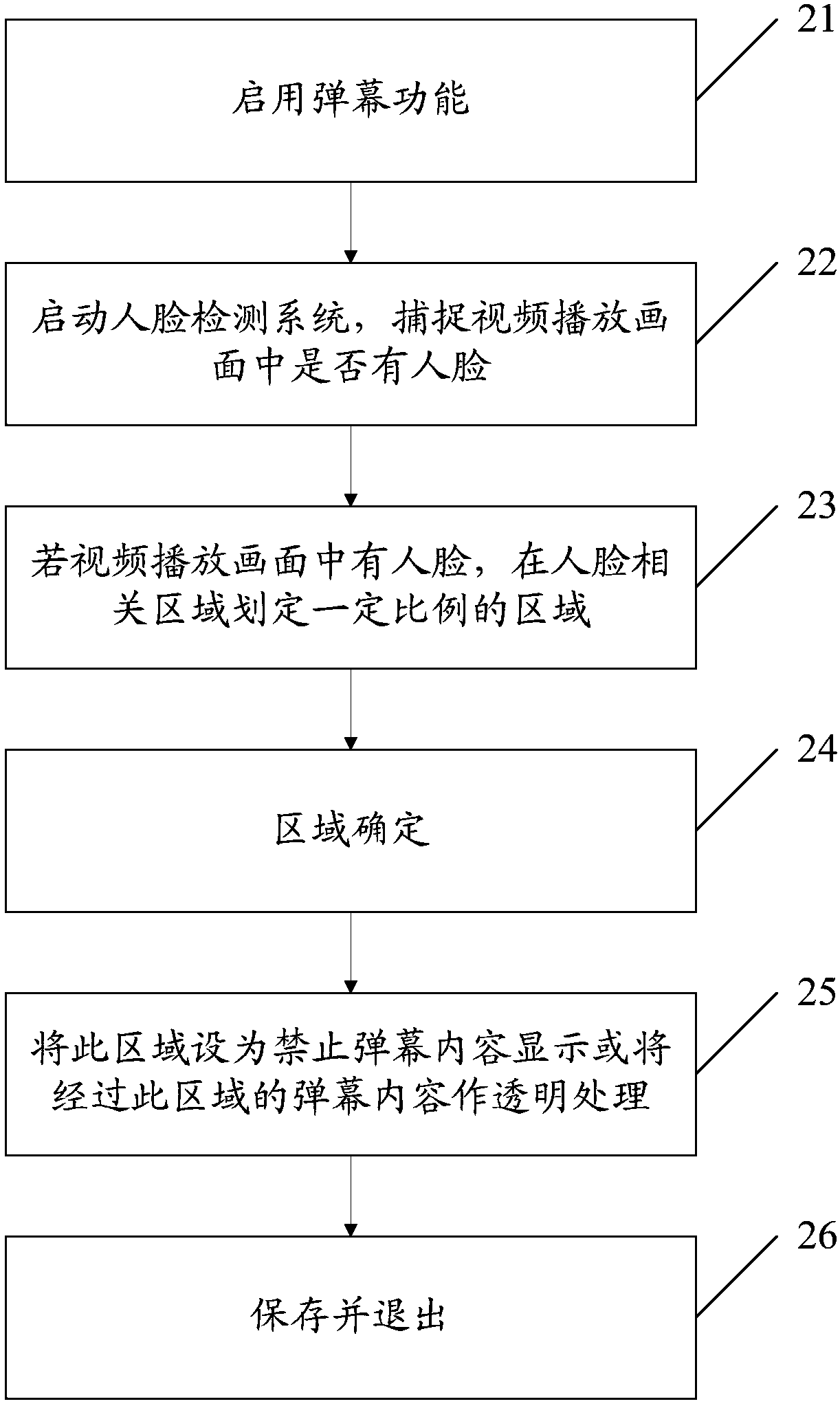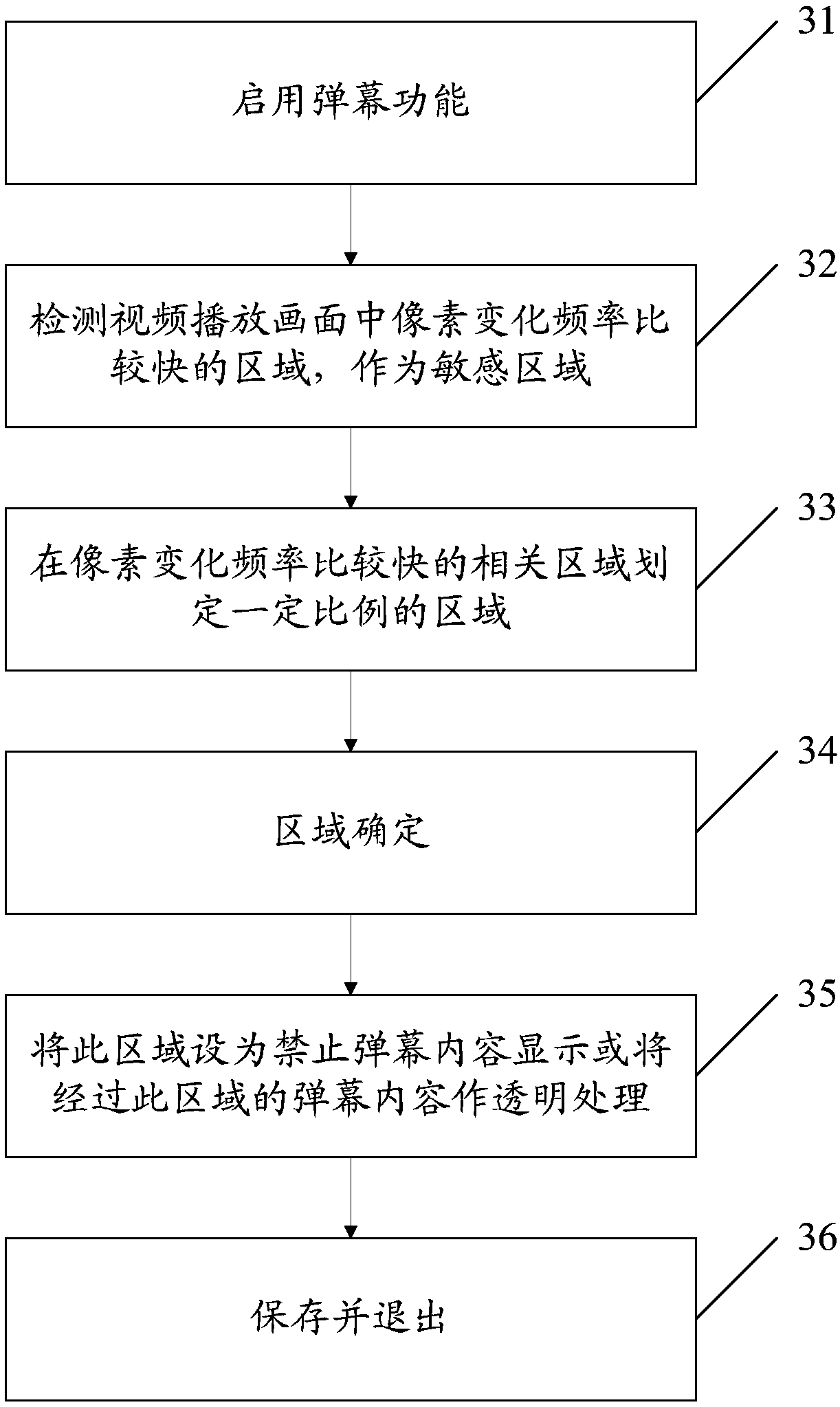Method and terminal for bullet screen content display
A content display and barrage technology, applied in selective content distribution, character and pattern recognition, instruments, etc., can solve the problem of blocking important areas of the video playback screen
- Summary
- Abstract
- Description
- Claims
- Application Information
AI Technical Summary
Problems solved by technology
Method used
Image
Examples
example 1
[0040] Example 1, the target area is the face display area, such as figure 2 As shown, the specific process includes:
[0041] Step 21: Enable the barrage function (the barrage content can appear in the video playback screen);
[0042] Step 22: Start the face detection system to capture whether there is a human face in the video playback screen;
[0043] Step 23: If there is a human face in the video playing screen, delineate a certain proportion of the area related to the human face (this proportion can be set freely);
[0044] Step 24: area determination;
[0045] Determine the proportion of the area (for example, it is larger than the face area, 20% of the video playback screen is the default setting, and the proportion can be freely adjusted by touching the screen with a finger).
[0046] Step 25: Set this area to prohibit the display of bullet chat content or make the bullet chat content passing through this area transparent;
[0047] Step 26: Save and exit.
[0048...
example 2
[0049] Example 2, the target area is a sensitive area, such as image 3 As shown, the specific process includes:
[0050] Step 31: Enable the barrage function (the barrage content can appear in the video playback screen);
[0051] Step 32: Detect an area with a relatively fast pixel change frequency in the video playback screen as a sensitive area;
[0052]The sensitive area is determined according to the actual situation, and may also be an area with a relatively fast pixel change rate in the detected video playback screen. If the pixel change rate is greater than 5%, it is determined as a sensitive area.
[0053] Step 33: delineate a certain proportion of the area in the relevant area where the pixel change frequency is relatively fast (this proportion can be set freely);
[0054] Step 34: area determination;
[0055] Determine the proportion of the area (for example, it is larger than the sensitive area, 10% of the video playback screen is used as the default value, and ...
example 3
[0059] Example 3, the target area is the user's attention area, such as Figure 4 As shown, the specific process includes:
[0060] Step 41: Enable the barrage function (the barrage content can appear in the video playback screen);
[0061] Step 42: Start the sensor in the terminal to locate the area where the user's eyes focus on (ie binocular vision positioning technology);
[0062] Step 43: Calculate the range of the area that the user's eyes focus on, and determine the attention area or object;
[0063] The range of the area that the user's eyes focus on may be the range of the user's line of sight in the video playback interface.
[0064] Step 44: delineate a certain proportion of the area for the area or object of interest (area determination can be divided by percentage);
[0065] Step 45: area determination;
[0066] It is divided into automatic determination and manual determination. Automatic determination is calculated and set as the default area according to a ...
PUM
 Login to View More
Login to View More Abstract
Description
Claims
Application Information
 Login to View More
Login to View More - R&D
- Intellectual Property
- Life Sciences
- Materials
- Tech Scout
- Unparalleled Data Quality
- Higher Quality Content
- 60% Fewer Hallucinations
Browse by: Latest US Patents, China's latest patents, Technical Efficacy Thesaurus, Application Domain, Technology Topic, Popular Technical Reports.
© 2025 PatSnap. All rights reserved.Legal|Privacy policy|Modern Slavery Act Transparency Statement|Sitemap|About US| Contact US: help@patsnap.com