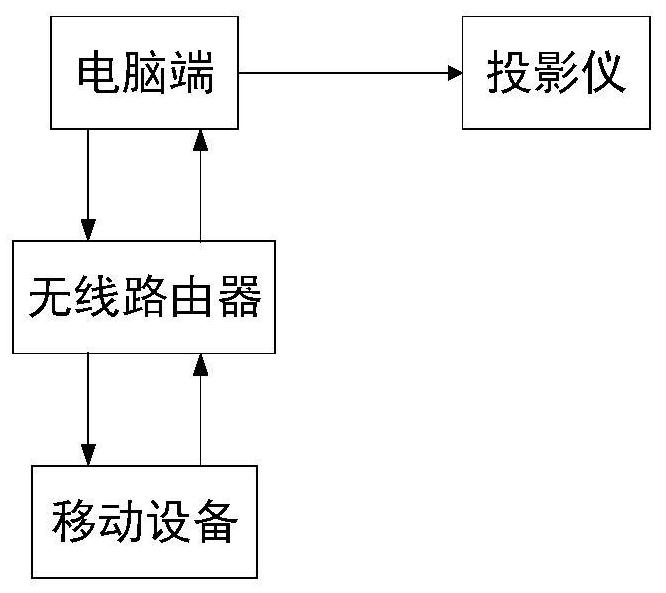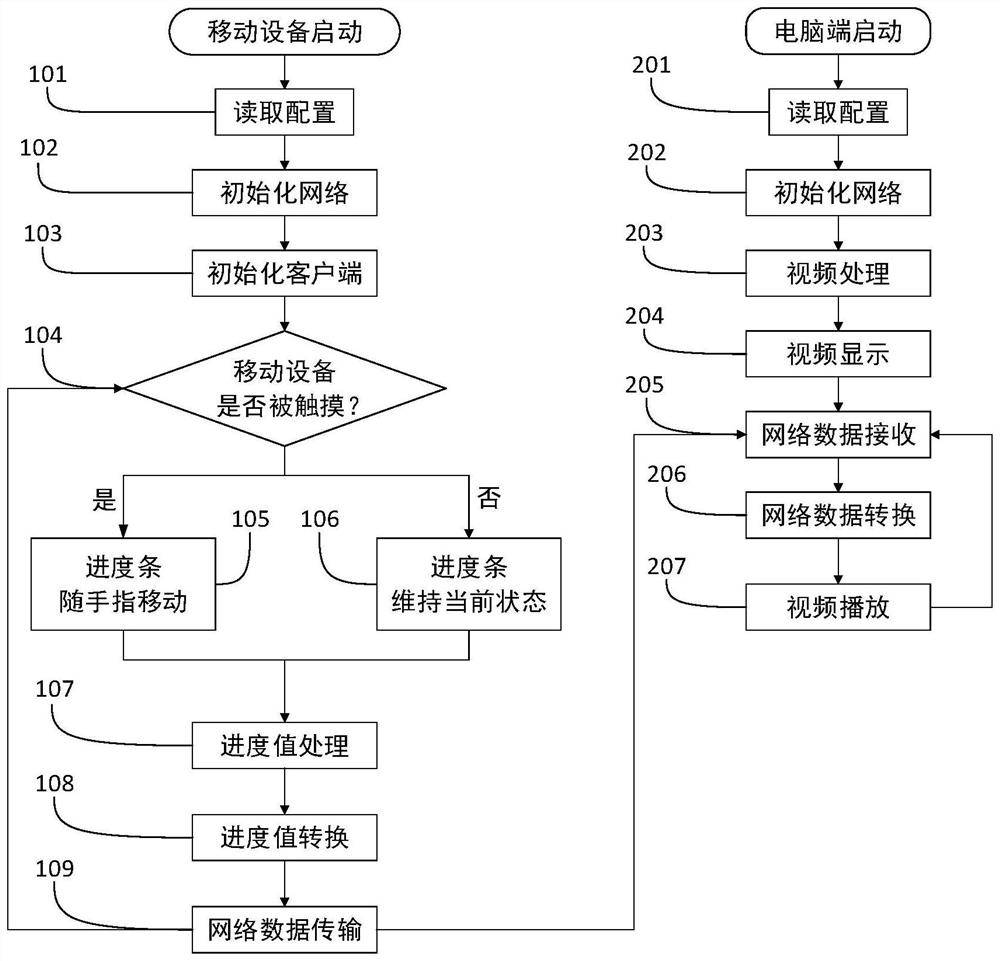Multi-screen interactive system and method for controlling video playback through mobile devices
A mobile device, multi-screen interactive technology, applied in the direction of image communication, selective content distribution, electrical components, etc., can solve the problems of complex and unsatisfactory environmental conditions in the exhibition hall, affecting the smoothness of audience and user perception.
- Summary
- Abstract
- Description
- Claims
- Application Information
AI Technical Summary
Problems solved by technology
Method used
Image
Examples
Embodiment 1
[0045] Such as figure 1 As shown, a multi-screen interactive system for controlling video playback through a mobile device, including a computer terminal, a wireless router, a mobile device and a projector, wherein the first output terminal of the computer terminal is connected to the first input terminal of the wireless router, and the wireless router The first output terminal of the computer terminal is connected to the first input terminal of the computer terminal to realize data transmission and reception between the computer terminal and the wireless router;
[0046] The second output end of the computer end is connected to the input end of the projector, so that the video played on the computer display interface is projected onto the screen;
[0047] The second output end of the wireless router is connected to the input end of the mobile device, and the output end of the mobile device is connected to the second input end of the wireless router, so as to realize data tran...
Embodiment 2
[0050] Such as figure 2 As shown in II, a multi-screen interactive method for controlling video playback through a mobile device includes the following steps:
[0051] 1. Change the progress value through the mobile device, convert the progress value into network data, and then transmit the network data to the computer;
[0052] 2. The computer side updates the currently playing video to the specified progress according to the received network data.
[0053] Wherein, step 1 is performed on the mobile device, specifically including the following steps:
[0054] 101. Read configuration: the mobile device reads the computer's IP address, program port, and client type;
[0055] 102. Initialize the network: use the computer-side IP address and program port read in step 101 as the UDP network data sending address;
[0056] 103. Initialize the client: according to the client type read in step 101, set the initial progress value of the progress bar in the client interface to n, and ...
PUM
 Login to View More
Login to View More Abstract
Description
Claims
Application Information
 Login to View More
Login to View More - R&D
- Intellectual Property
- Life Sciences
- Materials
- Tech Scout
- Unparalleled Data Quality
- Higher Quality Content
- 60% Fewer Hallucinations
Browse by: Latest US Patents, China's latest patents, Technical Efficacy Thesaurus, Application Domain, Technology Topic, Popular Technical Reports.
© 2025 PatSnap. All rights reserved.Legal|Privacy policy|Modern Slavery Act Transparency Statement|Sitemap|About US| Contact US: help@patsnap.com