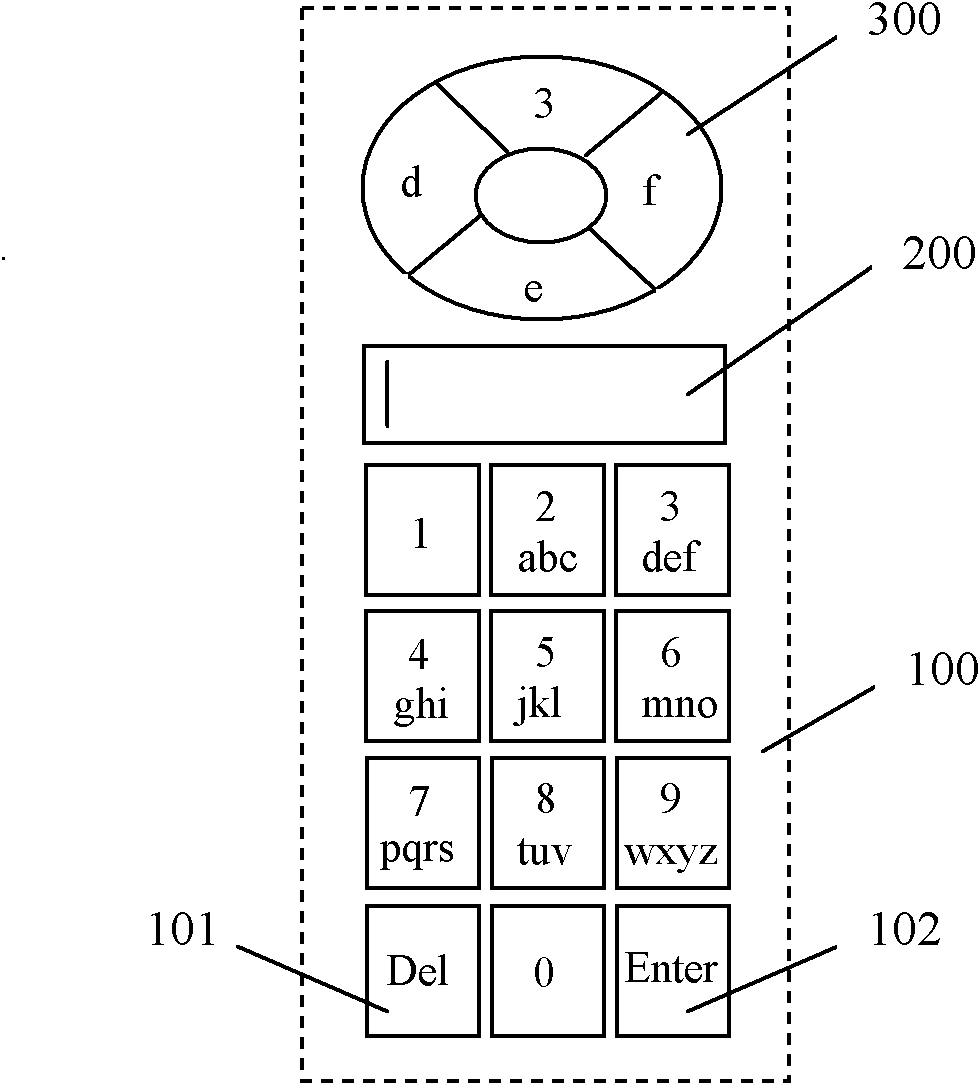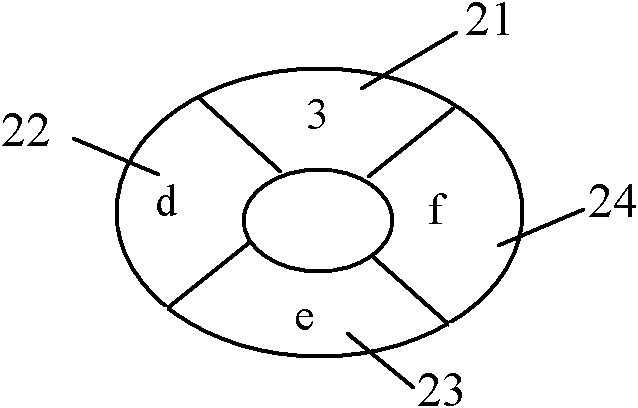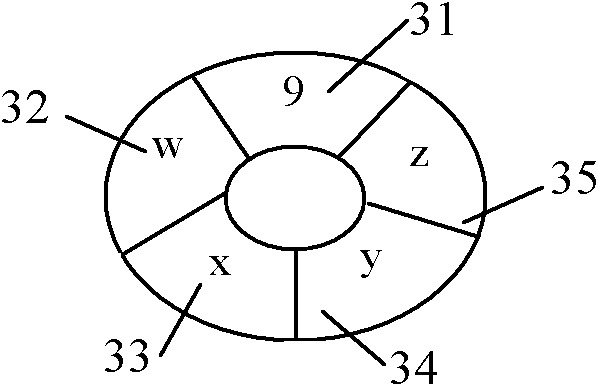Virtual keyboard input method applied to embedded touch screen equipment
A virtual keyboard input and virtual keyboard technology, applied in the input/output process of data processing, instruments, electrical digital data processing, etc., can solve the problems of unintuitive operation, low input efficiency, and many selection times, so as to improve input efficiency , good compatibility and inclusiveness, and convenient operation
- Summary
- Abstract
- Description
- Claims
- Application Information
AI Technical Summary
Problems solved by technology
Method used
Image
Examples
Embodiment 1
[0043]When the input method display of the touch screen device is turned on, when no letters or numbers are input, the editing area 200 is empty, and the annular selection area 300 is hidden and not displayed. The input of numbers 0 to 9 can be input by clicking the number keys 0 to 9, and for the input of numbers 2 to 9, in addition to clicking, the method of long pressing the button and sliding can be used to enter each button in the pop-up ring selection area. Select the number or letter represented by the block.
[0044] see figure 2 , in this embodiment, enter the number "123". First, click the number key 1, and it can be seen that the input number "1" is displayed in the editing area 200 . Next, click the number key 2, and it can be seen that the input number "2" is displayed in the editing area 200. Third, press the number key 3, a ring-shaped selection area 300 pops up just above the editing area 200, and the ring-shaped selection area 300 is equally divided into f...
Embodiment 2
[0046] Turn on the input method display of the touch screen device. When no letters or numbers are input, the editing area 200 is empty, the annular selection area 300 is hidden and not displayed, and the default interface is the same as that of Embodiment 1. In this embodiment, the English word "wonder" is input.
[0047] First, press the number key 9, and a ring-shaped selection area 300 pops up. The ring-shaped selection area 300 is equally divided into five button blocks, wherein the upper button block 31 is displayed as the number "9", and the upper left button block 32 is displayed as the letter "w", The lower left button block 33 is displayed as the letter "x", the lower right button block 34 is displayed as the letter "y", and the upper right button block 35 is displayed as the letter "z". Press and hold the number key 9 and slide it to the upper left corner, and the input letter "w" can be seen in the editing area 200 . At this time, release your finger to hide the an...
Embodiment 3
[0052] Turn on the input method display of the touch screen device. When no letters or numbers are input, the editing area 200 is empty, the annular selection area 300 is hidden and not displayed, and the default interface is the same as that of Embodiment 1. The difference between Embodiment 3 and Embodiment 1 is that the input is switched to the Chinese Pinyin input method, and the Chinese character "ba" is input in this embodiment.
[0053] see Figure 5 , under the Chinese character pinyin input mode, the editing area 200 also includes a pop-up temporary editing area 201 and a temporary candidate word area 202, and the temporary editing area 201 is used to temporarily store the letters selected from the virtual numeric keyboard, and the selected letter combination When a Chinese character can be formed according to the Chinese character pinyin rules, the Chinese character associated with the letter combination and its corresponding representative number are displayed in th...
PUM
 Login to View More
Login to View More Abstract
Description
Claims
Application Information
 Login to View More
Login to View More - R&D
- Intellectual Property
- Life Sciences
- Materials
- Tech Scout
- Unparalleled Data Quality
- Higher Quality Content
- 60% Fewer Hallucinations
Browse by: Latest US Patents, China's latest patents, Technical Efficacy Thesaurus, Application Domain, Technology Topic, Popular Technical Reports.
© 2025 PatSnap. All rights reserved.Legal|Privacy policy|Modern Slavery Act Transparency Statement|Sitemap|About US| Contact US: help@patsnap.com