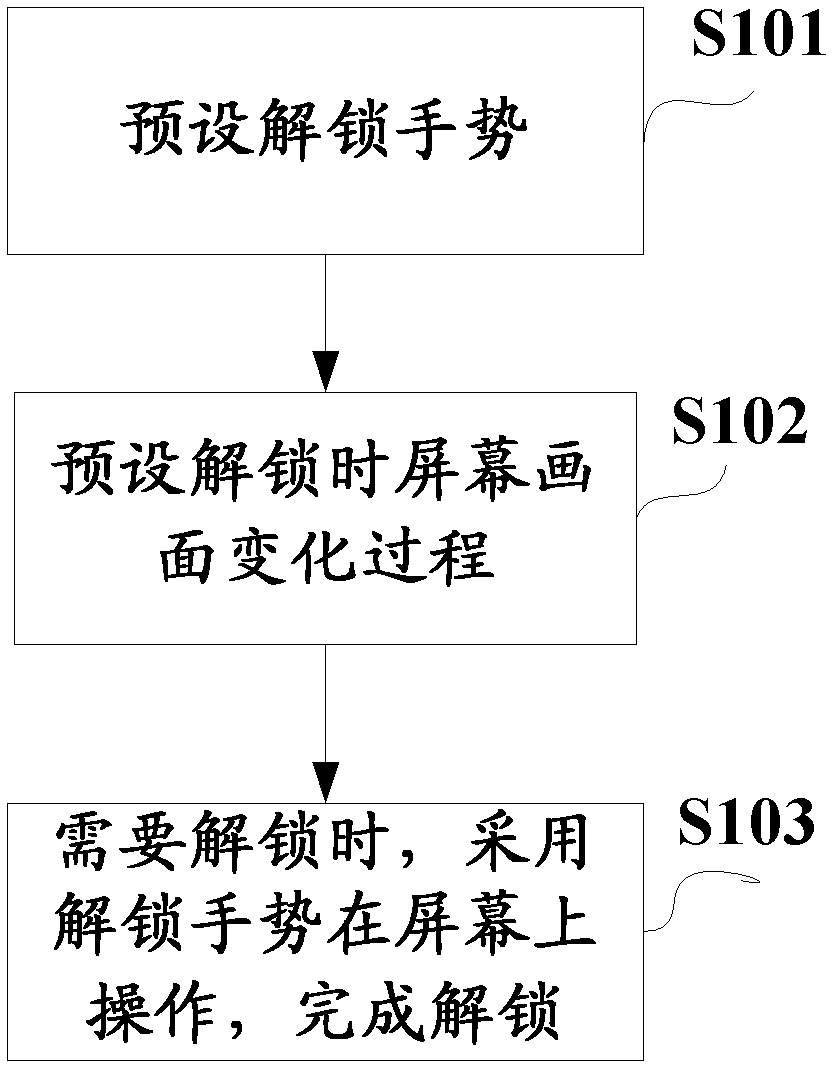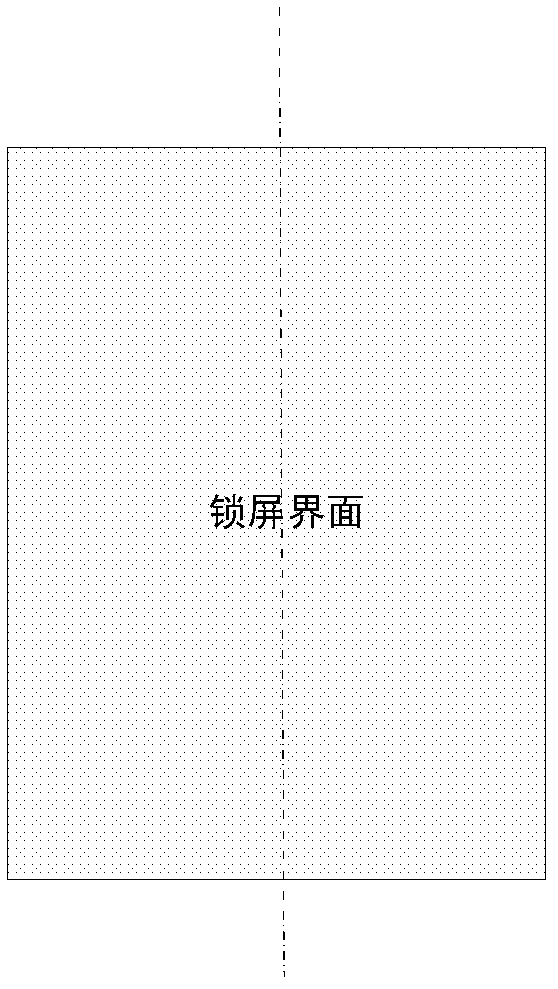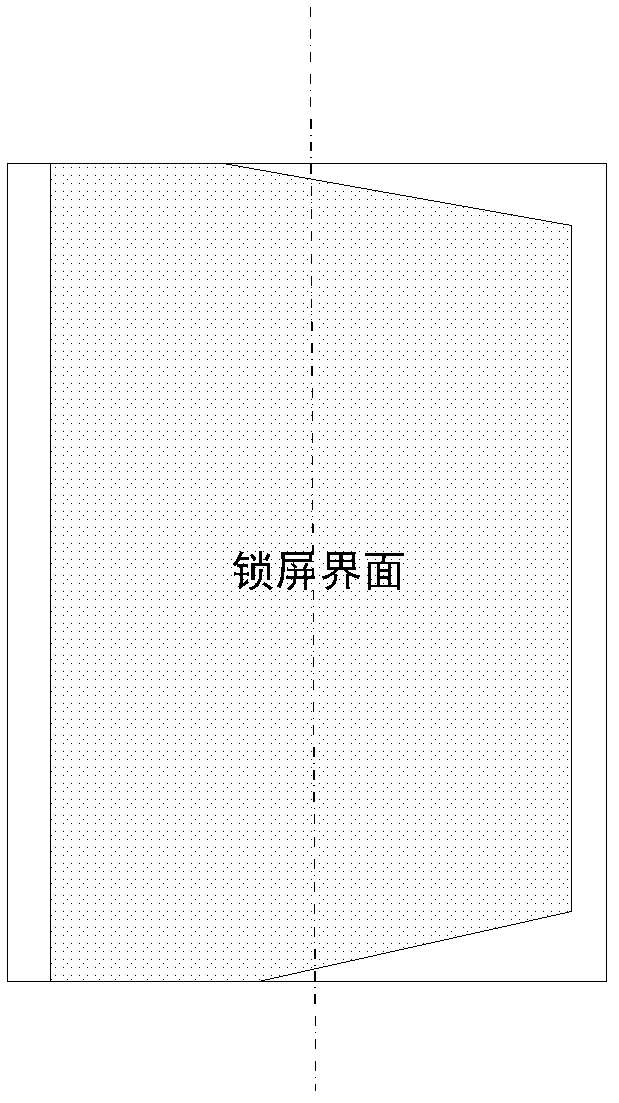Method and device for unlocking touch screen
An unlocking device and touch screen technology, which is applied in the field of human-computer interaction technology, can solve problems such as insufficient freedom, small unlocking area, and complicated process, and achieve the effect of improving user experience and efficiency
- Summary
- Abstract
- Description
- Claims
- Application Information
AI Technical Summary
Problems solved by technology
Method used
Image
Examples
Embodiment 1
[0041] This embodiment provides a touch screen unlocking method, such as figure 1 shown, including:
[0042] Step S101, preset unlocking gestures;
[0043] In this step, the preset unlocking gestures include but are not limited to the following:
[0044] Two clicks, one double click, long press, slide perpendicular to said axis (an angular deviation is allowed).
[0045] Step S102, the changing process of the screen image during preset unlocking is as follows: starting from the lock screen interface, the screen image is flipped along an axis on the screen, and the resulting visual effect is that the lock screen interface is gradually flipped from the front of the screen to the back of the screen, and after unlocking The interface of the screen is gradually flipped from the back of the screen to the front of the screen;
[0046] In this embodiment, the lock screen interface is as figure 2 As shown, when the screen is locked and turned on, there is an axis in the middle of ...
Embodiment 2
[0052] This embodiment is a preferred embodiment of the method described in Embodiment 1. On the basis of the method described in Embodiment 1, this preferred embodiment divides the screen into N areas, and N is a natural number greater than or equal to 2. The N The areas are preset as N different applications, and when the unlocking gesture is used to unlock in one area, the application interface corresponding to the area is entered. Taking N as 2 as an example, the method of this preferred embodiment will be further described in detail.
[0053] The basic steps of this embodiment are similar to those of Embodiment 1, and will not be repeated here. The difference is that in this embodiment, the screen is divided into two areas, and the two areas are unlocked, and the interfaces entered are different. The left area of the screen is set as the camera application, and the right area is set as the normal unlock area. Such as Figure 6 As shown, unlocking in the right area of ...
Embodiment 3
[0056] This embodiment provides a touch screen unlocking device, such as Figure 8 shown, including:
[0057] The unlocking gesture setting module 810 is configured to preset unlocking gestures.
[0058] The preset unlocking gestures of this module include but are not limited to the following:
[0059] Two clicks, one double click, long press, slide perpendicular to said axis (an angular deviation is allowed).
[0060] The screen image change process setting module 820 is used to preset the screen image change process during unlocking as follows: starting from the lock screen interface, the screen image is flipped along an axis on the screen, and the resulting visual effect is that the lock screen interface is gradually flipped from the front of the screen to the back of the screen, and the unlocked interface gradually flips from the back of the screen to the front of the screen; and, when the screen is locked and the screen is lit, one tap on the screen will flip the lock s...
PUM
 Login to View More
Login to View More Abstract
Description
Claims
Application Information
 Login to View More
Login to View More - R&D
- Intellectual Property
- Life Sciences
- Materials
- Tech Scout
- Unparalleled Data Quality
- Higher Quality Content
- 60% Fewer Hallucinations
Browse by: Latest US Patents, China's latest patents, Technical Efficacy Thesaurus, Application Domain, Technology Topic, Popular Technical Reports.
© 2025 PatSnap. All rights reserved.Legal|Privacy policy|Modern Slavery Act Transparency Statement|Sitemap|About US| Contact US: help@patsnap.com