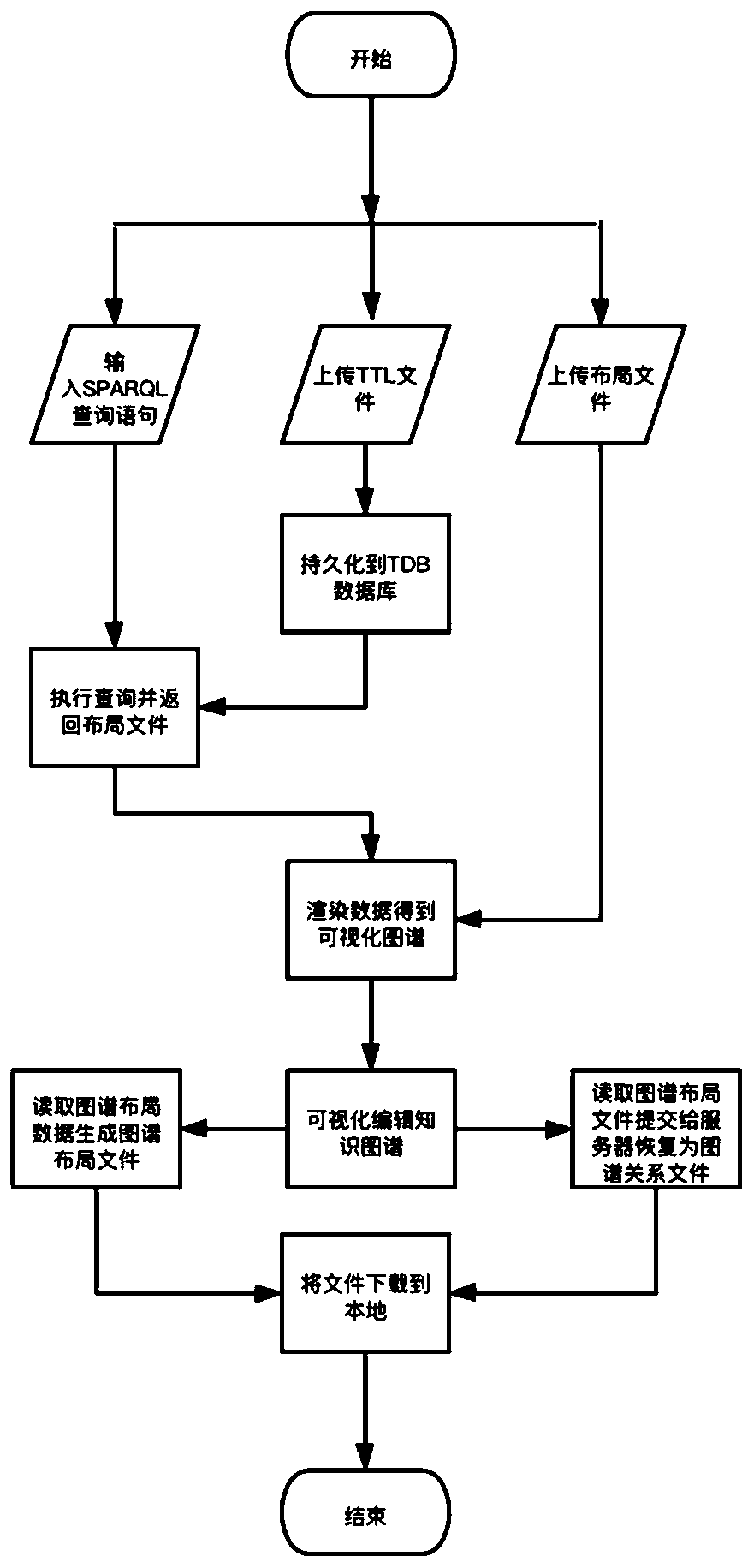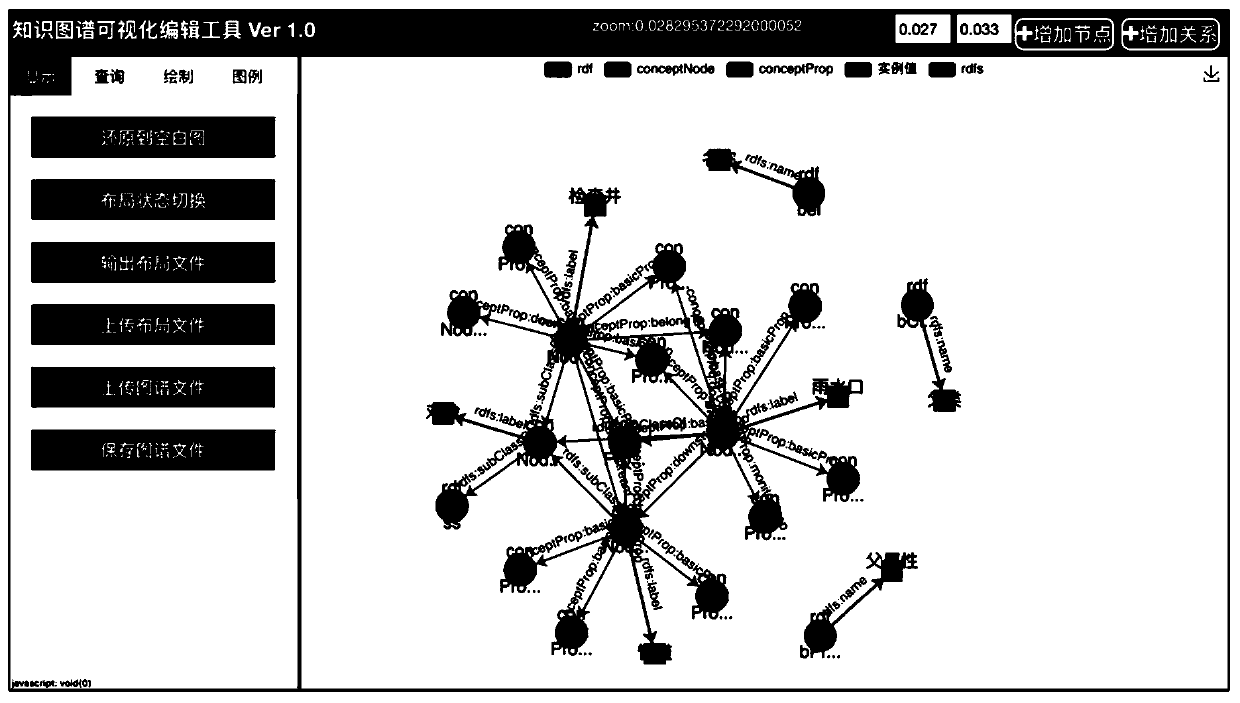Knowledge graph visual editing and persistence implementation method and system architecture
A technology of knowledge graph and implementation method, which is applied in the fields of knowledge graph visual editing and persistence implementation methods and system architecture, which can solve problems such as unfavorable mining, high threshold for editing knowledge, and unfriendliness, and achieve the effect of convenient storage and efficient communication
- Summary
- Abstract
- Description
- Claims
- Application Information
AI Technical Summary
Benefits of technology
Problems solved by technology
Method used
Image
Examples
Embodiment 1
[0096] Embodiment 1 describes the process of visually presenting SPARQL query results.
[0097] When the user visits the front-end page, the browser automatically requests the default SPARQL query, and the visualized result is displayed on the right after the server completes the execution and returns the result.
[0098] Users can customize the SPARQL query statement under the "Query" sub-function in the operation area on the left. After clicking Submit, wait for the server to execute and return the result, and display the visualized result on the right. For the rendered visual map, the user can zoom in and out through the scroll wheel, and the zoom ratio will be displayed in the upper right corner in real time. When the zoom ratio is within the set trigger range, the instance layer and concept layer maps will be shrunk / decomposed.
Embodiment 2
[0100] Embodiment 2 describes the process of obtaining the visualization result after the user uploads the TTL file and obtaining the TTL file from the visualization result.
[0101] The user clicks "Upload Map File" under the "Display" sub-function in the operation area on the left, and fills in the specified TDB database model name. The server persists the data to the TDB database according to the instructions and automatically executes the SPARQL query, and the returned results are displayed in the visualization area on the right.
[0102] After the user has obtained the visualized knowledge graph, the user clicks "Save Graph File" under the "Display" sub-function in the left operation area, and the browser will submit the current layout data to the server, and the server will use the node id , name data and the source, target and model data of the directed edge, combined with the "namespace" data in the specified model to construct a TTL file and return it to the user.
Embodiment 3
[0104] Embodiment 3 describes the mutual conversion process between the layout file and the visual knowledge map.
[0105] After the user has obtained the visualized knowledge graph, the user clicks "Output Layout File" under the "Display" subfunction in the operation area on the left, and the browser will download the layout file of the graph in the current display area to the local for the user.
[0106] Users can click "Upload Layout File" under the "Display" sub-function in the operation area on the left to send the locally stored layout file data to the browser to complete the map visualization, and the visualization results will be automatically presented in the display area on the right.
PUM
 Login to View More
Login to View More Abstract
Description
Claims
Application Information
 Login to View More
Login to View More - R&D
- Intellectual Property
- Life Sciences
- Materials
- Tech Scout
- Unparalleled Data Quality
- Higher Quality Content
- 60% Fewer Hallucinations
Browse by: Latest US Patents, China's latest patents, Technical Efficacy Thesaurus, Application Domain, Technology Topic, Popular Technical Reports.
© 2025 PatSnap. All rights reserved.Legal|Privacy policy|Modern Slavery Act Transparency Statement|Sitemap|About US| Contact US: help@patsnap.com