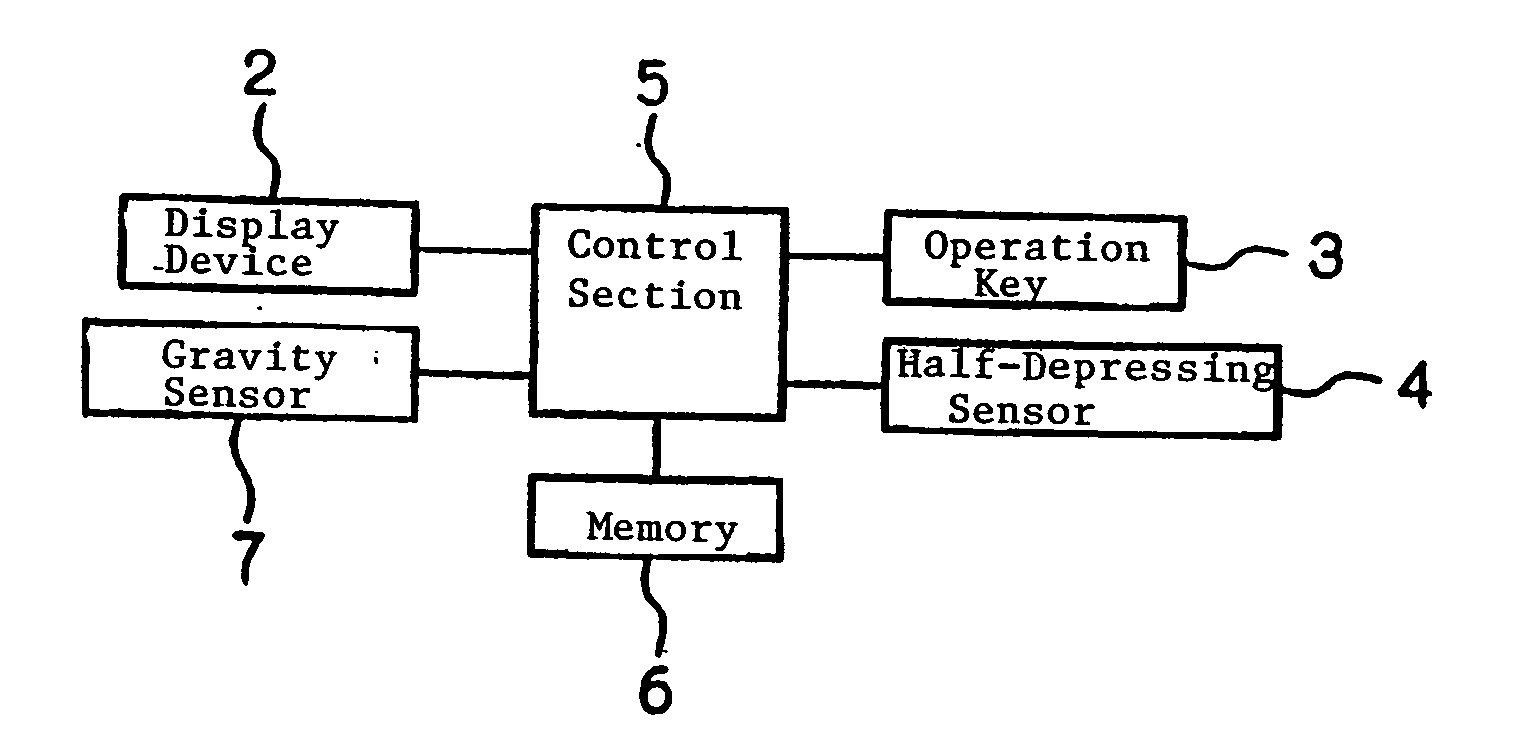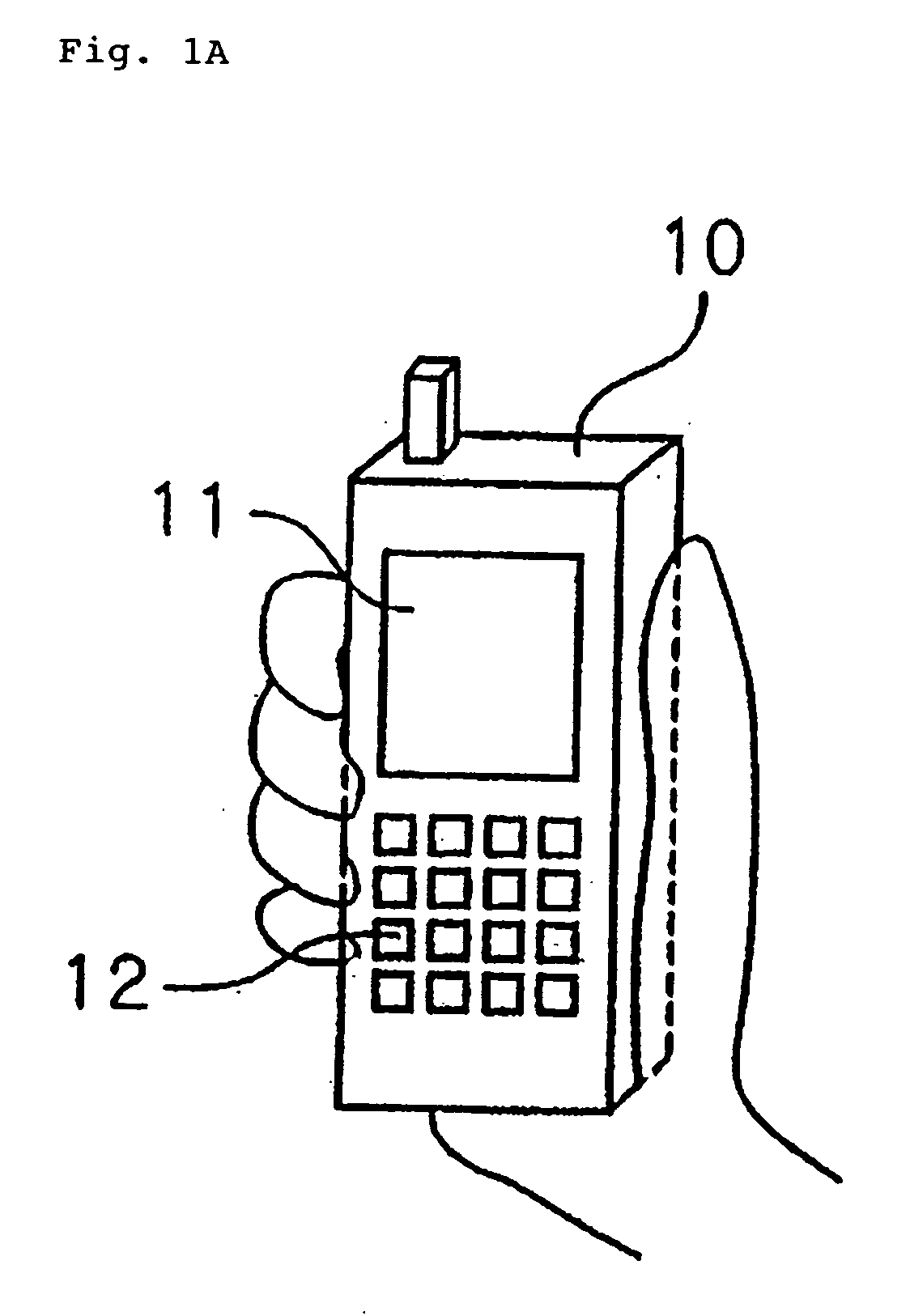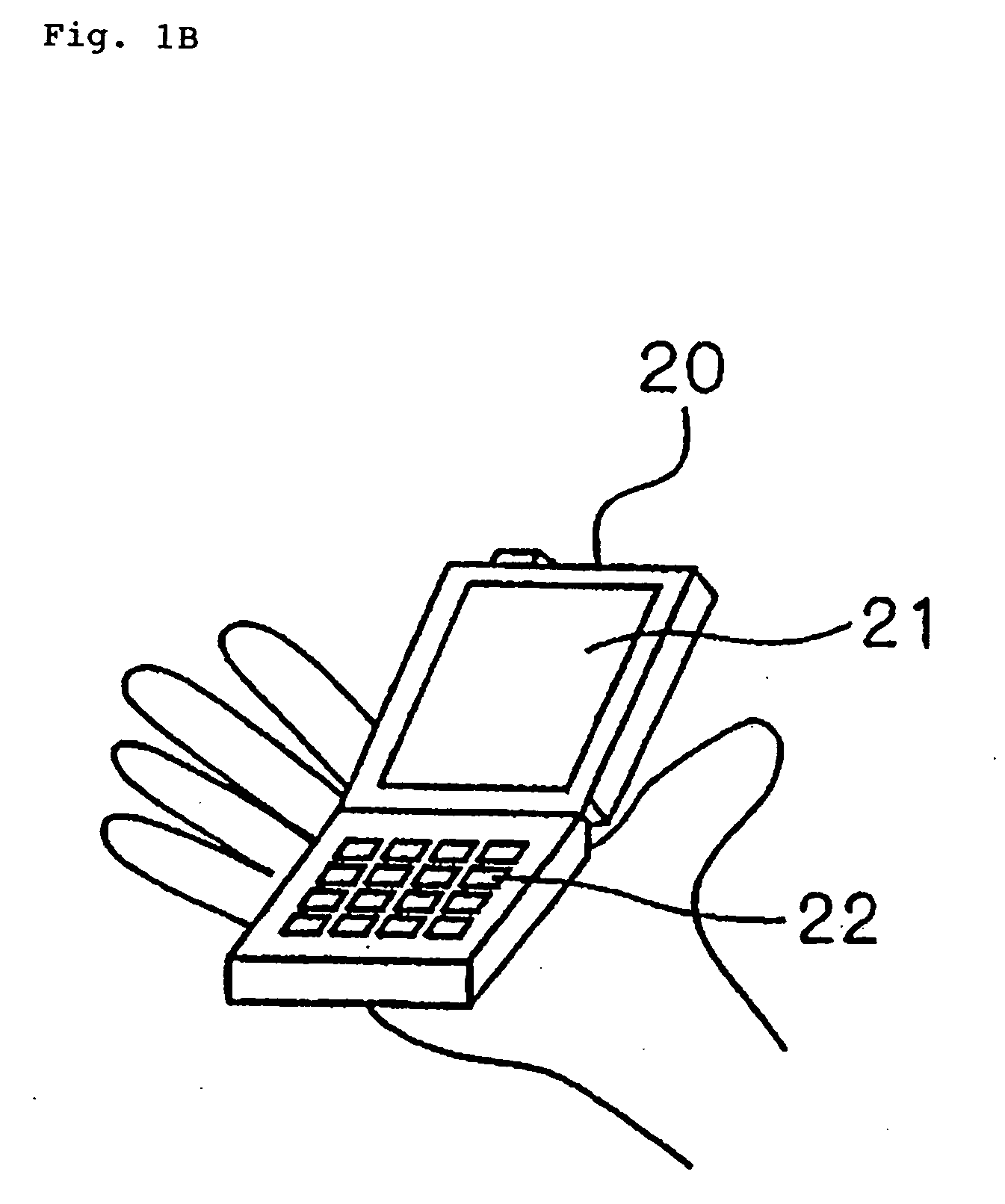[0015] An object of the present invention is to provide a mobile information terminal wherein even if a large number of operation keys are disposed on a surface opposite to the display surface of the display device, an operator can smoothly perform an input operation by using the operation keys while viewing the display device. Further, another object of the present invention is to provide a mobile information terminal wherein, even when an operator performs an input operation by using operation keys disposed on a surface opposite to the display surface of the display device while viewing the surface opposite to the display surface, the operator can smoothly perform an input operation without being confused.
[0017] In this configuration, an operator, who intends to perform an input operation by using operation keys arranged on a rear side opposite to the side of the display surface while viewing the display device, can recognize one key of the operation keys on which the finger of the operator performing the operation is placed before fully depressing the operation key to confirm the input, by moving his / her finger on that key of operation keys and by ascertaining that an icon of that key of operation keys displayed on the display device is changed due to movement of the finger on that key of operation keys. Therefore, even if a large number of operation keys are arranged on the rear side opposite to the side of the display surface, the operator can smoothly perform a desired input operation without making any errors.
[0018] More specifically, a half-depressing sensor for detecting that each of the operation keys is half-depressed and / or a touch sensor for detecting that the finger of the operator touches each of the operation keys can be used as the finger position detecting mechanism. That is, before an operator confirms that an input has been entered by fully depressing an operation key, when the operator depresses an operation key to some degree, that is, when the operator half-depresses the operation key, the half-depressing sensor can detect this action and thus can detect that the finger of the operator is placed on the operation key. On the other hand, when the operator touches an operation key, the touch sensor can detect that the finger of the operator is placed on the operation key.
[0020] Further, the control section may execute a
processing operation to start or stop a predetermined program stored in advance when determining that the finger of the operator is placed on a predetermined operation key, or when determining, according to a
signal from the finger position detecting mechanism, that the finger of the operator is sequentially placed on positions of a plurality of operation keys in a predetermined order, based on a
signal from the finger position detecting mechanism, that is, when the operator performs a half-depressing operation or a touch operation for a predetermined operation key, or when the operator sequentially performs half-depressing operations or touch operations for a plurality of operation keys in a predetermined order. The predetermined program in this case may be a program such as an application program or the like which is preset by the operator. In particular, this predetermined program can be a program to execute at least one of the following: a
processing operation to display a predetermined image on the display device or to stop the display, a processing operation to display information of predetermined selection items on the display device, a processing operation to turn the light of an illuminator on or off or to cause the illuminator to
flicker, a processing operation to generate or to stop the vibration of a predetermined
rhythm and frequency pattern, a processing operation to generate or to stop the sound of a predetermined tone, scale and
rhythm pattern, and a processing operation to connect the mobile information terminal to another
information processing apparatus which can be connected with the mobile information terminal through a network or to disconnect the connection. Based upon executing the processing operation to start or to stop this program, the operator can more easily recognize one of the operation keys on which the finger of the operator performing an operation is placed, or the operator can easily execute a predetermined processing operation by half-depressing or touching an operation key.
[0022] Specifically, the assignment of the key codes to the operation keys can be changed such that the arrangement of the key codes assigned to the operation keys when the gravity is applied in the direction from the side of the display surface of the display device to the opposite side, that is, when the side of the display surface is directed upward, is a
mirror image of the arrangement of the key codes assigned to the operation keys when the gravity is applied in the opposite direction, that is, when a surface of a side opposite to the side of the display surface is directed upward. Thereby, the arrangement of icons of the operation keys displayed on the display device at the time when the operator performs an input operation while directing the display surface to be pointed upward, that is, while viewing the display of the display device, can be the same as the arrangement of the operation keys at the time when the operator performs an input operation while directing a side opposite to the side of the display surface to be pointed upward, that is, while viewing the side on which the operation keys are disposed. As a result, even when the operator performs an input operation while viewing the side on which the operation keys are disposed, the operator can smoothly perform an input operation without being confused.
[0023] In a mobile information terminal that executes a processing operation to display operation keys disposed on a surface of a side opposite to the side of the display surface, the above-described processing operation to change the assignment of the key codes, even if this processing operation is executed independently from the processing operation to change a display by using the finger position detecting mechanism, that is, is executed in the mobile information terminal that does not execute this processing operation to change the display, works to improve
operability by matching the arrangement of icons of the operation keys displayed on the display device with the arrangement of the operation keys at the time when the side that is opposite to the side of the display surface is directed upward.
 Login to View More
Login to View More  Login to View More
Login to View More