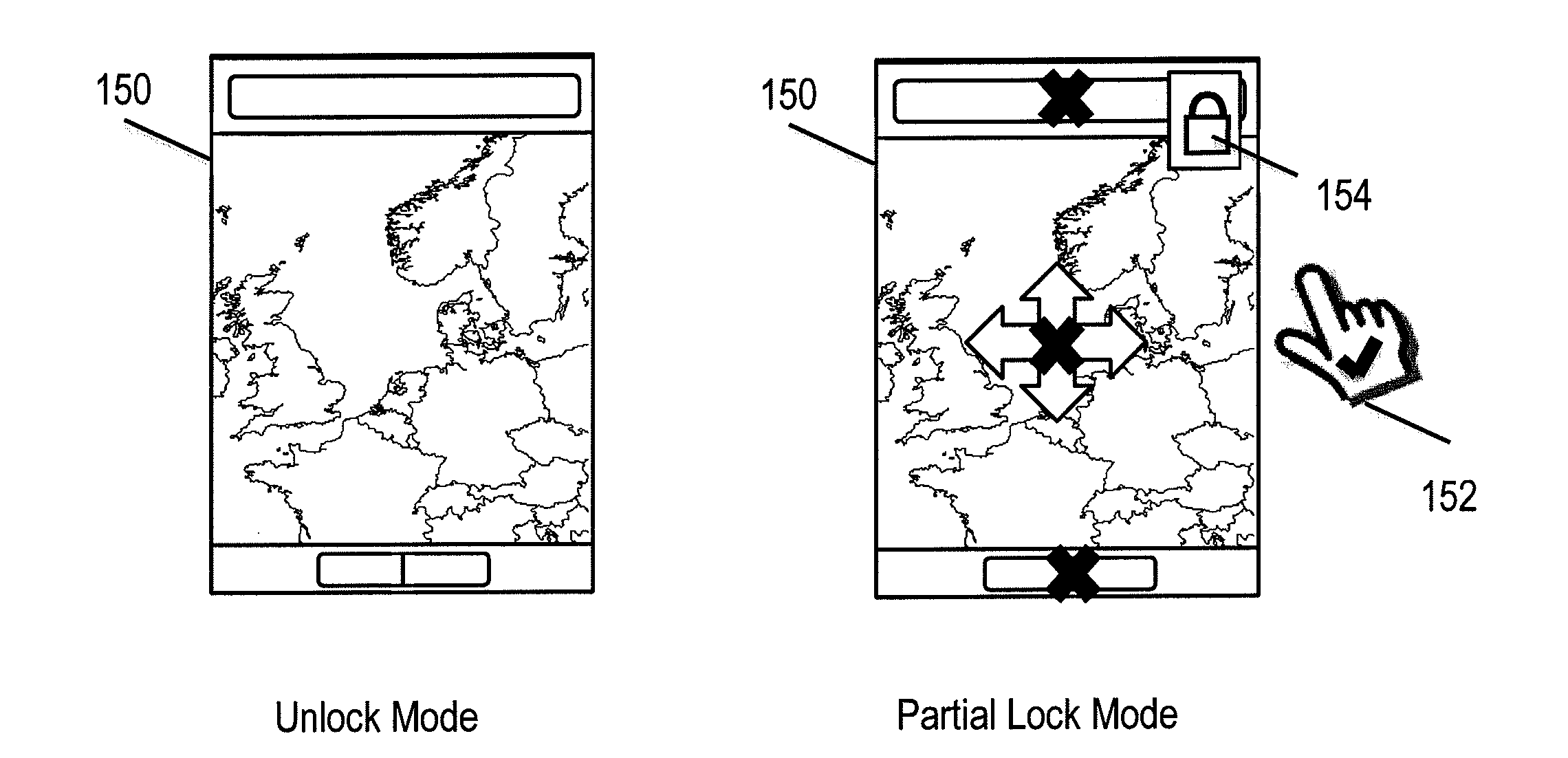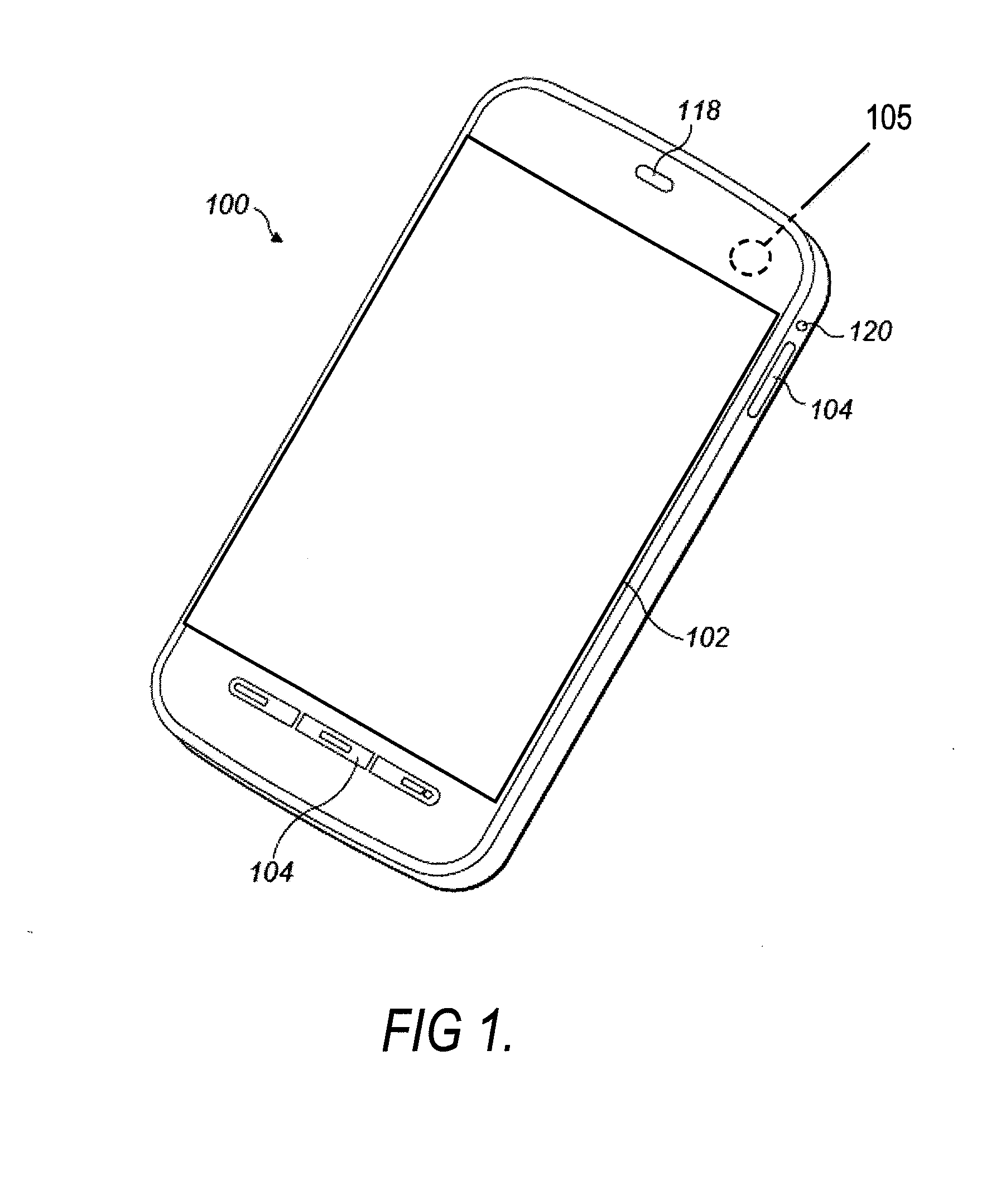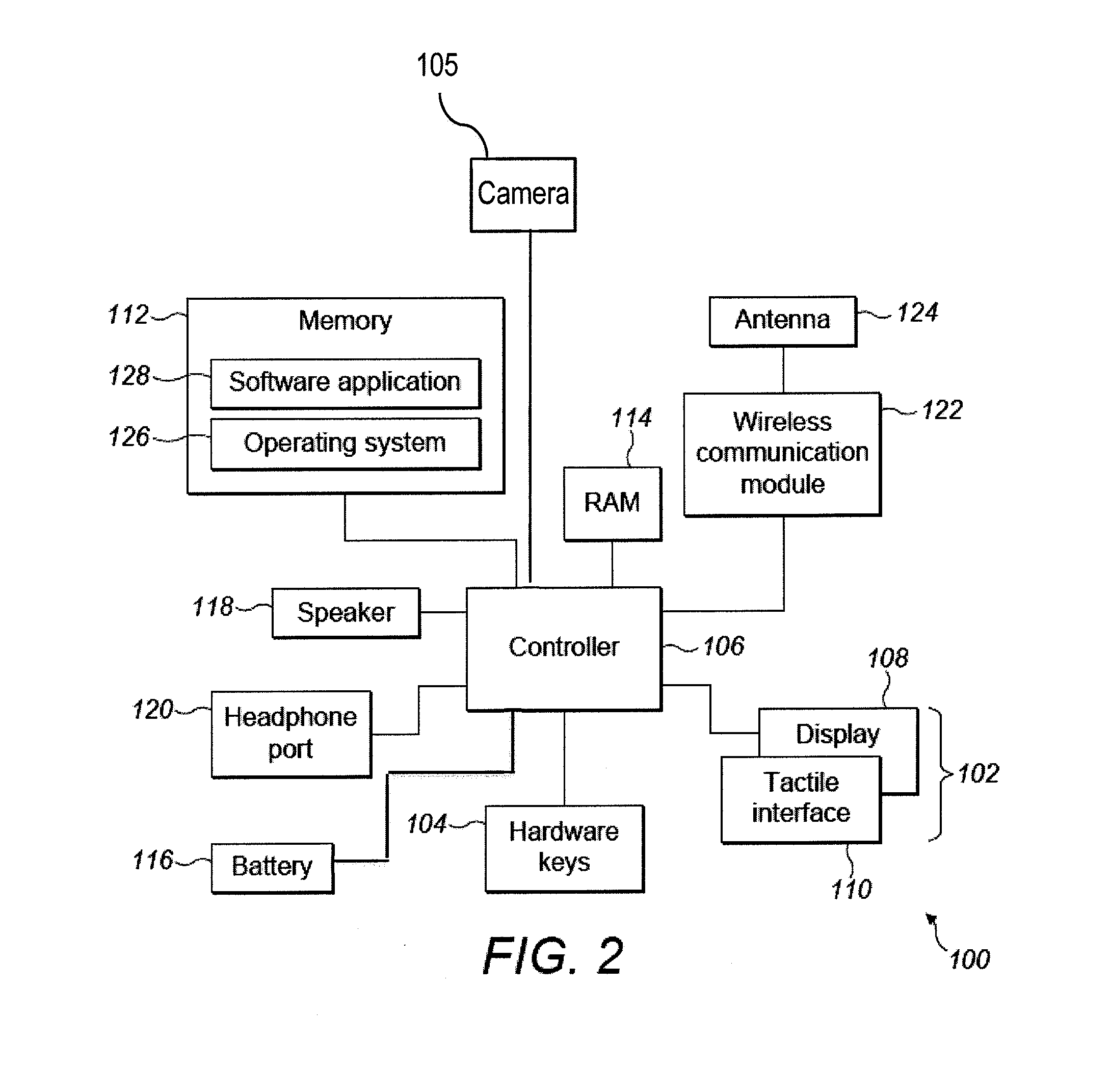Controlling responsiveness to user inputs
a technology of user input and responsiveness, applied in the field of terminals, can solve problems such as voice or data call being made over a network, software functions to be executed, touch-sensitive displays may be particularly susceptible to accidental operation,
- Summary
- Abstract
- Description
- Claims
- Application Information
AI Technical Summary
Benefits of technology
Problems solved by technology
Method used
Image
Examples
first embodiment
[0082]Referring to FIG. 4, in a first embodiment, the terminal 100 is configured to switch between an unlocked mode of operation 4.1 and a partial lock mode of operation 4.2. In the unlocked mode 4.1, the full range of user interactions that can be inputted to currently-displayed content on the display 102 is available. In the partial lock mode of operation 4.2, the displayed application content does not substantially change but the UI controller 132 accesses an associated UI interaction definition 134 which, when effected by the UI controller, defines a modified set of user interactions that is different from a set of user interactions that are available in the unlocked mode 4.1 in one or more respects. Transition from the unlocked mode 4.1 to the partial lock mode 4.2 does not result in the application content being replaced, even temporarily, with a screensaver or by presenting a blank screen.
second embodiment
[0083]Referring to FIG. 5, in a second embodiment, the terminal 100 is configured to switch between three modes of operation, namely the unlocked mode of operation 5.1, the partial lock mode 5.2 and a full lock mode 5.3.
[0084]The full lock mode 5.3 is entered when specifically selected by a user through a hardware or software input, or following a period of inactivity as defined in the terminal's settings, e.g. after two minutes of inactivity. Unlike the transition to the partial lock mode 5.2, the transition to the full lock mode 5.3 changes the current content being displayed to a default screensaver or blank screen requiring a predefined series of manual interactions to exit the full lock mode 5.3.
[0085]The unlocked mode 5.1 is entered when specifically selected by a user through a hardware or software input, or is automatically selected by the operating system or an application on detection of predetermined conditions being present or on detection of a predetermined trigger. Sel...
third embodiment
[0098]In a third embodiment, the partial lock configuration defines that, for given displayed content, a certain subset of inputs and / or gestures that can be effected in the unlock mode are available in the partial lock mode.
[0099]Referring to FIG. 10(a), a web browser application 140 is shown presented on the display 102. In the unlock mode, the UI configuration data permits a range of inputs to effect interaction with the web browser 140. These include entry or modification of the URL through a keyboard interface, selection of hyperlinks or ‘forwards’ or ‘backwards’ commands to effect inter-page navigation, and scrolling and zooming to effect intra-page navigation. In the partial lock mode, indicated graphically in FIG. 10(b), the new UI configuration data permits only the intra-page navigation interactions; inter-page interactions such as URL entry, selection of hyperlinks and the forwards and backwards commands are blocked. Thus, when the user is walking, he / she can navigate aro...
PUM
 Login to View More
Login to View More Abstract
Description
Claims
Application Information
 Login to View More
Login to View More - R&D
- Intellectual Property
- Life Sciences
- Materials
- Tech Scout
- Unparalleled Data Quality
- Higher Quality Content
- 60% Fewer Hallucinations
Browse by: Latest US Patents, China's latest patents, Technical Efficacy Thesaurus, Application Domain, Technology Topic, Popular Technical Reports.
© 2025 PatSnap. All rights reserved.Legal|Privacy policy|Modern Slavery Act Transparency Statement|Sitemap|About US| Contact US: help@patsnap.com