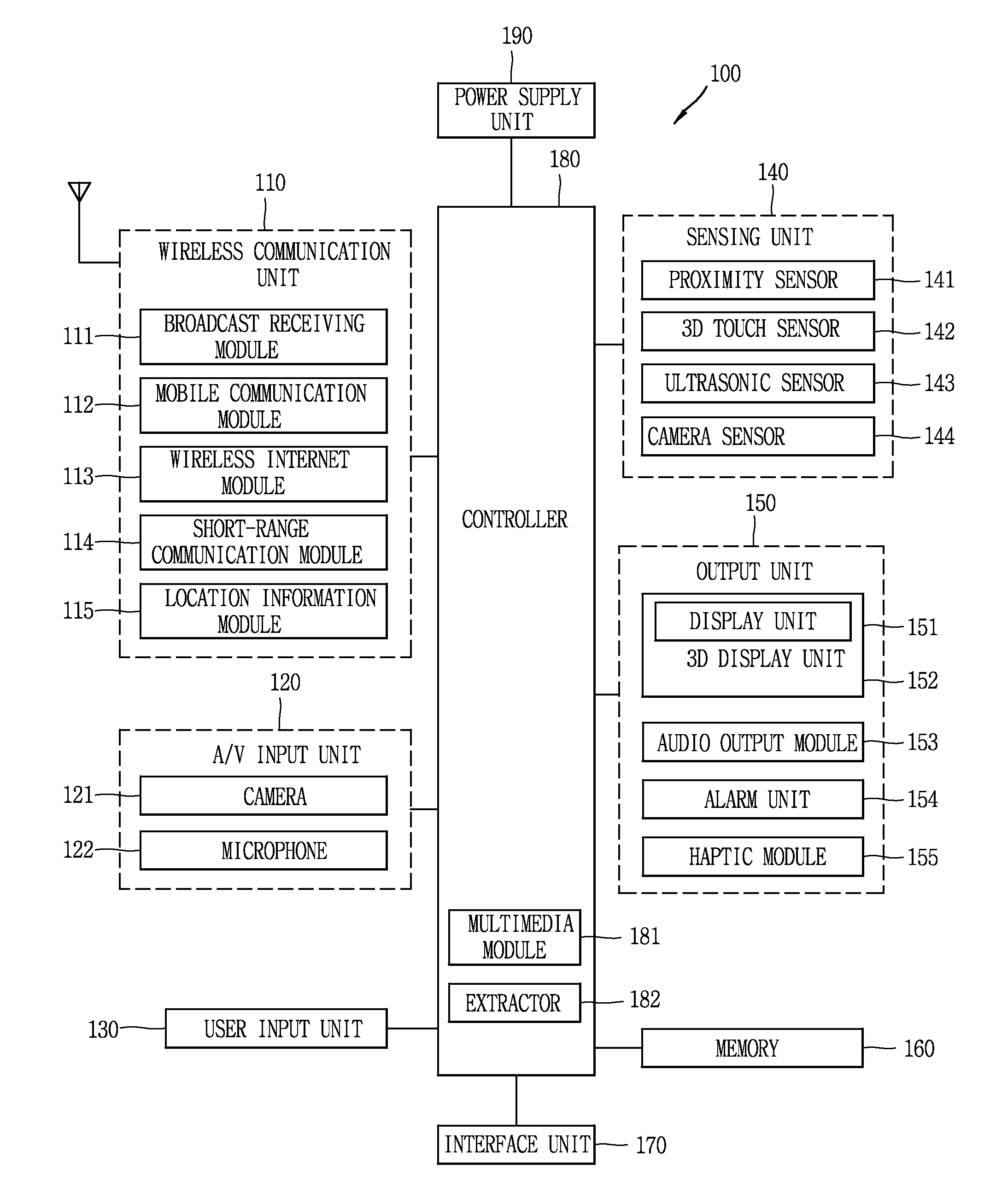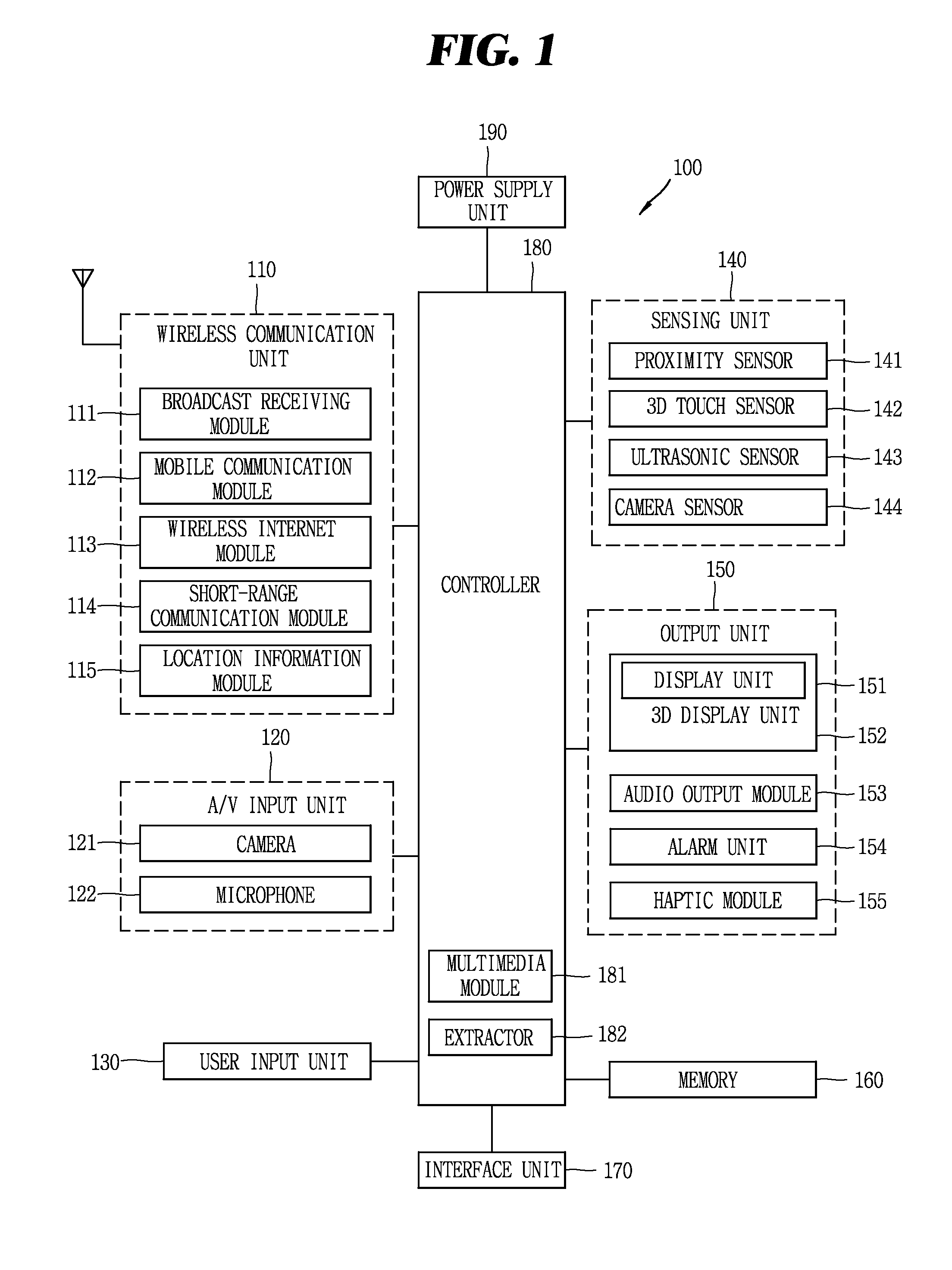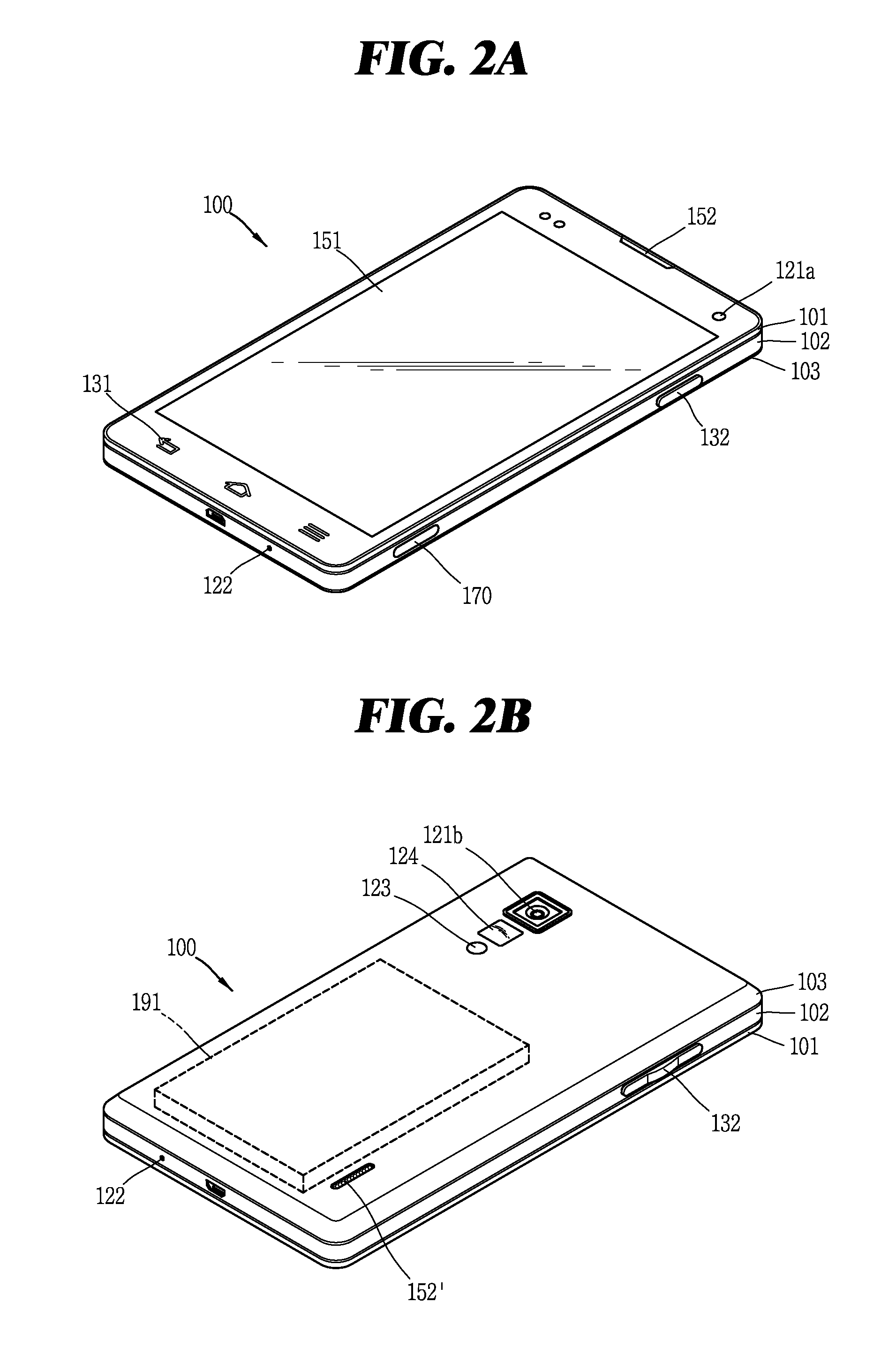Mobile terminal and method for controlling the same
- Summary
- Abstract
- Description
- Claims
- Application Information
AI Technical Summary
Benefits of technology
Problems solved by technology
Method used
Image
Examples
first embodiment
[0221]In a first embodiment, after the lapse of a given period of time after the chosen thumbnail is enlarged to a predetermined size, the controller 180 may change the enlarged image into the original image corresponding to the chosen thumbnail. That is, the thumbnail can be restored to the original image using a predetermined animation effect (e.g., rotational effect) even if the user does not proceed to the next operation.
second embodiment
[0222]In a second embodiment, when the chosen frame is enlarged to a predetermined size, the controller 180 may further output a dog-ear mark in one area of the enlarged image. The position of the dog-ear mark may be associated with the position of a specific area extracted in the step of creating a partial thumbnail. Subsequently, in response to touch input in the direction indicated by the dog-ear mark, the controller 180 may change the enlarged image into the original image corresponding to the chosen thumbnail.
[0223]For example, referring to FIG. 8A(a), when a specific partial thumbnail 811 is chosen in response to a touch on a thumbnail list 801, the specific partial thumbnail 811 is enlarged and output on the entire screen as shown in FIG. 8A(b). At this point, a plurality of dog-ear marks 820a and 820b are displayed on either side of the bottom. When the user flicks the dog-ear mark 820b displayed on the right bottom corner in the opposite direction, the enlarged specific par...
third embodiment
[0224]In a third embodiment, when the chosen thumbnail is enlarged to a predetermined size, the controller 180 may further output a dog-ear mark in one area of the enlarged image, and make a request for encryption key input to change the enlarged image into the original image, in response to touch input in the direction indicated by the dog-ear mark. If an input encryption key matches a preset password, the enlarged image turns into the original image.
[0225]For example, if the user flicks the dog-ear mark in one direction as shown in FIG. 8B(b), a password pop-up 830 for entering a password in Arabic is displayed. If the keys entered in the password pop-up 830 match a preset password, the enlarged image 811 turns into the original image 812.
PUM
 Login to View More
Login to View More Abstract
Description
Claims
Application Information
 Login to View More
Login to View More - Generate Ideas
- Intellectual Property
- Life Sciences
- Materials
- Tech Scout
- Unparalleled Data Quality
- Higher Quality Content
- 60% Fewer Hallucinations
Browse by: Latest US Patents, China's latest patents, Technical Efficacy Thesaurus, Application Domain, Technology Topic, Popular Technical Reports.
© 2025 PatSnap. All rights reserved.Legal|Privacy policy|Modern Slavery Act Transparency Statement|Sitemap|About US| Contact US: help@patsnap.com