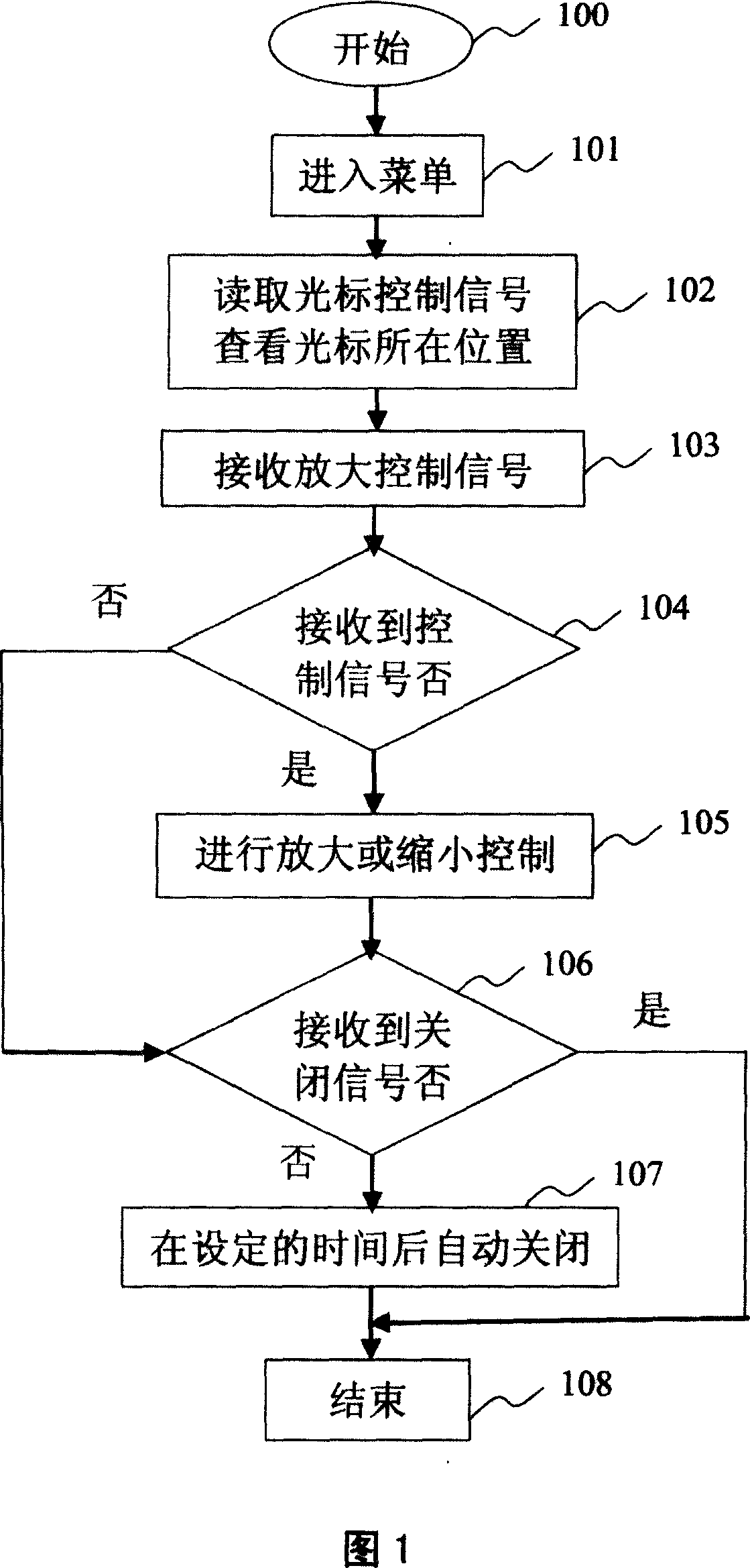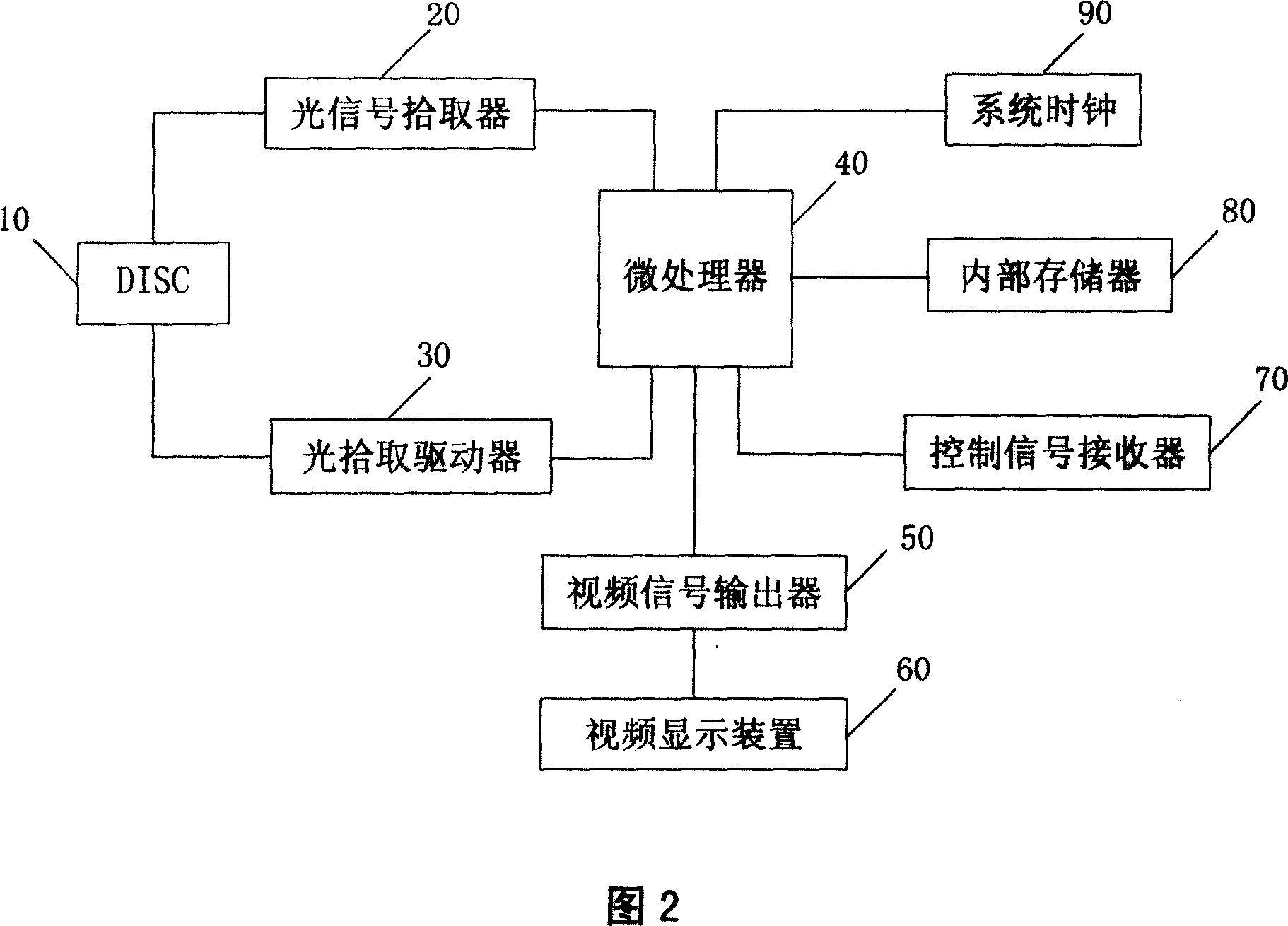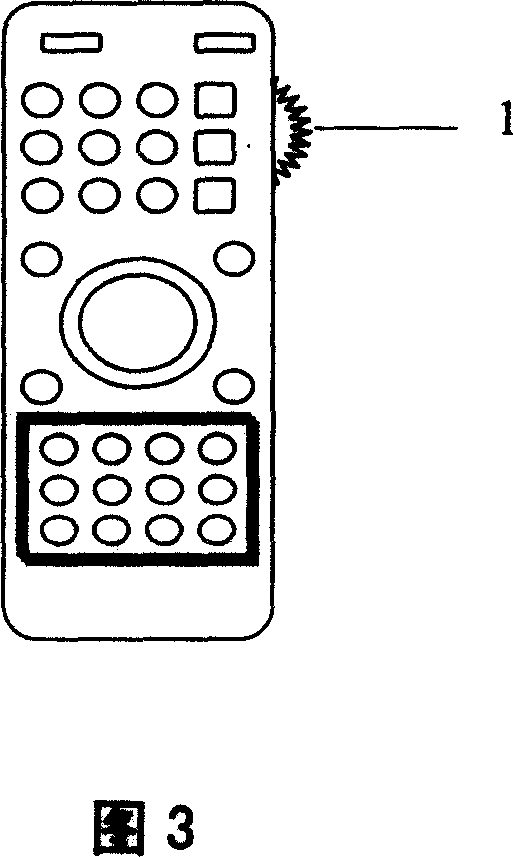Method for local amplification of video menu
A partial zoom-in and menu technology, which is applied in the field of video processing, can solve problems such as difficulty in viewing, lack of zoom in the video menu, small characters in the video menu, etc., and achieve the effect of convenient work and study
- Summary
- Abstract
- Description
- Claims
- Application Information
AI Technical Summary
Problems solved by technology
Method used
Image
Examples
Embodiment Construction
[0021] Embodiments of the present invention will be described in detail below in conjunction with the accompanying drawings.
[0022] Fig. 3 is the remote control of the present invention with a wheel-shaped shortcut key added. As shown in Fig. 3, a wheel-shaped shortcut key 1 is added on the side of the remote control, and the partial zoom function can be opened by pressing the wheel-shaped shortcut key 1. Press the wheel-shaped shortcut key 1 again to turn off the partial zoom function. Use the scroll wheel shape shortcut key 1 to zoom in or zoom out the content at the current position of the cursor, and scroll the wheel shape shortcut key 1 to arbitrarily zoom in or zoom out the content at the current position of the cursor within the allowable range.
[0023] Figure 5 is the video menu of the video processing device after partial zoom-in. As shown in Figure 5, when the user moves the cursor to the option "Menu language English" through the remote control, the partial zoom-...
PUM
 Login to View More
Login to View More Abstract
Description
Claims
Application Information
 Login to View More
Login to View More - R&D
- Intellectual Property
- Life Sciences
- Materials
- Tech Scout
- Unparalleled Data Quality
- Higher Quality Content
- 60% Fewer Hallucinations
Browse by: Latest US Patents, China's latest patents, Technical Efficacy Thesaurus, Application Domain, Technology Topic, Popular Technical Reports.
© 2025 PatSnap. All rights reserved.Legal|Privacy policy|Modern Slavery Act Transparency Statement|Sitemap|About US| Contact US: help@patsnap.com