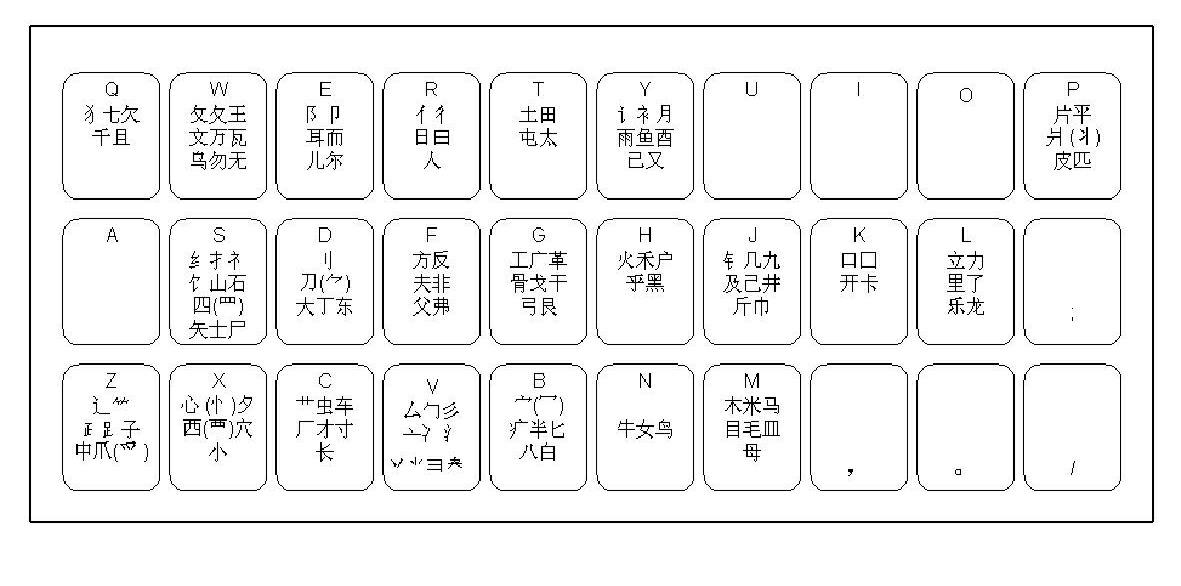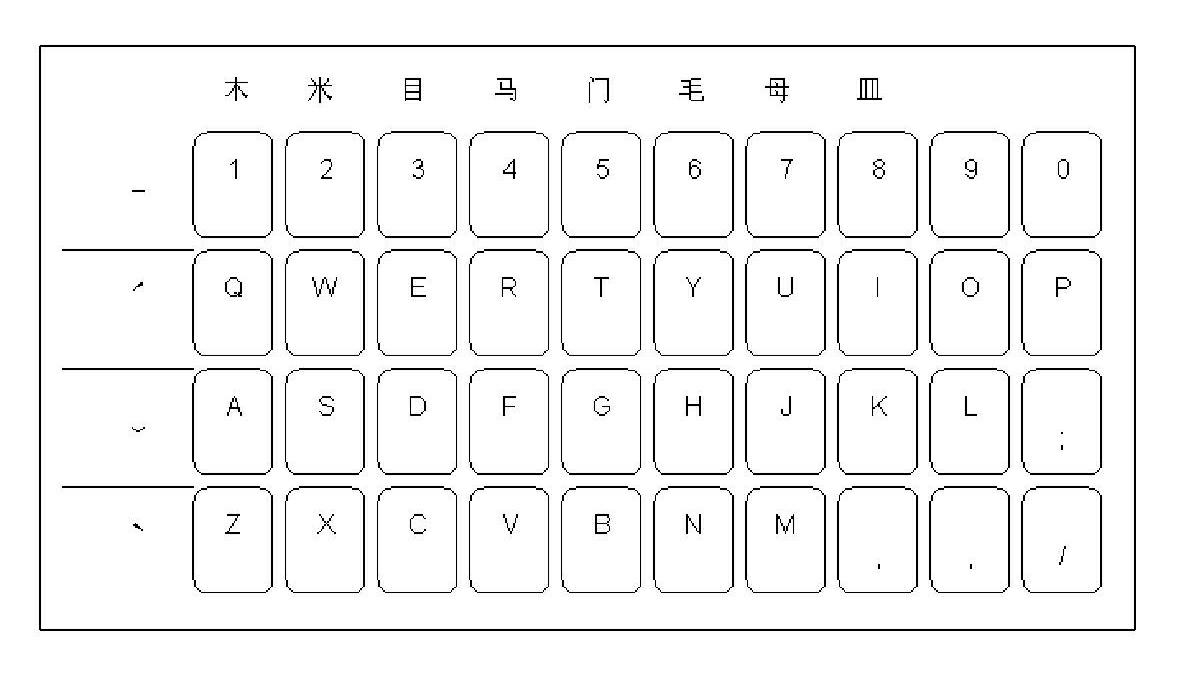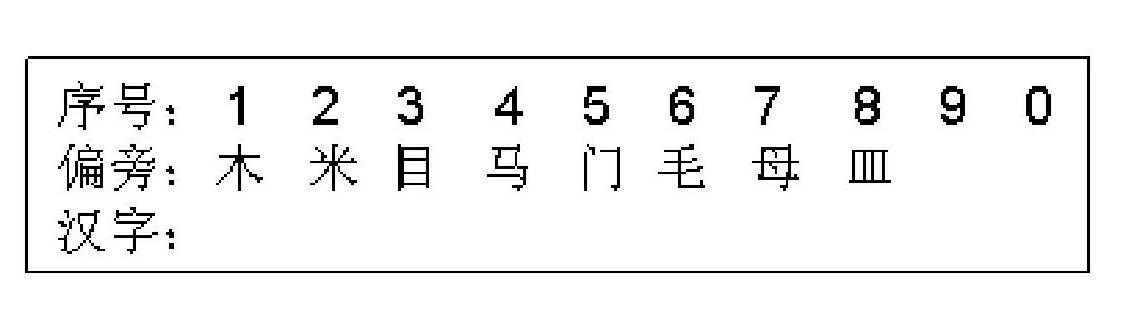Matrix pinyin input method
A pinyin input and matrix technology, applied in the field of input methods, can solve problems such as word selection and page turning, inability to type blindly, and many repeated code words.
- Summary
- Abstract
- Description
- Claims
- Application Information
AI Technical Summary
Problems solved by technology
Method used
Image
Examples
example 1
[0031] Example 1, see figure 1 , figure 2 , Figure 4 , input the word "枝", the pinyin is "zhī", first type the pinyin zhi, and it will appear figure 1 . The radical of the word "zhi" is "木" (pinyin is mu), and its initial letter of pinyin is m. Click the M key (auxiliary code), then it will appear figure 2 , in the radical line, the characters in row 1 are the characters with radical "wood", the characters in row 2 are the characters with radical "rice", the characters in row 3 are characters with radical "目", and so on. The radical of "branch" is "wood", so in Figure 4 , "branch" is in the first vertical row on the far left. Look at the tone of "Zhi" is the first "ˉ", so "Zhi" is the first horizontal row in the matrix keyboard diagram, so that the position and key position of "Zhi" can be determined, which is the number key 1, without looking at the screen, Only need to click number key 1 (being screen key), this word screen. If you want to input "Zhi" again, the ...
example 2
[0032] Example 2, see figure 1 , figure 2 , Figure 4 , input the word "果", the pinyin is "zhǐ", and the tone is the third tone, according to figure 1 It can be determined that it is in the first key position in the third horizontal row (counting from left to right), that is, the A key, without looking at the screen, click the A key, and the word will be displayed on the screen. Another example is to input the word "眰", the pinyin is "zhì", and the tone is the fourth tone. According to the matrix keyboard diagram, it can be determined that it is in the third position from the left in the fourth horizontal row, that is, the number key C. No need to look at the screen, click C key, the word is displayed on the screen.
[0033] 2. Input of single-style characters: the radicals of single-style characters are themselves, which are both Chinese characters and serve as radicals, so the input method is the same as that of Chinese characters with radicals. First, use Quanpin or Sh...
example 3
[0034] Example 3, see figure 1 figure 2 and Figure 4 , such as inputting the character "木", the pinyin is "mù": first input the pinyin mu, and the figure 1 . The first letter of the pinyin of the word "wood" is m, and it is on the M key. Click the M key (auxiliary code), then it will appear figure 2 , exist Figure 4 Among them, "wood" is in the first vertical row on the far left, and the tone of "wood" is the fourth tone, so "wood" is in the fourth horizontal row in the matrix keyboard diagram, so that the position of "wood" can be determined The and key position is the Z key, click the Z key (ie the screen key), and the word will be on the screen. Another example is to input the word "horse", the pinyin is "mǎ", and its tone is the third tone, according to figure 1 It can be determined that it is in the third horizontal row and the fourth vertical row position, that is, the F key, and the F key is clicked, and the word is displayed on the screen. If the user does ...
PUM
 Login to View More
Login to View More Abstract
Description
Claims
Application Information
 Login to View More
Login to View More - R&D
- Intellectual Property
- Life Sciences
- Materials
- Tech Scout
- Unparalleled Data Quality
- Higher Quality Content
- 60% Fewer Hallucinations
Browse by: Latest US Patents, China's latest patents, Technical Efficacy Thesaurus, Application Domain, Technology Topic, Popular Technical Reports.
© 2025 PatSnap. All rights reserved.Legal|Privacy policy|Modern Slavery Act Transparency Statement|Sitemap|About US| Contact US: help@patsnap.com