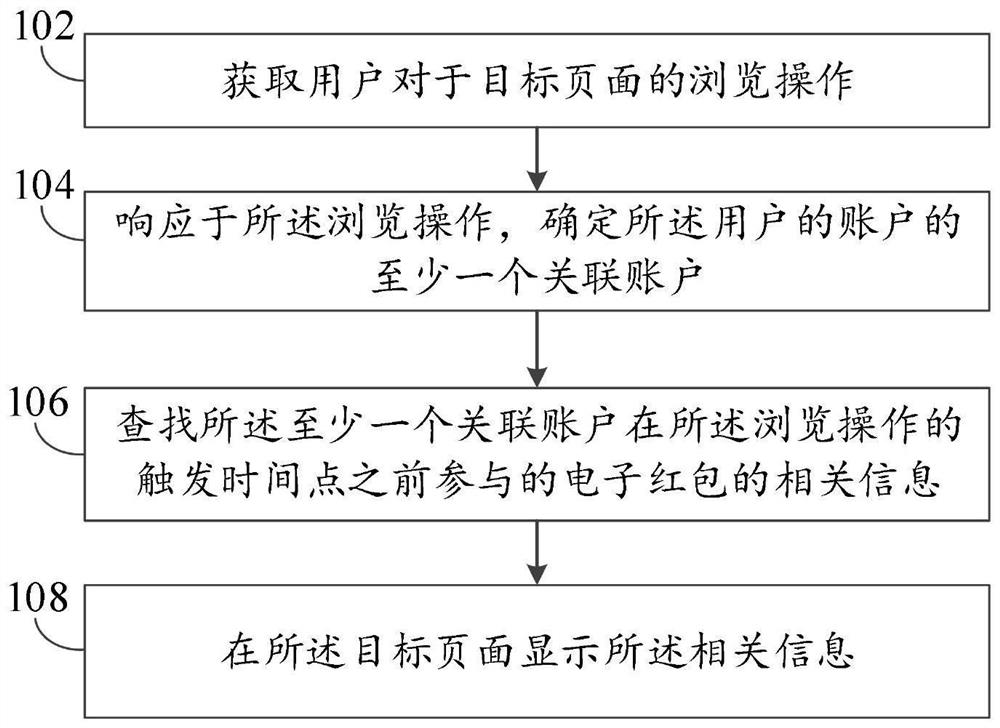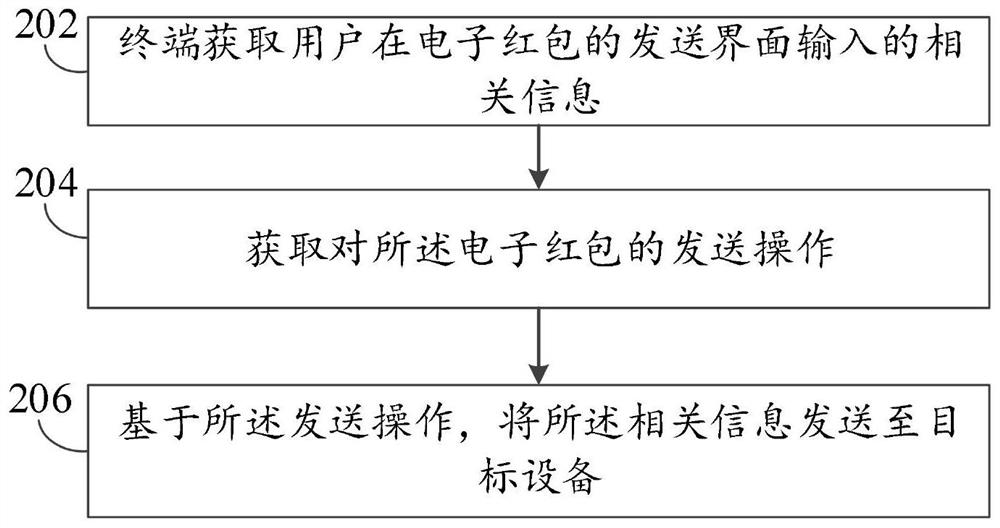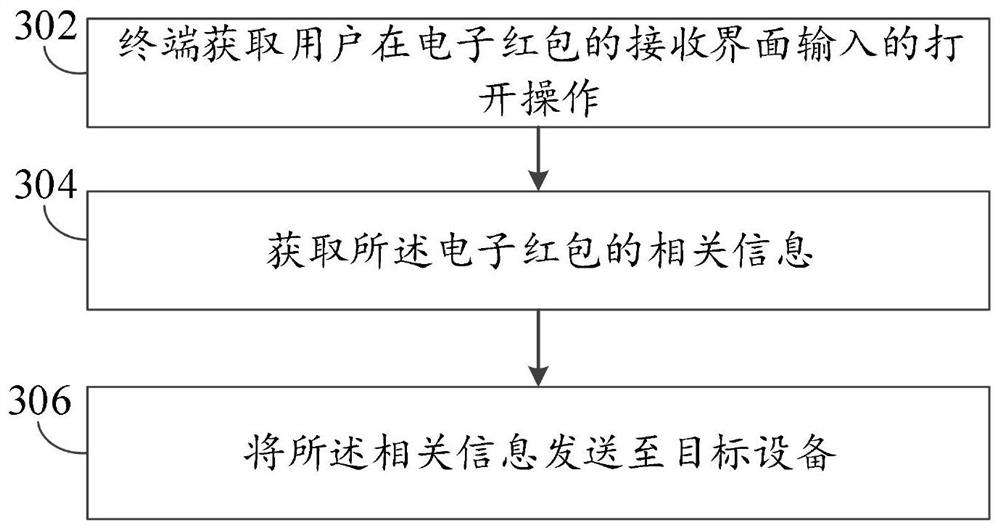Method, device and equipment for displaying, sending and receiving related information of electronic red envelope
A technology related to information and the sender, applied in the field of information science, can solve problems such as cumbersome processes
- Summary
- Abstract
- Description
- Claims
- Application Information
AI Technical Summary
Problems solved by technology
Method used
Image
Examples
Embodiment 1
[0074] figure 1 It is a schematic flowchart of a method for displaying relevant information of an electronic red envelope provided by the embodiment of this specification. From a program point of view, the subject of execution of the process can be a program or an application client installed on an application server. Specifically, the execution subject of this embodiment is a server. The server may be a single device, or a system composed of multiple devices (eg, a distributed server).
[0075] Such as figure 1 As shown, the process may include the following steps:
[0076] Step 102: Obtain the user's browsing operation on the target page.
[0077] It should be noted that the user in the above steps can be a third-party user. For example: user A sends a red envelope to user B, and publishes the relevant information of the red envelope to the target page. At this time, the third-party user can be user A and Users other than user B.
[0078] The user's account may be an i...
Embodiment 2
[0145] figure 2 It is a schematic flowchart of a method for sending information related to an electronic red envelope provided by the embodiment of this specification. From a program point of view, the subject of execution of the process can be a program or an application client installed on an application server. Specifically, the execution subject of this embodiment is the terminal of the information sender. The terminals mentioned here may be devices such as mobile phones, tablet computers, and personal computers.
[0146] like figure 2 As shown, the process may include the following steps:
[0147] Step 202: The terminal acquires relevant information input by the user on the sending interface of the electronic red packet.
[0148] It should be noted that, in this embodiment, the user mentioned in this step may be the user who sends the electronic red envelope, that is, the sender of the electronic red envelope. The relevant information has the same meaning as the re...
Embodiment 3
[0188] image 3 It is a schematic flowchart of a method for receiving information related to an electronic red envelope provided by the embodiment of this specification. From a program point of view, the subject of execution of the process can be a program or an application client installed on an application server. Specifically, the execution subject of this embodiment is the terminal of the information receiver. The terminals mentioned here may be devices such as mobile phones, tablet computers, and personal computers.
[0189] Such as image 3 As shown, the process may include the following steps:
[0190] Step 302: The terminal obtains the opening operation input by the user on the receiving interface of the electronic red envelope.
[0191] It should be noted that the user in this embodiment may be the user who receives the electronic red envelope, that is, the recipient of the electronic red envelope. After receiving the electronic red envelope, the recipient can cl...
PUM
 Login to View More
Login to View More Abstract
Description
Claims
Application Information
 Login to View More
Login to View More - R&D
- Intellectual Property
- Life Sciences
- Materials
- Tech Scout
- Unparalleled Data Quality
- Higher Quality Content
- 60% Fewer Hallucinations
Browse by: Latest US Patents, China's latest patents, Technical Efficacy Thesaurus, Application Domain, Technology Topic, Popular Technical Reports.
© 2025 PatSnap. All rights reserved.Legal|Privacy policy|Modern Slavery Act Transparency Statement|Sitemap|About US| Contact US: help@patsnap.com