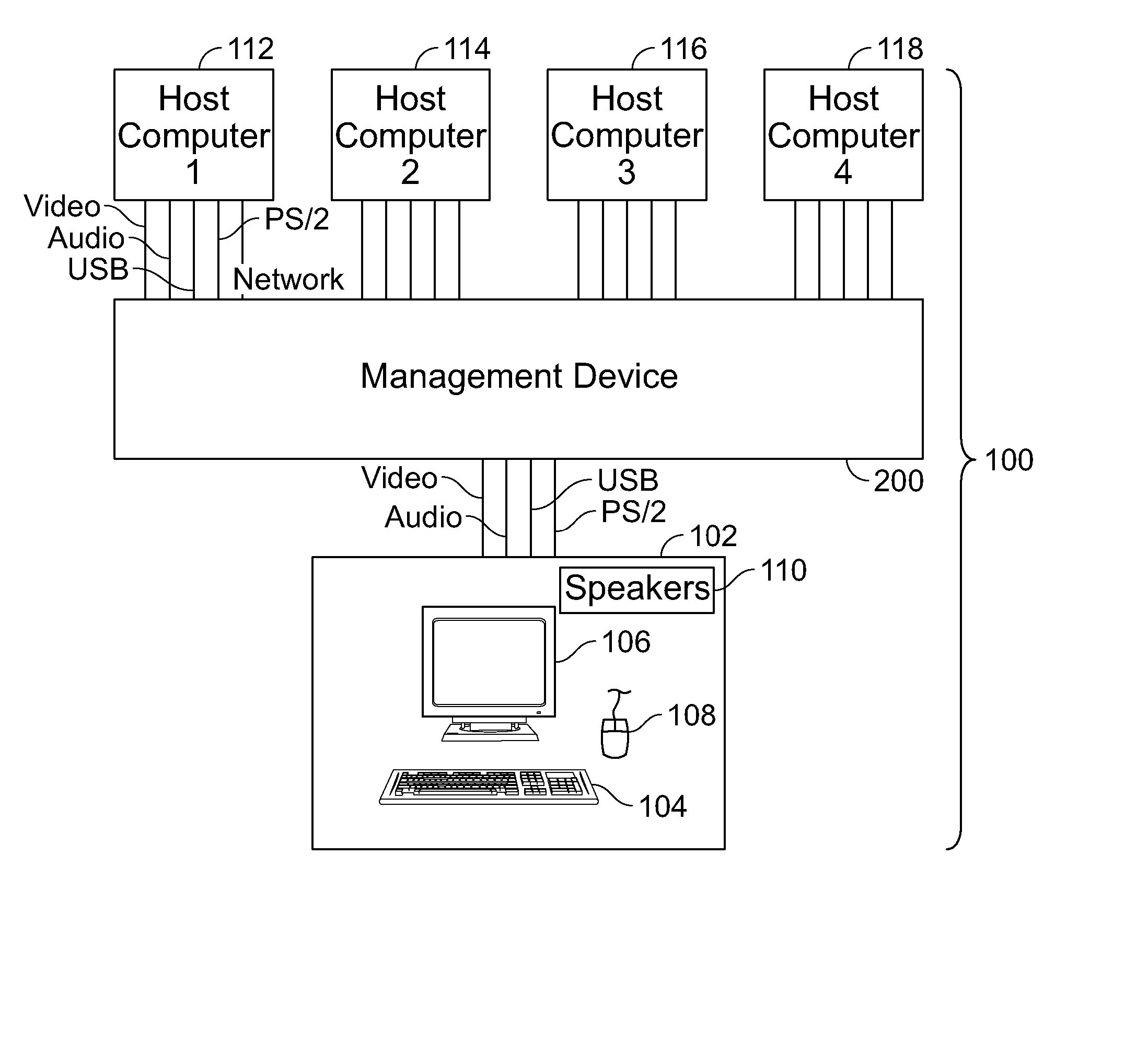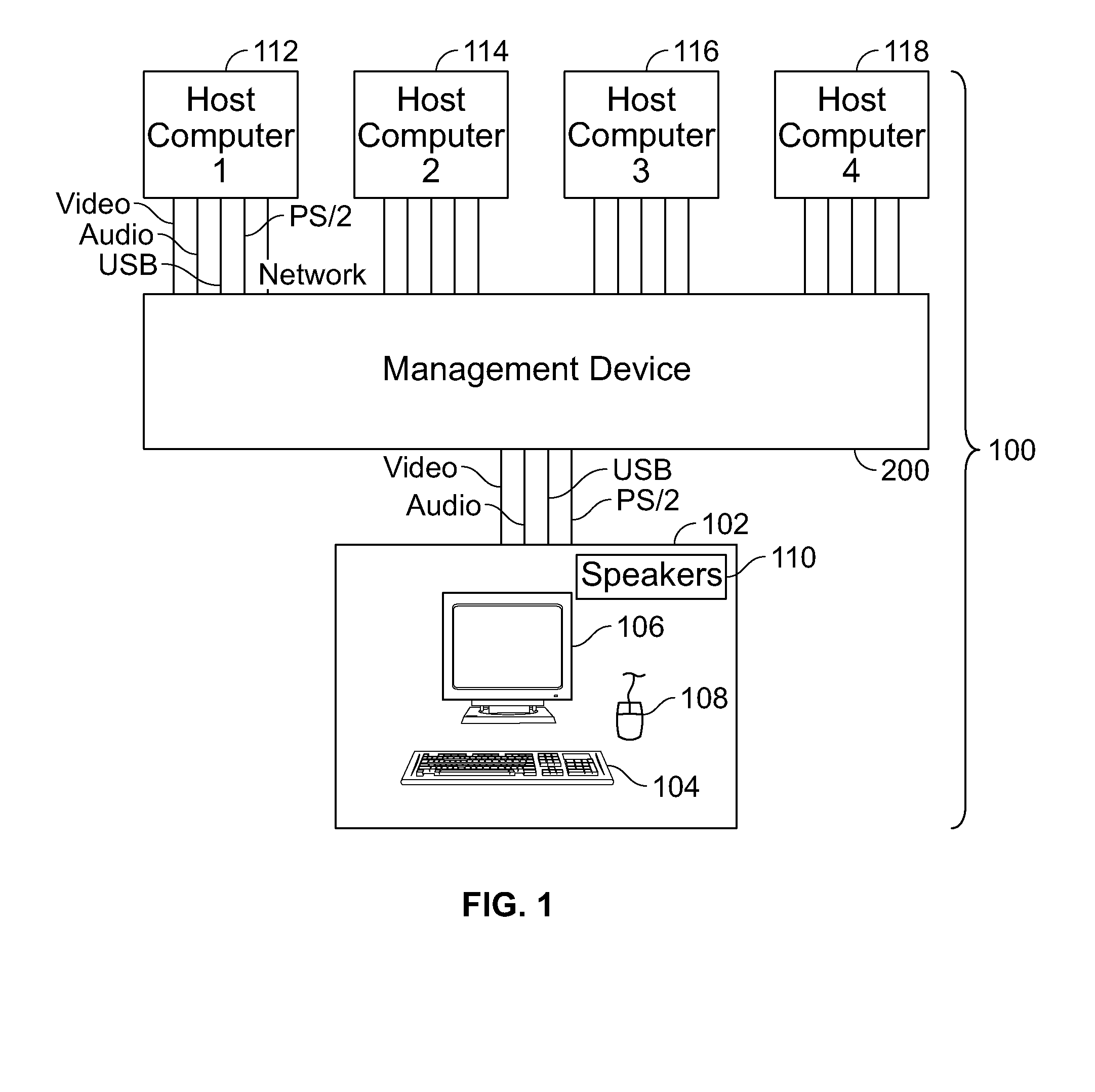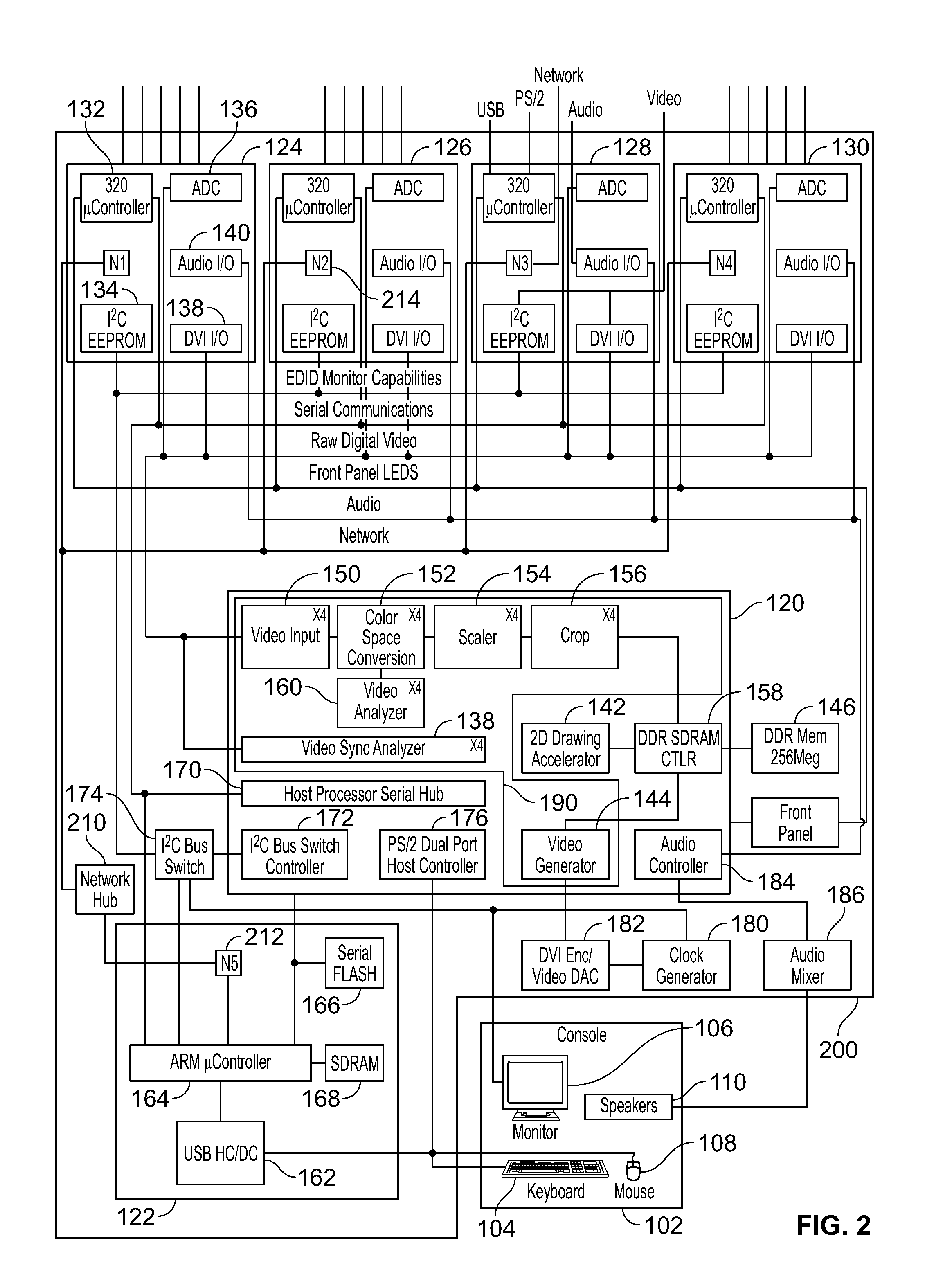Apparatus and System for Managing Multiple Computers
a technology for managing multiple computers and computers, applied in computing, instruments, electric digital data processing, etc., can solve the problems of not allowing users to actually access connected sources, not providing a familiar drag-and-drop or copy-and-paste interface, and user's inability to view video output from the other side. to achieve the effect of reducing the cost of us
- Summary
- Abstract
- Description
- Claims
- Application Information
AI Technical Summary
Benefits of technology
Problems solved by technology
Method used
Image
Examples
Embodiment Construction
[0026] The present invention provides an apparatus and system that allows for the simultaneous viewing of the video output from a plurality of computers connected to a management device and provides for easy and intuitive access to those connected computers. In the detailed description that follows, like element numerals are used to indicate like elements appearing in one or more of the figures.
[0027]FIG. 1 shows a system for allowing the simultaneous viewing of the video output from a plurality of computers connected to a management device and for providing easy and intuitive access to those computers. In one embodiment of the present invention, system 100 comprises a user console 102 having user interface devices, including a console keyboard 104, a console video display unit 106, a console mouse 108 and console speakers 110, a management device 200, and four host computers 112, 114, 116, and 118. The management device 200 is disposed between the user console 102 and the four hos...
PUM
 Login to View More
Login to View More Abstract
Description
Claims
Application Information
 Login to View More
Login to View More - R&D
- Intellectual Property
- Life Sciences
- Materials
- Tech Scout
- Unparalleled Data Quality
- Higher Quality Content
- 60% Fewer Hallucinations
Browse by: Latest US Patents, China's latest patents, Technical Efficacy Thesaurus, Application Domain, Technology Topic, Popular Technical Reports.
© 2025 PatSnap. All rights reserved.Legal|Privacy policy|Modern Slavery Act Transparency Statement|Sitemap|About US| Contact US: help@patsnap.com