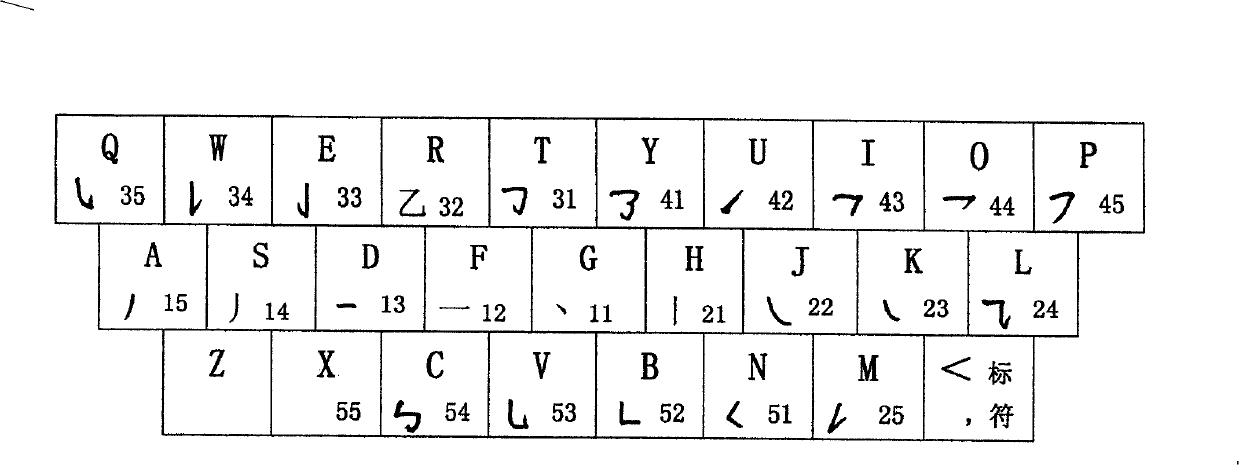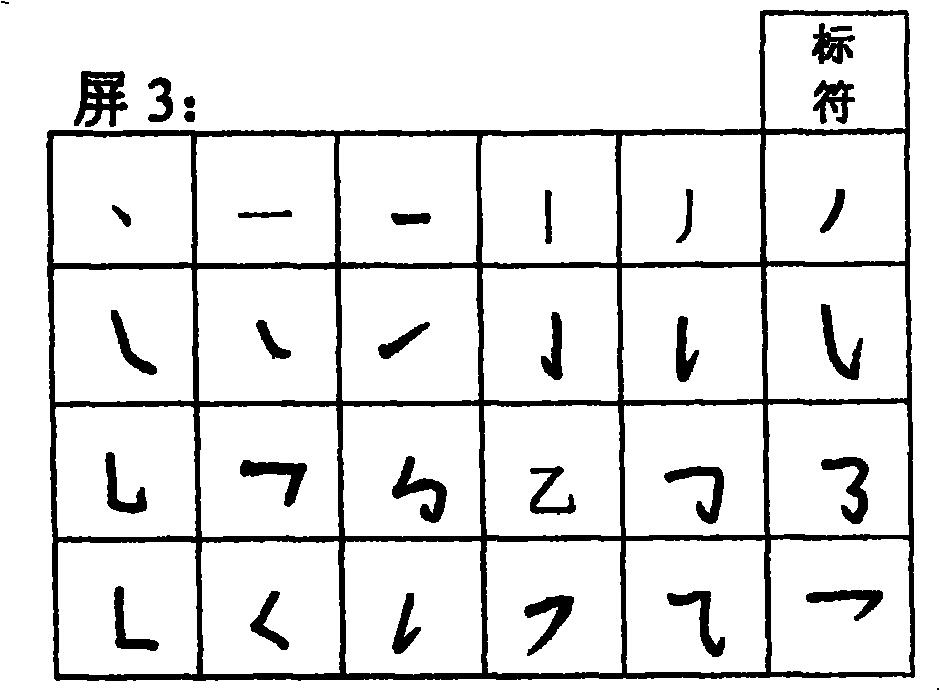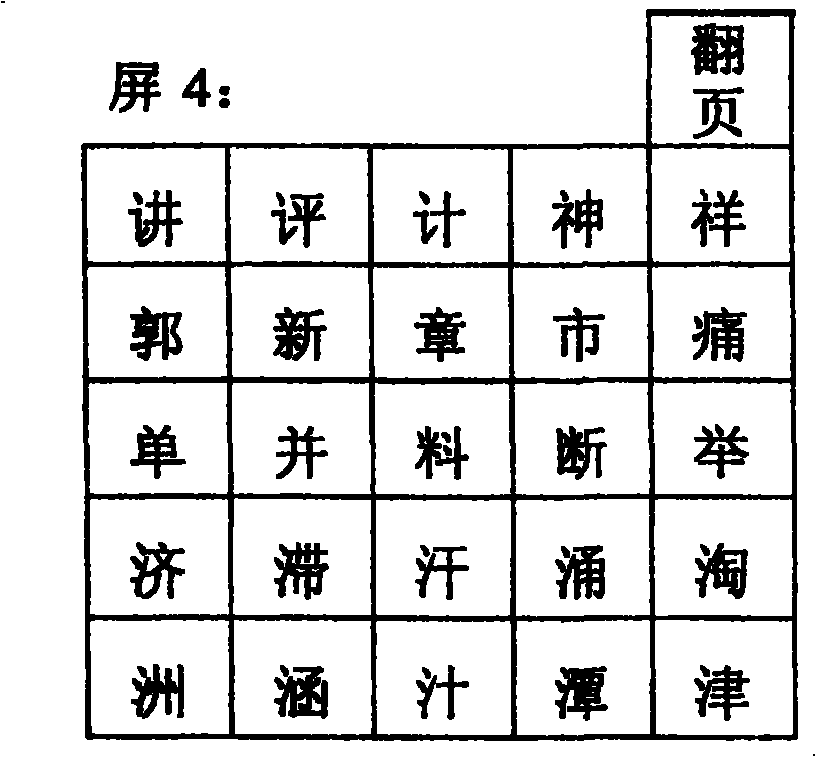Chinese character first and last two stroke input method
An input method and stroke technology, applied in the input/output process of data processing, electrical digital data processing, instruments, etc., can solve the problems of complicated decoding, difficult to remember, difficult to master, etc., to achieve a wide range of use groups, decoding thinking Simple, easy-to-master effects
- Summary
- Abstract
- Description
- Claims
- Application Information
AI Technical Summary
Problems solved by technology
Method used
Image
Examples
example 1
[0055] Example 1: To input the word "头", take the first character "丝", then the last character "丝", and press the corresponding "G" key twice in a row, and a character selection screen of twenty-five characters will be displayed on the screen ( Such as screen 1, in the embodiment, the word selection screen with twenty-five characters arranged in a 5×5 square matrix is taken as an example), and then the “E” key marked with the number “33” can be tapped to complete the input of the Chinese character “head” .
[0056] Screen 1:
[0057] discuss
example 2
[0058] Example 2: Input punctuation marks, such as input "!", click " (or X) " key, the selection screen (as screen 2) of twenty-five punctuation marks is shown on the display screen, and then the " K " key of the marked numeral " 23 " is knocked, and the punctuation mark "! "input of.
[0059] Screen 2:
[0060] .
11G
、
12F
,
13D
。
14S
;
15A
:
21H
?
22J
!
23K
‘
24L
‘
25M
"
31T
"
32R
(
33E
)
34W
…
35Q
《
41Y
》
42U
<
43I
>
44O
—
45P
+
51N
-
52B
×
53V
÷
54C
/
55X
[0061] Method 2: The first and last two-stroke mouse input method (also applicable to touch-type mobile phones)
[0062] Convert the keyboard input mode into the "mouse two-stroke input" mode, and a selection screen (such as ...
example 1
[0064] Example 1: Input the word "material" with the mouse input mode, click "丨" and "丨" with the mouse, and a word selection screen (such as screen 4) appears on the display screen, and then click the word "material" with the mouse to complete the input. If the selected word does not appear in the word selection screen, just use the mouse to directly click and turn the page until the selected word is found.
[0065]
[0066] Example 2: If you need to input punctuation marks, you can directly click on the "Mark" with the mouse, and a selection screen of twenty-five punctuation marks (such as screen 5) will be displayed on the display screen, and then click the selected punctuation marks with the mouse to complete enter.
[0067] Screen 5:
[0068] .
、
,
。
;
:
?
!
‘
‘
"
"
(
)
…
《
》
<
>
—
+
-
×
÷
...
PUM
 Login to View More
Login to View More Abstract
Description
Claims
Application Information
 Login to View More
Login to View More - R&D
- Intellectual Property
- Life Sciences
- Materials
- Tech Scout
- Unparalleled Data Quality
- Higher Quality Content
- 60% Fewer Hallucinations
Browse by: Latest US Patents, China's latest patents, Technical Efficacy Thesaurus, Application Domain, Technology Topic, Popular Technical Reports.
© 2025 PatSnap. All rights reserved.Legal|Privacy policy|Modern Slavery Act Transparency Statement|Sitemap|About US| Contact US: help@patsnap.com