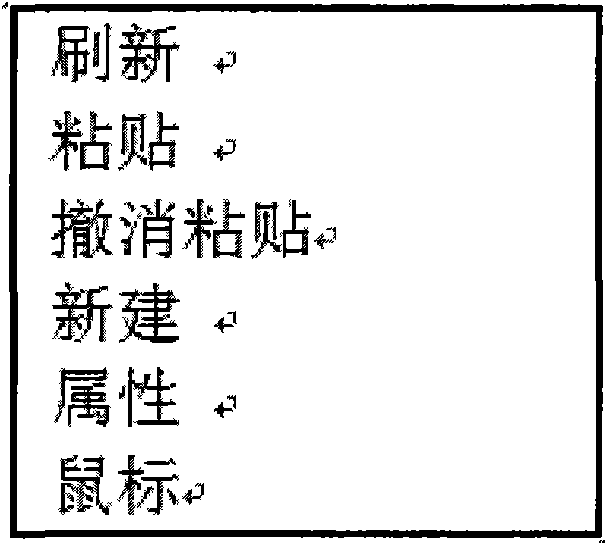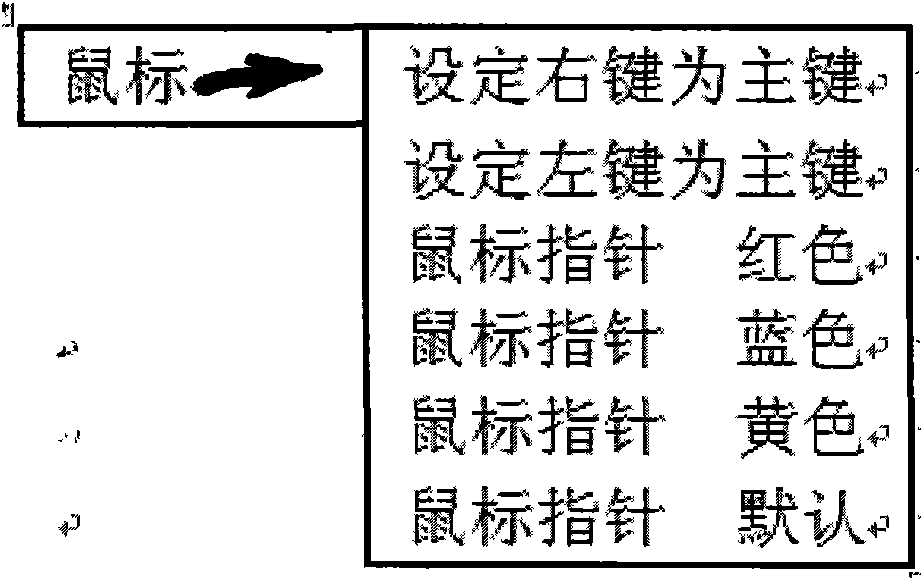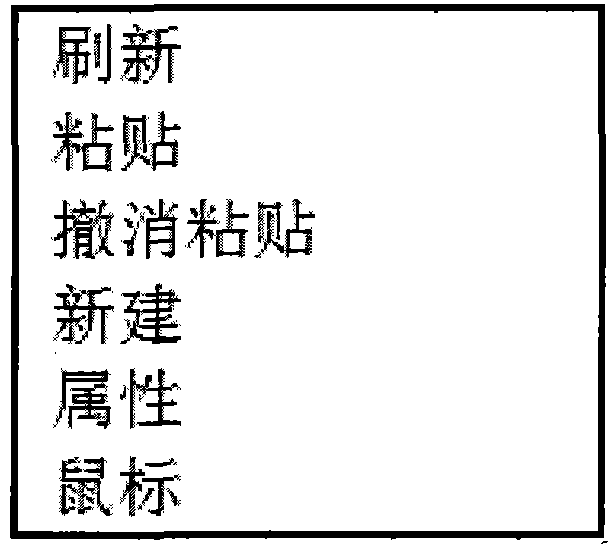Method for increasing functions of mouse
A mouse and function technology, applied in the direction of program loading/starting, data processing input/output process, instruments, etc., can solve the problems of not being eye-catching, finding the mouse pointer is not particularly easy, and the operation of function settings is not too convenient, etc.
- Summary
- Abstract
- Description
- Claims
- Application Information
AI Technical Summary
Problems solved by technology
Method used
Image
Examples
example 1
[0007] Example 1: If you want to change the color of the current mouse pointer from black to blue, click the left mouse button on the Windows desktop, and the pop-up figure 1 , move the mouse in the "Mouse" column, expand its figure 2 The drop-down menu of the mouse button, the mouse selects "mouse pointer blue", after clicking the right mouse button, the color of the mouse pointer changes from the current black to blue.
example 2
[0008] Example 2: If you want to set the current left button of the mouse as the primary button; on the Windows desktop, after clicking the left button of the mouse, the pop-up figure 1 "Menu", move the mouse on the "Mouse" bar, expand its figure 2 Click the drop-down menu of the mouse button, select "Set the left mouse button as the primary button" with the mouse, and click the right button of the mouse to change the primary button of the mouse from the current right button to the left button.
PUM
 Login to View More
Login to View More Abstract
Description
Claims
Application Information
 Login to View More
Login to View More - R&D
- Intellectual Property
- Life Sciences
- Materials
- Tech Scout
- Unparalleled Data Quality
- Higher Quality Content
- 60% Fewer Hallucinations
Browse by: Latest US Patents, China's latest patents, Technical Efficacy Thesaurus, Application Domain, Technology Topic, Popular Technical Reports.
© 2025 PatSnap. All rights reserved.Legal|Privacy policy|Modern Slavery Act Transparency Statement|Sitemap|About US| Contact US: help@patsnap.com