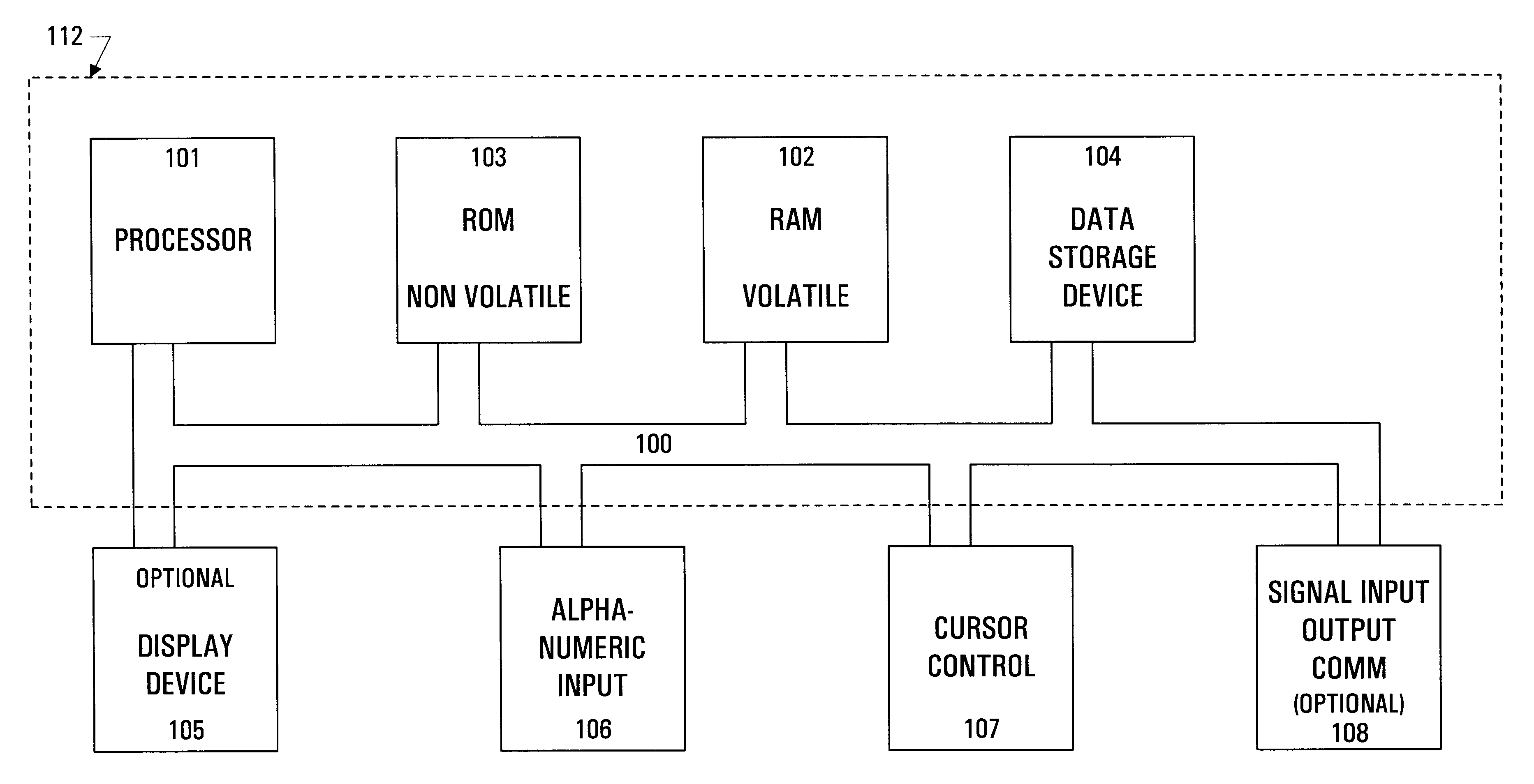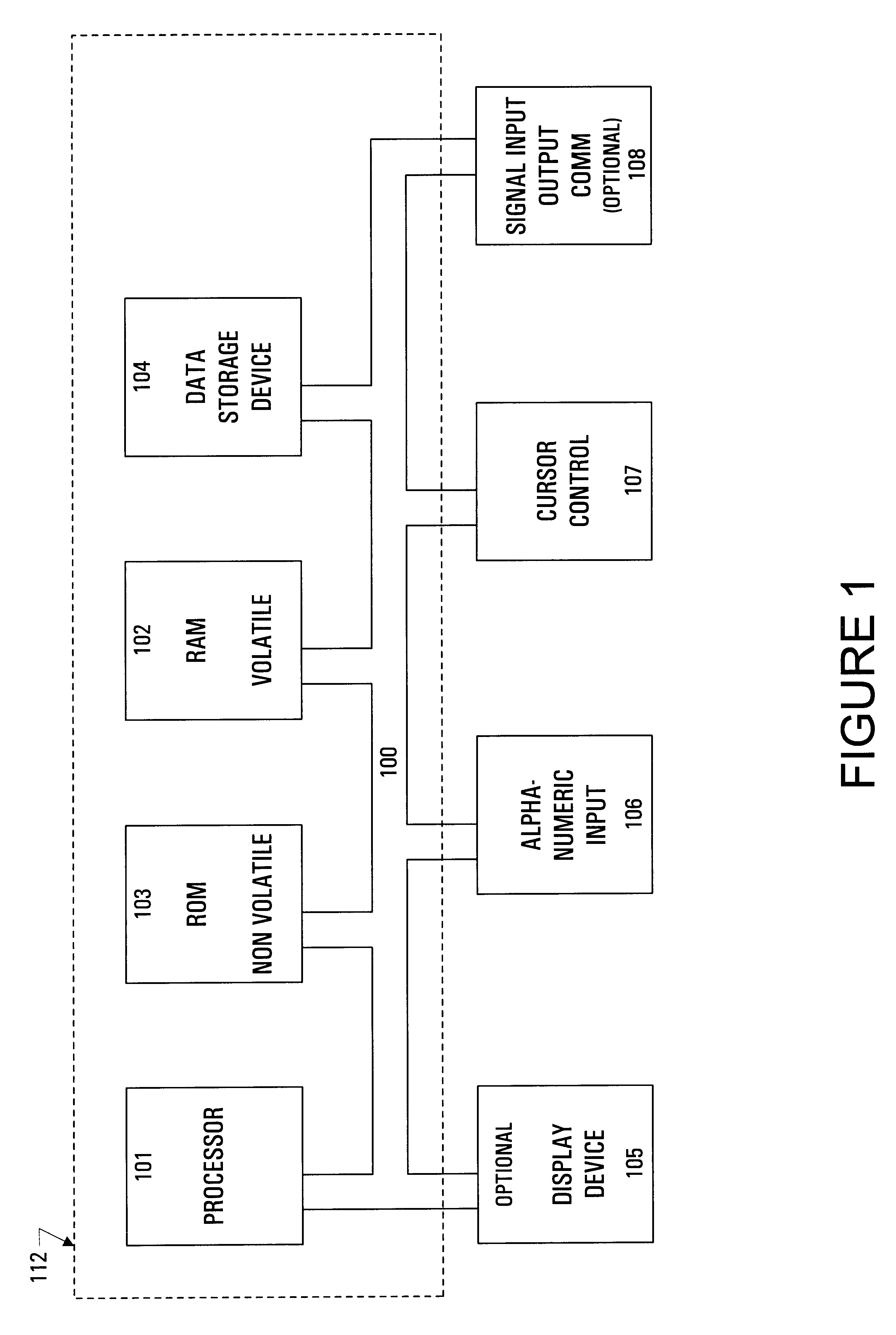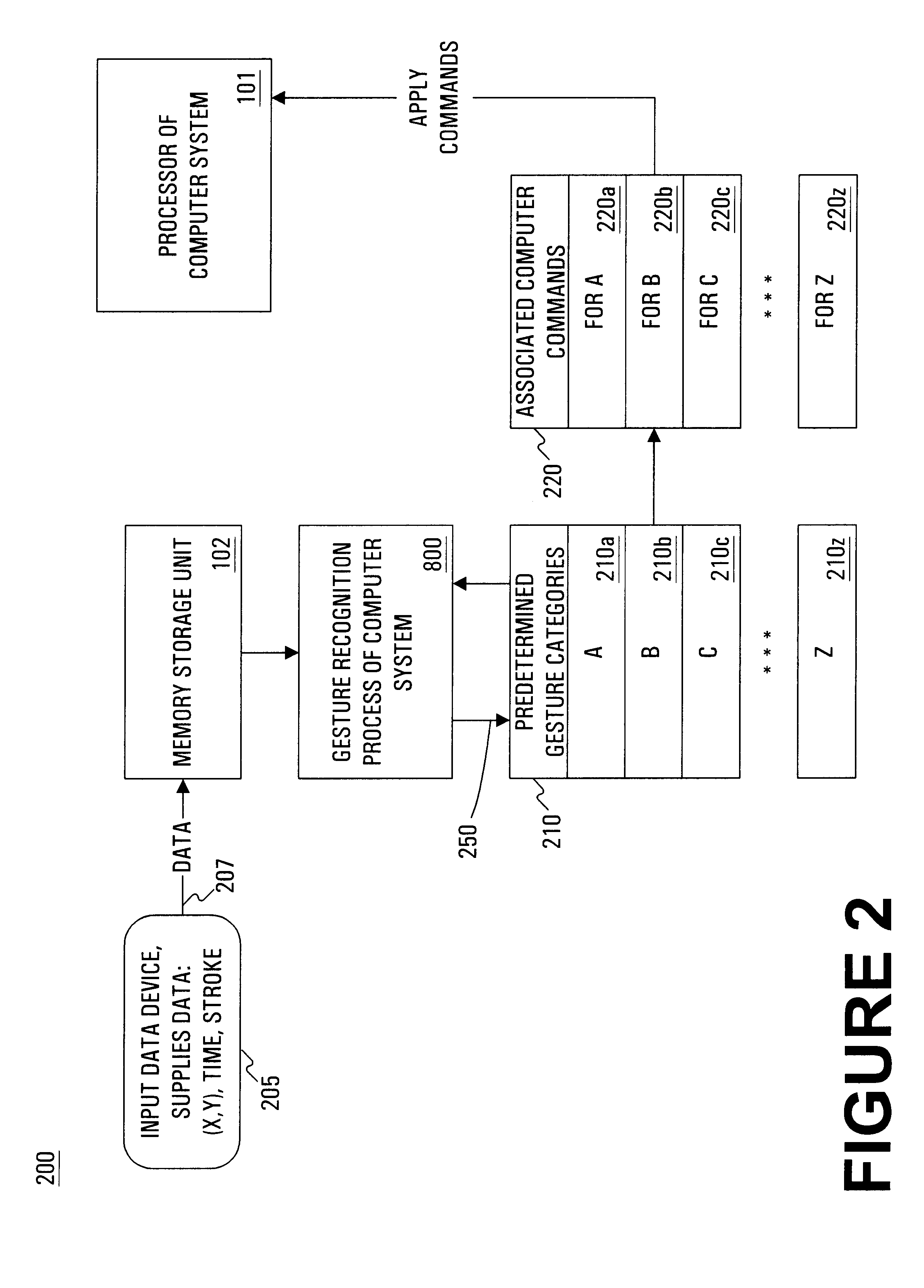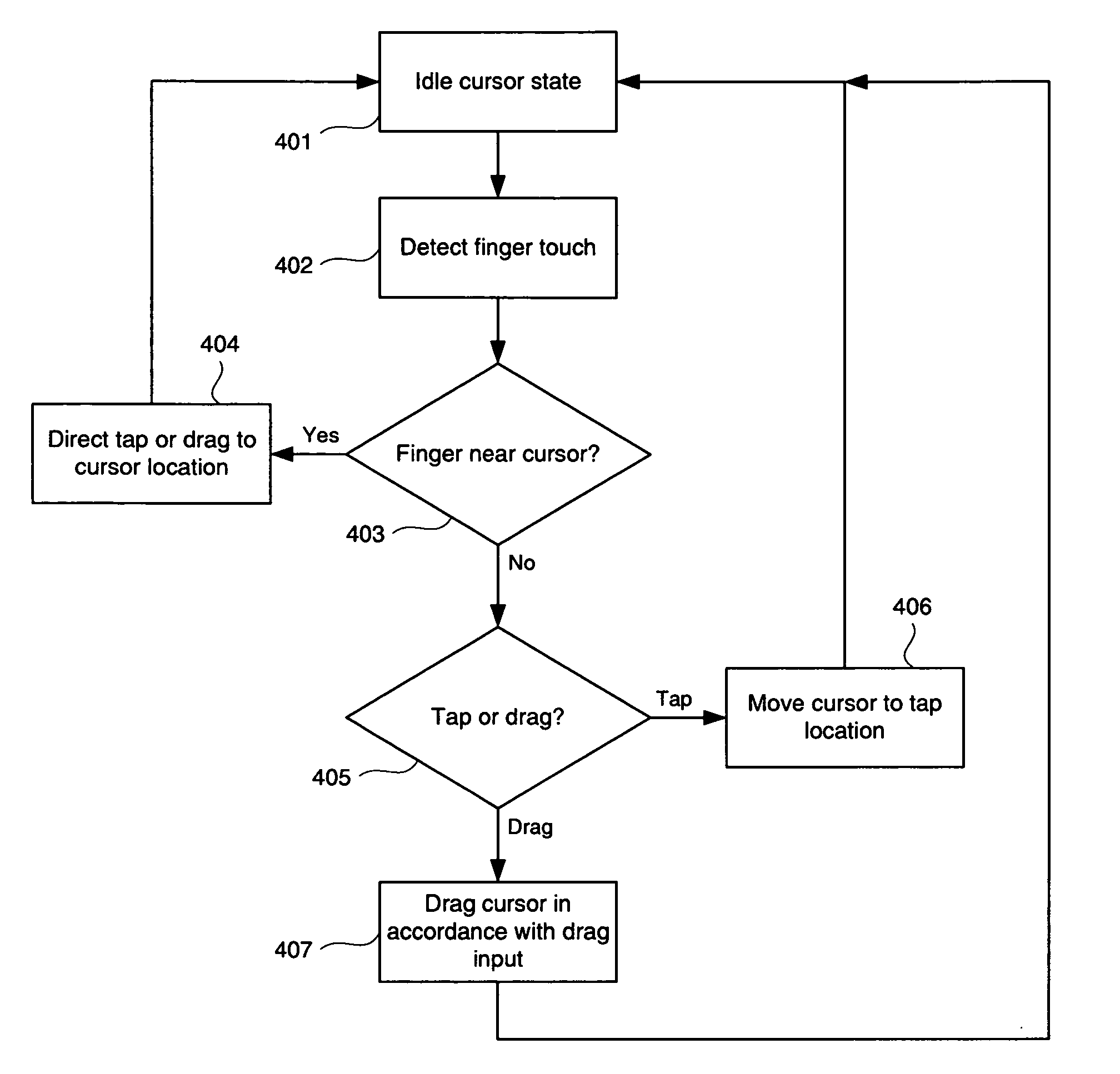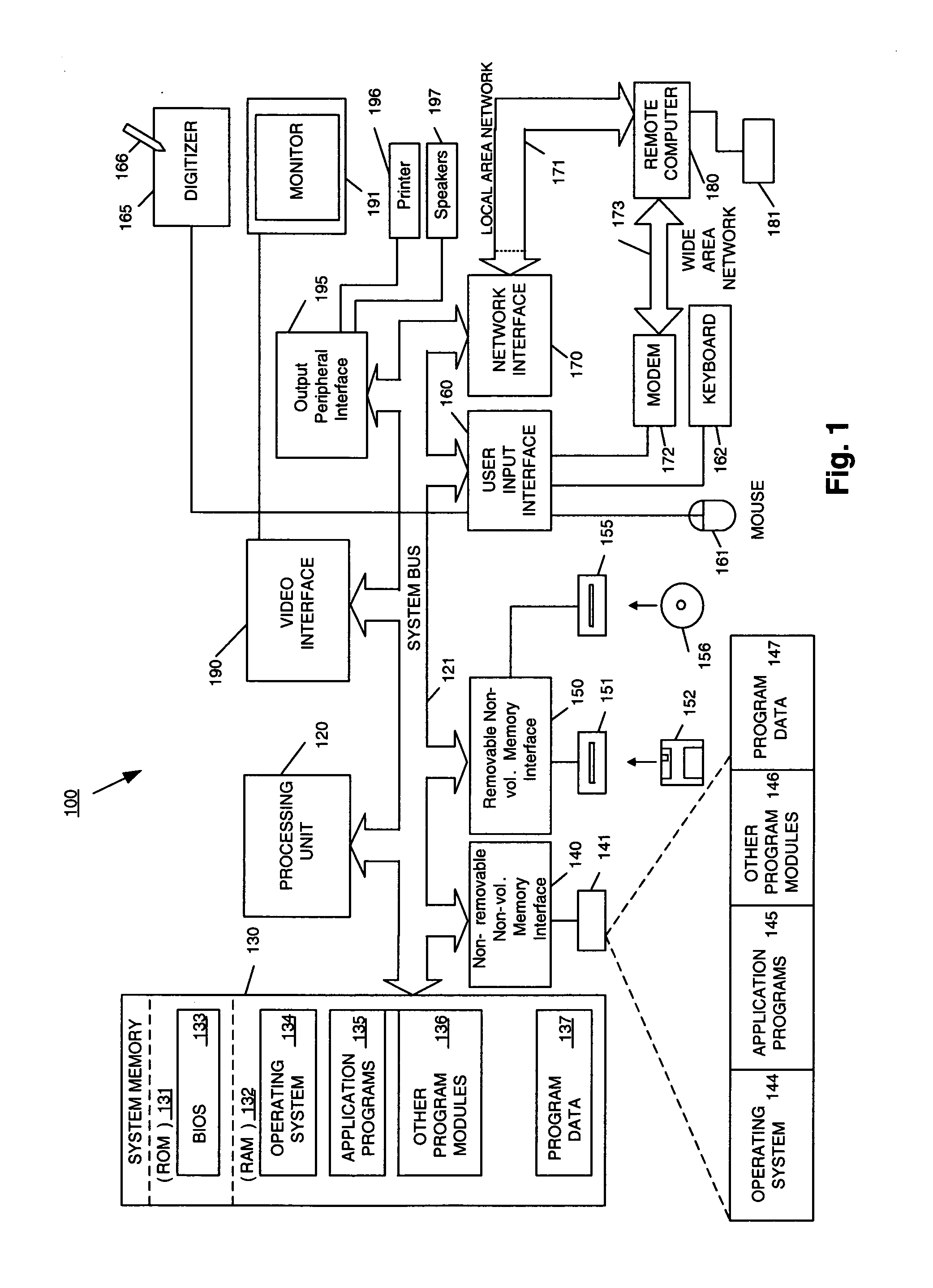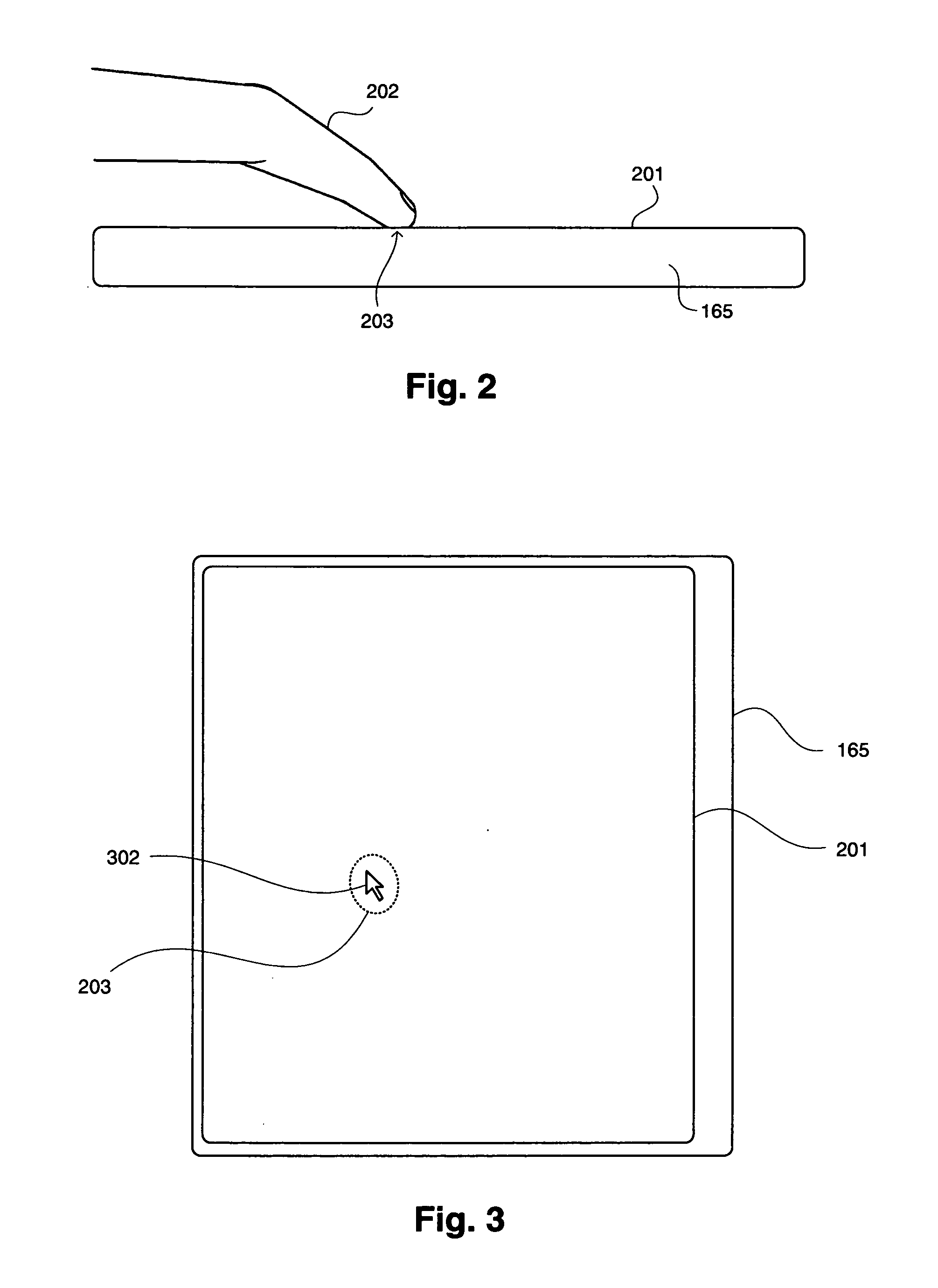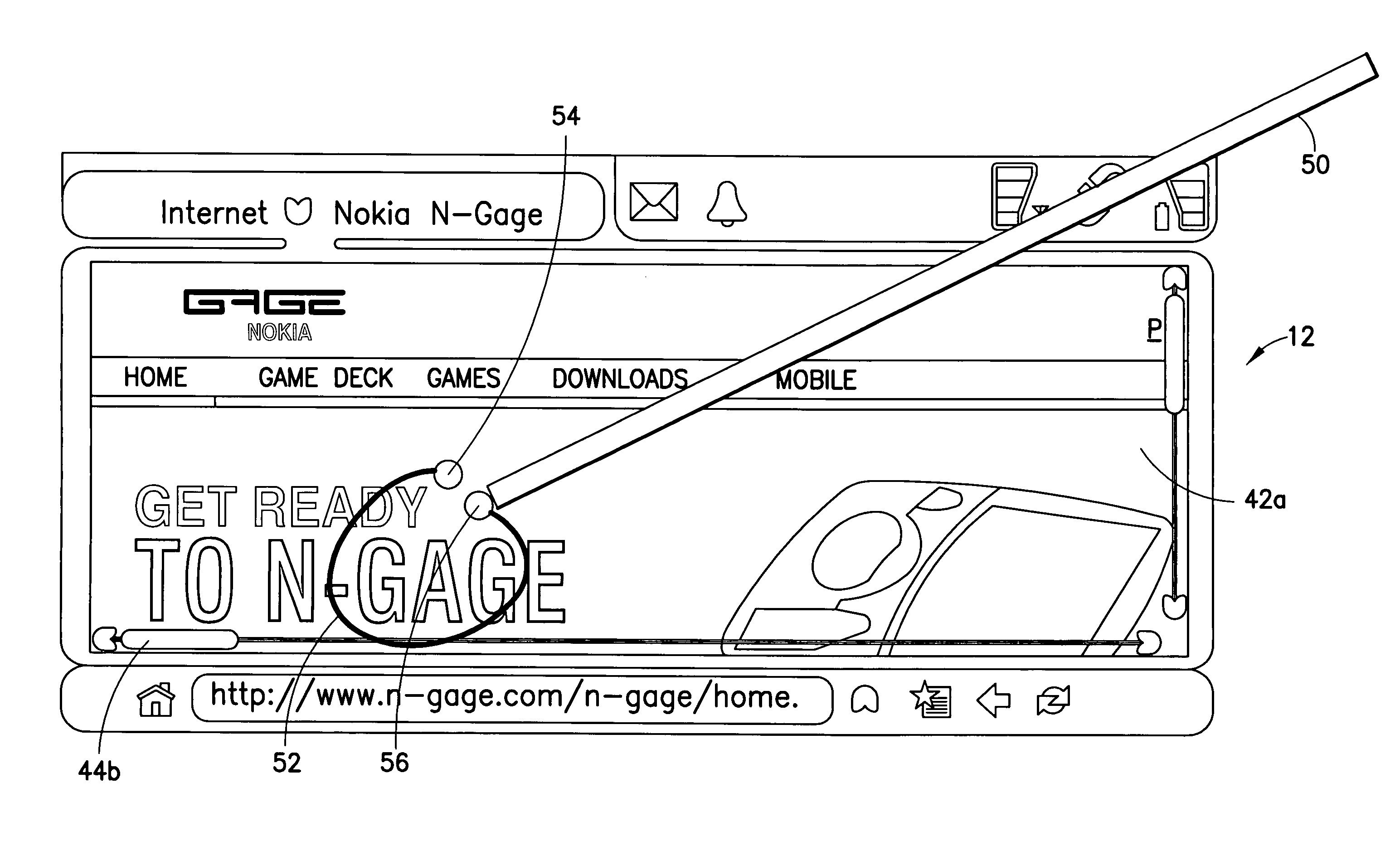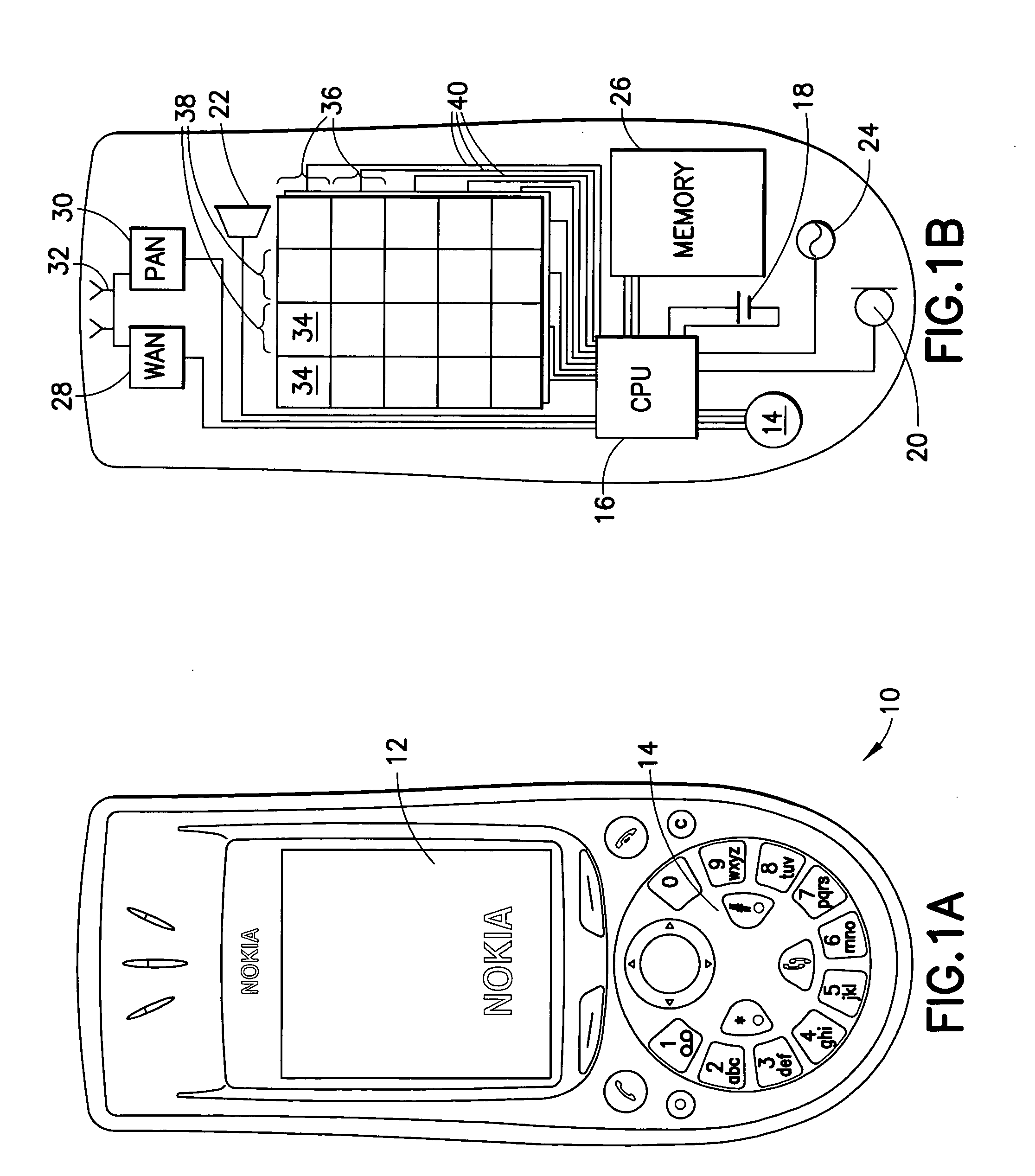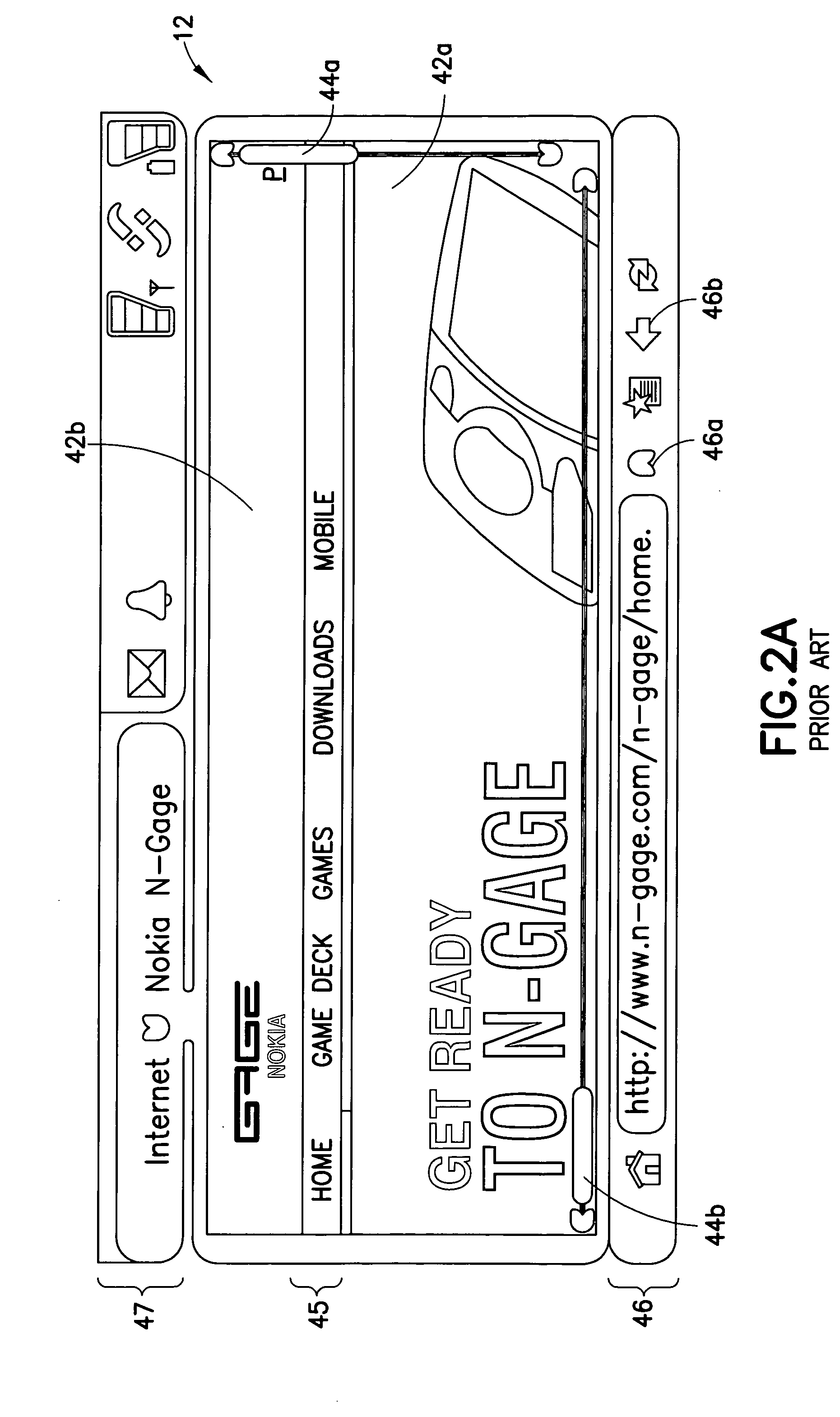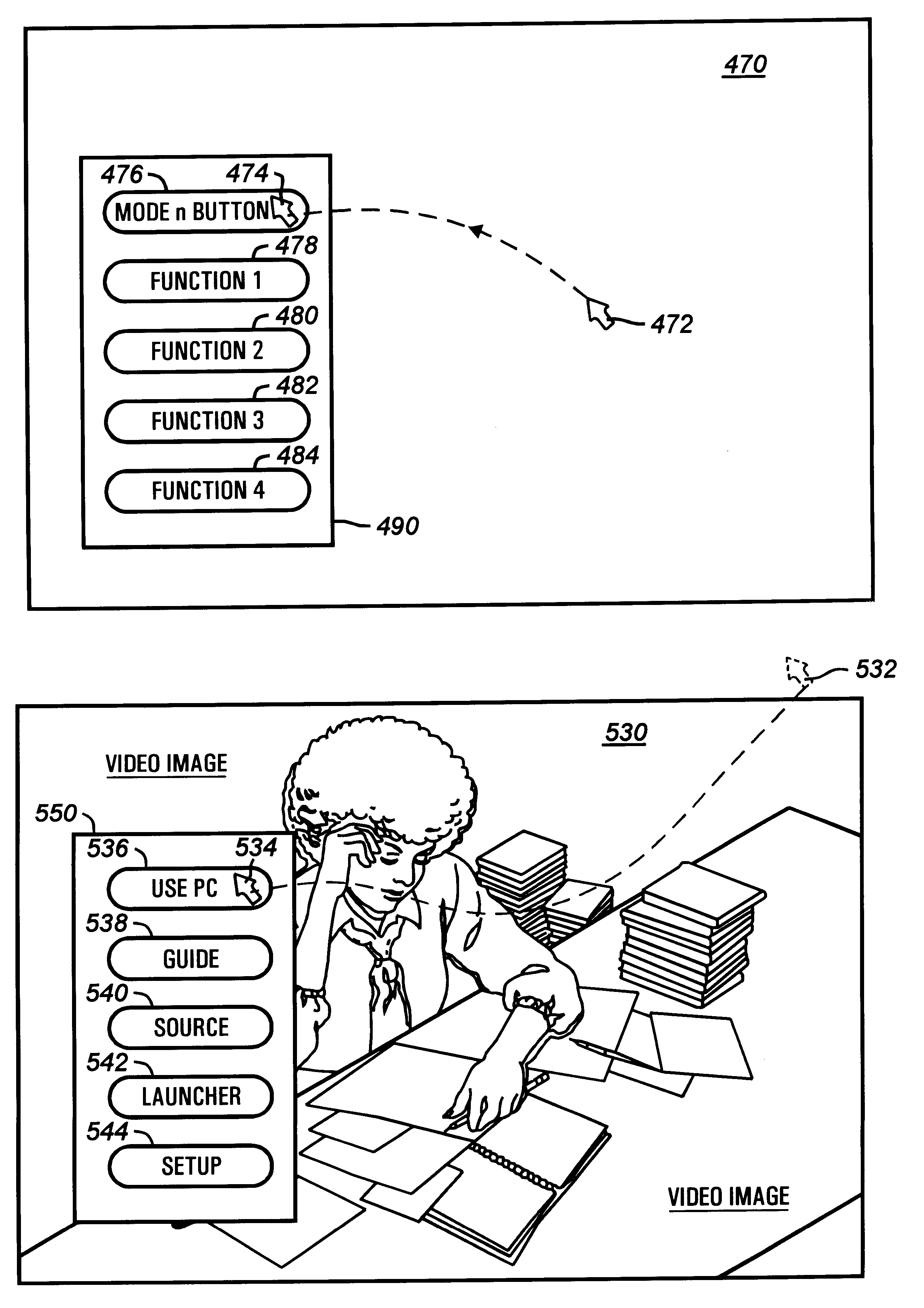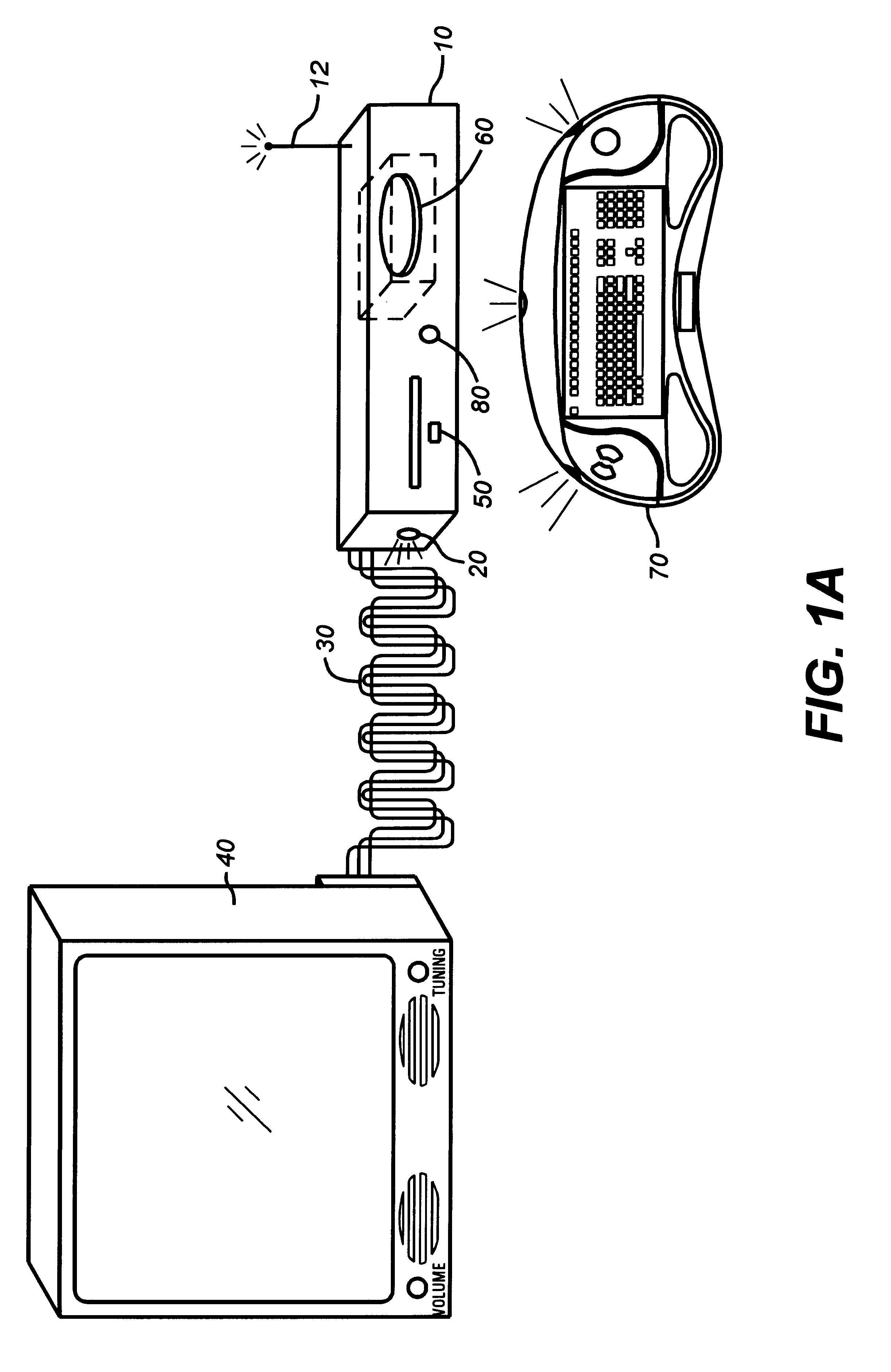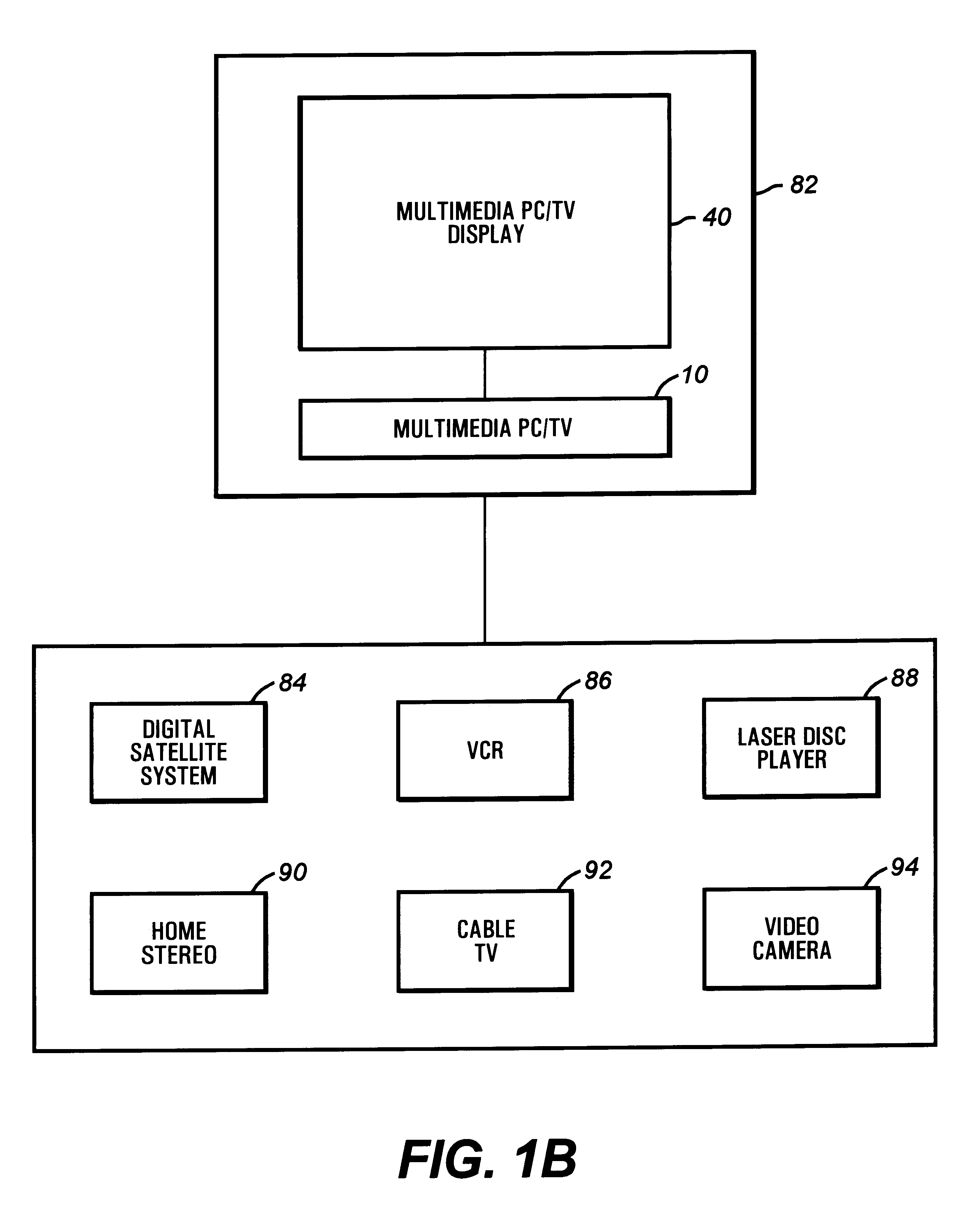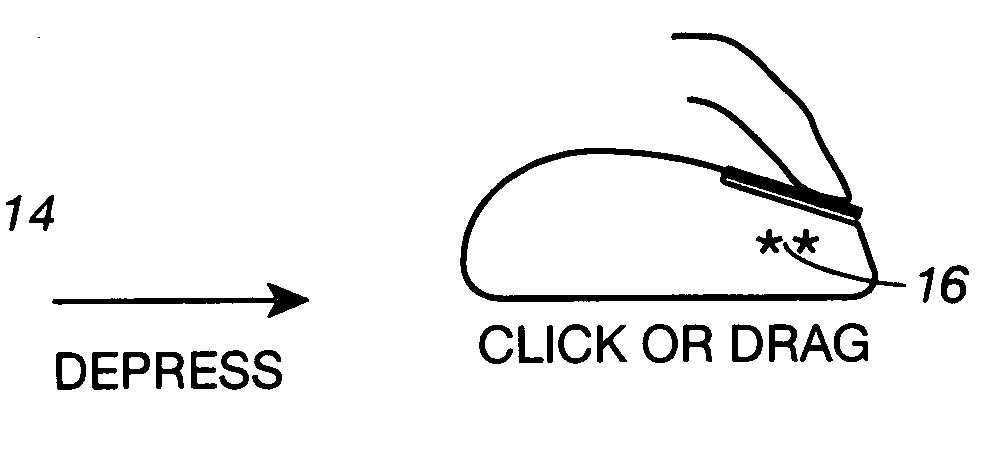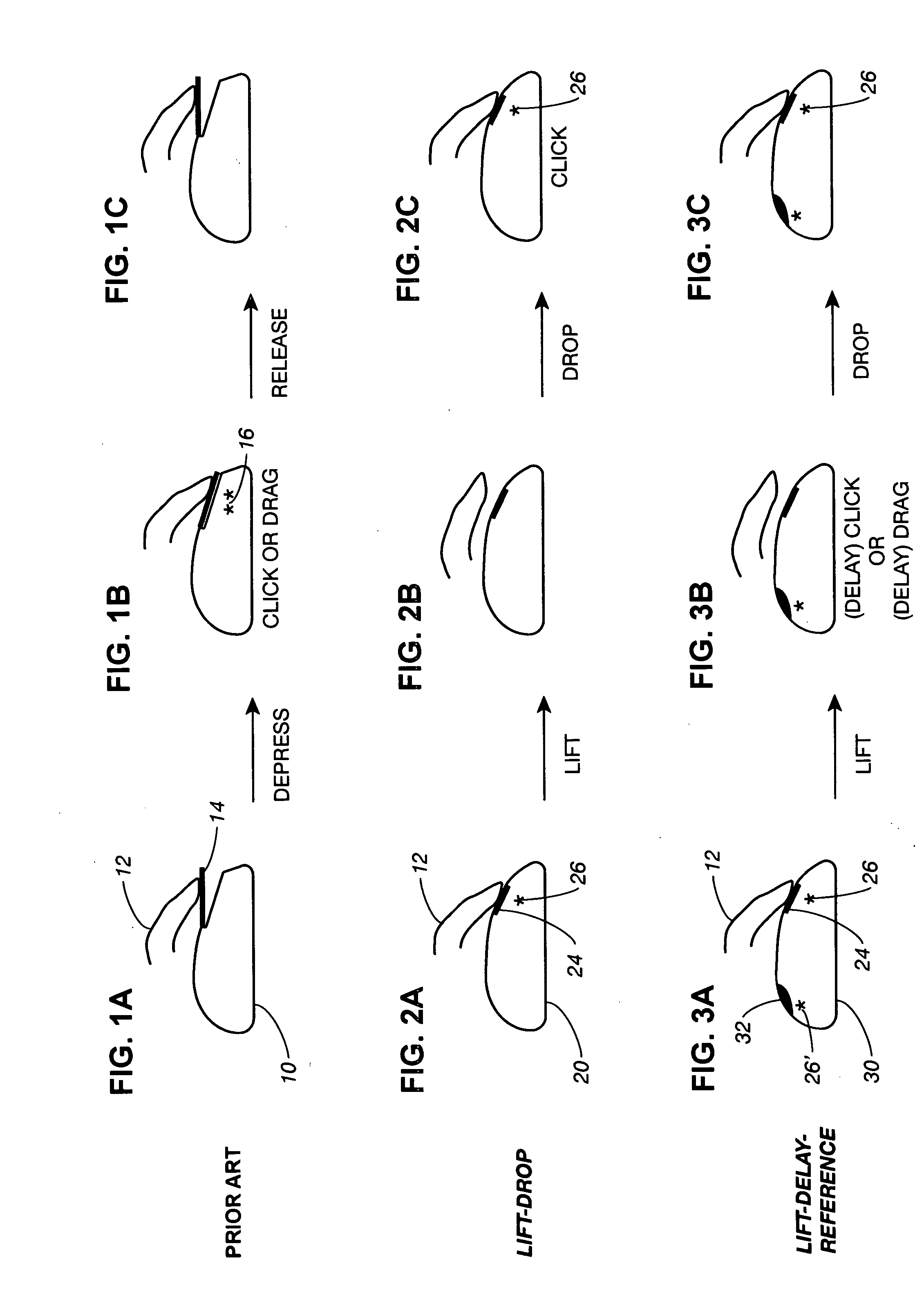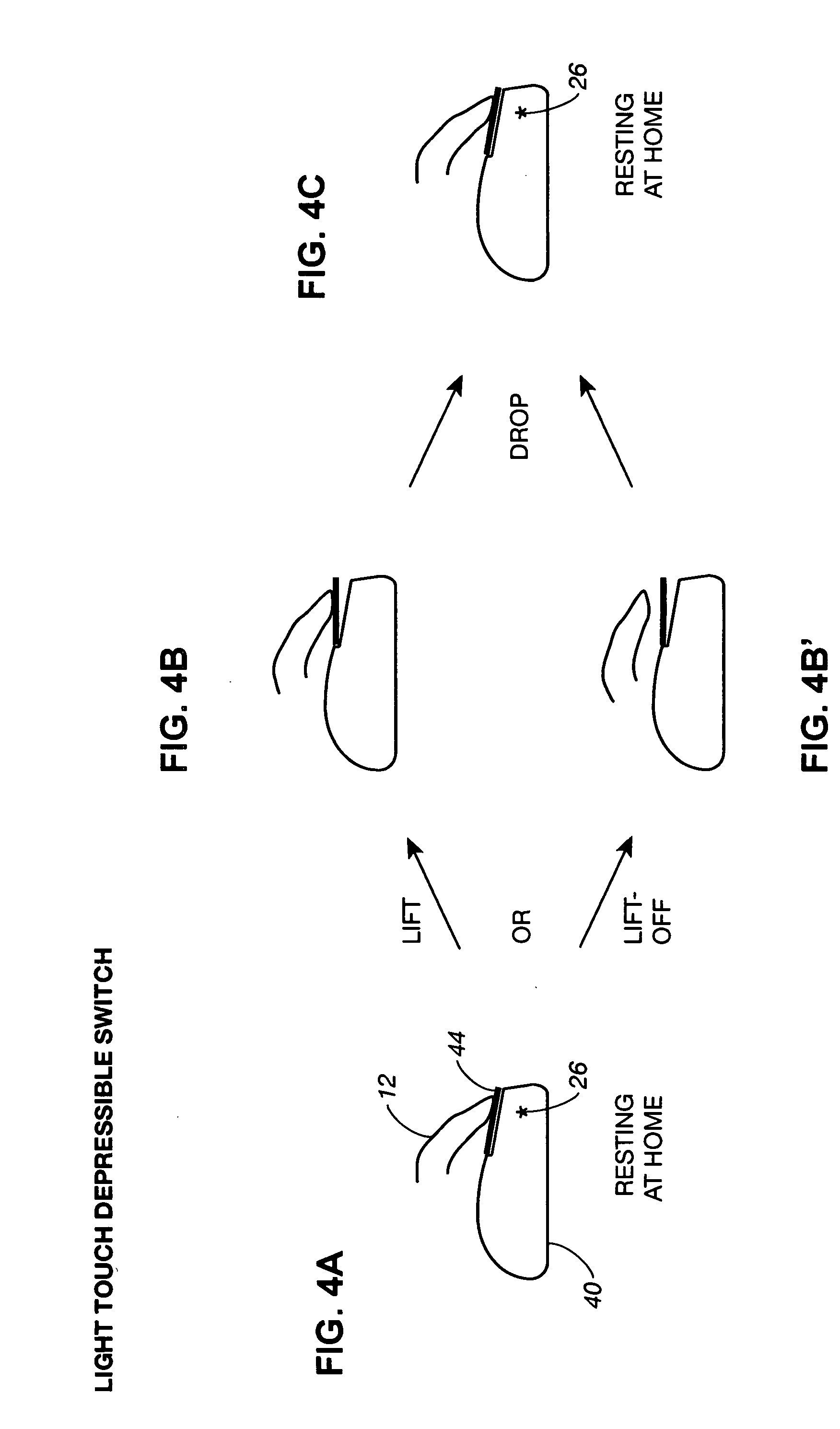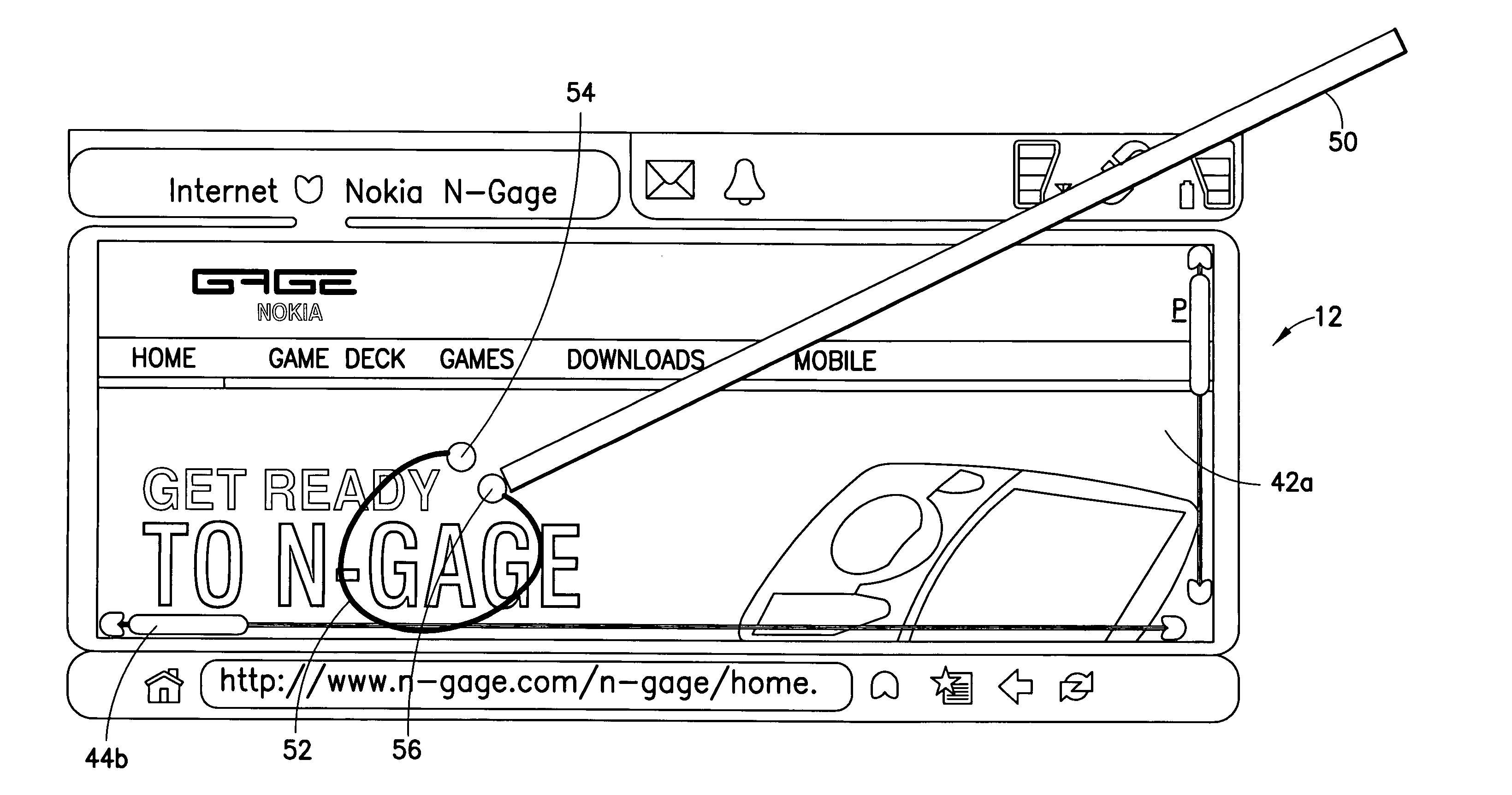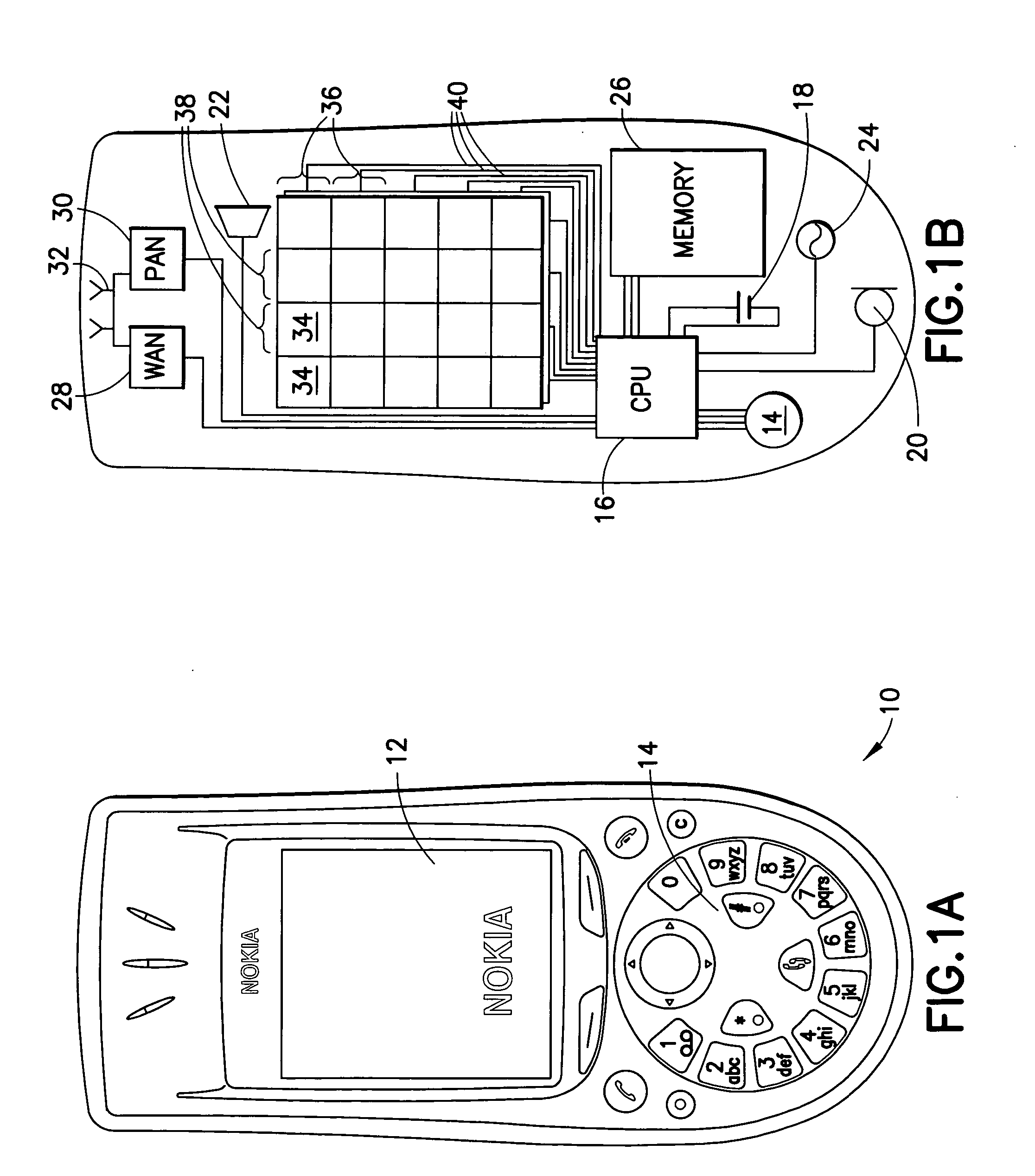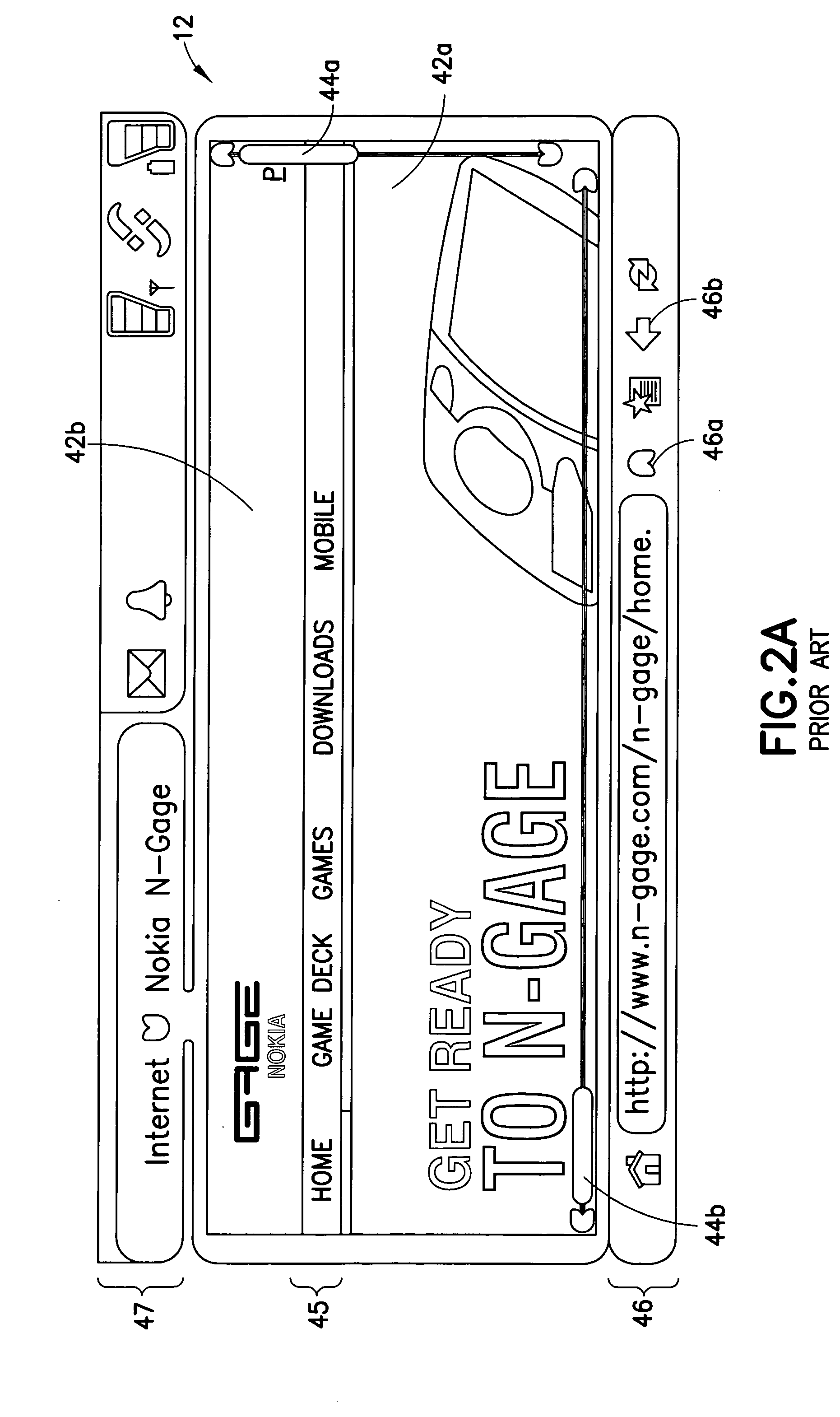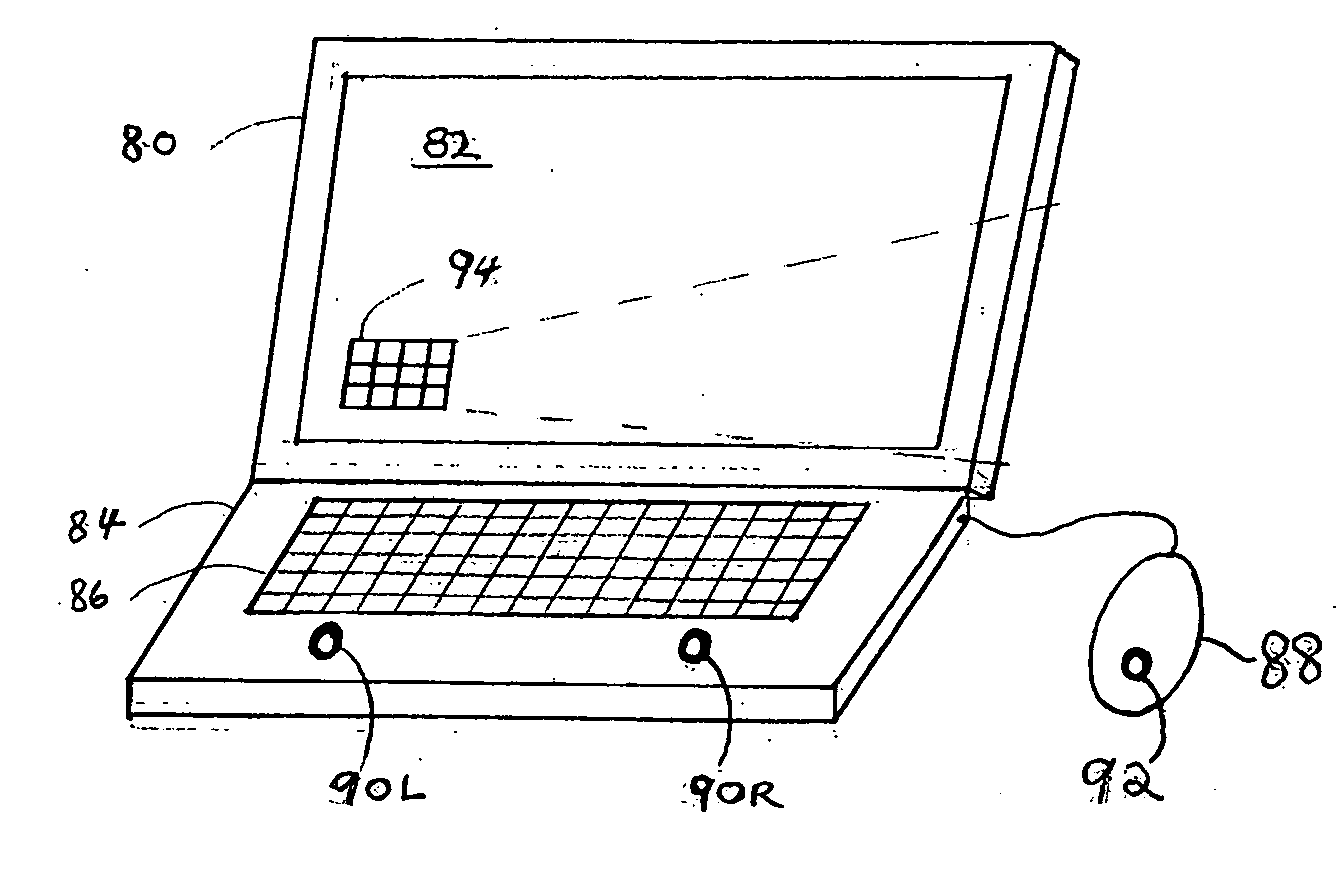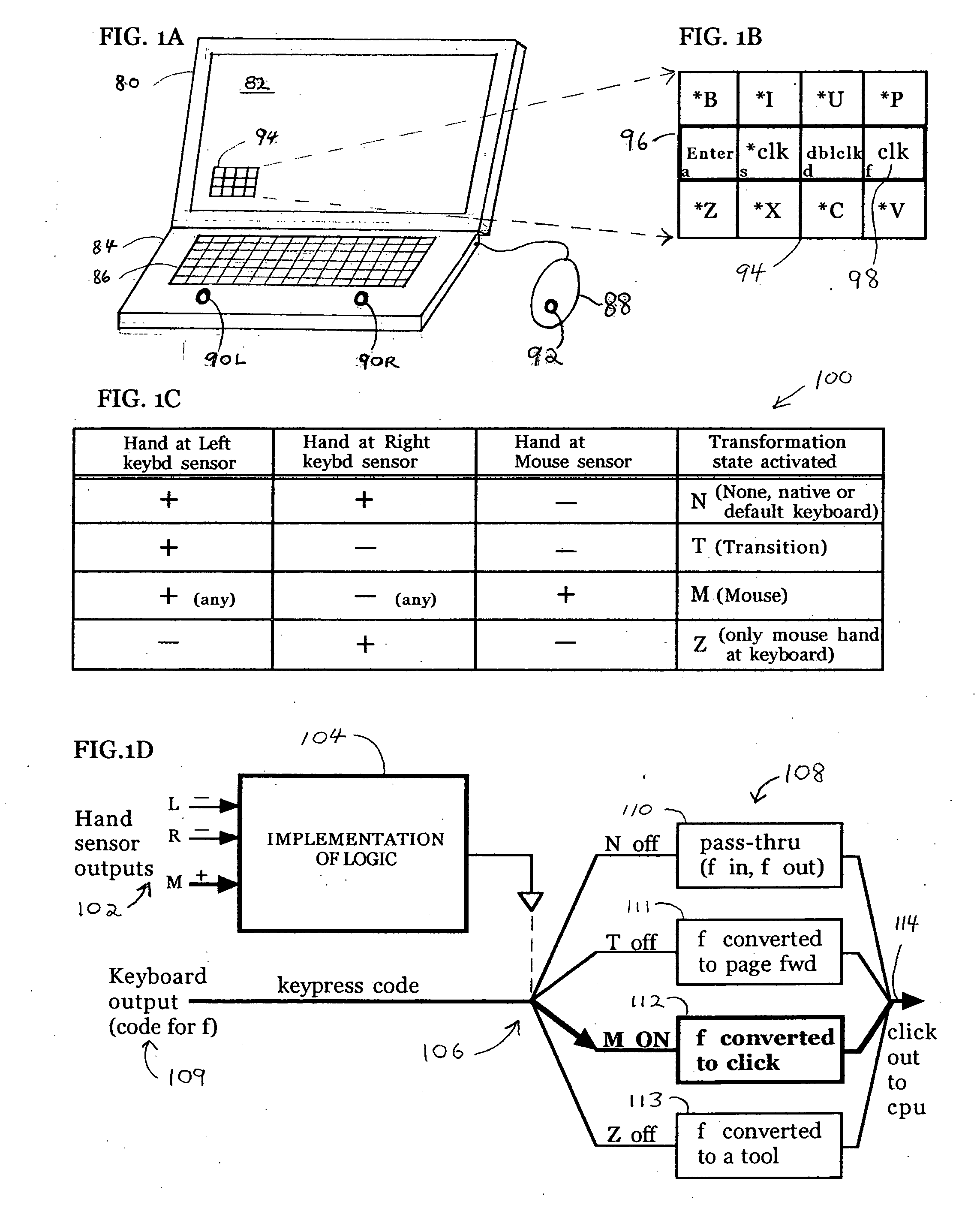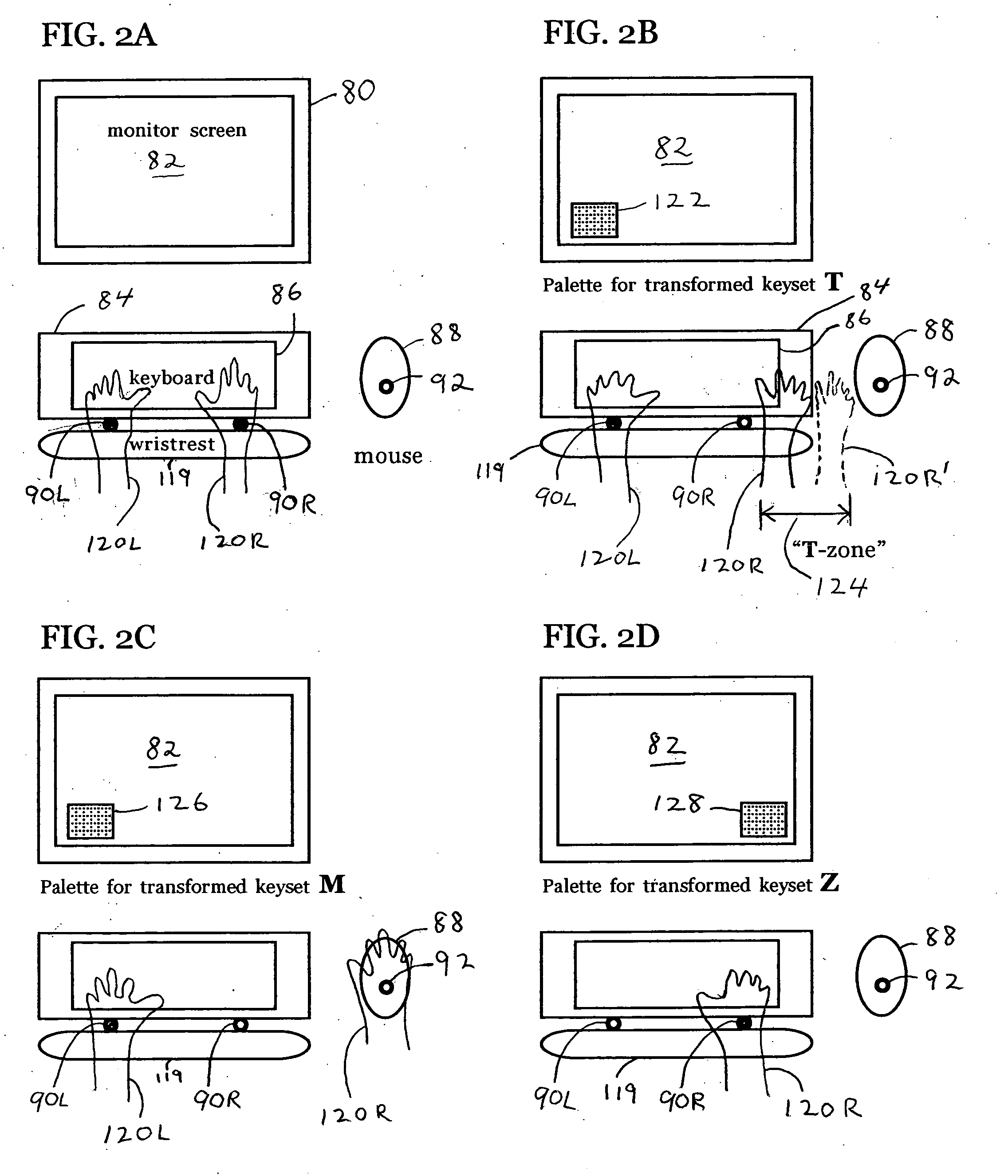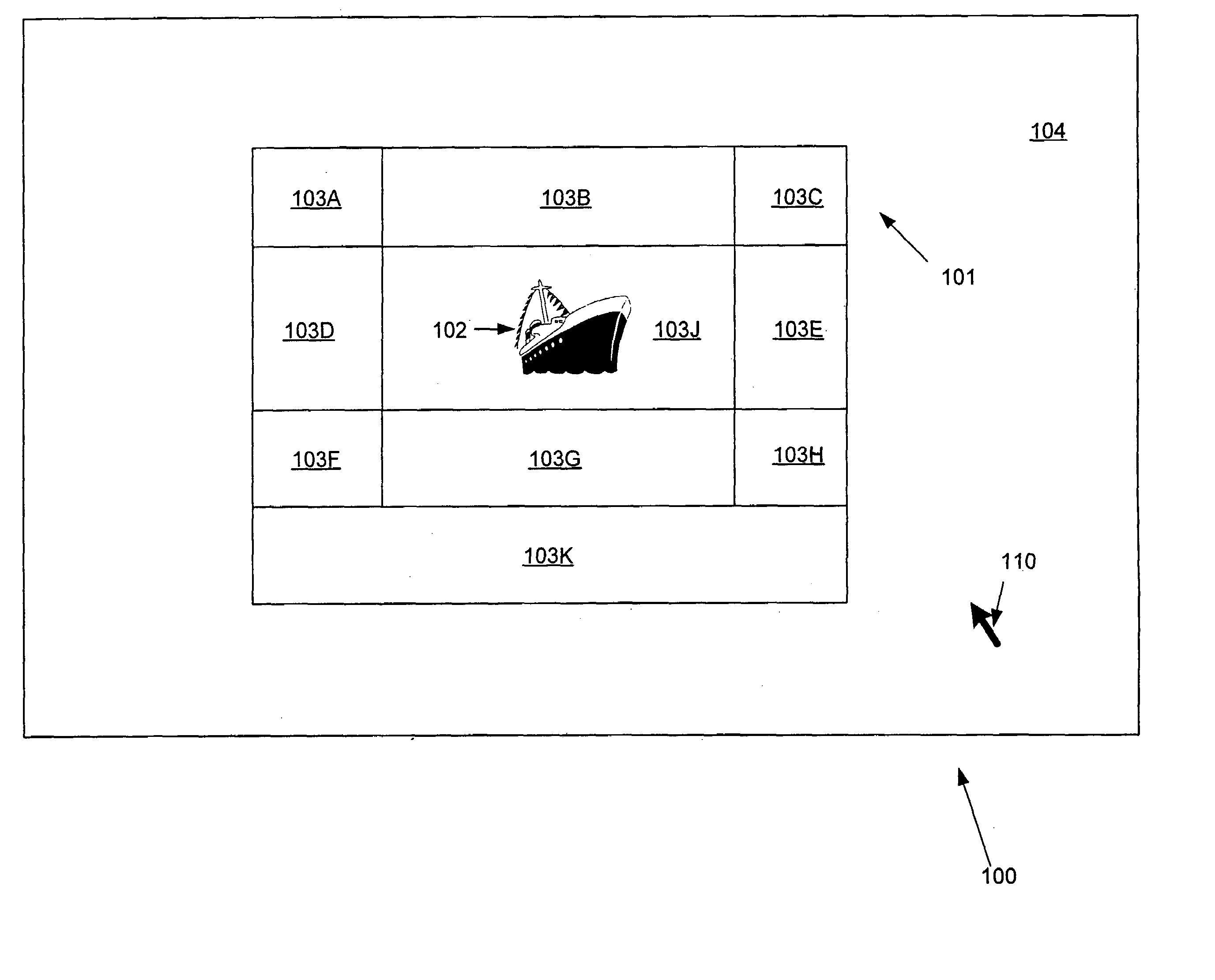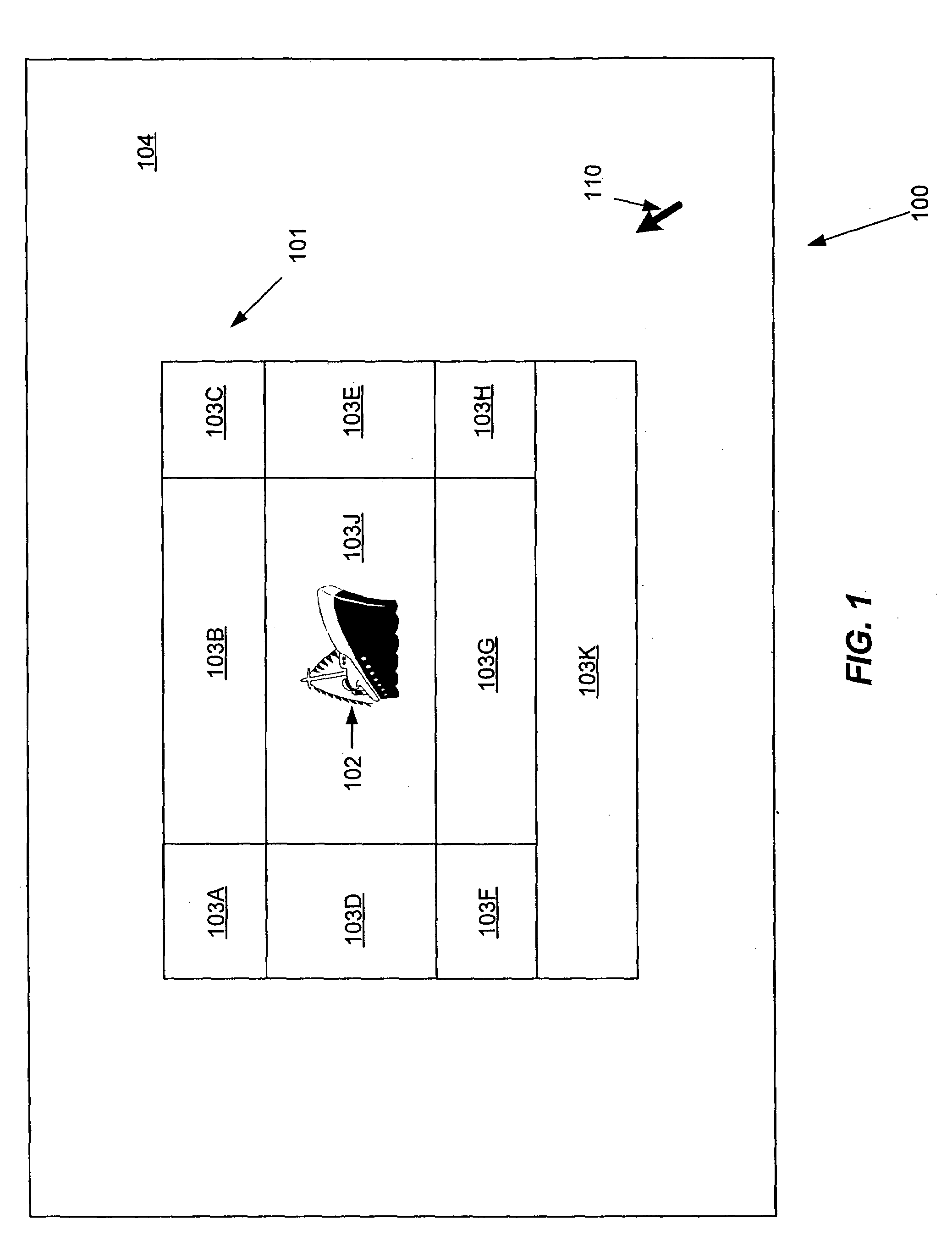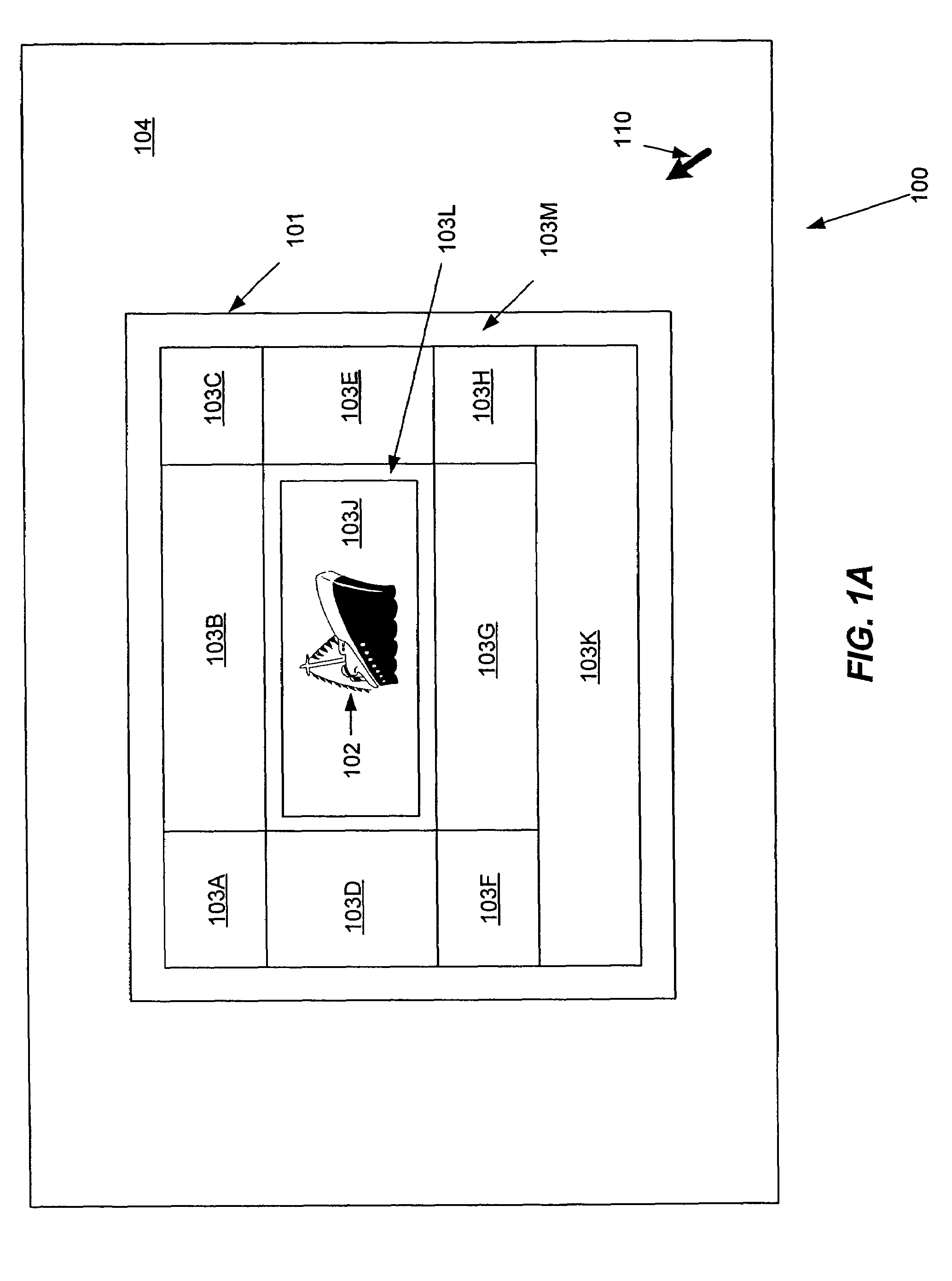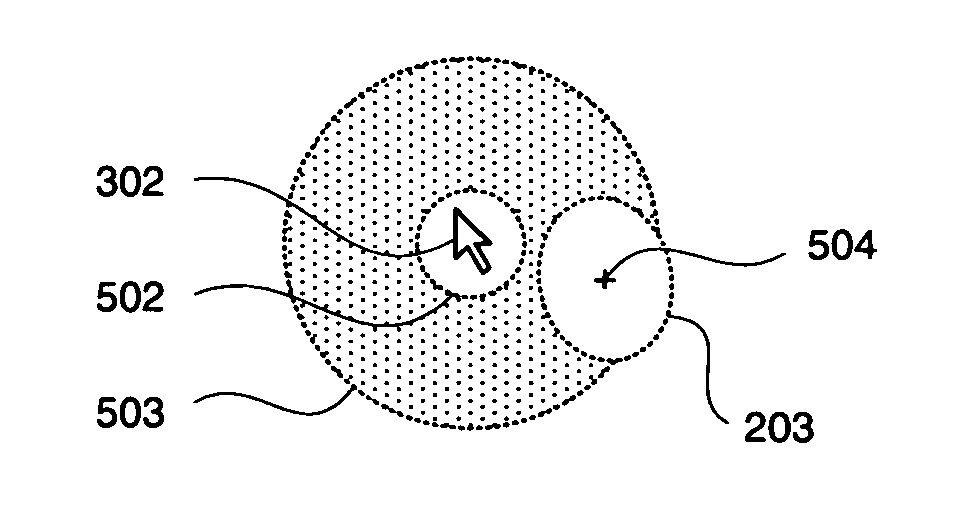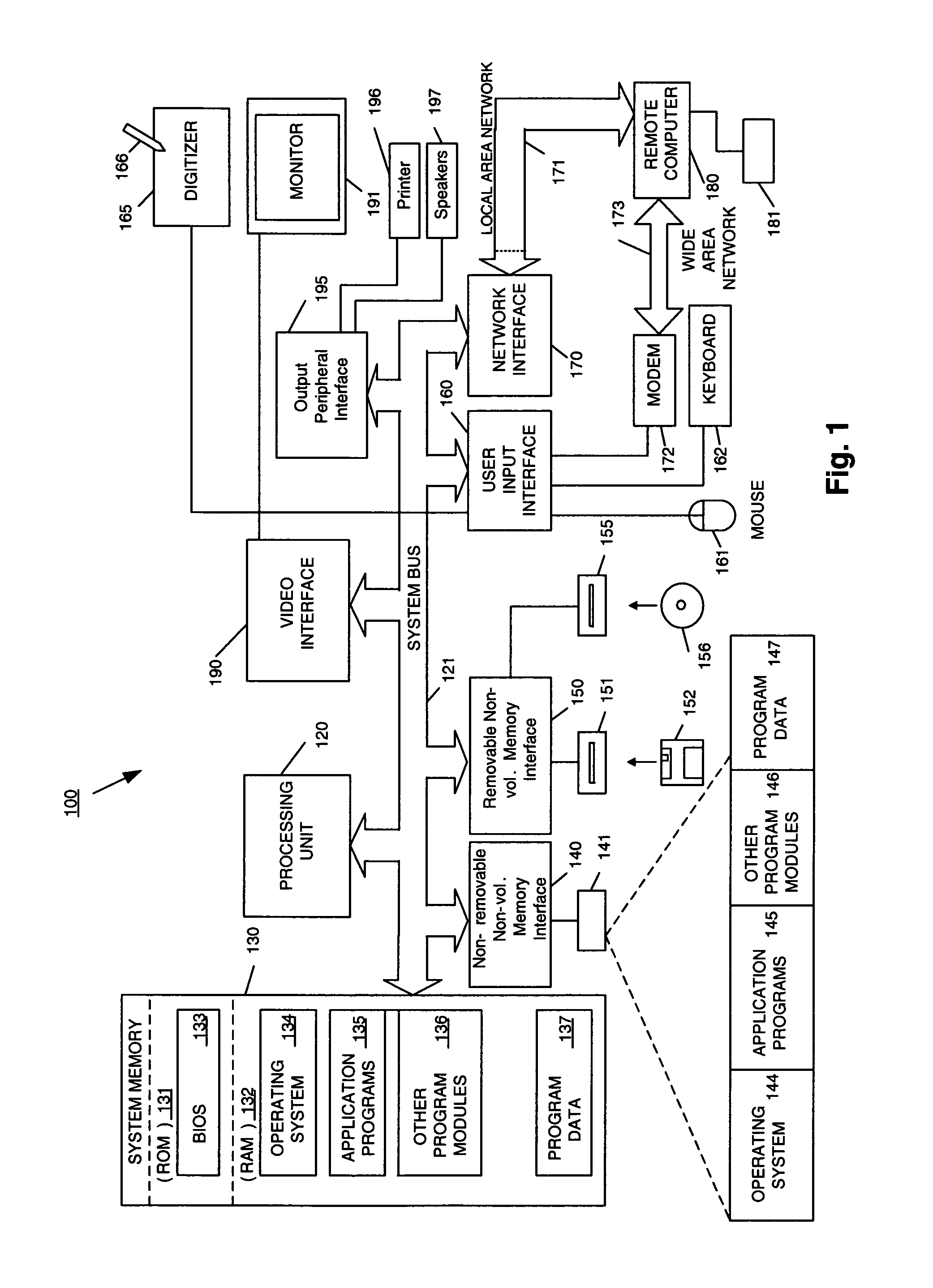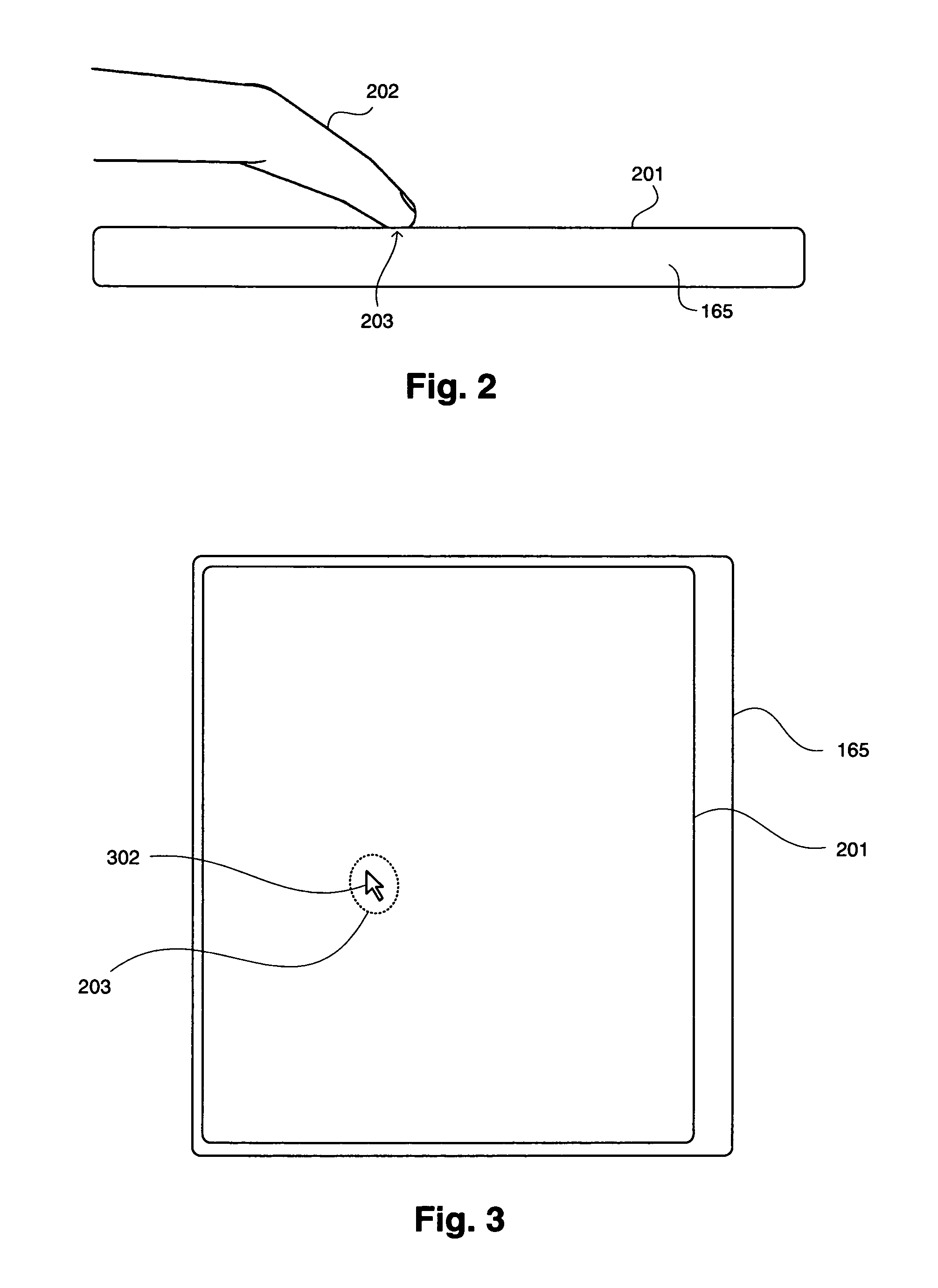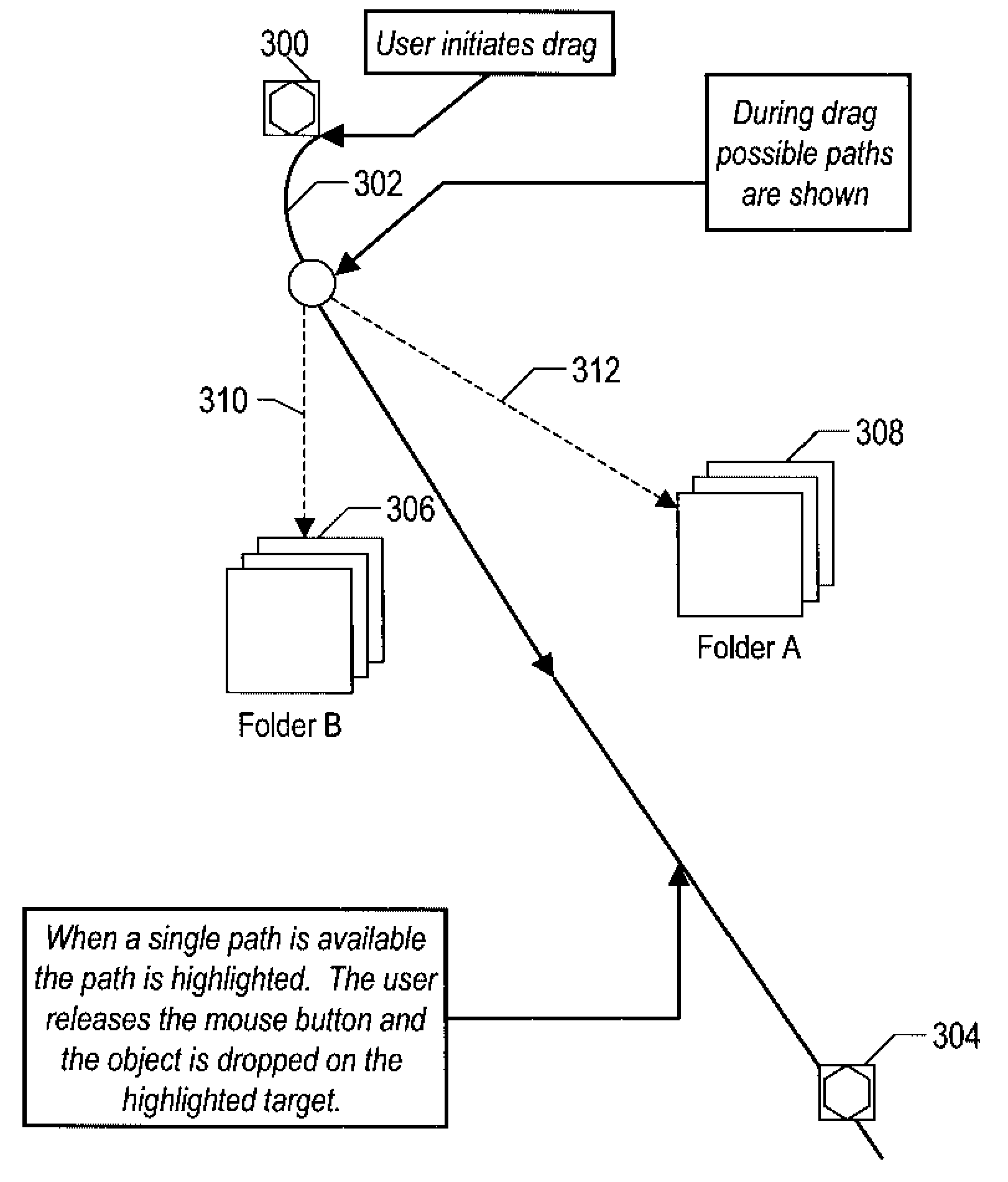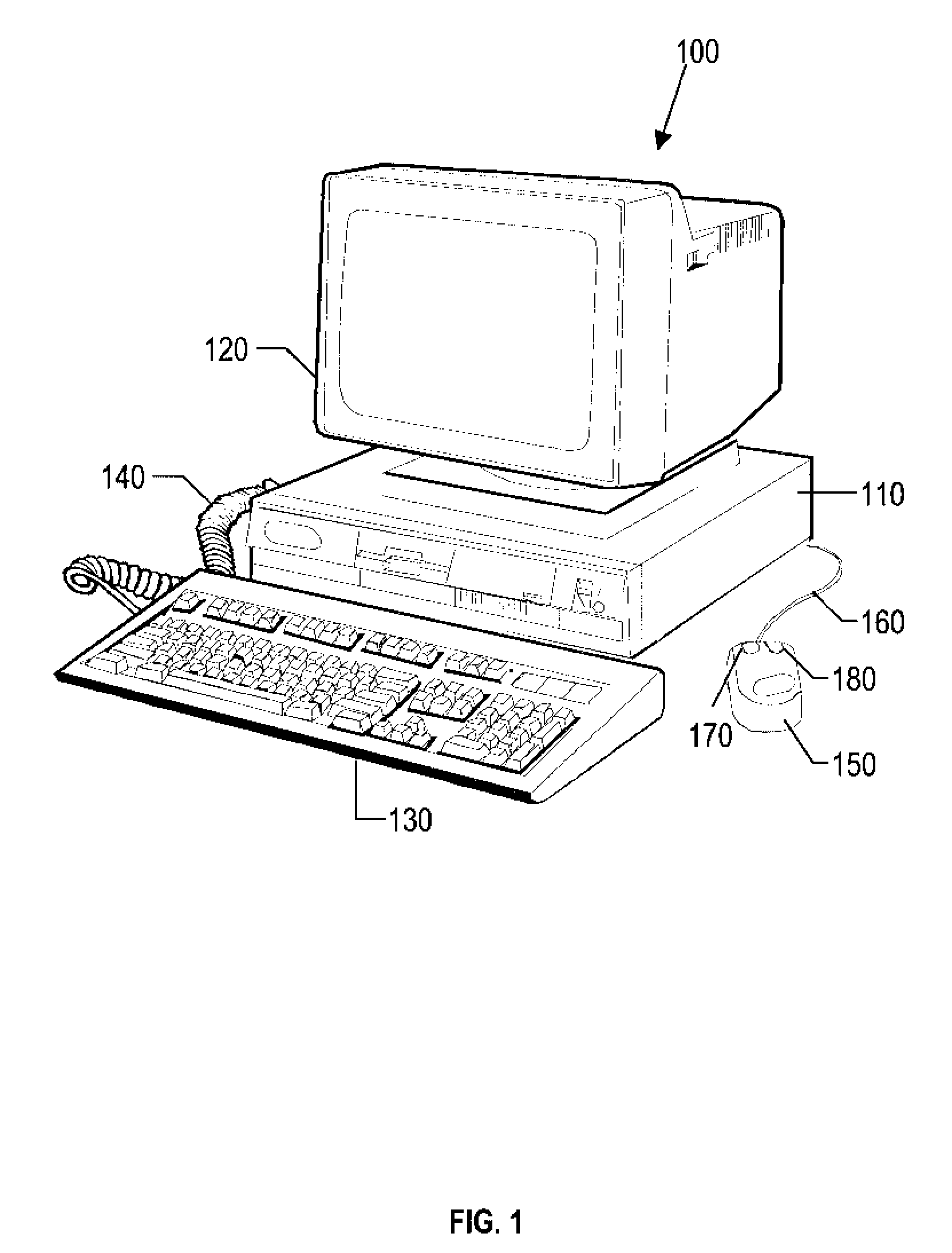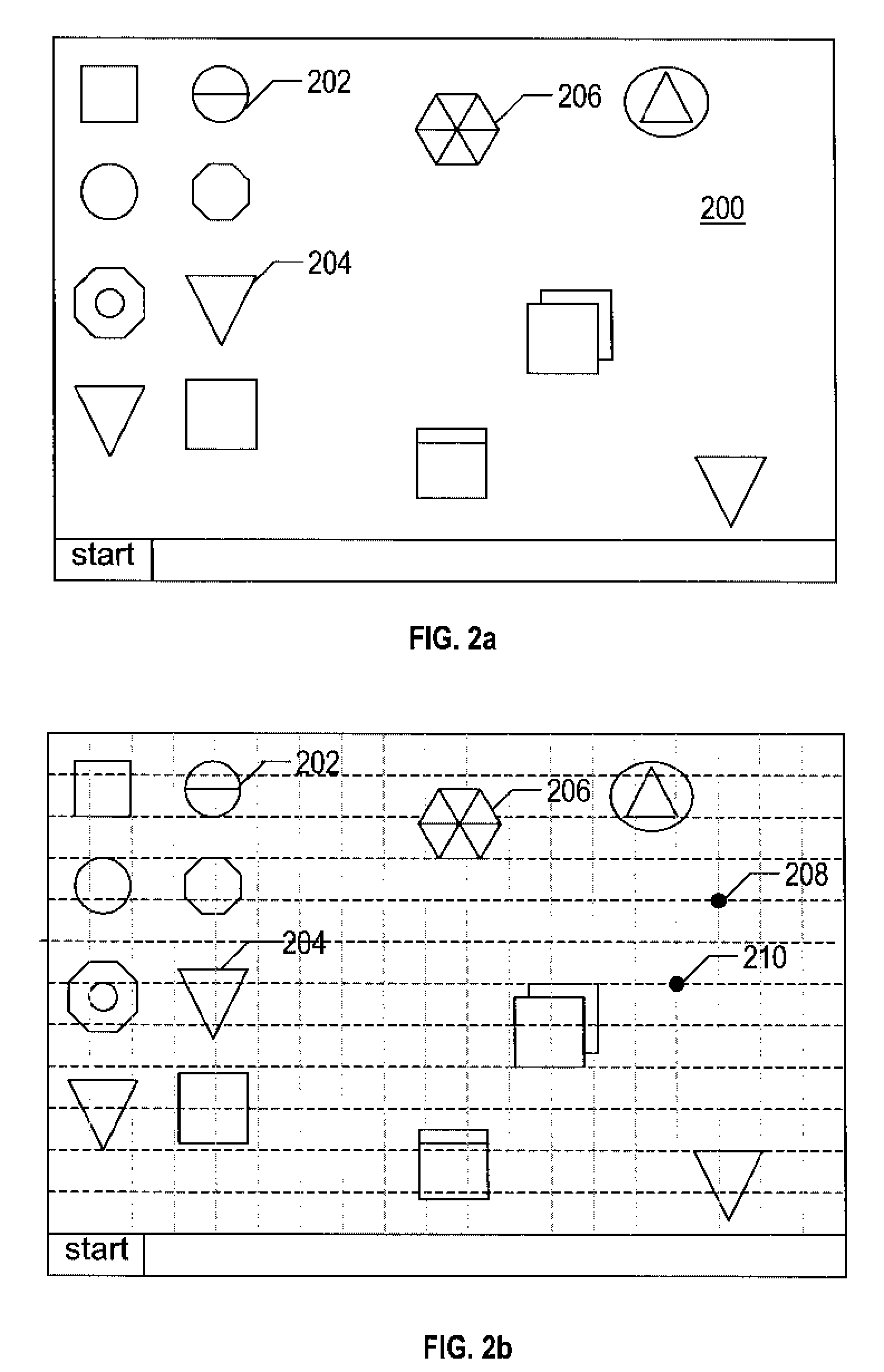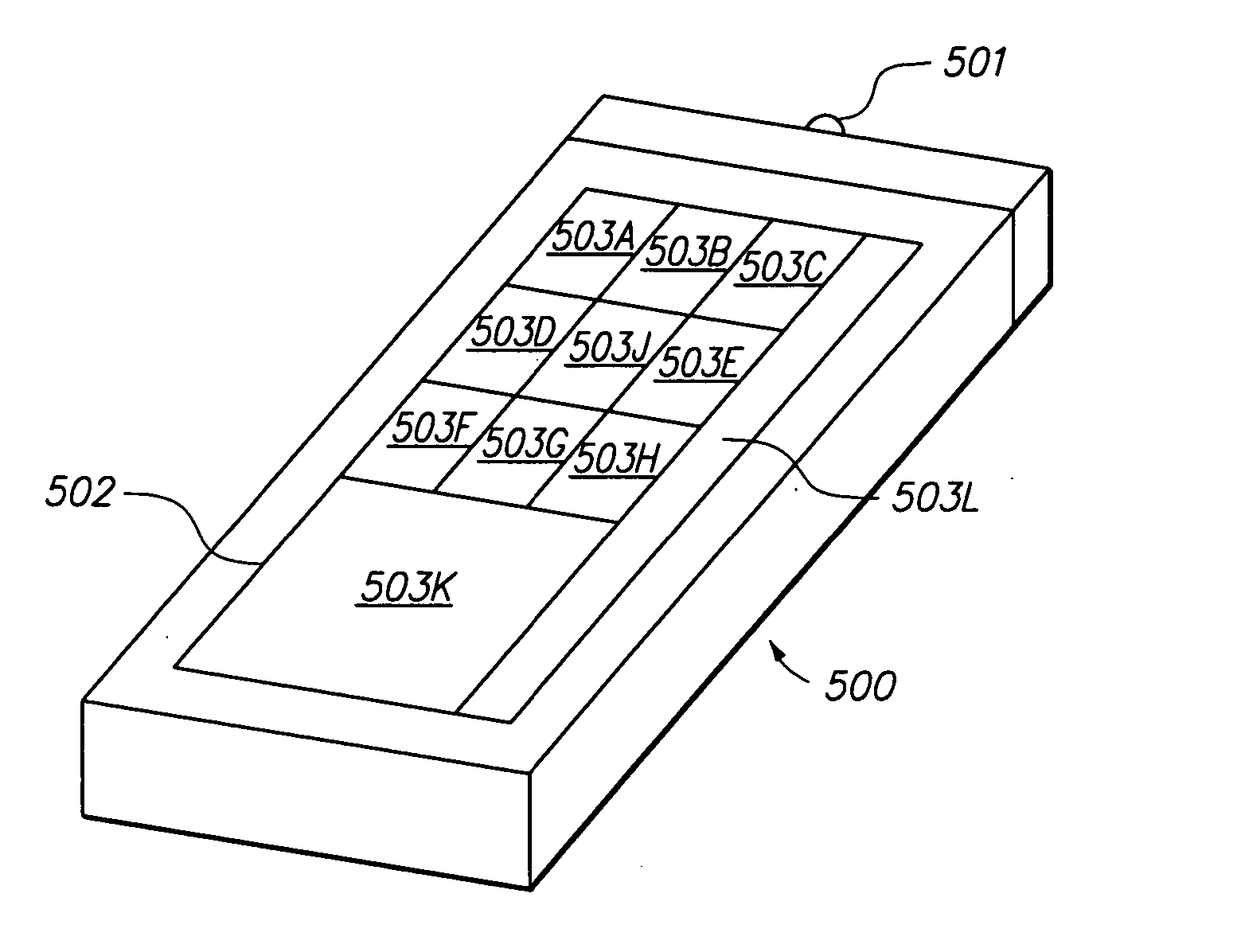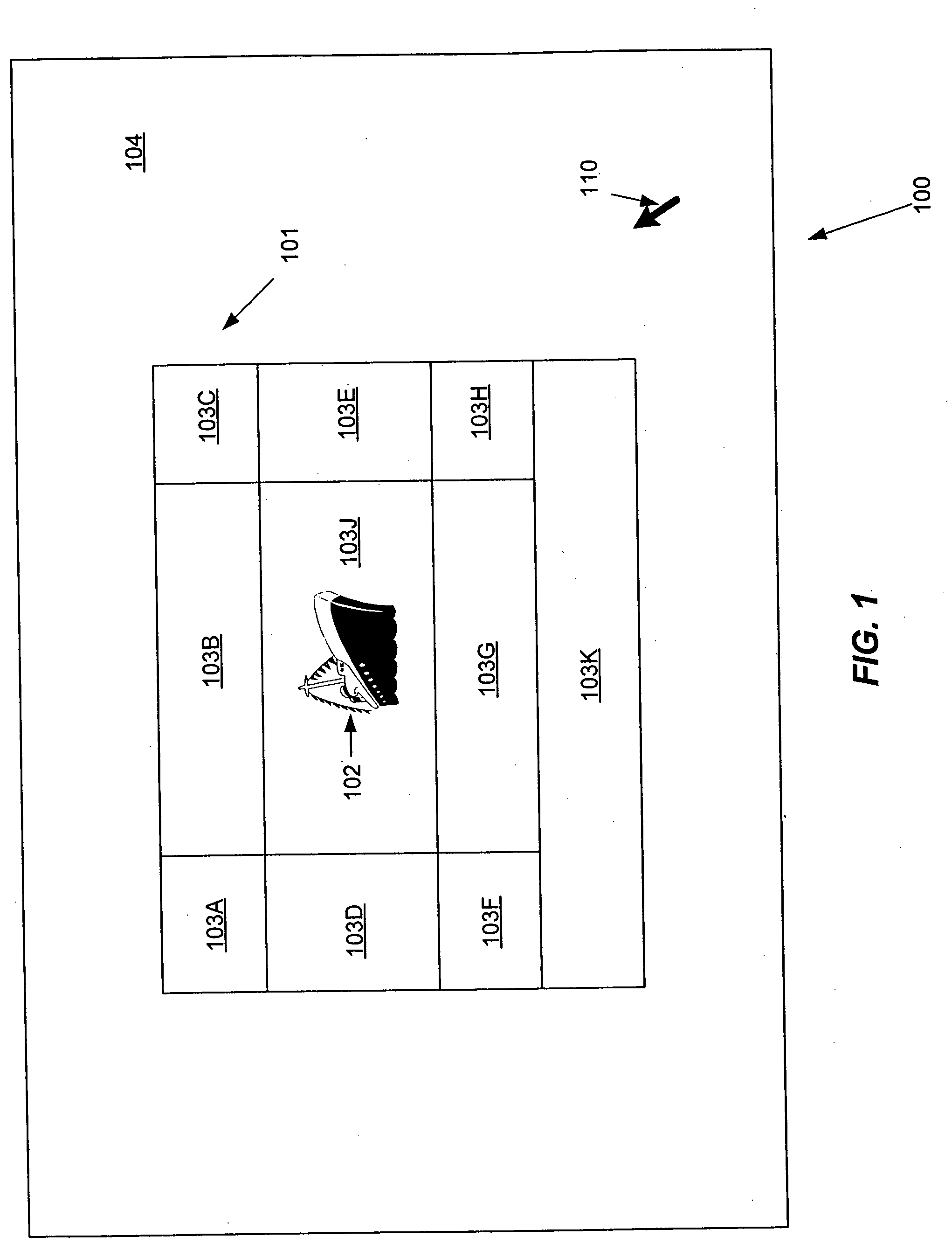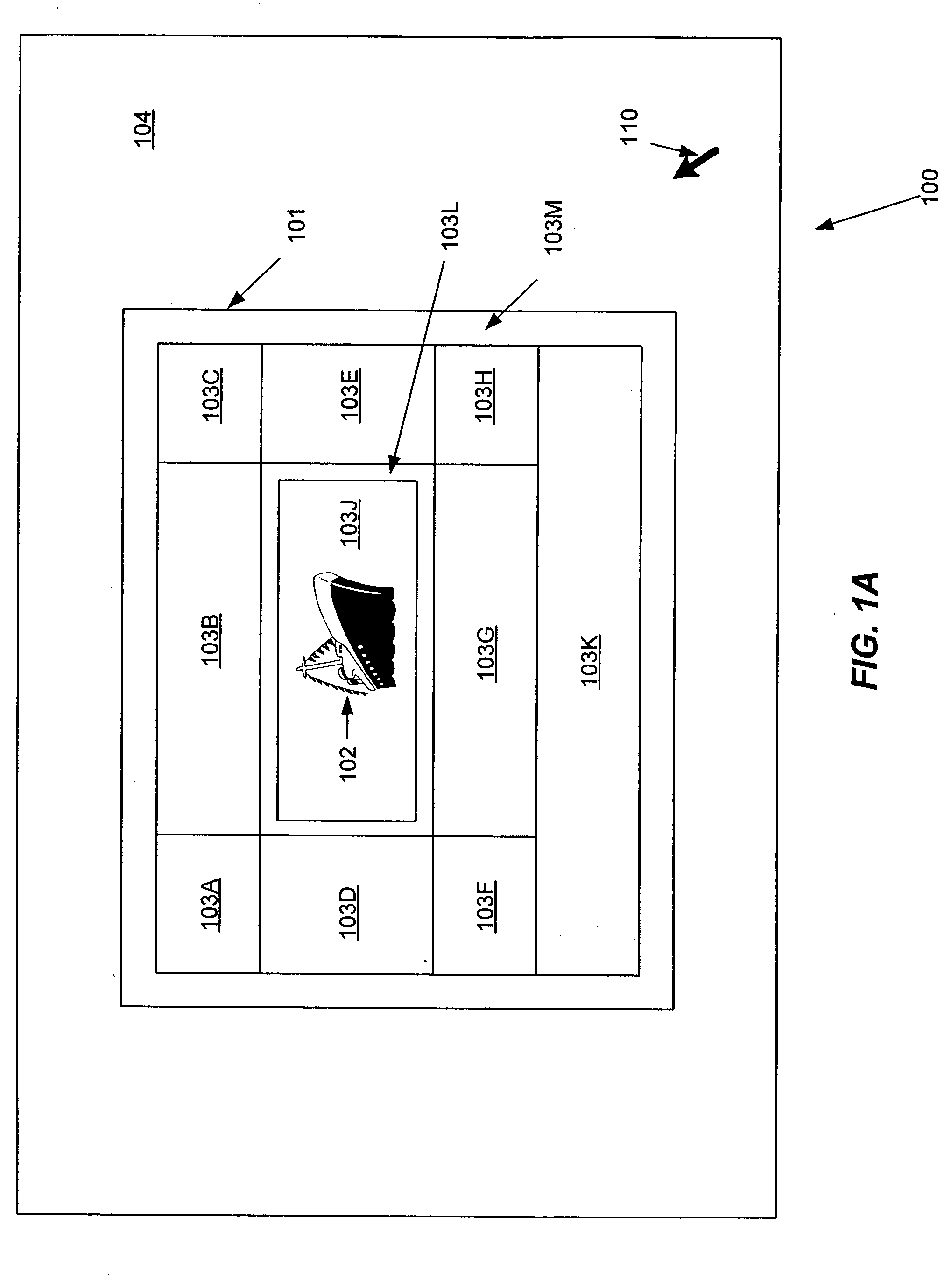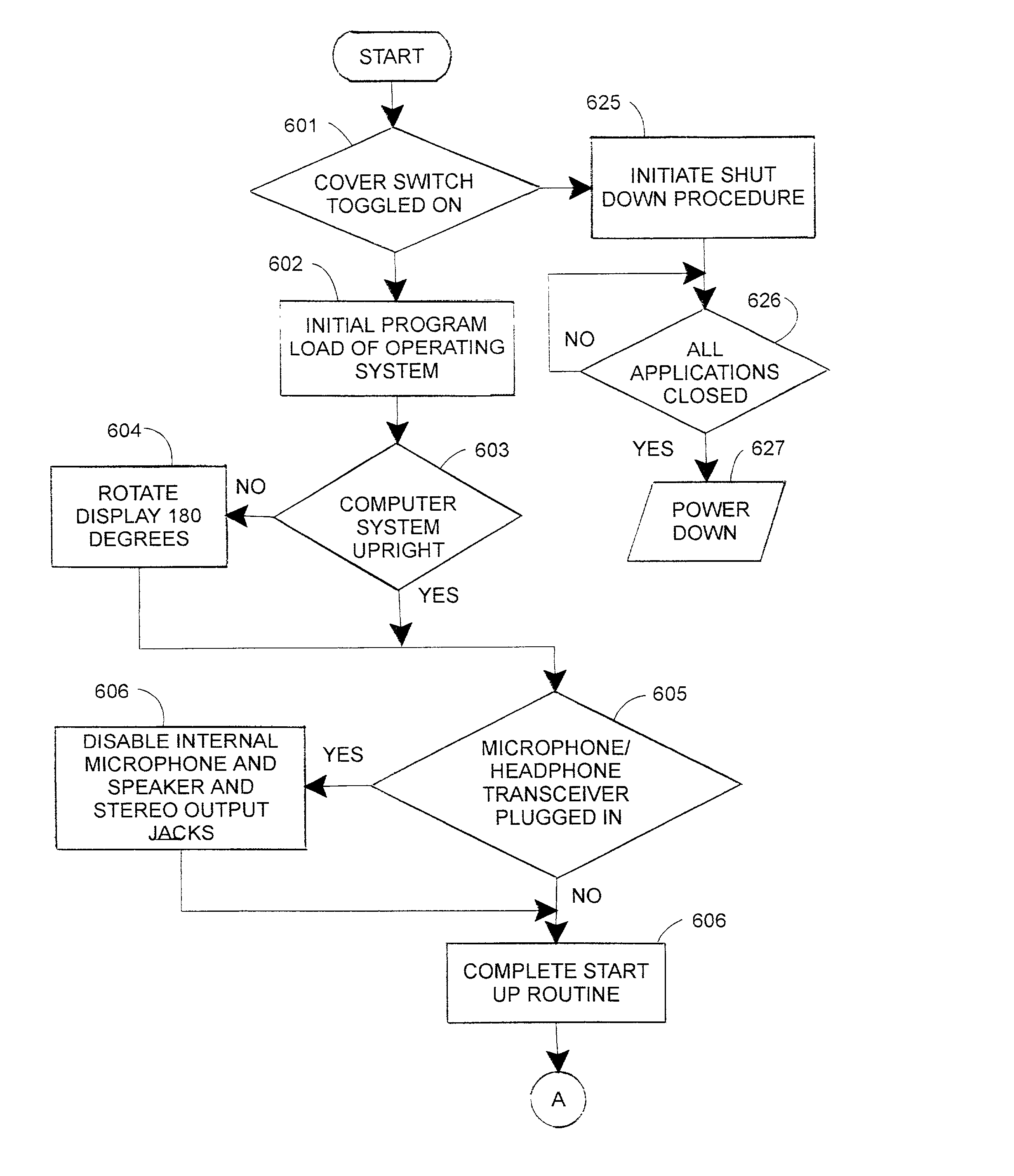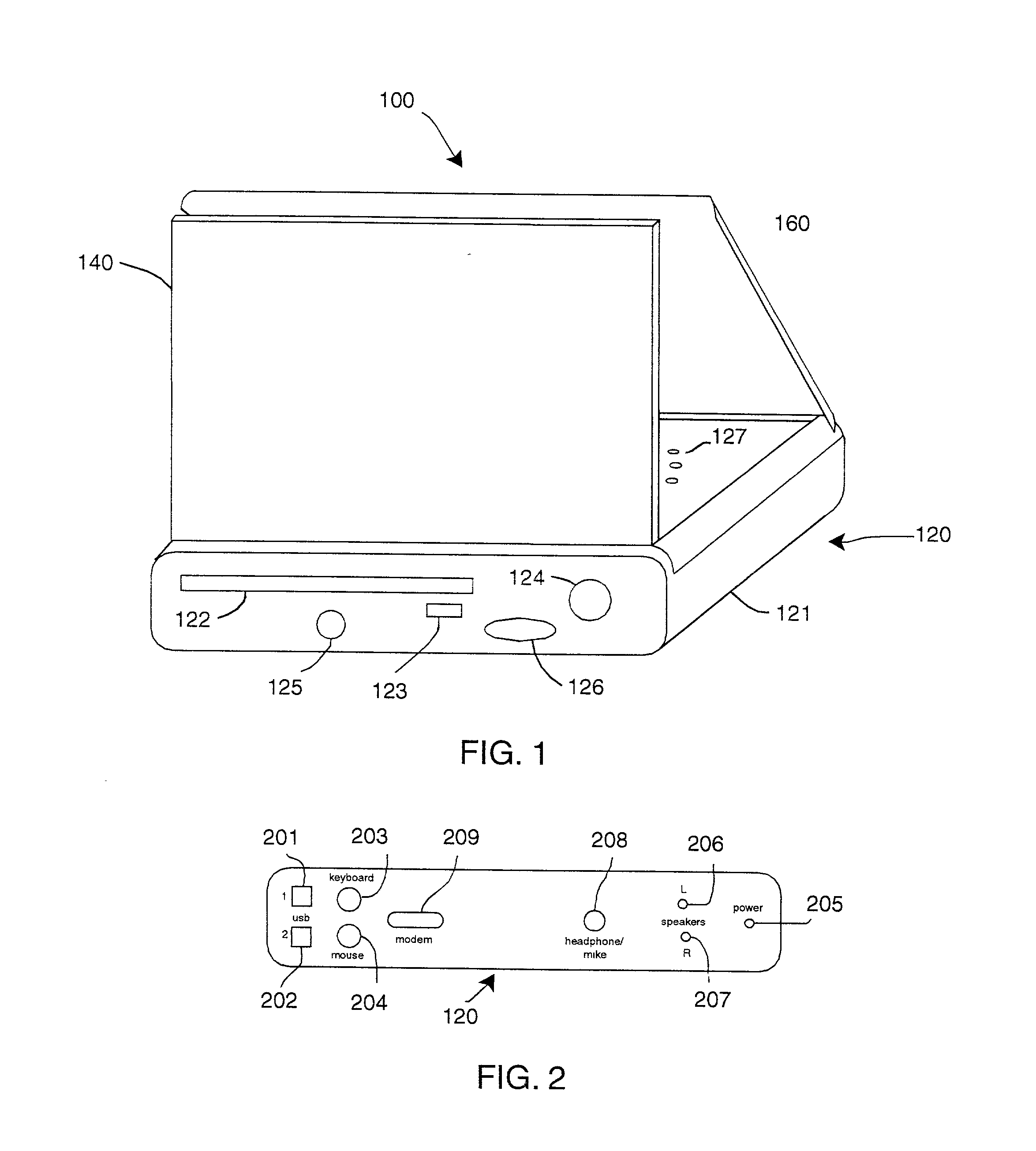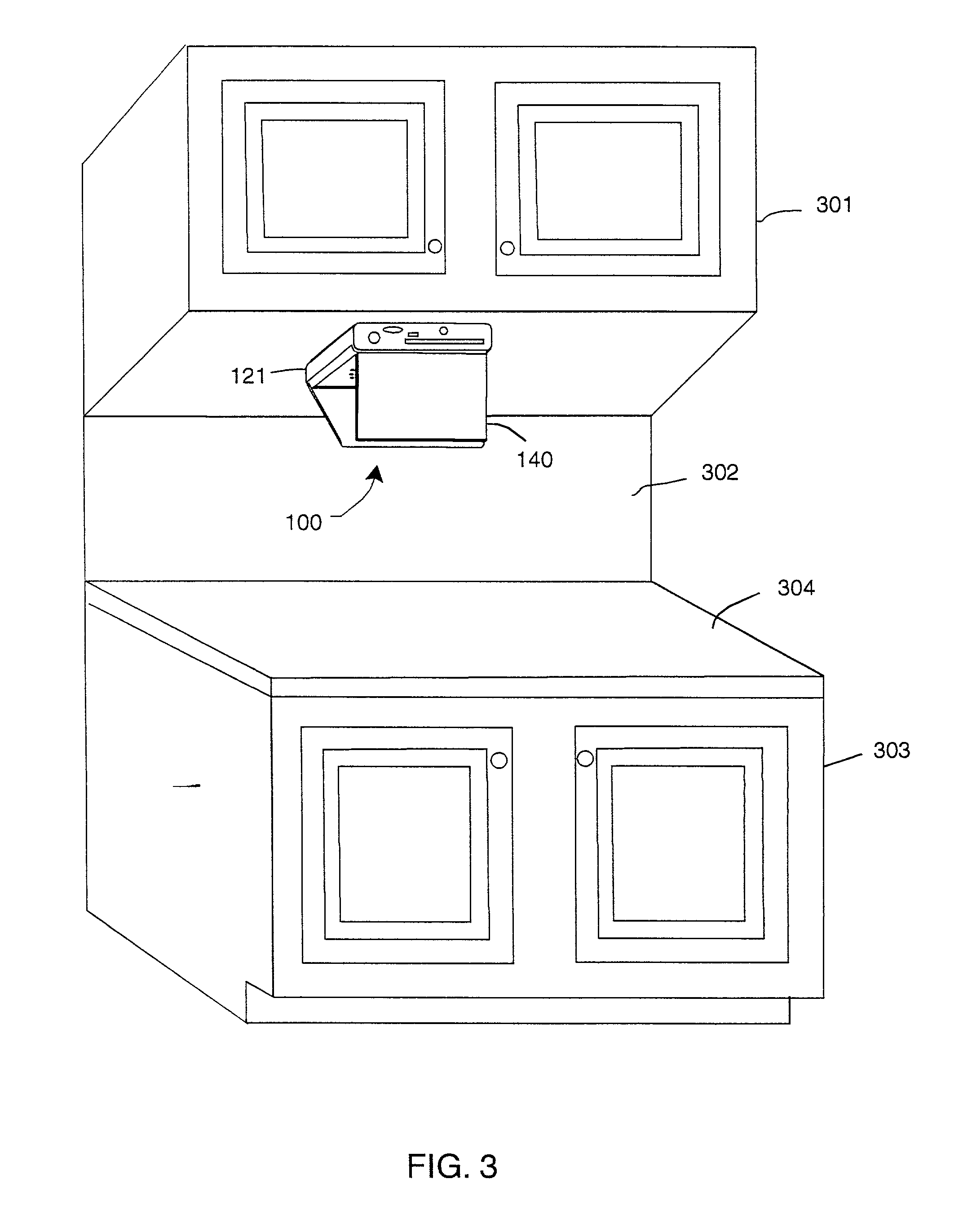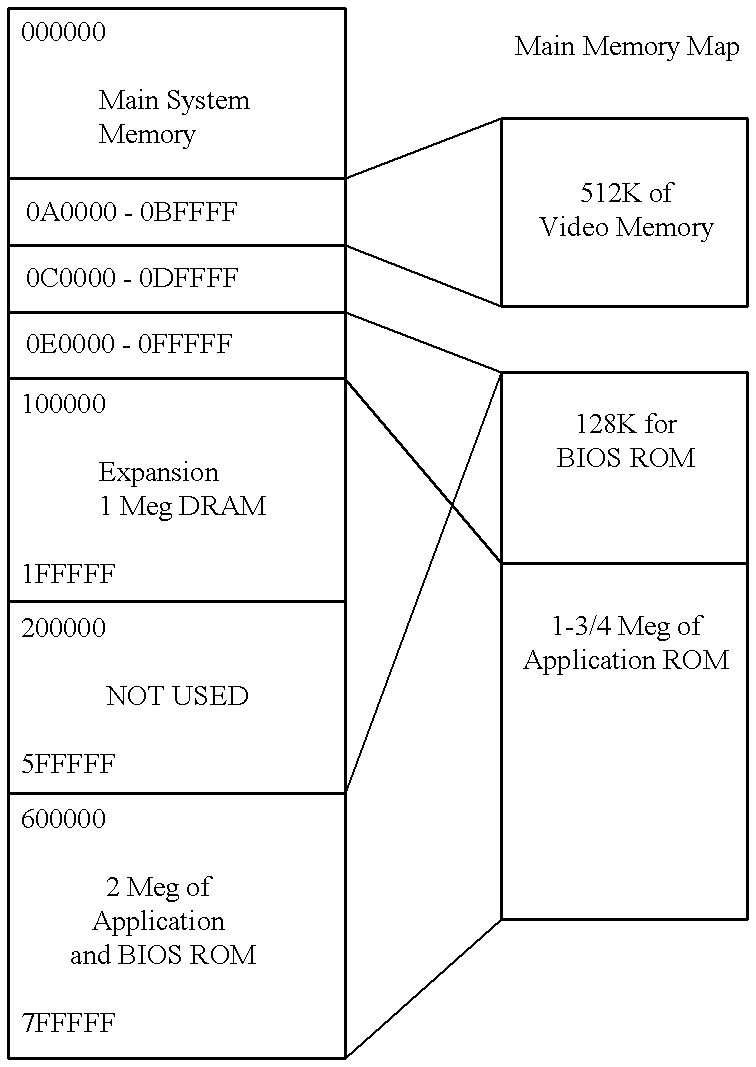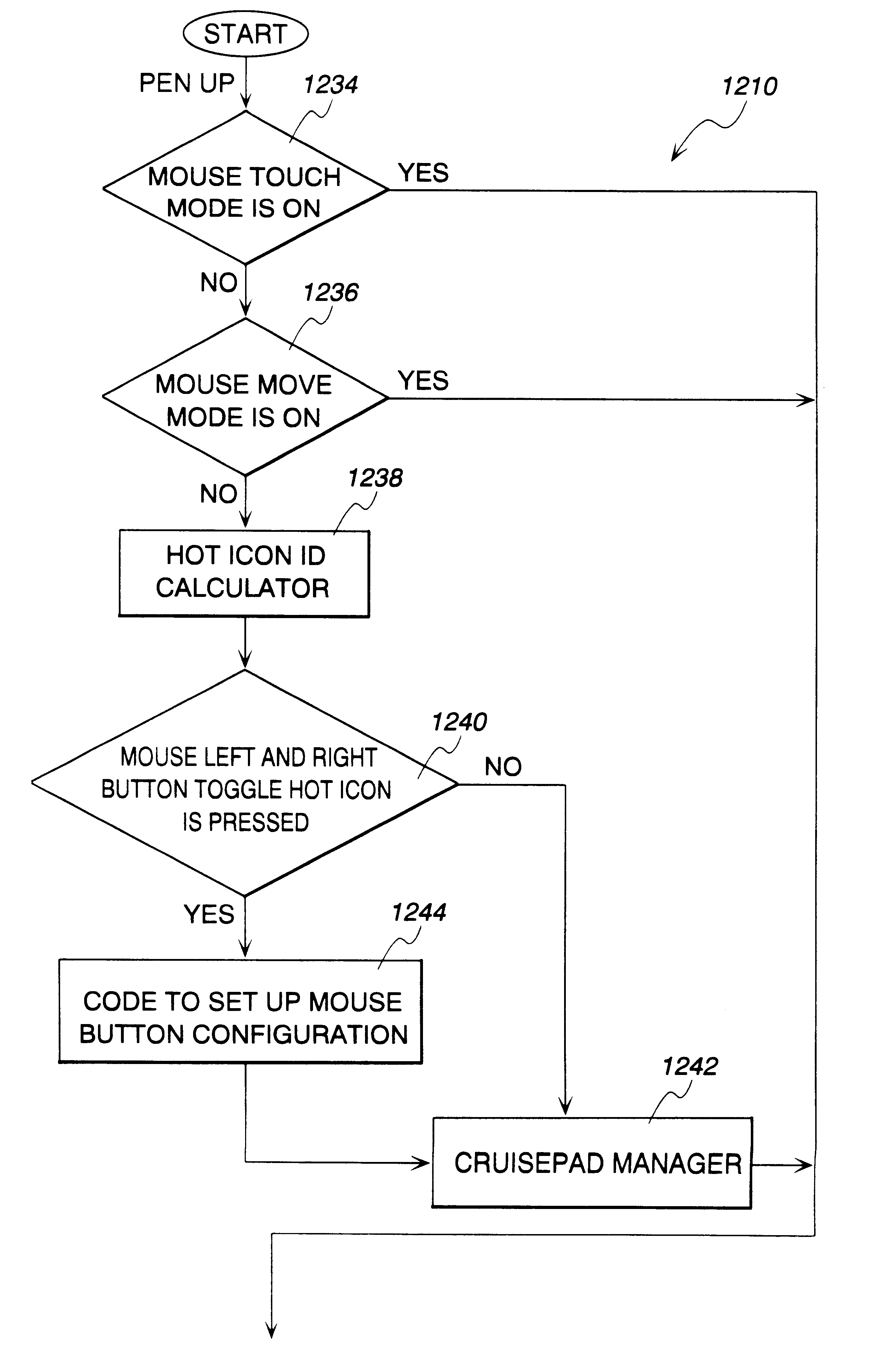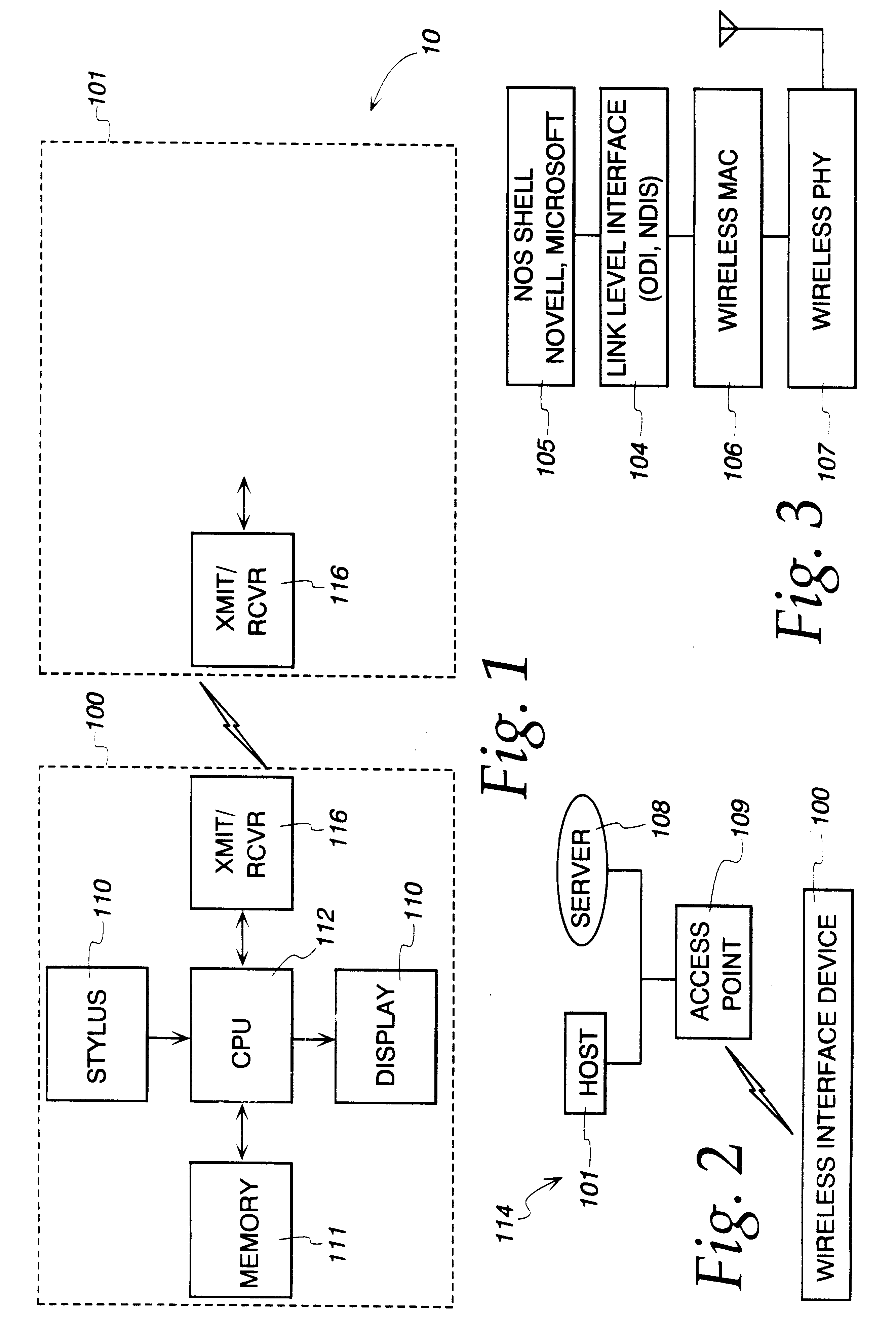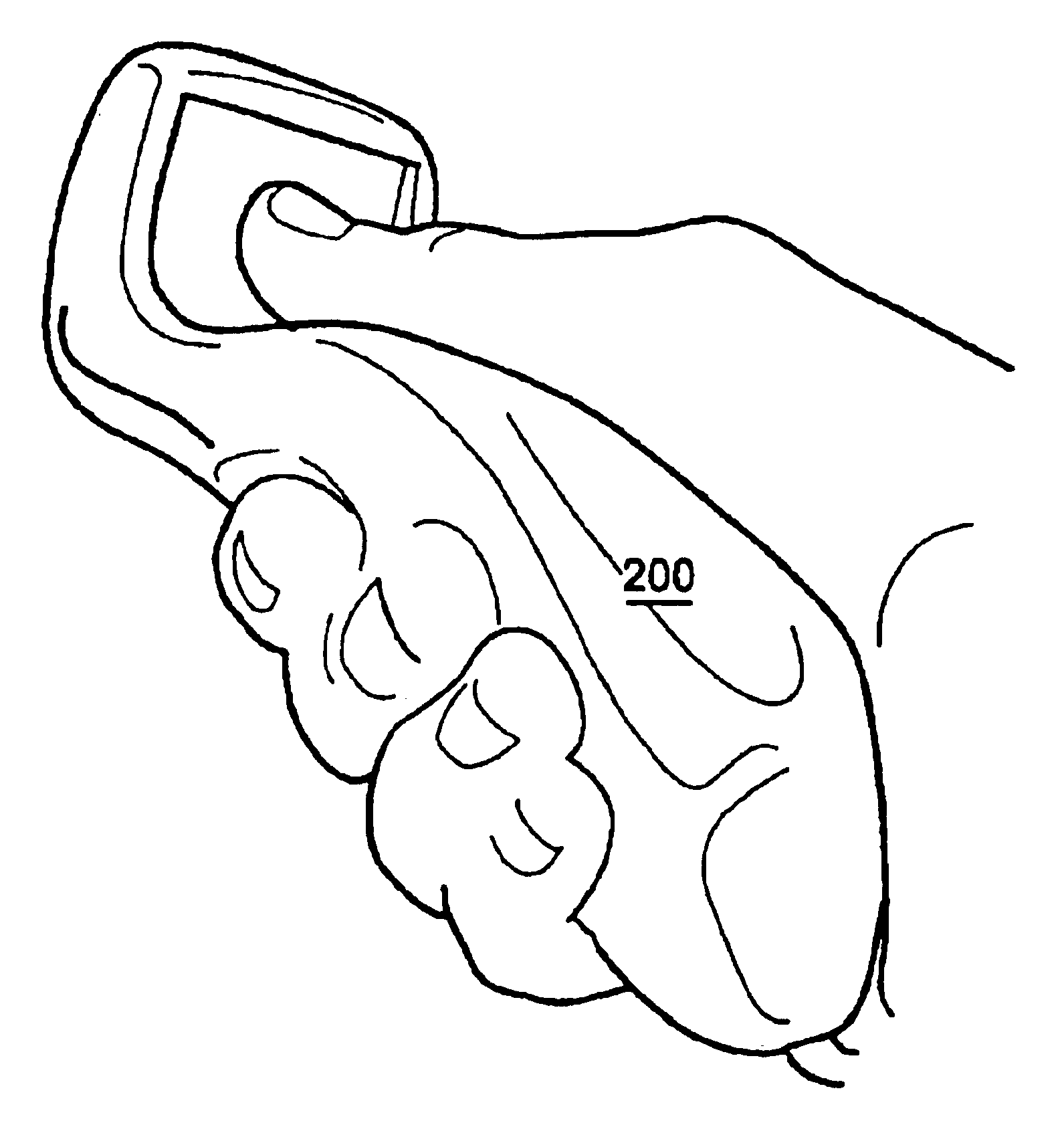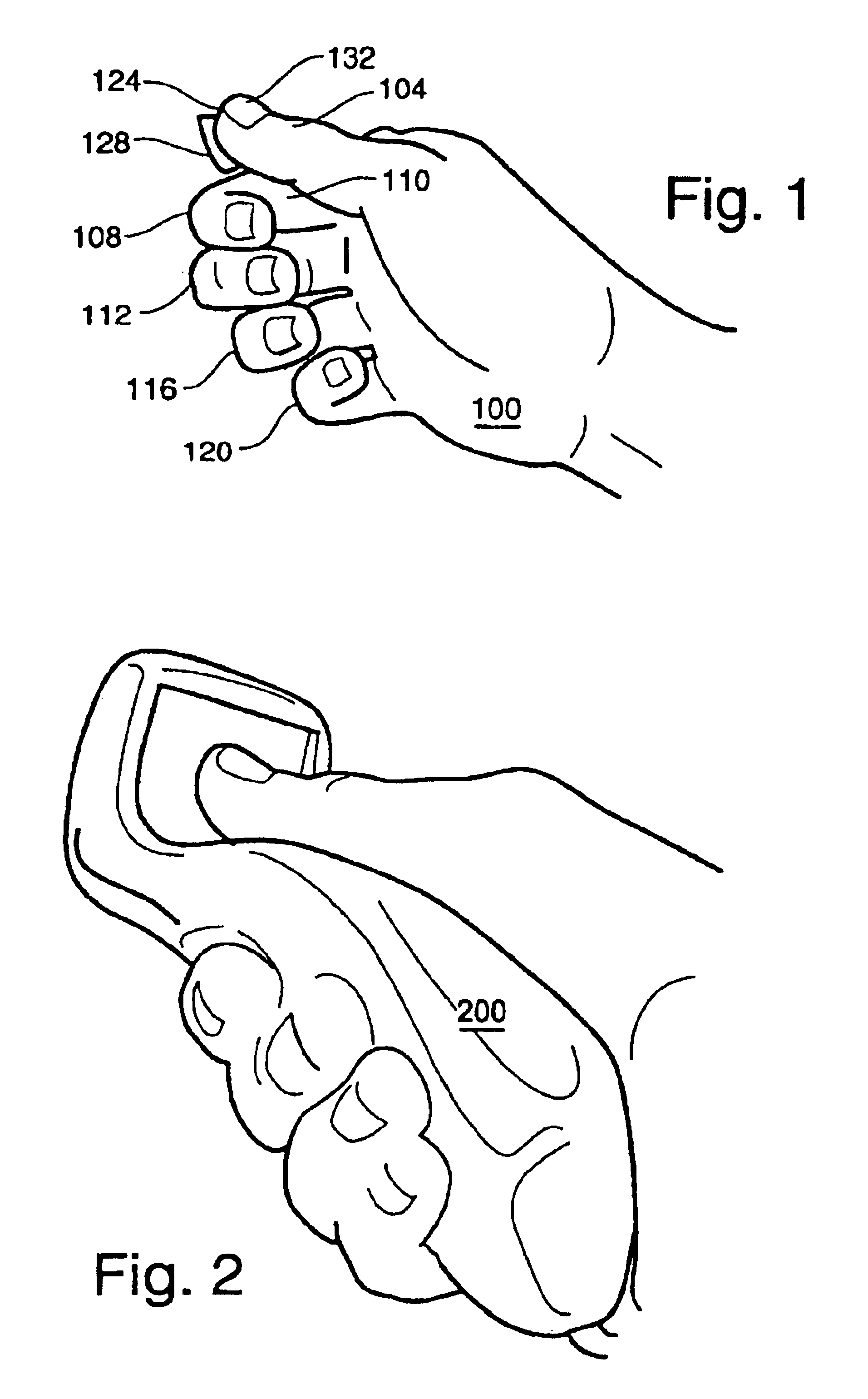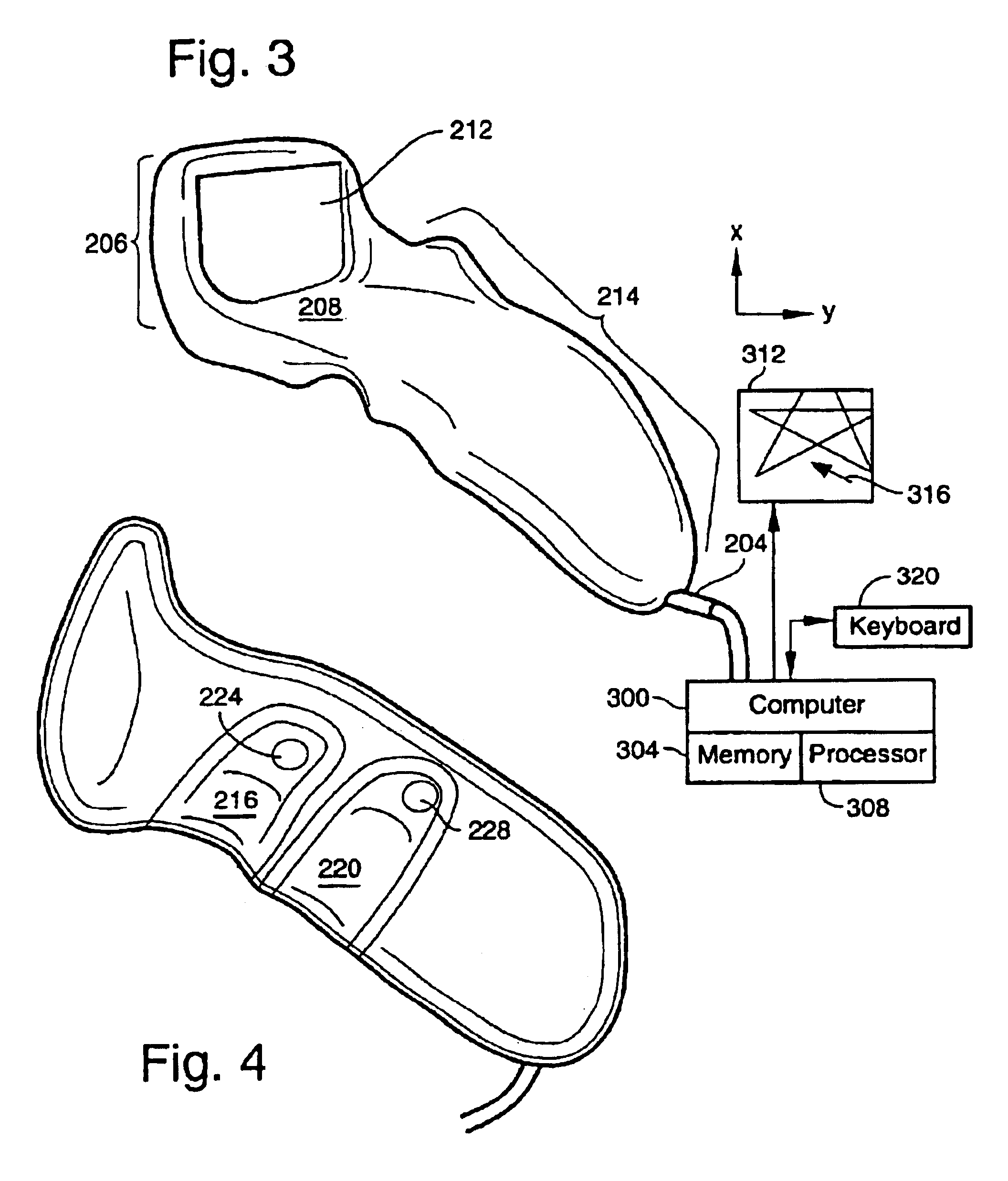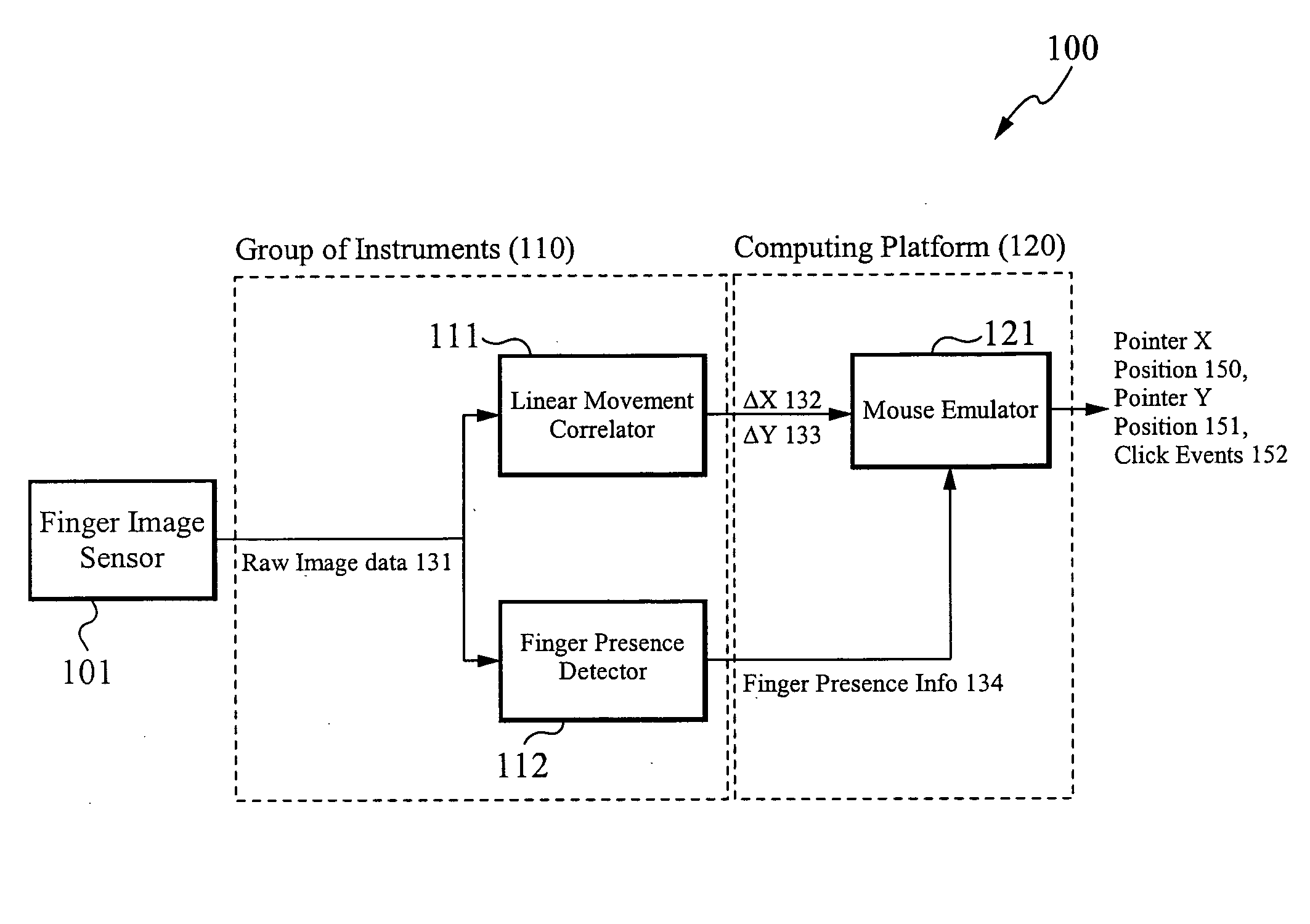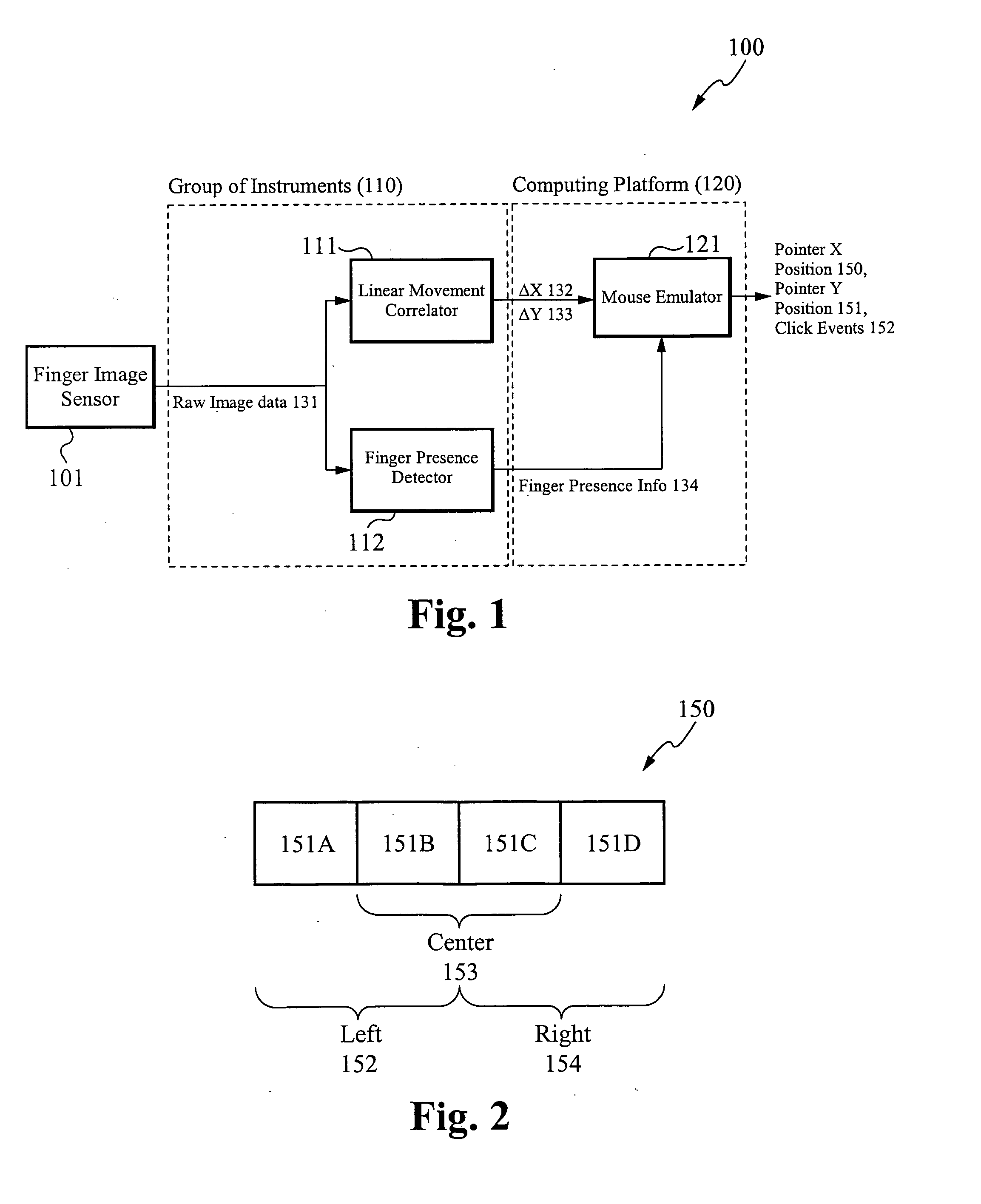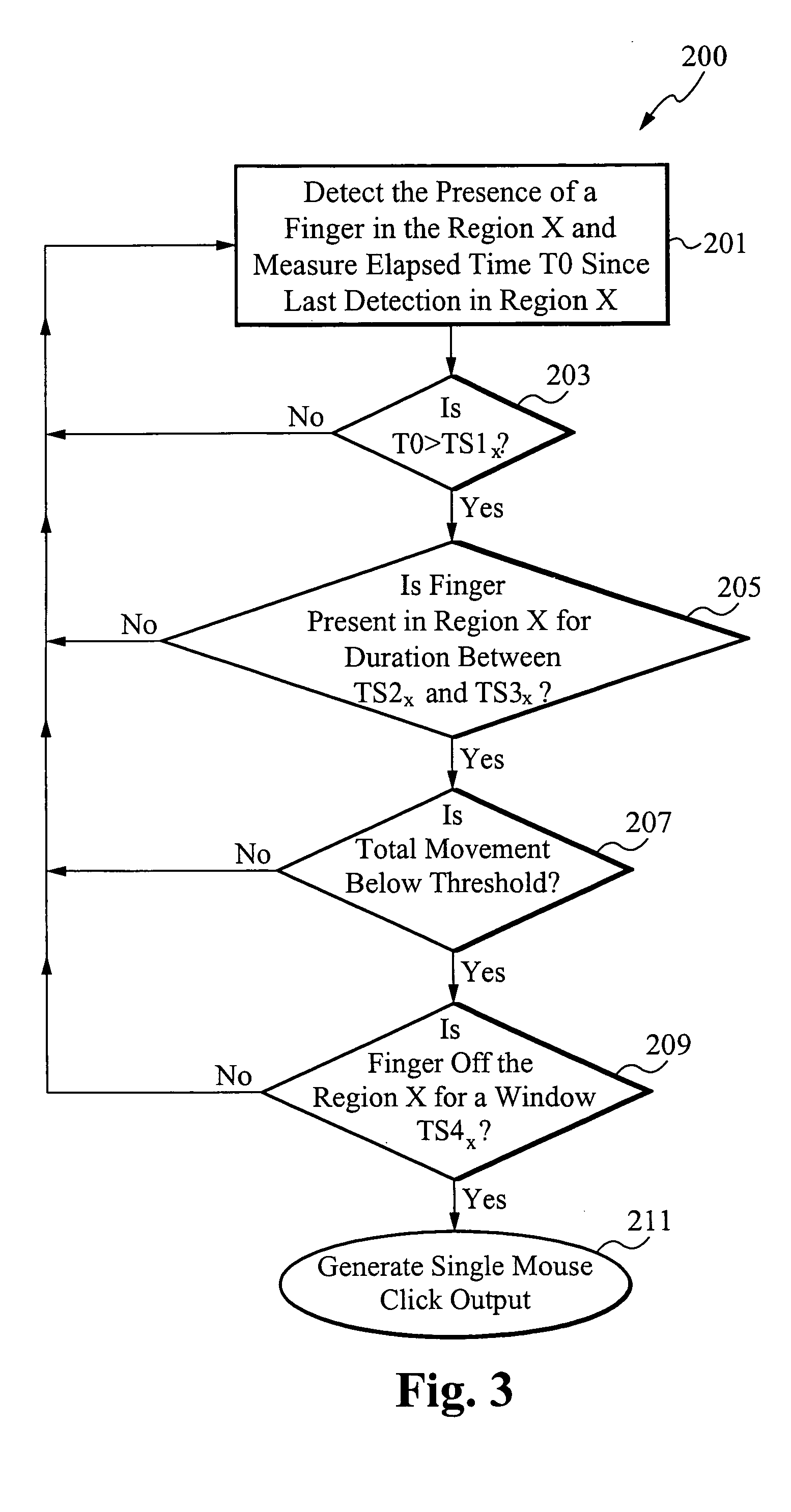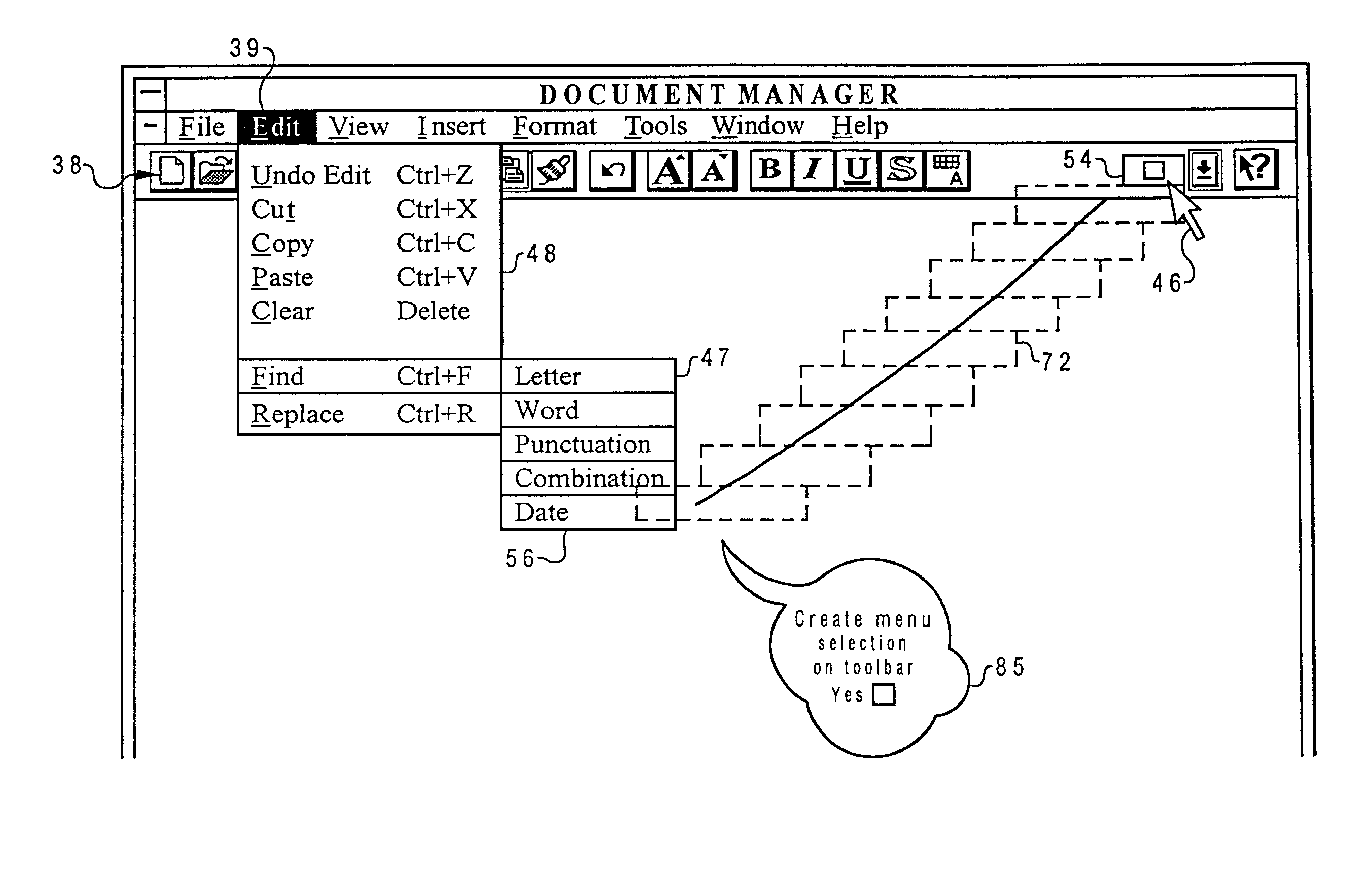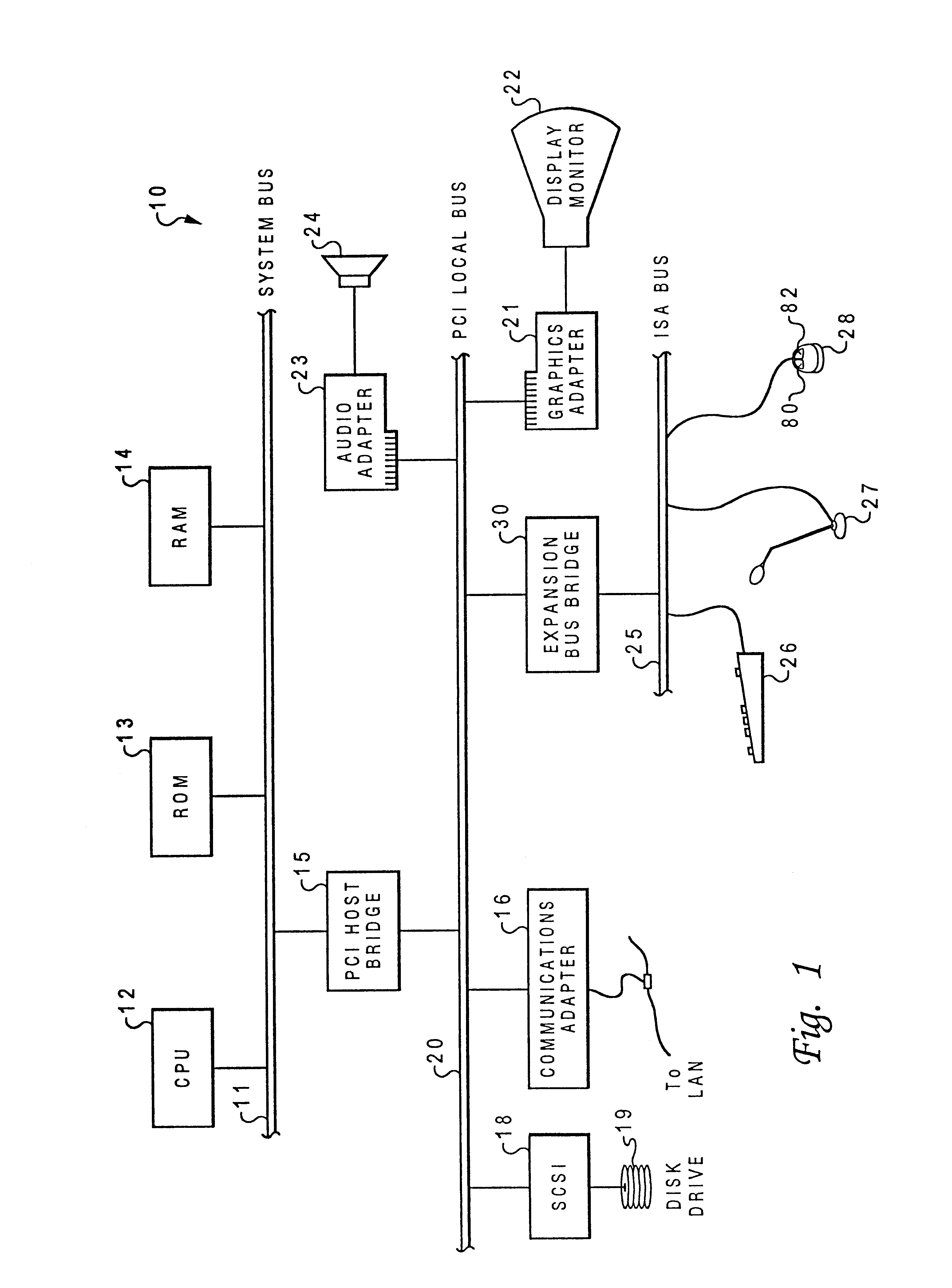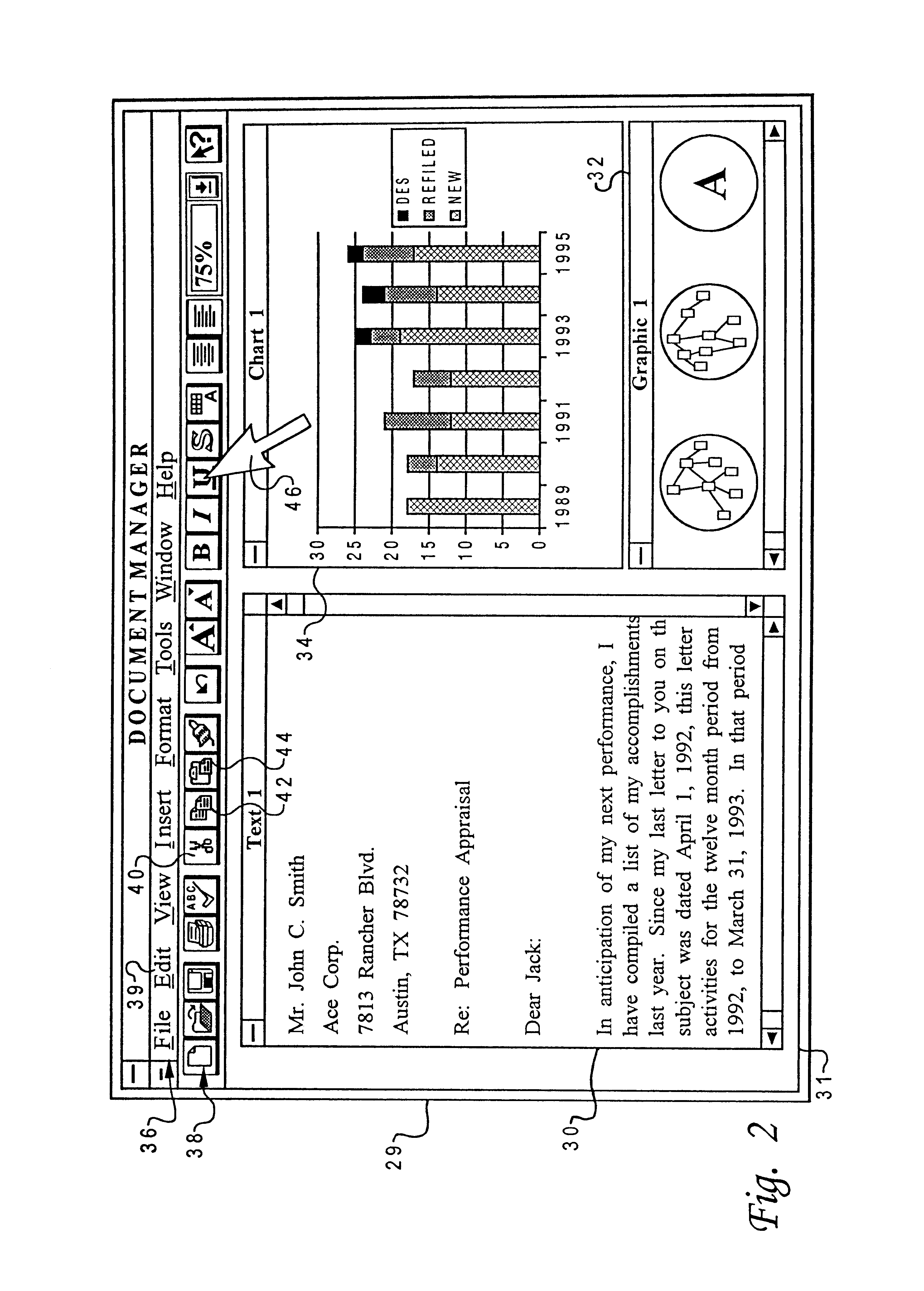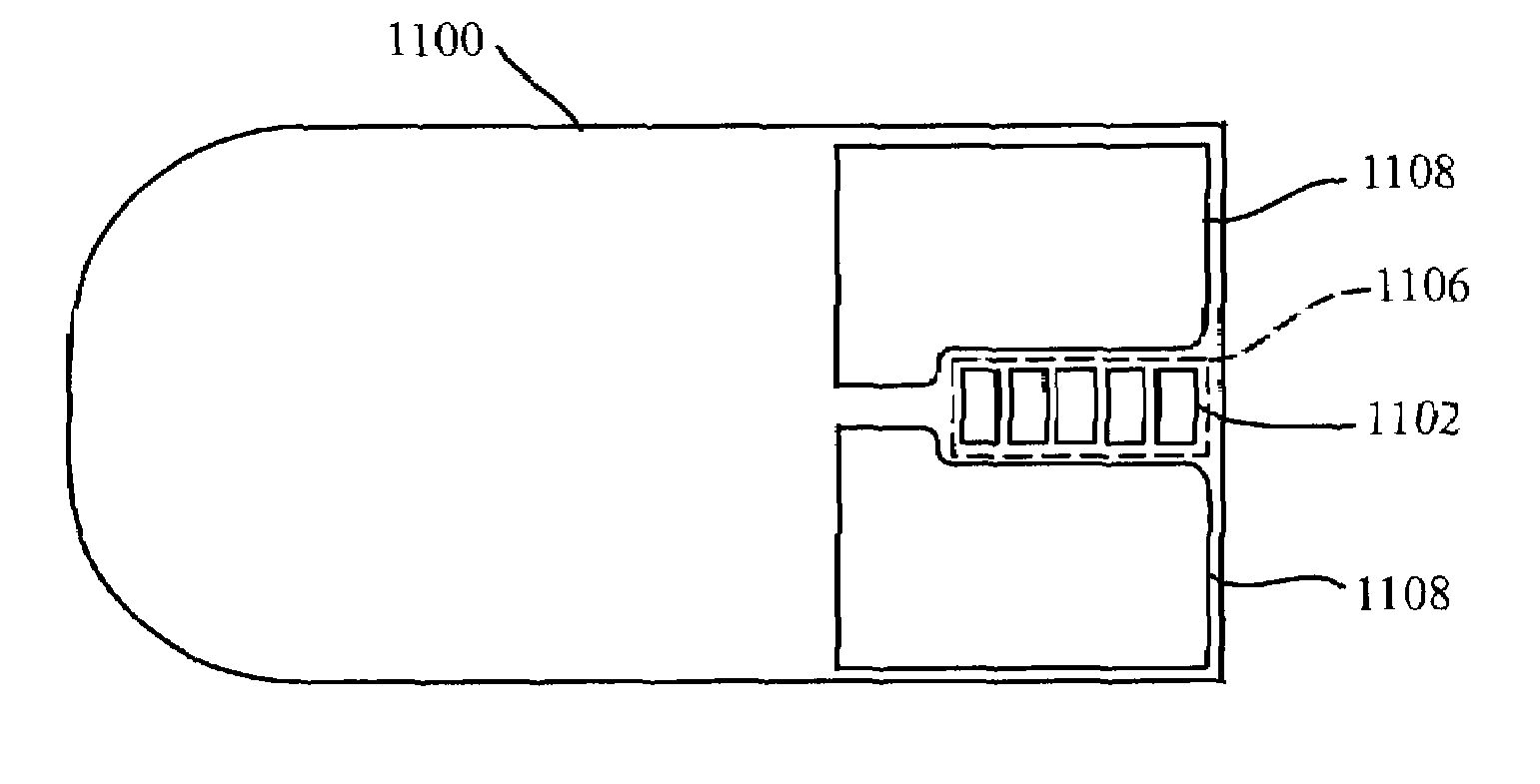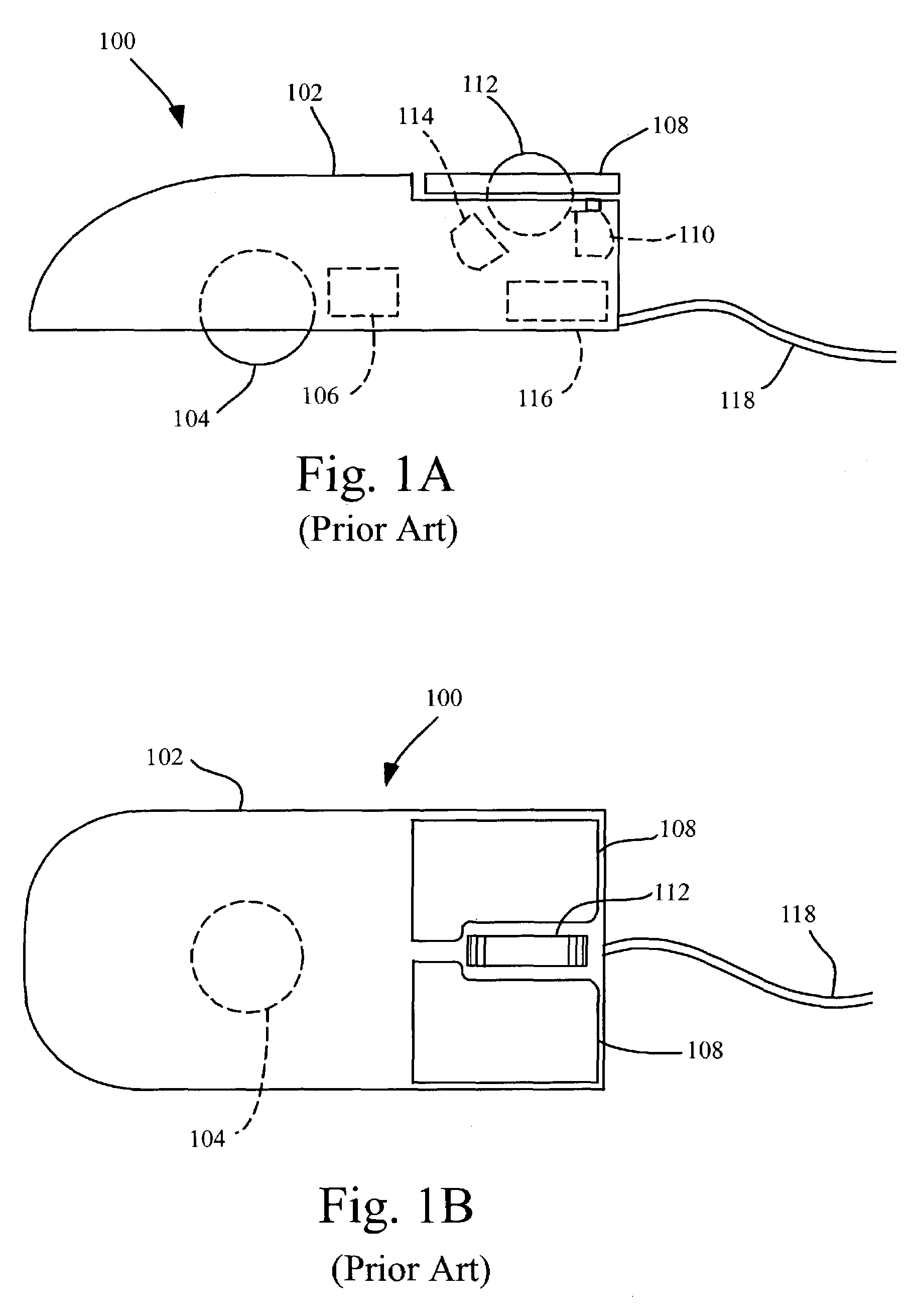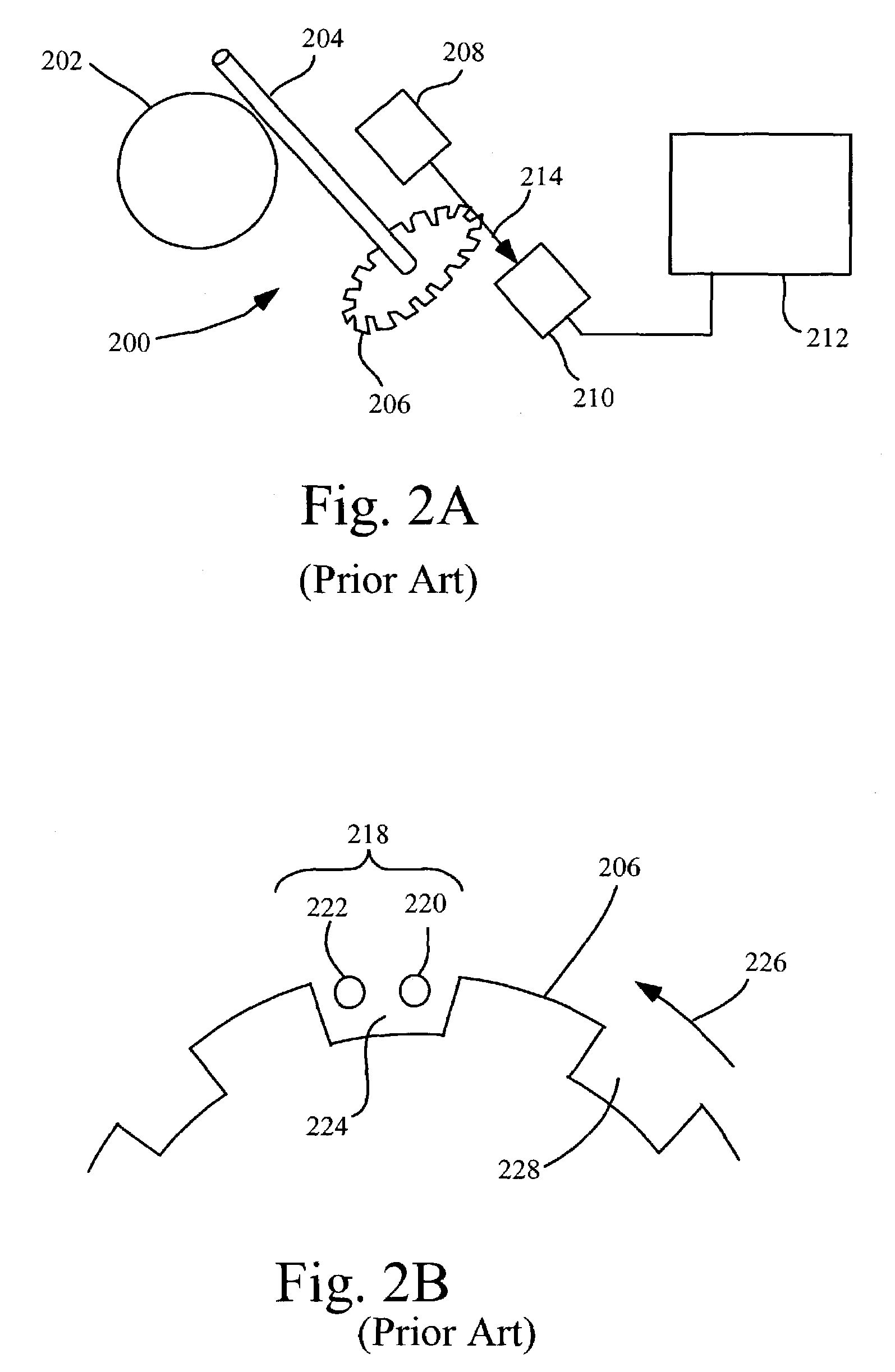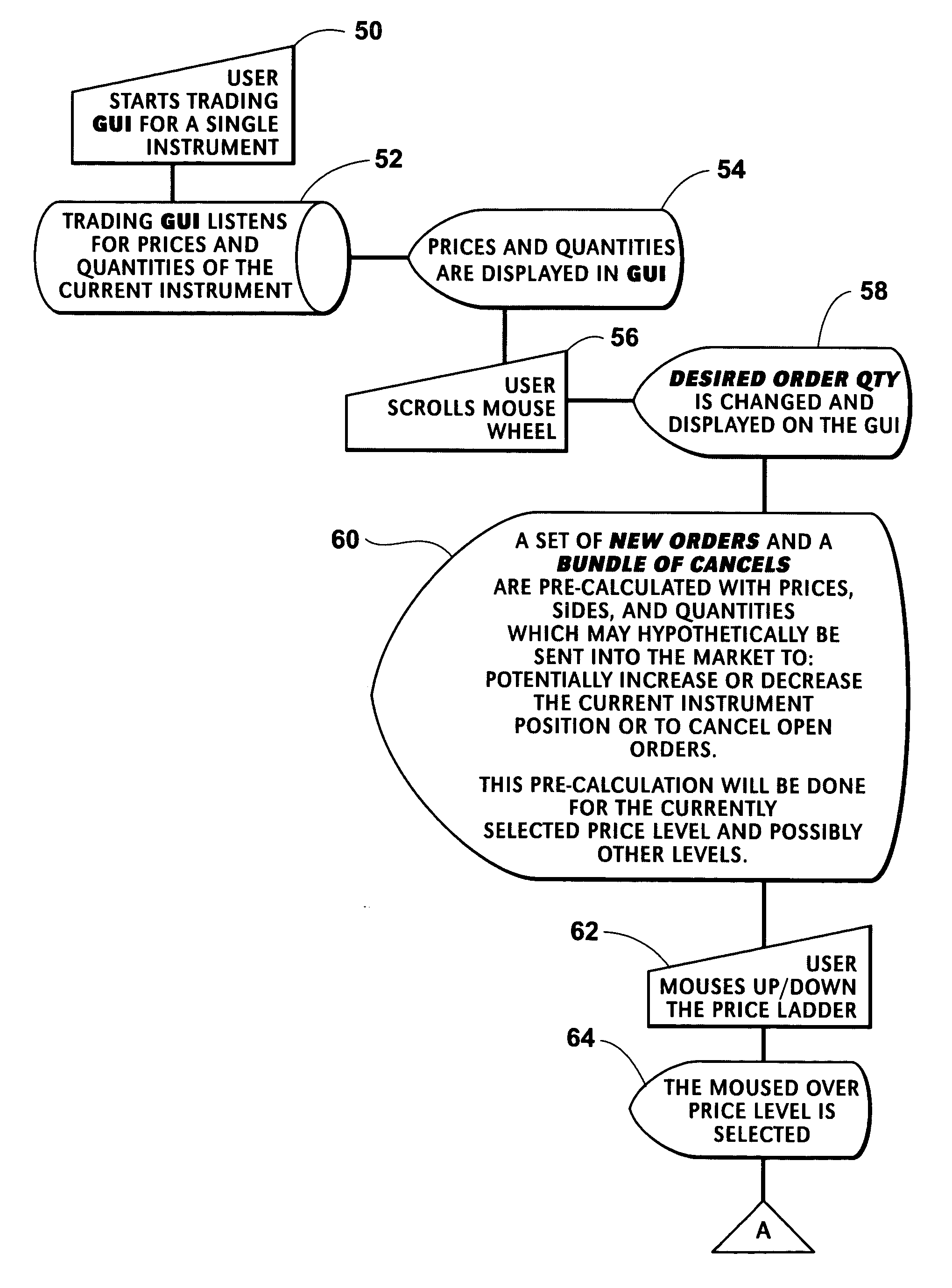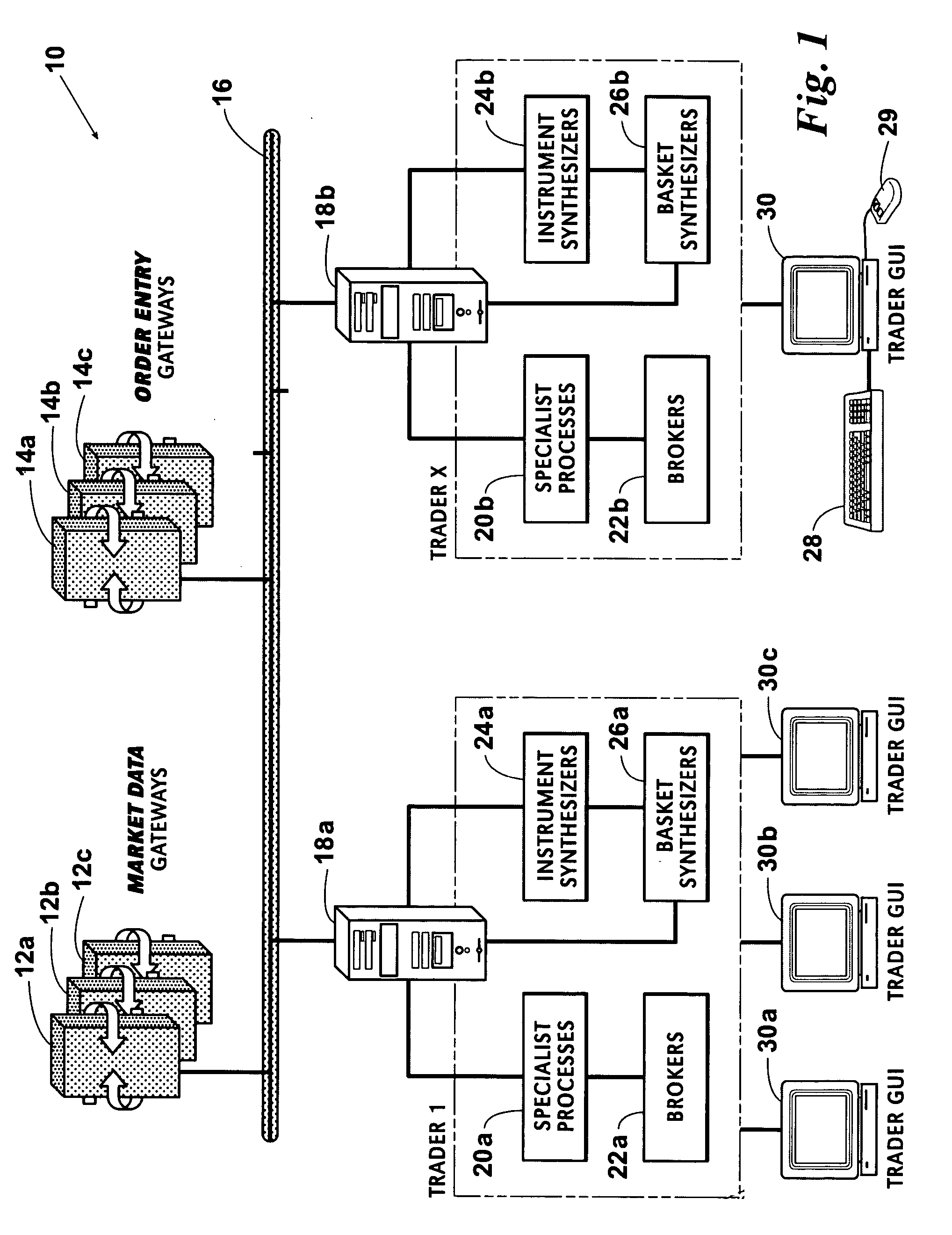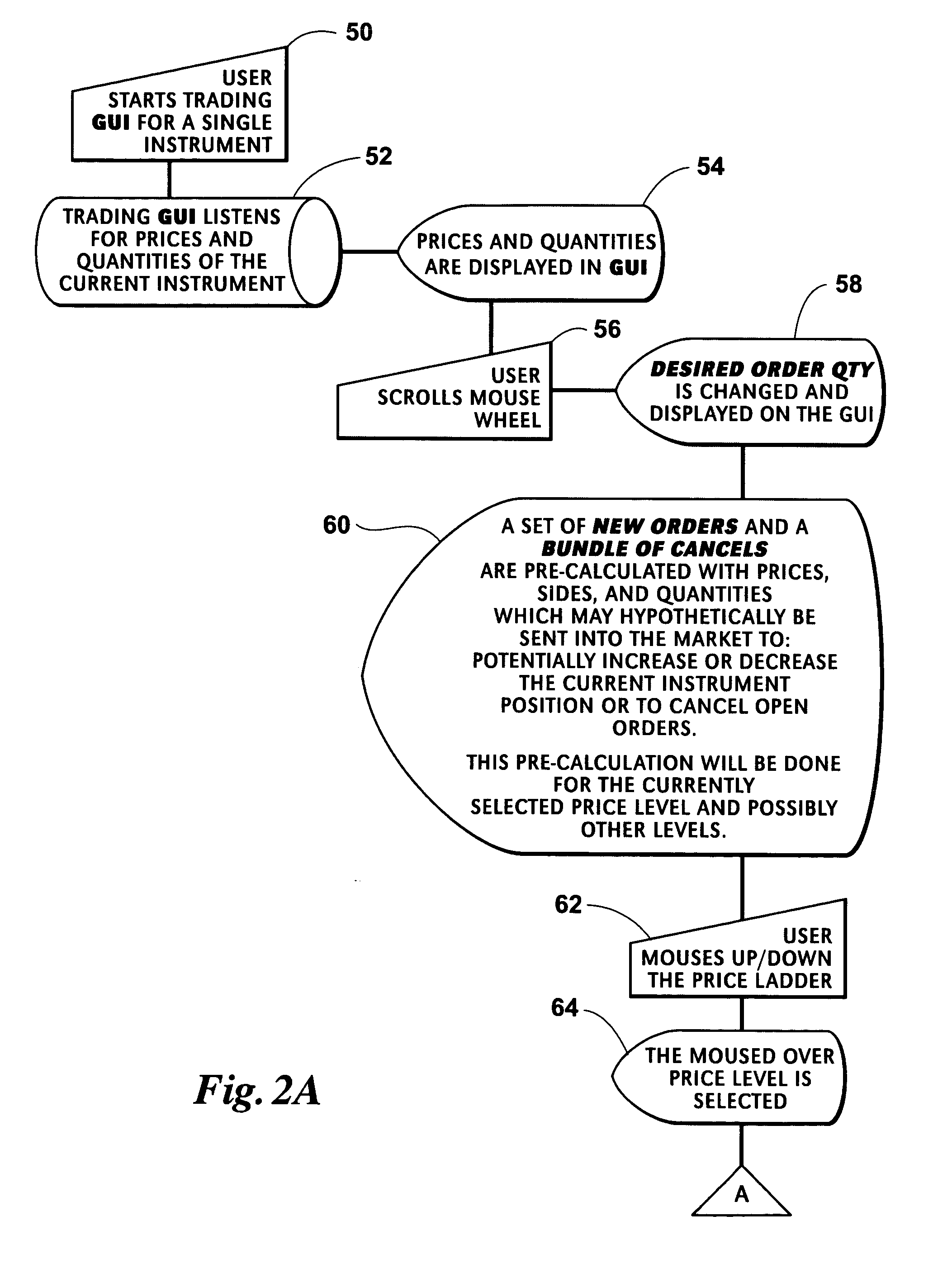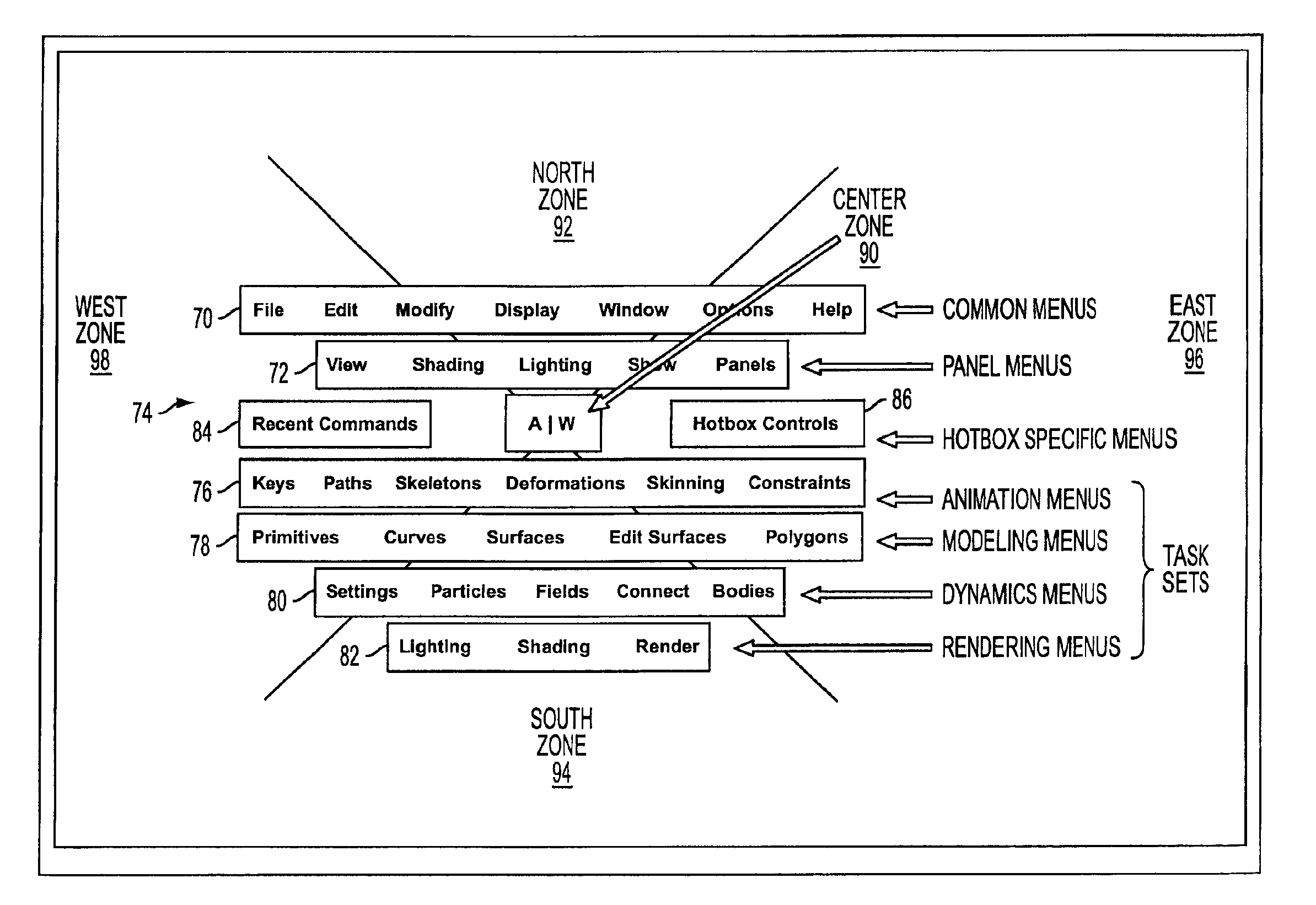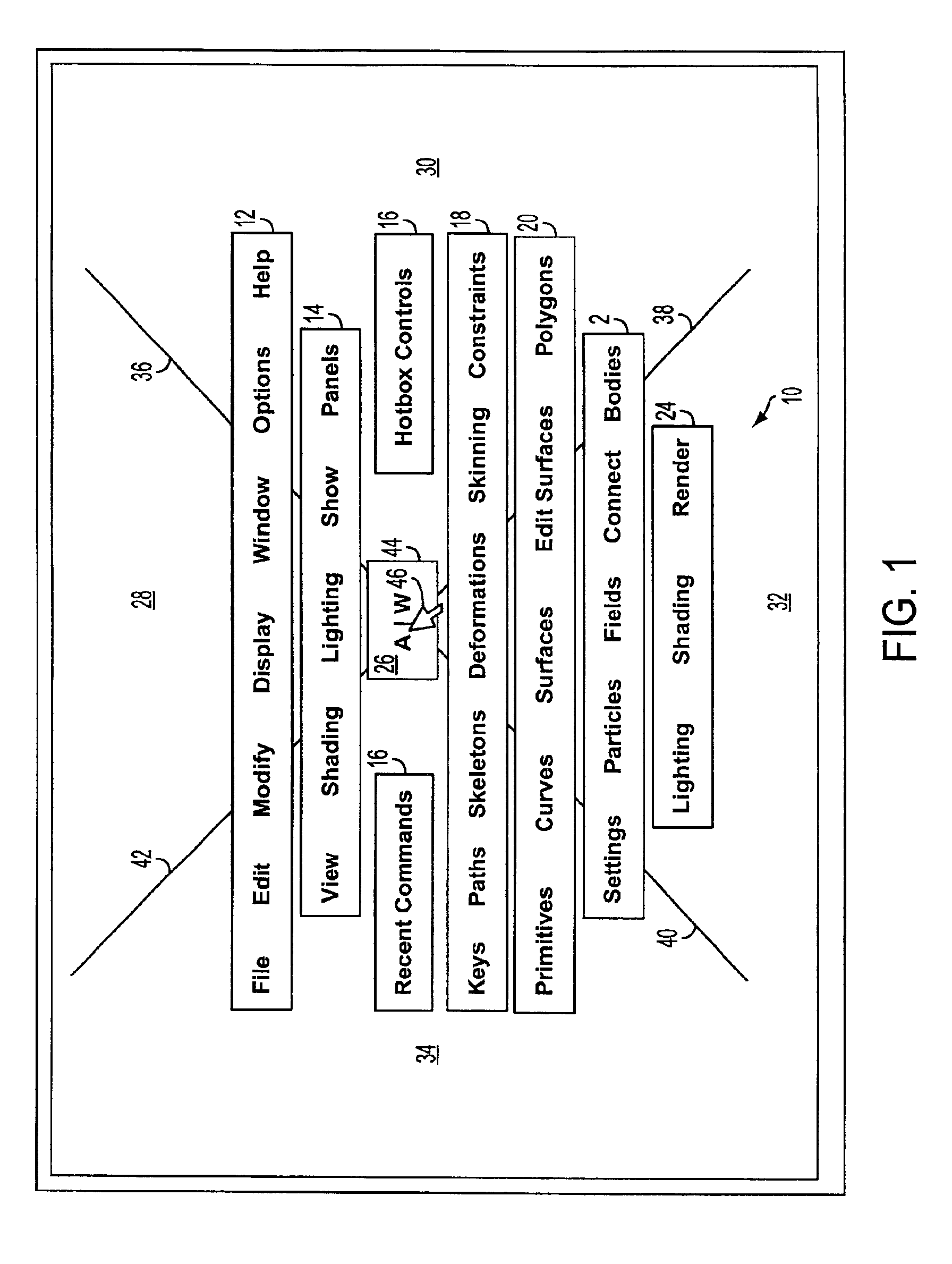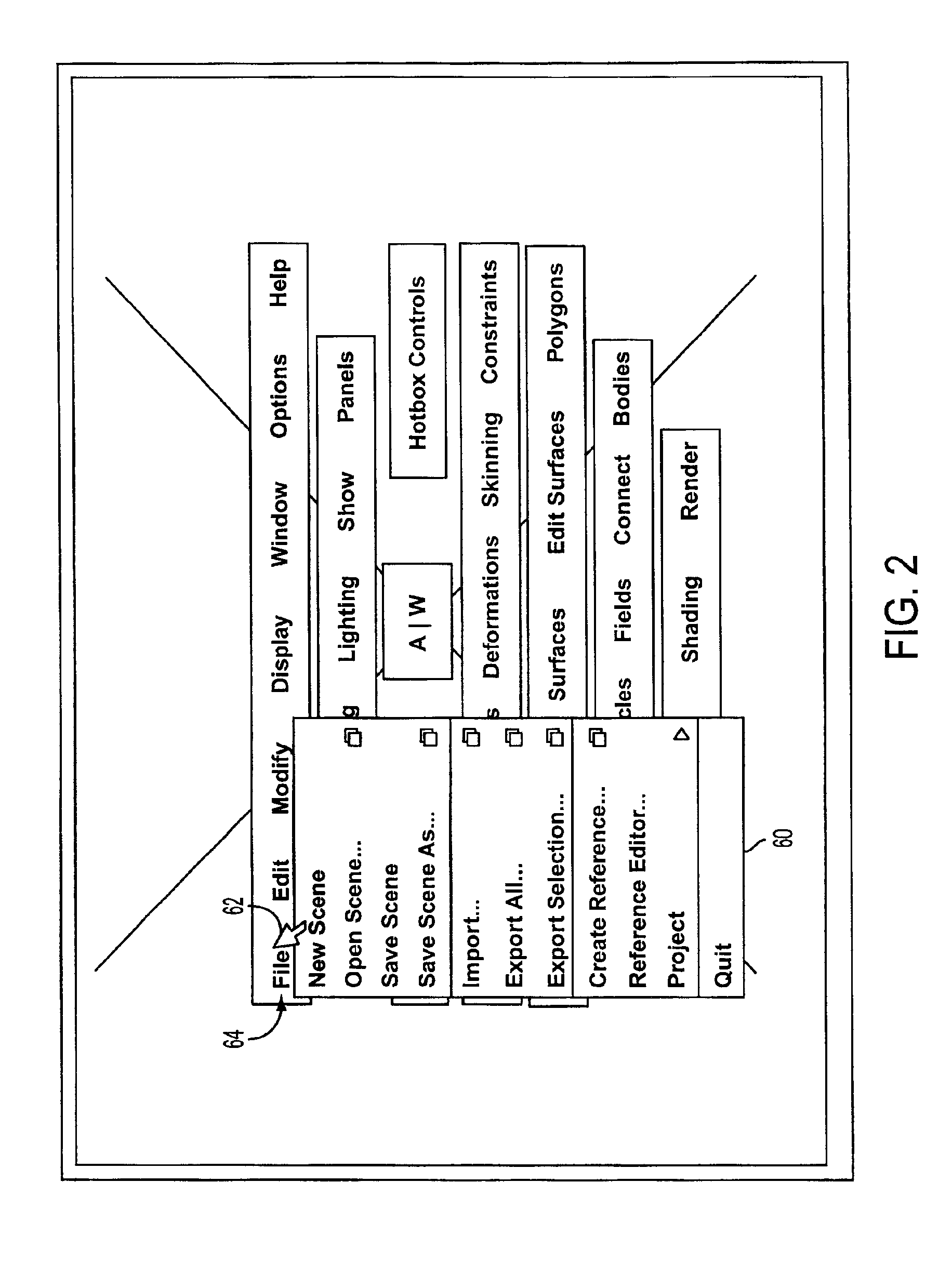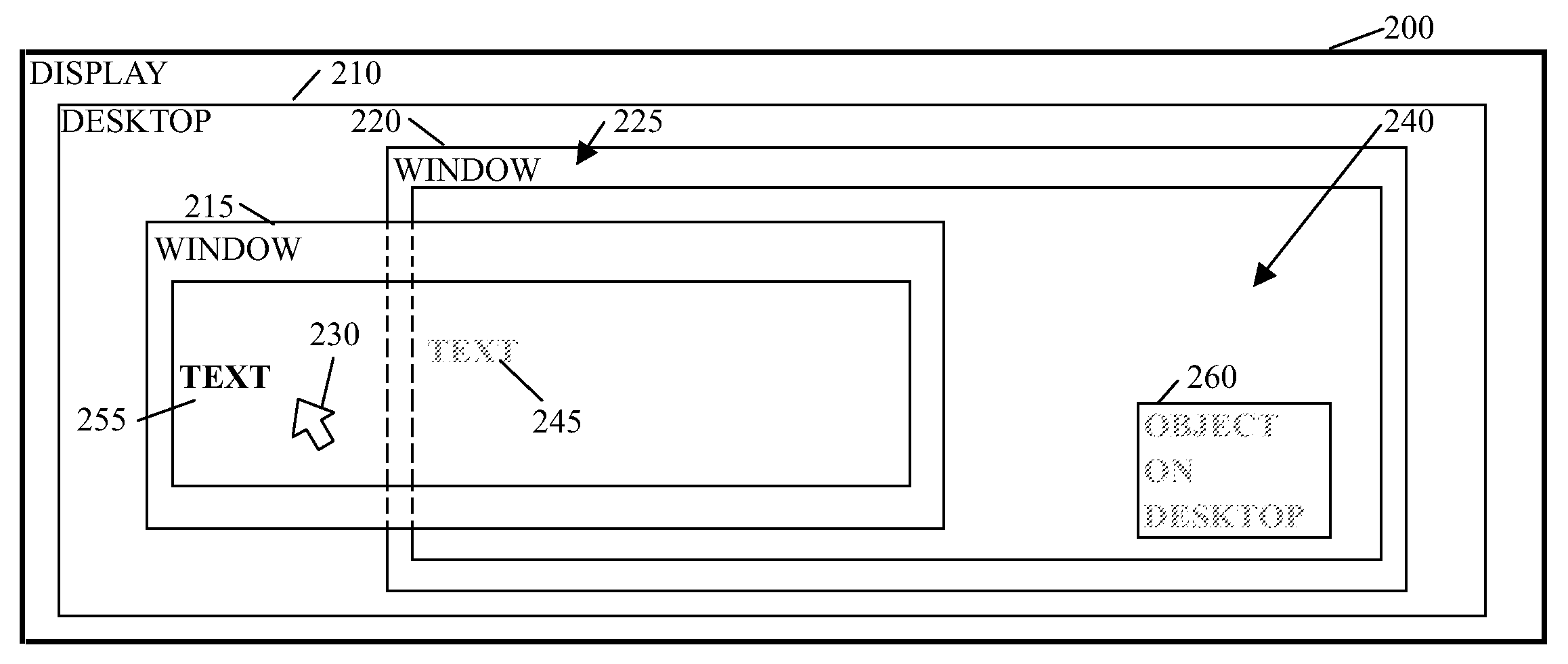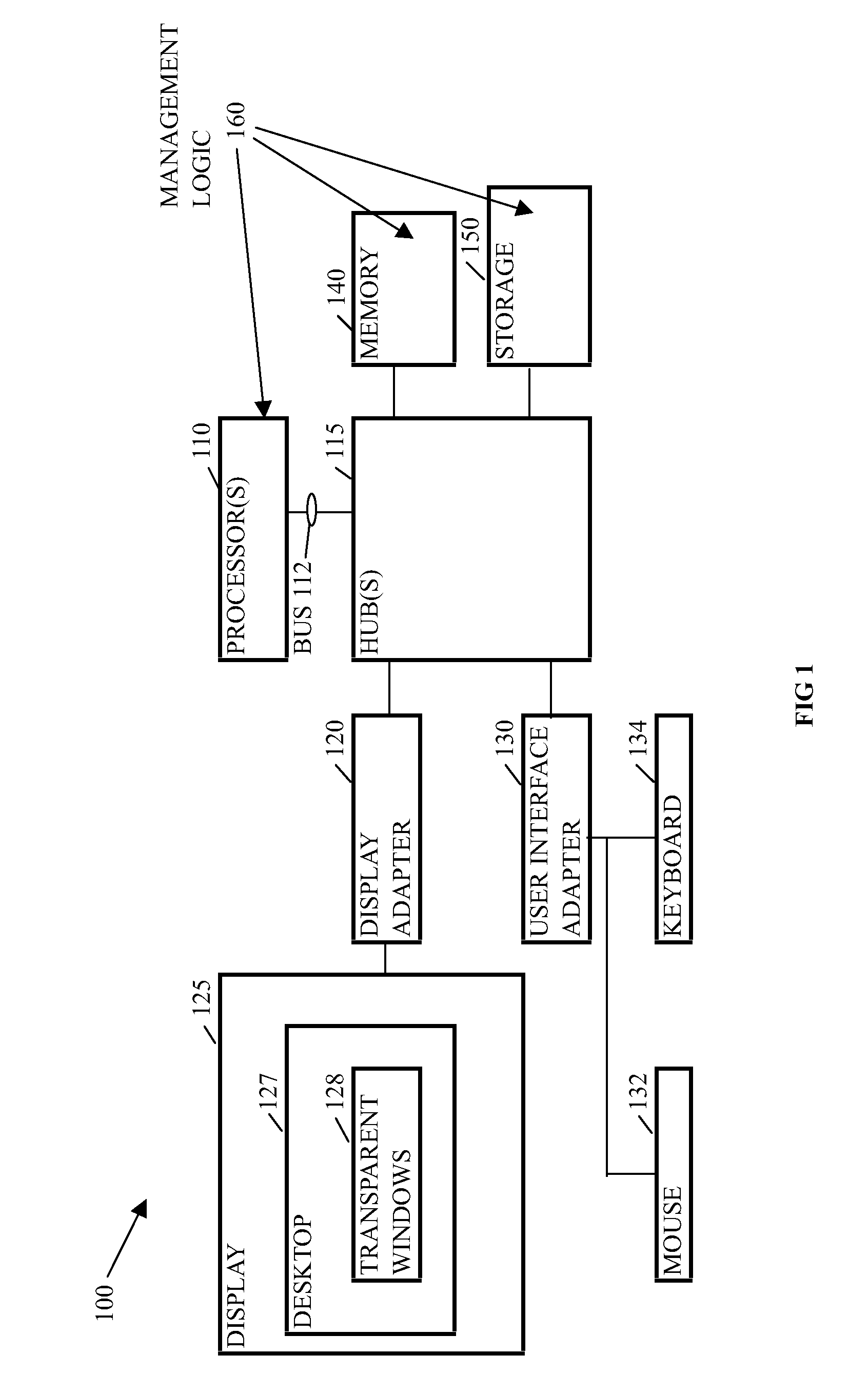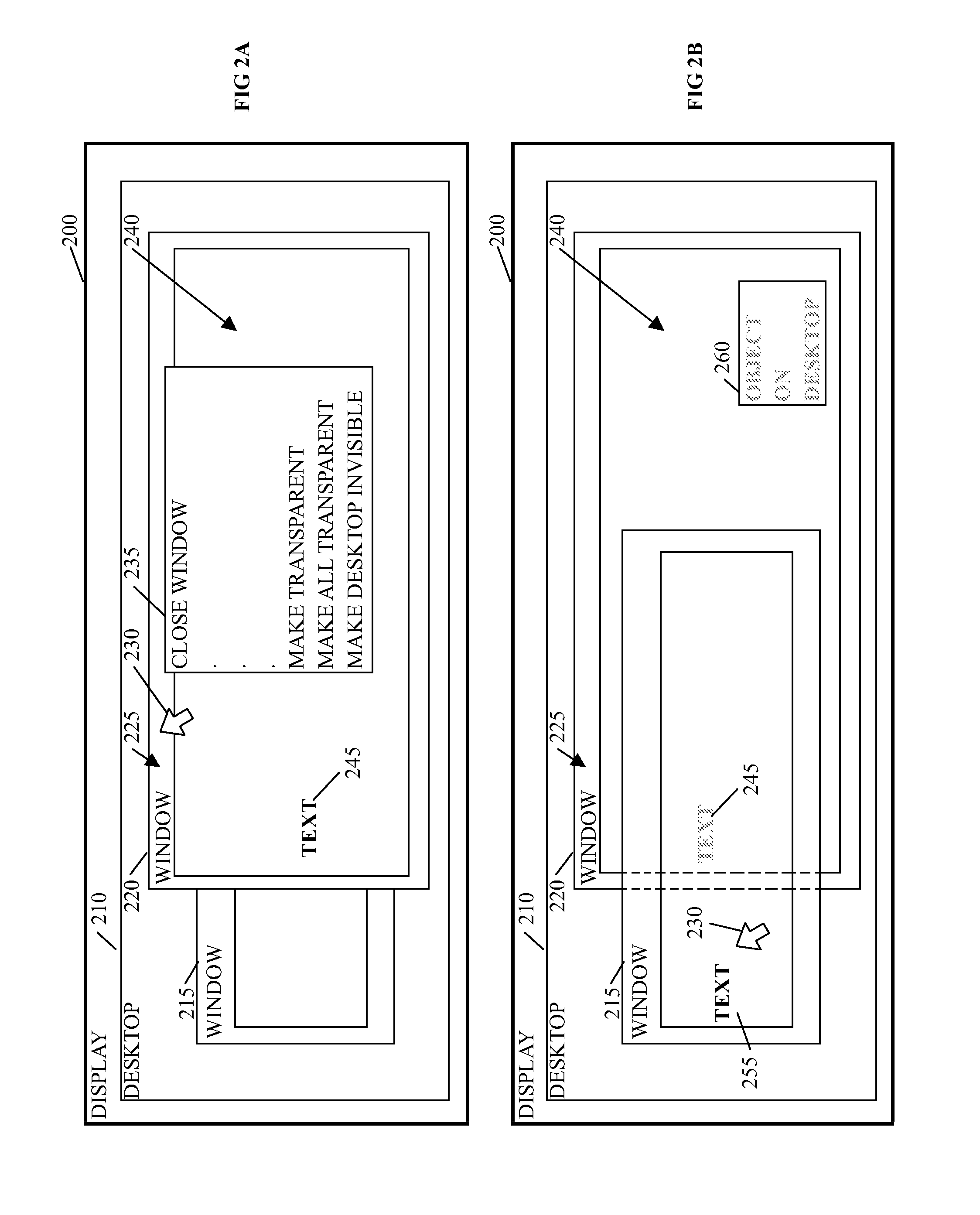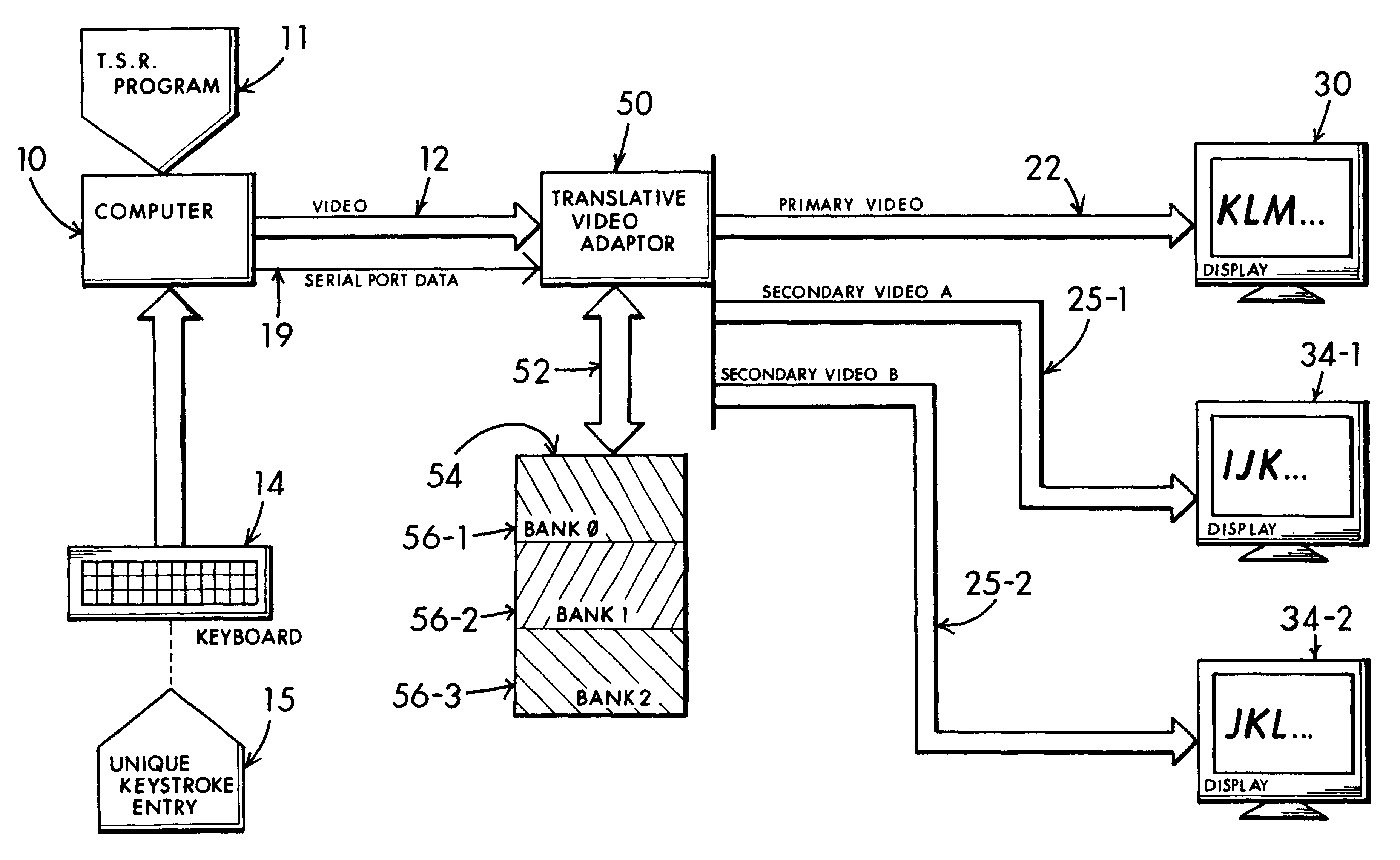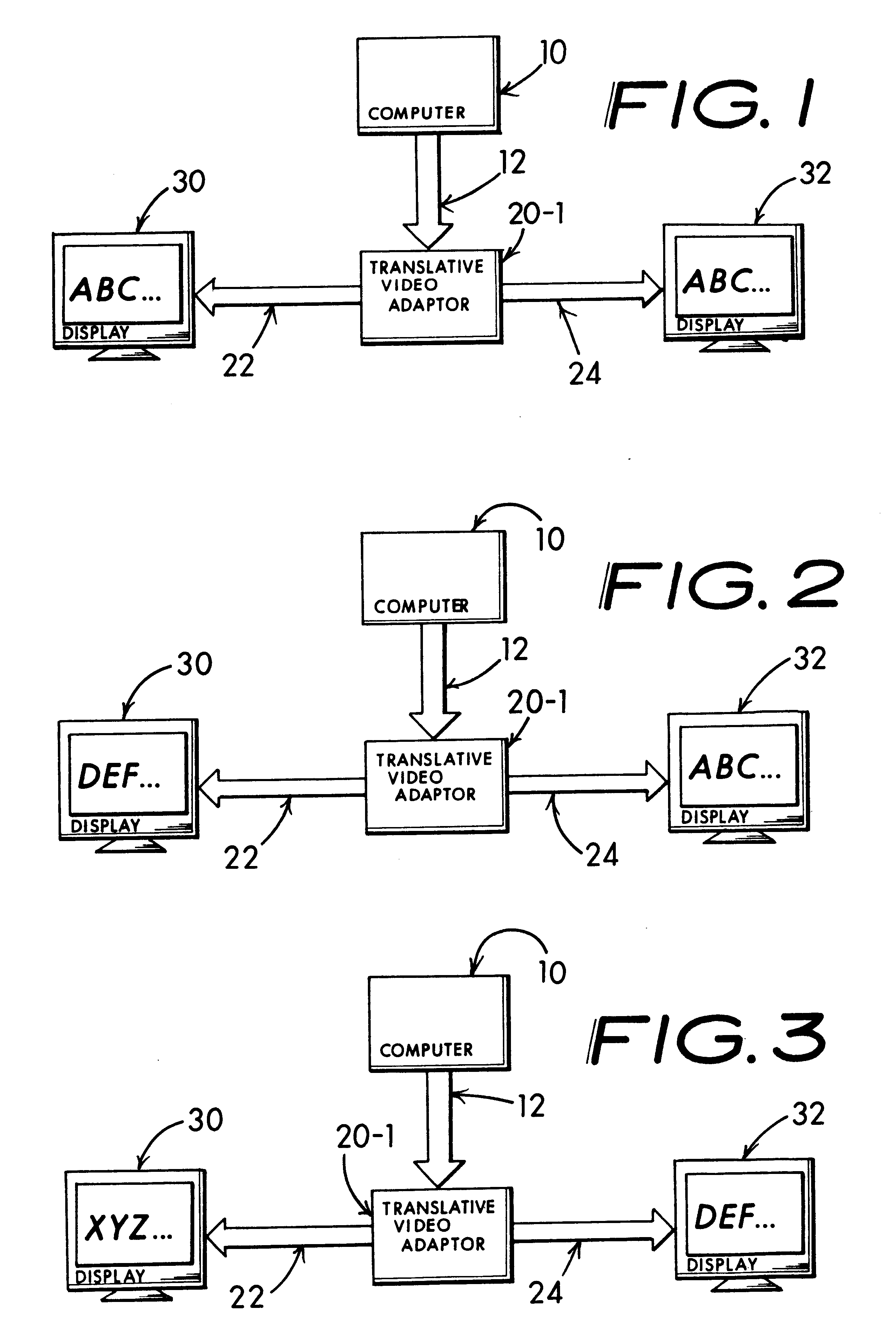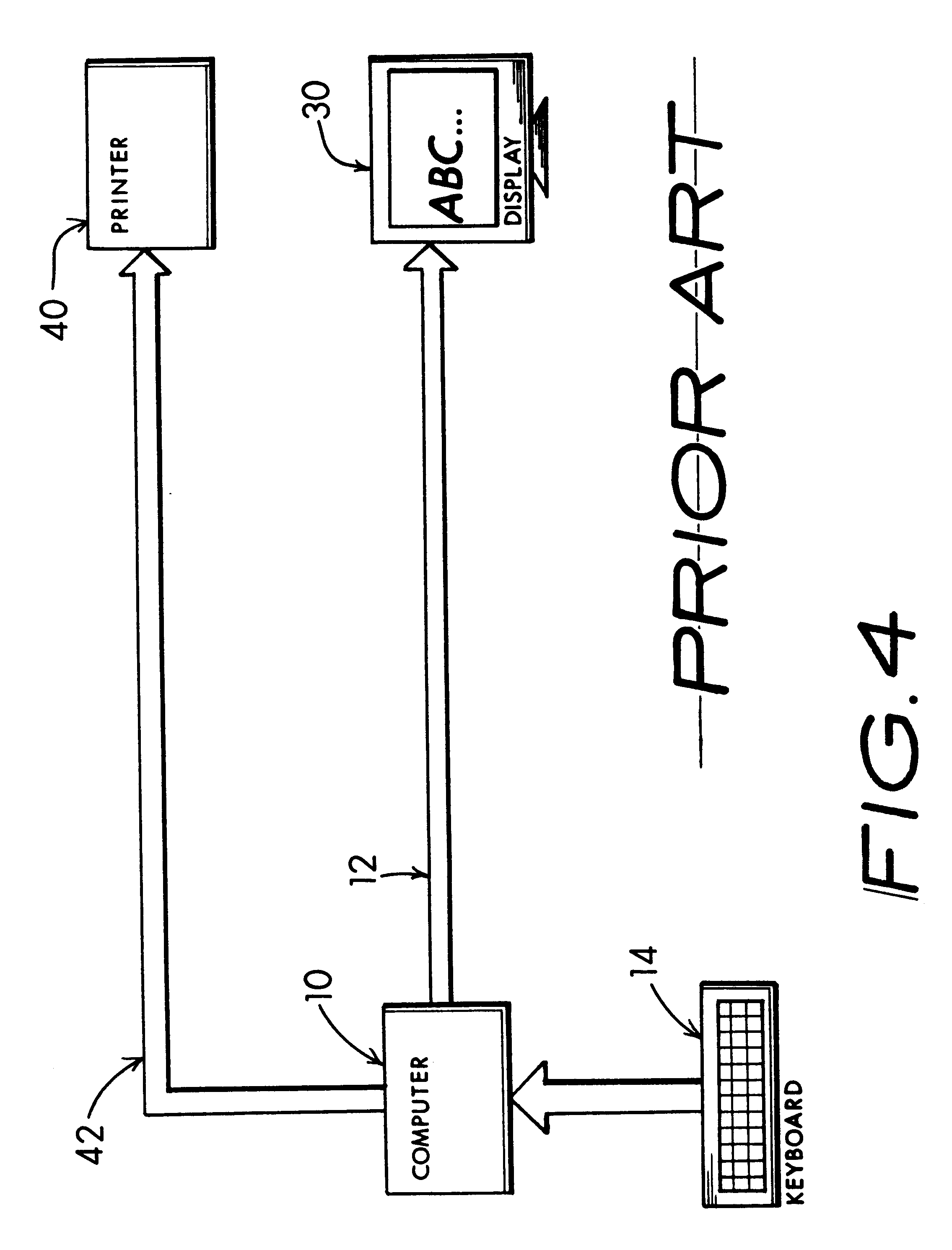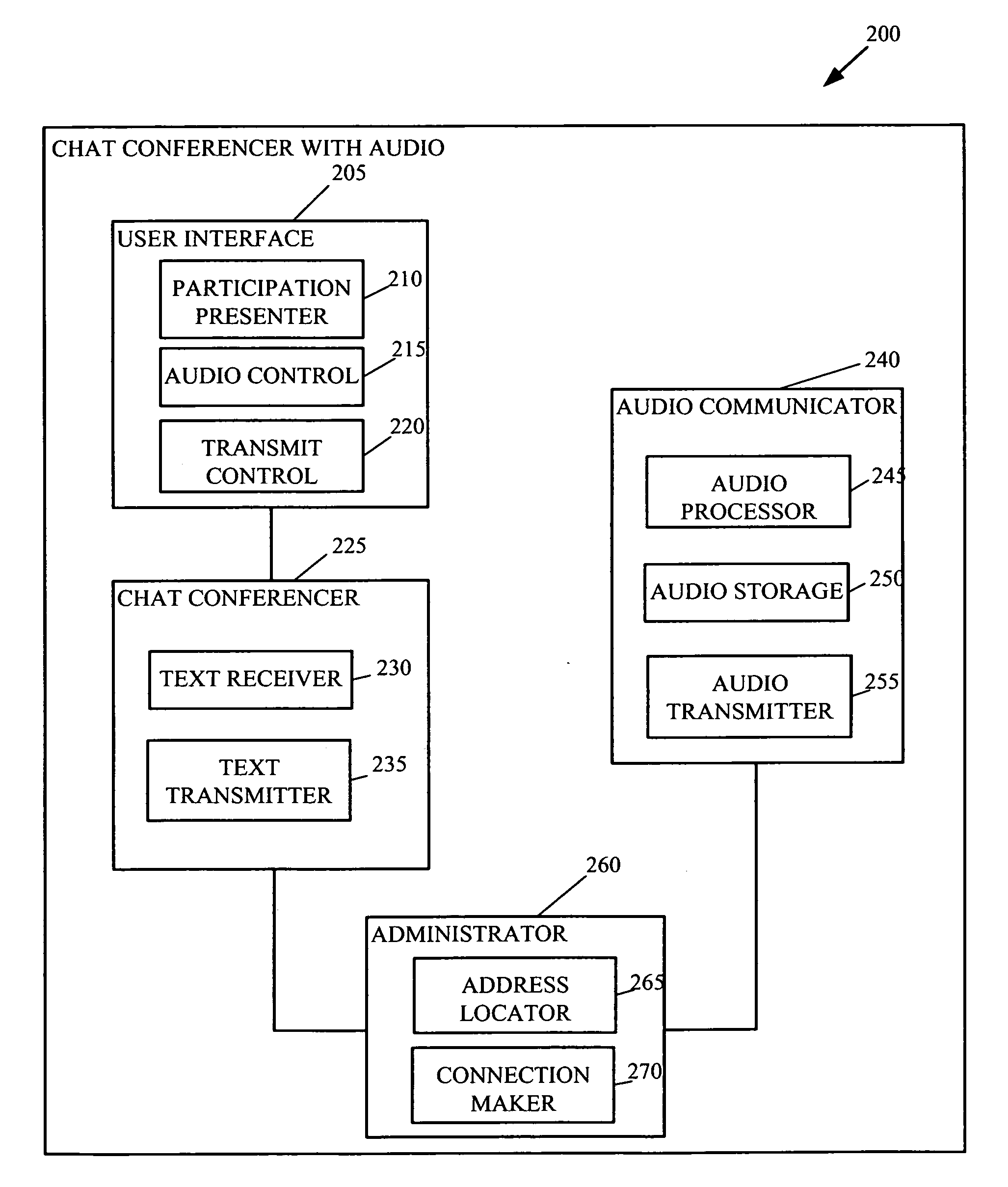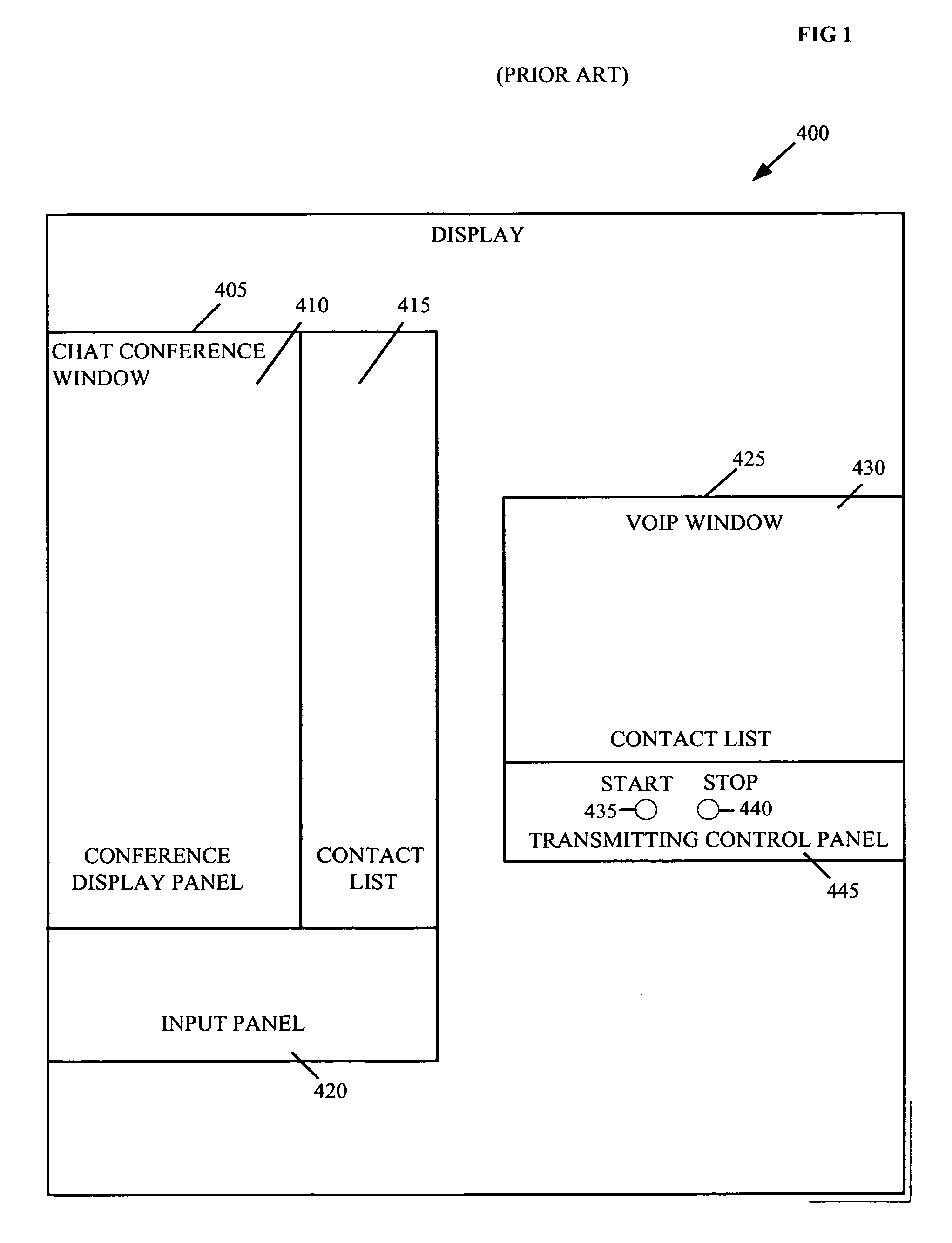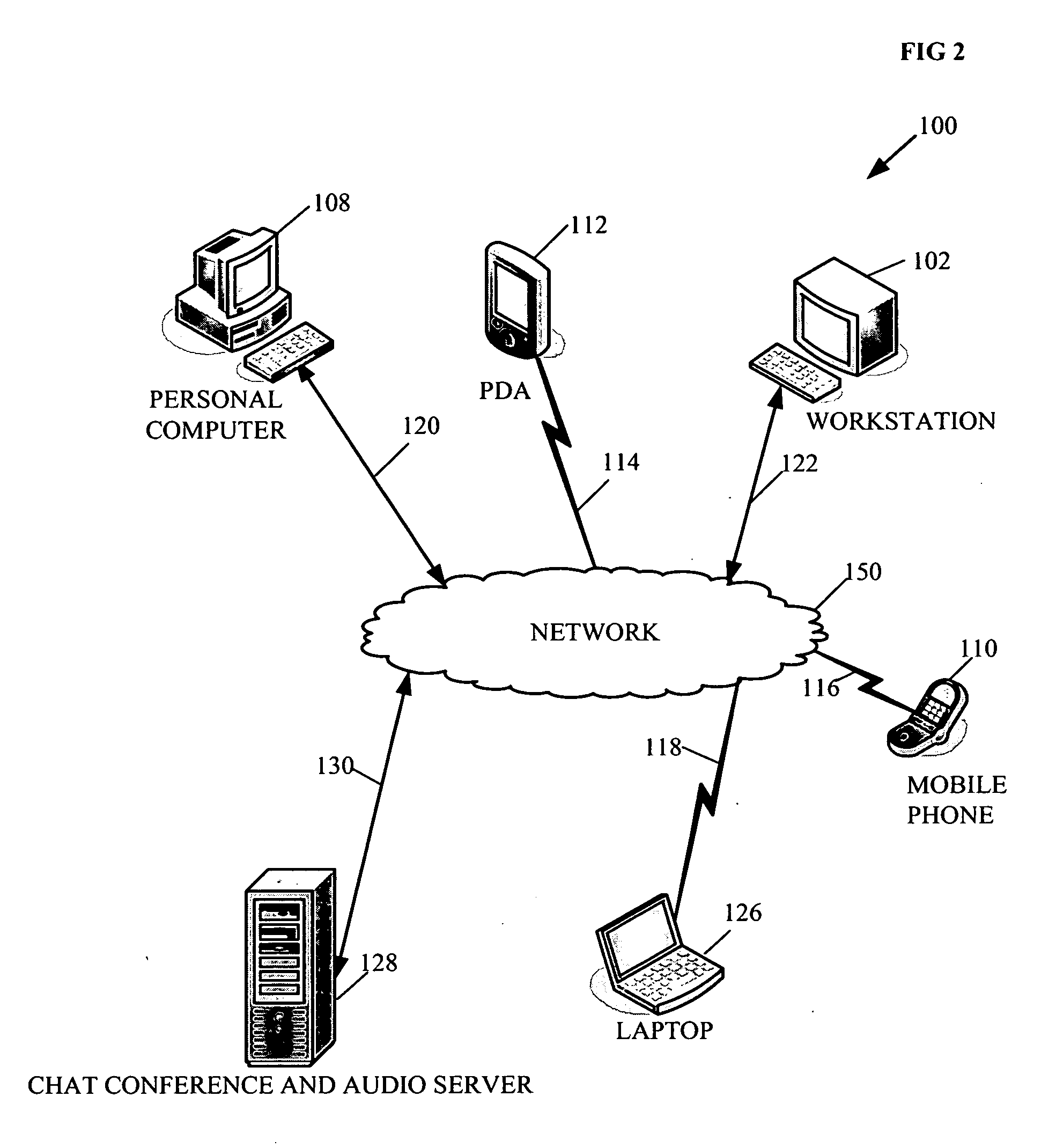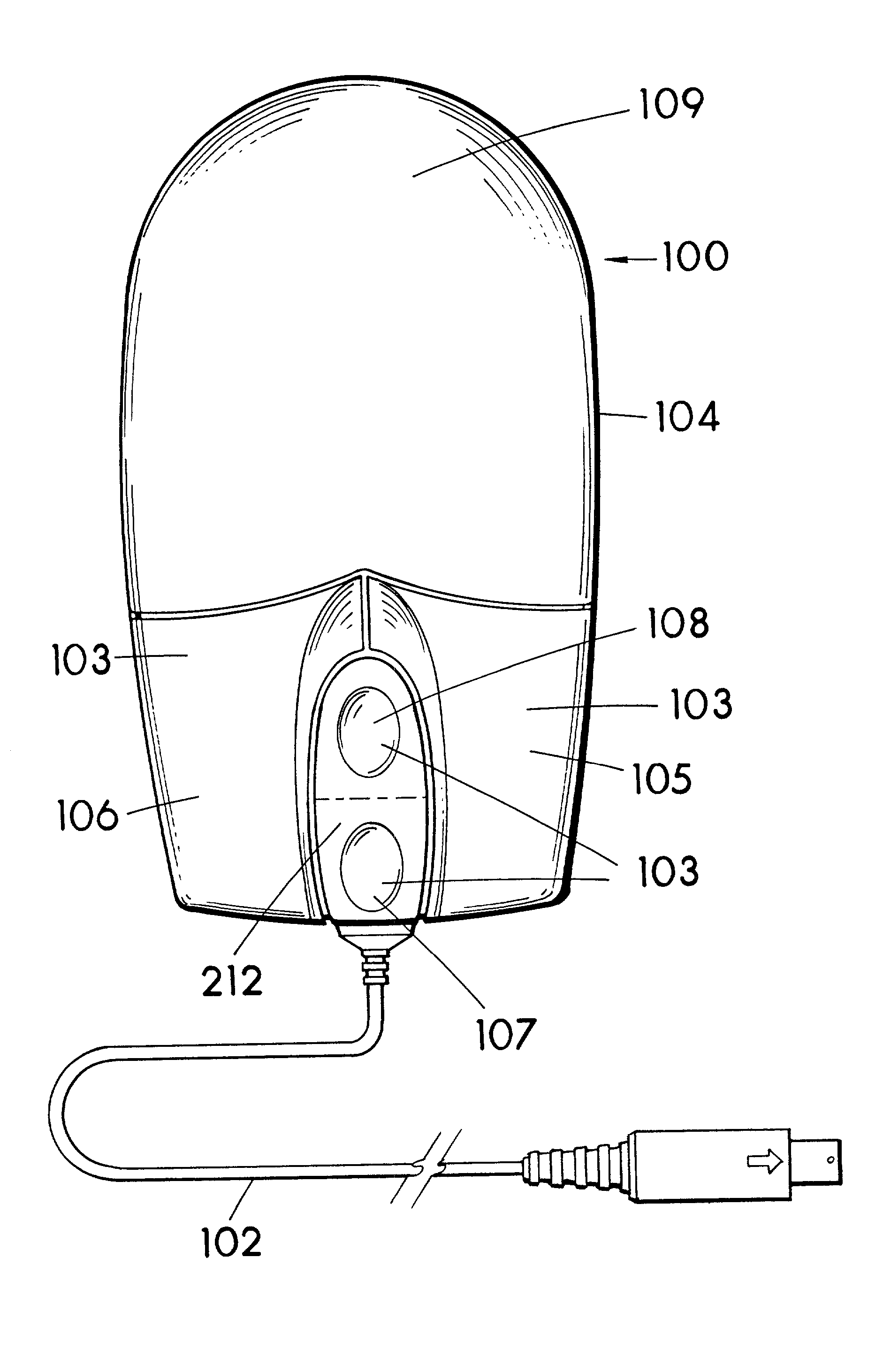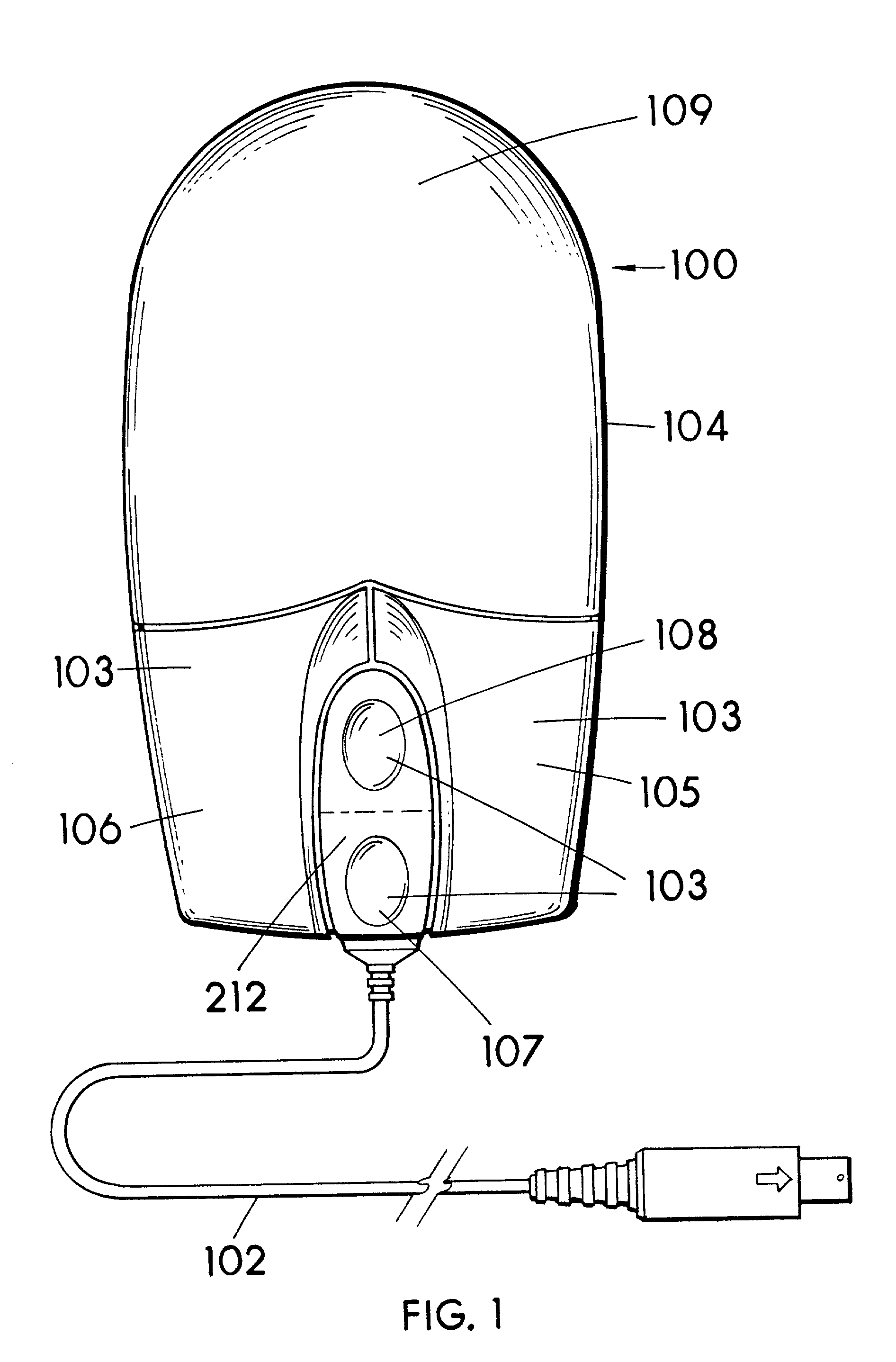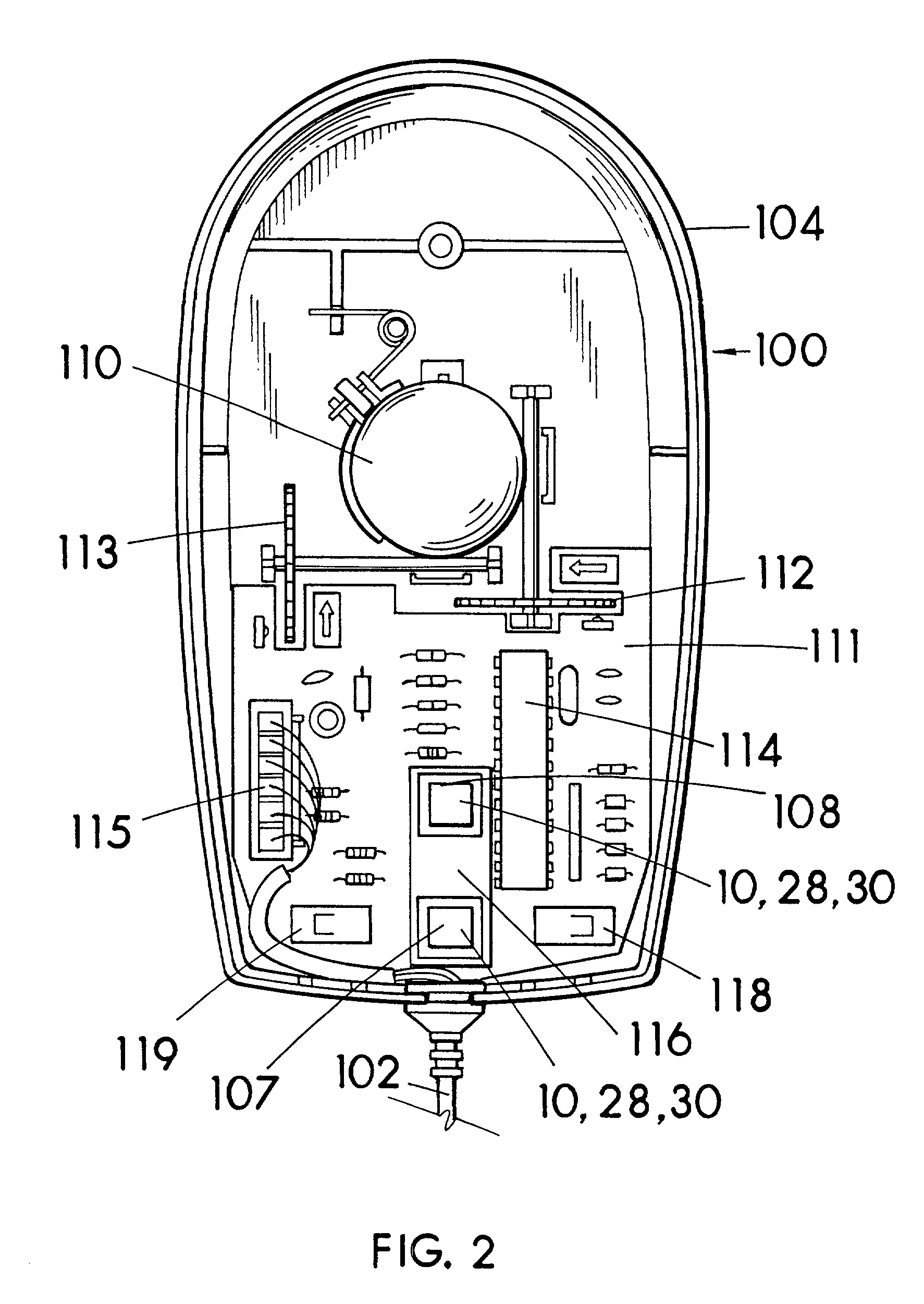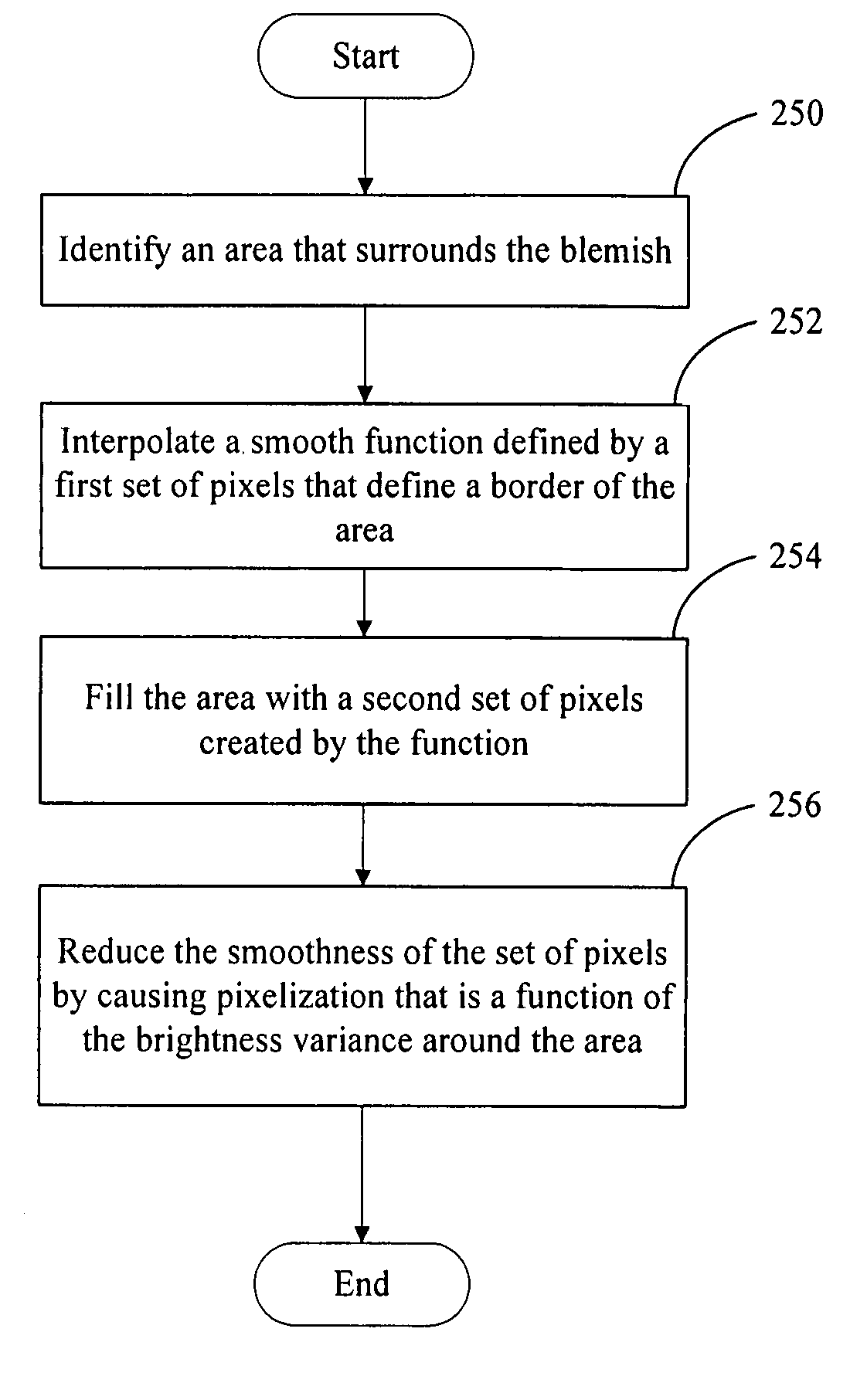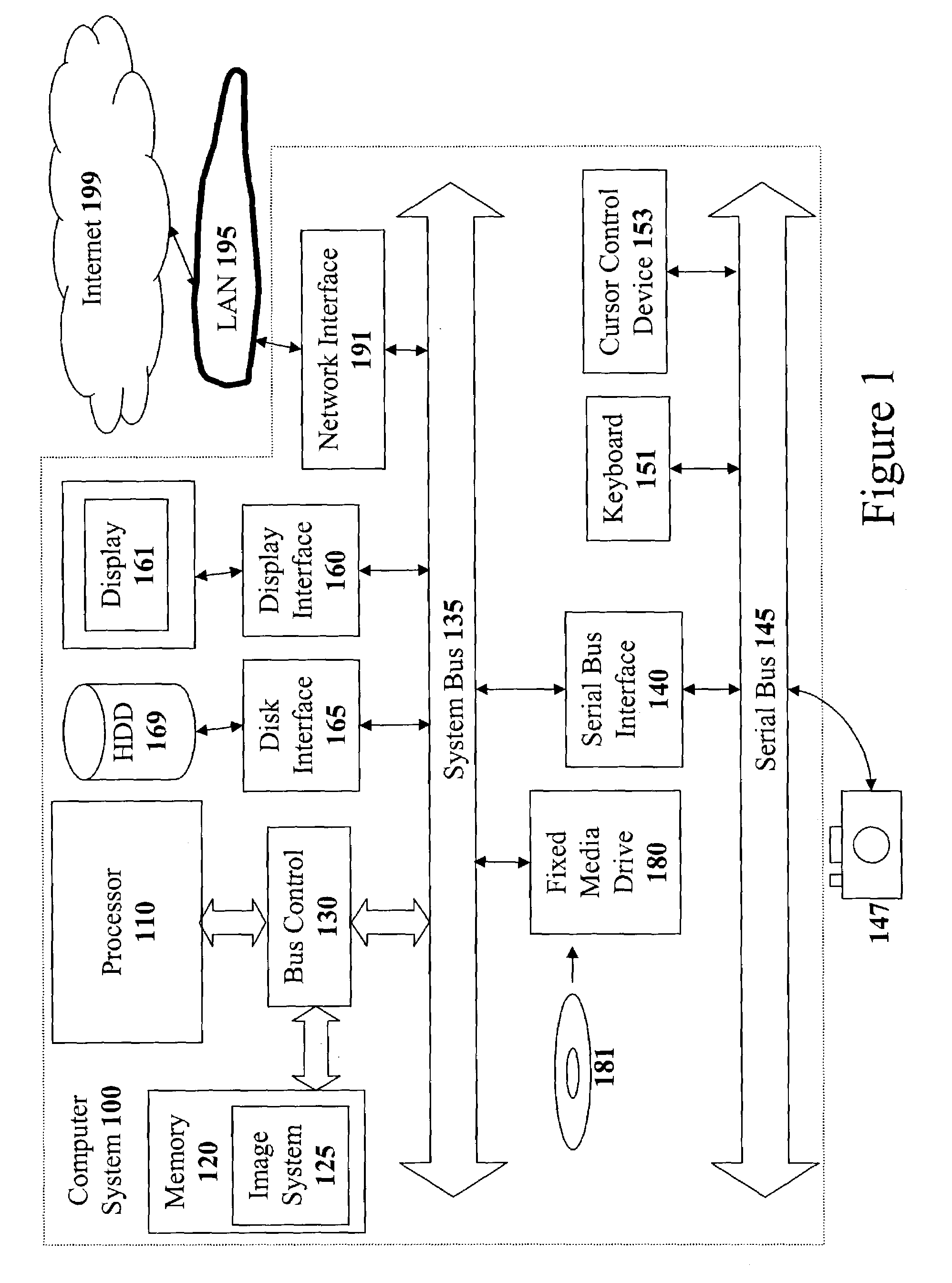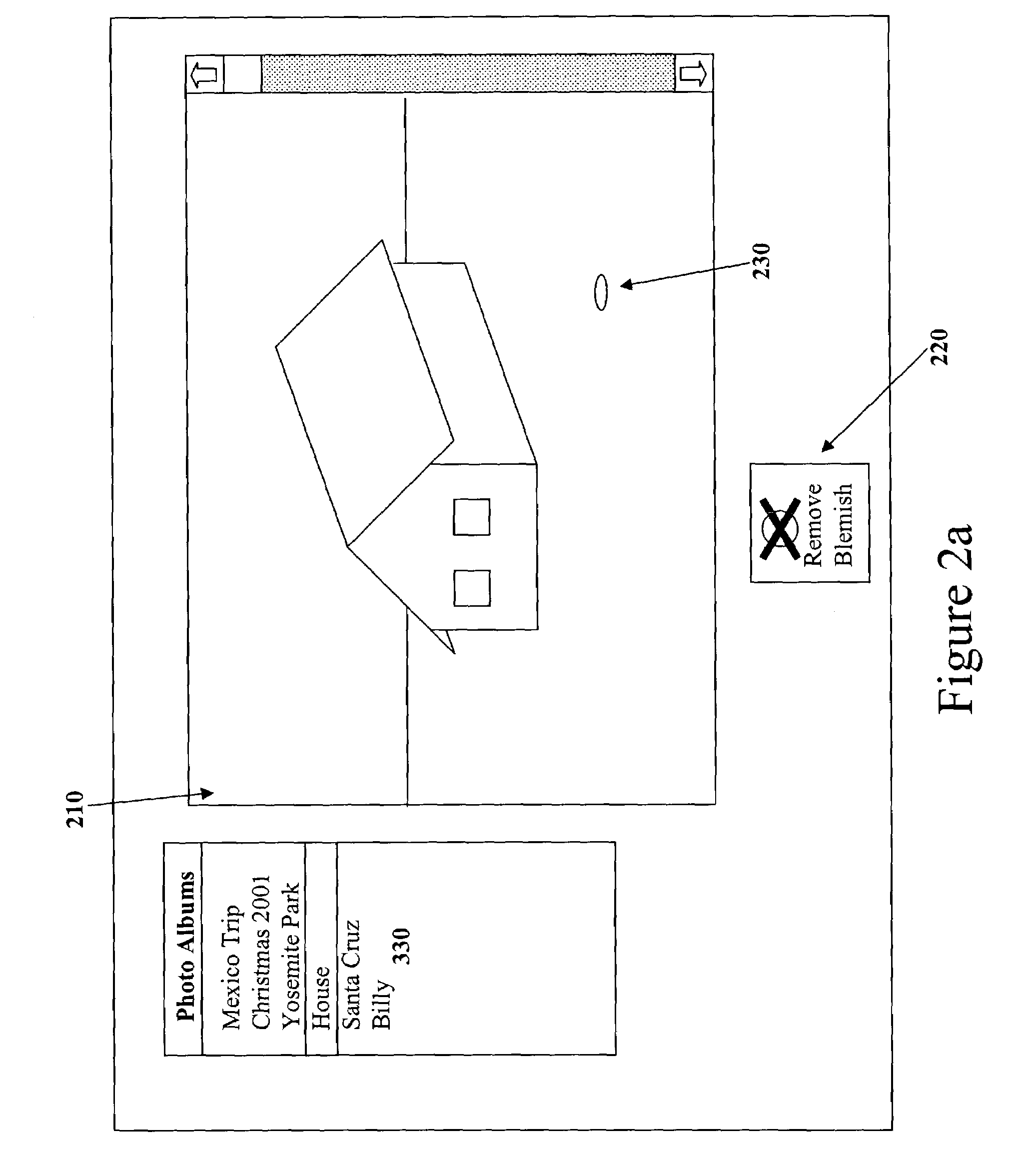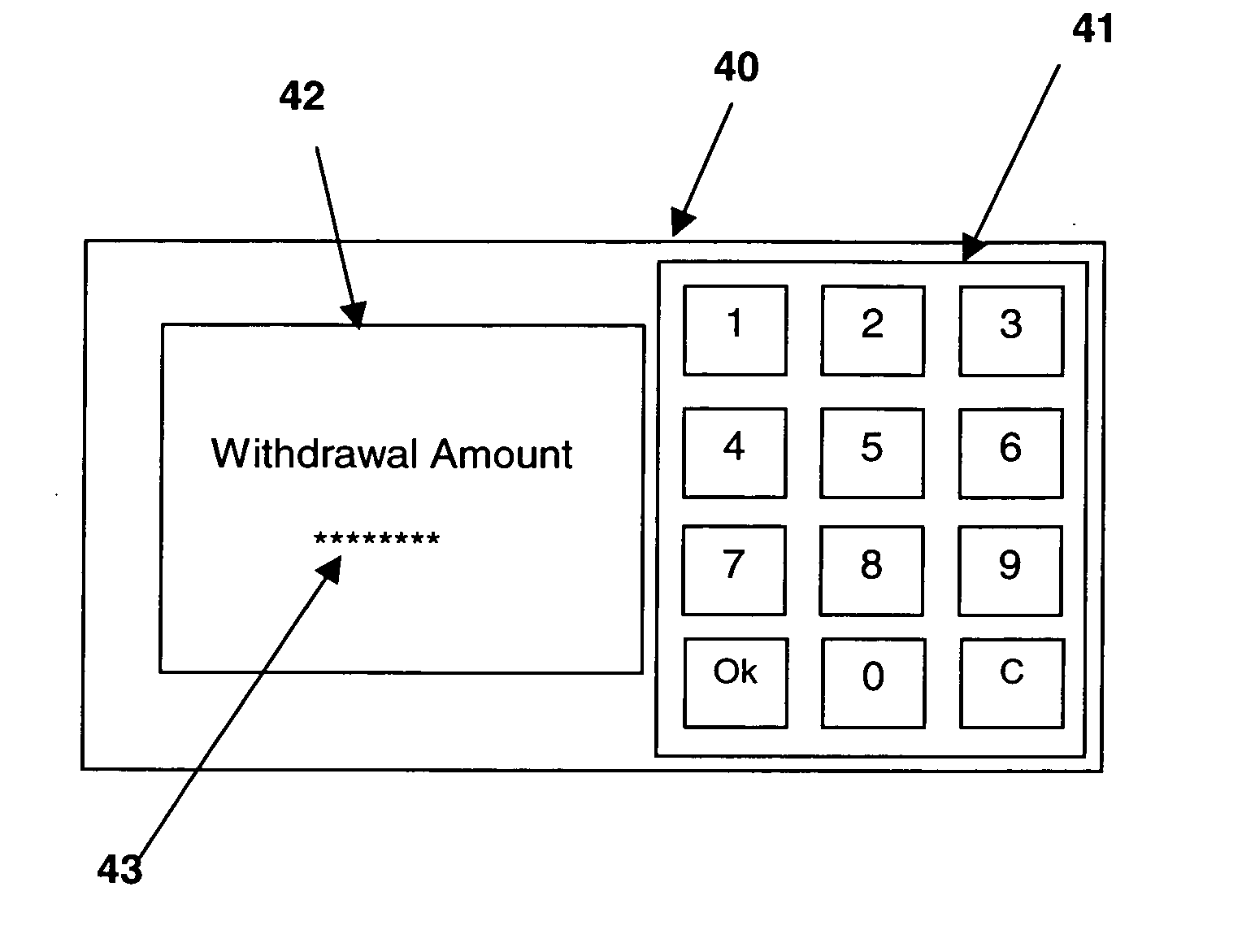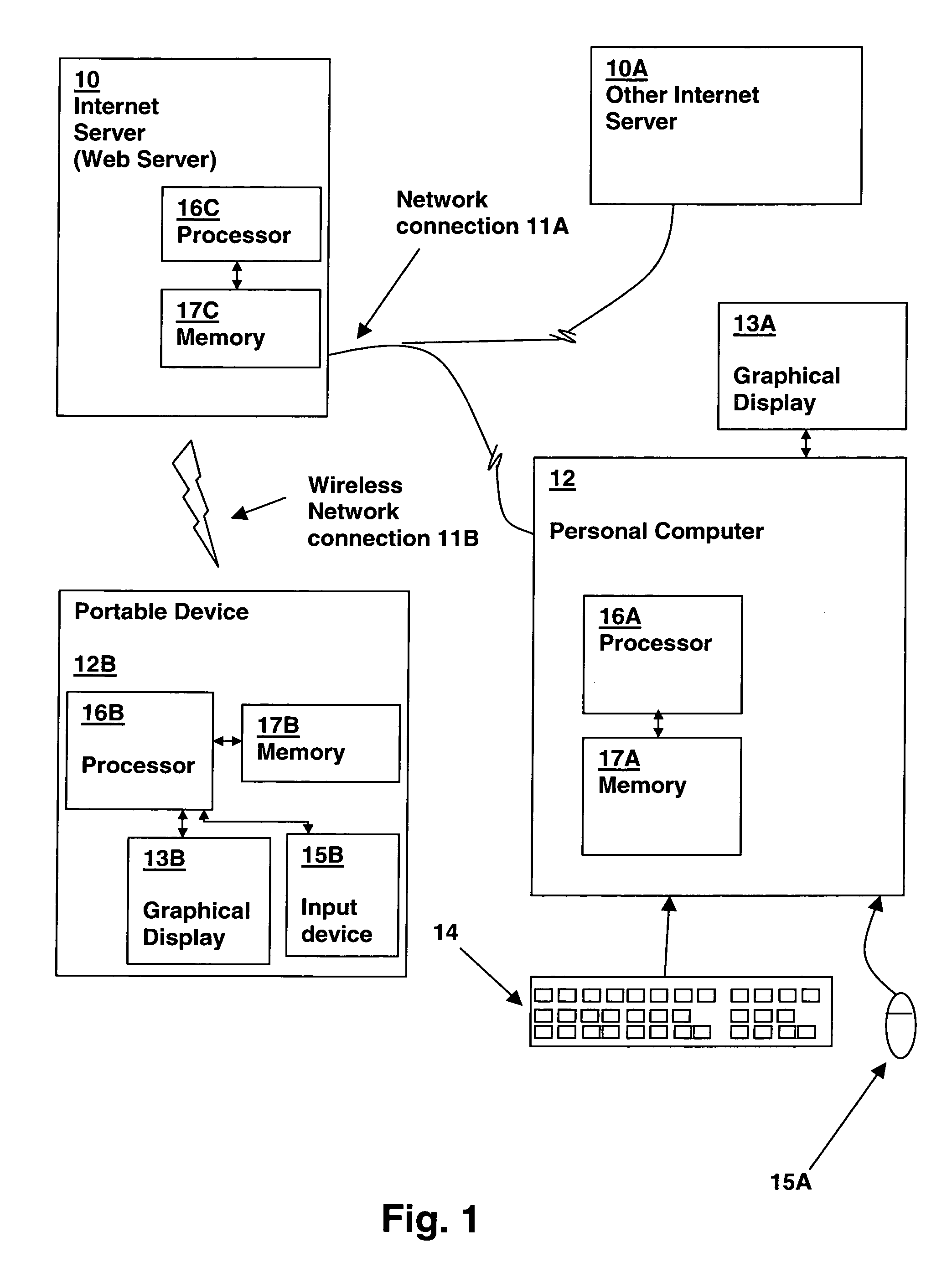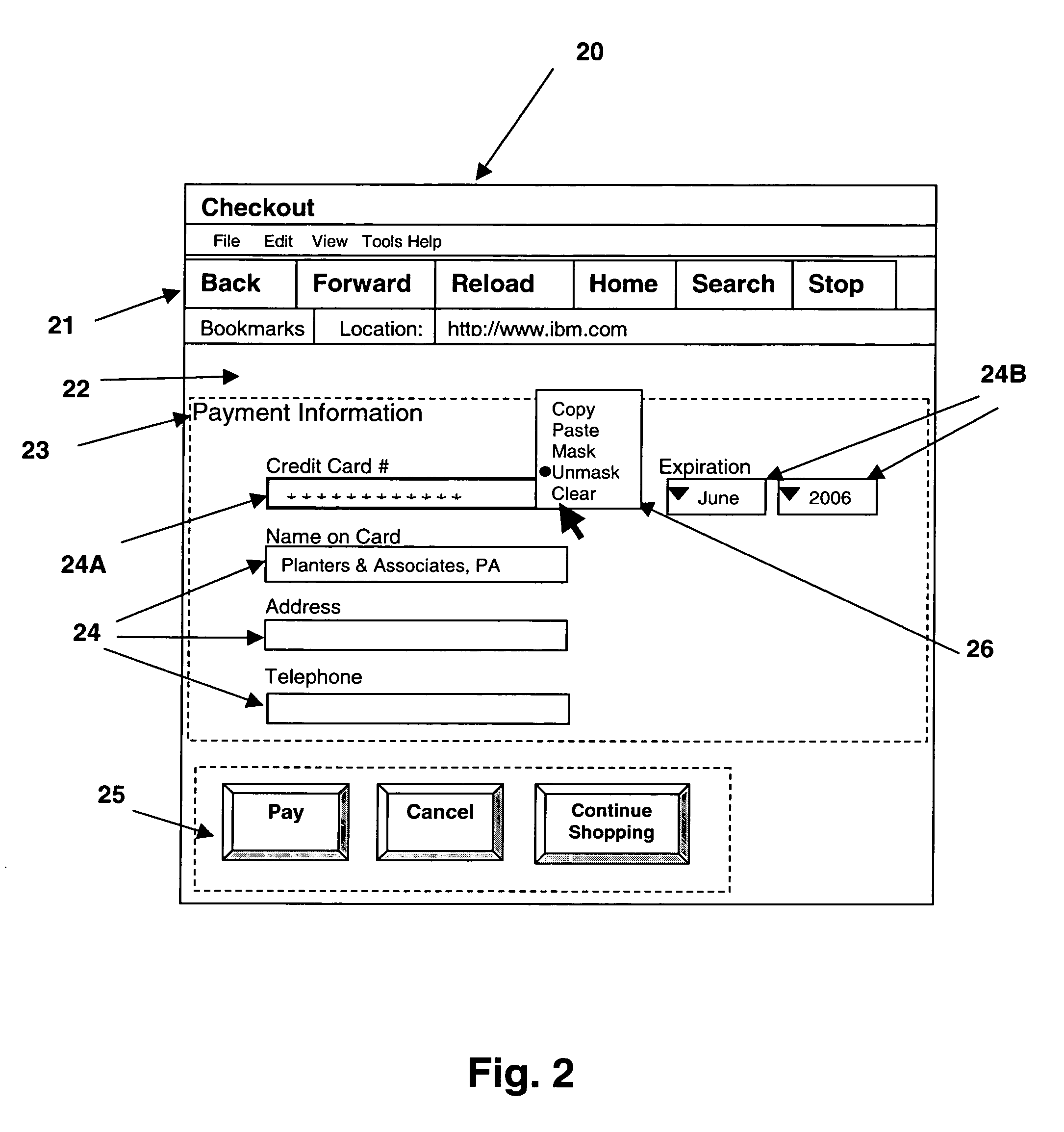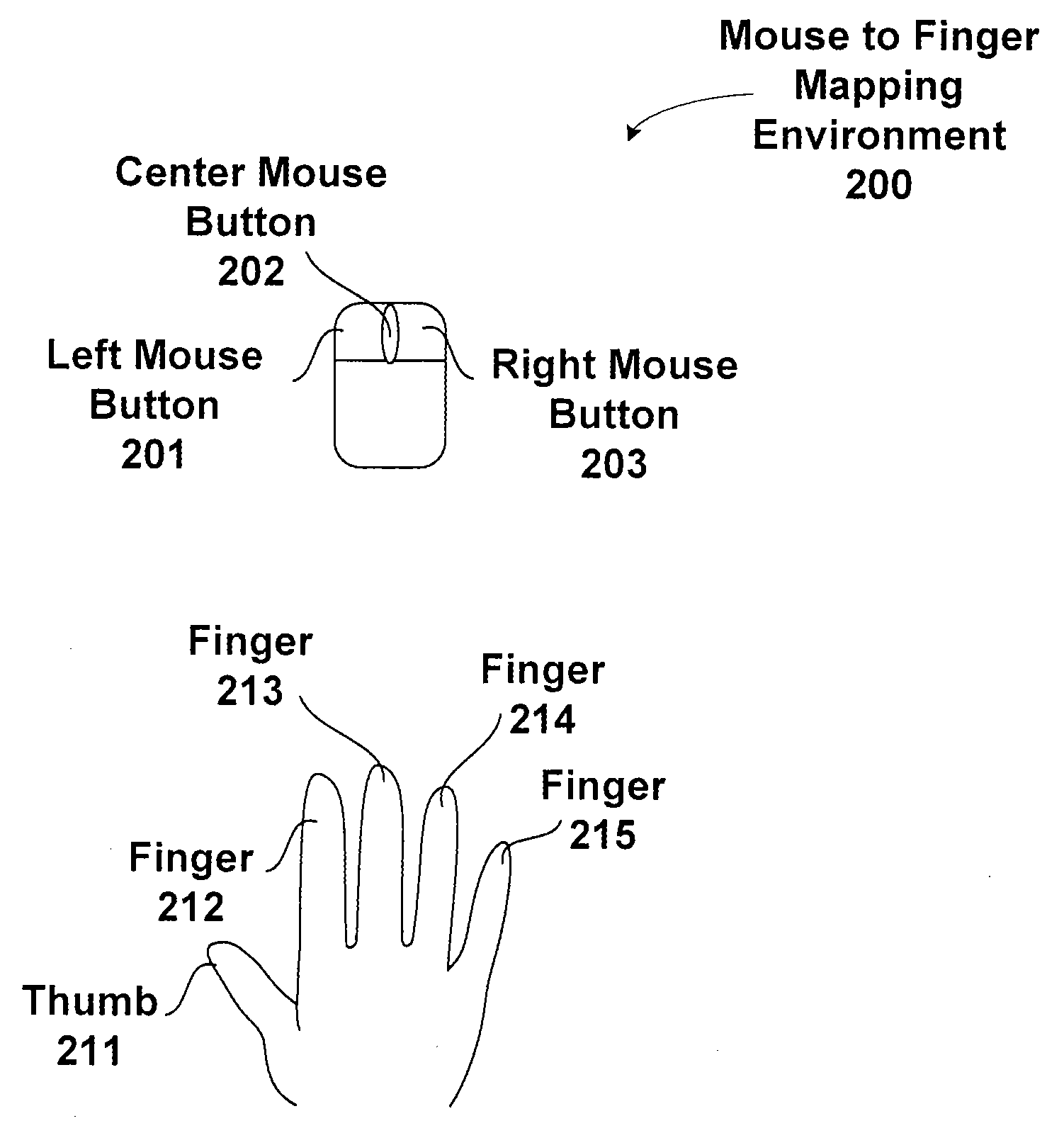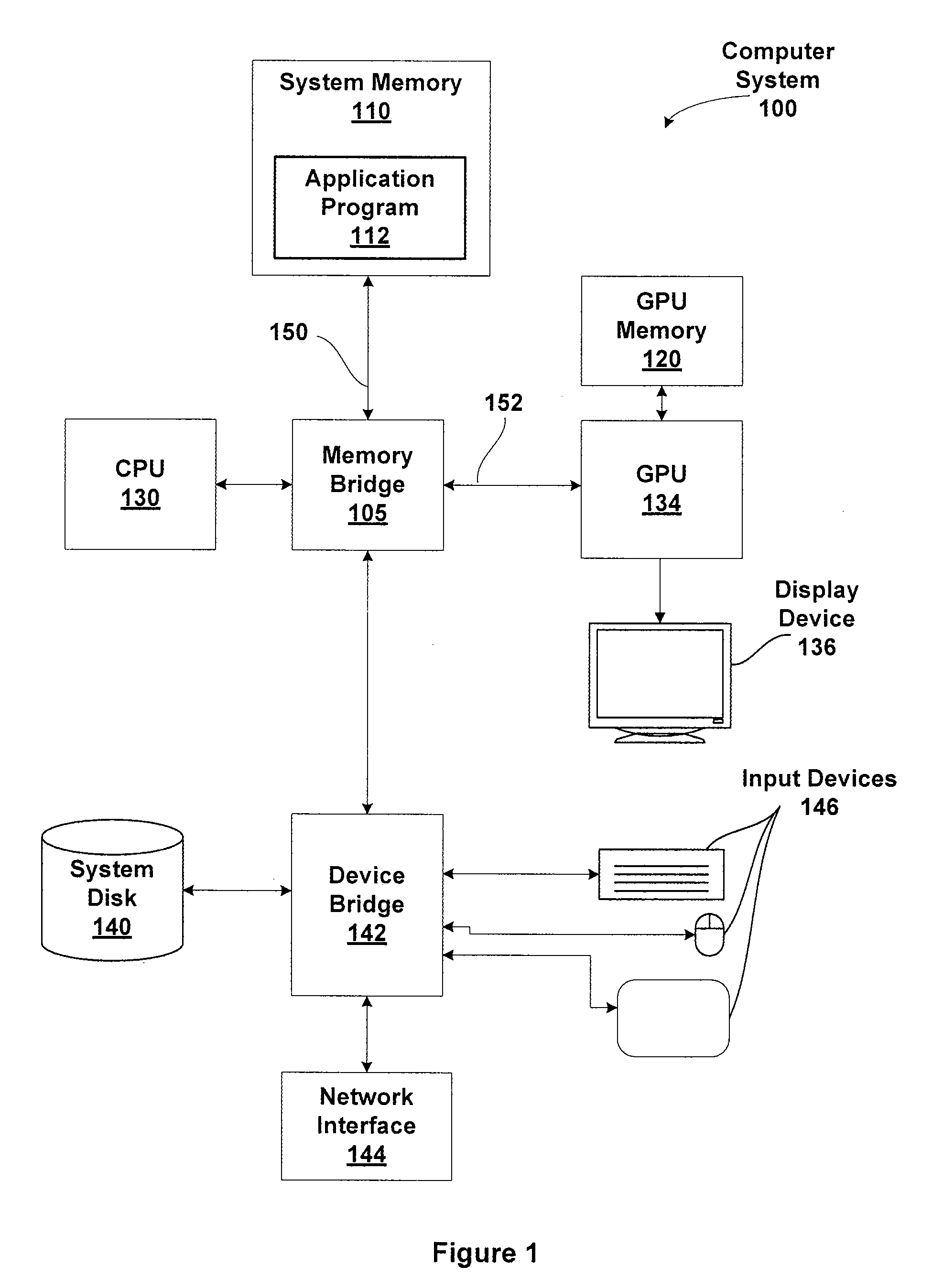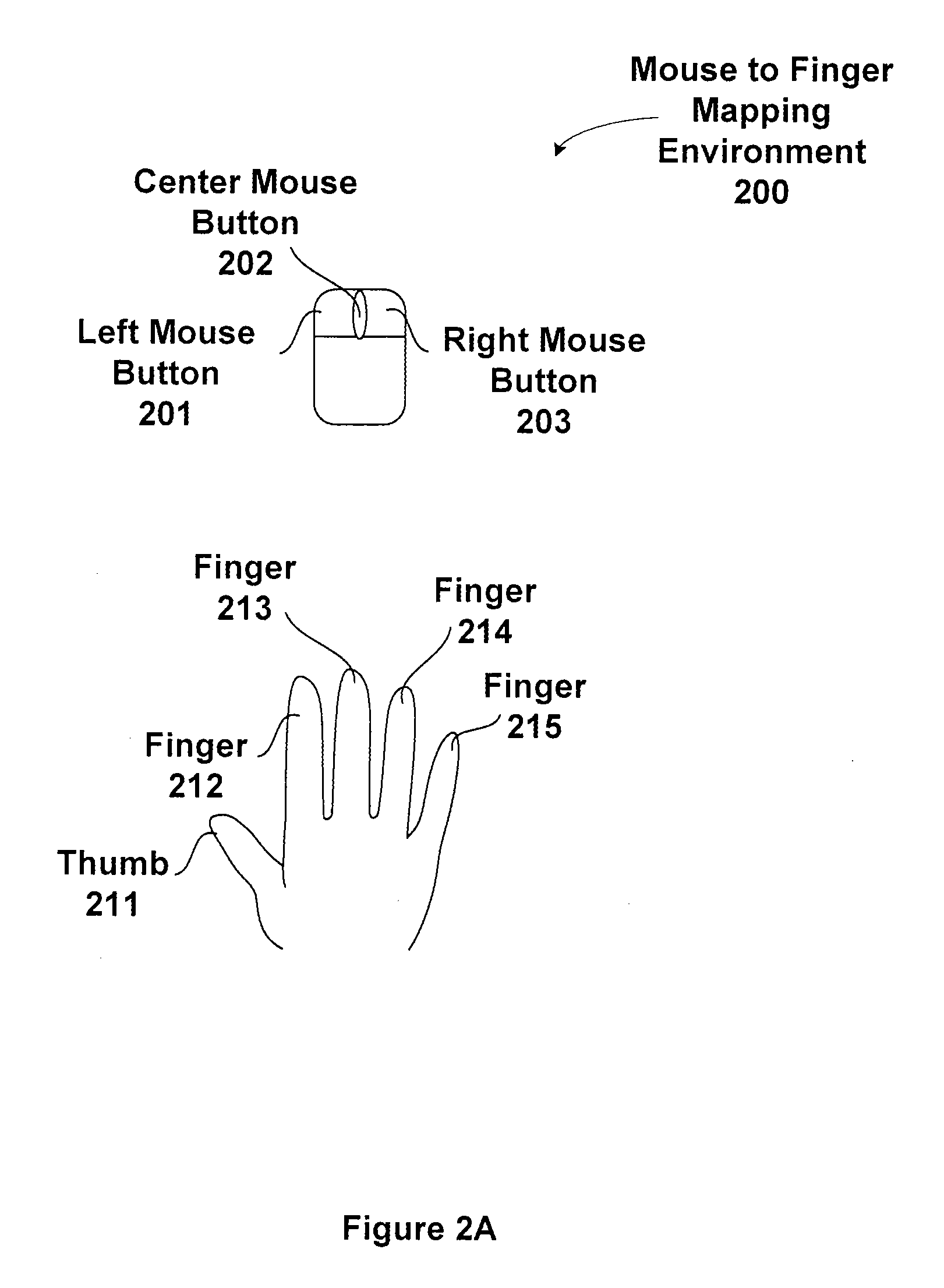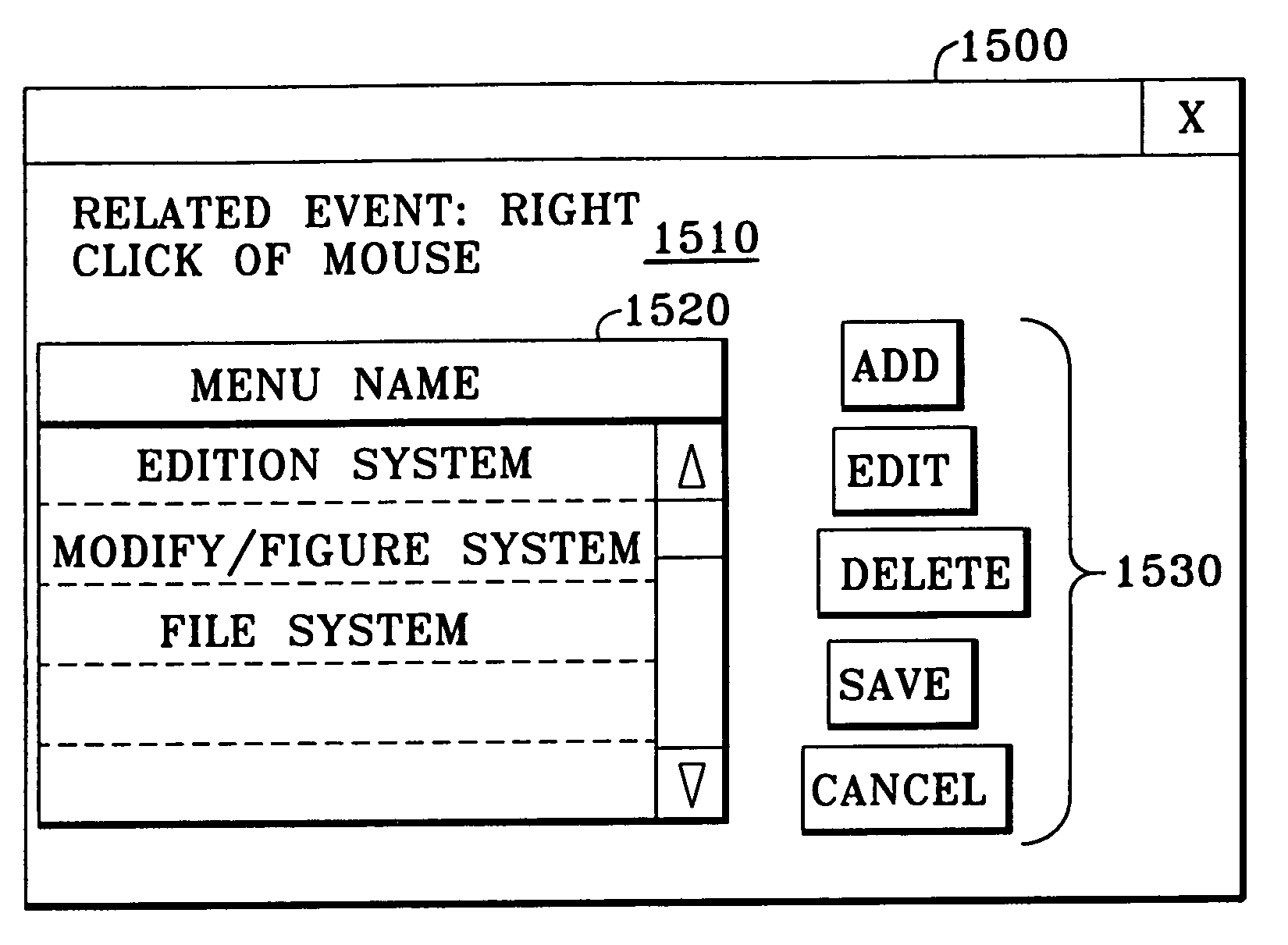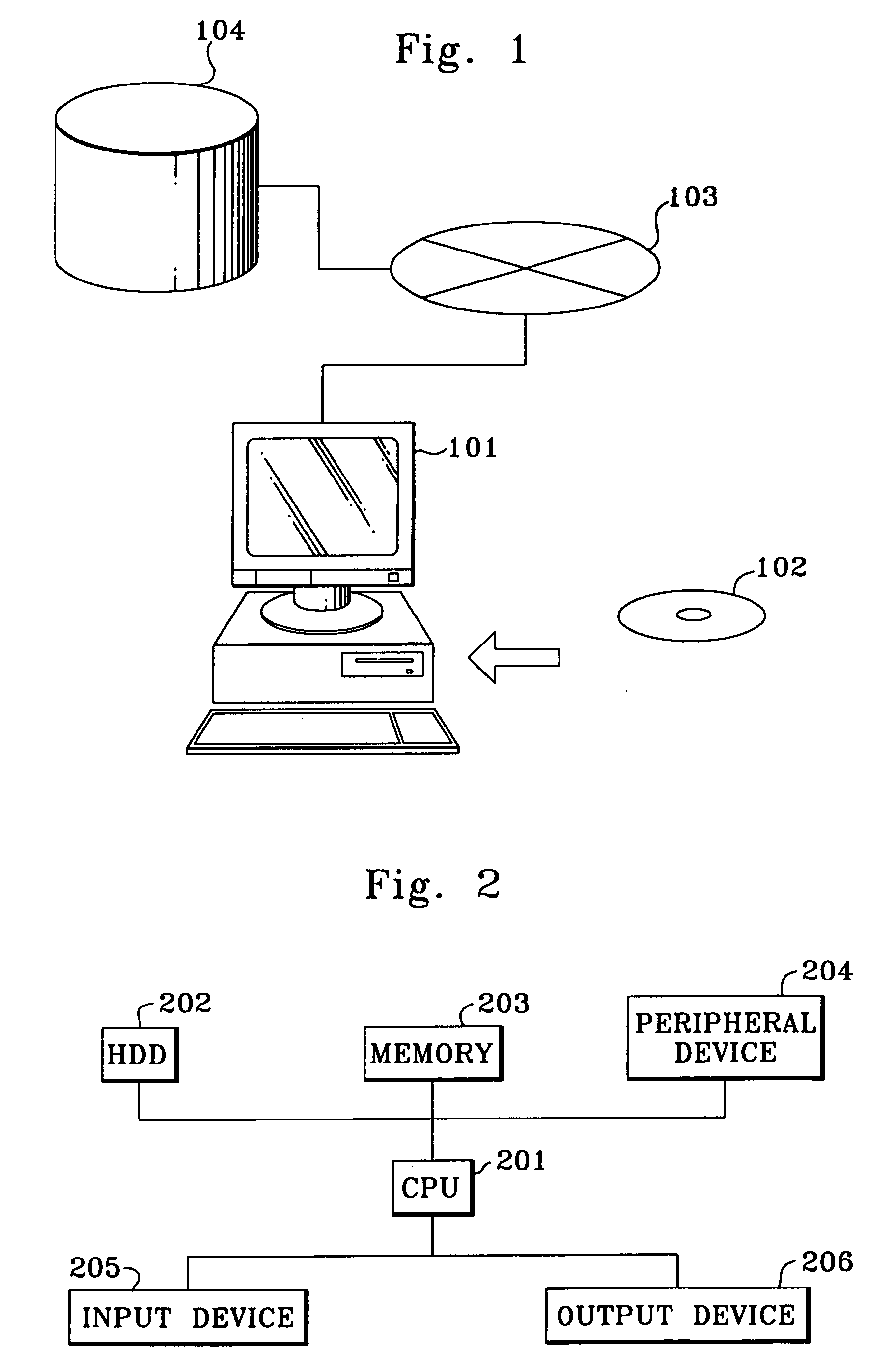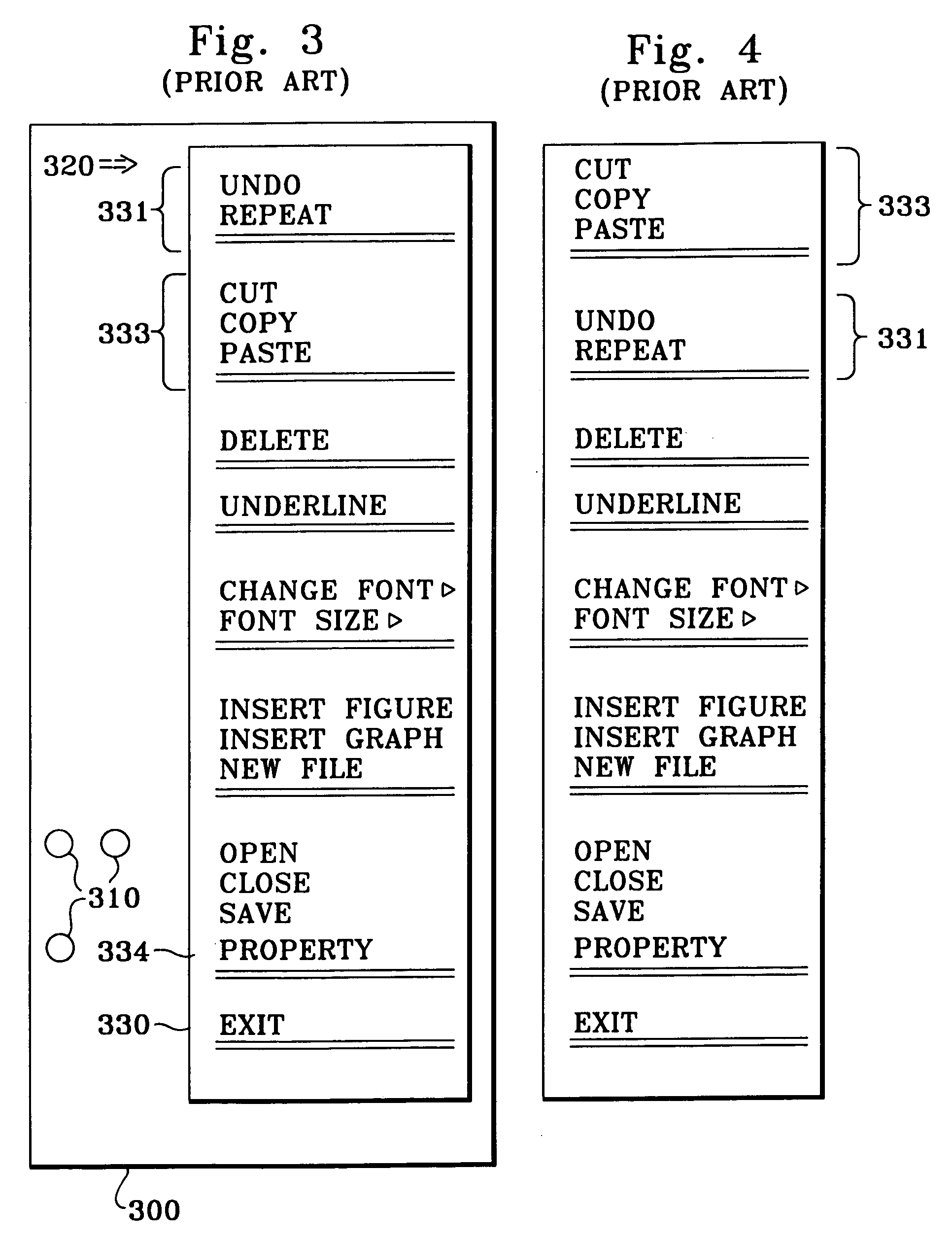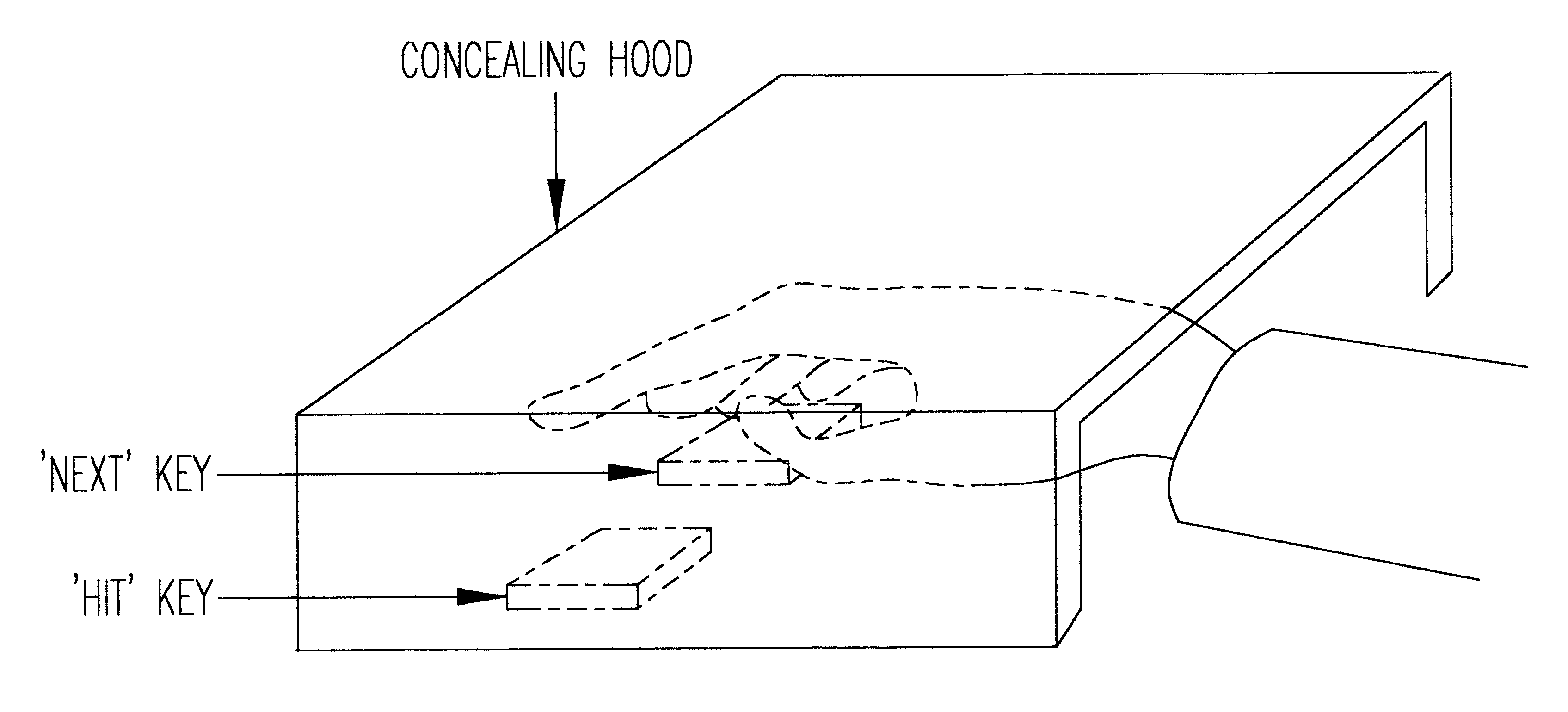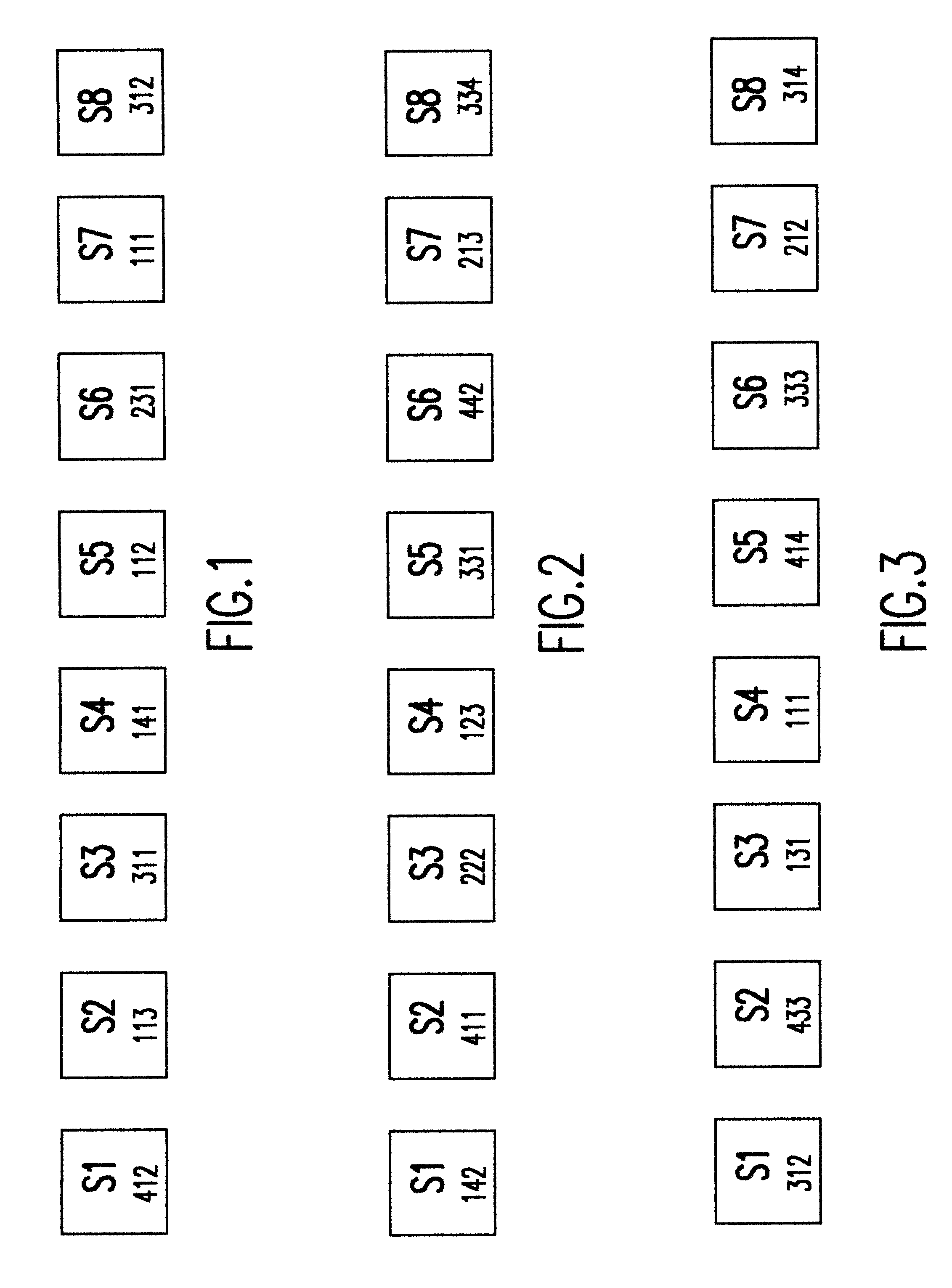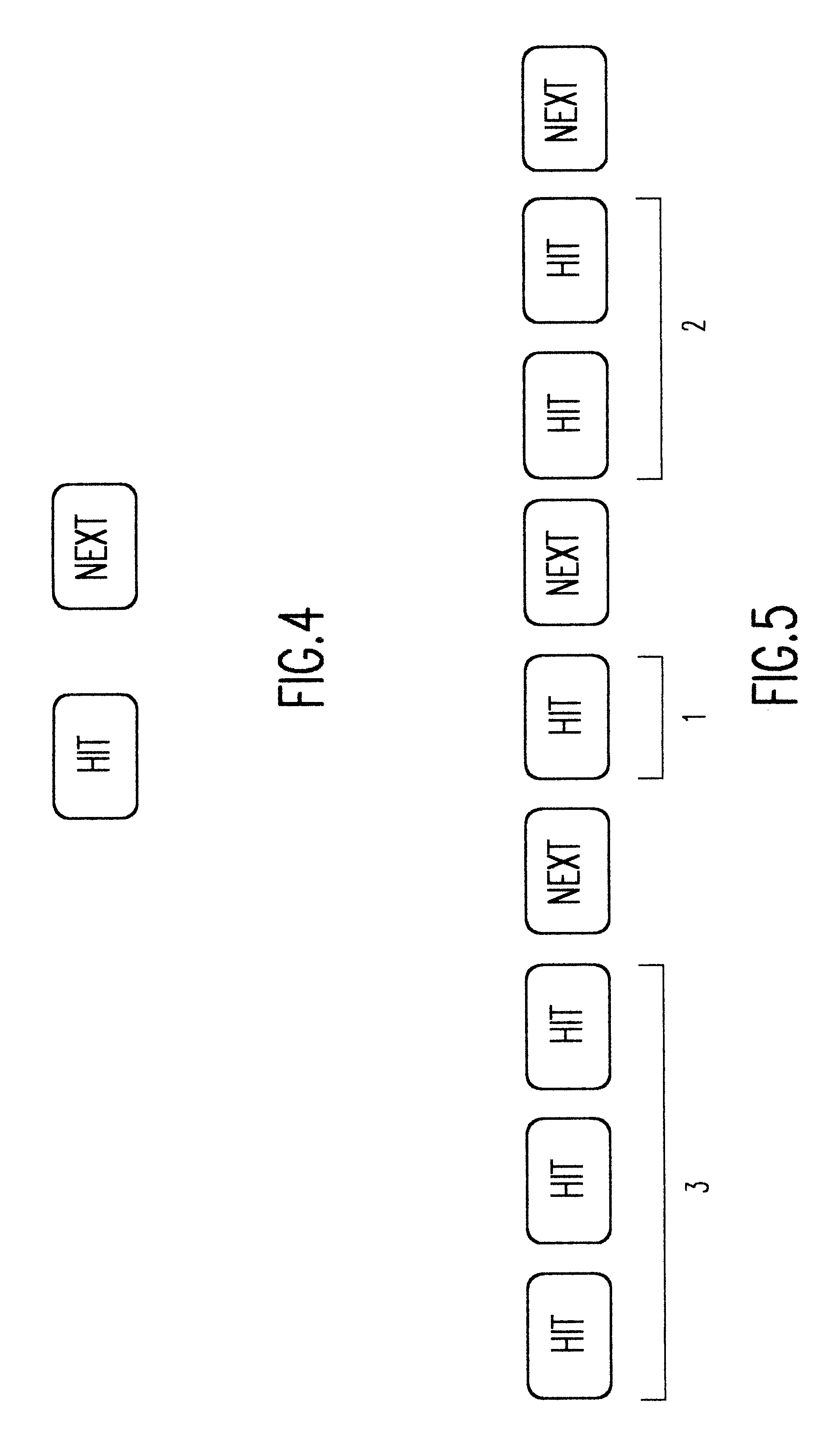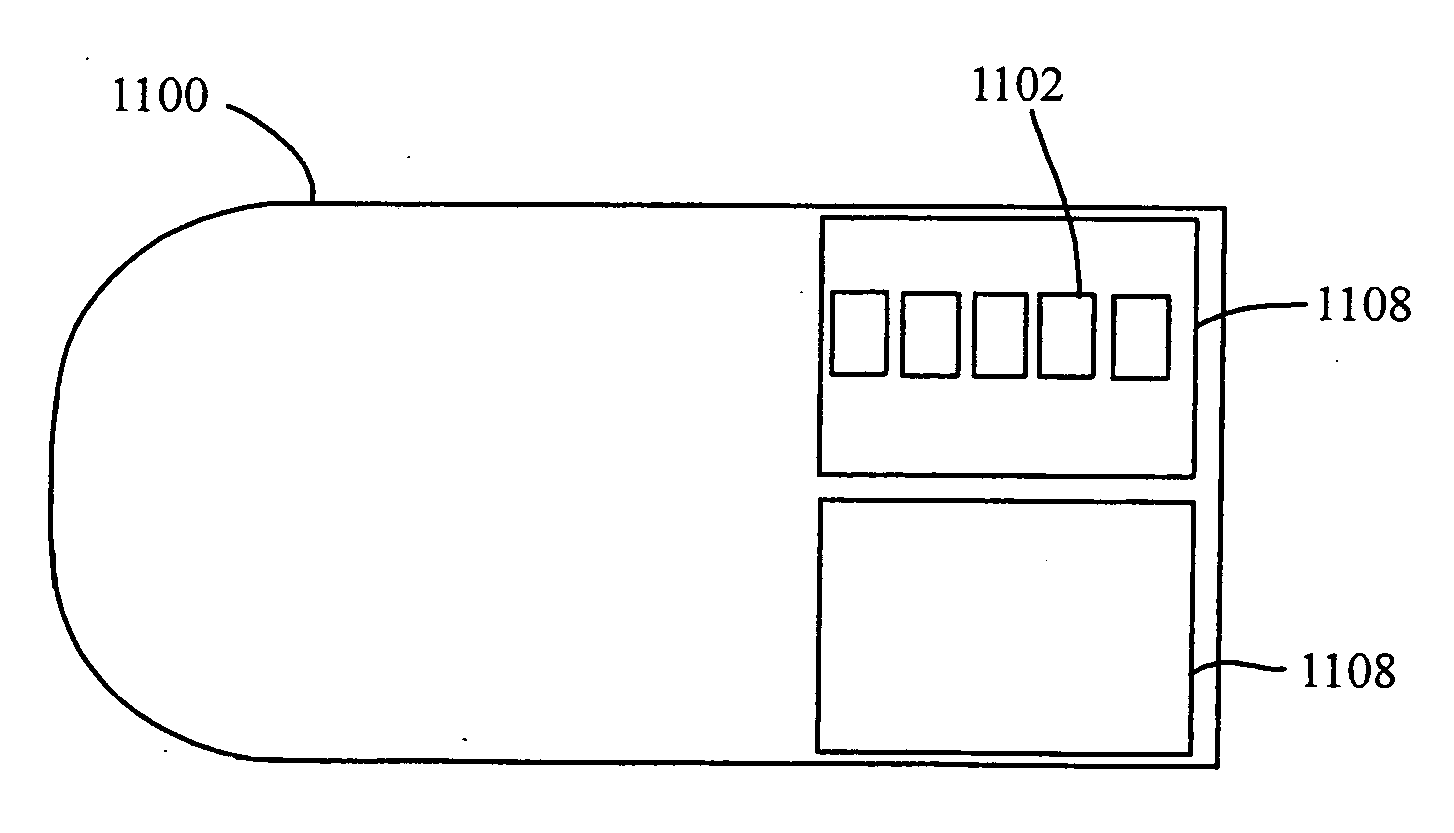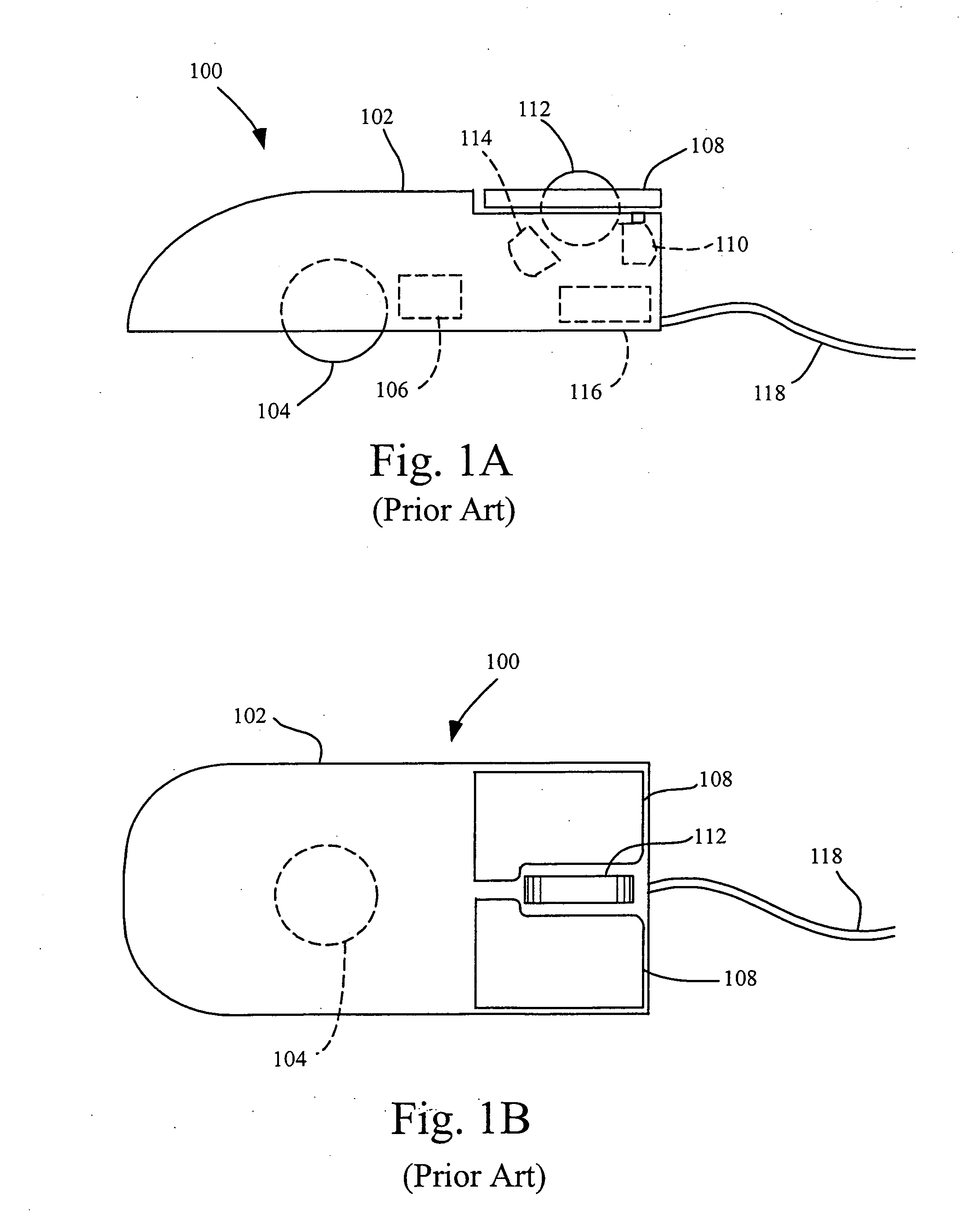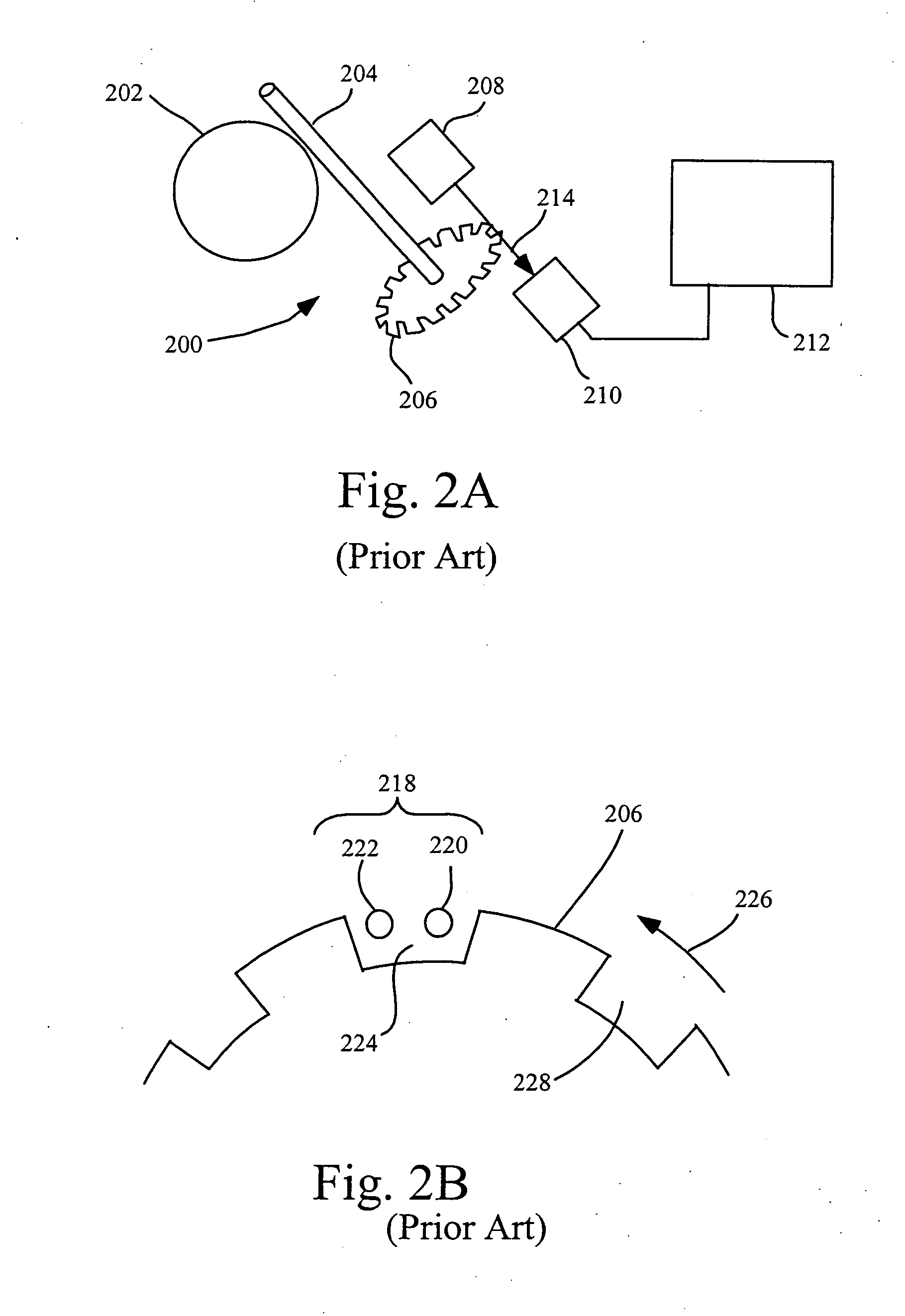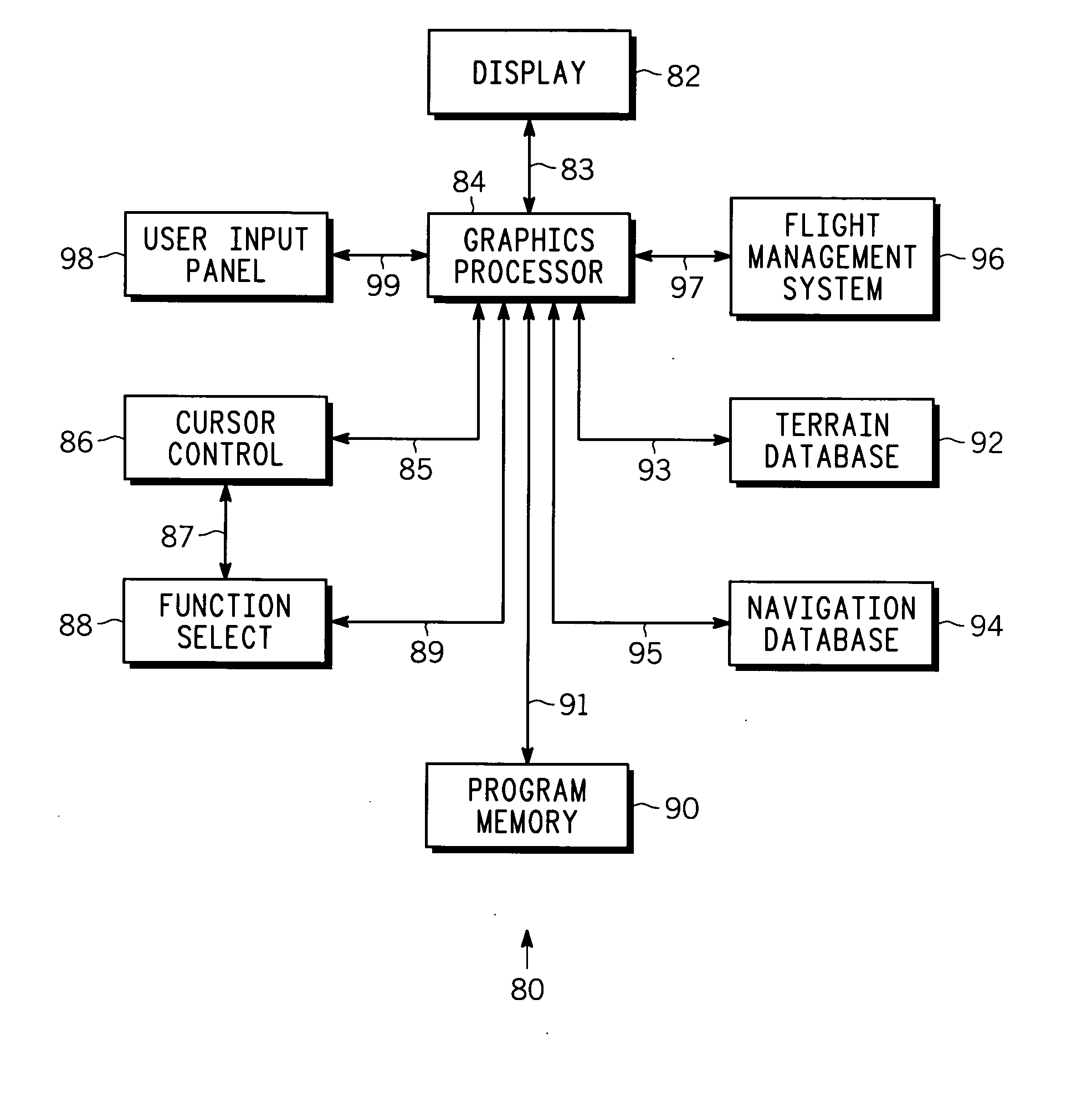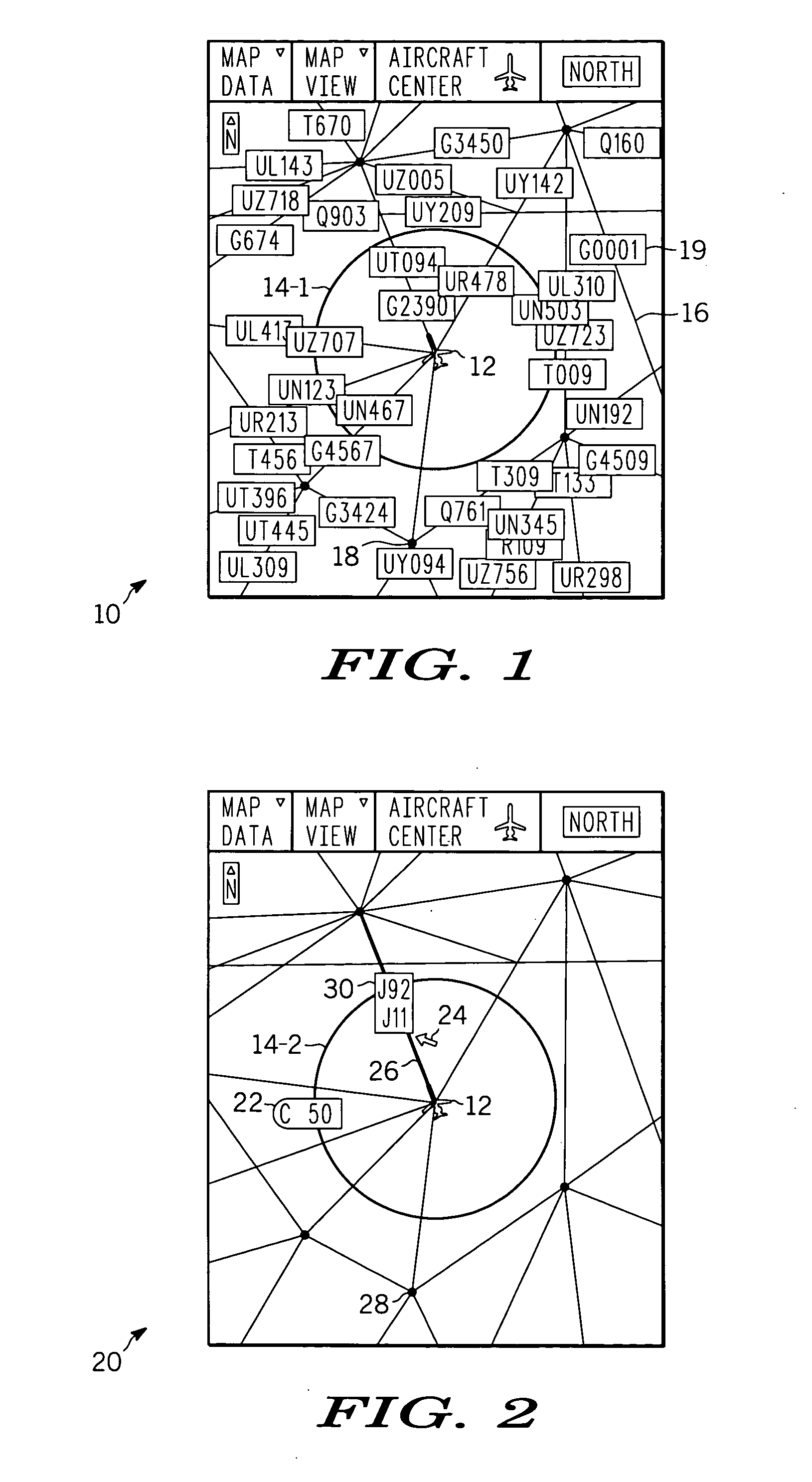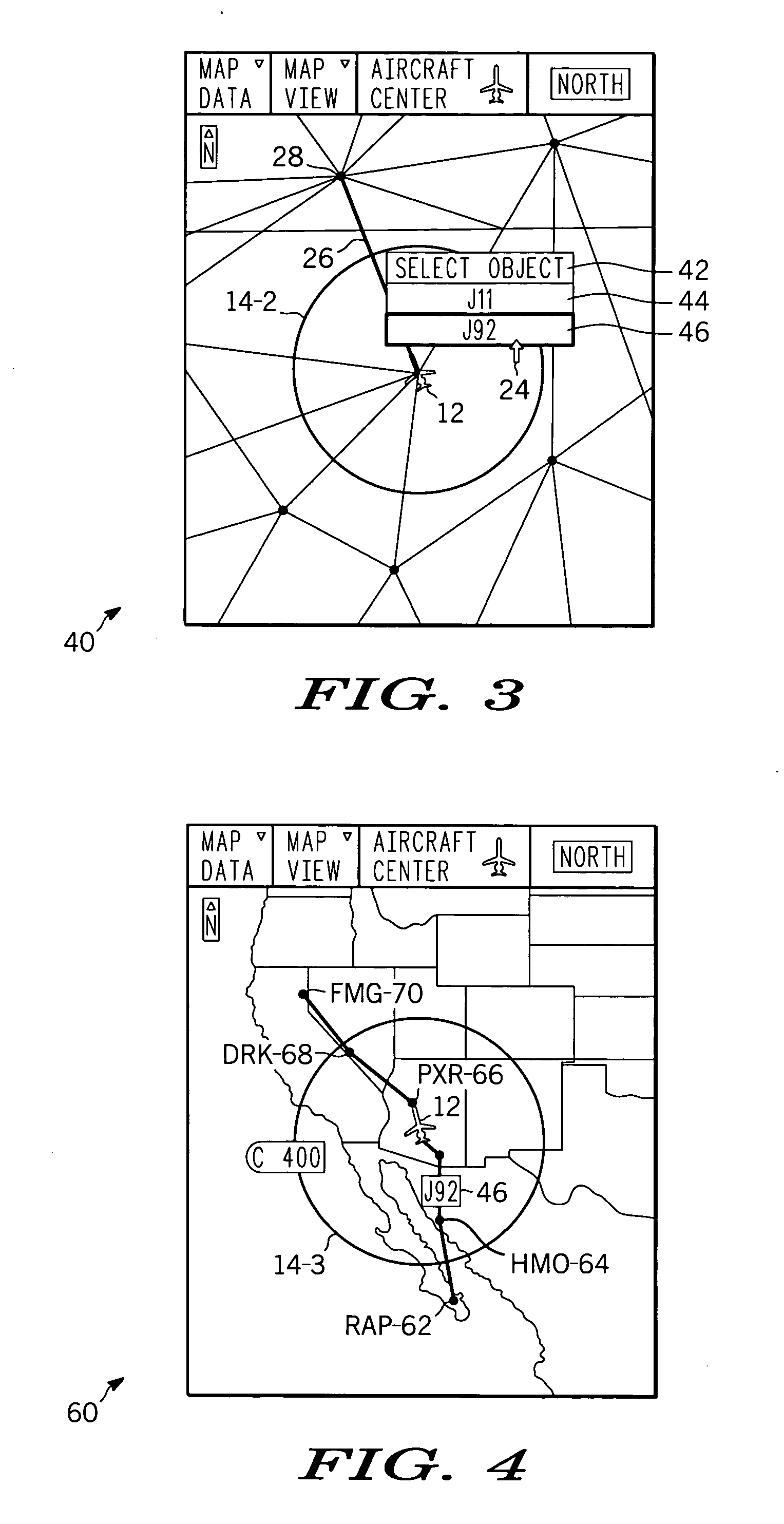Patents
Literature
309 results about "Mouse button" patented technology
Efficacy Topic
Property
Owner
Technical Advancement
Application Domain
Technology Topic
Technology Field Word
Patent Country/Region
Patent Type
Patent Status
Application Year
Inventor
A mouse button is an electric switch on a computer mouse which can be pressed (“clicked”) to select or interact with an element of a graphical user interface. Mouse buttons are most commonly implemented as a miniature snap-action switches (micro switches).
Method and system for gesture category recognition and training using a feature vector
InactiveUS6249606B1Image analysisCathode-ray tube indicatorsCategory recognitionApplication software
A computer implemented method and system for gesture category recognition and training. Generally, a gesture is a hand or body initiated movement of a cursor directing device to outline a particular pattern in particular directions done in particular periods of time. The present invention allows a computer system to accept input data, originating from a user, in the form gesture data that are made using the cursor directing device. In one embodiment, a mouse device is used, but the present invention is equally well suited for use with other cursor directing devices (e.g., a track ball, a finger pad, an electronic stylus, etc.). In one embodiment, gesture data is accepted by pressing a key on the keyboard and then moving the mouse (with mouse button pressed) to trace out the gesture. Mouse position information and time stamps are recorded. The present invention then determines a multi-dimensional feature vector based on the gesture data. The feature vector is then passed through a gesture category recognition engine that, in one implementation, uses a radial basis function neural network to associate the feature vector to a pre-existing gesture category. Once identified, a set of user commands that are associated with the gesture category are applied to the computer system. The user commands can originate from an automatic process that extracts commands that are associated with the menu items of a particular application program. The present invention also allows user training so that user-defined gestures, and the computer commands associated therewith, can be programmed into the computer system.
Owner:ASSOCIATIVE COMPUTING +1
Touch screen accuracy
ActiveUS20060132460A1Precise positioningAccurate interactionCathode-ray tube indicatorsInput/output processes for data processingDisplay deviceTouchscreen
A user interface is provided allowing a user to simulate mouse hovering with the user's finger on a touch-sensitive display. When a finger or other stylus touches the touch-sensitive display adjacent to a display cursor, a control appears that enables the user to drag the cursor about the display by dragging the control. Manipulation of the control instead of the cursor allows the user to see the cursor while it moves, making it easier to accurately target small objects that were previously difficult to target directly. In addition, a tap or other user touch input is funneled from the control to the location of the cursor itself. For example, if the user taps on the control, the tap causes an event such as a left mouse button down event to be generated at the location of the cursor as opposed to the location of the tap, thereby improving accuracy.
Owner:MICROSOFT TECH LICENSING LLC
Graphical functions by gestures
Owner:RPX CORP
System for changing modalities
InactiveUS6202212B1Television system detailsPicture reproducers using cathode ray tubesDiagnostic Radiology ModalityRemote control
A method and apparatus allows users to quickly effect a modal change in an appliance having first and second modes. The apparatus captures a user actuation indicative of a modal change. The user actuation may be a mouse button closure, a keyboard button closure, or a remote control button closure. Upon detecting the user actuation indicative of a modal change, the apparatus detects the current mode for the appliance. Based on the current mode of the appliance, the apparatus cycles to the next mode in a round-robin basis and sets the next mode to become the current mode for the appliance. Further, in setting the next mode, the apparatus displays the next mode of the appliance as a mode change item in a menu list. The apparatus also then requests a second user actuation confirming a modal change. Further, in the event that the user confirms the modal change, the apparatus sets the next mode of the appliance to be the current mode for the appliance and maximizes the window associated with the mode of the appliance.
Owner:HEWLETT PACKARD DEV CO LP
Ergonomic lift-clicking method and apparatus for actuating home switches on computer input devices
This invention introduces lift-clicking, a gentle method of clicking that utilizes light touch home sensors on the mouse and other computer input devices. It can be used either to replace the prior art depression-type mouse button with a home touch surface and a light touch or proximity sensor, or to add a touch / proximity sensor to an existing mouse button, providing three or more additional functions for each finger. It is a very ergonomic method that uses less force than the weight of the relaxed resting finger. It employs a finger lift, or a finger lift followed by a gentle drop, and utilizes unique combinations of windows, timing, hand presence reference, and logic sequences carefully designed to automatically prevent the production of unwanted clicks when the finger first arrives on or leaves the home sensor as the hand arrives or departs the input device. The initial condition is a finger resting on a touch switch / proximity sensor surface at a home resting position. A function is triggered either by lifting (or sliding) the finger away from its home touch surface (lift-delay-reference mode) or by dropping the finger back to the surface soon after the lift (lift-drop mode). Unwanted clicks do not occur because the function is triggered either by a lift after a very short delay with a requirement for hand presence reference, or by a drop within a time window opened by the previous lift. The gentle lift of the finger followed by a passive drop eliminates the push-down muscle twitch of prior art depression clicking, without any sacrifice of speed. Optionally included are click-inhibiting means so that unwanted clicks are not produced when a finger leaves a home sensor to actuate a non-home switch or scroll device. Momentary lifted modes can be used to enable scrolling with mouse motion, a fine cursor control feature, or to ignore all XY data so that the mouse can be repositioned without lifting it off the desktop and without moving the cursor (disengage clutch feature). Dragging can be accomplished with either the finger held lifted or with the finger resting at home. A single lift-click sensor can be used to trigger two different functions, the function chosen depending on the amount of time between the lift and the drop. The lift-click sensor can be piggybacked together with a prior art mouse button to provide lift-clicking while still allowing depression clicking, greatly increasing the number of triggerable functions. A lift-click sensor can be of a fixed type with no moving parts, (a zero button mouse) allowing the manufacture of pointing devices that are completely solid state, low in cost and sealed from the environment. The lift-click method makes it possible to replace the click buttons on a horizontal mouse with a programmable multi-point XY(Z) multi-functional touchpad which can be used to provide not only lift-clicks, but by toggling to new function sets, can also offer arrow / nudge key functions, page navigation, fine cursor control, and gesturing. Lift-clicking can greatly improve versatility and ease of use in most types of pointing devices.
Owner:CONRAD RICHARD H
Graphical functions by gestures
A method for operating a computer through a touch sensitive display interface includes displaying a computer generated graphical image on a touch sensitive display using display software. The display software includes programs used to display the graphical image (e.g., display driver and web browser), and is responsive to inputs at a first, active portion (e.g., coinciding with toolbars, hyperlinks) of the touch sensitive display when the graphic image is displayed, and is non-responsive to a second, inactive portion. In the method, an input character is received at the second, inactive portion of the touch sensitive display, and is compared to a stored command character that is associated with a separate corresponding computer command. The separate corresponding computer command is executed if the input character matches the command character. In one embodiment, one particular input character results in emulating a right mouse button by displaying a submenu of shortcut icons, and the method is implemented by operation of a computer program in a mobile station.
Owner:RPX CORP
Method and apparatus for automatically transforming functions of computer keyboard keys and pointing devices by detection of hand location
InactiveUS20060132447A1Good choiceReduce travel requirementsInput/output for user-computer interactionCathode-ray tube indicatorsCTS - Carpal tunnel syndromeScrolling
This invention is an ergonomic method and apparatus for integrating the operation of computer keyboards and cursor control devices. It employs hand location detection to determine when the mouse hand is absent from its keyboard typing position or is present at the mouse. A detector output automatically transforms the functions of a set of keyboard keys lying under the non-mouse hand from their original actions into new actions which can include mouse clicks, keyboard shortcuts and macros. These keys usually include the home keys (a s d f, or j k l ;). The new functions are preprogrammed into this set of keys at an inactive level, and do not affect actions unless the hand position sensor detects that the mouse hand is absent from its keyboard typing position or is present at the mouse. This invention allows the non-mouse hand to actuate clicks at the keyboard by using the home keys as click switches, and also makes it possible for the non-mouse hand to type, with a single keystroke, keyboard shortcuts not normally available to it. When the mouse hand returns to the keyboard the keys automatically revert to their default functions. This method increases working speed, reduces the number of trips back and forth between keyboard and mouse, and relieves stress on the mouse hand. It is of special value to persons with carpal tunnel syndrome or Repetitive Strain Injuries. Detection of hand position or location is accomplished by sensors at the keyboard and / or at the pointing device, or by software detection of any data output from the mouse (movement or click) or from any keypress on the mouse side of the keyboard. This invention can be embodied solely as software, as firmware in an external device or keyboard, or as any combination of software and firmware. It essentially converts the non-mouse side of the keyboard into single-key macros: mouse buttons, tool selection keys, and special function keys. It can also be used to temporarily assign an alternate set of actions to mouse motion, mouse buttons and scrolling devices. Optionally this invention includes a floating on-screen palette which serves as an indicator of transformation and provides a map of the new functions. With simultaneous transformation of both a keyset and its corresponding palette, the palette always displays the new functions in the same geometric pattern as the actual layout of the new functions on the keyboard. This enables eye-to-hand pattern transfer for intuitive tool selection via the keyboard without using the mouse.
Owner:CONRAD RICHARD H
Manipulating an on-screen object using zones surrounding the object
ActiveUS7164410B2Execute quickly and efficientlySelect and quickly and efficientlyInput/output for user-computer interactionCathode-ray tube indicatorsHuman–computer interactionMultiple input
A user interface for manipulating objects of various types in a consistent manner. Each on-screen object is surrounded by a control region including a number of zones for performing various control operations on the object. Multiple input modes are available for interacting with the zones, allowing object manipulation commands to be initiated in several different ways, such as via stroke input, pressing a mouse button, double-clicking, menu selection, voice input, and the like. The user interface is operable using any of several different types of input devices.
Owner:RPX CORP
Touch screen accuracy
ActiveUS7489306B2Precise positioningAccurate interactionInput/output processes for data processingDisplay deviceTouchscreen
A user interface is provided allowing a user to simulate mouse hovering with the user's finger on a touch-sensitive display. When a finger or other stylus touches the touch-sensitive display adjacent to a display cursor, a control appears that enables the user to drag the cursor about the display by dragging the control. Manipulation of the control instead of the cursor allows the user to see the cursor while it moves, making it easier to accurately target small objects that were previously difficult to target directly. In addition, a tap or other user touch input is funneled from the control to the location of the cursor itself. For example, if the user taps on the control, the tap causes an event such as a left mouse button down event to be generated at the location of the cursor as opposed to the location of the tap, thereby improving accuracy.
Owner:MICROSOFT TECH LICENSING LLC
Method For Predictive Drag and Drop Operation To Improve Accessibility
A method simplified drag and drop operations of display icons. This method calculates a projected path for an icon based on the past movement of the icon. The method highlights the “best fit” target icon as the mouse pointer moves across the screen. As the mouse pointer moves, or changes direction, the “best fit” target icon can change, with the current best-fit icon being highlighted. In addition to highlighting the target icon, a line or arrow from the mouse pointer to the target icon is maintained. The line presents the predicted path in a very noticeable, visual way. As the best-fit target icon changes, the line is re-drawn to point to the current best-fit icon. Regardless of how the target icon is visually indicated, releasing the mouse button will cause the drop operation to be completed “into” target. Completion of the drop could be instantaneous, or could be rendered with animation of some sort to indicate moving from the source to the target.
Owner:WRP IP MANAGEMENT LLC
Manipulating an on-screen object using zones surrounding the object
ActiveUS20050024322A1Easy to useExecute quickly and efficientlyInput/output for user-computer interactionCathode-ray tube indicatorsHuman–computer interactionComputer science
A user interface for manipulating objects of various types in a consistent manner. Each on-screen object is surrounded by a control region including a number of zones for performing various control operations on the object. Multiple input modes are available for interacting with the zones, allowing object manipulation commands to be initiated in several different ways, such as via stroke input, pressing a mouse button, double-clicking, menu selection, voice input, and the like. The user interface is operable using any of several different types of input devices.
Owner:RPX CORP
Interactive multimedia book
InactiveUS20020091529A1Easy to useImprove hearingAutomatic exchangesSpeech recognitionDisplay deviceHeadphones
An interactive multimedia book provides hands-on multimedia instruction to the user in response to voiced commands. The book is implemented on an easy to use computer system which is suitable to various environments in which the book might be used. The interactive multimedia book is published on a computer readable medium with the necessary software to support the interactive operation of the book. Alternatively, the book may be downloaded form a remote site using a network, such as the Internet, in which case the content of the book and the necessary software are copied to a local medium, such as a computer hard disk. The content includes both text and audio / video clips. The interactive multimedia book is accessed by a computer system which is equipped with a microphone and voice recognition software. Voiced commands and natural language queries are the primary user input to the computer system. The computer system is also equipped with a high resolution display, a voice synthesizer and a speaker or headphone system to provide output to the user. A combination headphone and directional microphone can be especially convenient in some environments as, for example, the wood shop where the headphones allow the user to better hear the instruction over the din of machine noise while at the same time protecting the user's hearing. The displayed text is written in a markup language, such as HyperText Markup Language (HTML), and contains hyperlinks which link the current topic with other related topics. The user may command the book to read the text and, as the text is read by the voice synthesizer, a word which is also a hyperlink will change its attributes upon being spoken. The user will be able to observe or hear this and, without having to click a mouse button, simply utter the word which is the hyperlink to navigate to the linked topic.
Owner:WHITHAM HLDG
Mouse emulation with a passive pen
InactiveUS6262719B1Input/output for user-computer interactionTransmission systemsComputerized systemPersonal computer
A pen-based portable personal computer can emulate the functions of a standard two-button mouse. In particular the system can emulate standard movement and clicking of a mouse buttons as well as emulate both left and right mouse buttons of a two-button mouse. In order to be compatible with various application programs, the system can also emulate the double clicking of the mouse button. By providing a pen-based computer system which can emulate the functions of a standard two-button mouse, the system is compatible with various application programs available on the market
Owner:NEC CORP
Thumb actuated X-Y input device
InactiveUSRE40324E1Effective applicationRelieve pressureTelevision system detailsColor signal processing circuitsHand sizeTouchpad
Various x-y input devices are disclosed that are adapted to allow a user to hold and operate the input device with a stress-reducing, open grip posture with the thumb pointing forward and on top of the device. One preferred embodiment discloses an input device for a computer comprising an x-y input sensor (such as a touchpad) positioned perpendicular to the thumb such that the user provides input with the thumb tip by using pivotal movement of the thumb. Various stress-reducing zero force touch switches are disclosed including zero force touch switches that can be adjusted to accommodate variations in user finger length. The mode of x-y cursor control can be altered through the use of x-y input sensor perimeter inputs. One preferred embodiment discloses a thumb actuated scroll select touch switch that alters the response to actuation of the finger actuated zero force touch switches from mouse button input to scroll wheel input. A unique fin-shaped feature of one preferred embodiment stabilizes the device within the relaxed hand and adapts the device to fit a range of user hand sizes.
Owner:PINEAPPLE34 LLC
System and method of emulating mouse operations using finger image sensors
InactiveUS20050179657A1More durableCathode-ray tube indicatorsInput/output processes for data processingImaging dataComputer mouse
A system and method in accordance with the present emulate a computer mouse operation. The system comprises a finger image sensor for capturing images relating to a finger and generating finger image data, a controller, and an emulator. The controller is coupled to the finger image sensor and is configured to receive the finger image data and generate movement and presence information related to the finger on the finger image sensor. The emulator is configured to receive the movement and presence information, determine duration corresponding to the presence of the finger on the finger image sensor, and generate data corresponding to a mouse output. In a preferred embodiment, the finger image sensor comprises one or more logical regions, each region corresponding to a positional mouse button. In this way, the system is able to emulate a left mouse click and, optionally, a right mouse click and a center mouse click.
Owner:ATRUA TECH +1
Easy method of dragging pull-down menu items onto a toolbar
InactiveUS6621532B1Most efficientMinimal complexityTelevision system detailsColor television detailsGraphicsGraphical user interface
A method for utilization within a graphical user interface having at least one pull-down menu and at least one tool bar. The method commences with a user selecting a menu heading which displays a pull-down menu in response to a first user input, such as a left pointing device button or a left mouse button. Next, a user selects a menu item within the displayed pull-down menu again utilizing the pointing device. Then the user designates a menu item for conversion by utilizing a second user input or a right mouse button. Next, the designated menu item is drug from the pull-down menu and dropped onto the toolbar in response to the pointing device and a second user input. Then the method automatically converts the dropped menu item into a selectable toolbar button within the toolbar. A user who frequently utilizes a menu item within a pull-down menu can convert frequently utilized menu items into toolbar buttons by designating and dragging the menu items and then dropping the menu item onto the toolbar utilizing a right mouse button.
Owner:IBM CORP
Capacitive mouse
InactiveUS7212189B2Cathode-ray tube indicatorsInput/output processes for data processingKey pressingMotion detector
A pointing device some or all of whose elements are made from capacitive sensors. Such elements may include a rotary motion detector which includes a rotating member and a plurality of fixed capacitive detecting members; a rolling ball with patterned conductive surface and a plurality of fixed capacitive detecting members; capacitive touch sensors or capacitive switches to serve as mouse buttons; and a scrolling wheel, knob, or touch surface built from capacitive sensors. The pointing device further includes a capacitance measuring circuit and processor to measure variations of capacitance on the various capacitive elements and to determine the movement of and other activations of the mouse.
Owner:SYNAPTICS INC
Method and apparatus for electronic trading of financial instruments
A method and apparatus is provided for electronic trading of financial instruments. Financial instruments may be electronically traded according to any of three modes, including single instrument mode, correlated mode, and aggregated mode. One of more market depth representations showing current market price levels, Bids and Asks of the financial instrument(s) to be traded are displayed on a GUI window. The user mouses parallel to the market depth representation to a price level at which the user wishes to initiate a trade, and the moused-over price level is selected. All trade order parameters are pre-constructed either prior to selecting or upon selecting of a price level. The user then clicks a mouse button or initiates some other action of a user input device to place one or more orders.
Owner:CHICAGO MERCANTILE EXCHANGE
System for accessing a large number of menu items using a zoned menu bar
InactiveUS6915492B2Easy to changeEasy accessDigital computer detailsCathode-ray tube indicatorsMenu barGraphics
A system that includes a pop-up graphical user interface that includes menu bars overlapping marking menu zones. The interface pops up at the current position of the cursor when the space bar is held down. The menu bars are positioned around a central marking zone with the common menu bars located above the central zone and task specific menu bars located below the central zone. The common application menu bar is positioned outer most and the common window menu bar is located inner most. The menu bars are sized in a “stair-step” pattern and the commands therein are left and right justified to fill the menu bar evenly. The menu bar menu items are accessed just like menu bar items typically found at the top of windows. The menu bars mimic the menu bars that a user may need to use during tasks that users typically perform using the menu bars found in application windows. The zones are divided into a central zone and four outer zones where user customizable marking menus are activated when a mouse button is held down while the cursor is in one of the zones.
Owner:AUTODESK INC
Methods and arrangements to manage transparent windows
Methods and arrangements to manage transparent windows are described herein. Embodiments may comprise logic such as hardware and / or code to select one or more windows to make transparent and to switching the active window between source and target windows via the position of the mouse. Many embodiments provide a right click, pop-up menu (i.e., pressing the right mouse button generates a pop-up menu), a pull-down menu, or a button associated with windows. These features may allow a user to select individual or all windows to be transparent. A transparent window provides some view of windows or objects below the transparent window while providing some view of the contents such as graphics and / or text in the transparent window. Embodiments may also include management logic such as hardware and / or code to facilitate selection of a transparent window to make the window active.
Owner:KYNDRYL INC
Multiscreen personal computer display method and apparatus
InactiveUS6522309B1Low thresholdImprove convenienceCathode-ray tube indicatorsDigital output to display deviceMouse buttonVideo output
A computer providing multiple display capability where one display presents the current document and another display may show a true display of a previously opened document. The computer is a singular processed video data signal source which presents a primary monitor with current video data. A user selected video screen sample of the current processed video data signal is diverted to this invention where it is stored in a memory. Subsequently the stored video screen sample of the processed video data signal is read-out of the memory and reconstituted as an absolute copy of the original processed video data signal and concurrently presented on a secondary monitor. User selection may be attained by a keyboard key-sequence entry, a mouse button click or using an external button-switch. Operation is absolutely independent from operating system constraints, being of equivalent usefulness while running any Operating System versions of Windows(R), Unix, MS-DOS, Linux, CP / M86 or Apple-OS. The device is preferably configured as a standalone peripheral, having two video ports connected essentially between the computer's "video output" port and the primary monitor's "video input" port and a third video port coupled with the secondary monitor's "video input" port.
Owner:HAROLD J WEBER TRUSTEE FOR SAVVYSTUFF PROPERTY TRUST +1
Ease of use feature for audio communications within chat conferences
InactiveUS20070192427A1Multiple digital computer combinationsOffice automationHuman–computer interactionUser interface
Methods and arrangements to communicate aurally during a chat conference are contemplated. Embodiments include transformations, code, state machines or other logic to communicate aurally during a chat conference by receiving through a user interface for the chat conference the designation of a participant in the chat conference, receiving through the user interface for the chat conference a command to capture audio, capturing audio, and transmitting the captured audio to the participant based upon the designation of the participant. In some embodiments, a participant may be designated by a mouse click on a name representing the participant. In some embodiments, the command to capture audio may be expressed by holding down a mouse button. In alternate embodiments, the command to capture audio may be expressed by a pop-up menu. In further embodiments, the captured audio may be stored and transmitted to additional participants.
Owner:IBM CORP
Computer mouse with specialized button(s)
InactiveUS20020084986A1Low costTactile feedbackCathode-ray tube indicatorsInput/output processes for data processingComputer hardwareNetwork address
A computer control mouse including a housing, electronic circuitry within the housing, surface-tracking pointing control, i.e, ball or optical, a plurality of finger depressible buttons exposed on the housing and interfacing with sensors electrically connected with the circuitry. Some of the finger depressible buttons are for user selection of signals to be sent to the computer / software for variable rate window or screen scroll control. Some of the buttons are for communicating command signals to software, the signals activating display of information of a previously visited network address either Back or Forward, dependant on the mouse button, the activating of display of information of the previously visited network address with the mouse button occurring without a requirement of a pointer having to be located on a Back or Forward software shown button on the display.
Owner:ARMSTRONG BRAD A
Method and apparatus for digital image manipulation to remove image blemishes
InactiveUS7277595B1Simply fix small blemish in digital imageRealize great potentialCharacter and pattern recognitionPictoral communicationComputer visionDigital image
To better realize the great potential of amateur digital photography, the present invention introduces an intuitive system for digital manipulation. The system of the present invention allows a user to simply fix small blemishes in digital images. In one embodiment, the user merely places a cursor on the image blemish and activates a cursor control device such as a mouse button. In one embodiment, the blemish repair system is implemented using one of Dirichlet's theorems. The theorem provides a method of creating a smooth surface within a circle by using the values of points around the circle. To prevent the result from appearing too smooth, some pixelization may be added.
Owner:APPLE INC
Method and system for selectively masking the display of data field values
InactiveUS20060056626A1Digital data processing detailsUnauthorized memory use protectionOperational systemUser input
A method and system for selectively masking the display of data field values provides improved security and flexibility in computer data entry screens and dedicated terminals. A user input is received that selects a masked state of one or more data entry fields. When data is entered in a field, the masked state is used to determine whether to mask the data. The field may be a field in a web page, a dedicated application, an operating system interface or a dedicated terminal. The method and system may mask information that is typically not masked or may unmask information that is typically masked. The data entry fields may be entry fields for entering personal information within a web page and the user input may be a right mouse button click that generates a pop-up menu containing a selection for setting the masking state of a selected input field.
Owner:IBM CORP
Multi-finger mouse emulation
ActiveUS20100328227A1Avoid fatigueAvoid occlusionCathode-ray tube indicatorsInput/output processes for data processingMapping techniquesComputer science
One embodiment of the present invention sets forth a technique for emulating left, right, and center mouse button functionality for a multi-touch input device to provide end-users with full mouse functionality. Various finger to mouse button mapping techniques are used to specify the left, right or middle mouse buttons. A single finger is used for tracking while a second finger or thumb is used to activate or deactivate one of the mouse buttons. Multi-finger mouse emulation enables more precise cursor control, while avoiding occlusion of the cursor and end-user fatigue, thereby improving the overall end-user experience.
Owner:AUTODESK INC
Menu system requiring reduced user manipulation of an input device
InactiveUS6938216B1Simple interfaceCathode-ray tube indicatorsInput/output processes for data processingGraphicsGraphical user interface
A graphical user interface (GUI) for a computer system reduces the amount of manipulation of an input device required in accessing a selected item on a menu. The GUI displays a selected menu on the display screen on the basis of the number of consecutive actuations of the input device, such as a mouse button, in a predetermined time interval, or a duration time of an actuation of the input device, such as holding a mouse button down for a period of time. Menus in a predetermined sequence of menus can be selected, or a single menu can be divided into two or more parts which are then separately selected by consecutive actuations of the input device, or continuous actuation of the input device for a predetermined period of time.
Owner:FUJITSU LTD
Method for non-disclosing password entry
InactiveUS6658574B1Easy to implementAvoid viewingDigital data processing detailsUser identity/authority verificationPasswordComputerized system
Password entry is done by displaying to a user distinct codes corresponding to characters in the user's password. The user then serially enters codes corresponding to characters while concealing the entry. Only a limited number of keys are used for password entry. In one example, two keys, a "HIT" key and a "NEXT" key, are provided within a concealing hood, and the password in entered serially as a number of "HIT" key hits. The user is prompted to enter digits corresponding to symbols of his or her password with a display of unique m-ary number codes assigned mutually exclusively to different characters. The scheme can be easily implemented in existing computer systems entirely through a conventional ASCII keyboard or mouse, by using adjacent keys on the keyboard or left and right mouse buttons. As the method requires only a few keys, concealing the keys to prevent viewing of key entry is possible.
Owner:GOOGLE LLC
Capacitive mouse
InactiveUS20060038783A1Cathode-ray tube indicatorsInput/output processes for data processingMotion detectorPointing device
A pointing device some or all of whose elements are made from capacitive sensors. Such elements may include a rotary motion detector which includes a rotating member and a plurality of fixed capacitive detecting members; a rolling ball with patterned conductive surface and a plurality of fixed capacitive detecting members; capacitive touch sensors or capacitive switches to serve as mouse buttons; and a scrolling wheel, knob, or touch surface built from capacitive sensors. The pointing device further includes a capacitance measuring circuit and processor to measure variations of capacitance on the various capacitive elements and to determine the movement of and other activations of the mouse.
Owner:SYNAPTICS INC
Graphic airways displays for flight management systems
ActiveUS20050137758A1Analogue computers for vehiclesInstruments for road network navigationGraphicsText entry
Methods and apparatus are provided for interactively building flight paths for entry into an aircraft flight management system (FMS). The apparatus comprises a database containing map information, a display for presenting the map information, a user controlled cursor and selection buttons, all under the control of a graphics processor. The processor presents the map information with included navigation features on the display, correlated with the aircraft position and cursor location. When the cursor overlies a navigational feature (airways, waypoints, etc.), the processor highlights the feature. Feature ID information may also pop up when the feature is highlighted. Using a mouse button or equivalent, the user selects the highlighted feature or ID, whereupon the processor sends the information associated therewith to the FMS. By successively highlighting and selecting features or IDs an entire flight path can be identified and entered automatically into the FMS without the need for individual text entry.
Owner:HONEYWELL INT INC
Features
- R&D
- Intellectual Property
- Life Sciences
- Materials
- Tech Scout
Why Patsnap Eureka
- Unparalleled Data Quality
- Higher Quality Content
- 60% Fewer Hallucinations
Social media
Patsnap Eureka Blog
Learn More Browse by: Latest US Patents, China's latest patents, Technical Efficacy Thesaurus, Application Domain, Technology Topic, Popular Technical Reports.
© 2025 PatSnap. All rights reserved.Legal|Privacy policy|Modern Slavery Act Transparency Statement|Sitemap|About US| Contact US: help@patsnap.com