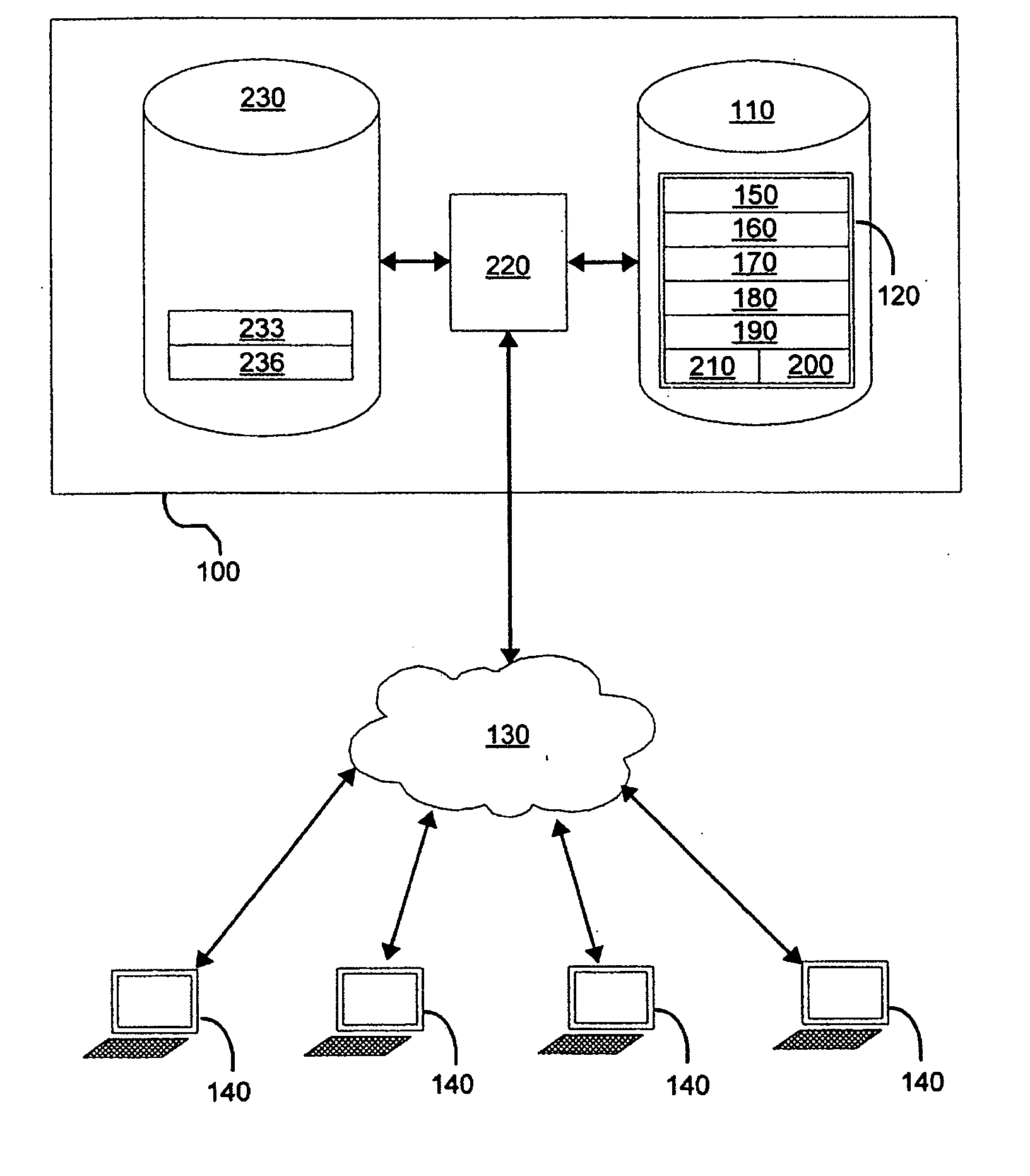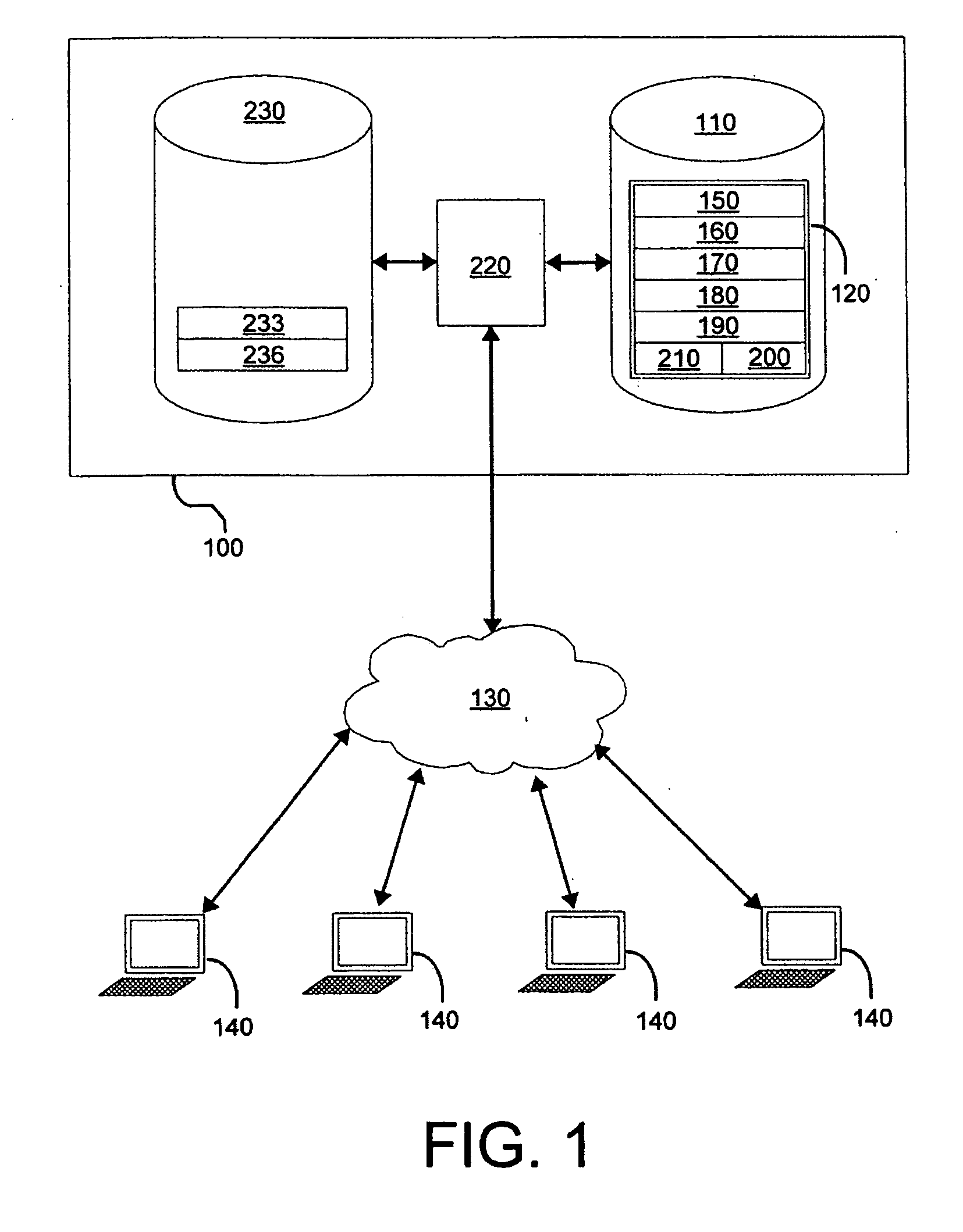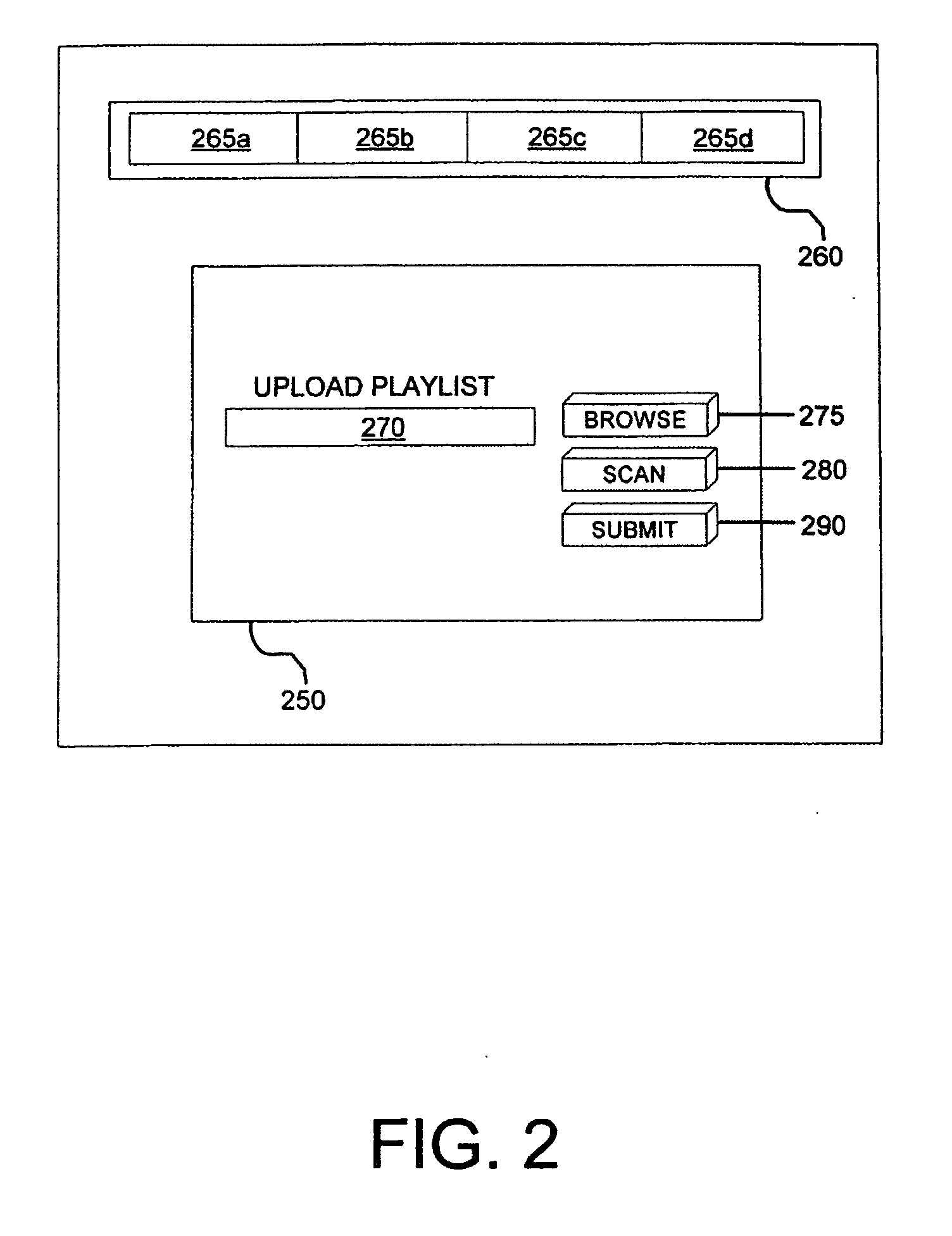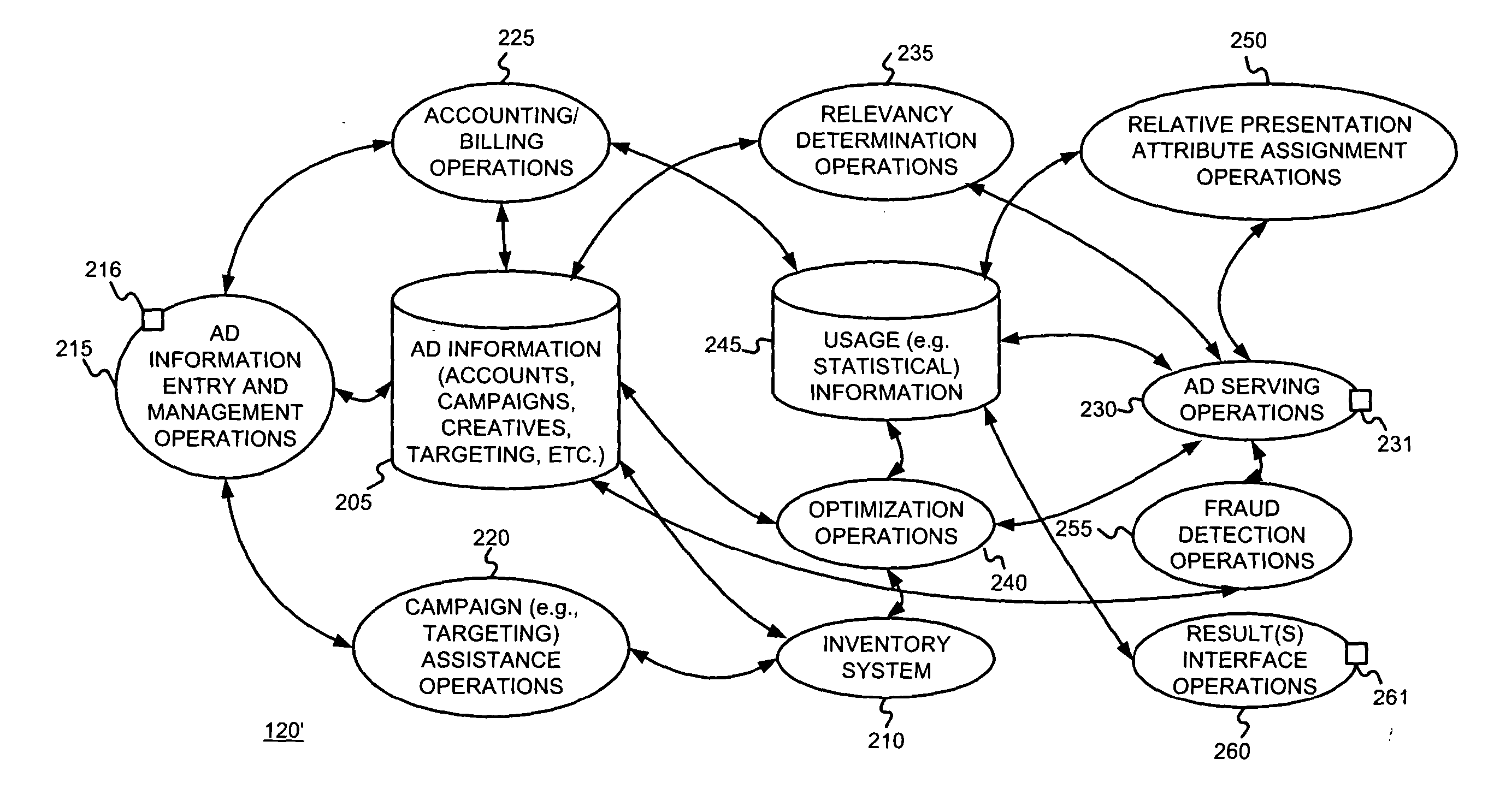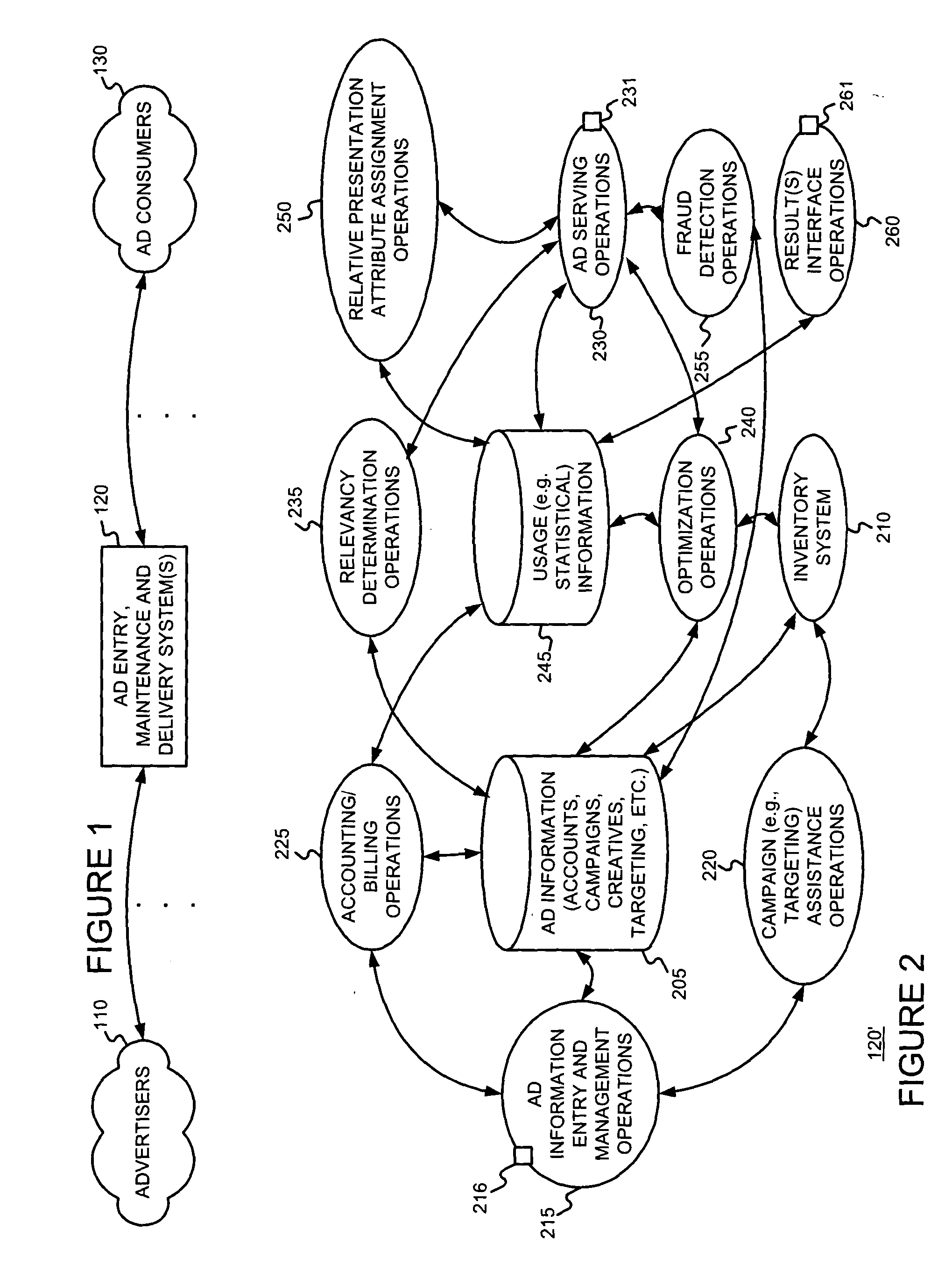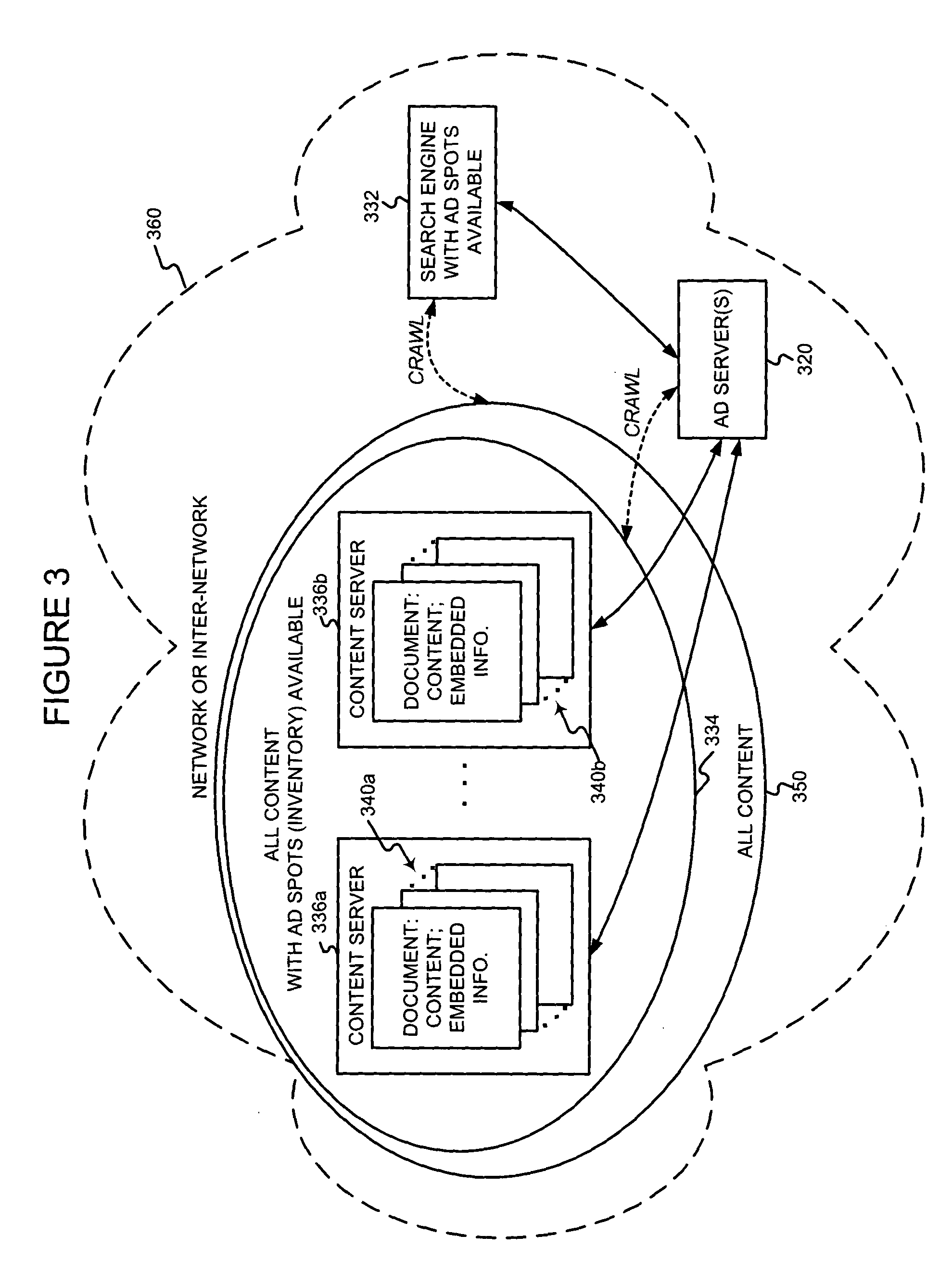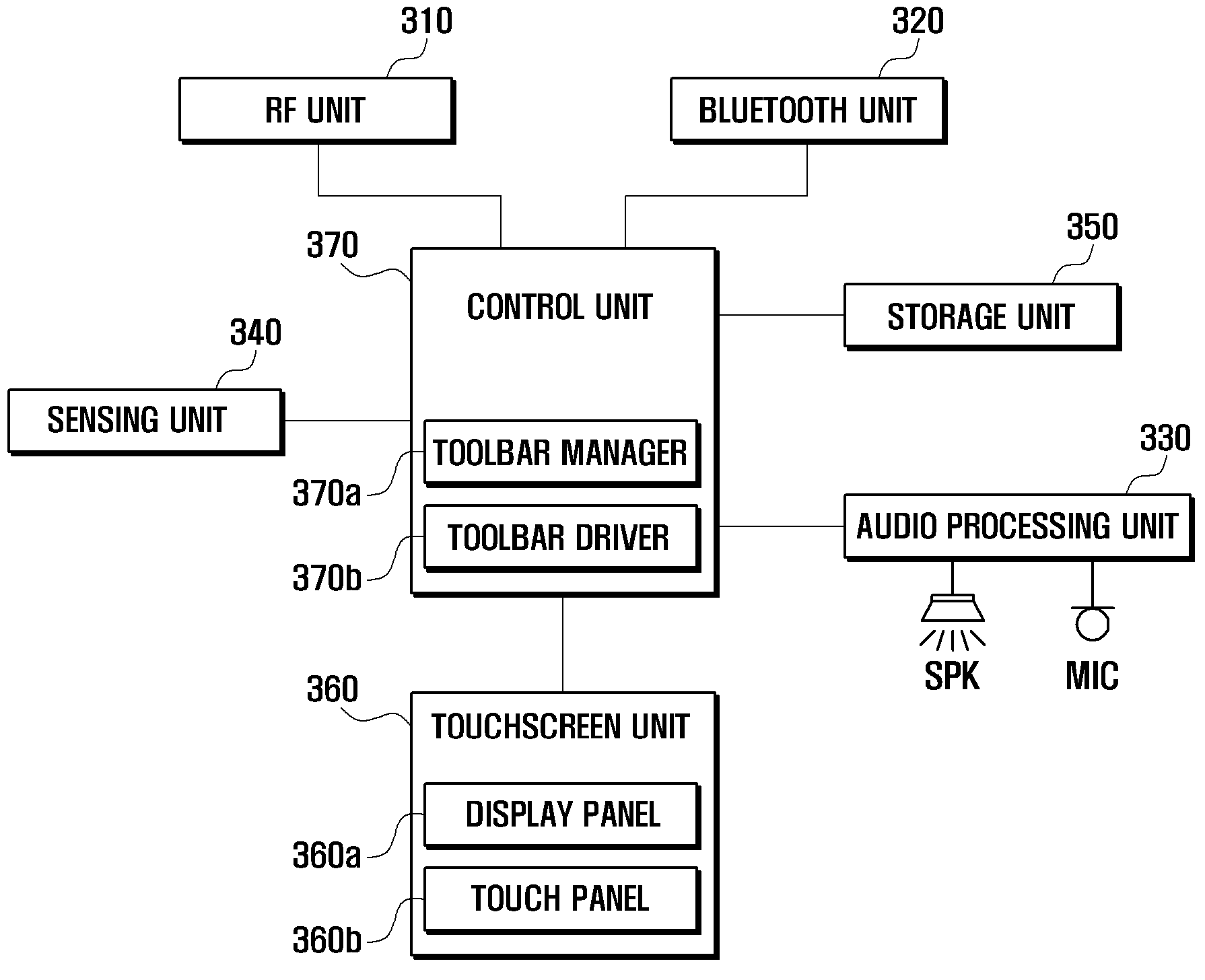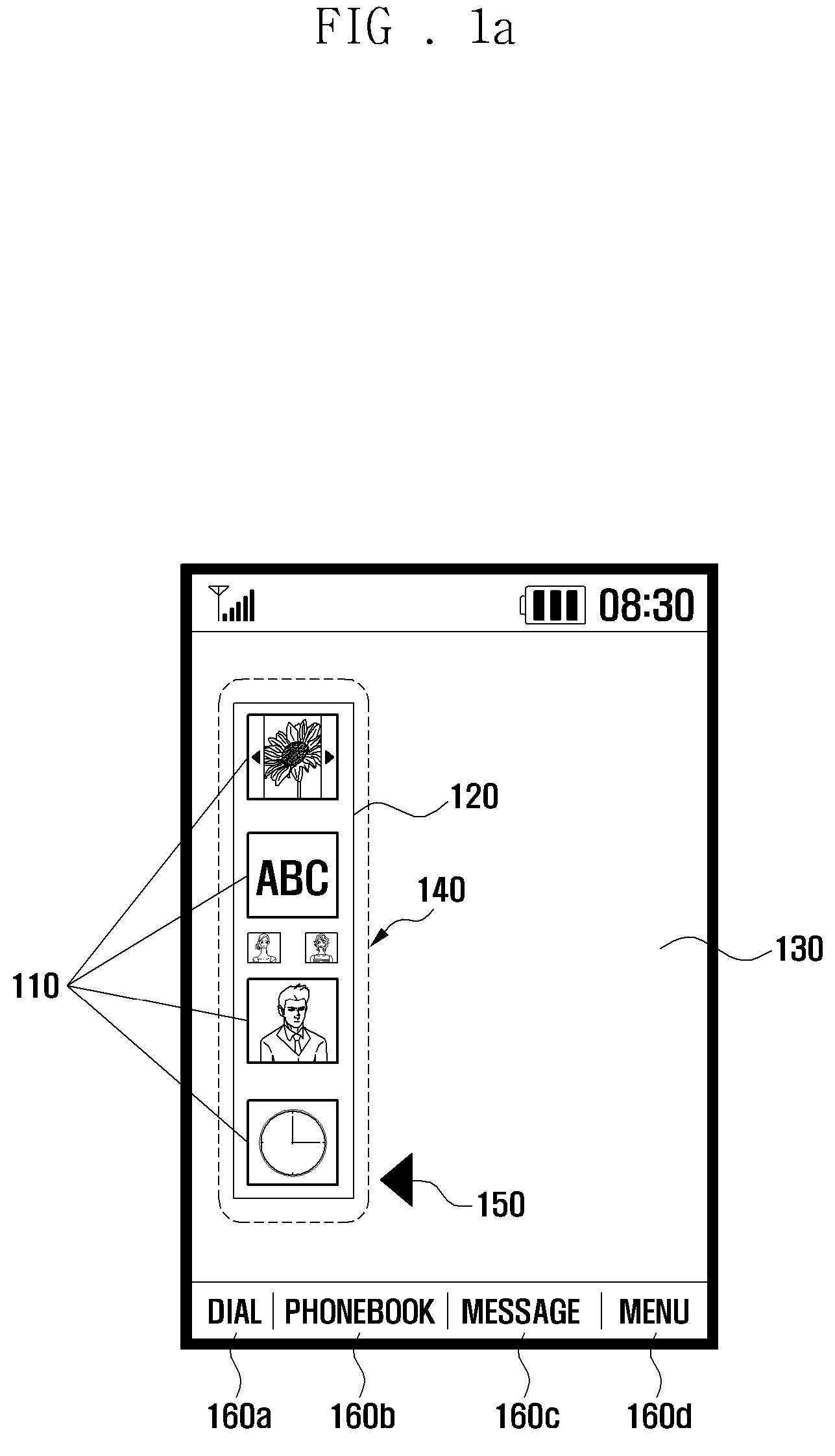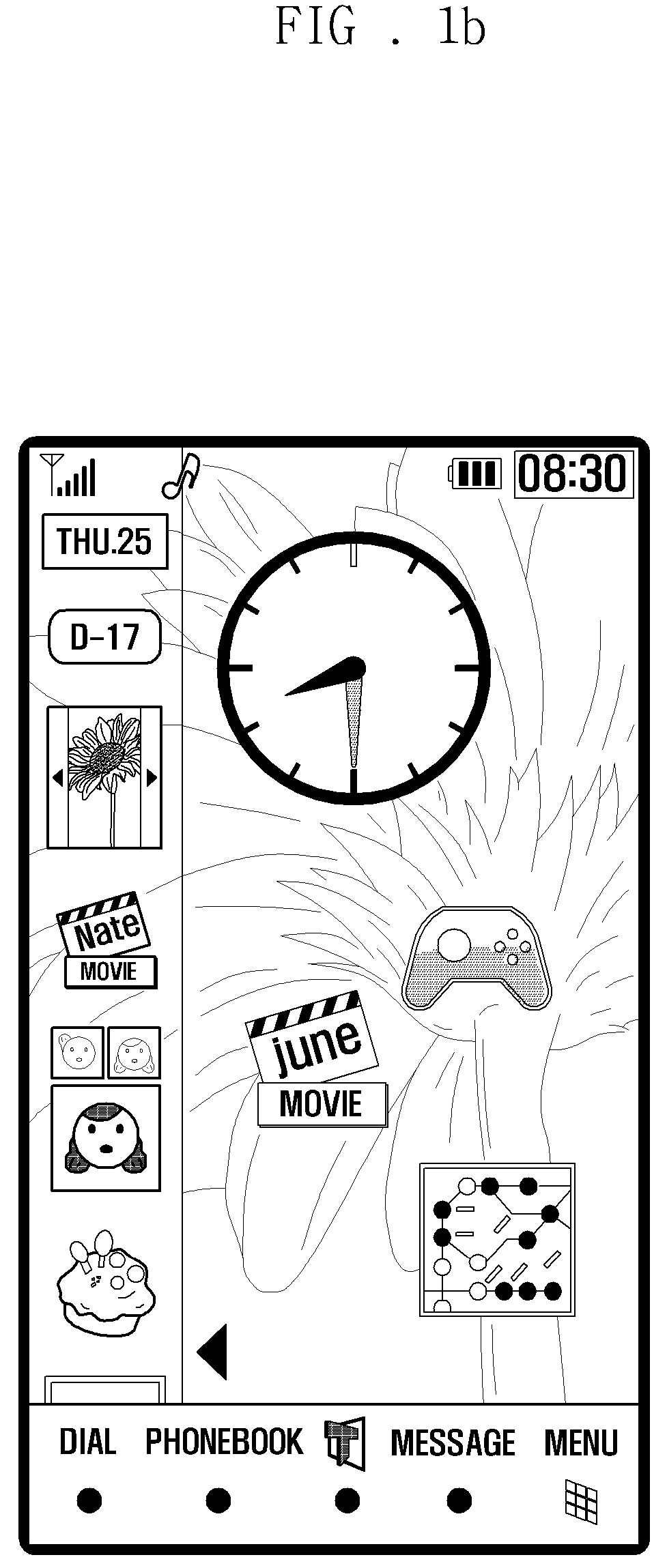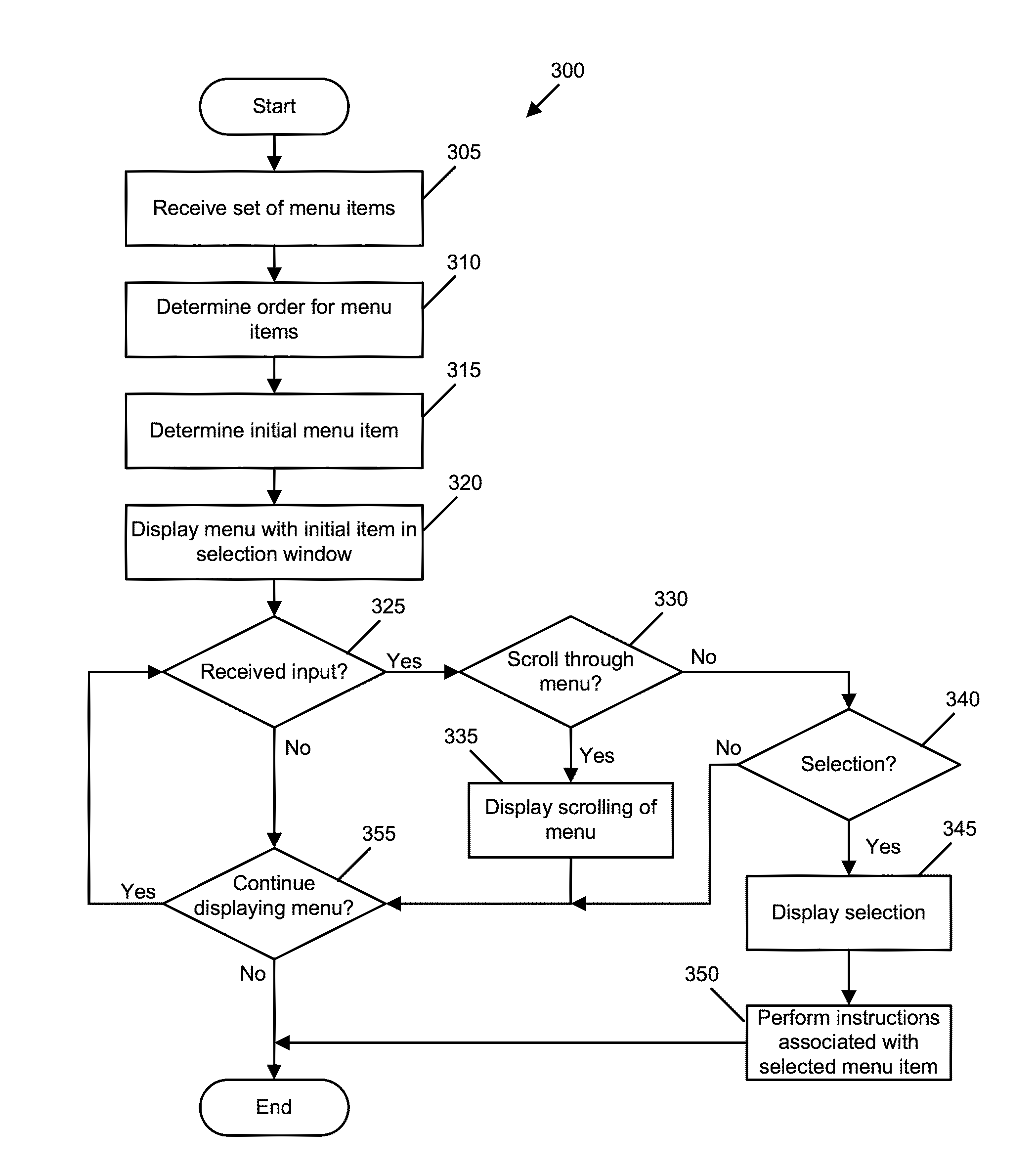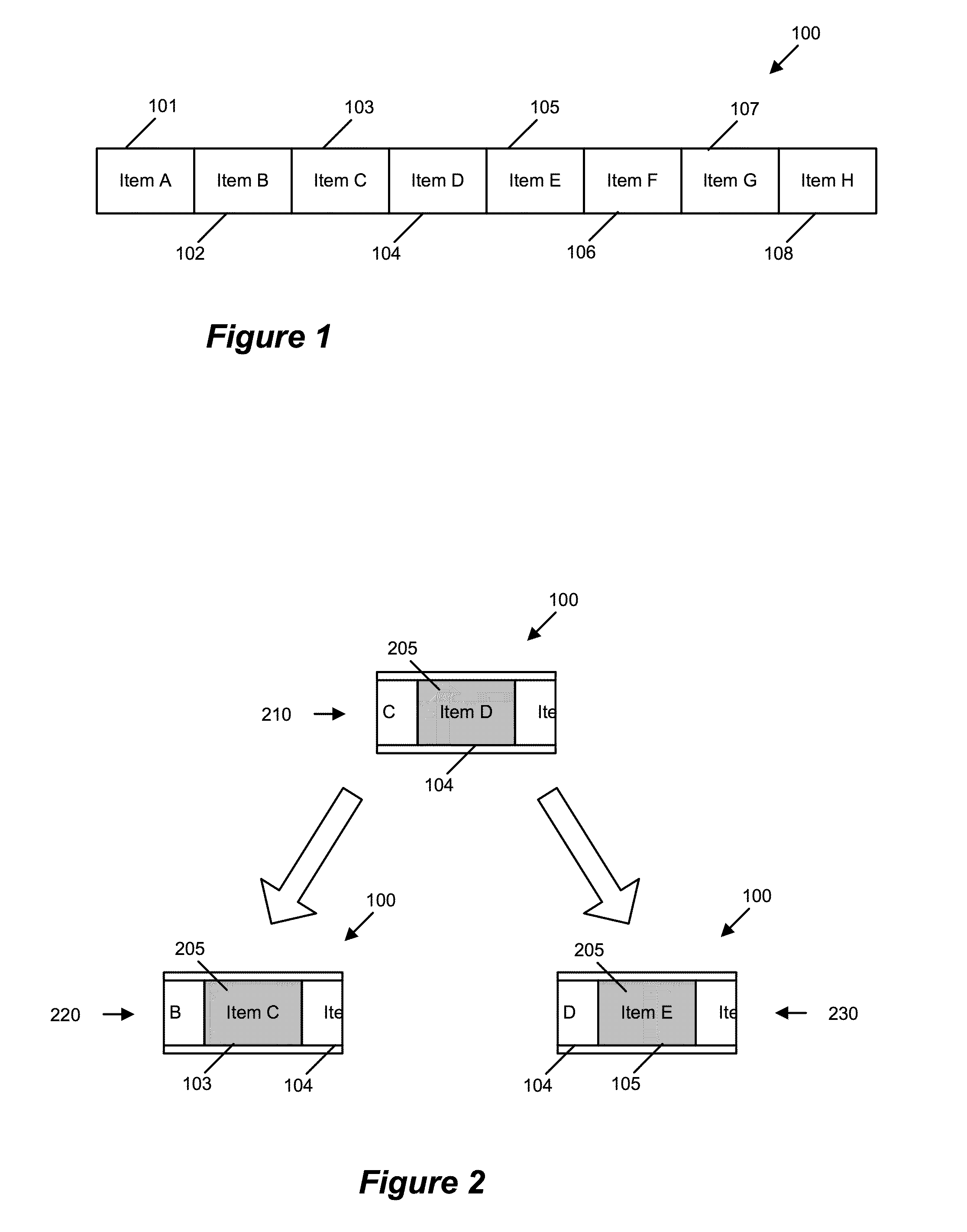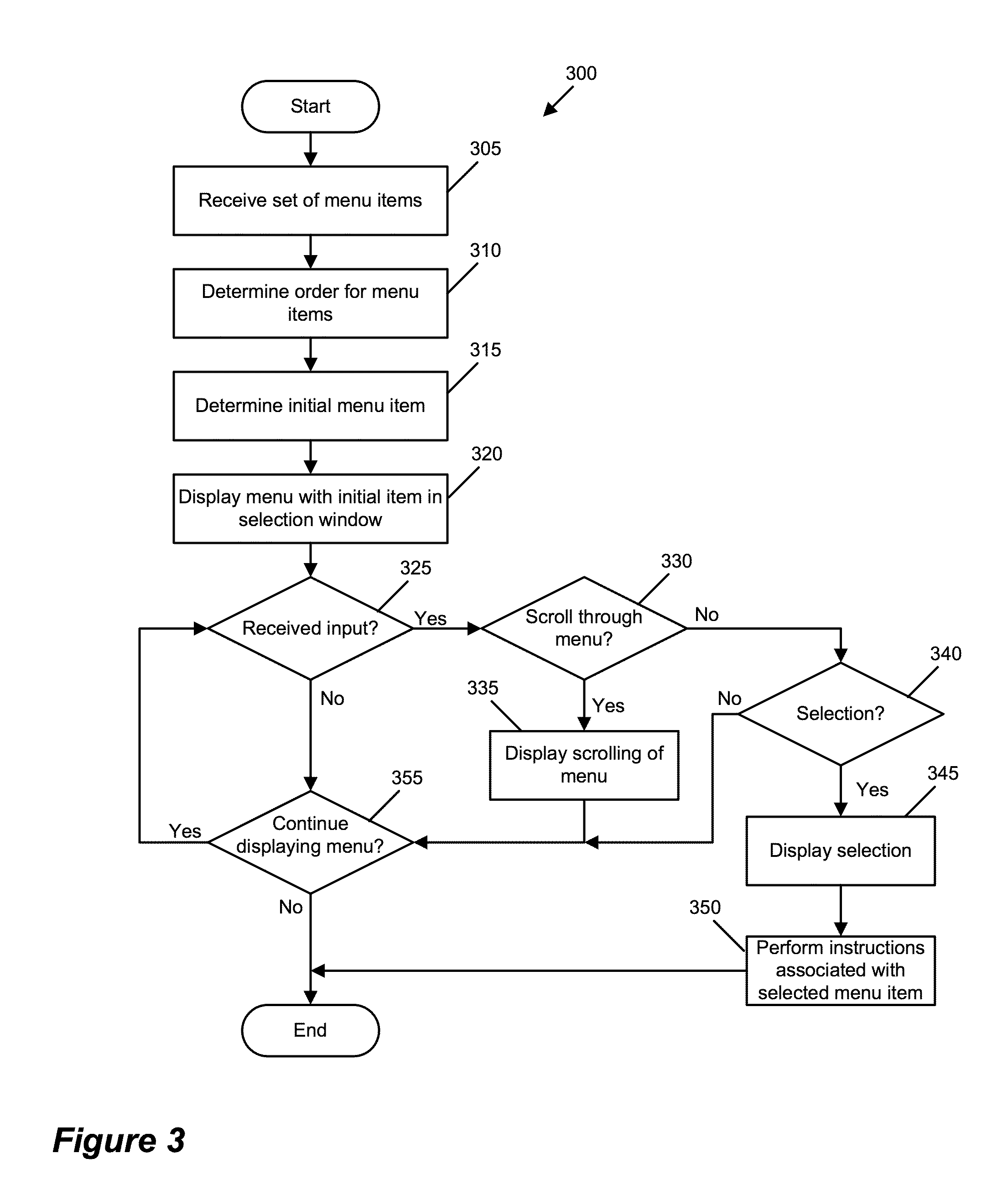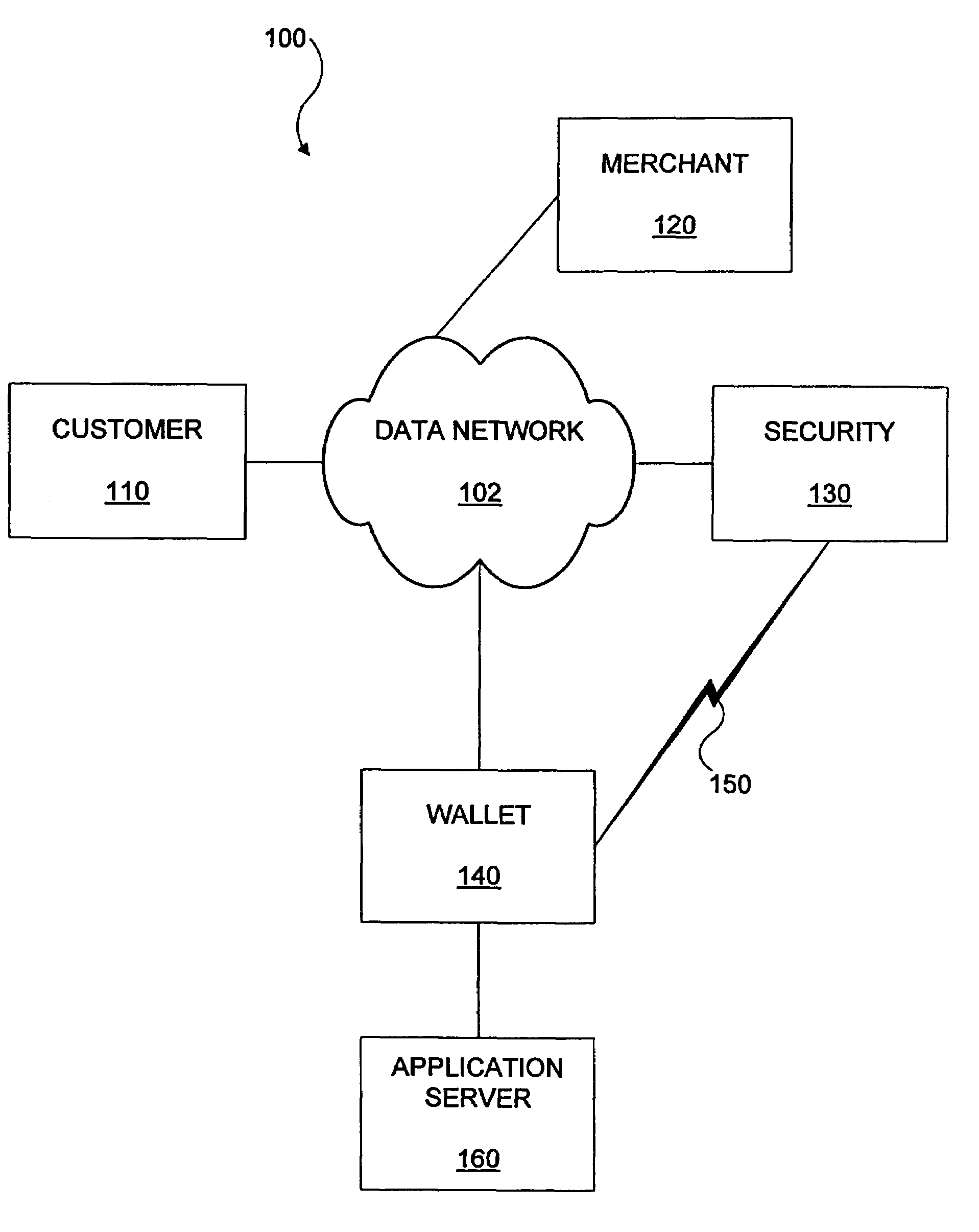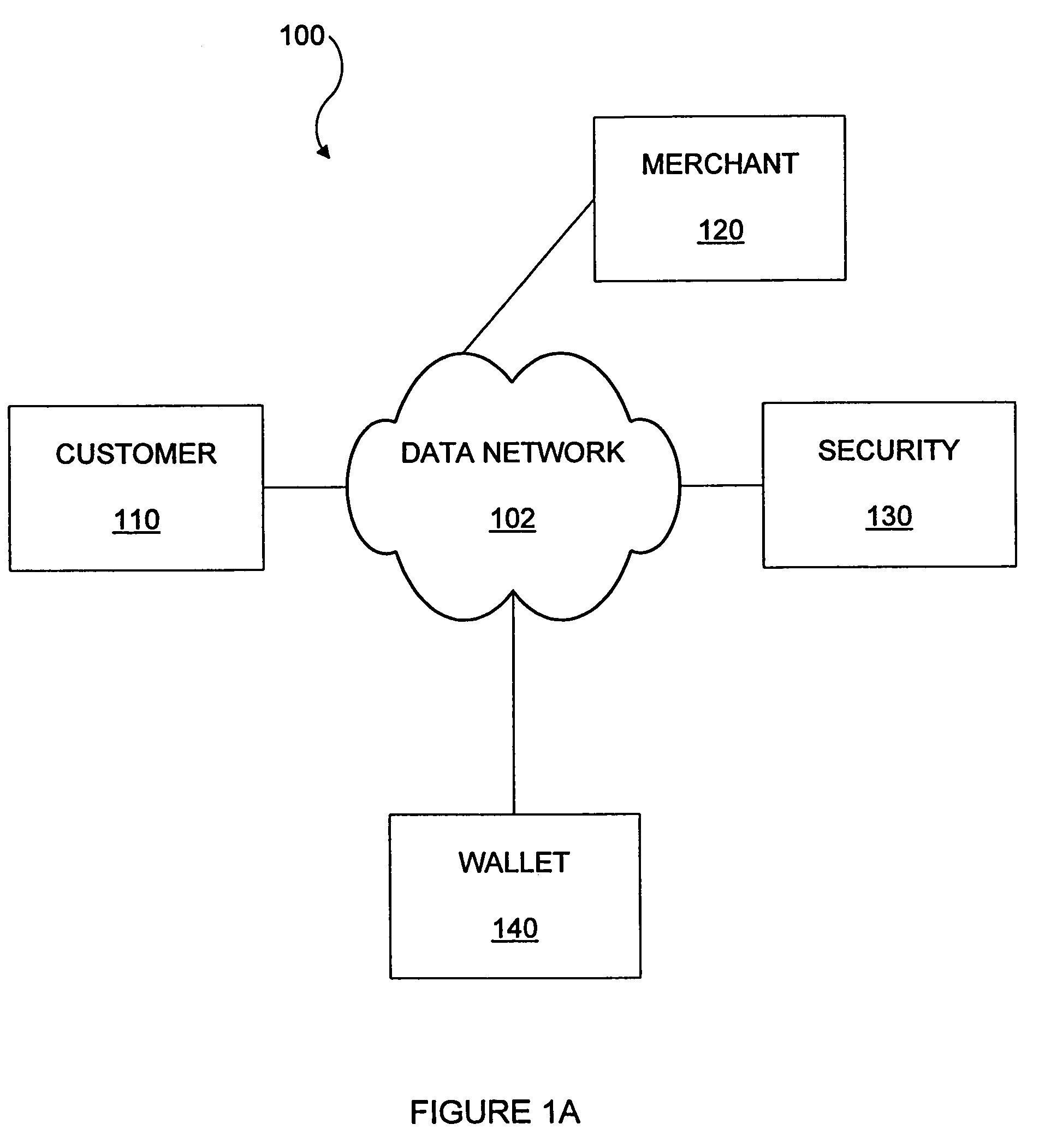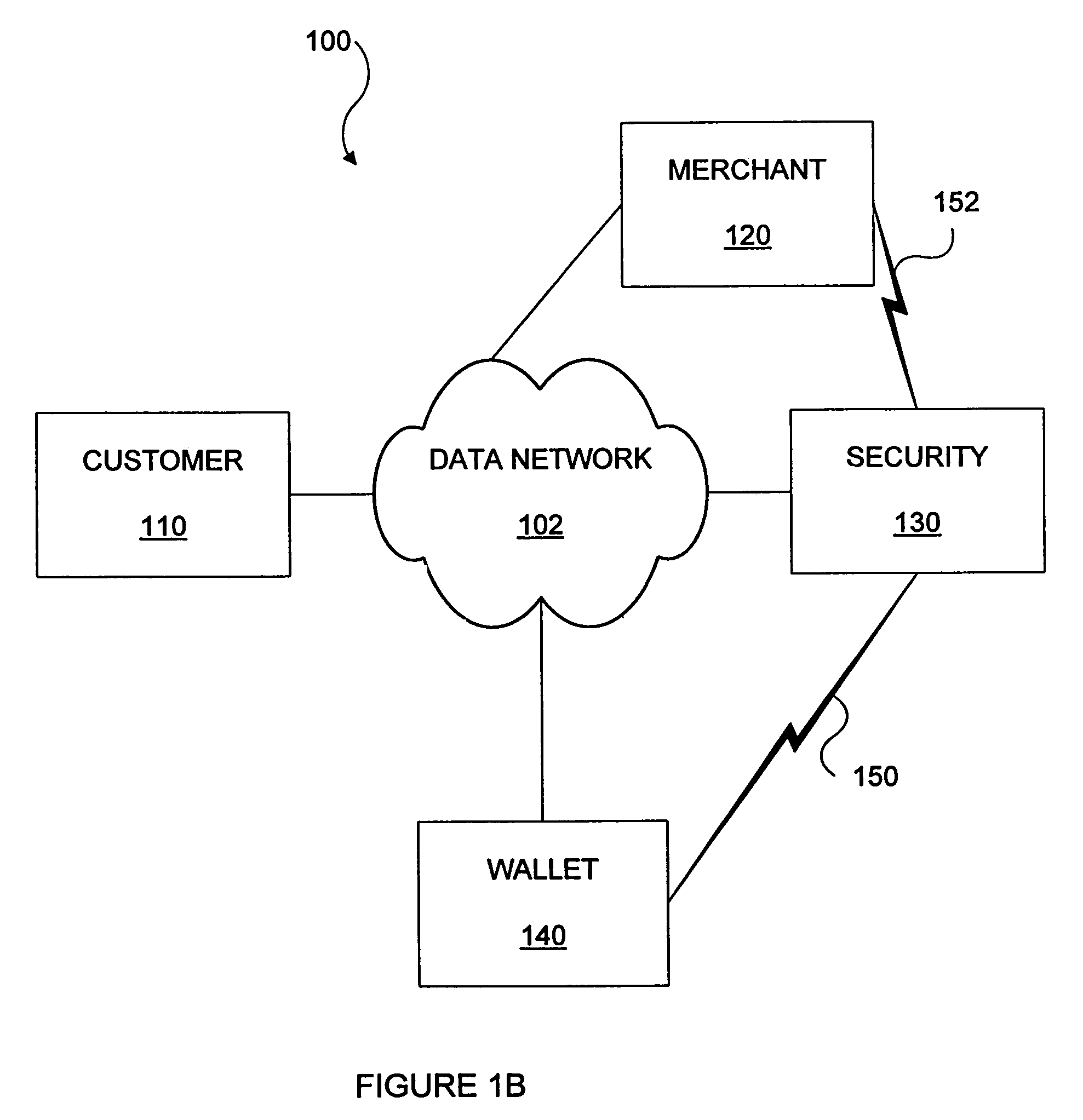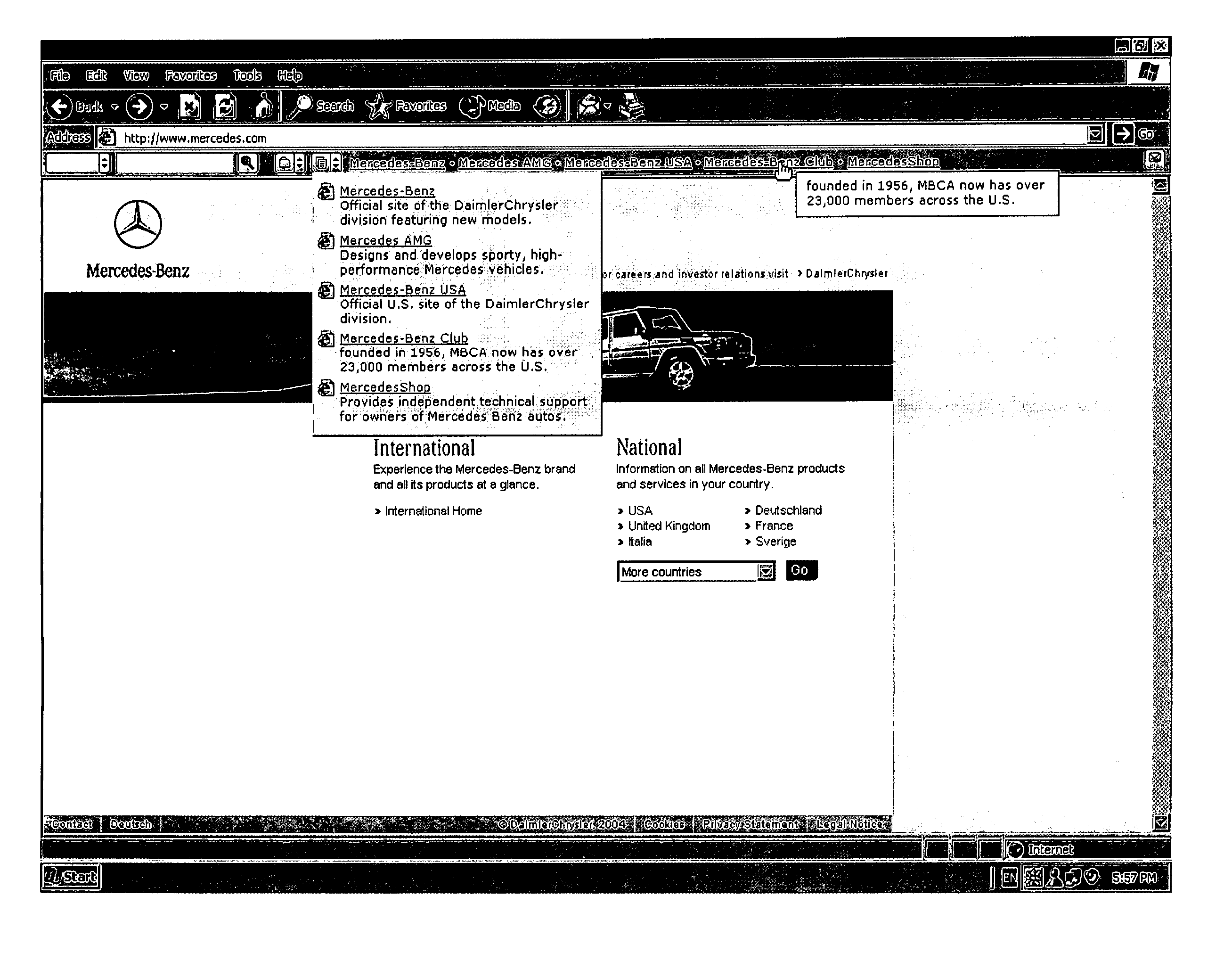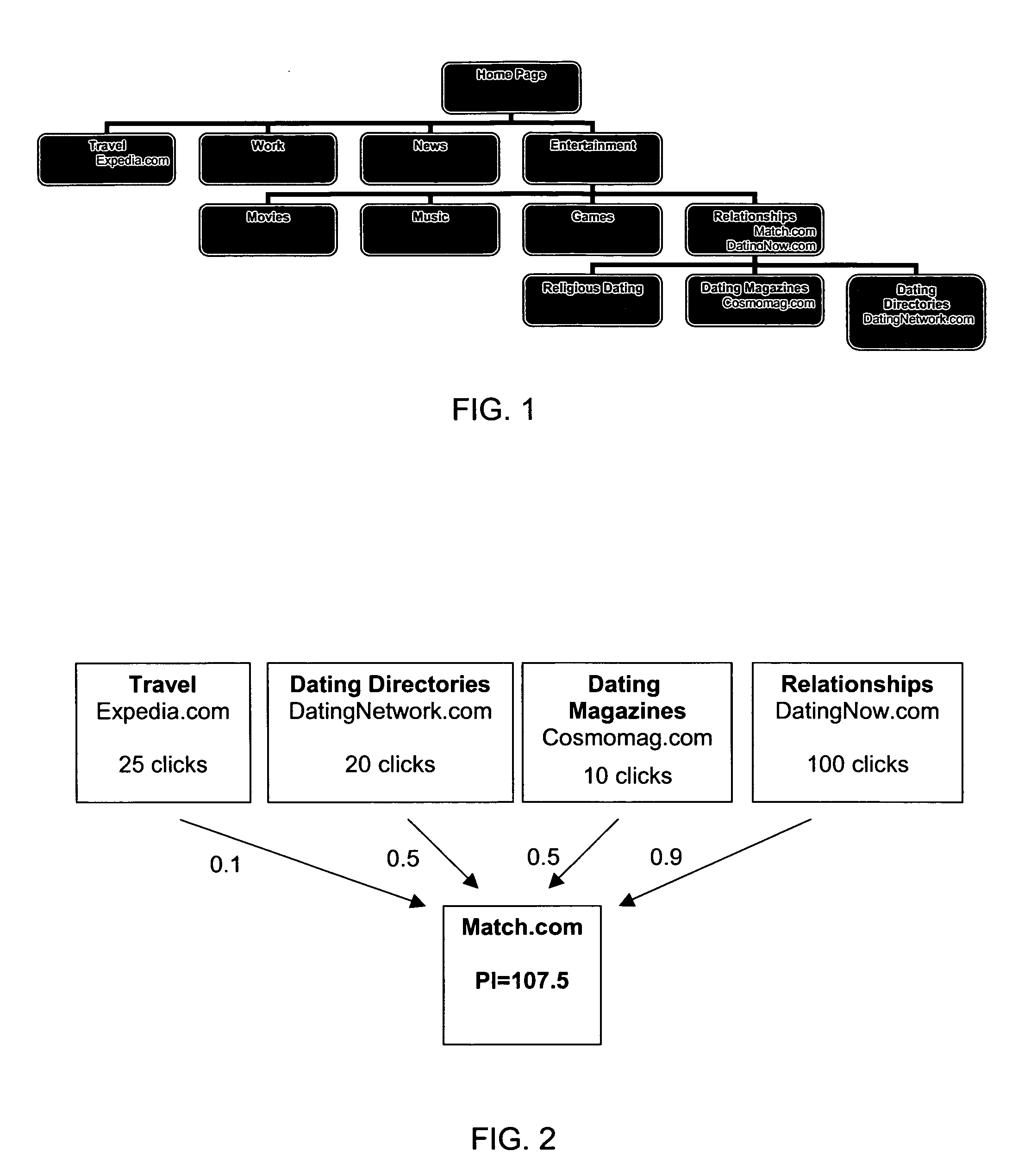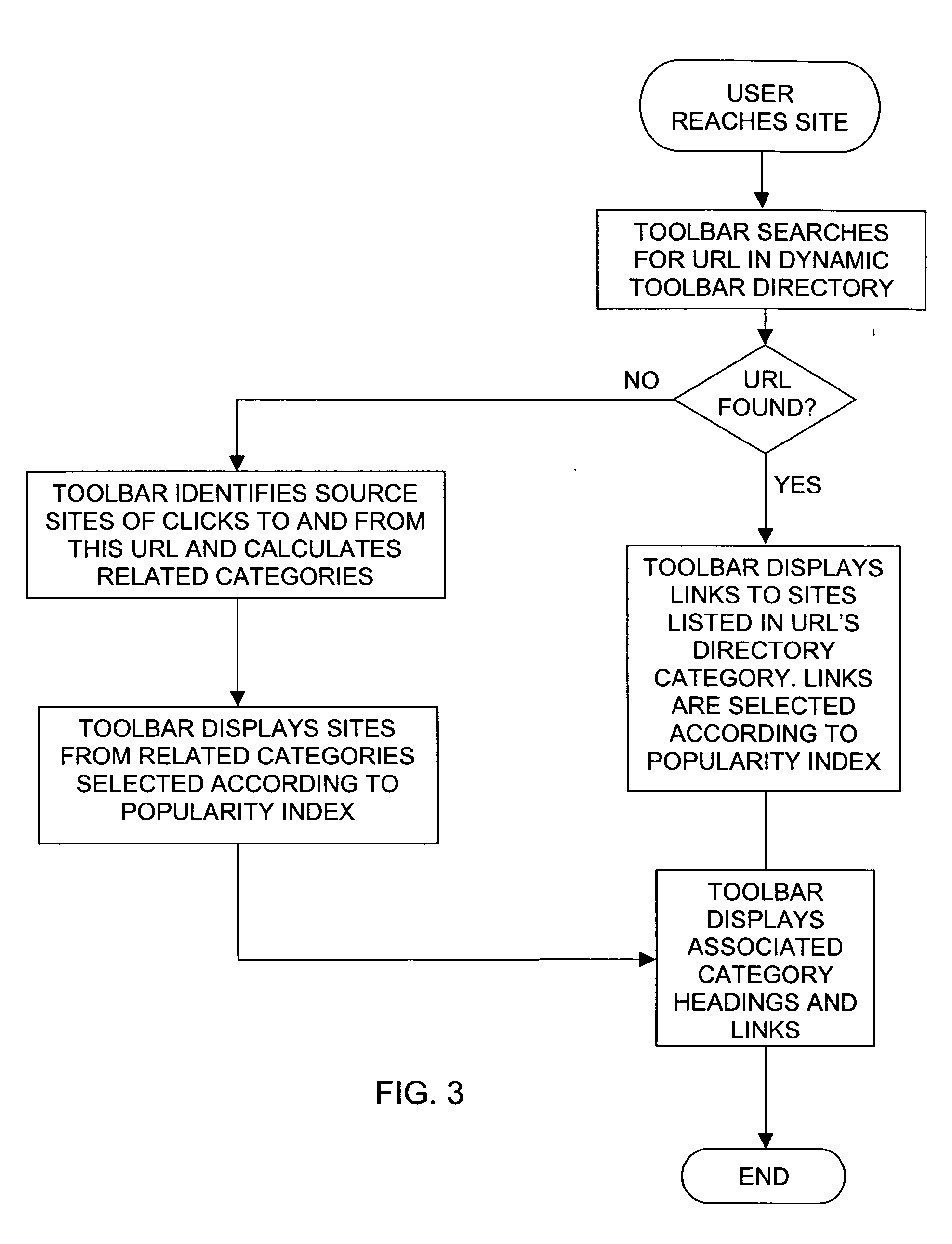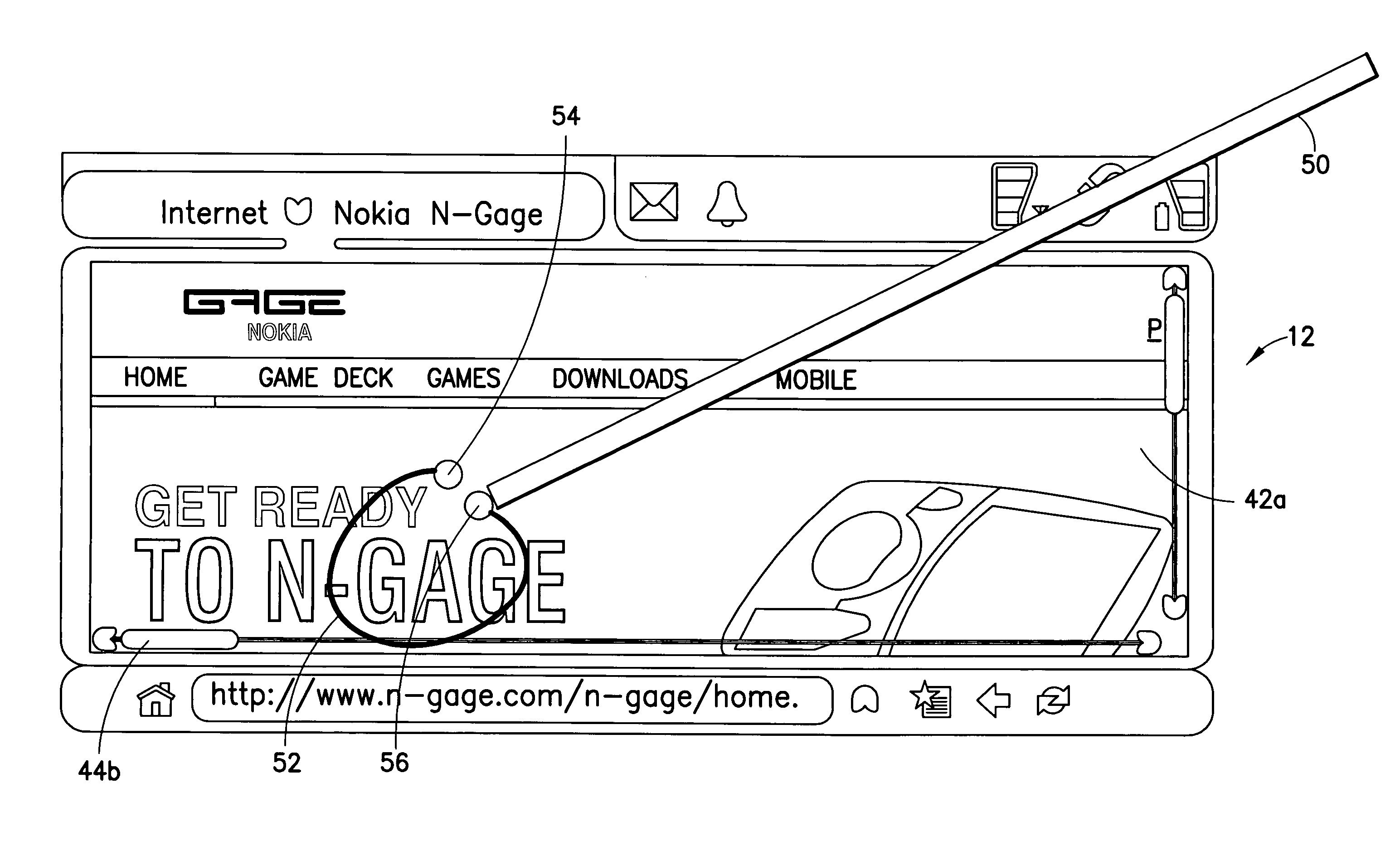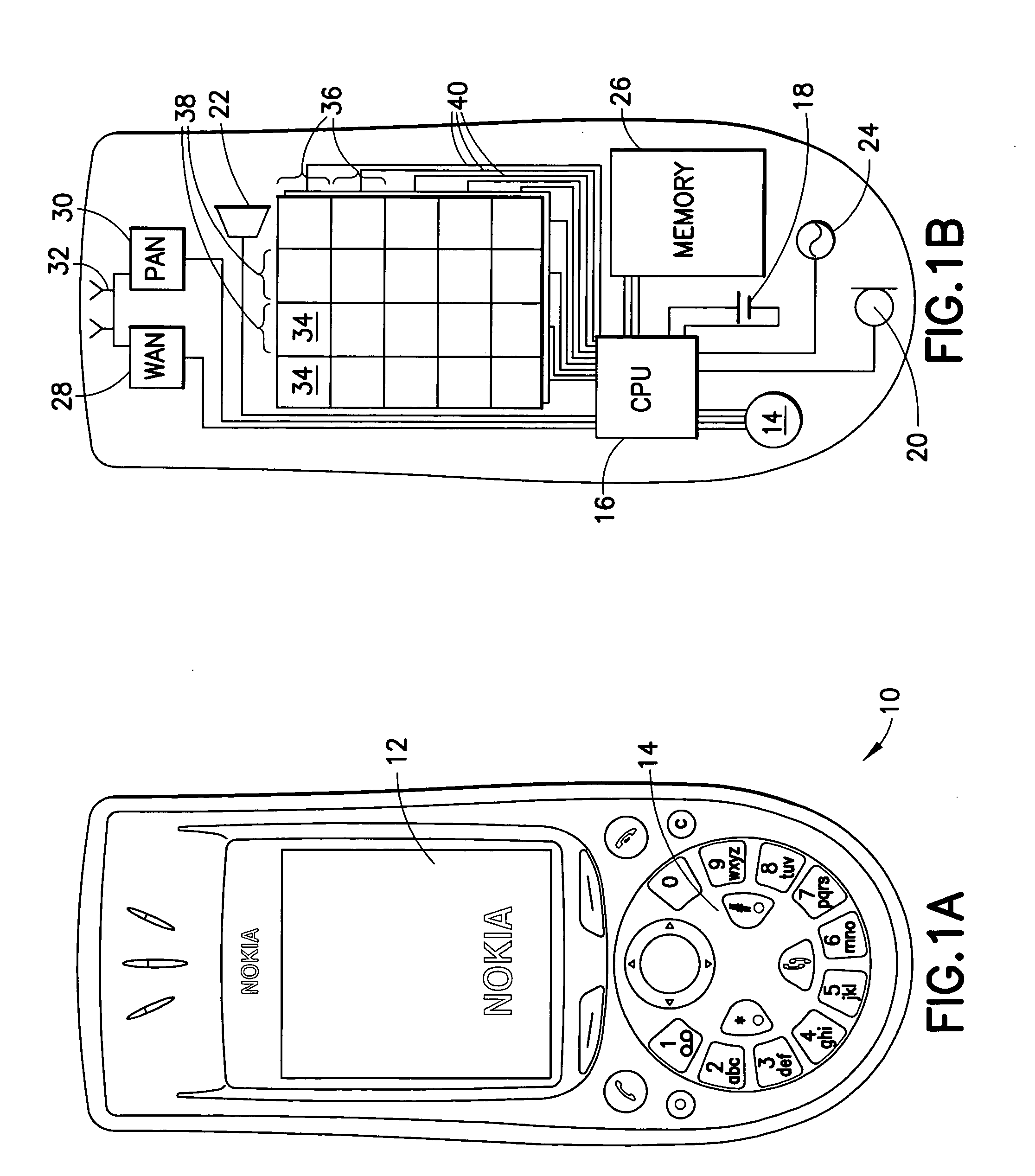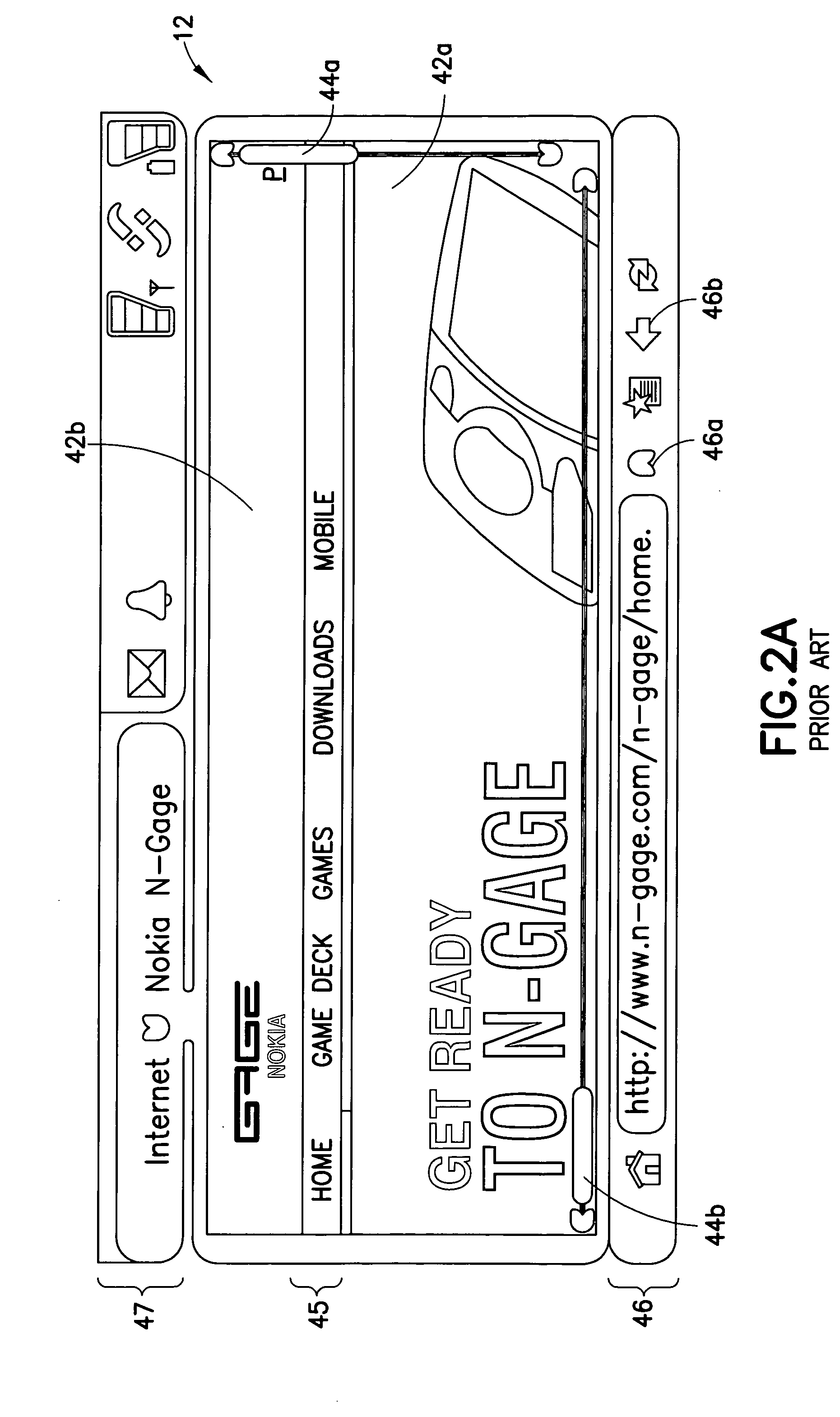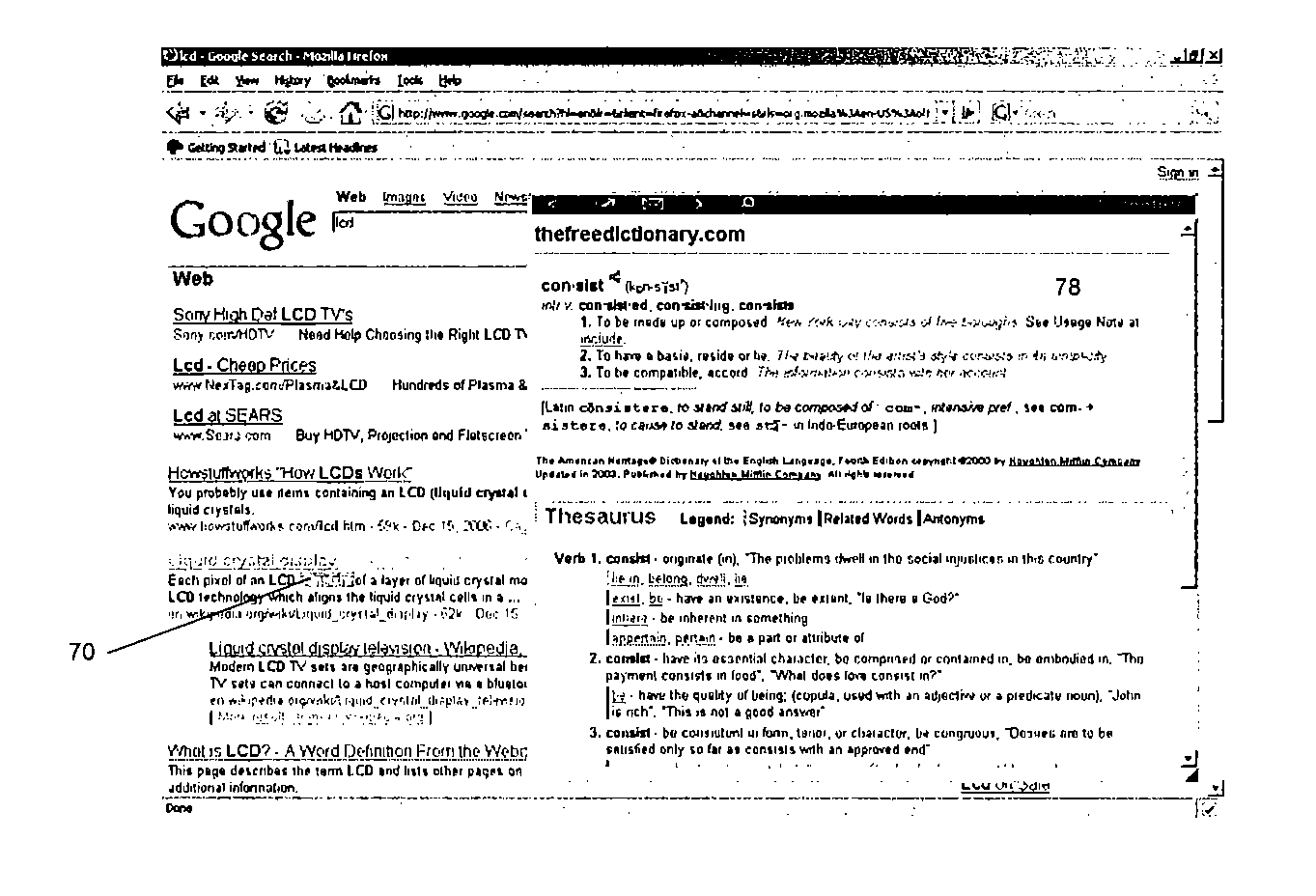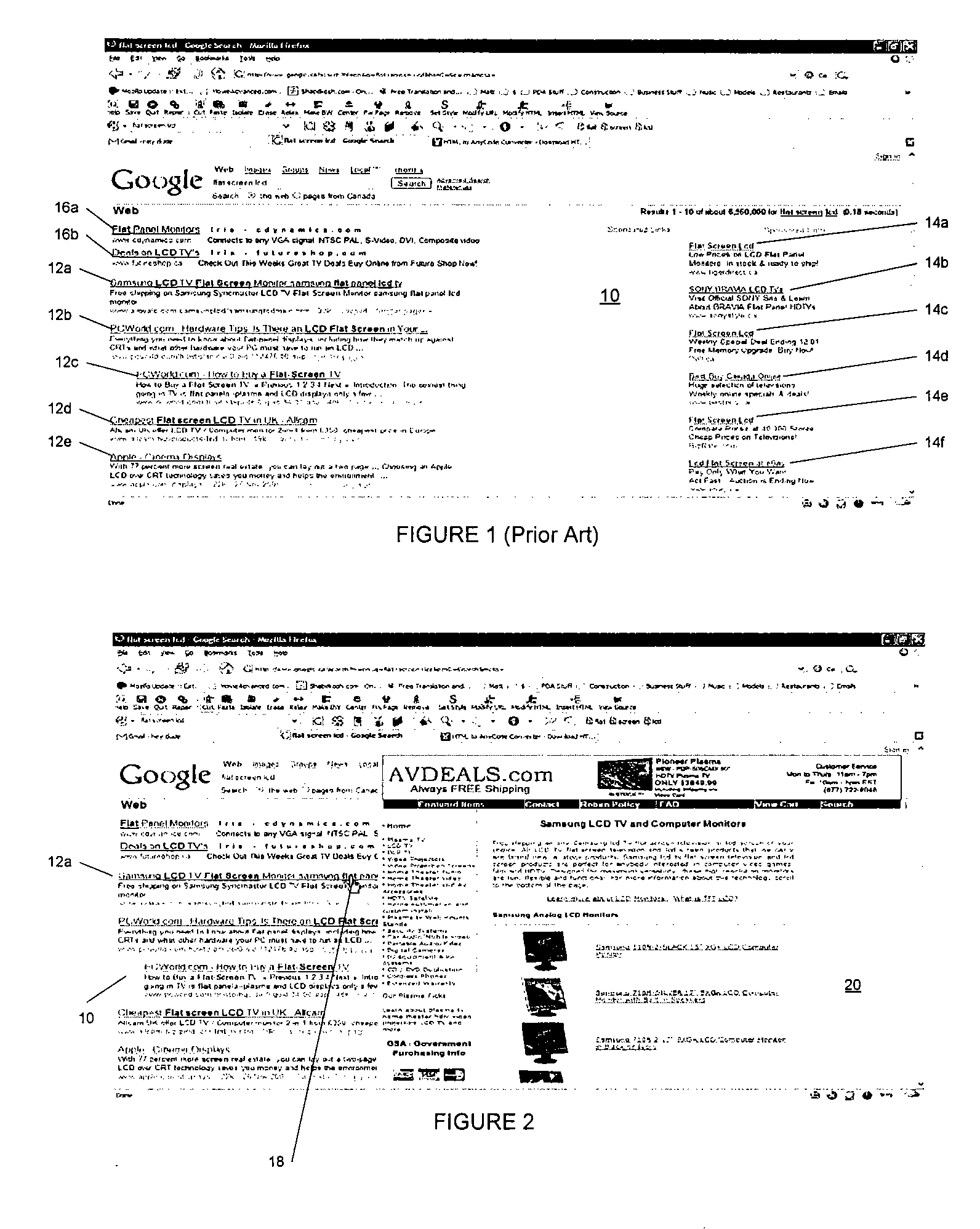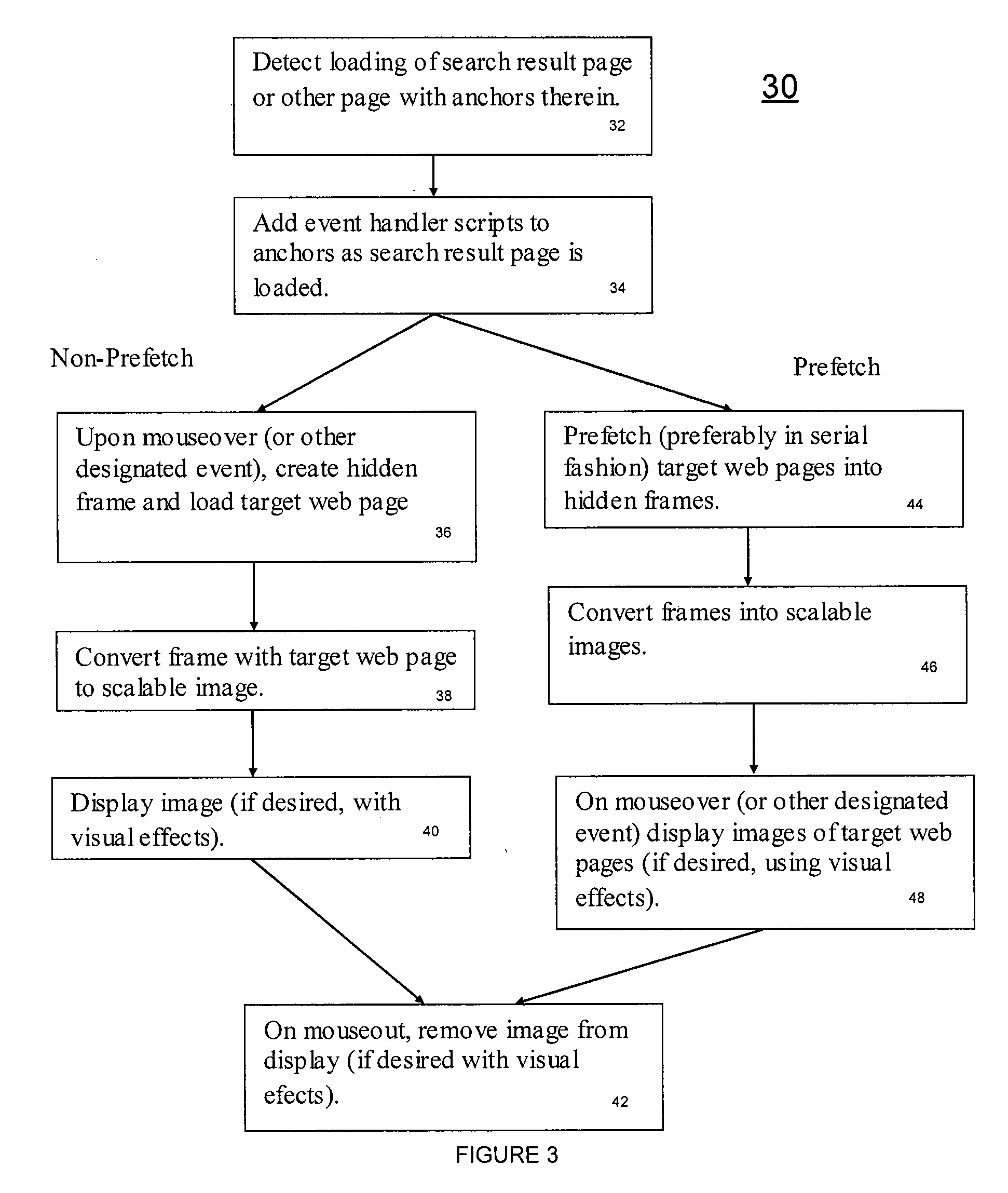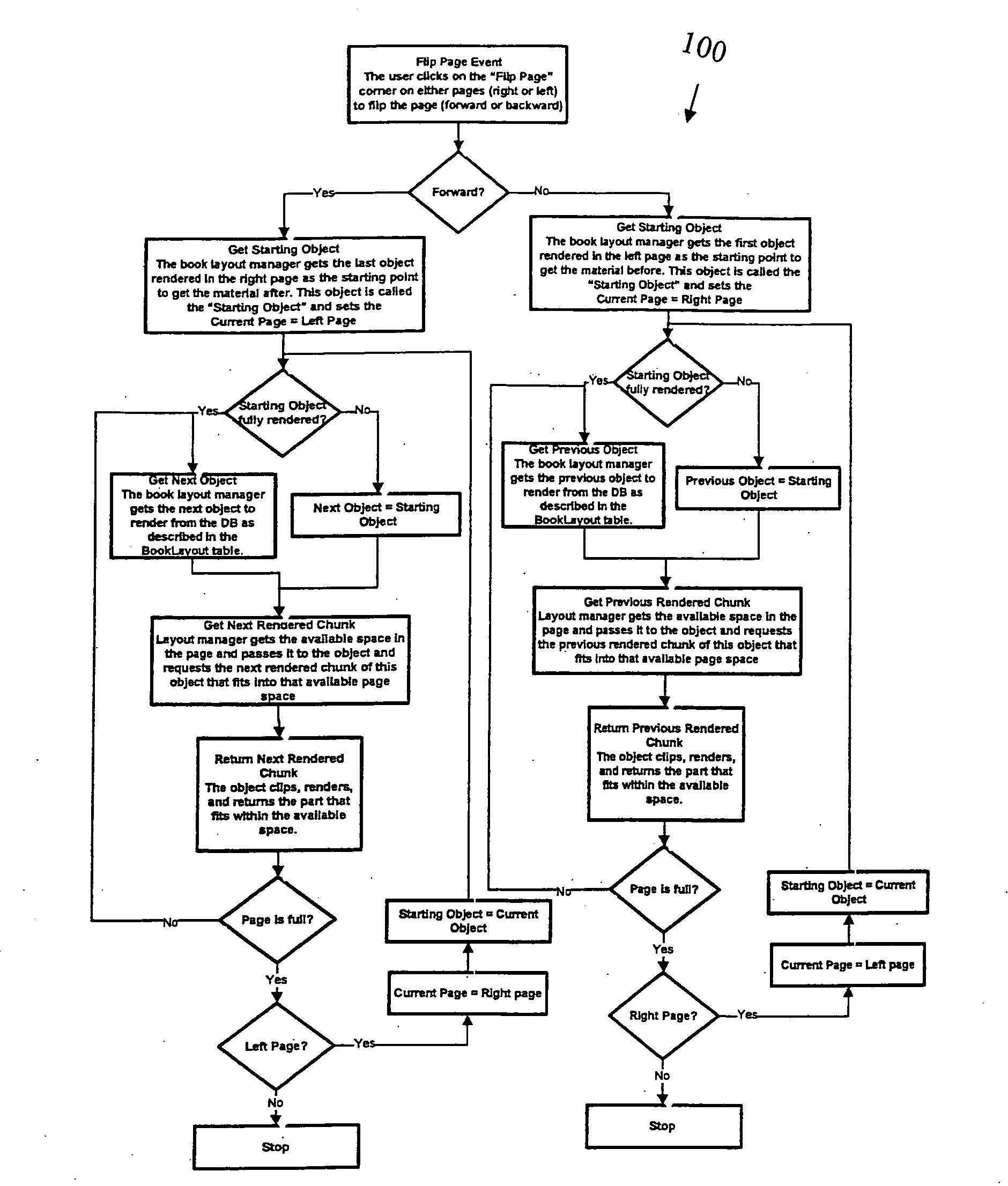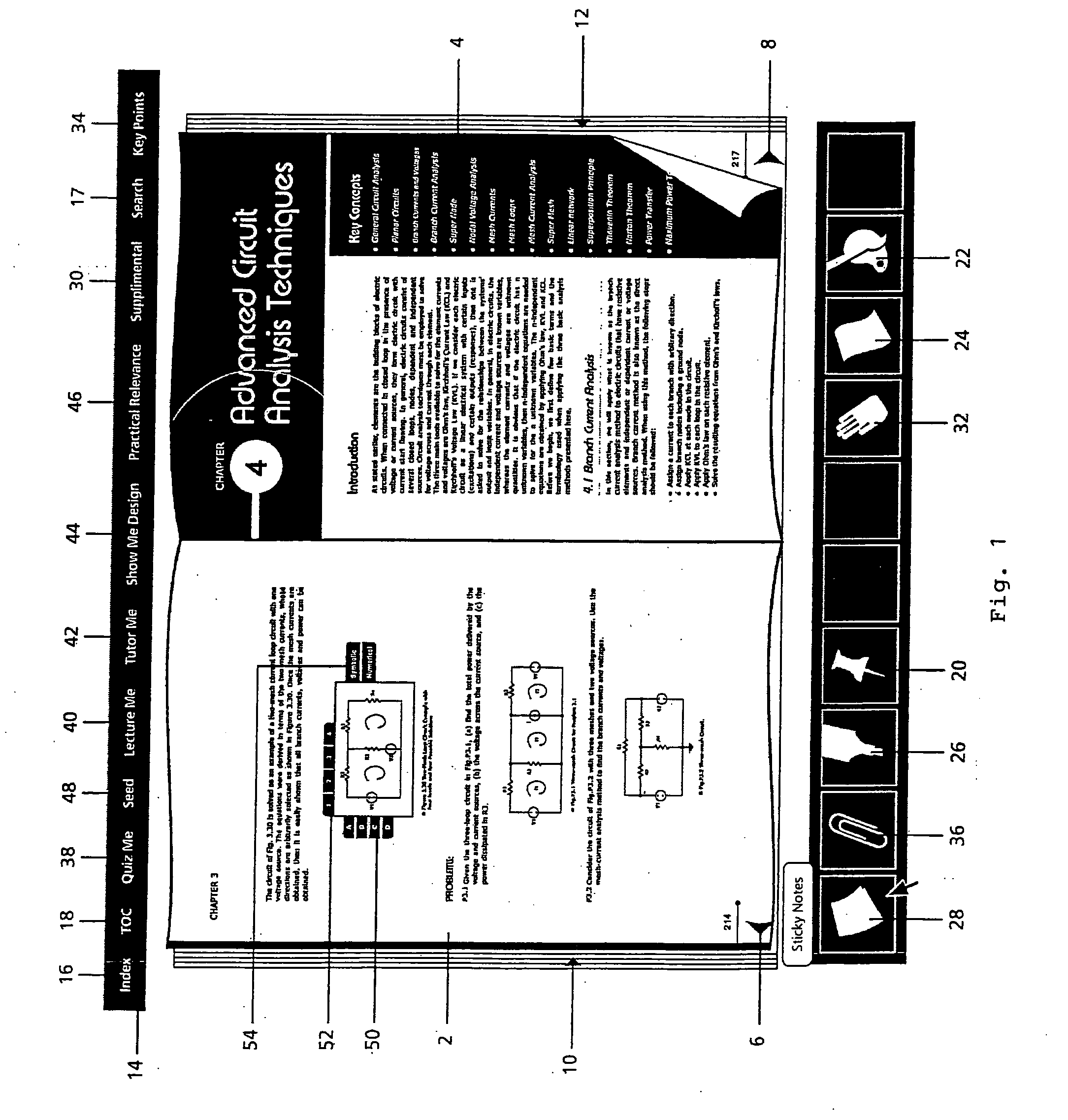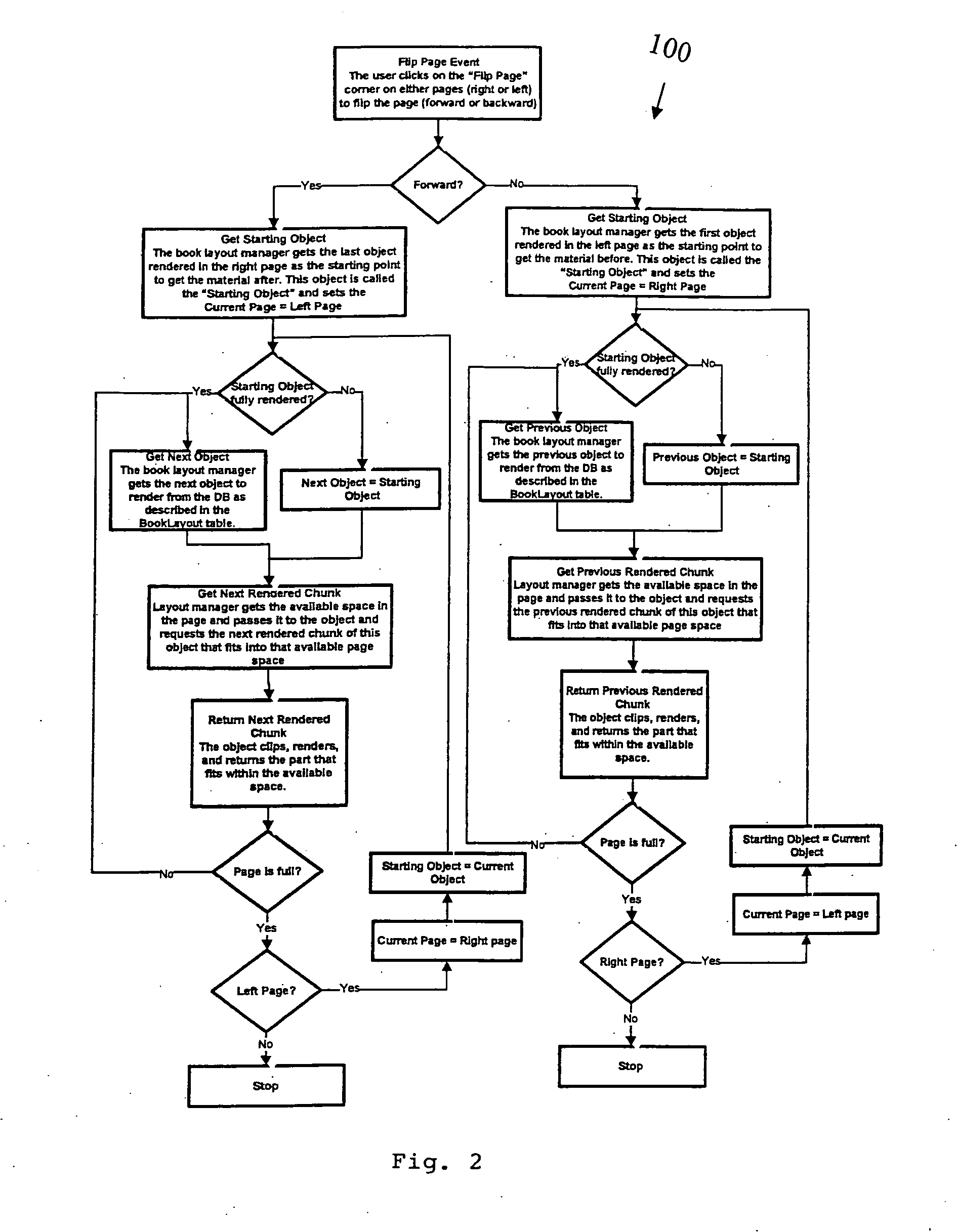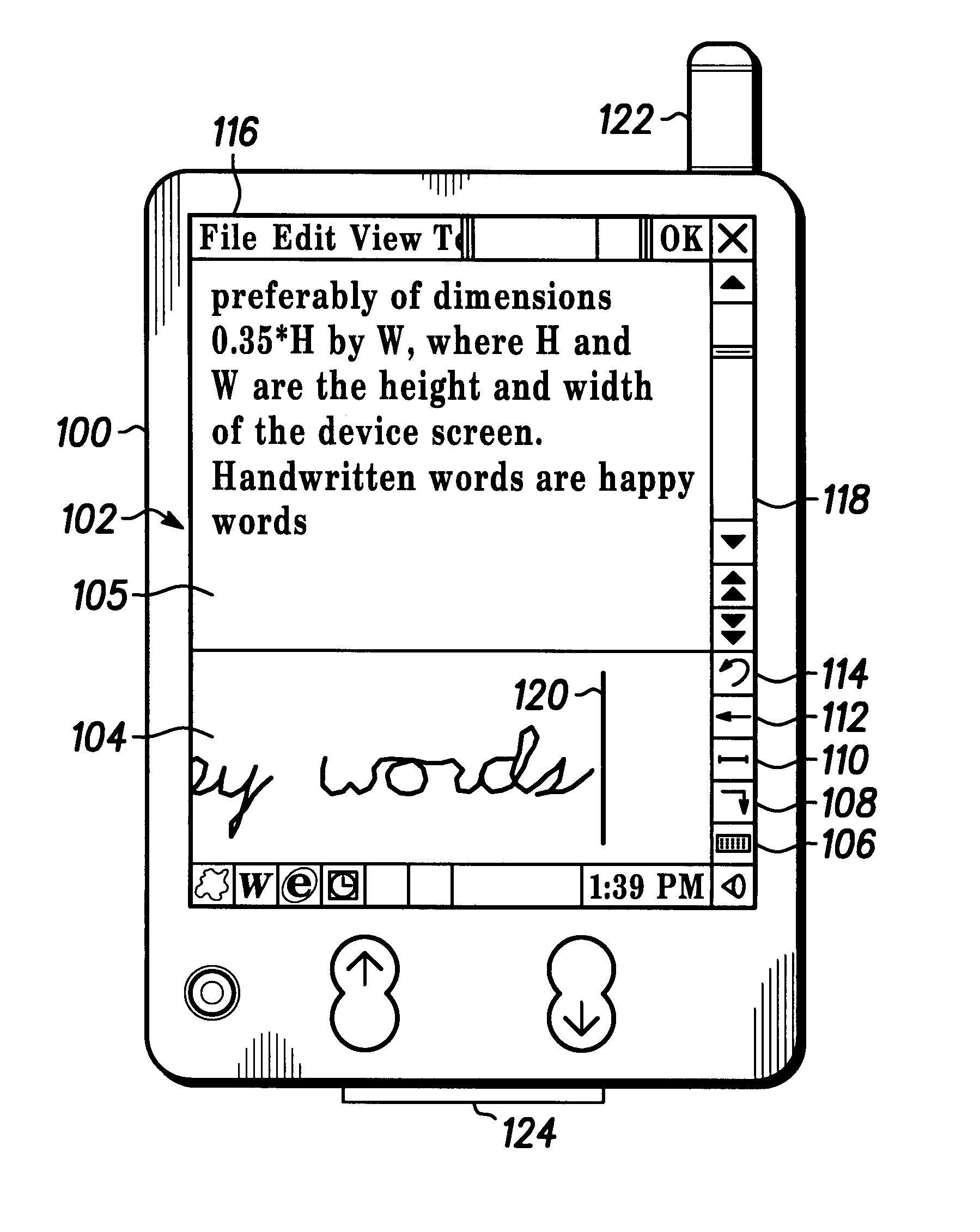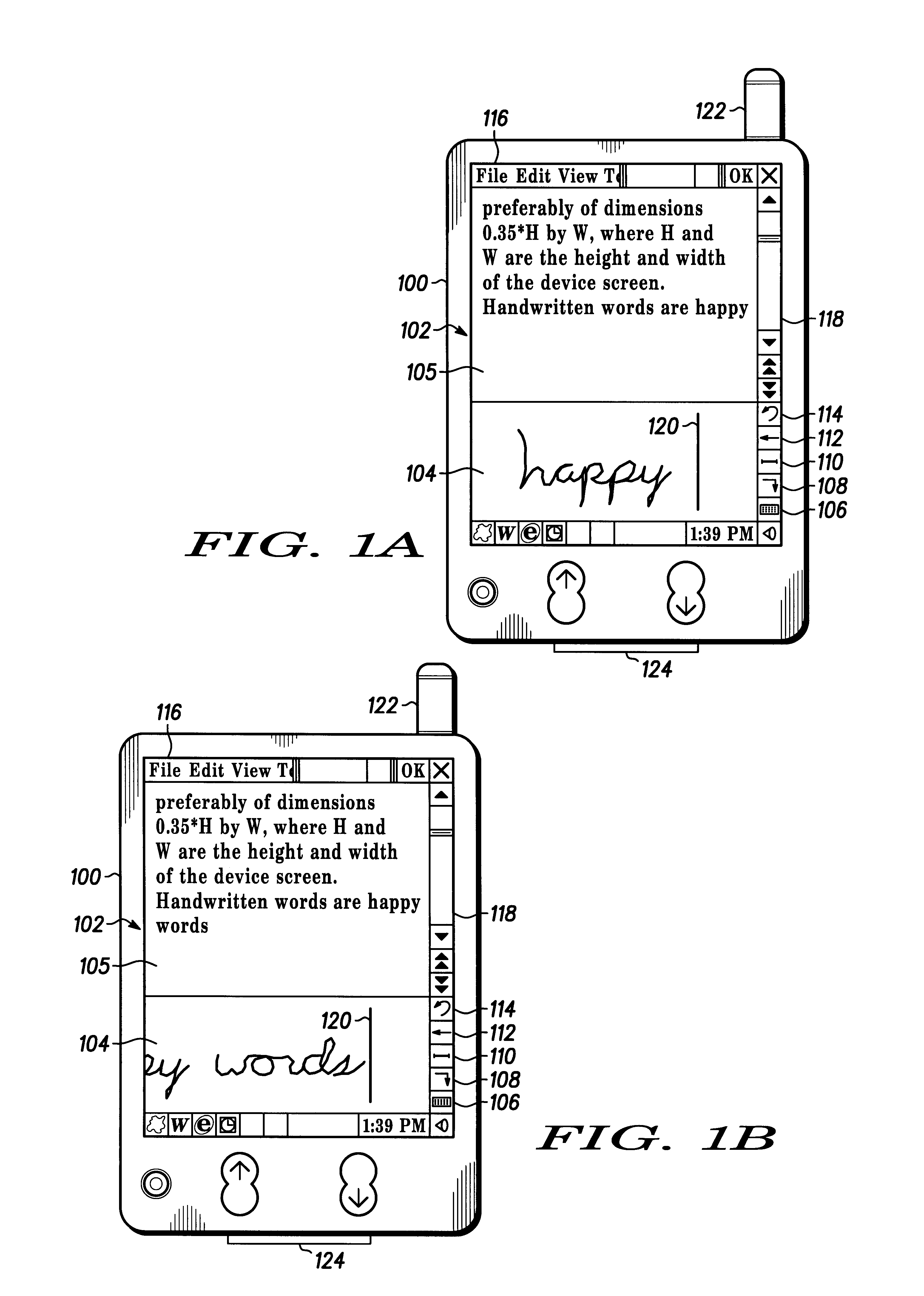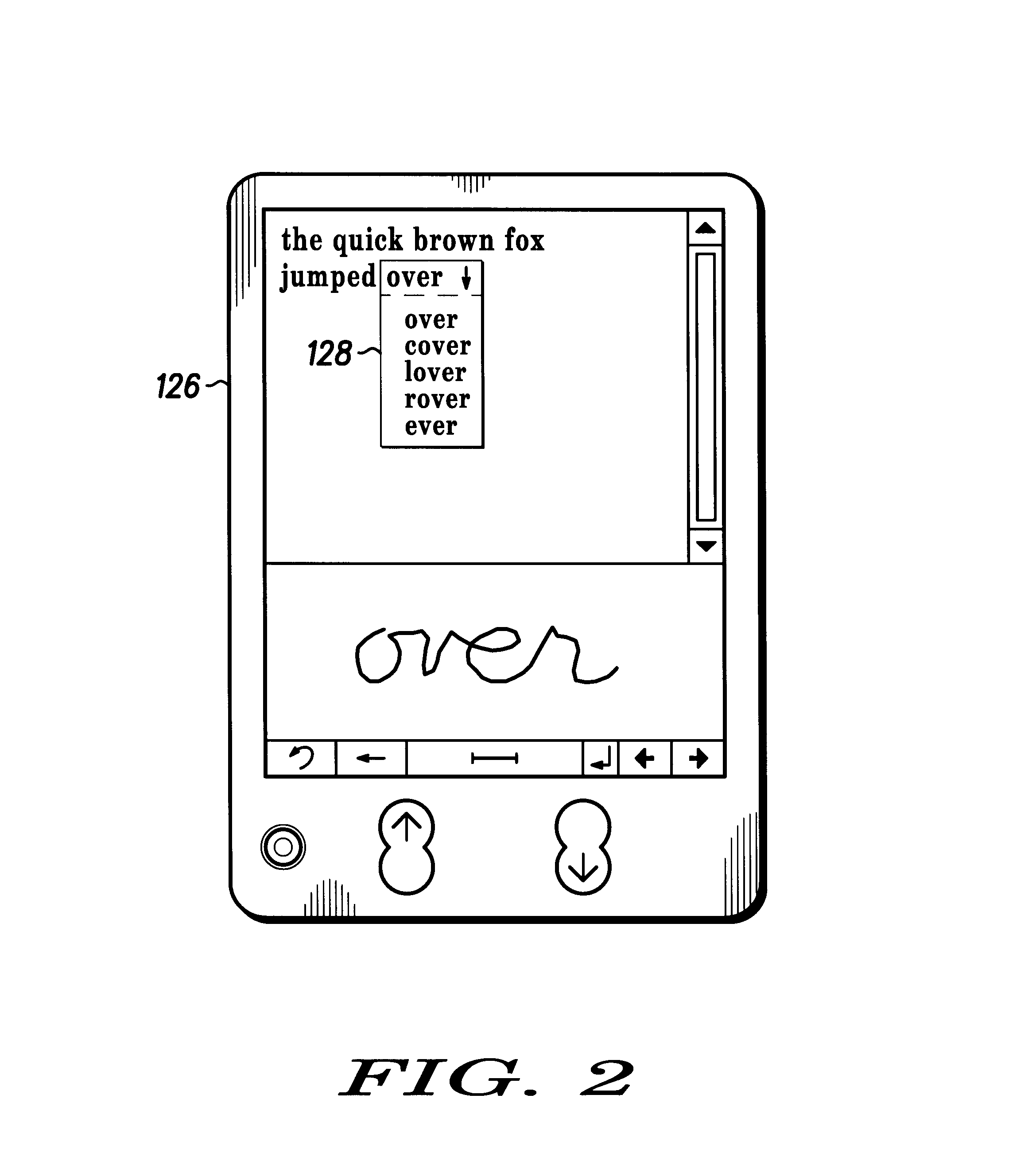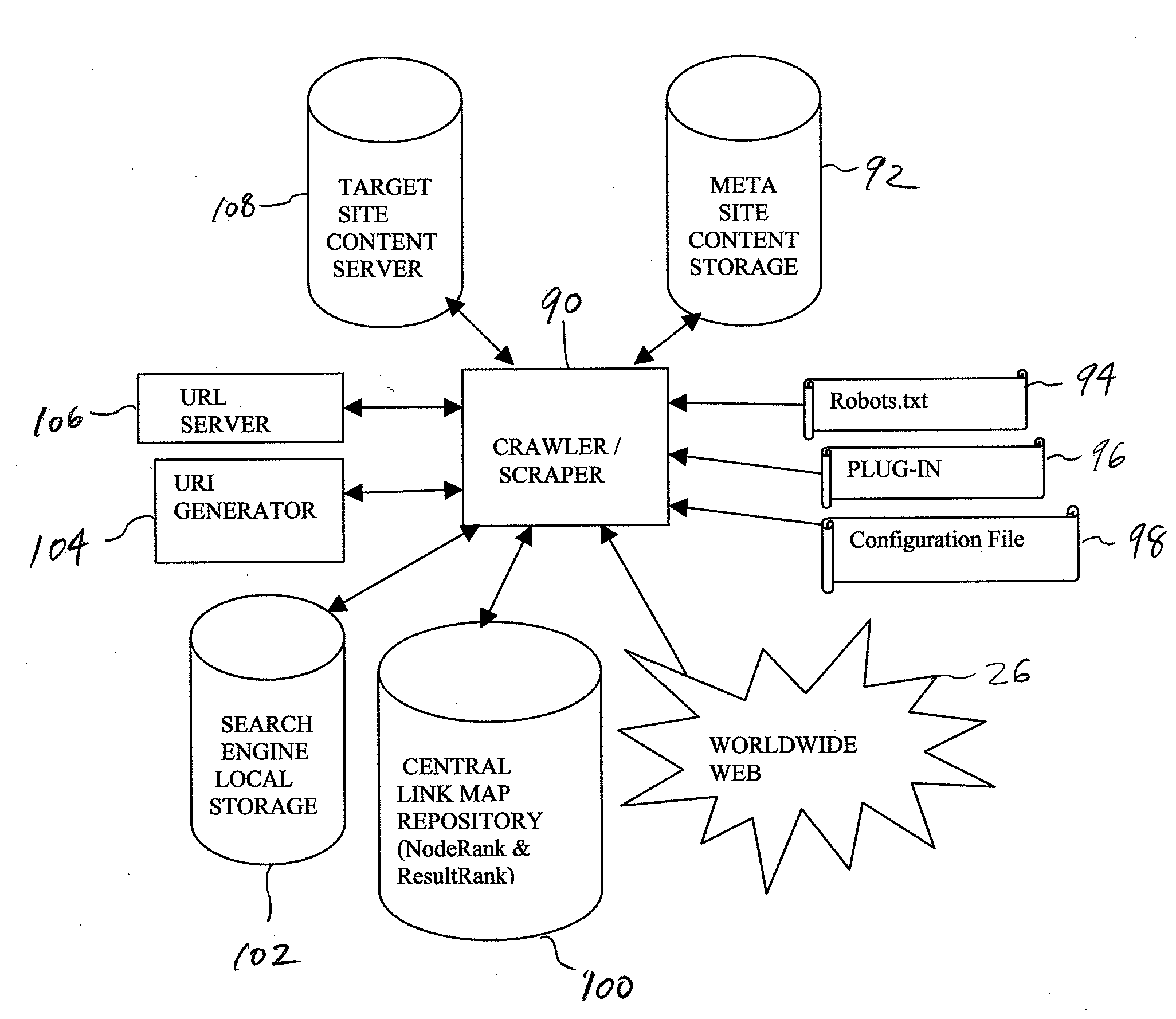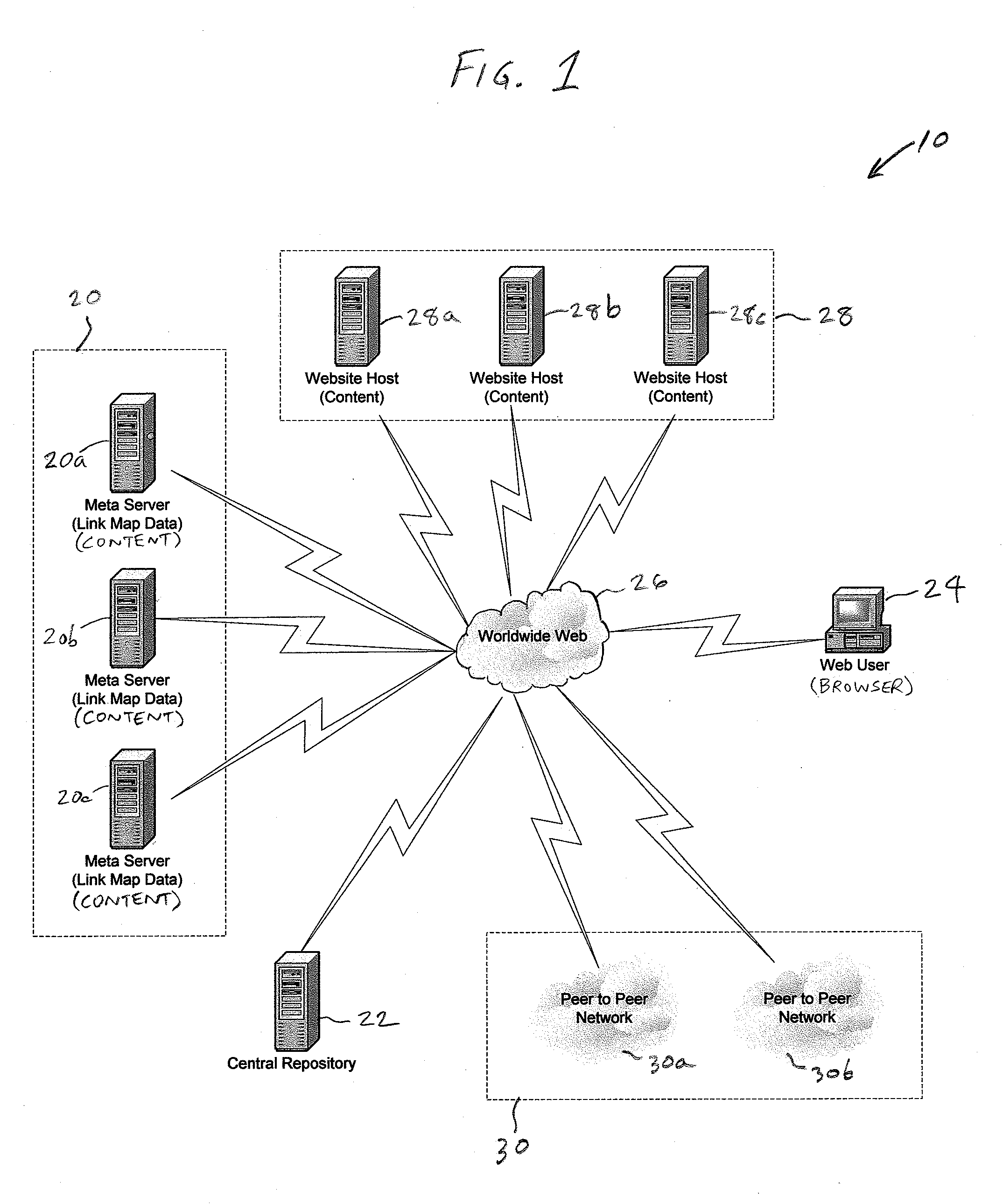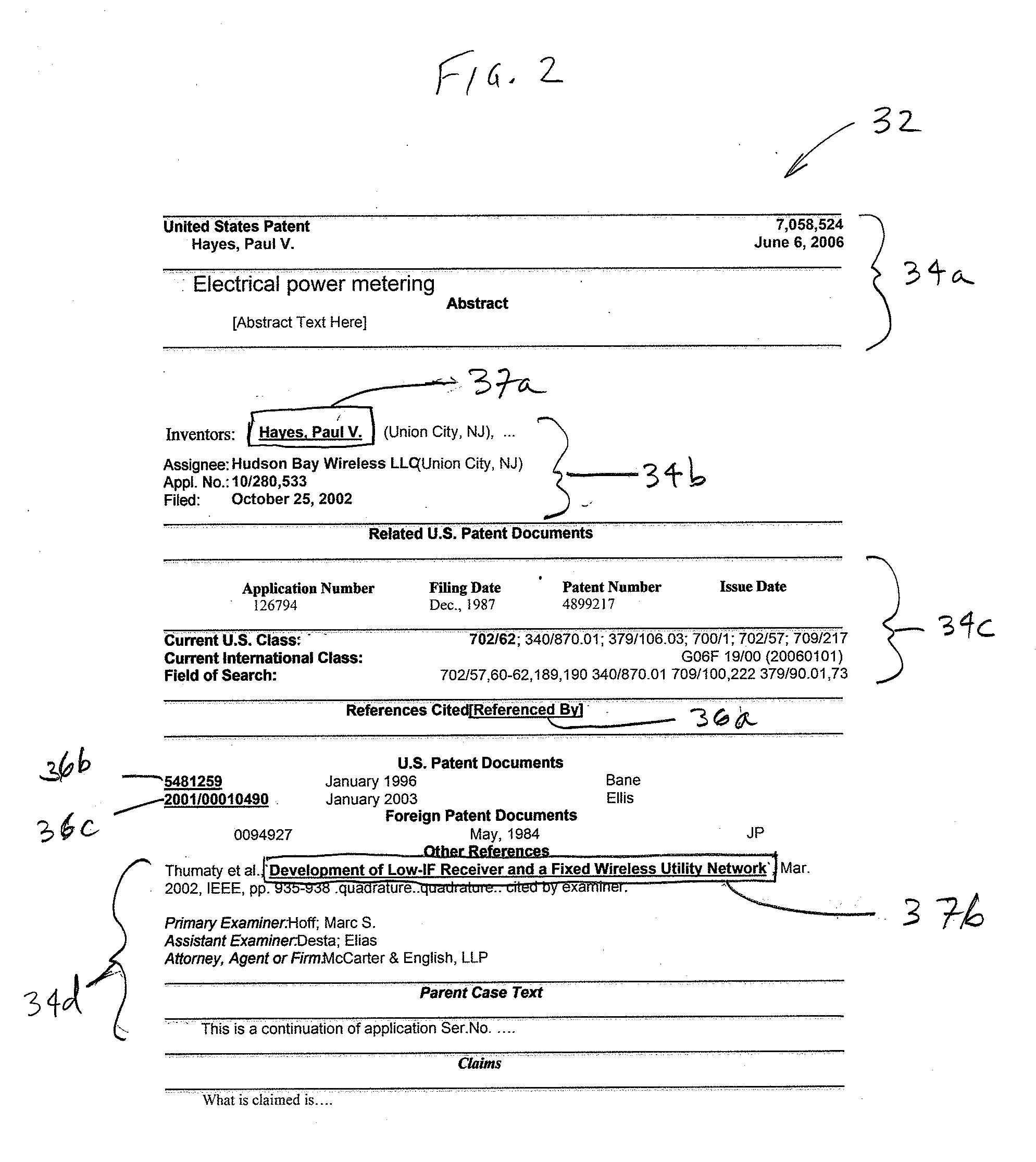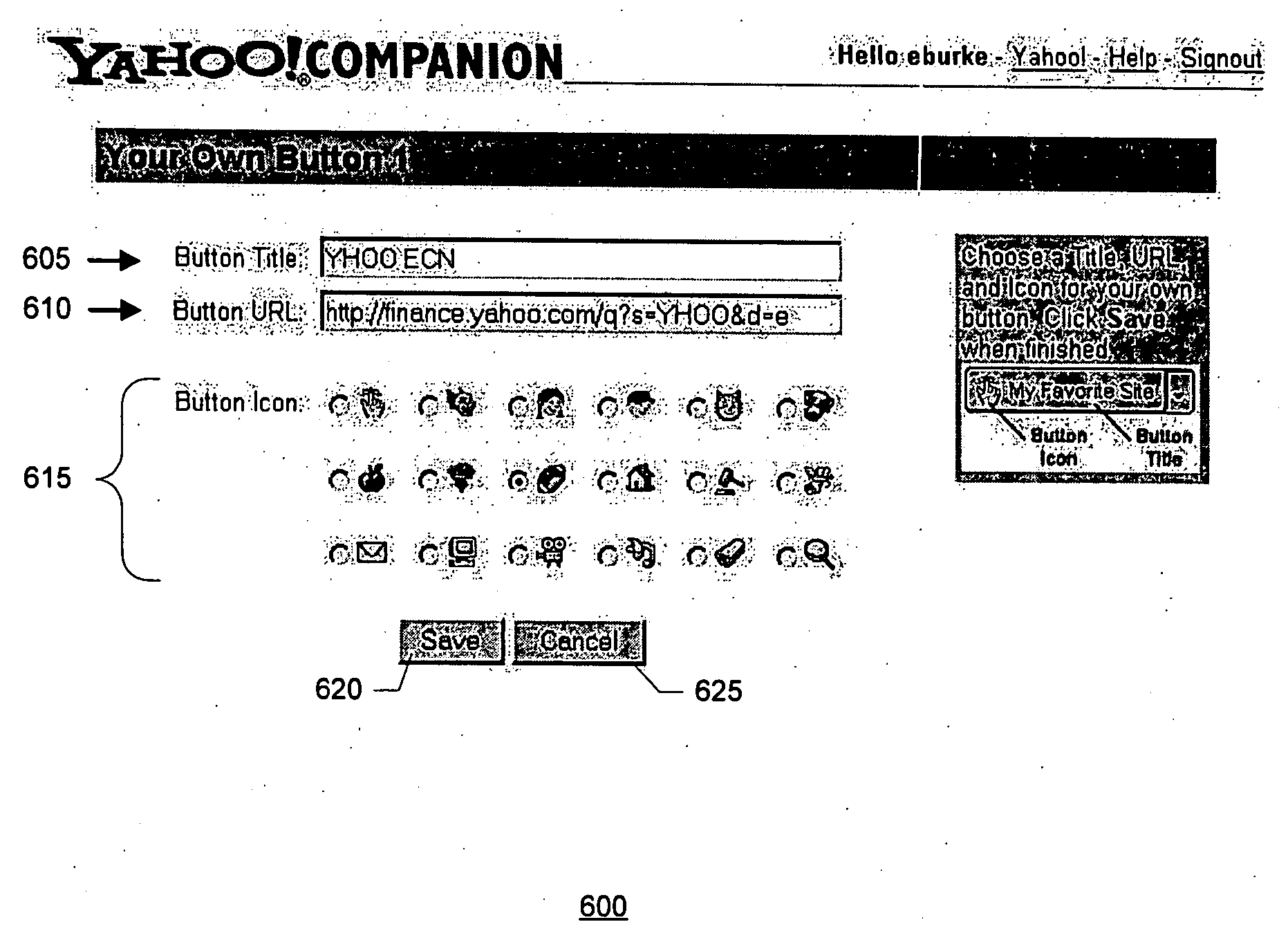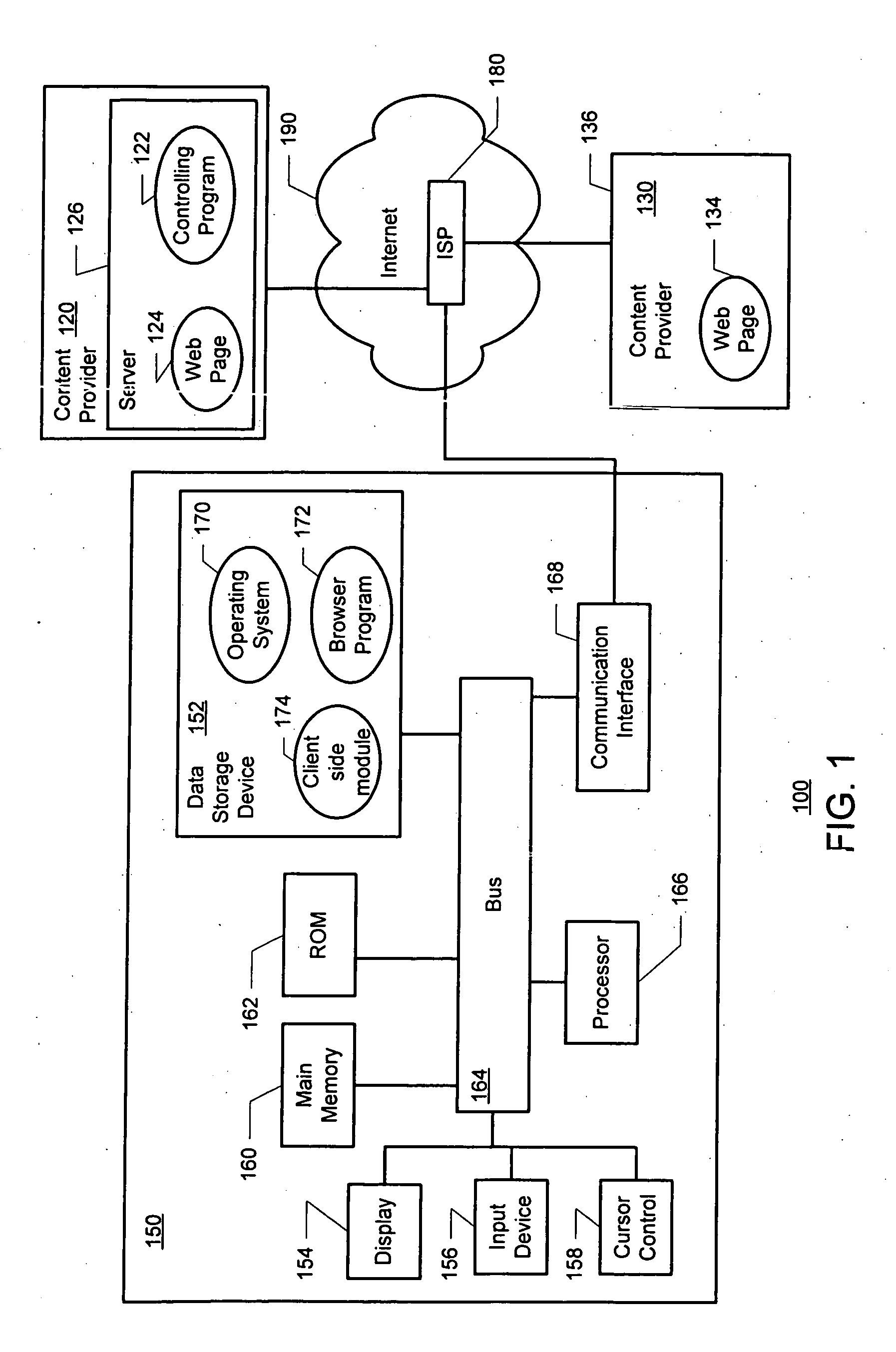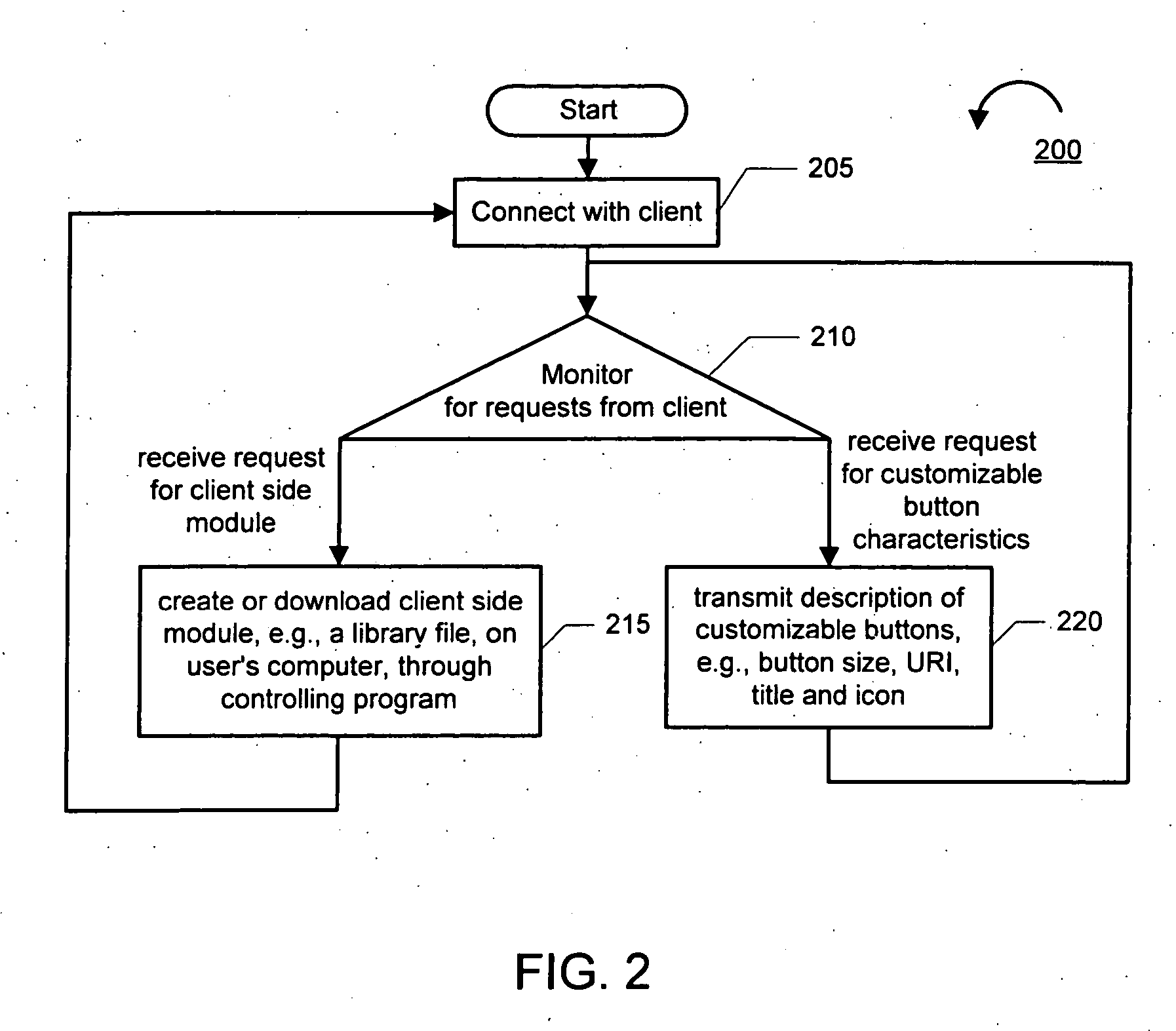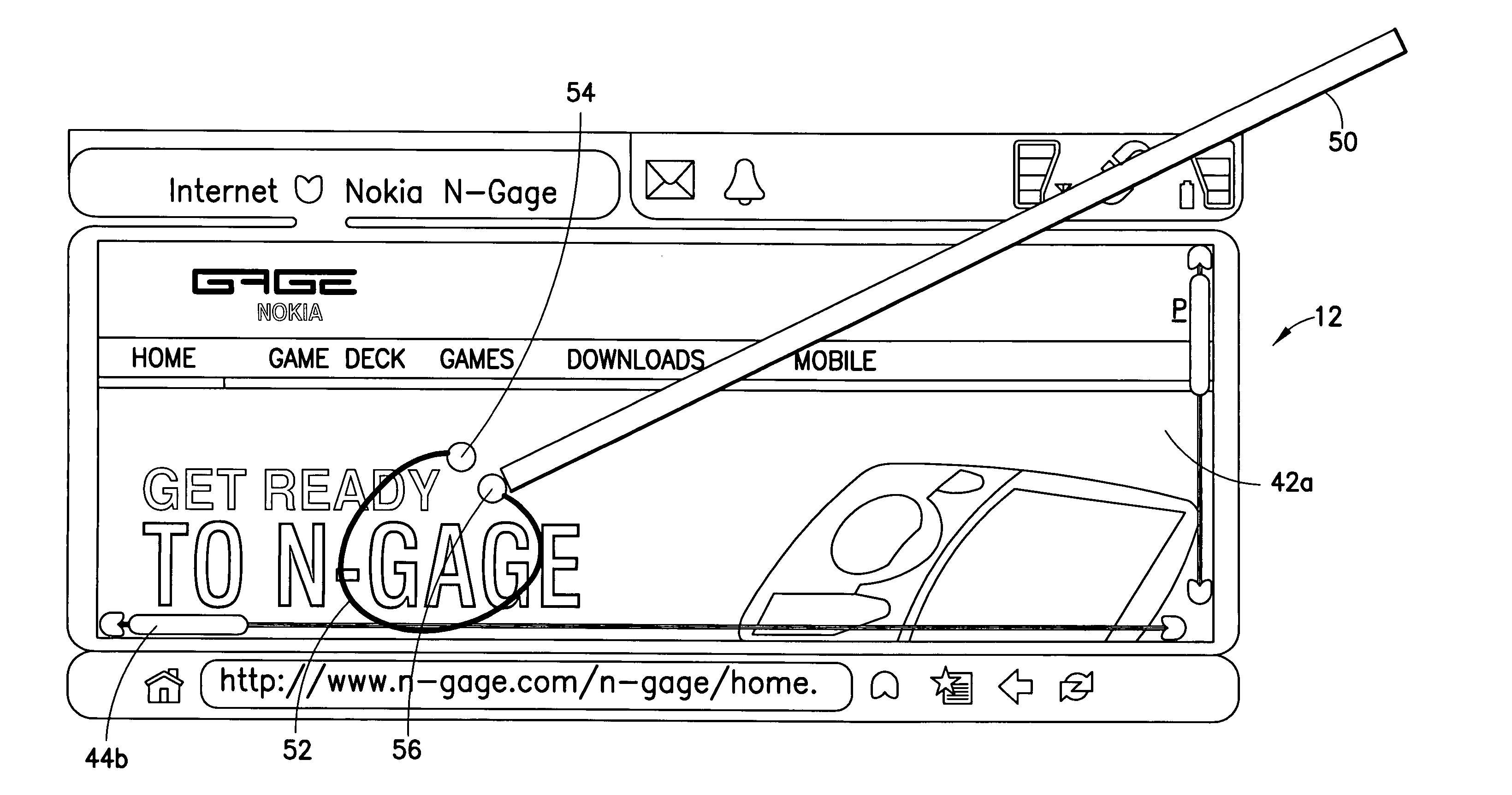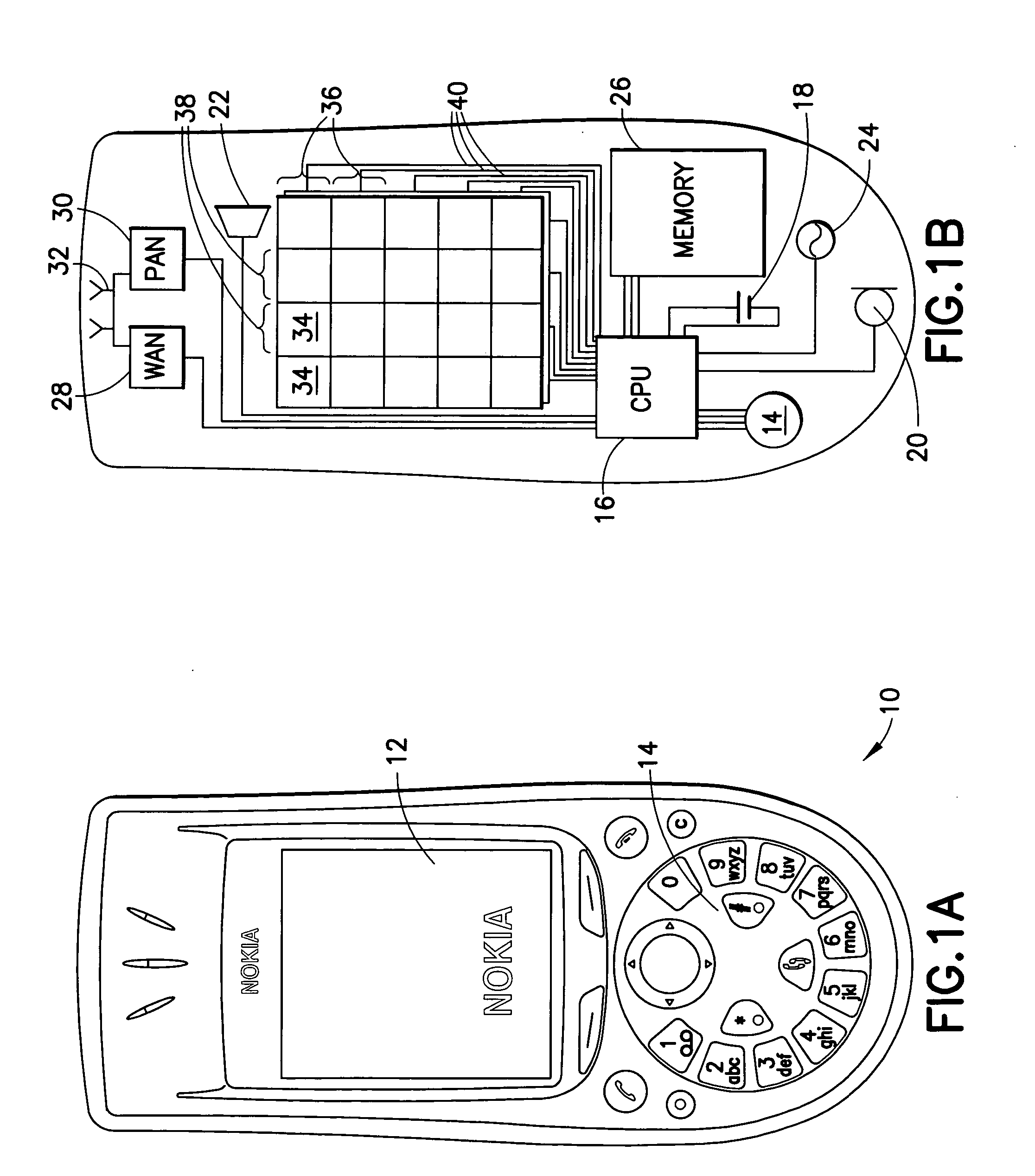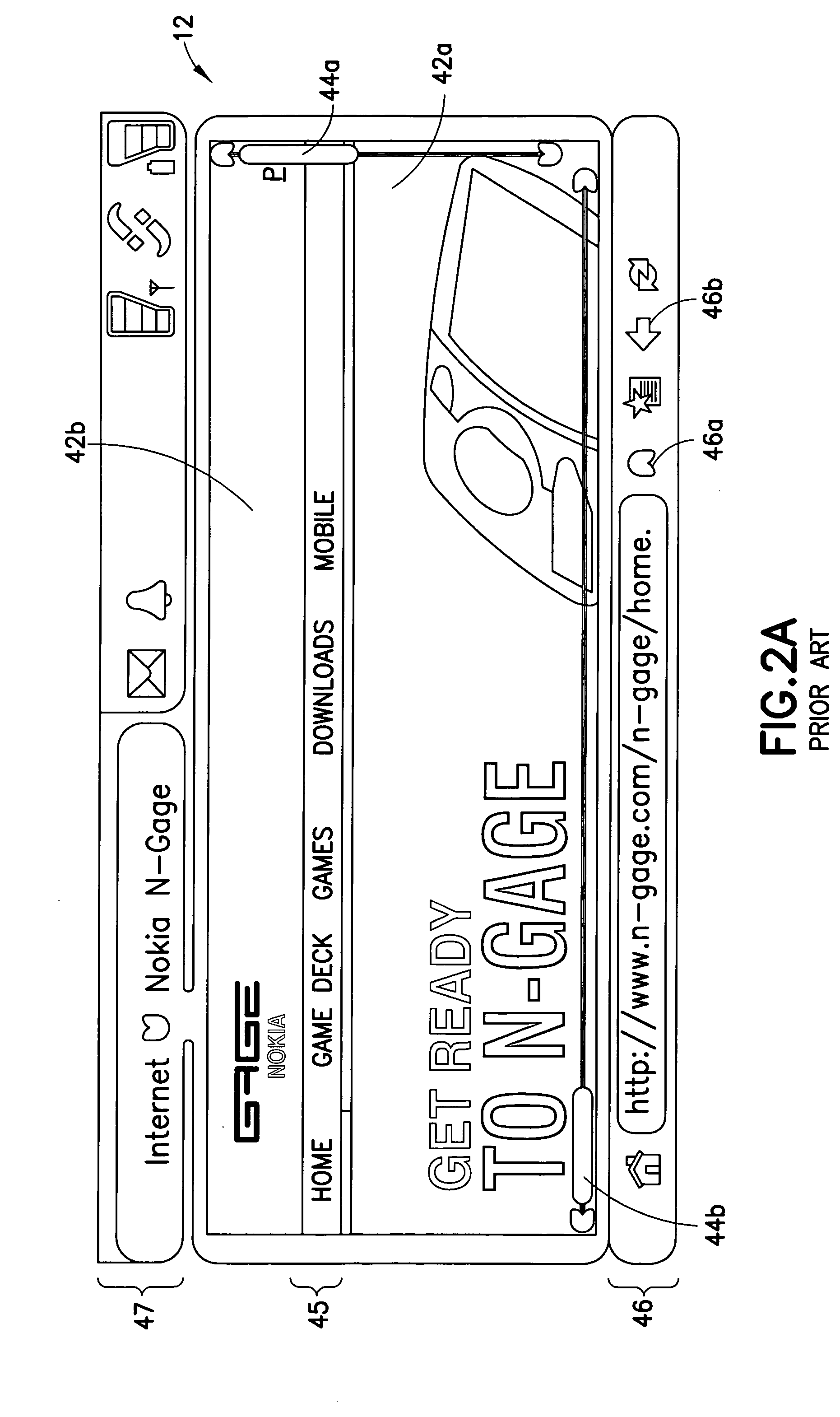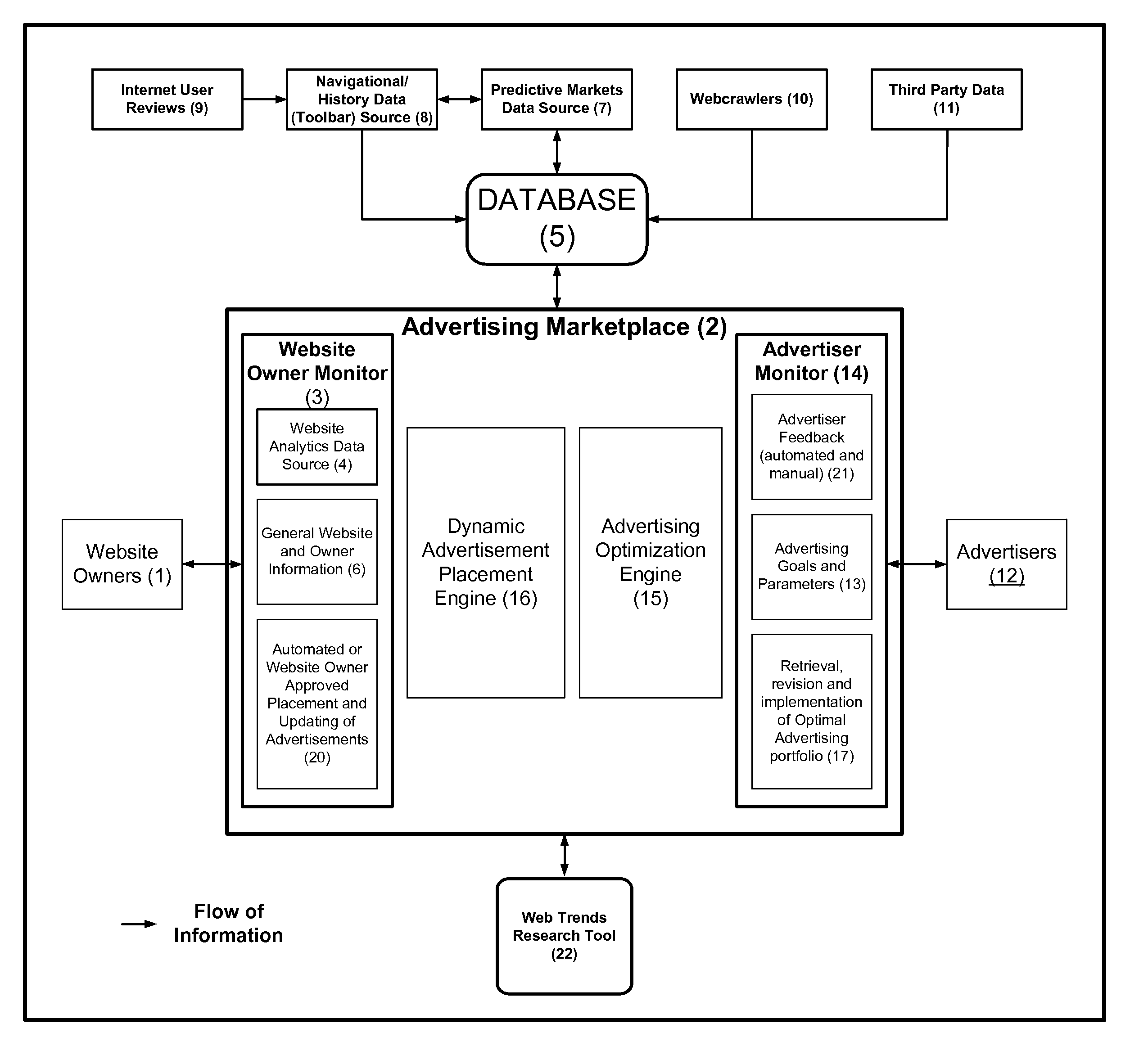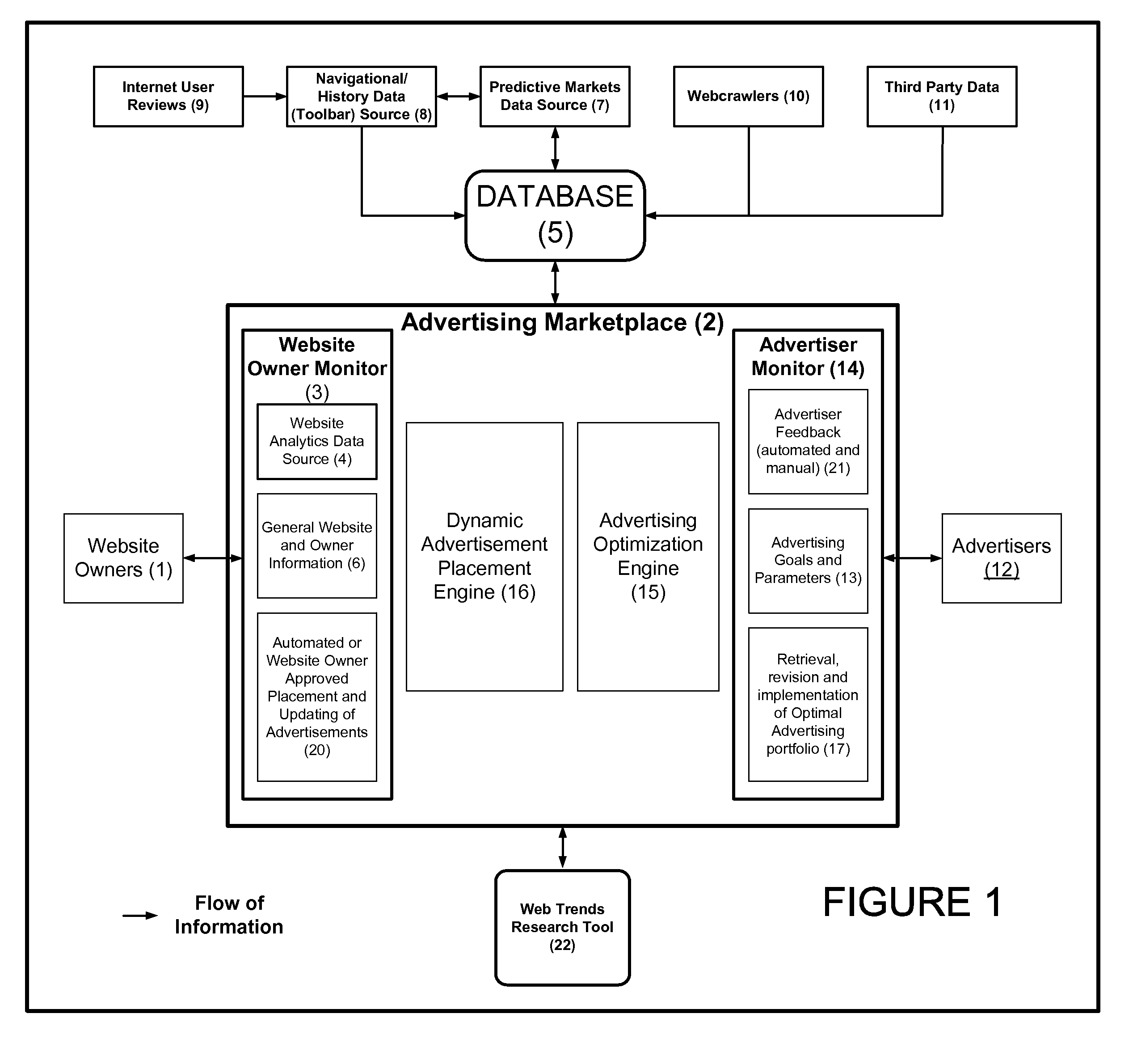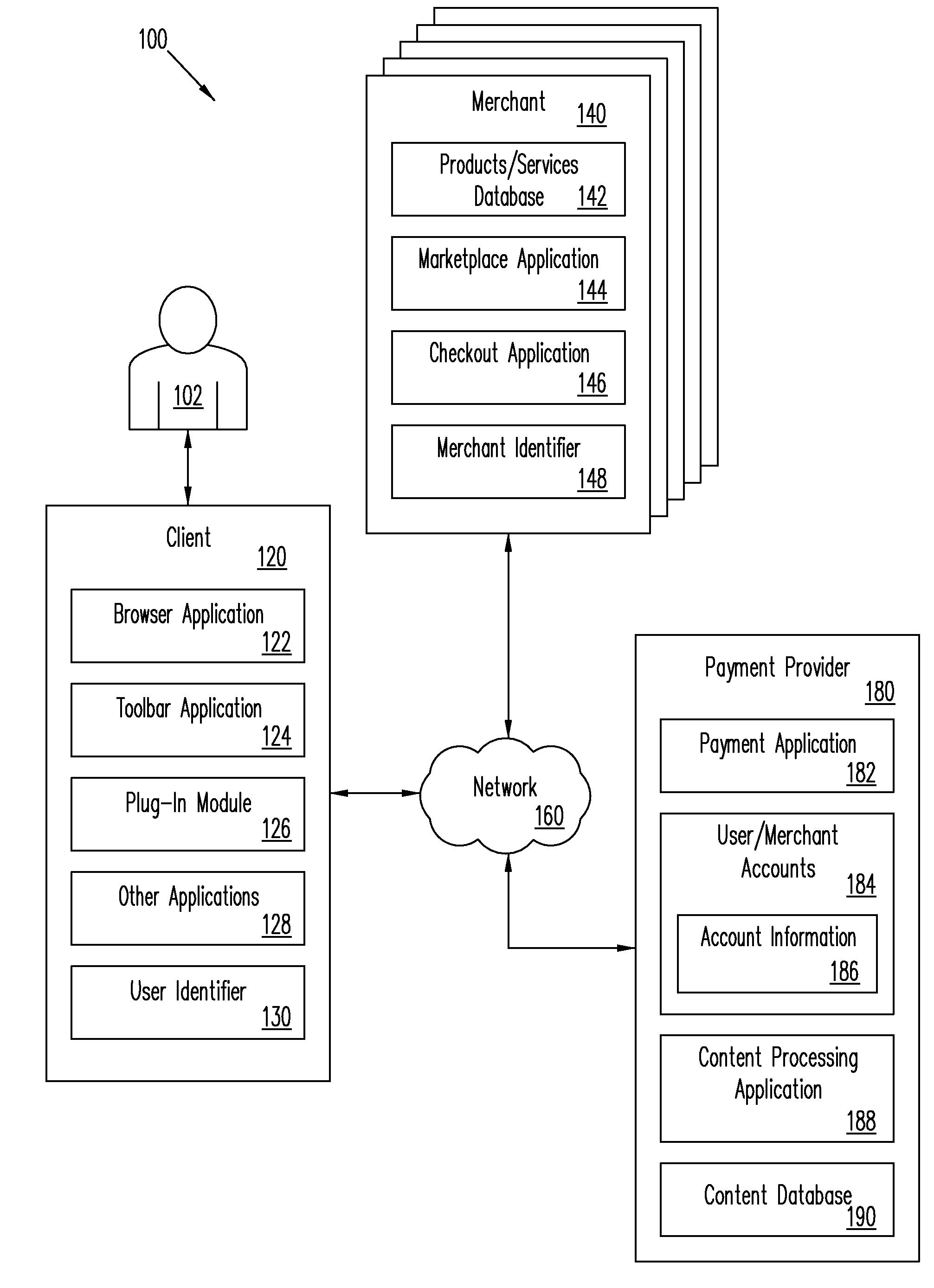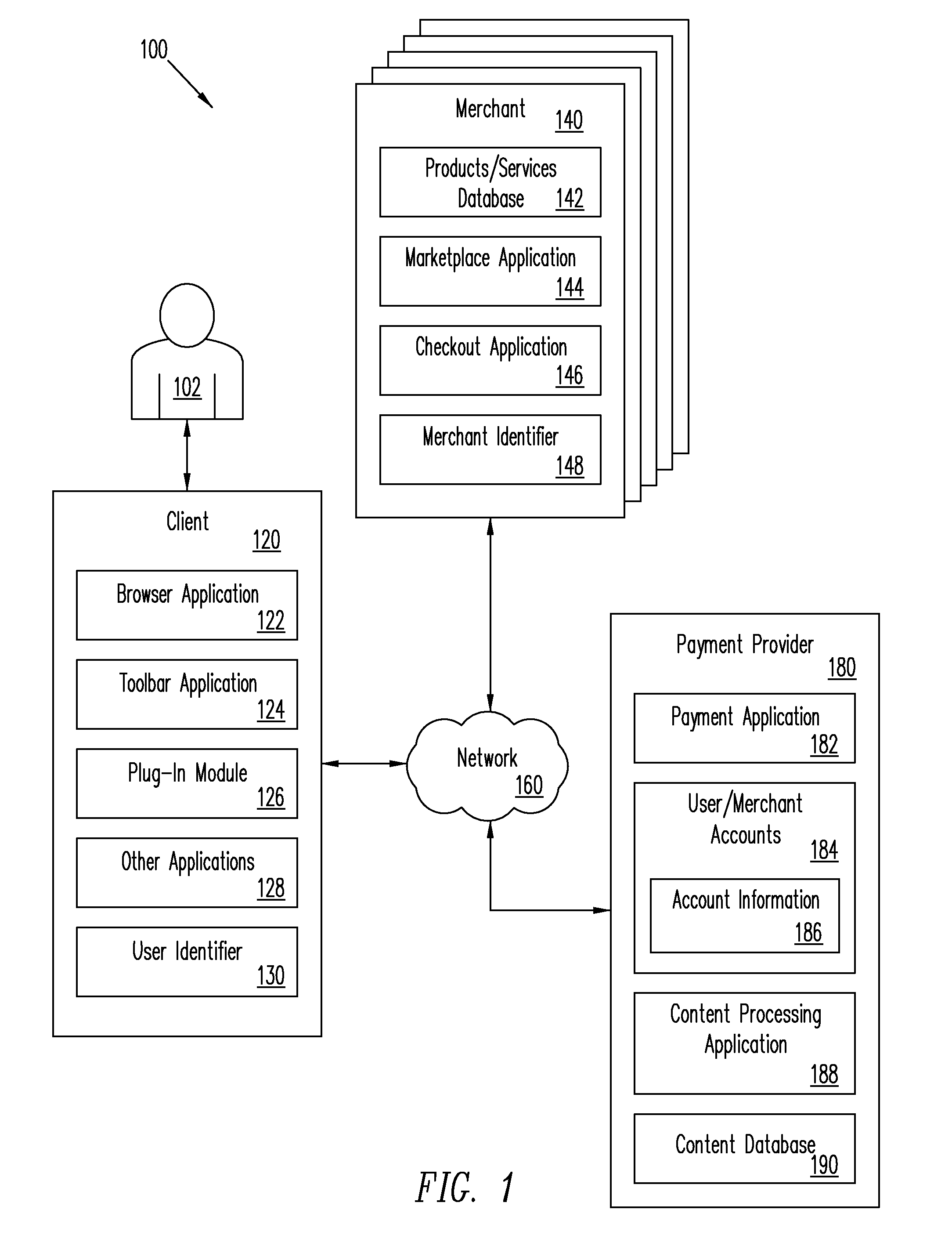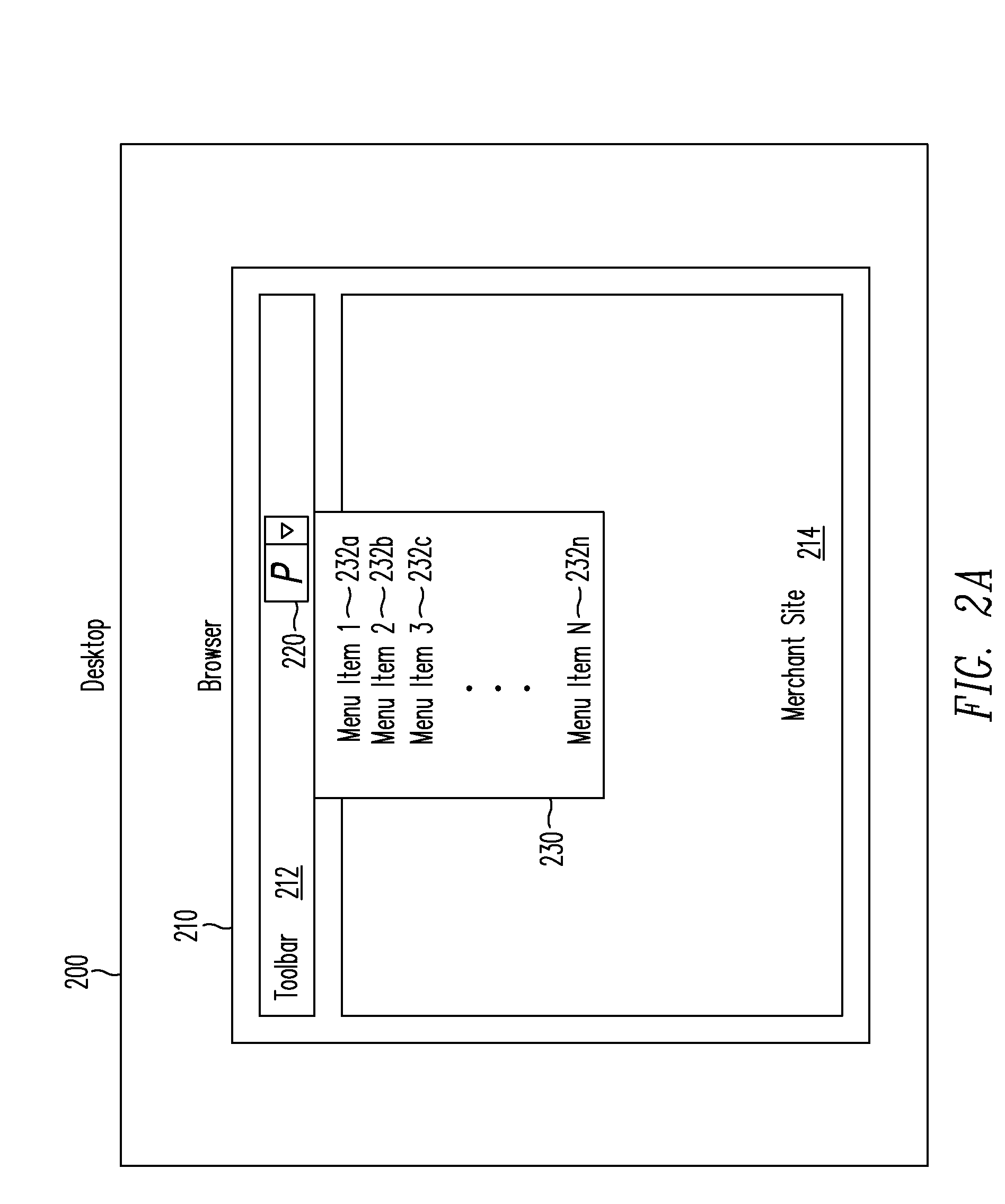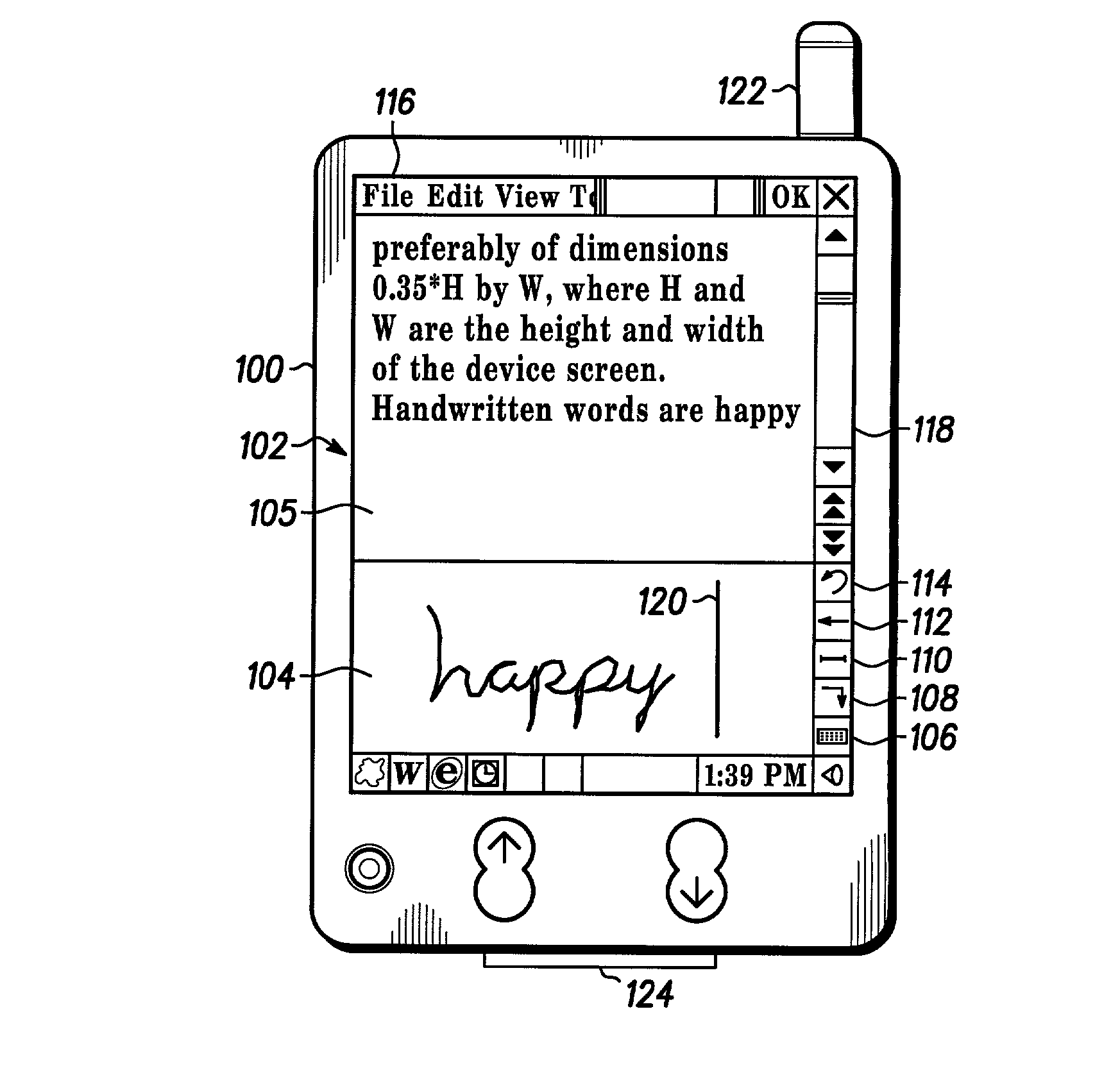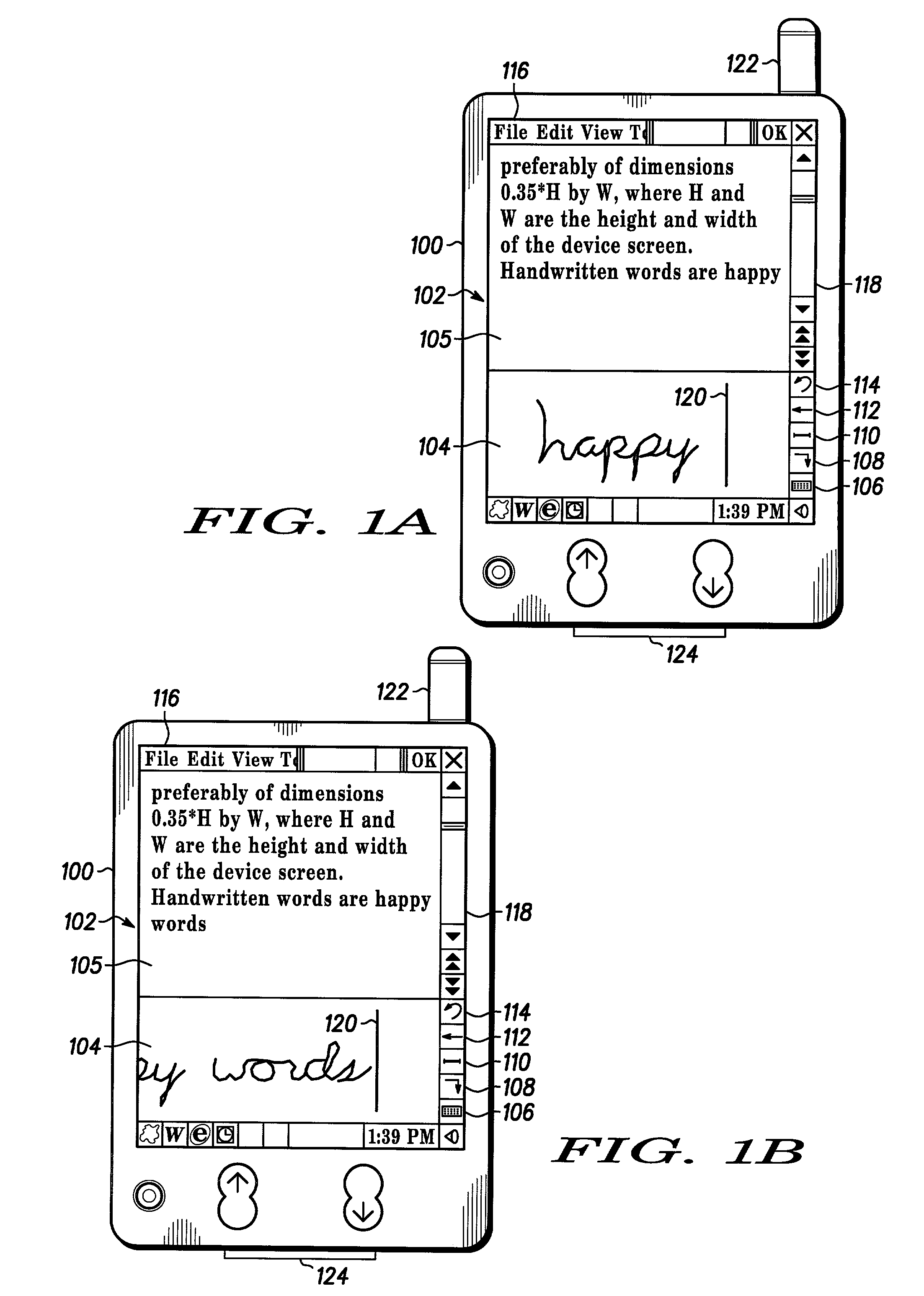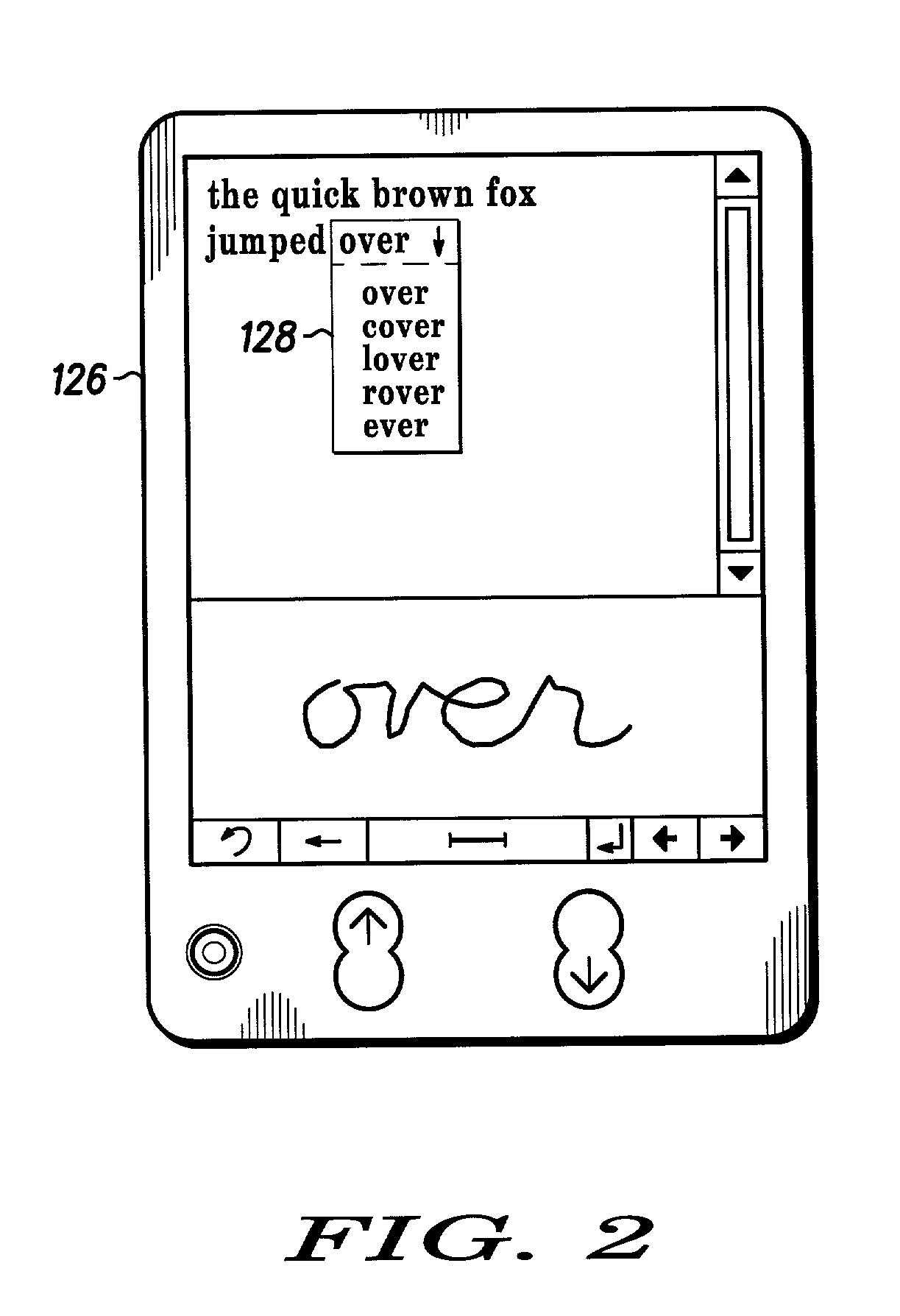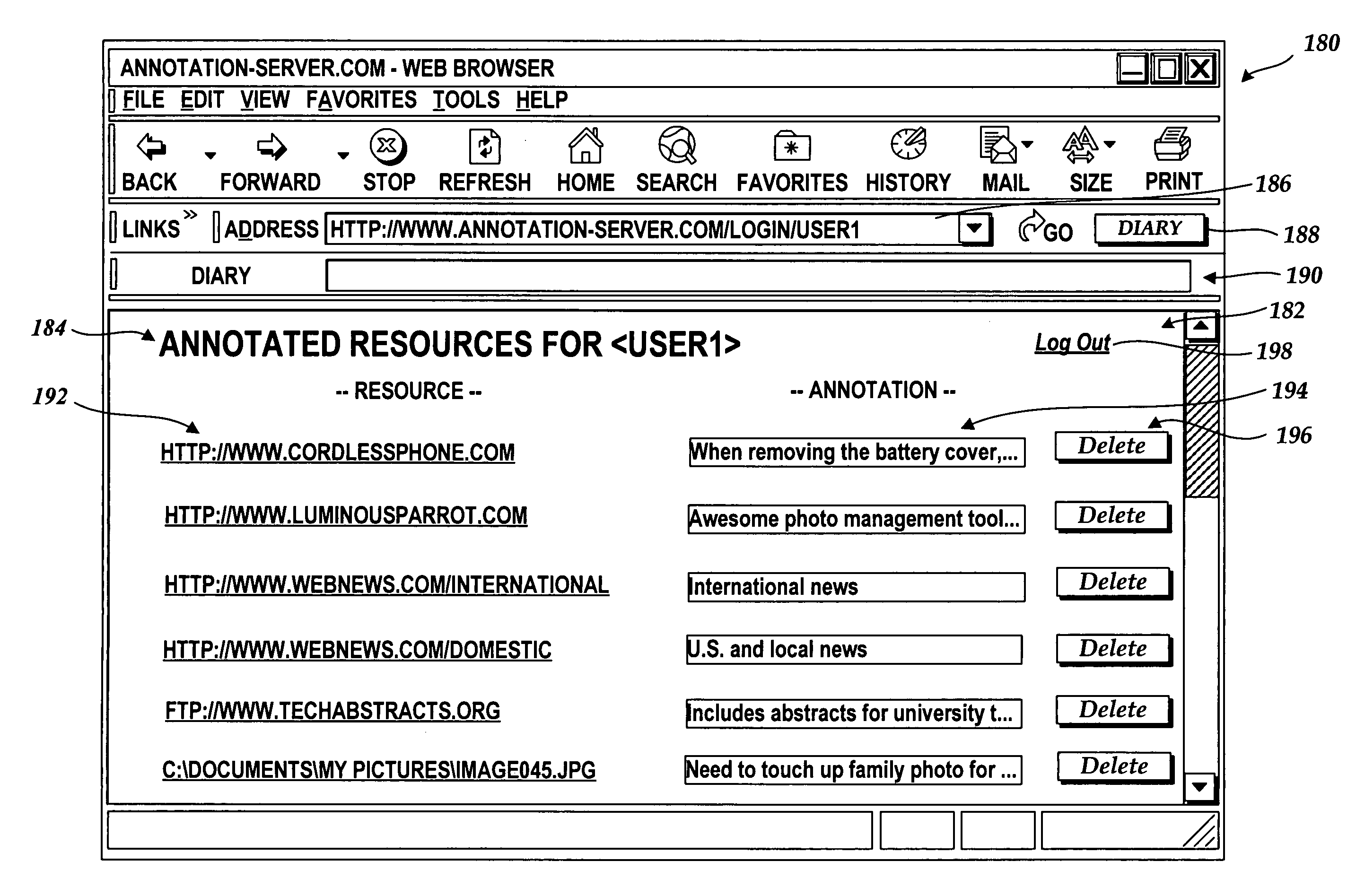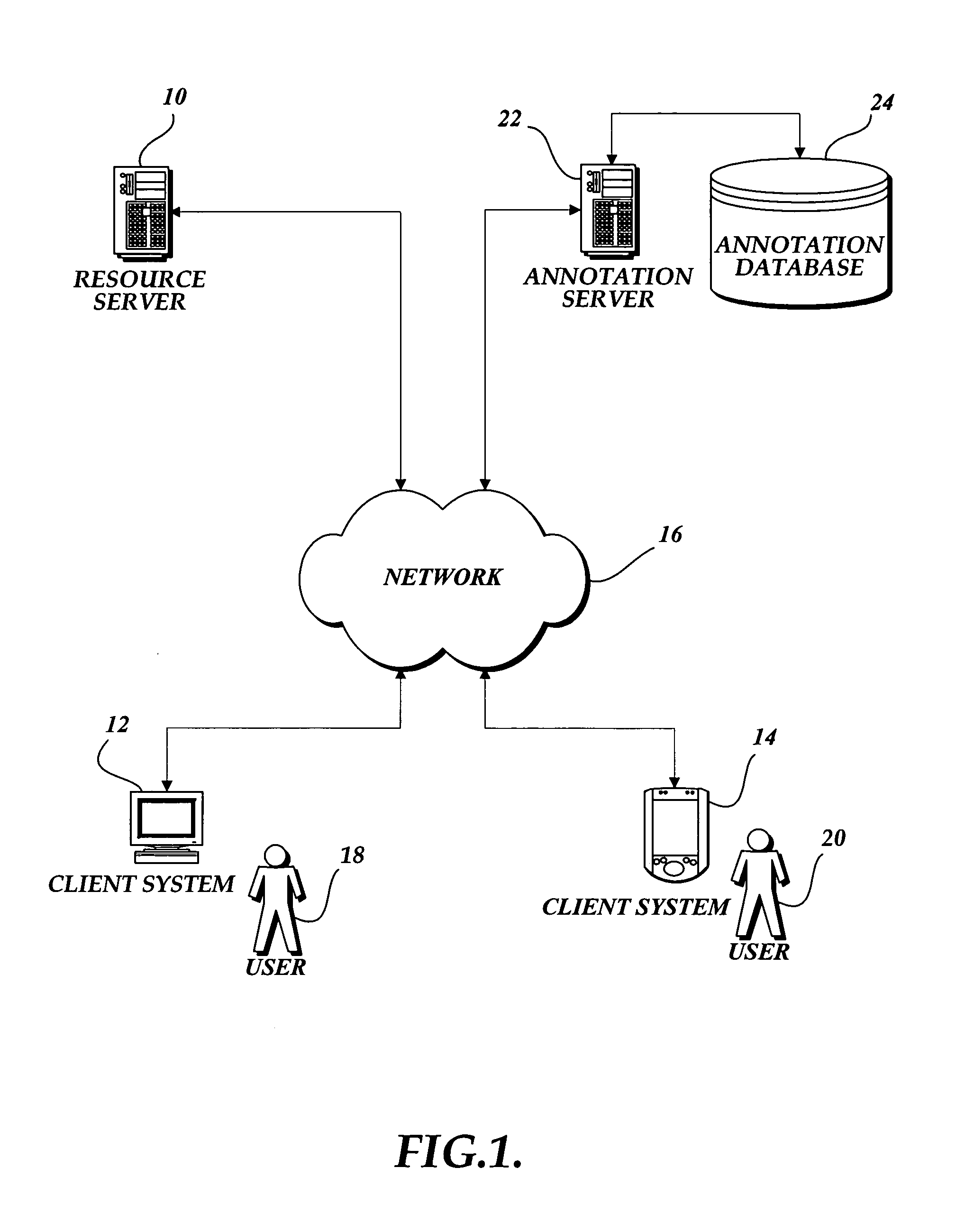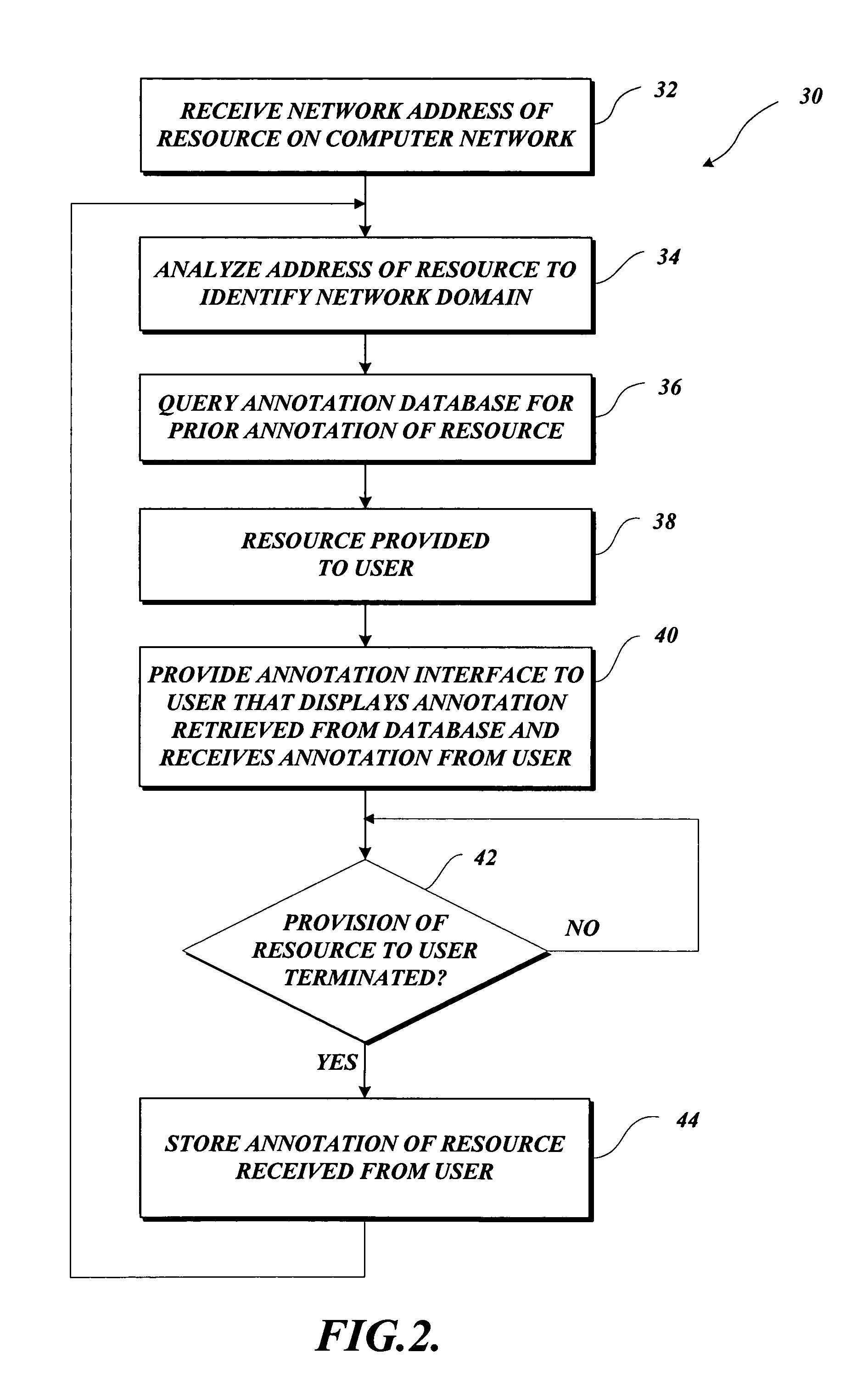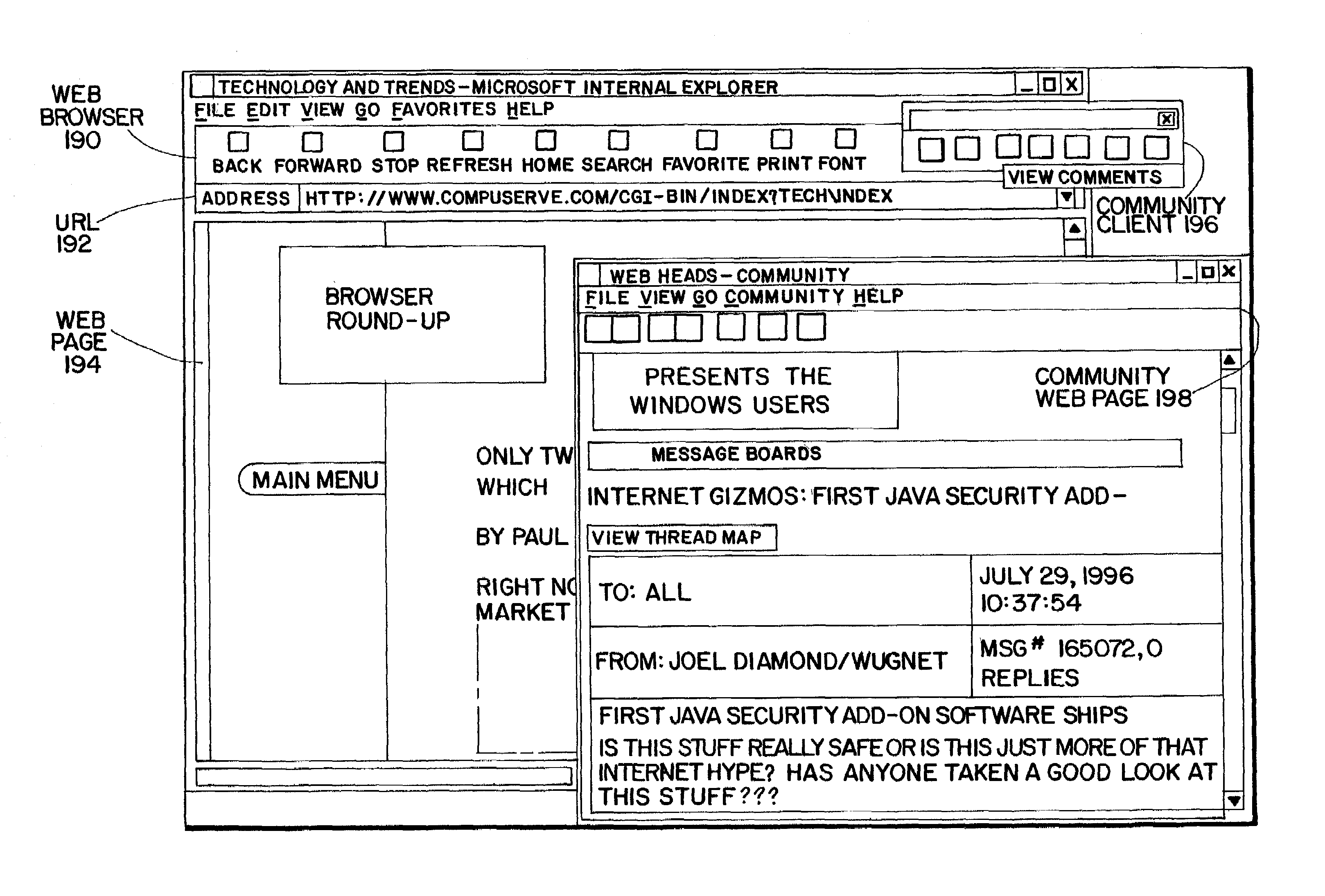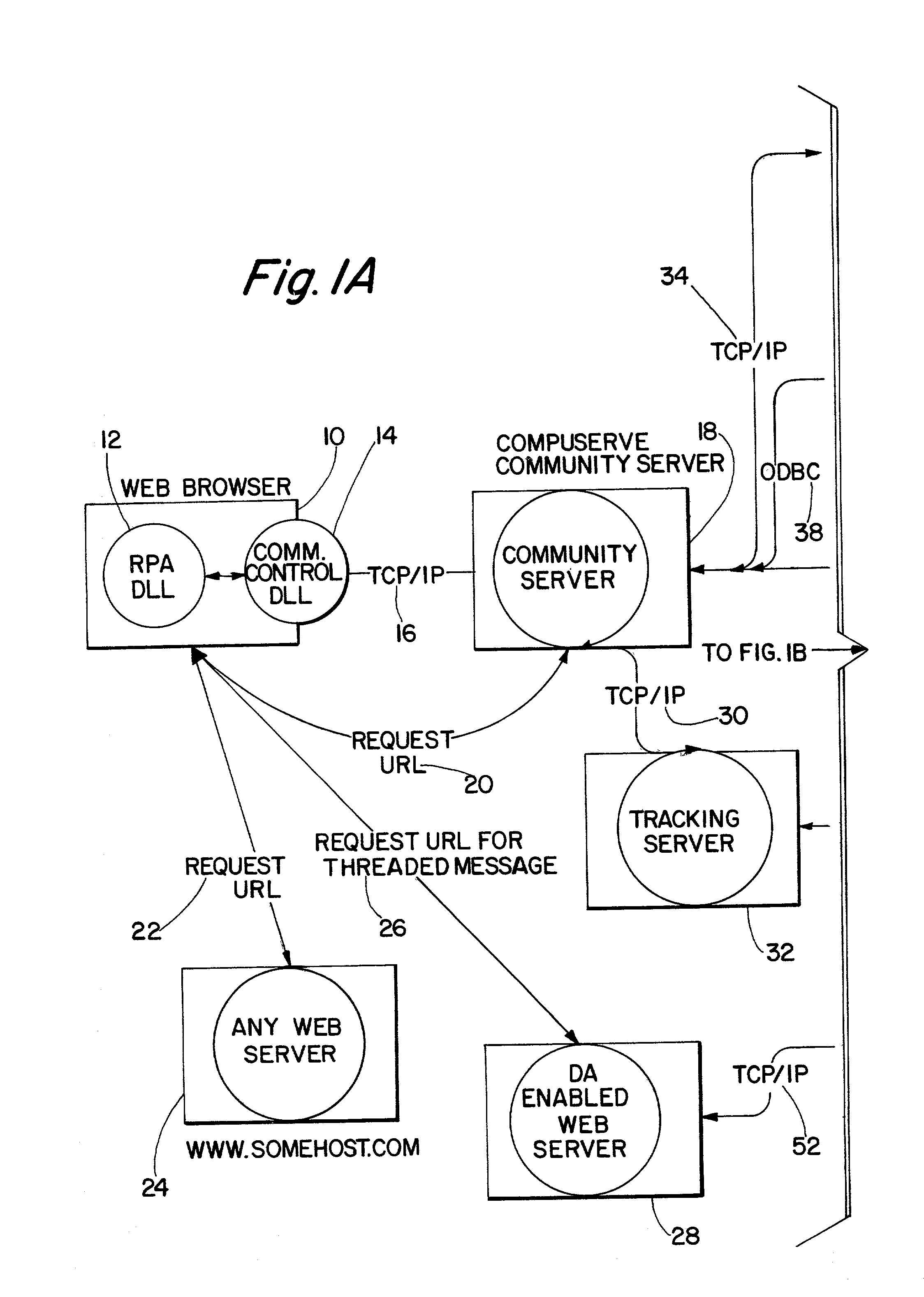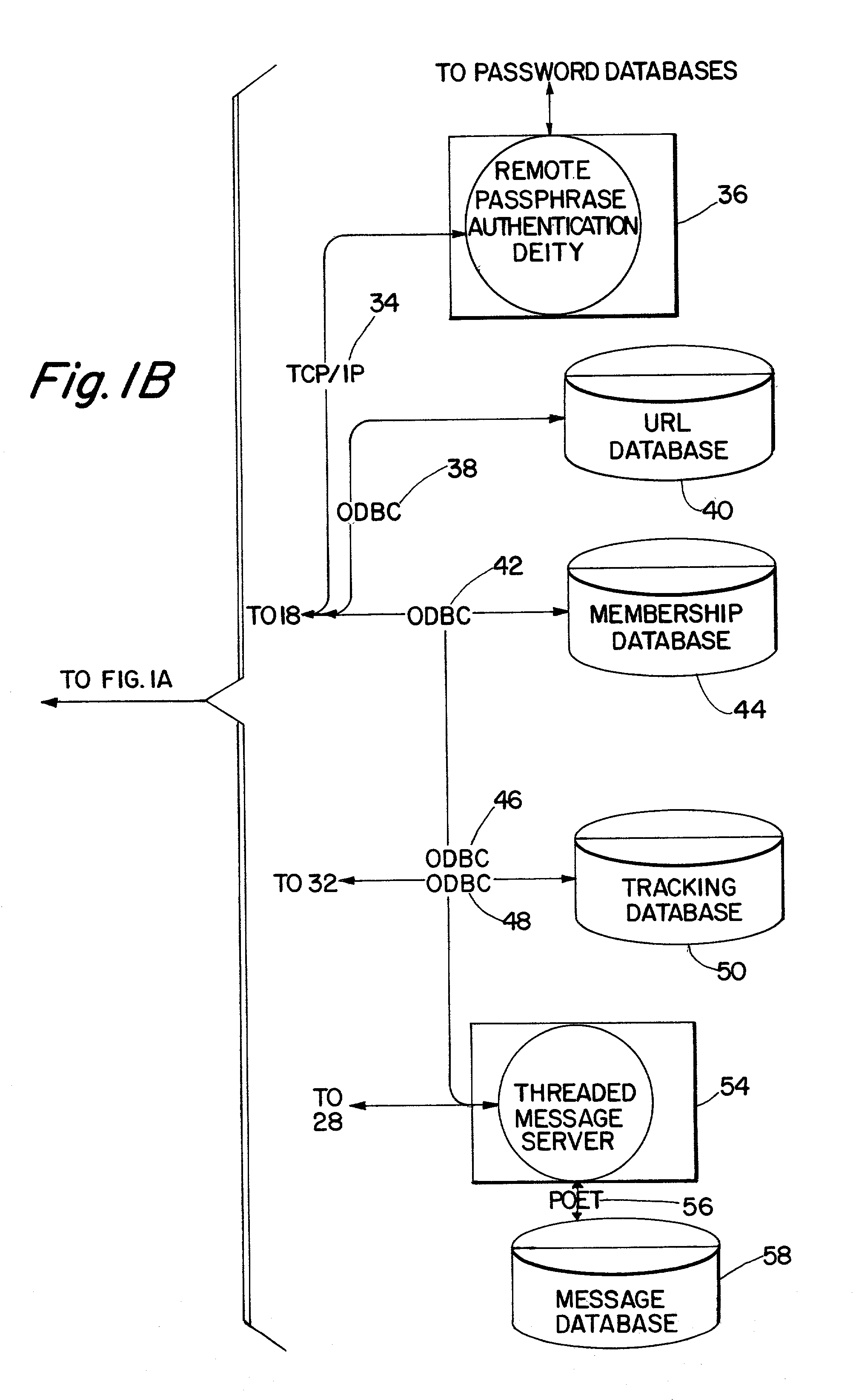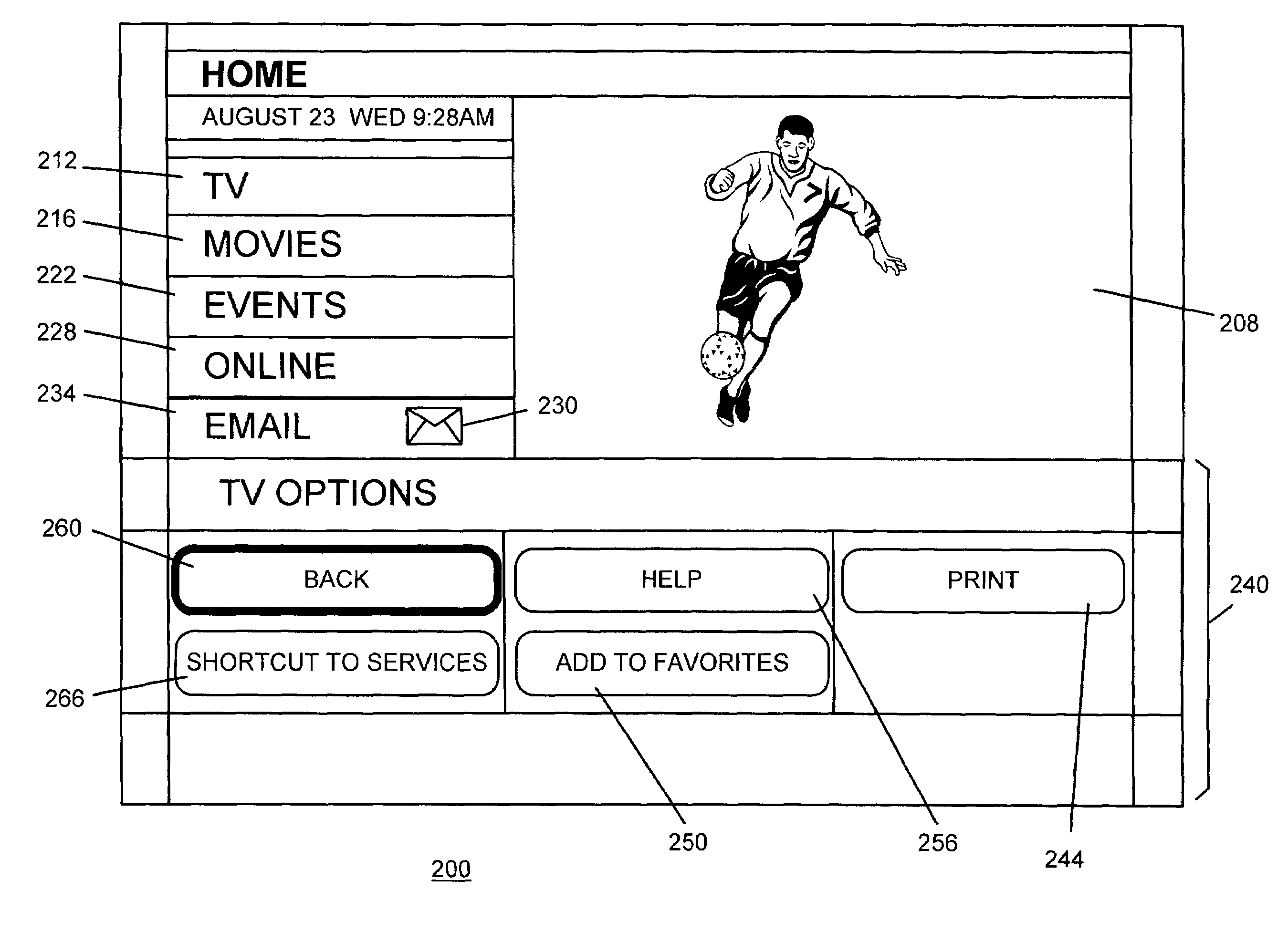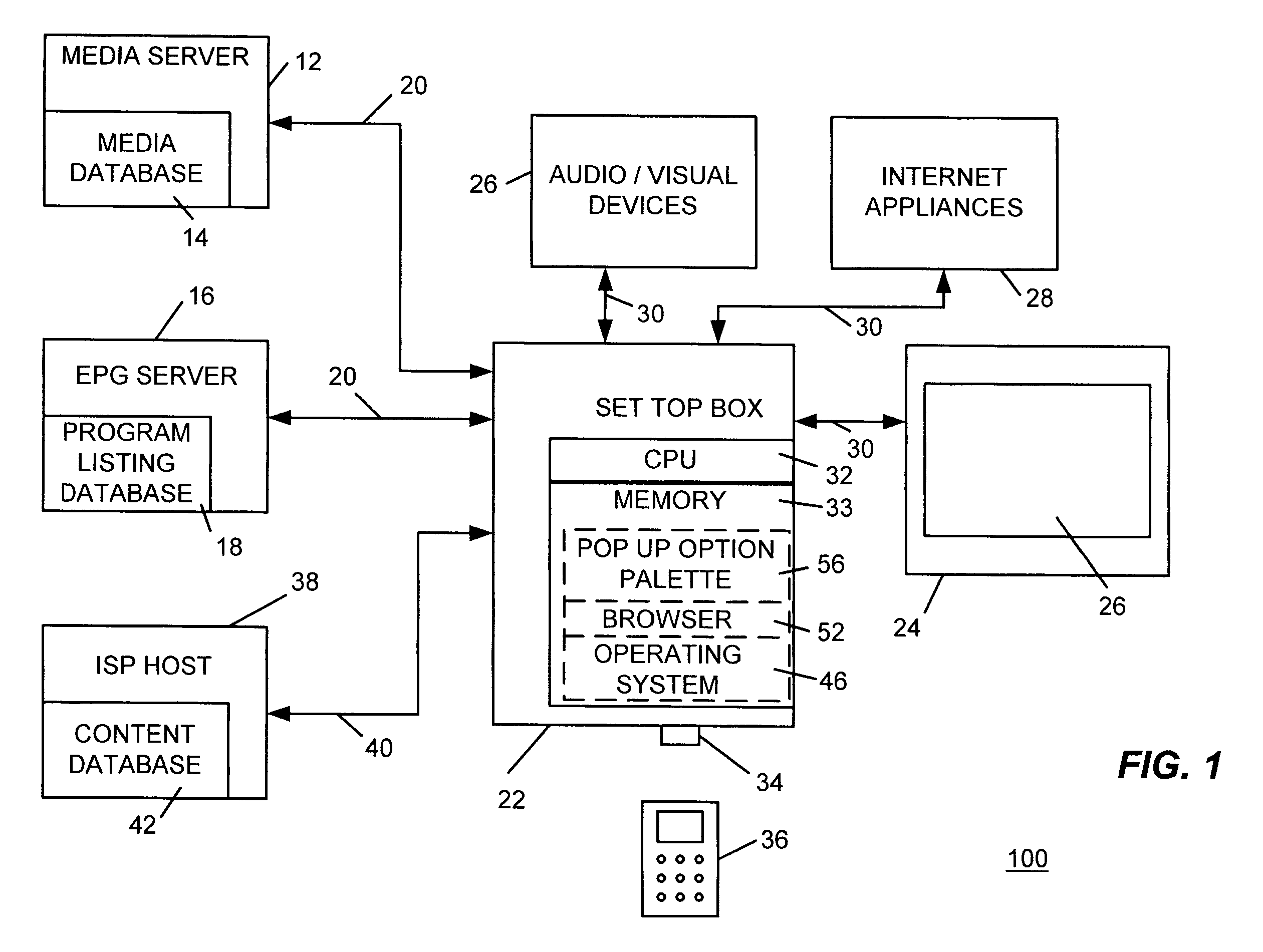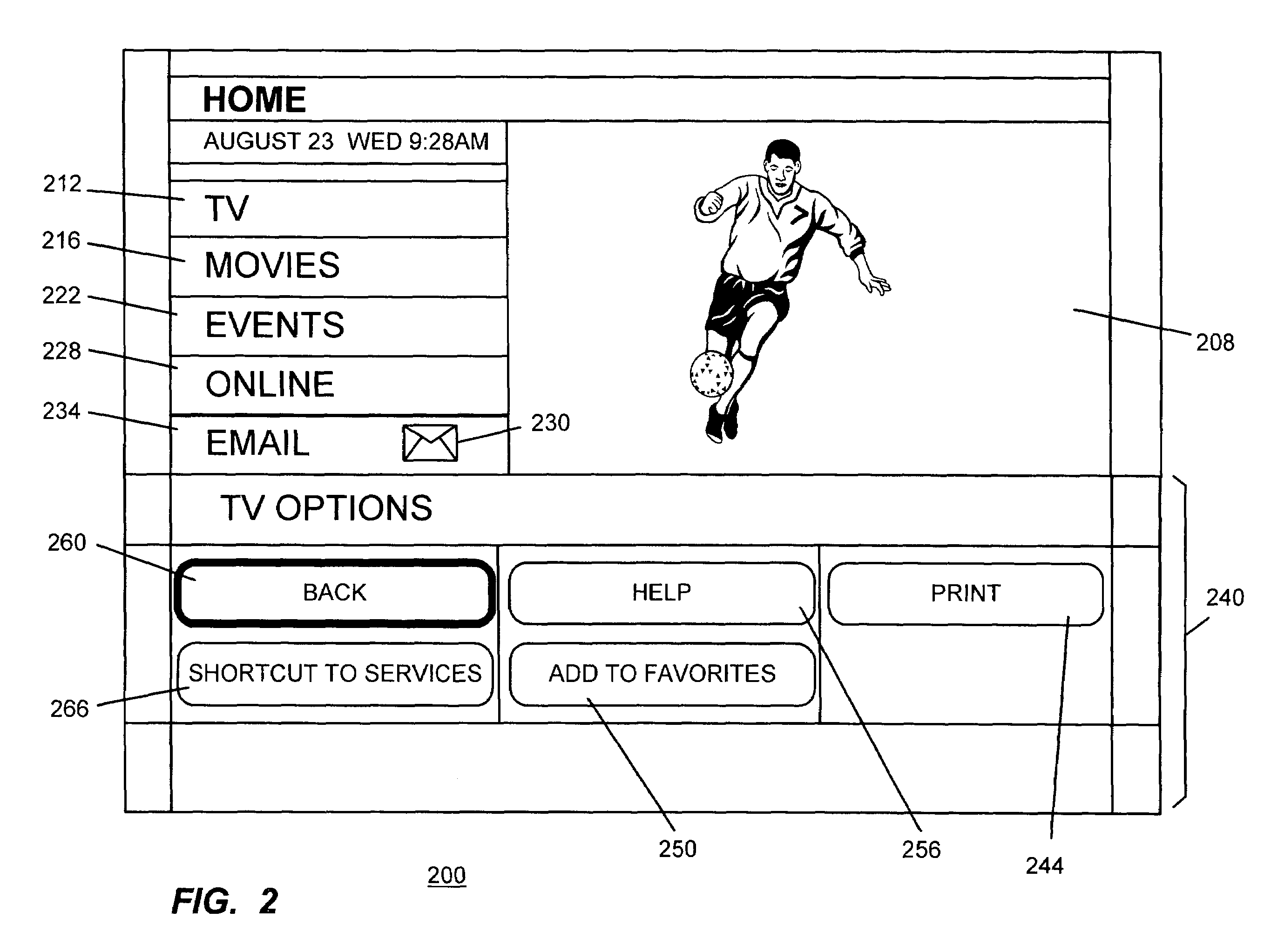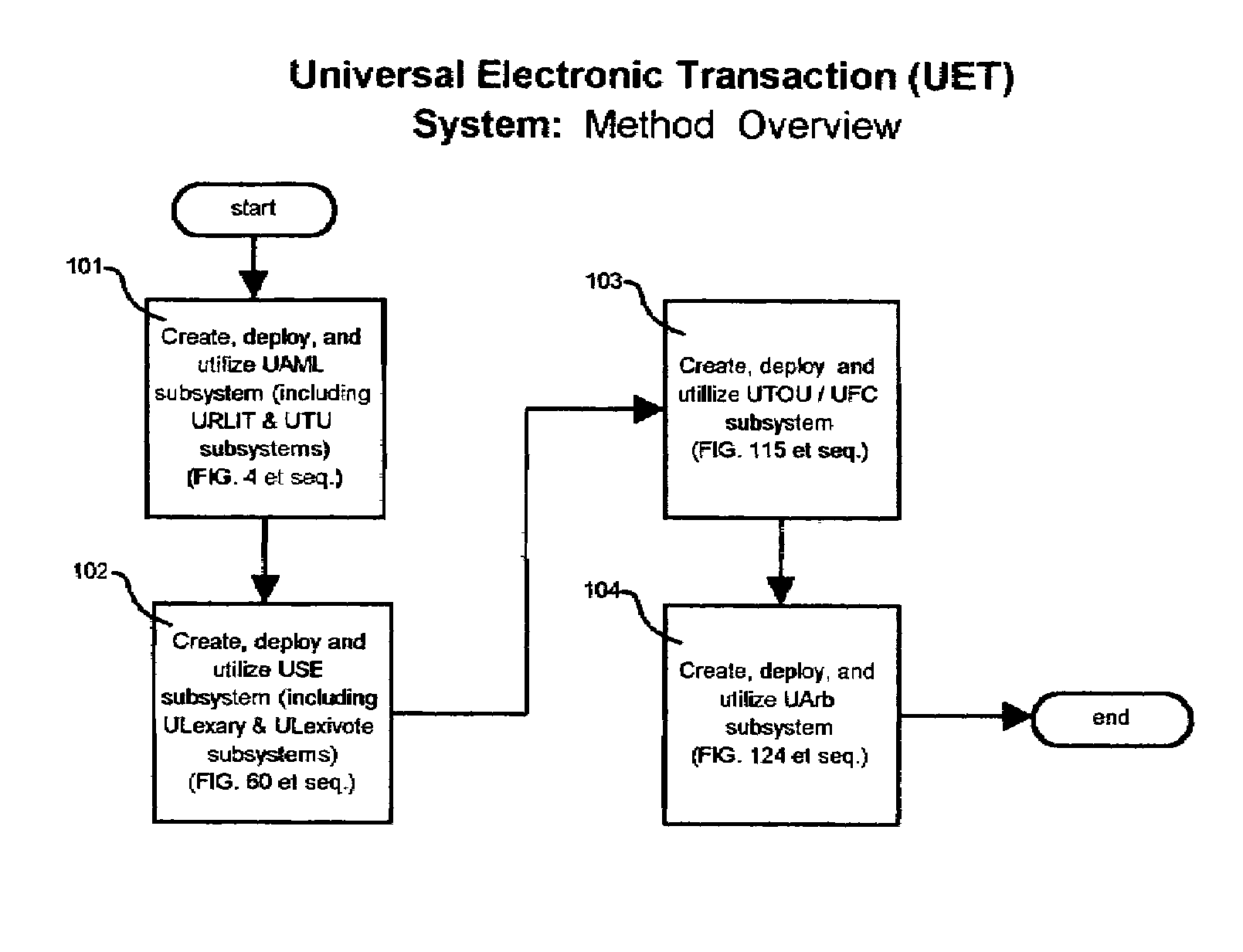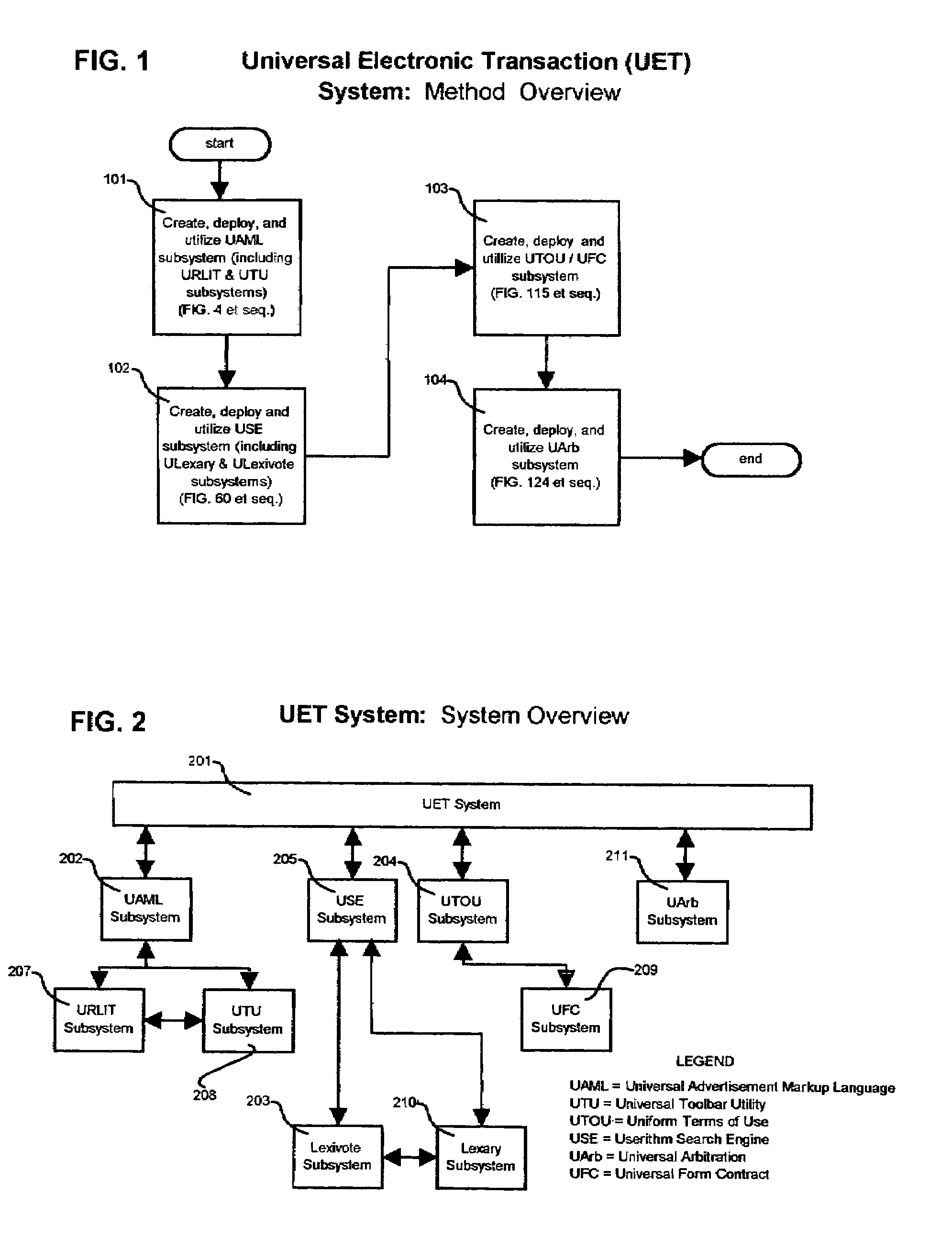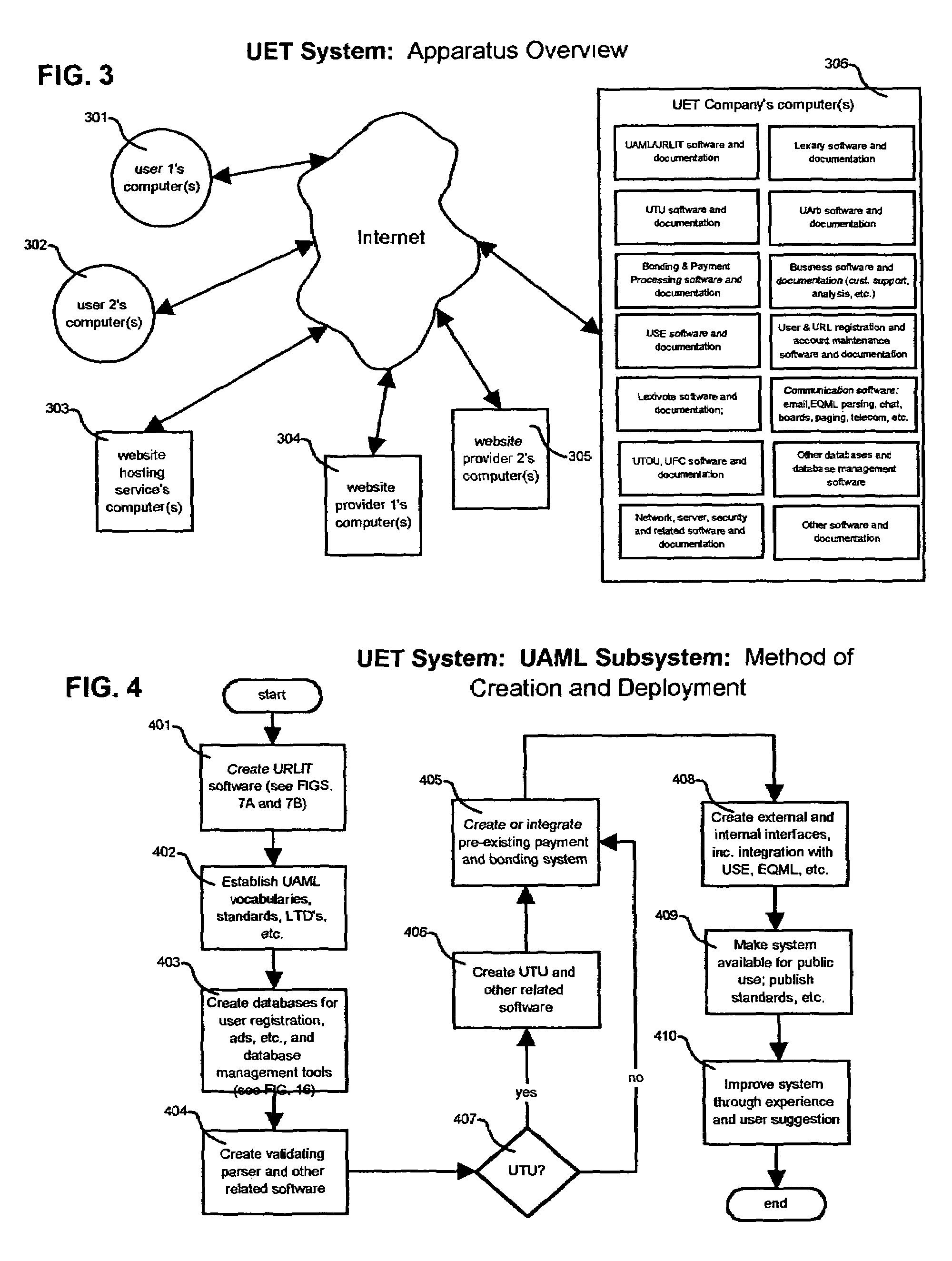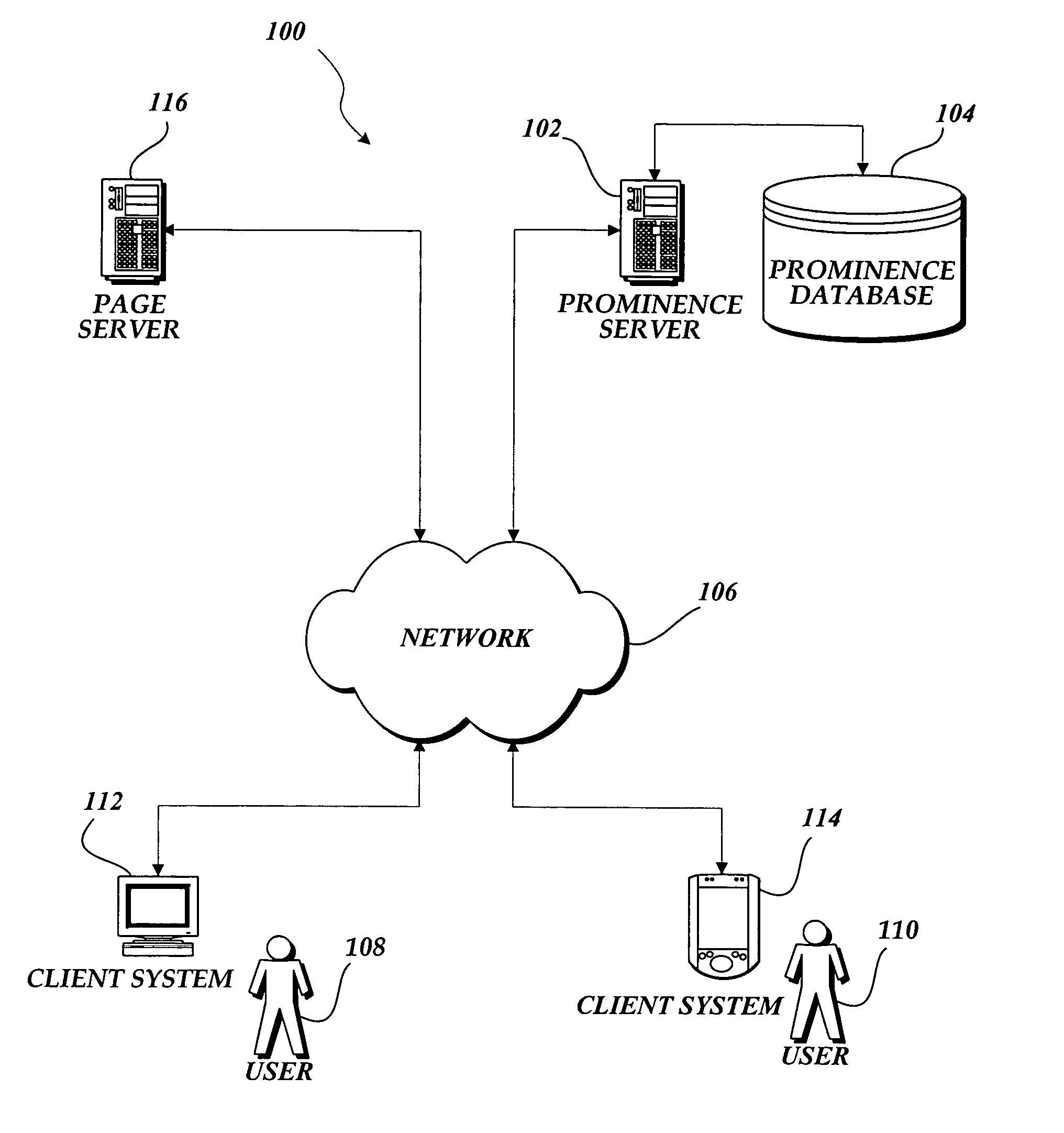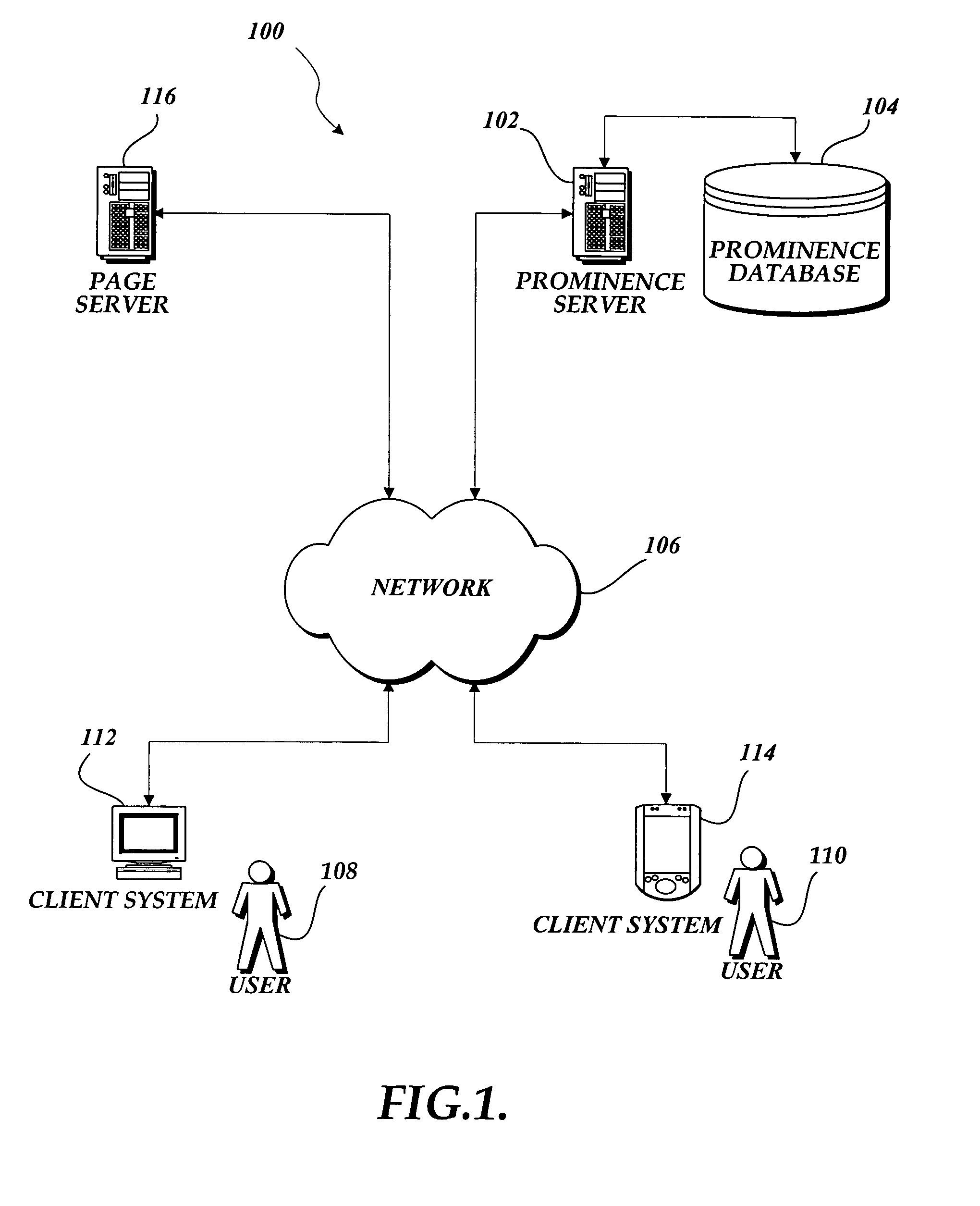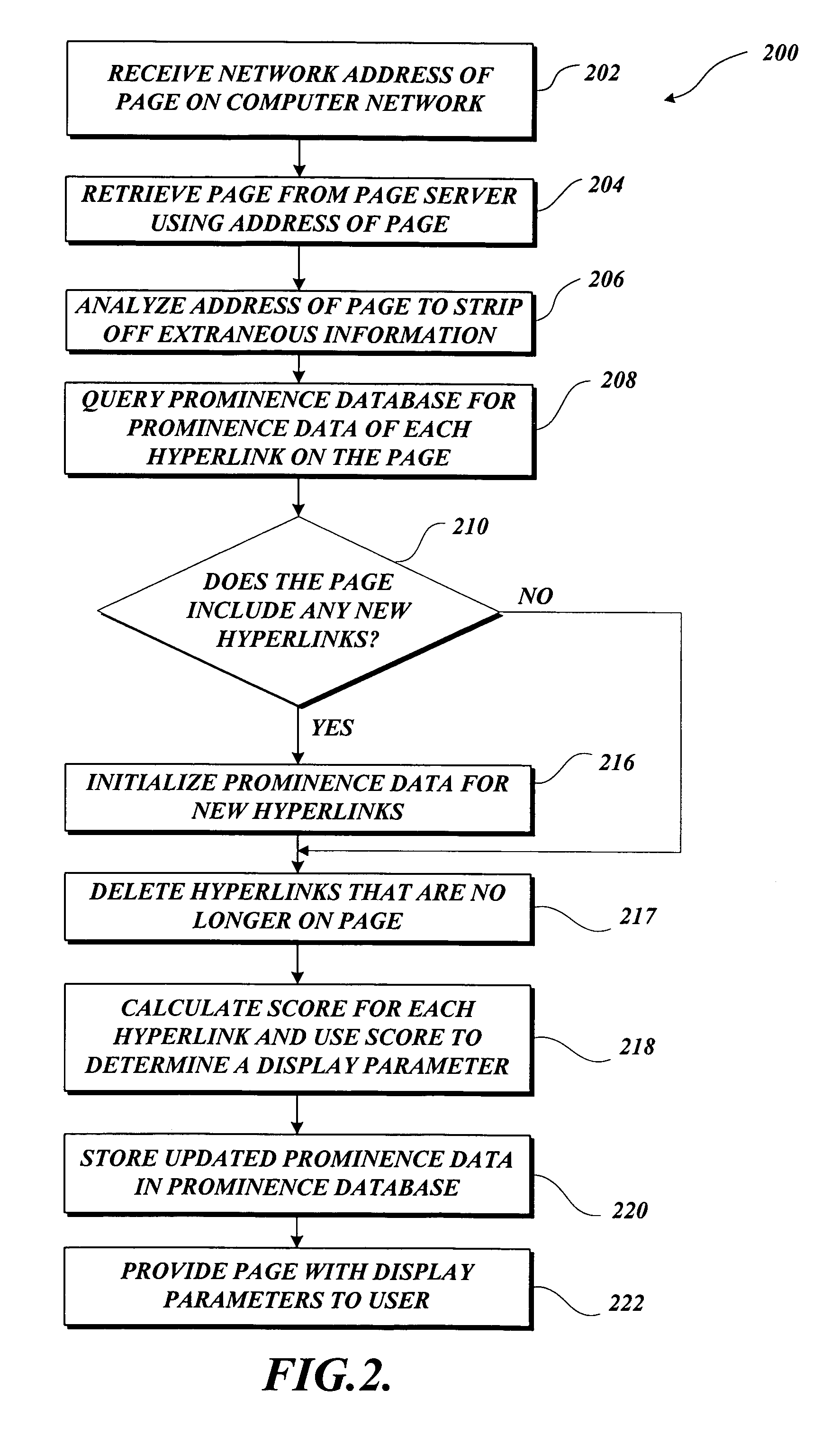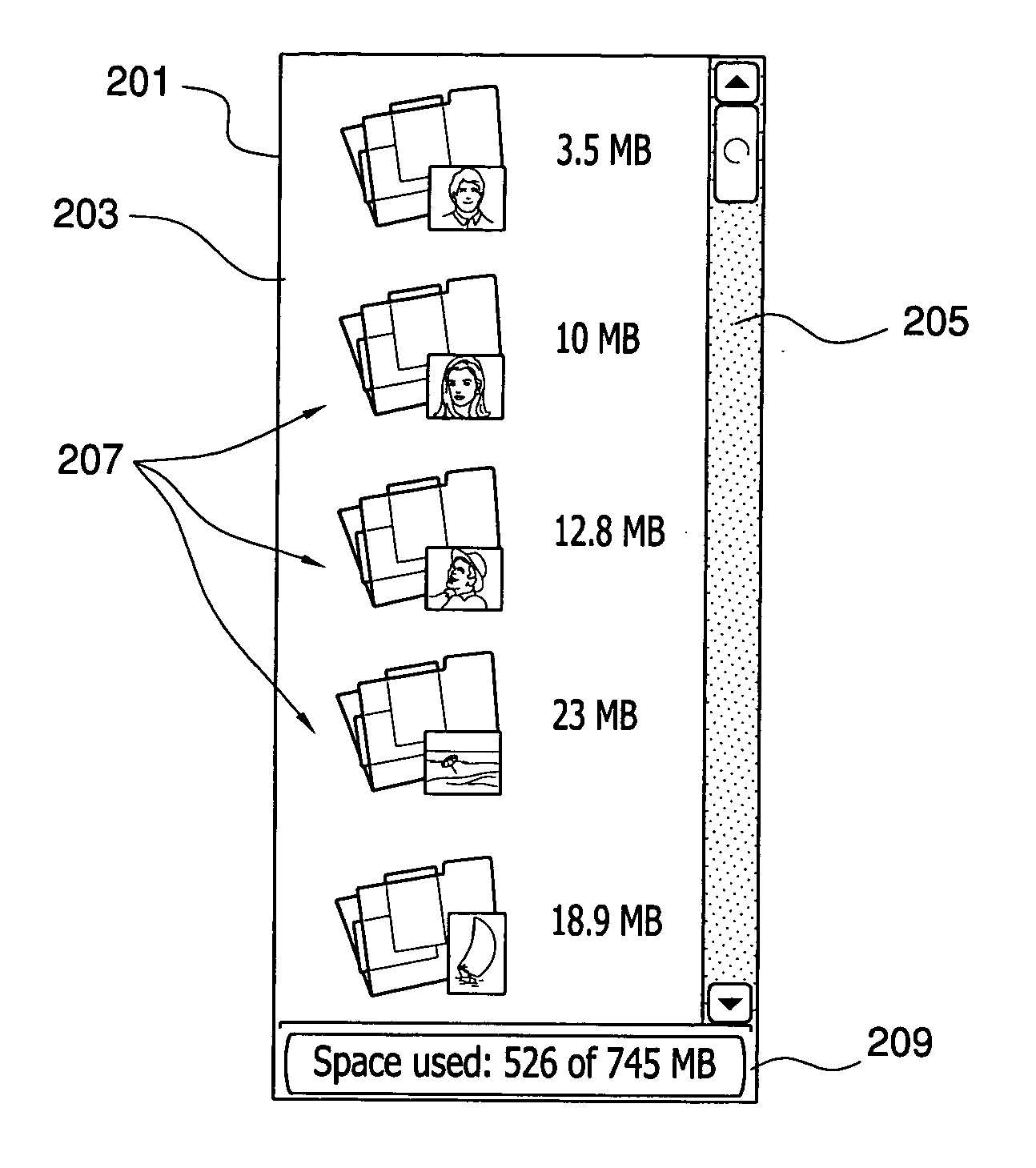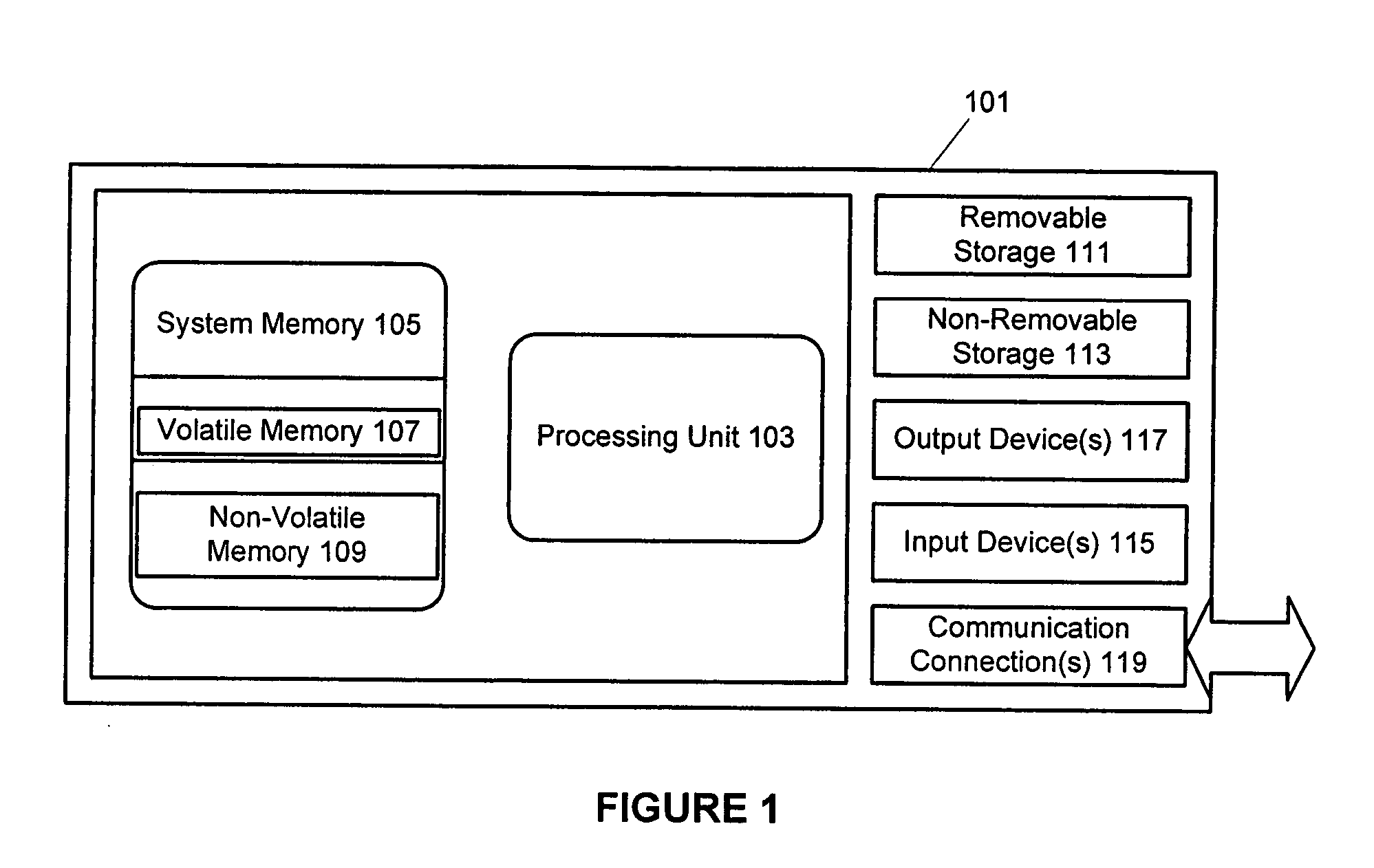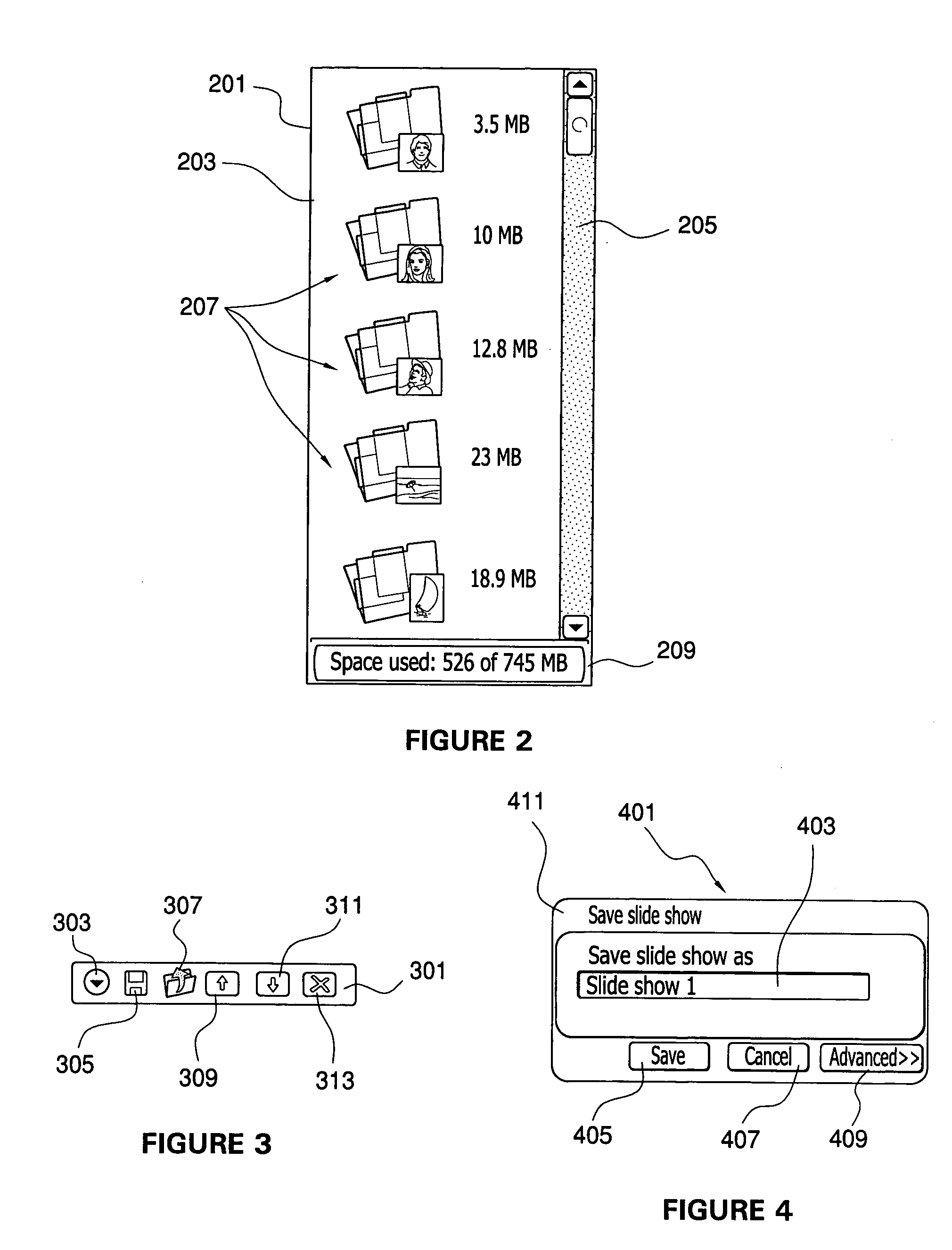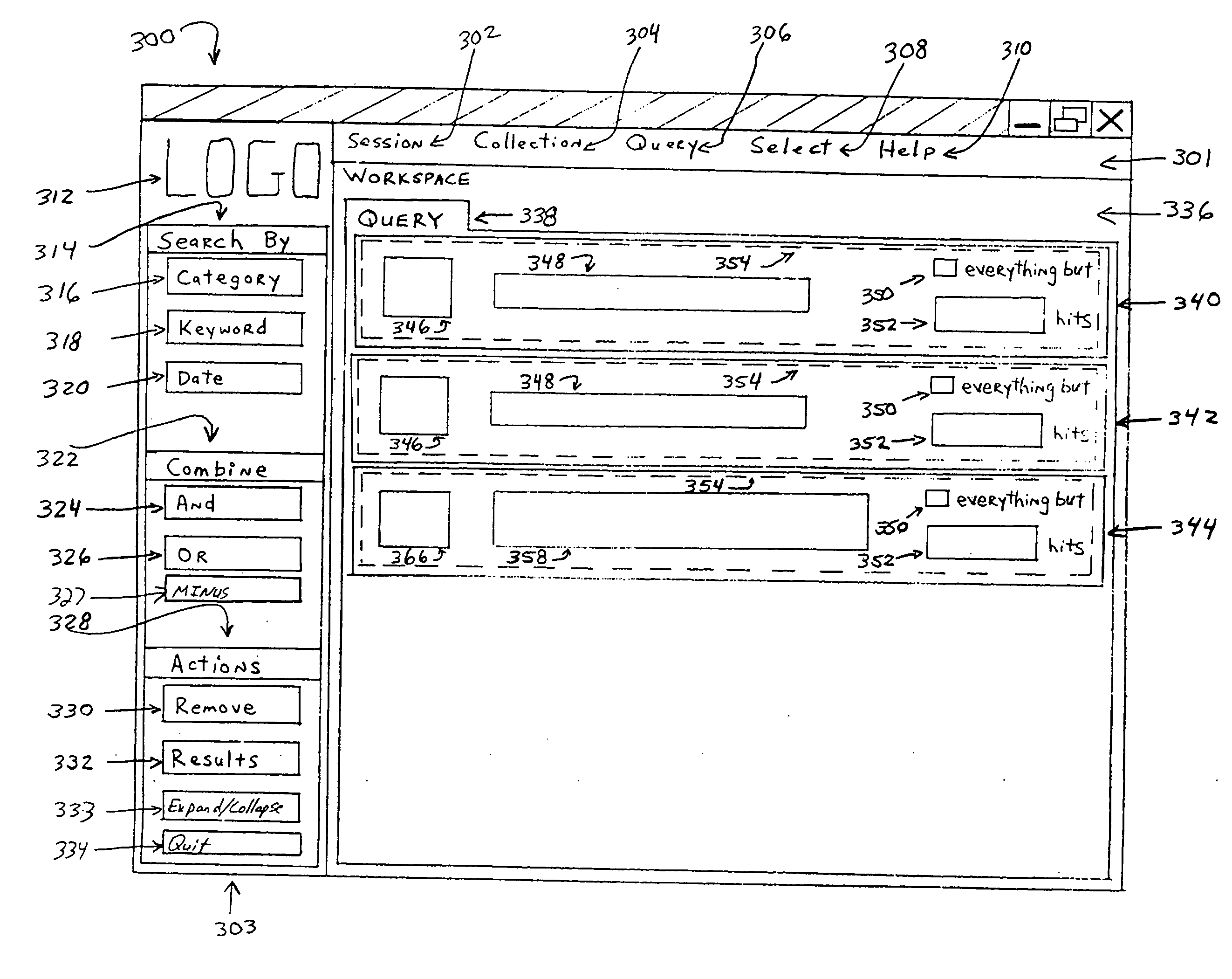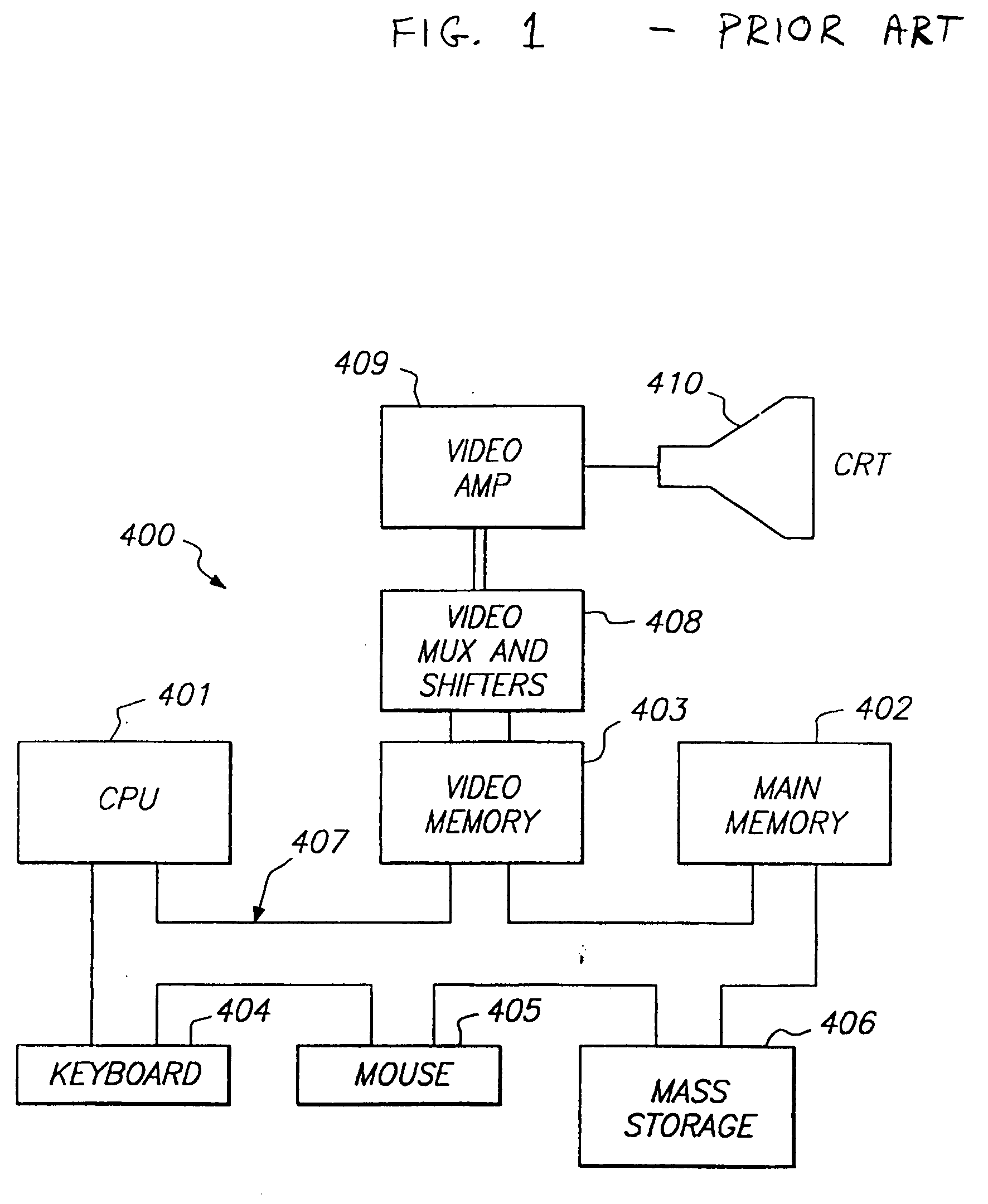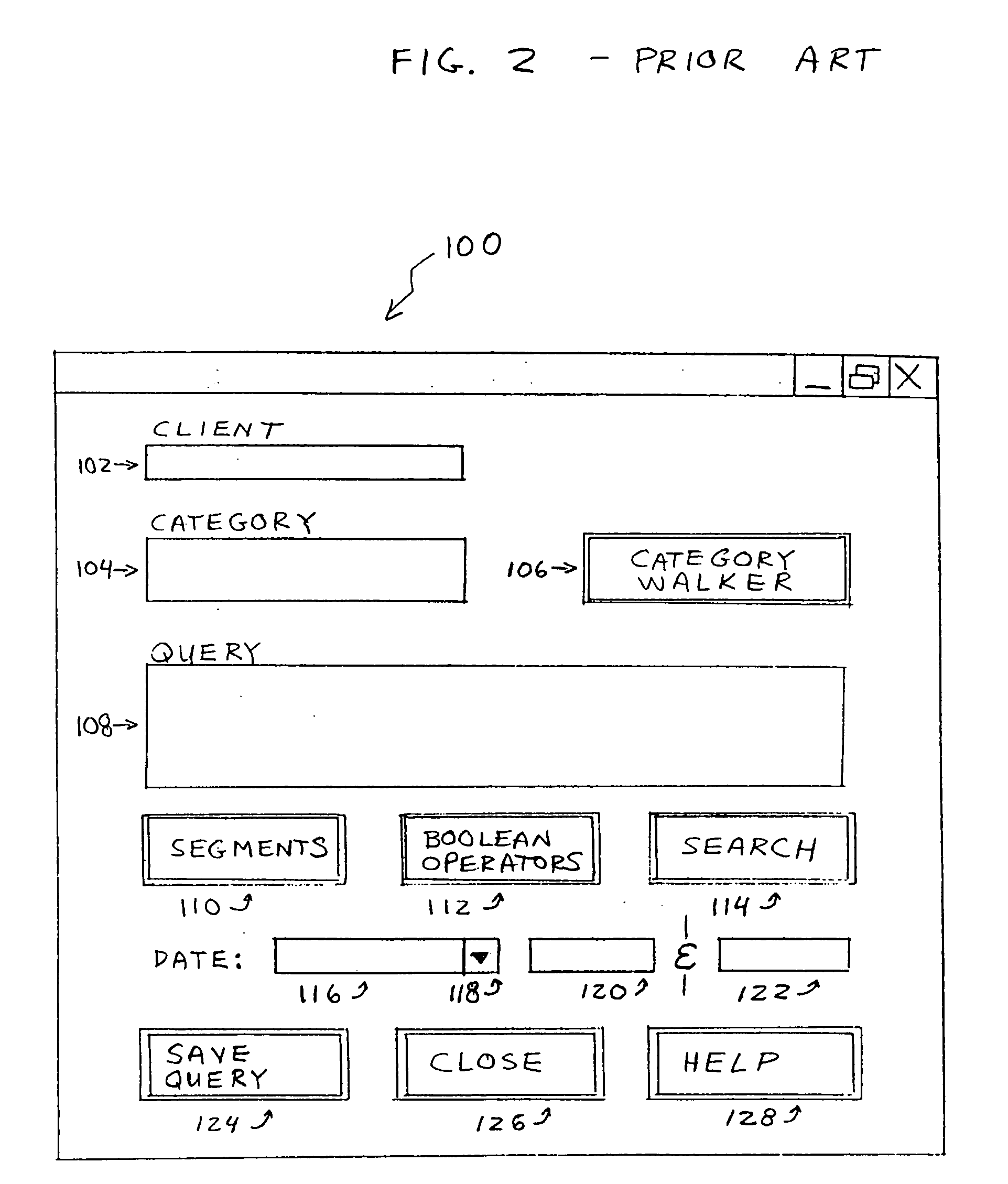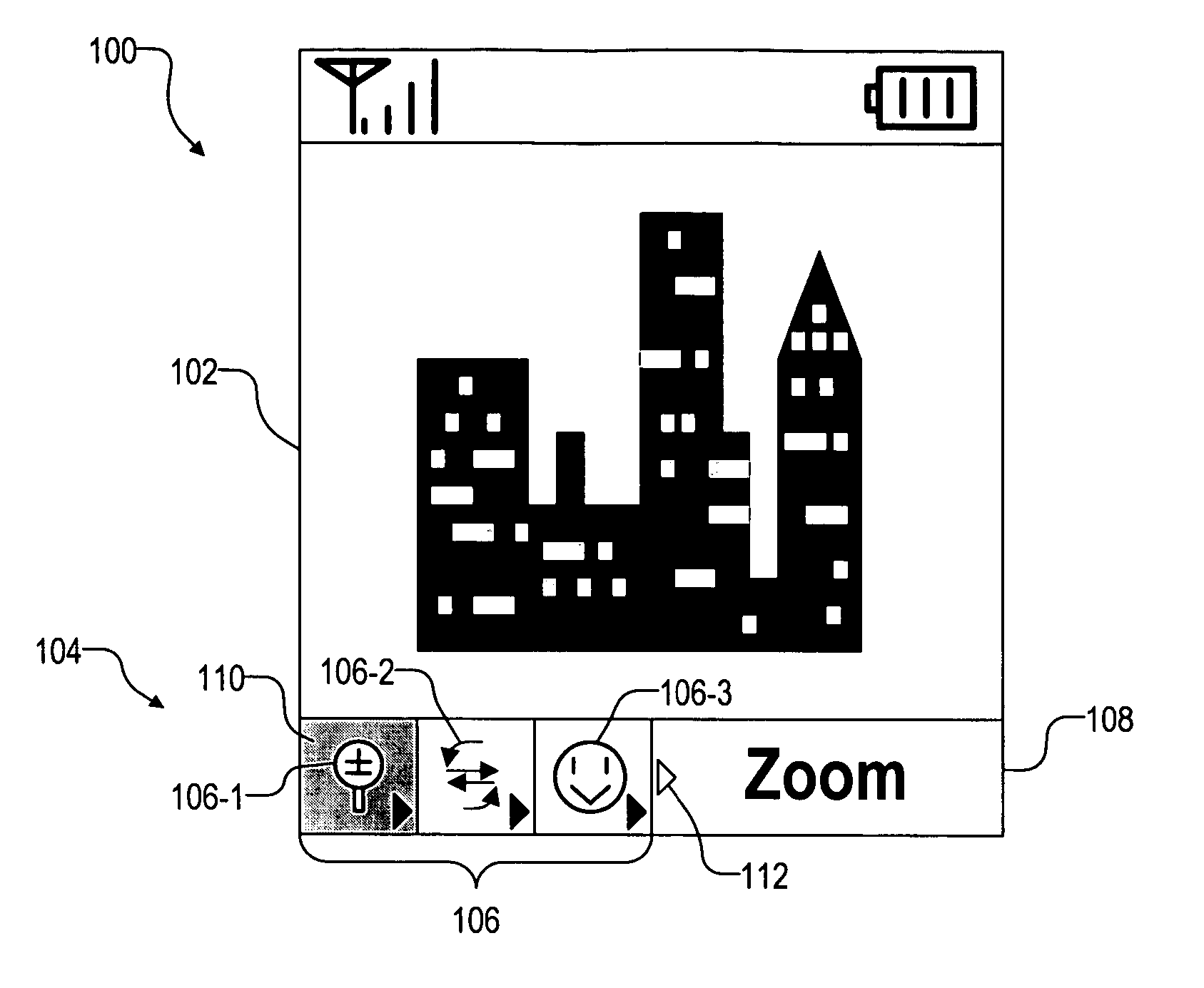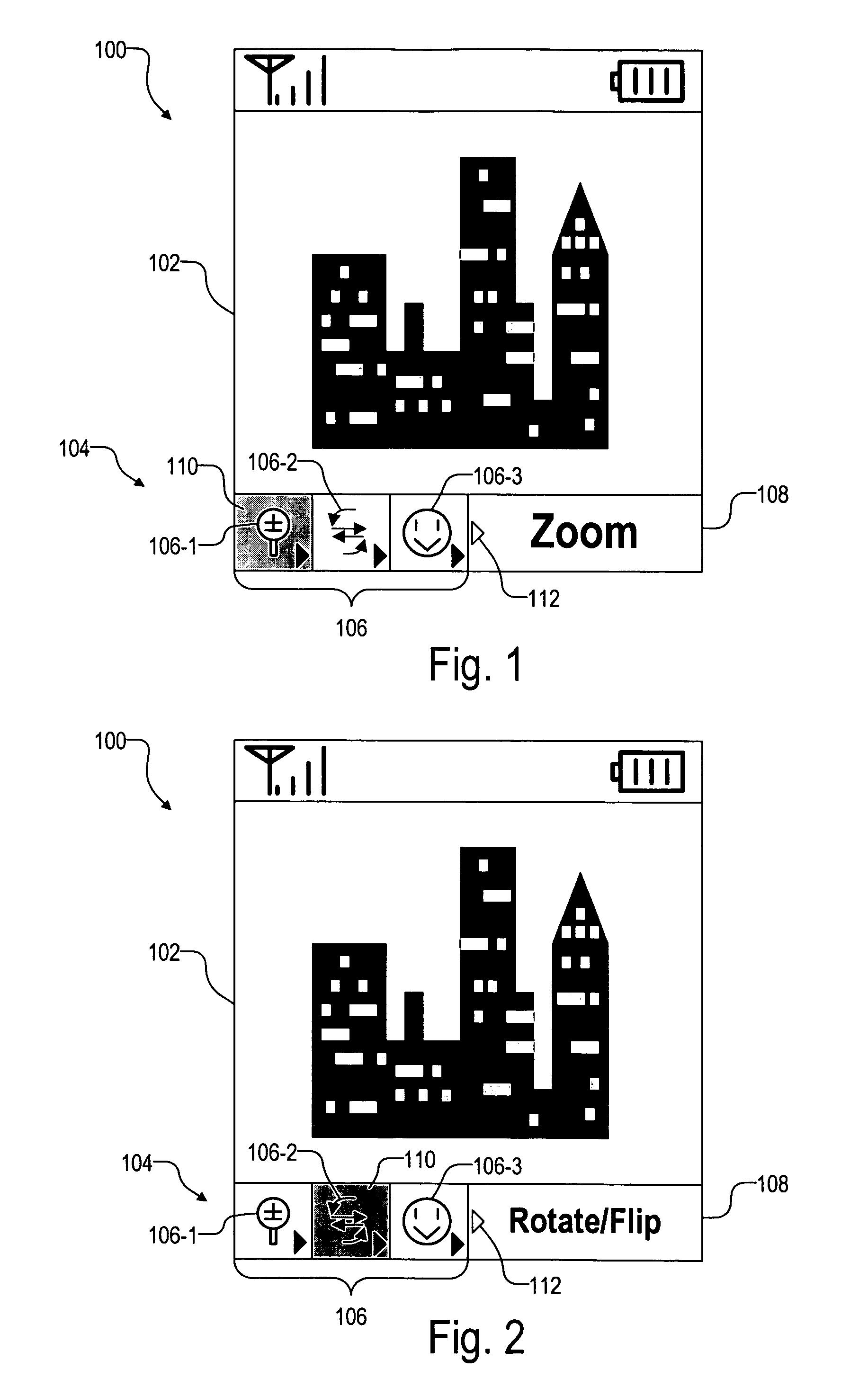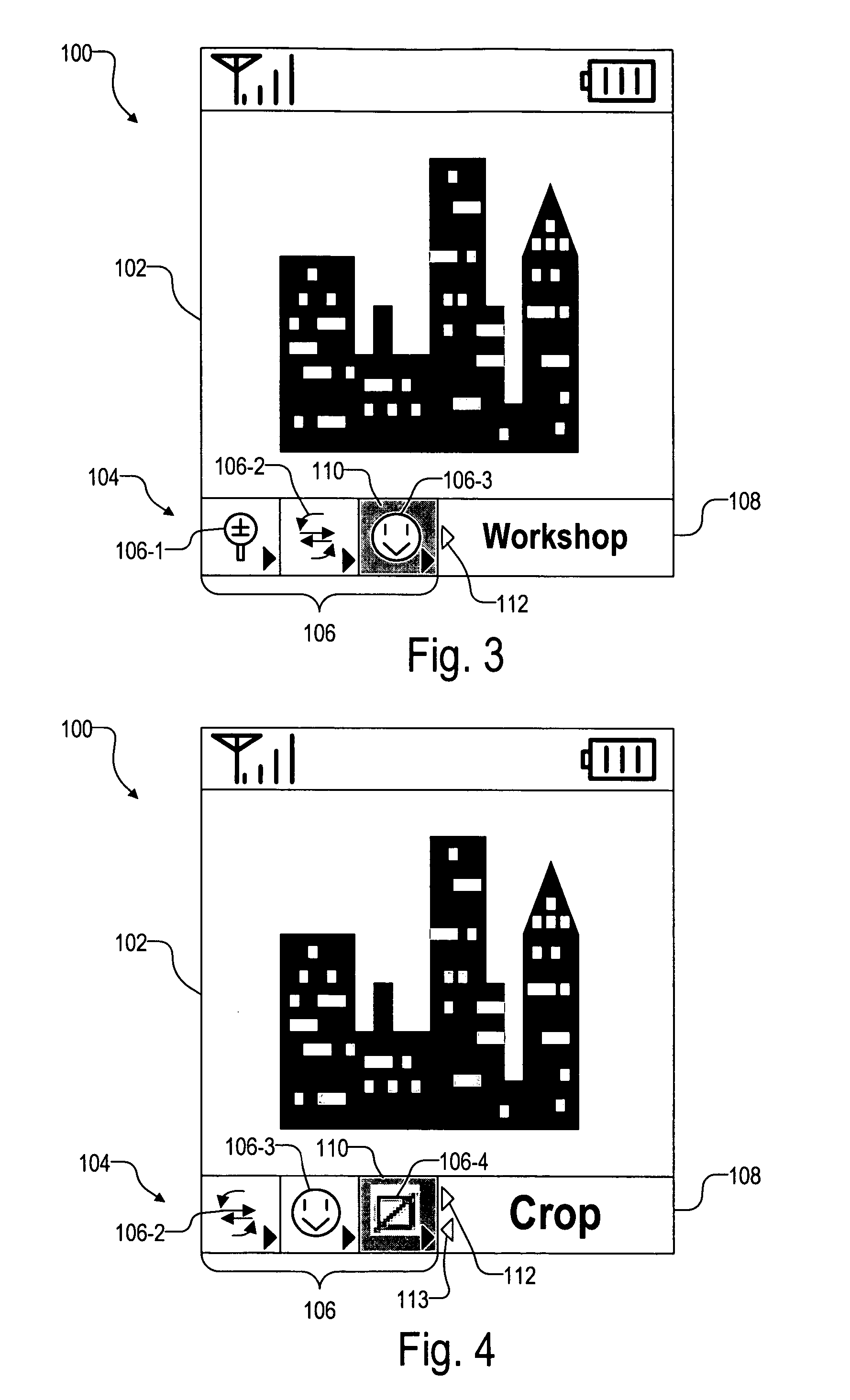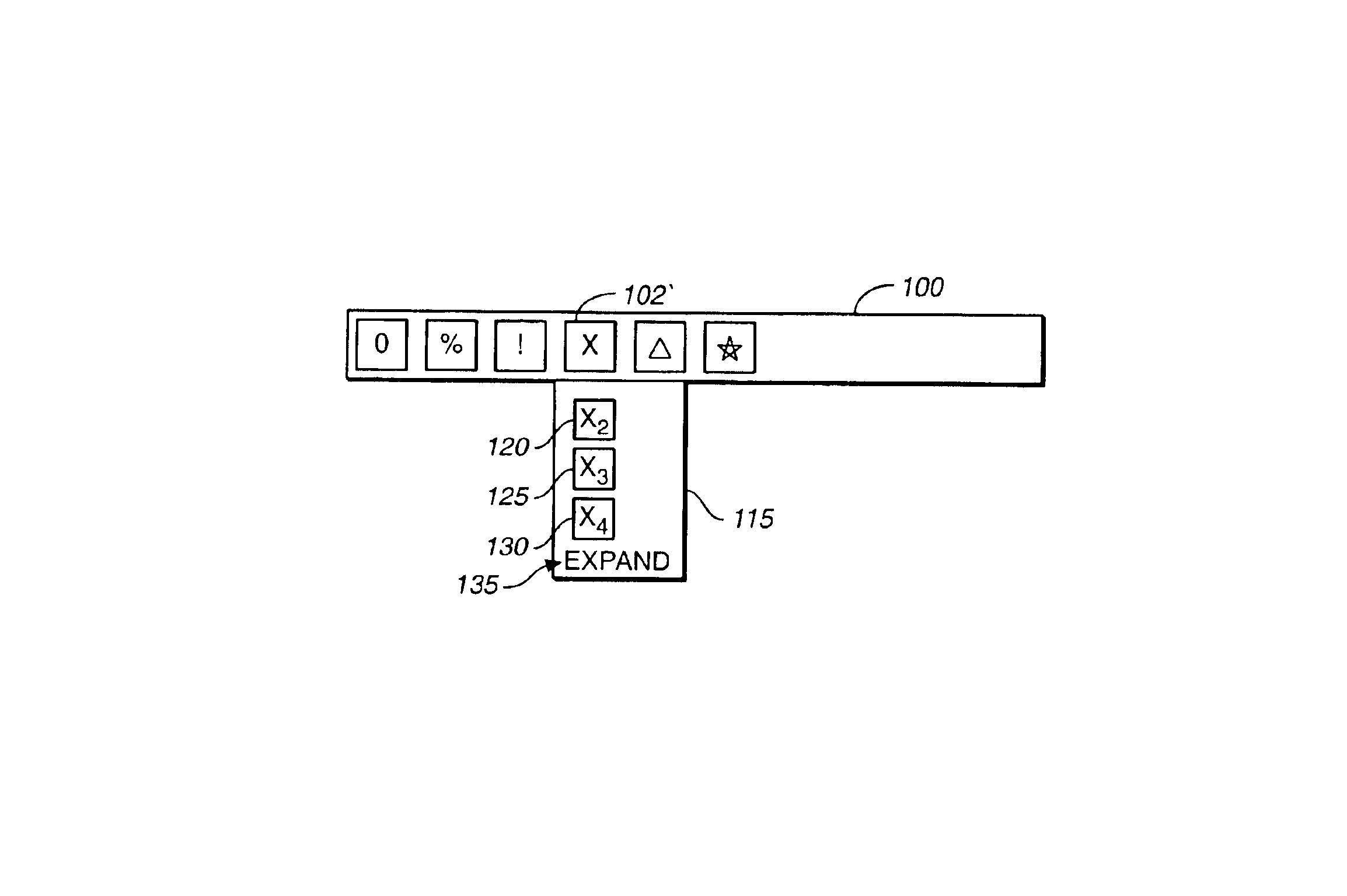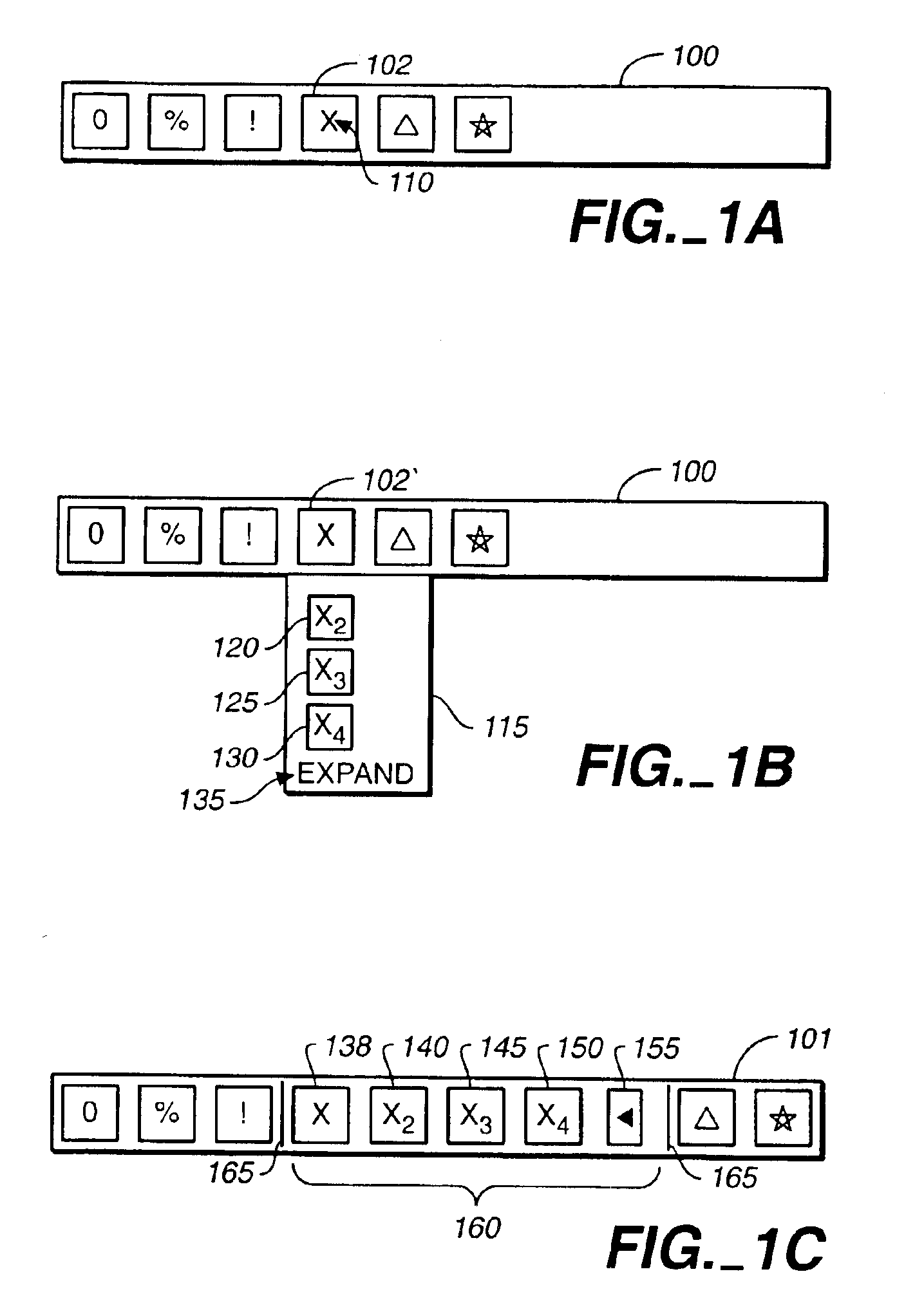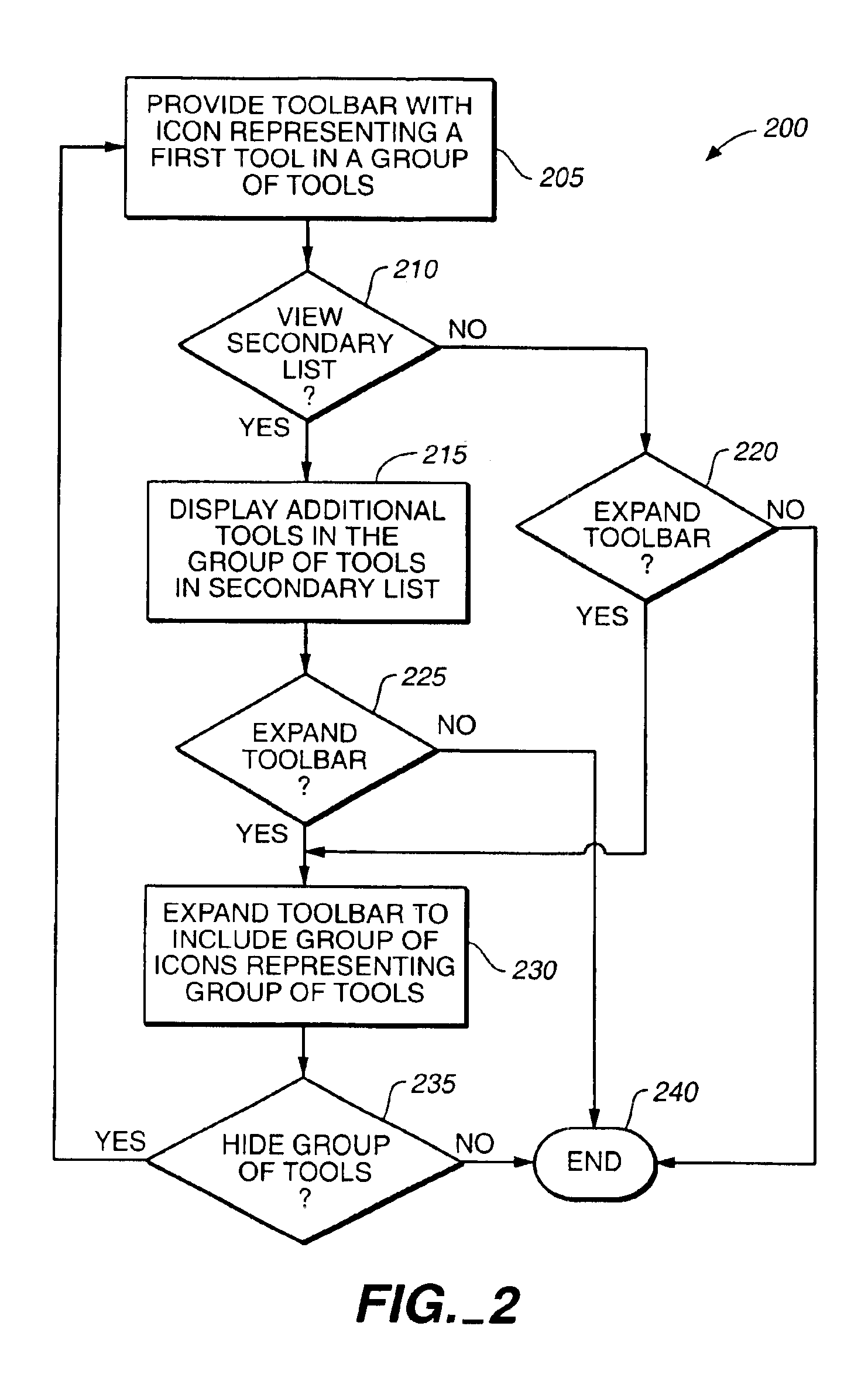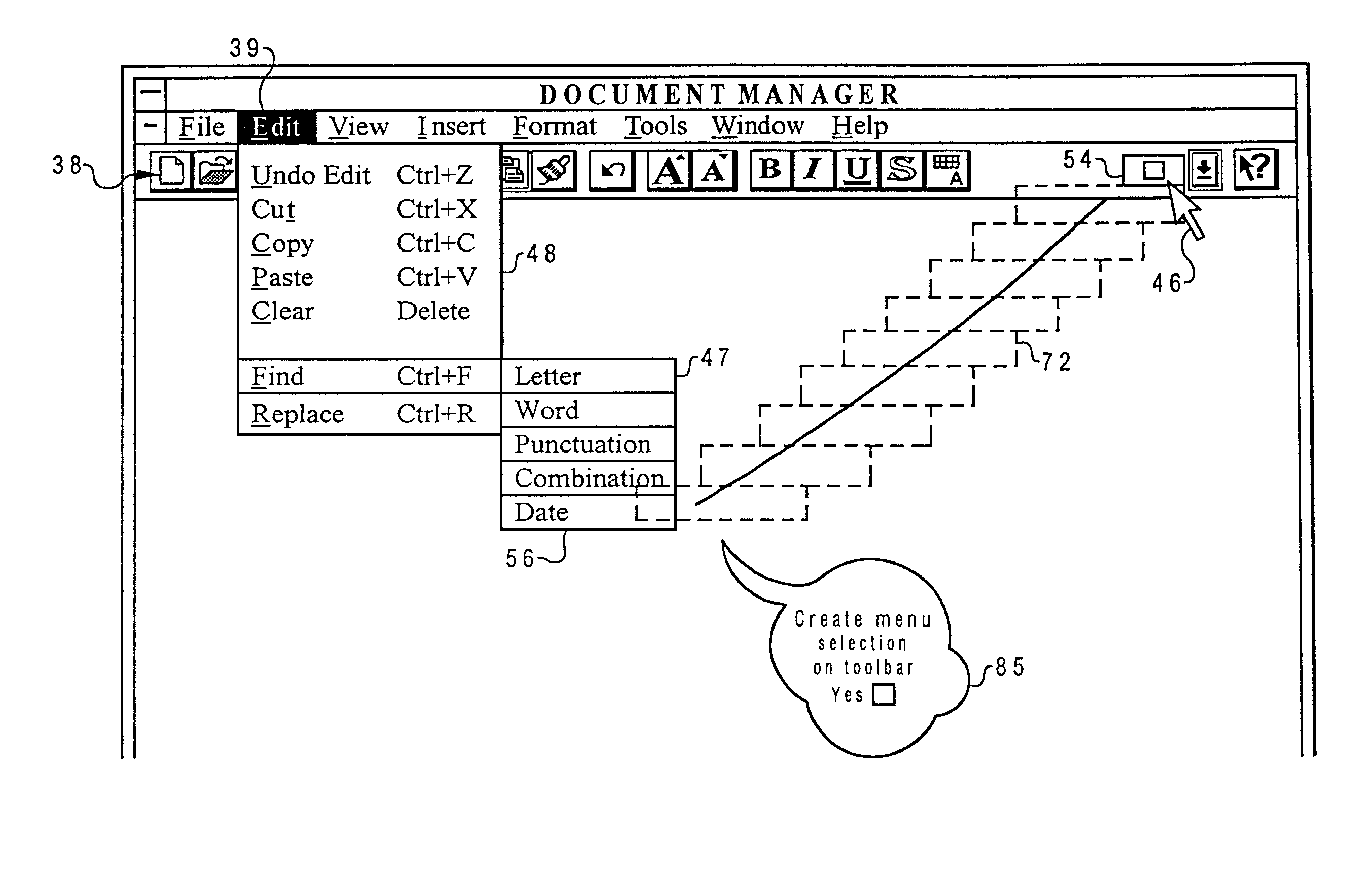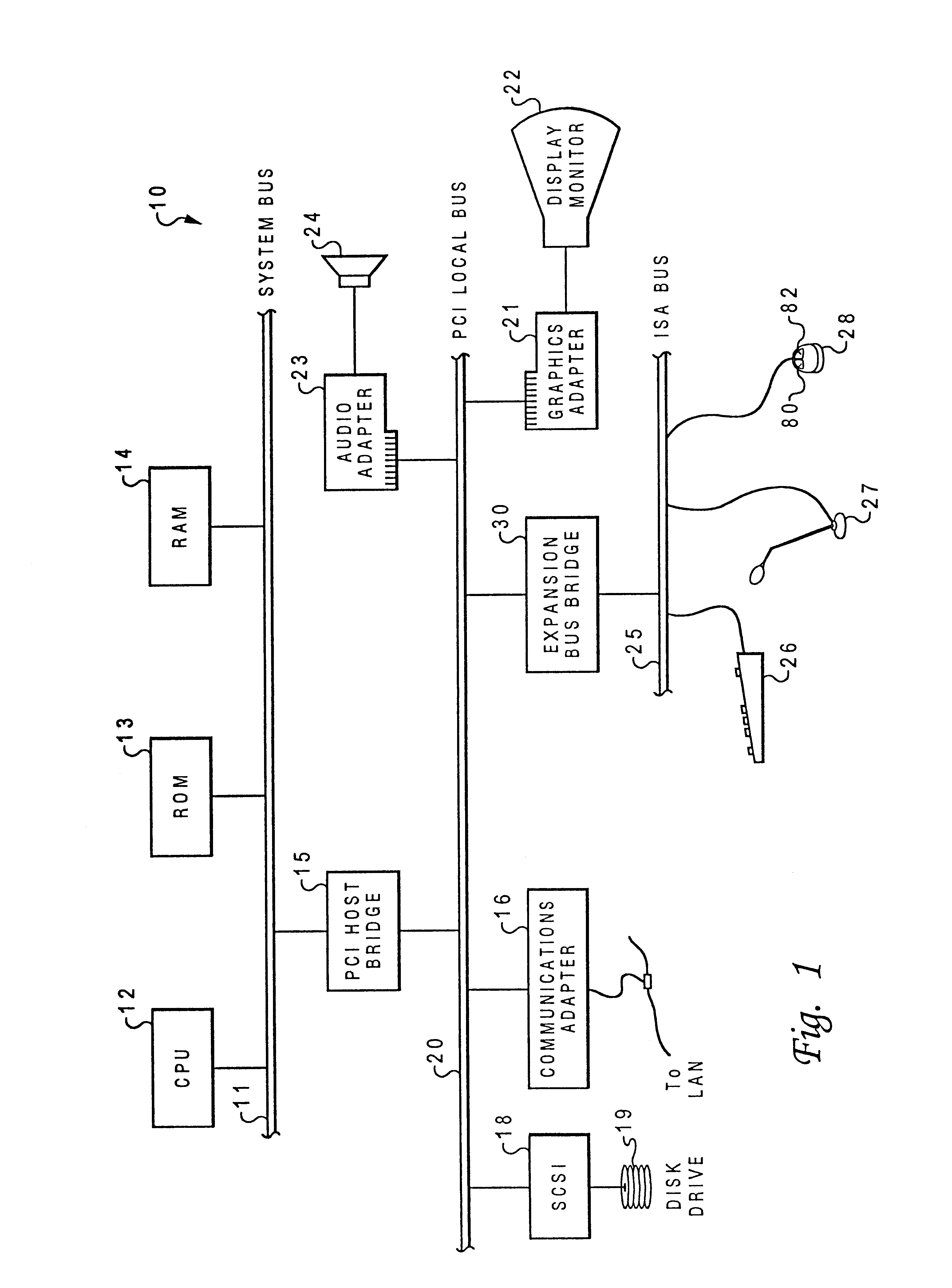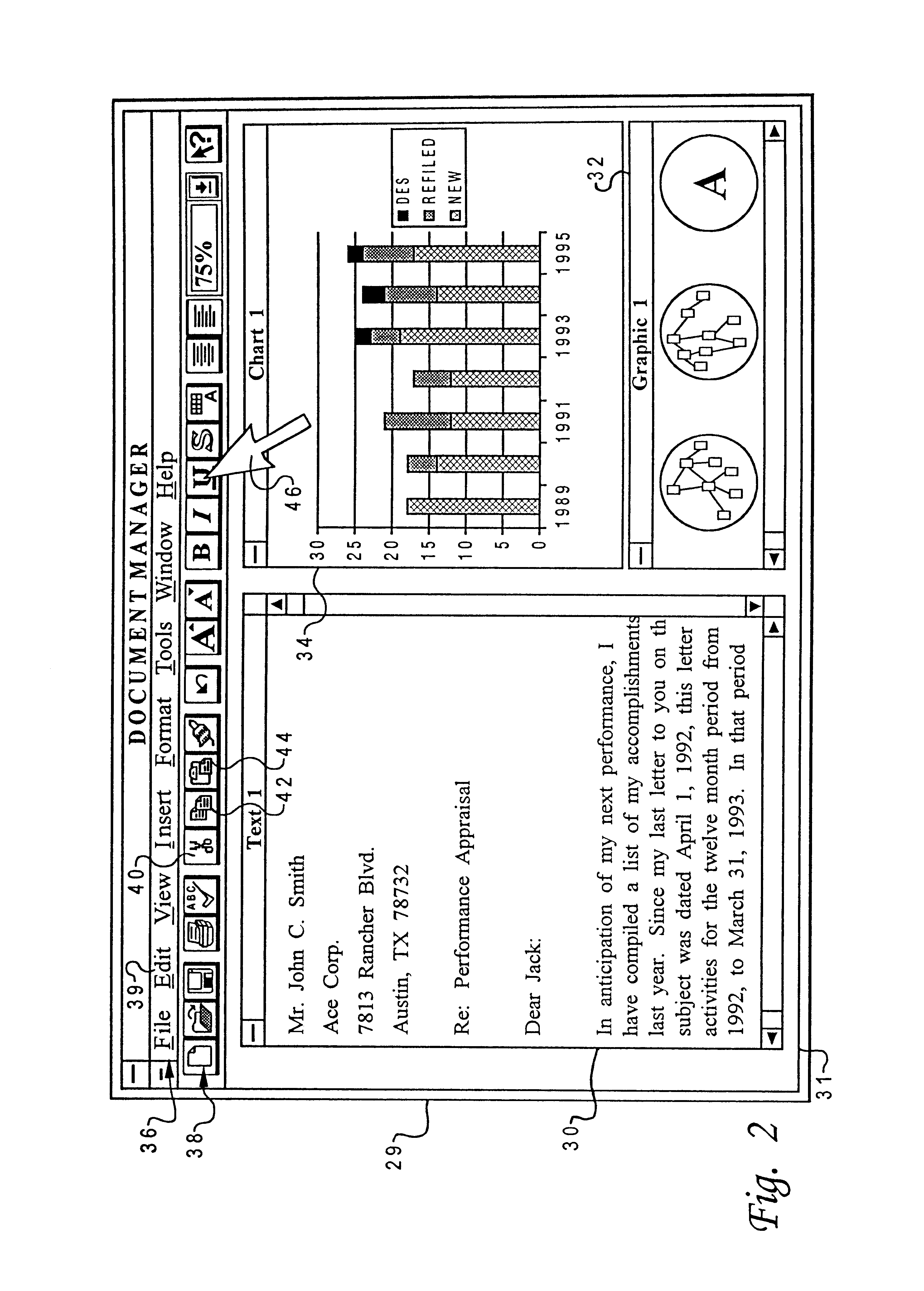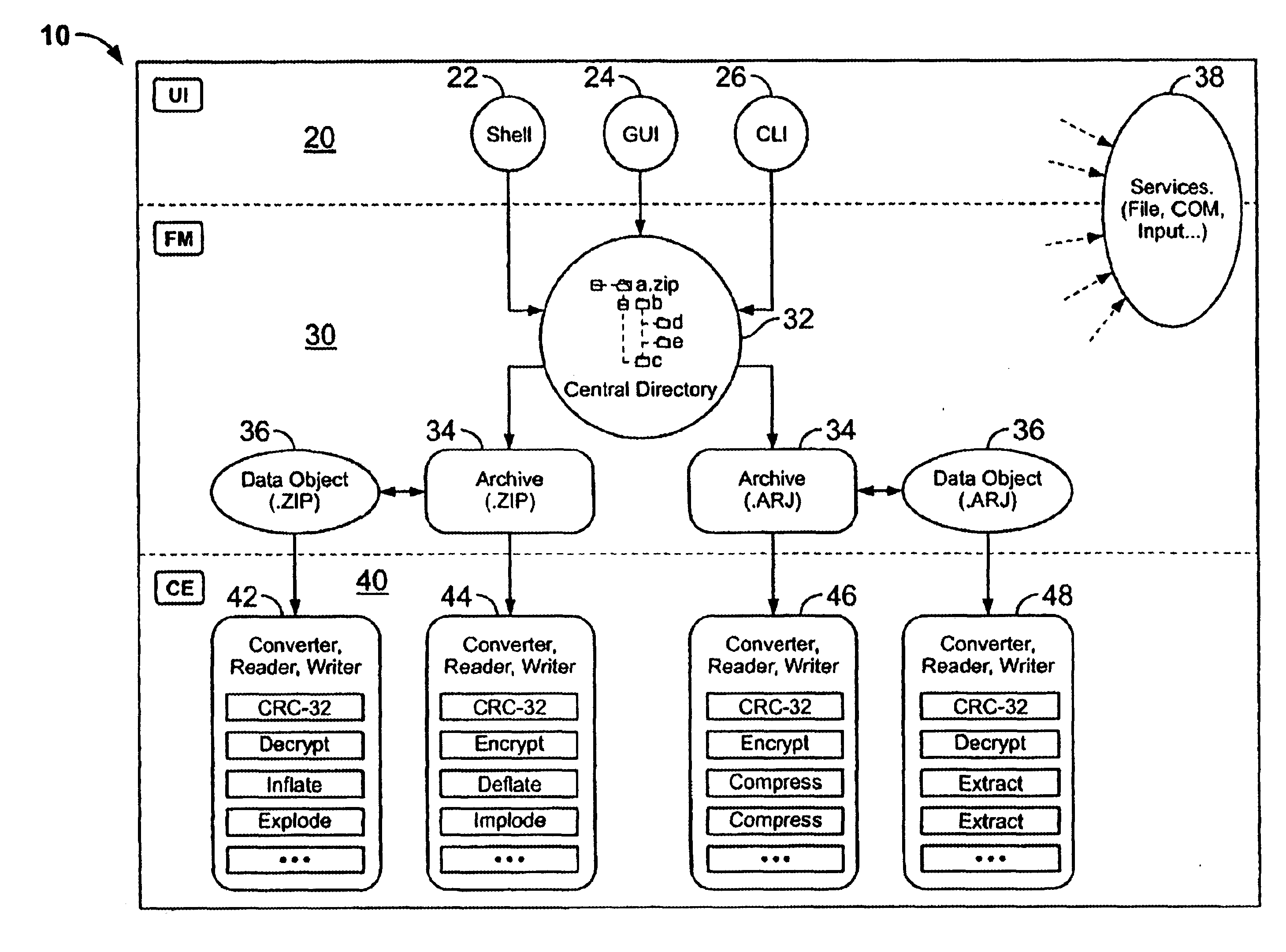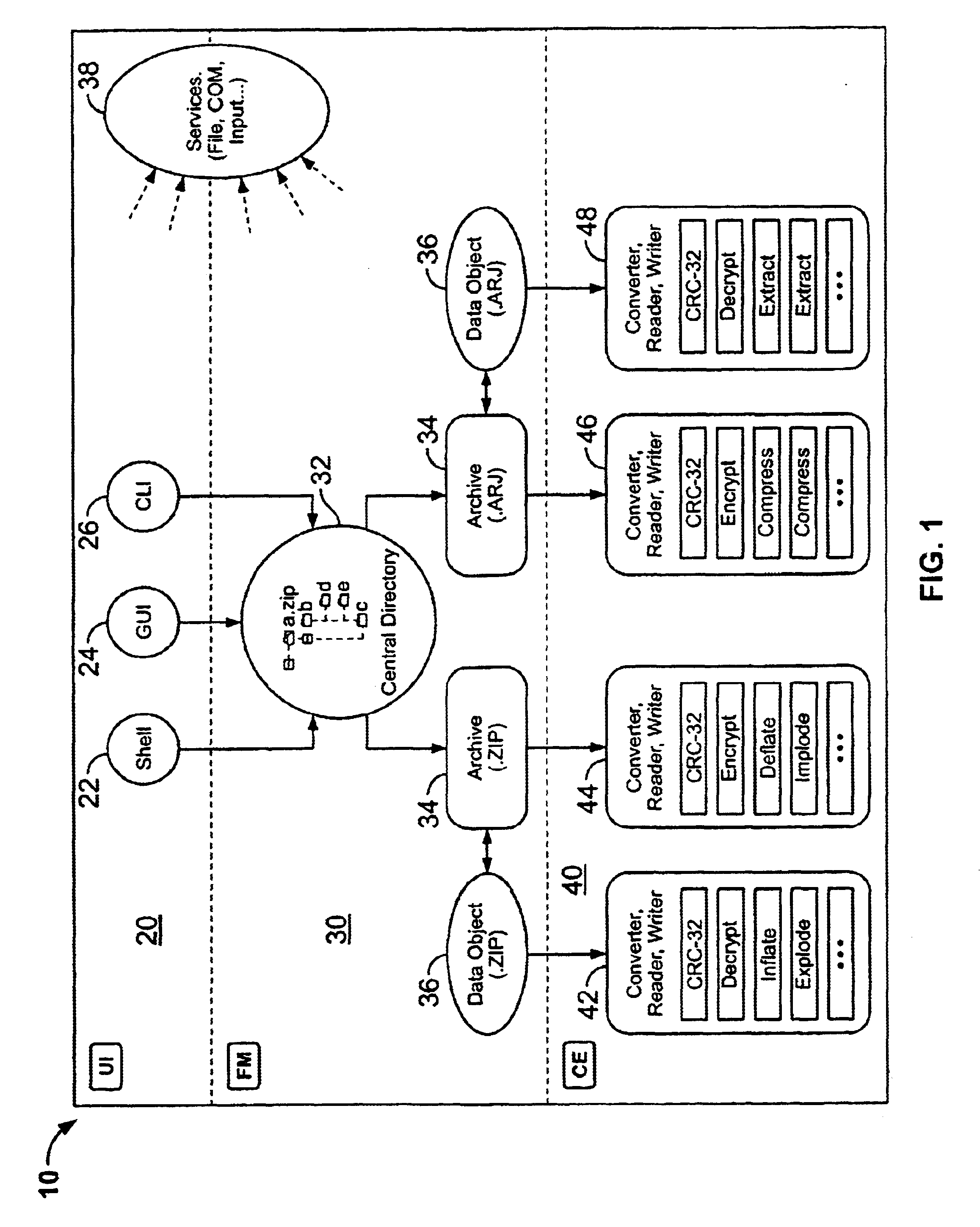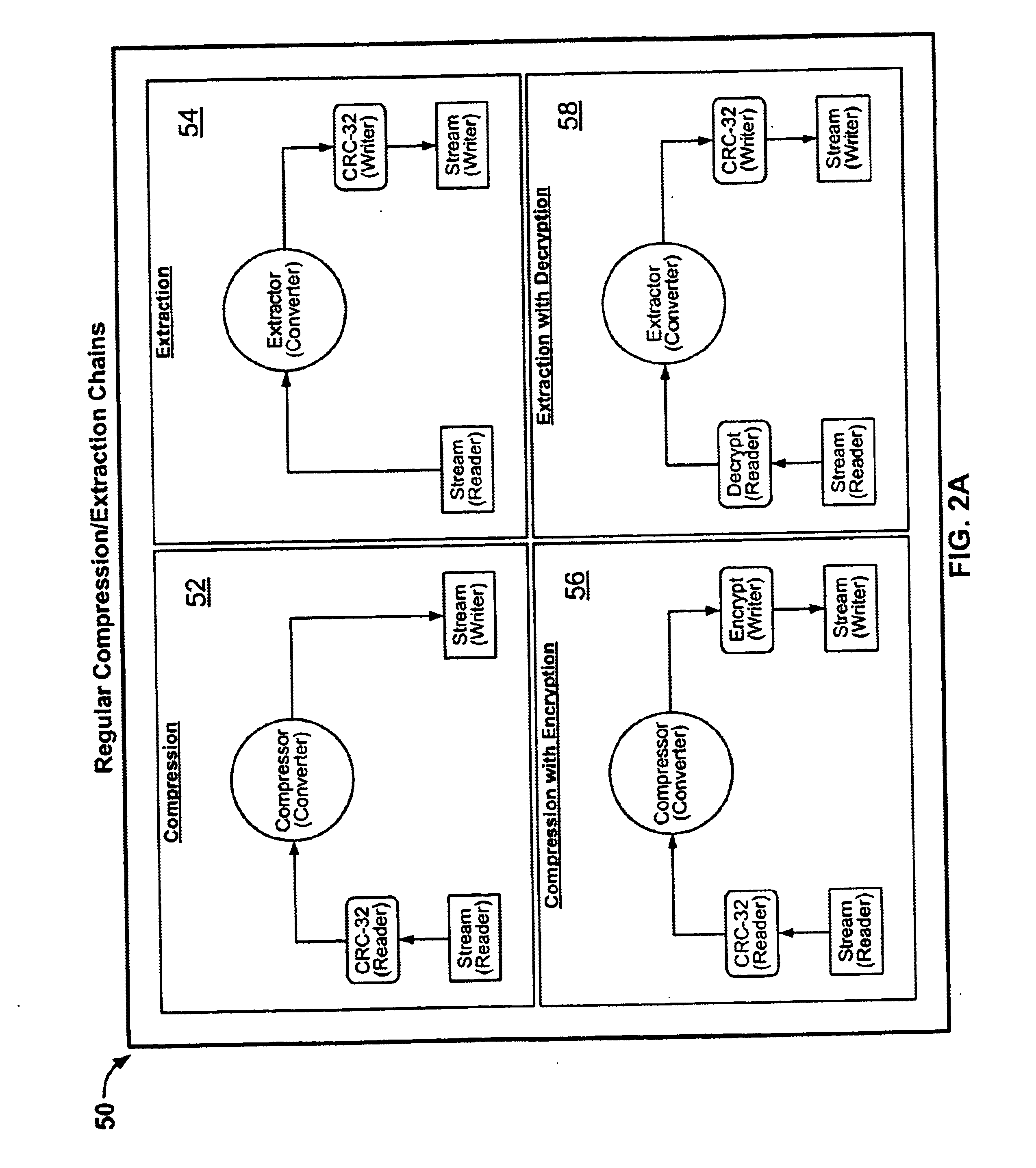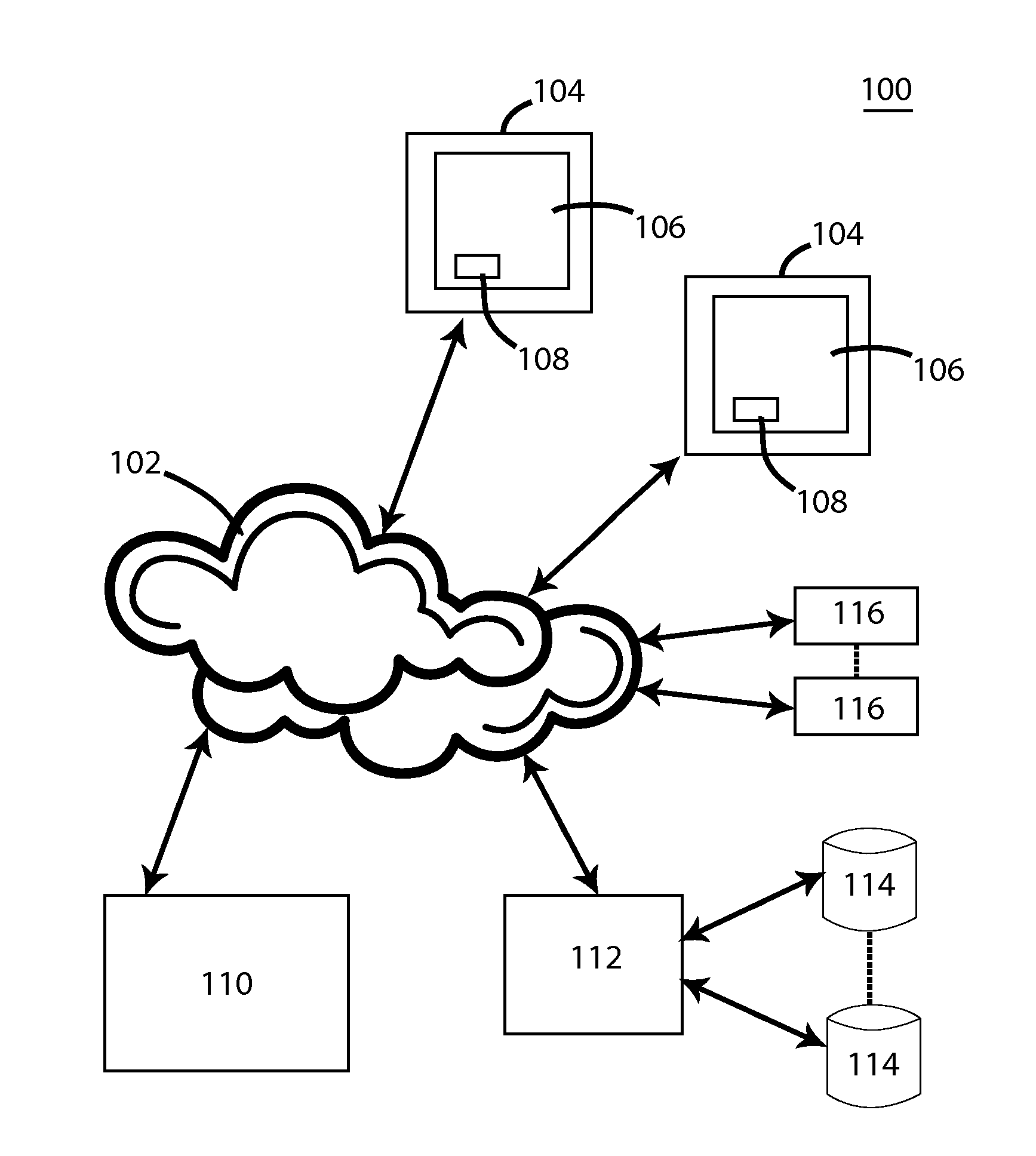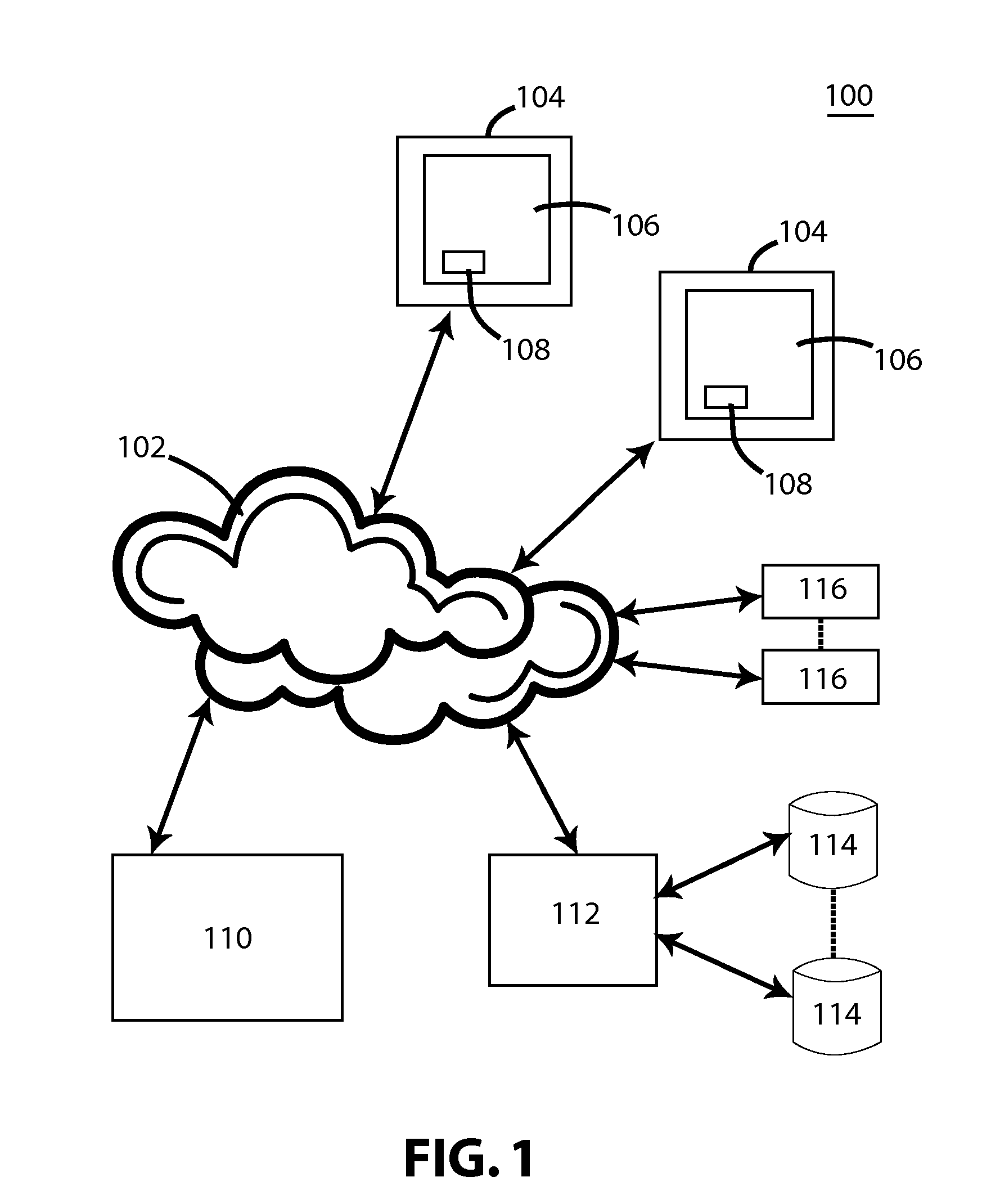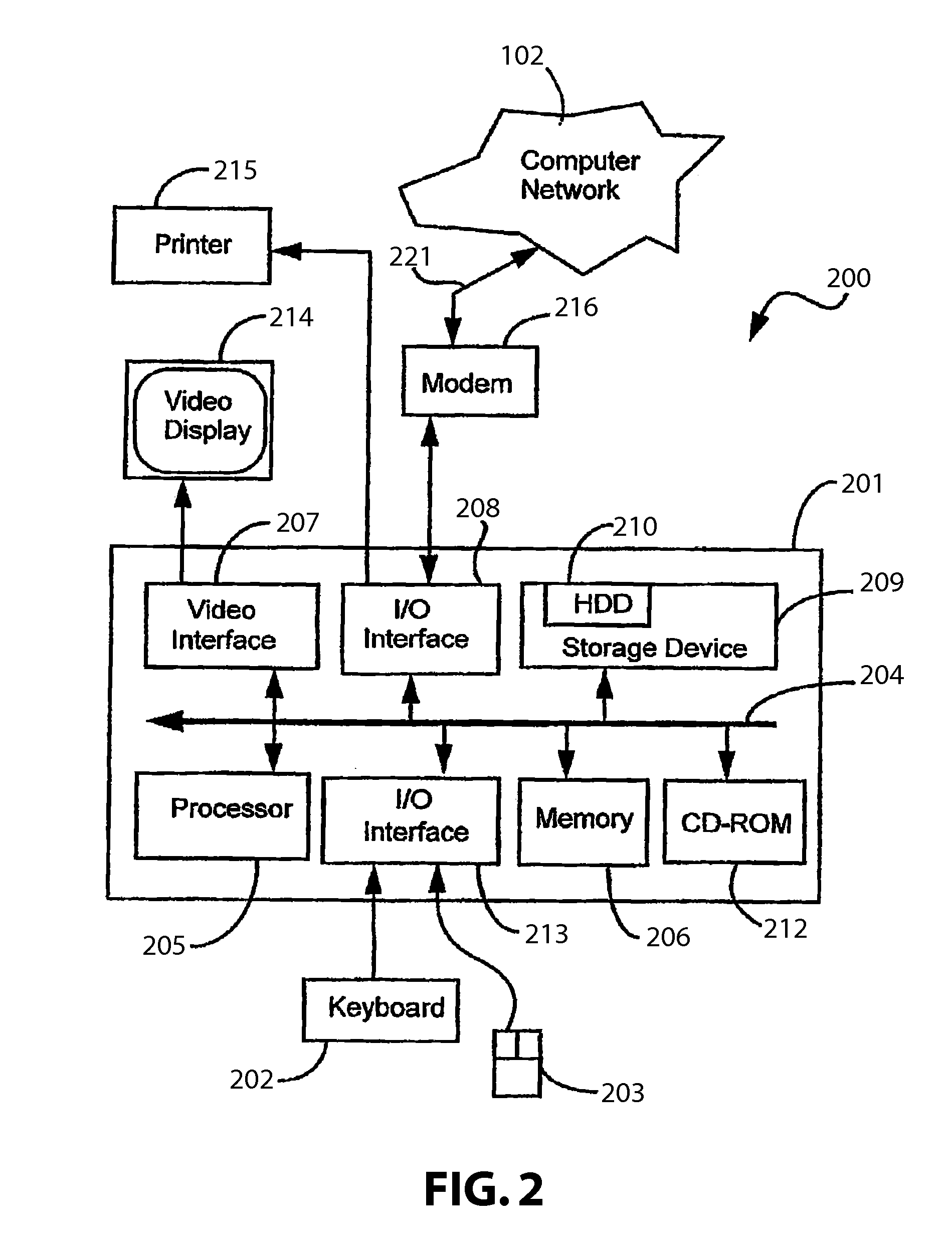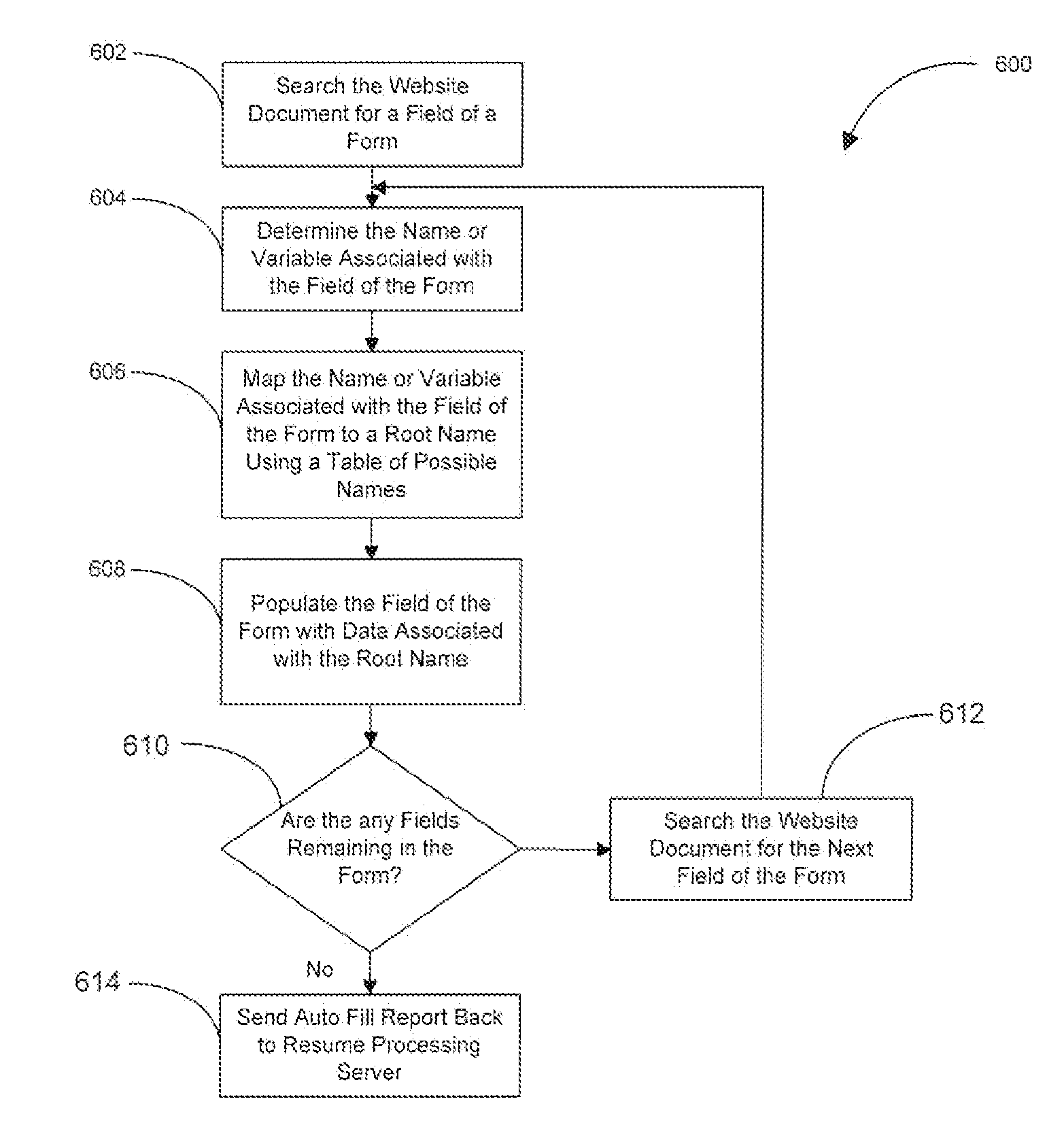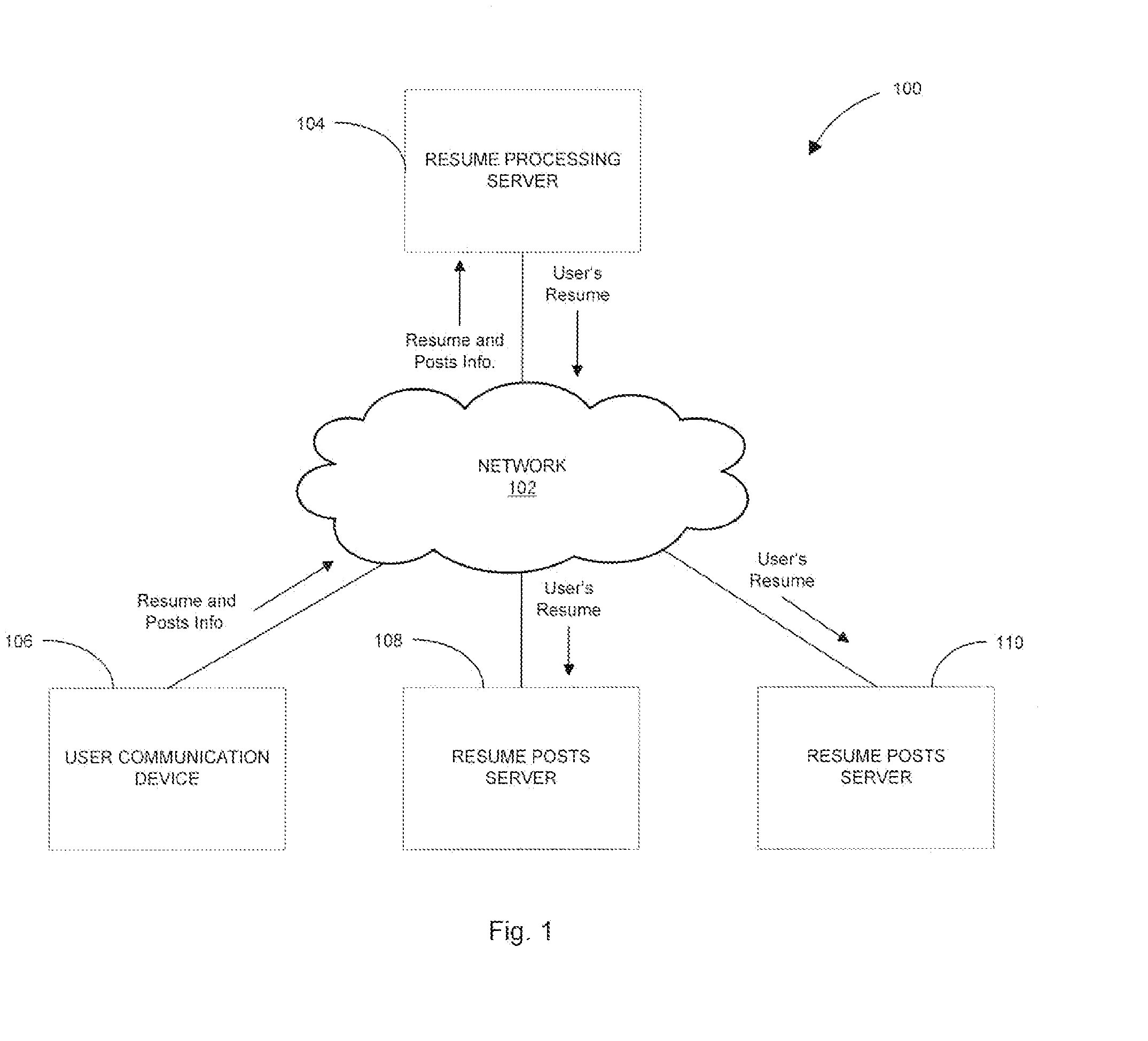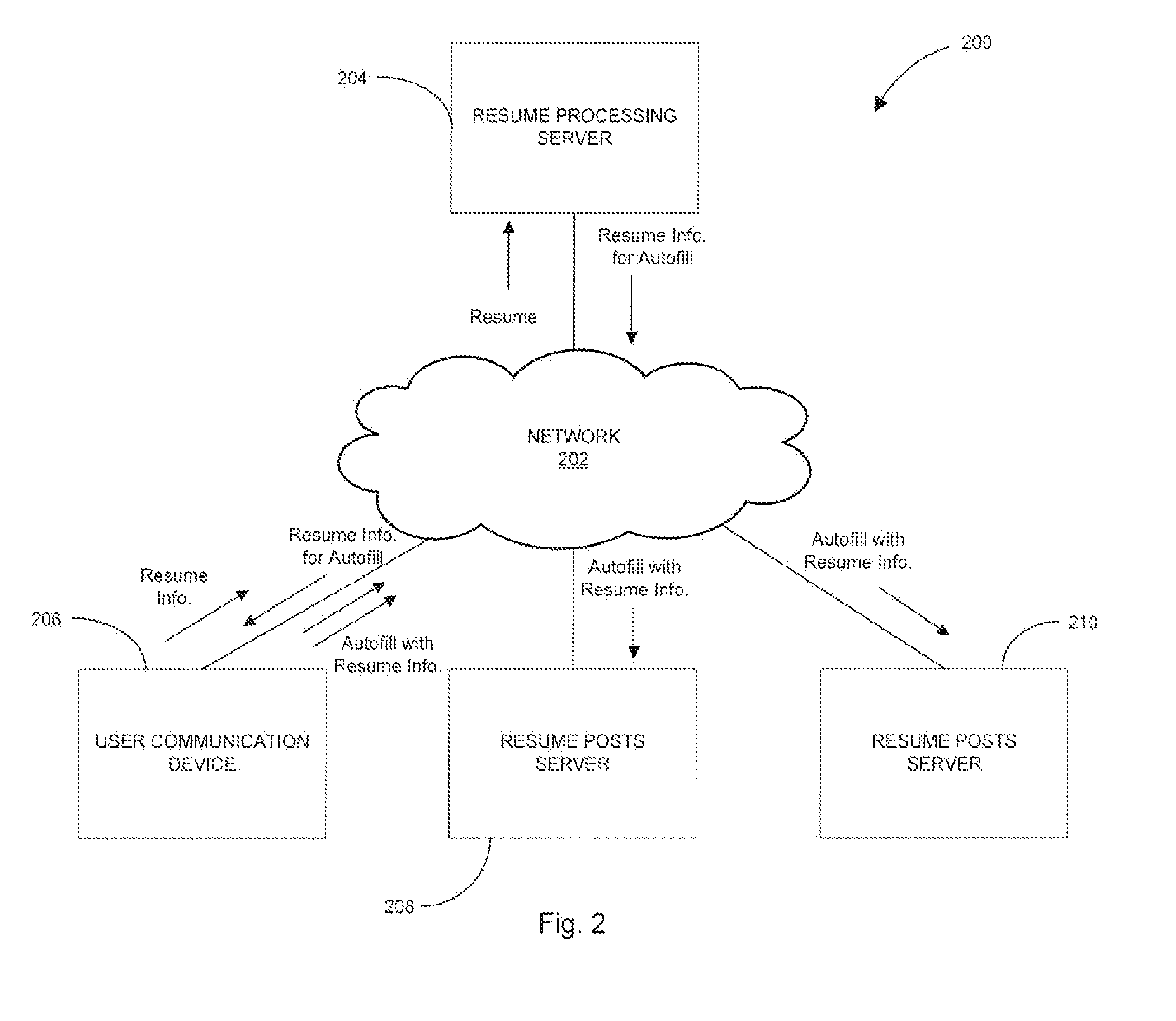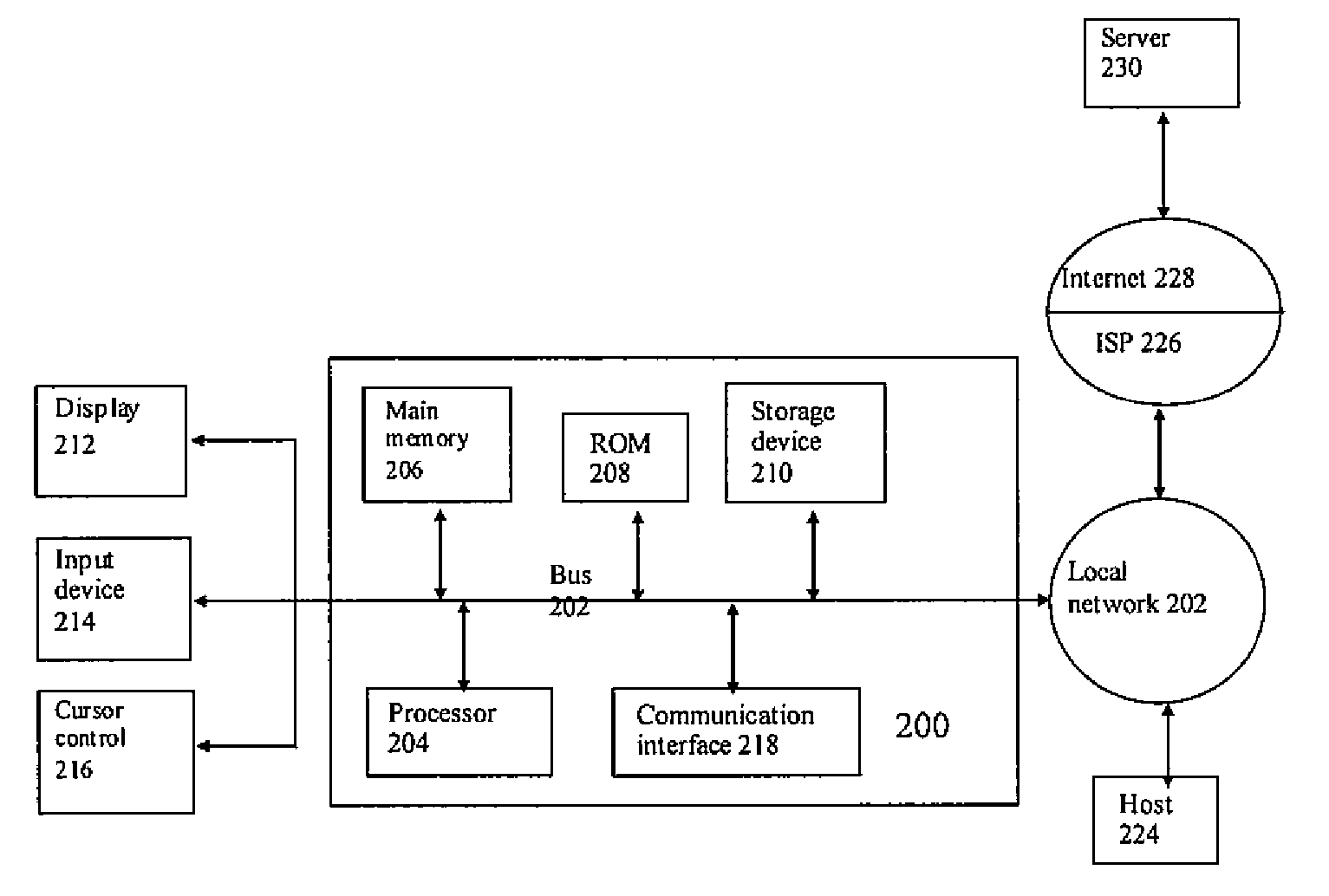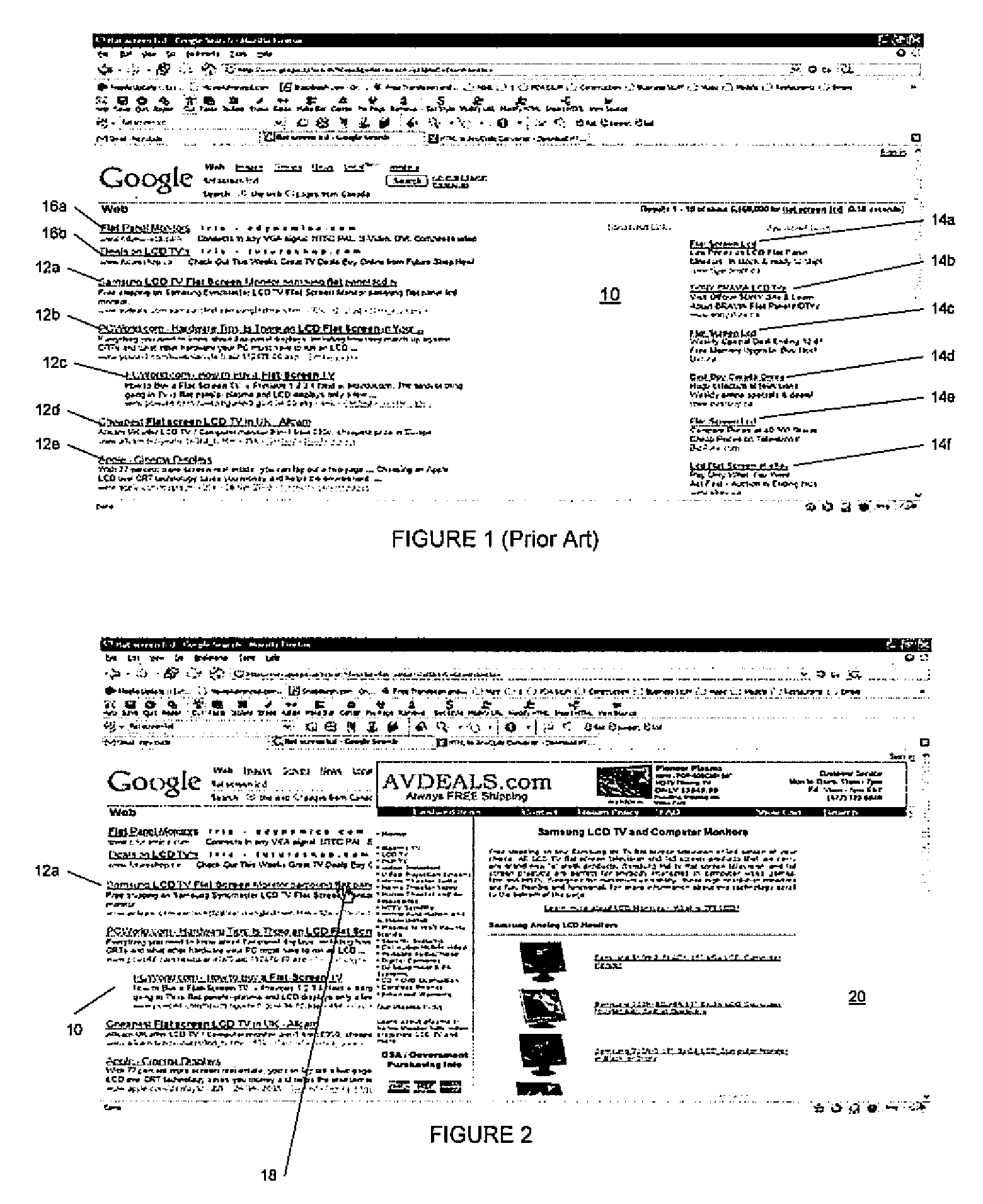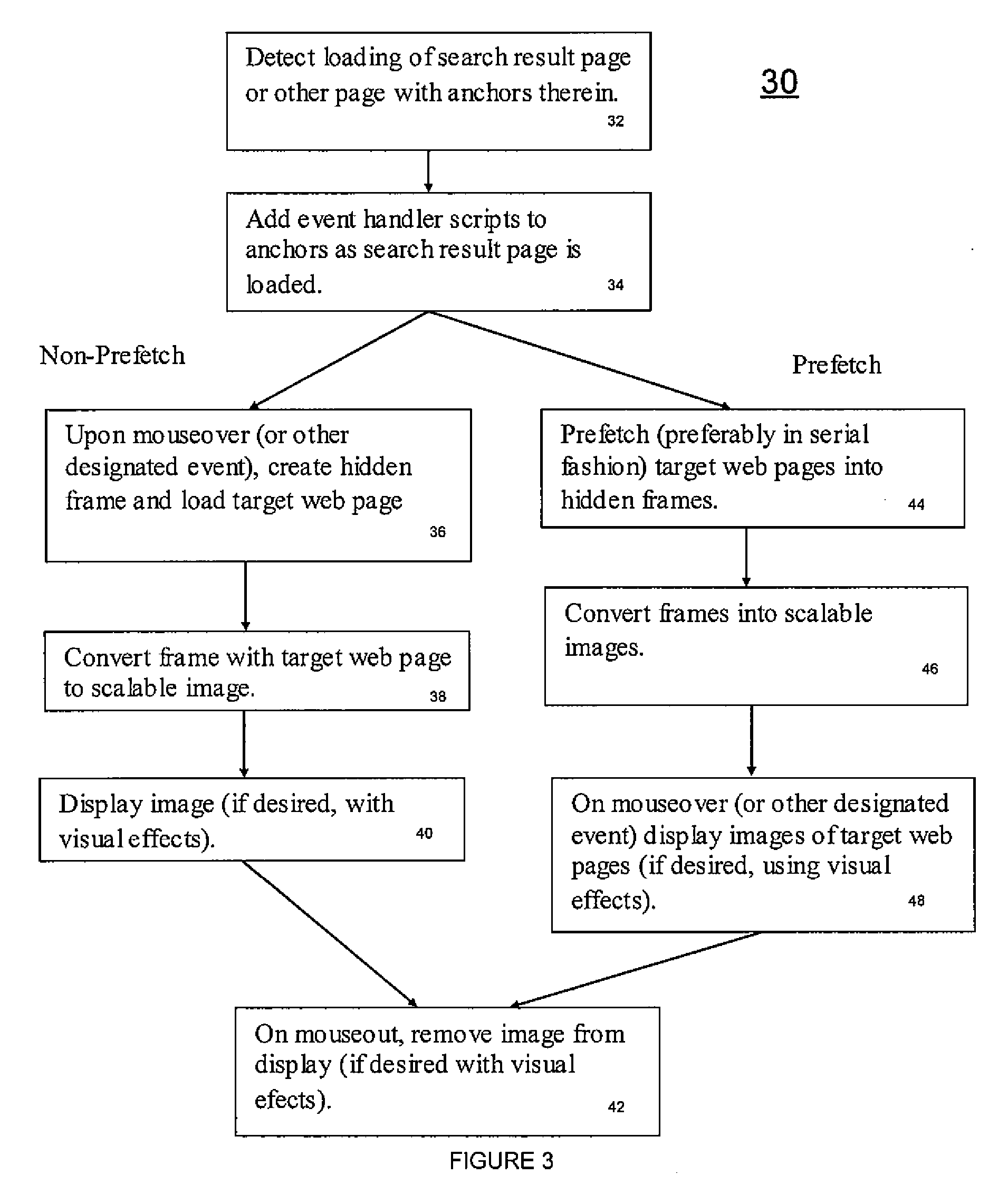Patents
Literature
702 results about "Toolbar" patented technology
Efficacy Topic
Property
Owner
Technical Advancement
Application Domain
Technology Topic
Technology Field Word
Patent Country/Region
Patent Type
Patent Status
Application Year
Inventor
In computer interface design, a toolbar (originally known as ribbon) is a graphical control element on which on-screen buttons, icons, menus, or other input or output elements are placed. Toolbars are seen in many types of software such as office suites, graphics editors and web browsers. Toolbars are usually distinguished from palettes by their integration into the edges of the screen or larger windows, which results in wasted space if too many underpopulated bars are stacked atop each other (especially horizontal bars on a landscape oriented display) or interface inefficiency if overloaded bars are placed on small windows.
Interactive music playlist sharing system and methods
InactiveUS20060143236A1Limited accessDigital data information retrievalElectronic editing digitised analogue information signalsWeb siteThird party
A community media playlist sharing system is disclosed, wherein system users can upload media playlists which are automatically converted to a standardized format, media playlists can be shared with other users of the community media playlist sharing system, users can link to other playlists and obtain media from playlists automatically from third party points of purchase, users can provide recommendations, ratings and rankings relative to other playlists by system users and receive recommendations from other users and an editorial staff, participate in social networking functions including forums, discussions, weblogs, playlist topic groups and inter-user communications based on affinity for similar playlists, create playlists manually, automatically, or in real time, and wherein system users can obtain points for participation and popularity in the system and obtain profit by meta-affiliate sharing of profit for purchases of music made through playlists submitted by that user as well as through playlist toolbars distributed to third party websites.
Owner:CONCERT TECH
Serving content-relevant advertisements with client-side device support
ActiveUS20040167928A1Special service provision for substationText processingInternet privacyDocument Identifier
A client-side application (such as a browser, a browser plug-in, a browser toolbar plug-in, etc. on an end user's computer) is used to support the serving of content-relevant ads to the client device. The client-side application may provide such support by sending document information (such as a document identifier, document content, content relevance information, etc.) to a content ad server. The client-side application may also be used to combine content of the document and the content-relevant ads. For example, the client-side application may combine content of the document and the ads in a window (e.g., in a browser window), may provide the ads in a window above, below, adjacent to a document window, may provide the ads in "chrome" of the browser, etc.
Owner:GOOGLE LLC
User interface method and apparatus for mobile terminal having touchscreen
ActiveUS20090228820A1Improve interactivityGeometric image transformationSubstation equipmentGraphicsDrag and drop
A user interface method and apparatus for a mobile terminal having a touchscreen are provided. The apparatus and method improve interactivity using a toolbar menu mode screen which allows a user to execute functions and commands with drag and drop behaviors on the touchscreen to graphical objects such as toolbar, icons, and other active objects. An interface apparatus includes a touchscreen unit that displays a screen including a second region for presenting a toolbar having at least one User Interface (UI) element representing a specific function and a first region for activating, when the UI element is dragged from the toolbar and dropped in the first region on the touchscreen, the function represented by the UI element. The interface apparatus also includes a control unit which detects a drag and drop action of the UI element and activates, when the drag and drop action is detected, the function associated with the UI element in the form of an active function object. The interface apparatus of the present invention registers the frequently used functions with the toolbar in the form of icons such that, when an icon is dragged from the toolbar to the main window, the function represented by the icon is activated.
Owner:SAMSUNG ELECTRONICS CO LTD
Scrollable menus and toolbars
ActiveUS20100281374A1Substation equipmentInput/output processes for data processingHuman–computer interactionToolbar
Owner:APPLE INC
Methods and apparatus for conducting electronic transactions
InactiveUS7343351B1Improve reliabilityConfidenceDigital data processing detailsAnalogue secracy/subscription systemsSmart cardE-commerce
A system and method for conducting electronic commerce are disclosed. In various embodiments, the electronic transaction is a purchase transaction. A user is provided with an intelligent token, such as a smartcard containing a digital certificate. The intelligent token suitably authenticates with a server on a network that conducts all or portions of the transaction on behalf of the user. In various embodiments a wallet server interacts with a security server to provide enhanced reliability and confidence in the transaction. In various embodiments, the wallet server includes a toolbar. In various embodiments, the digital wallet pre-fills forms. Forms may be pre-filled using an auto-remember component.
Owner:LIBERTY PEAK VENTURES LLC
Method and system for presenting links associated with a requested website
A dynamic toolbar operates in conjunction with a web server for presenting links associated with a website requested by a web surfer at a client computer. The web server receives a source URL of a source website requested by the web surfer and compiles a directory of URLs of related websites that may be of interest to the web surfer for selecting therefrom a subset of URLs according to their popularity. Data representative of the subset is uploaded to the client computer for displaying by a web browser thereof. The subset of URLs is selected by accessing the directory to determine a category to which the source URL belongs and extracting from the directory respective URLs of related websites of the category. A Popularity Index is determined by an actual count of redirections from the URL of the source website to the respective URLs of the related websites.
Owner:YEVDAYEV SLAVA
Graphical functions by gestures
Owner:RPX CORP
Methods and systems for enhancing internet experiences
ActiveUS20080235594A1Improve matchEasy to FeedbackDigital data processing detailsSpecial data processing applicationsWeb siteComputer graphics (images)
Previews of a target web site or other Internet-accessible resource are displayed in response to cursor control events. The previews are displayed in preview windows, which may have associated toolbars that include functions permitting various manipulations of the content displayed in the preview window. In some cases, the target web site is displayed as an image thereof in the preview window.
Owner:YAHOO ASSETS LLC
Interactive Electronic Book Operating Systems And Methods
ActiveUS20080222552A1High interactive representationRich book effectDigital data processing detailsDigital computer detailsOperational systemRandom seed
Interactive electronic book operating systems and methods for displaying and allowing customization of content of scientific, engineering and other technical and professional digital books. The systems and methods allow for a single screen for displaying digital books covering scientific and technical topics having a classical look and feel on operating platforms(such as portable laptops, desktops, and small handheld displays) that are capable of running the Java Virtual Machine. The display screen can include icon toolbars about the screen and / or directly on the screen to manipulate the pages and content of the digital book. The icons can allow for forward and backward page turning, generating of dynamic indexing and tables of contents, bookmarking, color themes, floating pages, highlighting, adding sticky notes, hiding selected content on the pages, quizzing the reader, lecturing the reader, tutoring the reader, showing the reader additional designs and practical relevance, and allowing the instructor to generate uniform seed numbers for problems and designs and / or allowing the instructor to generate random seed values for problems and designs.
Owner:UNIV OF CENT FLORIDA RES FOUND INC
Automatically scrolling handwritten input user interface for personal digital assistants and the like
InactiveUS6661409B2Character and pattern recognitionCathode-ray tube indicatorsHandwritingText display
Owner:GOOGLE TECHNOLOGY HOLDINGS LLC
System and Method for Searching for Internet-Accessible Content
InactiveUS20080114739A1Secure transmissionMotivate userWeb data indexingDigital data processing detailsWeb siteWeb browser
A system and method for searching and voting on Internet-accessible content is presented. One or more meta servers or sites store information about the structure and location of content on one or more Internet host servers. HTML-linked content on the one or more Internet host servers is indexed and stored on the one or more meta servers, and non-HTML content on the one or more Internet host servers is processed by the present invention into HTML content, indexed, and stored on the one or more meta servers. Each meta server includes a local search engine that can be queried by a user. A plurality of different types of queries can be conducted by the user, including local queries, global queries, and peer-to-peer network queries. The user is provided with search results which point to relevant content on one or more of the meta server and / or one or more of the Internet host servers. After viewing the content, the user can cast votes relating to the user's satisfaction with the search results. The present invention also includes a central repository which tracks user votes, query progressions, and information about content on each of the meta sites. The present invention also provides a plurality of enhancement plug-ins for standard web robots, including a toolbar for conventional web browsers. The toolbar can be used to securely solicit and collect authenticated user votes from standard web sites, as well as to vote-check top results returned by supported search engines. The plug-ins facilitate interoperability between existing Internet software (and technology) and the present invention.
Owner:HUDSON BAY WIRELESS
Method and system of providing customizable buttons
An embodiment of the invention provides for one or more customizable buttons, used with a downloadable toolbar for an Internet browser. The method may comprise directing an Internet browser user, using a computer, to a button modification medium, receiving modification information from the Internet browser user and loading the modified buttons on the computer.
Owner:R2 SOLUTIONS
Graphical functions by gestures
A method for operating a computer through a touch sensitive display interface includes displaying a computer generated graphical image on a touch sensitive display using display software. The display software includes programs used to display the graphical image (e.g., display driver and web browser), and is responsive to inputs at a first, active portion (e.g., coinciding with toolbars, hyperlinks) of the touch sensitive display when the graphic image is displayed, and is non-responsive to a second, inactive portion. In the method, an input character is received at the second, inactive portion of the touch sensitive display, and is compared to a stored command character that is associated with a separate corresponding computer command. The separate corresponding computer command is executed if the input character matches the command character. In one embodiment, one particular input character results in emulating a right mouse button by displaying a submenu of shortcut icons, and the method is implemented by operation of a computer program in a mobile station.
Owner:RPX CORP
Method And System For Collecting And Correlating Data From Information Sources To Deliver More Relevant And Effective Advertising
A method and system for collecting and using in combination data from information sources in a correlated manner to deliver more relevant and effective advertising is provided. Website owners register with a service provider, submit relevant information about their website and download website analytics software enabling relevant data to be tracked by and transmitted to the service provider's online database. Service provider also collects data from other information sources including an online website exchange, webcrawlers and other software (e.g. toolbars, cookies, javascript) that track the navigation history of individual Internet users and their demographic information. Service provider correlates and analyzes submitted data from some or all of the information sources to determine scores, meaningful ranking and other useful information regarding the efficacy of websites for potential advertisers. Potential advertisers perform search requests on the service provider's database using advertiser-specific parameters to retrieve a portfolio of advertising opportunities that are optimally matched with the advertiser's specifications. The advertisers may edit the results and submit a request via service provider to the one or multiple website owners to implement the portfolio of resulting and / or revised advertising opportunities.
Owner:SWOOGE
System and method for selecting secure card numbers
InactiveUS20090132417A1The process is convenient and fastEasy accessFinanceBuying/selling/leasing transactionsCredit cardFinancial transaction
Embodiments of the present disclosure provide a plug-in feature for a browser that allows for secure financial transactions on a communication network. The plug-in feature generates secure card numbers (e.g., single and multi-use credit card numbers) to pay for purchases. The plug-in feature auto-fills billing and shipping information. The plug-in feature allows a user to store receipts in an efficient and convenient manner to track online shopping activities. The plug-in feature may be implemented in a toolbar of a browser.
Owner:EBAY INC
Automatically scrolling handwritten input user interface for personal digital assistants and the like
InactiveUS20030038788A1Character and pattern recognitionCathode-ray tube indicatorsHandwritingManagement tool
A handheld device 100 such as a personal digital assistant (PDA) or the like, a handwritten input user interface (HIUI), a method of interfacing handwritten text and a program product therefor. A lower portion of a touch enabled display is designated as a handwriting input area 104. Action icons 106, 108, 110, 112 and 114 are disposed at a right side of the handwriting user interface 102. Recognized text is displayed on the screen in a text display area located between a file management tool bar 116 and the handwritten input area 104. A scroll bar 118 is disposed at the right side o f the display 112. As text is continuously entered each individual word may be recognized, and inserted into the end of the text stream. A word separator 120 may demarcate or bracket individual words in a continuous input stream. A secondary list of potential recognition candidates may be available for display in a box 128 and offered for substitution for or in lieu of the recognized word. Handwritten text may be continuously entered and displayed in the handwriting input area 104 as digital ink, the input point staying approximately fixed with the ink display automatically scrolling. The input area behaves as a "treadmill" or "ticker tape" that is moving from right to left, thereby giving the illusion of a continuous writing space. The speed of the "treadmill" automatically adapts to writing speed. The device 100 may include a communications function and, in particular the device may include an antenna 122 for wireless communication. Individual function switches, buttons and other controls are disposed about the device.
Owner:GOOGLE TECH HLDG LLC
Automated annotation of a resource on a computer network using a network address of the resource
A user provides an annotation, such as text or graphics, in relation to a resource available on a computer network. The annotation is automatically stored and / or retrieved without requiring separate action from the user to accomplish the storage or retrieval. An annotation interface may receive the annotation from the user. The annotation is then stored in association with the user and the network address of the resource. The user's annotation may be later retrieved and displayed to the user based on the network address of the resource. In one specific embodiment, a browser toolbar receives and displays user annotations associated with Web sites or Web pages to which the user has navigated. Preferably, the annotation interface remains available to the user throughout the time in which the resource is provided. Further controls may enable the user to make an annotation publicly available to others, and to receive annotations from others.
Owner:CALLAHAN CELLULAR L L C
Displaying content from multiple servers
InactiveUS7058892B1Browser—enhances a user's on-line experienceAugments the available contentMultiple digital computer combinationsOffice automationWeb pageToolbar
A request is sent for a web page and the web page is received from a first server. The web page is displayed by a browser. An identification of the web page is sent to a second server. Content is received from the second server. The content is selected by the second server based on the identification sent to the second server. A toolbar that includes a button is displayed, and the received content is displayed in response to a user selecting the button.
Owner:META PLATFORMS INC
Pop-up option palette
InactiveUS6978473B1Eliminate needTelevision system detailsColor television detailsRemote controlComputer science
A pop-up option palette for controlling electronic equipment such as a set top box. The pop-up option palette of the present invention is implemented as an overlay window enabled by HTML. The pop-up option palette appears anywhere on the system at the touch of a particular key on the remote control and disappears at the touch of the same key in the preferred embodiment. The pop-up option palette provides shortcut methods for jumping to other areas of the system, eliminating the need for actual toolbars or menus. When the pop-up key is activated, a window providing a palette of options appears overlaying the browser's main window. The content of the window can be determined based on the page being displayed so that appropriate information relevant to the page being displayed appears within the pop-up option palette window. Thus, the options available on the pop-up option palette are context sensitive. Additionally, help available through the help button is also context sensitive.
Owner:SATURN LICENSING LLC
Social news gathering, prioritizing, tagging, searching, and syndication method
InactiveUS7599938B1Interpreted efficiently and predictablyEfficient preparationVoting apparatusDigital data information retrievalSocial newsFinancial transaction
A “URLIT” identifier is assigned to a URL and embedded in an HTML document located at the URL. The URLIT and other data are described using a Universal Advertisement Markup Language such that high-precision searching of the World Wide Web is possible. URLIT-enabled transactions are conducted through a Universal Toolbar Utility. A search method allows user-definition of search algorithms and includes a ranking method that assigns relevancy scores to documents by polling users. Transaction reliability is enhanced by user participation in a Universal Terms of Use system and a Universal Arbitration system.
Owner:SEARCH & SOCIAL MEDIA PARTNERS
Method and system for displaying a hyperlink at multiple levels of prominence based on user interaction
ActiveUS7467349B1Digital data information retrievalSpecial data processing applicationsHyperlinkPage view
Prominence data resulting from user interaction with a hyperlink on a page may be stored in one or more repositories. Prominence data may be collected automatically when the user views a page or clicks on a hyperlink without requiring separate action from the user to accomplish storage or retrieval. The prominence data may further include a display parameter that denotes a level of prominence that is usable to affect the display of a hyperlink. A prominence score used to determine the display parameter may be calculated by dividing a count of click-throughs by a count of page views of the page containing the hyperlink. Other score calculations may be used. User feedback may be incorporated into the score calculation and may be collected through a toolbar, popup window, or other feedback-collecting mechanism.
Owner:AMAZON TECH INC
Extensible creation and editing of integrated collections
InactiveUS20050080807A1Multiple applicationsMemory adressing/allocation/relocationOther databases browsing/visualisationGraphicsGraphical user interface
A tool for creating integrated collections. The tool may include a “basket” control that includes interfaces for receiving and displaying the data objects that are selected by a user to be included in a collection, and a collection creation component then provides a collection with one or more data items corresponding to the objects submitted to the basket control. The basket control may be employed by itself to make collections, or it may be hosted by another software object, such as a “listmaker” control that conveniently contains both the basket control and one or more user interfaces that a user can employ to provide data objects to the basket control. The listmaker control may thus include a viewing graphical user interface for viewing data objects and a navigation toolbar for navigating the viewing graphical user interface. The listmaker control may then be hosted as desired in a variety of software applications.
Owner:MICROSOFT TECH LICENSING LLC
Graphical user interface for building boolean queries and viewing search results
InactiveUS20050192953A1Communication Latency MinimizedDigital data information retrievalData processing applicationsThe InternetNative client
A graphical user interface is for building Boolean queries and viewing search results using search cells, combination cells, a toolbar, and a menu bar. The search cells are movable within a workspace and preferably contain a text field, a facet type designation, an advanced button and a hit count. Search cells can search records by a category, keyword, date or numeric value. Categories are preferably chosen with the assistance of a category walker. The combination cells are movable within the workspace and preferably contain a combine icon, a hit count and an expression field. The combination cell is a Boolean combination of two or more selected search cells. In the preferred embodiment of the invention, the Boolean logic is graphically depicted with the use of combination brackets. The contents of each combination bracket is controllable by the use of movable graphical pins that are located between each pair of search cells. The combination bracket can be represented by use of a rectangular bracket, a square bracket, or a curly brace. In an alternative embodiment of the invention, the Boolean query is depicted in a folder tree hierarchy. Search folders and combination folders are used to depict search cells and combination cells, respectively. Search folders contain the same information as search cells, but search folders can be toggled to appear as small folder icons within the workspace. Combination folders are represented as small folder icons containing a logical AND icon, a logical OR icon or a logical MINUS icon. Search folders are shown to be included within combination folders through the use of the folder tree hierarchy, just as computer files are shown to be included within a folder in a typical file manager program. In the preferred embodiment, the invention runs an internet browser and is coupled to a remote server through the internet. To minimize communication delays across the internet, an applet can be run on the local client to perform most graphical display manipulations prompted by the searches manipulation of the search cells, the combination cells, the toolbar, and the menu. The remote server is used to execute queries received over the internet from the local client and deliver search results back to the local client over the internet. Optionally, the client can take on some or all of the tasks of the server in executing queries over the internet.
Owner:ROMAN KENDYL A +1
Scrollable toolbar with tool tip on small screens
A toolbar includes a first toolbar area and a second toolbar area. The first toolbar area includes a plurality of icons and a cursor visually identifying one of the icons. When a user moves the cursor beyond a position, the icons shift so that at least one of the icons is removed and at least one new icon is added. The second toolbar area includes information about the icon identified by the cursor.
Owner:ARCSOFT
Method and apparatus for expanding and contracting graphical function displays
ActiveUS6857105B1Minimizing screen spaceSave screen spaceInput/output processes for data processingToolbarComputer program
Methods and apparatus, including computer program products, implementing and using techniques for customizing a graphical function display. In one aspect, the invention features operations to customize a toolbar graphically representing tools including one or more groups of tools. A tool is represented by an icon on the toolbar, and a group of tools is represented by one or more icons on the toolbar. In response to user input, an icon representing a group of tools can be replaced with all or a subset of icons representing tools in the group of tools. Similarly, in response to user input, a plurality of icons representing tools in a group of tools can be replaced with an icon representing the group of tools and can also represent a tool in the group of tools.
Owner:ADOBE INC
Easy method of dragging pull-down menu items onto a toolbar
InactiveUS6621532B1Most efficientMinimal complexityTelevision system detailsColor television detailsGraphicsGraphical user interface
A method for utilization within a graphical user interface having at least one pull-down menu and at least one tool bar. The method commences with a user selecting a menu heading which displays a pull-down menu in response to a first user input, such as a left pointing device button or a left mouse button. Next, a user selects a menu item within the displayed pull-down menu again utilizing the pointing device. Then the user designates a menu item for conversion by utilizing a second user input or a right mouse button. Next, the designated menu item is drug from the pull-down menu and dropped onto the toolbar in response to the pointing device and a second user input. Then the method automatically converts the dropped menu item into a selectable toolbar button within the toolbar. A user who frequently utilizes a menu item within a pull-down menu can convert frequently utilized menu items into toolbar buttons by designating and dragging the menu items and then dropping the menu item onto the toolbar utilizing a right mouse button.
Owner:IBM CORP
System and method for manipulating and managing computer archive files
InactiveUS6879988B2Easy to carryQuick and easy management and manipulationData processing applicationsDigital data information retrievalDrag and dropResource management
A computer program for managing and manipulating archive zip files of a computer. The program includes a system and method for opening, creating, modifying, and extracting zip archive files. The program is fully integrated into Microsoft Windows Explorer and is accessed via Explorer menus, toolbars, and / or drag and drop operations. An important feature of the program is the archive manager which may be used to open a zip file, create a new zip file, extract zip files, modify zip files, etc. The program is integrated into Microsoft Windows Explorer using the shell name space extension application program interface developed by Microsoft.
Owner:PKWARE
Contextual social network based on the semantic web
InactiveUS20100280860A1Easy to findEasy to collectData processing applicationsMultiple digital computer combinationsThe InternetWeb page
Owner:ADAPTIVEBLUE
System and Method of Auto Populating Forms on Websites With Data From Central Database
InactiveUS20090006646A1Natural language data processingMultiple digital computer combinationsWeb siteCentral database
A system and method for automatically populating a form on one or more webpages with data originating from a central database. According to one embodiment, a user communication device receives the data from a first server via a network, accesses the form on the one or more webpages via the network, automatically populates one or more fields of the form with some or all of the data, and sends the populated form to a second server via the network. According to another embodiment, a framed browser containing the data is generated by the user communication device, which automatically populates the form with some or all of the data when the user visits the corresponding website. According to yet another embodiment, an auto populate program (e.g., a toolbar or widget program) is executed by the user communication device for automatically populating the form with some or all of the data when the user visits the corresponding website. The framed browser or program may report back to the first server with information related to the submission of the populated form.
Owner:DATA FRENZY
Methods and systems for enhancing internet experiences using previews
InactiveUS20080022229A1Special data processing applicationsInput/output processes for data processingThumbnail ImageToolbar
A user interface for a computer system includes a repository for indications of Web pages of interest configured as a stack, the stack being rendered on a computer screen as a slideable drawer of thumbnail images and an associated tool bar, the drawer configured to be hidden from view when a user is not interacting with the stack. A tab indicator representing the slideable drawer may be displayed when the slideable drawer itself is hidden from view.
Owner:COOLIRIS +1
Popular searches
Features
- R&D
- Intellectual Property
- Life Sciences
- Materials
- Tech Scout
Why Patsnap Eureka
- Unparalleled Data Quality
- Higher Quality Content
- 60% Fewer Hallucinations
Social media
Patsnap Eureka Blog
Learn More Browse by: Latest US Patents, China's latest patents, Technical Efficacy Thesaurus, Application Domain, Technology Topic, Popular Technical Reports.
© 2025 PatSnap. All rights reserved.Legal|Privacy policy|Modern Slavery Act Transparency Statement|Sitemap|About US| Contact US: help@patsnap.com