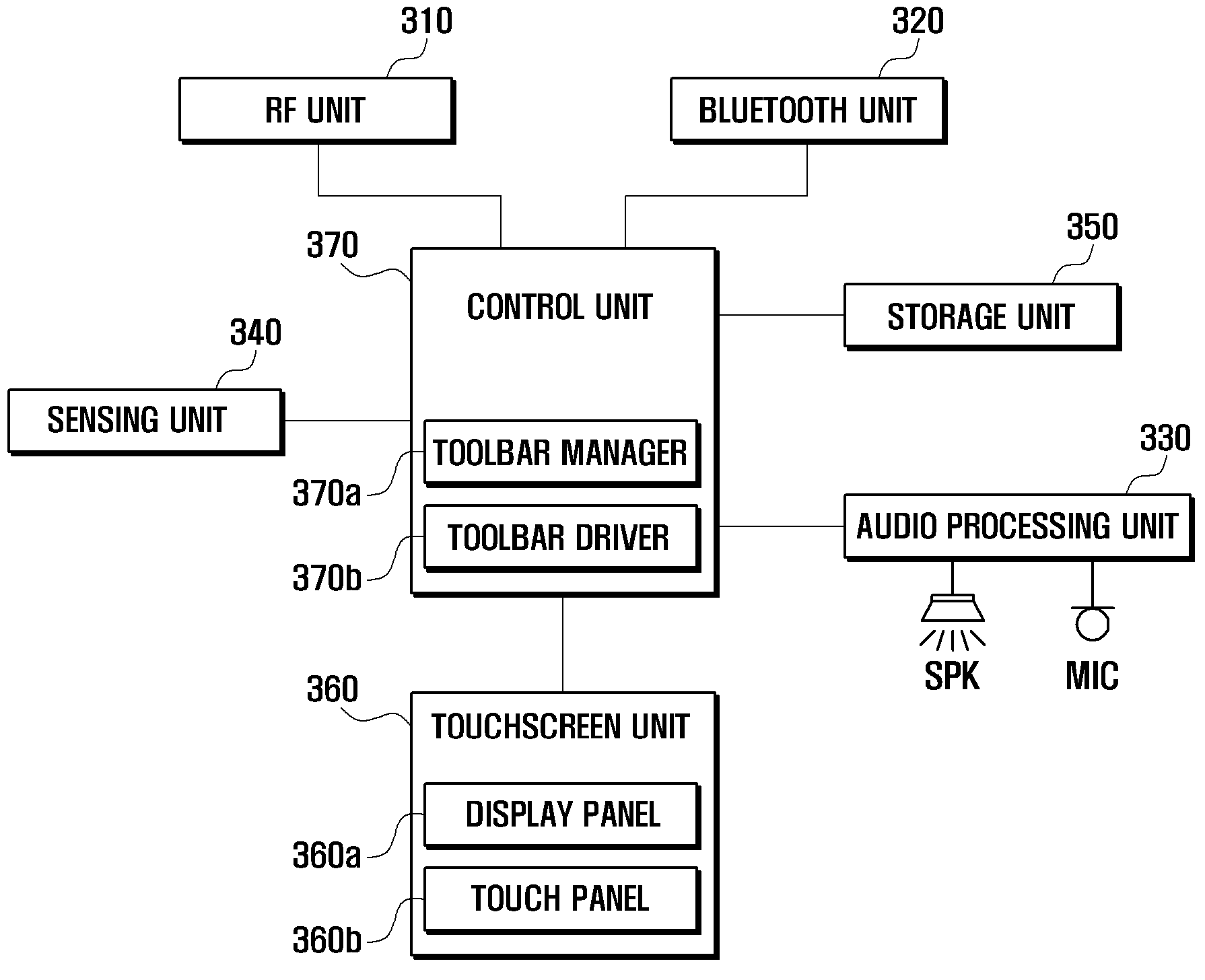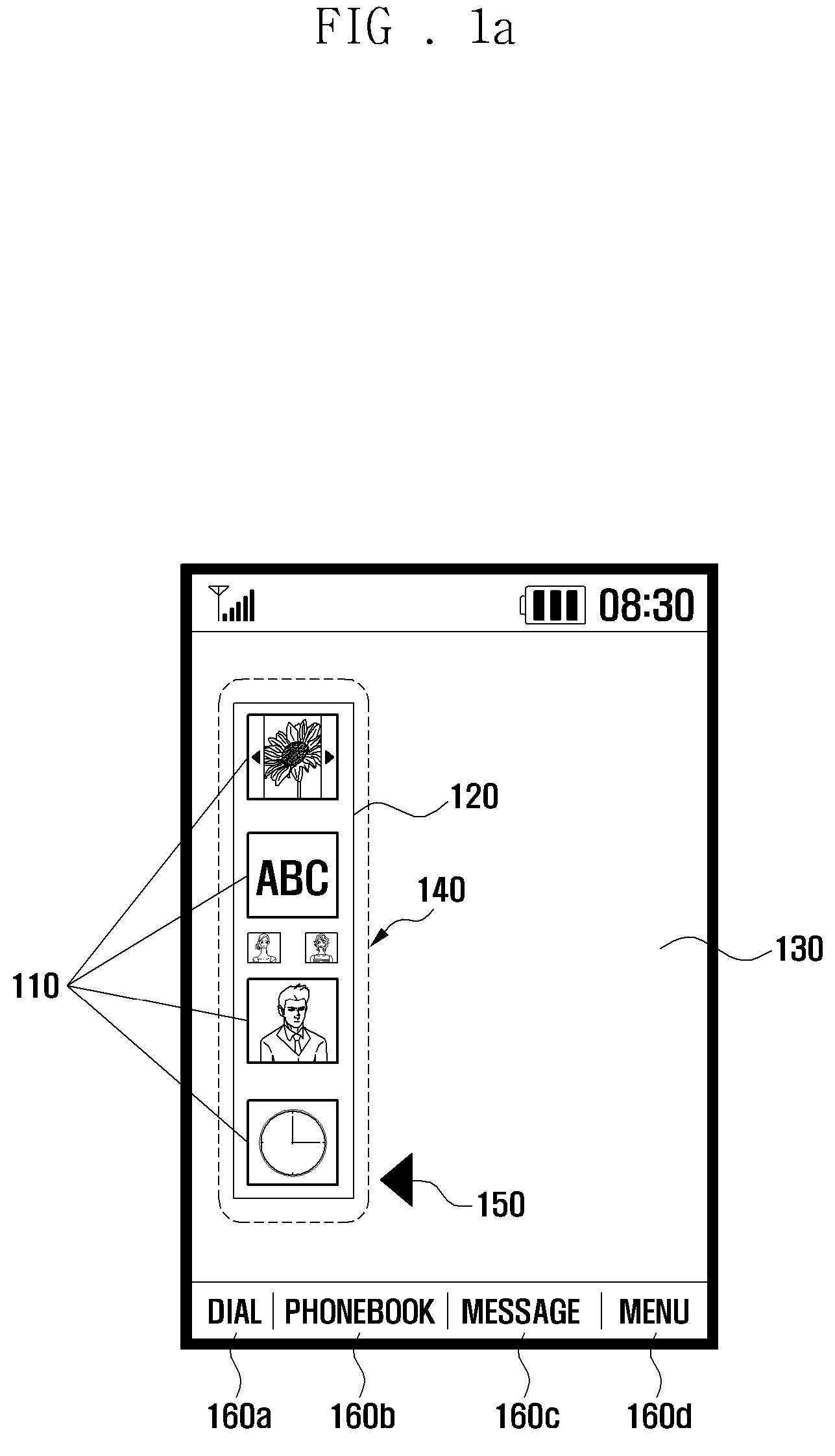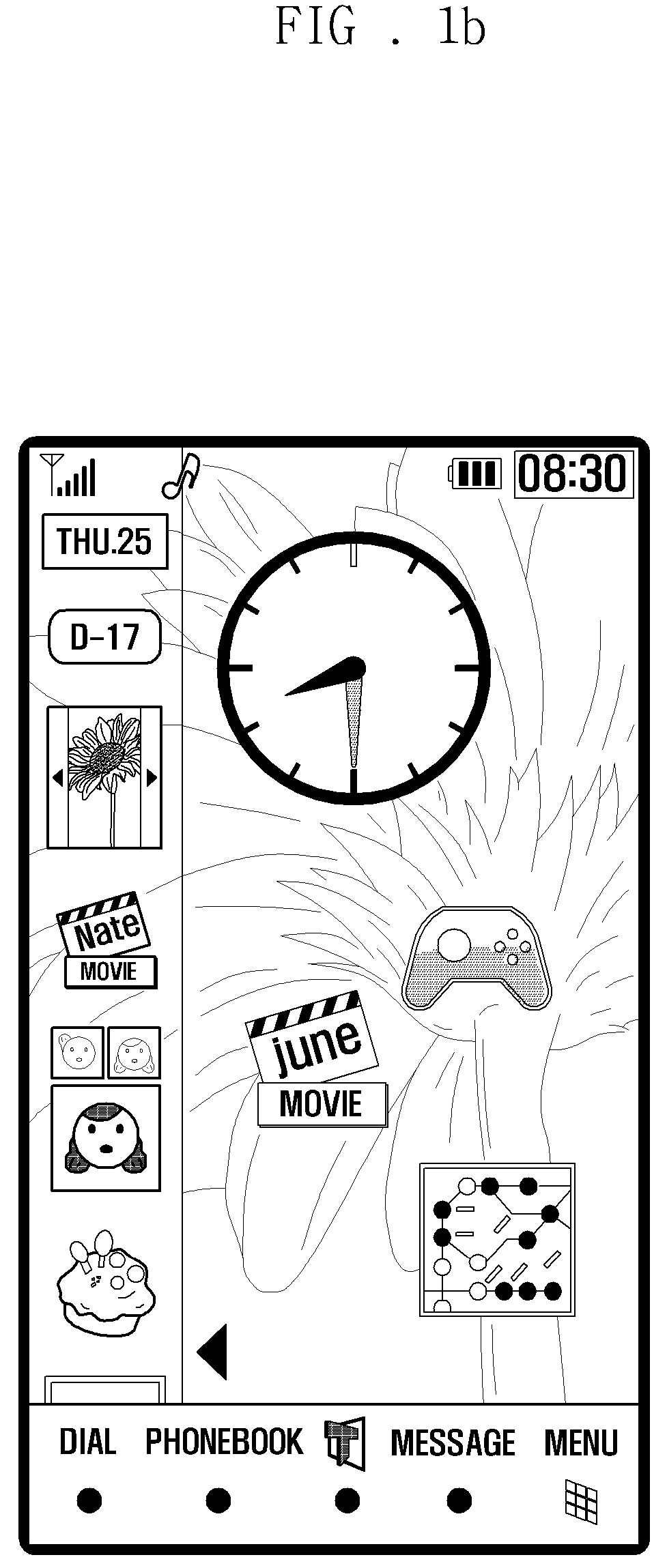User interface method and apparatus for mobile terminal having touchscreen
a mobile terminal and touchscreen technology, applied in the direction of user interface execution, program control, instruments, etc., can solve the problem of difficult to adopt the conventional touchscreen user interface to a mobile terminal, and achieve the effect of improving interactivity
- Summary
- Abstract
- Description
- Claims
- Application Information
AI Technical Summary
Benefits of technology
Problems solved by technology
Method used
Image
Examples
first exemplary embodiment
[0084]FIGS. 6a and 6b are diagrams illustrating a process of initializing a toolbar menu mode screen and showing a toolbar in a toolbar menu mode screen according to an exemplary embodiment of the present invention.
[0085]Referring to FIG. 6a, if the mobile terminal first enters the toolbar menu mode, then the touchscreen unit 360 displays a toolbar menu mode screen substantially empty except for a marker 610 as shown in FIG. 6a. If a touch is detected on the marker 610, the touchscreen unit 360 presents the toolbar 120 in the toolbar menu mode screen as shown in FIG. 6b.
[0086]In this manner, the control unit 370 can be configured such that the toolbar menu mode starts with the empty toolbar menu mode screen and the toolbar appears by selecting the marker 610. In an exemplary implementation, the marker 610 can be designed as an iconic object implying a direction. For example, the marker 610 may have the shape of an arrowhead in the form of an equilateral triangle. Prior to display o...
second exemplary embodiment
[0127]FIGS. 13a and 13b are diagrams illustrating operations of a function in a toolbar menu mode of a user interface method according to an exemplary embodiment of the present invention. In this exemplary embodiment, the function execution process is described with reference to activation of a clock function by dragging a clock icon representing the clock function from a toolbar and dropping the clock icon in a main window of the toolbar menu mode screen.
[0128]As shown in FIG. 13a, the clock icon 1310a representing the clock function showing the present time is placed on the toolbar 120. If the clock icon 1310a is dragged from the toolbar 120 and dropped in the main window 130, the control unit 370 detects the movement of the clock icon and checks the clock function matched with the clock icon 1310a from a matching table (setting information file). Next, the control unit 370 activates the clock function such that an active clock function object 1310b indicating the present time app...
third exemplary embodiment
[0131]FIGS. 15a to 15c are diagrams illustrating operations of a function in a toolbar menu mode of a user interface method according to an exemplary embodiment of the present invention. In this exemplary embodiment, the function execution process is described with reference to activation of a photo album function by dragging a photo album icon representing the photo album function from the toolbar and dropping the photo album icon in the main window.
[0132]As shown in FIG. 15a, the photo album icon 1510 representing the photo album function is placed on the toolbar 120. If the photo album icon 1510 is dragged from the toolbar 120 and dropped in the main window 130, the control unit 370 detects the movement of the photo album icon and checks the photo album function matched with the photo album icon 1510 with reference to the matching table. Next, the control unit 370 activates the photo album function such that an active photo album function object 1520 appears in the main window 13...
PUM
 Login to View More
Login to View More Abstract
Description
Claims
Application Information
 Login to View More
Login to View More - R&D
- Intellectual Property
- Life Sciences
- Materials
- Tech Scout
- Unparalleled Data Quality
- Higher Quality Content
- 60% Fewer Hallucinations
Browse by: Latest US Patents, China's latest patents, Technical Efficacy Thesaurus, Application Domain, Technology Topic, Popular Technical Reports.
© 2025 PatSnap. All rights reserved.Legal|Privacy policy|Modern Slavery Act Transparency Statement|Sitemap|About US| Contact US: help@patsnap.com