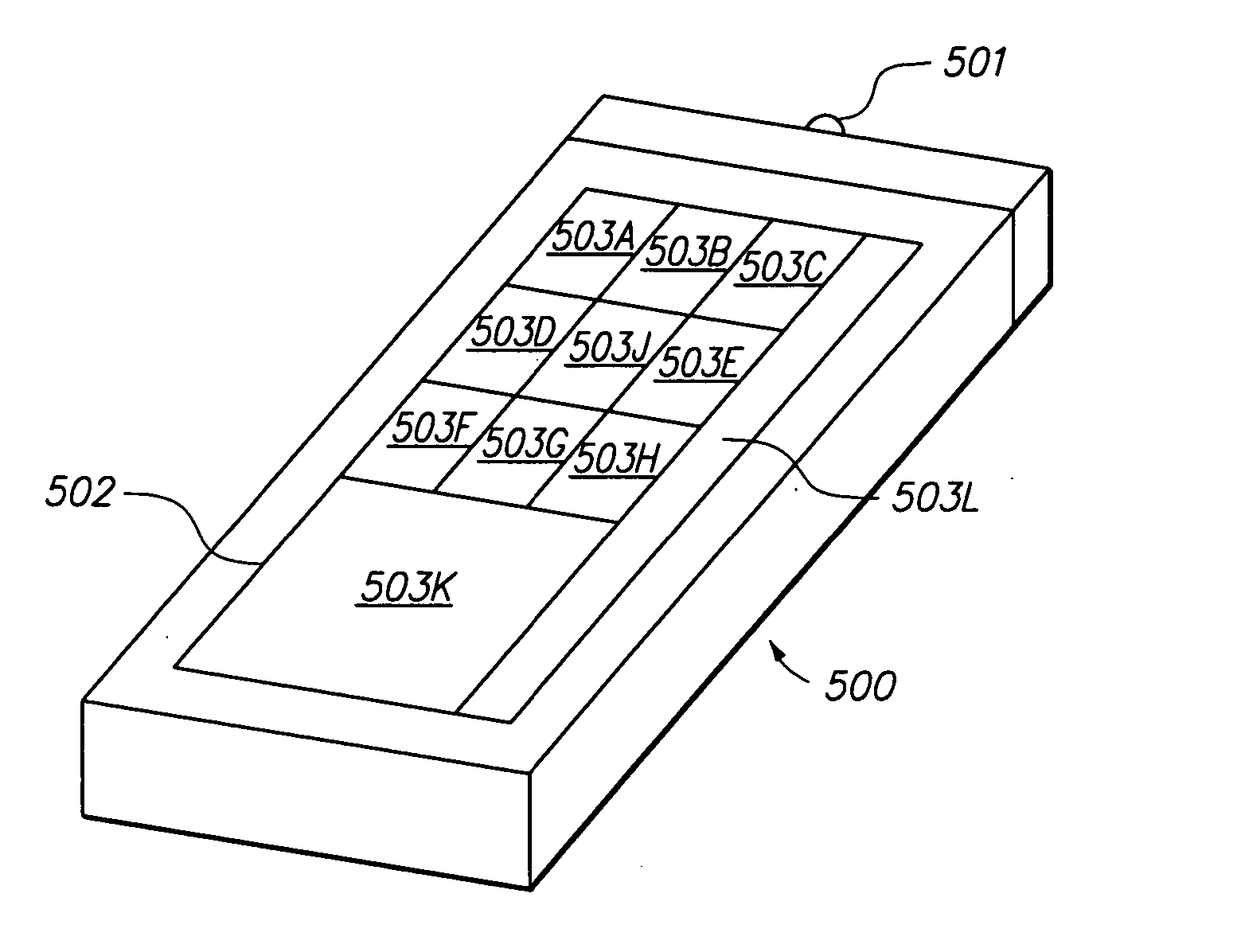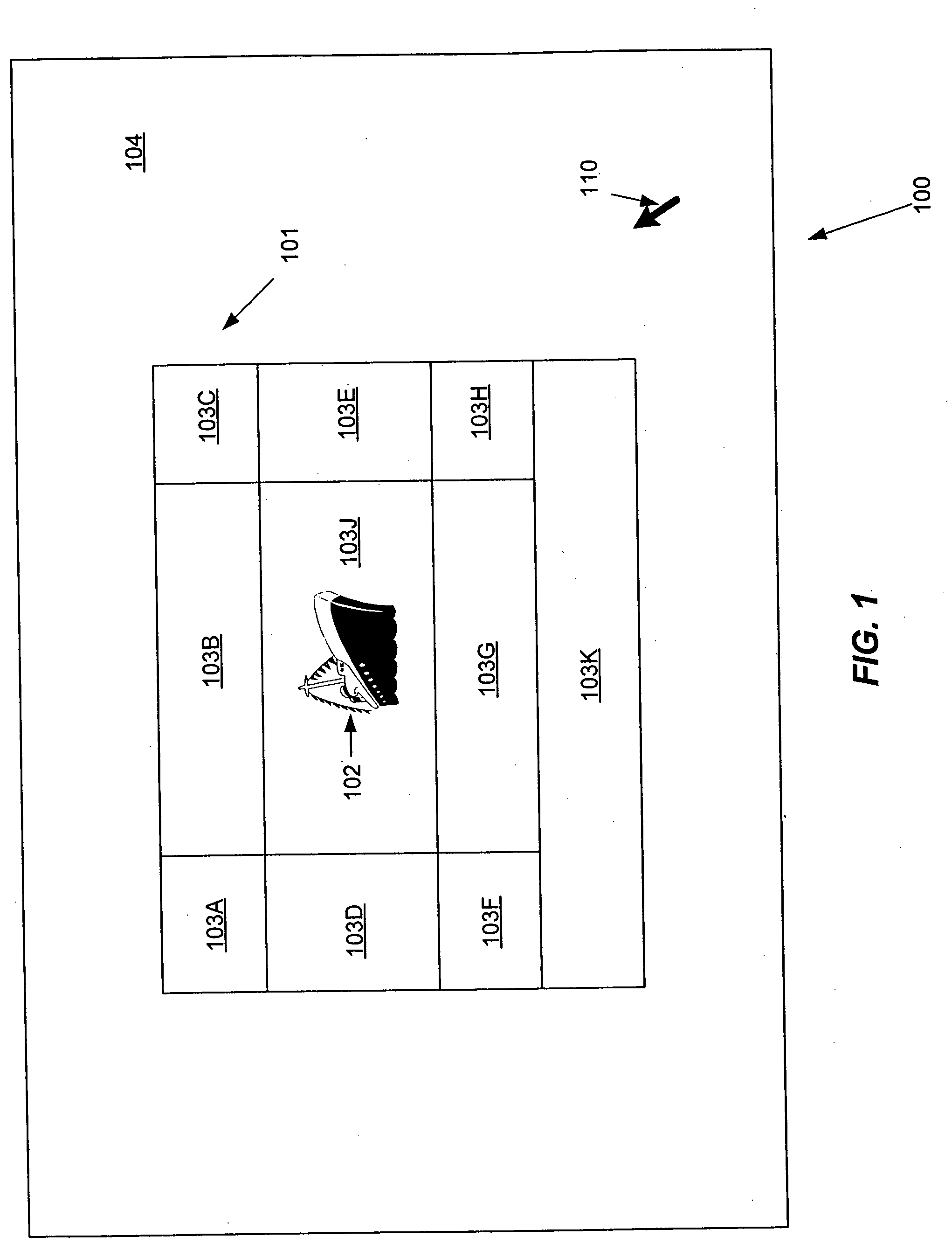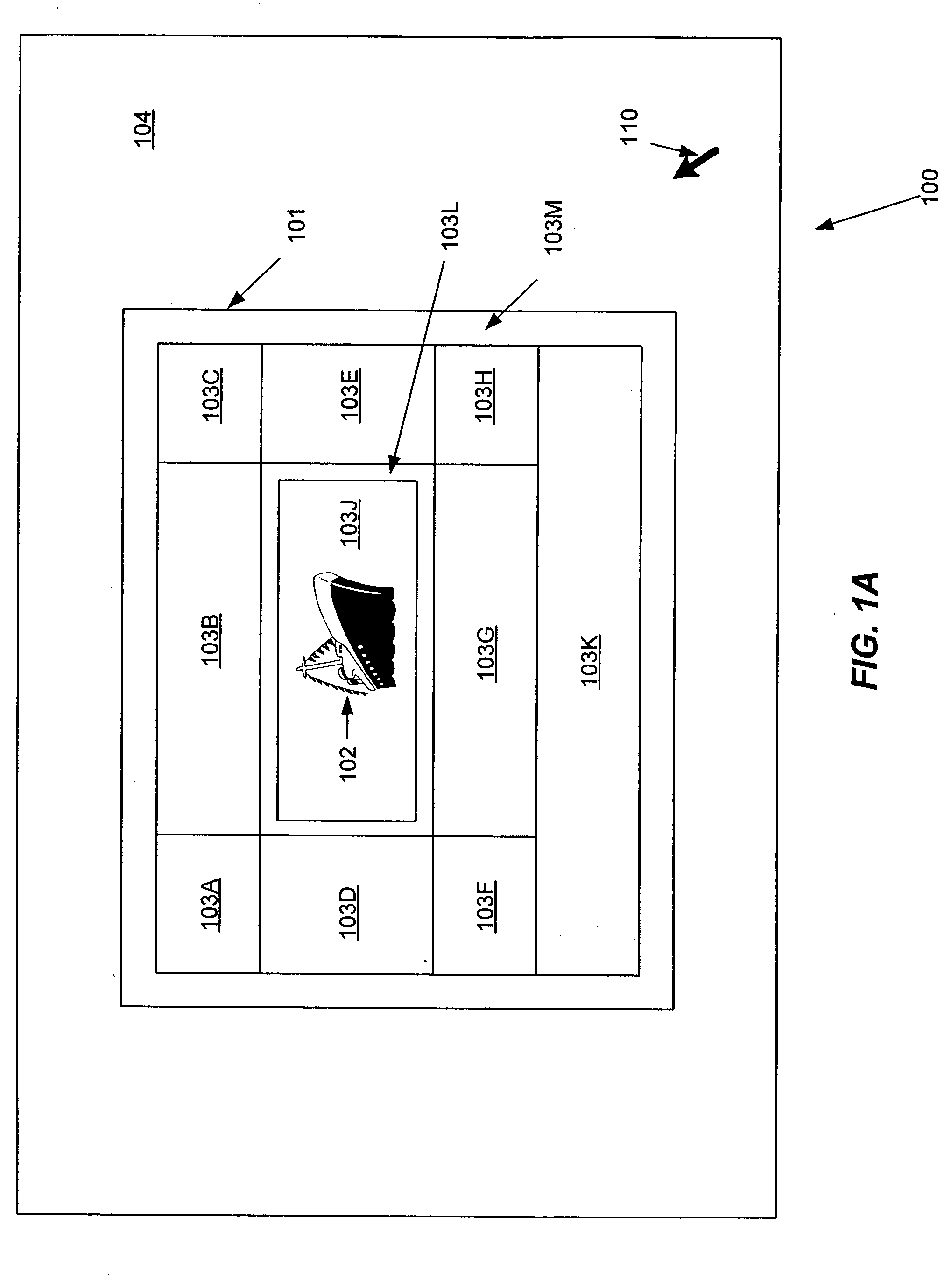Manipulating an on-screen object using zones surrounding the object
a technology for manipulating objects and zones, applied in the direction of user-computer interaction, input/output, instruments, etc., can solve the problems of inconvenient use of user interface paradigms for manipulating objects of different types, user confusion, and cumbersome existing techniques for activating certain object manipulation operations,
- Summary
- Abstract
- Description
- Claims
- Application Information
AI Technical Summary
Benefits of technology
Problems solved by technology
Method used
Image
Examples
example
Tables and Cells
The present invention provides a consistent interface for manipulating the characteristics of table objects and cell objects. Sizes, such as row heights, column widths, and overall table sizes, can be specified in absolute terms or as a percentage of a containing object. For example, a cell width can be configured to be 25% of the width of the containing table; if the table width is increased, the cell width increases proportionately. The user interface allows for selection and operation on individual cells, rows, columns, or the entire table. In one embodiment, for example, clicking on a corner of the table selects the entire table; clicking on the left or right edge selects the table row at the clicked location; clicking on the top or bottom edge selects the table column at the clicked location; and clicking on a cell selects the individual cell. In one embodiment, the control region is presented for the selected cell, column, row, or table, so that the user can ...
PUM
 Login to View More
Login to View More Abstract
Description
Claims
Application Information
 Login to View More
Login to View More - R&D
- Intellectual Property
- Life Sciences
- Materials
- Tech Scout
- Unparalleled Data Quality
- Higher Quality Content
- 60% Fewer Hallucinations
Browse by: Latest US Patents, China's latest patents, Technical Efficacy Thesaurus, Application Domain, Technology Topic, Popular Technical Reports.
© 2025 PatSnap. All rights reserved.Legal|Privacy policy|Modern Slavery Act Transparency Statement|Sitemap|About US| Contact US: help@patsnap.com