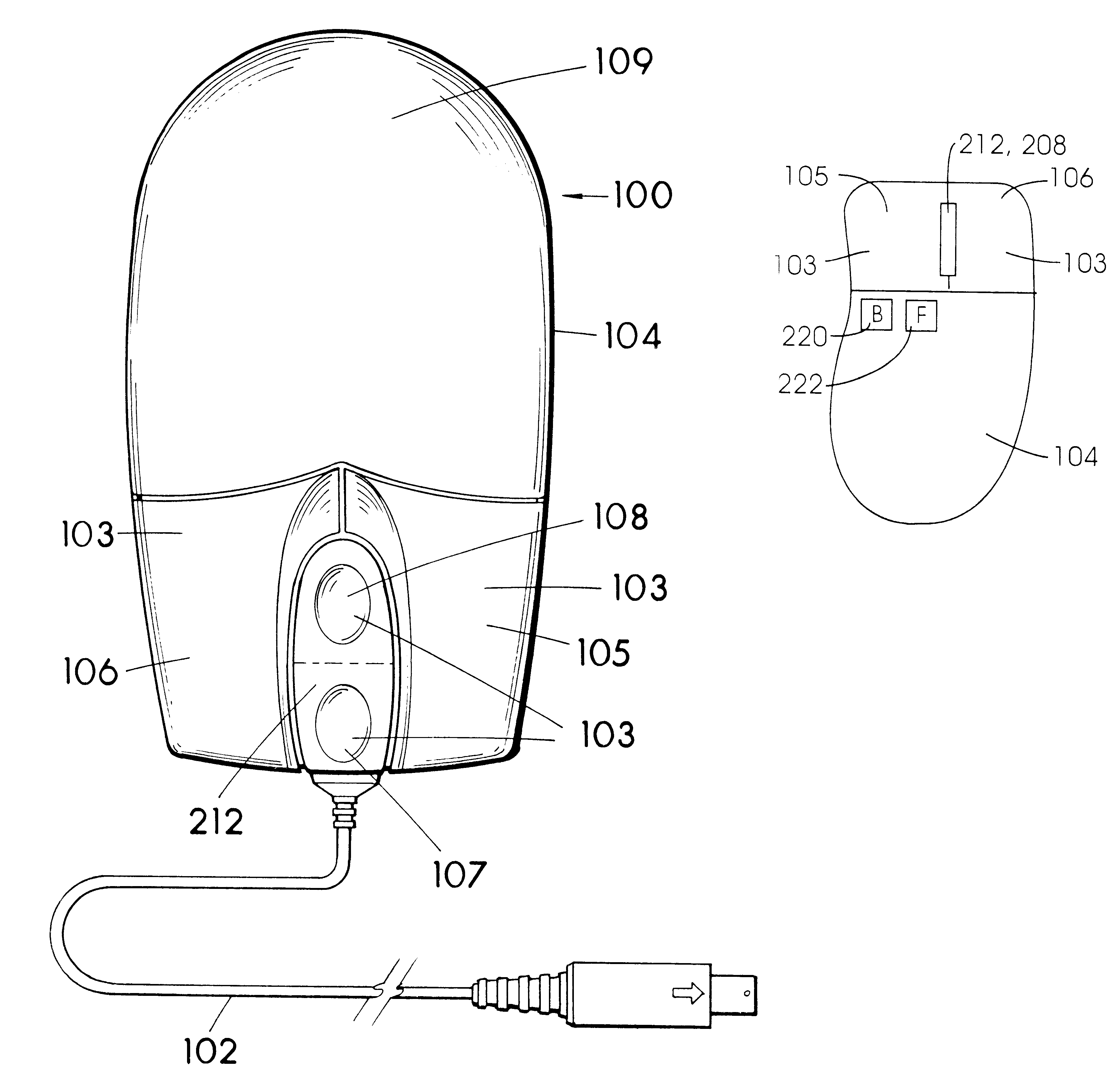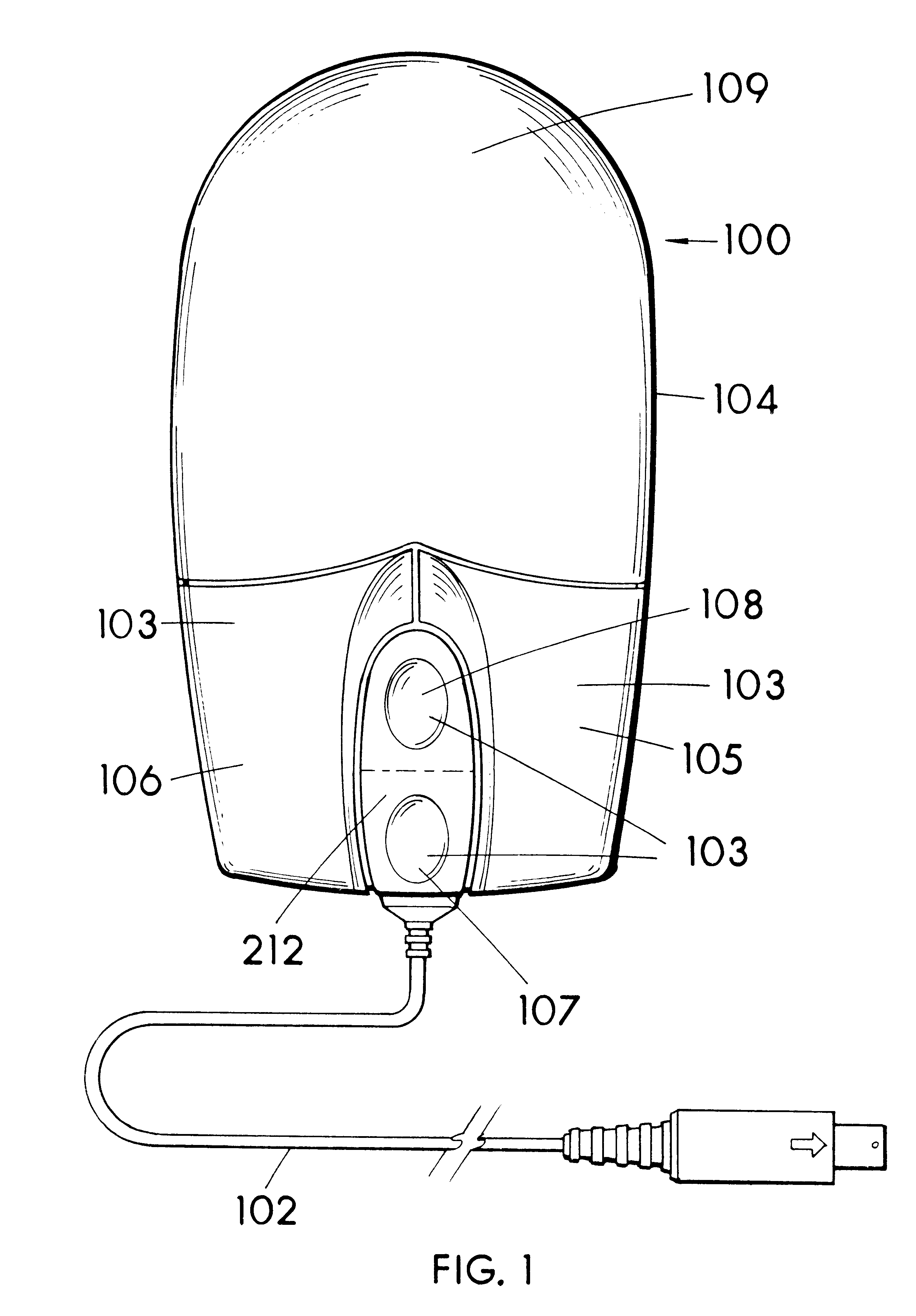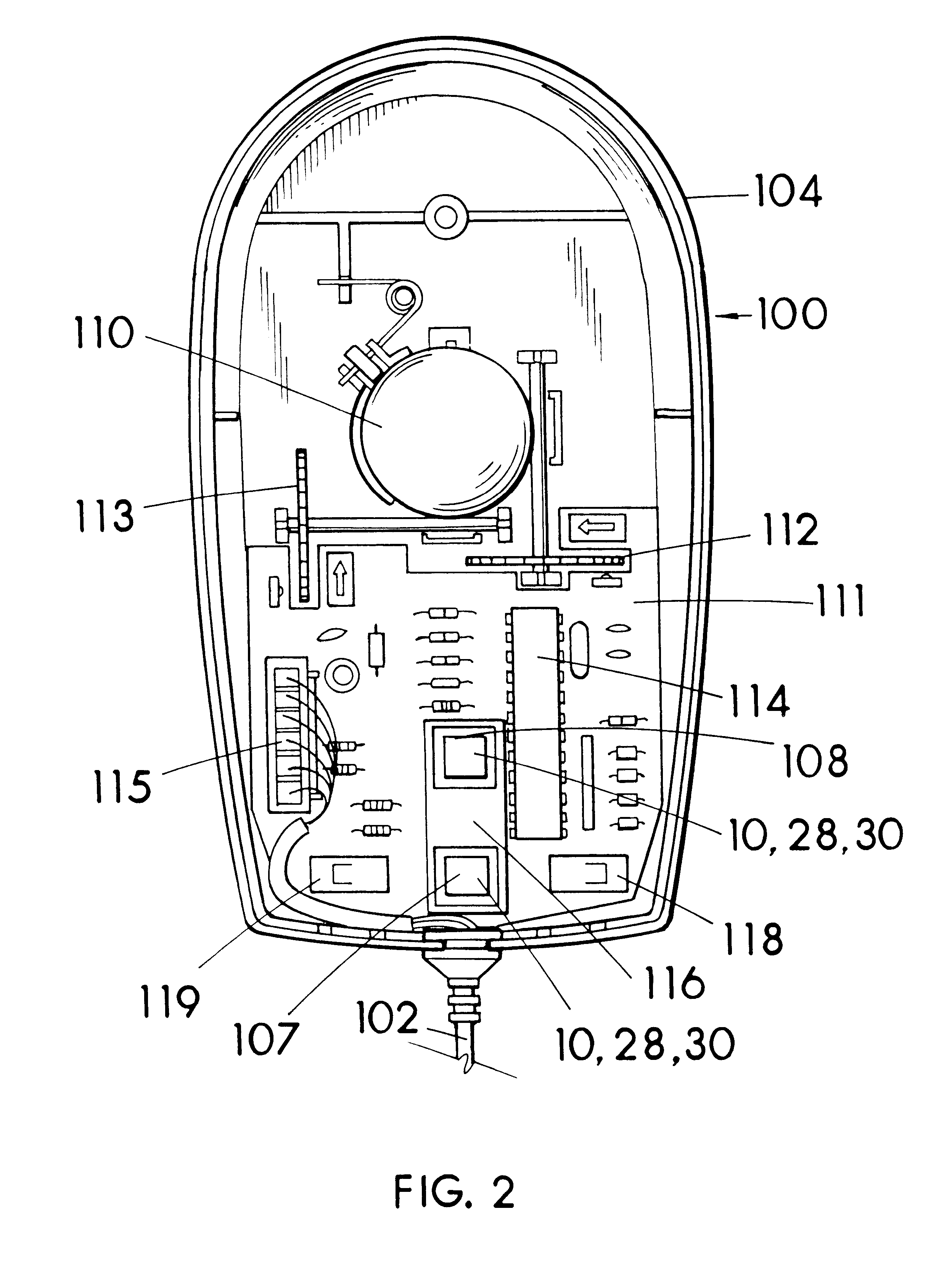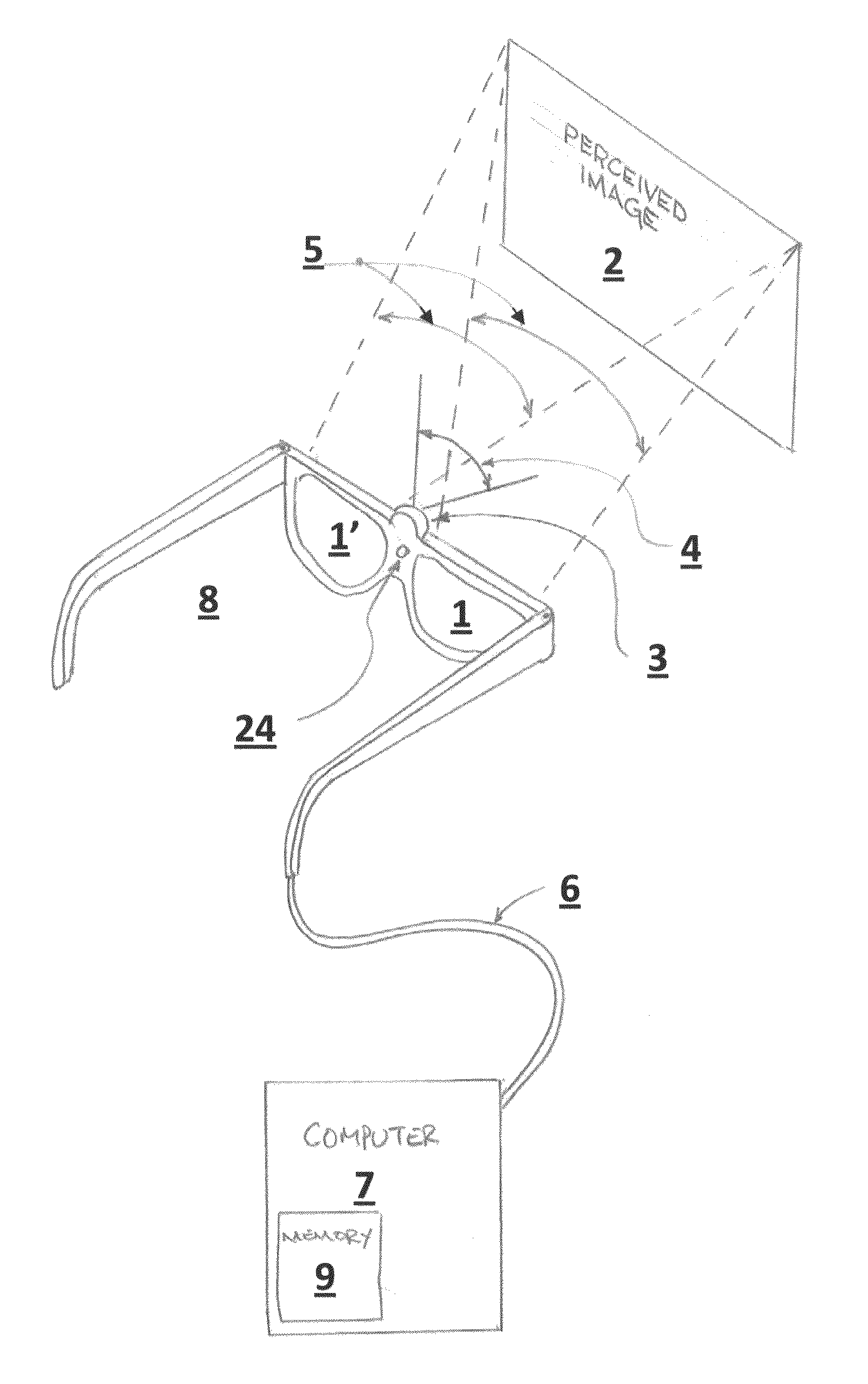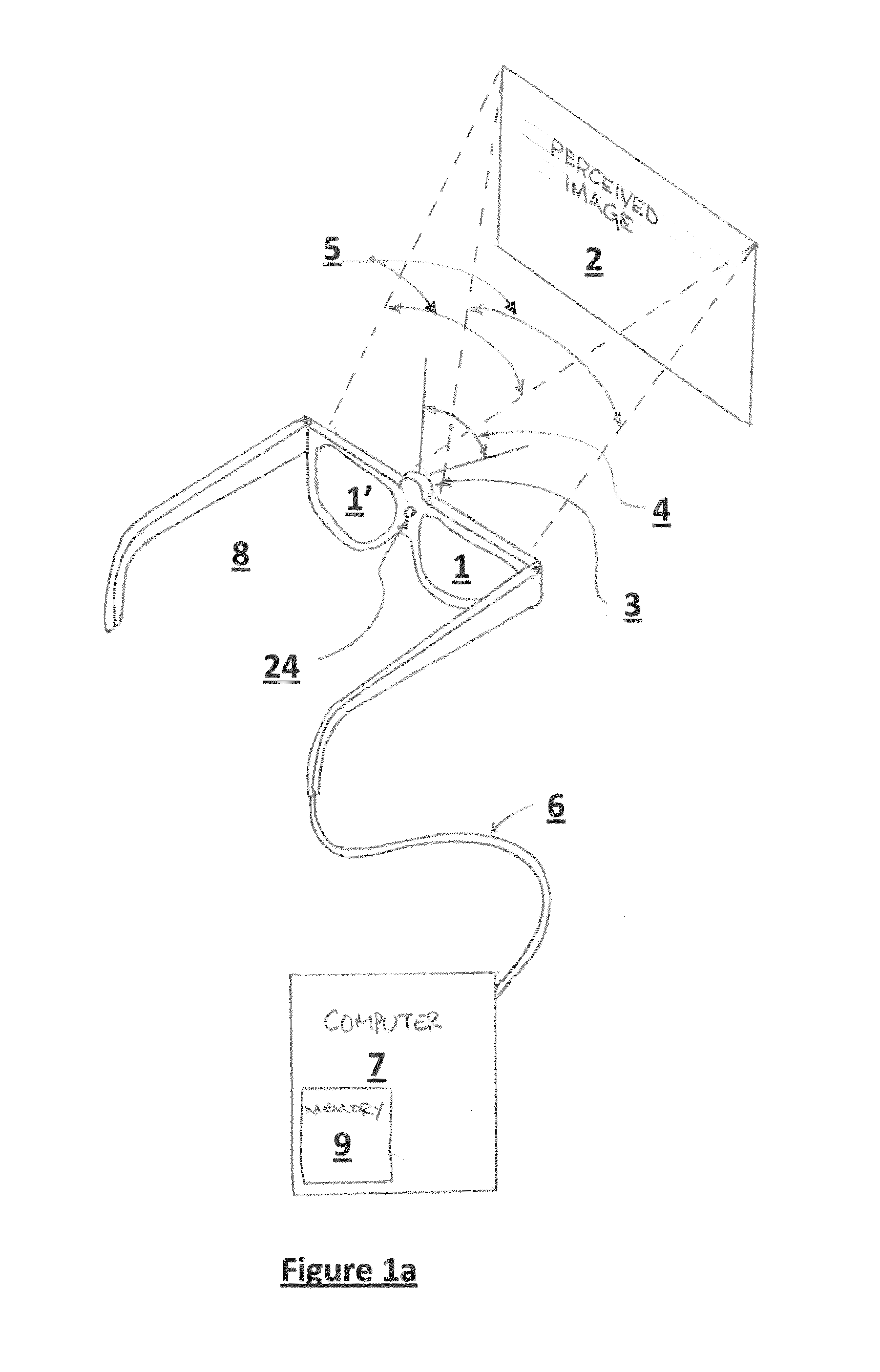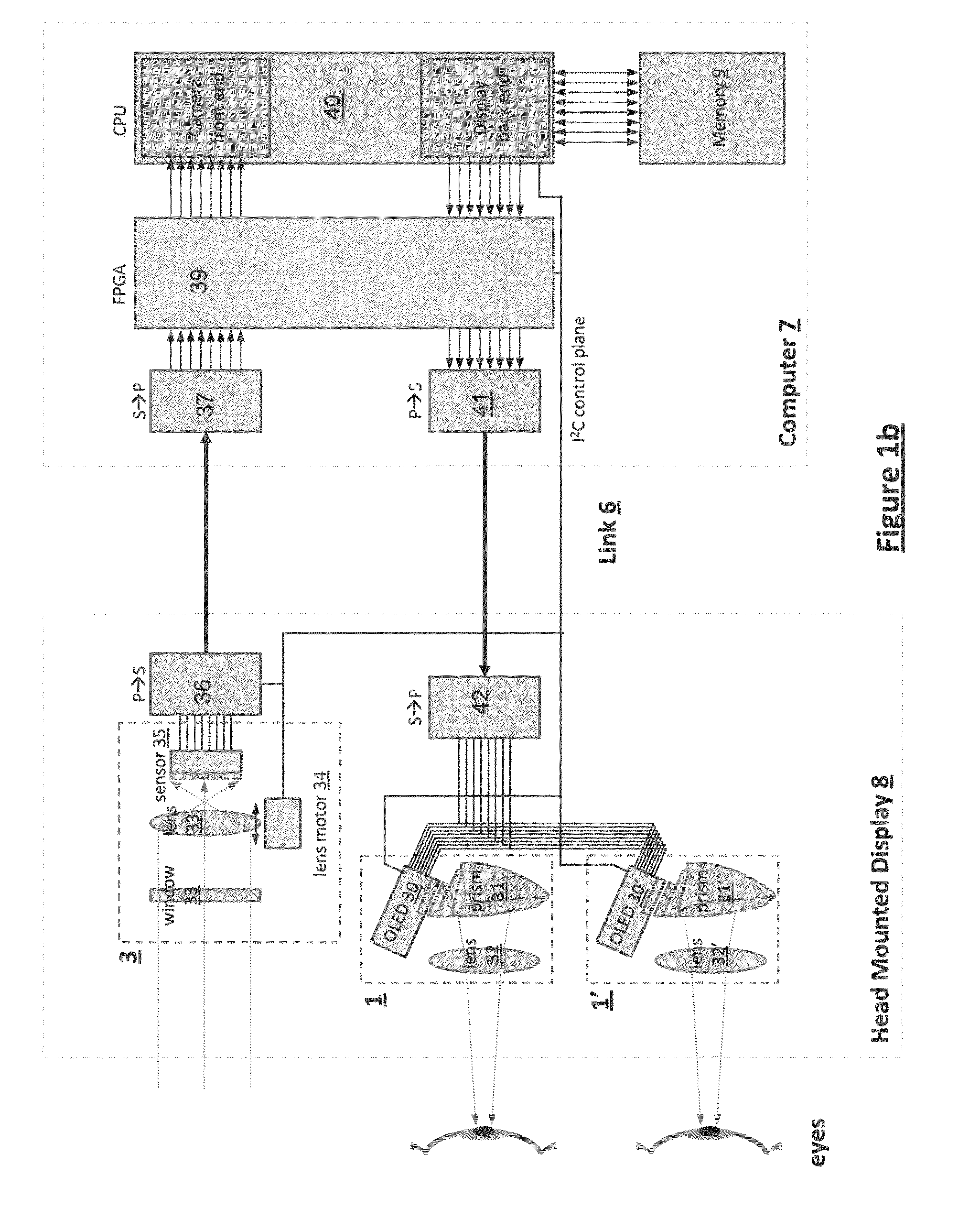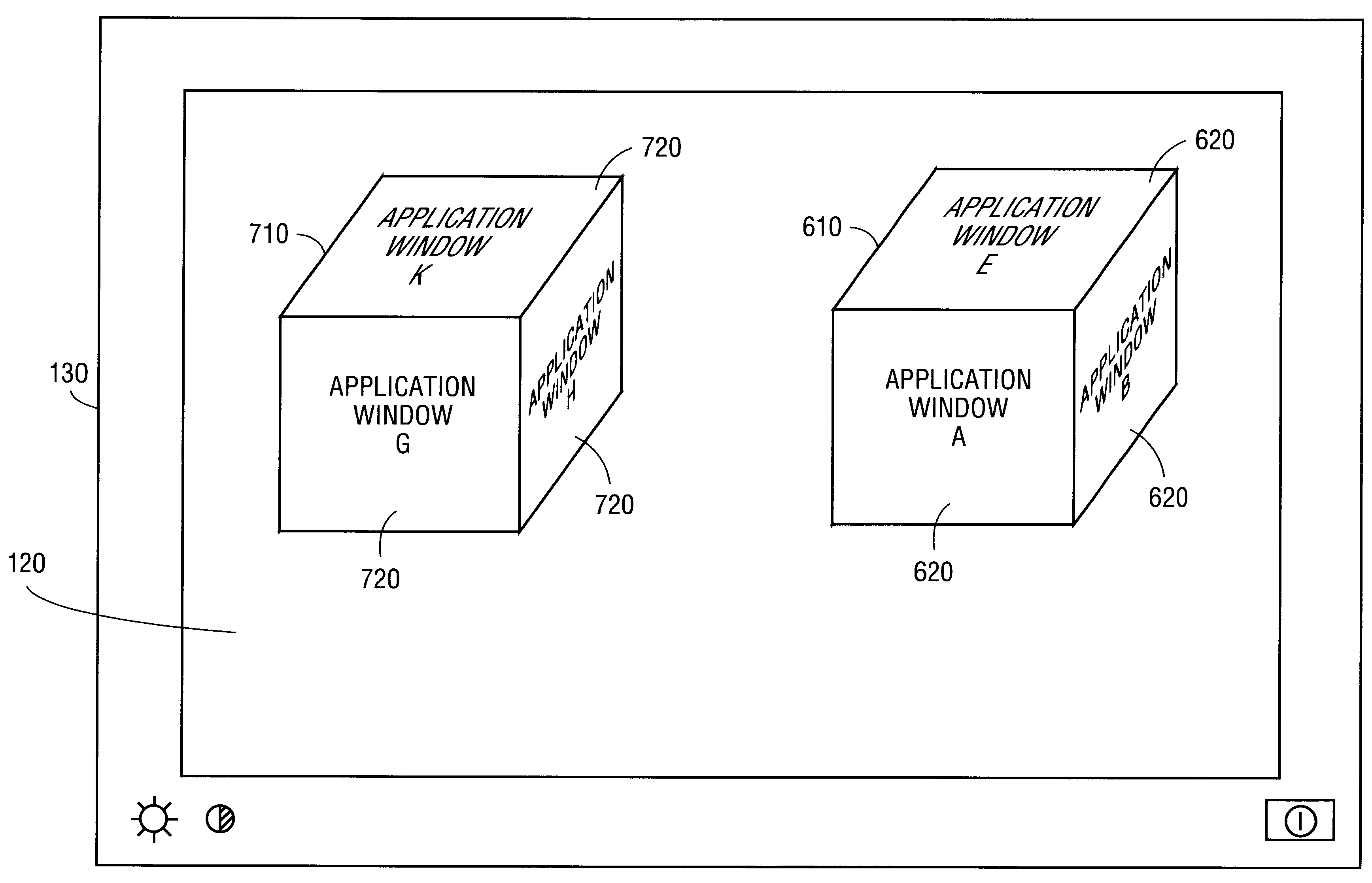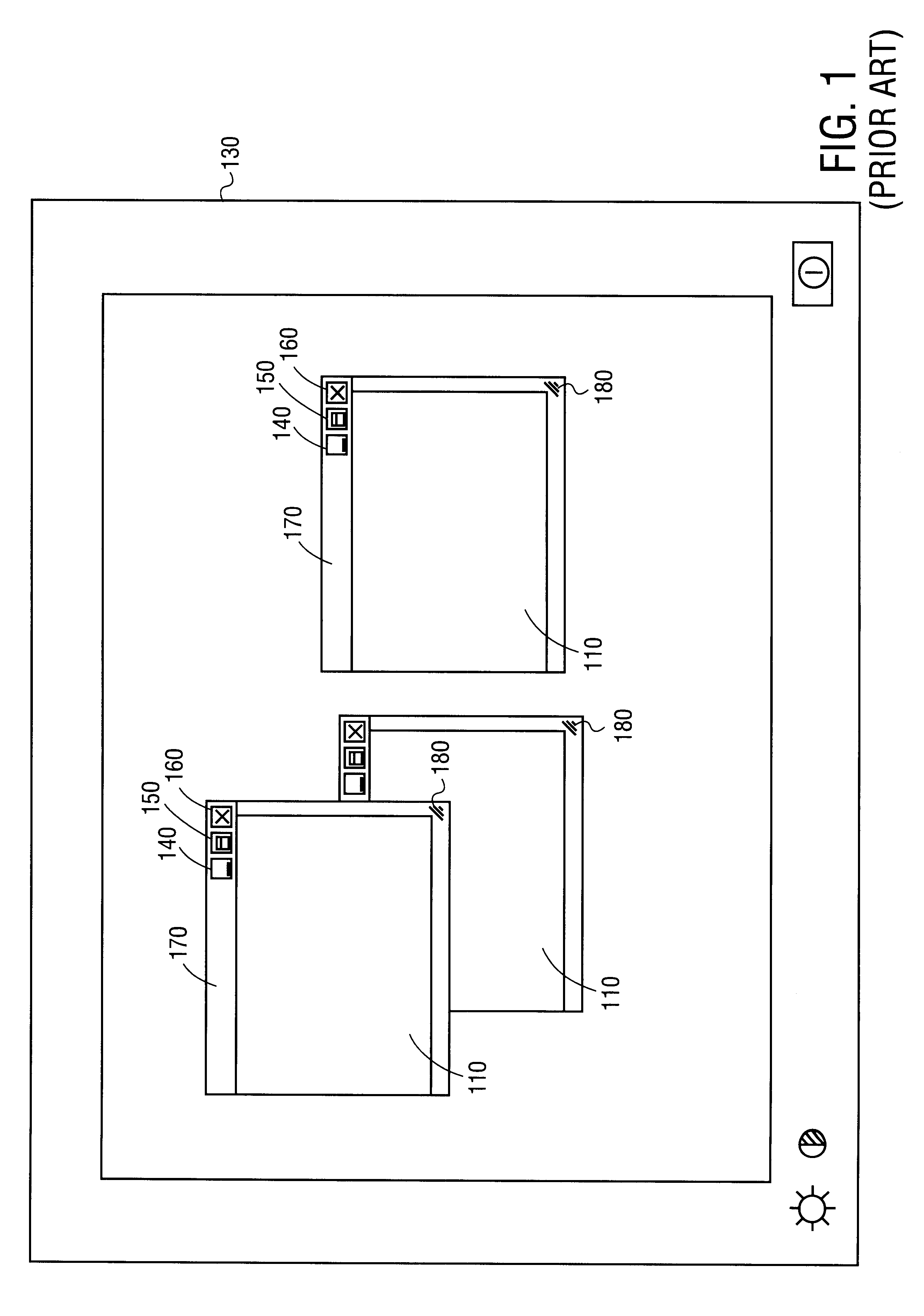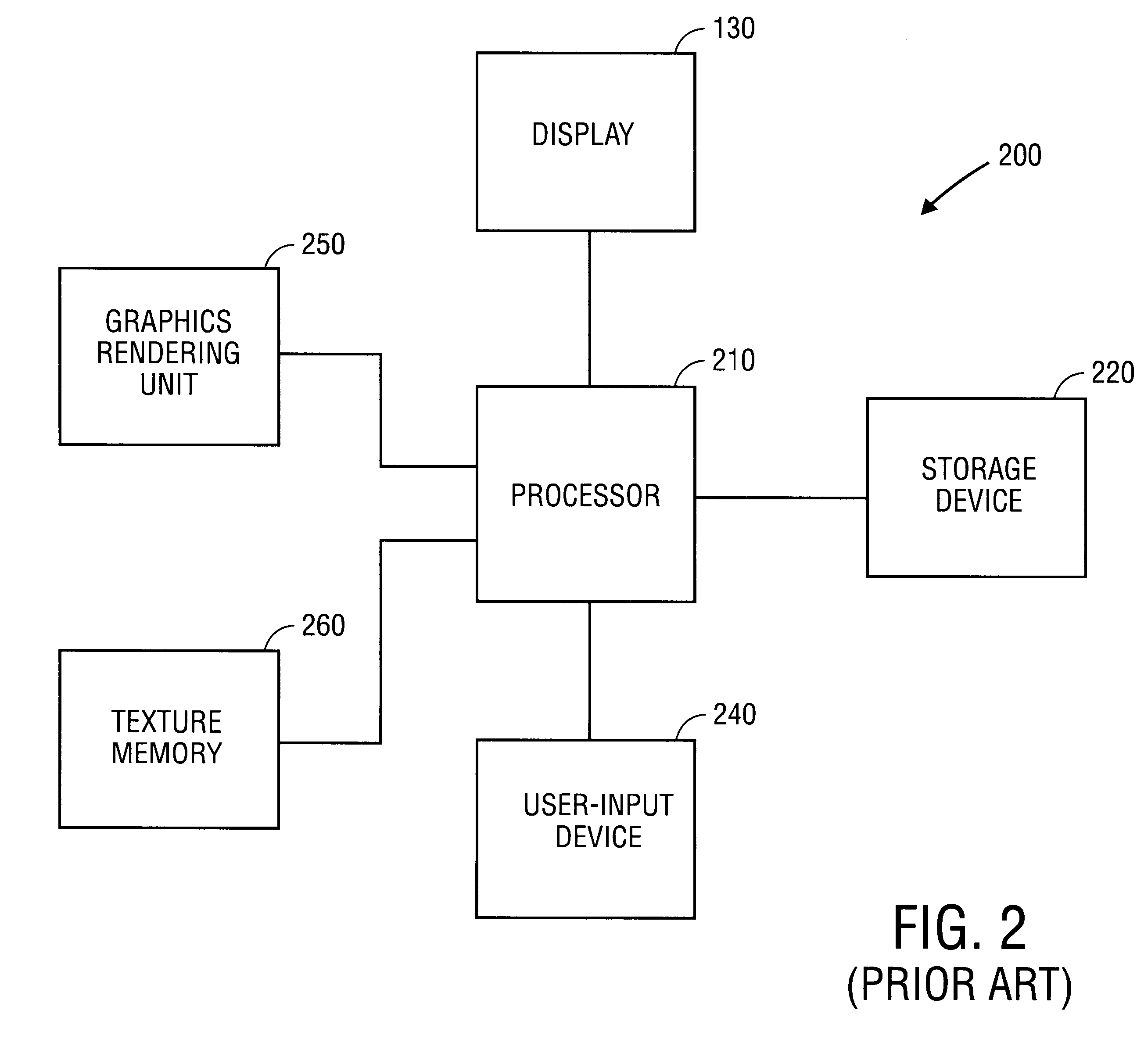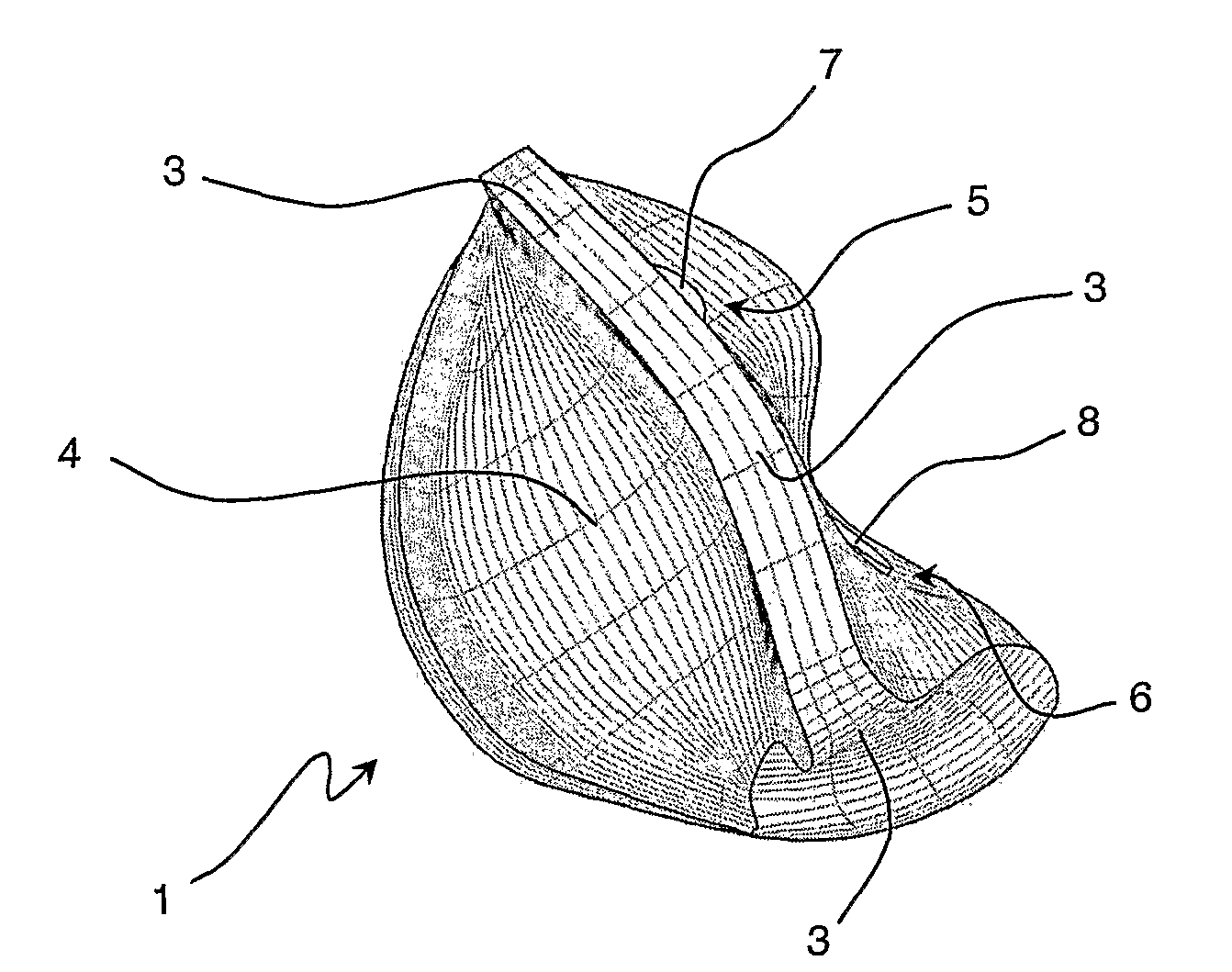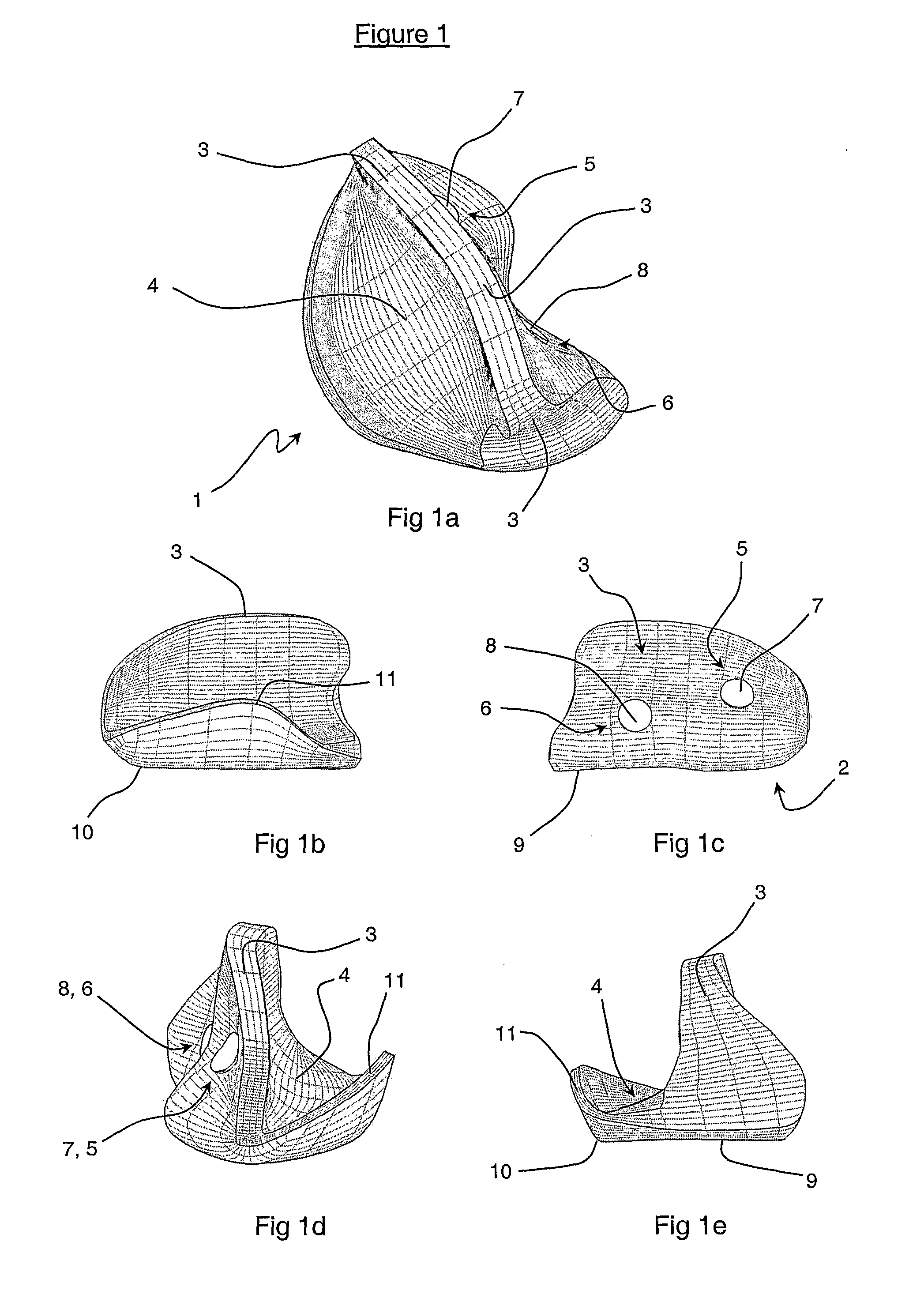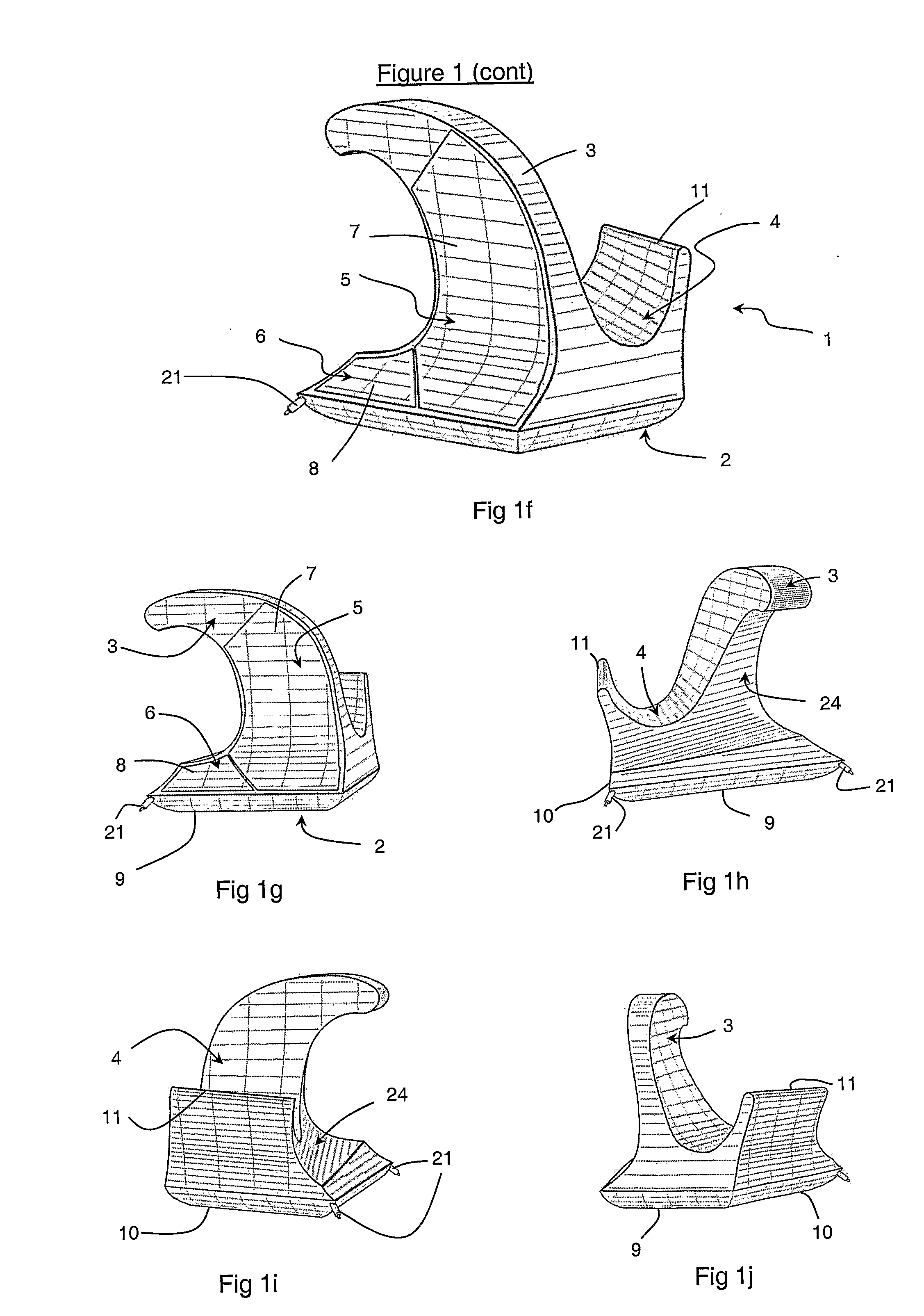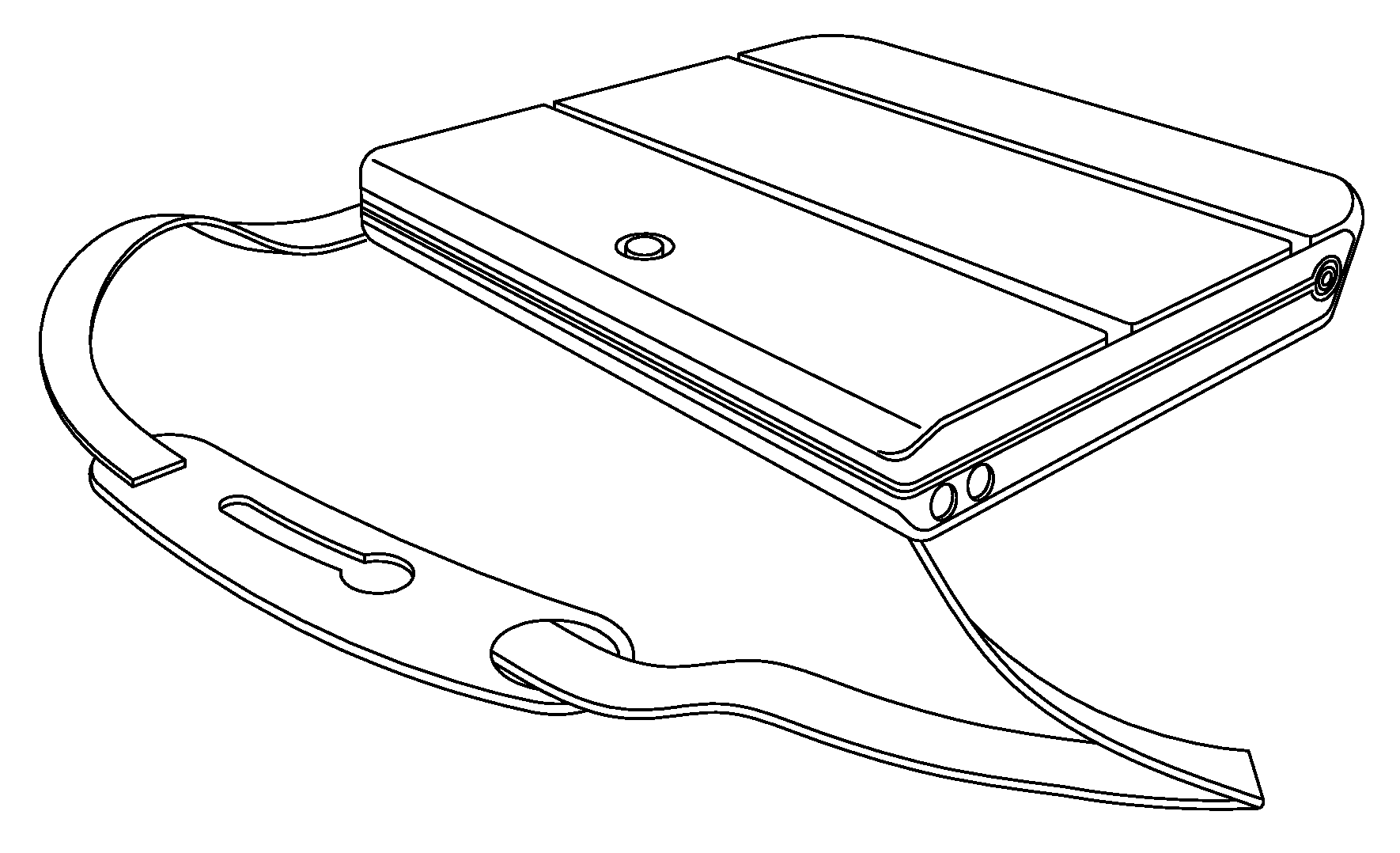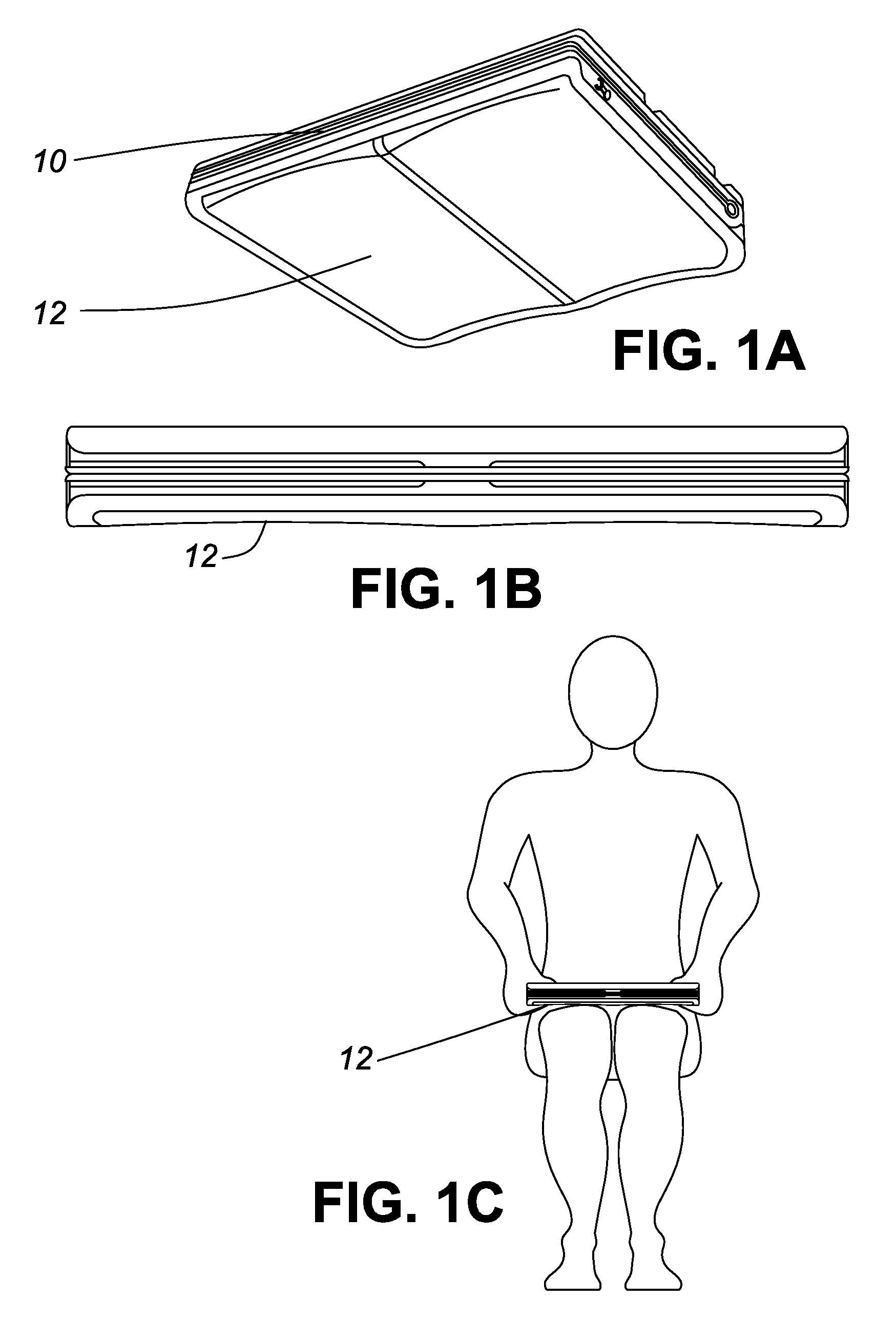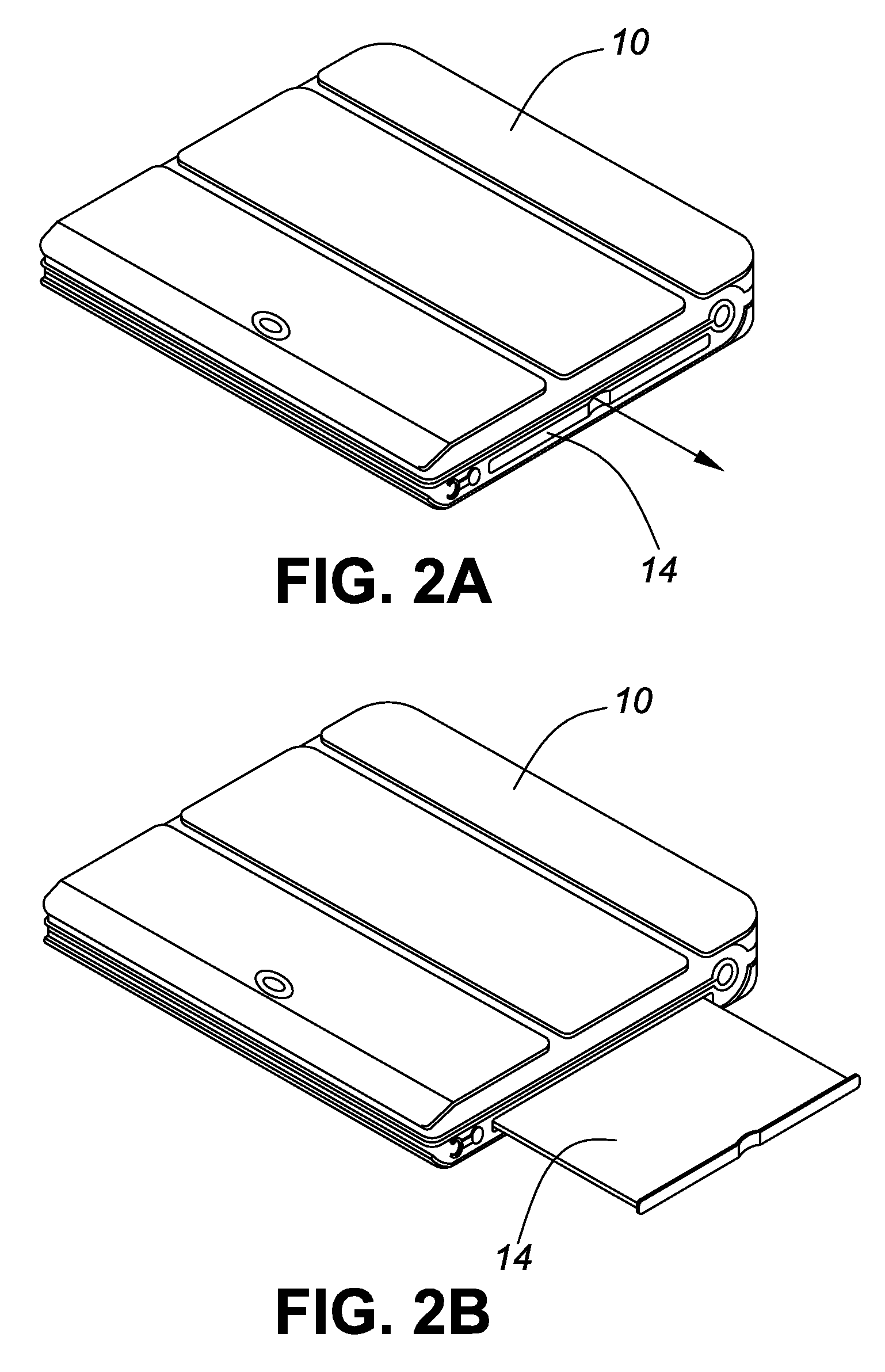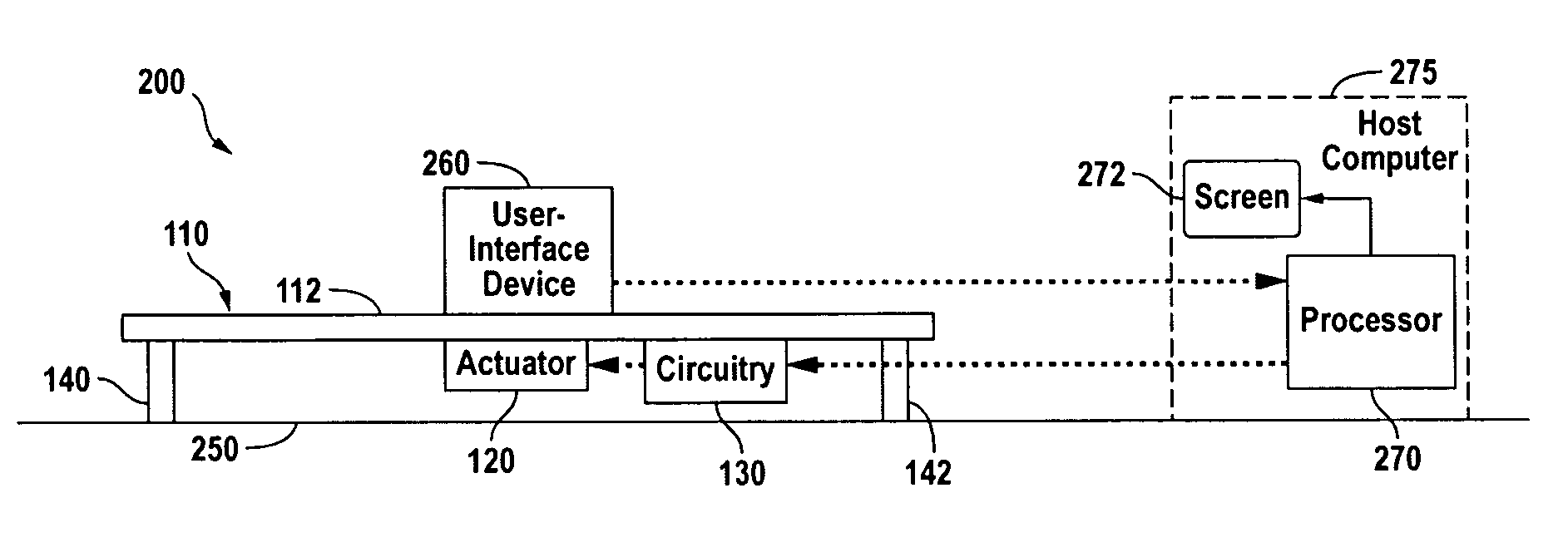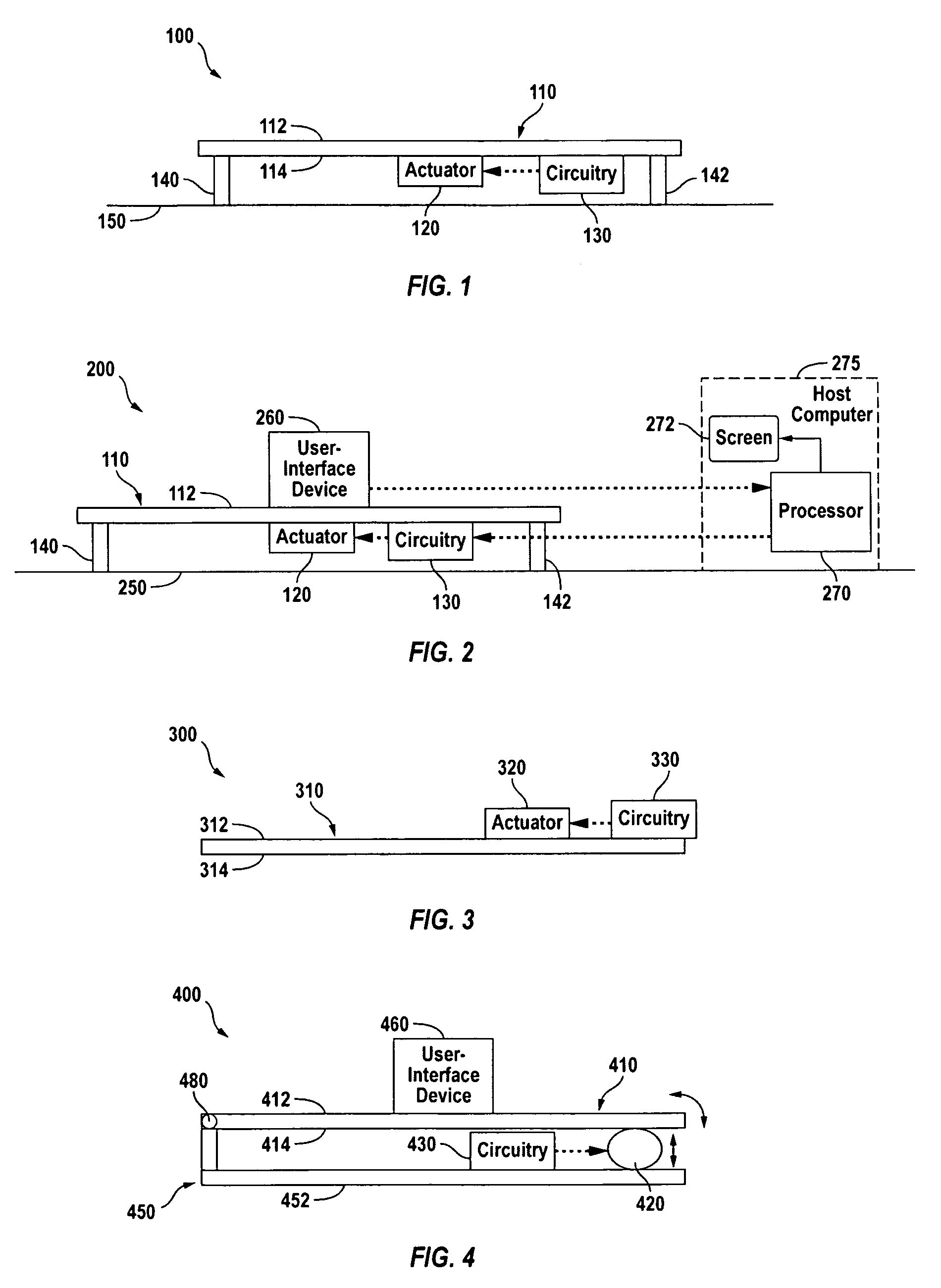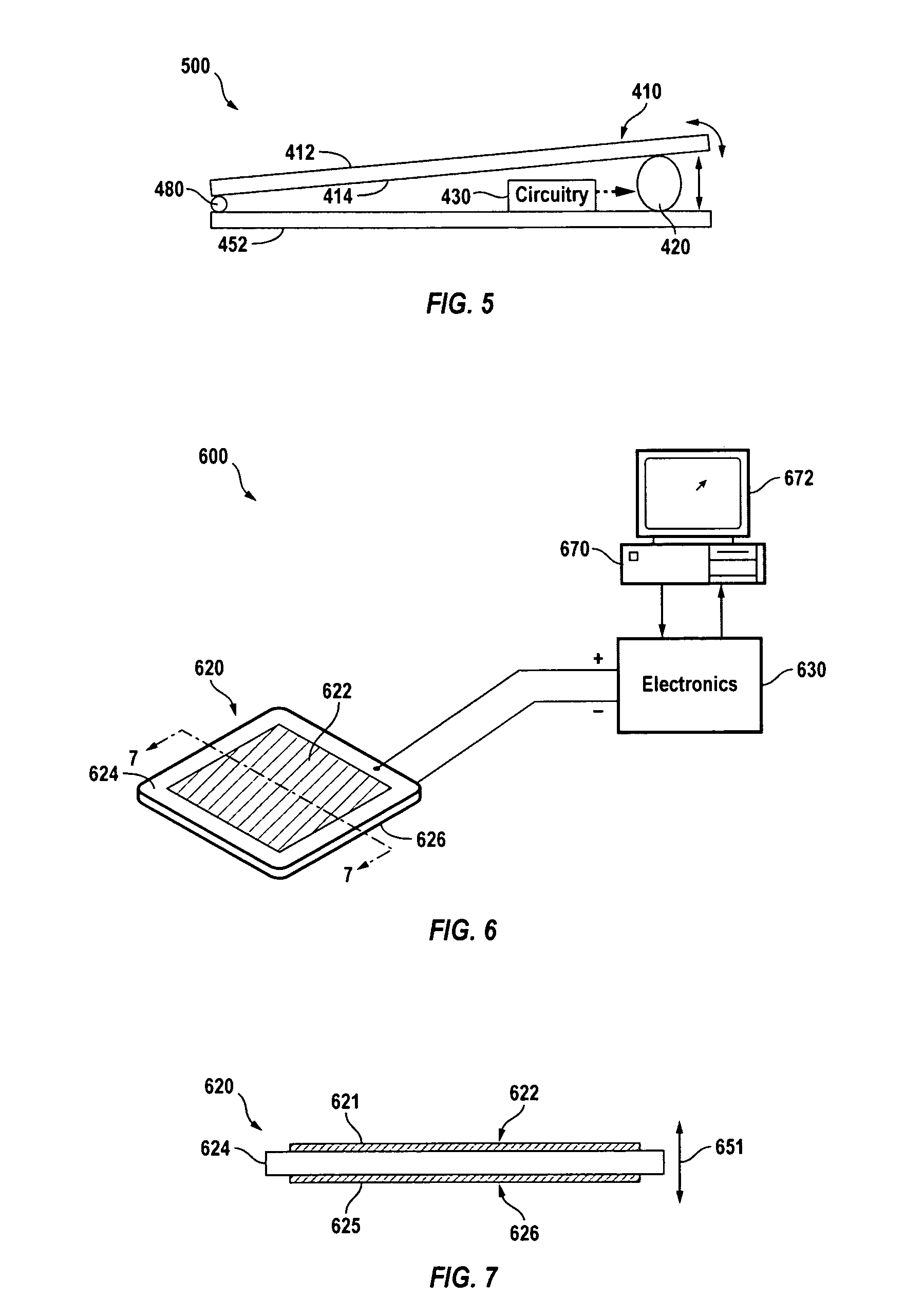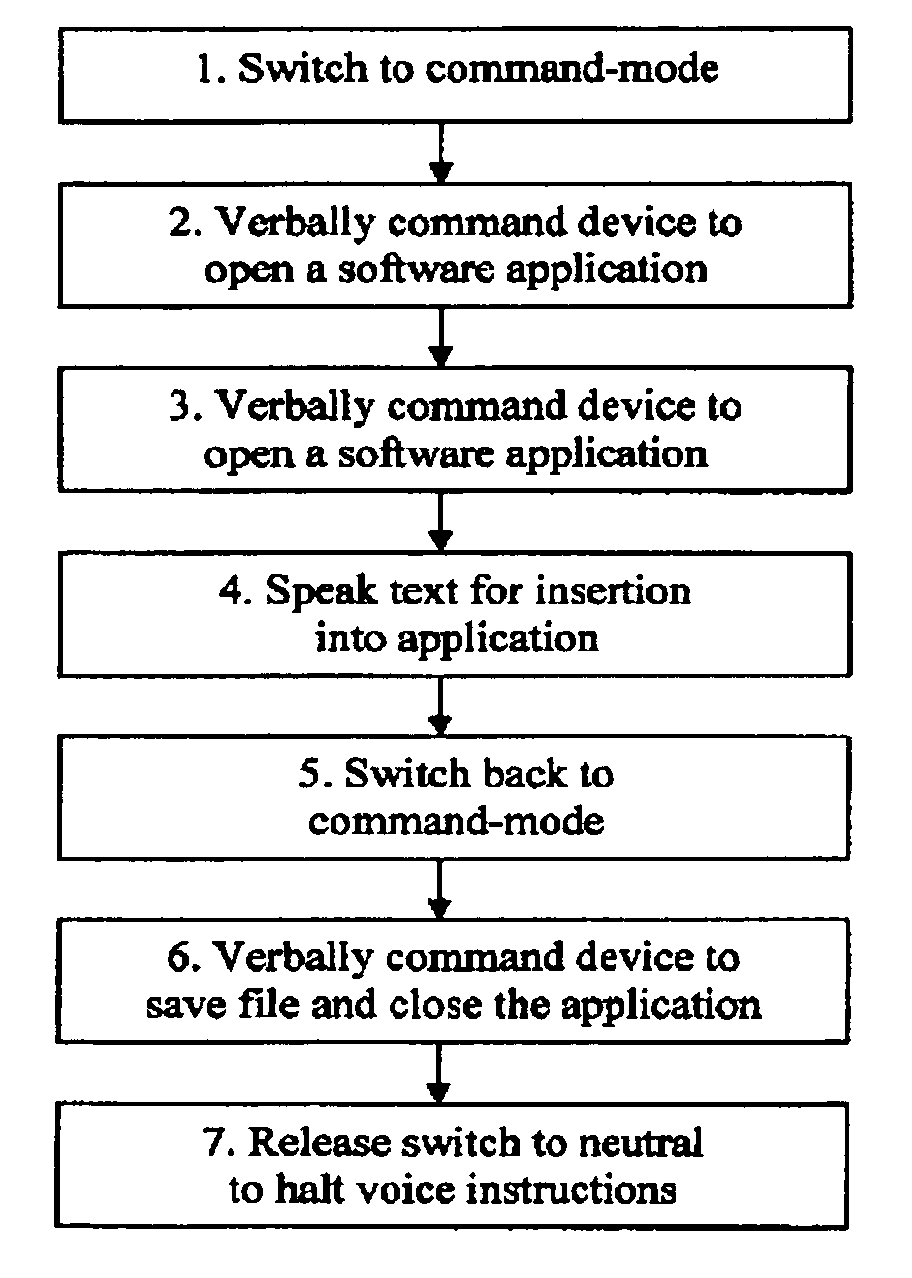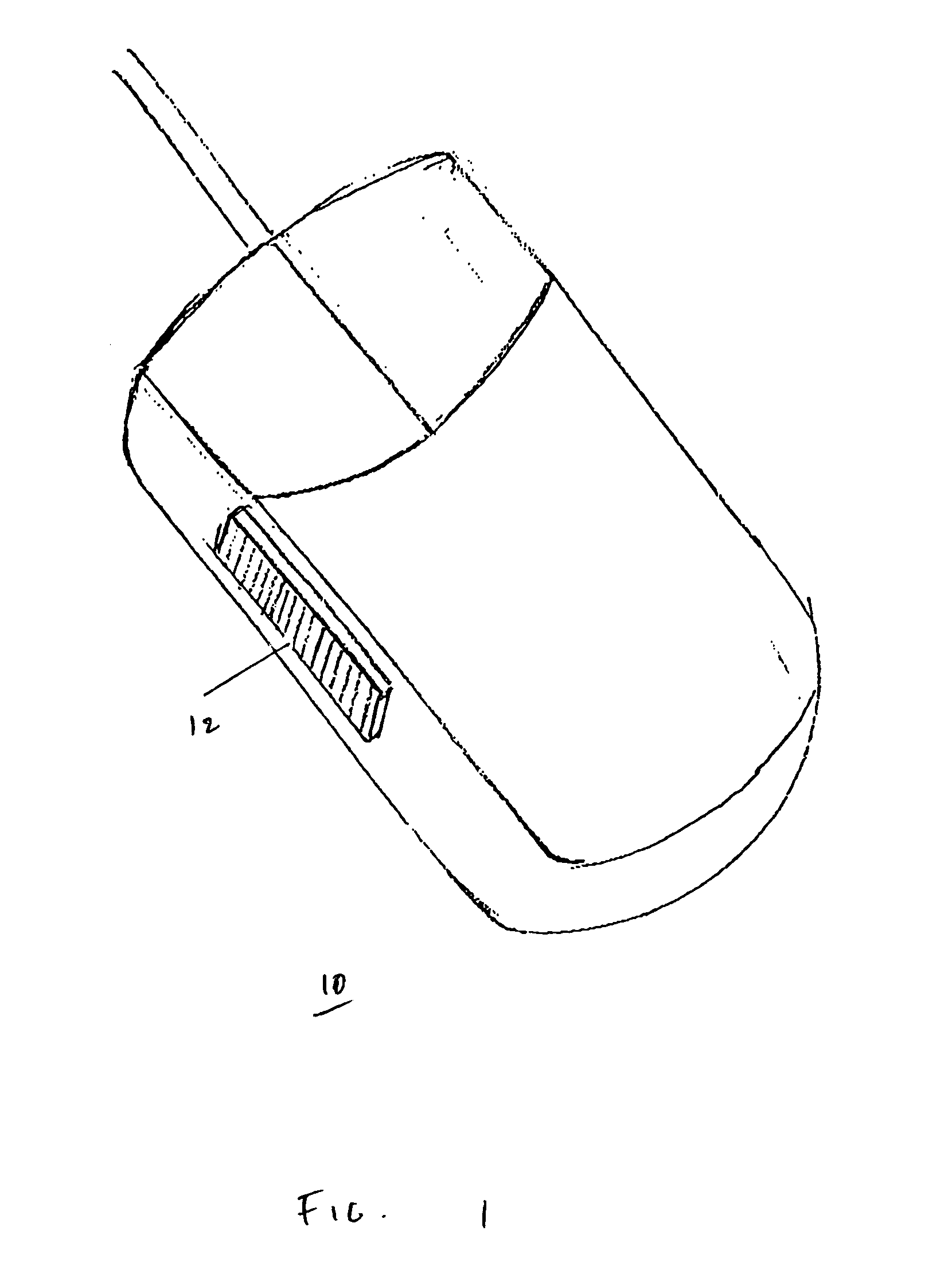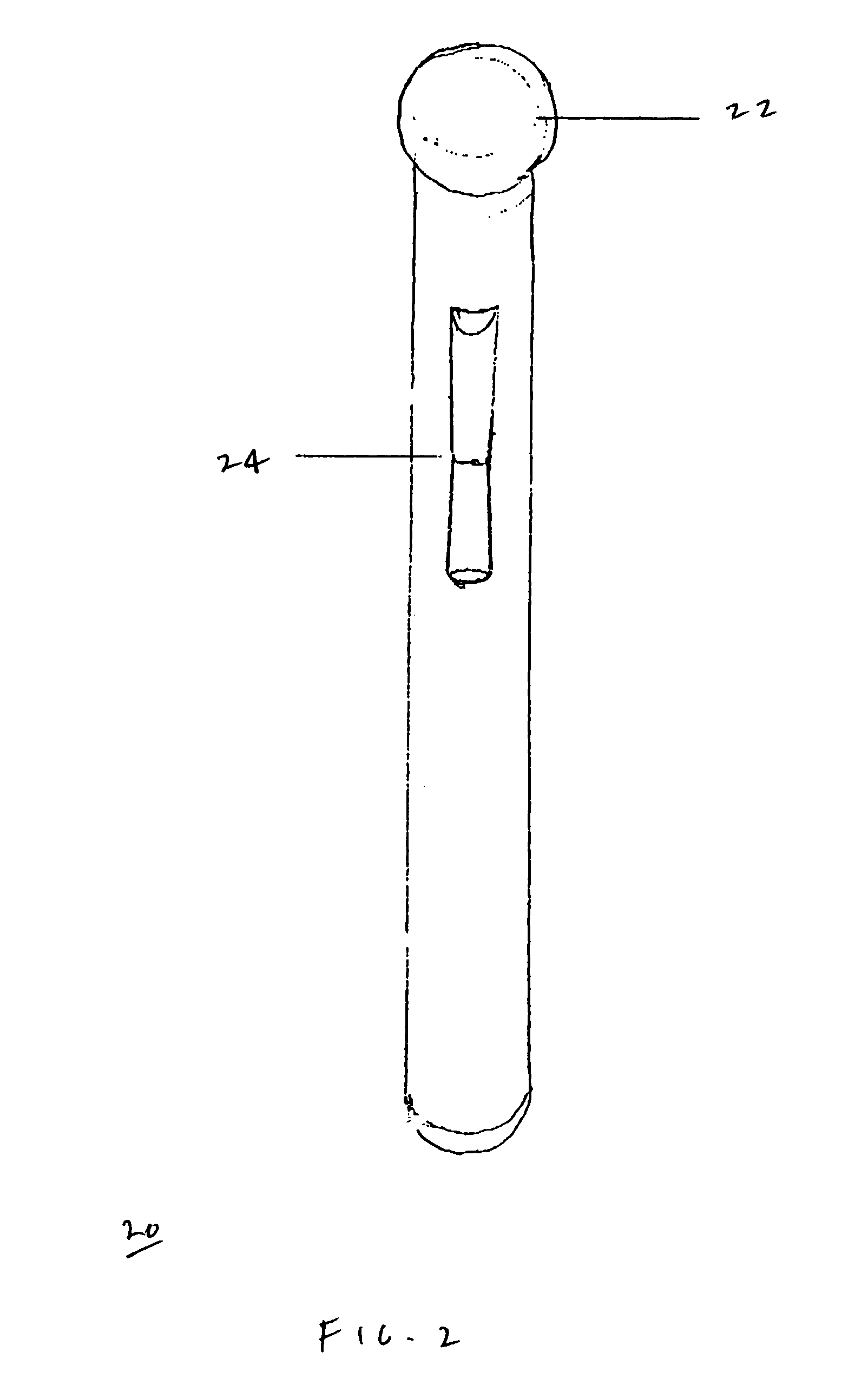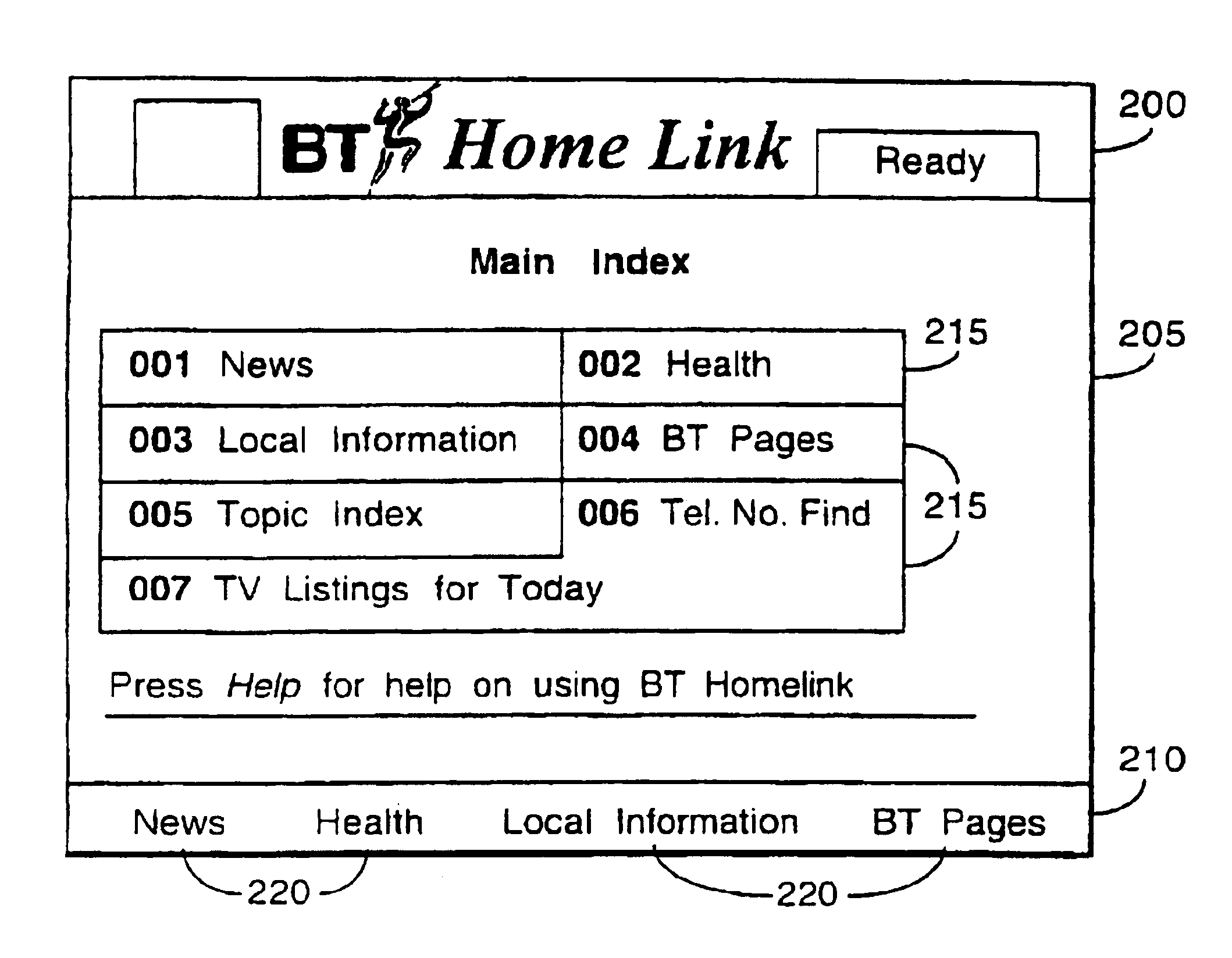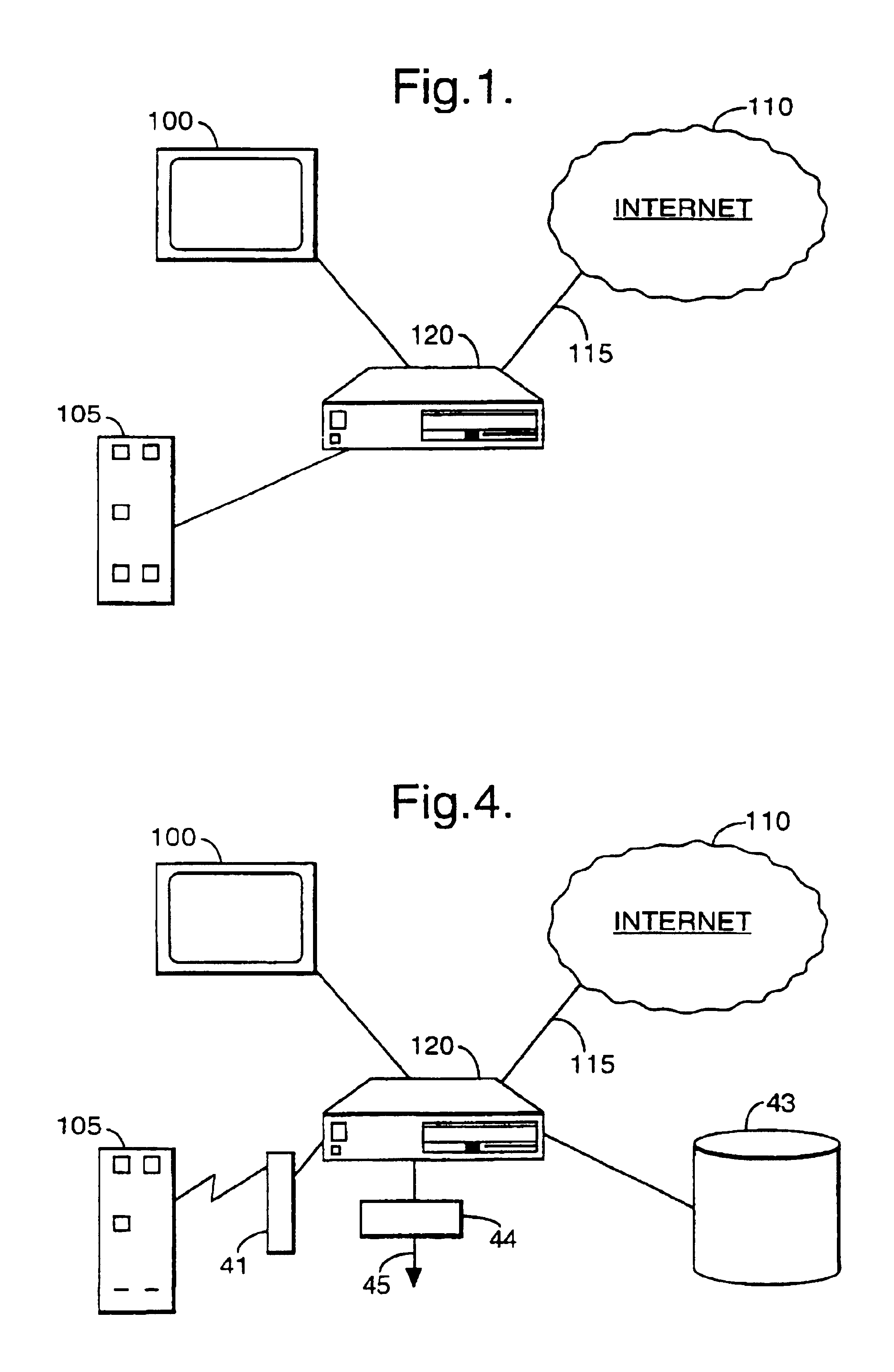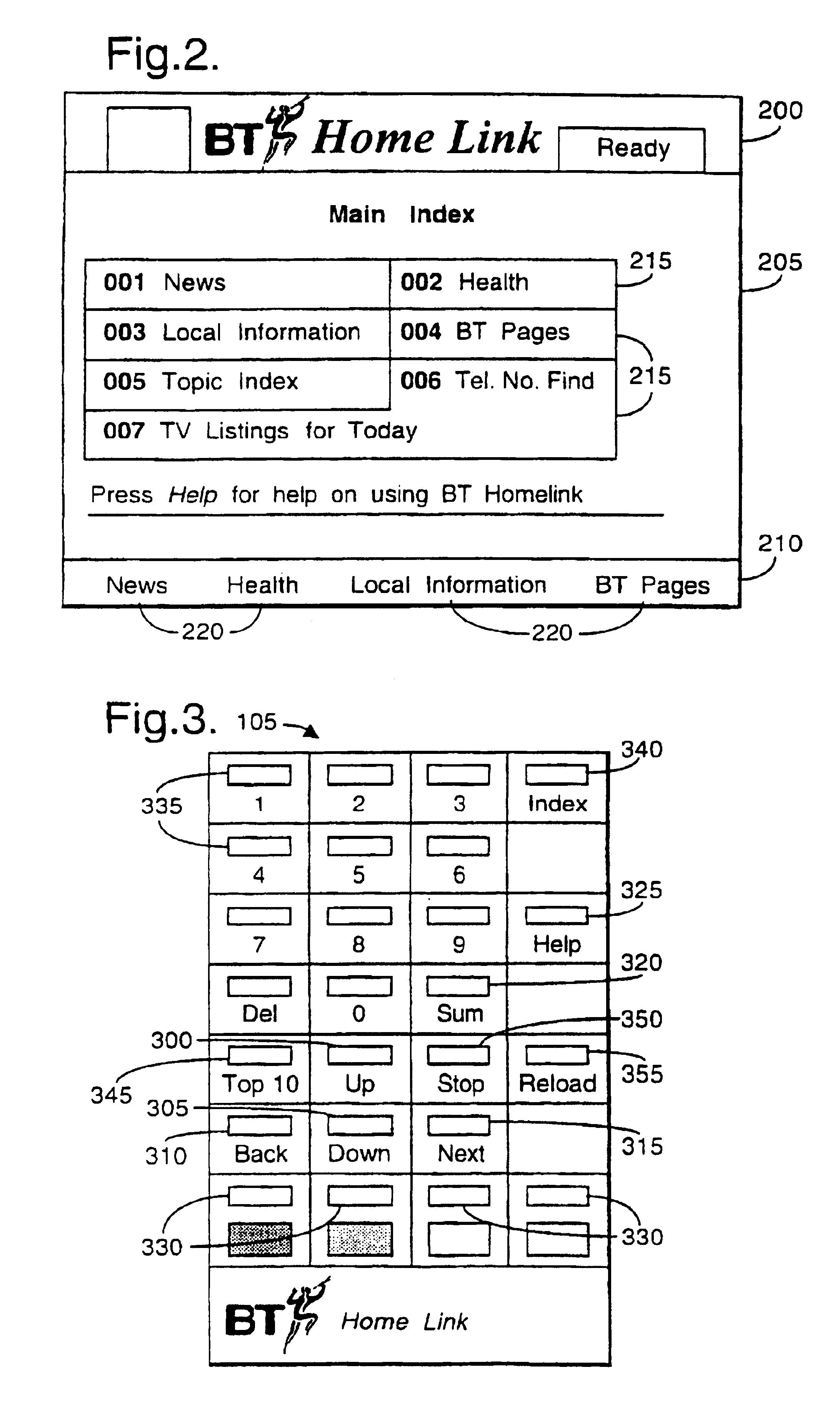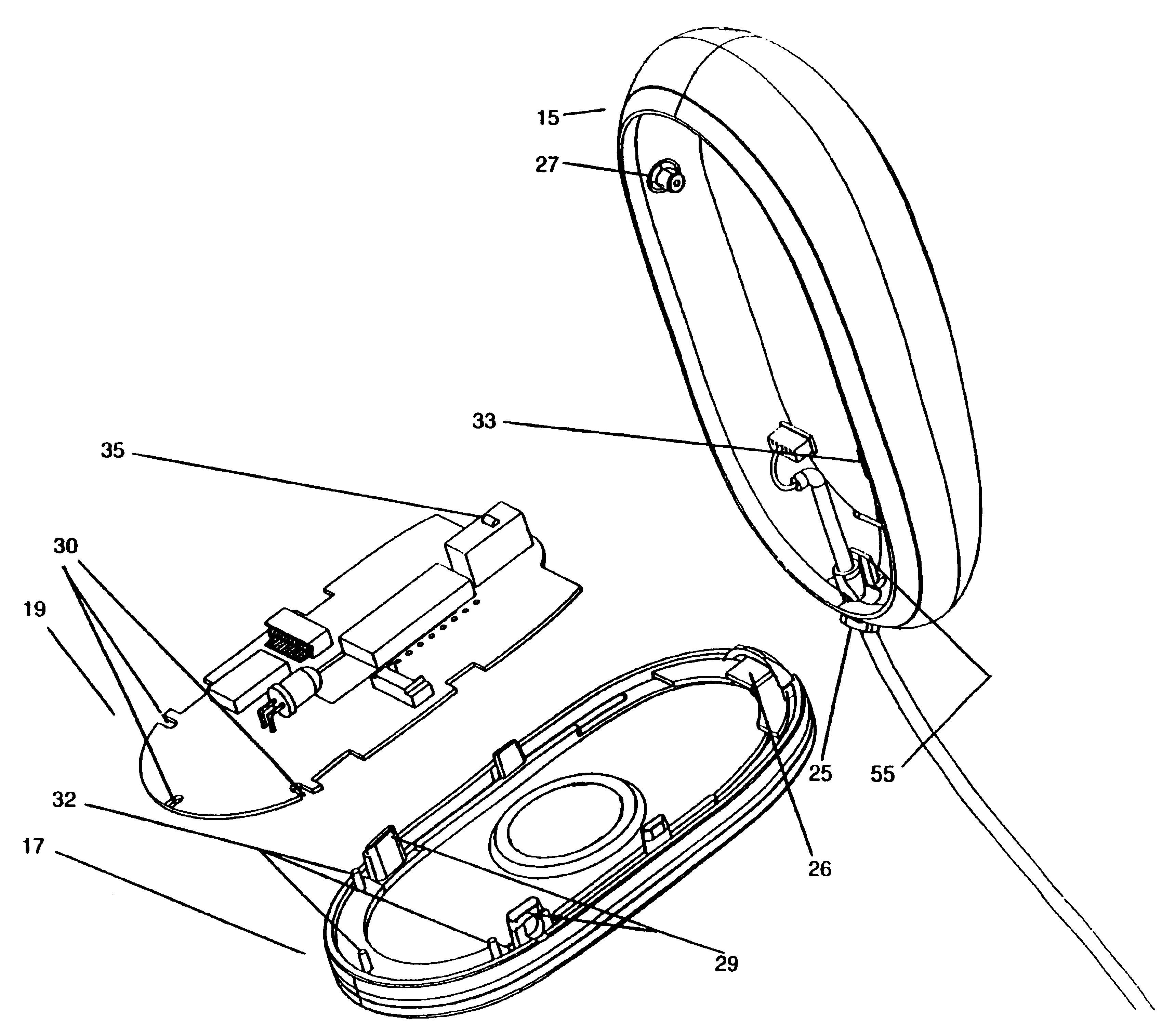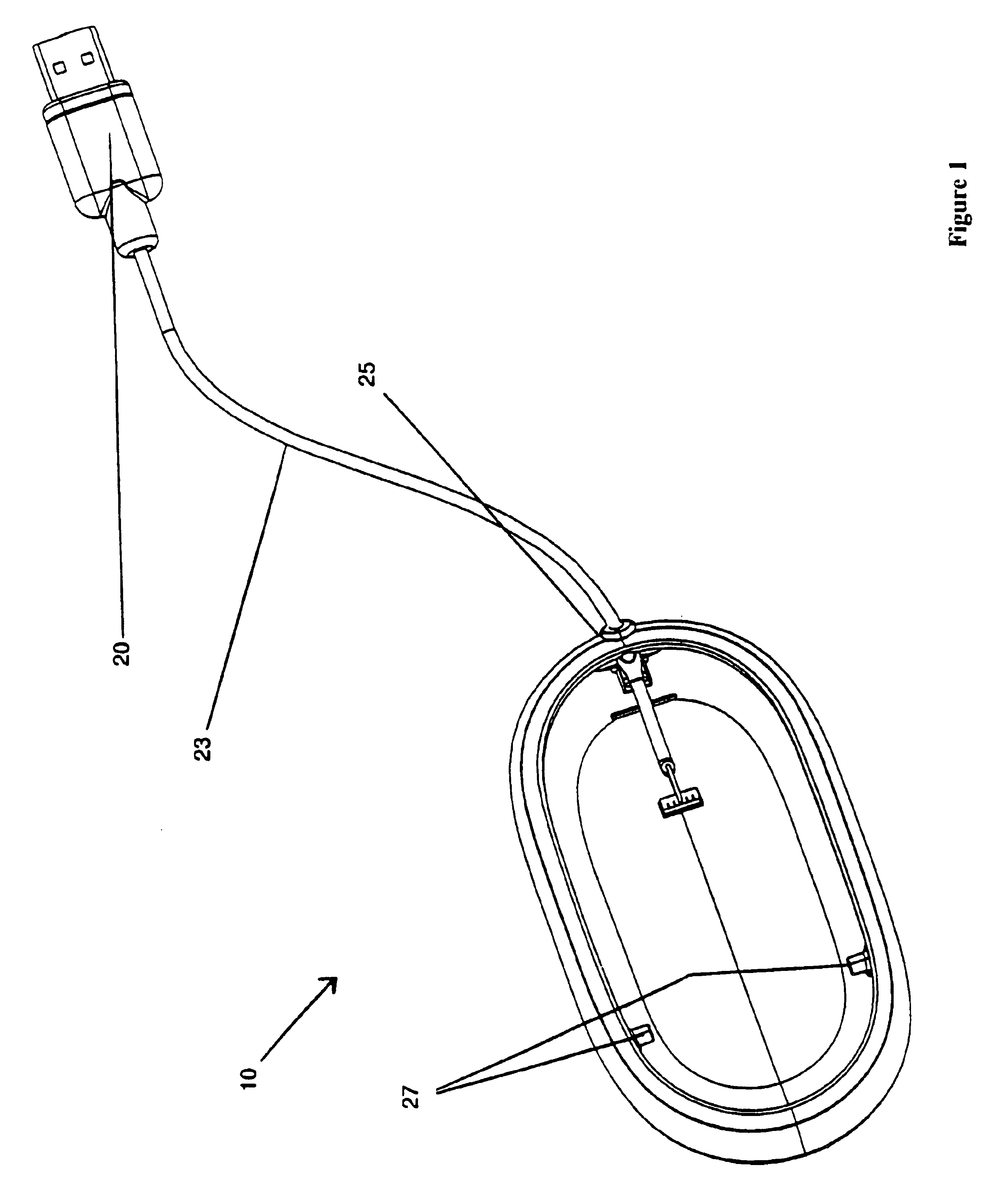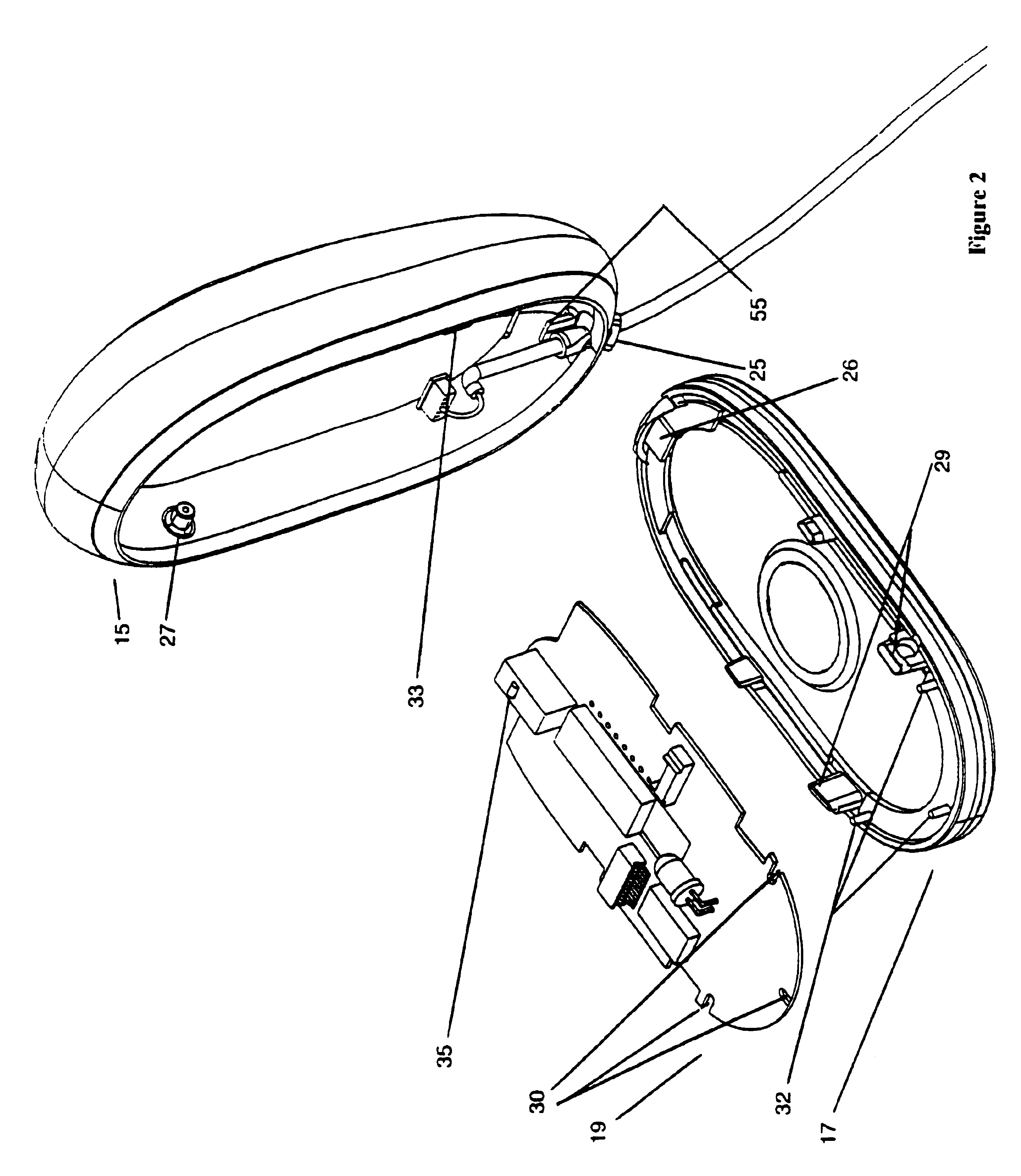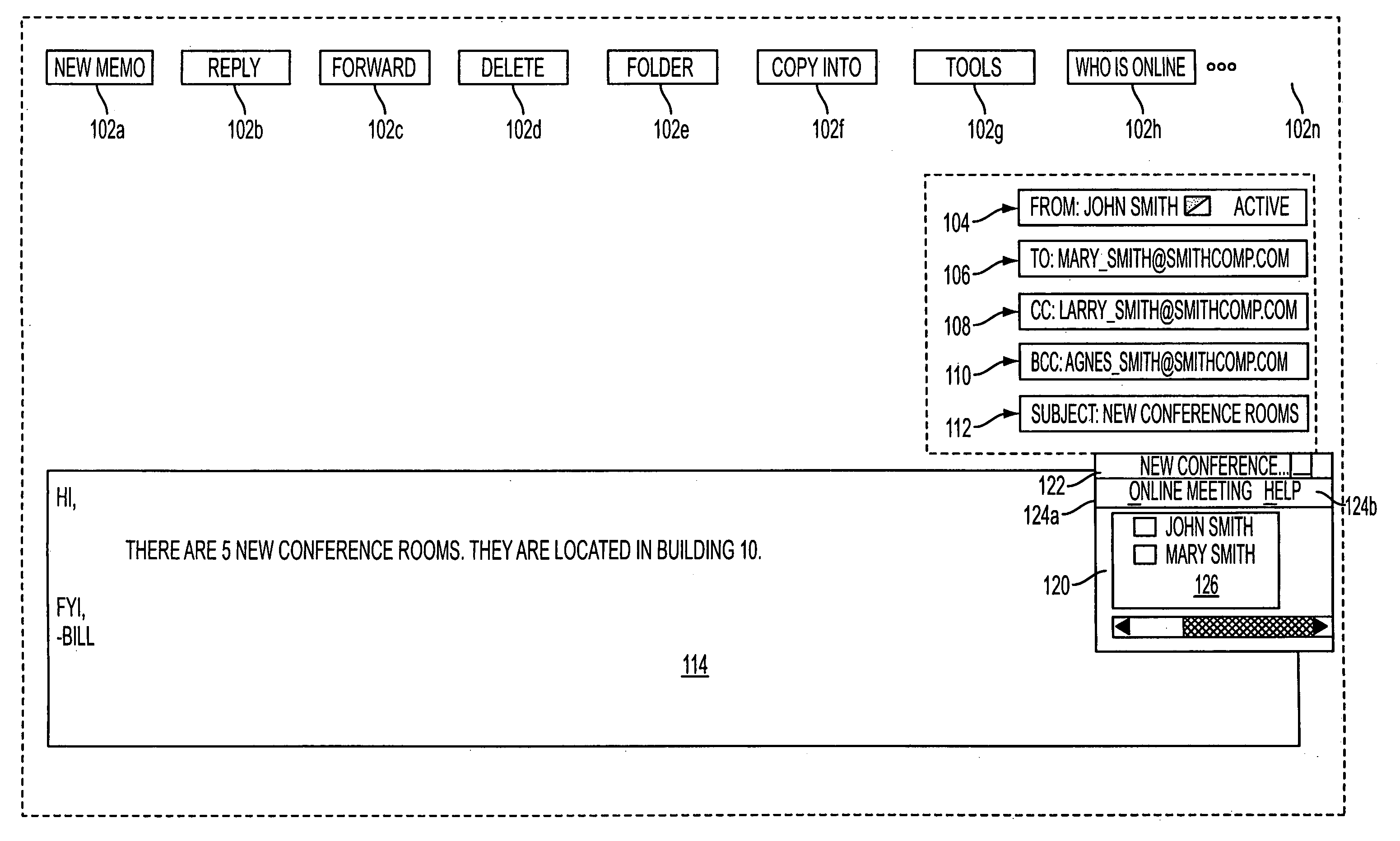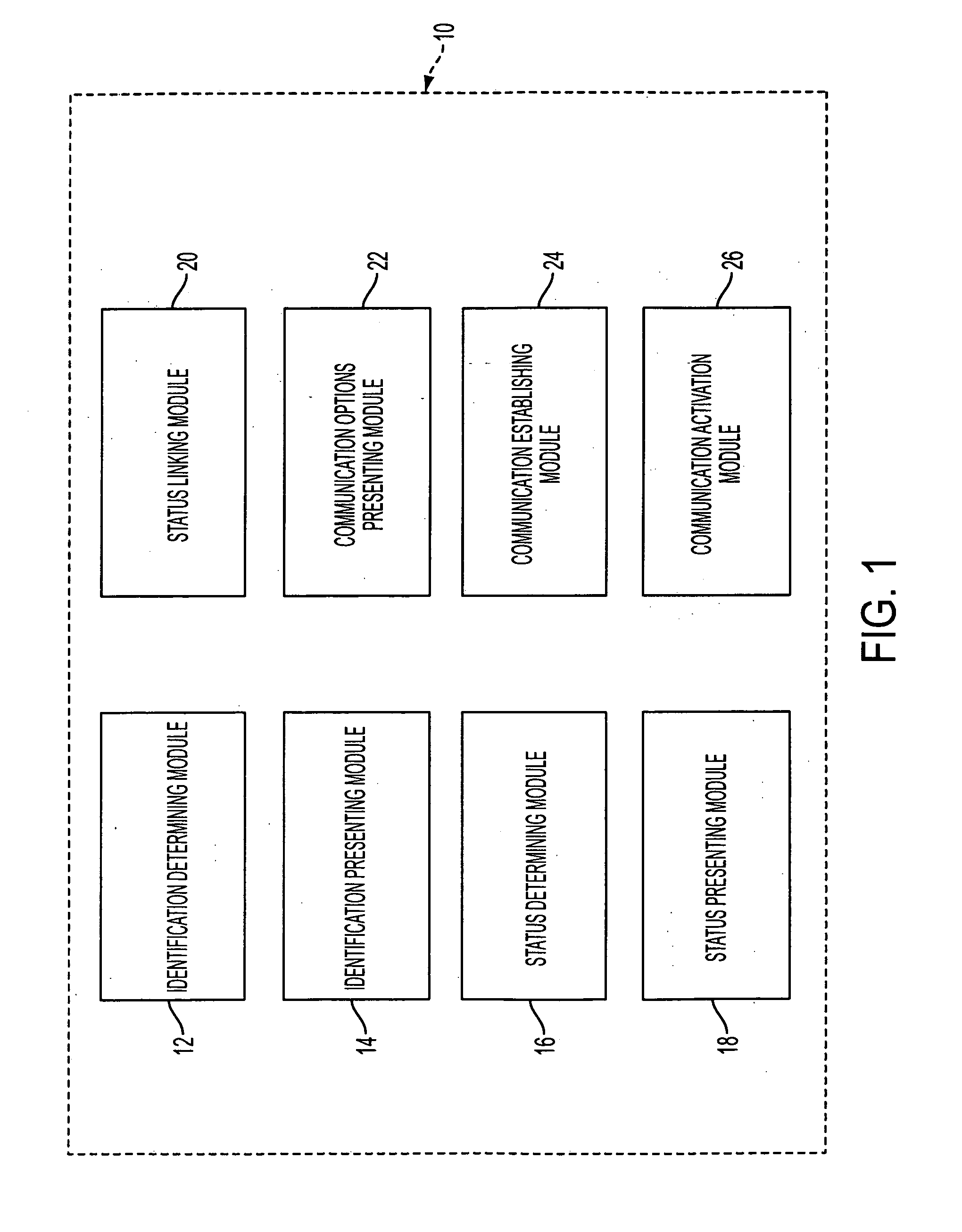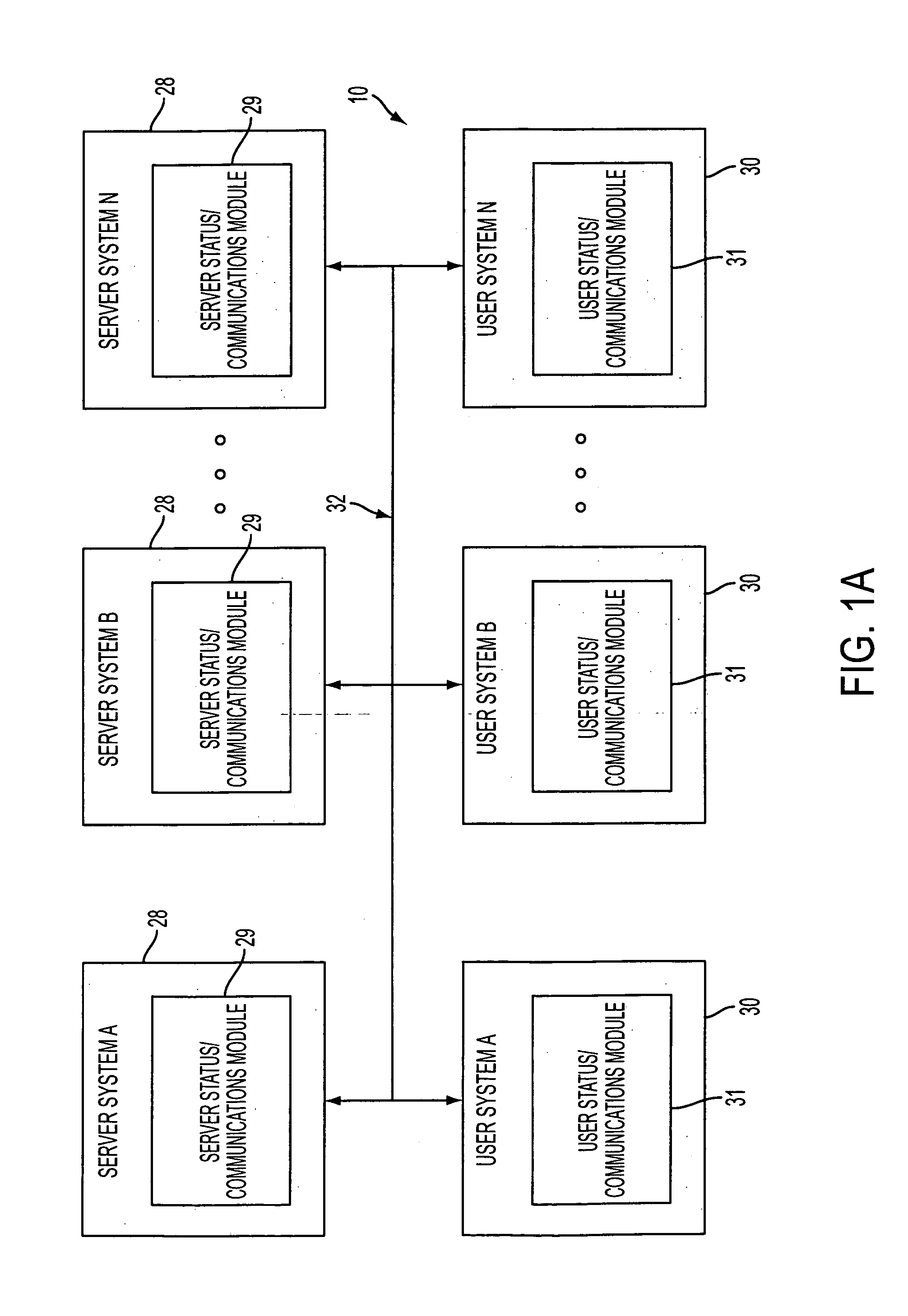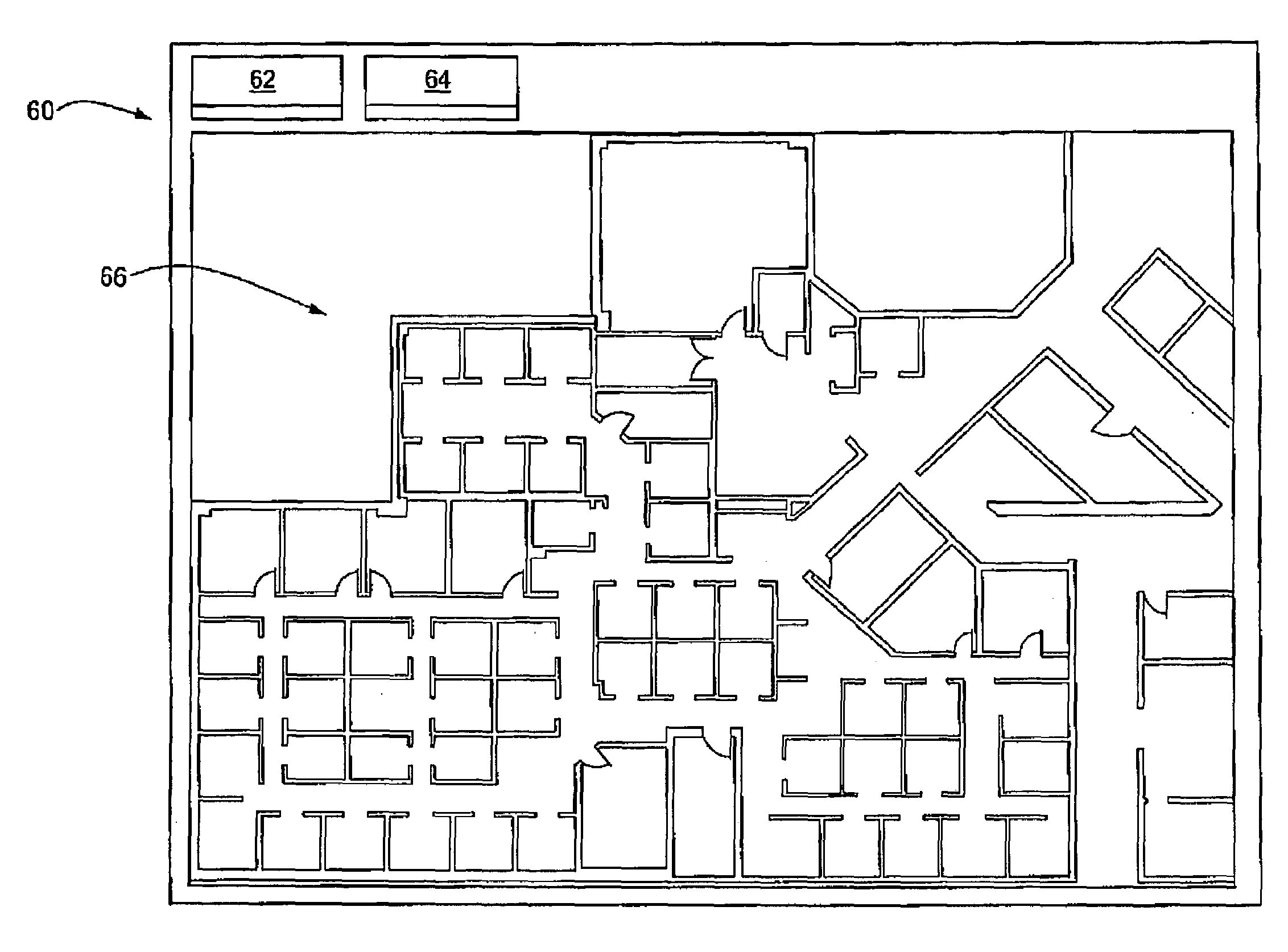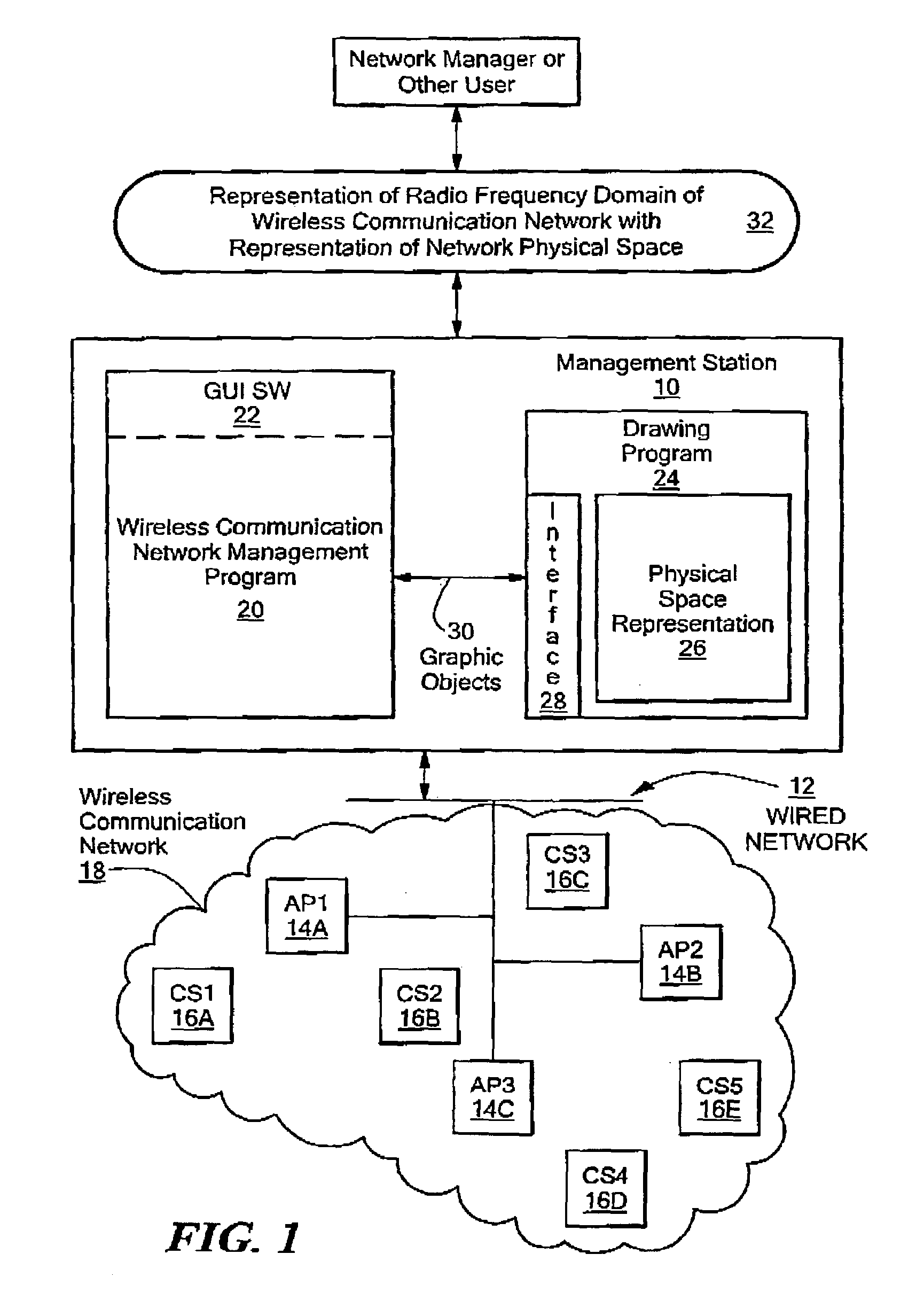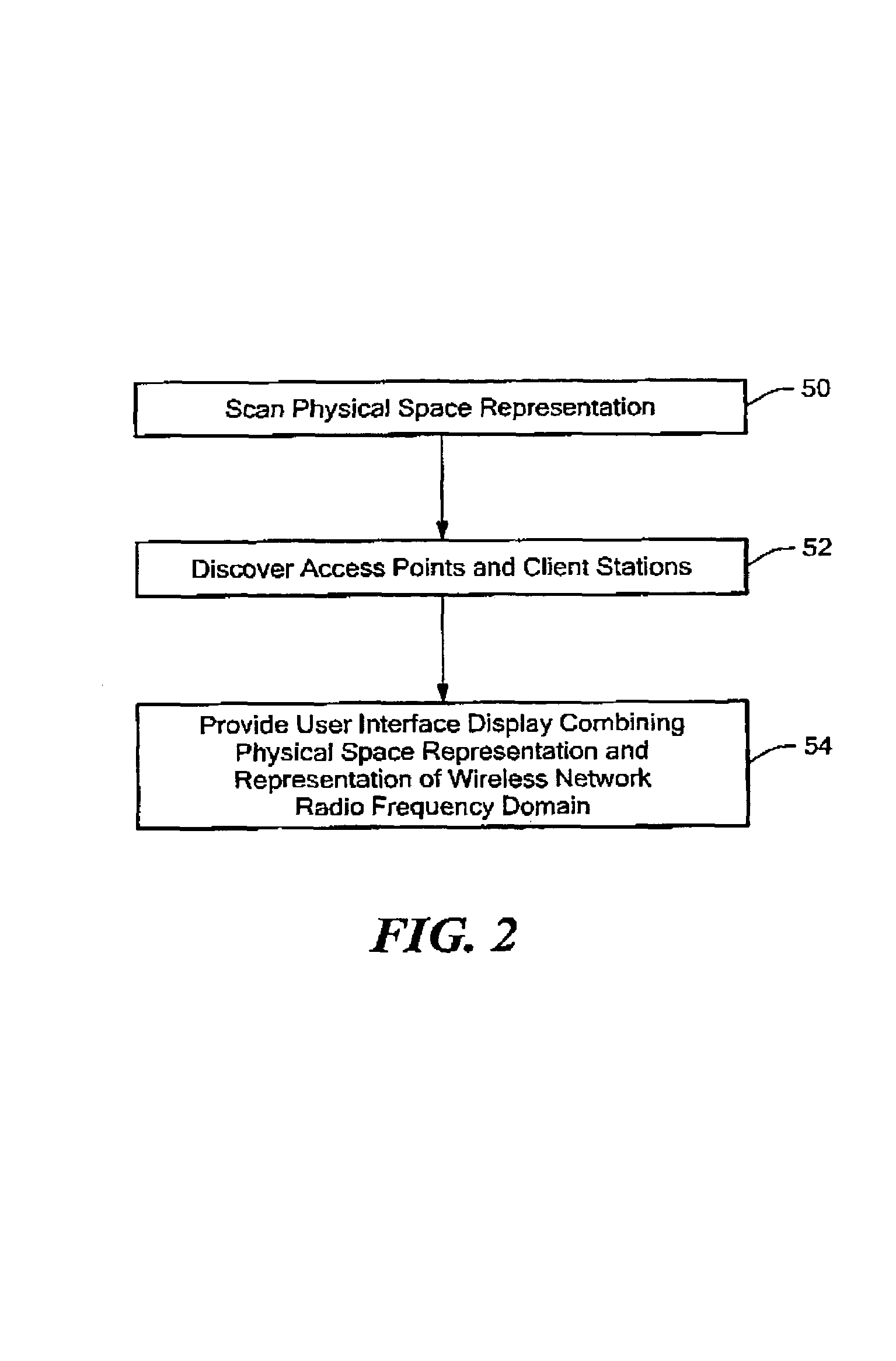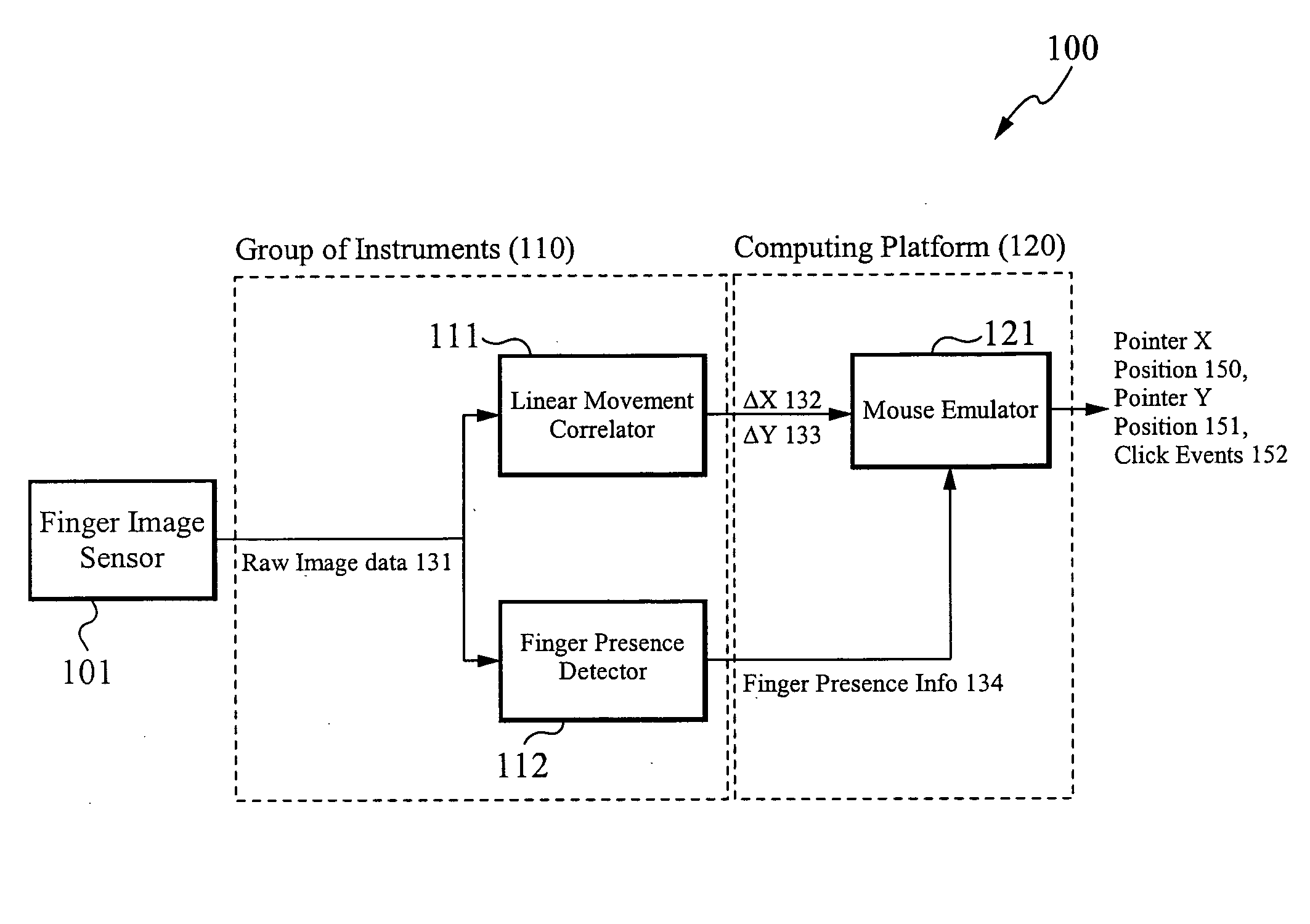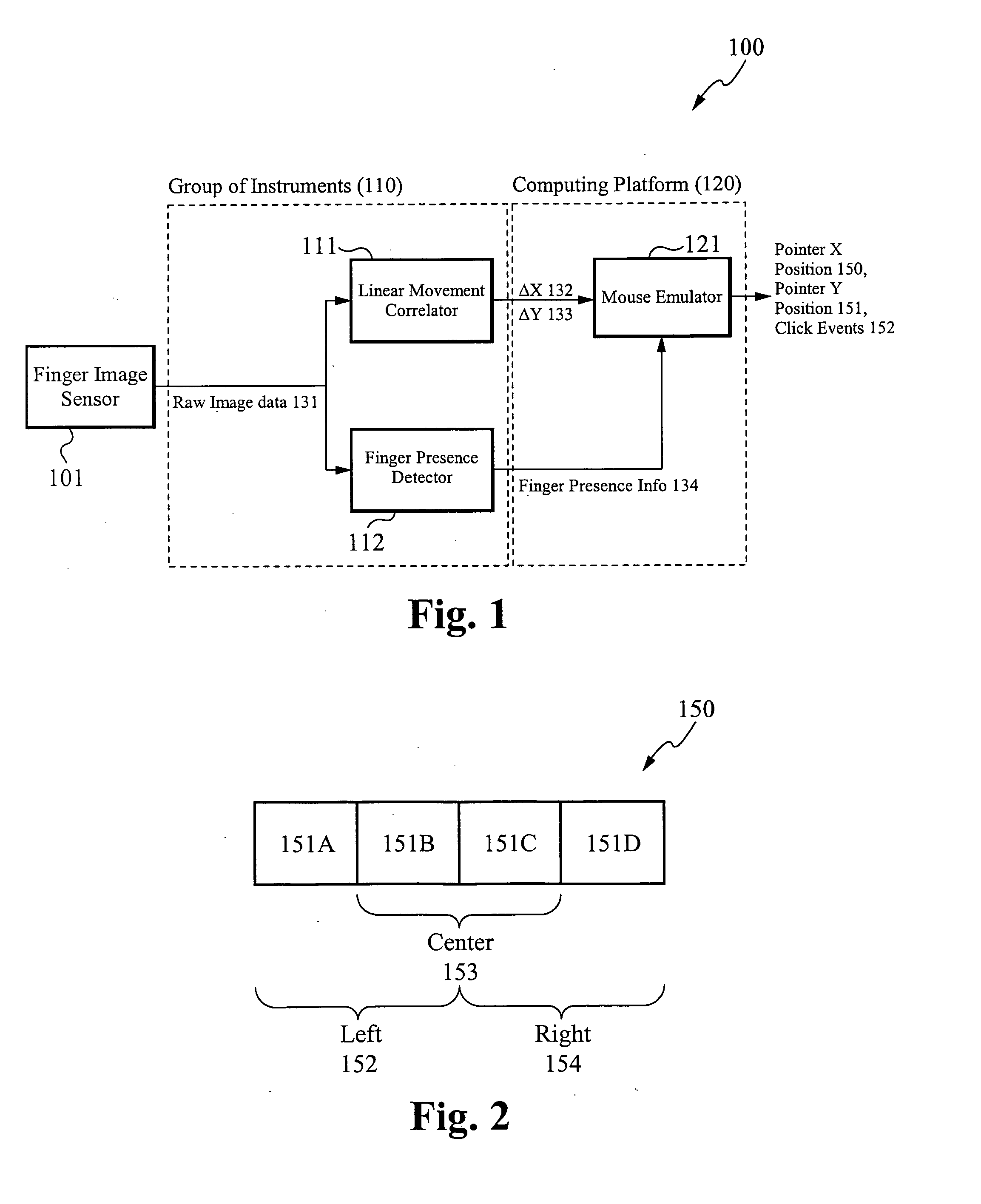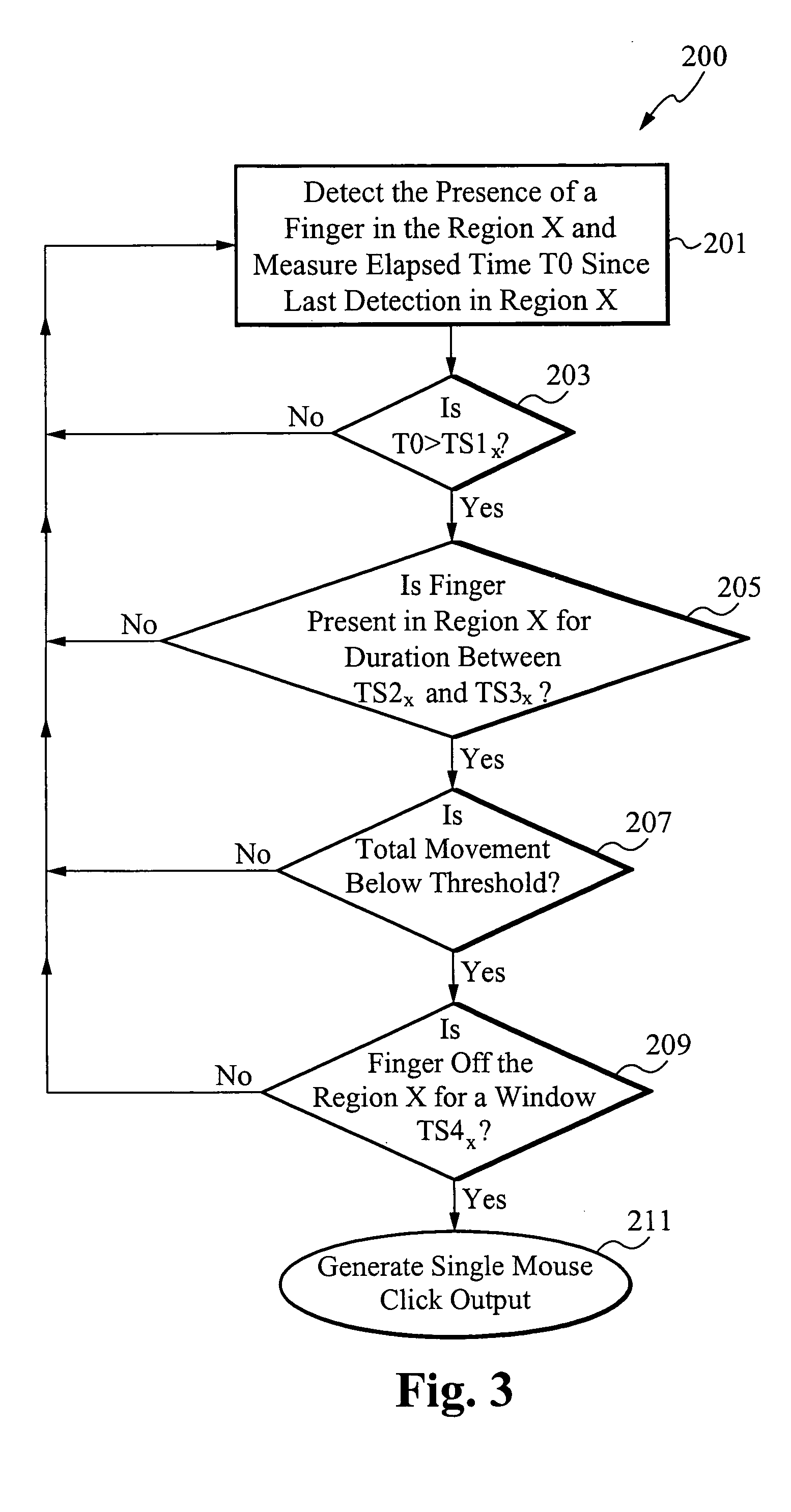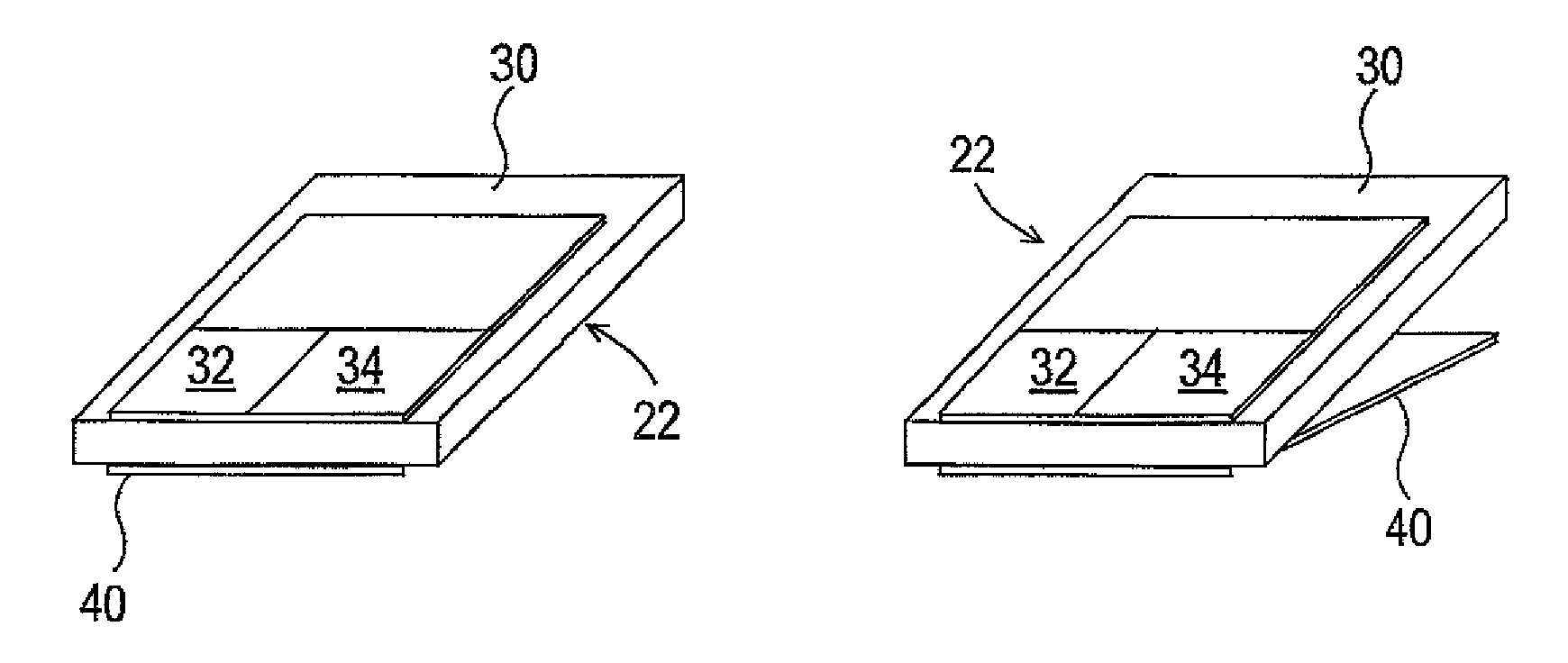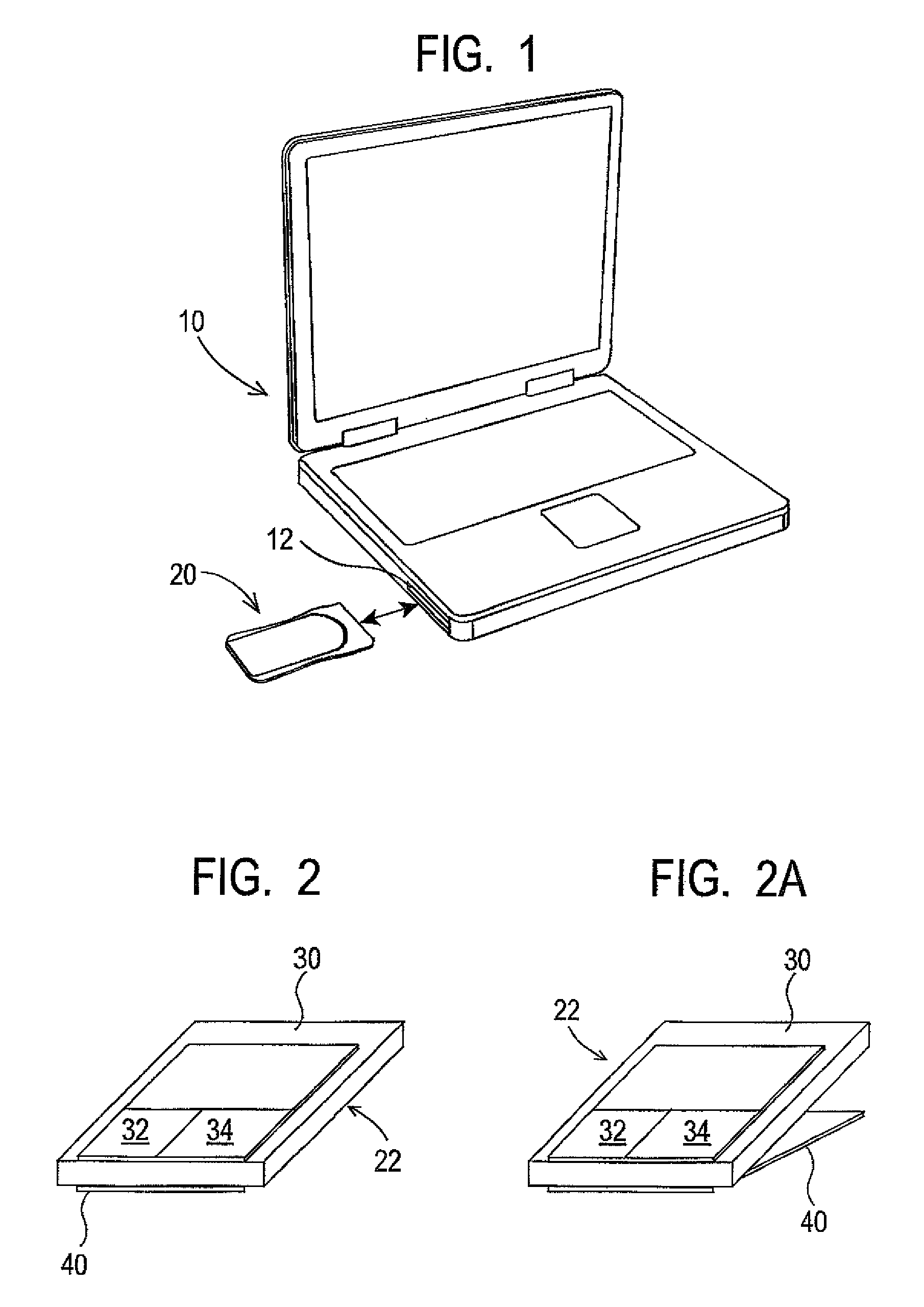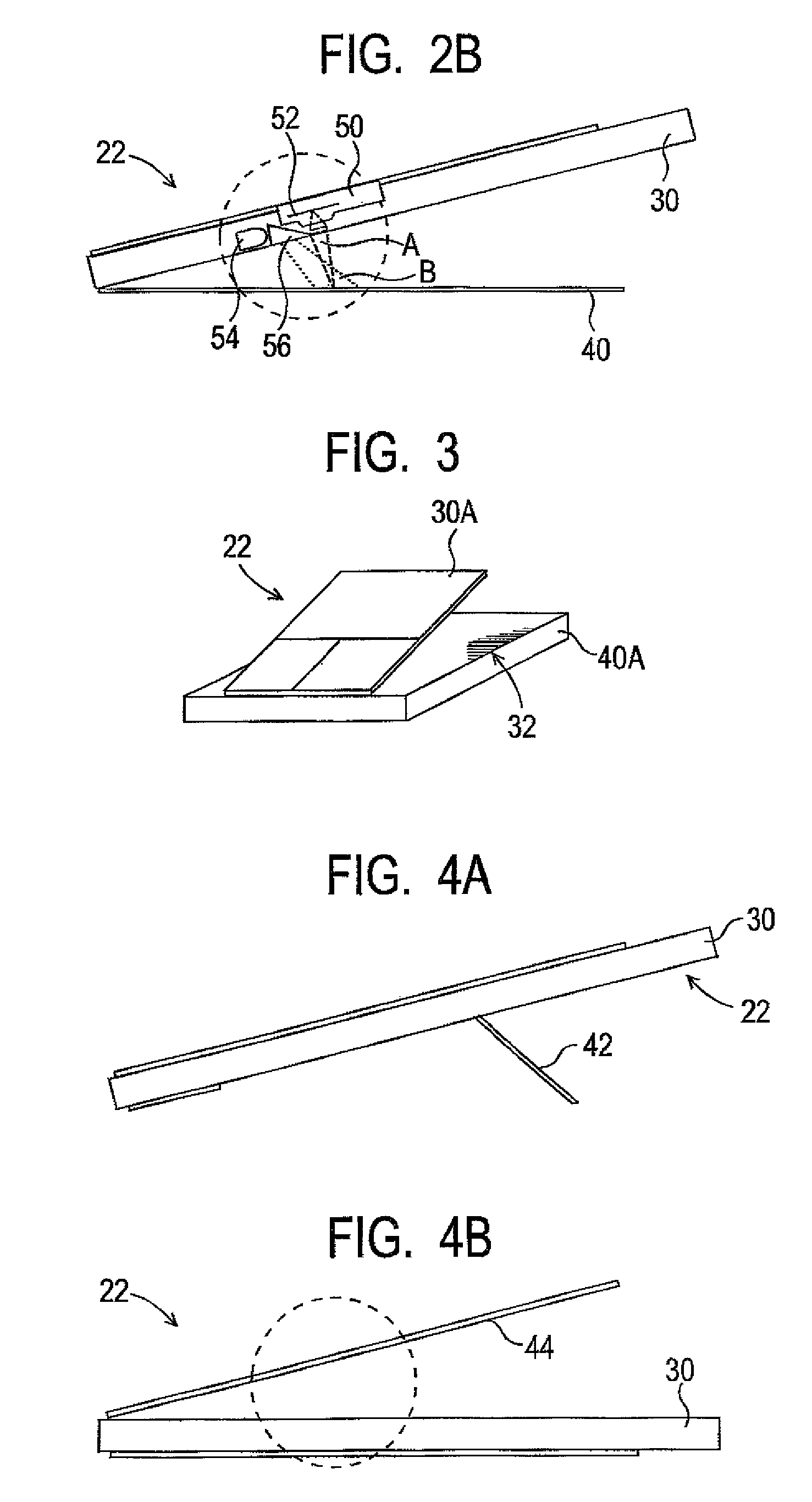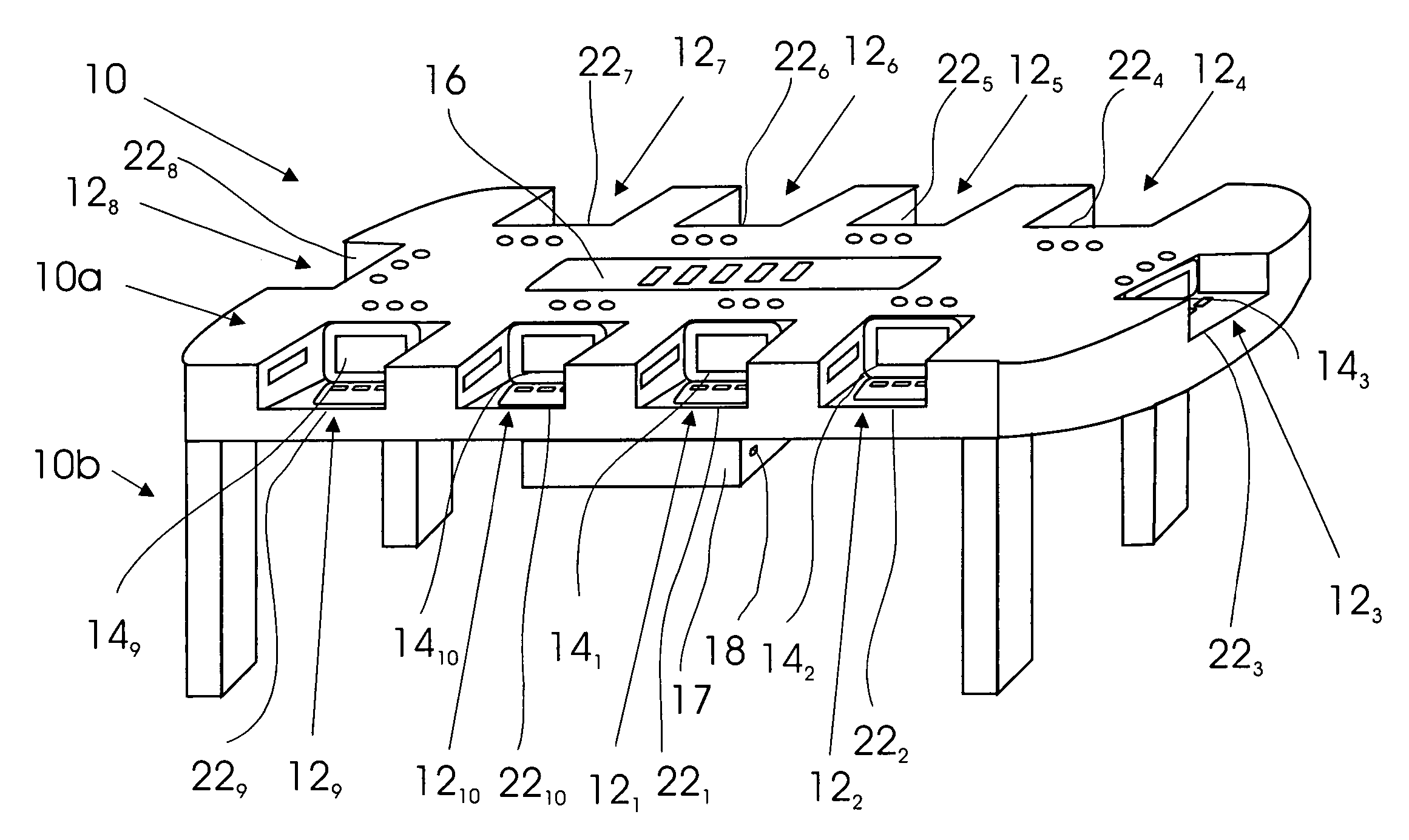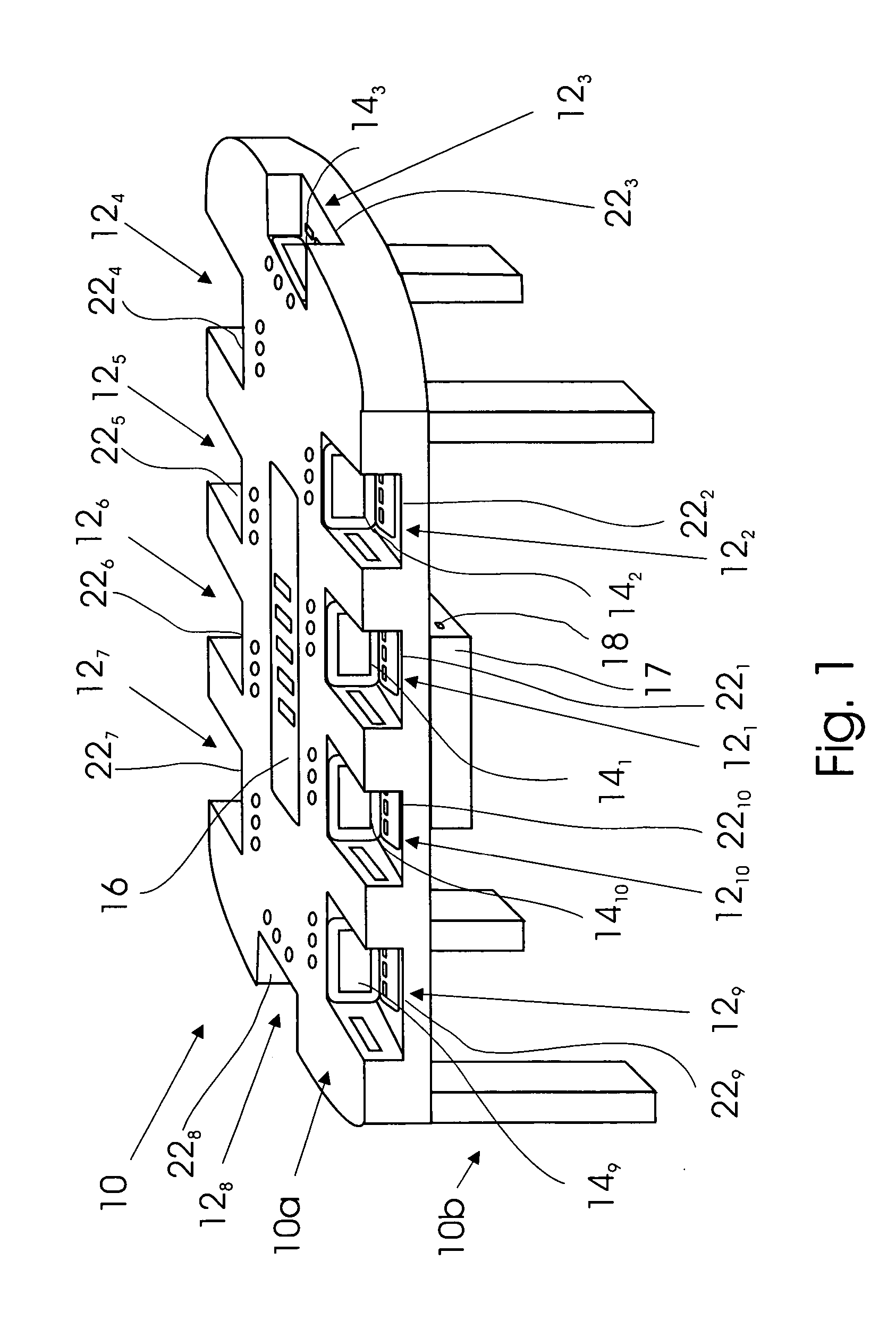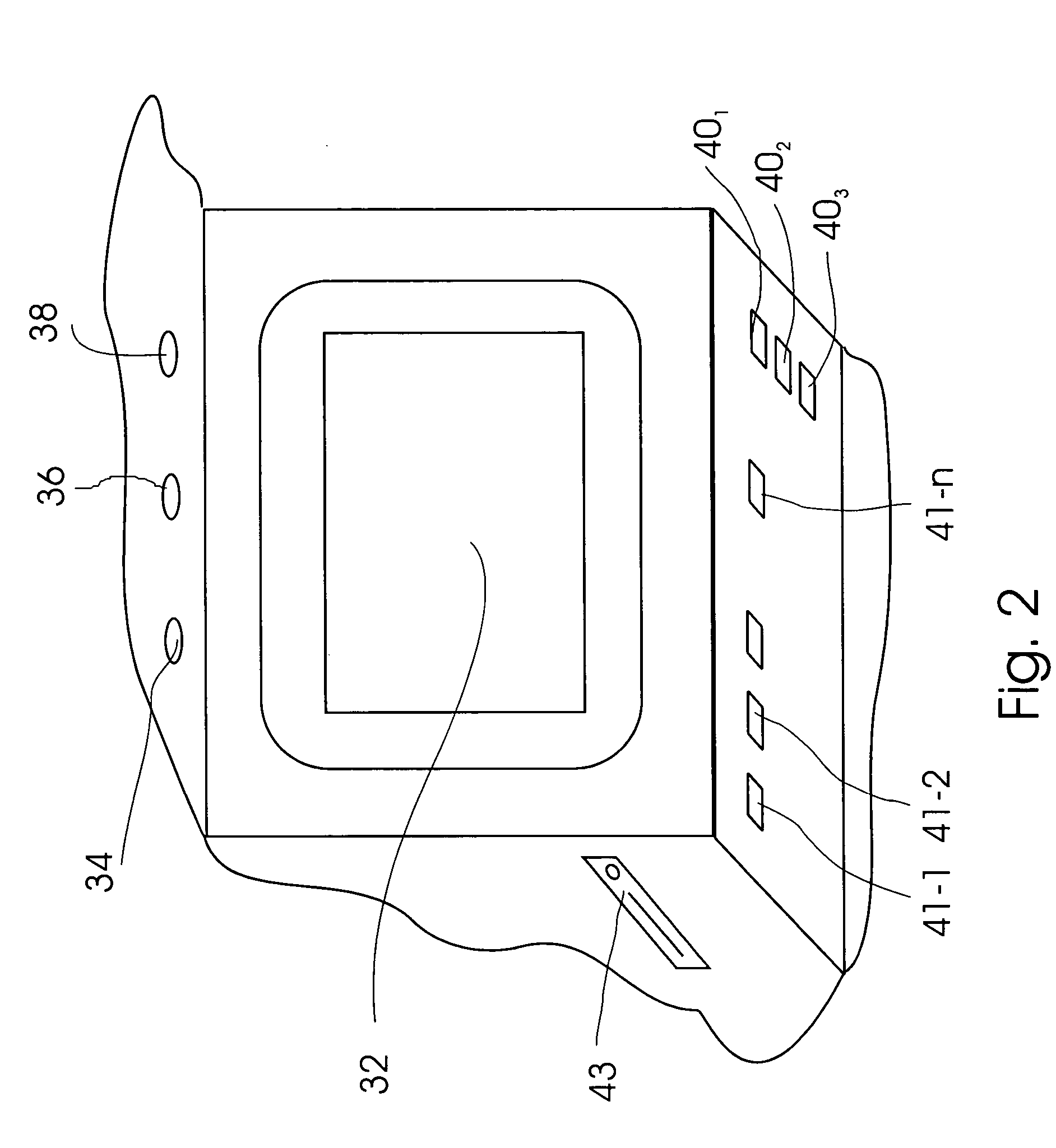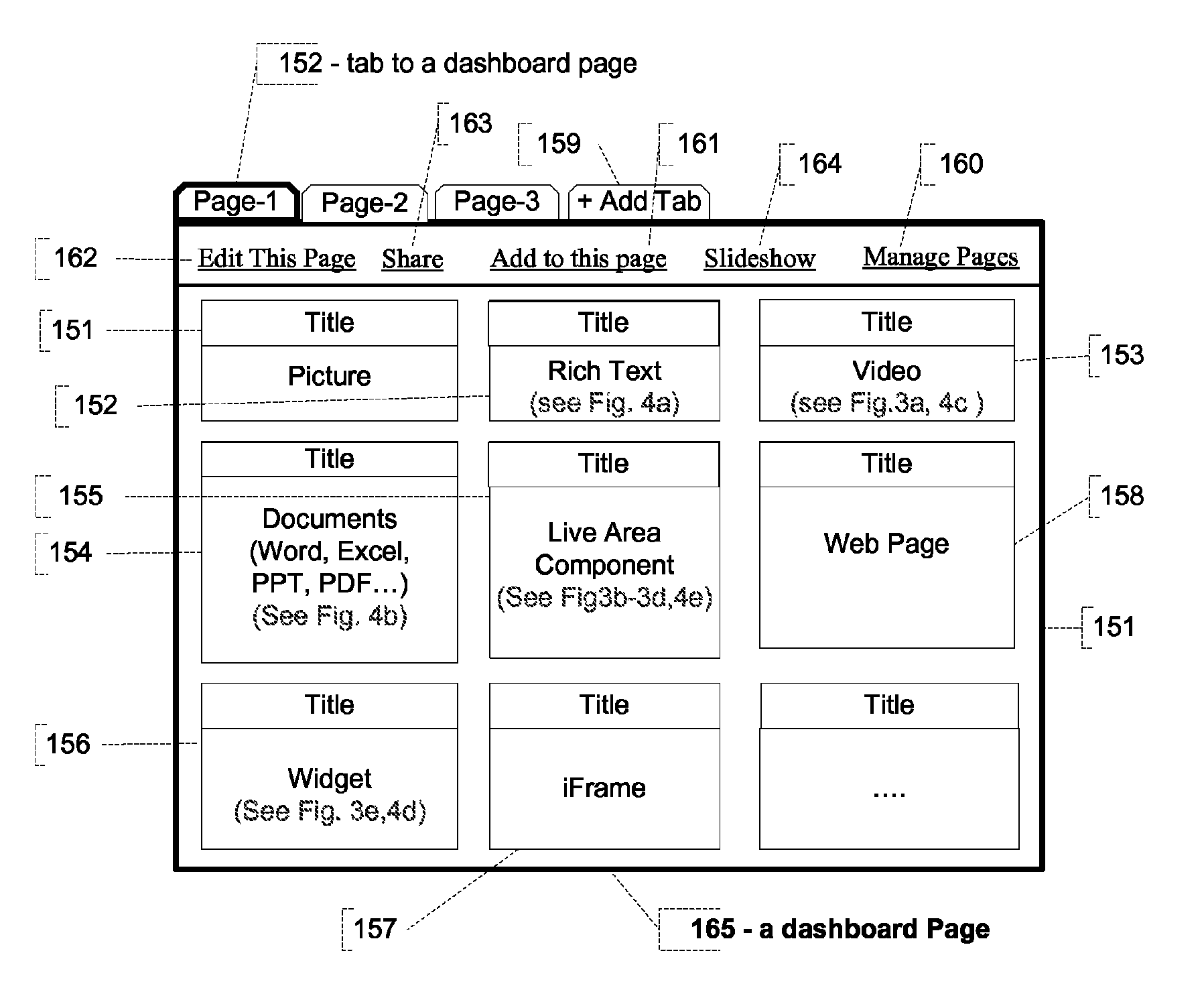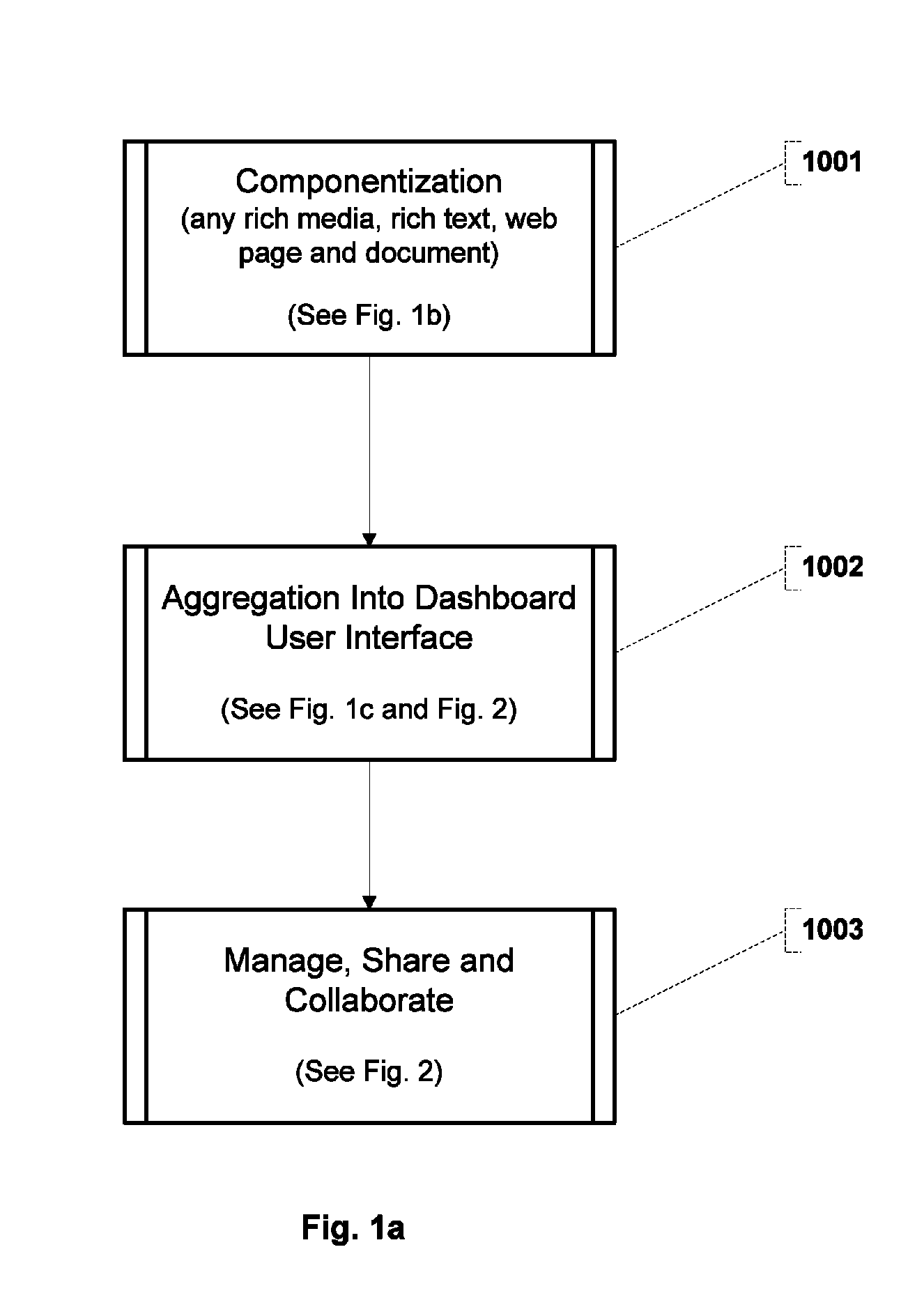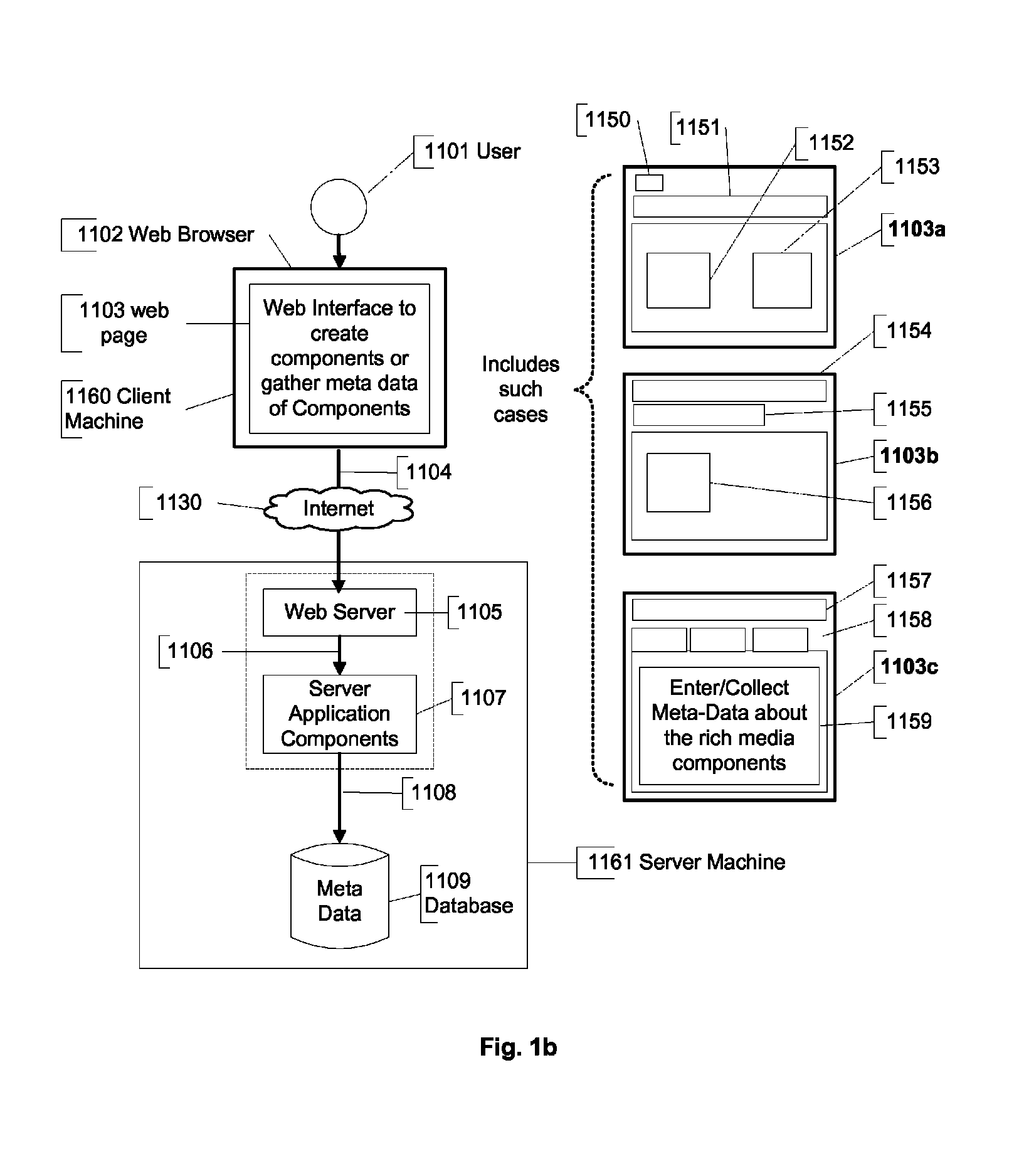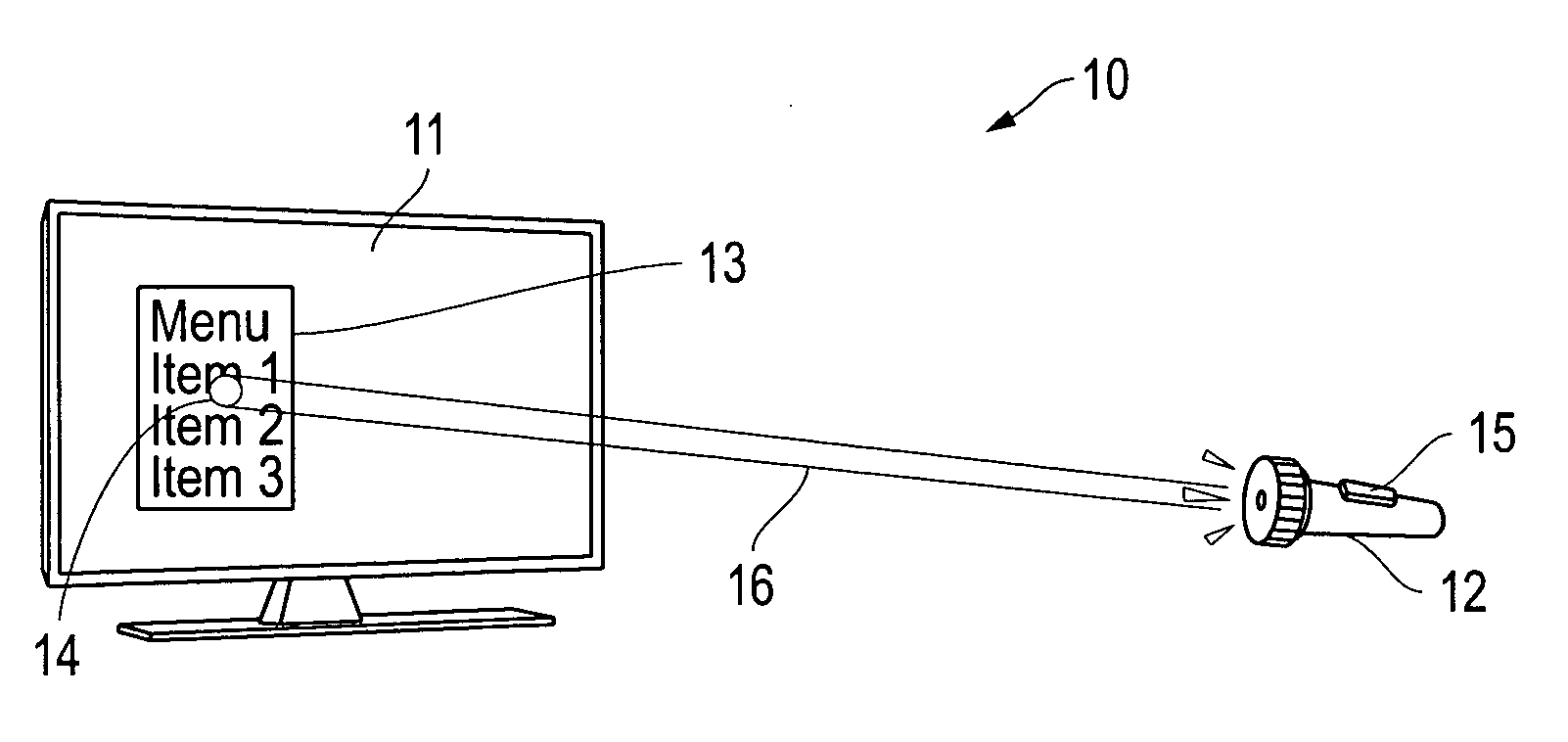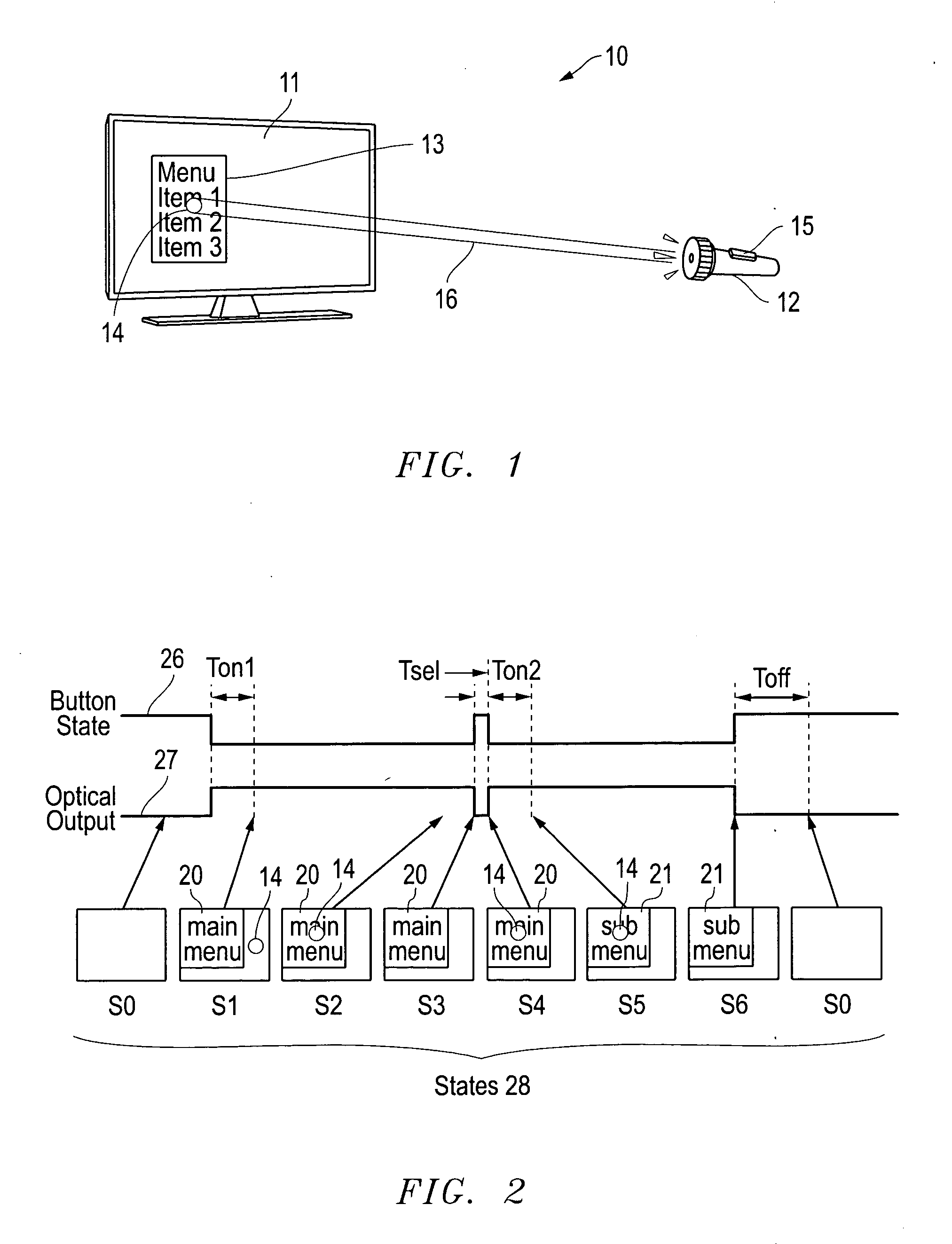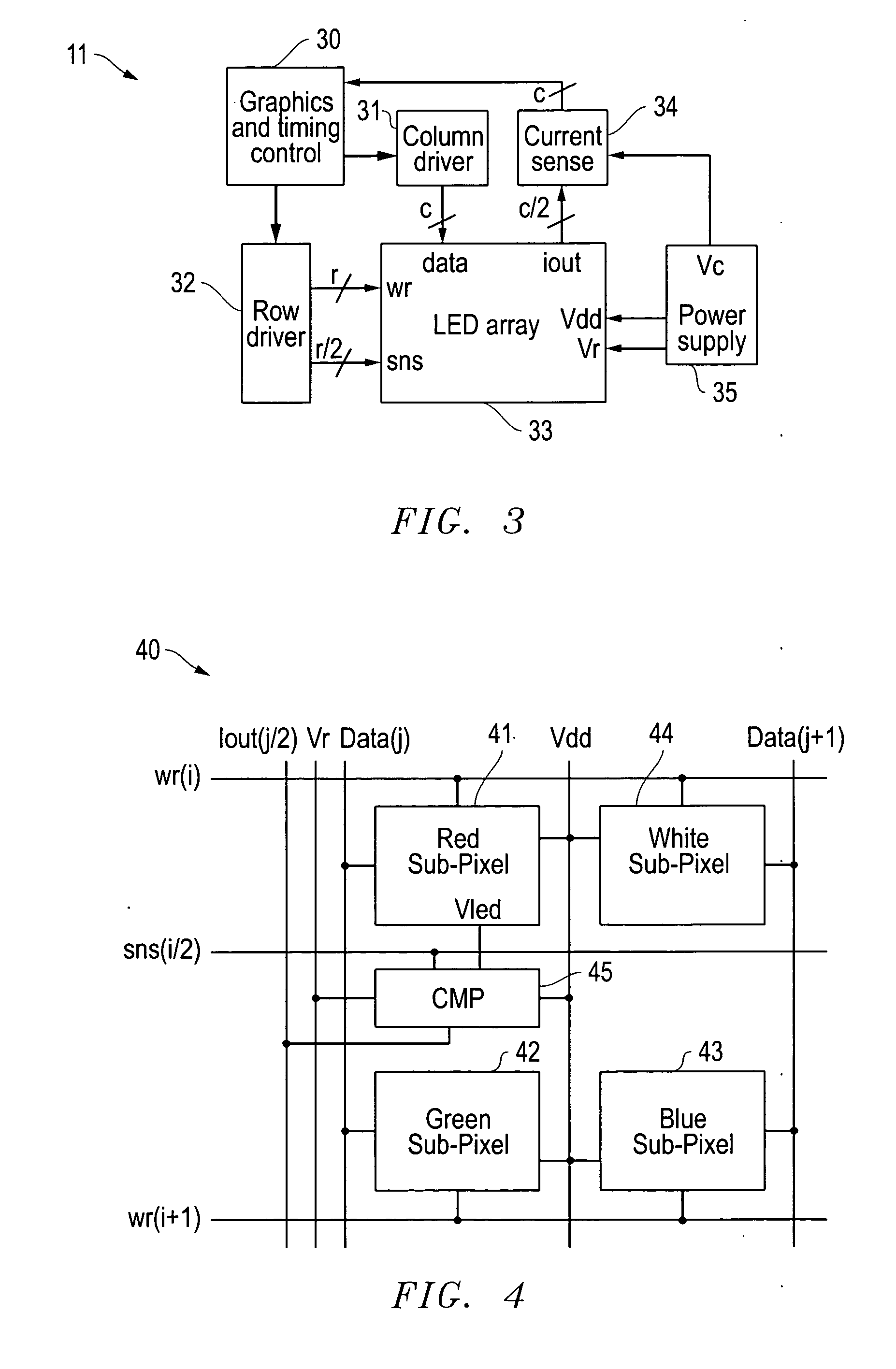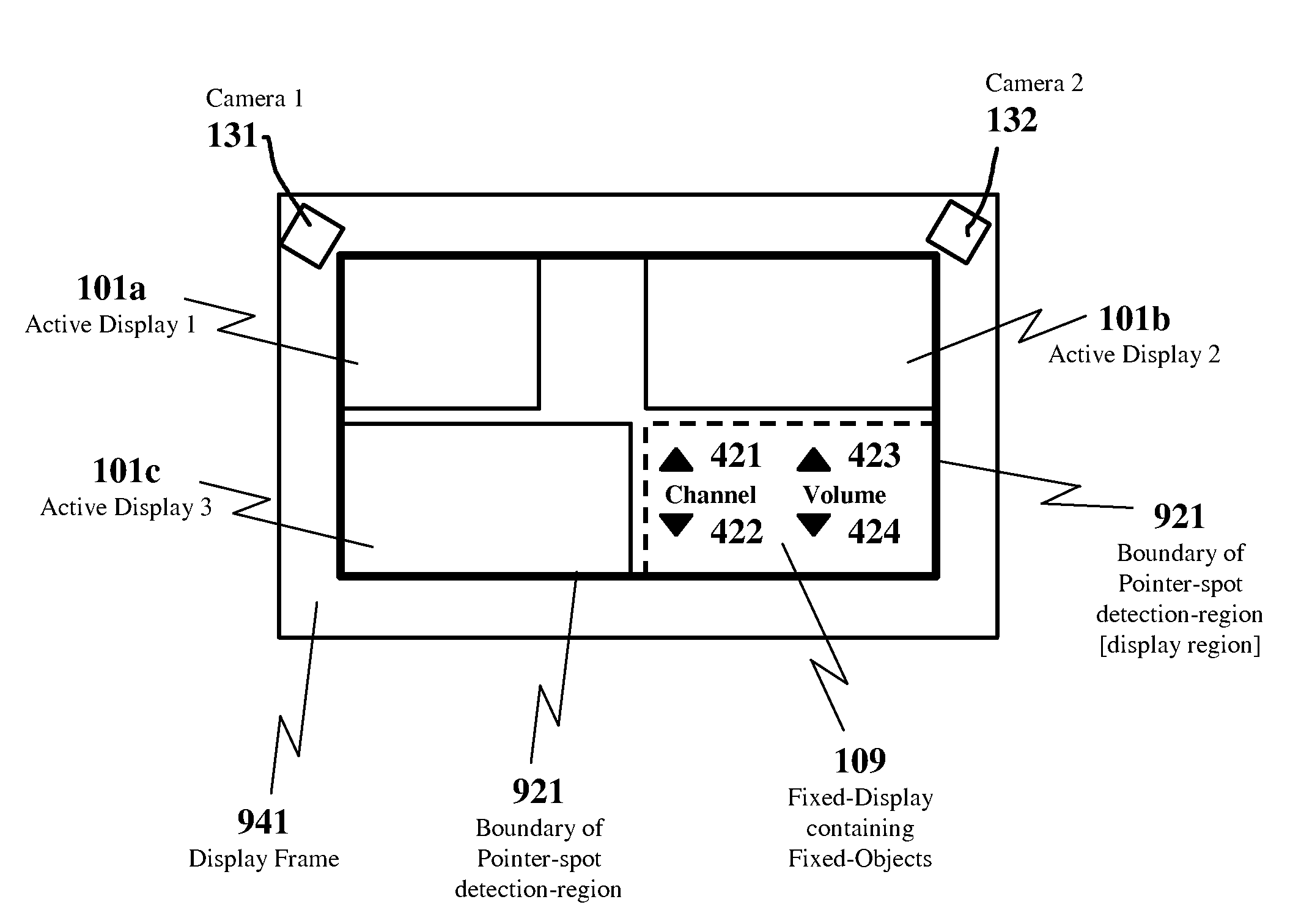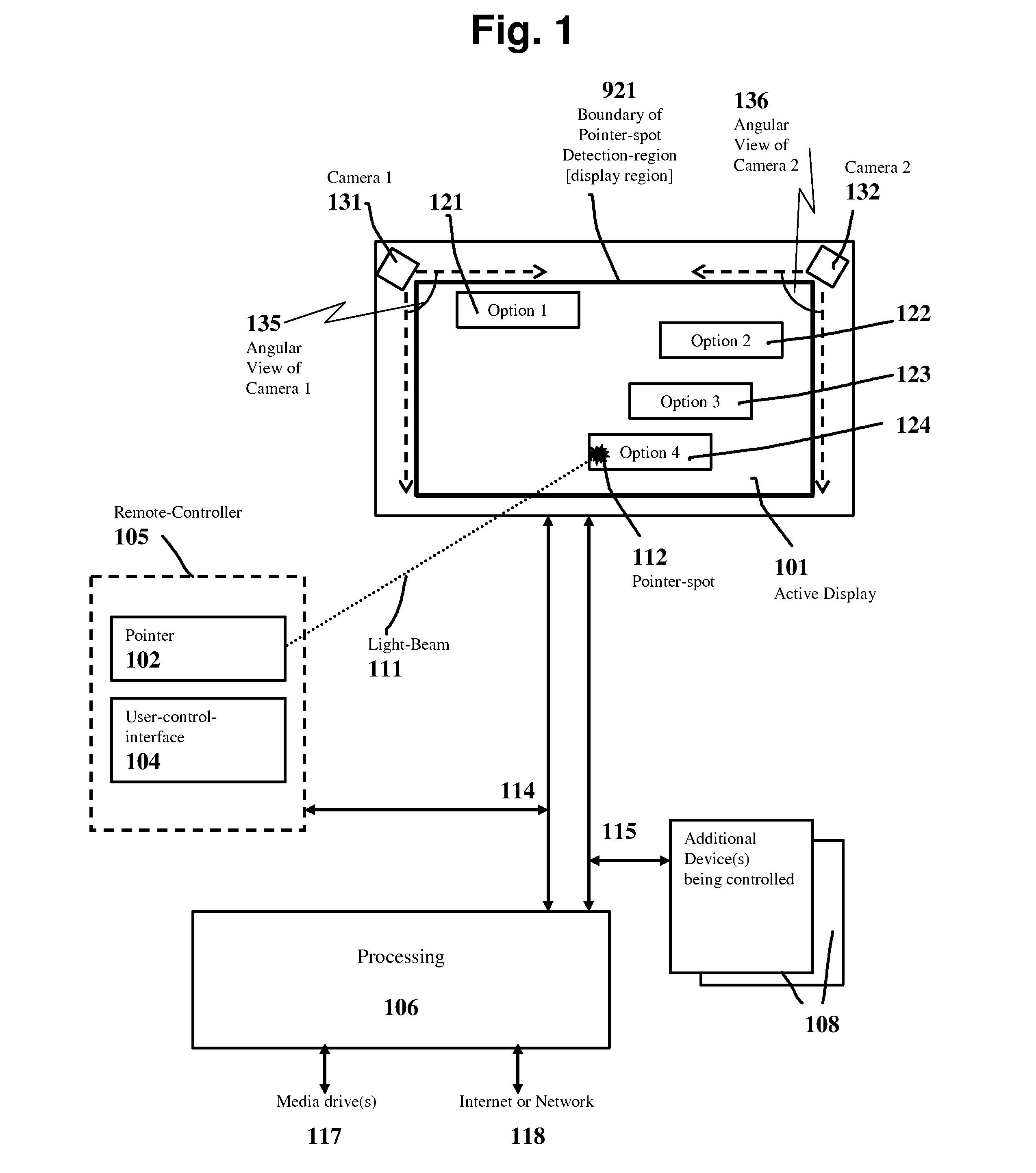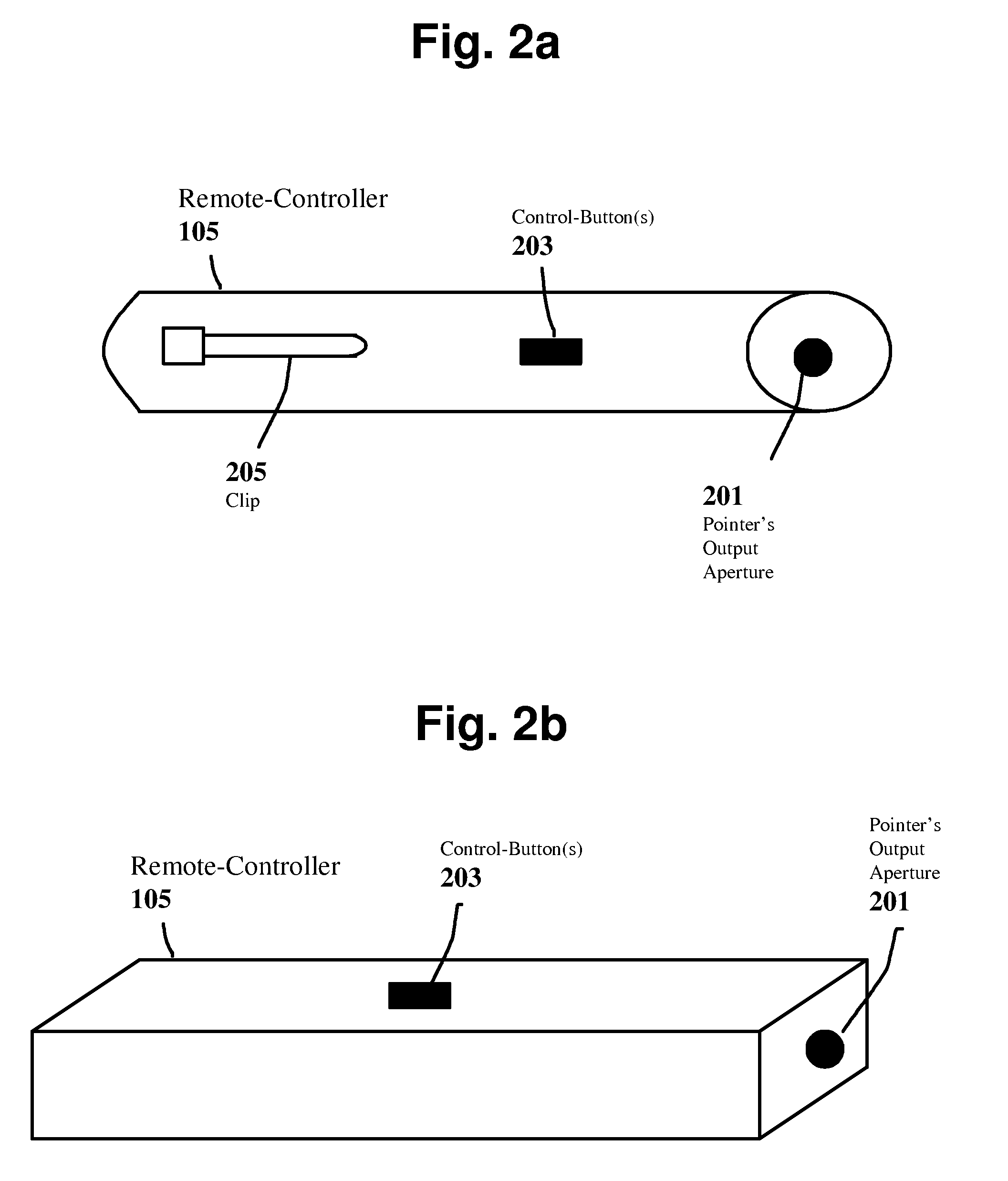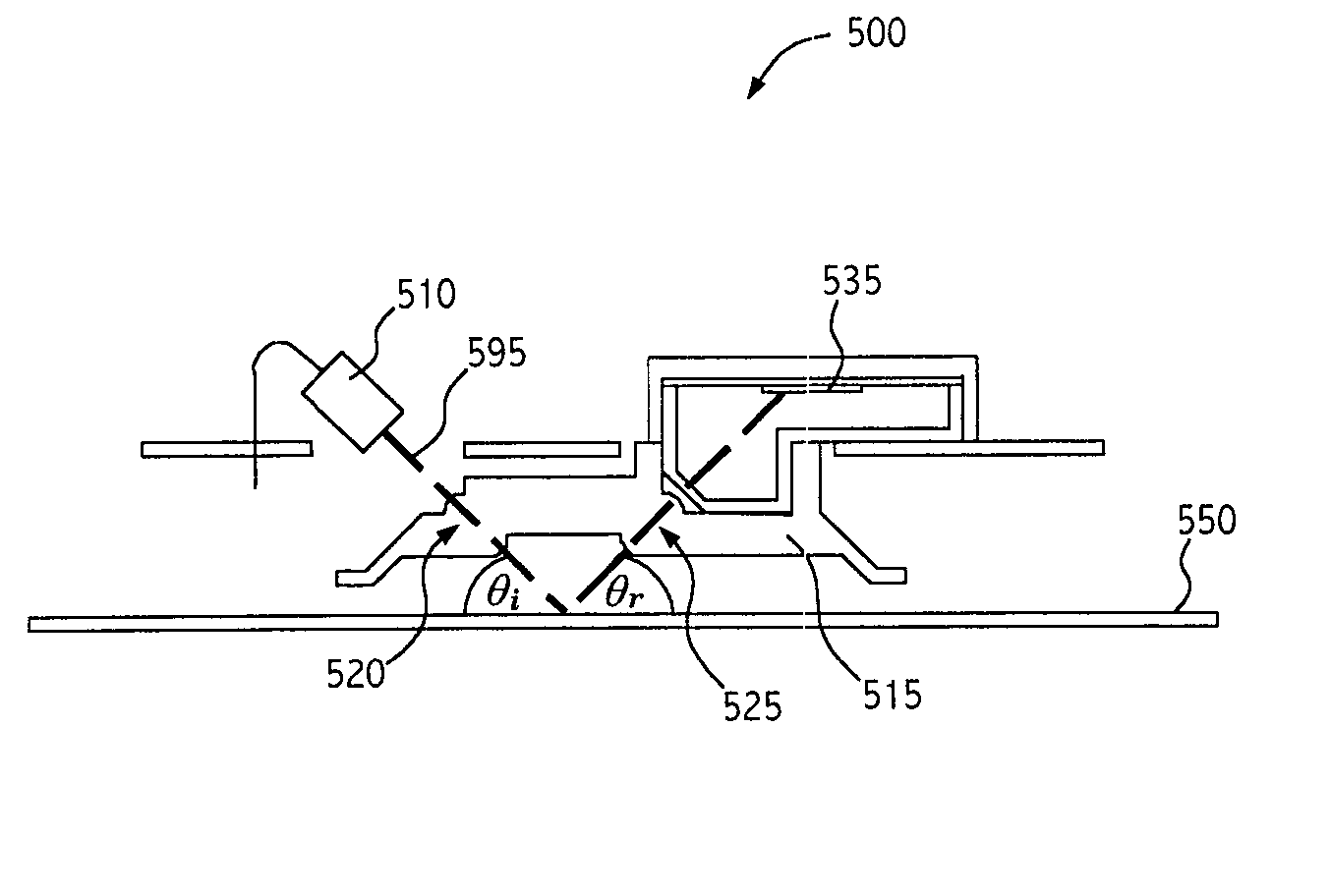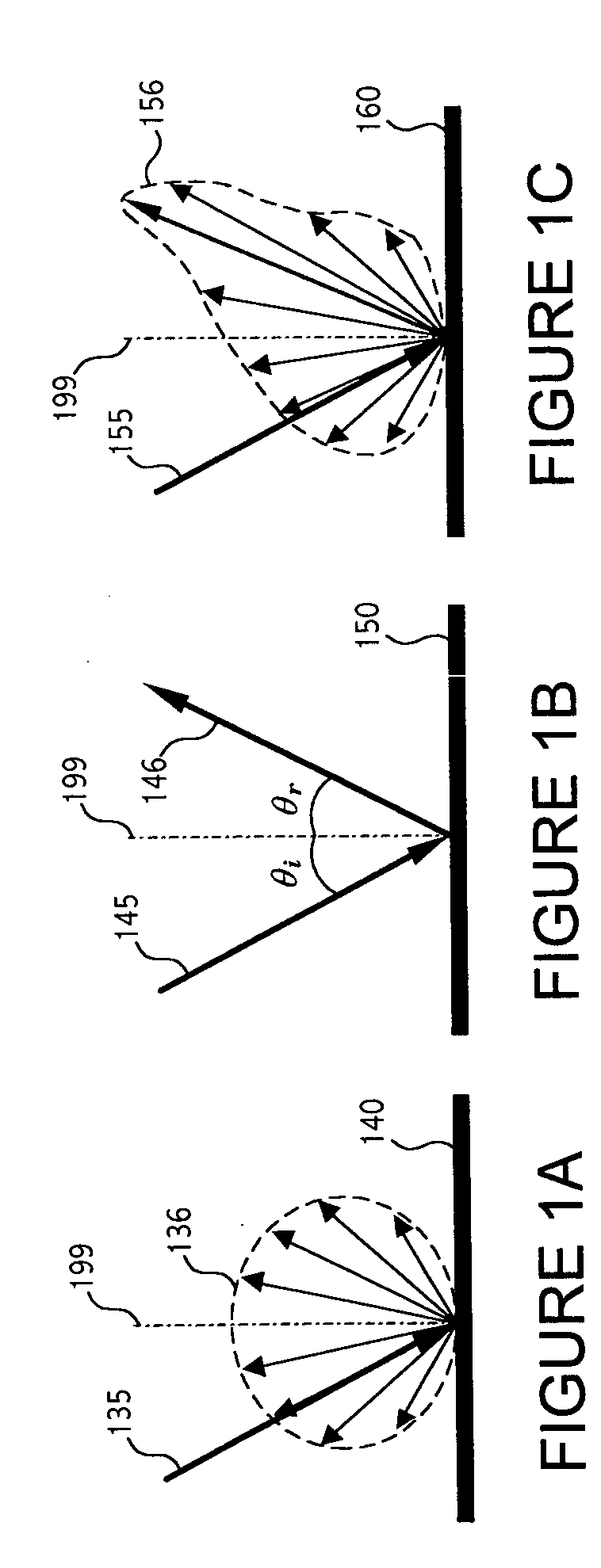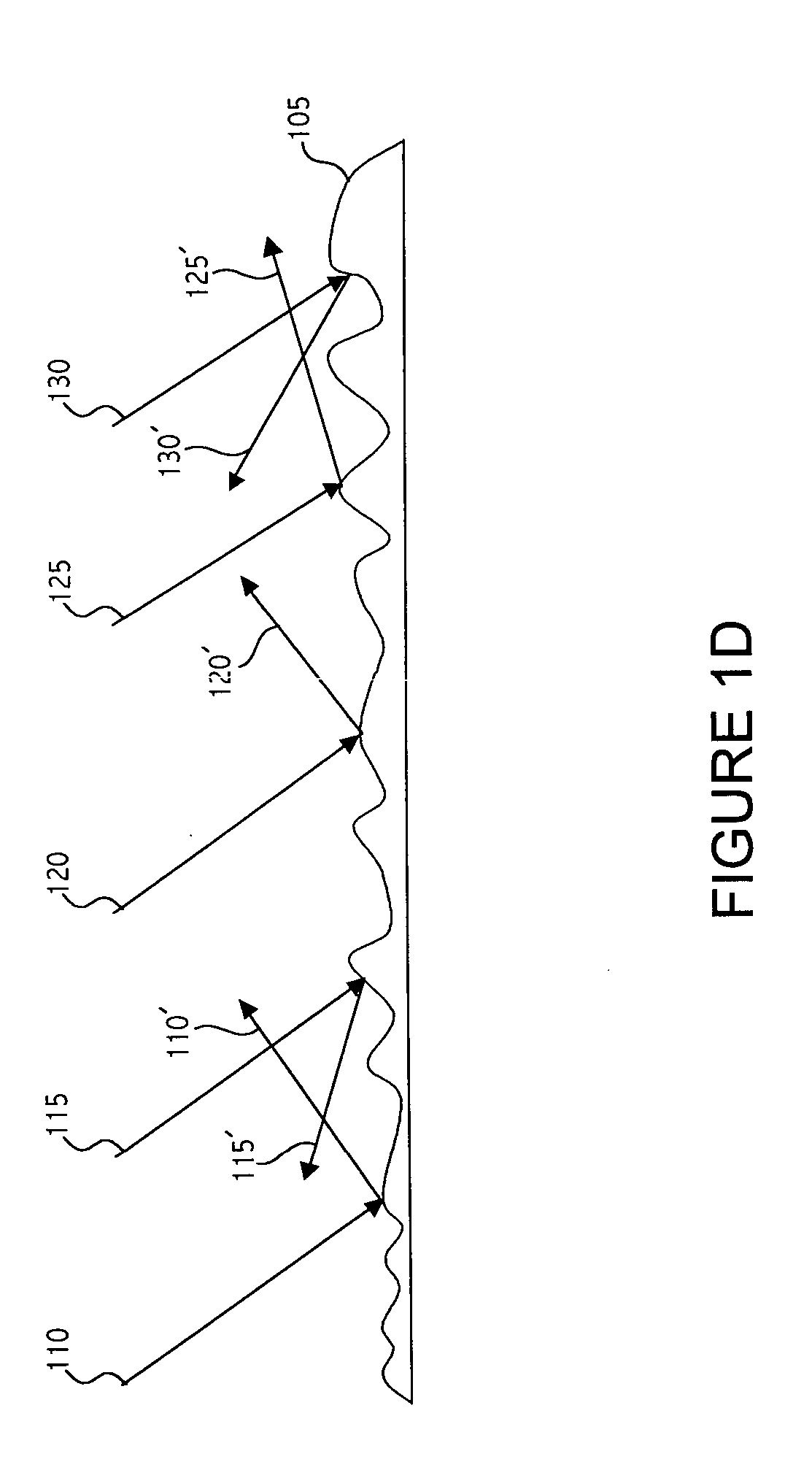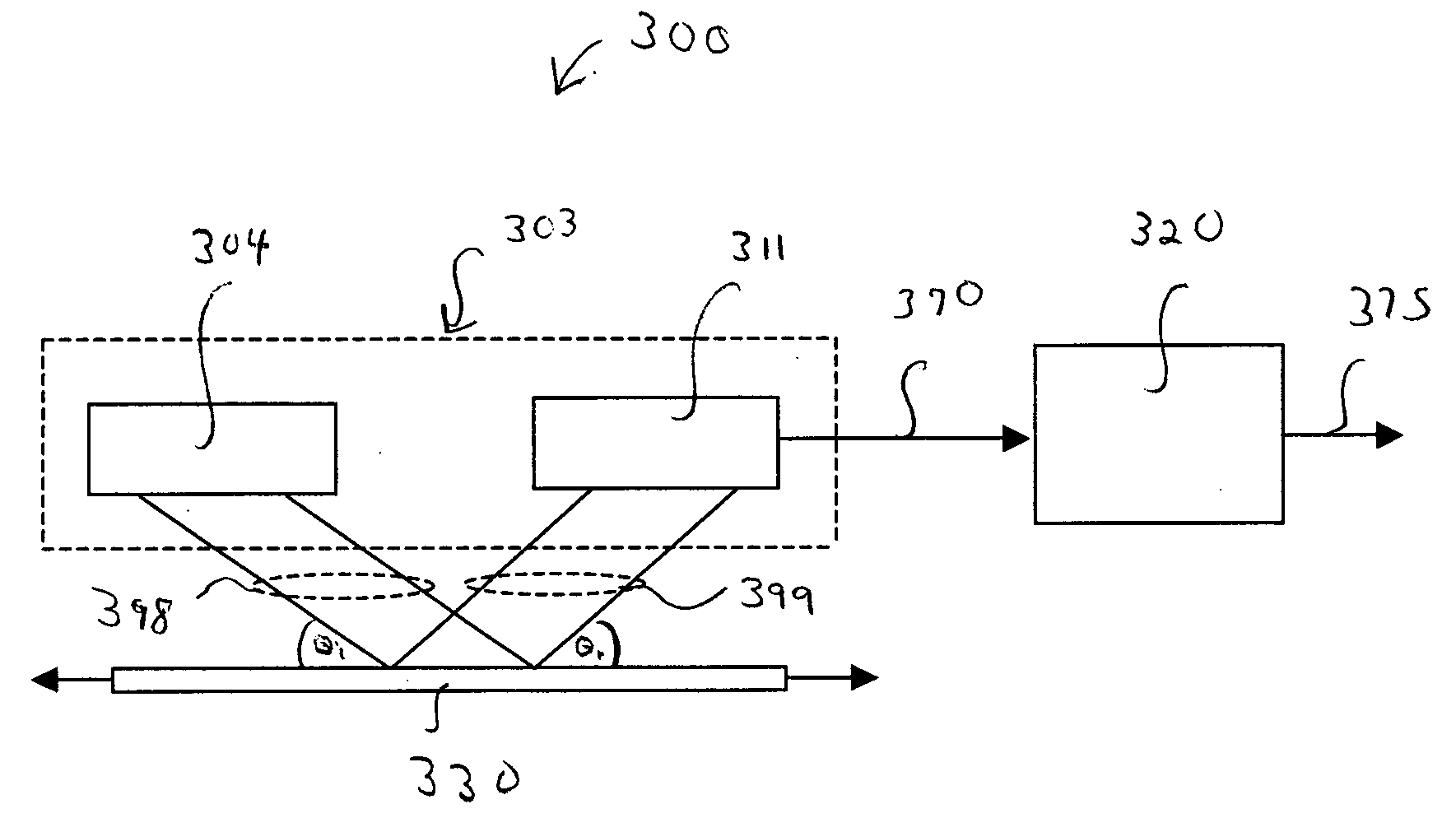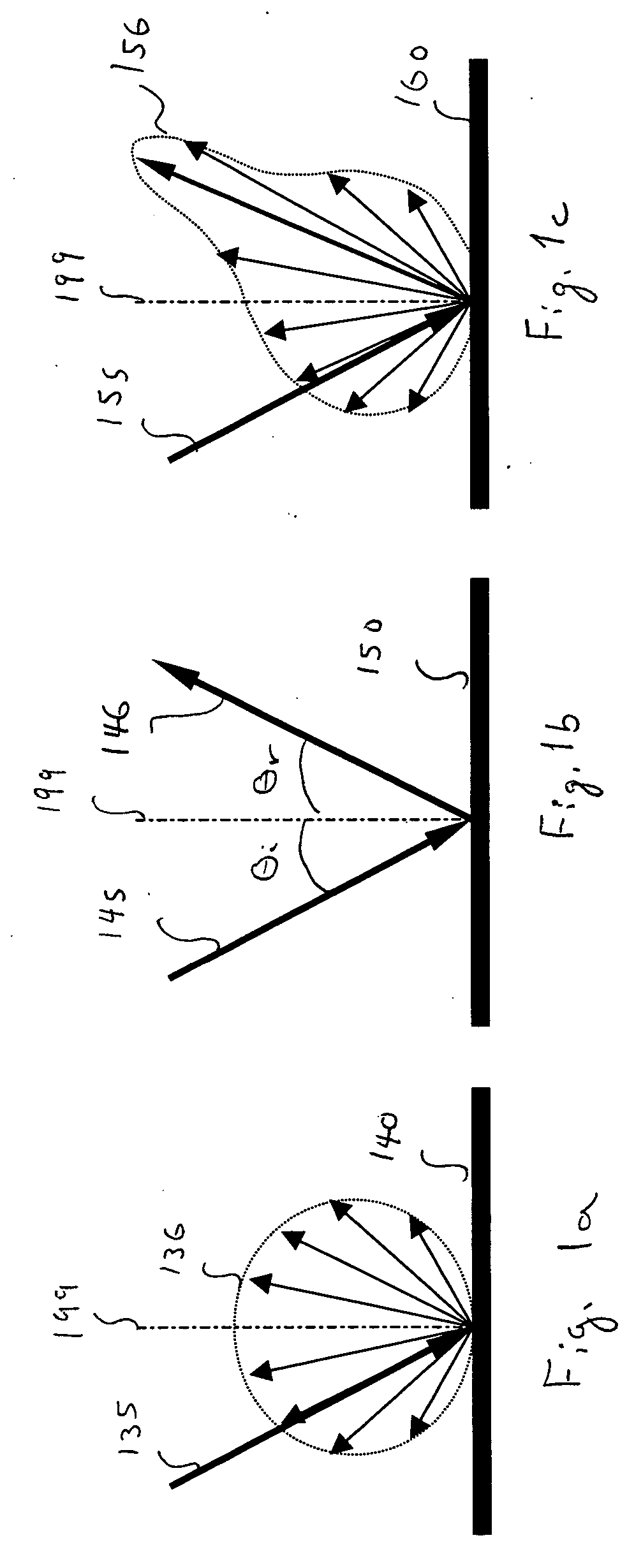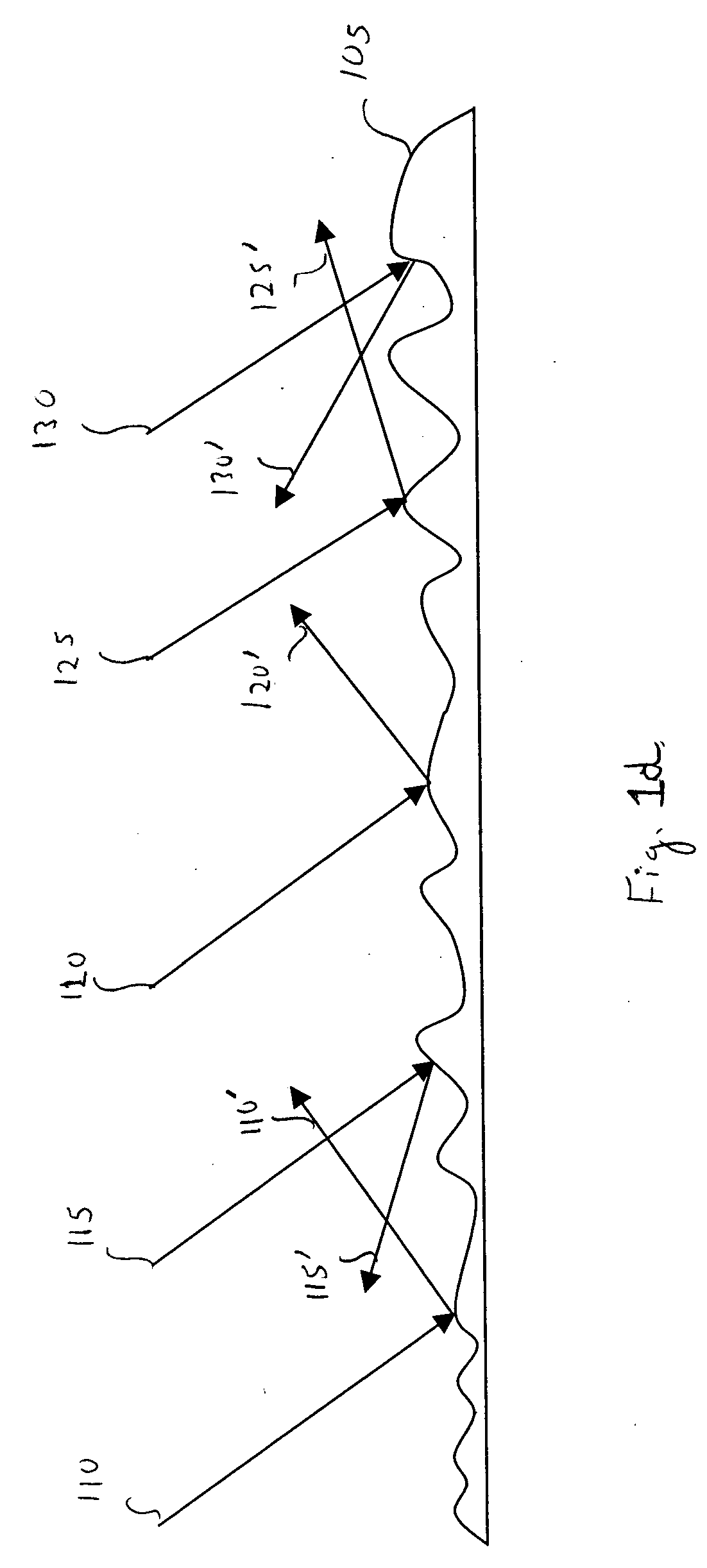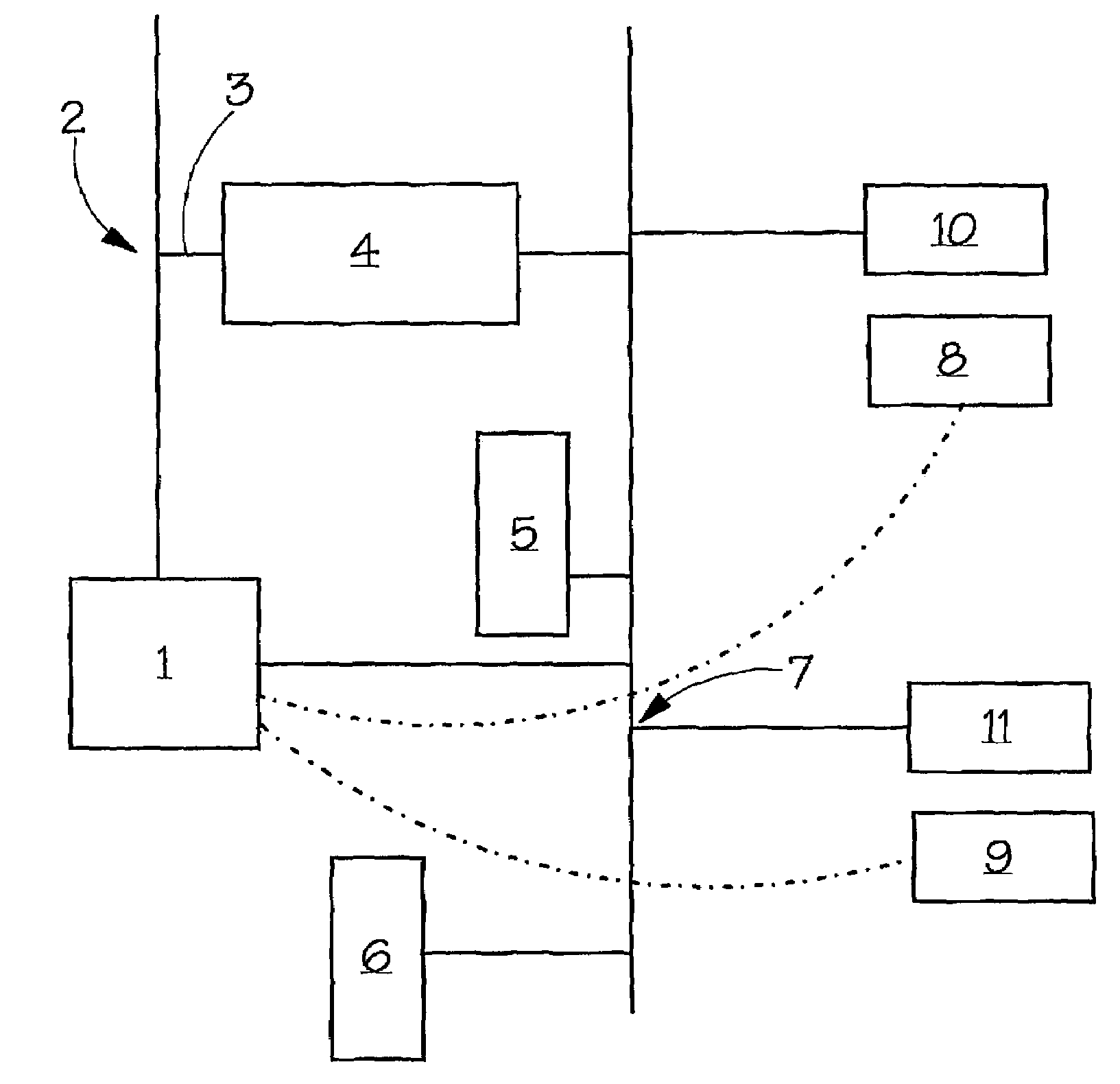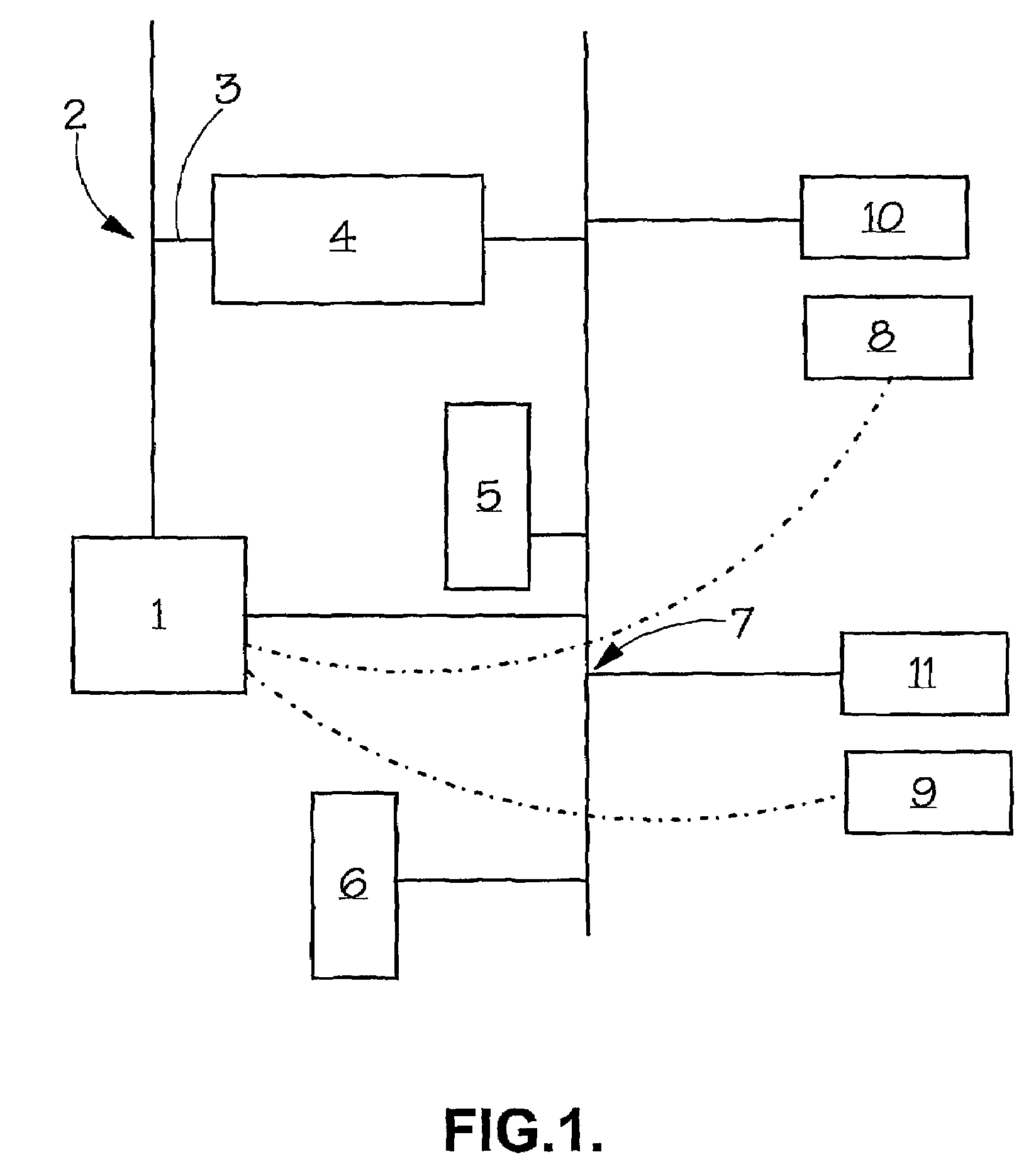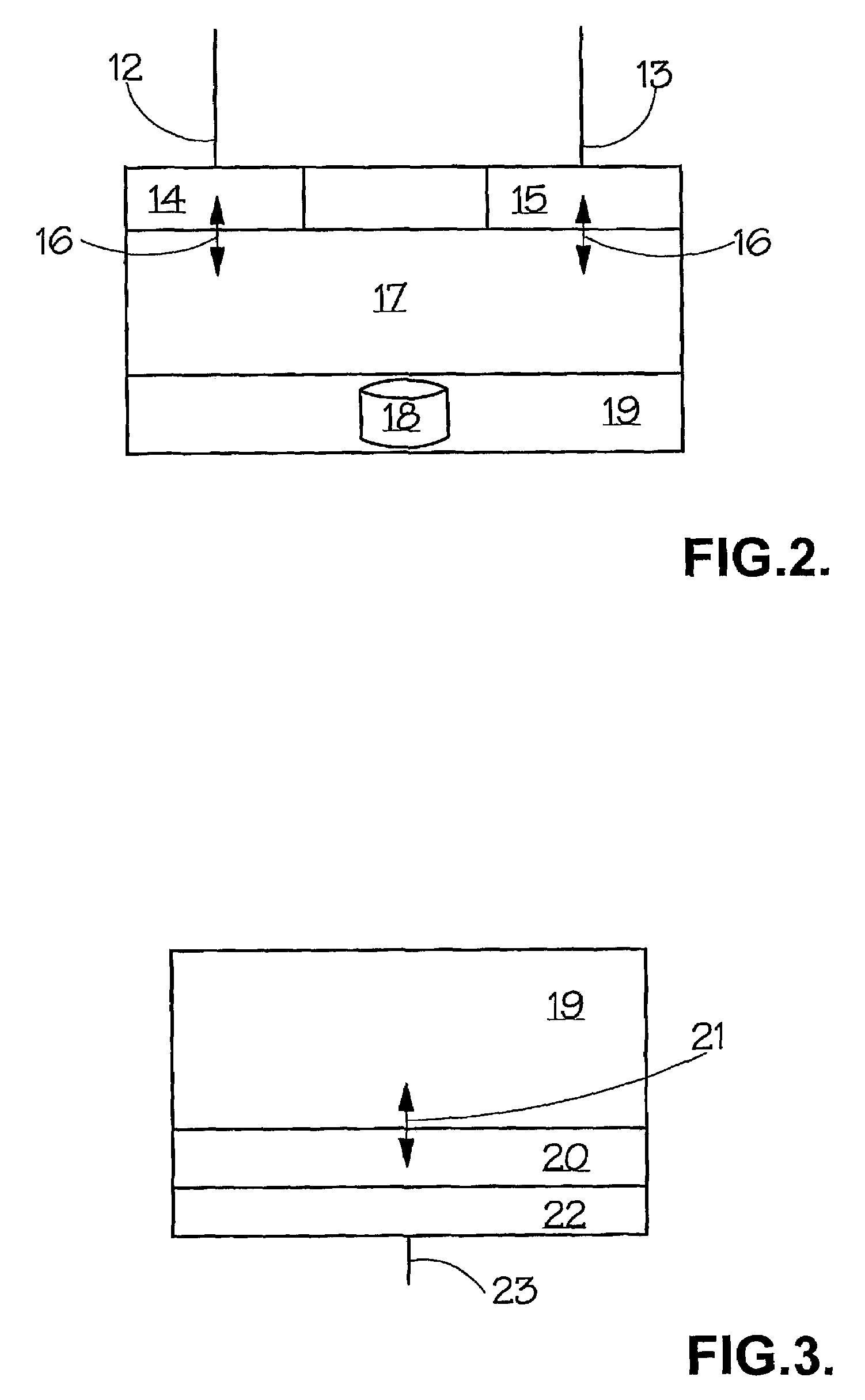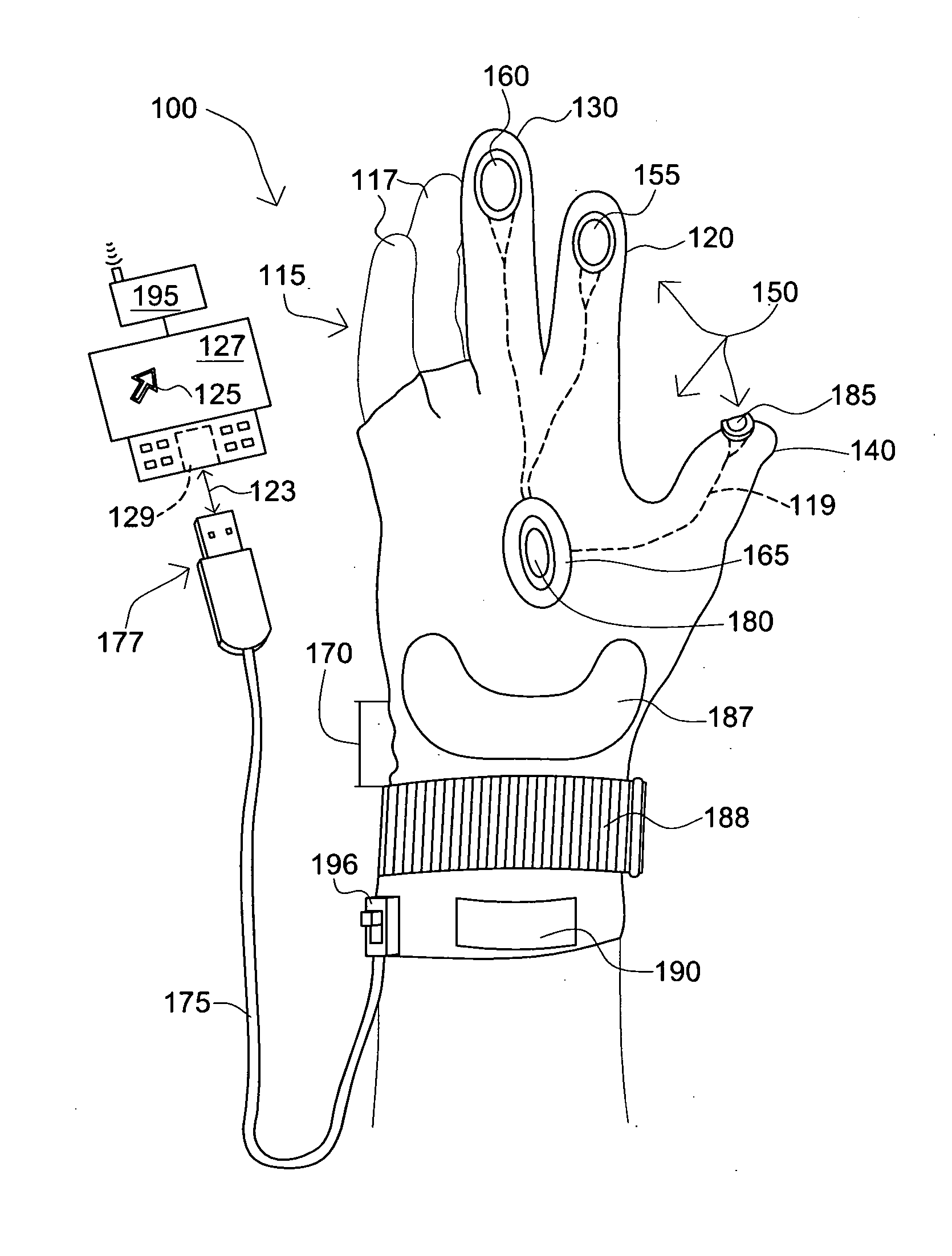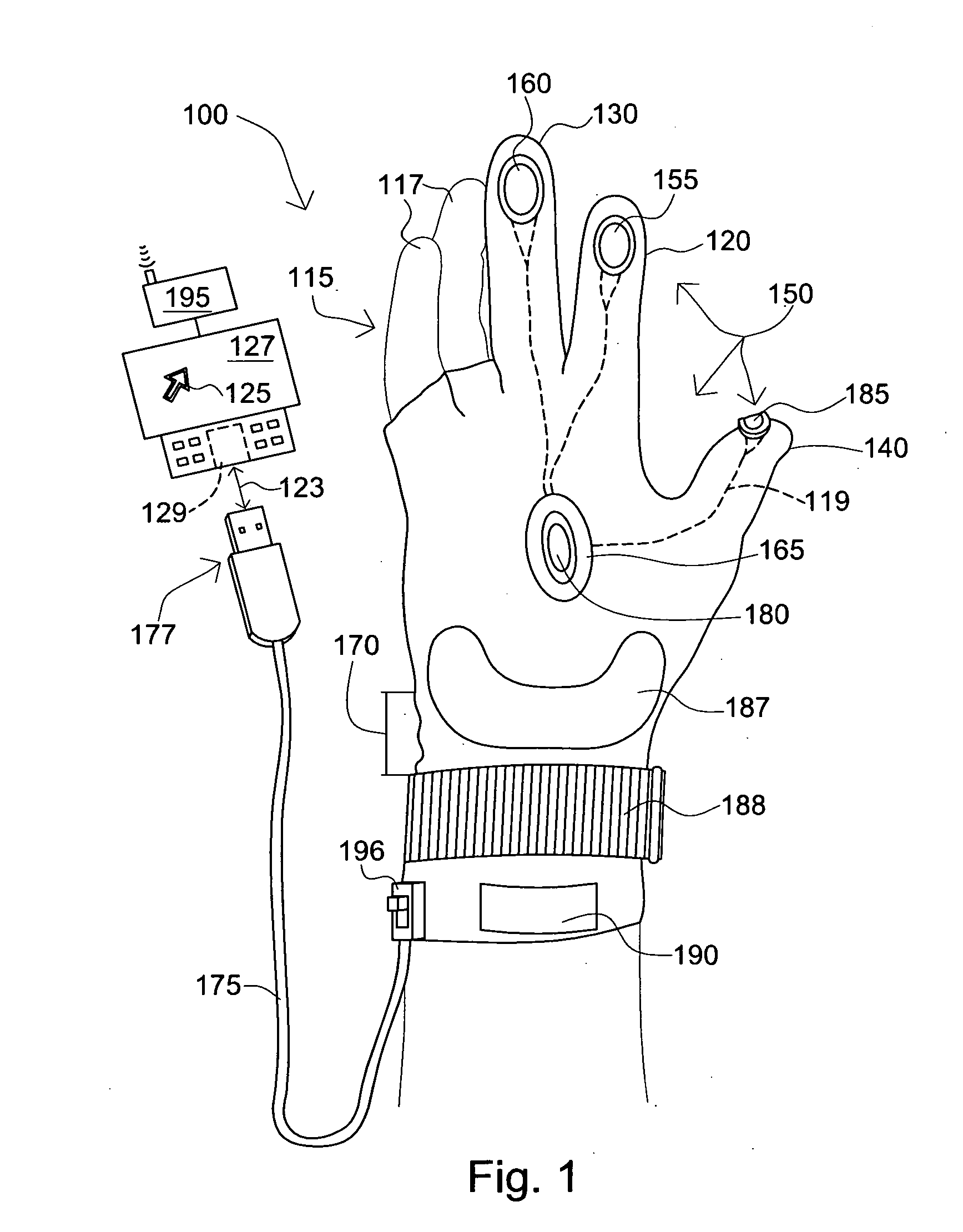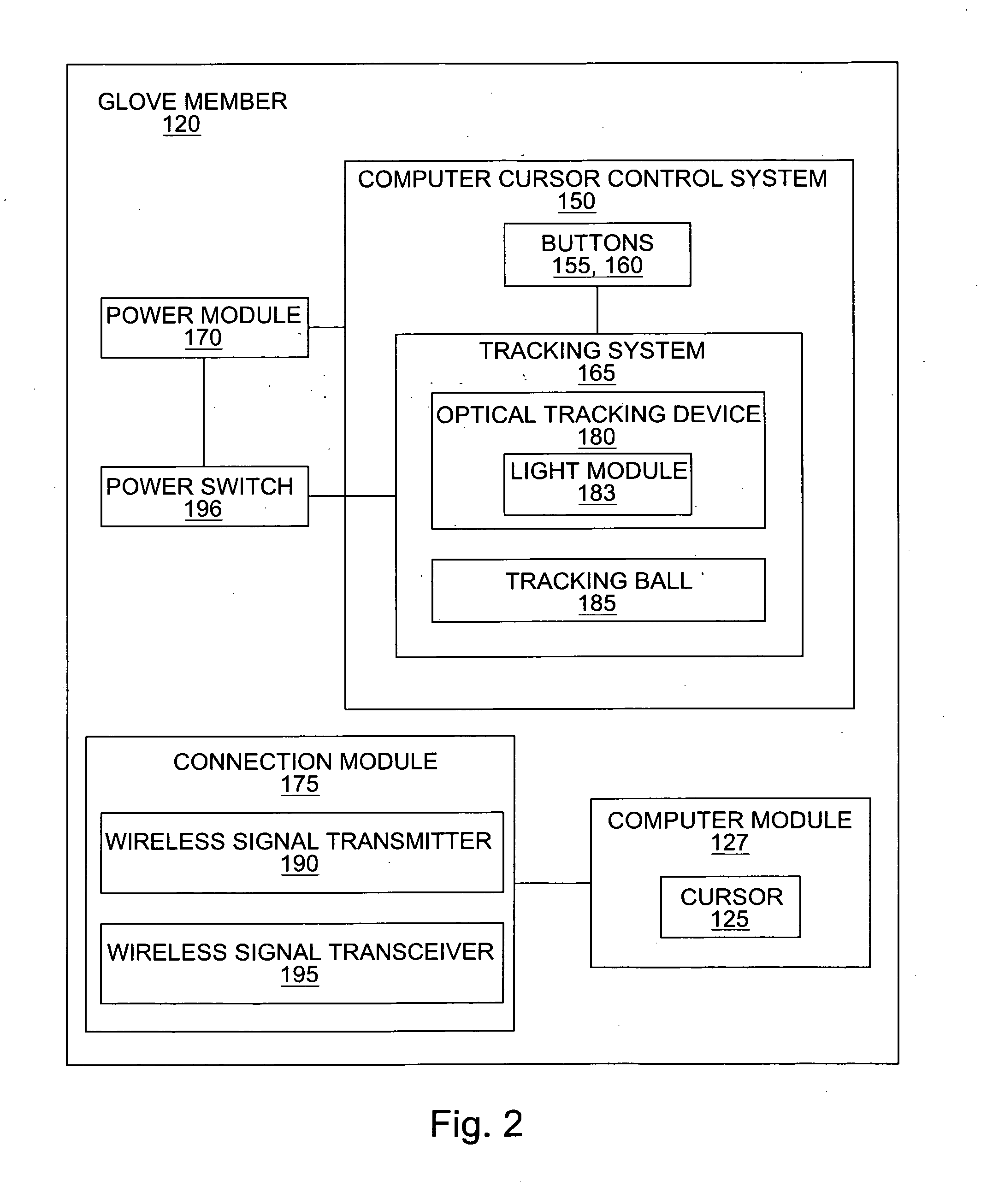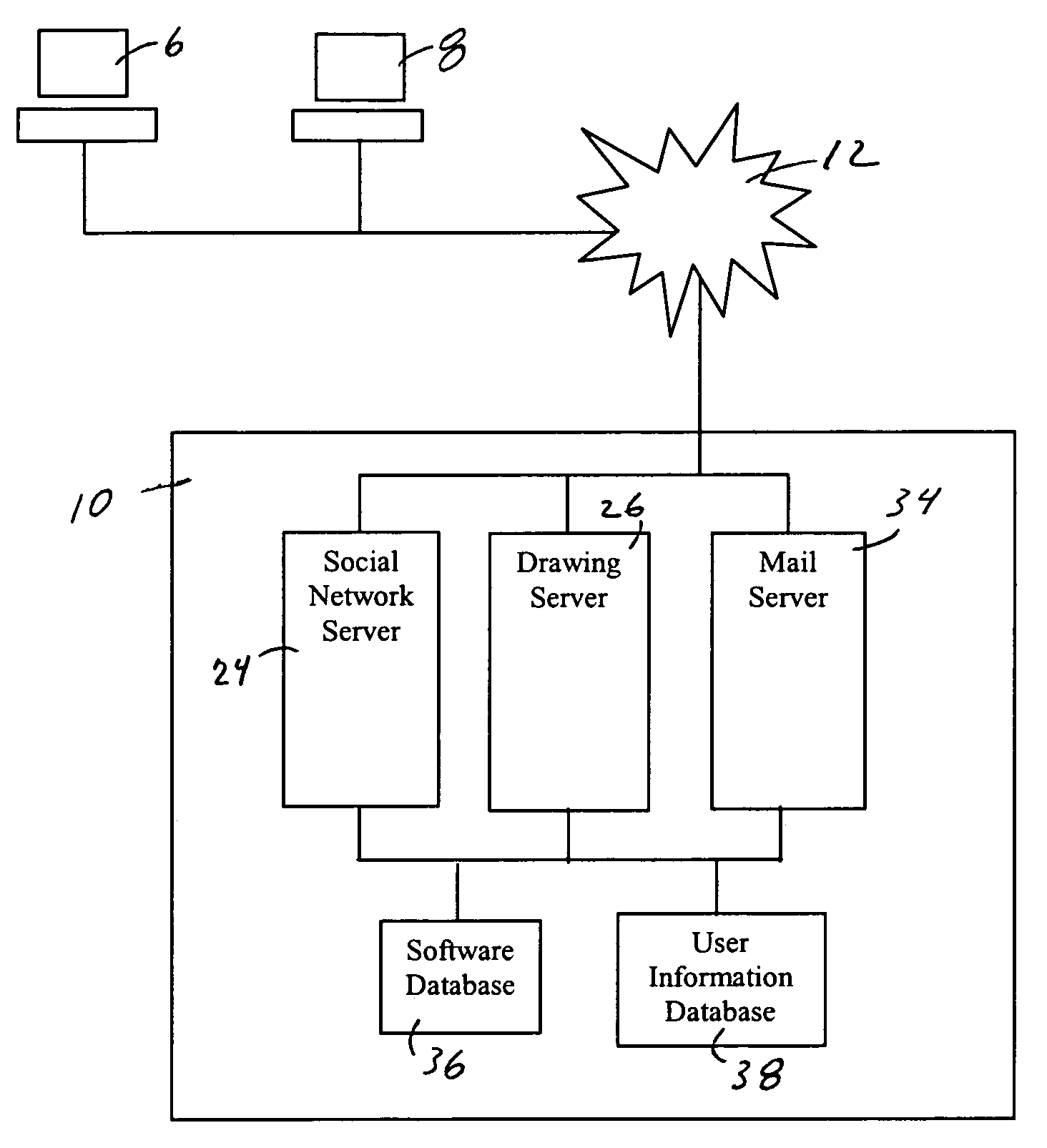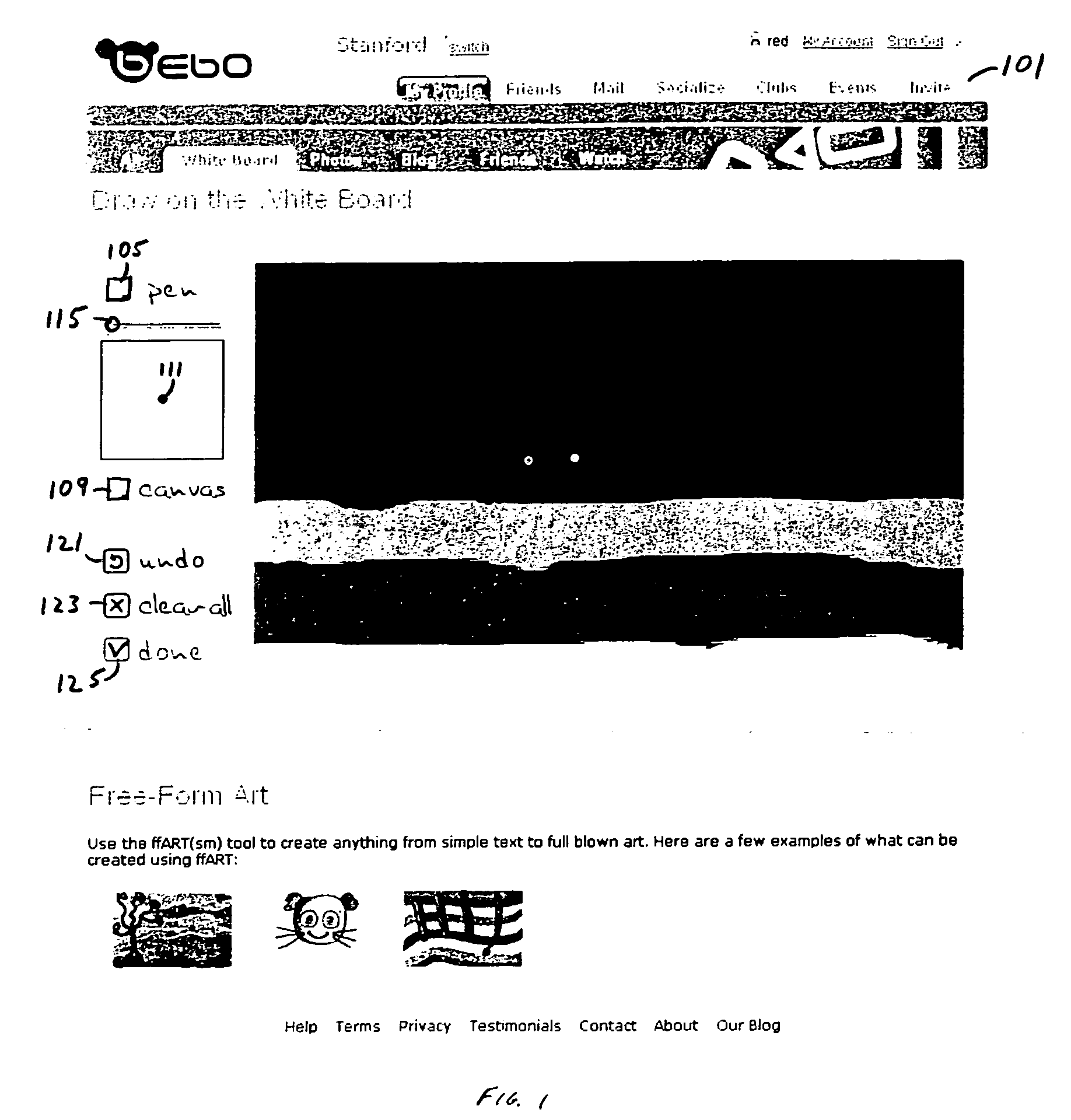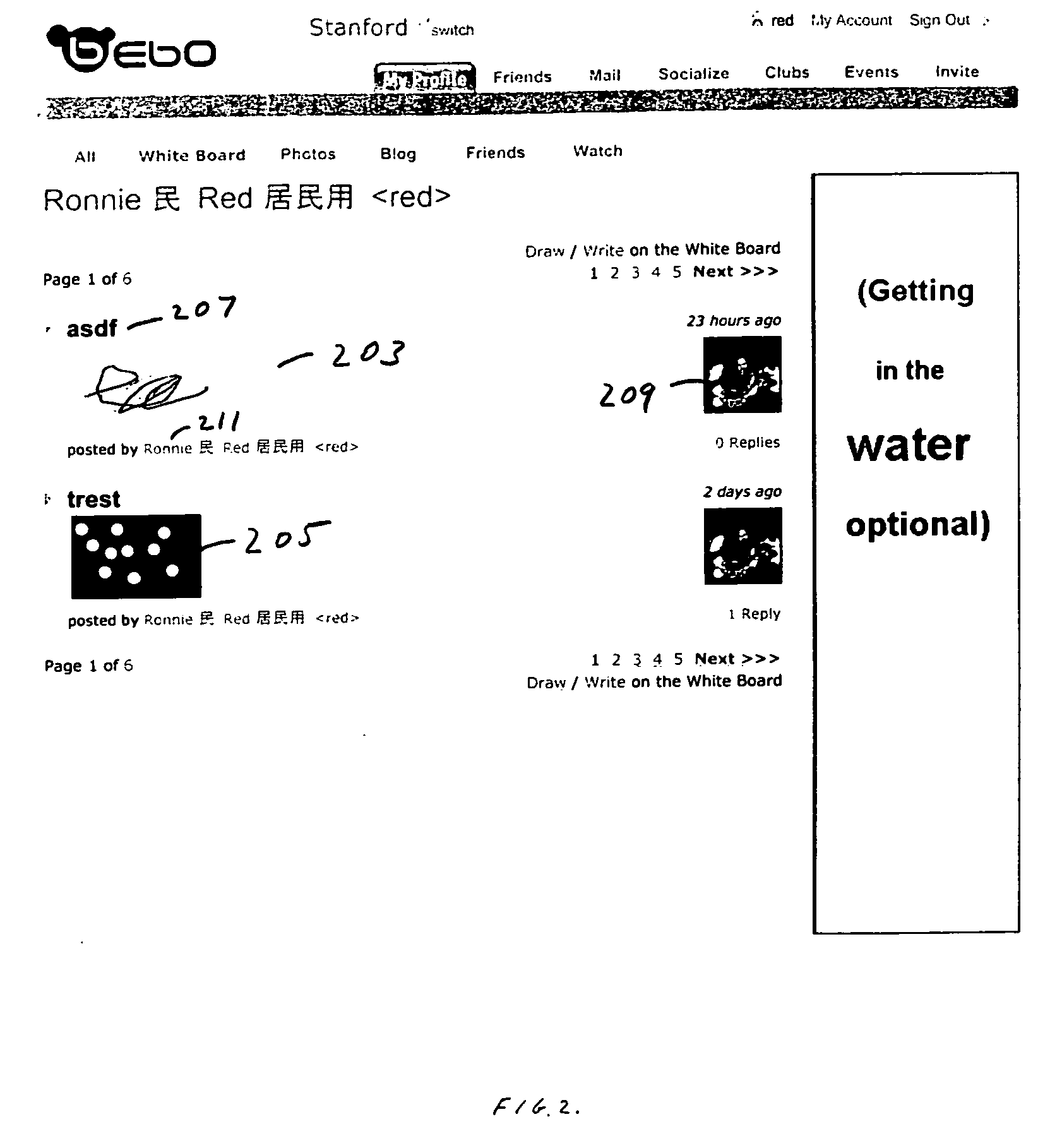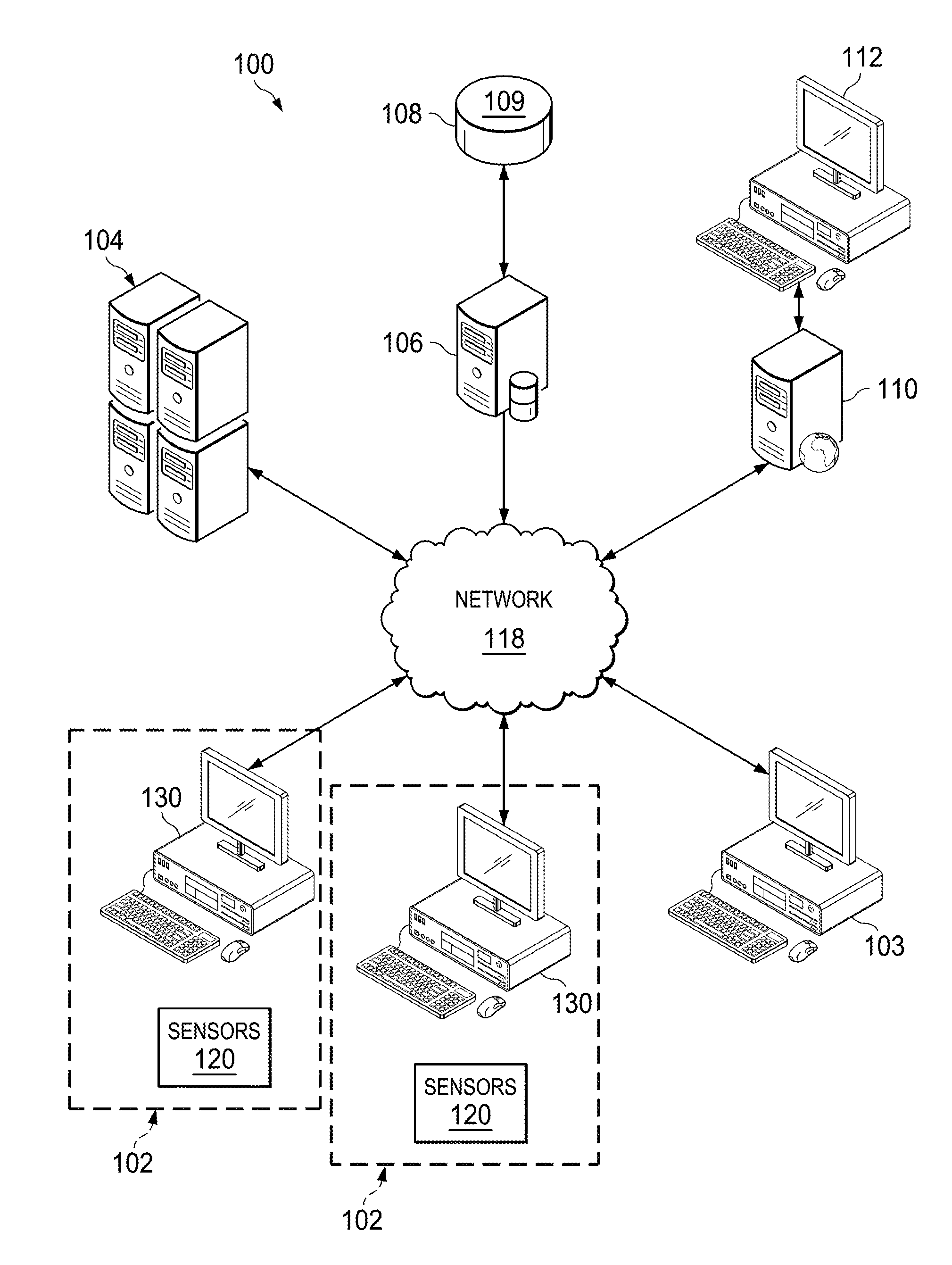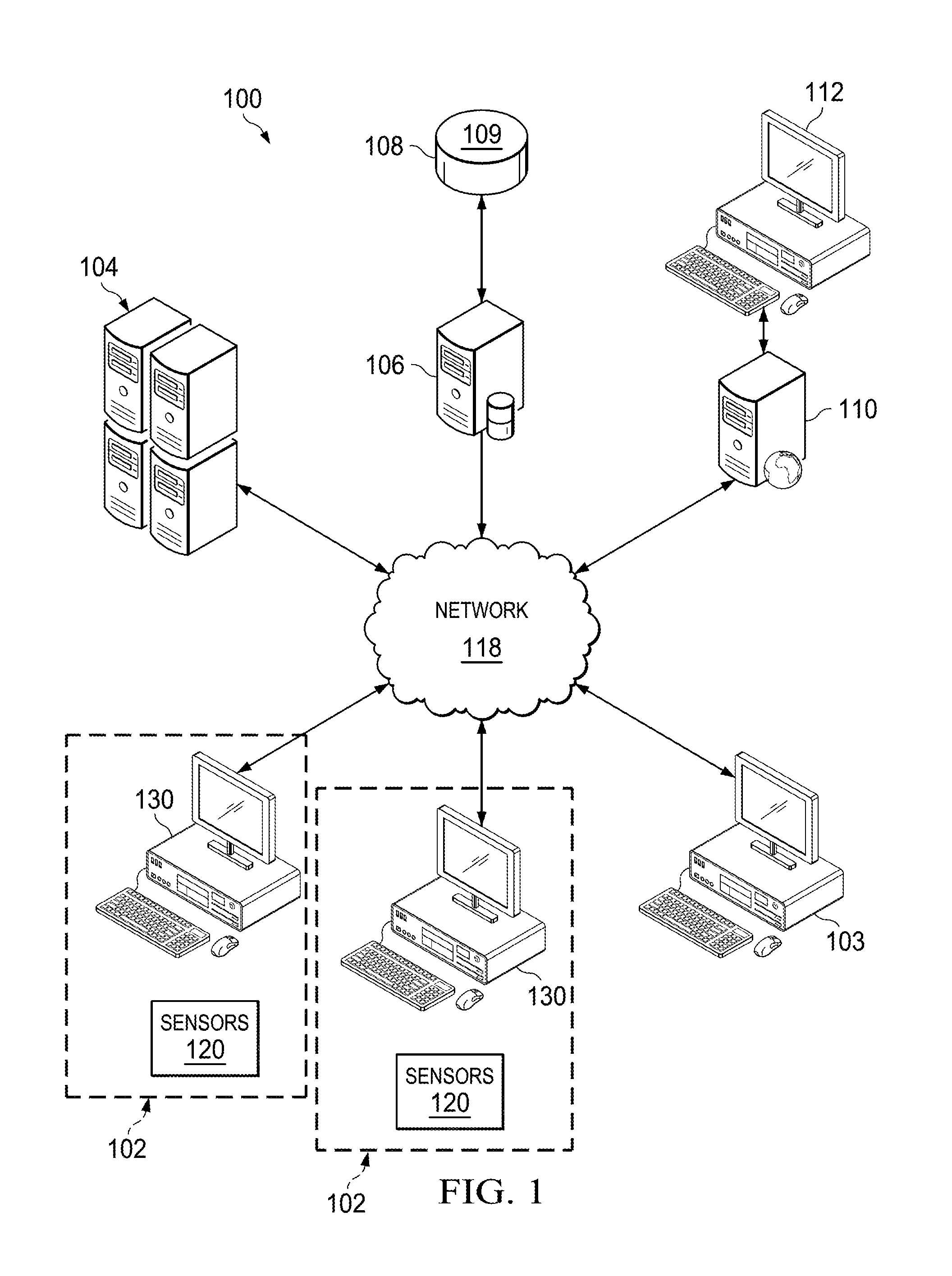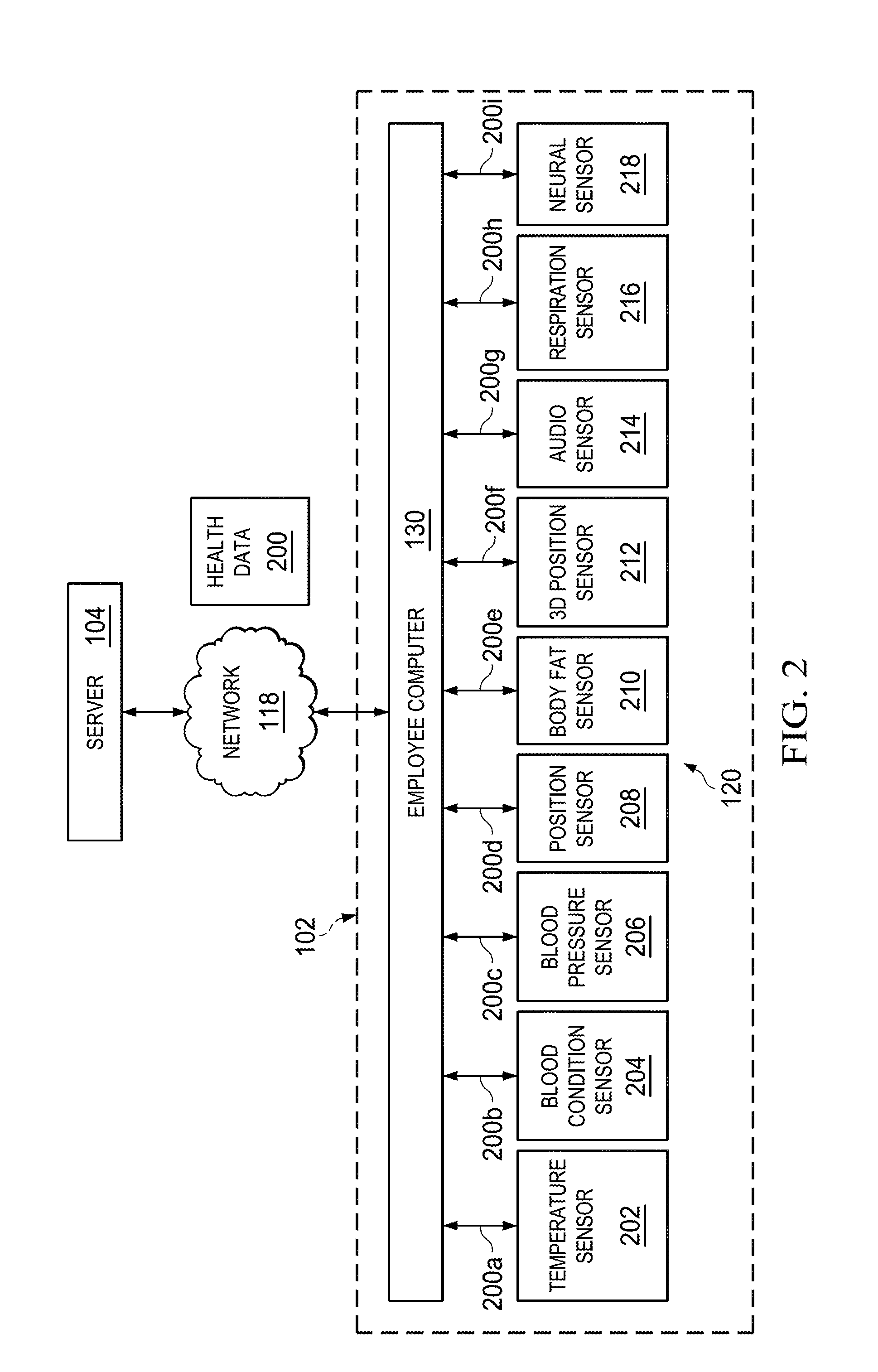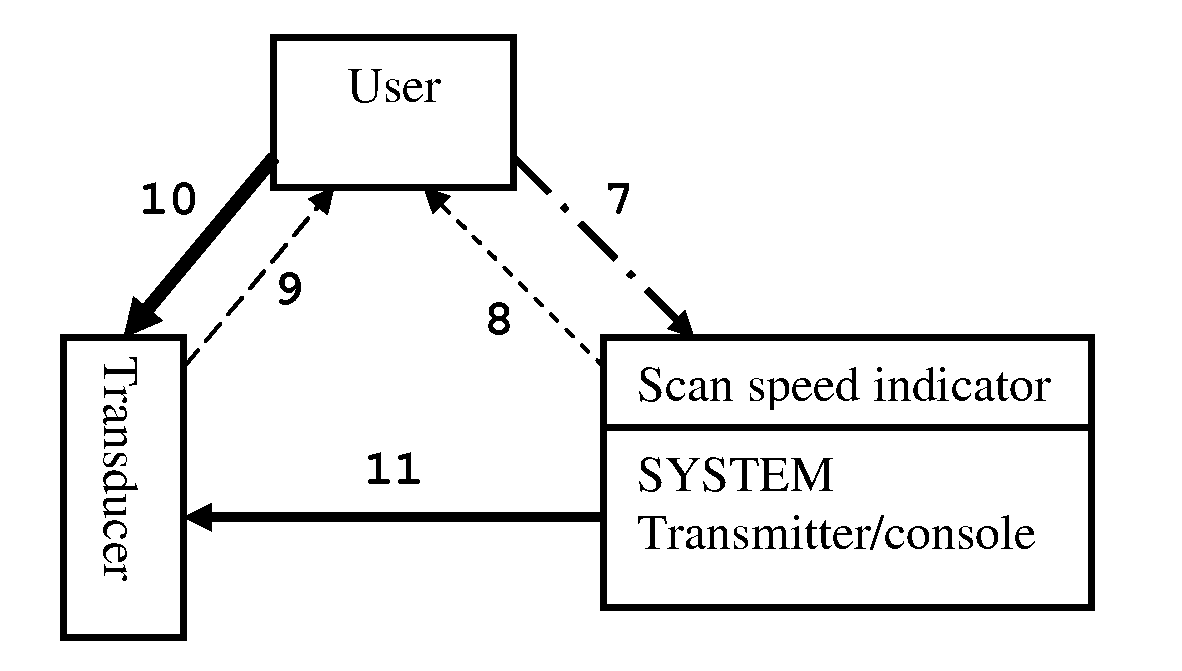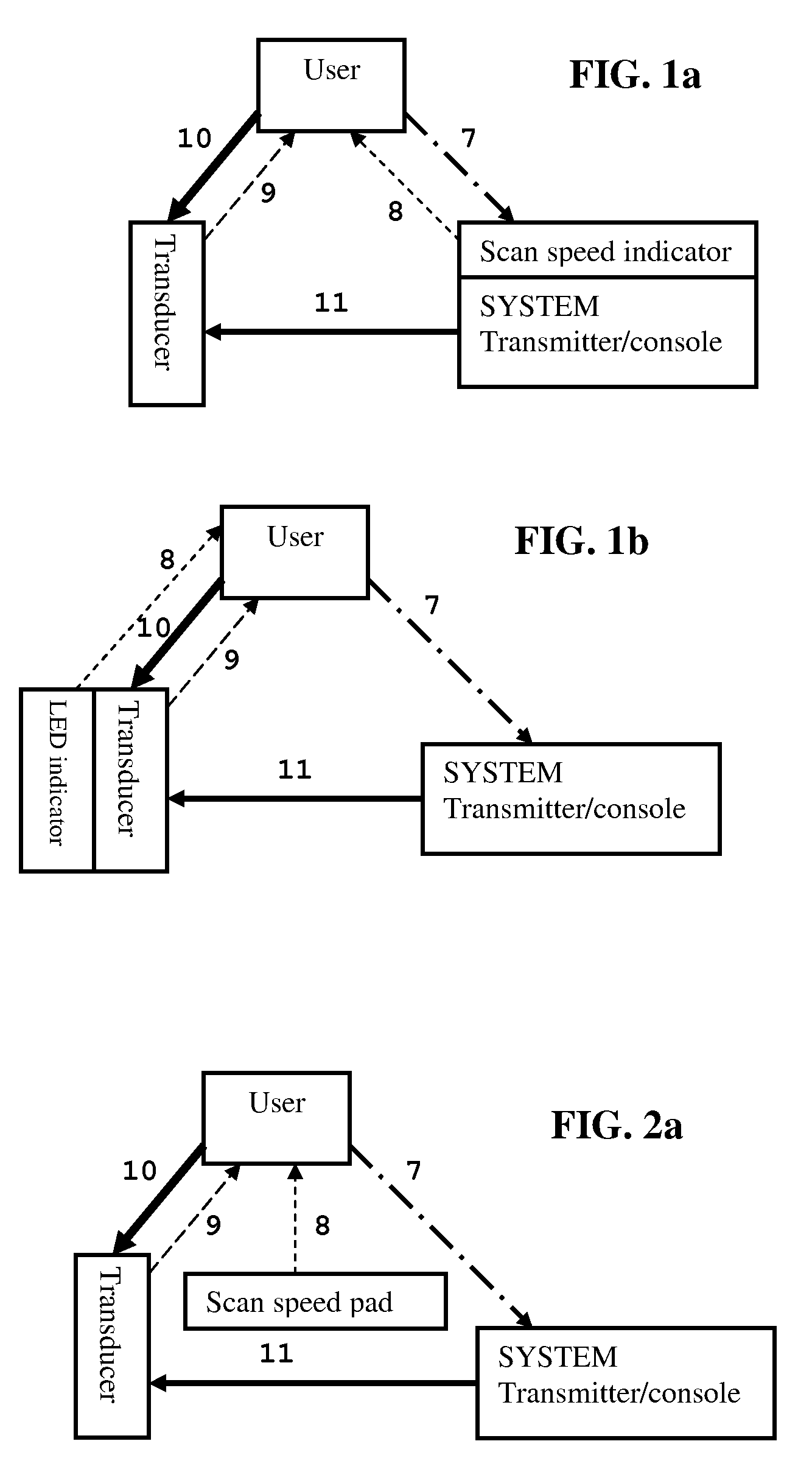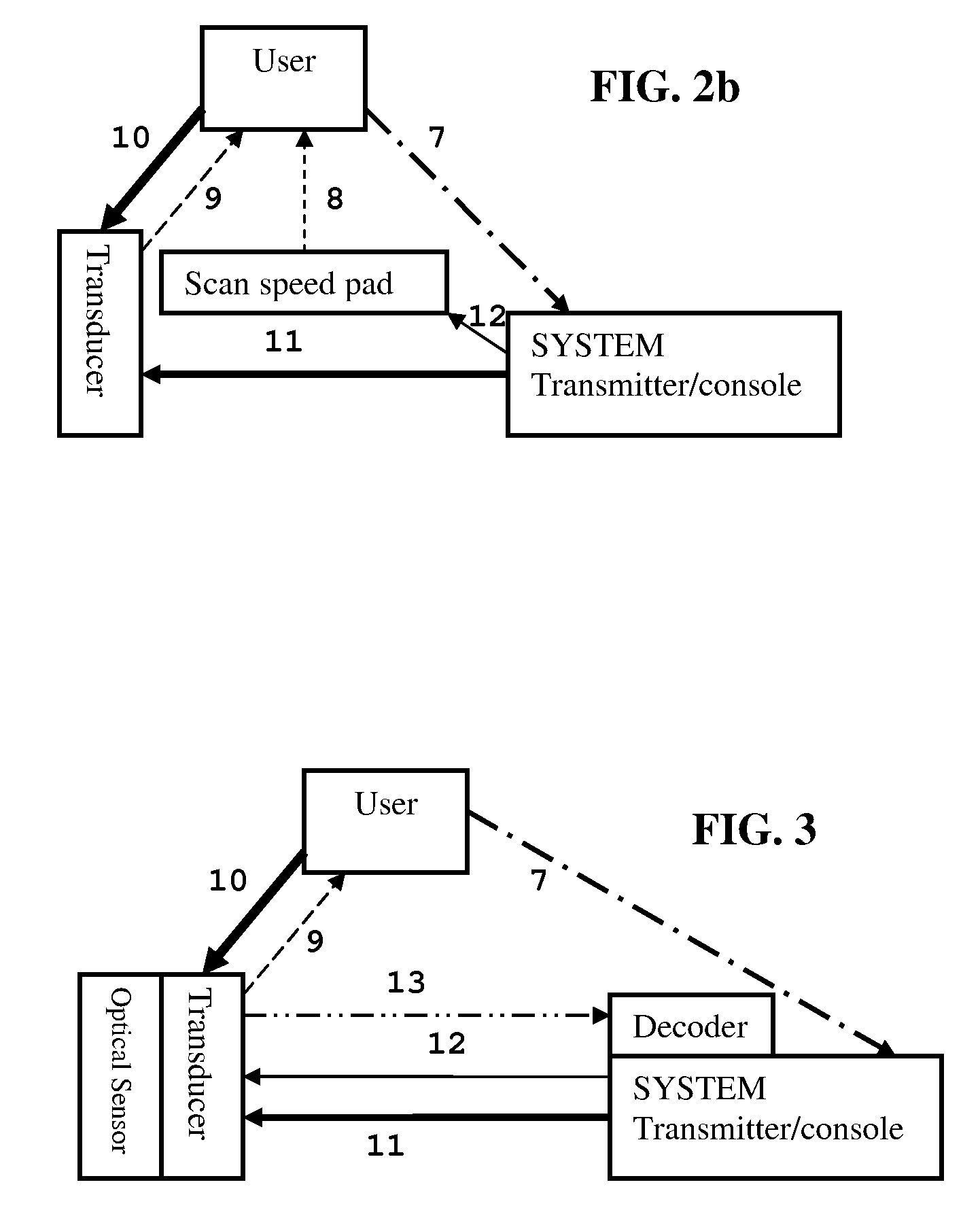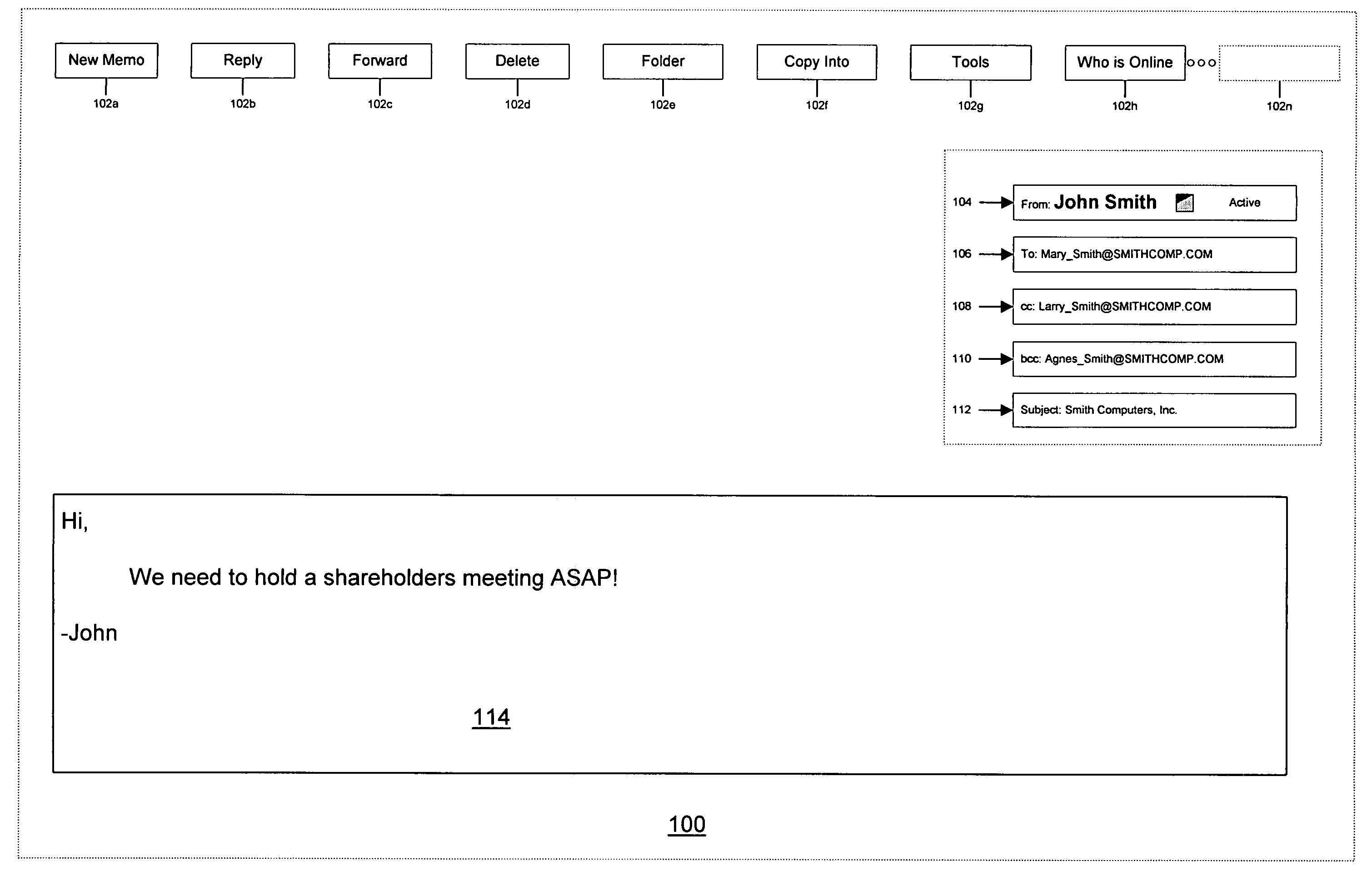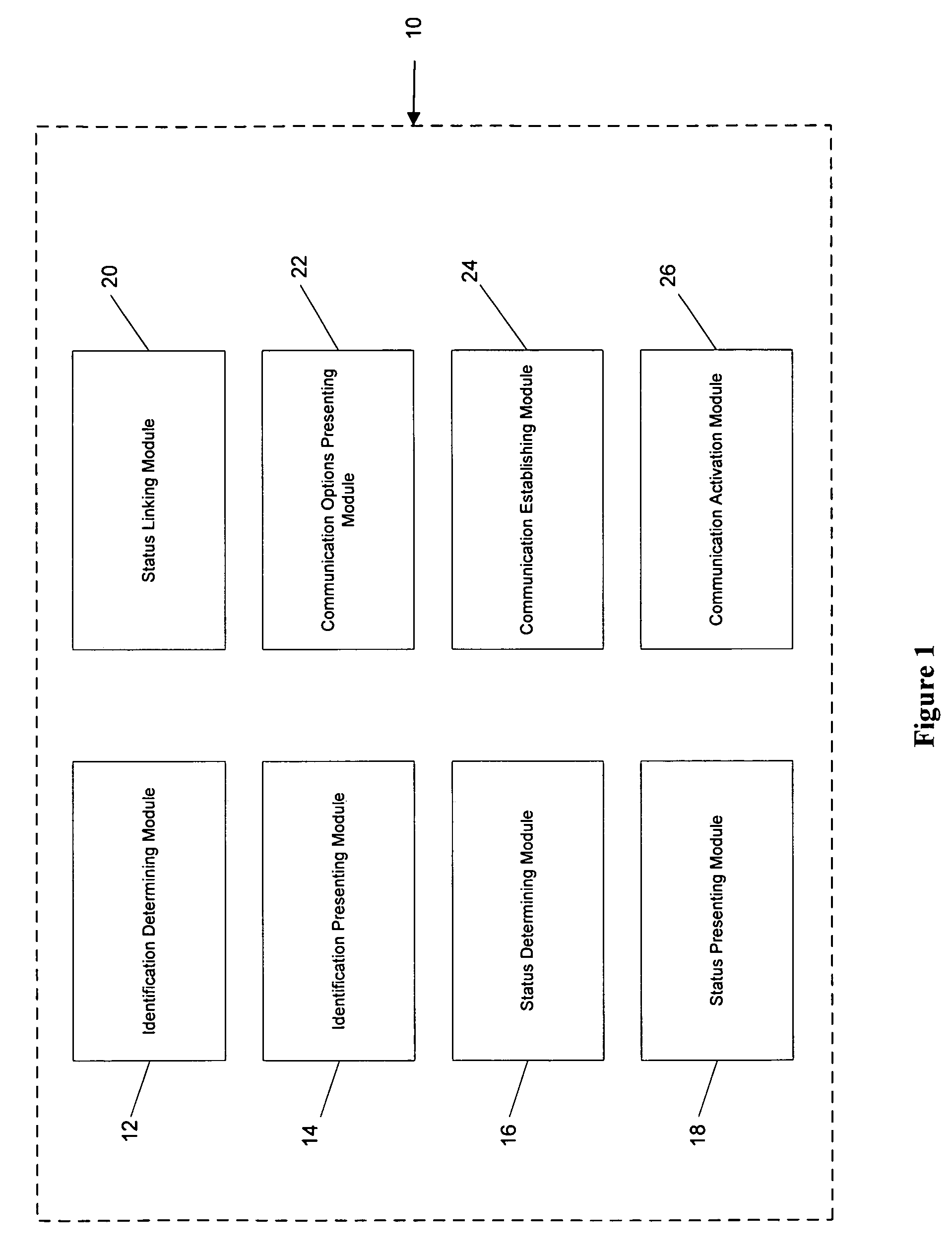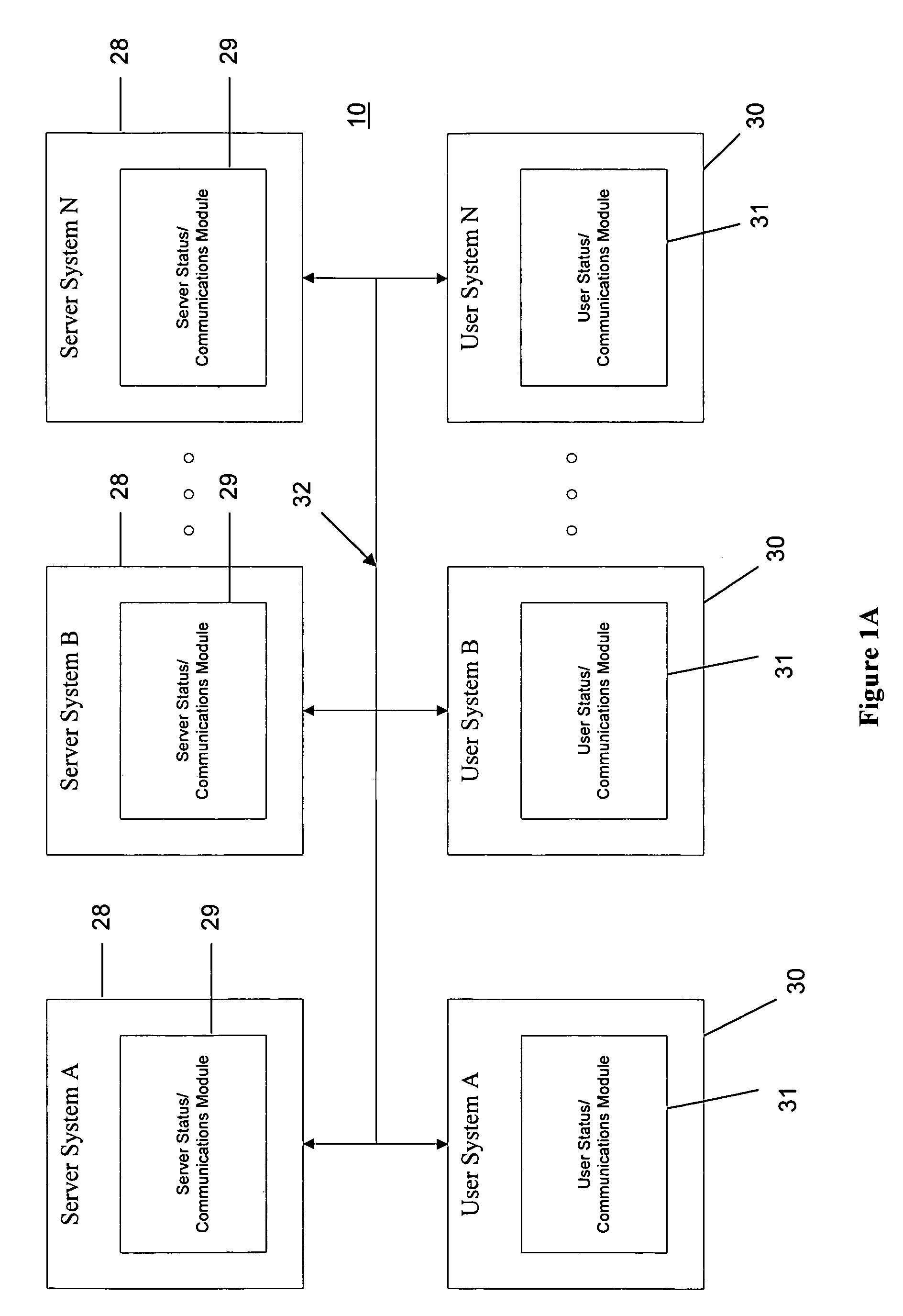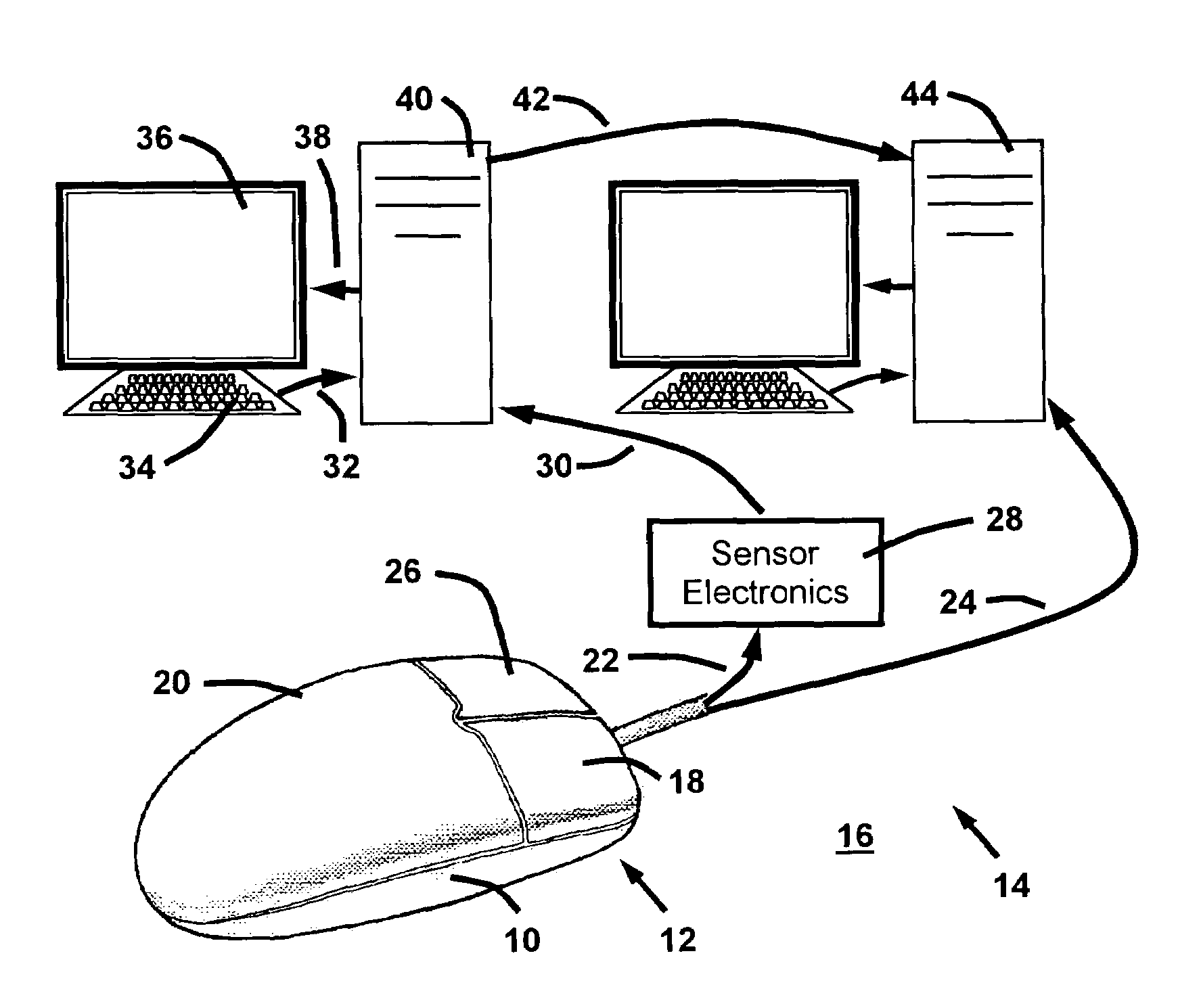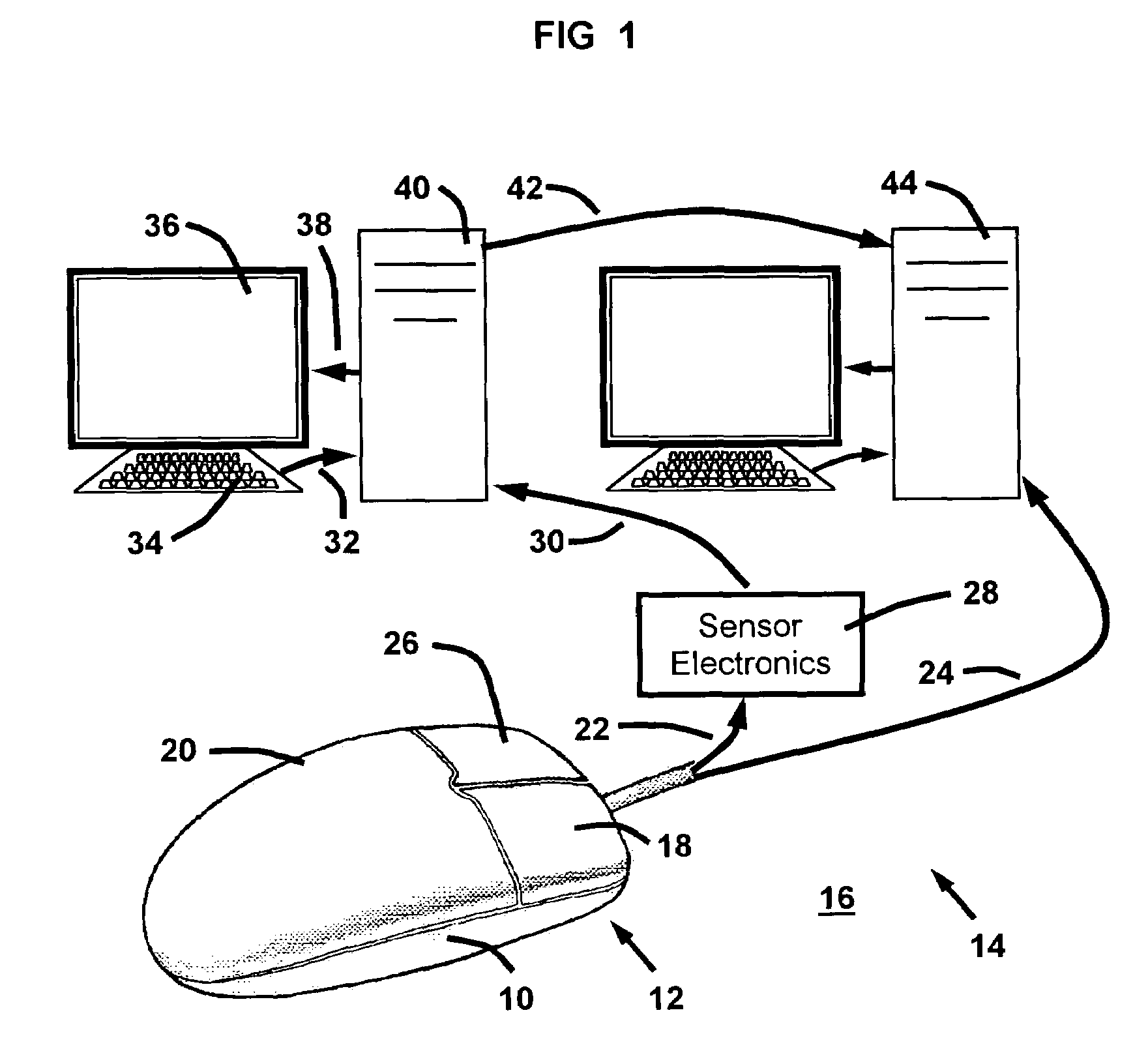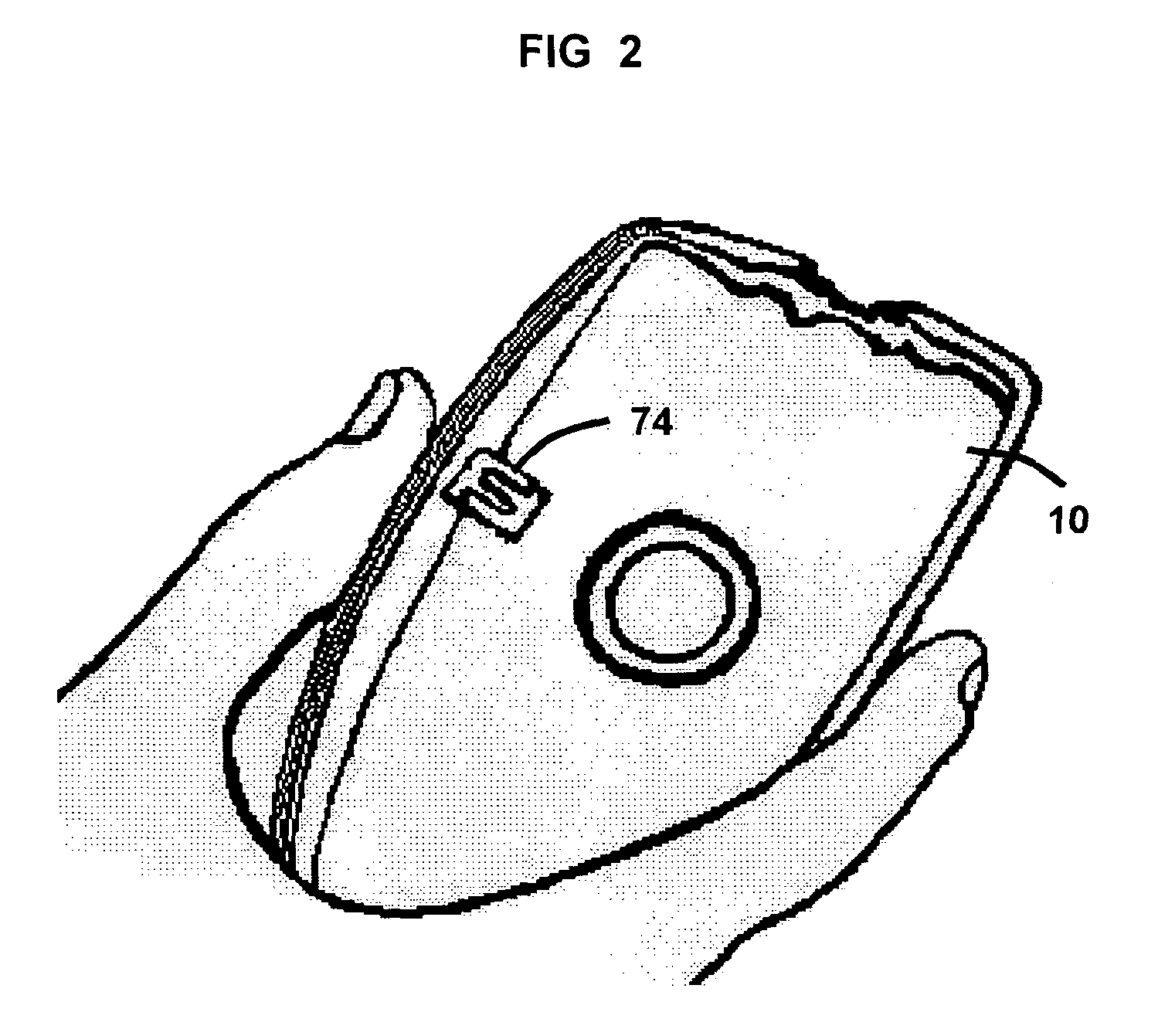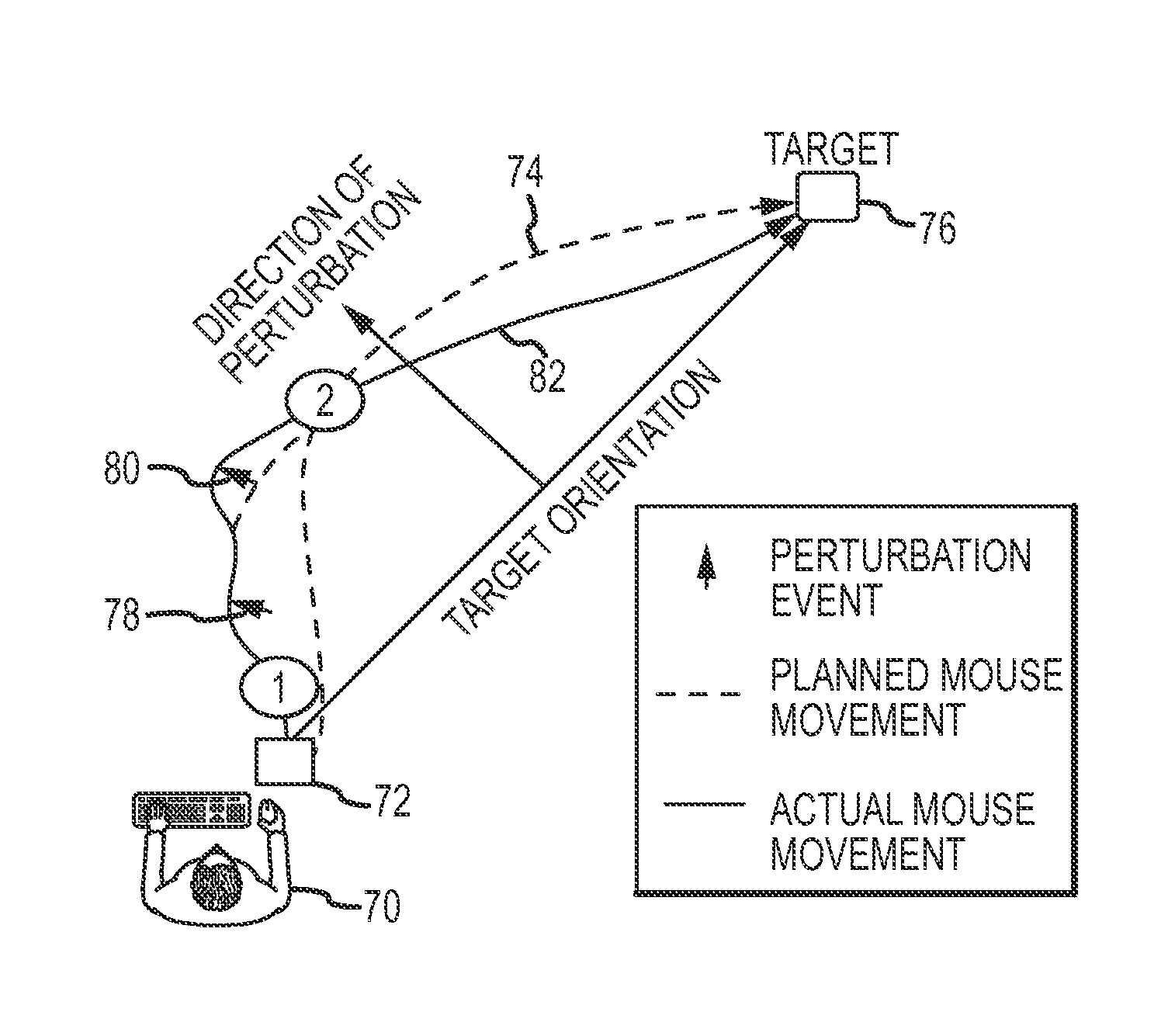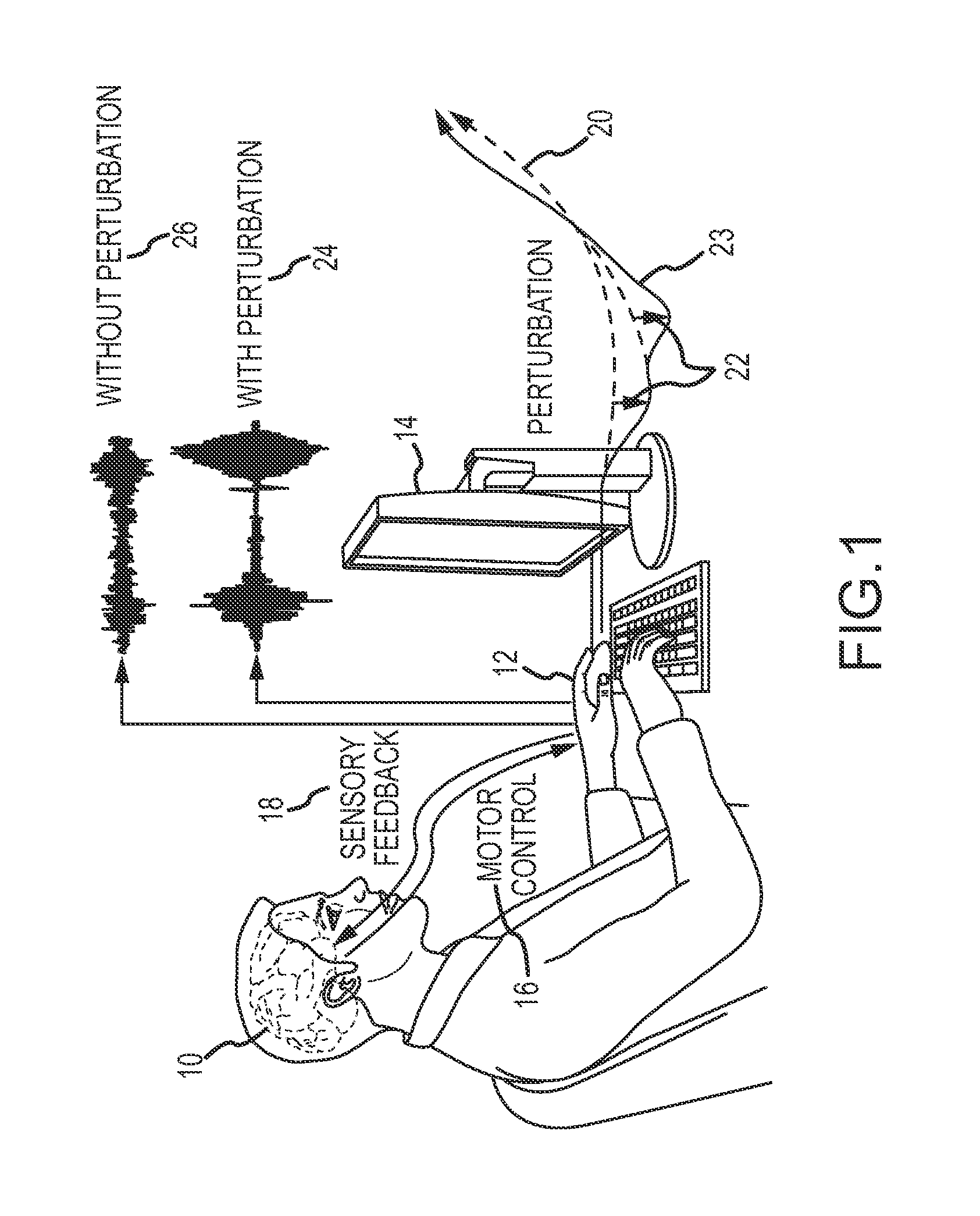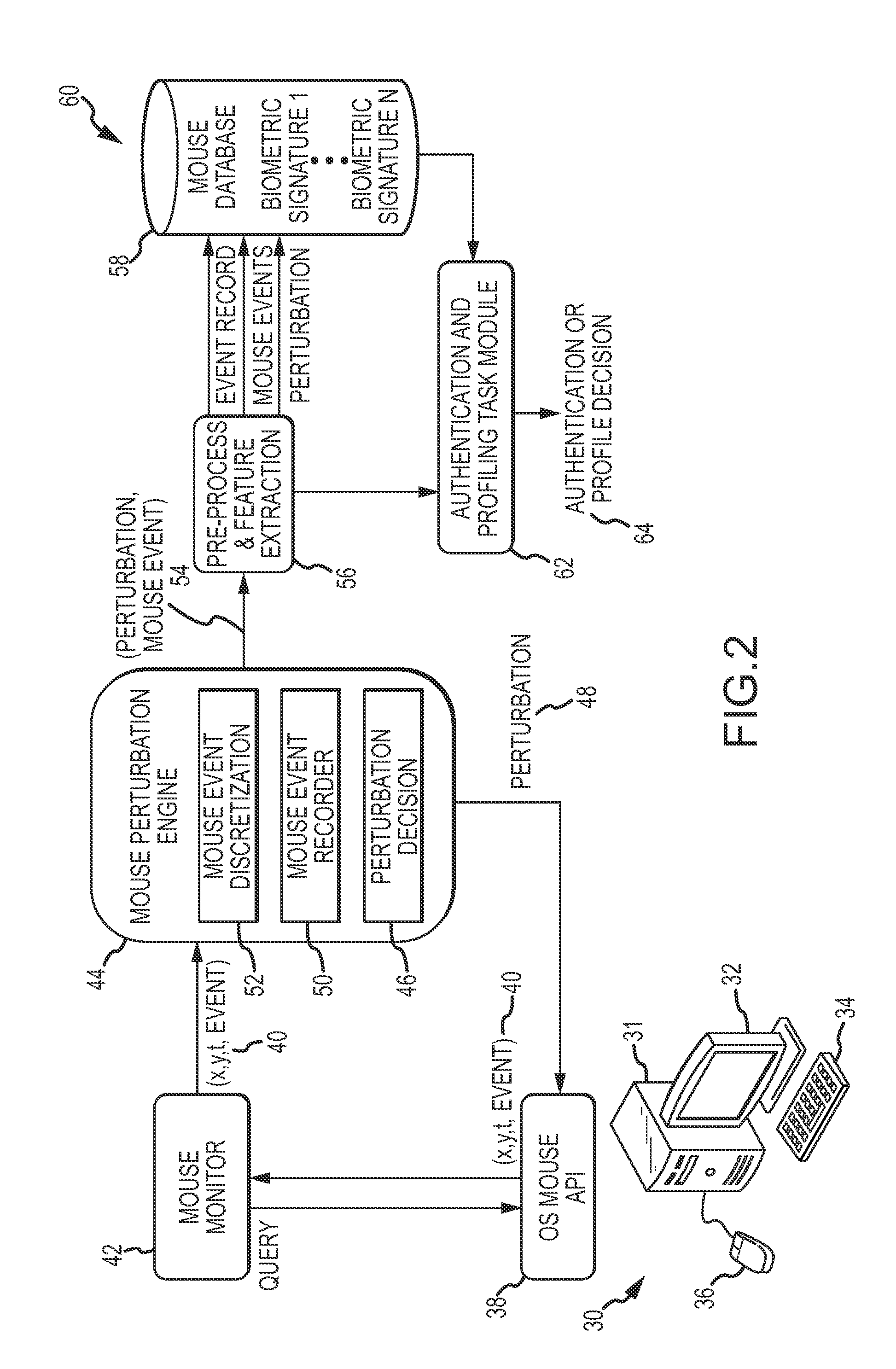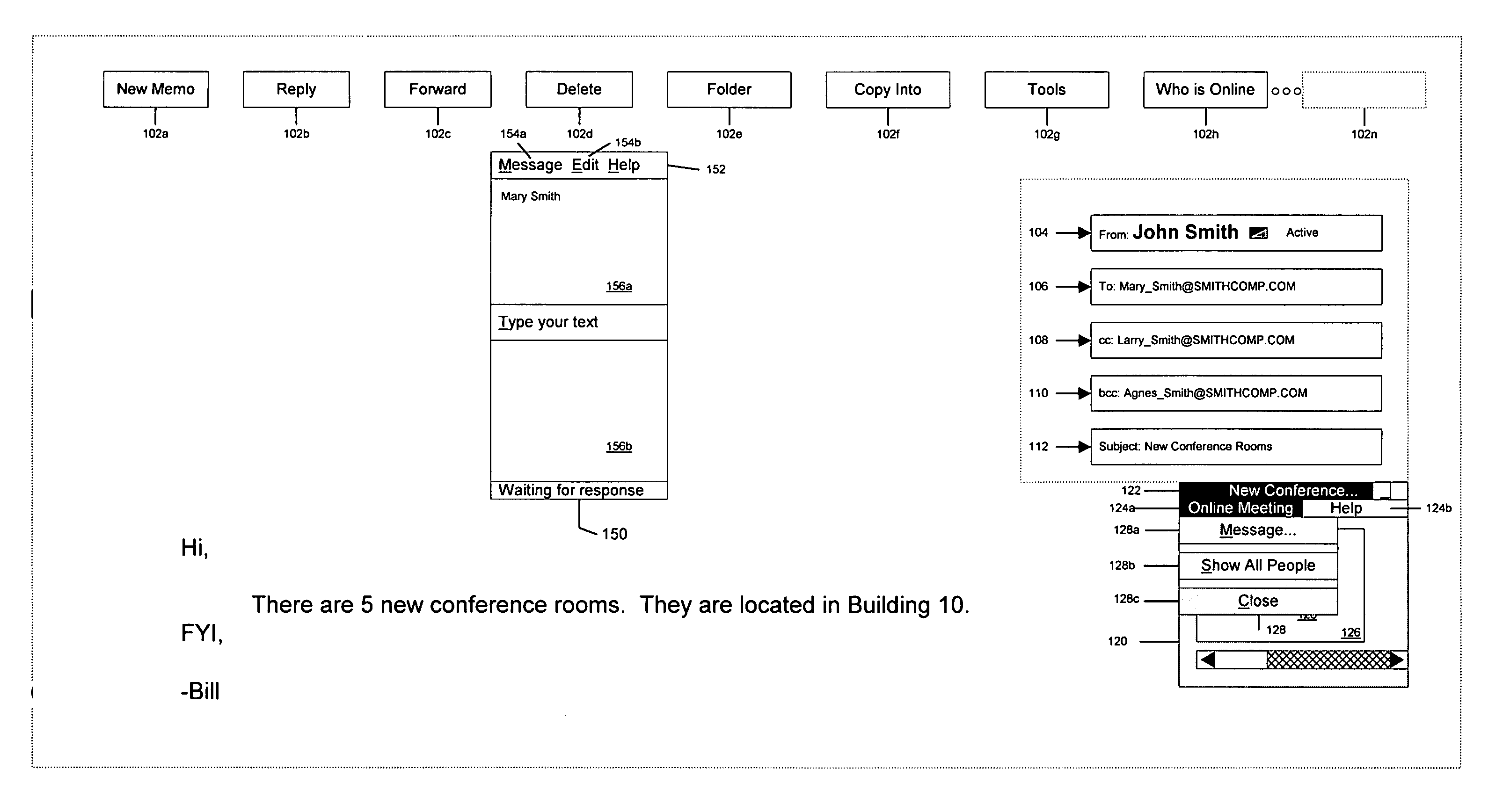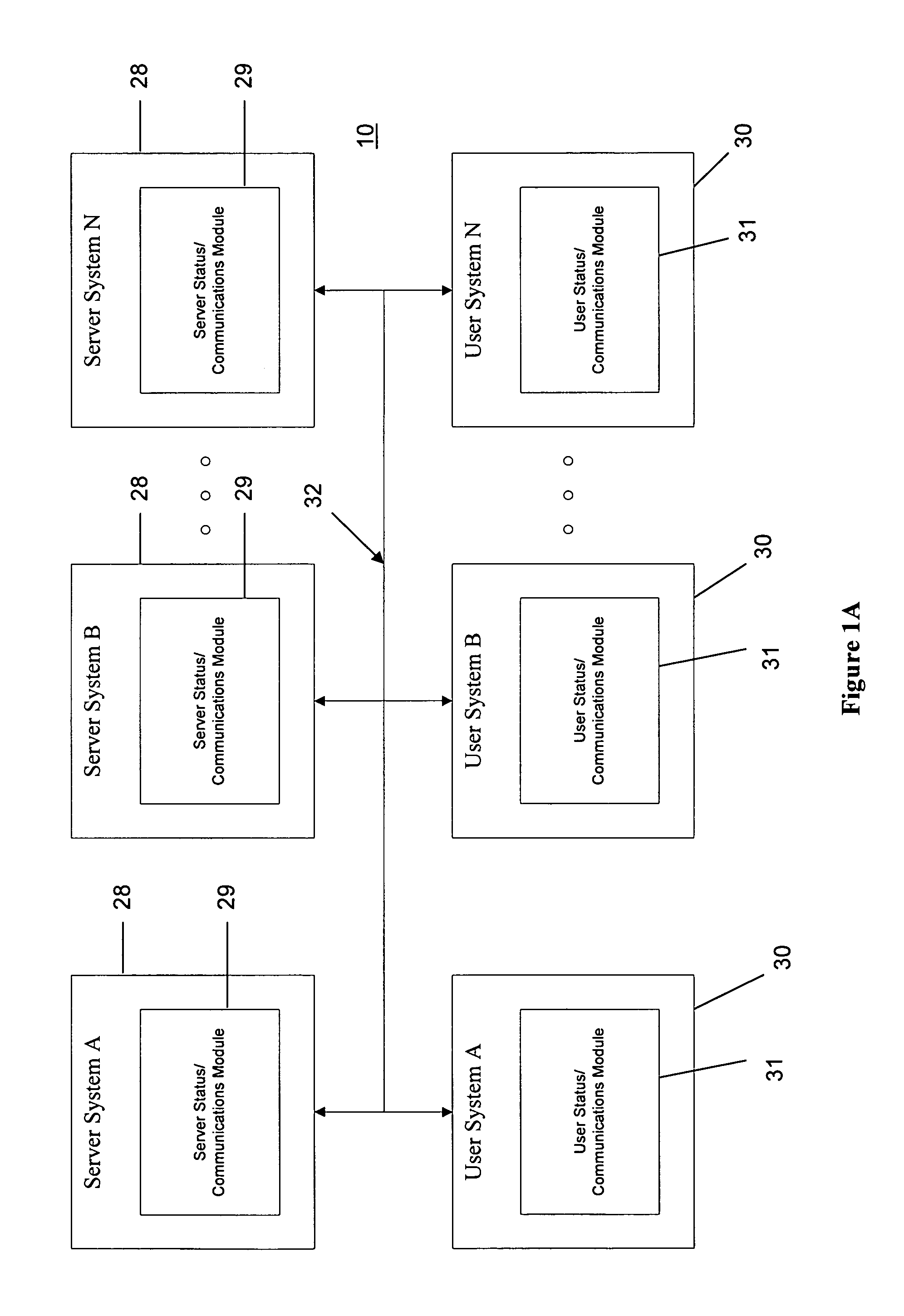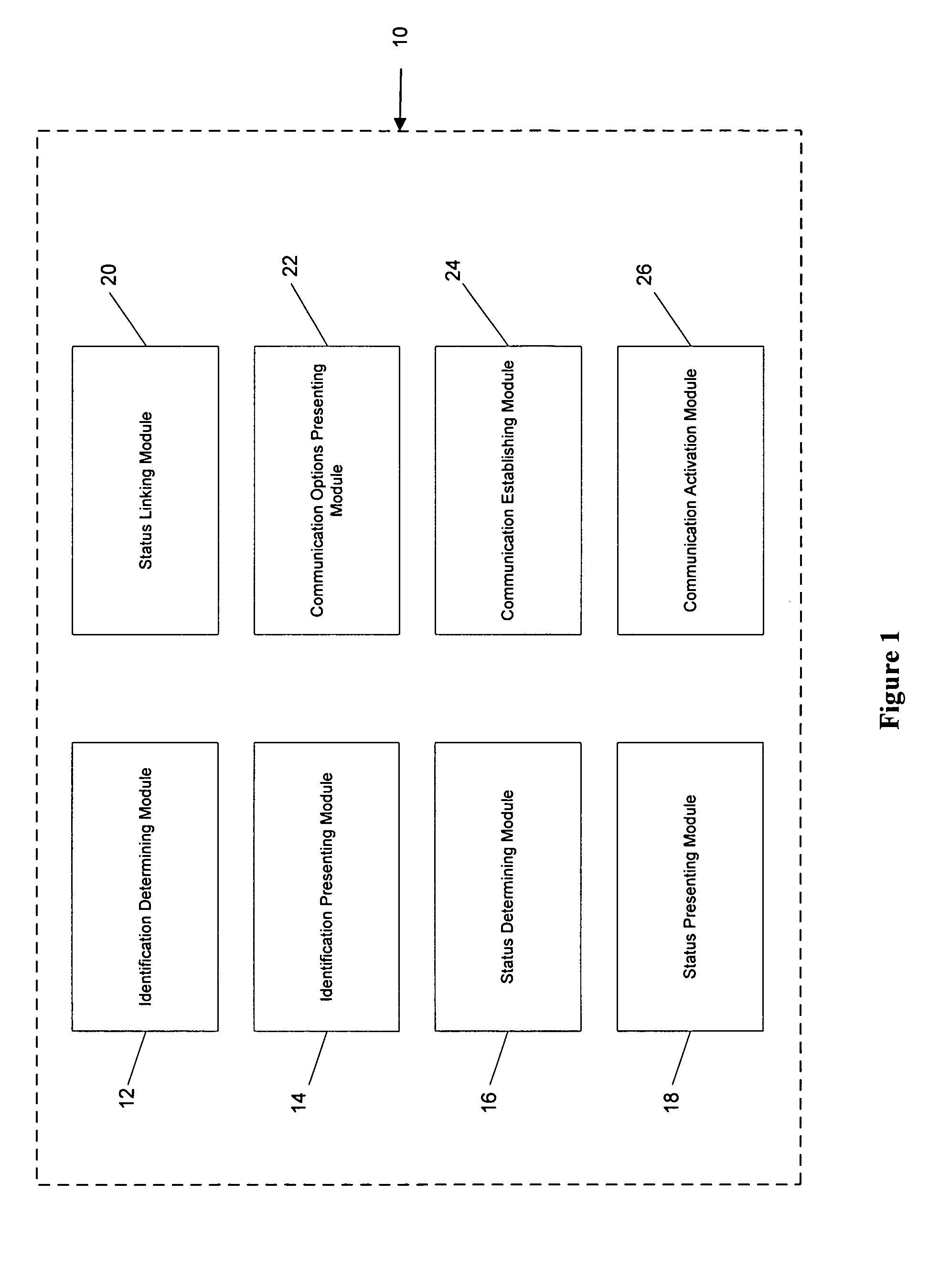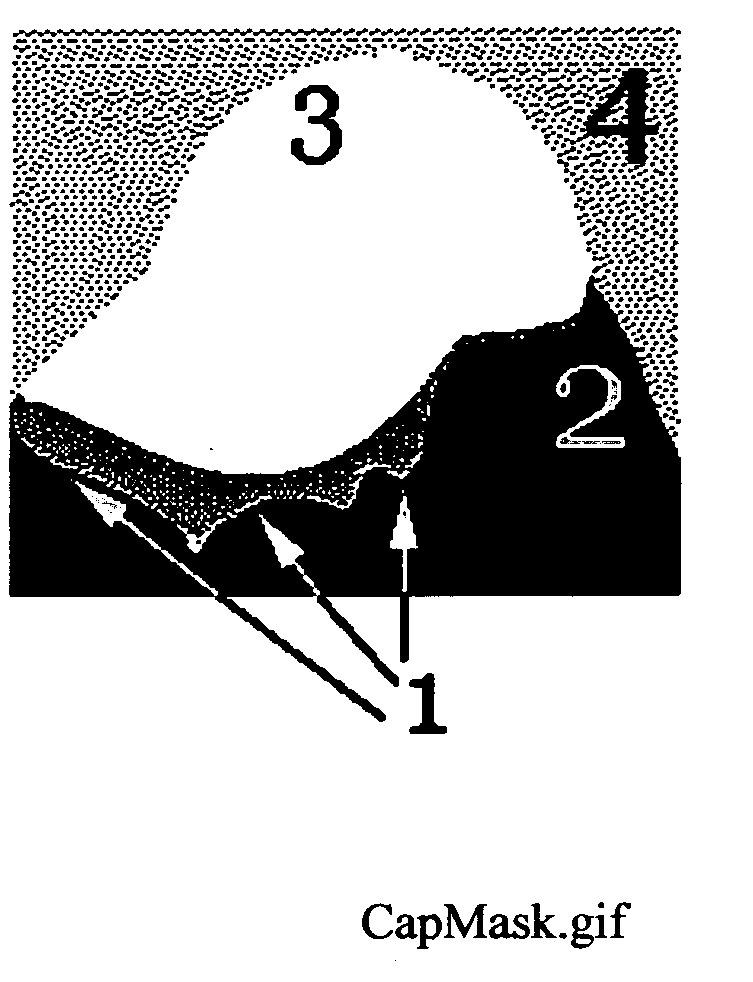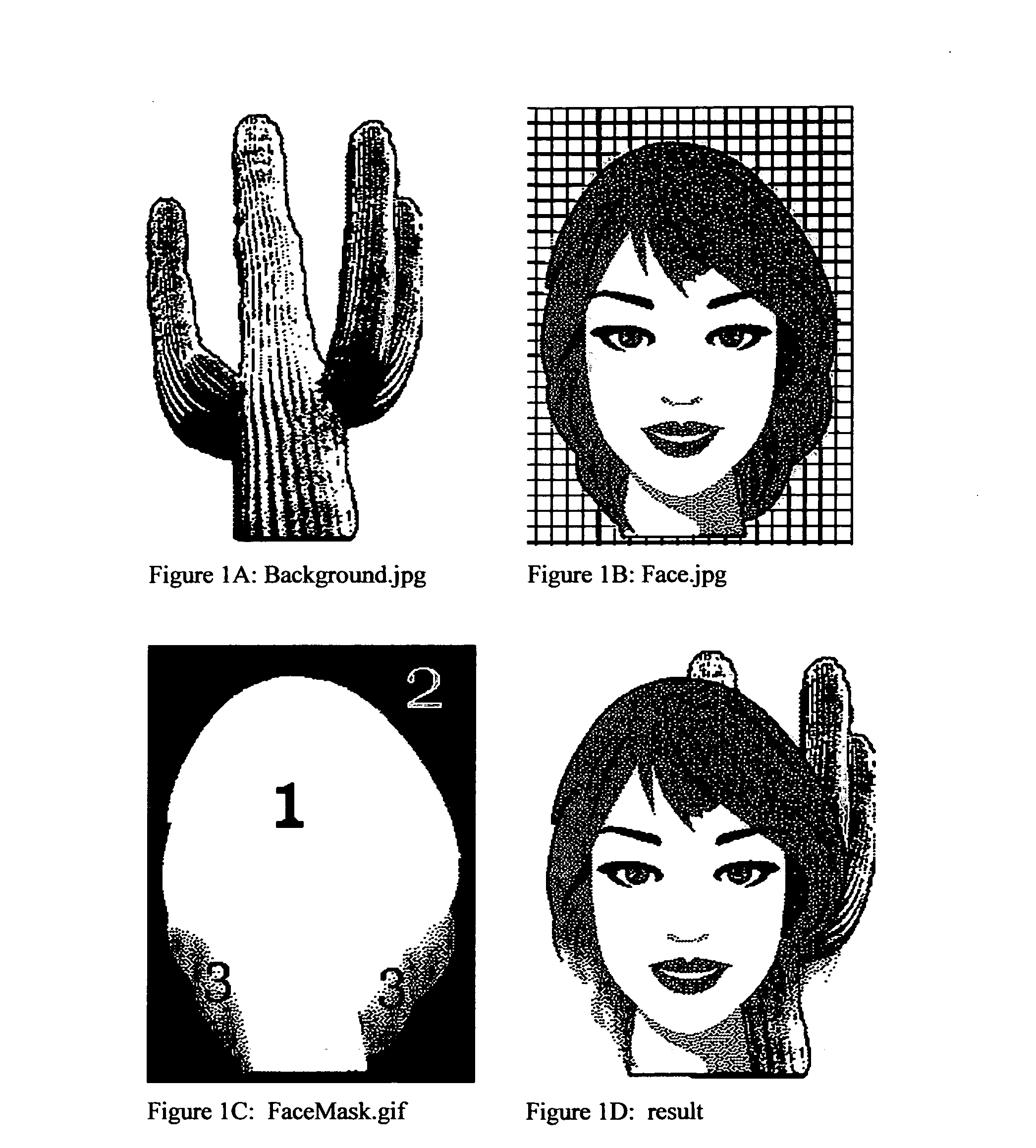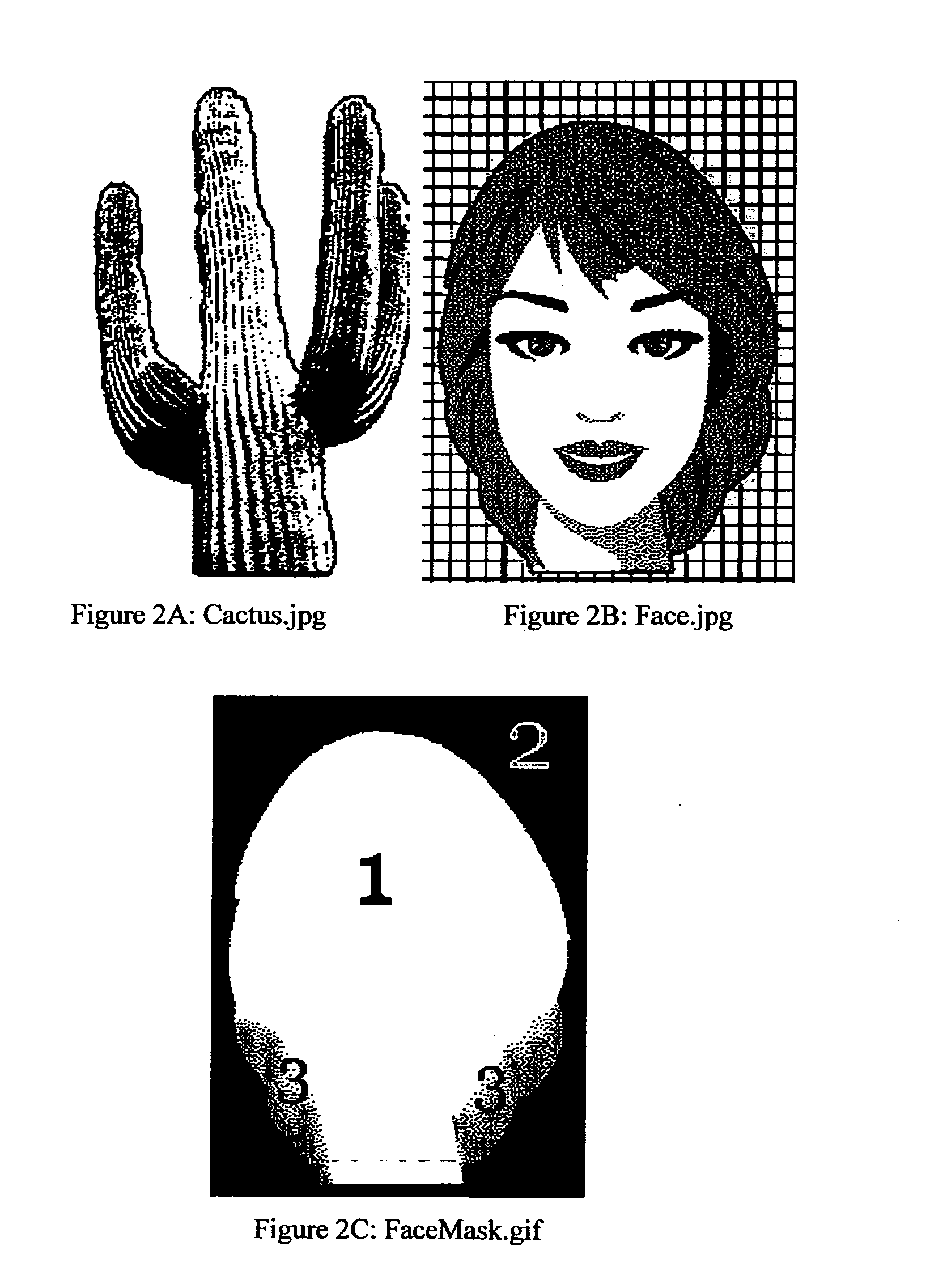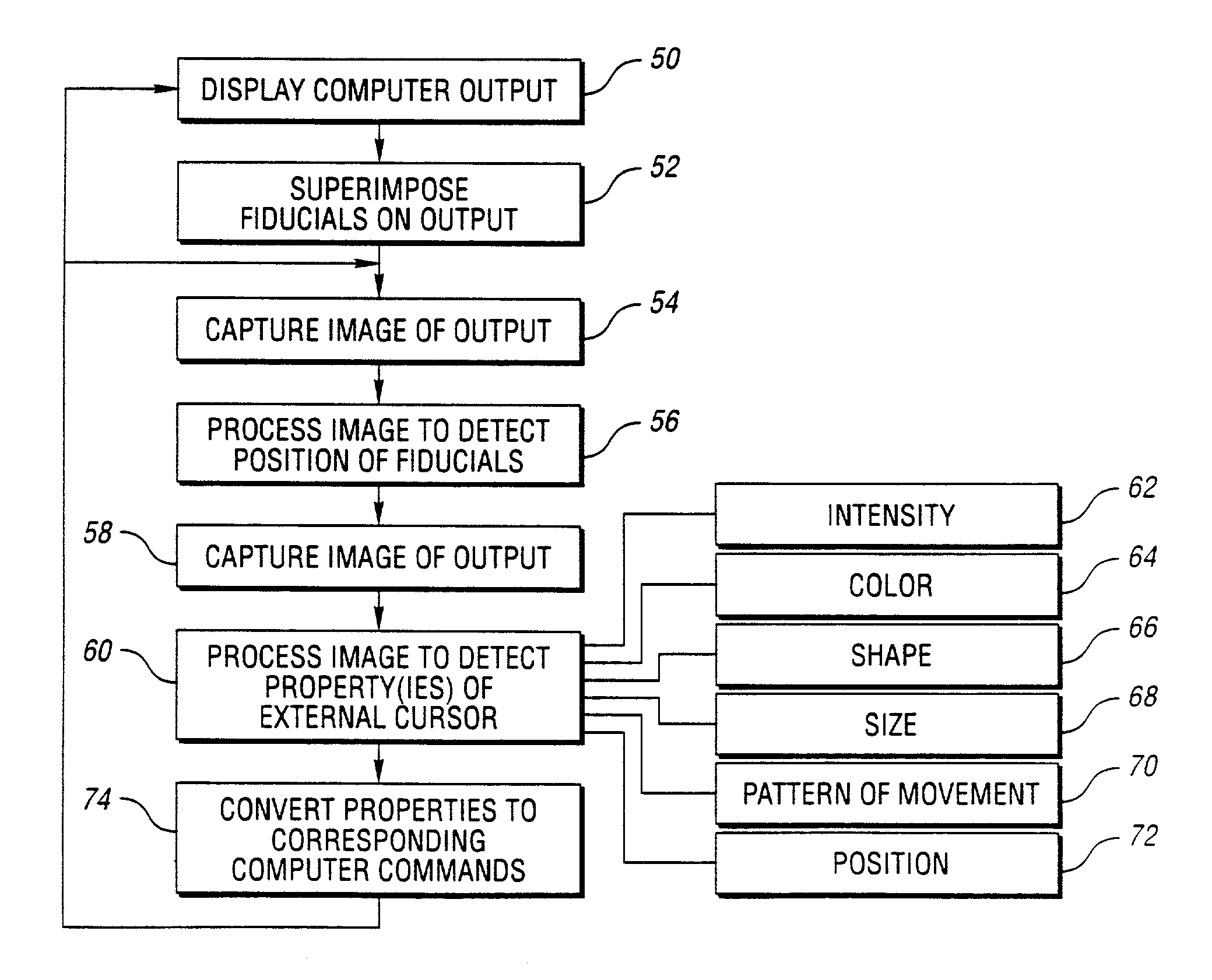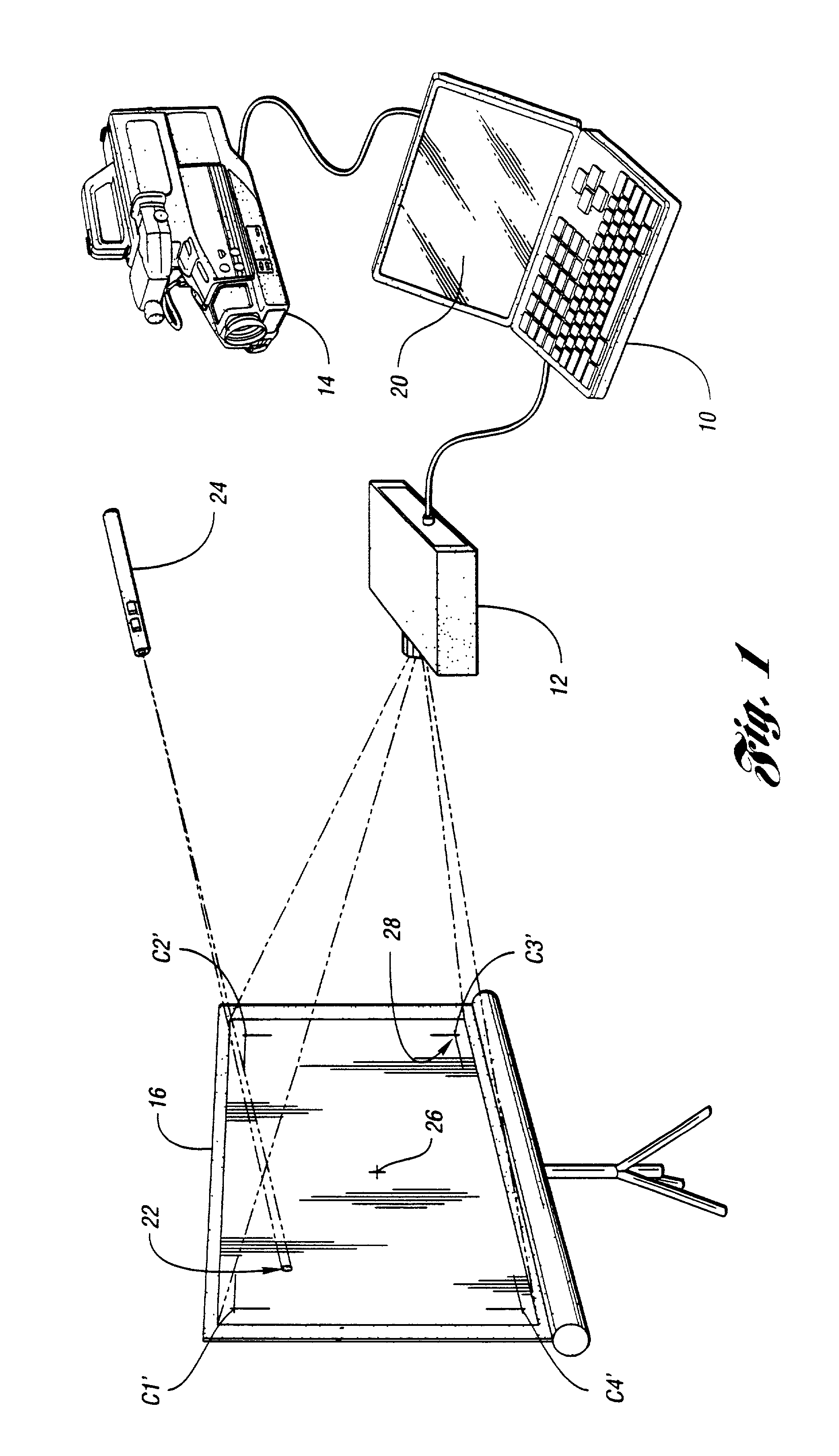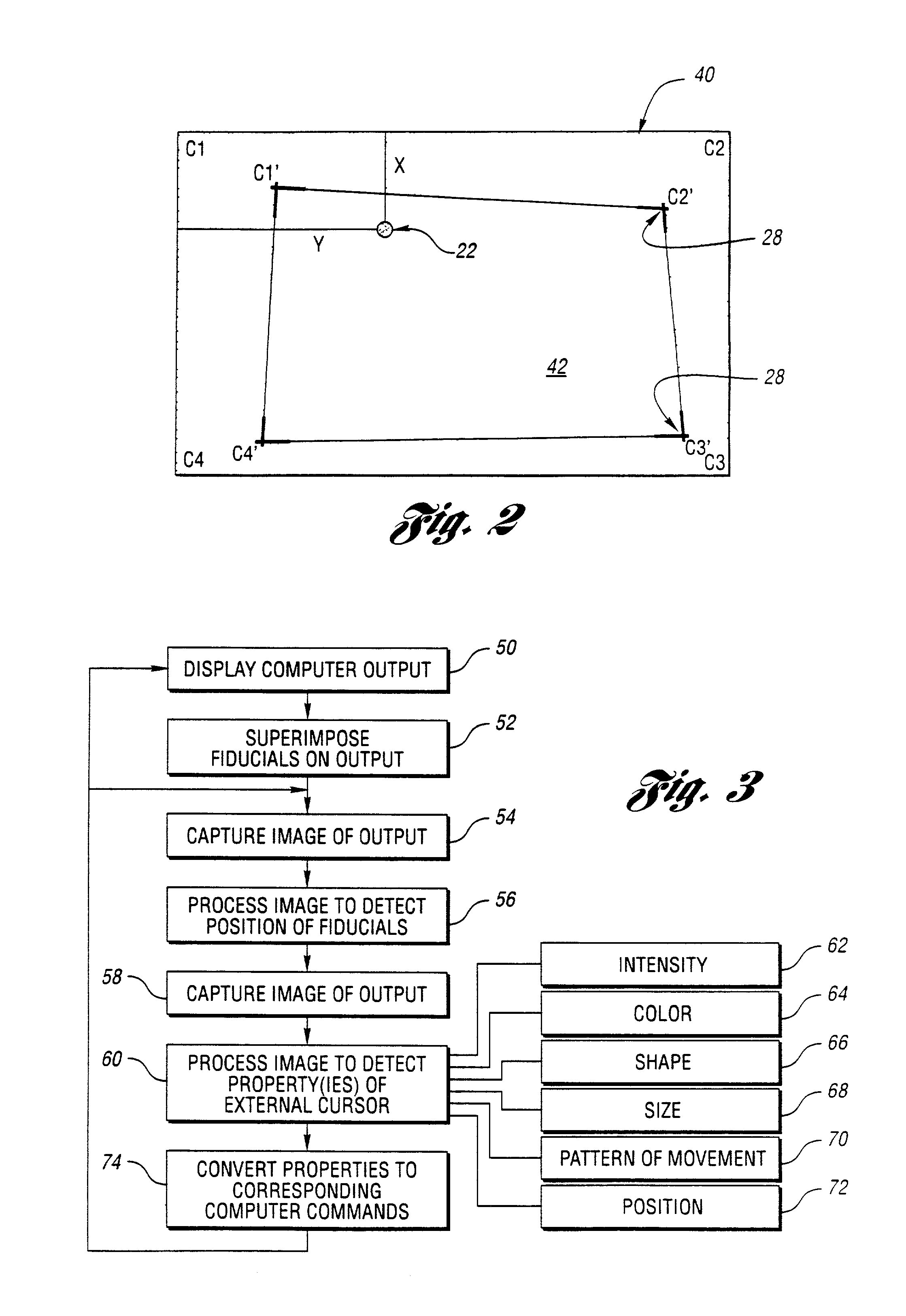Patents
Literature
831 results about "Computer mouse" patented technology
Efficacy Topic
Property
Owner
Technical Advancement
Application Domain
Technology Topic
Technology Field Word
Patent Country/Region
Patent Type
Patent Status
Application Year
Inventor
Computer mouse with enhance control button (s)
InactiveUS6198473B1Low costIncrease volumeCathode-ray tube indicatorsInput/output processes for data processingElectricityEngineering
A desktop operated computer control mouse including a housing, electronic circuitry within the housing, a user manipulable rotatable ball for pointing control, a plurality of finger depressible buttons exposed on the housing and interfacing with sensors electrically connected with the circuitry. At least some of the finger depressible buttons are for user selection of signals to be sent to the computer for window or screen scroll control, and are associated with sensor(s) which are pressure-sensitive analog sensors structured for varying electrical conductance through at least three readable states or values. The readable states are dependant upon depressive pressure applied to the sensor(s) through the finger depressible button(s). The circuitry is structured to read the at least three readable states of the pressure-sensitive analog sensor(s) and to produce signals representing the state or value of the sensor(s). In one embodiment, the analog sensor(s) are elastomeric dome-cap sensor(s) including pressure-sensitive variable-conductance material positioned over proximal circuit elements of the circuitry. In another embodiment the sensors are packaged sensors including button depressible concavo-convexed conductive disks positioned to compress pressure-sensitive variable-conductance material forming at least a portion of an electrical flow path through the packaged sensor. The analog sensors are associated with window or screen scroll control, and provide user determinable scroll rates dependant upon pressure applied by the user through ergonomically correct finger depressible buttons. Methods of use and manufacture are also disclosed.
Owner:ANASCAPE +1
Apparatus and Method for a Dynamic "Region of Interest" in a Display System
ActiveUS20110043644A1Improve usabilityLower latencyTelevision system detailsImage analysisImage resolutionNative resolution
A method and apparatus of displaying a magnified image comprising obtaining an image of a scene using a camera with greater resolution than the display, and capturing the image in the native resolution of the display by either grouping pixels together, or by capturing a smaller region of interest whose pixel resolution matches that of the display. The invention also relates to a method whereby the location of the captured region of interest may be determined by external inputs such as the location of a person's gaze in the displayed unmagnified image, or coordinates from a computer mouse. The invention further relates to a method whereby a modified image can be superimposed on an unmodified image, in order to maintain the peripheral information or context from which the modified region of interest has been captured.
Owner:ESIGHT CORP
Method and apparatus for presenting two and three-dimensional computer applications within a 3D meta-visualization
InactiveUS6597358B2Cathode-ray tube indicatorsInput/output processes for data processingGraphicsData set
A method and apparatus for organizing two and / or three-dimensional computer applications on a display in a three-dimensional viewing perspective. A two-dimensional bitmap is created for each respective computer application and applied to a three-dimensional geometry (i.e., primitive). In one embodiment, the three-dimensional geometry is a cube and each respective computer application is mapped onto a respective surface of the cube. The computer user has the ability to manipulate the orientation of the cube, via a computer mouse, for example, to view the different surfaces, and, thus, different computer applications mapped thereon. The user is further given the capability to manipulate or interact with each computer application on each respective surface of the cube. In another embodiment, two or more cubes could be employed for displaying the various computer applications running on the computer's processor. The user could also allocate a particular group or category of applications to each respective cube to accomplish different tasks.
Owner:INTEL CORP
Computer mouse peripheral
InactiveUS20090231275A1Easy to rememberGreat degree of comfortCathode-ray tube indicatorsDetails for portable computersVirtual screenEngineering
A computer pointing device including: a base portion with a lower surface adapted for sliding across a work surface, a spine portion, projecting substantially upward from said base portion and having a thumb-engaging surface on a first lateral side of the spine and at least fingertip-engaging surface on a second lateral side of the spine opposing said first lateral side. A keyboard with an altered arrangement of function of keys, such as an enlarged or truncated appearance in accordance with keys being re-mapped to sensors on a pointing device. A keyboard with a virtual screen display, which may be made semi-transparent by activating a sensor on a pointing device. A computer with a recess capable of accommodating a mouse device. A locked scrolling or zooming means, using any pointing device, in which scrolling or zooming in a defined direction is proportional to the distance travelled by the device, irrespective of direction of movement of the device.
Owner:SWIFTPOINT
Laptop computer case
A mobile workstation is provided. The mobile workstation provides dual functions of transporting a mobile computer, such as a laptop, and providing a functional workspace. The bottom surface of the workstation includes two indented portions. This bottom surface is intended for placement on a user's legs and to allow for a more comfortable use of a laptop in that position. One or more extensions can be provided, such as a surface for using a computer mouse. The lid of the workstation can include rigid and non-rigid portions, which can be folded to compact the lid when the workstation is open and used as a workstation. A power supply compartment provides separate storage of a power supply from the laptop while allowing connection between the laptop and the power supply to permit use while in the laptop compartment.
Owner:1747108 ONTARIO
Haptic pads for use with user-interface devices
InactiveUS7336266B2Input/output for user-computer interactionTransmission systemsTactile deviceHaptic sensation
Owner:IMMERSION CORPORATION
Switching the modes of operation for voice-recognition applications
A system and method for switching between the command-mode of operation and the text-mode of operation in voice-recognition systems. The system operates using voice-recognition software and a mechanical switch which together enable the system to differentiate between spoken commands that are used to operate the system and spoken words that are inserted as text into a software application. The mechanical switch can be added to a conventional computer mouse, hand-held or desk-mounted microphone, personal digital assistant such as a Palm Pilot, or any other apparatus either used with or having a microphone. Alternatively, the system and method can be implemented using software alone without a mechanical switch, i.e., an electronic switch, wherein a specialized word or words are used to command the system to switch between the command-mode and the text-mode. Such an electronic switch can be implemented in a mouse, microphone or electronic organizer in addition to or in lieu of any mechanical switch such apparatus may contain.
Owner:MILLER STEPHEN S
User interface for network browser including pre-processor for links embedded in hypermedia documents
InactiveUS6952799B2Reduce capacityProvide functionalityDigital computer detailsCathode-ray tube indicatorsGraphicsDocument preparation
An interface for a World Wide Web (WWW) browser is described which recognizes HyperText Markup Language (HTML) links embedded in WWW pages. Normally, such links are highlighted on a graphics screen and are activated using a pointing device such as a computer mouse. When each HTML link is recognized by the interface, it is assigned an identifier which can be selected by a user of a system incorporating the interface by means defined by the interface other than a mouse, for example by a keypad.
Owner:BRITISH TELECOMM PLC
Computer mouse having side areas to maintain a depressed button position
InactiveUS6844872B1Cathode-ray tube indicatorsInput/output processes for data processingEngineeringMechanical engineering
A computer mouse having a base member with hold regions. A top member is pivotally coupled to the base member and covers the internal electronics of the mouse. The top member has a main surface with openings to accommodate the hold regions of the base member and leave them exposed to a user's fingers. The top member also acts as a button for the mouse. The hold regions allow a user to lift the mouse while maintaining the top member in a depressed position.
Owner:APPLE INC
Communication link system based on user indicator
InactiveUS7143356B1Multiple digital computer combinationsOffice automationTelecommunications linkCommunication link
A system, method, and processor readable medium containing code embodied therein are provided that enable system users to view one or more system user's status and to establish communications with the one or more system users using a user indicator in an electronic document (e.g., electronic mail message, hypertext markup language document). The user indicator may be a system user's login identification presented as a hypertext link to one or more communication options. The system may include an identification module for identifying the one or more system users. The identification module may identify a system user's login identification (e.g., the system user's name, employee number) and provide the system user's status using the user indicator. A status module, responsive to the identification module, provides the status of the system users. The status module may provide a visual indication of a system user's status using, for example, color coding, formatting, symbols, etc. A communication module for establishing a communication link with the one or more system users using the user indicator may also be provided. The communication module may be used to establish a variety of communications with one or more of the system users. For example, a user may chat, telephone, transmit an electronic mail message, share one or more application programs (e.g., whiteboard presentations), fax, or page one or more of the system users by selecting (e.g., by using a conventional computer mouse or keyboard) the communication desired using user indicator.
Owner:EBAY INC
Automatically populated display regions for discovered access points and stations in a user interface representing a wireless communication network deployed in a physical environment
ActiveUS7043277B1Easy to placeRadio/inductive link selection arrangementsSubstation equipmentDrag and dropTelecommunications
A system for providing automatically populated display regions showing discovered access points and stations in a user interface representing a wireless communication network deployed in a physical environment. A generated user interface includes a first display region in which access point representations are displayed as corresponding access points are automatically discovered within the wireless network, and a second display region in which station representations are displayed as corresponding stations are automatically discovered within the wireless network. The first and second display regions are provided external to another display region, referred to as the “physical space” display region, in which is shown a representation of the physical space in which the wireless network is deployed. As the access point and station representations appear in the first display region and second display region, the user can manipulate them, for example by drag and drop operations using a computer mouse, in order to place them appropriately in the physical space display region. In response, the disclosed system superimposes the access point and station representations over the physical space representation. The access point and station representations can subsequently be similarly repositioned by the user within the physical space representation.
Owner:AI-CORE TECH LLC
System and method of emulating mouse operations using finger image sensors
InactiveUS20050179657A1More durableCathode-ray tube indicatorsInput/output processes for data processingImaging dataComputer mouse
A system and method in accordance with the present emulate a computer mouse operation. The system comprises a finger image sensor for capturing images relating to a finger and generating finger image data, a controller, and an emulator. The controller is coupled to the finger image sensor and is configured to receive the finger image data and generate movement and presence information related to the finger on the finger image sensor. The emulator is configured to receive the movement and presence information, determine duration corresponding to the presence of the finger on the finger image sensor, and generate data corresponding to a mouse output. In a preferred embodiment, the finger image sensor comprises one or more logical regions, each region corresponding to a positional mouse button. In this way, the system is able to emulate a left mouse click and, optionally, a right mouse click and a center mouse click.
Owner:ATRUA TECH +1
Peripheral devices for portable computer
InactiveUS7233319B2Cathode-ray tube indicatorsDetails for portable computersScalable computingEmbedded system
The present invention relates to the storage and recharging of peripheral devices within a computer. In one exemplary embodiment the invention relates to an expandable computer mouse that may be stored and recharged in a port, such as a PCMCIA slot, of a portable computing device.
Owner:NEWTON PERIPHERALS
Electronic game table
InactiveUS7306516B2Apparatus for meter-controlled dispensingVideo gamesCredit cardRandom combination
The electronic game table of the invention may comprise a standard game table, e.g., for poker, incorporating multiple player seats for tournament or side game play. Each player has a display device in front of him / her containing information about the card in pocket. The community cards are displayed in the center of the table on a display device. Each player has a console with control elements, such as buttons, computer mouse, touch screen, etc. for activating means of betting, such as coins, tokens, credit or smart card readers, etc. A function of a dealer is accomplished by a central server, e.g., a random combination generator. For participation in multi table tournaments, e.g., of poker, the aforementioned electronic game table is provided with means of interfacing with other tables participating in the tournament via Internet, Intranet, local area network, etc., without participation of a live dealer.
Owner:POKERMATIC
Situational web-based dashboard
ActiveUS8407576B1OptimizationEfficient deliveryVisual/graphical programmingTransmissionDashboardDocumentation procedure
A method of assembling situational Web-based dashboard from a wide array of web pages, digital media and components with just a few clicks and no programming, so a user can view scattered information from disparate sources on a single web-based screen. The components that can be included into dashboard pages are: live-area components created on-demand from any sub-region of any web page or web application; any rich media component such as rich text, video, picture, widget; and any office document (Microsoft Office documents and PDF etc.). Each dashboard page can contain any number of components. The size, position, location and layout of the components in the dashboard can be easily configured using a computer mouse, or through a touch screen interface. Each component in the dashboard can do auto-refresh from the source with a specified time interval, which also prevents user session timeout for secured web sites. The resulting dashboard can also be shared with others for collaboration. A set of dashboard pages can also be bundle together, and automatically display in a slideshow mode on-screen to auto display and monitor large number of information.
Owner:SITSCAPE
Display and optical pointer systems and related methods
InactiveUS20110063214A1Reduce motion blurImprove efficiencyCathode-ray tube indicatorsHybrid transportLed arrayDisplay device
Display and optical pointer systems and related methods are disclosed that utilize LEDs in a display device to respond to optical signals from optical pointing devices. In part, the disclosed embodiments relate to displays with arrays of LEDs and associated pointing devices that communicate with individual LEDs in the arrays using visible light. The LED arrays can produce images directly as in LED billboards and sports arena scoreboards or can produce the backlight for LCD screens for instance. The pointing devices communicate with individual pixels or groups of pixels using a beam of light that may or may not be modulated with data, which is detected by the LEDs in the array that are exposed to the beam. Periodically, the LEDs in an array stop producing light and are configured with an associated driver device to detect light from the pointing device. Such configurations enable the user to point and click at on screen displays much like a computer mouse.
Owner:LUTRON TECH CO LLC
Remote control with a single control button
InactiveUS8089455B1Television system detailsCathode-ray tube indicatorsDisplay deviceExecution control
Owner:SYNERGYZE TECH LLC
Method and device for optical navigation
InactiveUS20050024336A1Good signalHigh contrast imageInput/output for user-computer interactionCathode-ray tube indicatorsRelative motionSpecular reflection
An method and device suitable for navigation on a wide variety of surfaces is introduced. Specular reflection is used to determine relative motion over typical surfaces. A specific application is a computer mouse.
Owner:PIXART IMAGING INC
Method and device for optical navigation
ActiveUS20050024623A1Good signalHigh contrast imageInput/output for user-computer interactionOptical rangefindersRelative motionSpecular reflection
An method and device suitable for navigation on a wide variety of surfaces is introduced. Specular reflection is used to determine relative motion over typical surfaces. A specific application is a computer mouse.
Owner:PIXART IMAGING INC
System and method for recording voice and the data entered by a call center agent and retrieval of these communication streams for analysis or correction
InactiveUS7203285B2Significant valueBetter statistical significanceSpeech analysisSpecial service for subscribersTraffic capacityTime information
The invention provides for a communications recording and analysis system including means for recording one or more communication streams, means for identifying the recorded stream, means for retrieving the content of said recordings by identifier tags, and wherein additional real-time information is inferred from analysis, in real-time or later, of keystrokes entered at a computer / terminal handling the interaction, and / or computer mouse actions, and / or internet traffic emanating from, or terminating at, any one or more of a number of computers / terminals handling the interaction, and / or the words and / or prosody spoken during the interaction is recorded. Furthermore graphical display means are provided such that the presentation of call flow recording is in the form of a direct graph showing the progress of the calls through the various states and transitions.
Owner:EYRETEL +1
Computer mouse glove
InactiveUS20090153477A1Cathode-ray tube indicatorsInput/output processes for data processingComputer usersControl system
Owner:SAENZ VALENTIN L
Drawing tool used with social network computer systems
InactiveUS20070016689A1Simple processMultiple digital computer combinationsMarketingWeb siteSocial web
A social network drawing system allows users of the social network to communicate with text as well as pictures that are posted on a web site. The social network program includes a user interface having drawing tools and a drawing area. The user selects the desired tools which include a marker, marker color, marker size and canvas size to prepare the illustration using a computer mouse. The completed illustrations are posted on the posting page which allows other users to view and respond with additional illustrations to the posted drawings.
Owner:PIGS IN FLIGHT INC +1
Computer Mouse System and Associated, Computer Medium and Computer-Implemented Methods for Monitoring and Improving Health and Productivity of Employees
ActiveUS20130013327A1Reduce effortQuick identificationElectroencephalographyData processing applicationsBlood pressureWorkstation
Provided are embodiments of systems, computer medium and computer-implemented methods for sensing health characteristics of a user using a computer mouse including, a temperature sensor, a blood condition sensor and a blood pressure sensor. A method for sensing health characteristics of a user using a computer mouse including receiving, from the temperature sensor, temperature data corresponding to a sensed body temperature of the user, receiving, from the blood condition sensor, blood condition data corresponding to a sensed blood saturation level of the user, receiving, from the blood pressure sensor, blood pressure data corresponding to a sensed blood pressure of the user, and transmitting, to the computer workstation, health data corresponding to the temperature data, the blood condition data, and the blood pressure data for use in determining the body temperature, the blood saturation level, and the blood pressure of the user.
Owner:SAUDI ARABIAN OIL CO
Handheld Transducer Scanning Speed Guides and Position Detectors
Methods for controlling and monitoring speed and position of a handheld medical transducer. Three methods are presented of various means, two of which include the user in the feedback loop and the third is fully automatic. In the third, an optical position sensor similar to an optical computer mouse provides enough information that the system can respond to and correct for a freehand scanning motion by the user.
Owner:NIVASONIX
Collaborative application with indicator of concurrent users
InactiveUS7103846B1Multiple digital computer combinationsData switching networksTelecommunications linkCommunication link
A system, method, and processor readable medium containing processor readable program code embodied therein are provided that enable network users to view one or more network user's status and to establish communications with the one or more network users using a user indicator in an electronic document (e.g., electronic mail message, hypertext markup language document). The user indicator may be a network user's login identification presented as a hypertext link to one or more communication options. The system may include an identification module for identifying the one or more network users. The identification module may identify a network user's login identification (e.g., the network user's name, employee number) and provide the network user's status using the user indicator. A status module, responsive to the identification module, provides the status of the network users. The status module may provide a visual indication of a network user's status using, for example, color coding, formatting, symbols, etc. A communication module for establishing a communication link with the one or more network users using the user indicator may also be provided. The communication module may be used to establish a variety of communications with one or more of the network users. For example, a user may chat, telephone, transmit an electronic mail message, share one or more application programs, whiteboard presentations, facsimile, or page to one or more of the network users by selecting the user indicator using a conventional computer mouse or keyboard.
Owner:EBAY INC
Input device to continuously detect biometrics
ActiveUS7245218B2Electric signal transmission systemsImage analysisPattern recognitionFinger pressure
A method and system for correlating control surface finger pressures to identifying biometric characteristics of a user from a computer input device, such as a mouse. Pressure sensors attached to a computer mouse sense the biometric characteristics, which are correlated to identifying biometric characteristics using a correlation model. The correlation model is derived from a registration process in which a baseline biometric attribute-to-identity correlation is rendered based on statistical analysis of registration signals generated by users. During routine use, the correlation model is use to continuously authenticate the identity of the user from surface finger pressures on the computer mouse.
Owner:IKEHARA CURTIS SATORU +1
Cognitive biometrics using mouse perturbation
InactiveUS20140078061A1Increase richnessCathode-ray tube indicatorsDigital data authenticationCognitive strategyOrganism
Cognitive biometrics comprises augmenting the richness of biometric signatures that can be extracted from mouse dynamics by introducing perturbations in the response of the computer mouse and measuring the motor responses of the individual user. User responses to unexpected and subtle perturbations (e.g., small changes in mouse velocity, position and / or acceleration) reveal new unique sources of information in the mouse movement signal that reflect the user's cognitive strategies and are inaccessible via existing mouse biometric technologies. A user's response to these perturbations contains information about intrinsic cognitive qualities that can be used as a robust biometric for personal authentication and to support profiling of the individual (e.g., gender, cultural background, cognitive or emotional state, cognitive quality etc.).
Owner:TELEDYNE SCI & IMAGING
Visual indicator of network user status based on user indicator
InactiveUS7100116B1Multiple digital computer combinationsOffice automationTelecommunications linkCommunication link
A system, method, and processor readable medium containing code embodied therein are provided that enable system users to view one or more system user's status and to establish communications with the one or more system users using a user indicator in an electronic document (e.g., electronic mail message, hypertext markup language document). The user indicator may be a system user's login identification presented as a hypertext link to one or more communication options. The system may include an identification module for identifying the one or more system users. The identification module may identify a system user's login identification (e.g., the system user's name, employee number) and provide the system user's status using the user indicator. A status module, responsive to the identification module, provides the status of the system users. The status module may provide a visual indication of a system user's status using, for example, color coding, formatting, symbols, etc. A communication module for establishing a communication link with the one or more system users using the user indicator may also be provided. The communication module may be used to establish a variety of communications with one or more of the system users. For example, a user may chat, telephone, transmit an electronic mail message, share one or more application programs (e.g., whiteboard presentations), fax, or page one or more of the system users by selecting (e.g., by using a conventional computer mouse or keyboard) the communication desired using user indicator.
Owner:EBAY INC
High performance image rendering for internet browser
InactiveUS20080084429A1Cathode-ray tube indicatorsEditing/combining figures or textShadowingsGraphics
A method for conveying and displaying a high-performance image in a standard web browser, via a pair of image data files in traditional formats which do not support such higher-performance individually, each downloaded by a web server in traditional manner and then re-combined via a software algorithm executed at the browser. Said high-performance features may include rendering the appearance of background transparency in and around opaque figures within the normal rectangular area of an image; variable semi-transparency; cropping (or retro-) transparency, and auto-shadowing of overlaid images.Additionally, exploiting the infrastructure of the invention thus described, further means by which a single image, embedded in a group of images co-located within a shared display region, can be easily designated by a simple pointing device such as a computer mouse, even though said single image may appear substantially obscured by other irregularly-shaped images in the region.
Owner:WISSINGER SHERMAN LOCKE
Computer presentation system and method with optical tracking of wireless pointer
InactiveUS7091949B2Sophisticated control of computerCathode-ray tube indicatorsProgram controlDisplay deviceOptical tracking
A method for interfacing with a computer through a projected display of the computer using a laser pointer includes processing an image of the projected display captured by a camera, determining position of a laser pointer spot on the projected display, generating commands to position a computer mouse pointer at a screen position corresponding to the projected display, and generating a mouse click for the computer when a programmable laser pointer event occurs. Commands may be used to emulate control of the computer typically provided by a pointing device such as a mouse or track ball.
Owner:HANSEN KARL C +1
Features
- R&D
- Intellectual Property
- Life Sciences
- Materials
- Tech Scout
Why Patsnap Eureka
- Unparalleled Data Quality
- Higher Quality Content
- 60% Fewer Hallucinations
Social media
Patsnap Eureka Blog
Learn More Browse by: Latest US Patents, China's latest patents, Technical Efficacy Thesaurus, Application Domain, Technology Topic, Popular Technical Reports.
© 2025 PatSnap. All rights reserved.Legal|Privacy policy|Modern Slavery Act Transparency Statement|Sitemap|About US| Contact US: help@patsnap.com