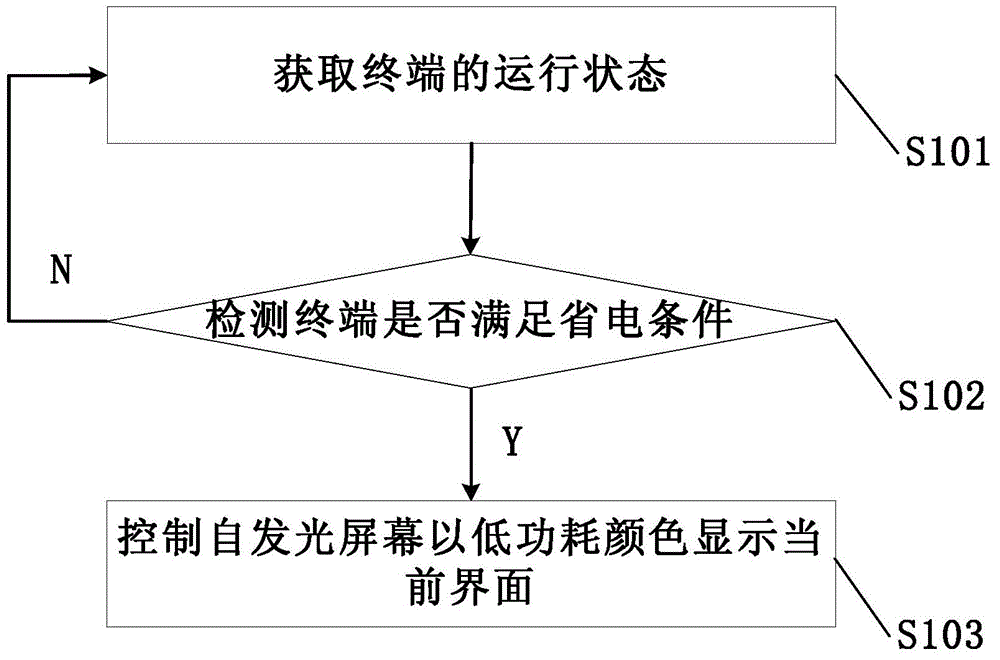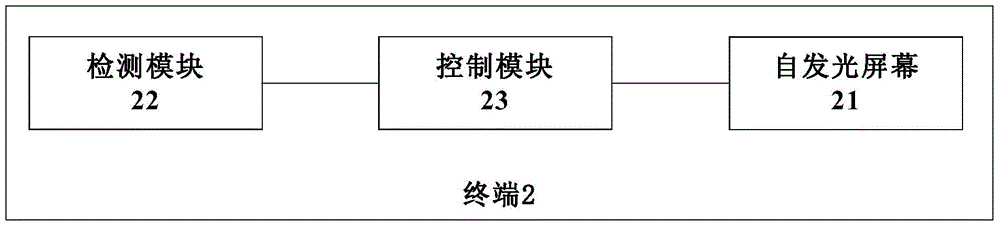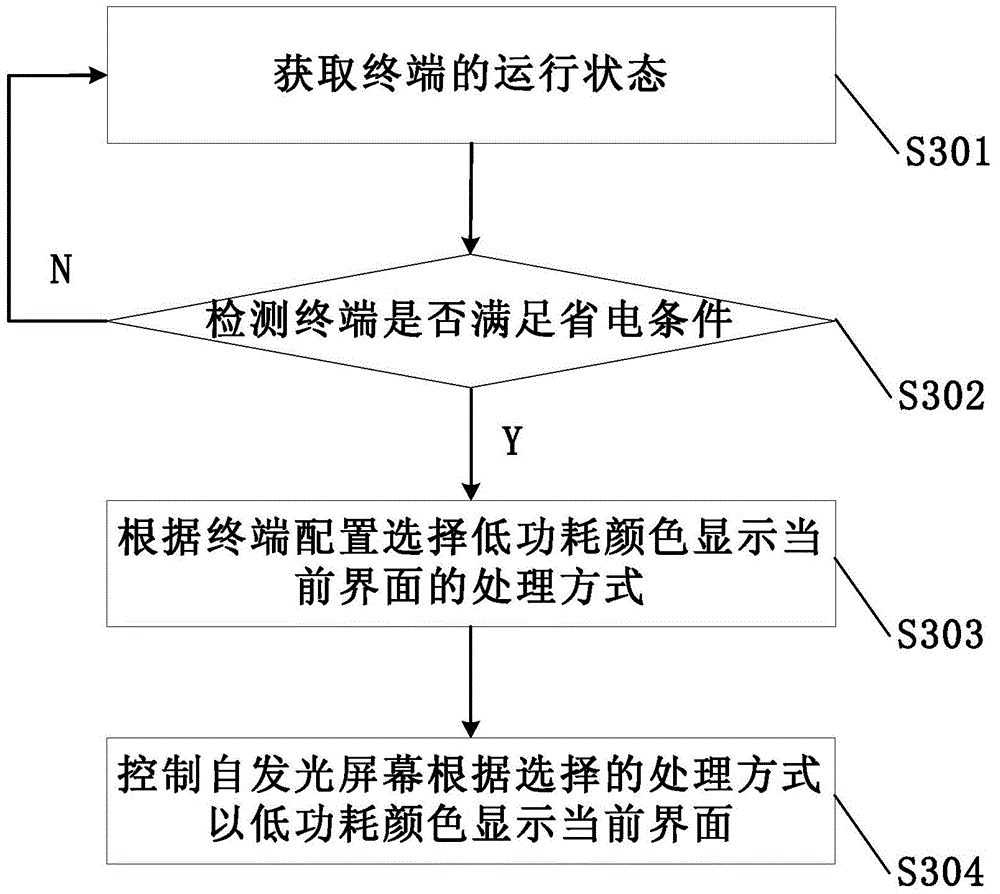Terminal display control method and terminal
A control method and terminal display technology, applied in advanced technology, instruments, power management, etc., can solve the problem of poor battery life and user experience, achieve the effect of reducing terminal power consumption and ensuring user experience
- Summary
- Abstract
- Description
- Claims
- Application Information
AI Technical Summary
Problems solved by technology
Method used
Image
Examples
Embodiment Construction
[0022] The present invention will be further explained by means of specific embodiments in combination with the accompanying drawings.
[0023] The present invention is mainly applied to a terminal device with a self-luminous screen to control the display of the self-luminous screen, thereby achieving the effect of reducing power consumption; a self-luminous screen is also called a second-generation display screen, such as AMOLED (Active Matrix / Organic Light Emitting Diode (Active Matrix Organic Light Emitting Diode panel), which is different from the lighting method of the backlight screen commonly used at present, is displayed by the pixels in the self-luminous screen emitting light by itself, so it does not need a backlight, and then It is possible to control the power consumption of the self-illuminating screen by adjusting the display effect of the current interface of the self-illuminating screen.
[0024] In the self-luminous screen, each pixel emits light with red, gre...
PUM
 Login to View More
Login to View More Abstract
Description
Claims
Application Information
 Login to View More
Login to View More - R&D
- Intellectual Property
- Life Sciences
- Materials
- Tech Scout
- Unparalleled Data Quality
- Higher Quality Content
- 60% Fewer Hallucinations
Browse by: Latest US Patents, China's latest patents, Technical Efficacy Thesaurus, Application Domain, Technology Topic, Popular Technical Reports.
© 2025 PatSnap. All rights reserved.Legal|Privacy policy|Modern Slavery Act Transparency Statement|Sitemap|About US| Contact US: help@patsnap.com