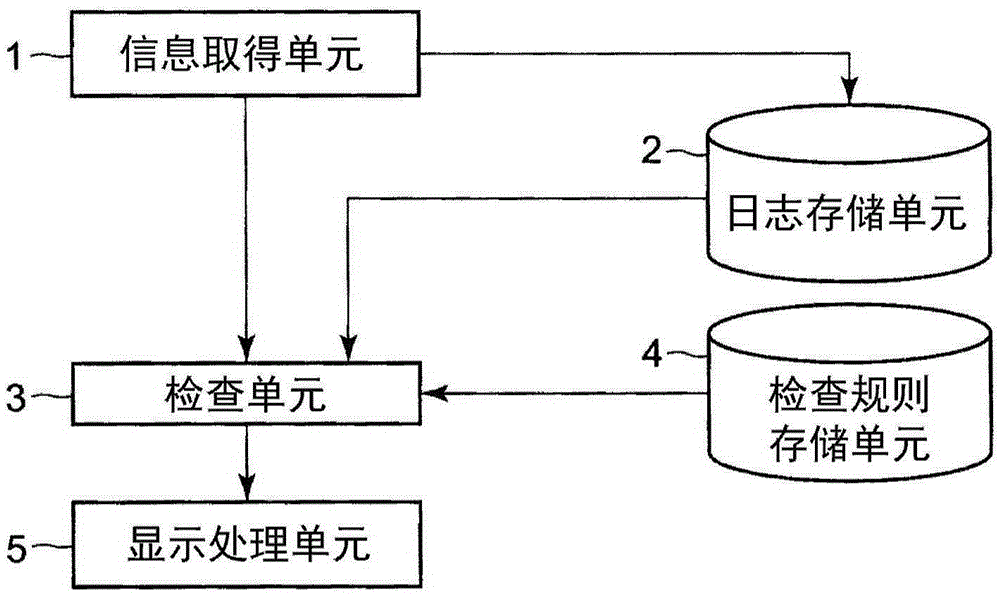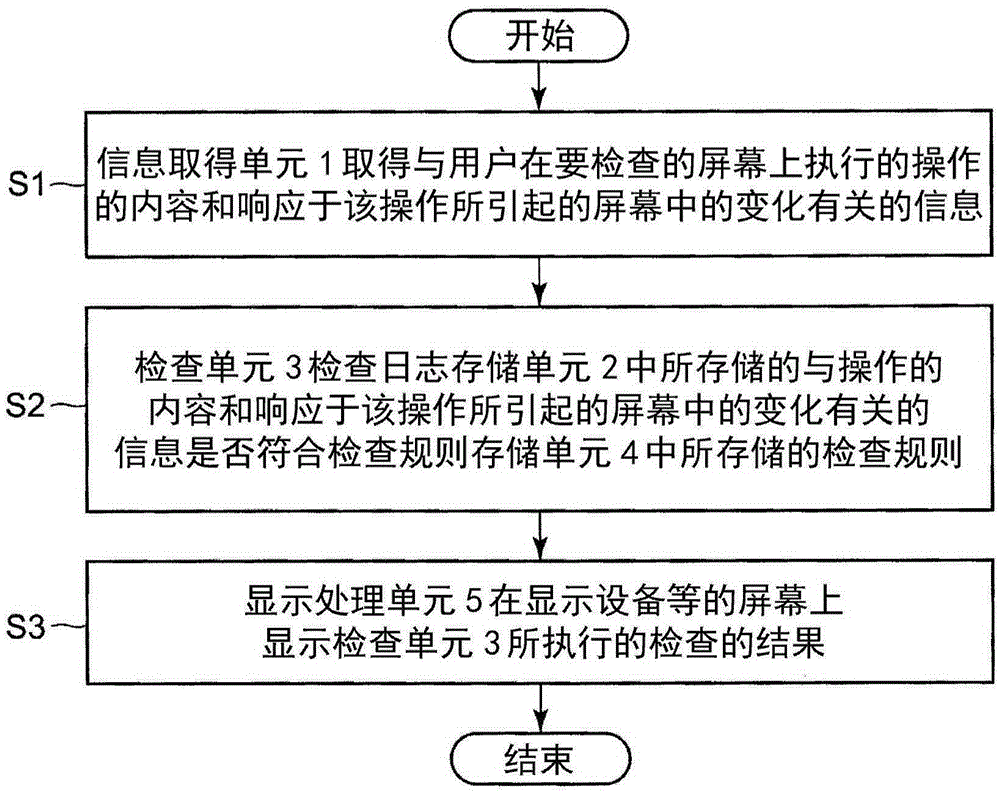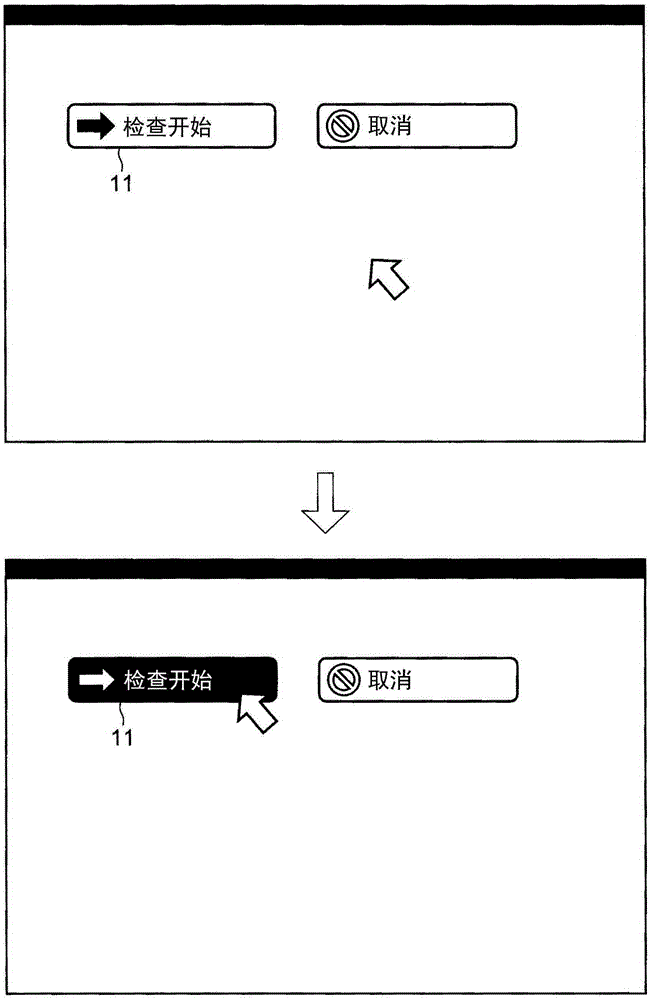User-interface review method, device, and program
A technology of user interface and inspection method, applied in the direction of error detection/correction, input/output process of data processing, instruments, etc., which can solve the problems of limited number of personnel, large cost and time
- Summary
- Abstract
- Description
- Claims
- Application Information
AI Technical Summary
Problems solved by technology
Method used
Image
Examples
example 1
[0041] Subsequently, a first example (example 1) of the user interface inspection device according to this exemplary embodiment will be described below. In this example, when a mouse operation is performed on a button, the user interface checking device checks whether the button is displayed with a different appearance from that used before the operation. image 3 is an explanatory diagram illustrating screens before and after mouse operation of the first example.
[0042] The information acquisition unit 1 acquires screen information in a state where no mouse operation is performed on an element to be inspected, and stores the screen information in the log storage unit 2 . For example, if you want to check image 3 "Check start" button 11 is shown, then the information acquisition unit 1 acquires the information indicating the display content of the button on the screen that does not execute the mouse operation on the "Check start" button 11, and stores the information in th...
example 2
[0051] Subsequently, a second example (example 2) of the user interface inspection device of this exemplary embodiment will be described below. In this example, in the case of inputting information on a specific input screen, by performing a screen transition and then returning to the input screen, the UI checking device checks whether the input content is displayed again. The reason for this check is that the user does not need to keep typing the same thing while keeping it entered.
[0052] When information such as text or the like is input on the screen and a button to transition to another screen is clicked, the information acquisition unit 1 stores the input information to the log storage unit 2 . Figure 4 is an explanatory diagram showing the screen transition of this example. exist Figure 4 In the example shown, when the "next step" button 33 is clicked after ID (1234) and password (5678) are input into the text box 31 and text box 32 on the screen 30, the informati...
example 3
[0060] Subsequently, a third example (example 3) of the user interface inspection device according to this exemplary embodiment will be described below. In this example, the user interface checking device checks whether information indicating a processing object in the screen is displayed within the screen. Figure 5 is an explanatory diagram illustrating a selection screen and a screen after transition of the third example.
[0061] After the user selects an item, the information obtaining unit 1 obtains the name of the item and stores the name in the log storage unit 2 . if in Figure 5 When the selection button 42 corresponding to the item "Document 1" is clicked on the screen 41 in the shown example, the information acquisition unit 1 acquires the name of the item "Document 1" existing in the same row as the selection button 42, and This name is stored in the log storage unit 2 .
[0062] Although in Figure 5 In the example shown, the document type "Category 1" is des...
PUM
 Login to View More
Login to View More Abstract
Description
Claims
Application Information
 Login to View More
Login to View More - R&D
- Intellectual Property
- Life Sciences
- Materials
- Tech Scout
- Unparalleled Data Quality
- Higher Quality Content
- 60% Fewer Hallucinations
Browse by: Latest US Patents, China's latest patents, Technical Efficacy Thesaurus, Application Domain, Technology Topic, Popular Technical Reports.
© 2025 PatSnap. All rights reserved.Legal|Privacy policy|Modern Slavery Act Transparency Statement|Sitemap|About US| Contact US: help@patsnap.com