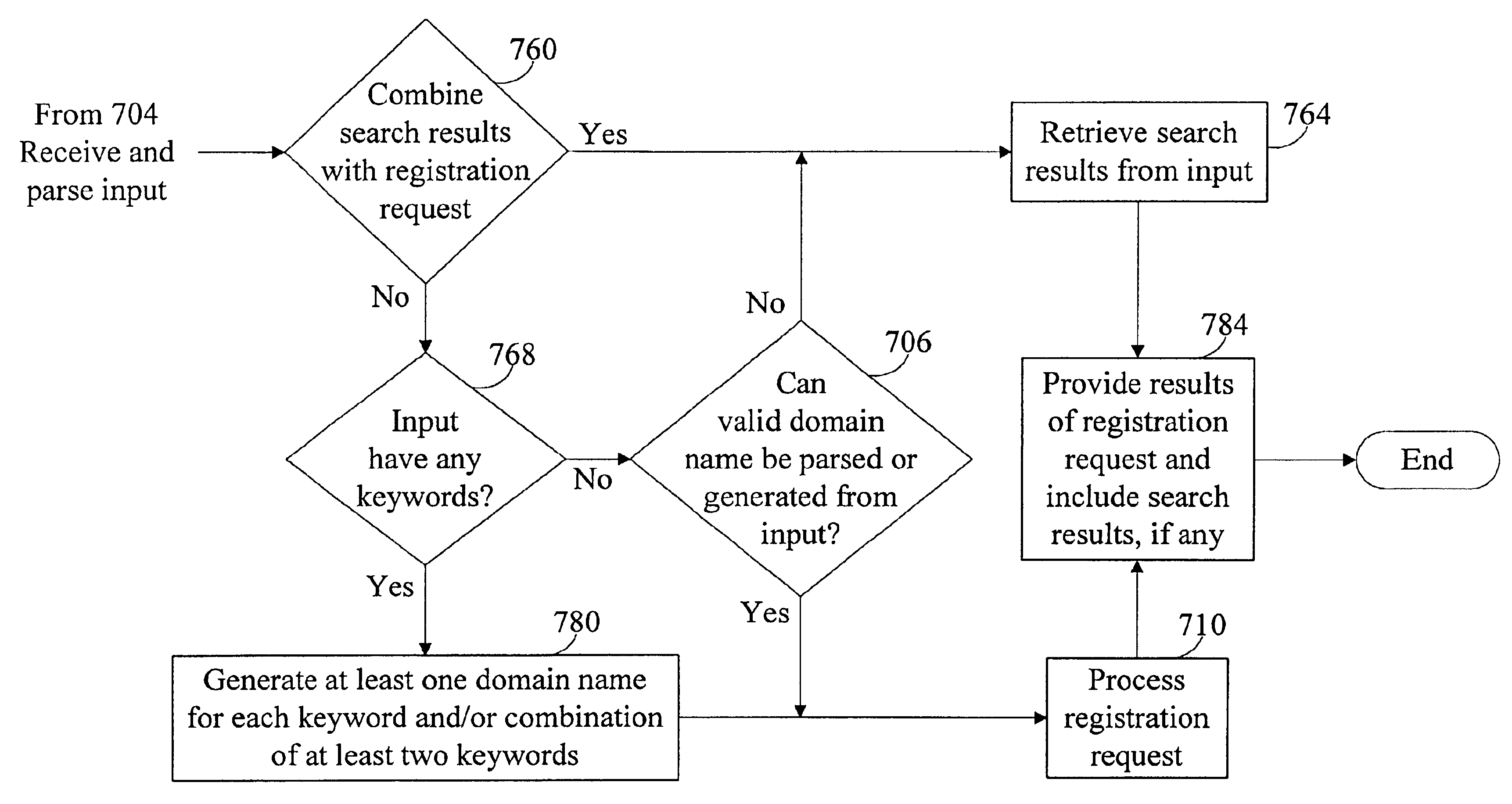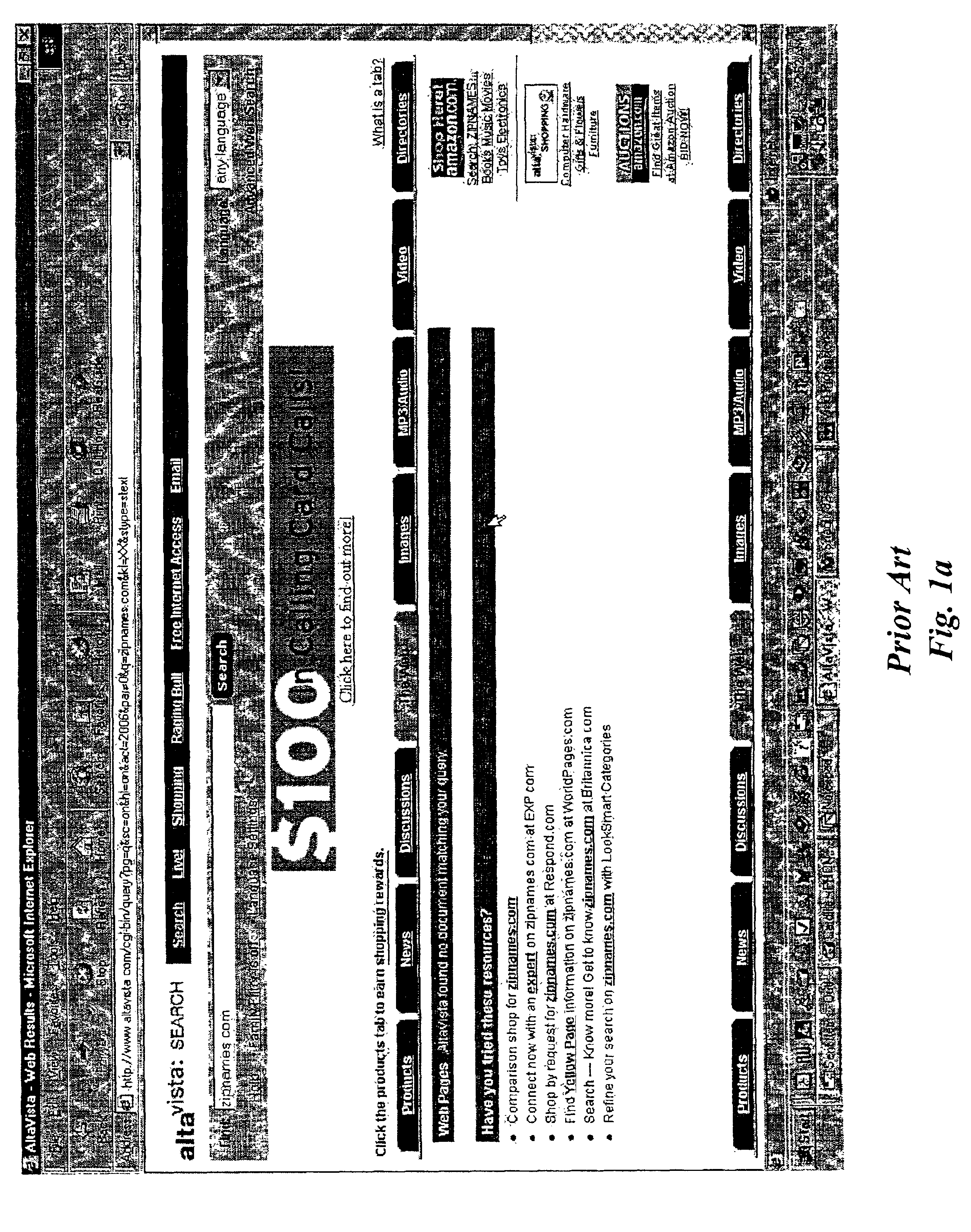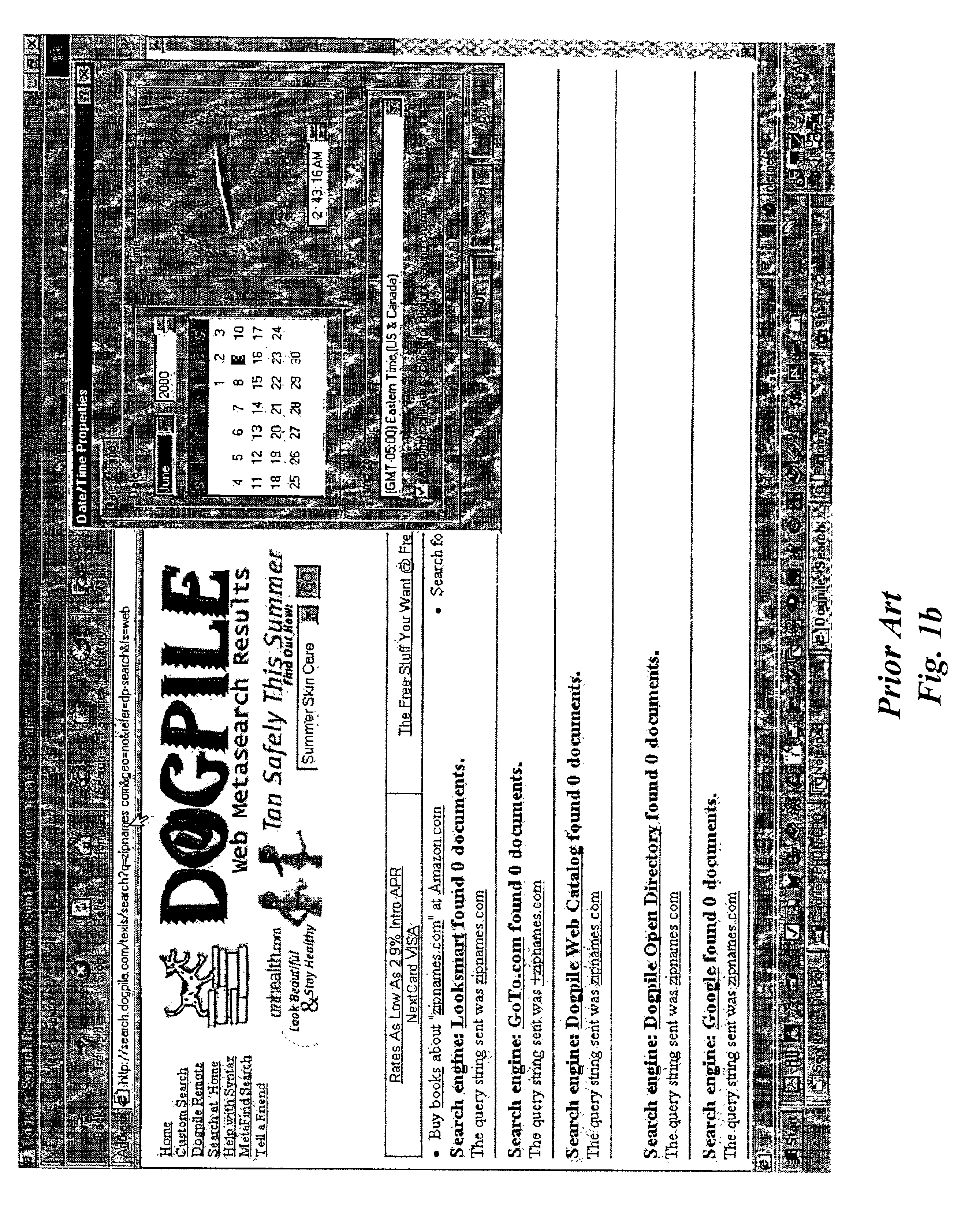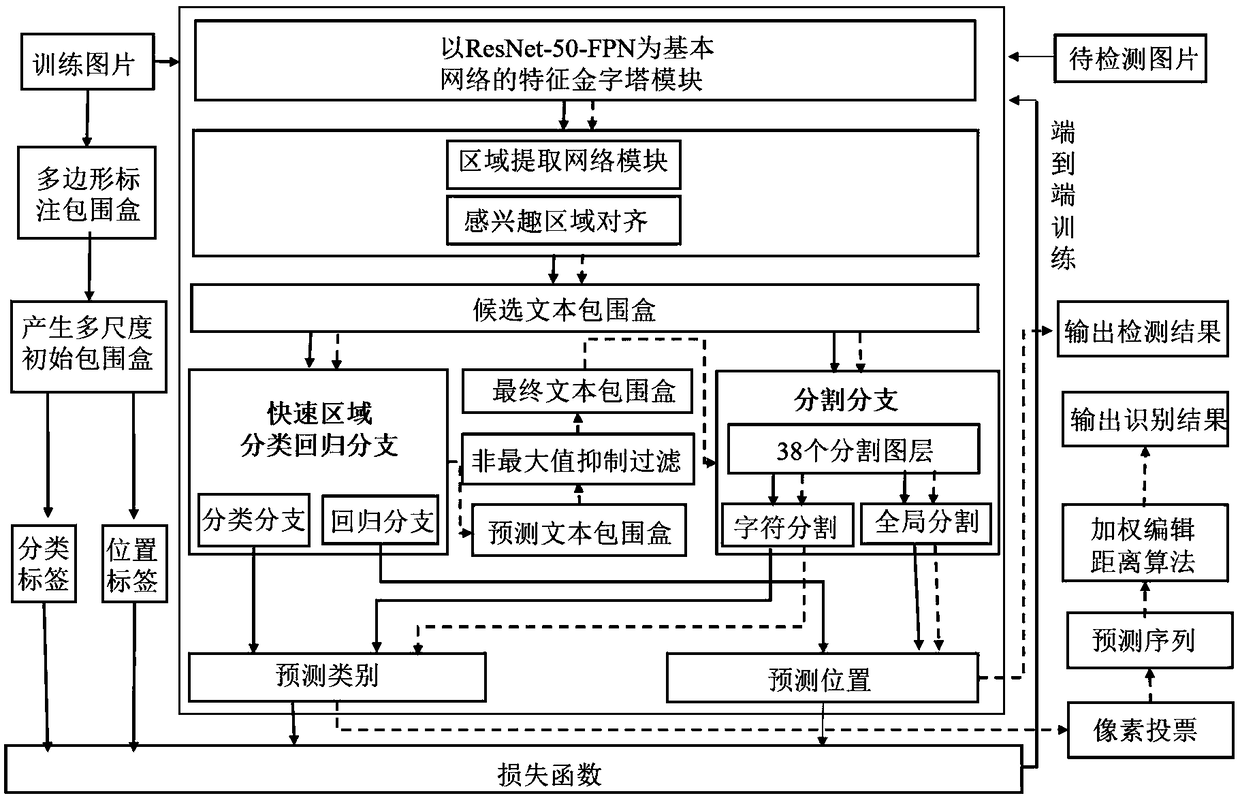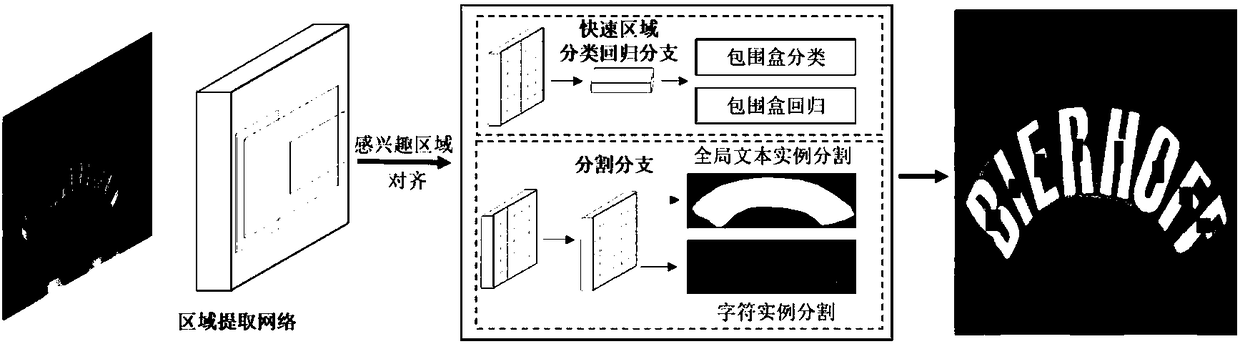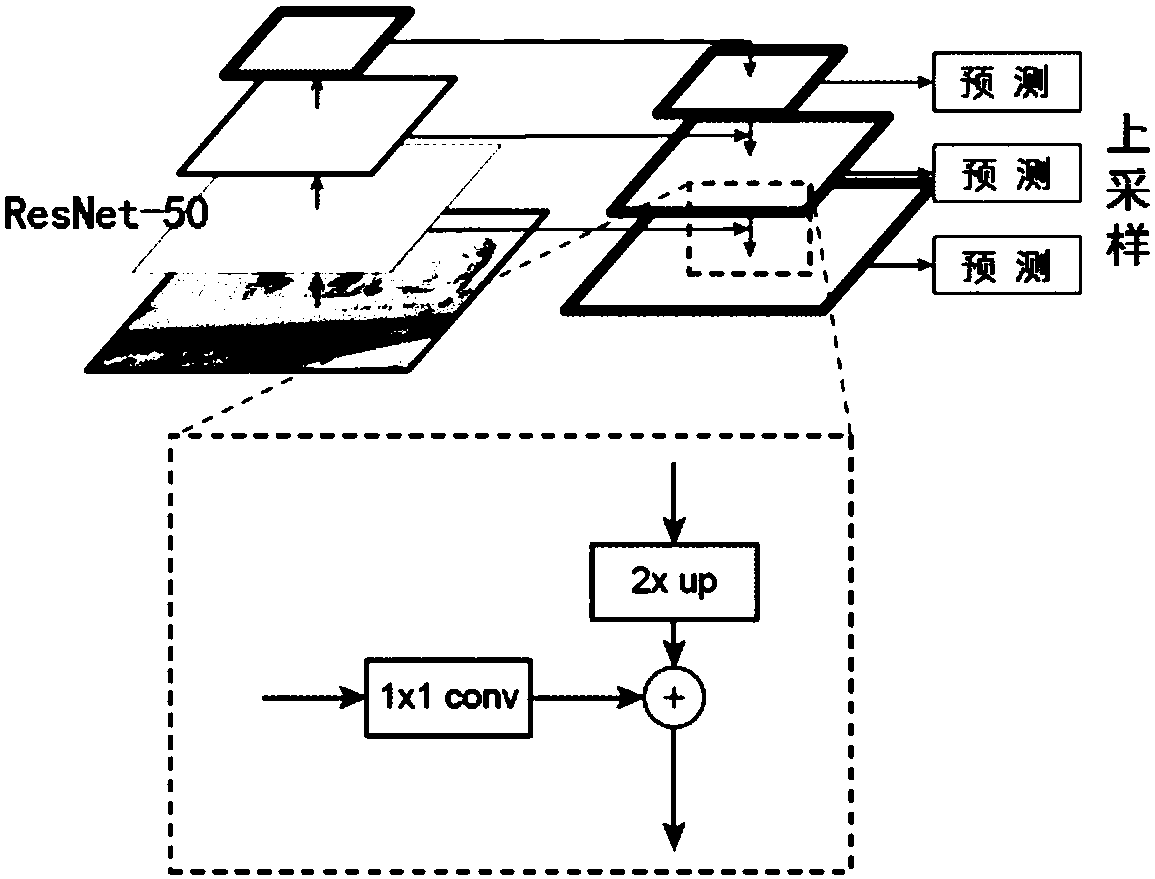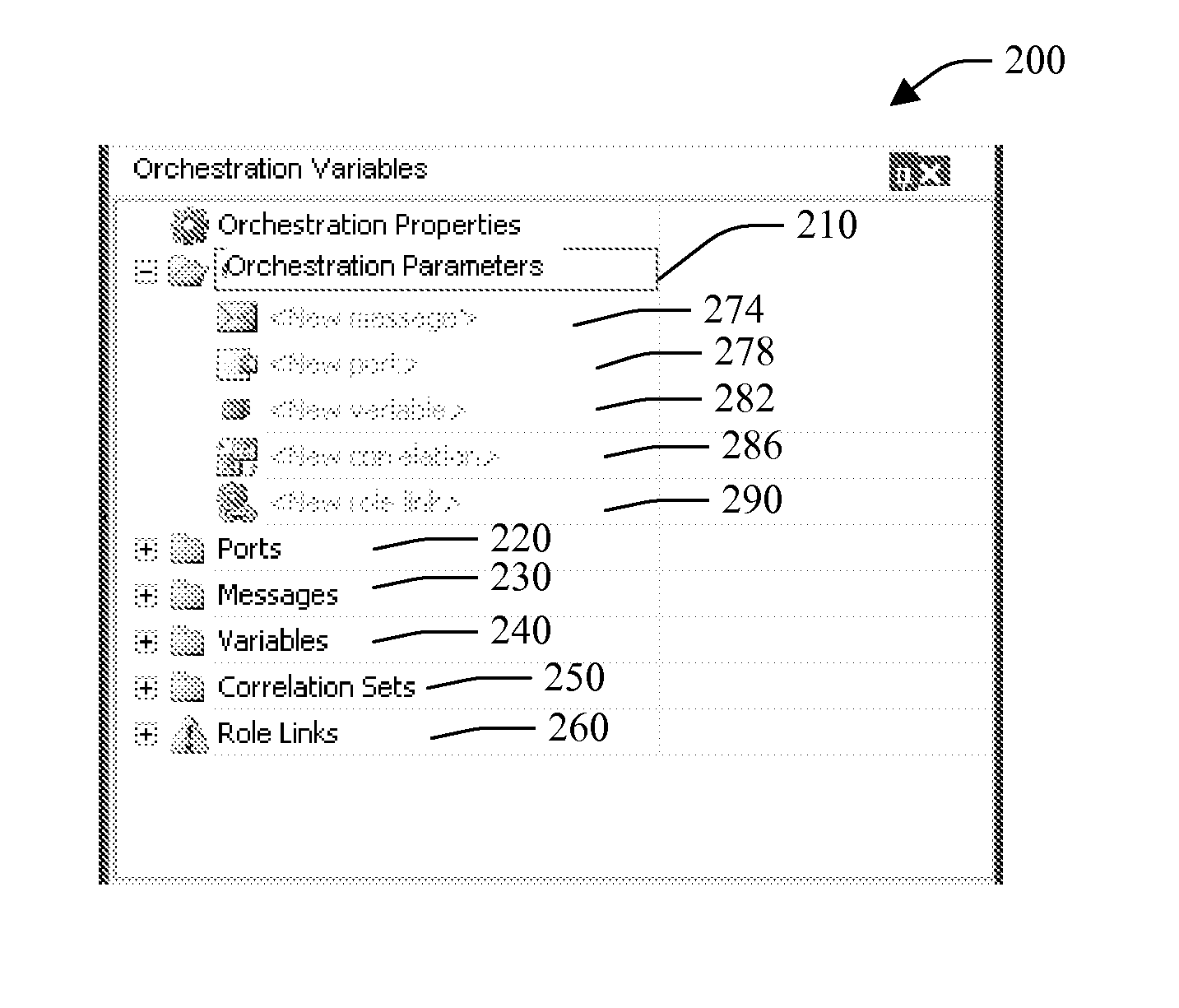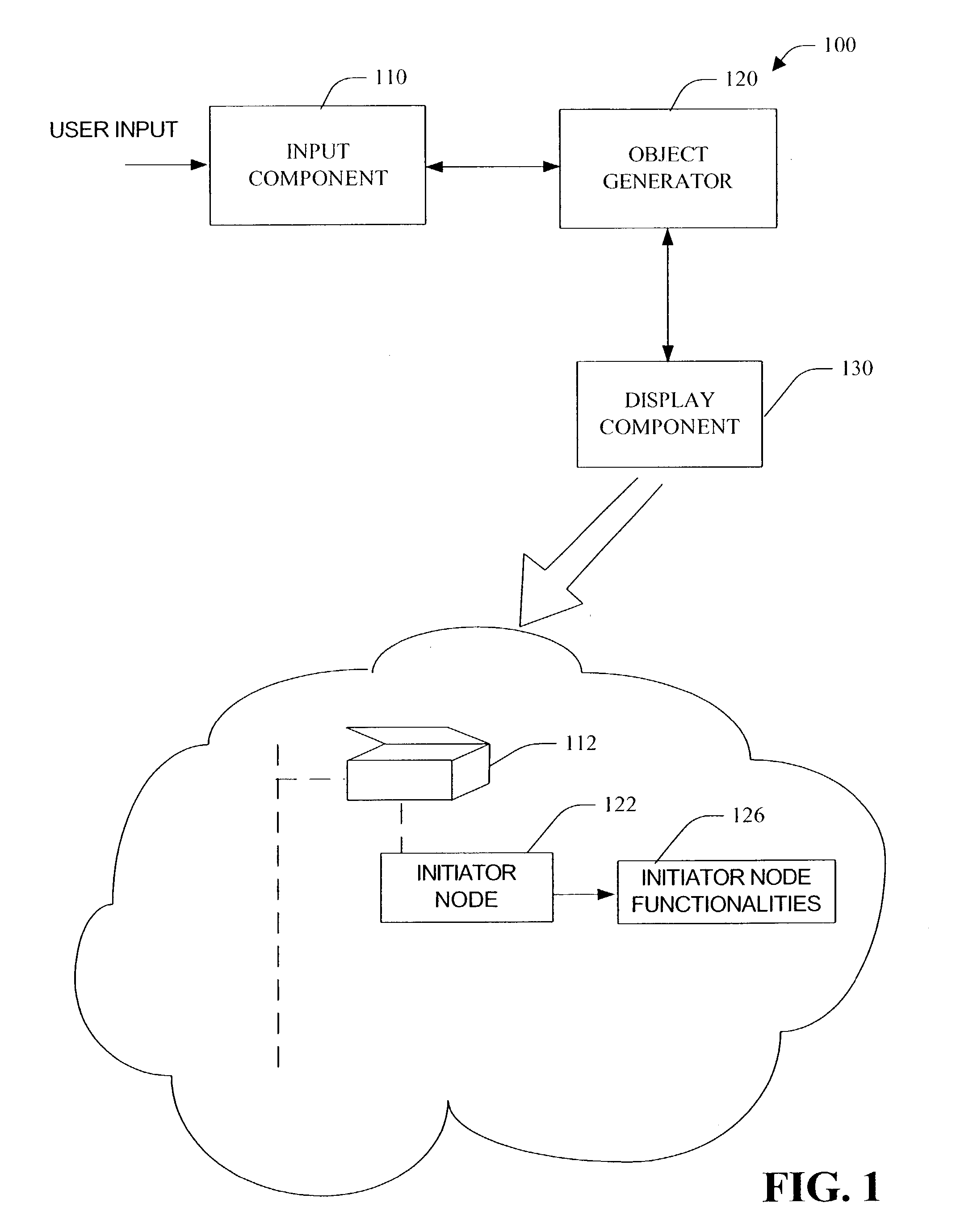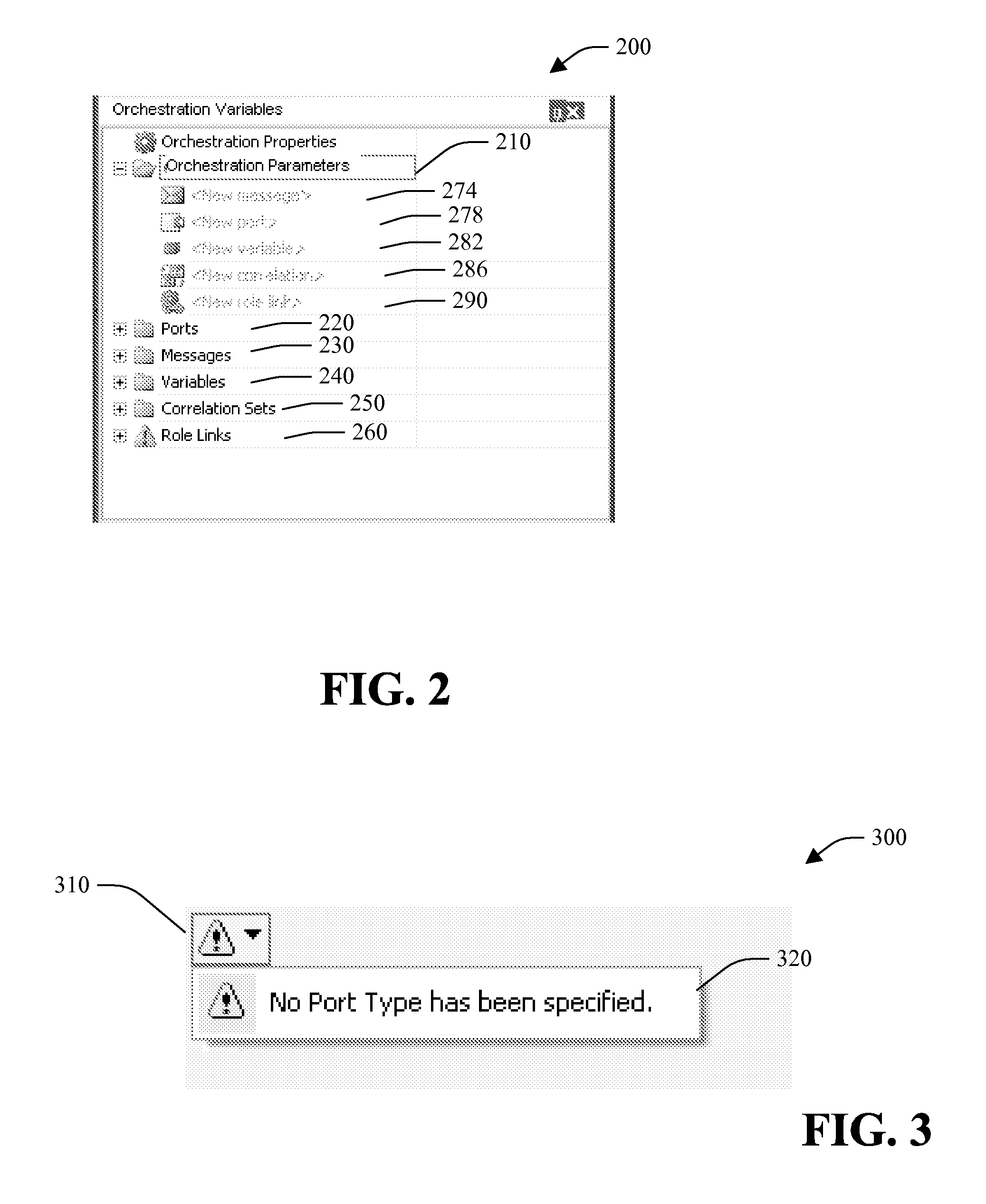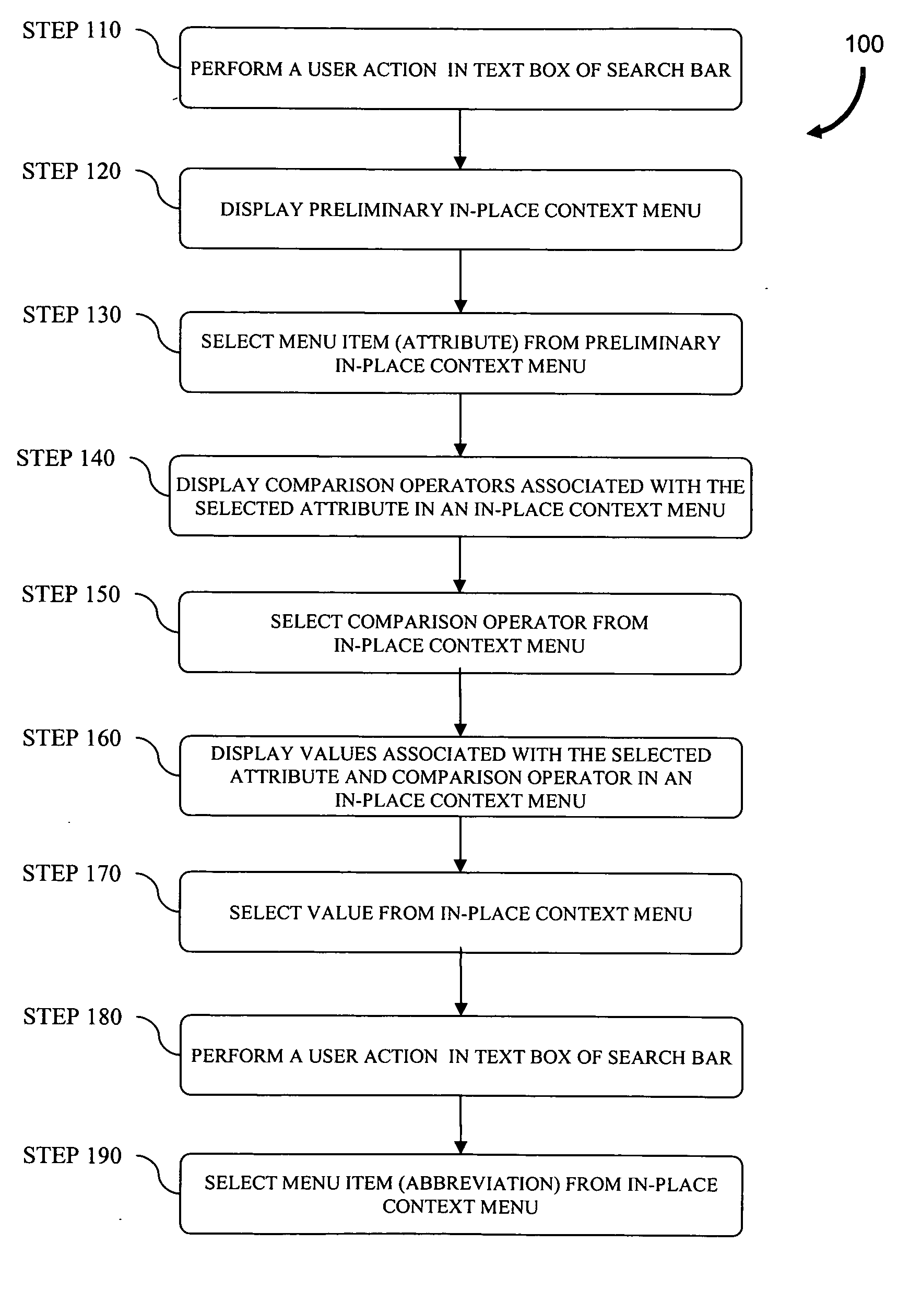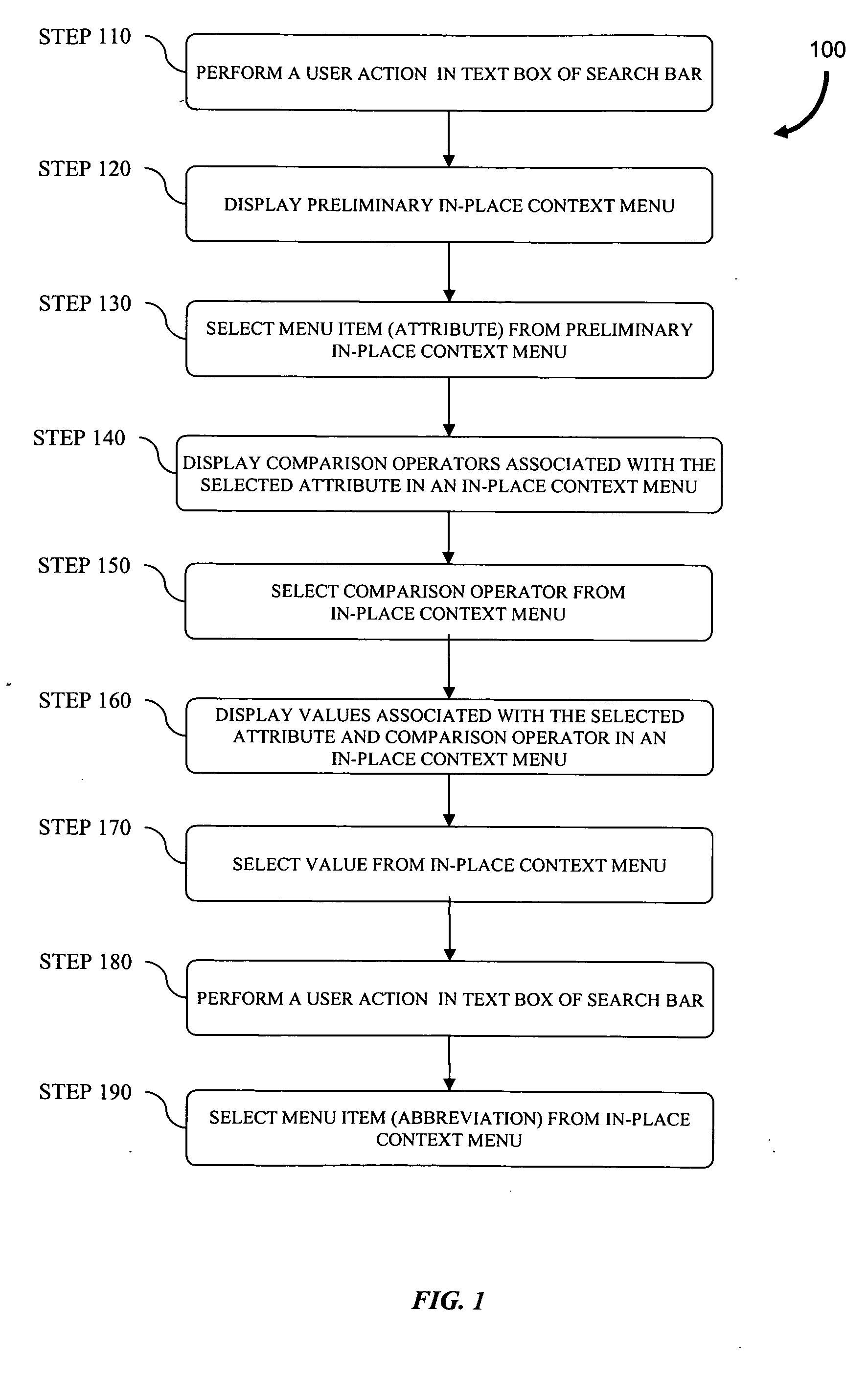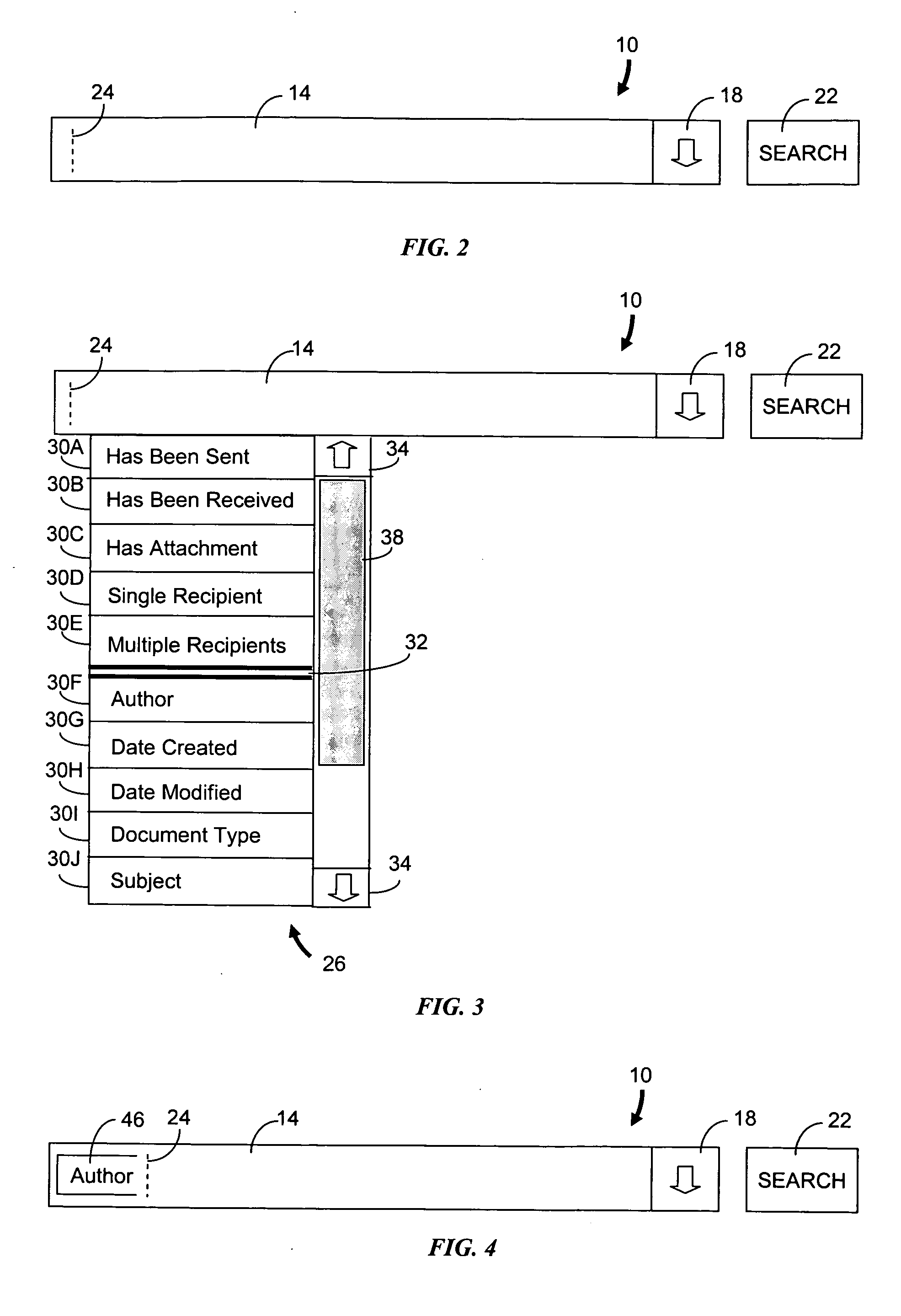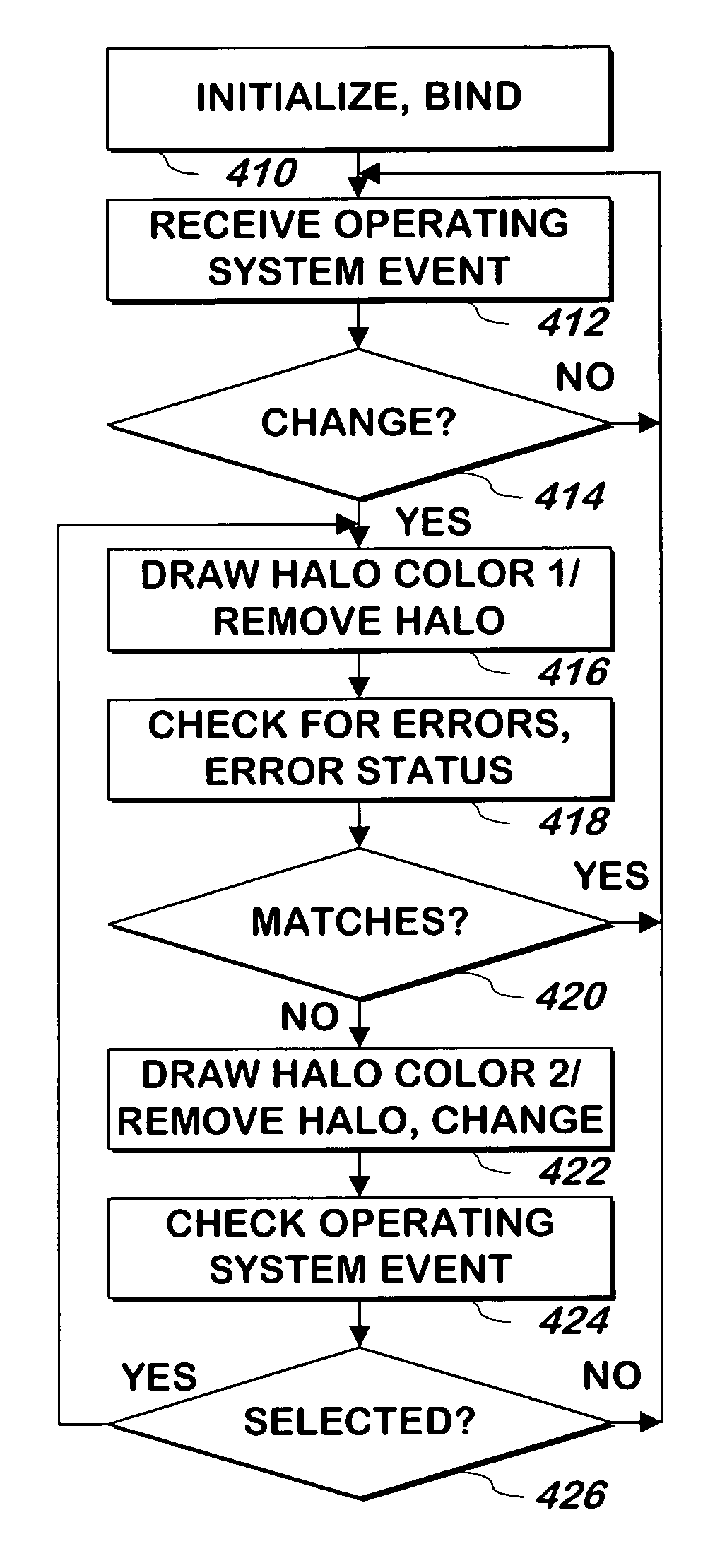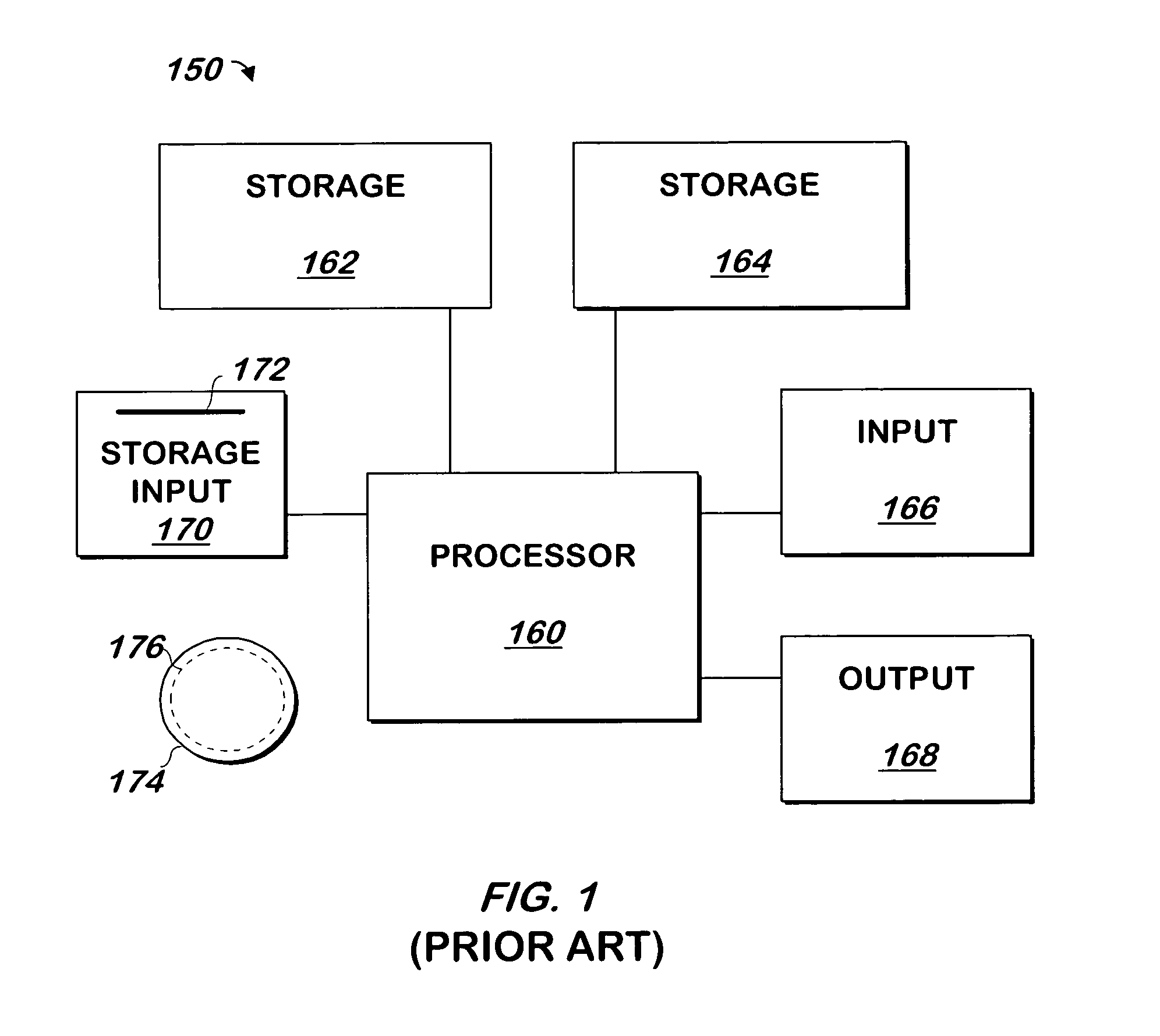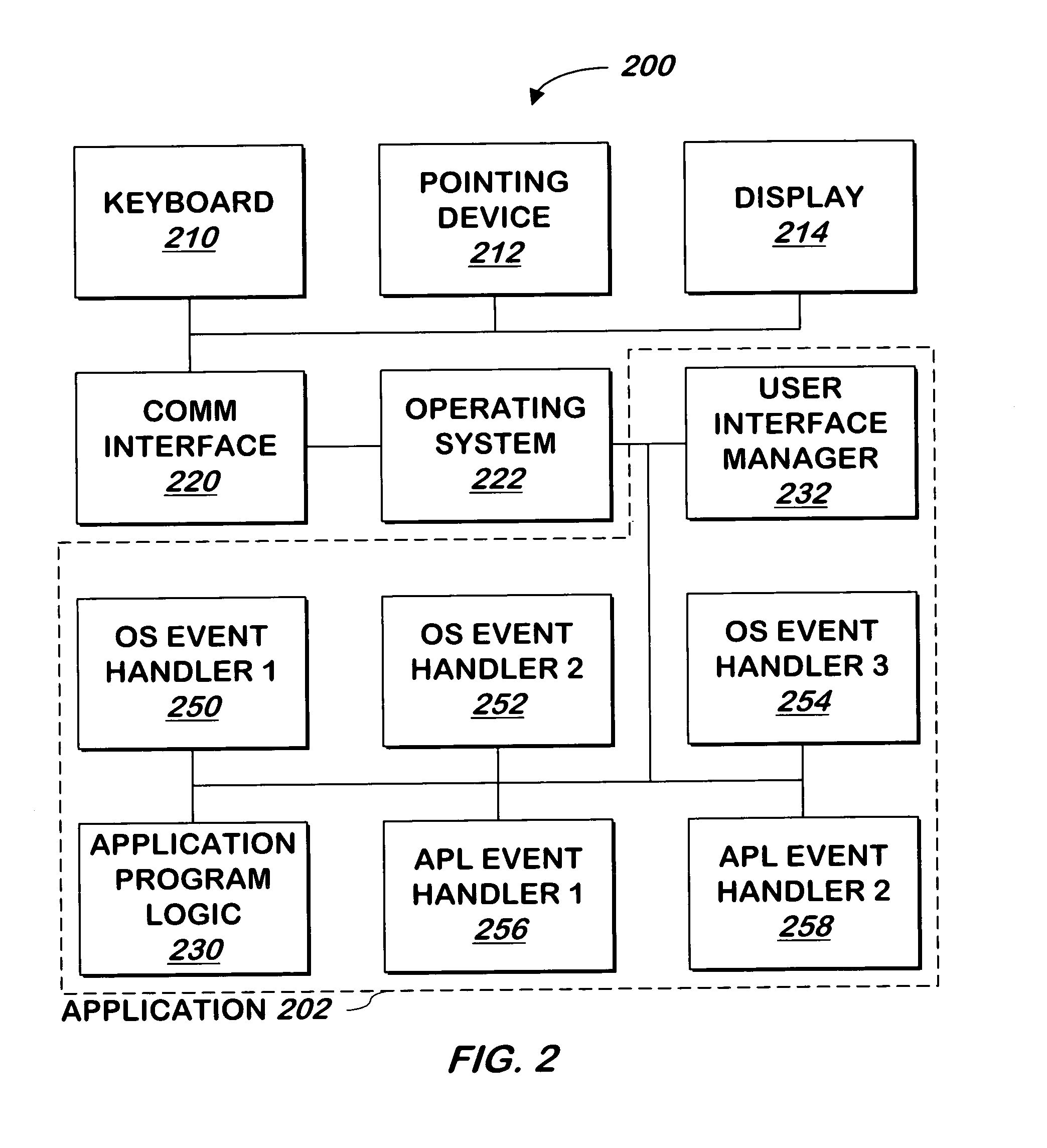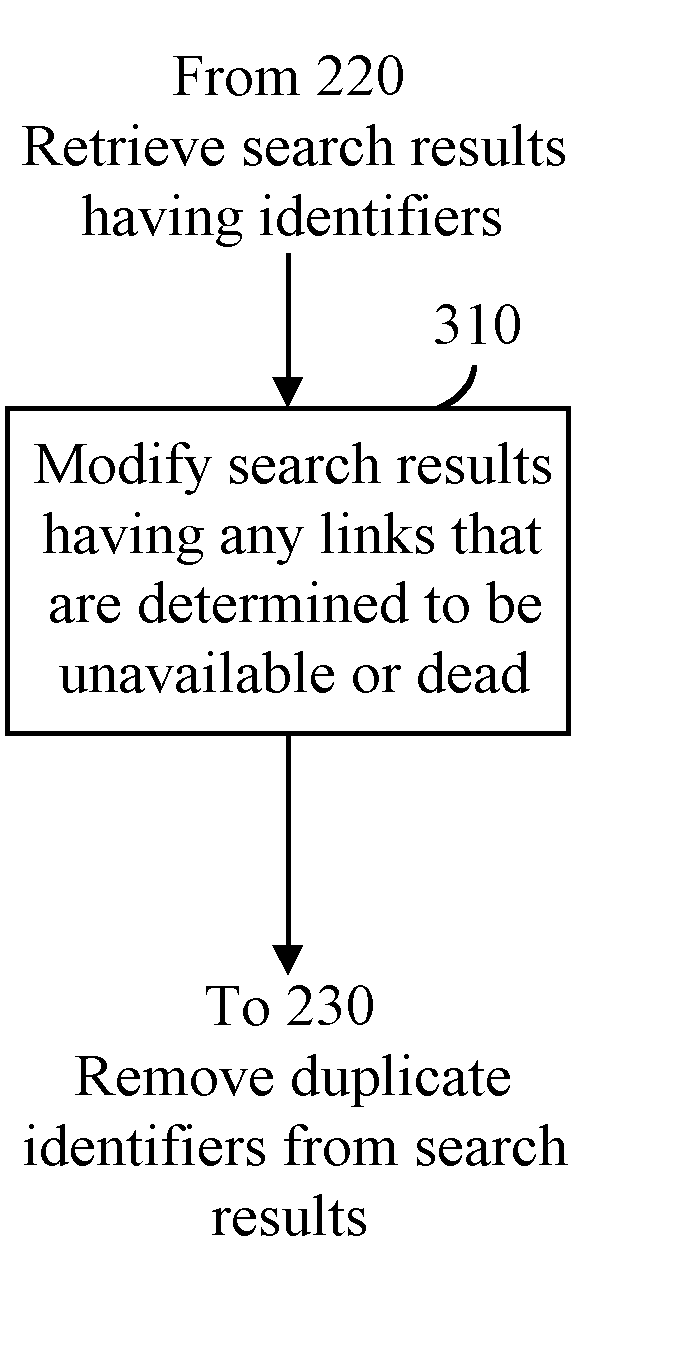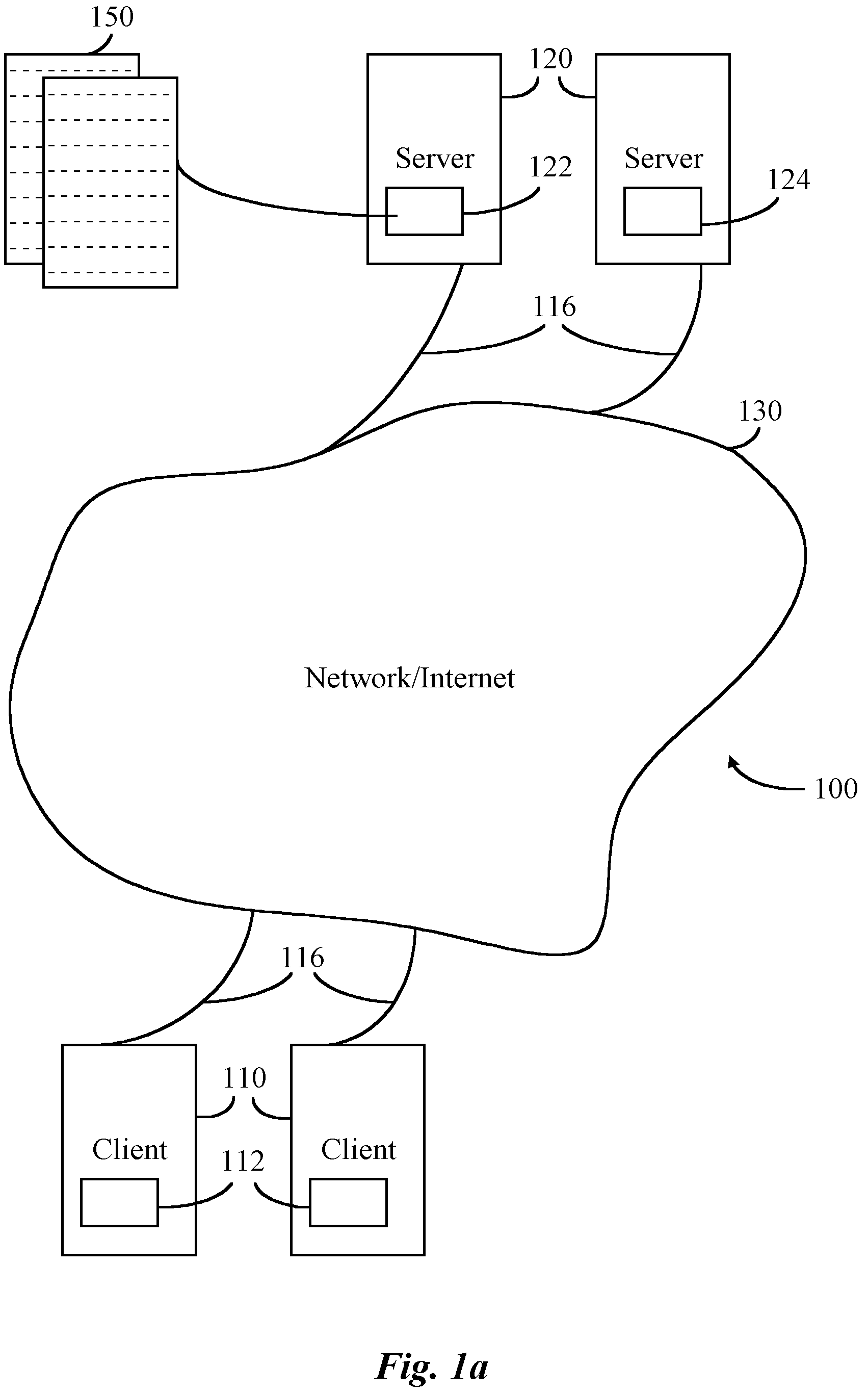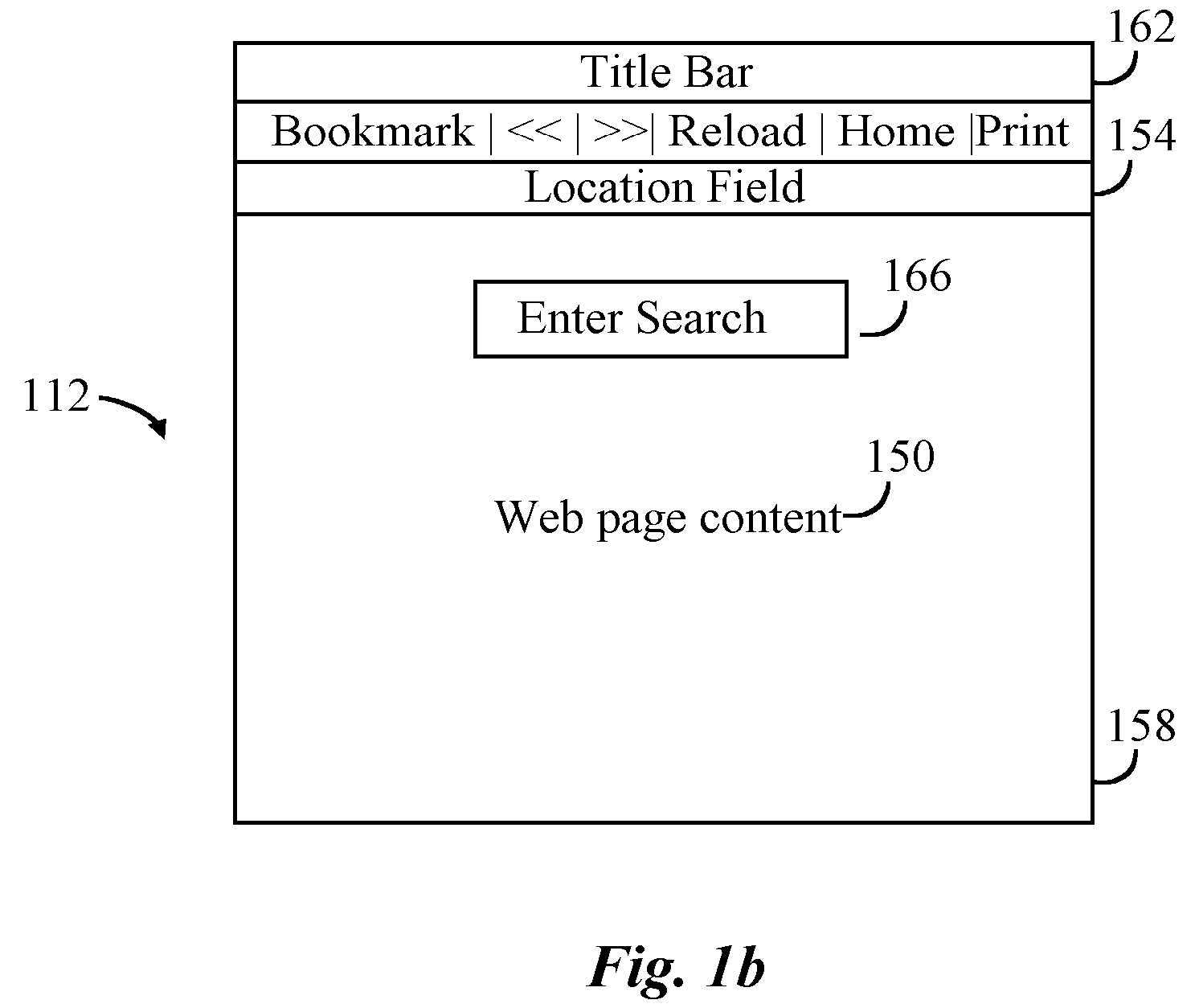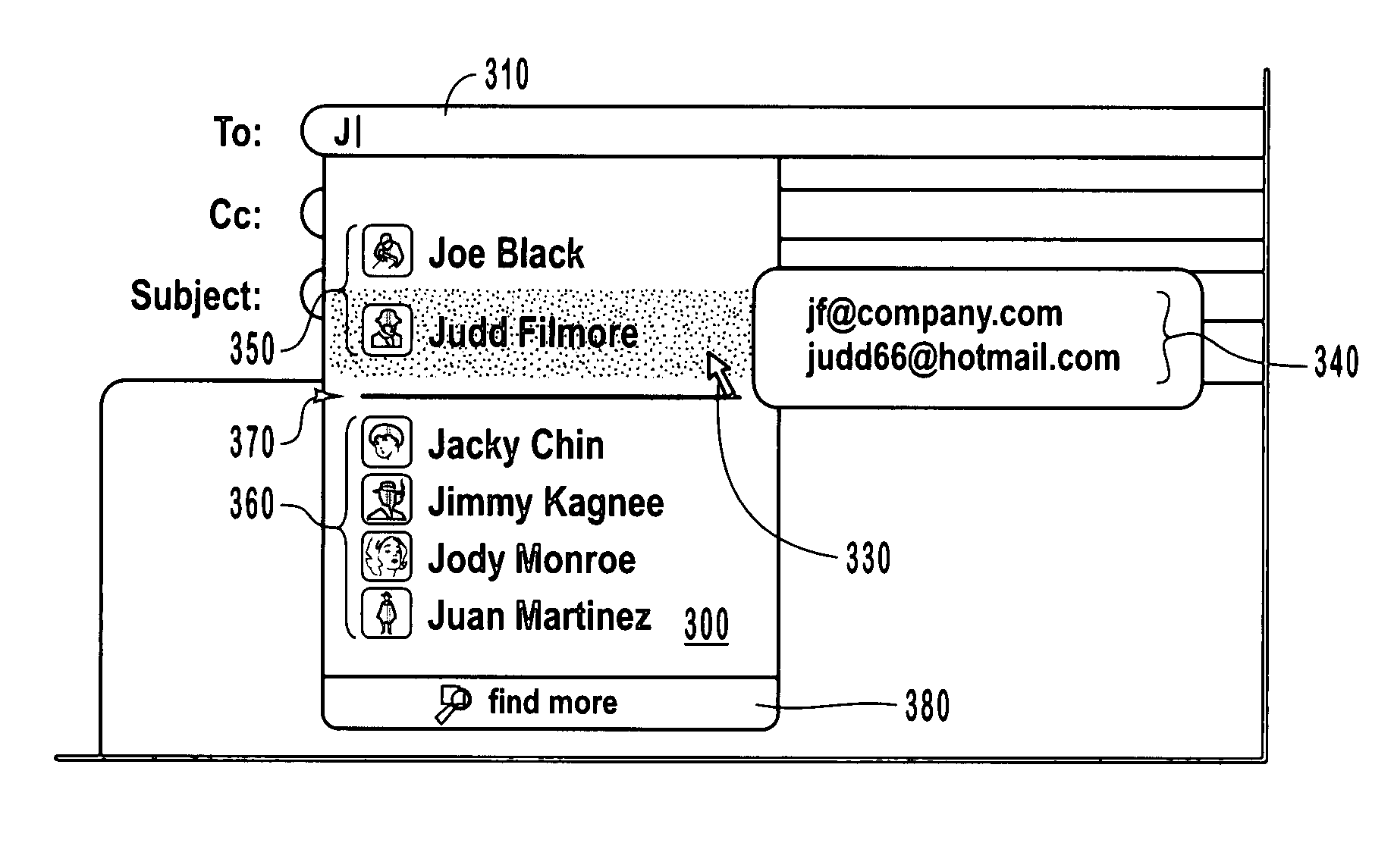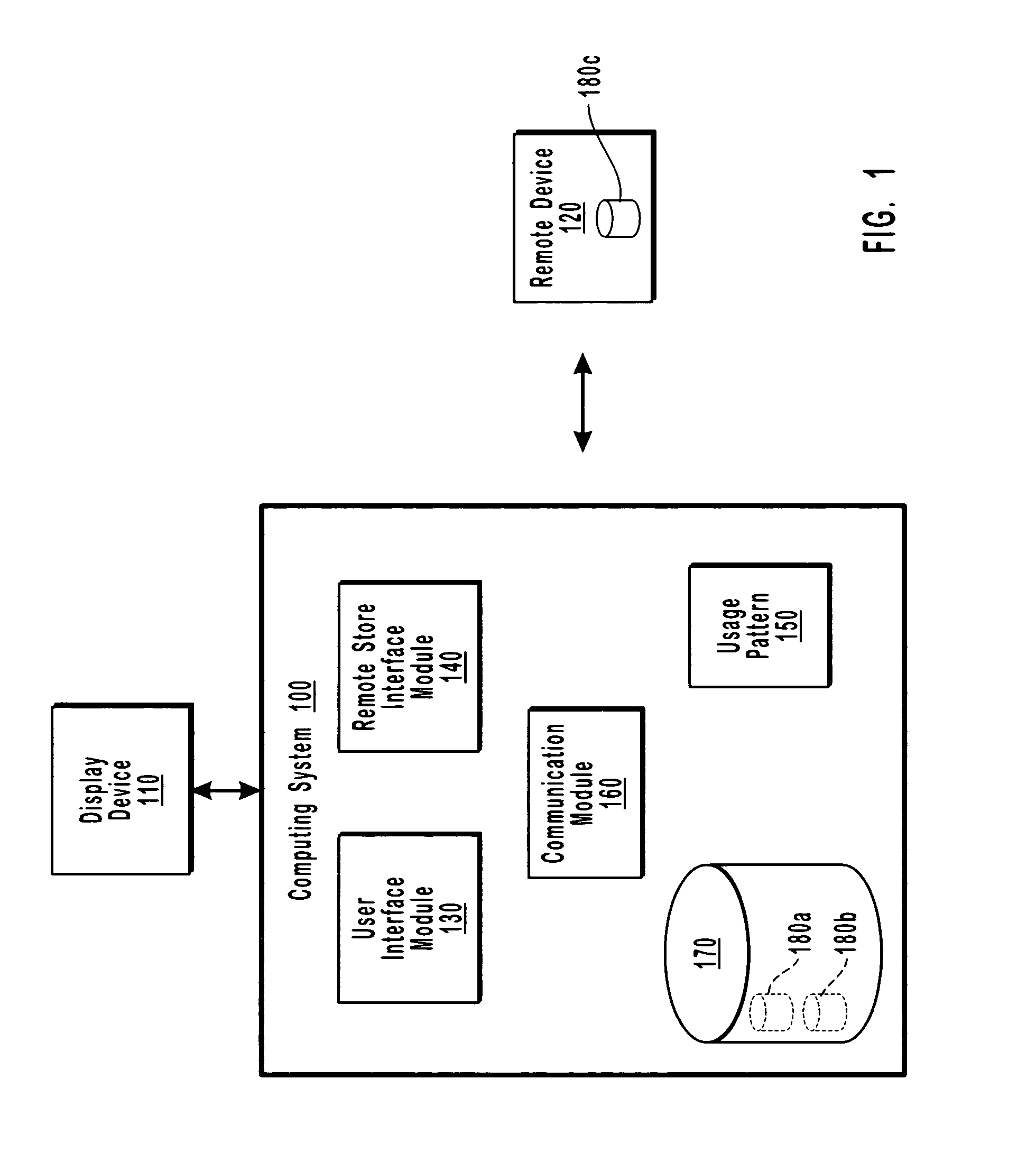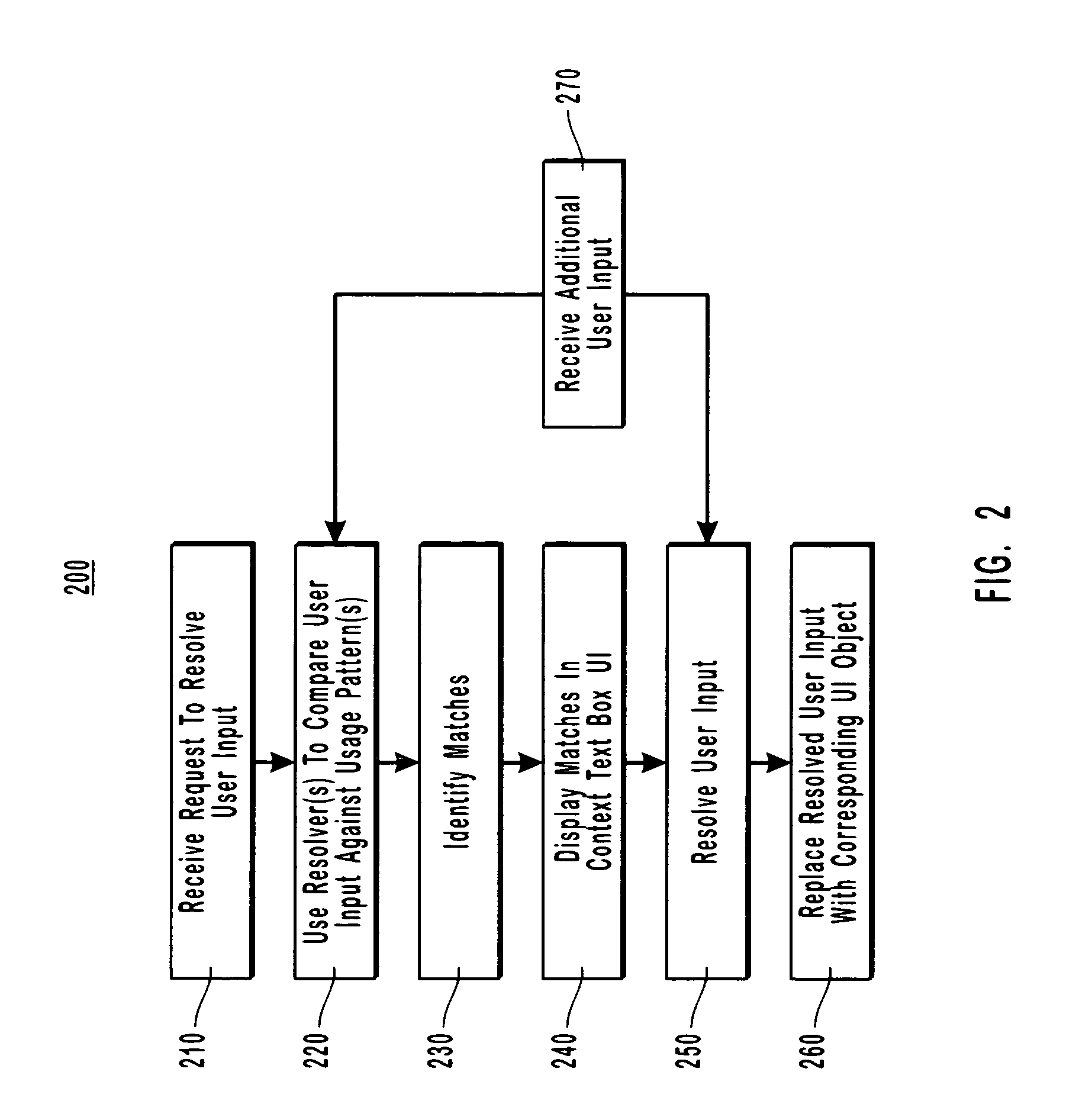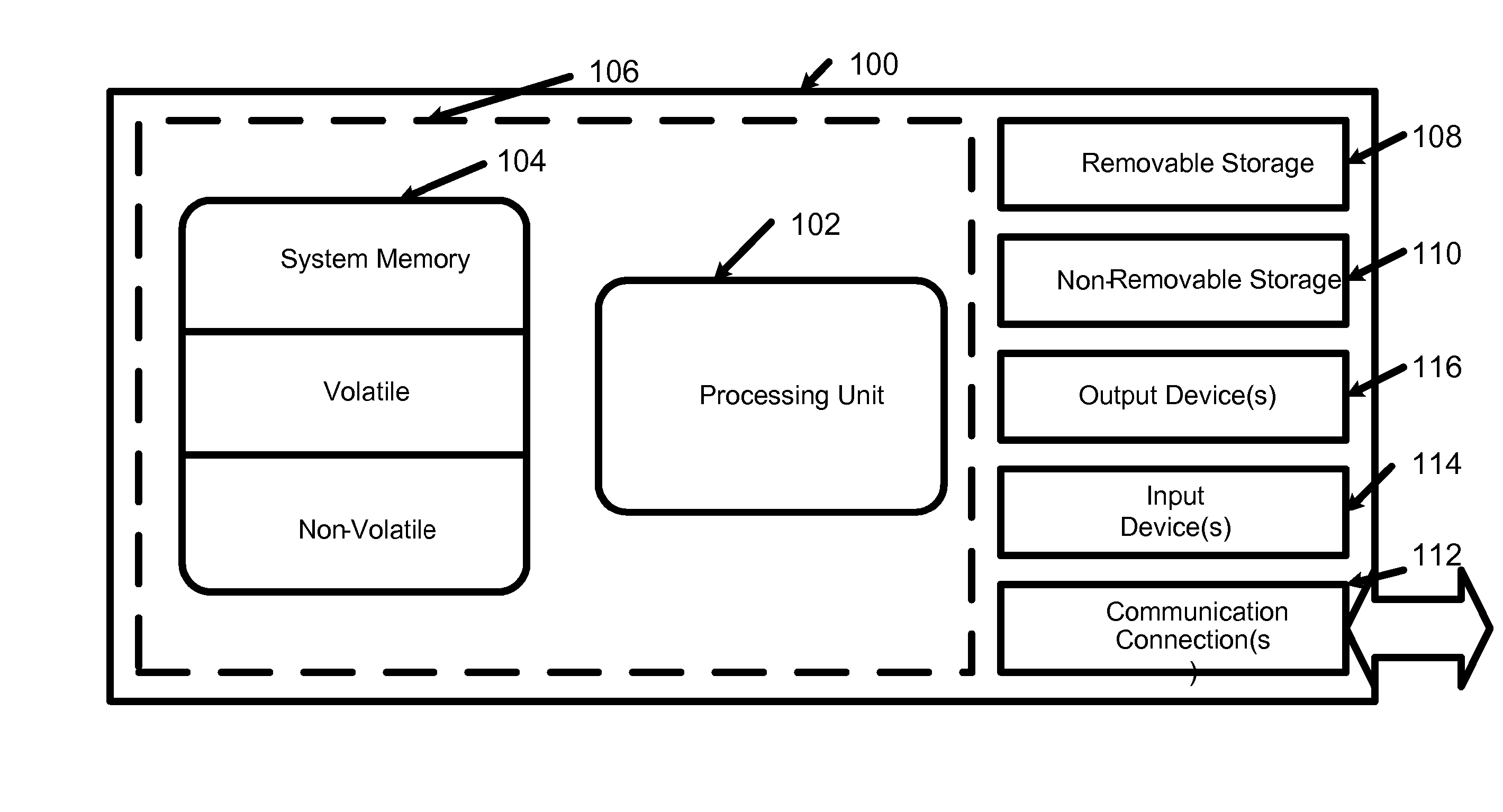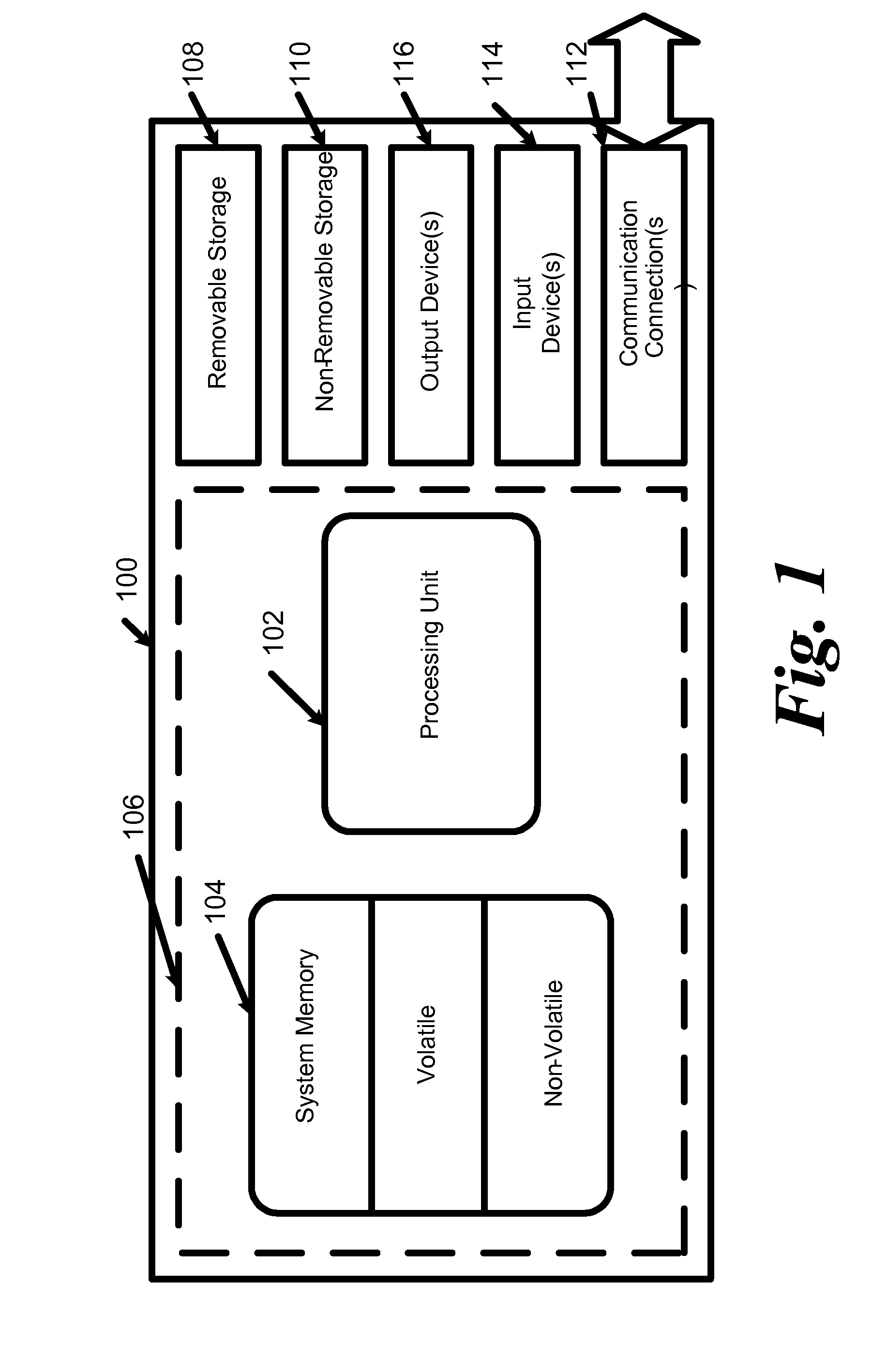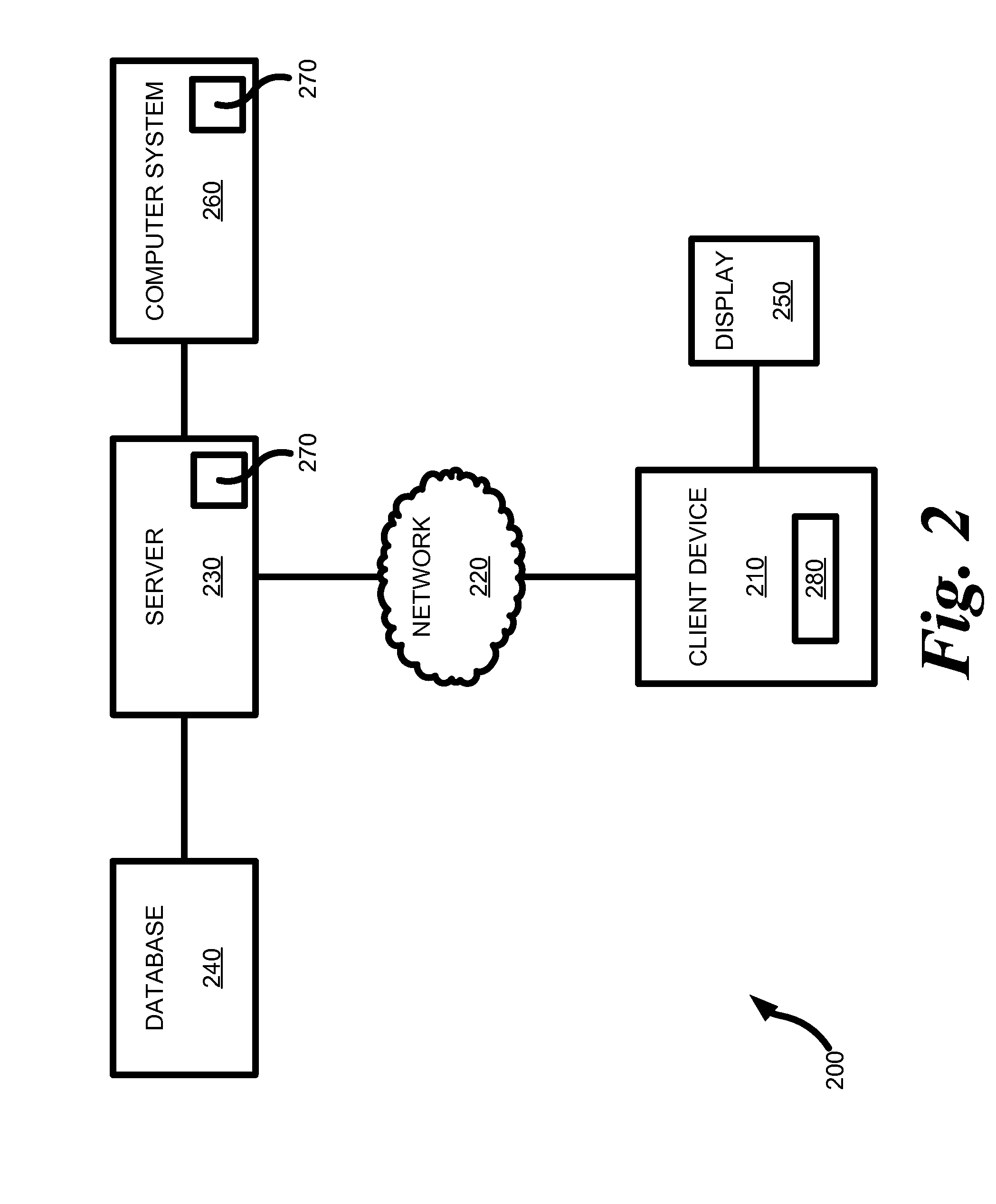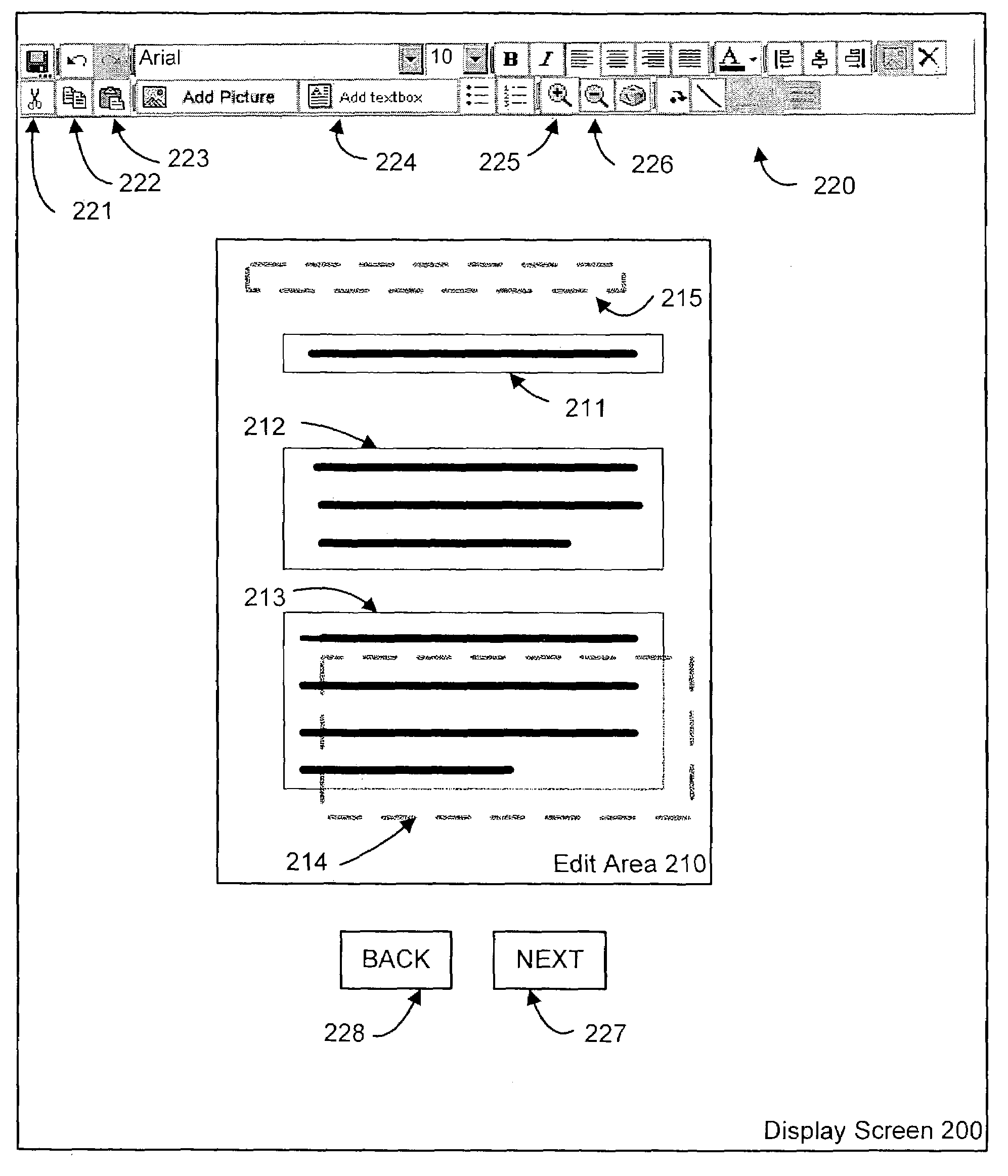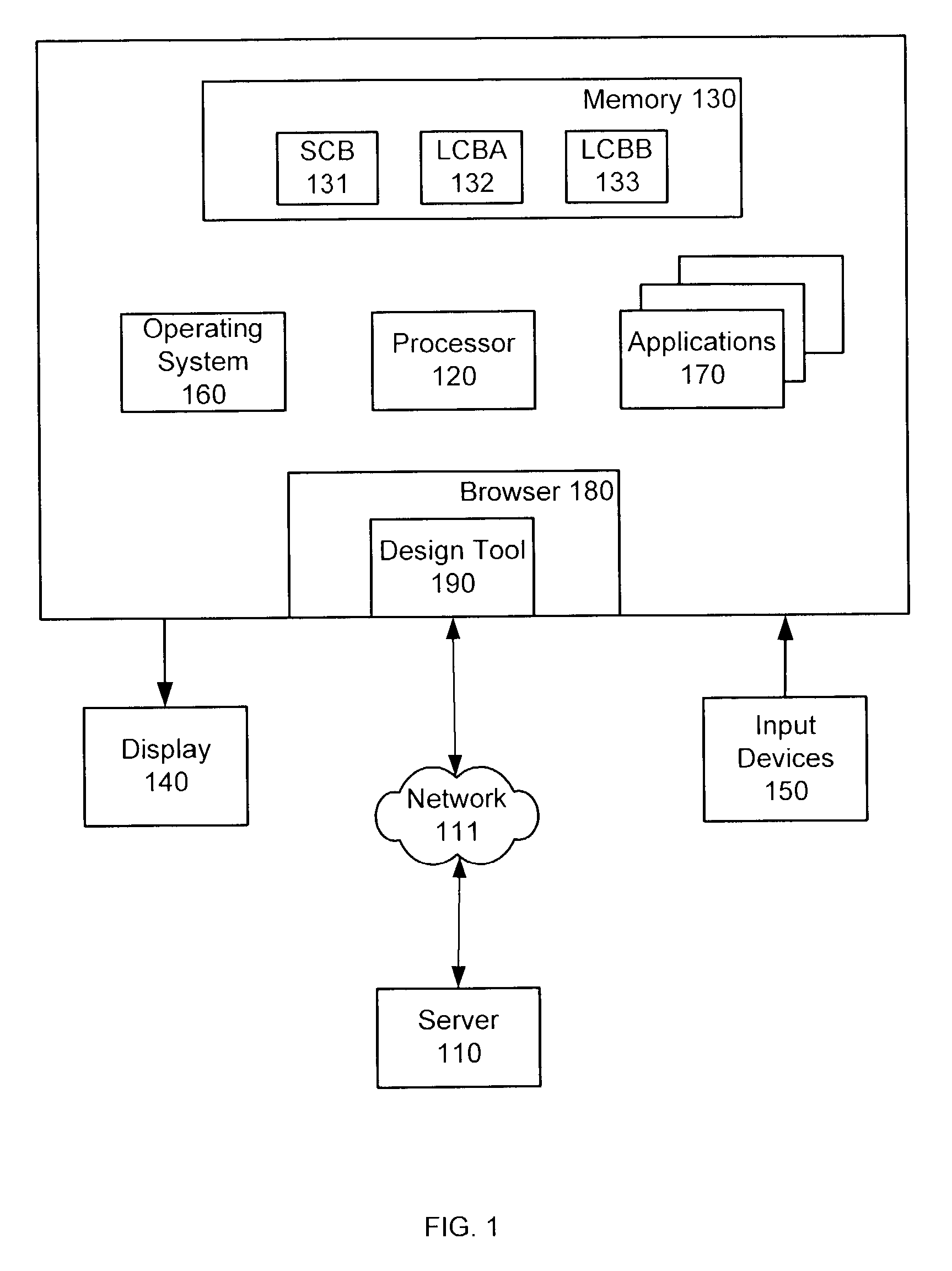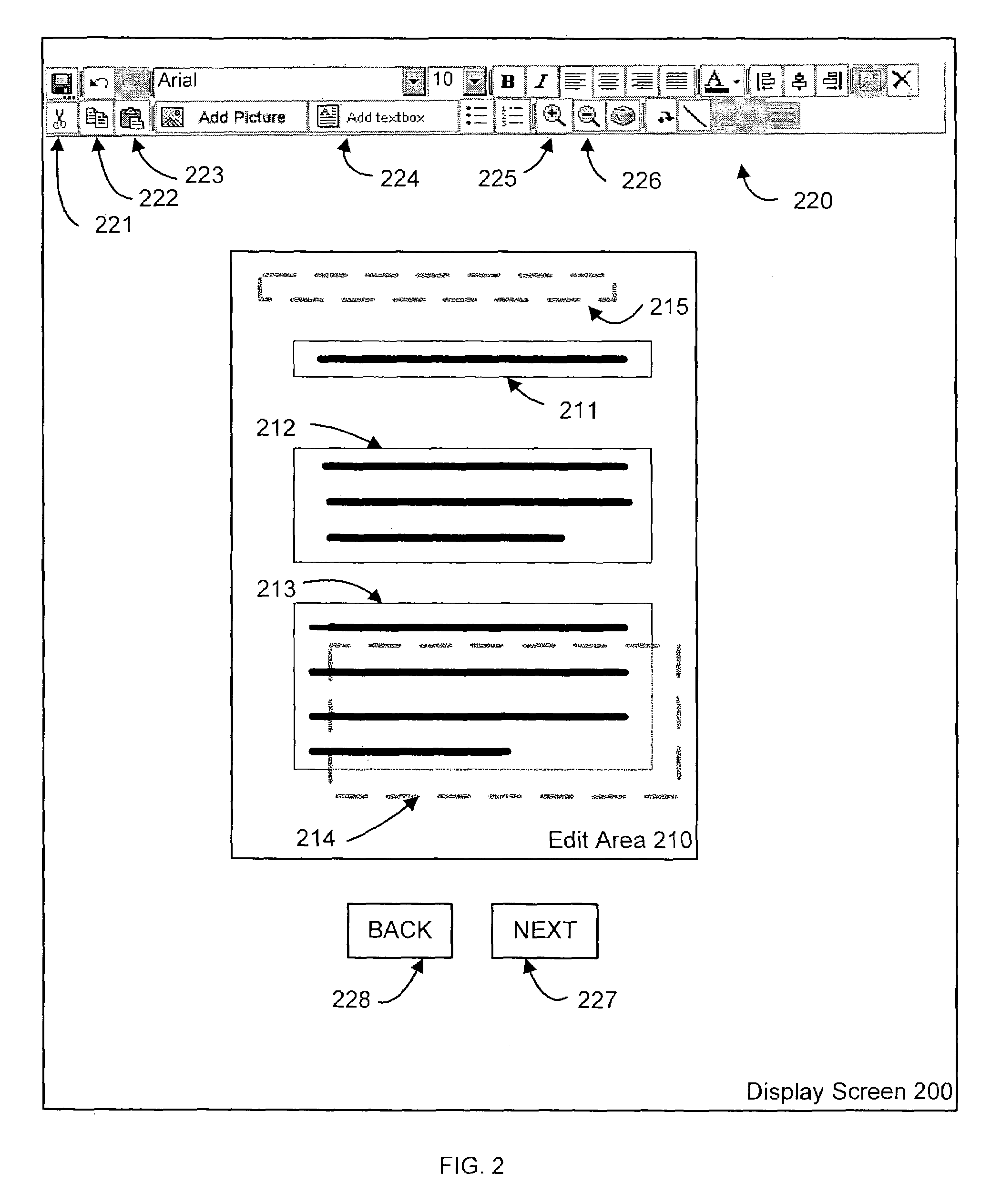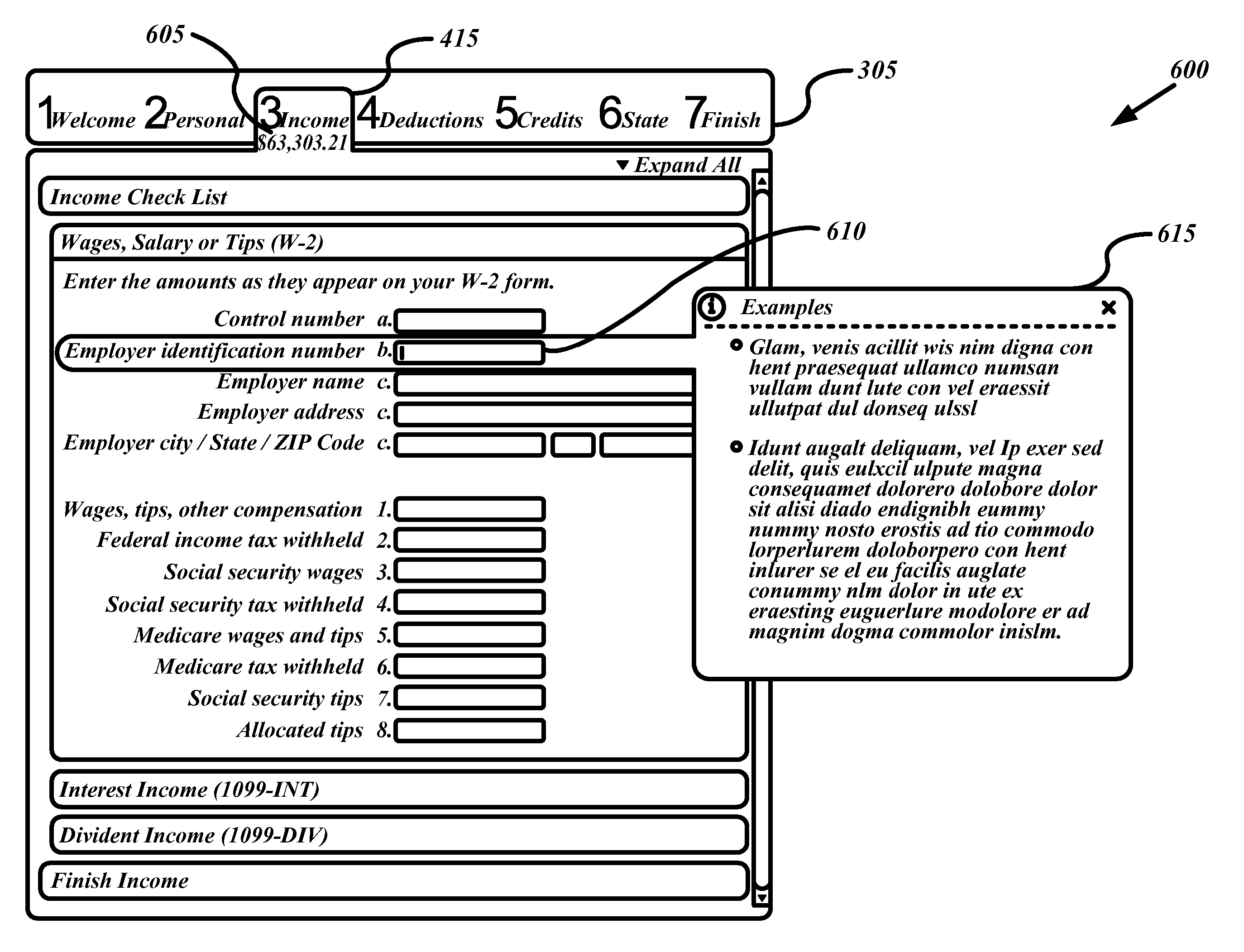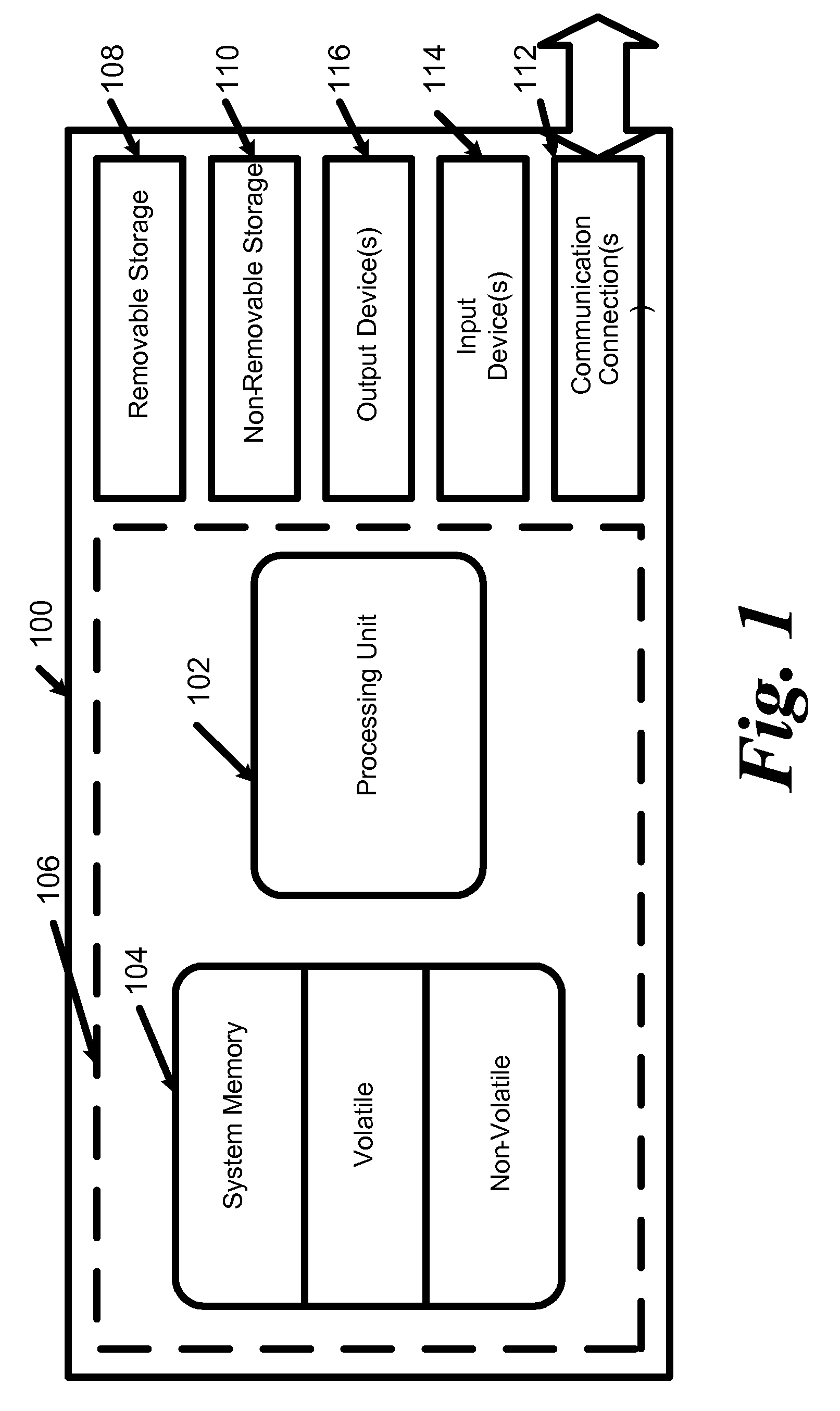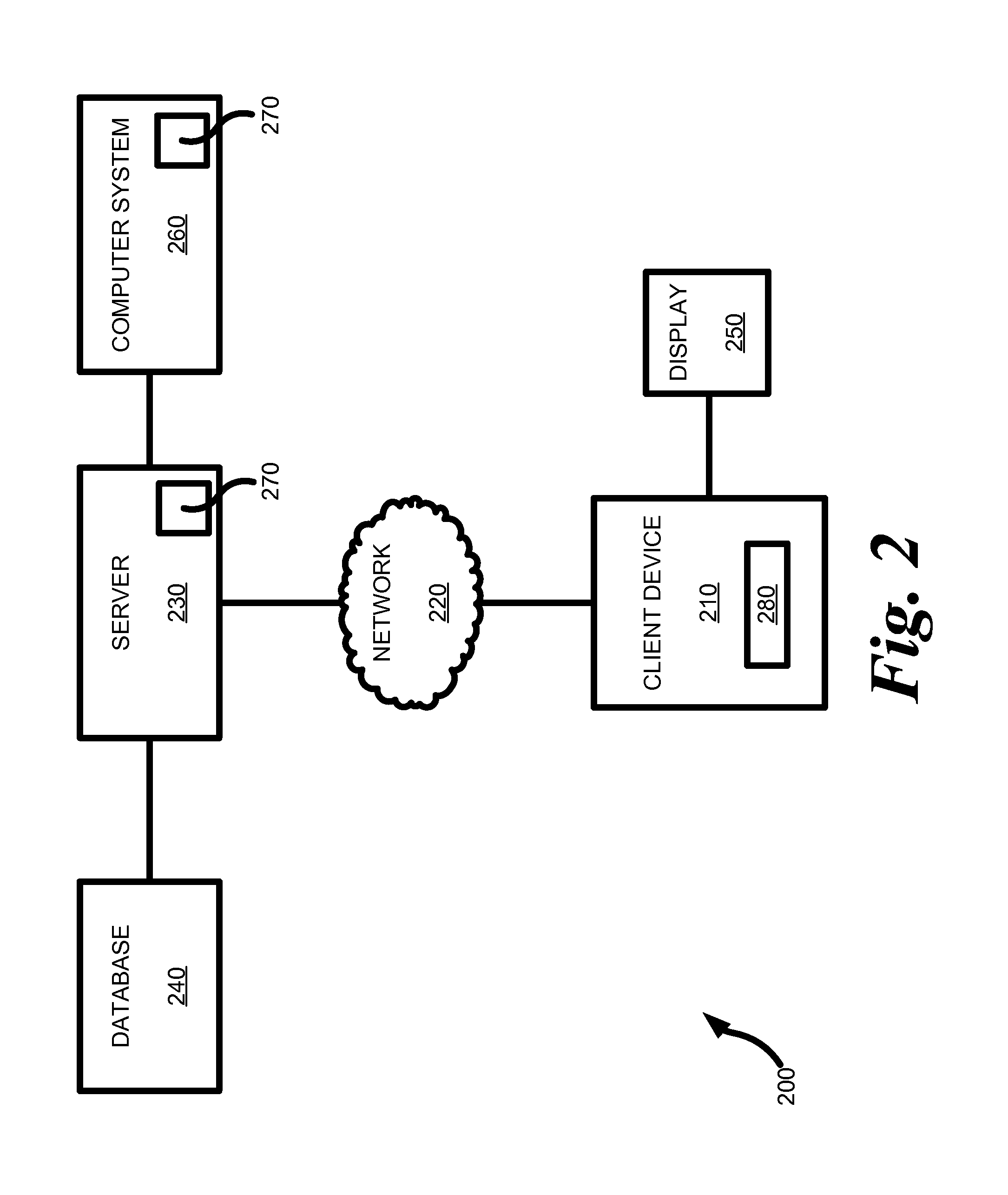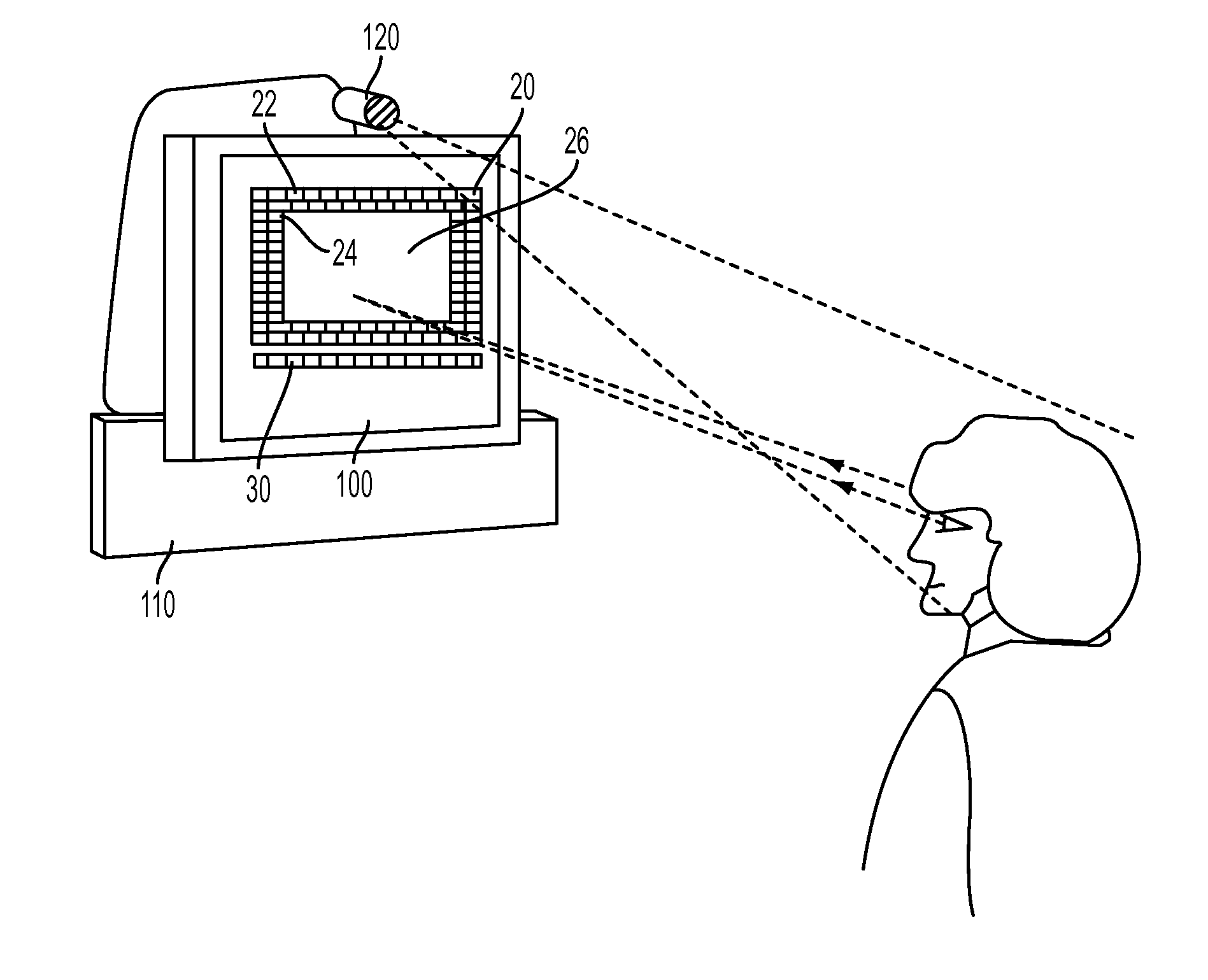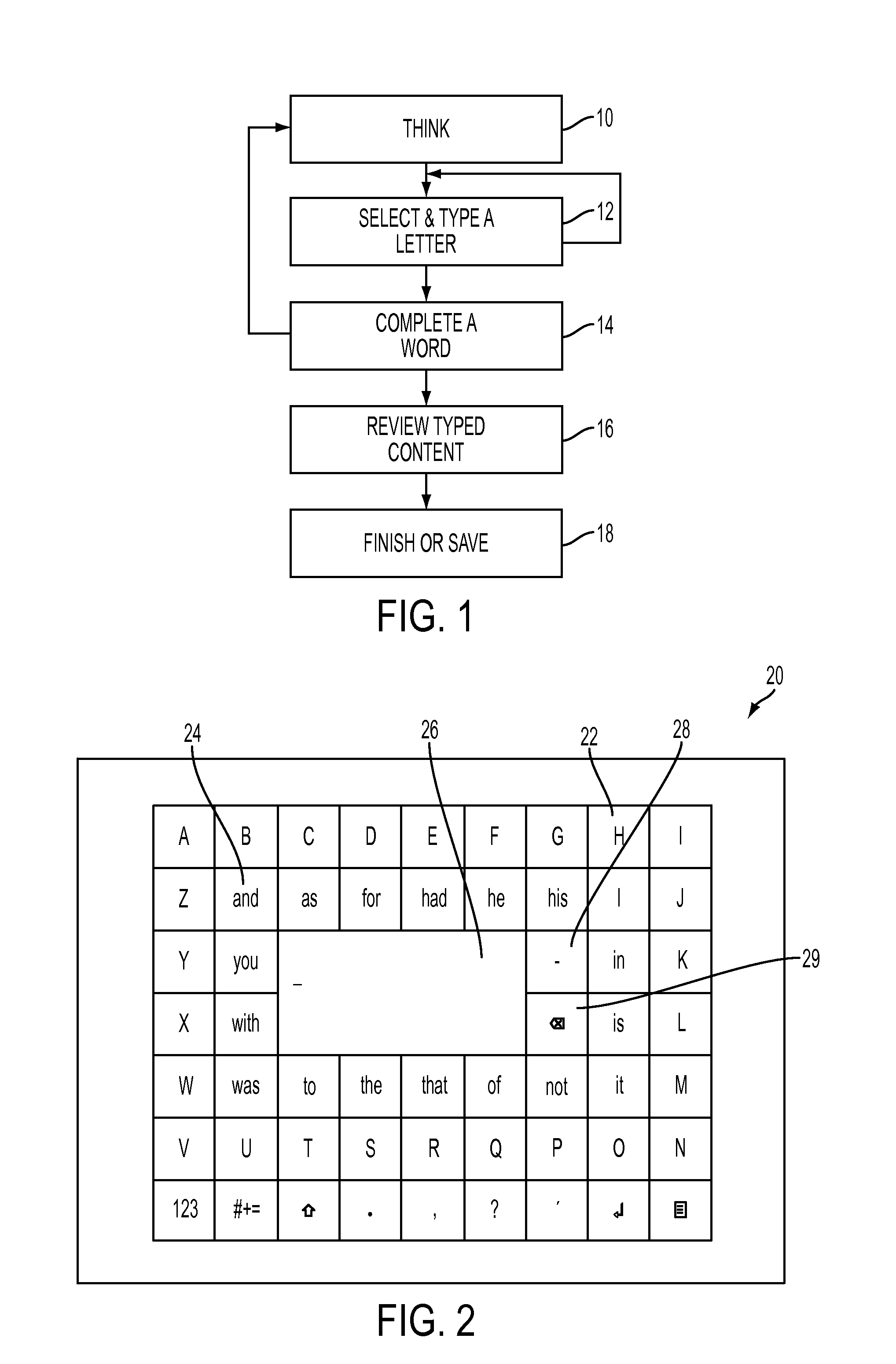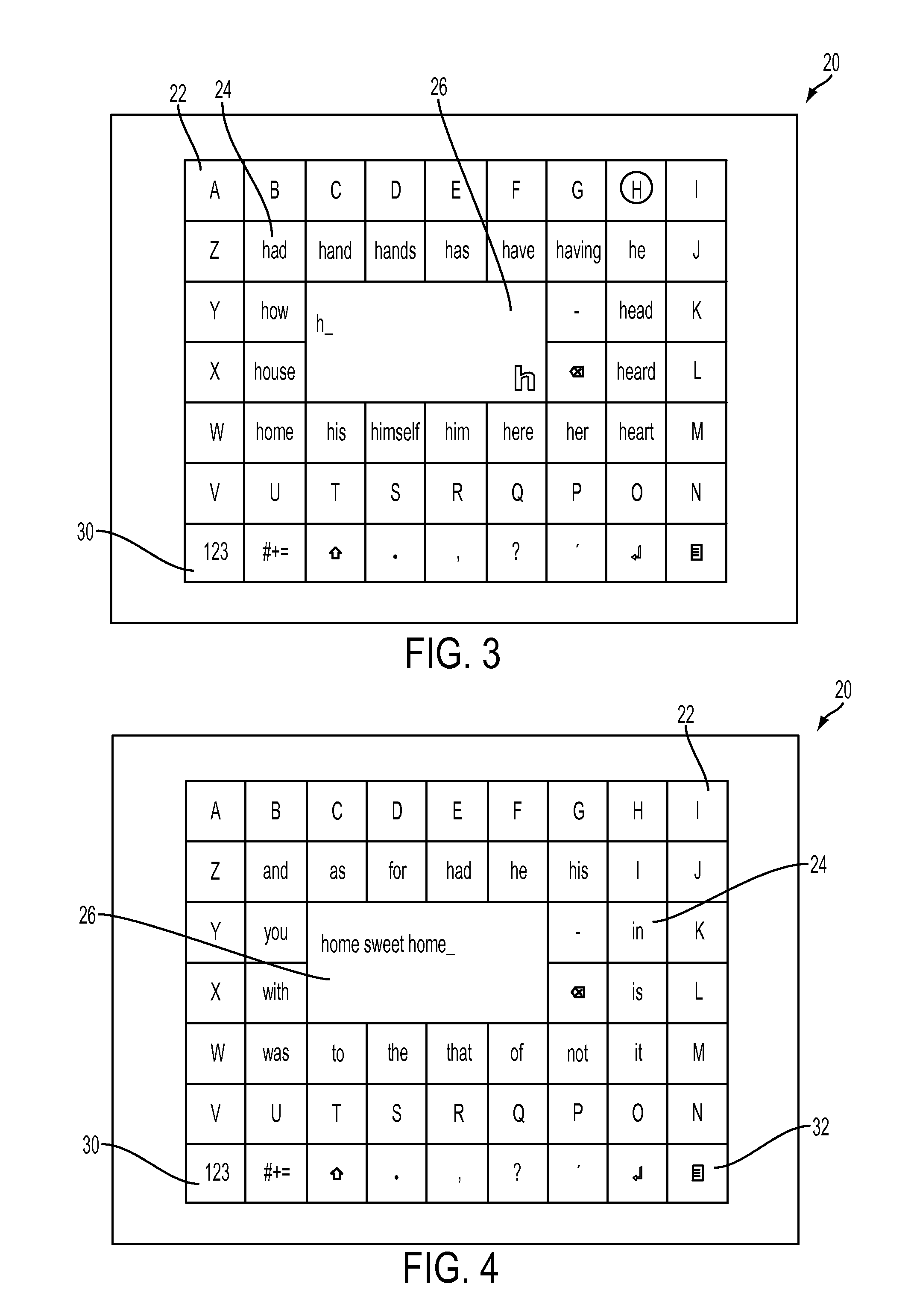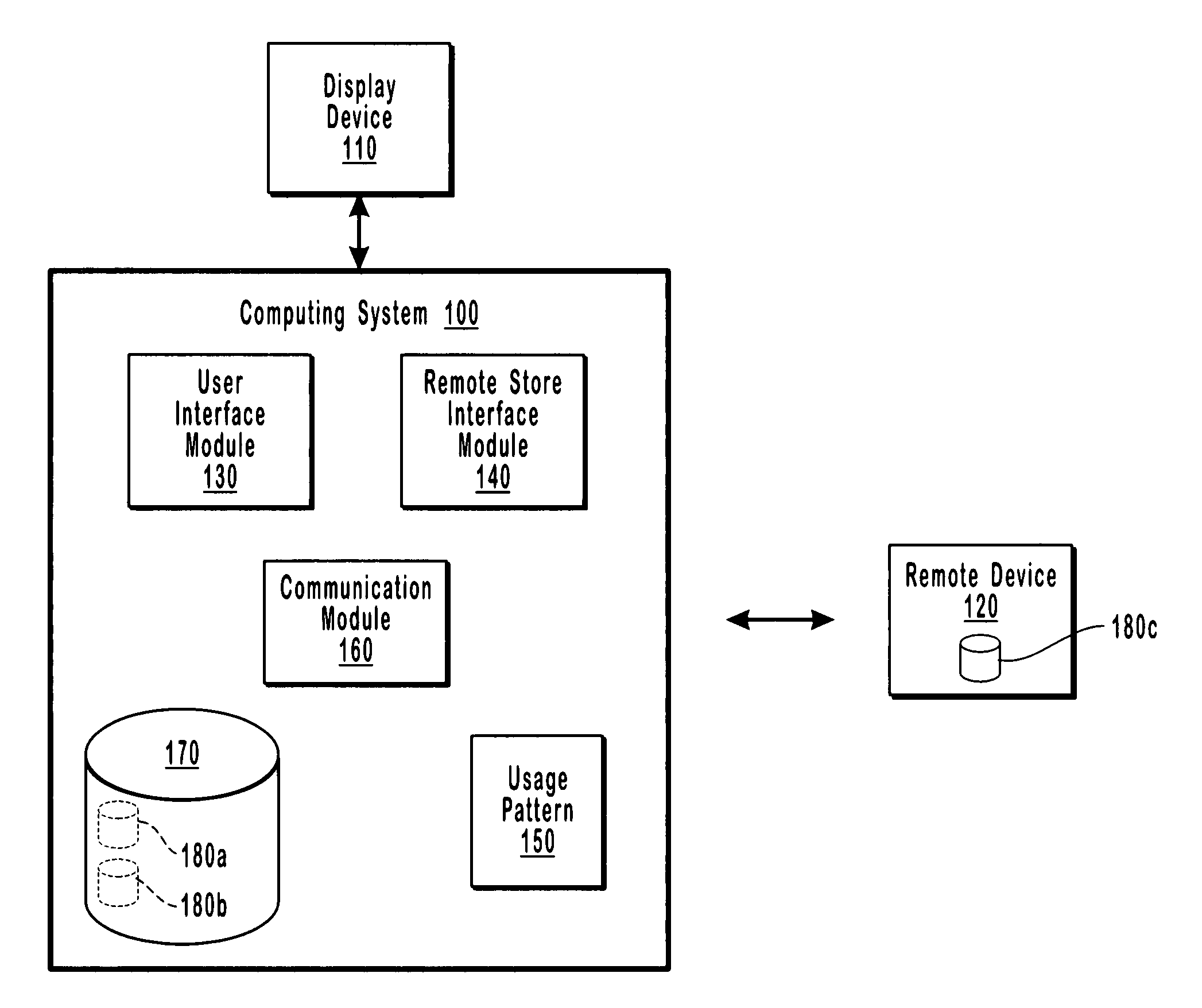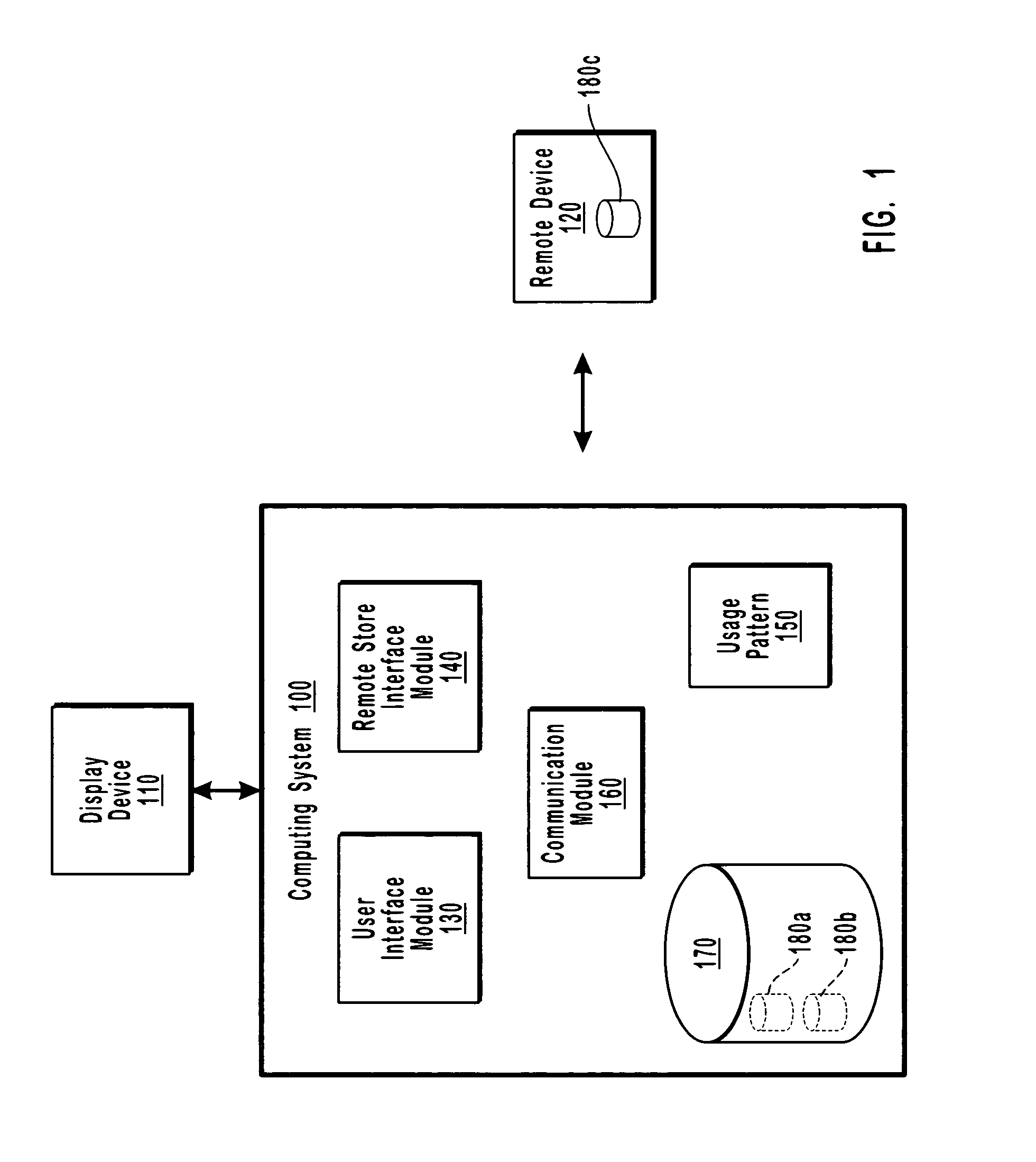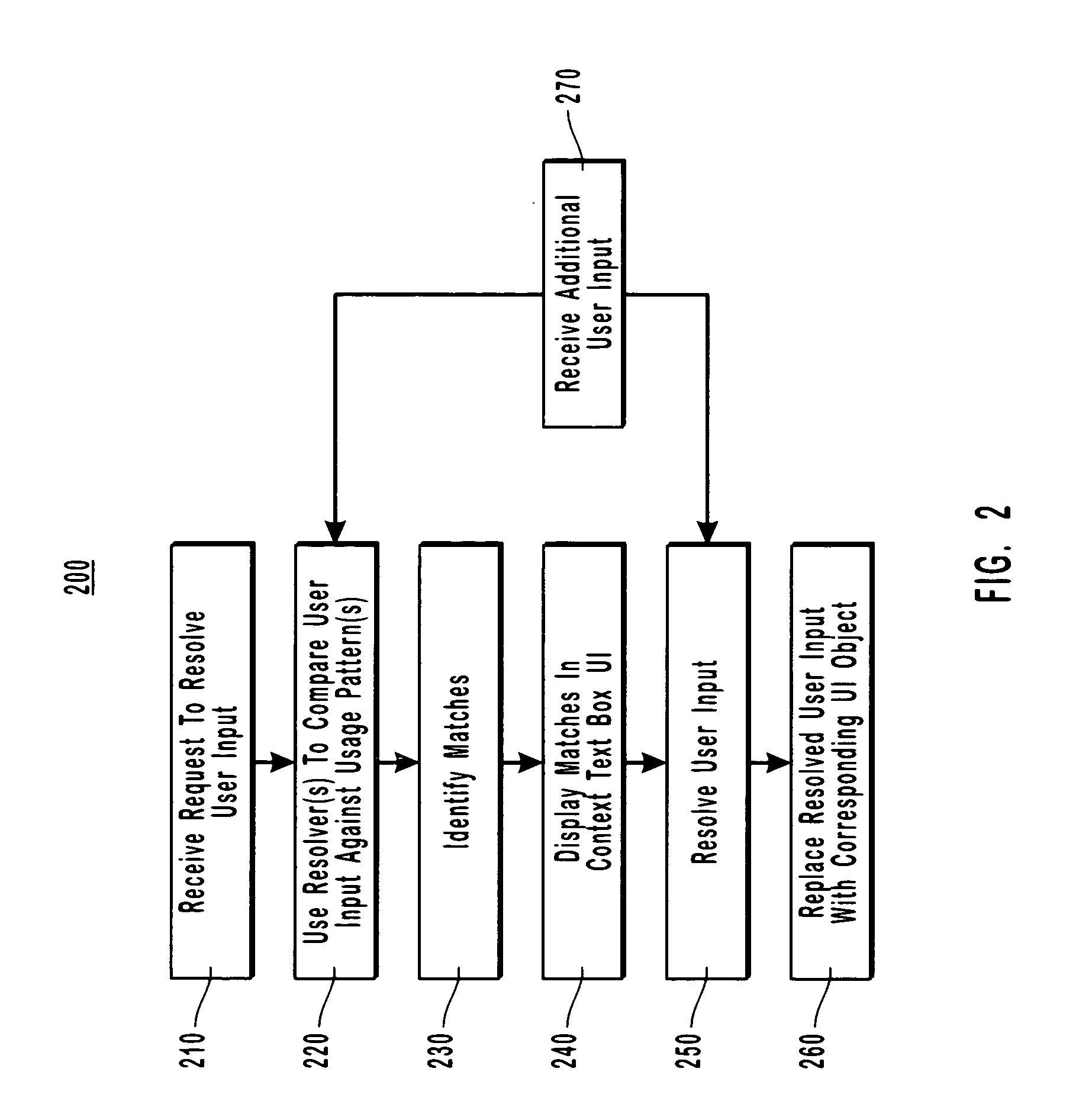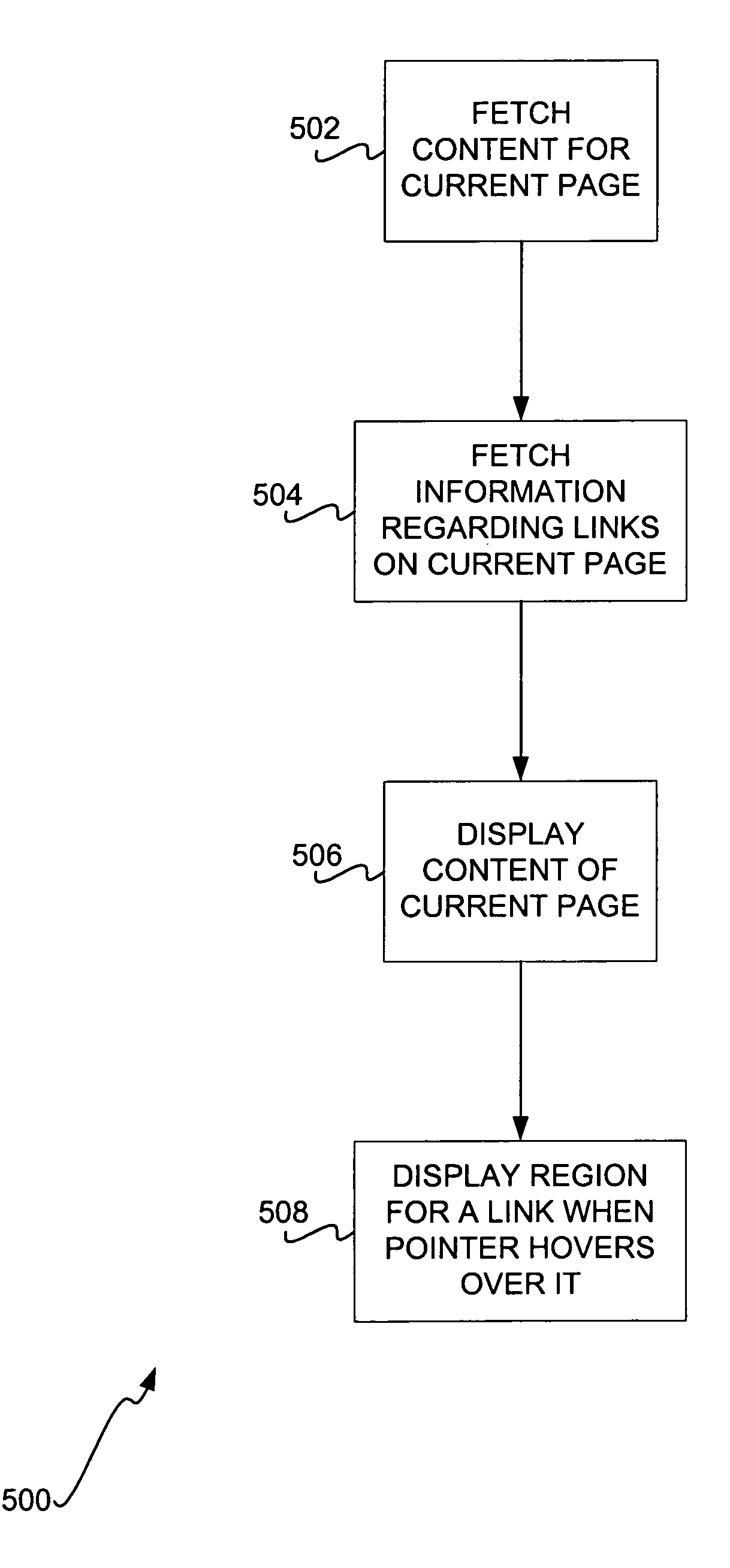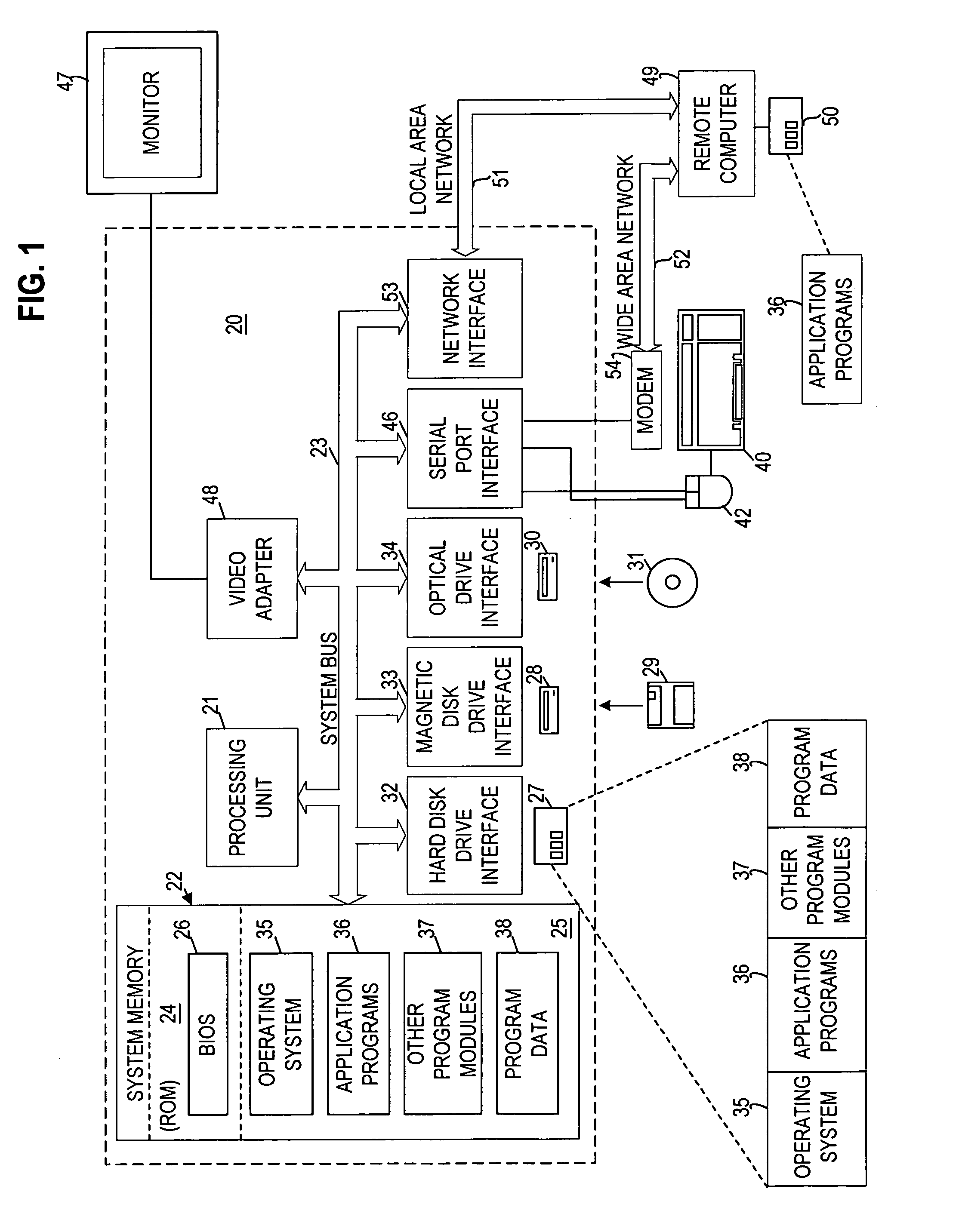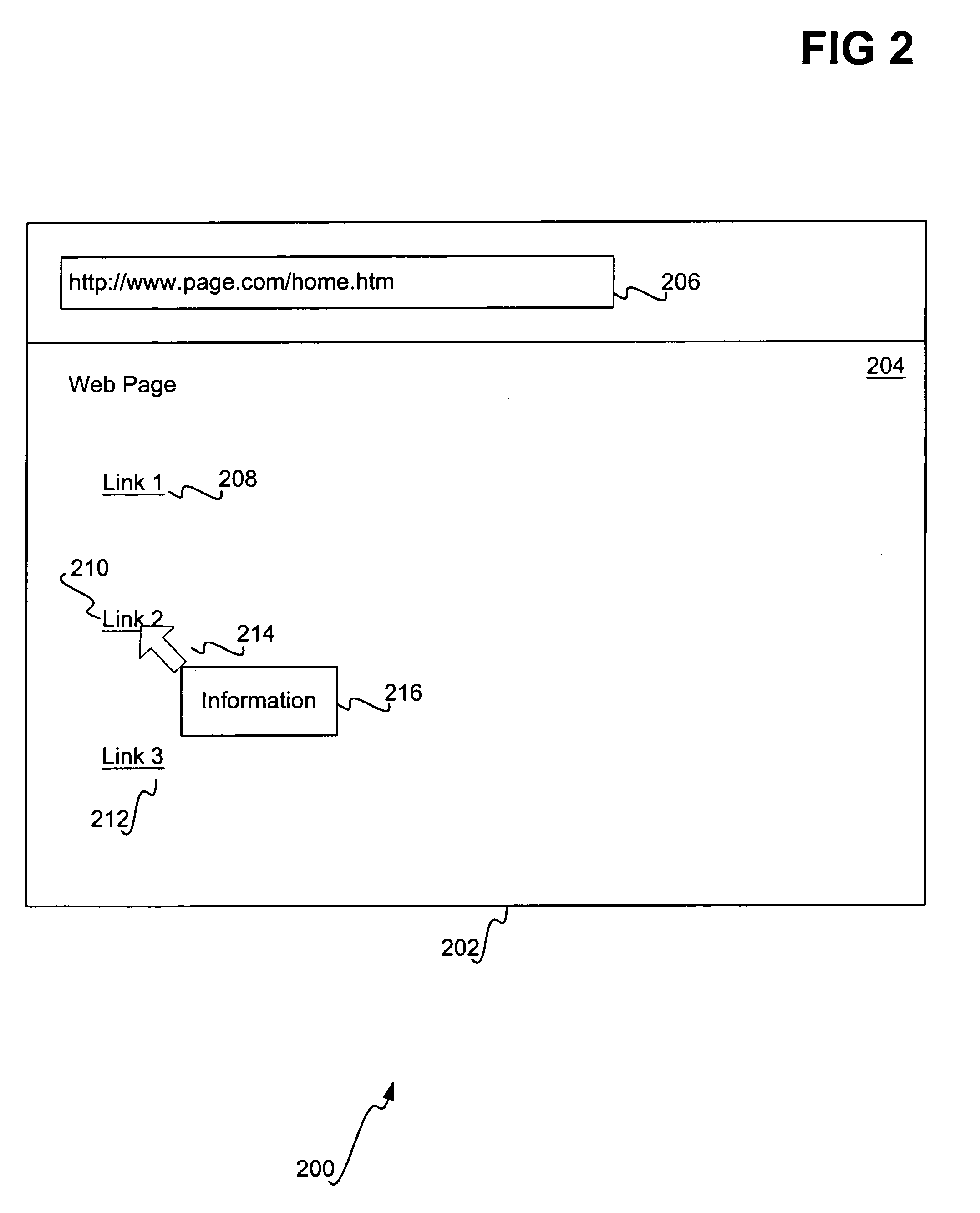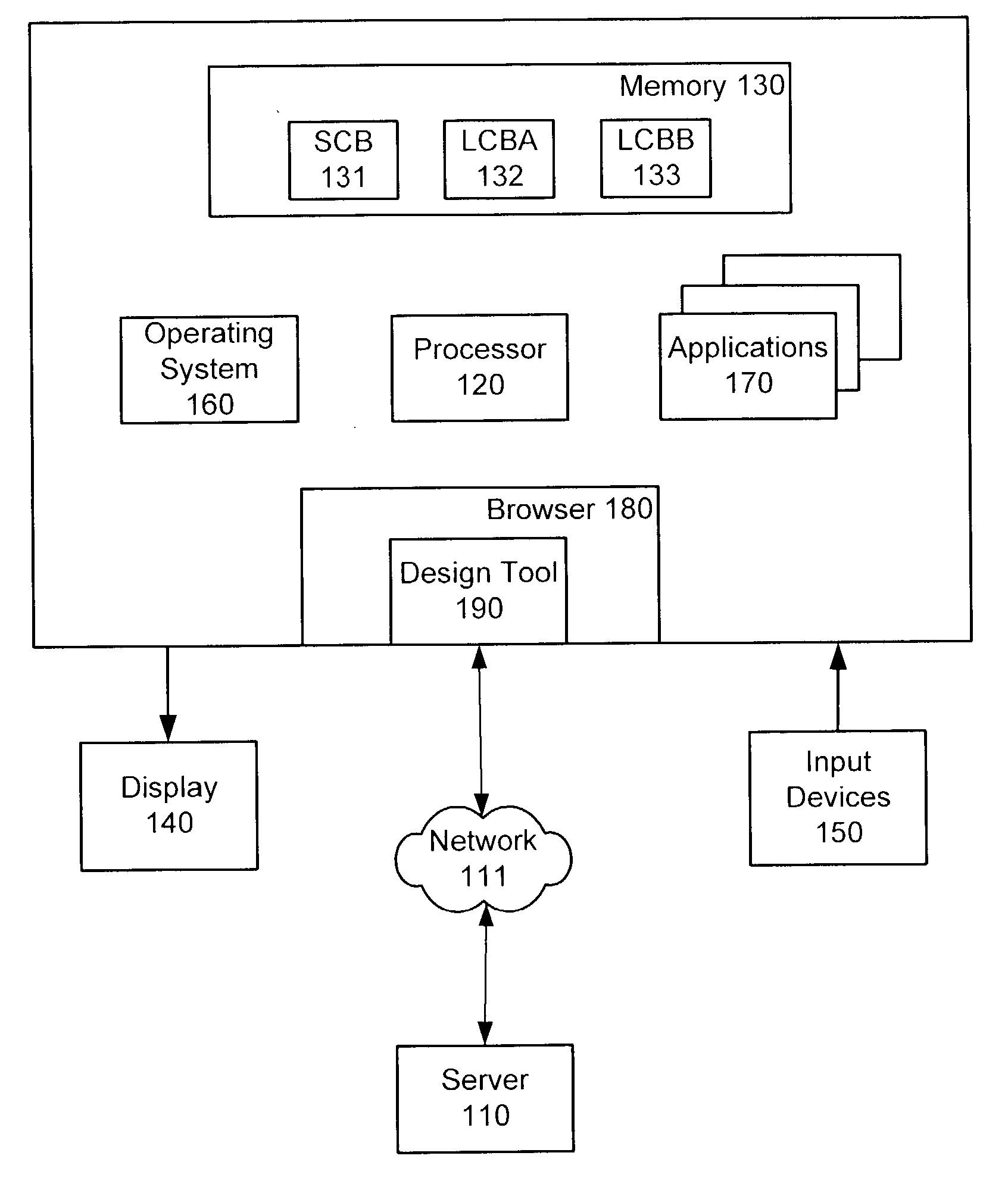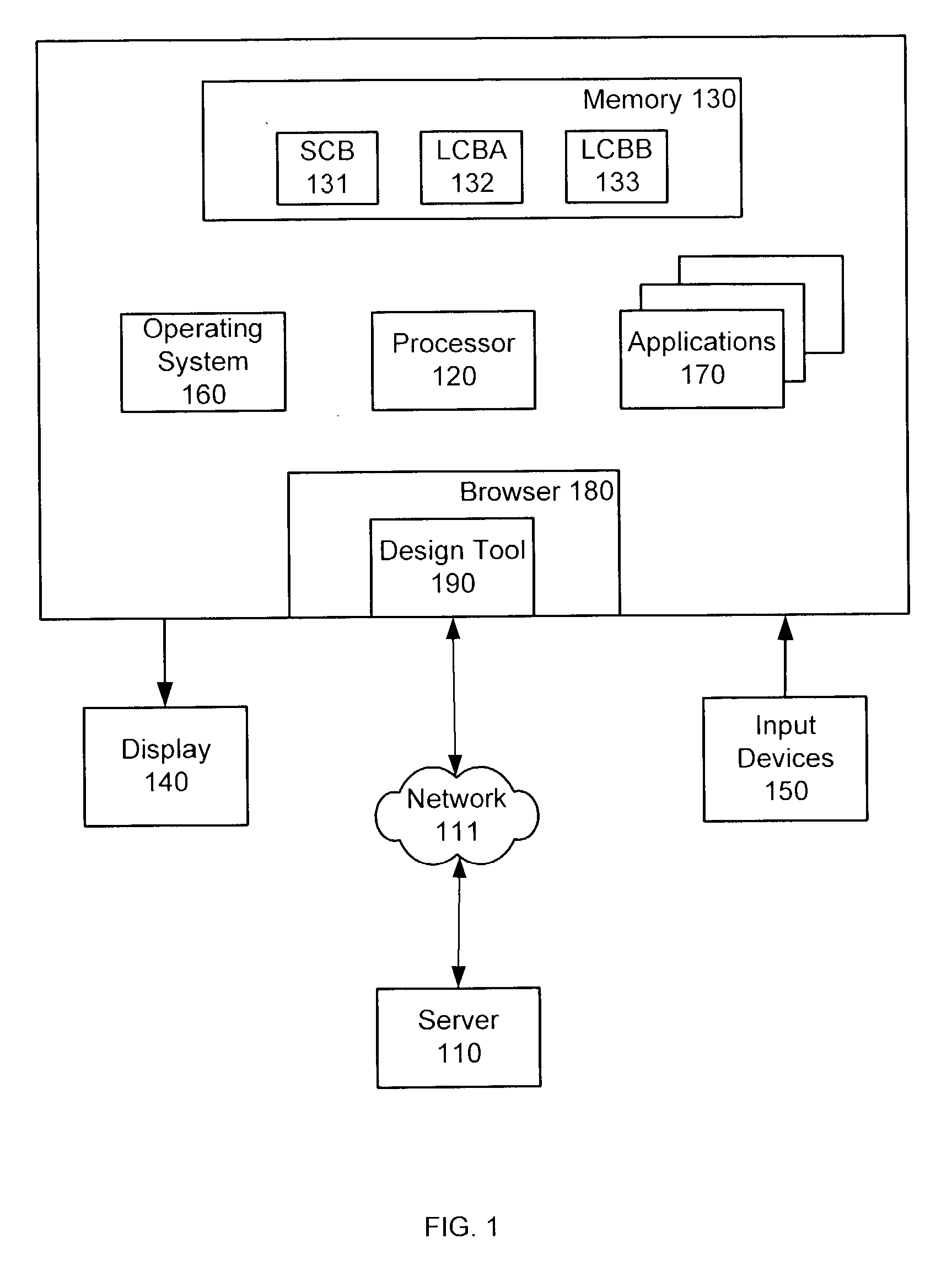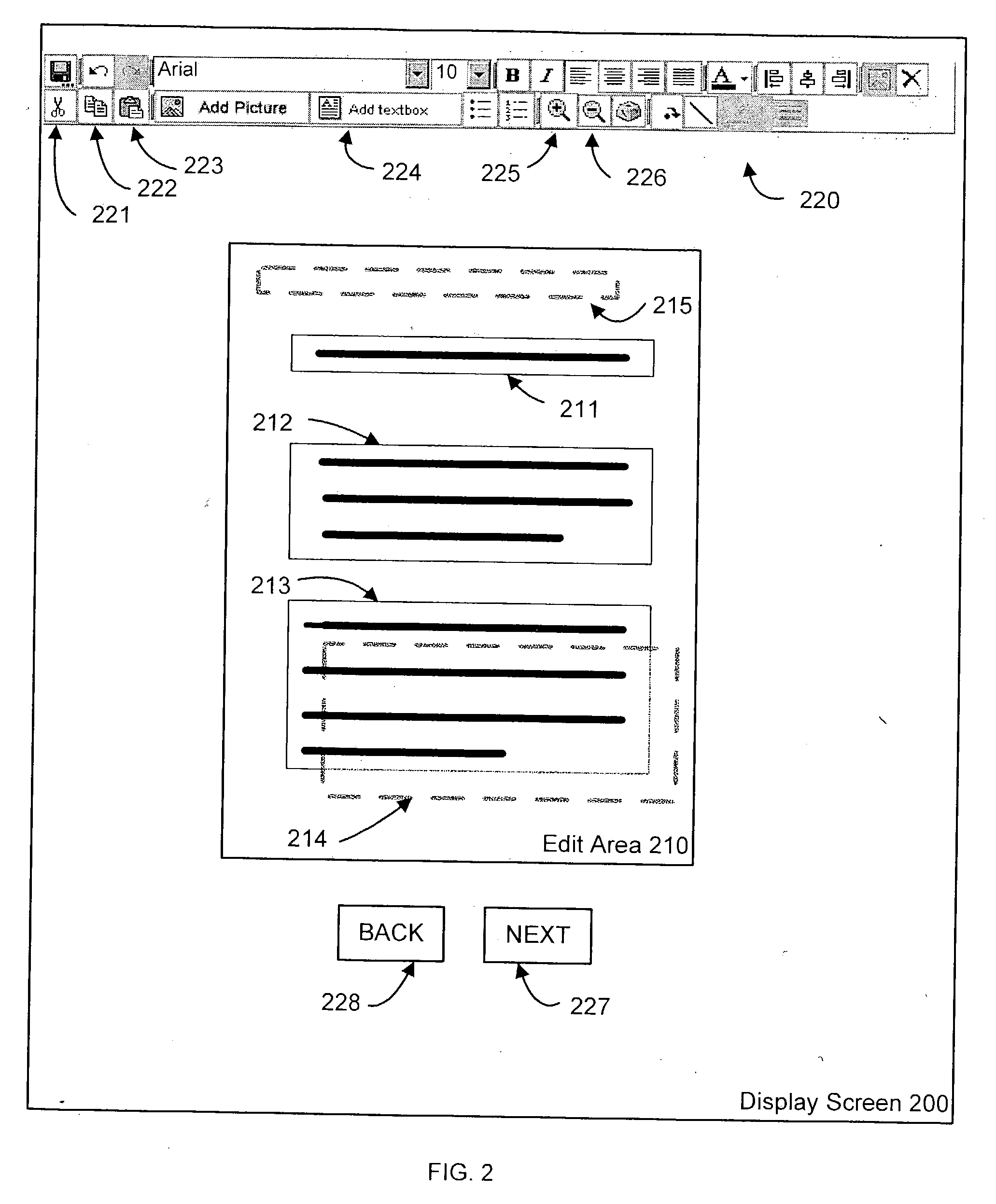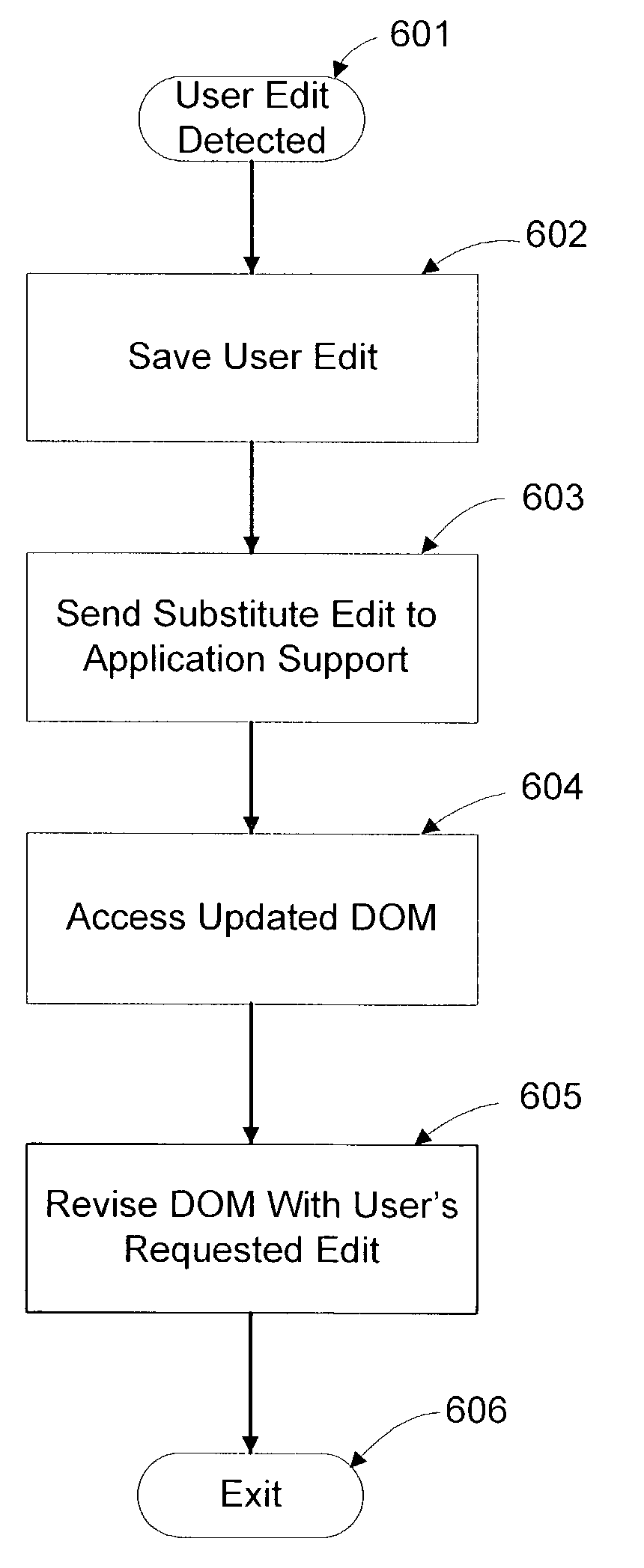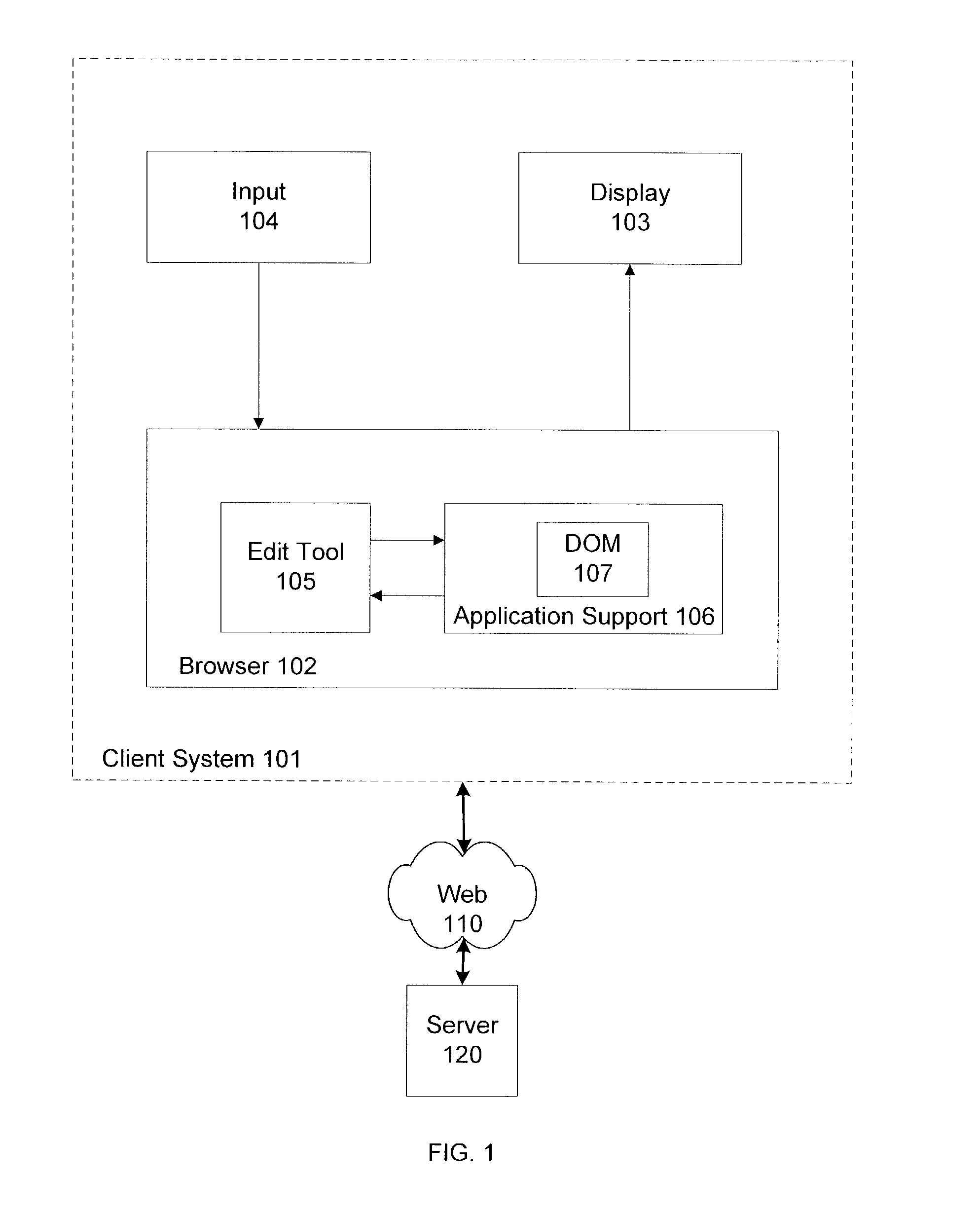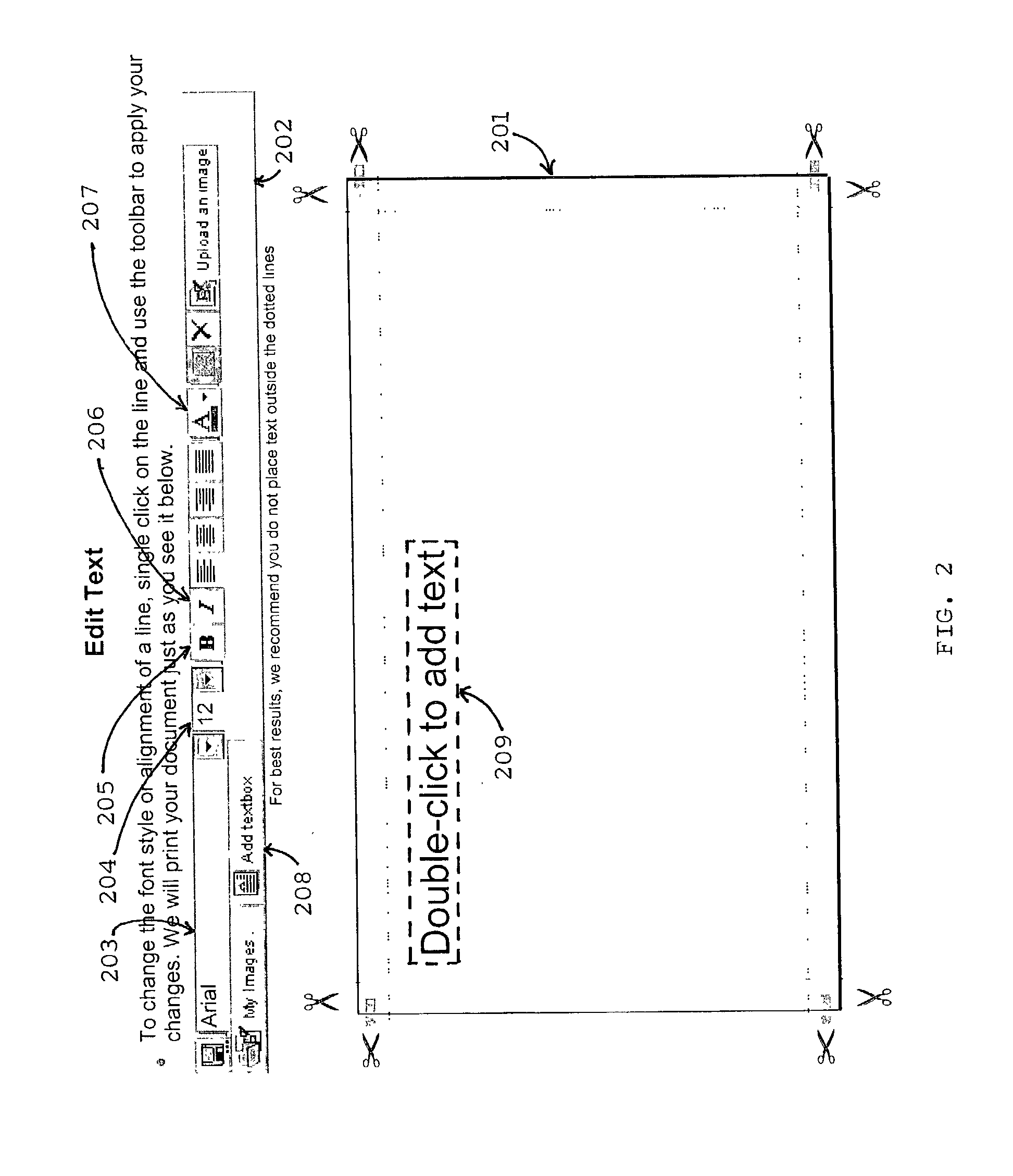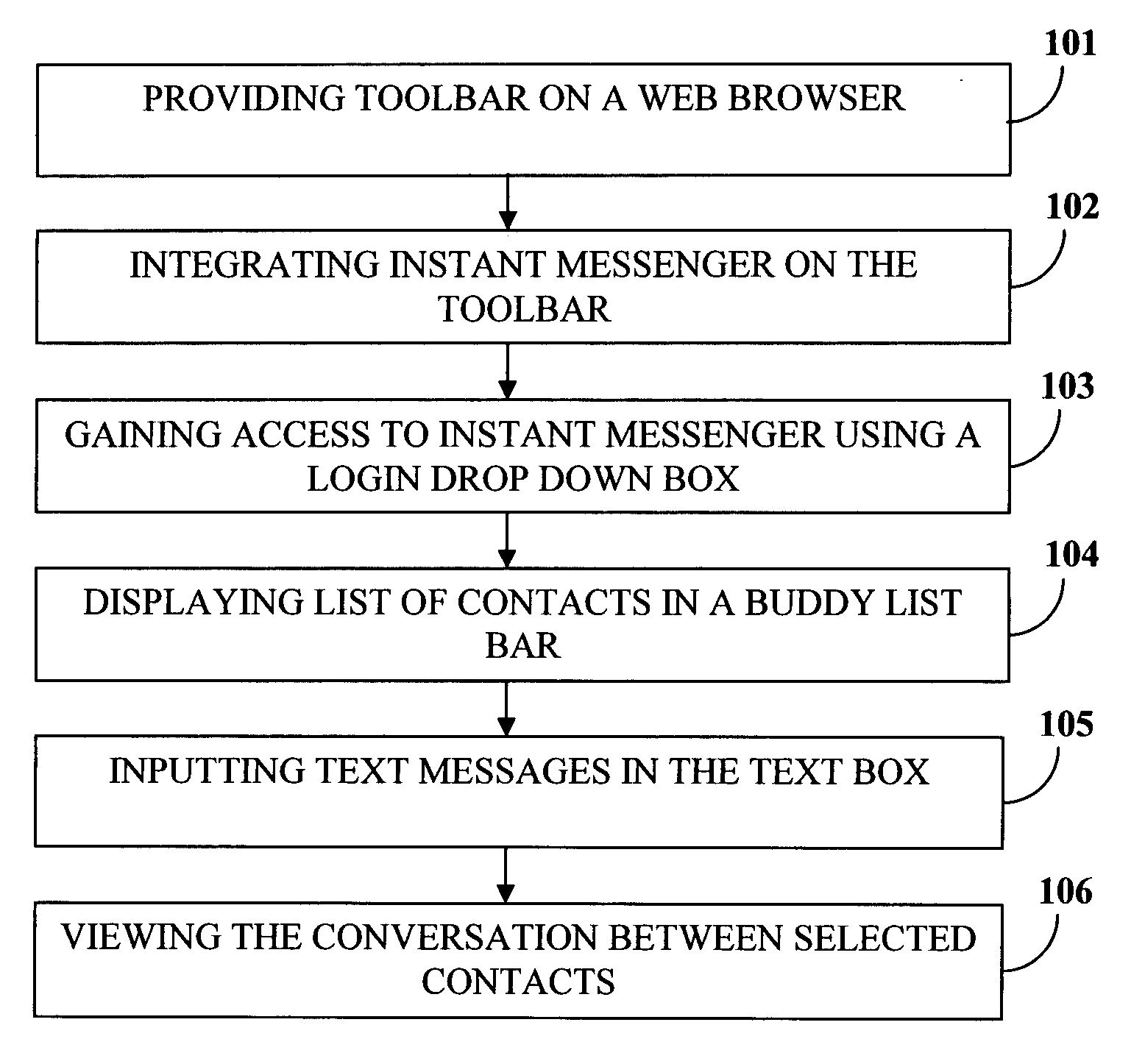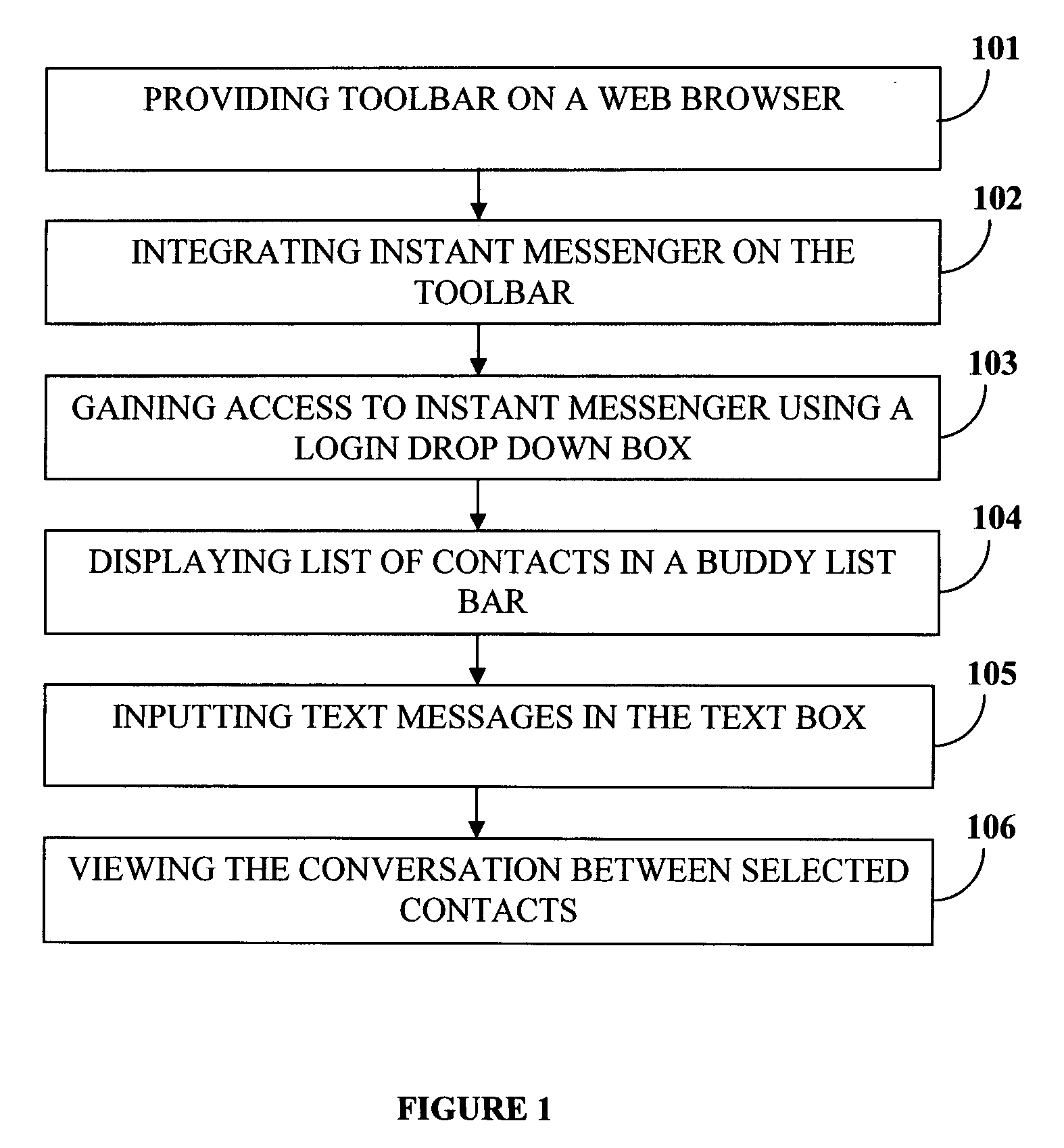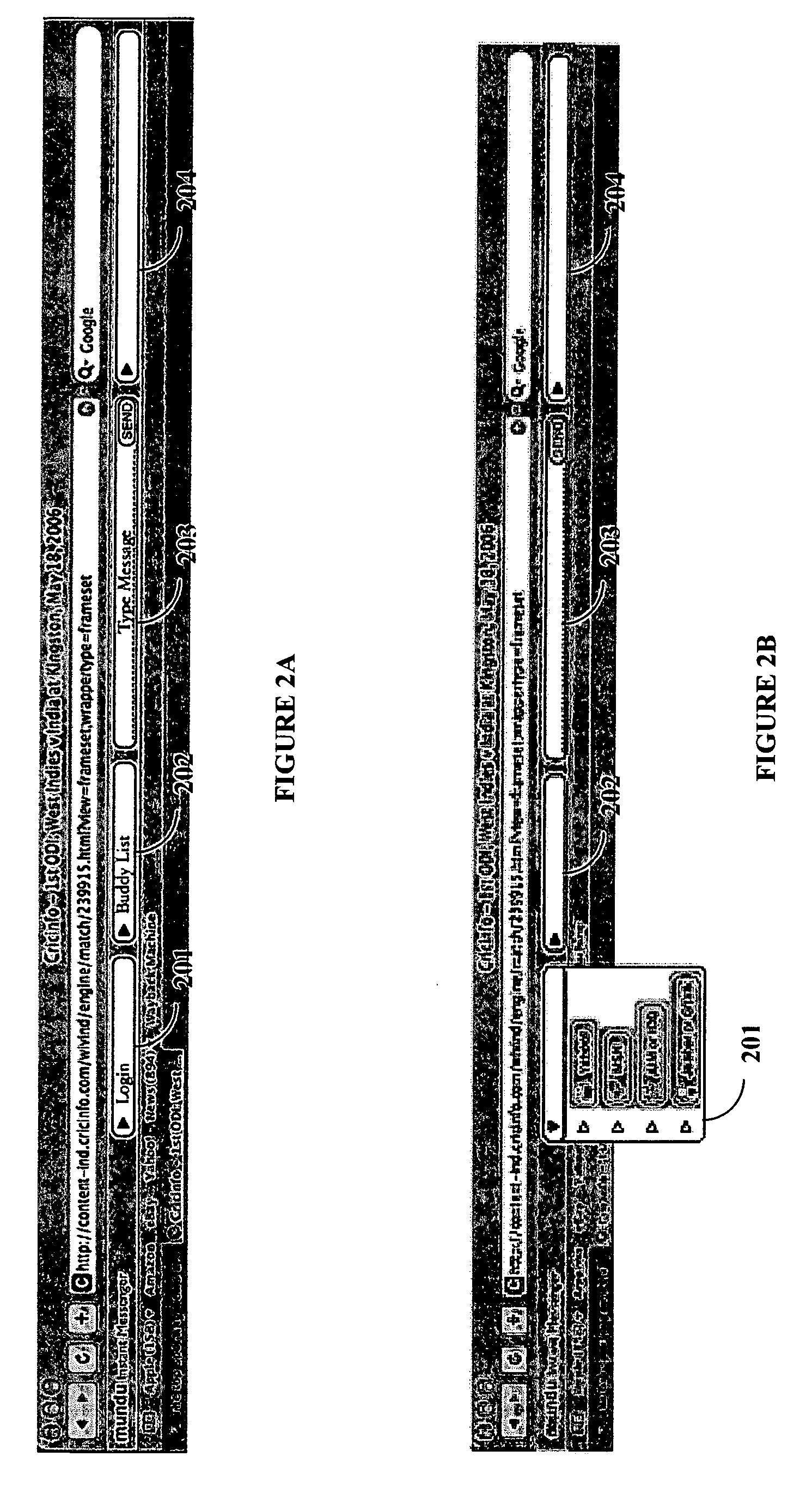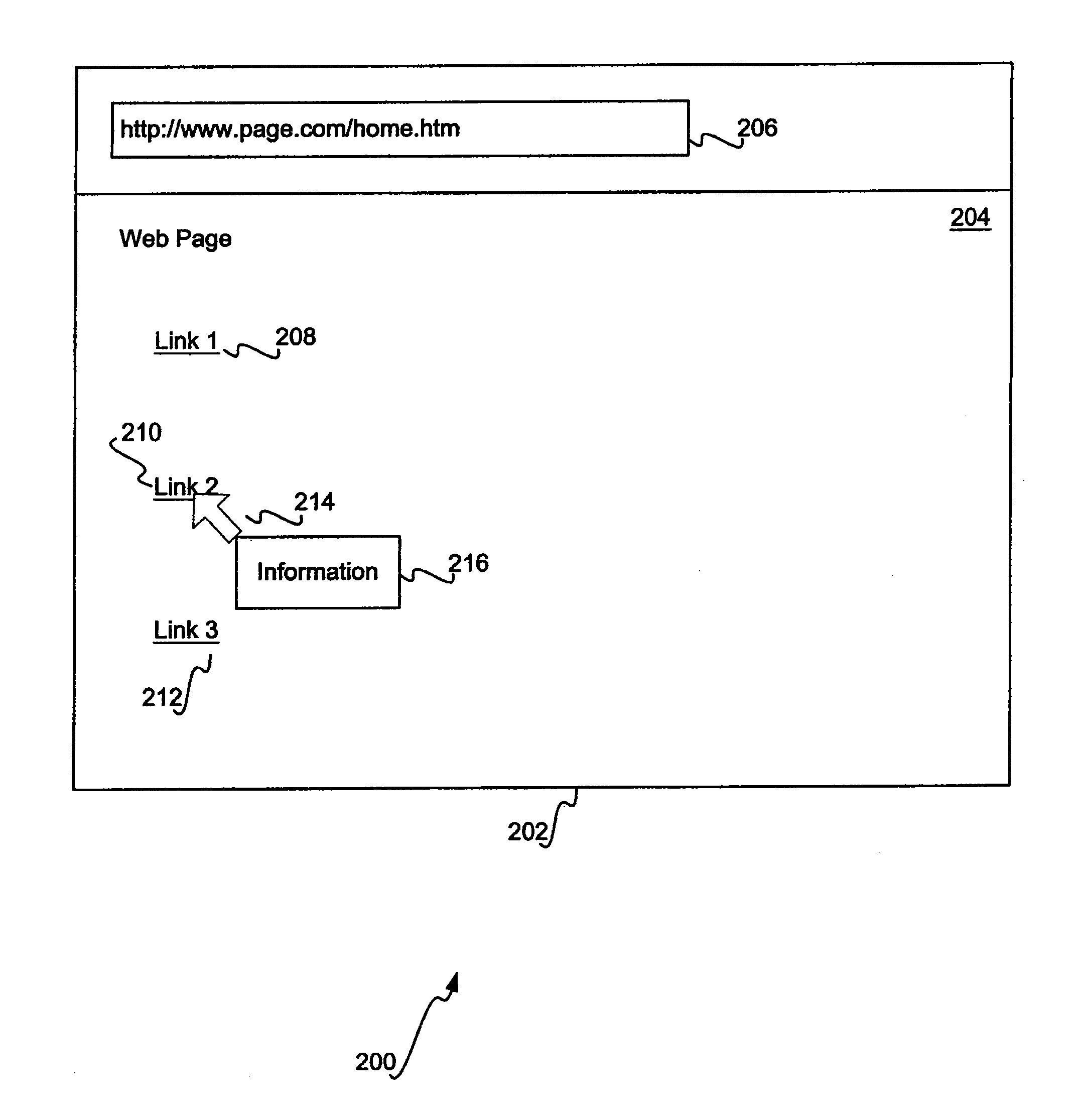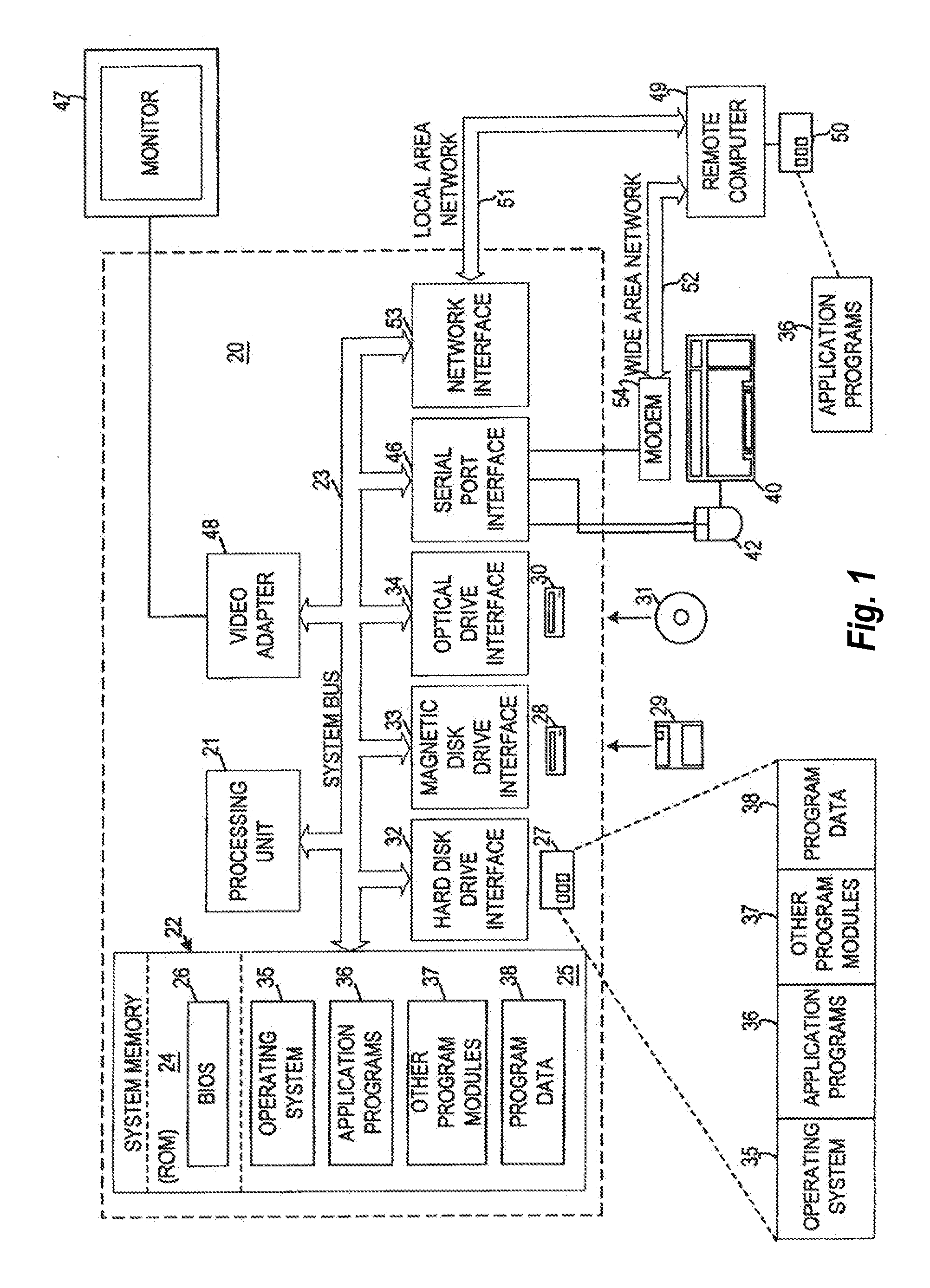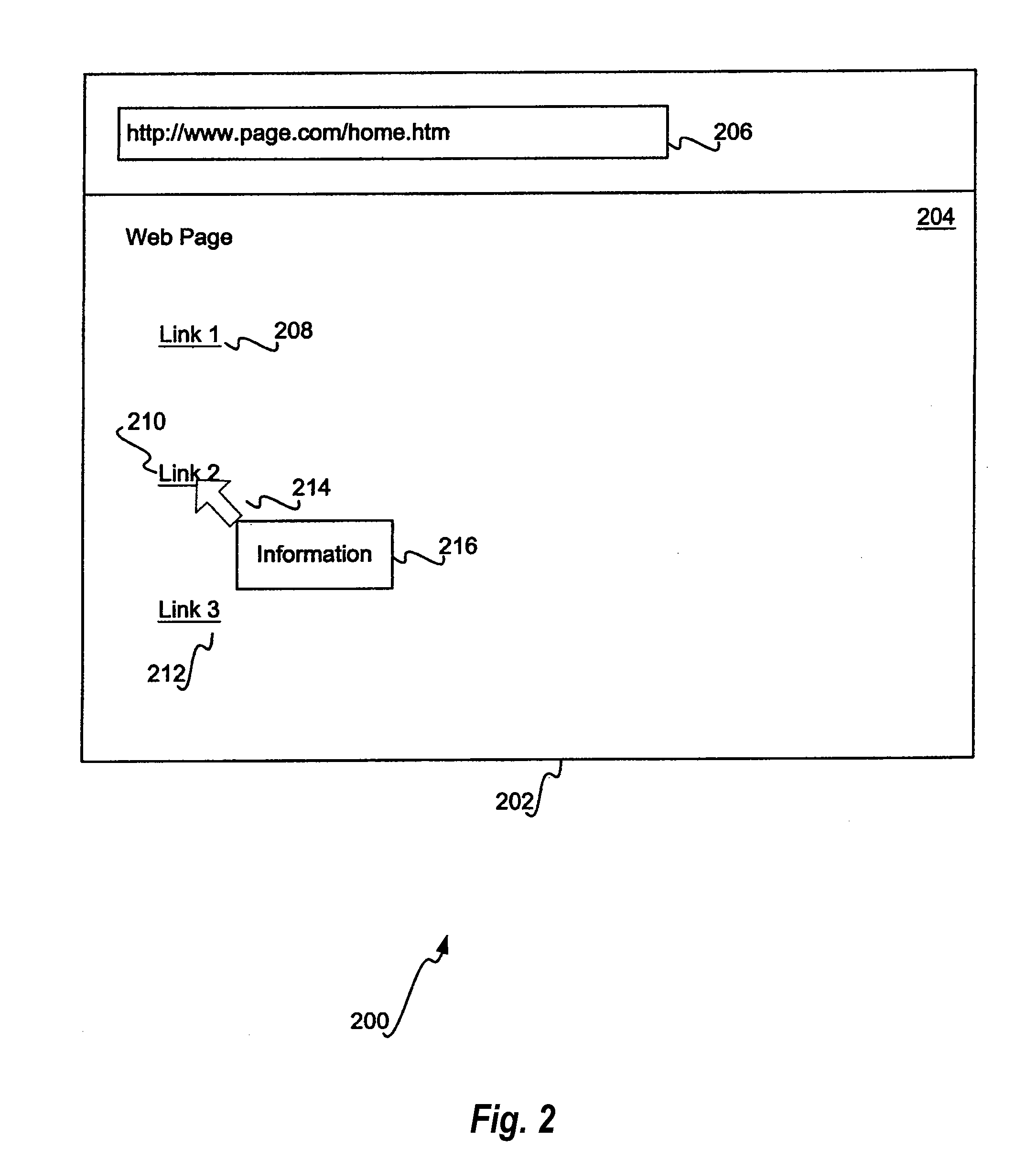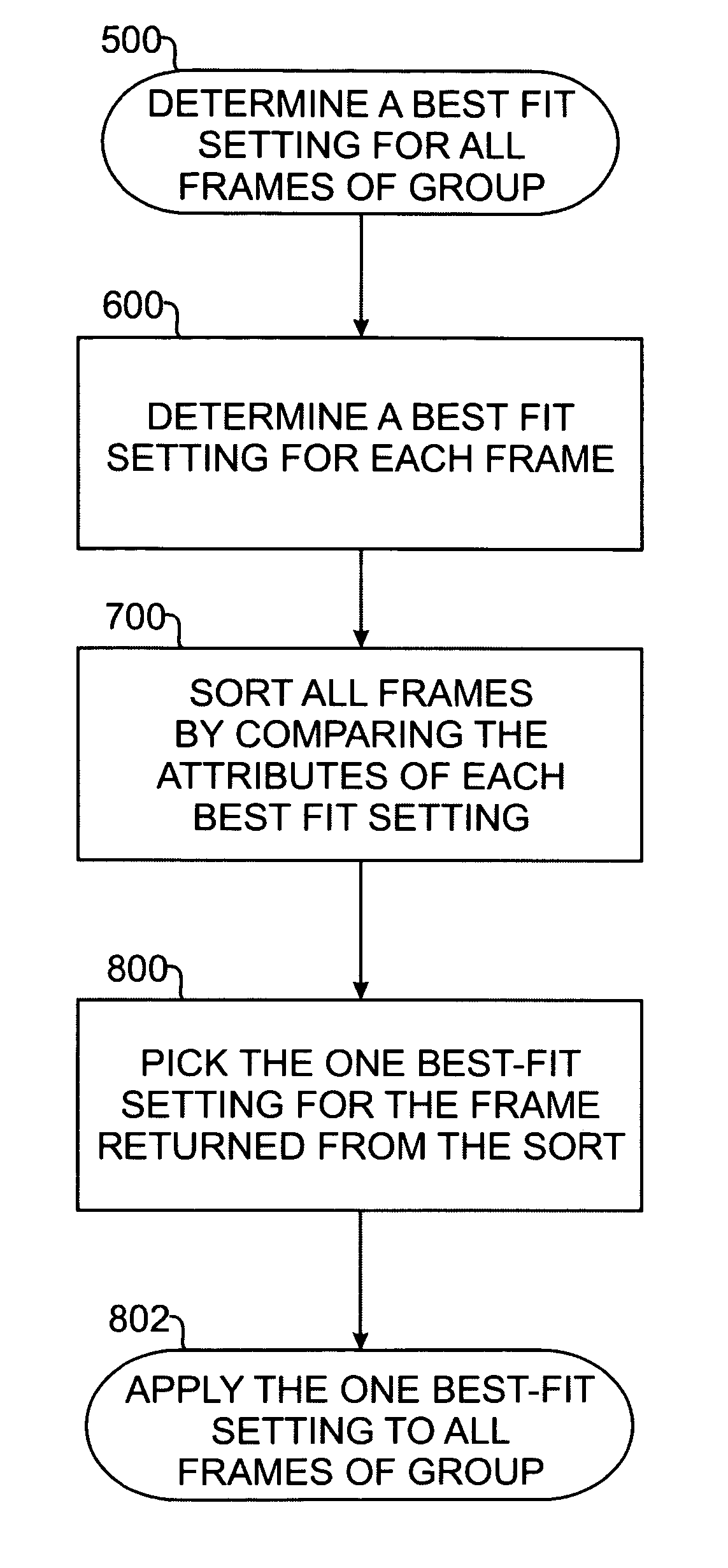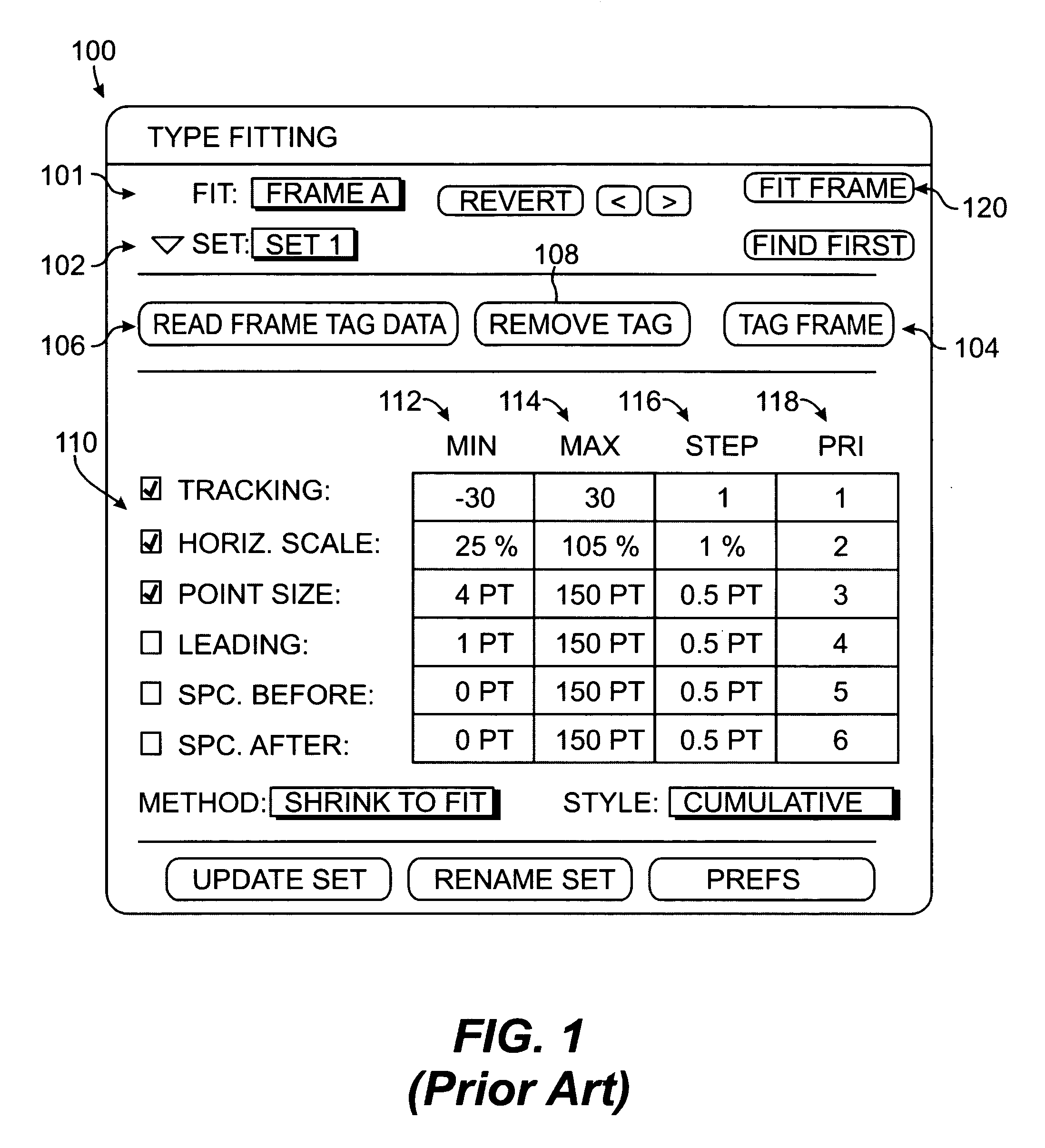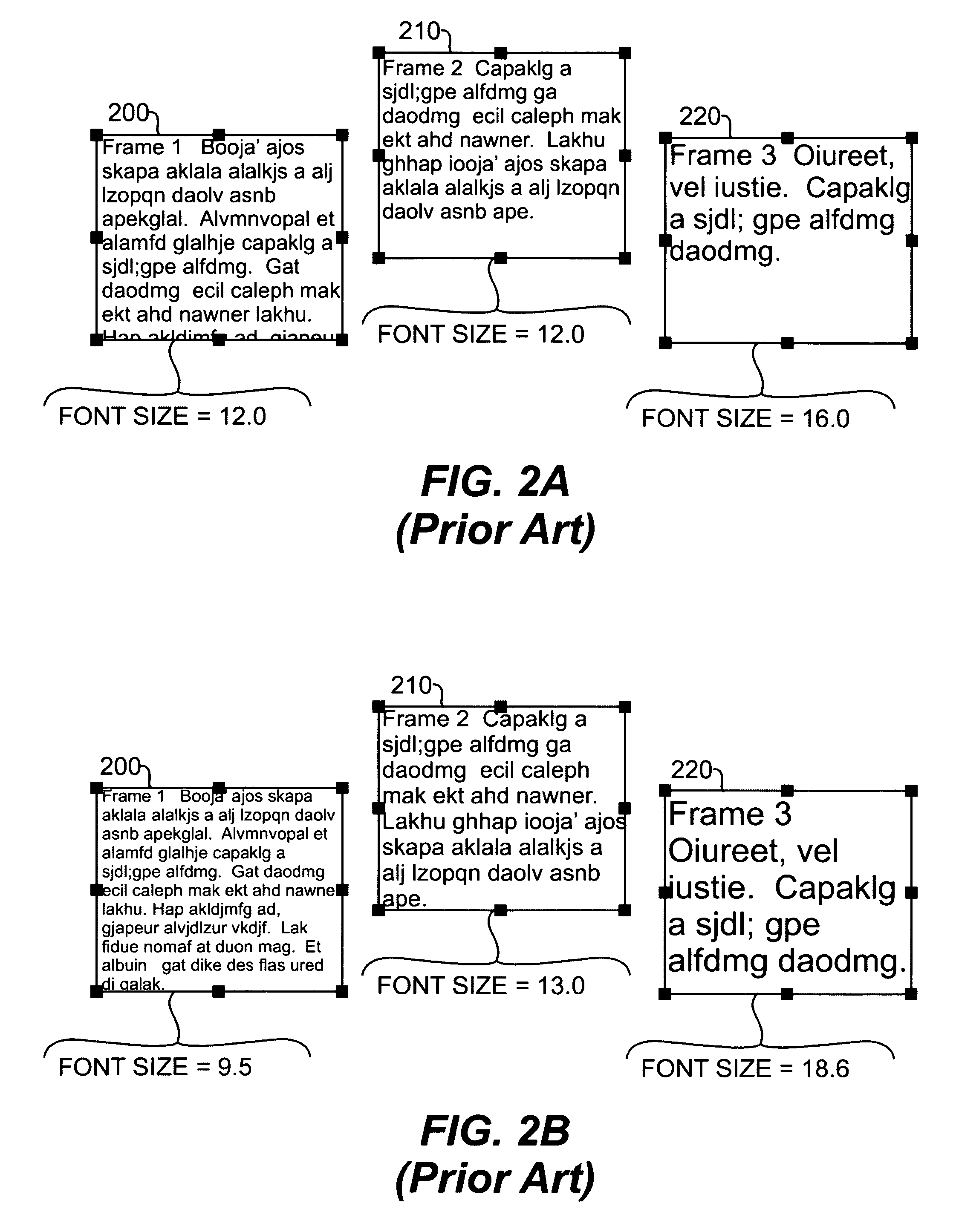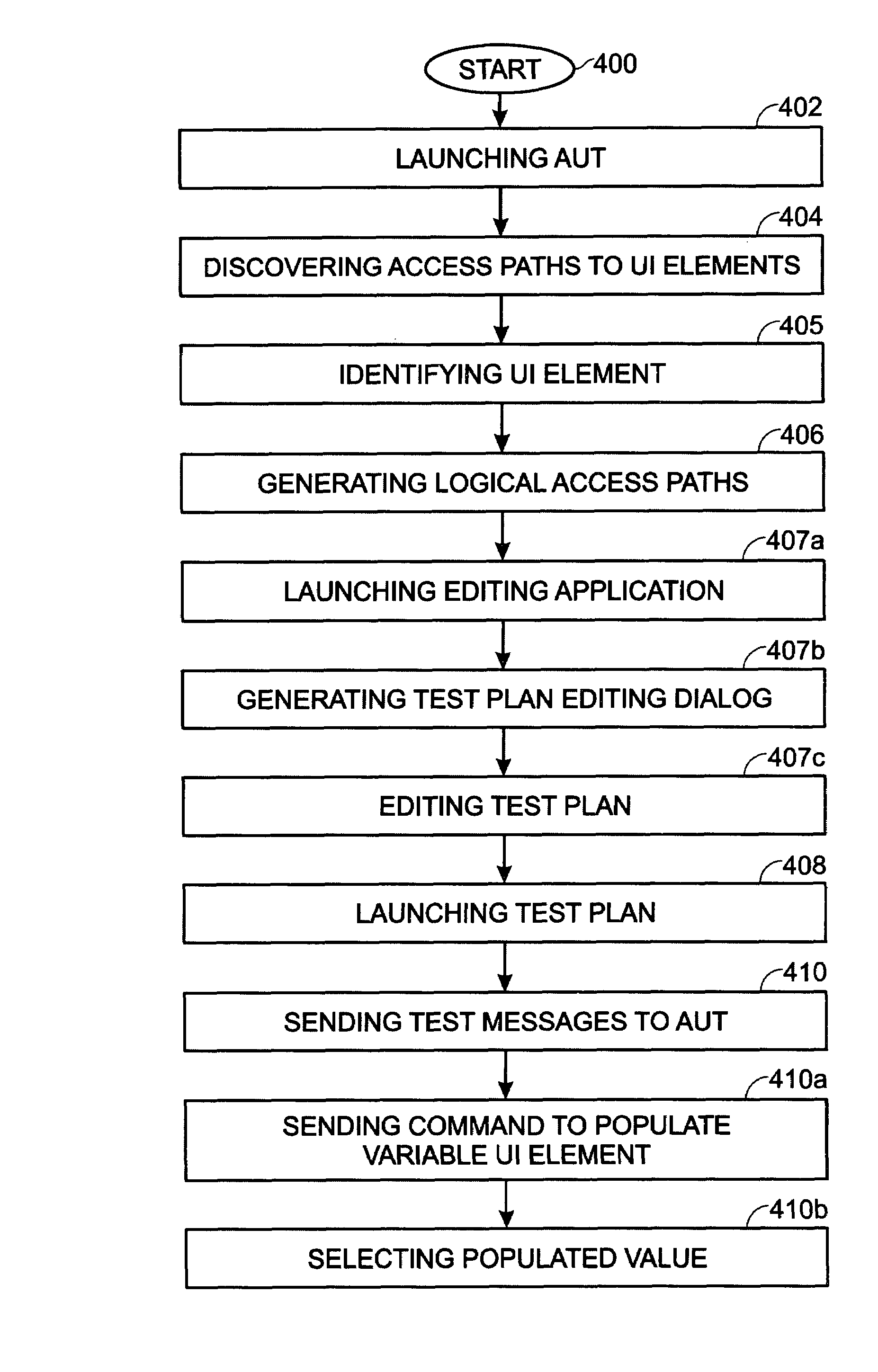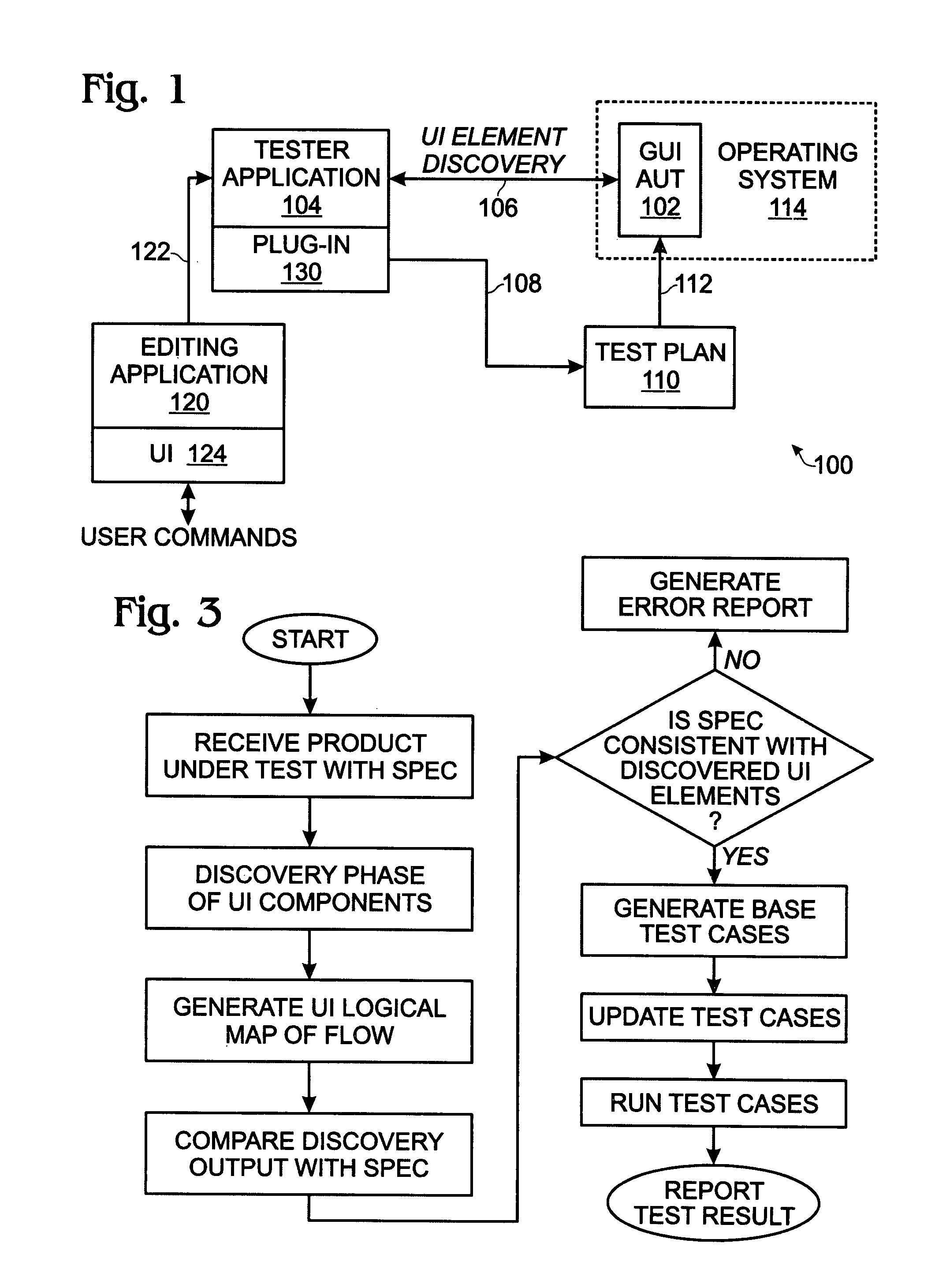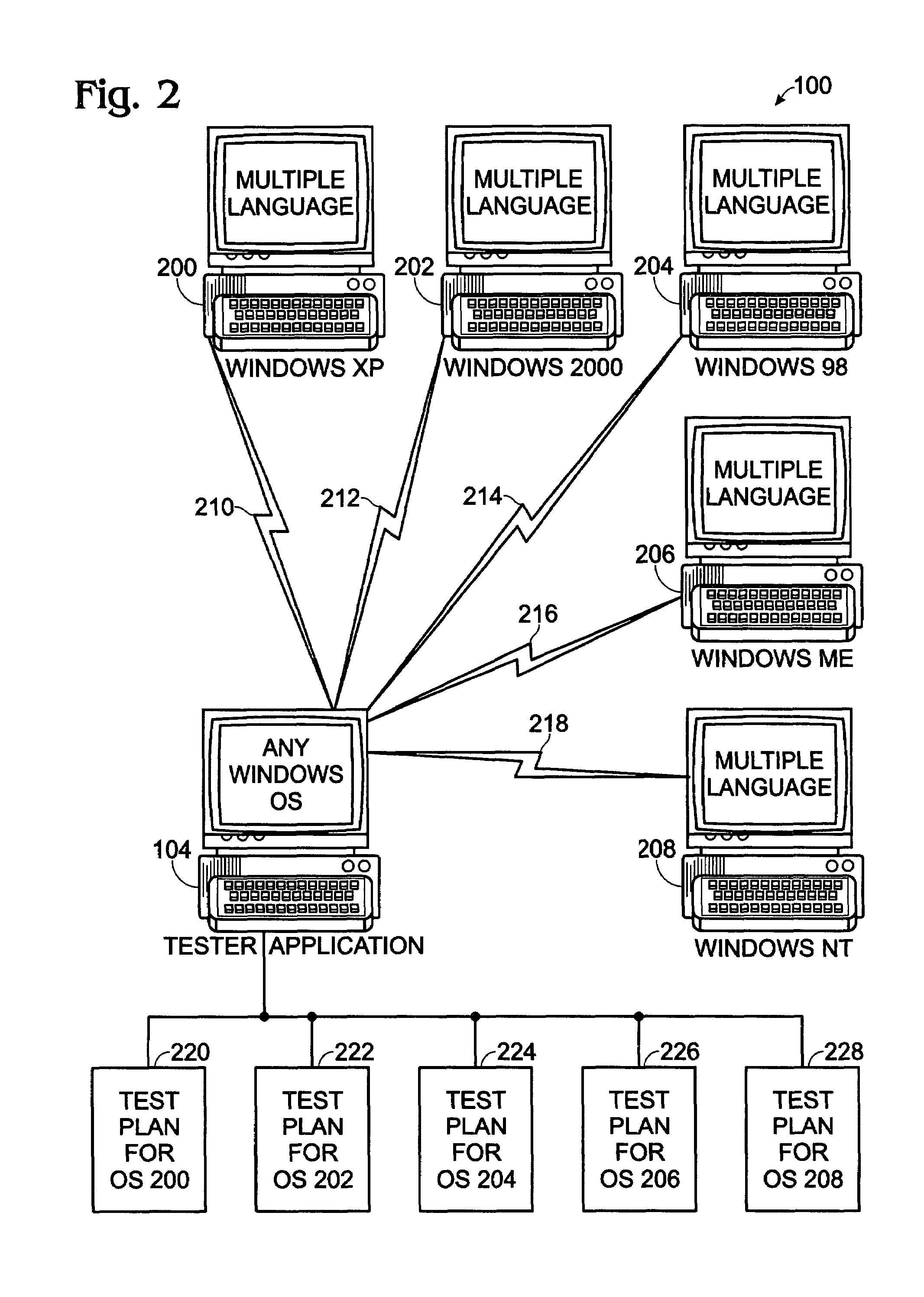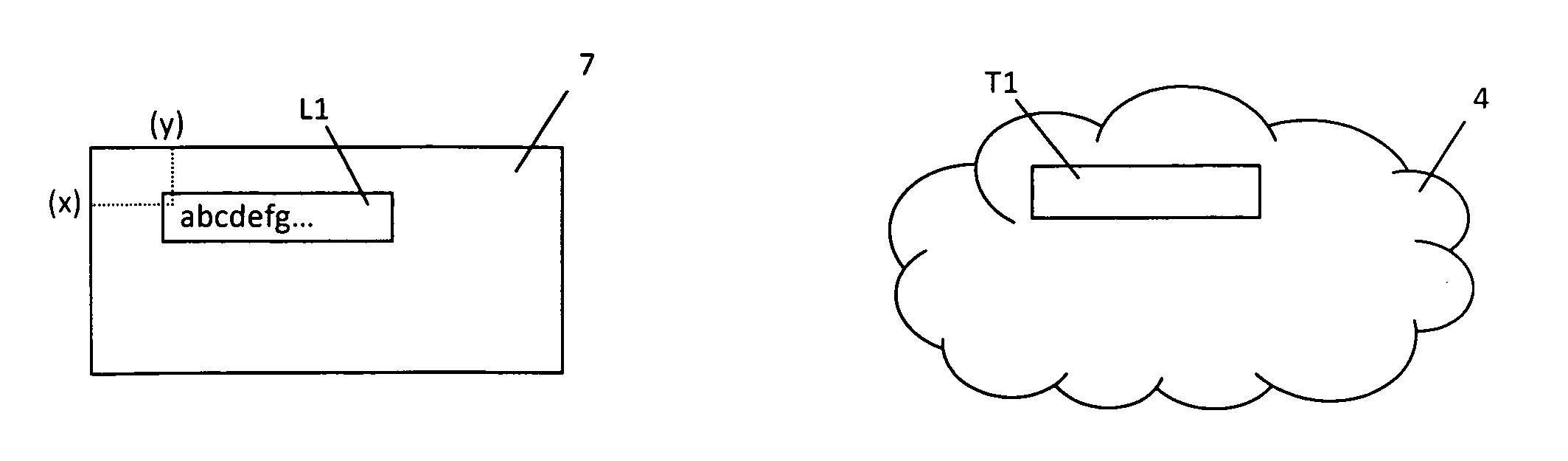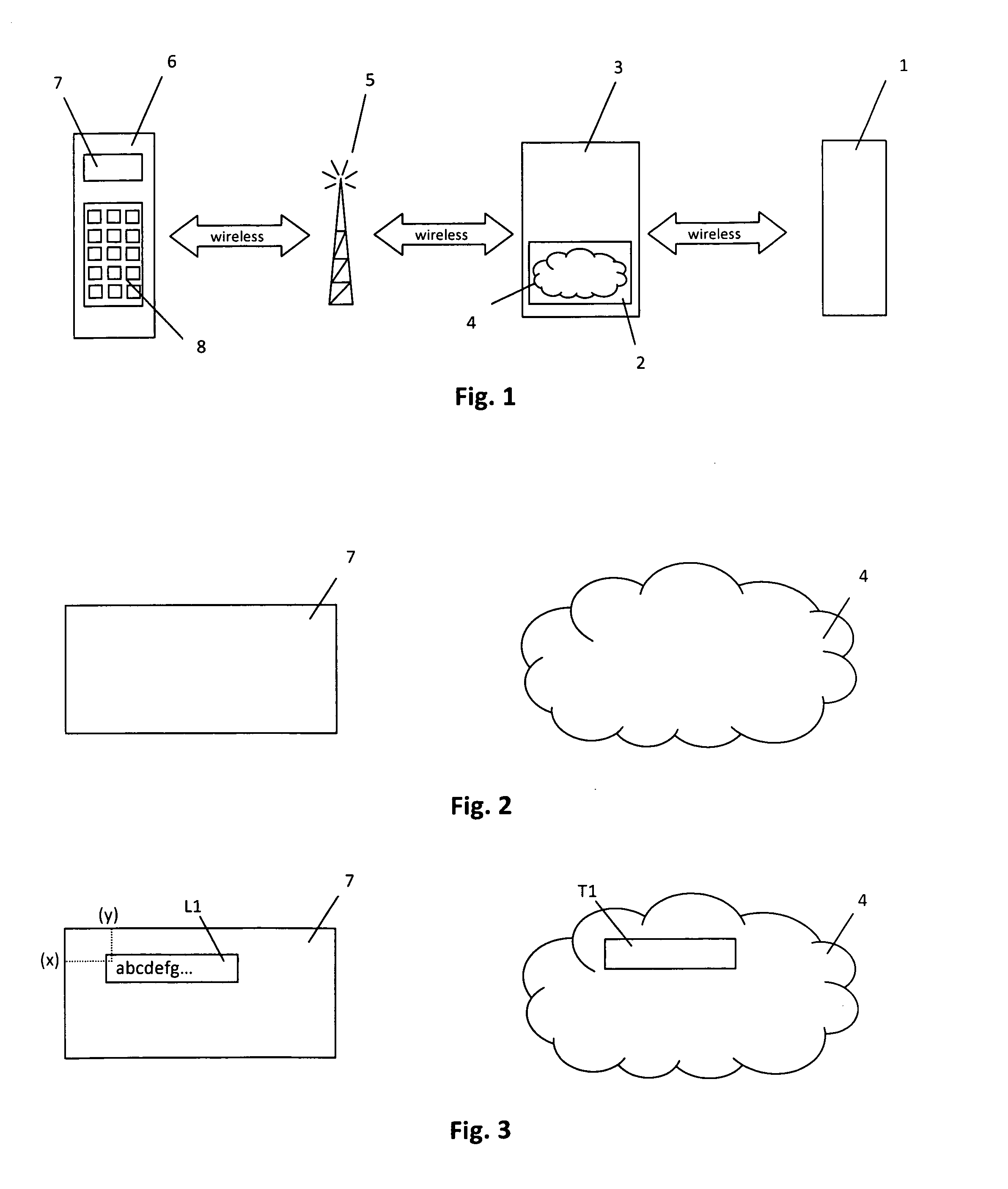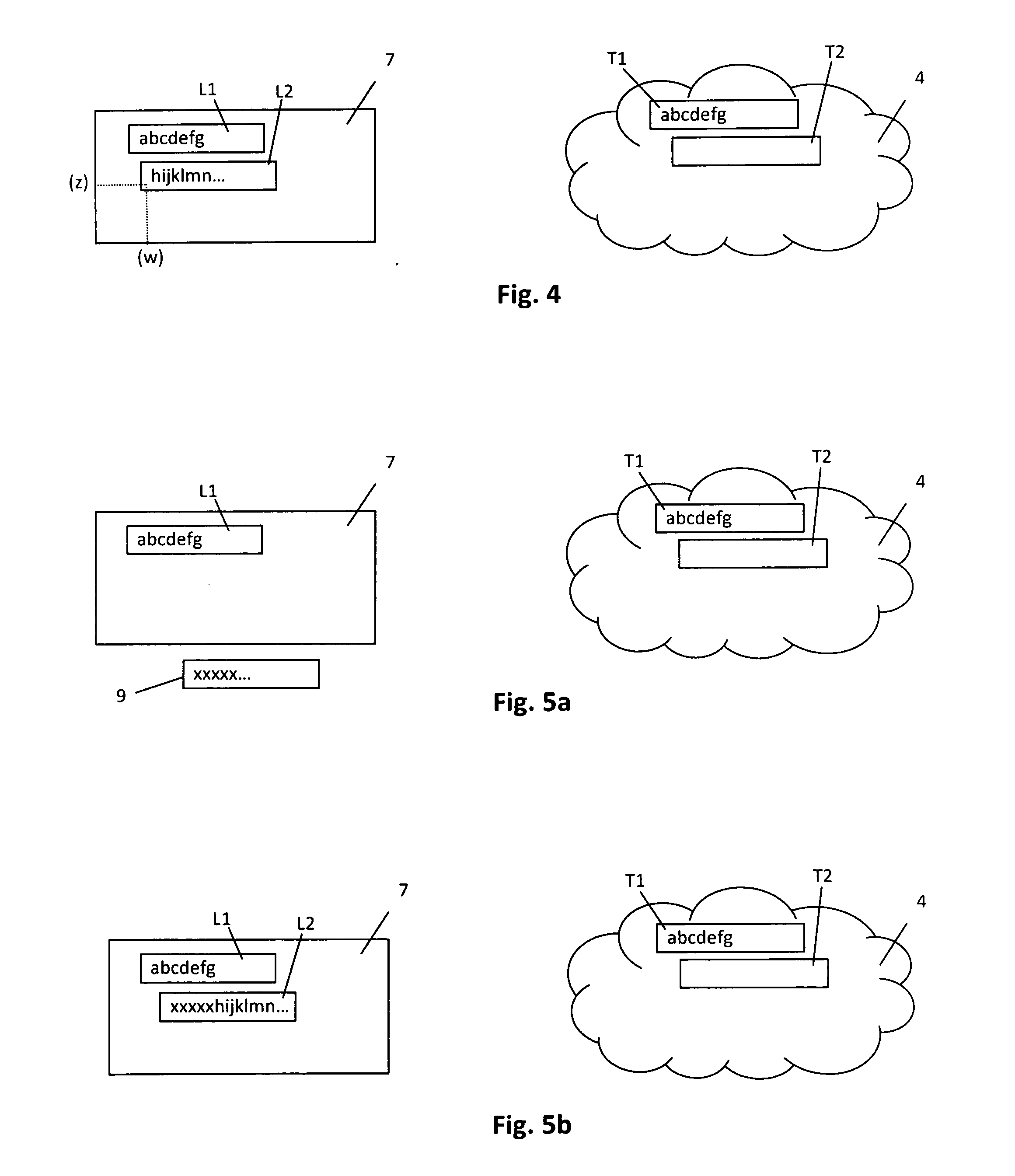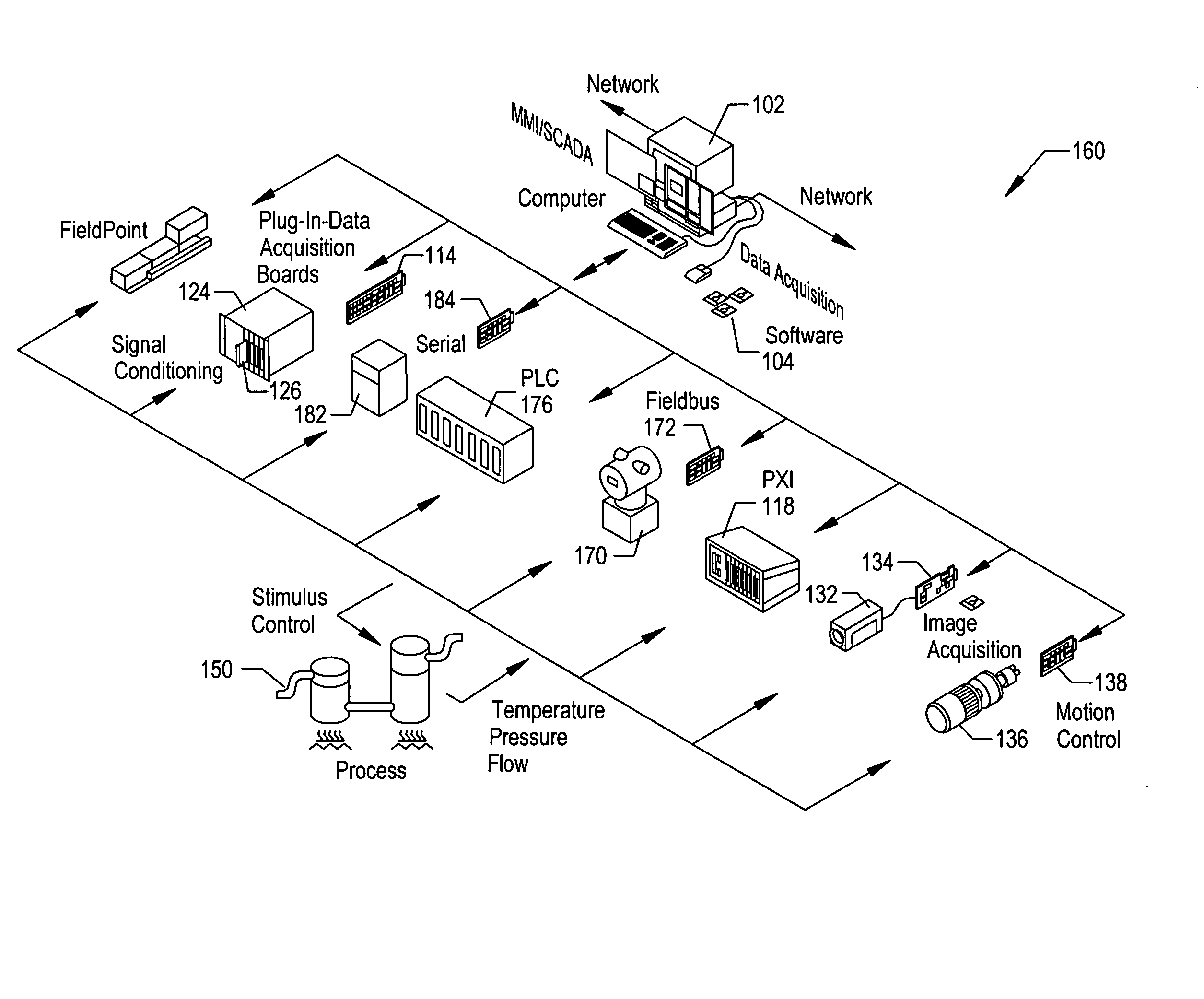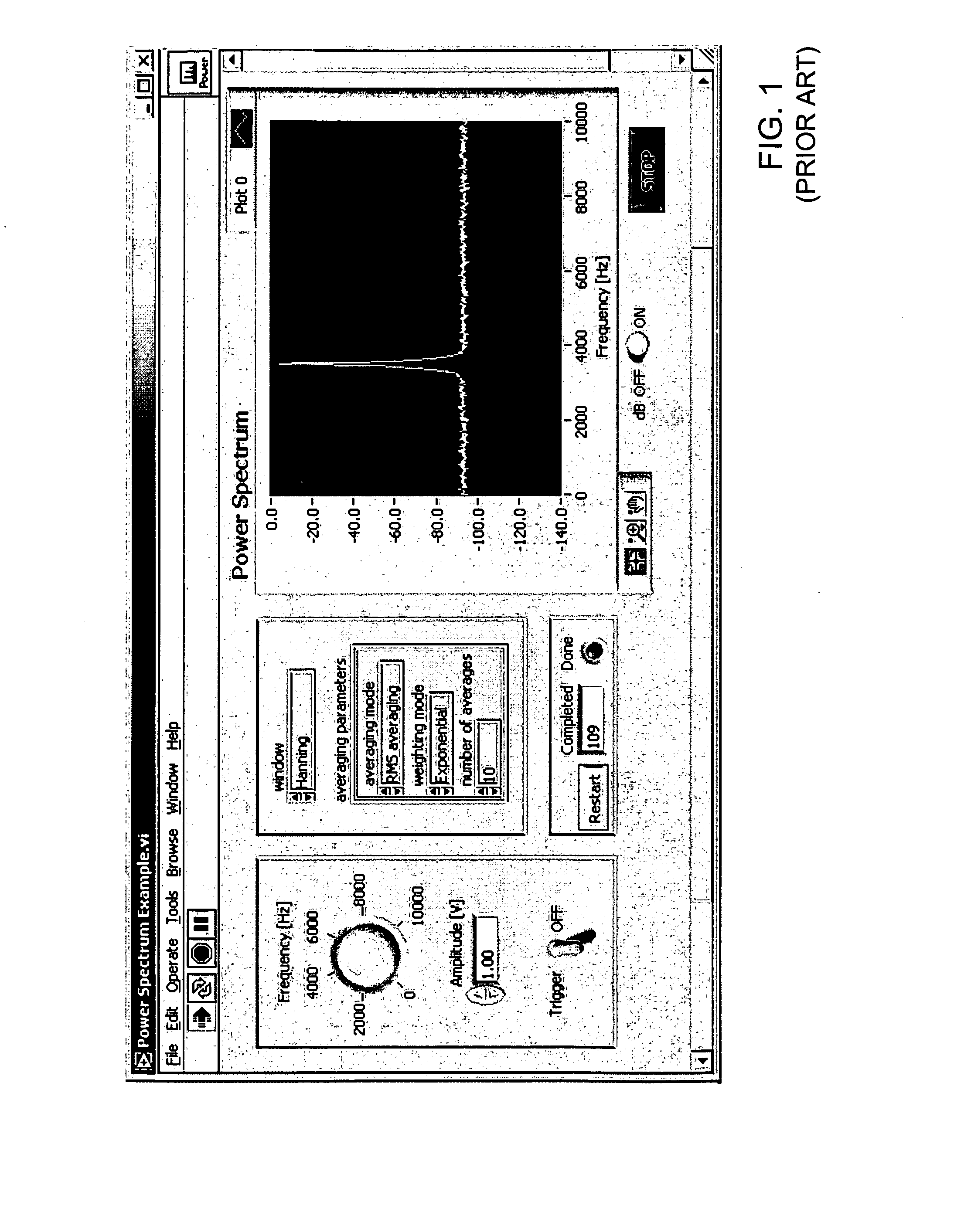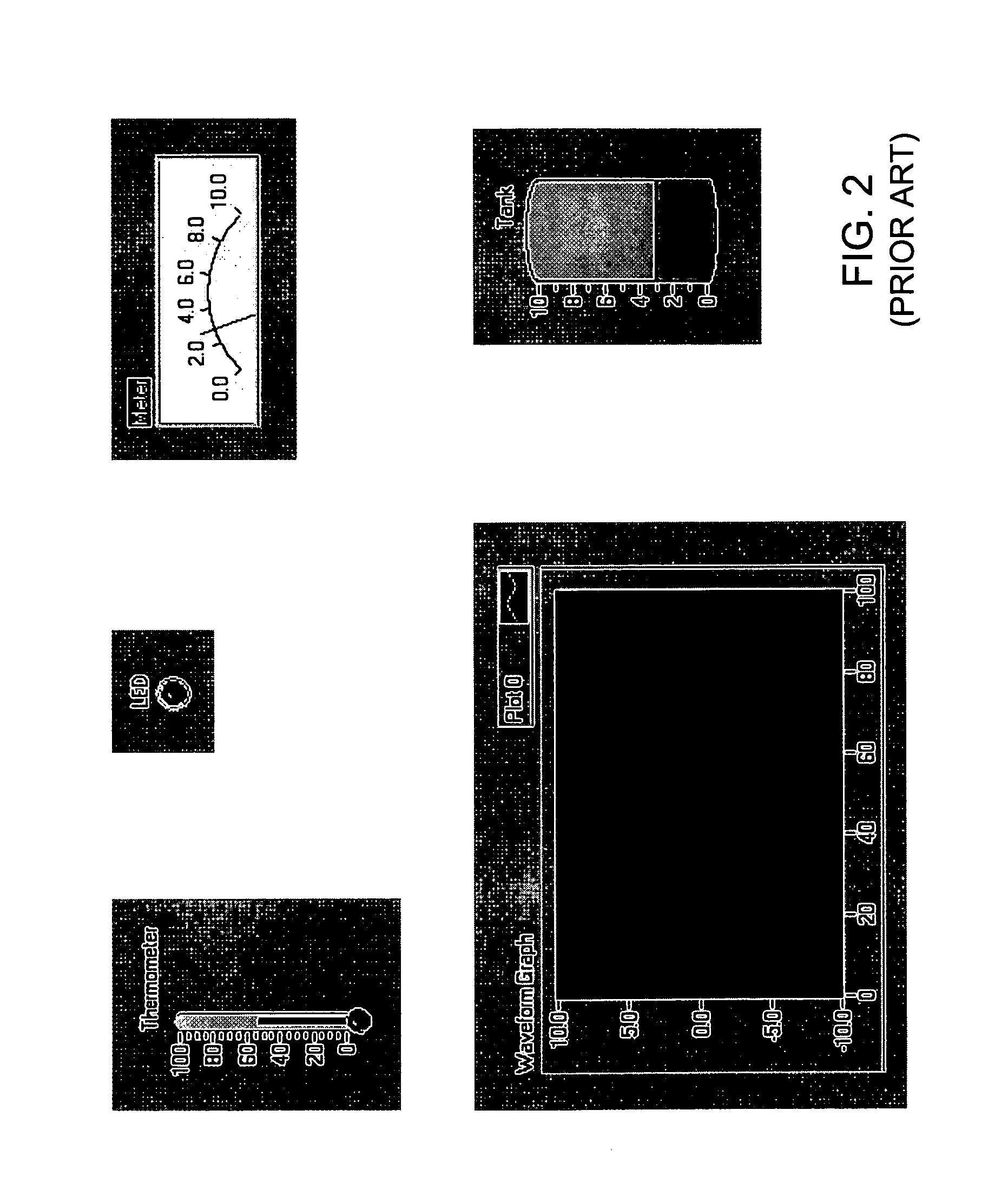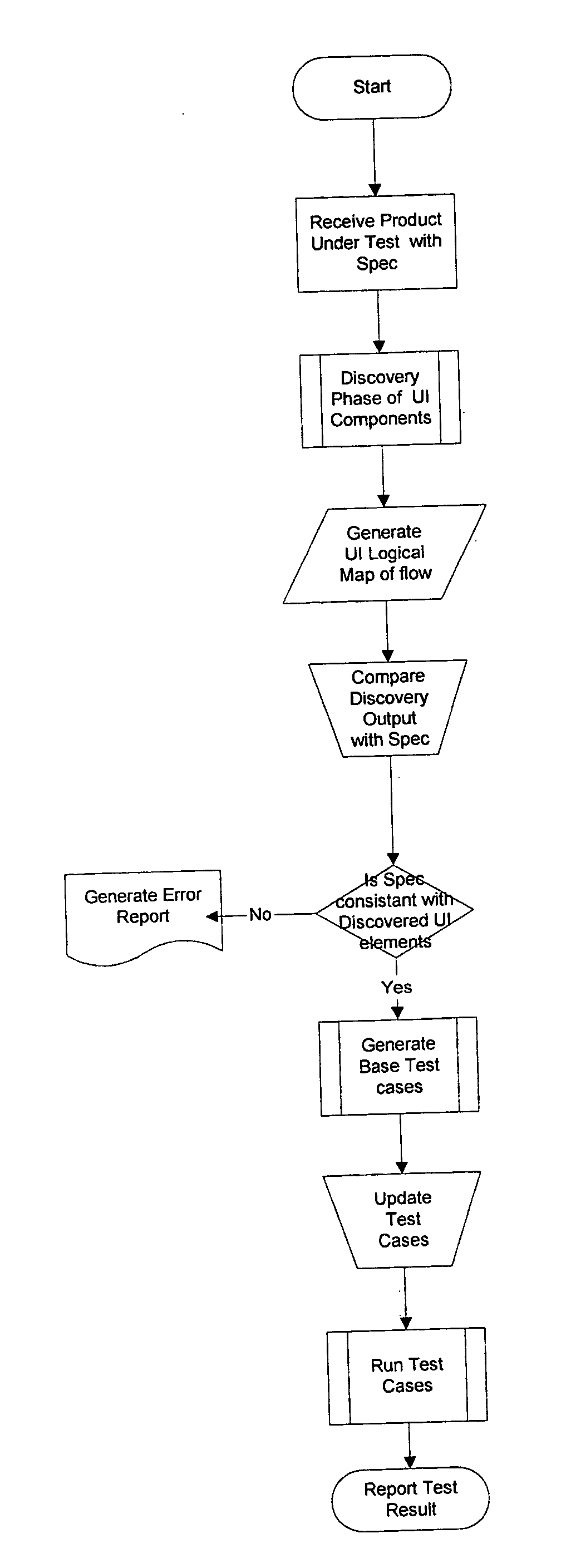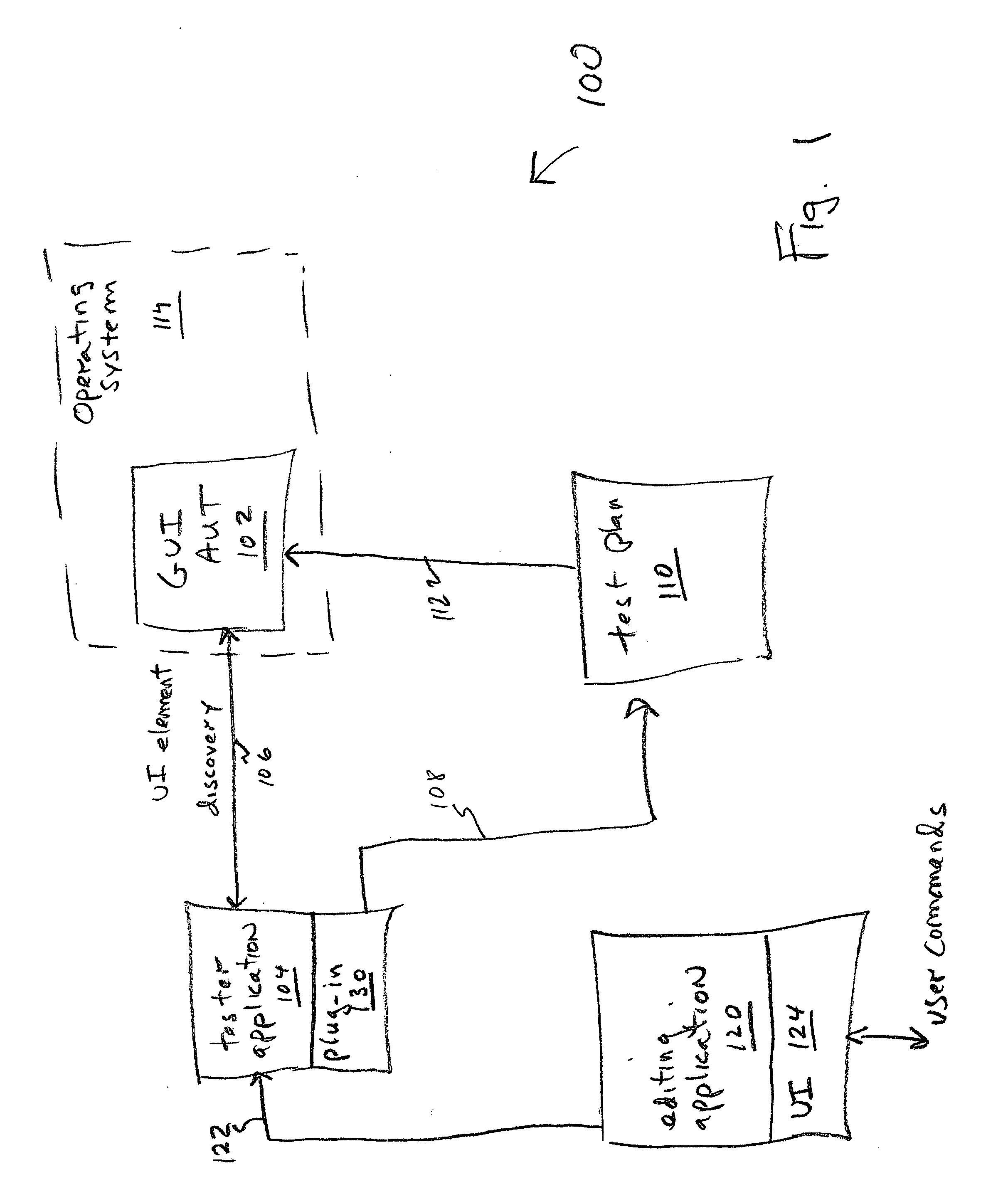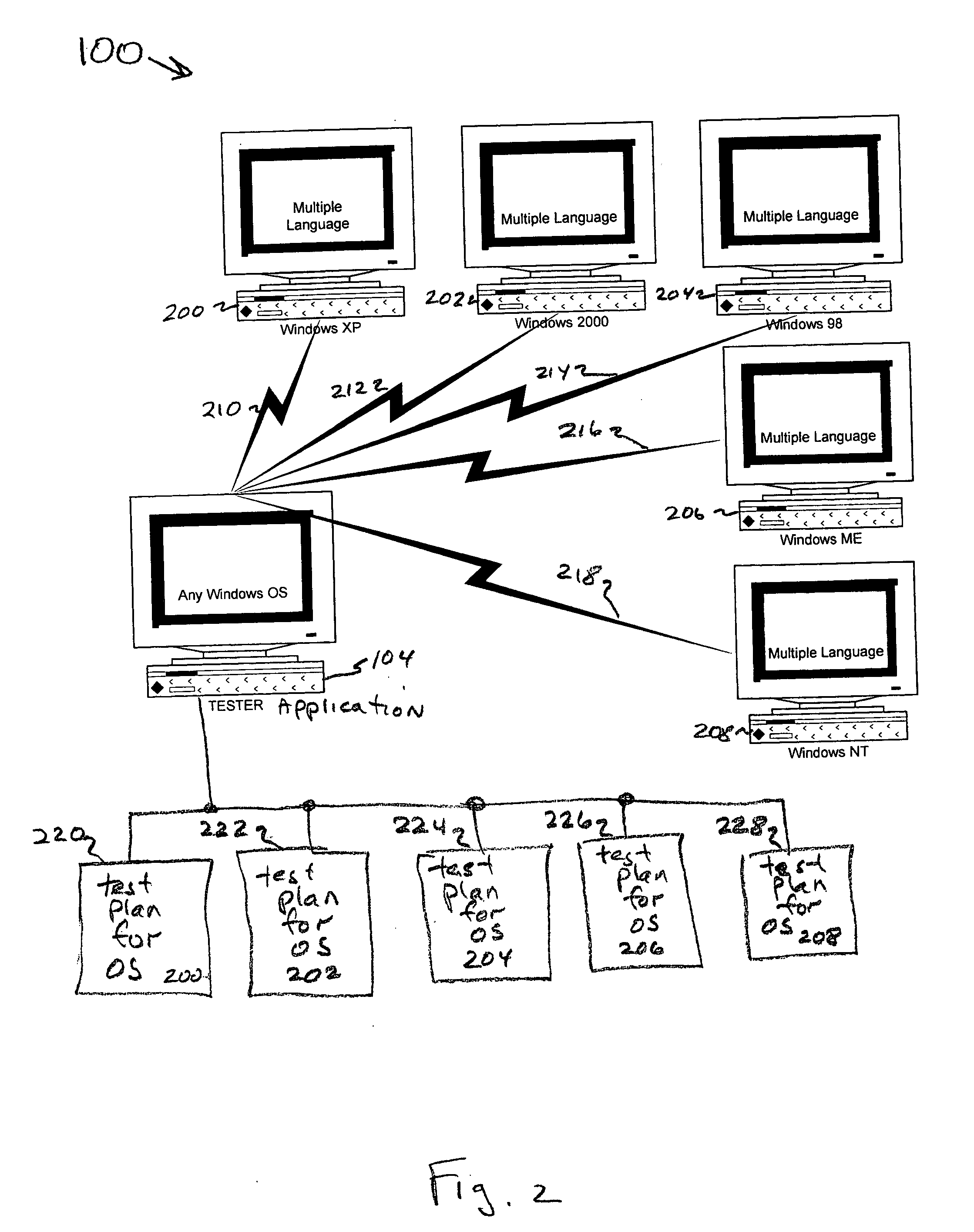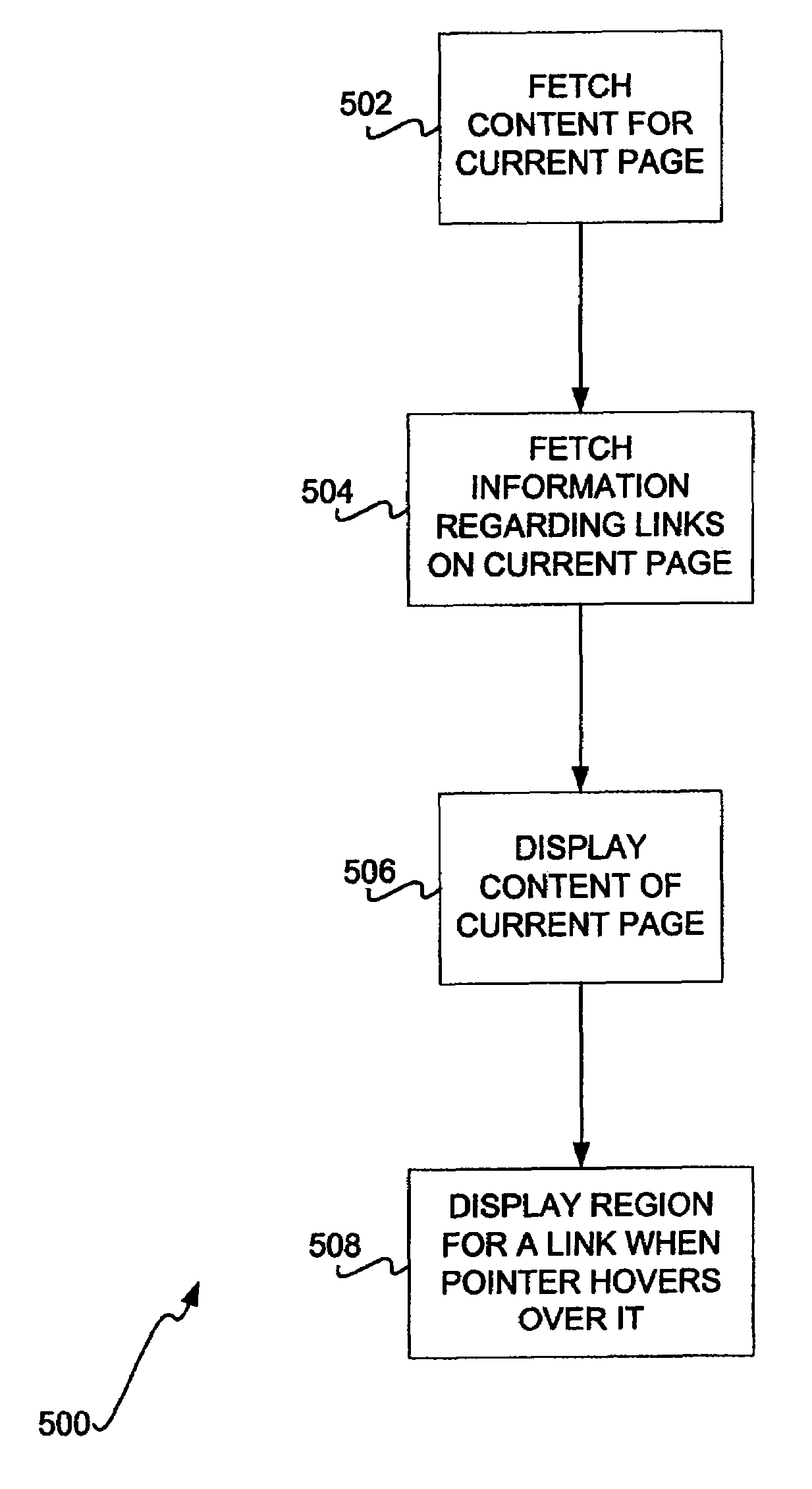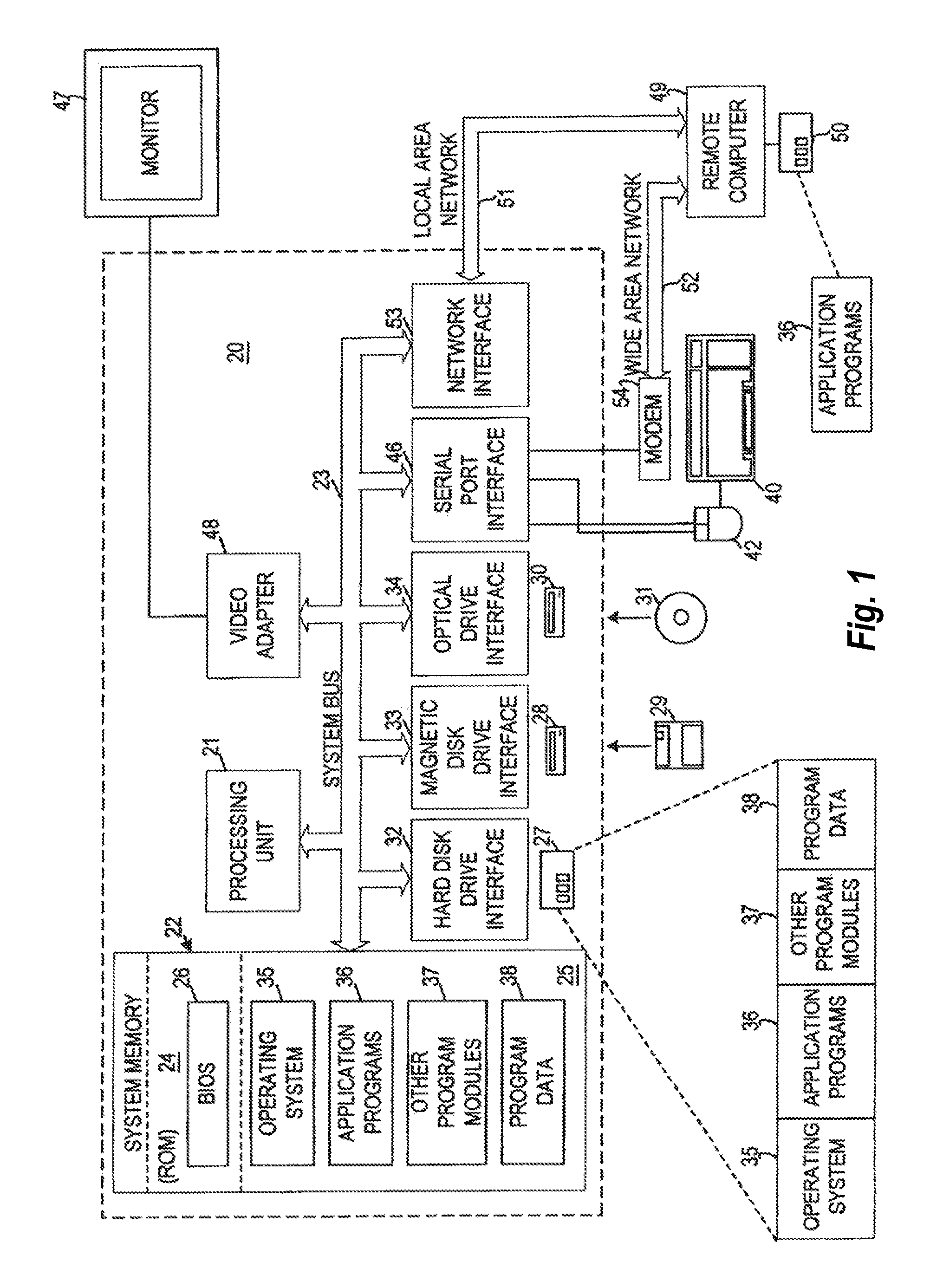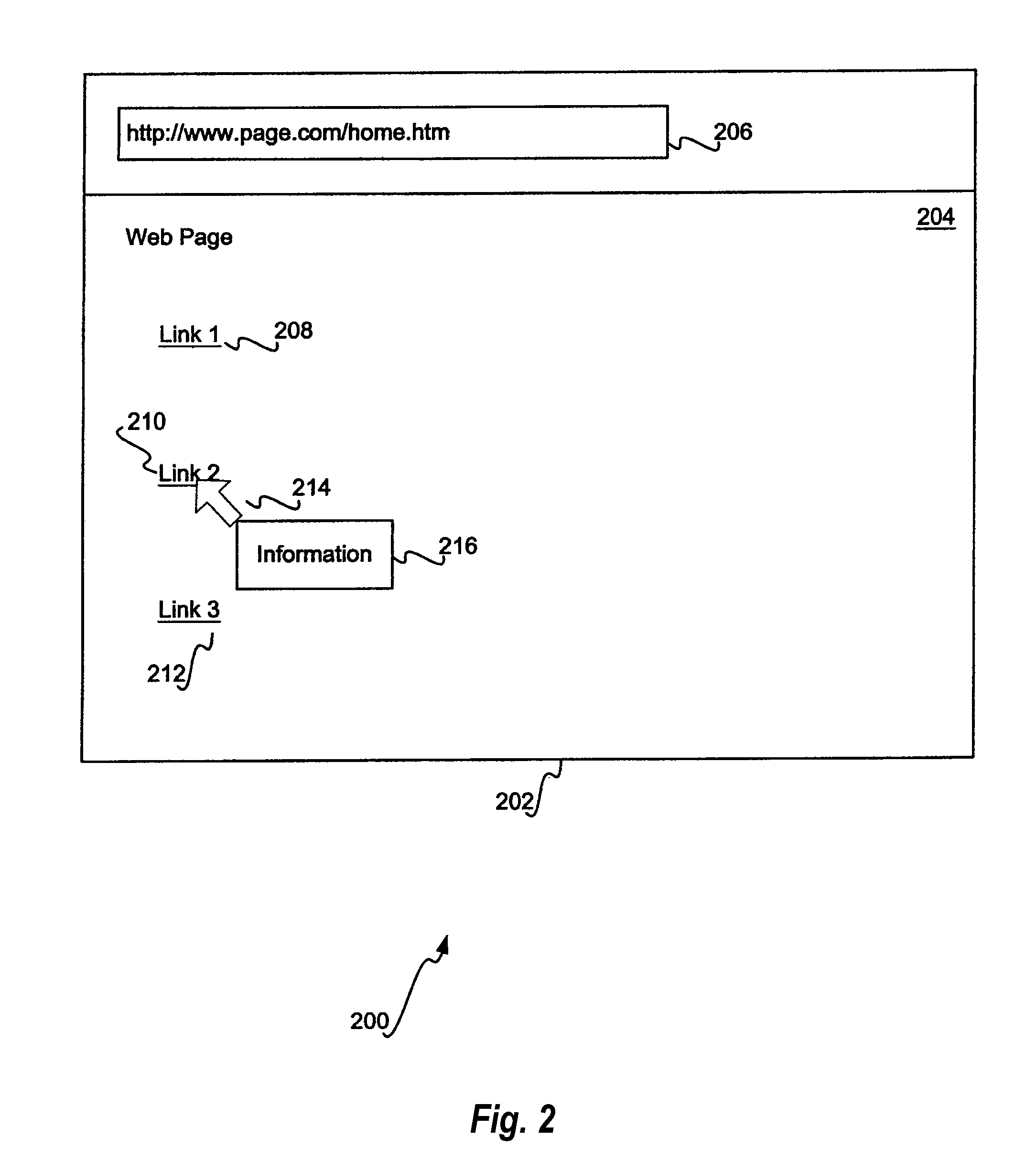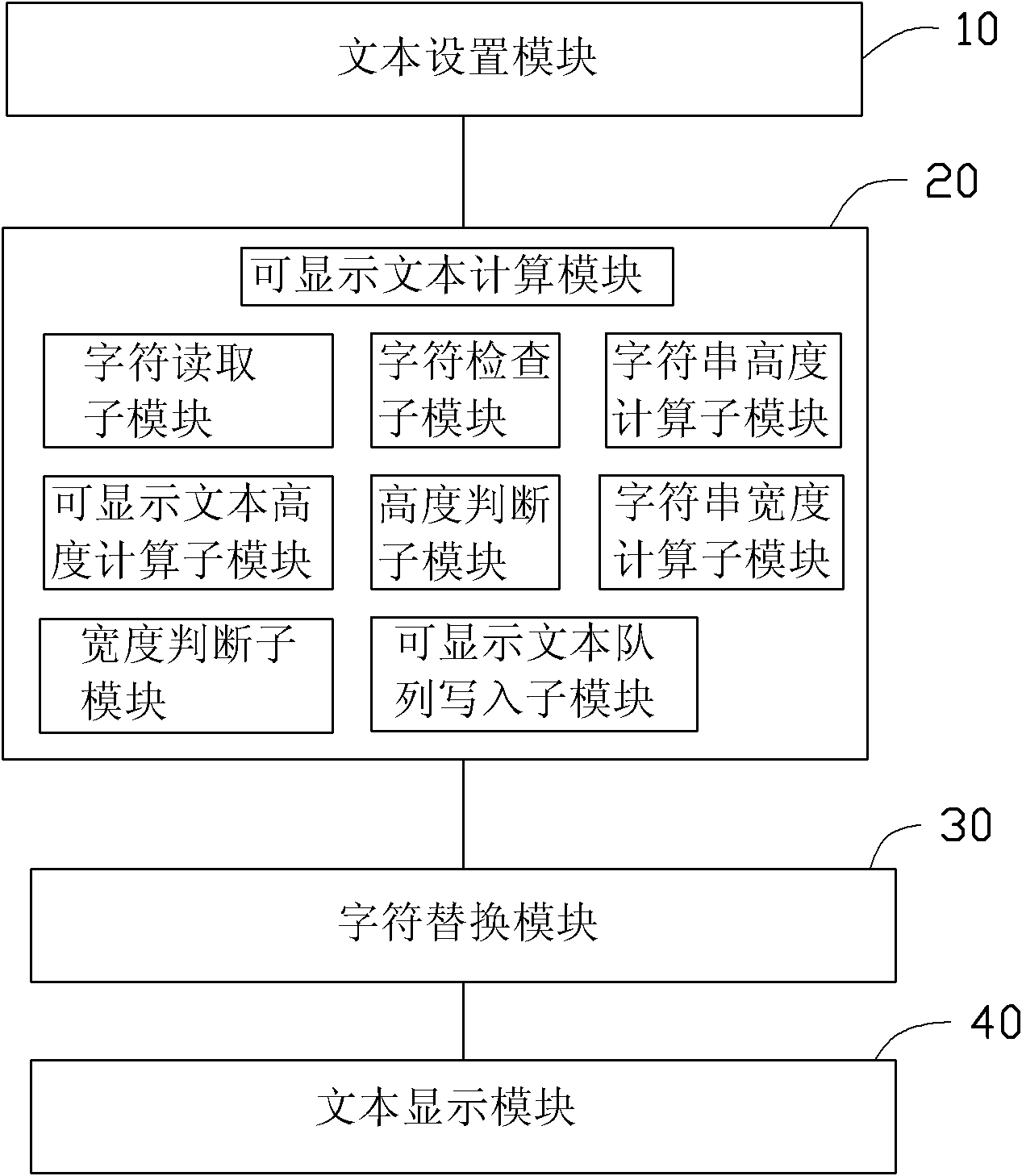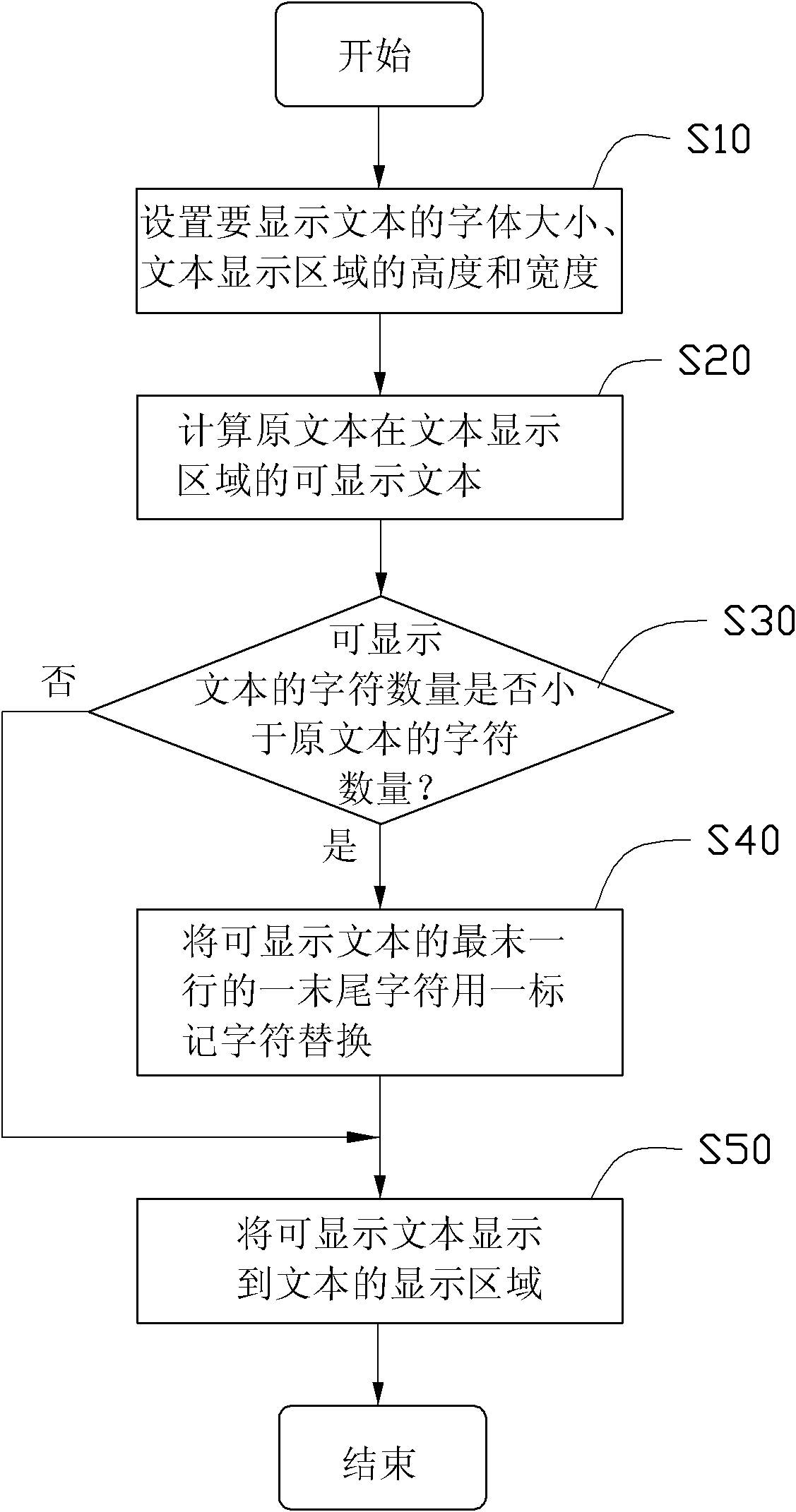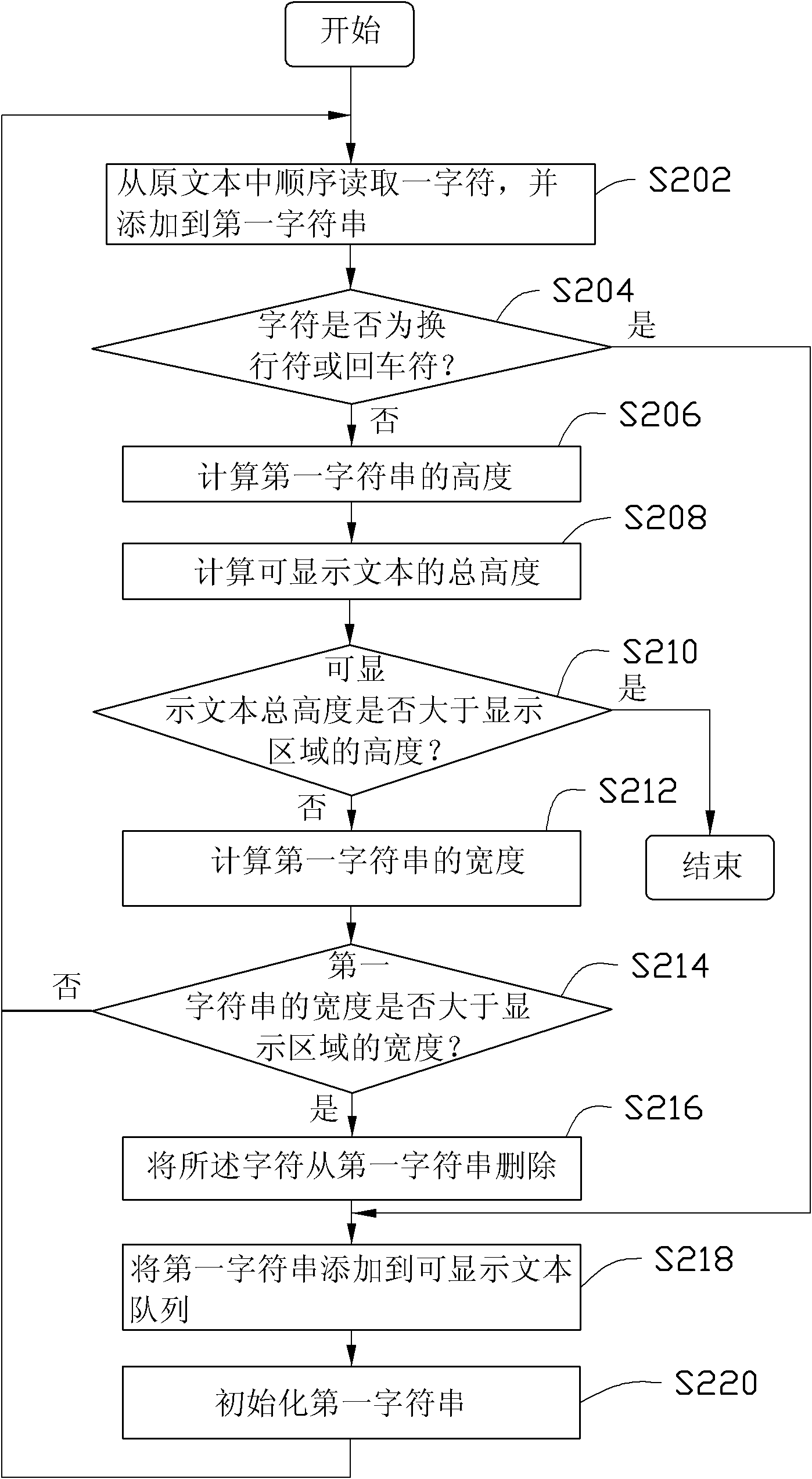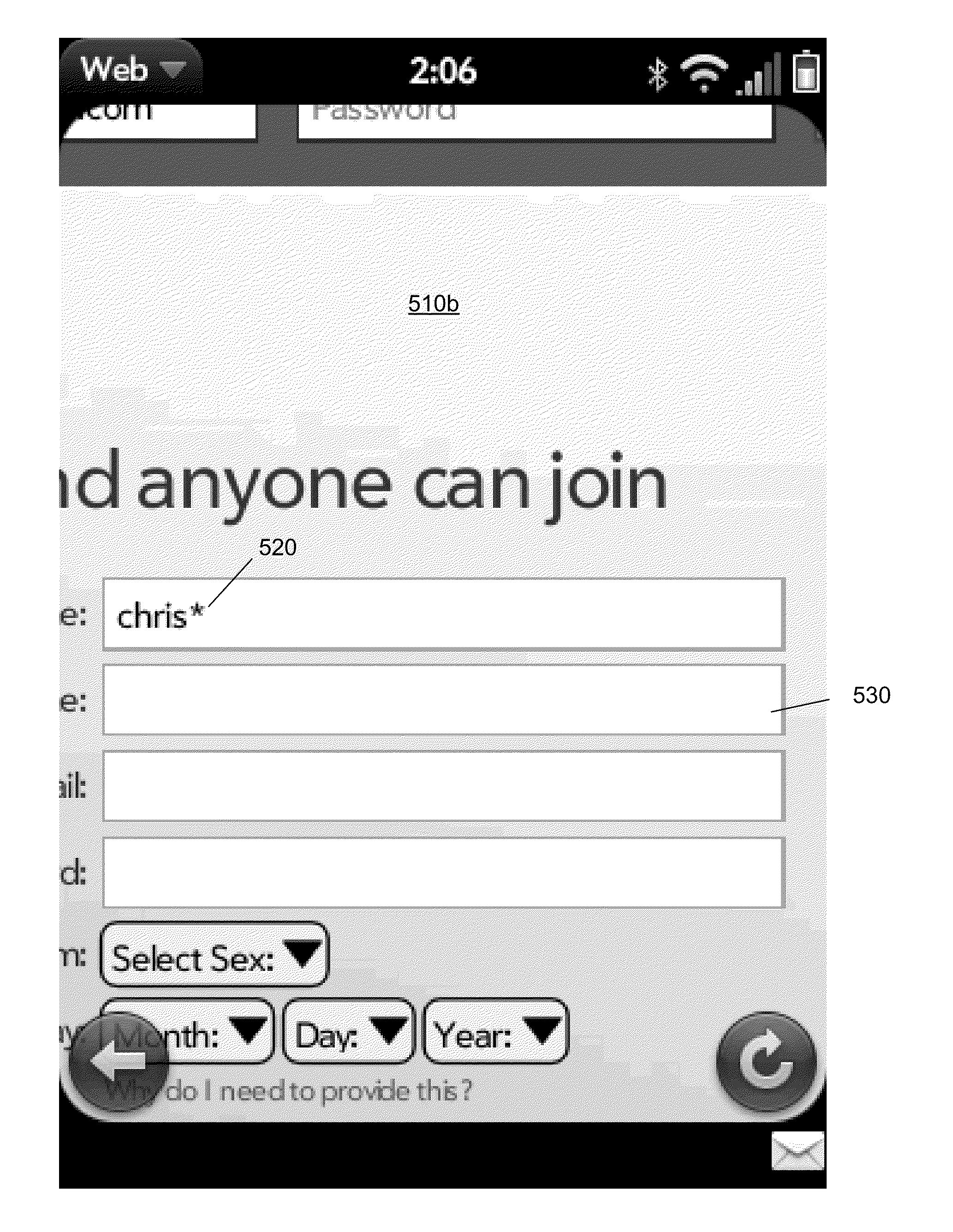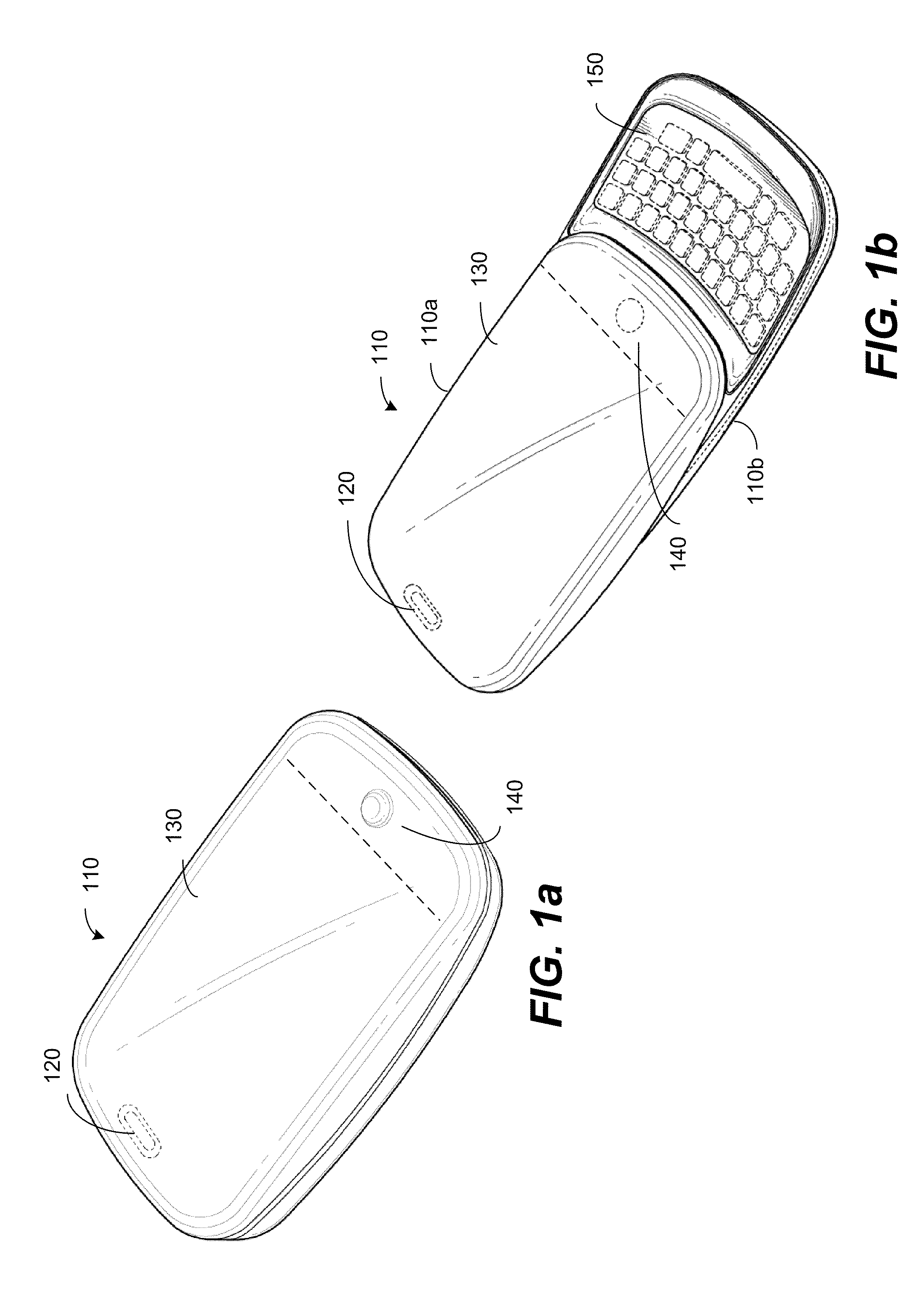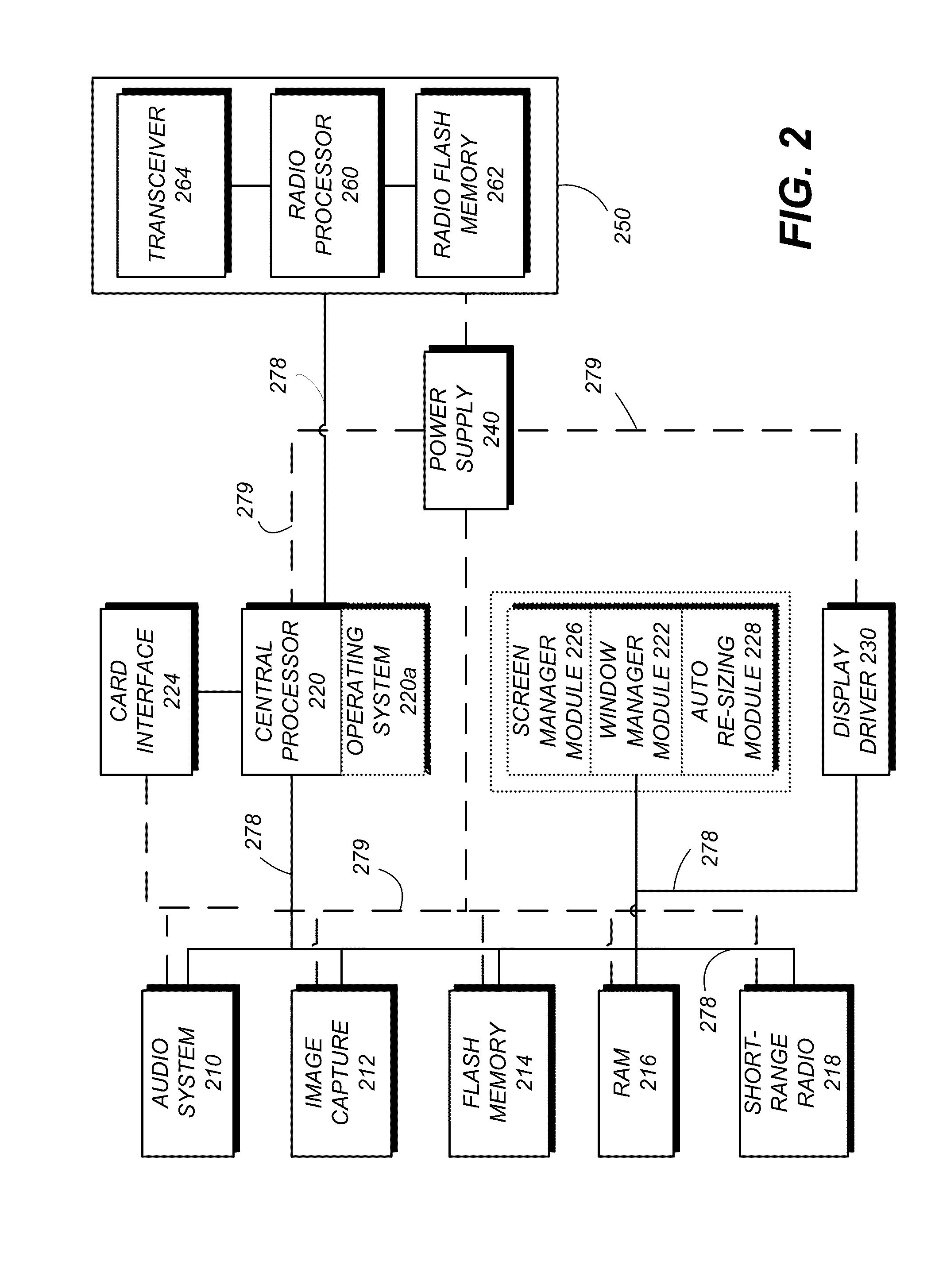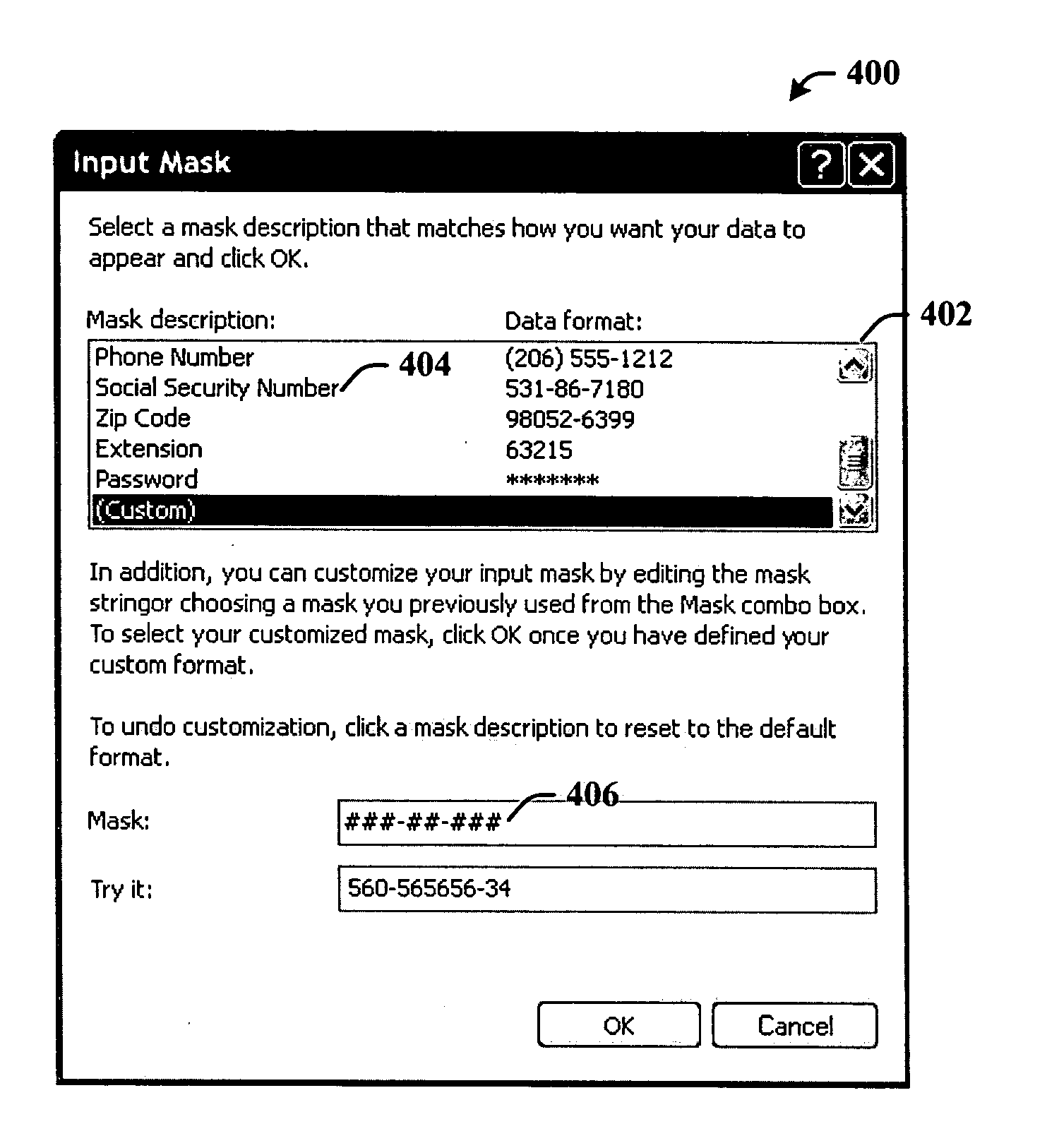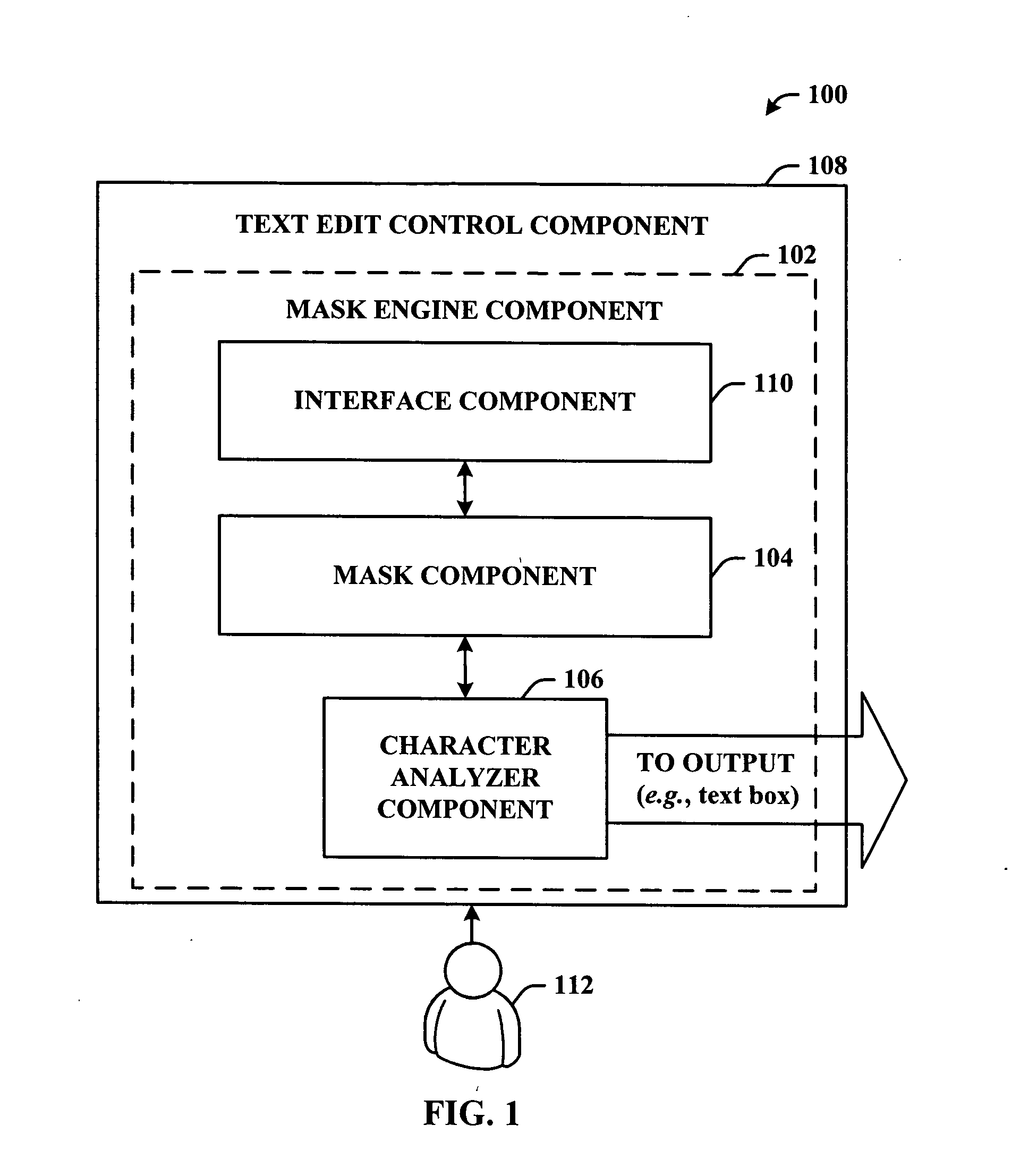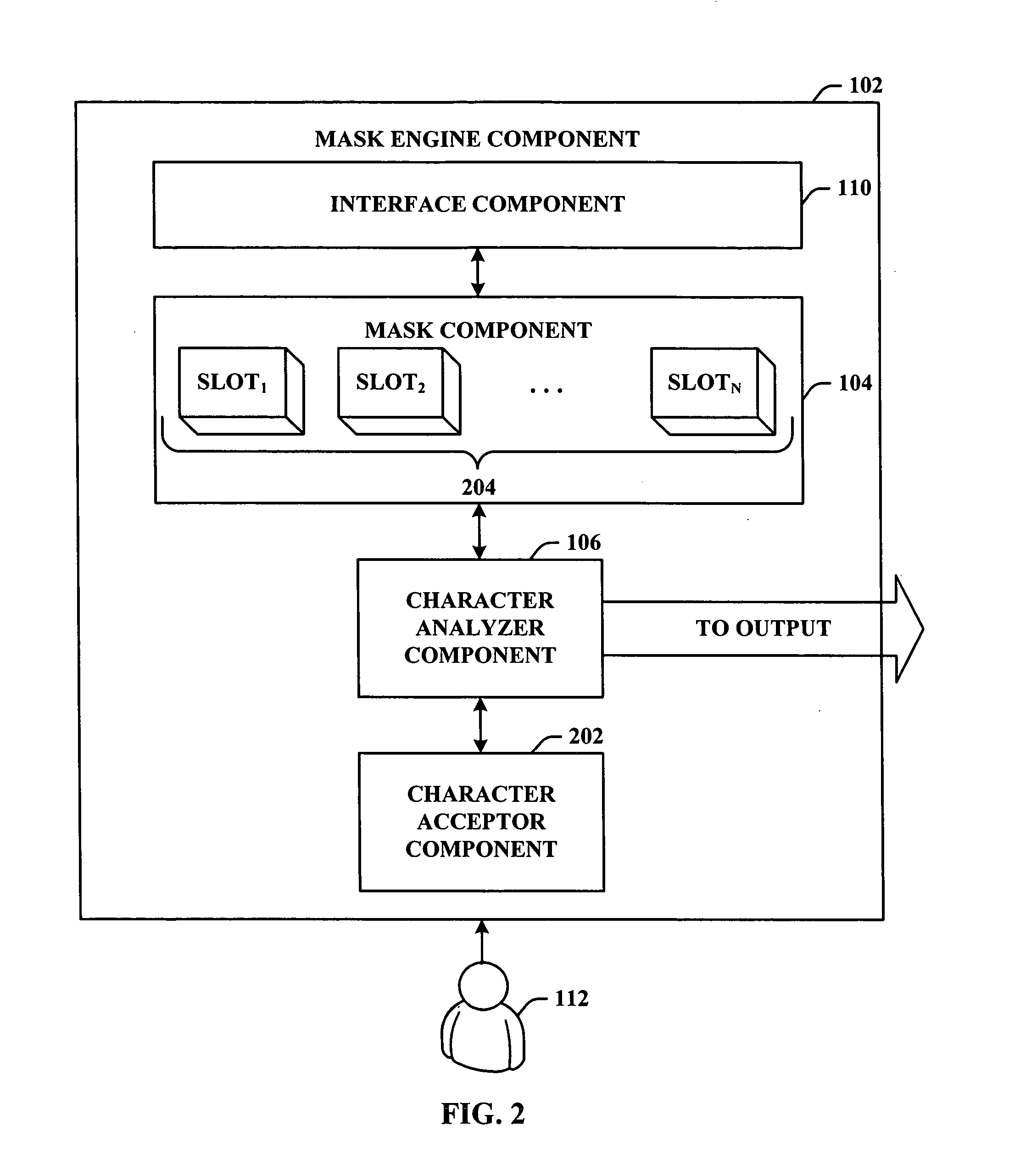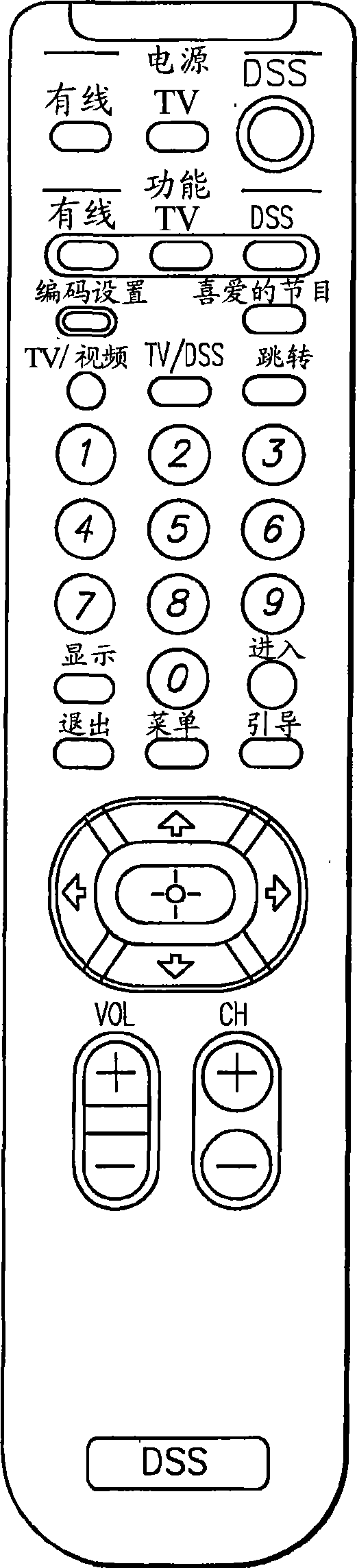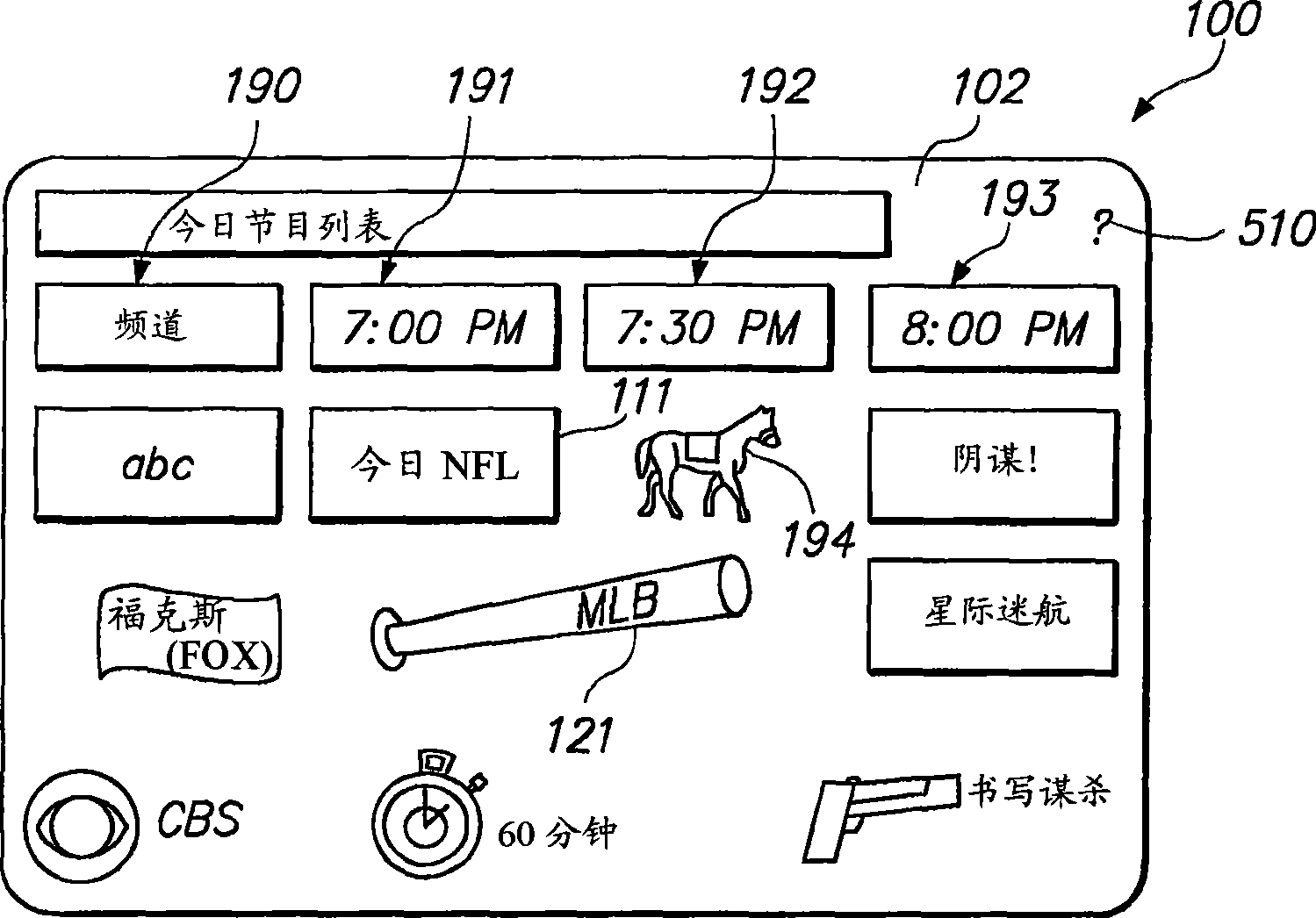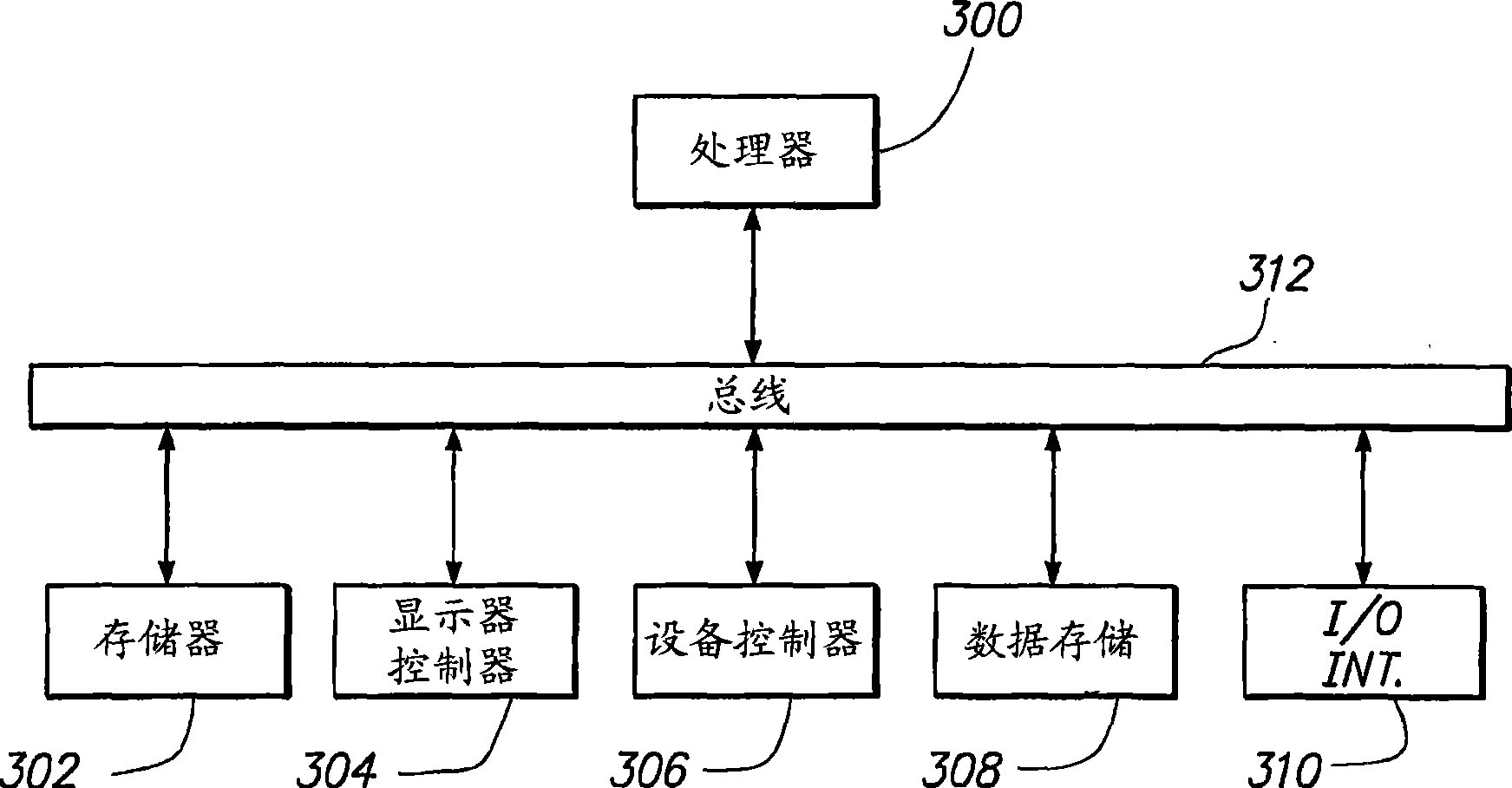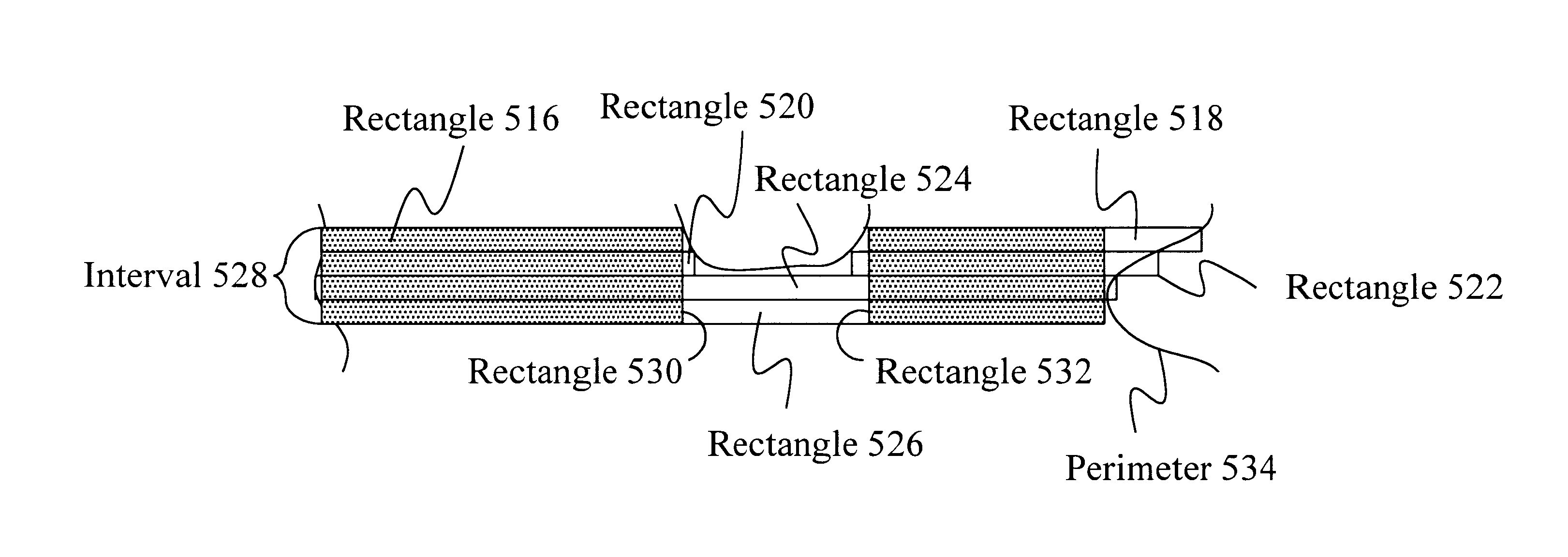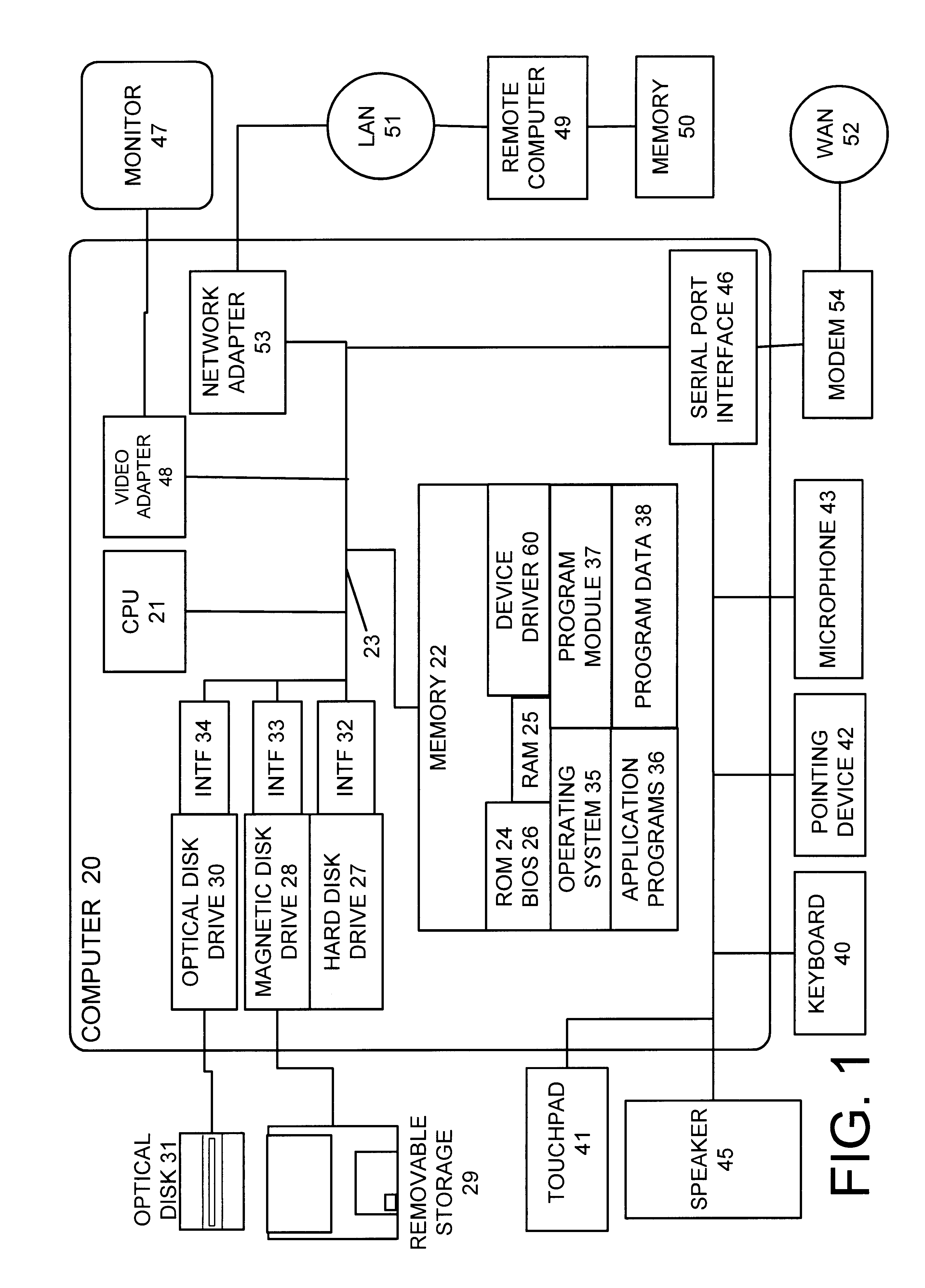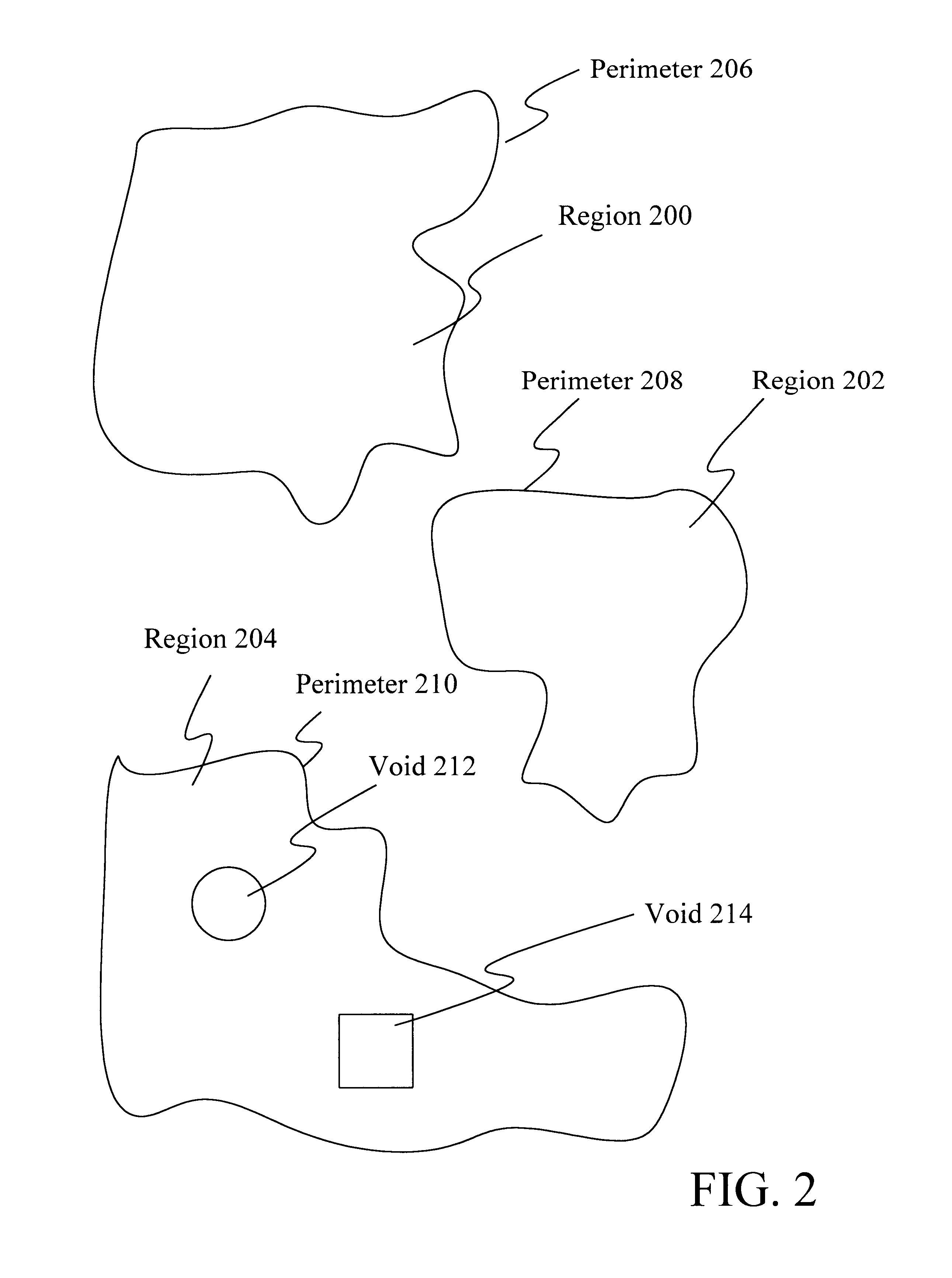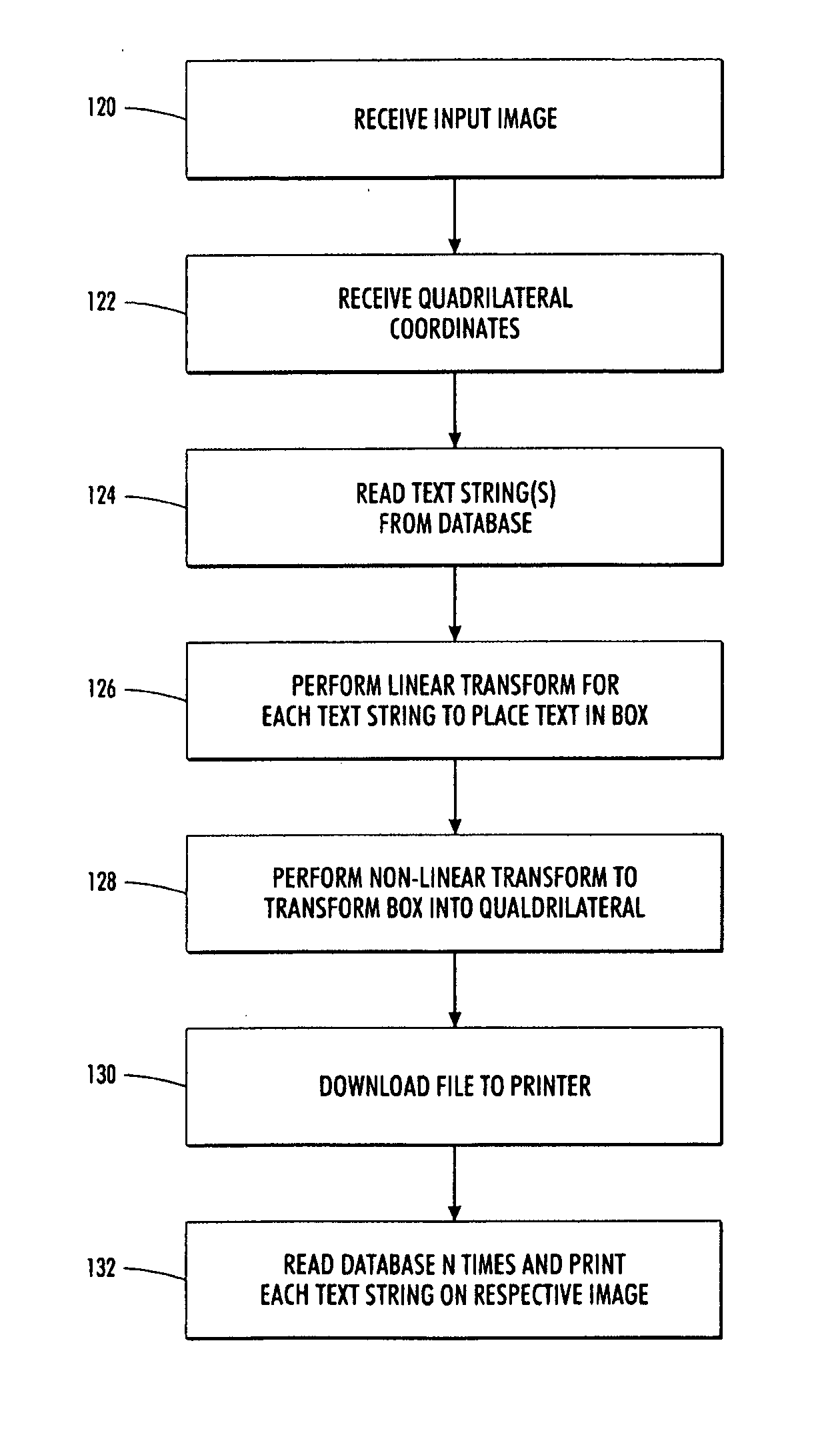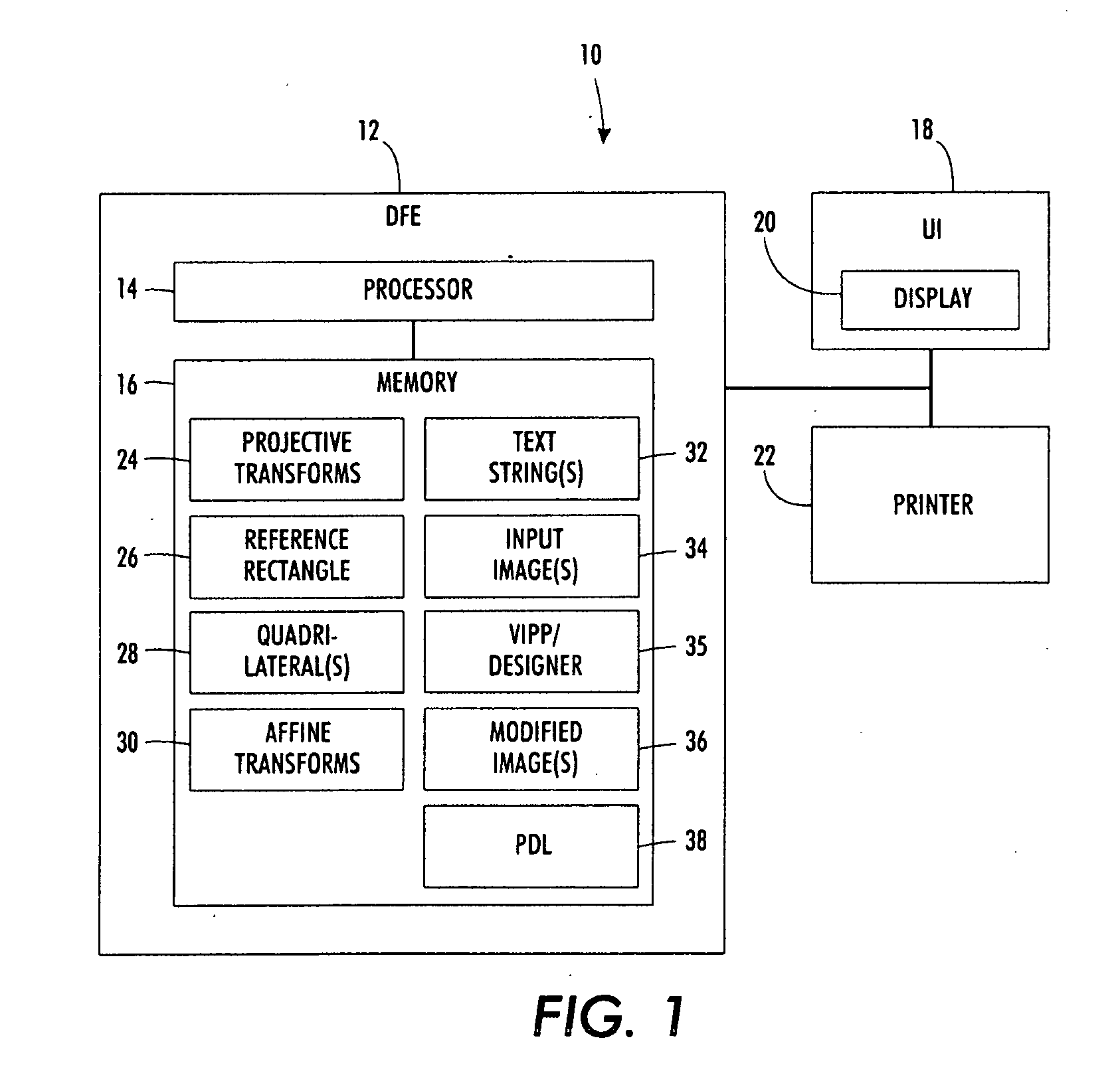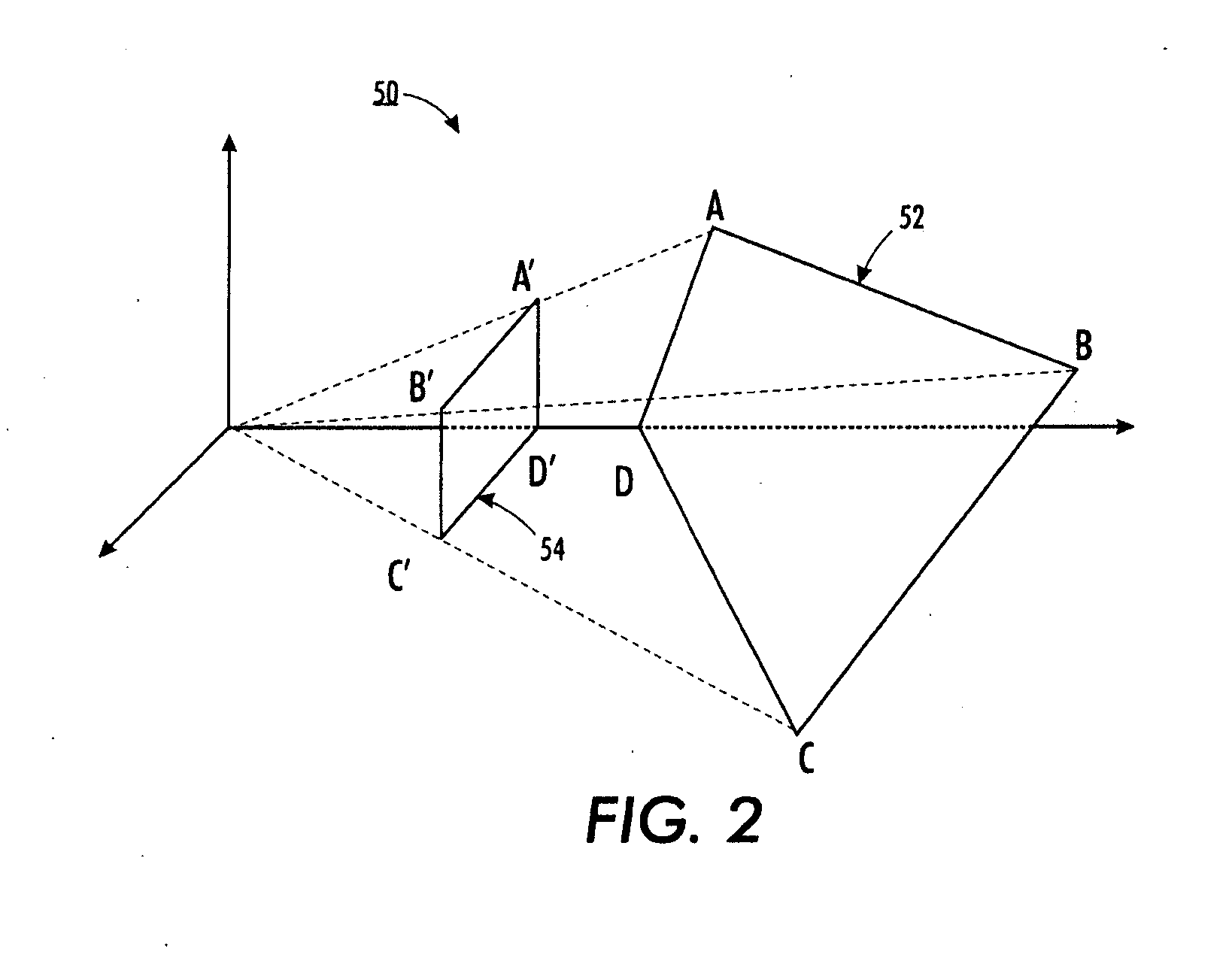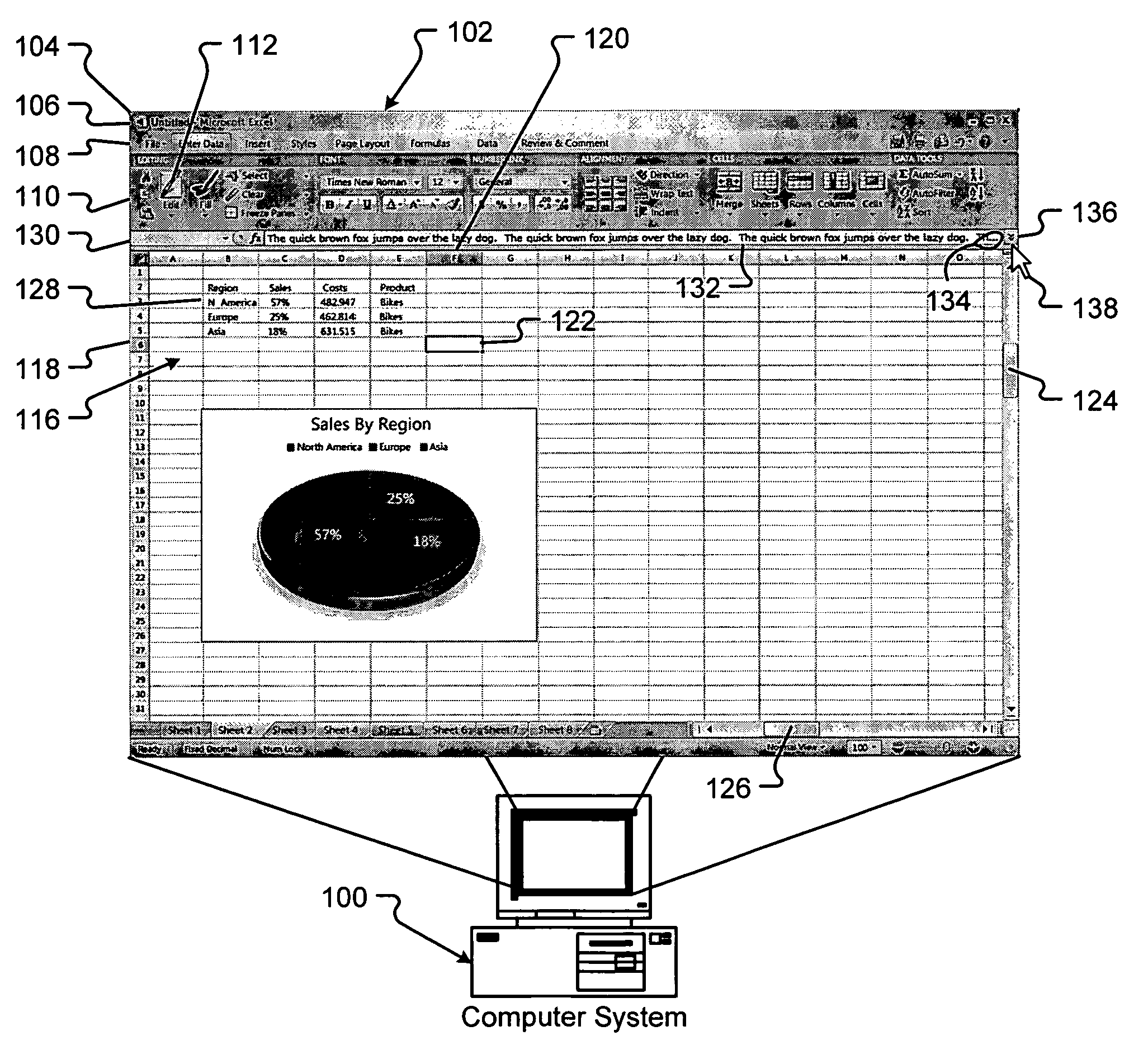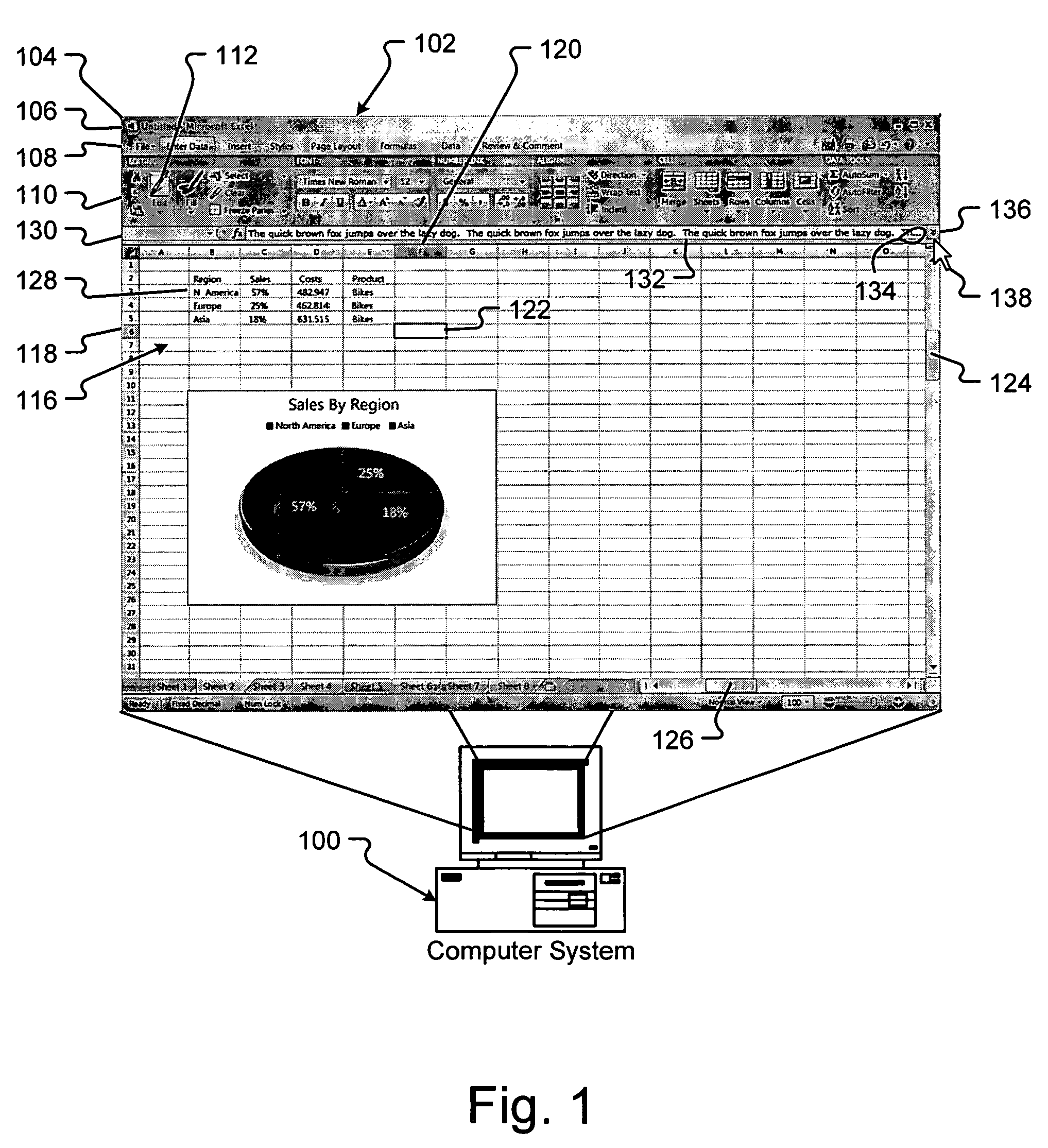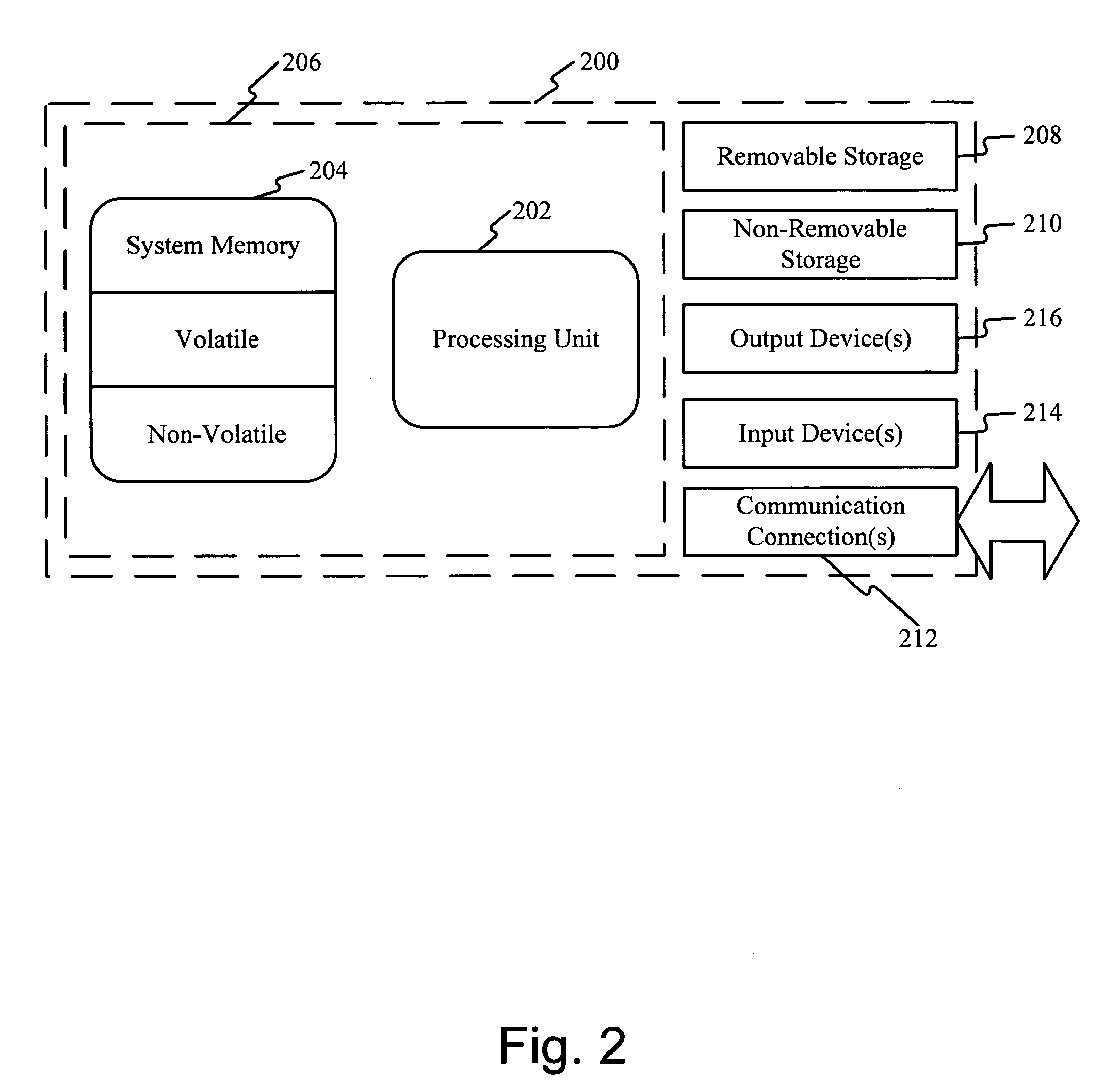Patents
Literature
656 results about "Text box" patented technology
Efficacy Topic
Property
Owner
Technical Advancement
Application Domain
Technology Topic
Technology Field Word
Patent Country/Region
Patent Type
Patent Status
Application Year
Inventor
A text box (input box), text field (input field) or text entry box is a graphical control element intended to enable the user to input text information to be used by the program. Human Interface Guidelines recommend a single-line text box when only one line of input is required, and a multi-line text box only if more than one line of input may be required. Non-editable text boxes can serve the purpose of simply displaying text.
Method and apparatus for integrating resolution services, registration services, and search services
InactiveUS6895430B1Minimize connection bandwidthData processing applicationsMultiple digital computer combinationsDomain nameWeb browser
An input request may be processed by a device such as a network access apparatus, servlet, applet, stand-alone executable program, or a user interface element such as a microphone, text box object or location field of a web browser. When such an input request is determined to include a valid domain name, it may then be determined whether to perform a search request with the input as a literal string. A search request may be initiated by selecting an exact phrase option from a listbox or by surrounding the input with a delimiter such as the quote sign (e.g., “example.com”) to process the detected domain name as a literal string, otherwise a domain name detected from input may be processed as a registration and / or resolution request. When it is determined that the input is instead processed as a resolution and / or registration request, then the resolvability and / or availability of the domain name may be determined. When the domain name is determined to be not resolvable, then the domain name may be processed as a registration request.
Owner:MEC MANAGEMENT LLC
End-to-end identification method for scene text with random shape
ActiveCN108549893AAccurate identificationAccurate detectionCharacter and pattern recognitionNeural architecturesNetwork generationTheoretical computer science
The invention discloses an end-to-end identification method for a scene text with a random shape. The method comprises the steps of extracting a text characteristic through a characteristic pyramid network for generating a candidate text box by an area extracting network; adjusting the position of the candidate text box through quick area classification regression branch for obtaining more accurate position of a text bounding box; inputting the position information of the bounding box into a dividing branch, obtaining a predicated character sequence through a pixel voting algorithm; and finally processing the predicated character sequence through a weighted editing distance algorithm, finding out a most matched word of the predicated character sequence in a given dictionary, thereby obtaining a final text identification result. According to the method of the invention, the scene texts with the random shape can be simultaneously detected and identified, wherein the scene texts comprisehorizontal text, multidirectional text and curved text. Furthermore end-to-end training can be completely performed. Compared with prior art, the identification method according to the invention has advantages of obtaining advantageous effects in accuracy and versatility, and realizing high application value.
Owner:HUAZHONG UNIV OF SCI & TECH
Creation of an object within an object hierarchy structure
ActiveUS7272818B2Avoid less flexibilityMore functionalityMechanical machines/dredgersNon-rotary toothed toolsUser inputGrid cell
An object generator provides for creation of object(s) in an object hierarchy structure. In response to a command to expand a node / object, the object generator provides an initiator node that facilitates generation of a new object within the object hierarchy upon expansion of the node. A display component concurrently displays the initiator node with the expanded node. The initiator node used for creating objects placed (e.g., in-line) within an object hierarchy structure. To create a new object, an instruction (e.g., user input) to expand a node having a initiator node is received. By selecting the initiator node and entering a name, an object of type defined by the initiator node is created. For example, once the object is created the user can enter information defining parameter(s) of the object. Information can be entered through a user interface box (e.g., text box) that is displayed upon the creation of the object. Also, a grid can overlay the object hierarchy structure allowing information to be entered directly into grid cell(s). The grid can further be employed to display defined parameter(s).
Owner:SZ DJI TECH CO LTD
Search bar with intelligent parametric search statement generation
InactiveUS20060041545A1Digital data information retrievalData processing applicationsParametric searchPaper document
Described is a method for generating a parametric search statement for finding a target document. The parametric search statement is generated in the text boxes of a search bar. A user action is performed in the text box. An in-place context menu having menu items responsive to the user action are displayed near the location of the user action. Each menu item includes at least one of an attribute of the target document, a comparison operator and a value. One of the menu items is selected from the in-place context menu based on a known characteristic of the target document. Parametric search statements are easily generated using the method without the need to access numerous dialogs boxes or to enter significant text.
Owner:HULU
System, method and user interface controls for communicating status information
ActiveUS7719542B1Cathode-ray tube indicatorsExecution for user interfacesRadio buttonHuman–computer interaction
A system and method displays a gradient of color extending outward from the border of a user interface control such as a text box, list box, check box, radio button, scroll bar or message box. The display may be made in response to an event, such as a mouse over or error. A user interface control has such a gradient of color.
Owner:ADOBE SYST INC
Method, product, and apparatus for providing search results
InactiveUS20030110161A1Quality assuranceAssures accuracyWeb data indexingDigital data processing detailsWeb browserUser interface
Abstract of Disclosure A network access apparatus, servlet, applet, stand-alone executable program, command line of a device such as a phone browser, or user interface element such as a text box object or location field of a web browser, receives and parses a search request. When search results having one or more resource identifiers are generated, it is determined whether at least one network resource corresponding to the one or more resource identifiers can not be located. When it is determined that the at least one network resource corresponding to the one or more resource identifiers can not be located, search results are then modified and provided in response to the search request.
Owner:ESDR NETWORK SOLUTIONS
Contact text box
Owner:MICROSOFT TECH LICENSING LLC
Tax-return preparation systems and methods
In an embodiment of the invention, a tax preparation method is implementable in an electronic system coupled to an electronic device, which is, in turn, coupled to a display device. A web page displayable on the display device is served to the electronic device. The displayed web page includes a user interface, which, in turn, includes a tab bar, with a plurality of tabs. In each tab at least one accordion is present. In each of the accordions there preferably exists at least one text box for explaining or receiving tax information, having a title, an input box and a flyout, the flyout providing tax assistance information to a the user. Once a desired amount of the text boxes have been completed and a completed tax document has been developed, a tax return may be filed with a government agency.
Owner:HRB DIGITAL
Methods employing multiple clipboards for storing and pasting textbook components
ActiveUS6986105B2Digital data processing detailsDigital computer detailsRelevant informationCombined use
Owner:CIMPRESS SCHWEIZ
Tax-return preparation systems and methods
In an embodiment of the invention, a tax preparation method is implementable in an electronic system coupled to an electronic device, which is, in turn, coupled to a display device. A web page displayable on the display device is served to the electronic device. The displayed web page includes a user interface, which, in turn, includes a tab bar, with a plurality of tabs. In each tab at least one accordion is present. In each of the accordions there preferably exists at least one text box for explaining or receiving tax information, having a title, an input box and a flyout, the flyout providing tax assistance information to a the user. Once a desired amount of the text boxes have been completed and a completed tax document has been developed, a tax return may be filed with a government agency.
Owner:HRB DIGITAL
Eye typing system using a three-layer user interface
InactiveUS20120086645A1Effective and efficient controlMinimizing user fatigueInput/output for user-computer interactionCathode-ray tube indicatorsComputer graphics (images)Typing
A specially-configured interactive user interface for use in eye typing takes the form of a three-layer arrangement that allows for controlling computer input with eye gazes. The three-layer arrangement includes an outer, rectangular ring of letters, displayed clockwise in alphabetical order (forming the first layer). A group of “frequently-used words” associated with the letters being typed forms an inner ring (and is defined as the second layer). This second layer of words is constantly updated as the user continues to enter text. The third layer is a central “open” portion of the interface and forms the typing space—the “text box” that will be filled as the user continues to type. A separate row of control / function keys (including mode-switching for upper case vs. lower case, numbers and punctuation) is positioned adjacent to the three-layer on-screen keyboard display.
Owner:SIEMENS CORP
Contact text box
ActiveUS20060010104A1Special data processing applicationsInput/output processes for data processingUser inputHuman–computer interaction
A contact text box interface for resolving user input with contact information selected from contact directories and compared against usage patterns. Users are provided with a list of potentially relevant contacts from which a selection can be made. When a contact is selected, the corresponding and appropriate contact information is automatically provided to the application. Various criteria can be used to identify which contacts will be presented to the user and how they will be presented.
Owner:MICROSOFT TECH LICENSING LLC
Acquiring web page information without commitment to downloading the web page
InactiveUS7155489B1Sufficient informationLess frustrating for the userData processing applicationsDigital data information retrievalAcquired webParagraph
What is disclosed is acquiring information regarding a web page, without having to commit to downloading that page. In one embodiment, after a current web page is downloaded from one source, and information regarding web pages linked to by links in the current web page are downloaded from a second source, when a user hovers a cursor over a link on a current web page, an informational region is displayed by the link that includes the information from the second source. The informational region may include, for example, a text box that apparently floats by the link. The information in the region can include, for example, keywords in the meta tags of the web page; paragraph headings of the web page; links on the web page to other pages; etc.
Owner:MICROSOFT TECH LICENSING LLC
Markup language store-and-paste
ActiveUS20040153974A1Digital computer detailsMultiprogramming arrangementsRelevant informationDocument preparation
A method using two local clipboards in conjunction with the system clipboard to perform cut-and-paste and copy-and-paste operations during the creation and editing of markup language documents. A user editing a document has the option of cutting or copying an entire textbox or selected text from within a textbox. If an entire textbox is copied, two local clipboards are used in combination with the system clipboard to store related information in multiple locations. Upon receipt of a paste command from the user, if a text insertion cursor is present, the text to be pasted is inserted into an existing textbox. If no text insertion cursor is present, a new textbox is created and the text is inserted in the new textbox. The attributes of the text in a newly created textbox depend on how and from what source the text was cut or copied.
Owner:CIMPRESS SCHWEIZ
System and method for browser document editing
ActiveUS7340673B2Simplifies revisionAccurate specificationsNatural language data processingMultiple digital computer combinationsWeb browserDocumentation
Method, system and computer code for editing text in a document displayed in a World Wide Web browser. User edit requests intended to modify a font parameter of one or more characters within a text box are replaced by a predefined substitute edit request prior to updating of the document DOM. The DOM is then accessed and modified appropriately to remove the DOM components related to the substitute edit and insert the appropriate components to achieve the requested edit.
Owner:HARRIS TECHNOLOGY +2
Instant messaging integrated in a browser
InactiveUS20080040436A1Eliminate needEasy accessMultiple digital computer combinationsWeb browserApplication software
Disclosed herein is a method and system of providing an instant messenger on a toolbar over an internet web browser. The system allows the user to access a list of instant messenger contacts in a buddy list bar upon successful authentication. The system displays multiple instant messenger accounts of a plurality of instant messenger vendors. The system provides a facility within the user interface to choose a contact, and initiate instant messaging by inputting text messages in a text box provided within the browser toolbar itself, thereby eliminating the need for a user to shift through applications, or tabs, or windows. The system also allows for the viewing the conversation between selected contacts using a conversation box integrated within the toolbar.
Owner:GEODESIC INFORMATION SYST
Acquiring web page information without commitment to downloading the web page
InactiveUS20070106956A1Less frustrating for the userSufficient informationData processing applicationsDigital data information retrievalAcquired webParagraph
Owner:MICROSOFT TECH LICENSING LLC
Applying type fitting across grouped text frames in a page layout application
ActiveUS20060117255A1Natural language data processingSpecial data processing applicationsText boxGraphical user interface
Methods are disclosed for type-fitting text in multiple text frames of a page layout application. The text frames are associated with a group, and permissible variances of parameters of type fitting attributes are assigned to the group using a graphical user interface. In one embodiment, to type-fit the text, a best-individual-fit setting for the text of each text frame is first individually assessed to determine parameters of the attributes that would result in the text substantially fitting within its associated text frame. Thereafter, one best-group-fit setting for all frames in the group is determined by sorting through the best-individual-fit settings for each of the frames to determine which frame's best-individual-fit parameters results in the highest degree of text shrinkage or the least degree of text expansion. In accordance with this embodiment, the frames, when fitted, will be uniformly scaled in accordance with a scaling factor.
Owner:ADOBE INC
System and method for generating automatic test plans for graphical user interface applications
ActiveUS7337432B2Error detection/correctionSpecific program execution arrangementsGraphicsComputer hardware
A system and method are provided for generating automatic test plans for GUI applications. The method comprises: launching a GUI application under test (AUT); discovering access paths to user interface (UI) elements in the AUT; generating logical access paths to the discovered UI elements; launching a test plan that uses the generated access paths; and, sending test messages to UI elements in the AUT. The method may identify UI element types such as a menu, sub-menu, check box, text box, or variable UI elements. Then, sending test messages to UI elements in the AUT includes sending corresponding test messages such as menu select, sub-menu select, check box select, text box fill, or variable fill command messages. For example, if a variable UI element is identified, sending test messages to UI elements in the AUT includes: sending a command to populate the variable UI elements; and, selecting the populated value.
Owner:SHARP KK
Method for reducing user-perceived lag on text data exchange with a remote server
ActiveUS20100115454A1Reduce delaysReduces the user-perceived lagMultiple digital computer combinationsMessaging/mailboxes/announcementsData trafficUser interface
The present invention takes advantage of independent front-end and back-end processing schedules. On the back-end the data traffic is streamlined in order to optimize transfer speed, while on the front-end the user interface employs text boxes and other graphic-related resources to manage the display of information to the user. The user perceives the data entry as seamless and real-time, while the actual data transfer is restricted to the essential for the purpose of actual processing, which is performed by a remote server. The present invention thus reduces user perceived lag on data exchange with a remote server without requiring an actual increase on network transmission speed.
Owner:TULI RAJA SINGH MR
Configuring a GUI element to publish and/or subscribe to data
ActiveUS20050066280A1Eliminate needExchange be complicateMultiple digital computer combinationsSpecific program execution arrangementsData displayData connection
A system and method for configuring a graphical user interface (GUI) element to publish data to a data target and / or subscribe to data from a data source. During program development, a developer may associate a GUI element with a program, e.g., a GUI element for receiving user input data or indicating data to the user, such as a graph, text box, check box, knob, etc. The developer may then configure the GUI element to publish data associated with the GUI element to a data target and / or to subscribe to data from a data source. In the preferred embodiment, the developer is not required to specify any source code for the program in performing this configuration. For example, the developer may simply invoke a dialog box and choose from a set of options, such as “Publish”, “Subscribe”, and “Publish and Subscribe” in order to specify a data connection type for the GUI element. The developer may also specify a data source or target for the data connection, e.g., by specifying a uniform resource locator (URL). The developer may specify various types of data sources / targets for the data connection, such as files, HTTP servers, FTP servers, OPC servers, and DataSocket servers. Once the developer has created the GUI element and configured the GUI element with a data connection to a data source and / or target, the program may be executed. During program execution, the program is operable to automatically determine and use an appropriate protocol for interfacing with the data source / target, such as HTTP, FTP, etc. If the developer configured the GUI element to subscribe to data from a data source, then the program may connect to or open the data source and receive data from the data source. This data may then be provided to the GUI element, which is operable to display the data to the user. If the developer configured the GUI element to publish data to a data target, then the program may connect to or open the data target and send or write data associated with the GUI element to the data target. The developer may also configure a GUI element to both publish and subscribe to a data target / source.
Owner:NATIONAL INSTRUMENTS
System and method for generating automatic test plans
ActiveUS20050172270A1Enhance and simplify and modifyError detection/correctionSpecific program execution arrangementsComputer hardwarePath generation
A system and method are provided for generating automatic test plans for GUI applications. The method comprises: launching a GUI application under test (AUT); discovering access paths to user interface (UI) elements in the AUT; generating logical access paths to the discovered UI elements; launching a test plan that uses the generated access paths; and, sending test messages to UI elements in the AUT. The method may identify UI element types such as a menu, sub-menu, check box, text box, or variable UI elements. Then, sending test messages to UI elements in the AUT includes sending corresponding test messages such as menu select, sub-menu select, check box select, text box fill, or variable fill command messages. For example, if a variable UI element is identified, sending test messages to UI elements in the AUT includes: sending a command to populate the variable UI elements; and, selecting the populated value.
Owner:SHARP KK
Acquiring web page information without commitment to downloading the web page
InactiveUS7565409B2Less frustrating for the userSufficient informationDigital data information retrievalData processing applicationsAcquired webParagraph
What is disclosed is acquiring information regarding a web page, without having to commit to downloading that page. In one embodiment, after a current web page is downloaded from one source, and information regarding web pages linked to by links in the current web page are downloaded from a second source, when a user hovers a cursor over a link on a current web page, an informational region is displayed by the link that includes the information from the second source. The informational region may include, for example, a text box that apparently floats by the link. The information in the region can include, for example, keywords in the meta tags of the web page; paragraph headings of the web page; links on the web page to other pages; etc.
Owner:MICROSOFT TECH LICENSING LLC
Text box and text display method
InactiveCN102436439AImprove experienceSpecial data processing applicationsText displayTheoretical computer science
The invention discloses a text box applied to an Android platform terminal. The text box comprises a text setting module, a displayable text computing module, a character replacing module and a text display module, wherein the text setting module is used for setting the height and width of a text display area and the font size of a to-be-displayed text; the displayable text computing module is used for computing a displayable text of the text display area; the character replacing module is used for judging whether the number of characters of the displayable text is less than that of an original text, if so, an end character of the last line of the displayable text is replaced with a marker character; and the text display module is used for displaying the displayable text to the text display area. The invention also discloses a text display method applied to an Android platform terminal. According to the technical scheme of the invention, when an original text can not be completely displayed, a user can know that an undisplayed part of the text is removed more conveniently and intuitively.
Owner:HONG FU JIN PRECISION IND (SHENZHEN) CO LTD +1
Text Box Resizing
ActiveUS20110292084A1Cathode-ray tube indicatorsInput/output processes for data processingHuman–computer interactionUser interface
A system, method, and computer readable medium are disclosed for re-sizing input fields and text of a user interface displayed within a touch-sensitive screen. The user interface comprises an initial view with at least one input field. The user interface is provided for display on the screen. A touch interaction is detected on the screen, and it is determined whether the interaction is within a predefined area of an input field. Responsive to determining that the interaction is within the predefined area, a magnified view of the input field is generated. The magnified view increases the proportion of the screen filled by the input field and text relative to the initial view. The magnified view is then presented for display on the screen.
Owner:QUALCOMM INC
Text masking provider
InactiveUS20060085761A1Optimization definitionEasy to determineNatural language data processingSpecial data processing applicationsInput controlDatabase
A system that facilitates masked data entry in an edit control is provided. More particularly, the invention can include a mask engine component that facilitates determination of a valid character from an input of one or more characters with respect to a defined format. In other words, the mask engine can compare an input character to a predefined acceptable format. An interface component that facilitates employment of the mask engine with disparate types of edit controls is also provided. The subject invention can isolate masking functionality as a service that can be interfaced into any desired edit control. For example, the masking service can be interfaced into controls including, but not limited to, a text box, a combo box, a rich edit, a list view and a cell in a data grid or the like.
Owner:MICROSOFT TECH LICENSING LLC
Scaling and layout methods and systems for handling one-to-many objects
InactiveCN101484869ATelevision system detailsColor television detailsHuman–computer interactionObject system
Systems and methods used for providing user interface displayed on screen (2000). The user interface comprises a plurality of control element (2004), and at least one alphanumeric character displayed on at least some of the control elements. A alphanumeric character textbox (2002) used for displaying the use of a plurality of control element (2004) inputting and multi-groups items (2020). The layout (2020) of a plurality of groups is based on the first number of the displayed group, while layout of the displayed items in groups is based on the second number of items displayed in the groups.
Owner:IDHL HLDG INC
Method and apparatus for text layout across a region
The present invention displays text within a region by identifying text boxes within the region. To identify the text boxes, the invention uses scan lines that are spaced at intervals that are smaller than the text height of the text to be placed in the boxes. These scan lines are combined to identify the full text boxes. Additionally, under the invention, a region is transformed before text boxes are generated for the region. The transform is an inverse of a text transform that is applied to the text placed in the region. This allows rotated and skewed text to be placed in the region. The invention also facilitates displaying a single text string across several disjointed regions.
Owner:MICROSOFT TECH LICENSING LLC
Real-time image personalization
ActiveUS20100302594A1Easy to createThe process is simple and fastCharacter and pattern recognitionVisual presentationPersonalizationElectronic form
Systems and methods are described that facilitate real-time personalization of an electronic image by overlaying a text string on a planar surface of an object in the electronic image. A linear or affine transform is executed on a selected text string to position the text string in a reference rectangle or text box. A non-linear or projective transform is applied to the rectangular text box to project the box into a user-defined quadrilateral on the planar surface in the image. A page description language (PDL) file is generated and includes the transformed quadrilateral text box overlaid on the electronic image. At print-time, a database (e.g., a spreadsheet or the like) containing multiple text strings is read, once for each text string, and multiple images are printed. Each printed image has one of the text strings overlaid thereon, on the planar surface defined by the quadrilateral.
Owner:XEROX CORP
Scrollable and re-sizeable formula bar
The present invention relates to new and improved embodiments of systems and methods for displaying content within a spreadsheet graphical user interface. In one embodiment, a computer system has a graphical user interface that performs a method for displaying data within a spreadsheet application. The method comprises displaying a formula bar comprising a text box that displays data contained in the spreadsheet, displaying a first portion of the spreadsheet data in the text box, and expanding the formula bar to display a second portion of the spreadsheet data in the text box.
Owner:MICROSOFT TECH LICENSING LLC
Features
- R&D
- Intellectual Property
- Life Sciences
- Materials
- Tech Scout
Why Patsnap Eureka
- Unparalleled Data Quality
- Higher Quality Content
- 60% Fewer Hallucinations
Social media
Patsnap Eureka Blog
Learn More Browse by: Latest US Patents, China's latest patents, Technical Efficacy Thesaurus, Application Domain, Technology Topic, Popular Technical Reports.
© 2025 PatSnap. All rights reserved.Legal|Privacy policy|Modern Slavery Act Transparency Statement|Sitemap|About US| Contact US: help@patsnap.com