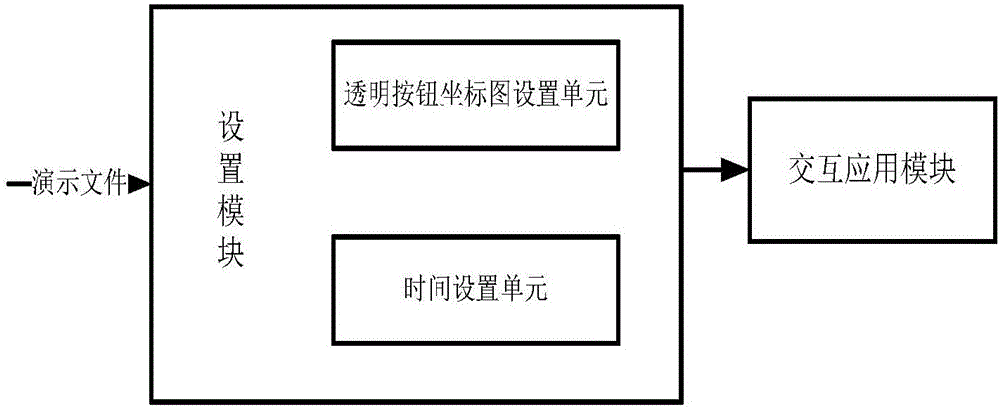System enabling demonstration file to have interactive function and method thereof
A presentation file and interactive technology, which is applied in the field of systems that make presentation files have interactive functions, can solve the problems of no user interaction, and the presentation files cannot show the core, etc., and achieves the effect of simple operation and easy implementation.
- Summary
- Abstract
- Description
- Claims
- Application Information
AI Technical Summary
Problems solved by technology
Method used
Image
Examples
example 1
[0035] In order to solve the uneven teaching level of teachers and the large gap in the students' ability taught by teachers; at the same time, there are also problems with the accuracy of pronunciation of teachers with different language teaching; add an interactive function of pronunciation to a picture of a lion:
[0036] First, take the lower left corner of the program as the coordinate center, divide 7 grids horizontally and 5 grids vertically; divide 35 button intervals evenly in the program; "lion head" corresponds to the (3,4) coordinate button, and the button links to "head. MP3 audio file"; when the student clicks on the "lion head" on the screen, the (3,4) coordinate button is triggered; the "head.MP3 audio file" is called, and the English pronunciation of "head" is played.
example 2
[0038] In order to better realize teaching and after-school tutoring, and enable students to learn independently; add pronunciation and judgment interaction functions to a picture of a monkey:
[0039] First, take the lower left corner of the program as the coordinate center, divide 7 grids horizontally and 5 grids vertically; divide 35 button intervals evenly in the program; link the "monkey.MP3 audio file" on the (4,5) coordinate button, in ( 5,2) The coordinate button links "Correct Answer.MP3" audio file"; the (3,2) coordinate button links "Wrong Answer.MP3". Students judge whether the pictures they watch are consistent by sound; if they are consistent, students You can click the (5,2) coordinate button on the screen to call the "Yes. MP3" audio file"; and play the audio file.
Embodiment 3
[0041] The video file is automatically switched to different coordinate maps at different time points during the playback process to adapt to the changes in the position of the characters in the video.
[0042] First, take the lower left corner of the program as the coordinate center, divide 7 grids horizontally and 5 grids vertically; divide 35 button intervals evenly in the program;
[0043] Replace the transparent button function when the video file is played to 3 minutes and 12 seconds; the child can click the (3,3) coordinate button on the screen (at this time at the (3,3) coordinate position, the video is playing "squirrel";( 3,3) The coordinate button searches for the action corresponding to the background program "sound squirrel"; the program calls the "squirrel.MP3 audio file" and plays the sound through the program.
[0044] Replace the transparent button function when the video file is played to 4 minutes and 1 second; the child can click the (3,3) coordinate button...
PUM
 Login to View More
Login to View More Abstract
Description
Claims
Application Information
 Login to View More
Login to View More - R&D
- Intellectual Property
- Life Sciences
- Materials
- Tech Scout
- Unparalleled Data Quality
- Higher Quality Content
- 60% Fewer Hallucinations
Browse by: Latest US Patents, China's latest patents, Technical Efficacy Thesaurus, Application Domain, Technology Topic, Popular Technical Reports.
© 2025 PatSnap. All rights reserved.Legal|Privacy policy|Modern Slavery Act Transparency Statement|Sitemap|About US| Contact US: help@patsnap.com