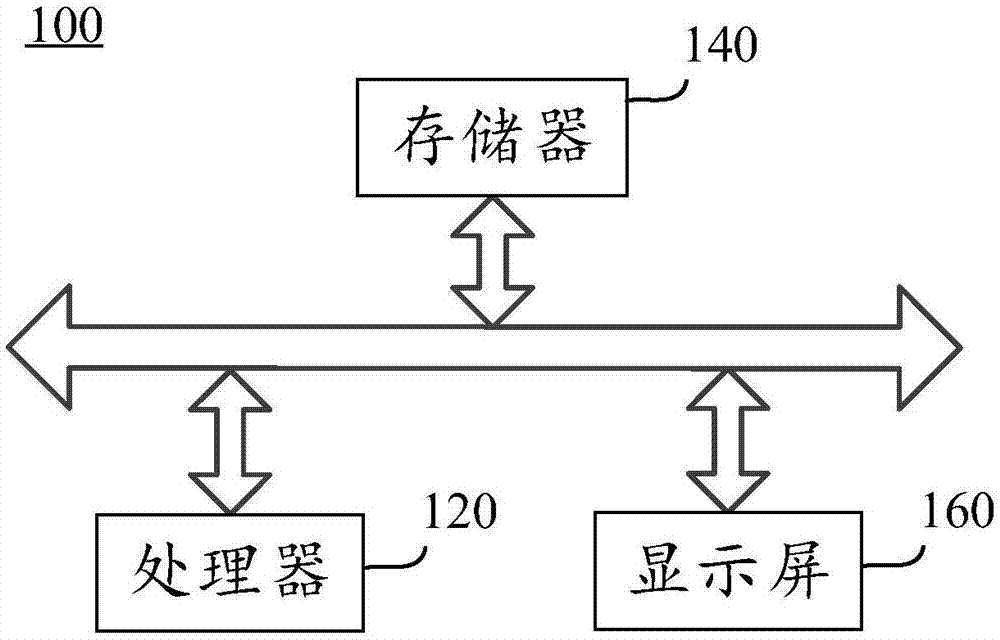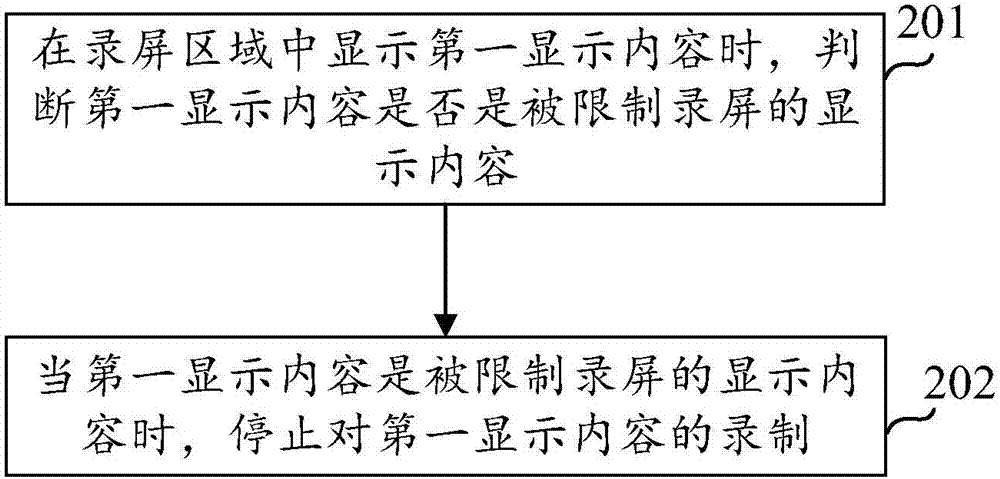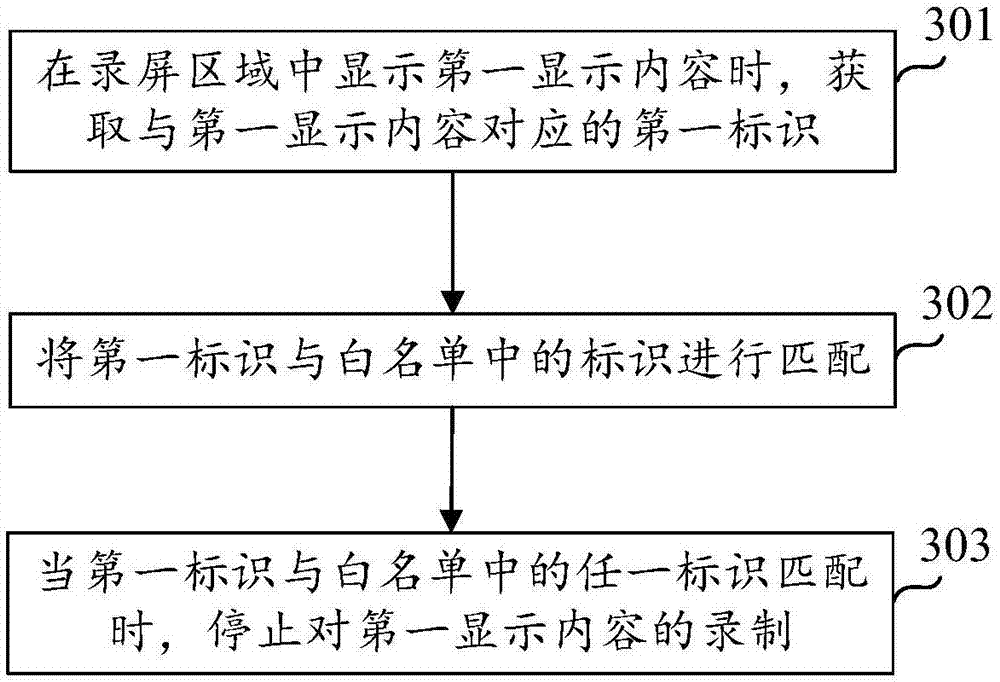Screen recording method, screen recording device and terminal
A screen recording and mobile terminal technology, applied in the protection of internal/peripheral computer components, etc., can solve problems such as user information security threats, and achieve the effect of ensuring information security and preventing leakage
- Summary
- Abstract
- Description
- Claims
- Application Information
AI Technical Summary
Problems solved by technology
Method used
Image
Examples
Embodiment Construction
[0030] In order to make the purpose, technical solution and advantages of the present application clearer, the implementation manners of the present application will be further described in detail below in conjunction with the accompanying drawings.
[0031] The "module" mentioned in this article usually refers to the program or instruction that can realize certain functions stored in the memory; the "unit" mentioned in this article usually refers to a functional structure divided according to logic, and the "unit" It can be implemented by pure hardware, or a combination of software and hardware.
[0032] The "plurality" mentioned herein means two or more. "And / or" describes the association relationship of associated objects, indicating that there may be three types of relationships, for example, A and / or B may indicate: A exists alone, A and B exist simultaneously, and B exists independently. The character " / " generally indicates that the contextual objects are an "or" relat...
PUM
 Login to View More
Login to View More Abstract
Description
Claims
Application Information
 Login to View More
Login to View More - R&D
- Intellectual Property
- Life Sciences
- Materials
- Tech Scout
- Unparalleled Data Quality
- Higher Quality Content
- 60% Fewer Hallucinations
Browse by: Latest US Patents, China's latest patents, Technical Efficacy Thesaurus, Application Domain, Technology Topic, Popular Technical Reports.
© 2025 PatSnap. All rights reserved.Legal|Privacy policy|Modern Slavery Act Transparency Statement|Sitemap|About US| Contact US: help@patsnap.com