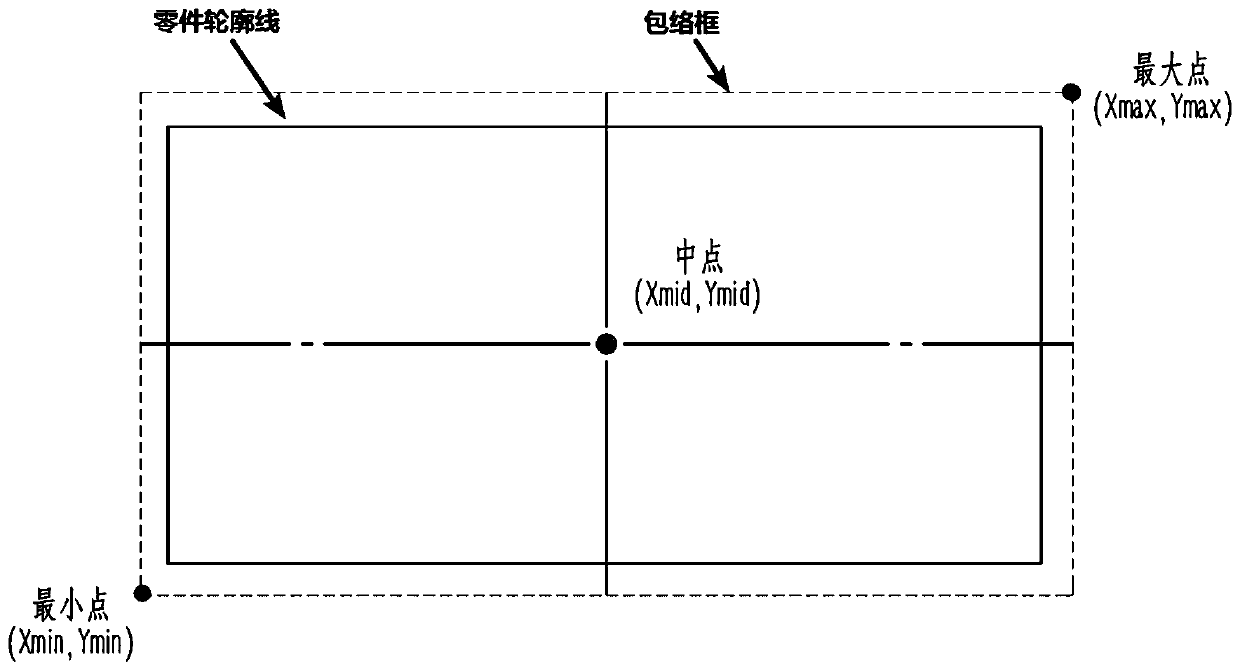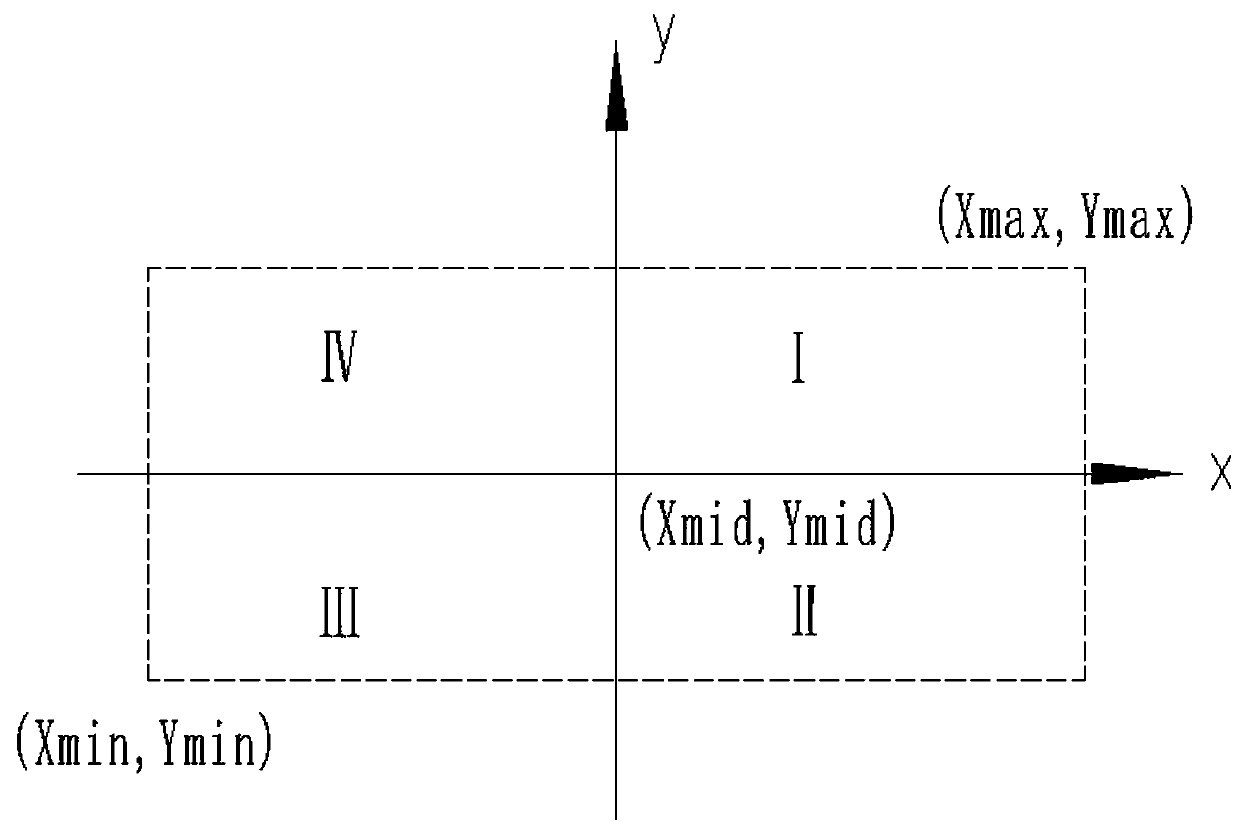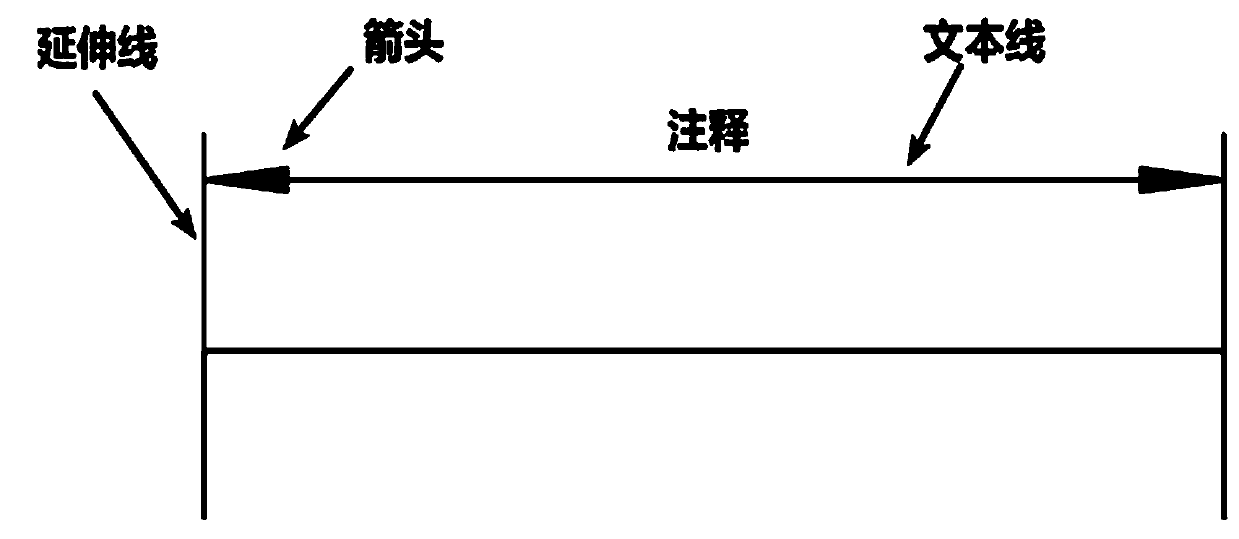Size labeling error correction self-adaptive adjustment method in Solid works two-dimensional engineering drawing
An adaptive adjustment, two-dimensional engineering drawing technology, applied in image data processing, 2D image generation, instruments and other directions, can solve problems such as misalignment between dimension lines, help rapid automatic generation, improve product design efficiency, The effect of shortening the product design cycle
- Summary
- Abstract
- Description
- Claims
- Application Information
AI Technical Summary
Problems solved by technology
Method used
Image
Examples
Embodiment
[0056] Such as Figure 4 As shown, a method for adaptively adjusting dimensions in a Solid works two-dimensional engineering drawing includes the following steps:
[0057] 1) Obtain the view object in Solid works, judge whether the view is empty, if it is empty, end and re-acquire; if not empty, obtain the current view object;
[0058] 2) Determine whether the size quantity in the current view size object is empty, if it is empty, then obtain the next view object, and re-execute step 1); if not empty, continue to execute step 3);
[0059] 3) Obtain the coordinates of the midpoint of the current view and the coordinates of the diagonal points of the view envelope, such as figure 1 As shown, it specifically includes the following steps:
[0060] 3-1) Use the Get Current Sheet function to obtain the current active drawing;
[0061] 3-2) Use the Get First View function to obtain the first view in the engineering drawing;
[0062] 3-3) define the array Outline (), obtain the d...
PUM
 Login to View More
Login to View More Abstract
Description
Claims
Application Information
 Login to View More
Login to View More - R&D
- Intellectual Property
- Life Sciences
- Materials
- Tech Scout
- Unparalleled Data Quality
- Higher Quality Content
- 60% Fewer Hallucinations
Browse by: Latest US Patents, China's latest patents, Technical Efficacy Thesaurus, Application Domain, Technology Topic, Popular Technical Reports.
© 2025 PatSnap. All rights reserved.Legal|Privacy policy|Modern Slavery Act Transparency Statement|Sitemap|About US| Contact US: help@patsnap.com