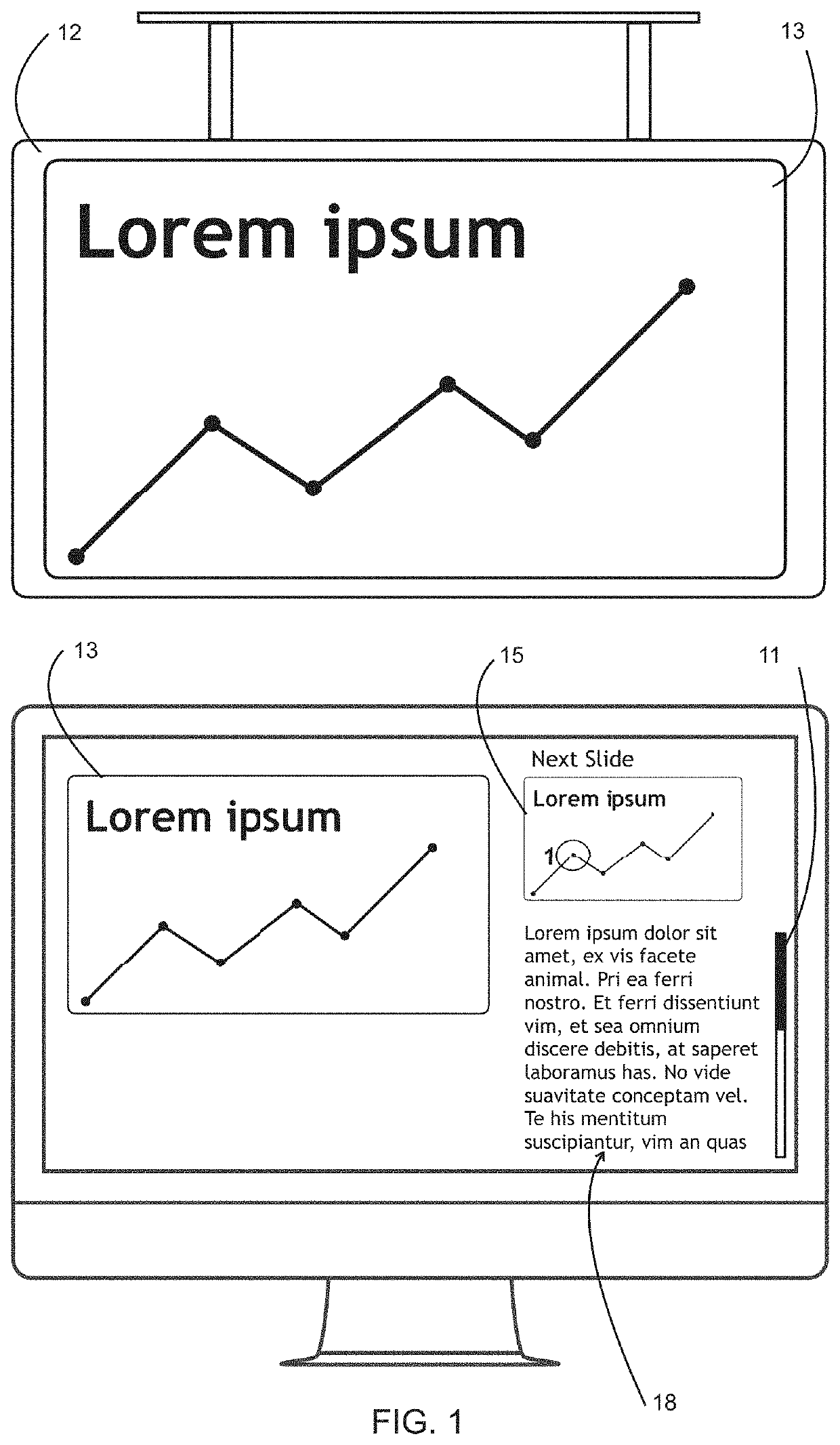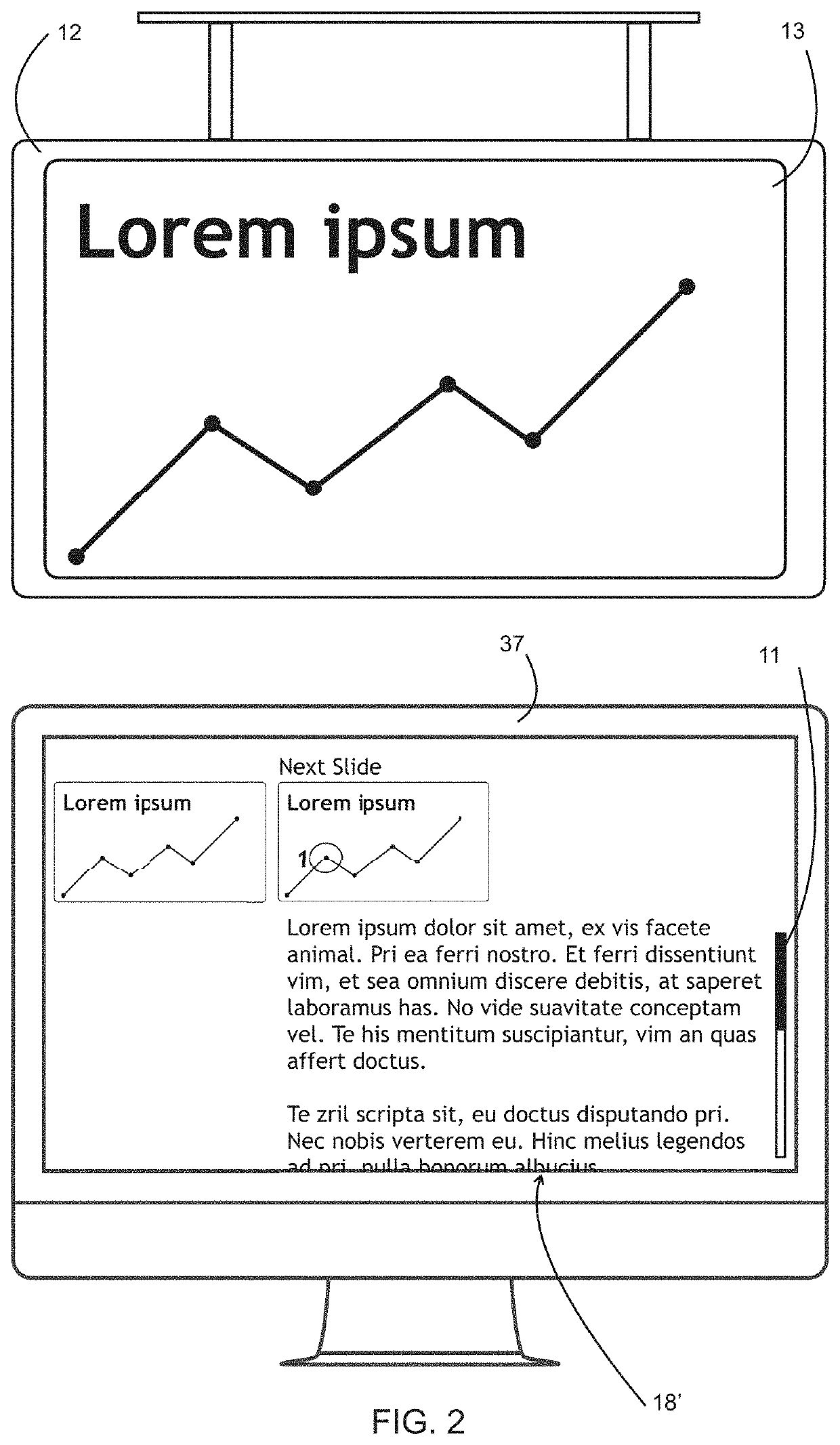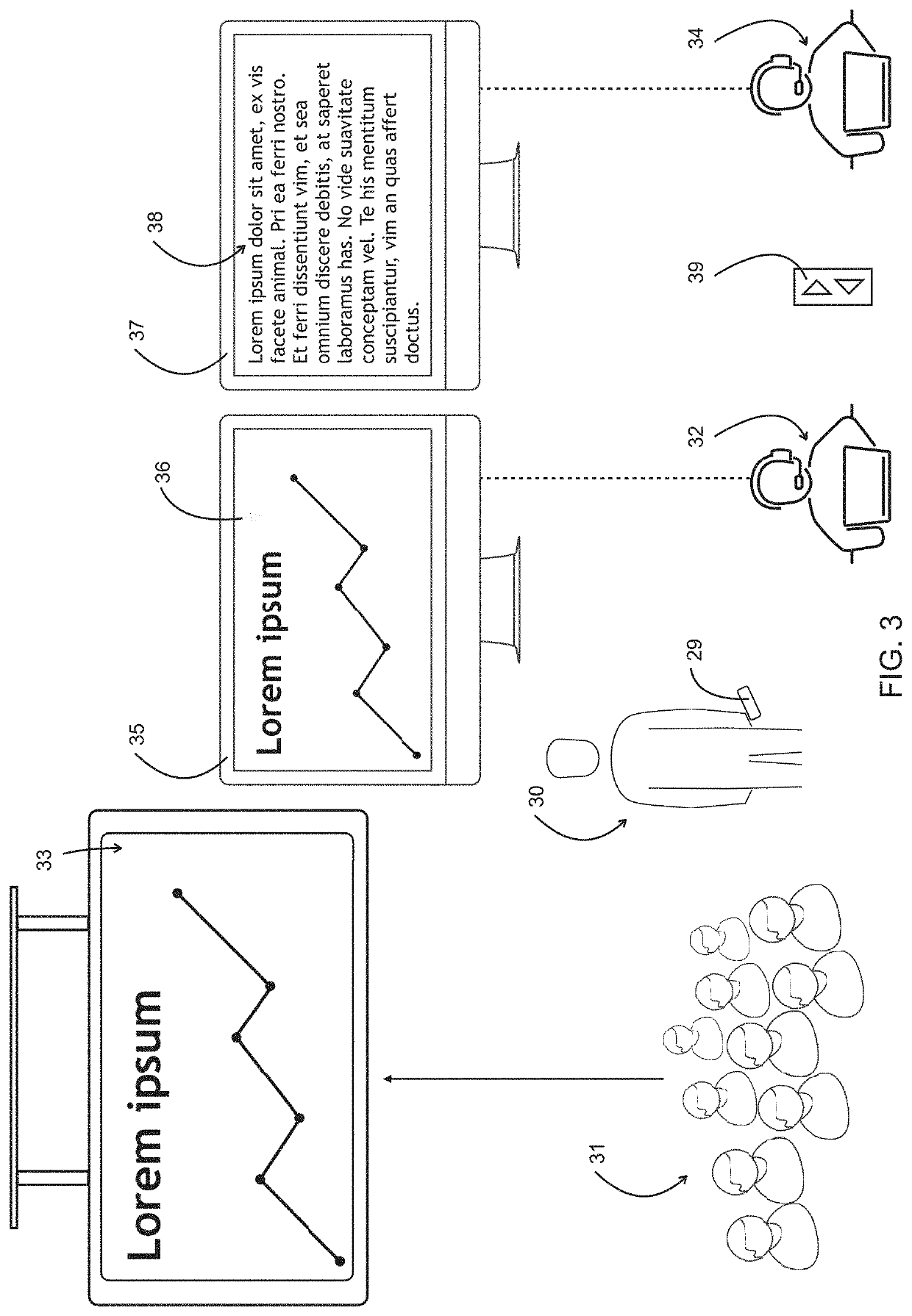Prior-art speaker notes creation, formatting and display systems and methods on the market today have been more difficult to use than necessary, and they have lacked more user-friendly “what-you-see-is-what-you-get” (
WYSIWYG) type preview, edit, display and print features as these relate to speaker notes creation and display.
Currently, while it has been possible to highlight certain speaker notes text, users of the aforementioned presentation
system software also have not been given the capability to have changed the
font color of the speaker notes from black and white at all.
This has been an important limitation, since such would have allowed different, multiple, speakers on the same presentation to have used different colors of fonts in order to have been able to have easily identified who was to have been speaking.
But perhaps most importantly, prior art slides and speaker notes presentation systems have had a very cumbersome and hard-to-use feature, relative to a fundamental architecture and
data structure of such prior-art systems, in that speakers have had to manually scroll through essentially one long speaker notes page for each slide.
This has made it so that speakers have not been easily able to tell how long their speaker notes have been for a particular slide, and it has also made it so that using such prior-art
software for presenting in a venue to audiences as shown and illustrated herein has been made more stressful and difficult.
Note that the foregoing described prior-art method is not
user friendly and has not easily provided a way that the speaker, or assistant, could have made and saved for later reference last-minute edits right on the spot.
Thus, for example, it is known that once PowerPoint has been closed after enlargement of text has been accomplished, for example during showmode, or presentation mode, such enlargement edits have not been saved, and such enlargement edits would have been lost, unless the more lengthy procedure described had been followed.
This fact, in turn, has made it more difficult for speakers, and their assistants to make last-minute edits, or configurations, to speaker notes—especially considering that a final draft of the speaker notes may have still been awaited from another speaker.
And while there have been some limited presentation mode edits able to have been made, namely having enlarged all speaker note text for a given presentation, or highlighting some speaker note text, this limited functionality of prior art systems has not allowed the more robust editing demanded by common situations encountered by speakers and their assistants, namely the ability to easily enlarge just some of the speaker notes.
Multiply the effort described above by the average number of times this has happened for each presentation, and then by the total number of presentations that have been given, and this has led to very large numbers of hours spent editing and re-editing presentation speaker notes.
In rushed, high-emotional-pressure-filled, environments, where new presentation equipment perhaps unfamiliar to the speaker or assistant has been used, this extra effort has been repeated many times, and has led to greatly
increased stress for speakers, and their assistants, often right before the show has had to go on before sometimes thousands of audience members.
Further, such an improved system has been needed for years which fundamentally alters the need for speakers to scroll through a long page of speaker notes.
Assuming a speaker had been even able to have accomplished such an increase in the font size of the speaker notes by following the many steps described above in an edit mode and re-saved presentation file, perhaps even having saved the speaker notes in a separate file, certainly this has not been
user friendly and has not allowed for last-minute easy changes to the file by other speakers.
This resolution has had the drawback that it has been inefficient, but perhaps more importantly this resolution has been difficult to make sure that the two separate presentation files on two separate computers (with backups for each) have always been in
sync for the speaker.
In other words, this has not been an effective or efficient solution because it has still been very confusing to speakers and their assistants to try and keep straight what slide the speaker should have been on given the speaker notes presented.
And this, in turn, has put a lot of stress on back-stage assistants, thus oftentimes requiring an additional back-stage assistant referred to above operating another speaker notes monitor, again, just to keep the slides and speaker notes in
sync.
Thus, such a dual file work-around has not been easily
usable, and it has added to the stress of presentations, since the person operating the speaker notes monitor has had to manually ensure that the speaker notes and the slides have been in
sync, or properly correlated, throughout the presentation.
As a result, when the decision to employ an extra assistant to help make sure the systems have stayed in sync hasn't worked, there have been many times where speakers have, at the last minute, just decided to go ahead and make their presentations without their speaker notes, which in some cases has led to very poor presentations.
Thus, these problems with the current system have led to additional stress around presentations and shows and have also led to lower-quality presentations and shows.
This has had to be done while another speaker has been making last-minute edits to that speaker's slides and notes, and even having done all of the foregoing, the final output by prior-art systems still hasn't been easy to use by speakers.
While it has been possible in the past to edit in presentation mode the text size of all speaker notes at once associated with a presentation, this has not been possible for the text size of just some of the speaker notes, e.g., for just a few of the slides of the overall presentation for one of the co-presenters.
And since the notes have changed size since the speaker last saw them (for example causing different
paragraph layouts), it has been very difficult for speakers to have known where they were in their notes—leading to the speaker having become lost in the middle of a presentation.
What this has meant in terms of presentation mode accommodations is that each speaker has needed to change the size of their speaker notes when it has been their turn to speak, whereas the next speaker has often had to change the size back to the originally-desired size for that next speaker—leading to stress,
confusion, and sometimes poor presentations by requiring additional steps by a speaker, or the speaker's assistant, before the speaker has even begun speaking.
And more importantly, even when the text size of all the speaker notes have been changed, such changes many times have not been able to be saved for subsequent presentations, especially if the presentation system program has been closed.
This, of course, has wasted time, effort and money for speakers and their companies over the course of multiple presentations.
And again, exacerbating the problem of the need for differently-sized speaker notes, is the fact that the speaker notes have needed to have been scrolled by the speaker, or the speaker's assistant, to date.
This has led to the problem that it has been difficult for a speaker to gauge how many notes there have been prepared for any given slide, and this has also led to difficulty in making presentations.
The aforementioned issues have been most poignant and difficult to surmount in larger show or presentation venues, where the speaker has not been able to have a computer screen on a table right in front of the speaker as might be the case in a smaller venue, and where the speaker is out on a stage with just a slide advance or recession (move back)
clicker or remote.
Therefore, further exacerbating the aforementioned problems have been the fact of miscommunications which have occasionally taken place between the speaker and the speaker's back-stage assistant.
This, for example, has happened if the speaker has accidentally hit a slide advance button, without having had access (via excessive
scrolling) to all of the speaker notes available for the previous slide, and this has resulted in the speaker having accidentally missed seeing all of the speaker notes.
This miscommunication problem has happened quite frequently as a result of the limitations of current, prior-art, systems, and such miscommunications have led to a large number of speaker upsets.
Furthermore, back-stage speaker assistants have been somewhat powerless to have done anything about such miscommunications, since the speaker has been onstage, and therefore the speaker has been somewhat out of communication with the speaker's assistant, such that speakers' assistants have been left to wonder whether the speaker hadn't wanted to talk about the rest of the slide as the speaker's assistant has advanced to the next slide.
This state of the prior art, of course, has not been conducive to an efficient editing, formatting, management or display of speaker notes, and therefore the prior art has created an ineffective management of speaker notes
scenario in the past, and thus a more effective system of managing development, formatting, editing, previewing, and management of speaker notes is needed.
A problem with such prior art-systems, and systems like them, is that the speaker notes text has not given any indication to the speaker where the speaker is relative to which slide in the presentation.
And this has been somewhat, or at least potentially in many cases, problematic, since this has required not only that a back-stage assistant 34 has had to scroll the speaker notes on the confidence monitor 37, but also that the assistant, or another assistant 32, has had to click the slides for view by the audience to be sure the speaker has been presenting as to the correct slide and with the correct speaker notes in the correct position.
Of course, this has been unduly expensive and complicated.
Further, as described previously herein, it has been difficult for presenters and their assistants to save changes to speaker notes and slides made during a presentation mode rehearsal, since changes made to the speaker notes during presentation mode have not been automatically updated and saved to a single presentation file.
With the advent of excellent
speech recognition and
artificial intelligence software capability, perhaps having back-stage assistants to control advancement of speaker notes and associated slides, animations, and slide builds, may be viewed as no longer necessary, and perhaps even wasteful.
 Login to View More
Login to View More  Login to View More
Login to View More