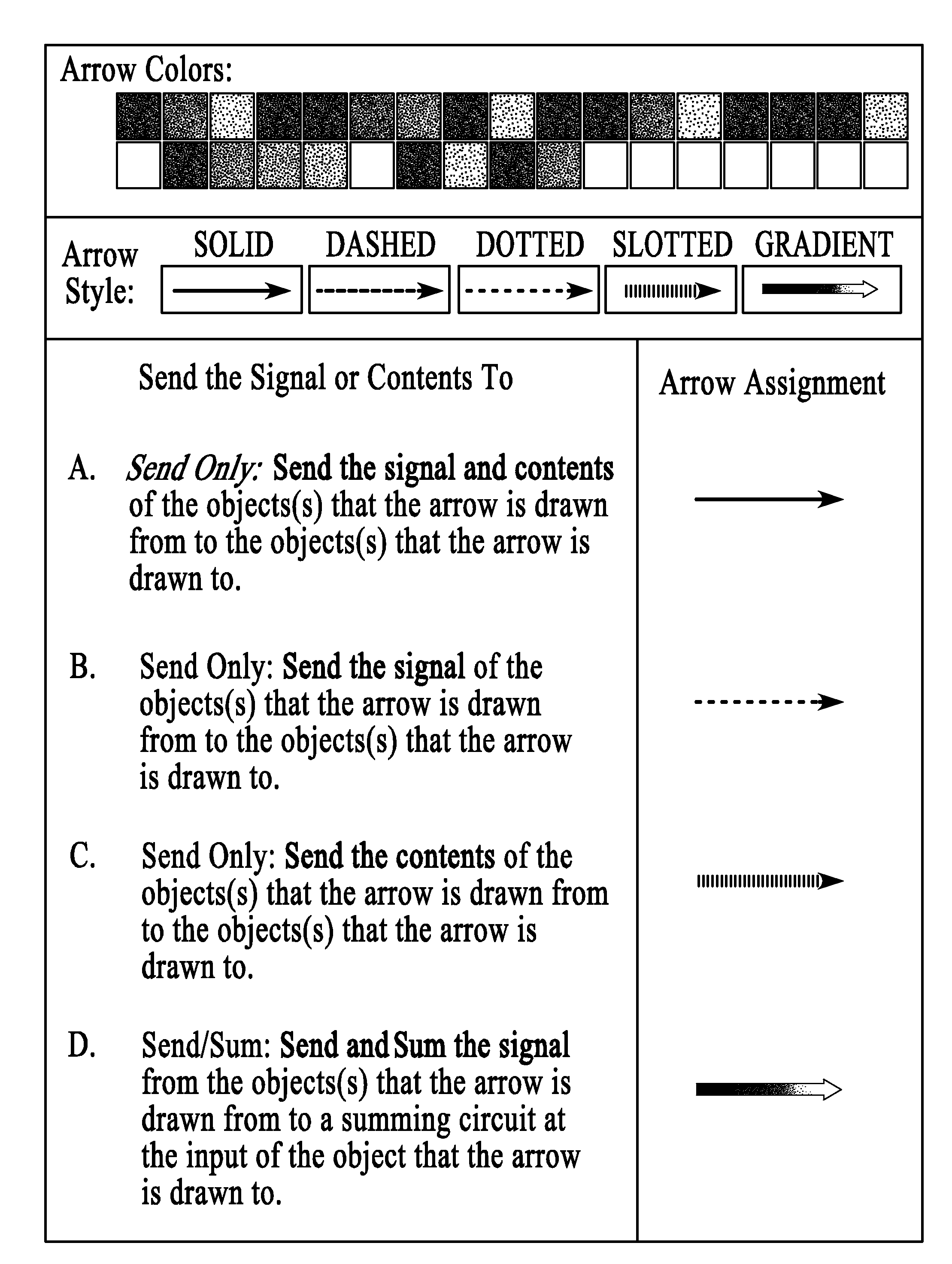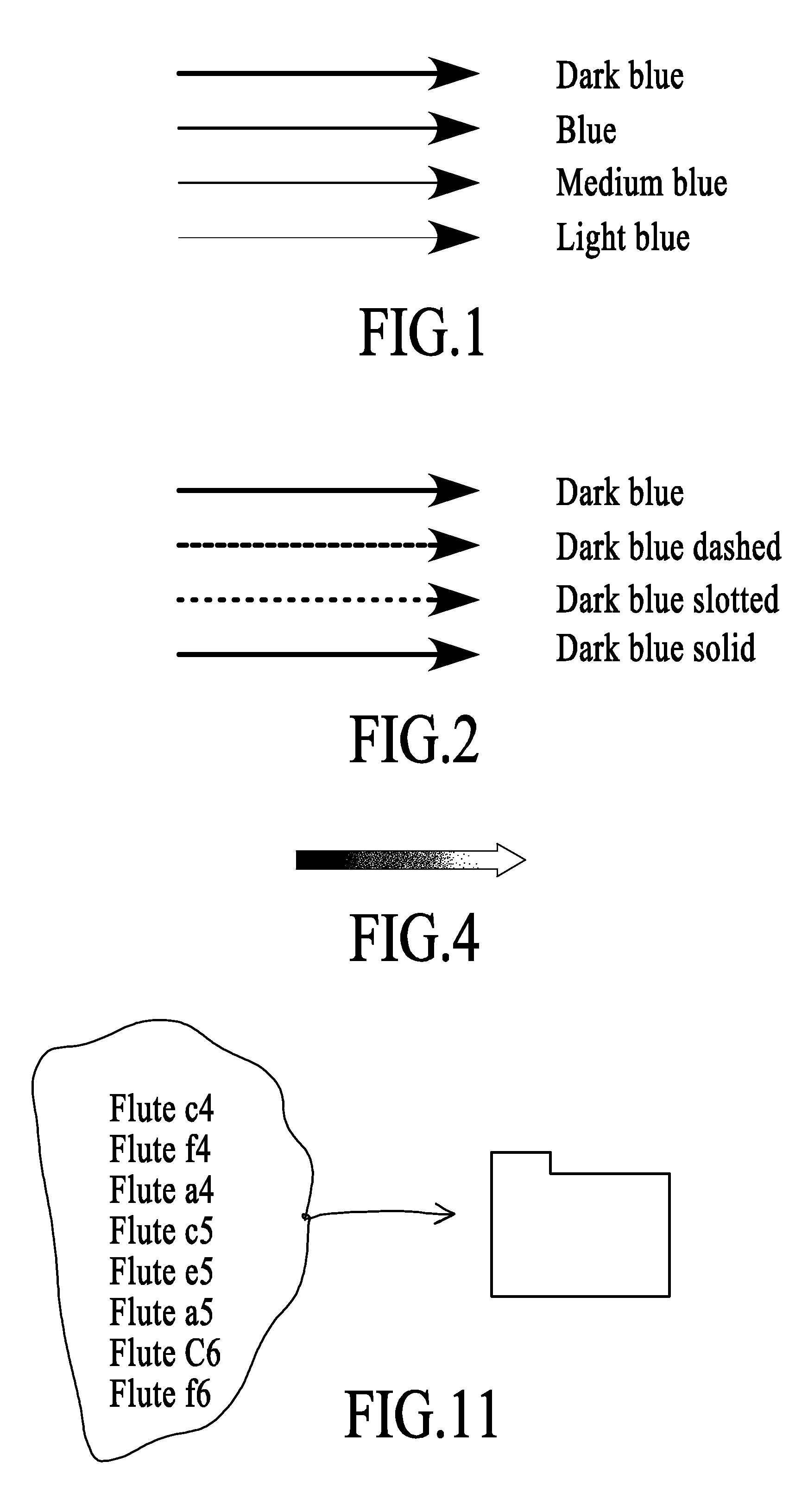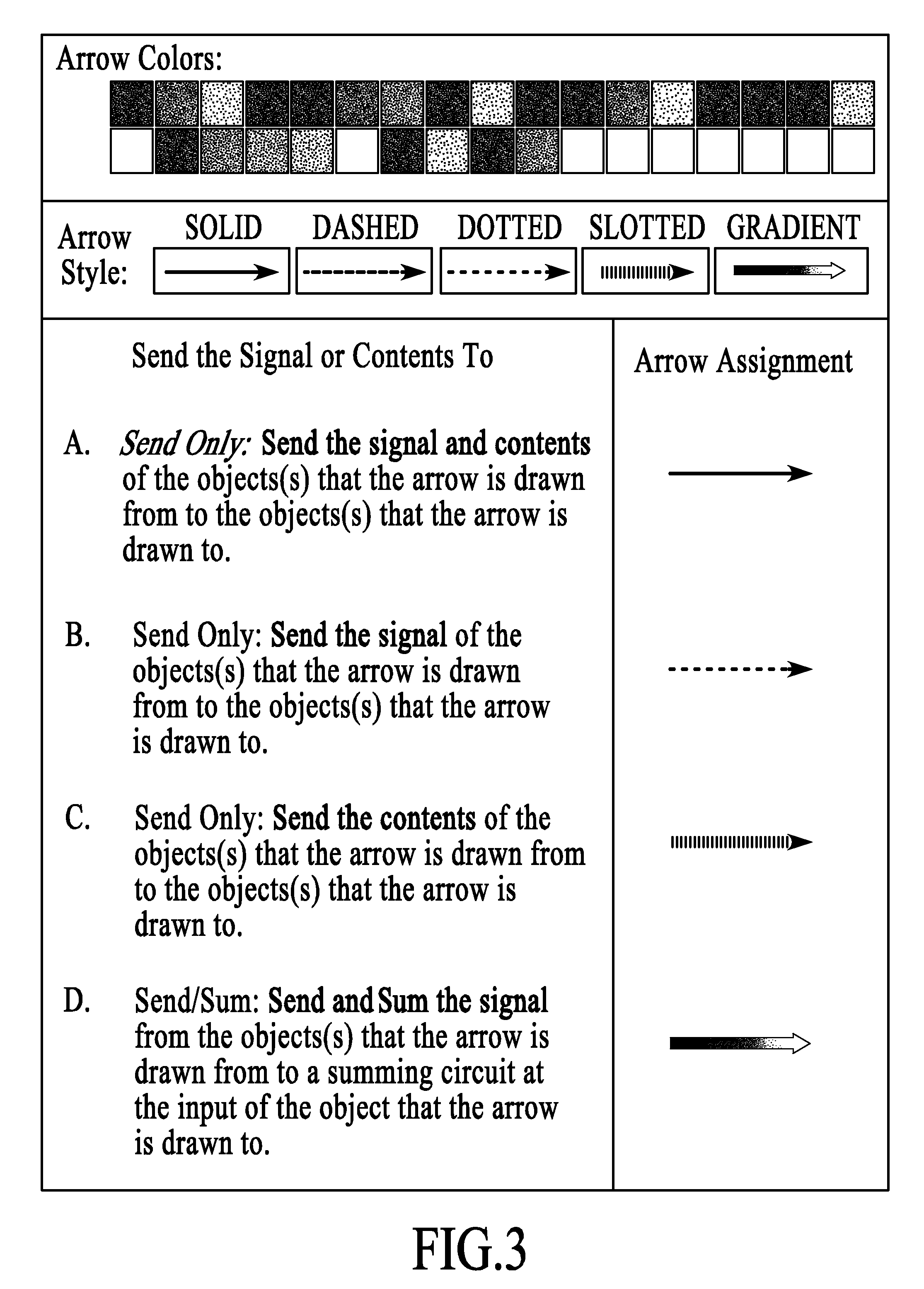User-defined instruction methods for programming a computer environment using graphical directional indicators
a computer environment and user-defined instruction technology, applied in the field of computer operating environments, can solve the problems of not being able to provide flexibility for users to change or develop operations using objects, and the knowledge of how to perform a specific operation does not typically make it easier to learn a different operation
- Summary
- Abstract
- Description
- Claims
- Application Information
AI Technical Summary
Benefits of technology
Problems solved by technology
Method used
Image
Examples
example 1
[0401]Let's take a complex source object, for example an 8-channel mixer 362 shown in FIG. 57a. Let's say the output of this mixer 362 is a 2-channel 24-bit digital signal, represented in FIG. 57a by two faders 364 and 366, which is a mix of all 8 channels. Let's say that this 8-channel mixer 362 and its 2-channel output signal is represented as a blue star 368. Now a gray, “send,” arrow 370 has been drawn to intersect the blue star 368 and then a fader 372, which represents a stereo audio input channel. Let's say this is the input channel to a bassist's headphone in a live recording session.
[0402]This is a valid arrow logic as a mix can be sent to an input channel. The result of the implementation of this arrow logic is that the output of the mix will be sent to the bassist's headphone input channel at 24-bit digital audio. This arrow logic will be implemented when a user activates the arrow logic, e.g., clicks on the white arrowhead of the first drawn gray arrow 370.
[0403]Let's th...
example 2
[0409]Here's an example where the definition is implicit and hasn't been interpreted from the input text. Let's take the example of drawing a red arrow 376 to intersect a fader 378 and a blue circle 380, as illustrated in FIG. 58. Then the shaft of that red arrow 376 is intersected by a modifier arrow 382 and the word “color” is typed using the text cursor that appears for that modifier arrow.
[0410]The definition of this modifier arrow 382, in this case, is that the arrow logic of the first drawn arrow 376 goes from being a link between two behaviors or two objects to being a link between one behavior of one object and one property of one object. The descriptor is this case is “color.”
[0411]Note: An important factor in determining the validity of an arrow logic can be where the tip of the arrow's arrowhead is pointing (what it is overlapping). In the case of a basic control logic, the tip of the arrow's arrowhead generally must be overlapping some portion of a valid target object in...
example 3
[0412]Let's take four faders 384, 386, 388 and 390 drawn and recognized onscreen, as illustrated in FIG. 59a. Let's label each fader with a number and a word, i.e., 100 hours, 50 minutes, 200 seconds, 1000 ms. Let's intersect these four faders 384, 386, 388 and 390 with a red control arrow 392 and point the arrow to a blank section of the screen. This is an invalid arrow logic according to the basic control arrow logic which requires a target.
[0413]Now let's draw a modifier arrow 394 through the shaft of this first drawn control arrow 392 and type the phrase: “pie chart”, as illustrated in FIG. 59b. This modifier changes the control arrow logic in at least three ways: (1) The basic control logic now supports multiple sources, (2) the basic control logic now does not require a target for the first drawn arrow, and (3) the behavior has been modified such that intersecting the source objects produces a target that was not specified in the original arrow logic definition, namely a pie c...
PUM
 Login to View More
Login to View More Abstract
Description
Claims
Application Information
 Login to View More
Login to View More - R&D
- Intellectual Property
- Life Sciences
- Materials
- Tech Scout
- Unparalleled Data Quality
- Higher Quality Content
- 60% Fewer Hallucinations
Browse by: Latest US Patents, China's latest patents, Technical Efficacy Thesaurus, Application Domain, Technology Topic, Popular Technical Reports.
© 2025 PatSnap. All rights reserved.Legal|Privacy policy|Modern Slavery Act Transparency Statement|Sitemap|About US| Contact US: help@patsnap.com