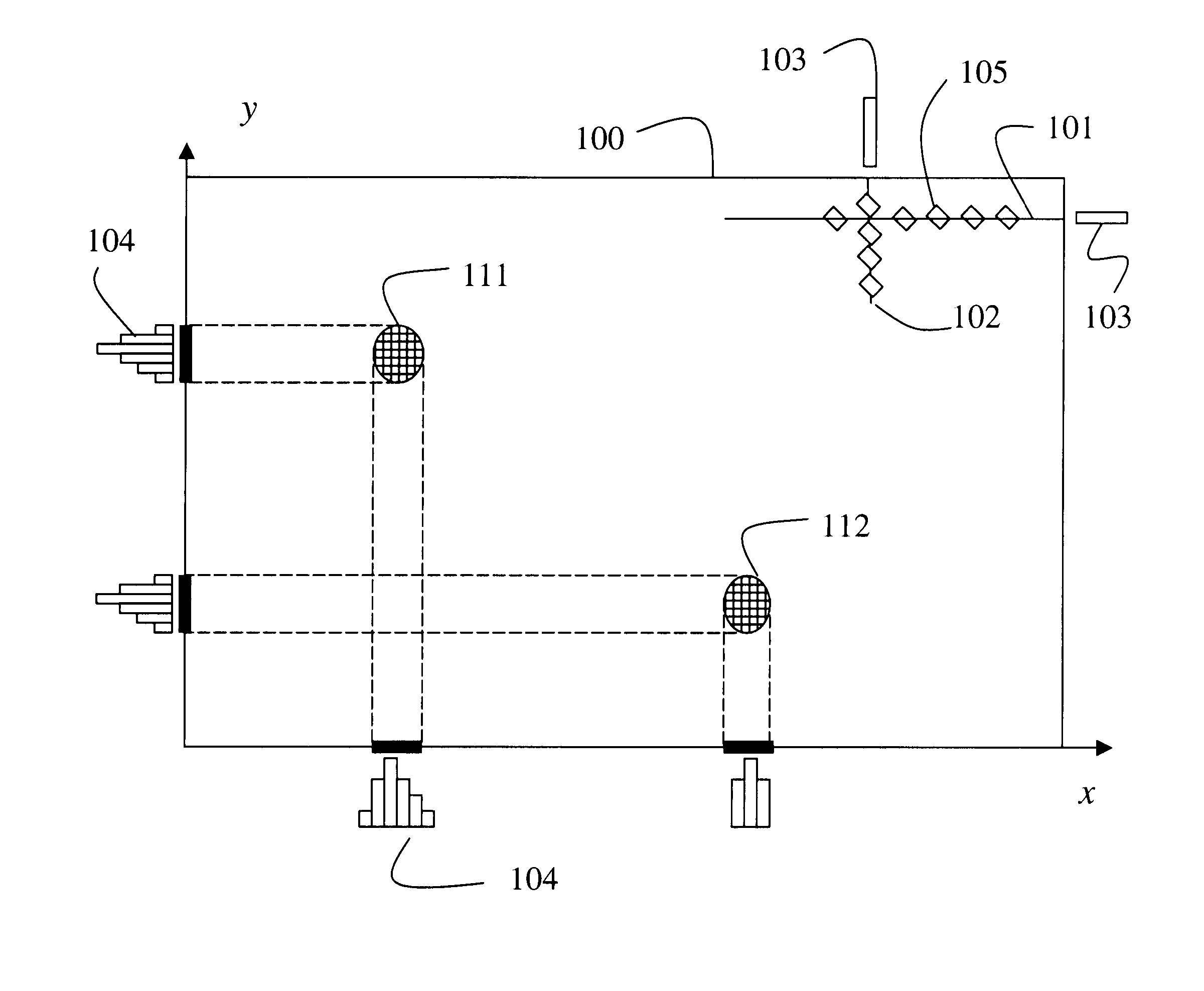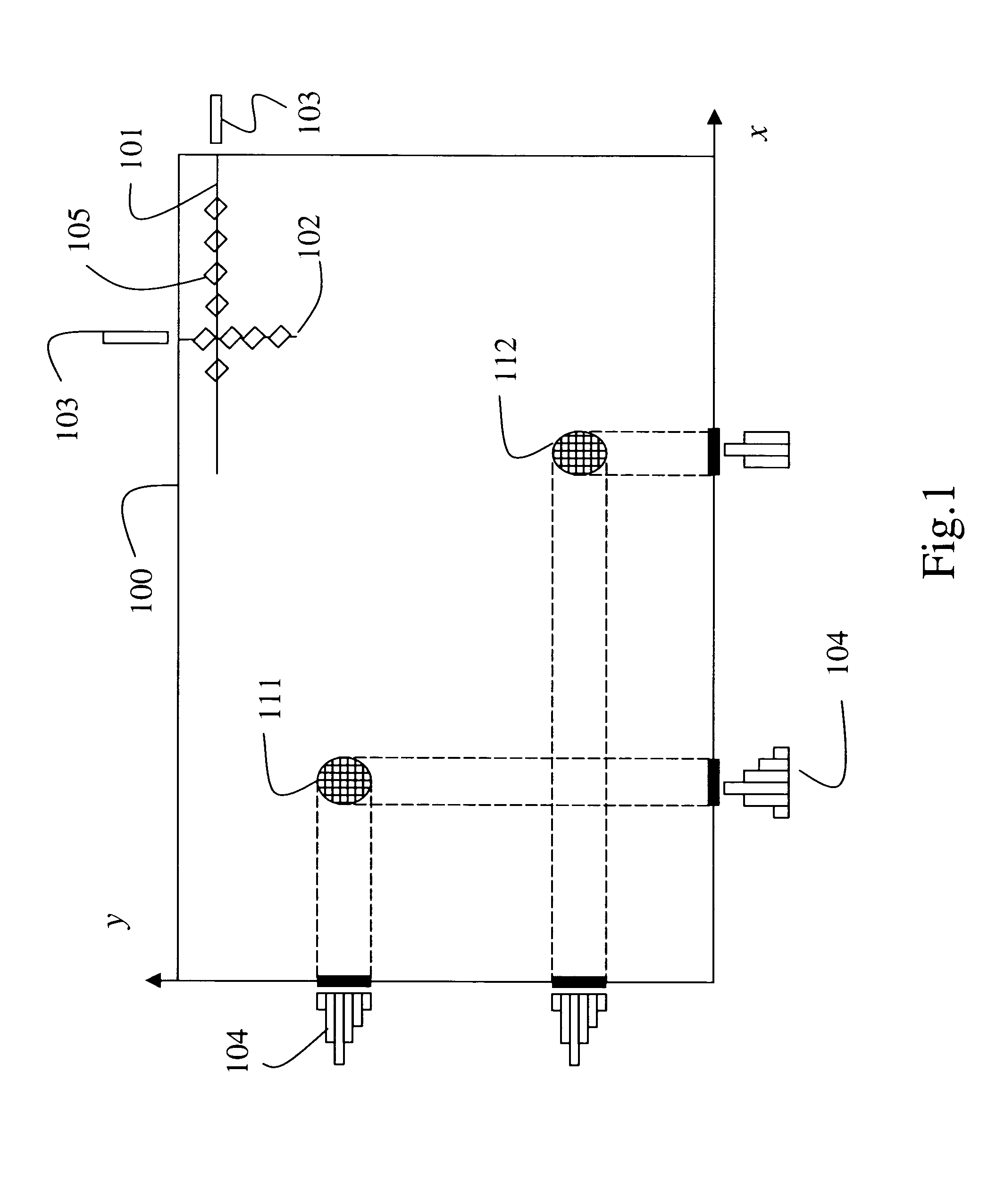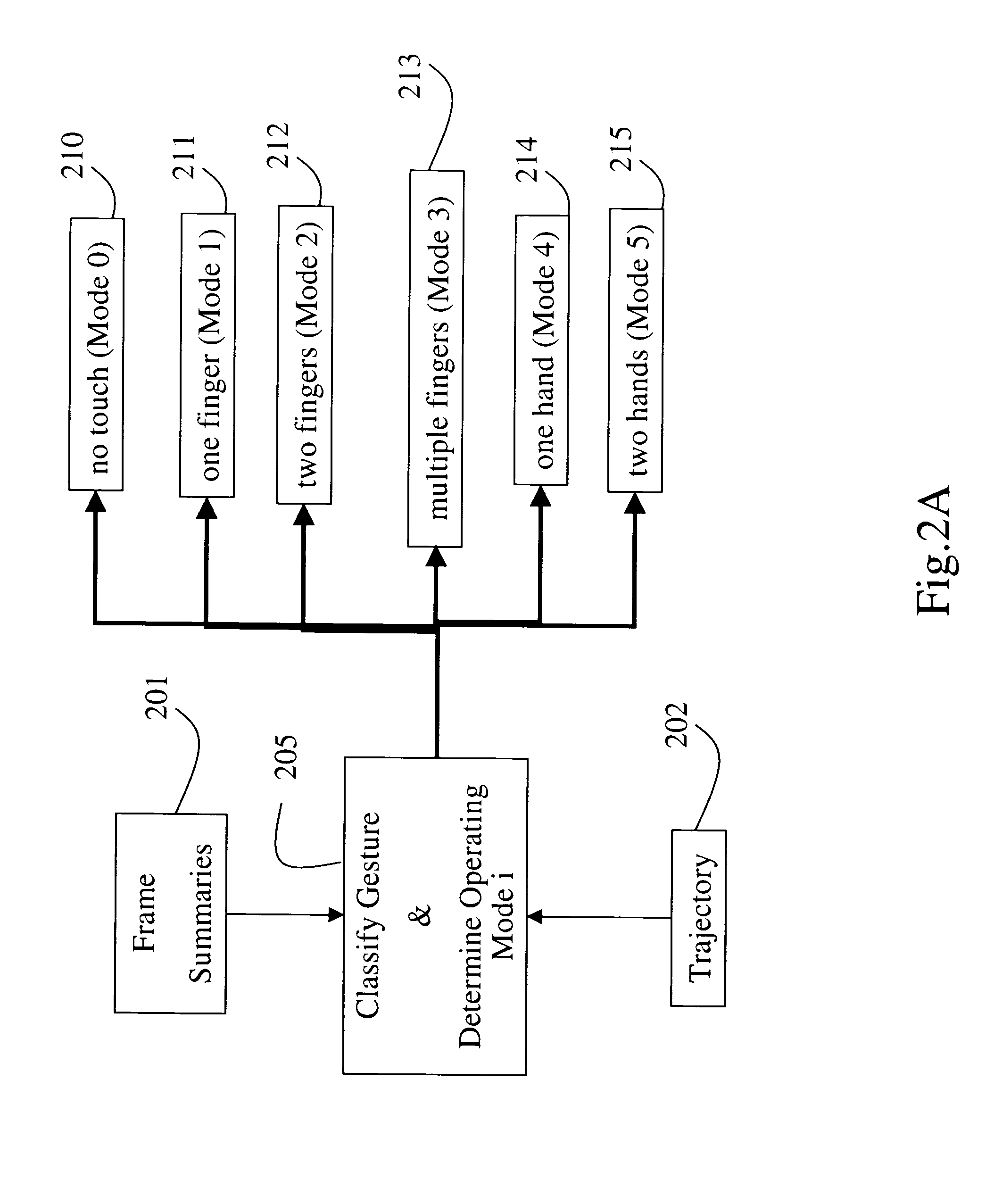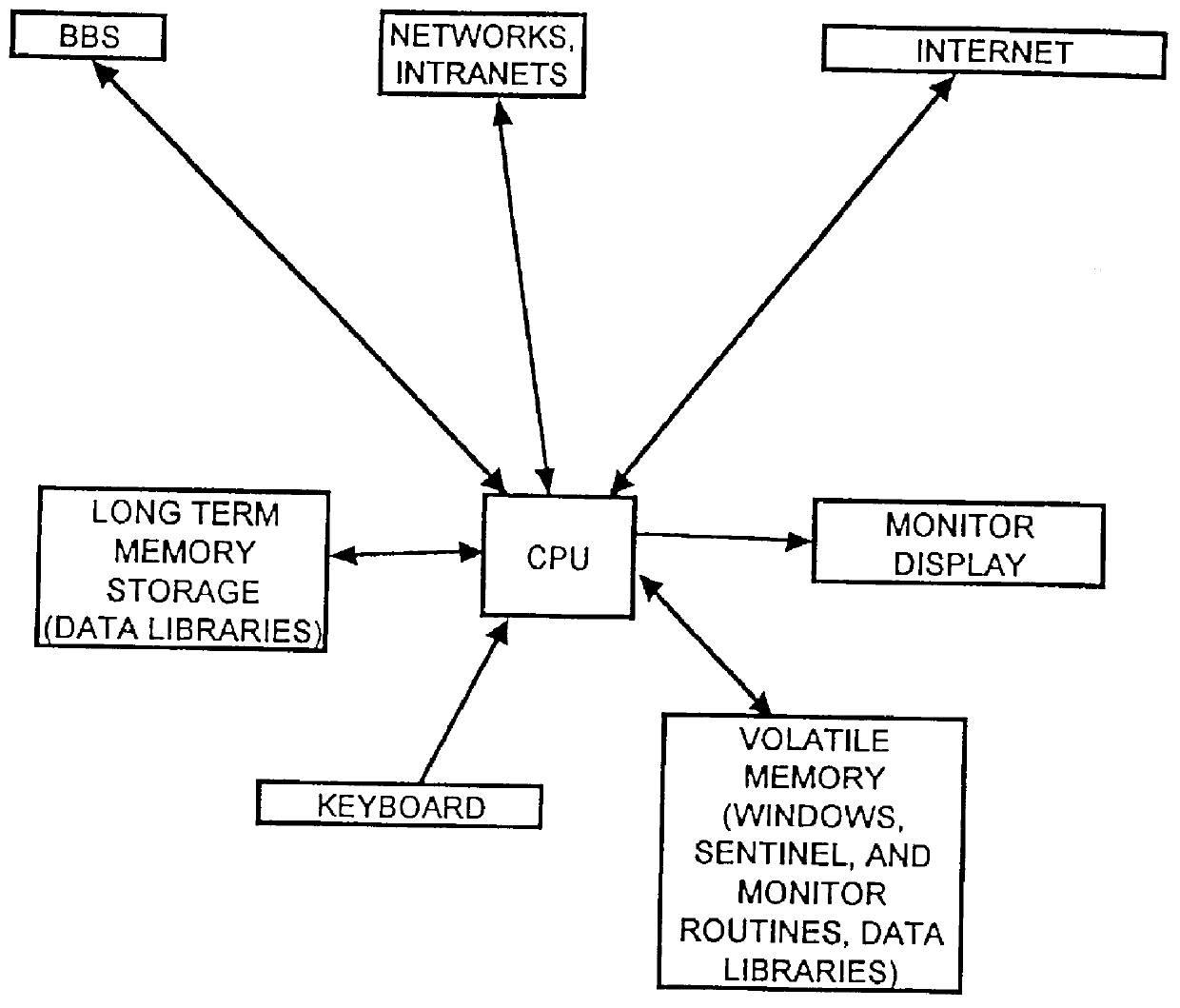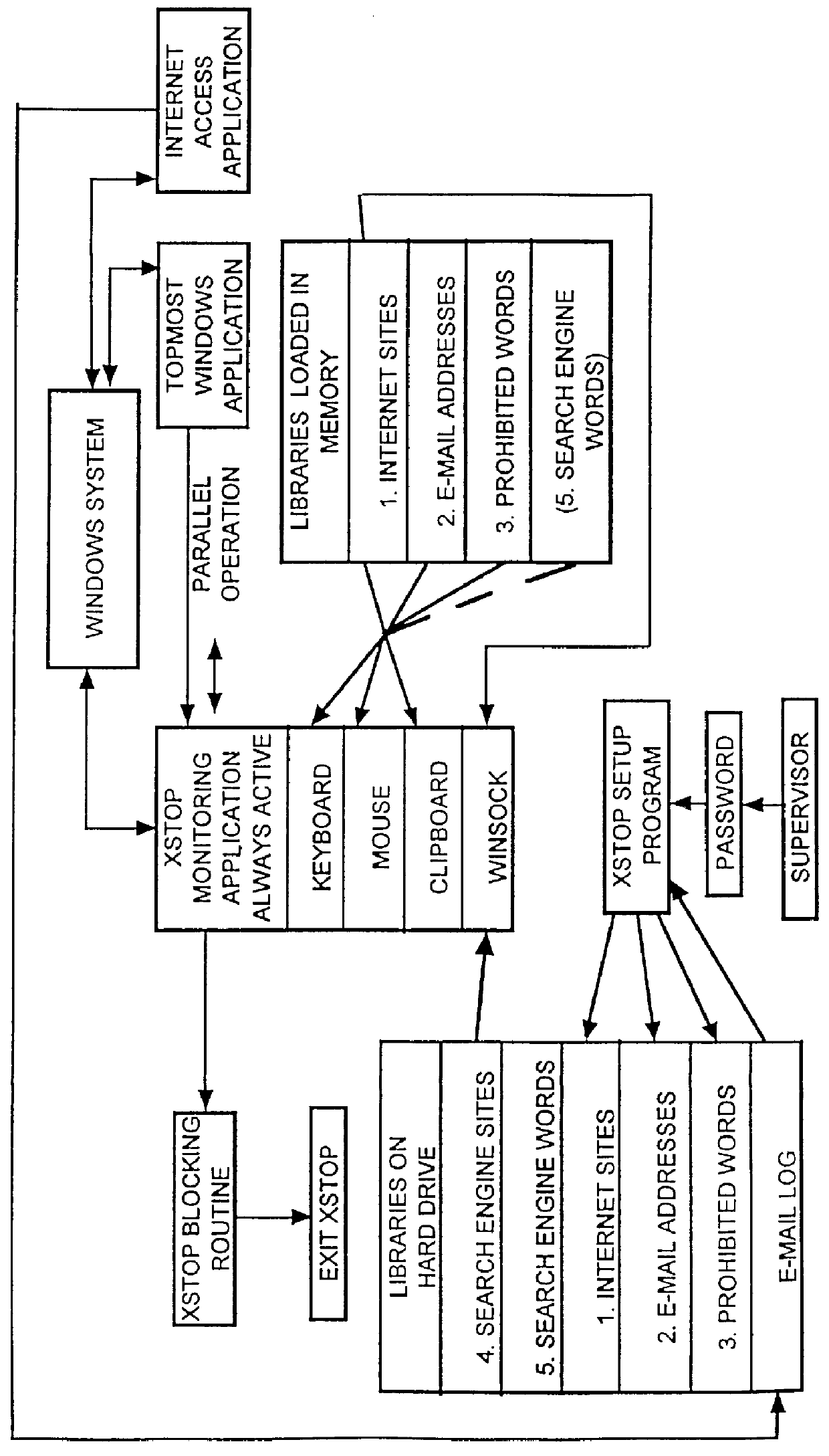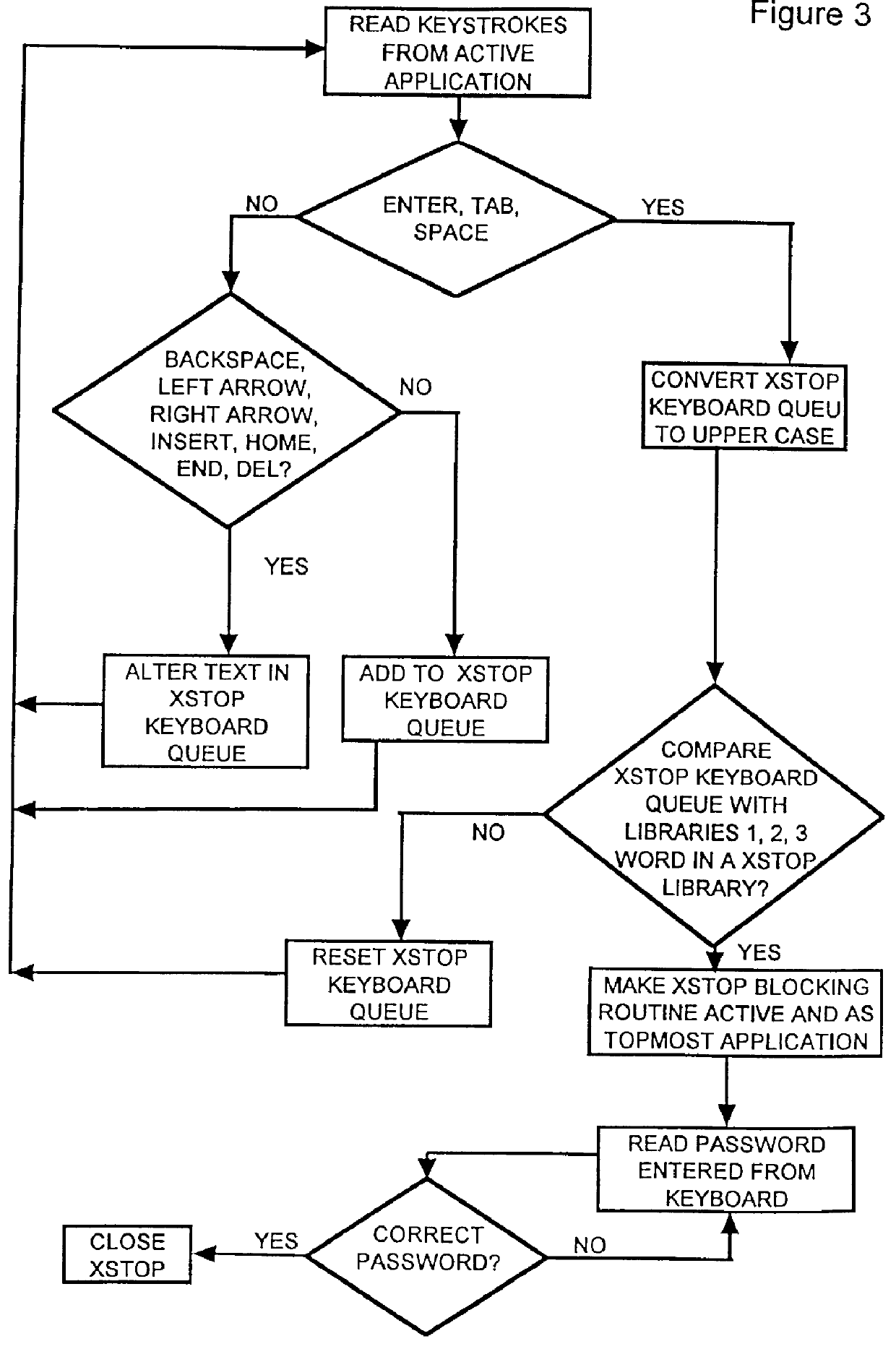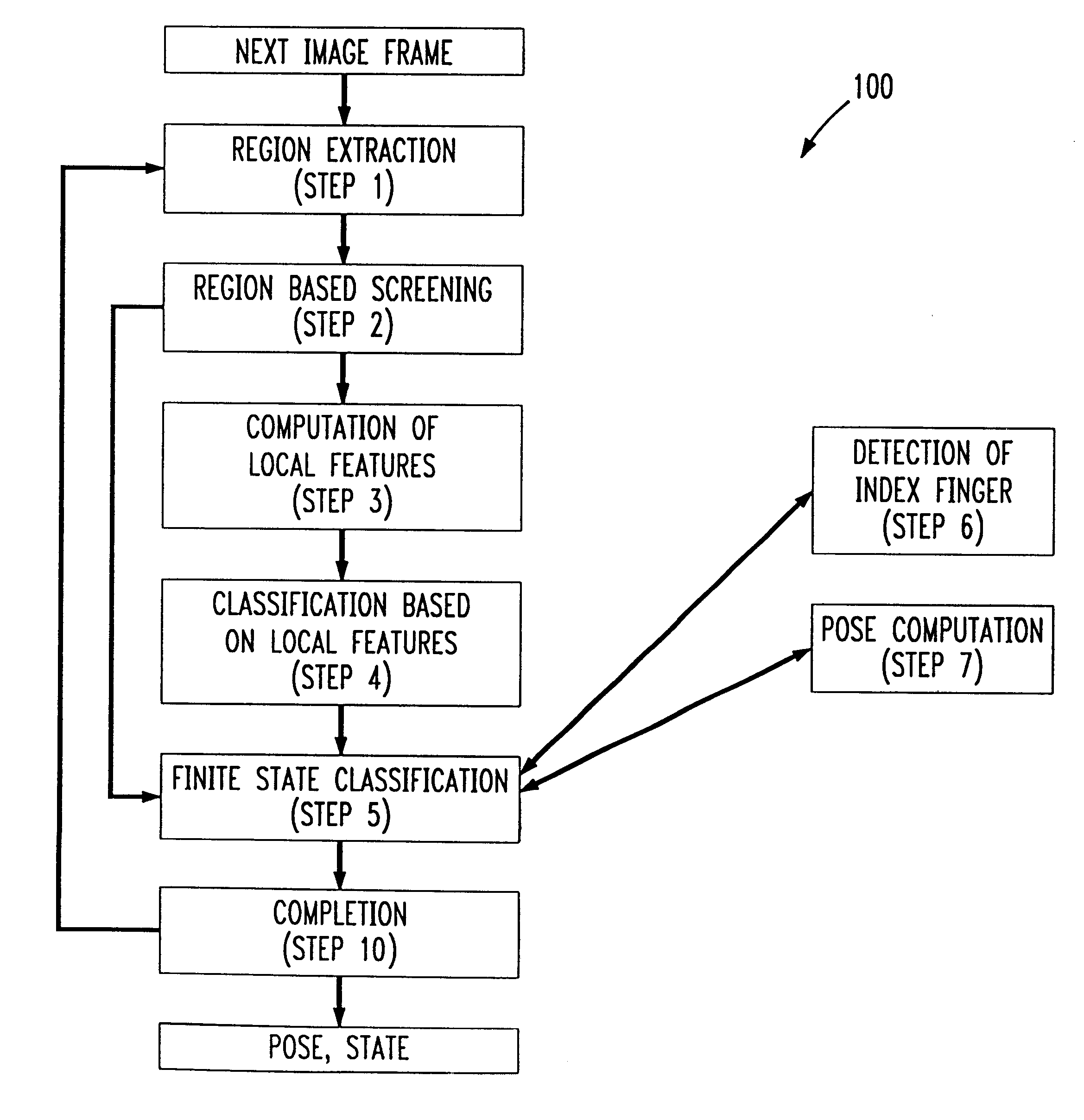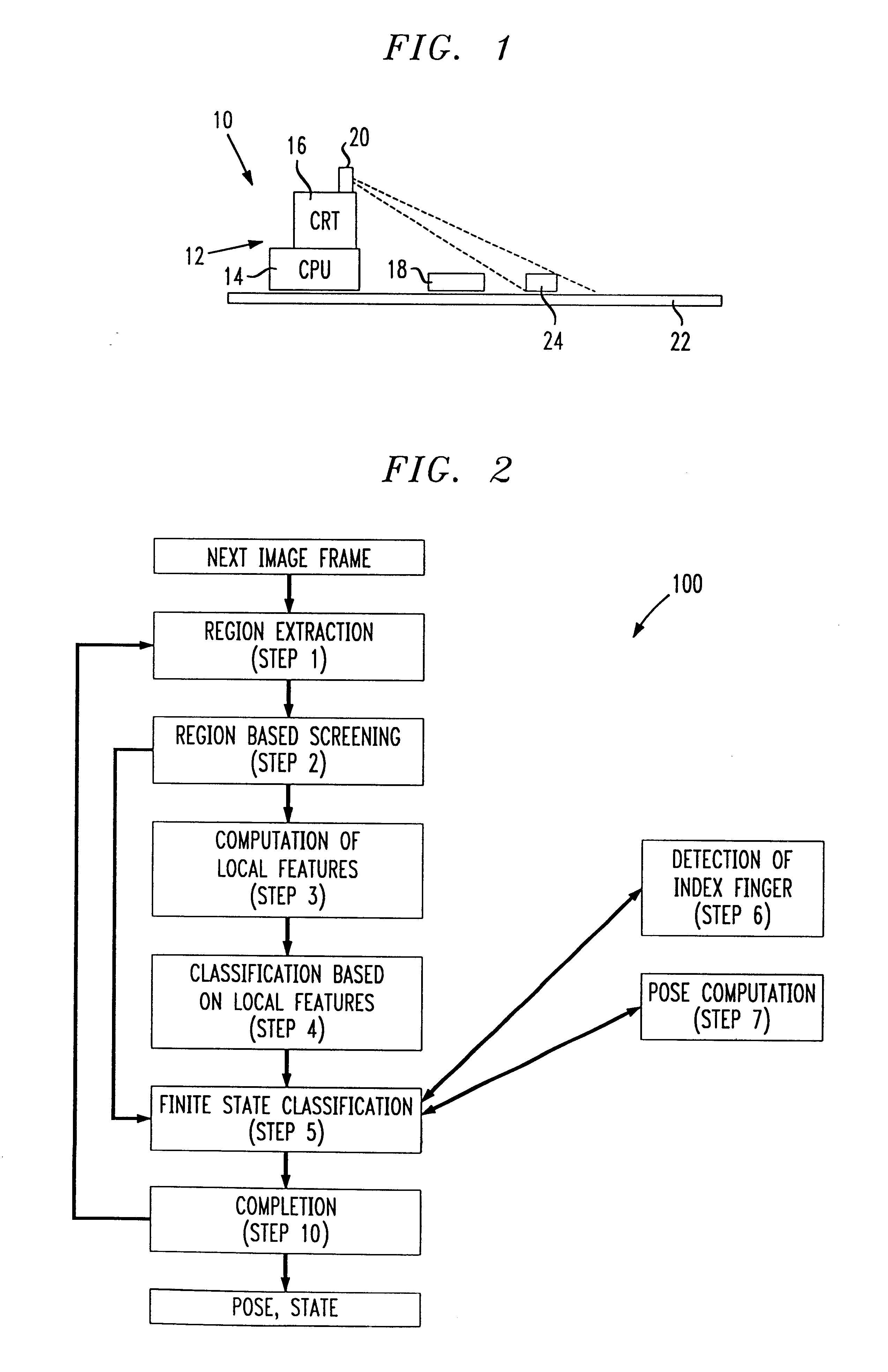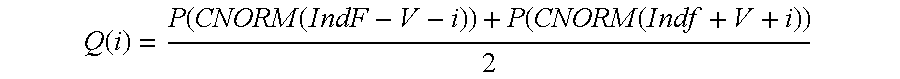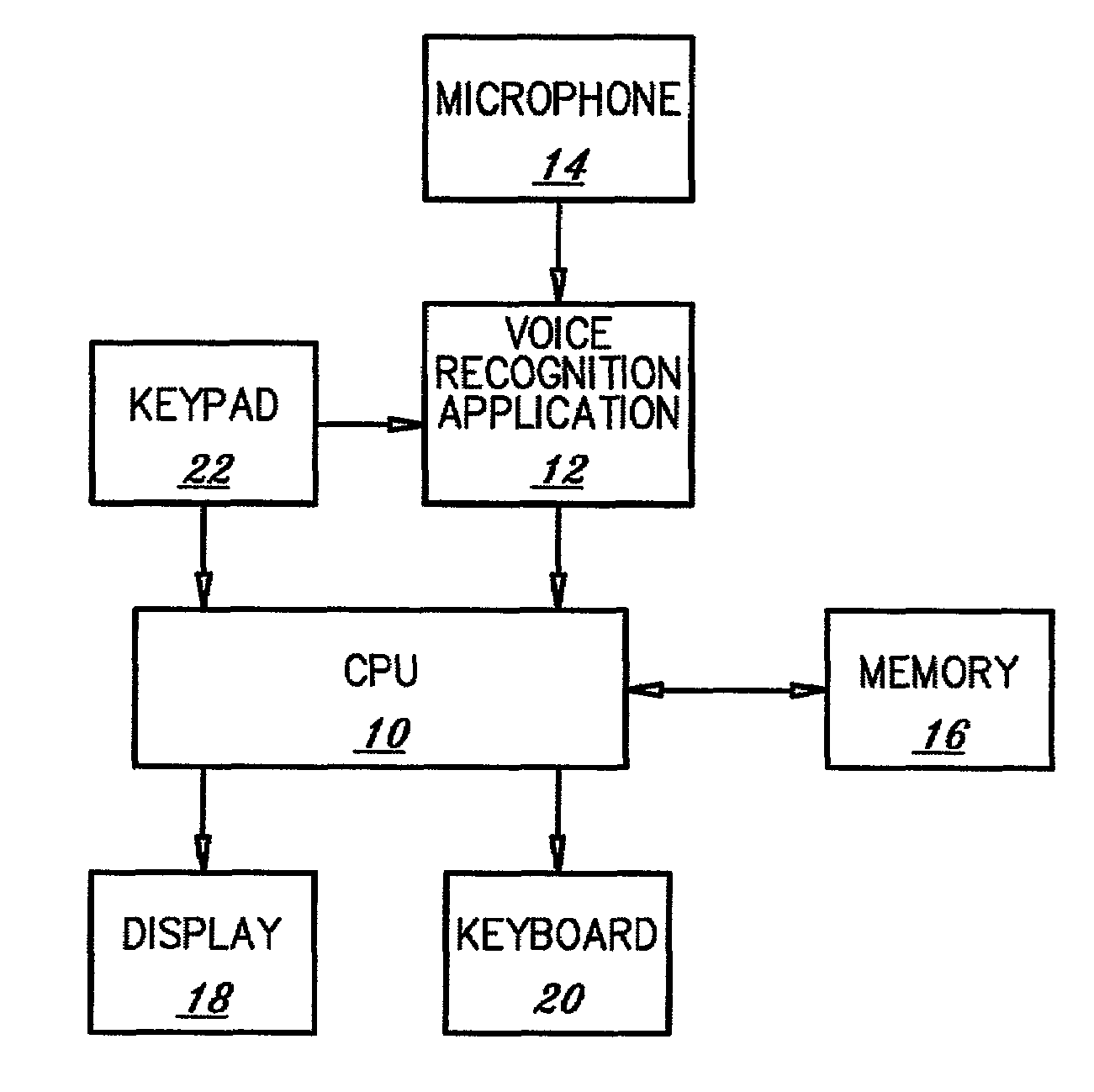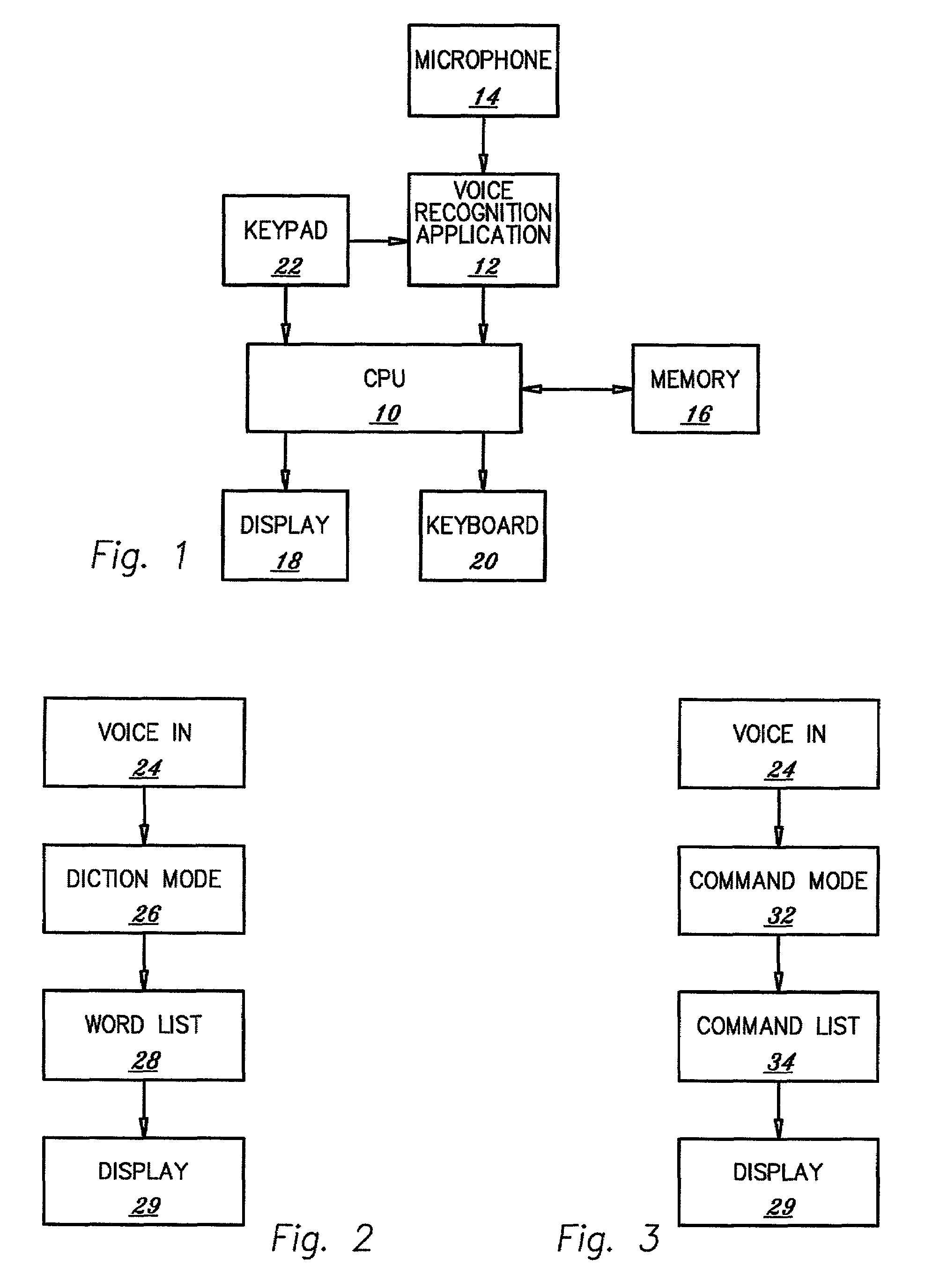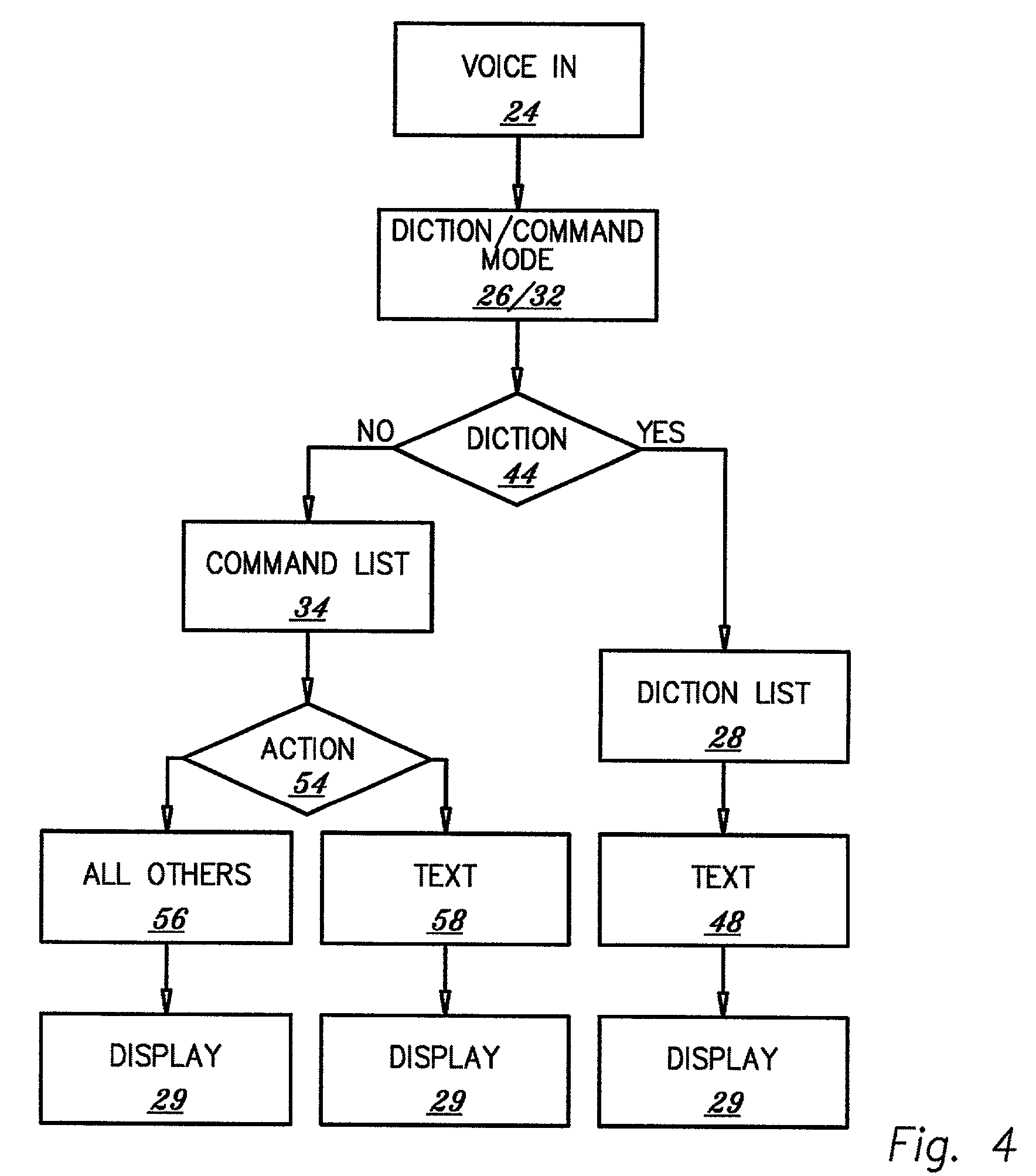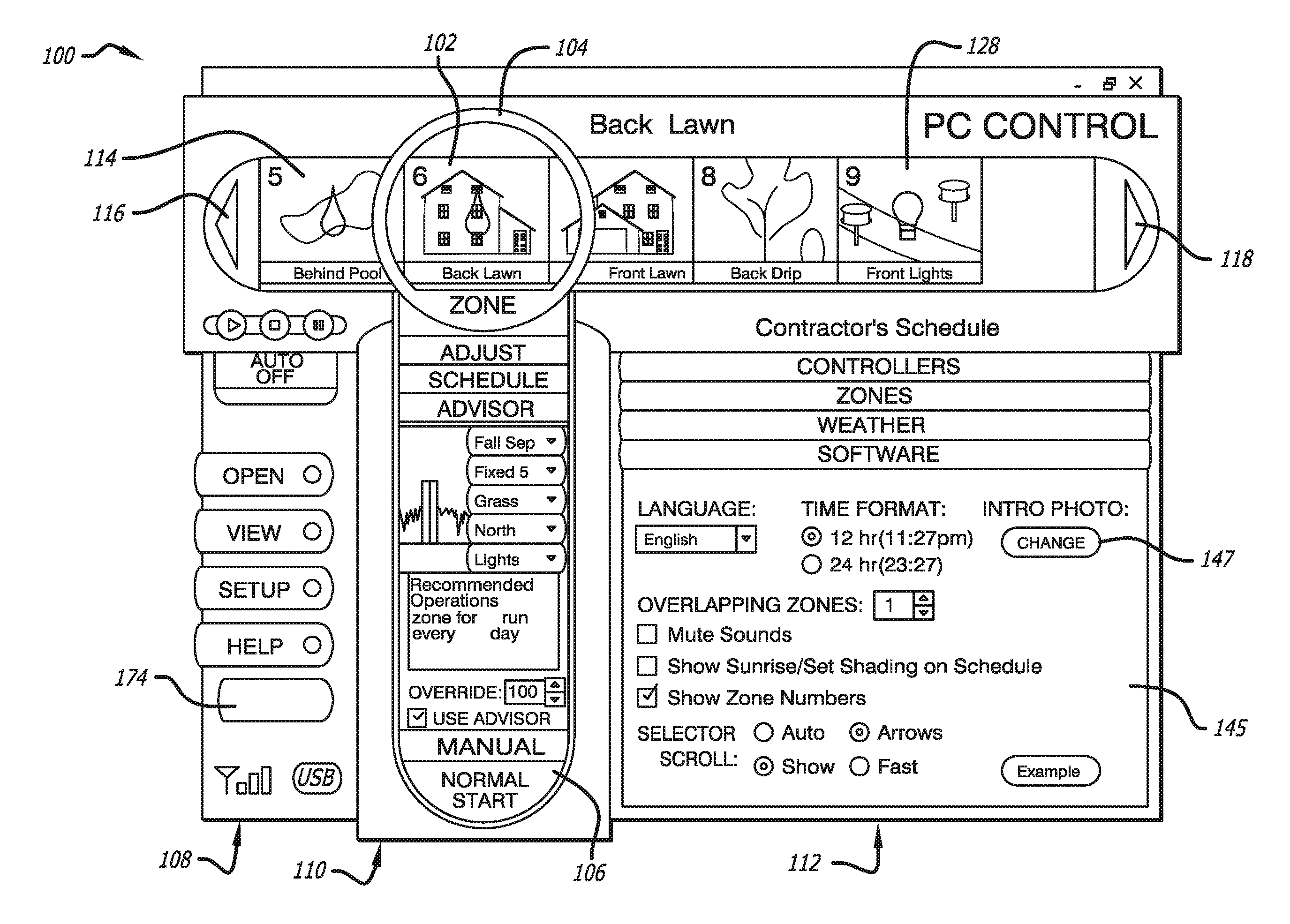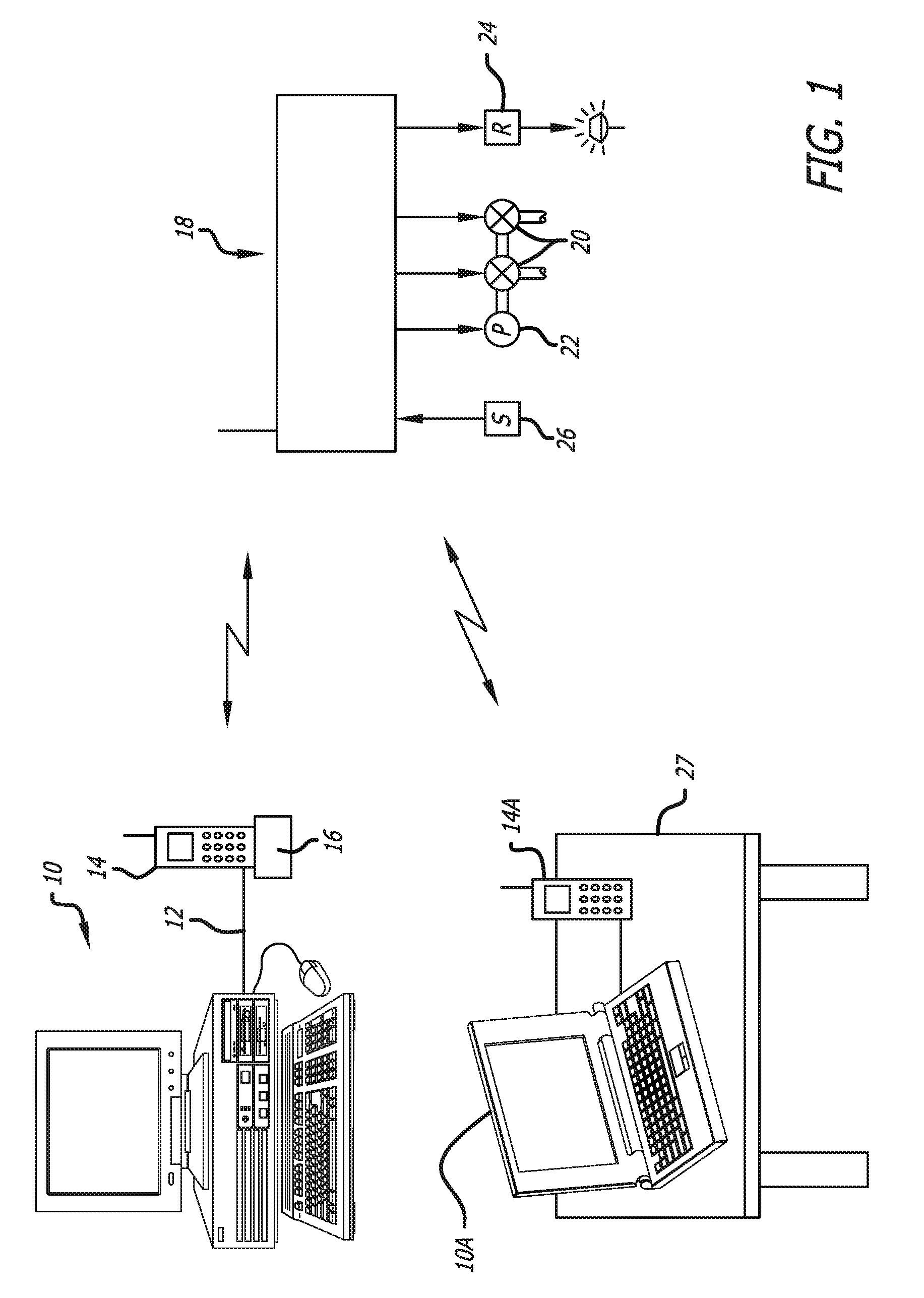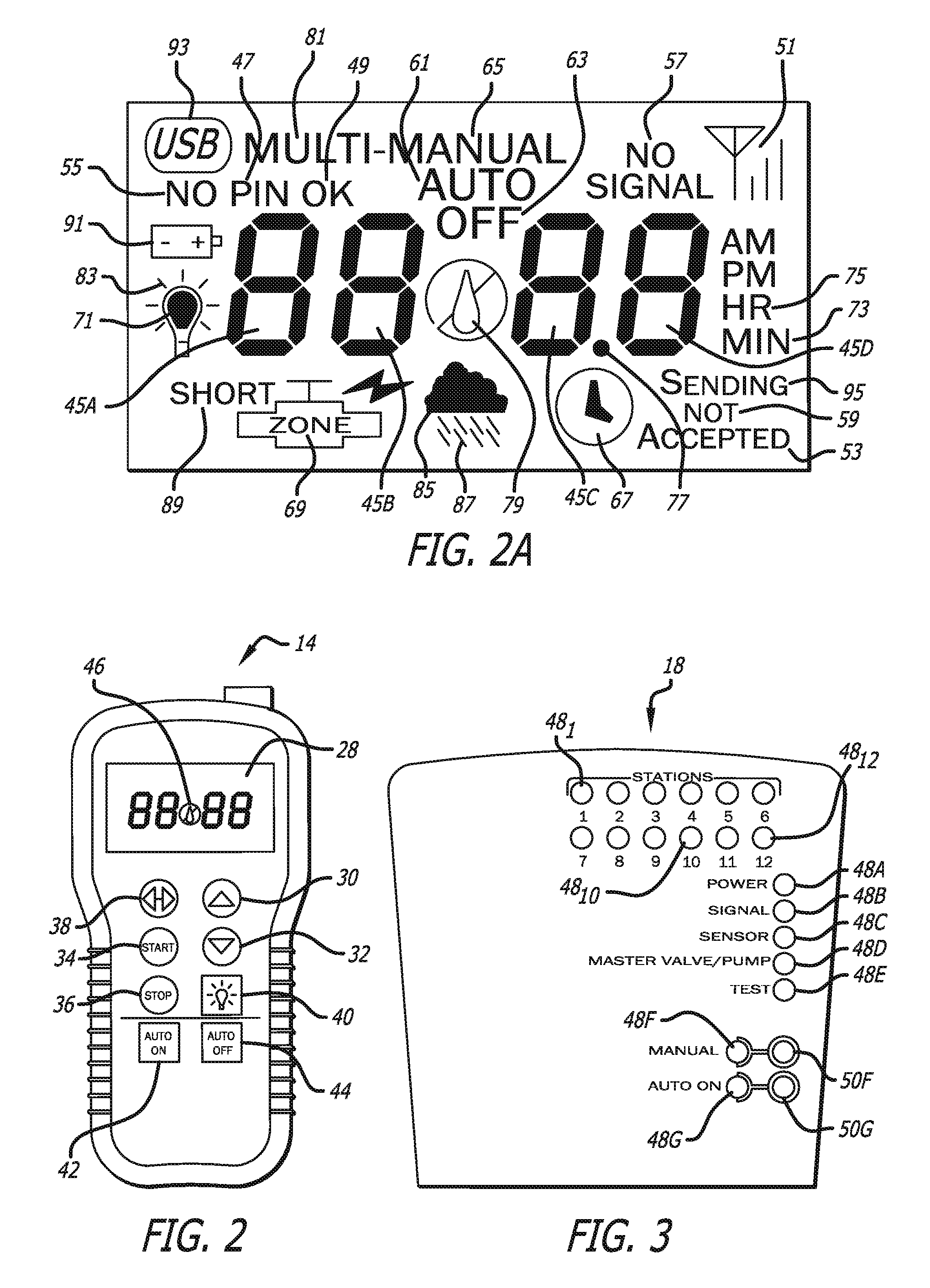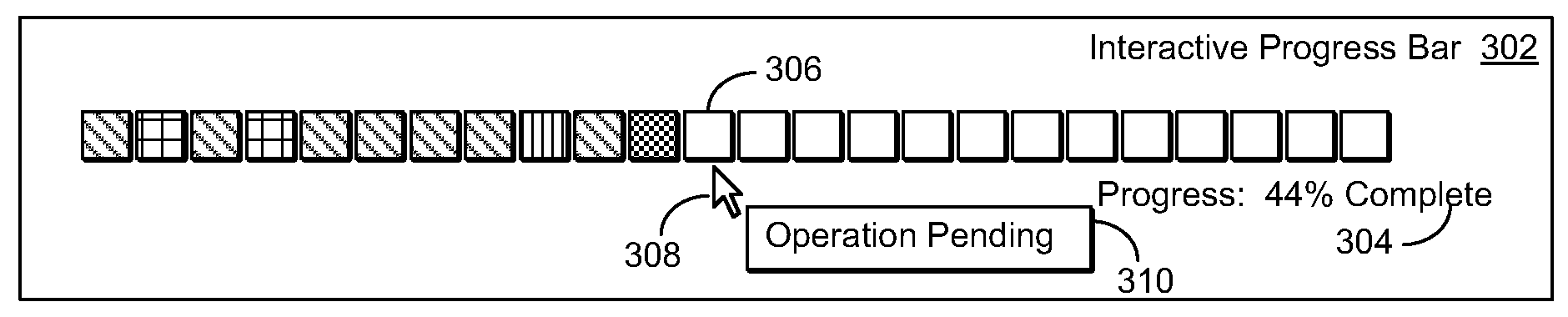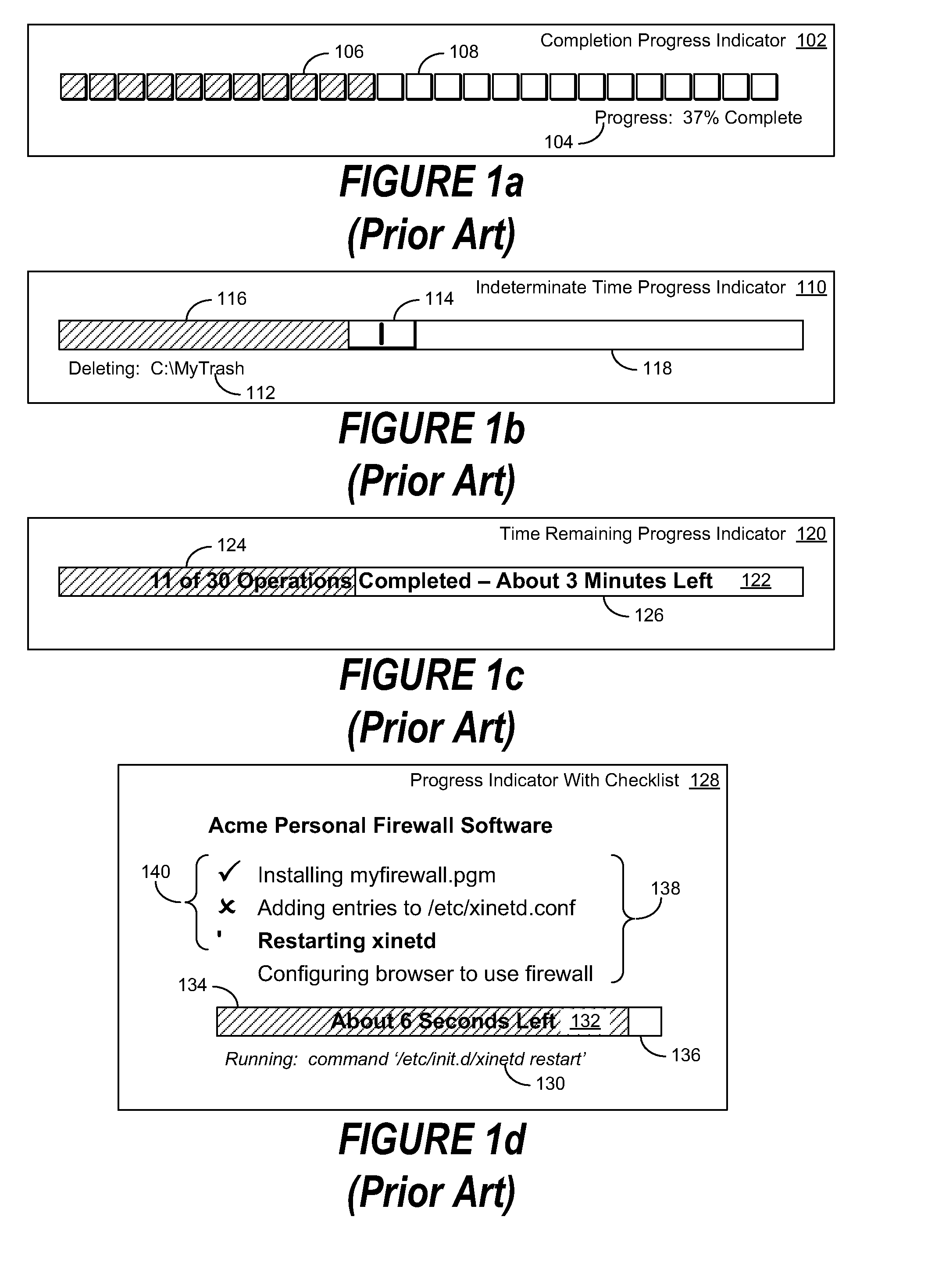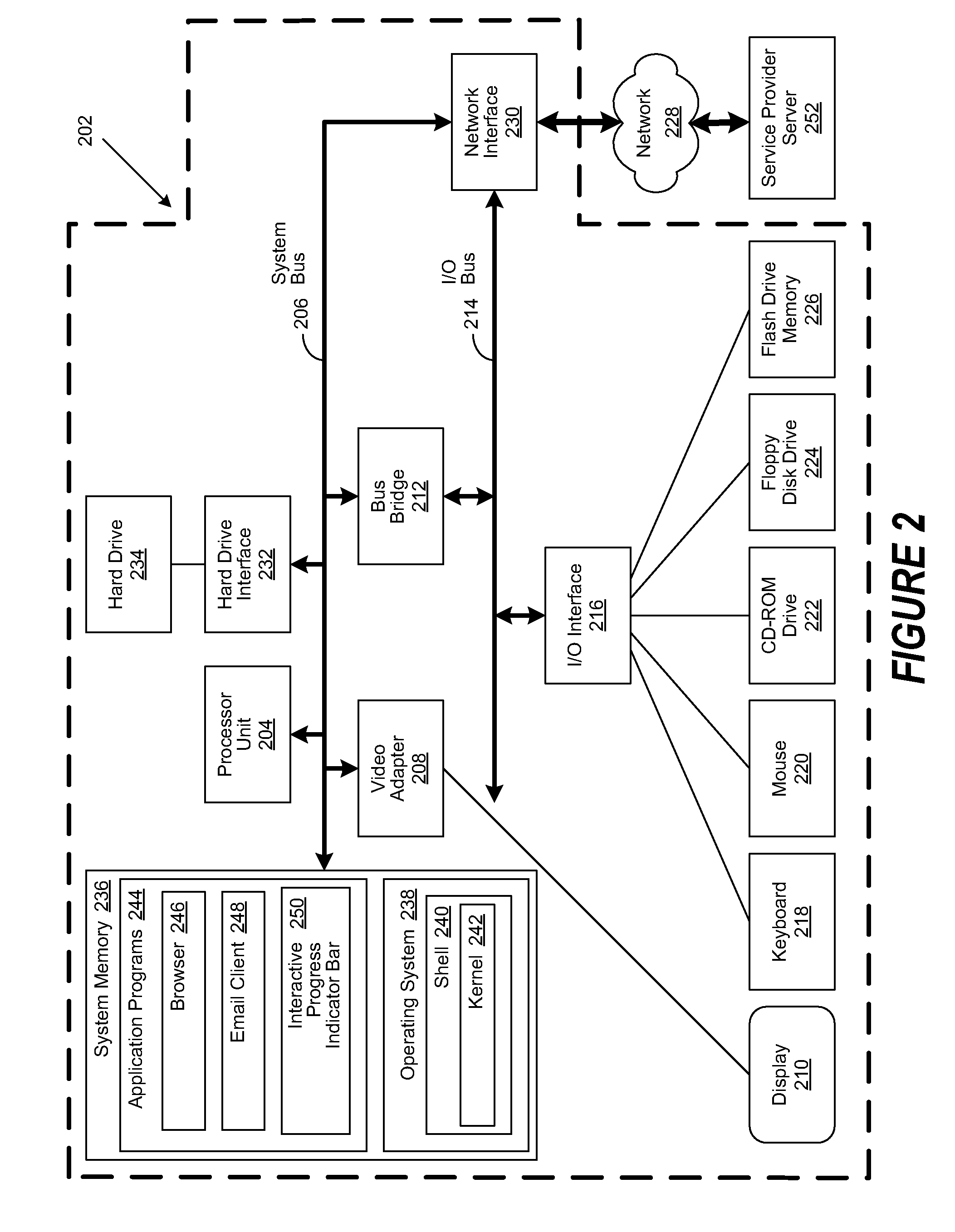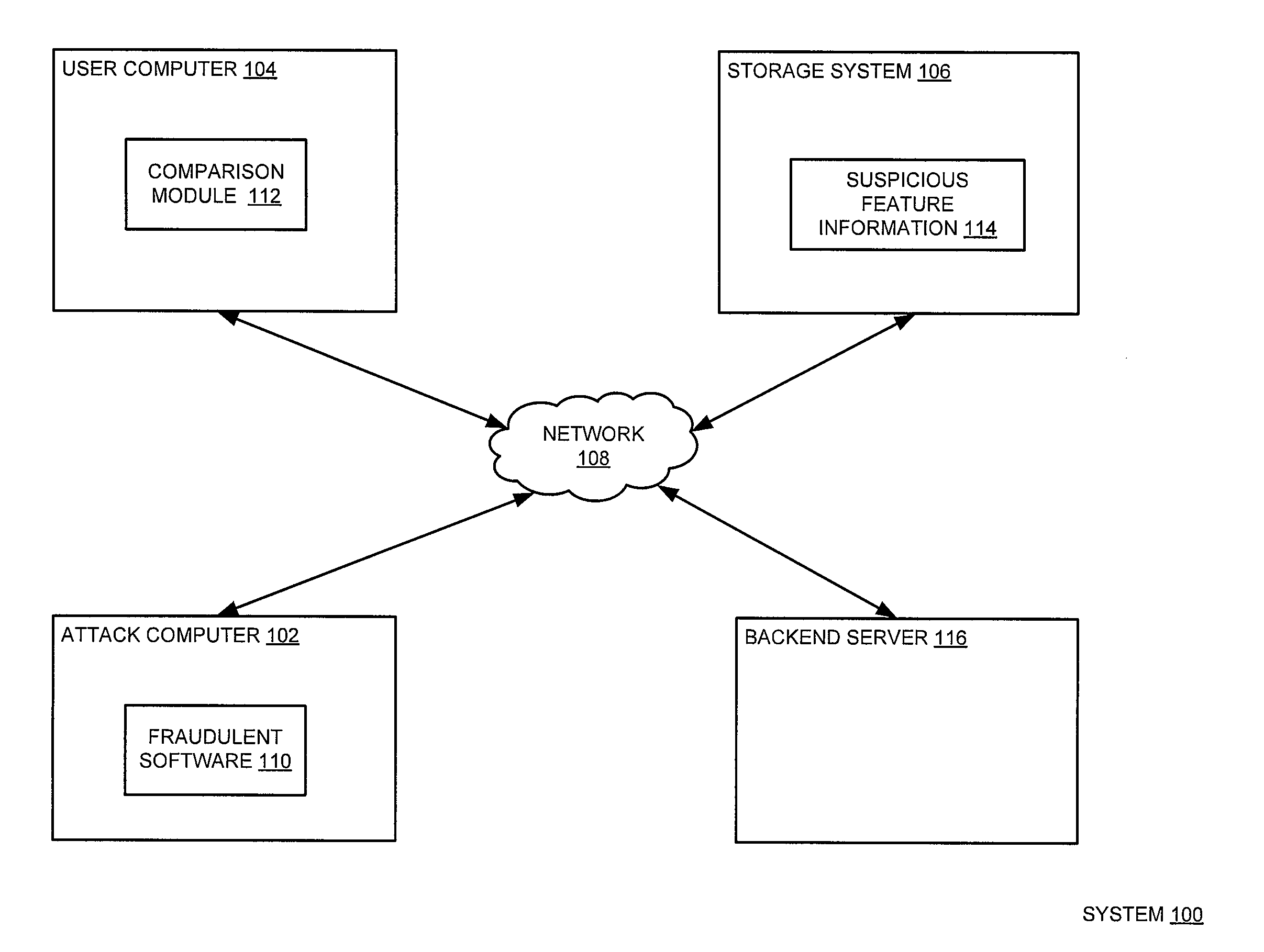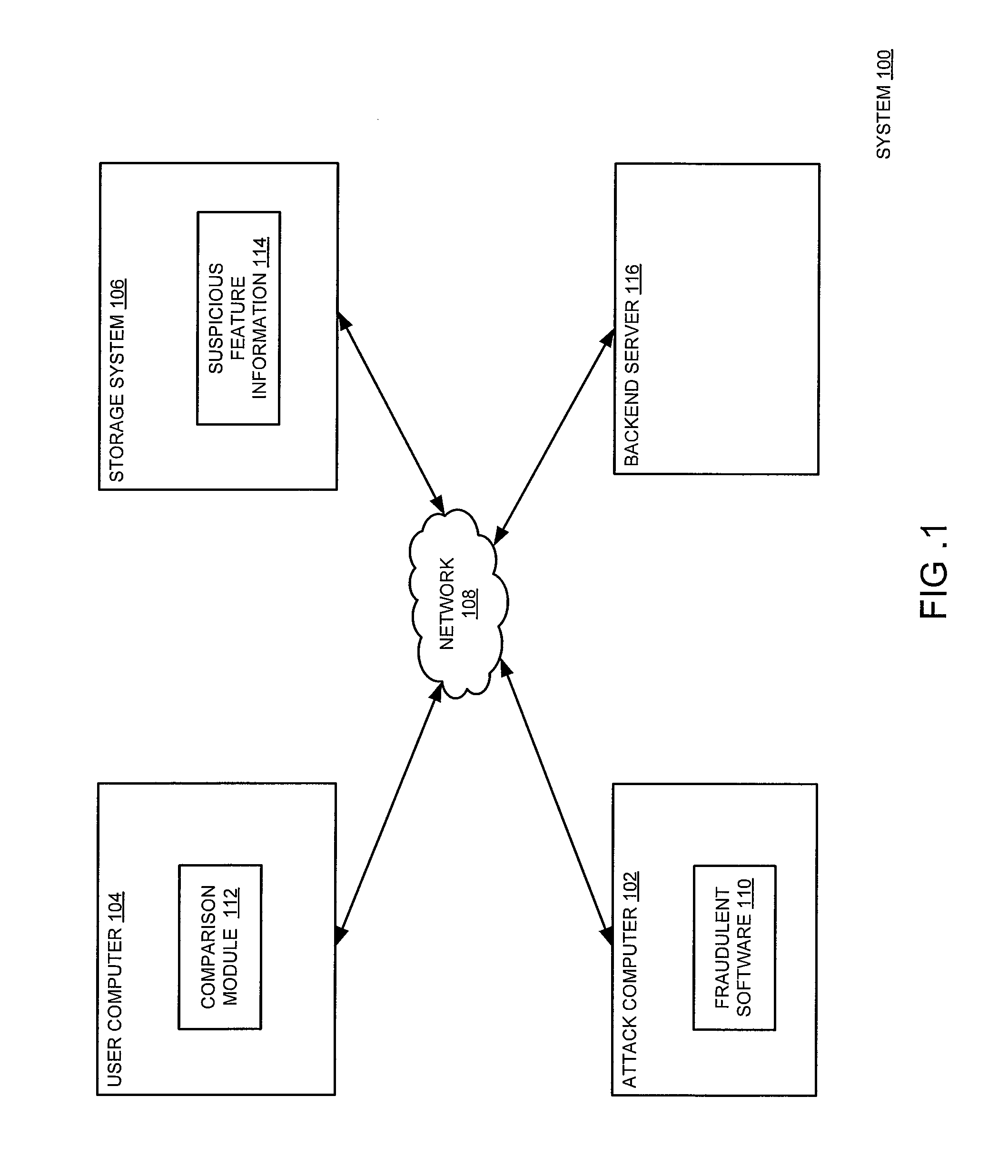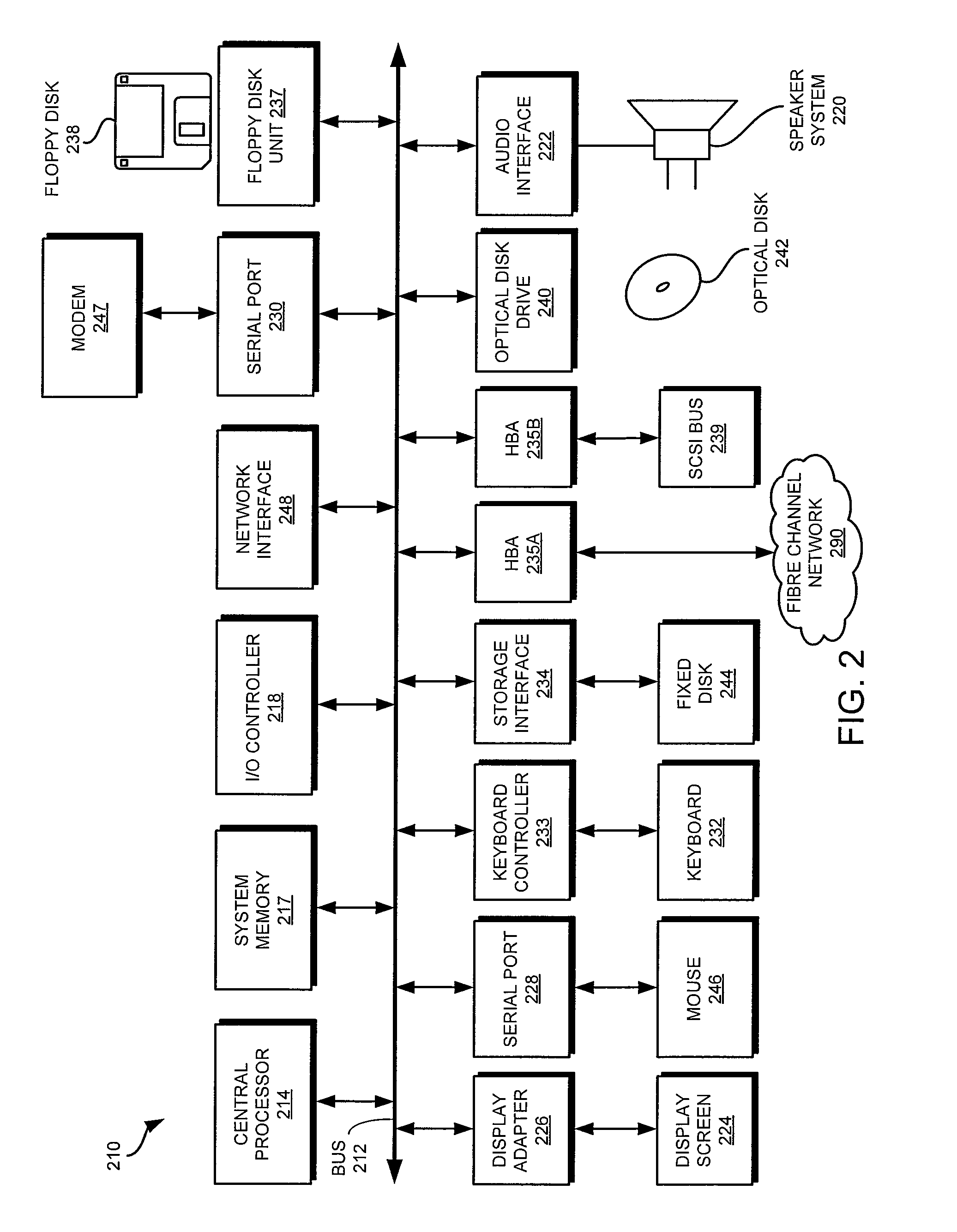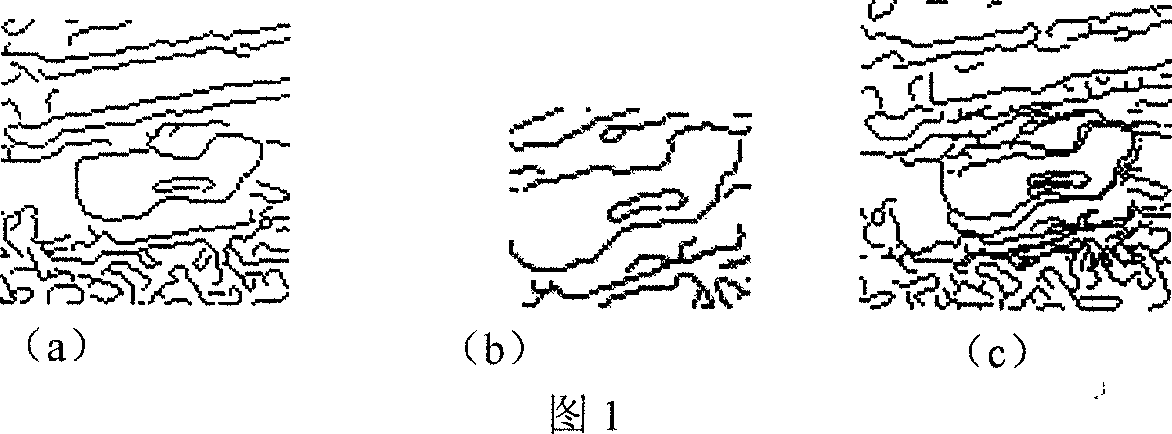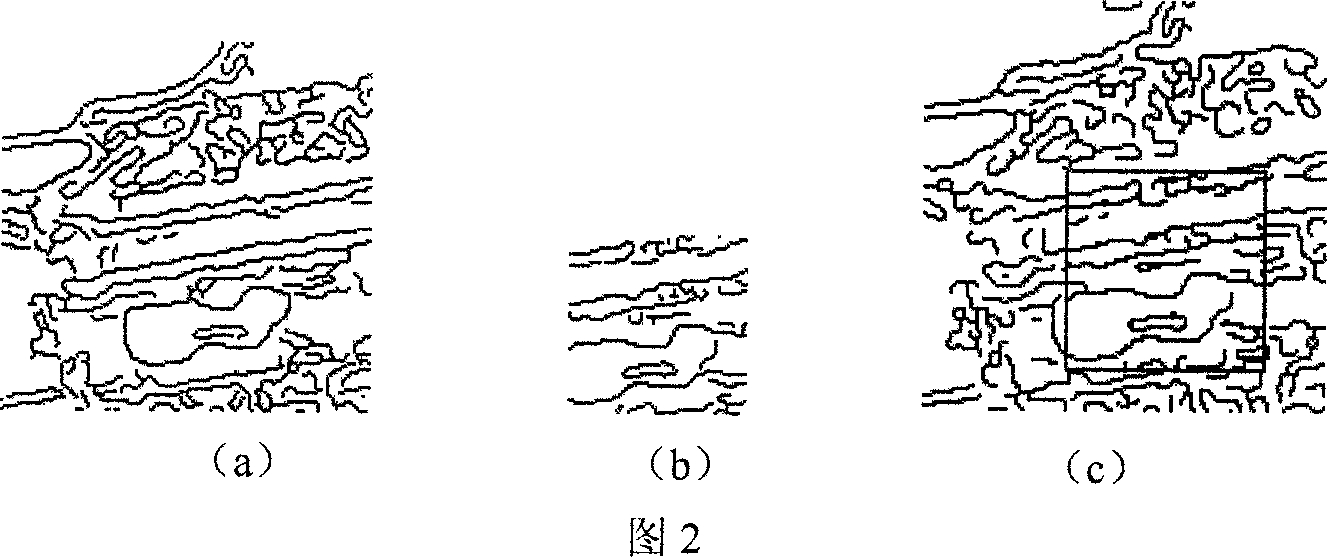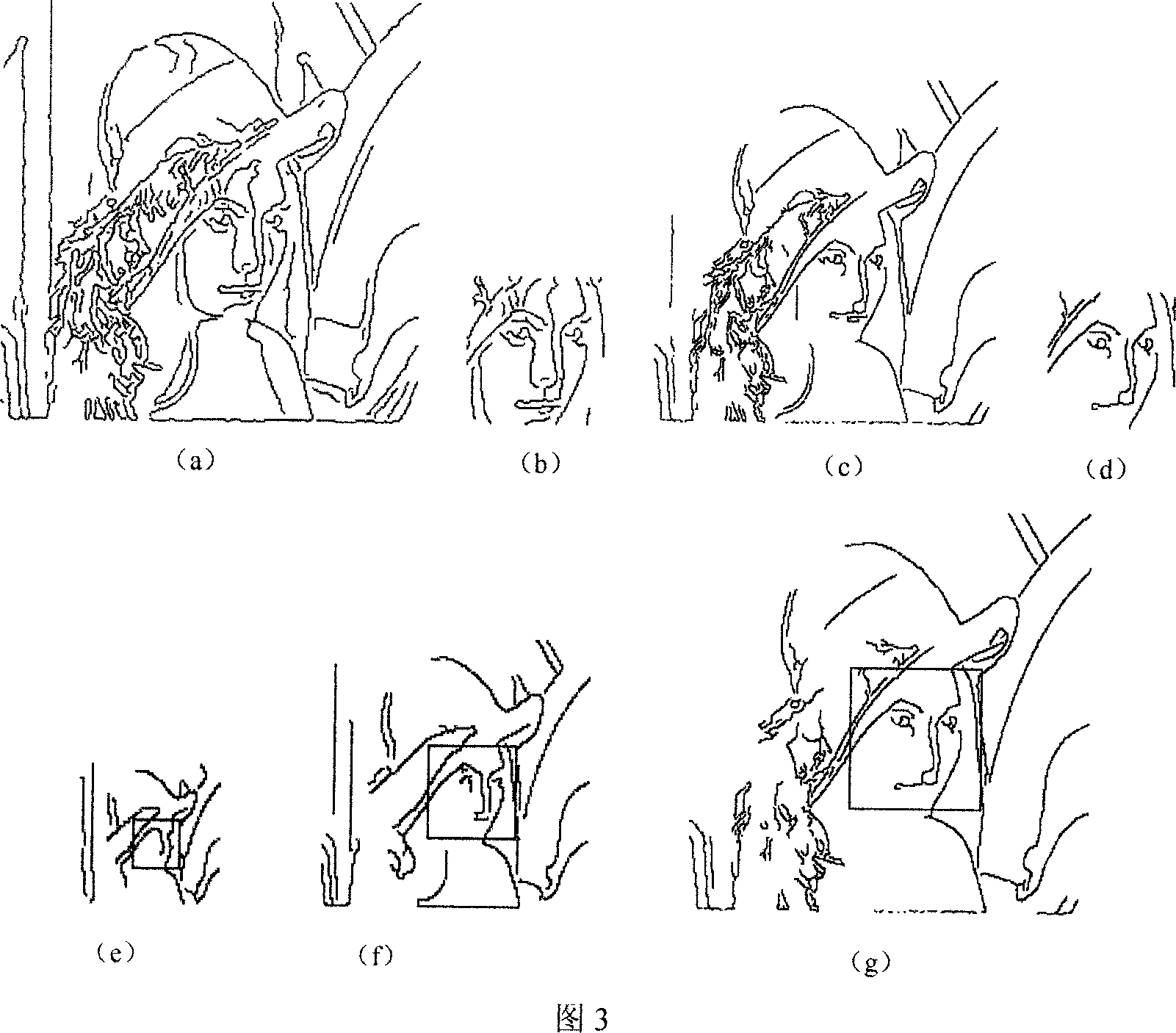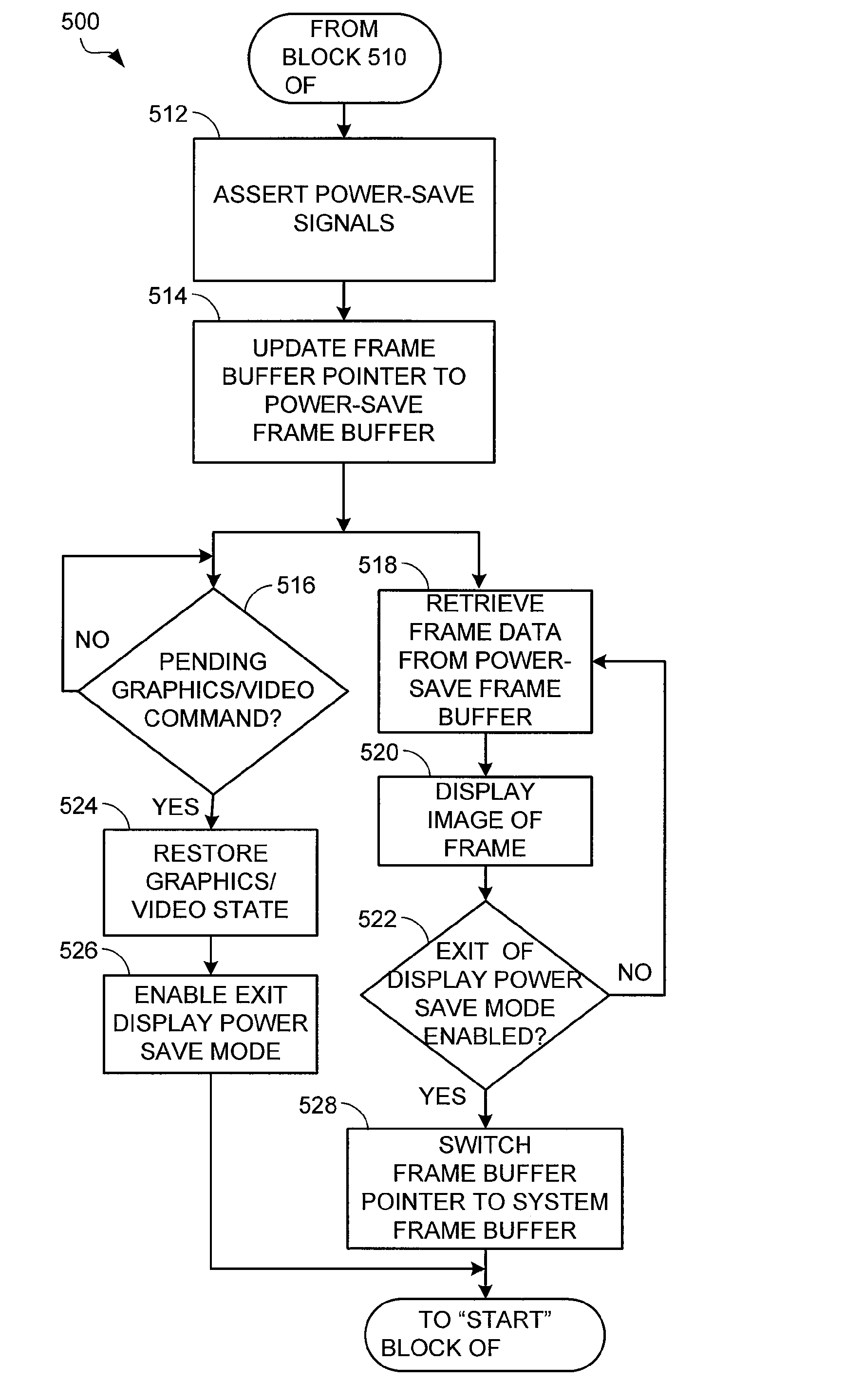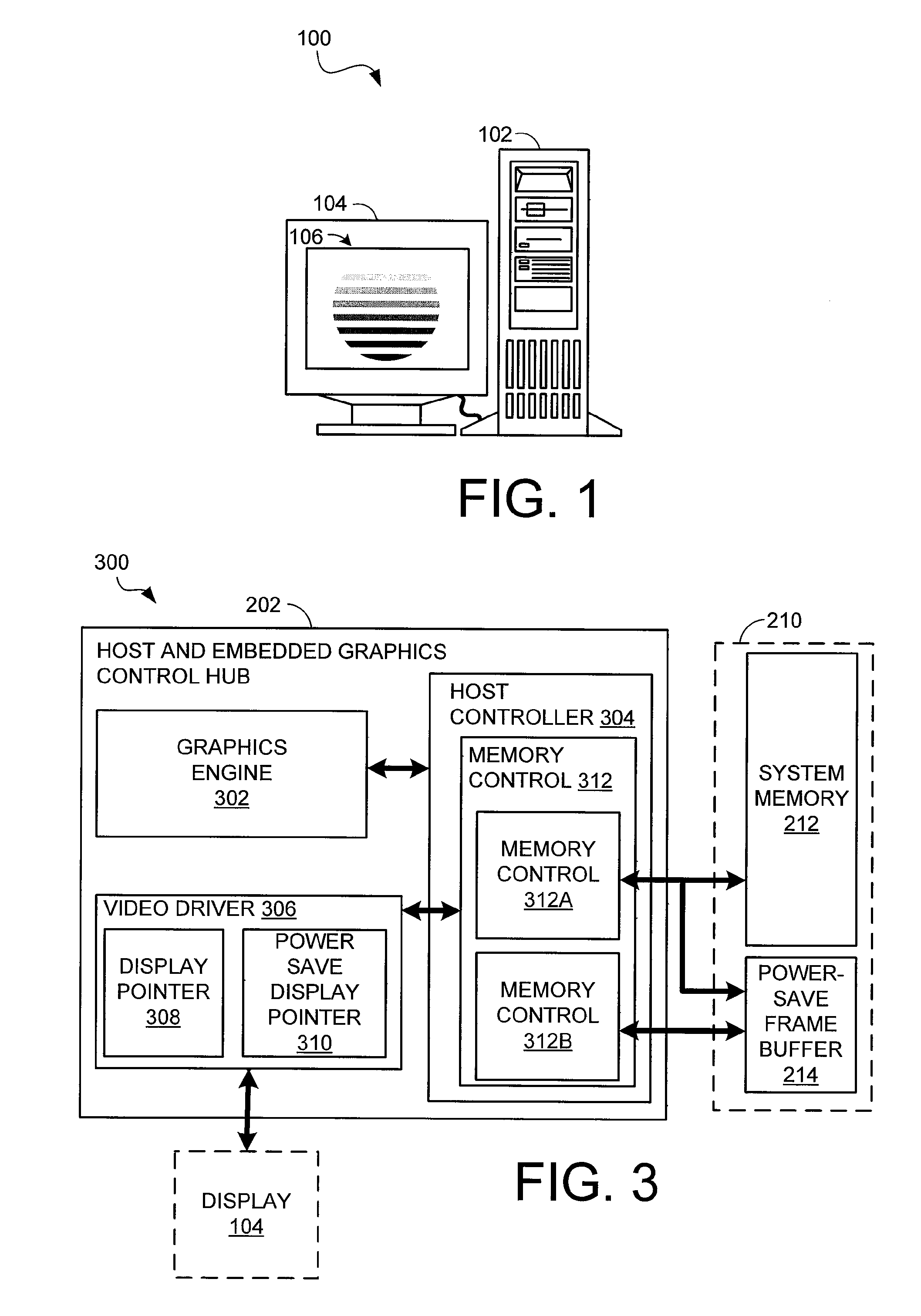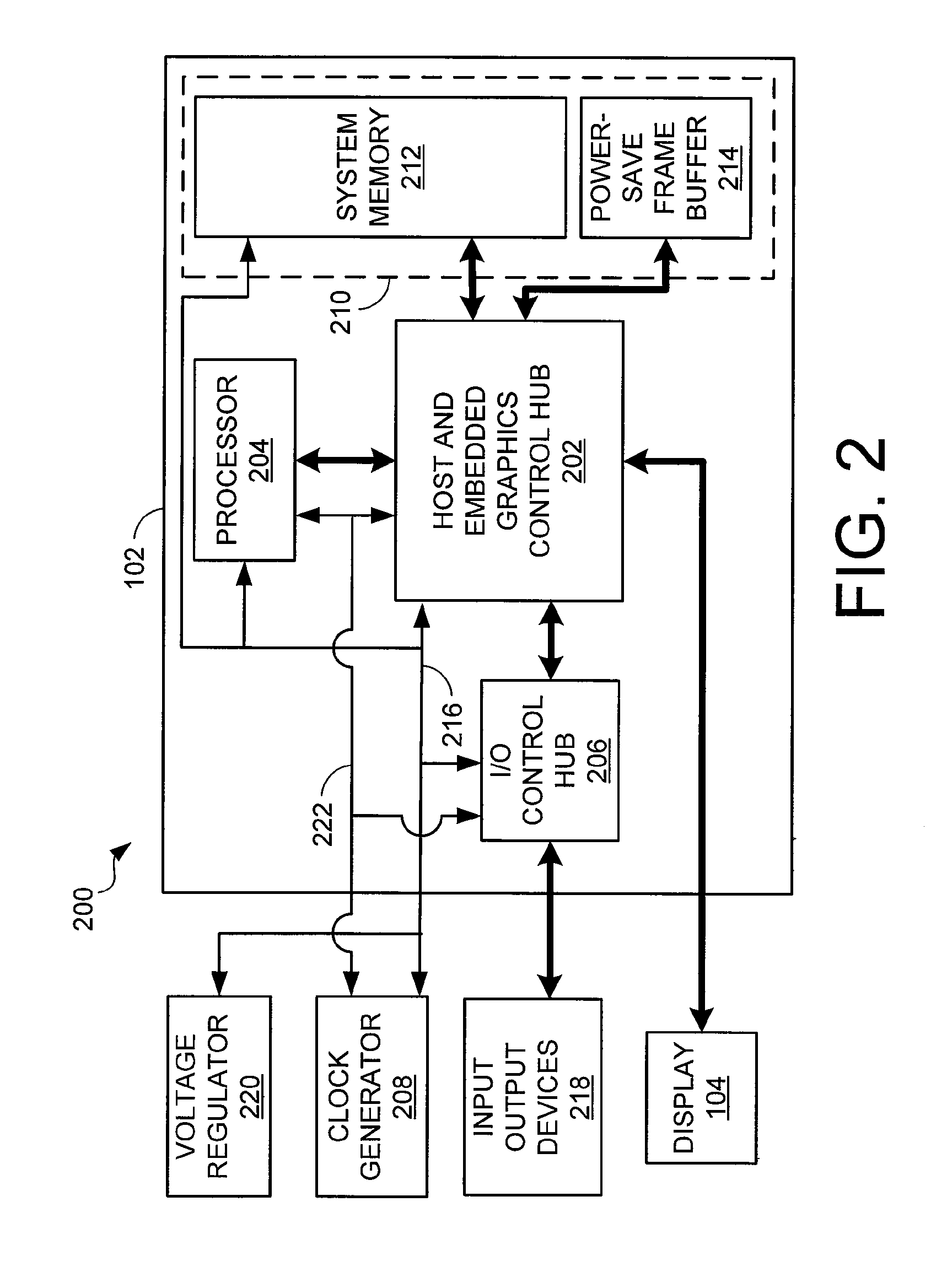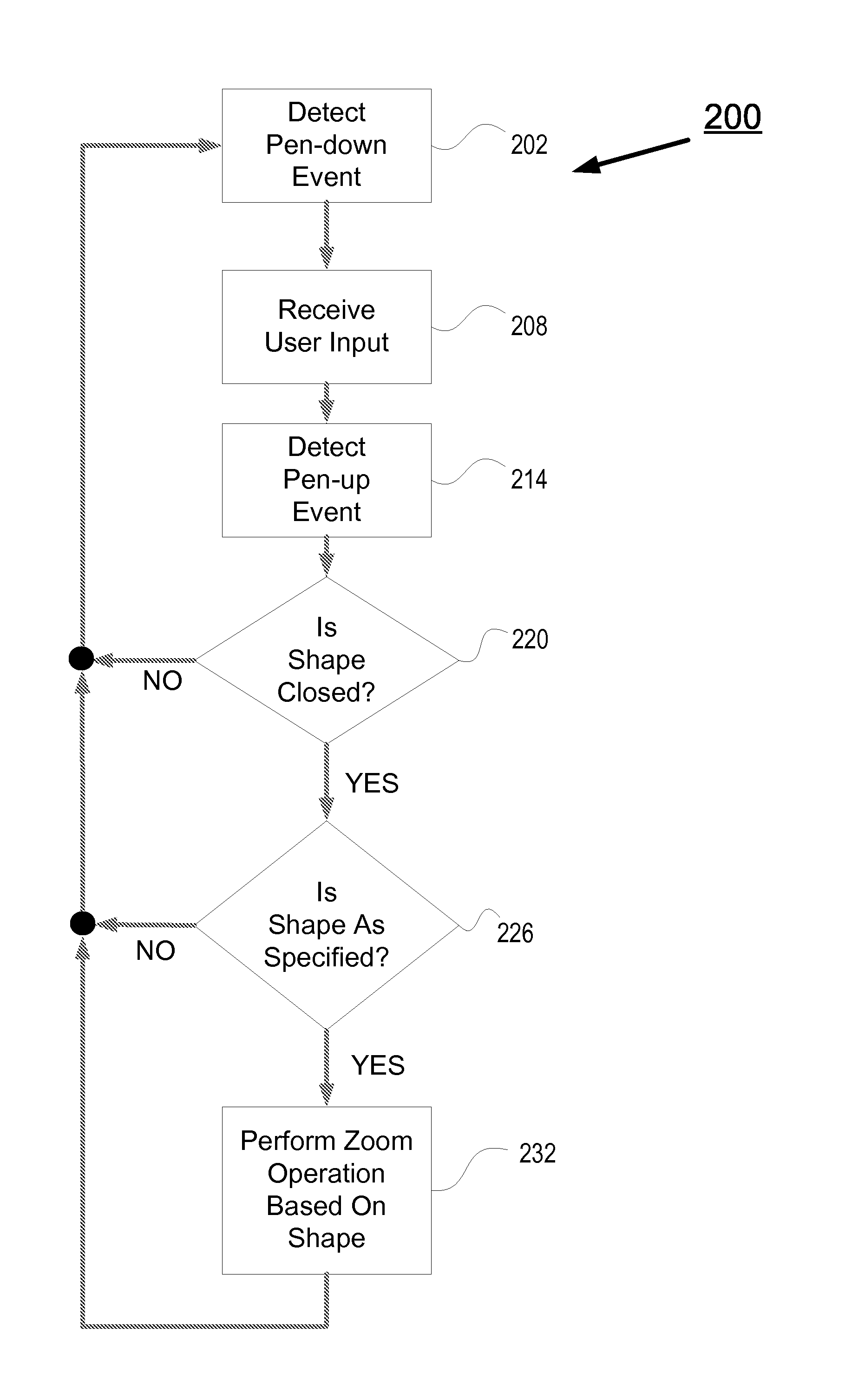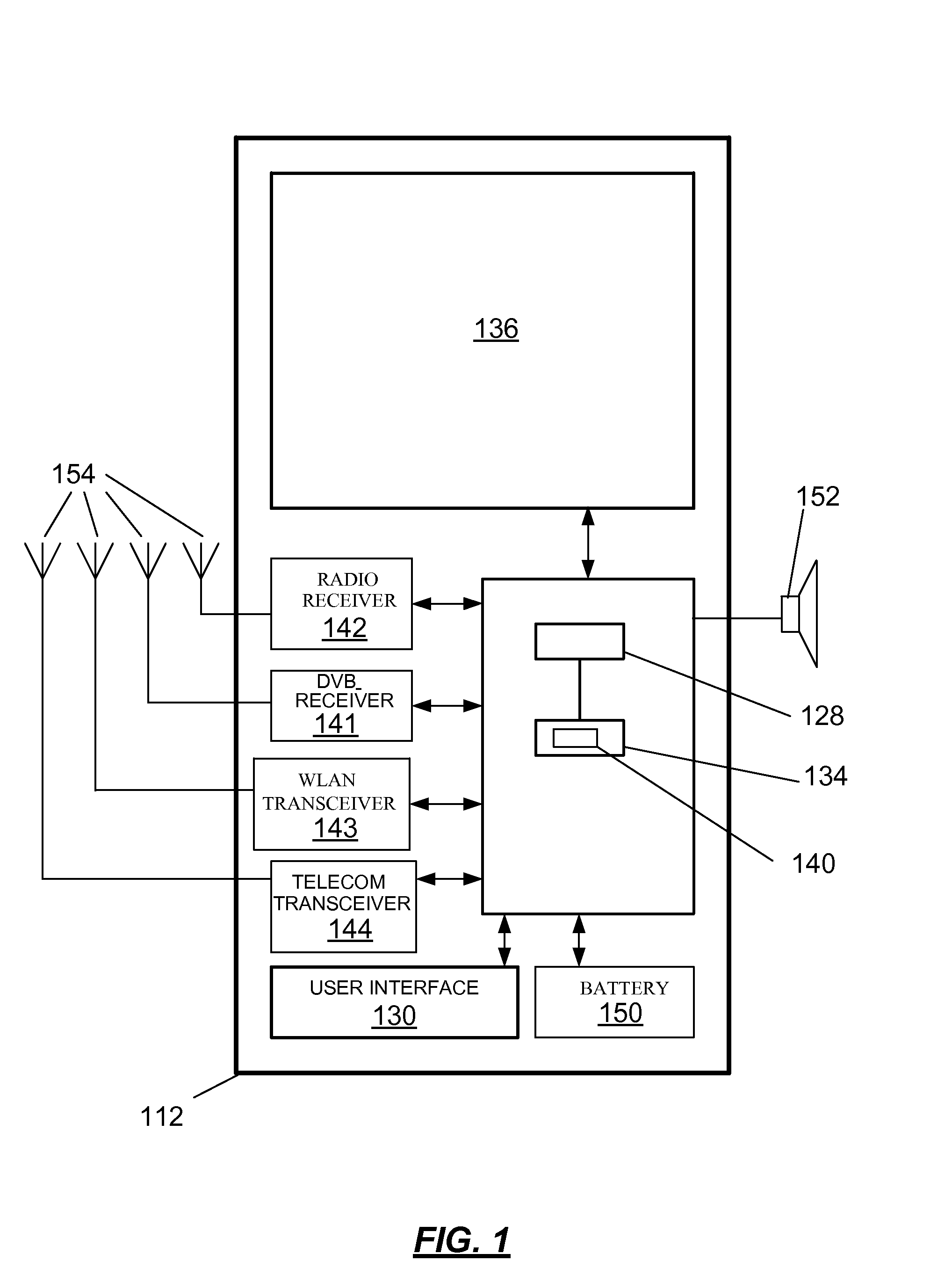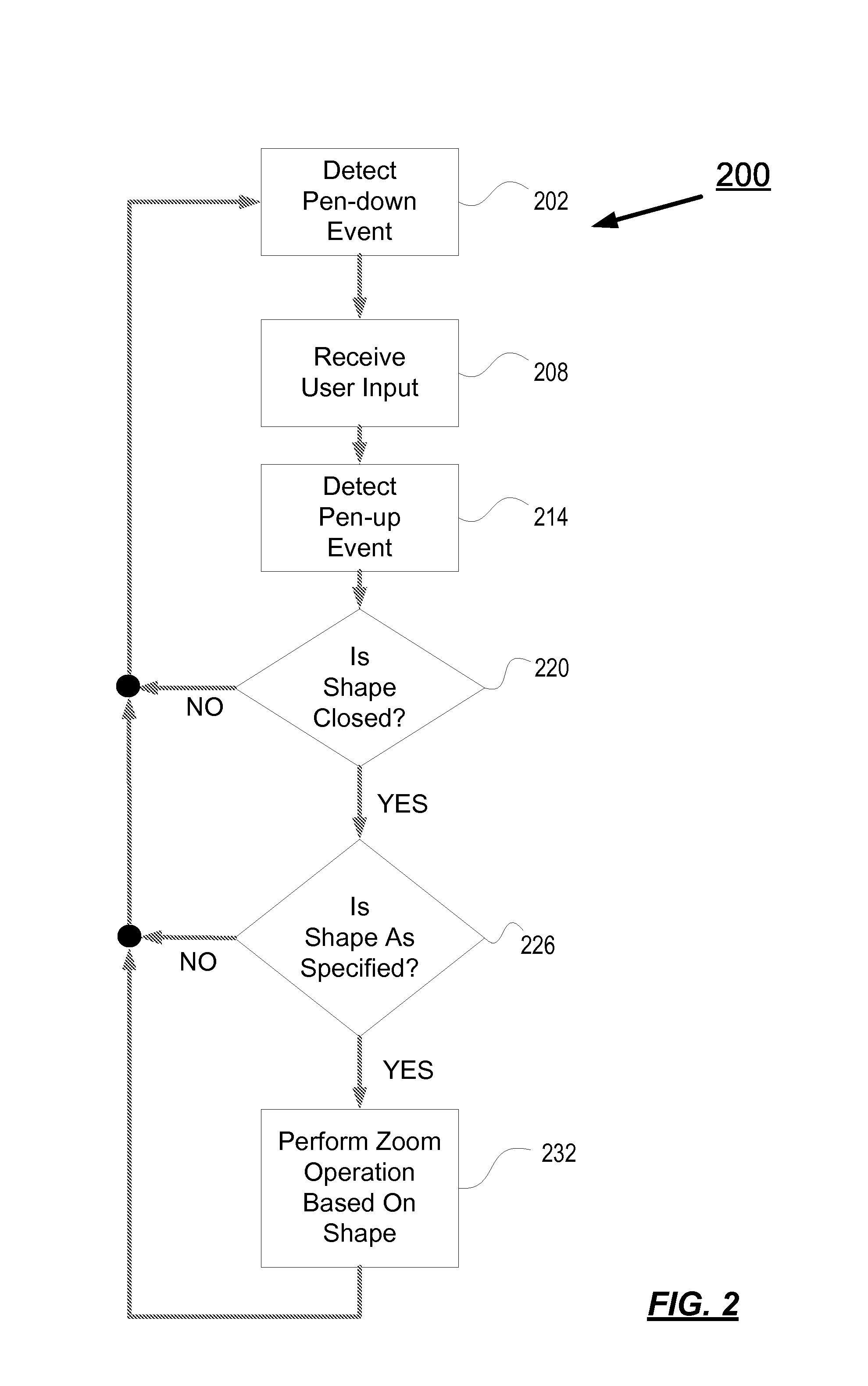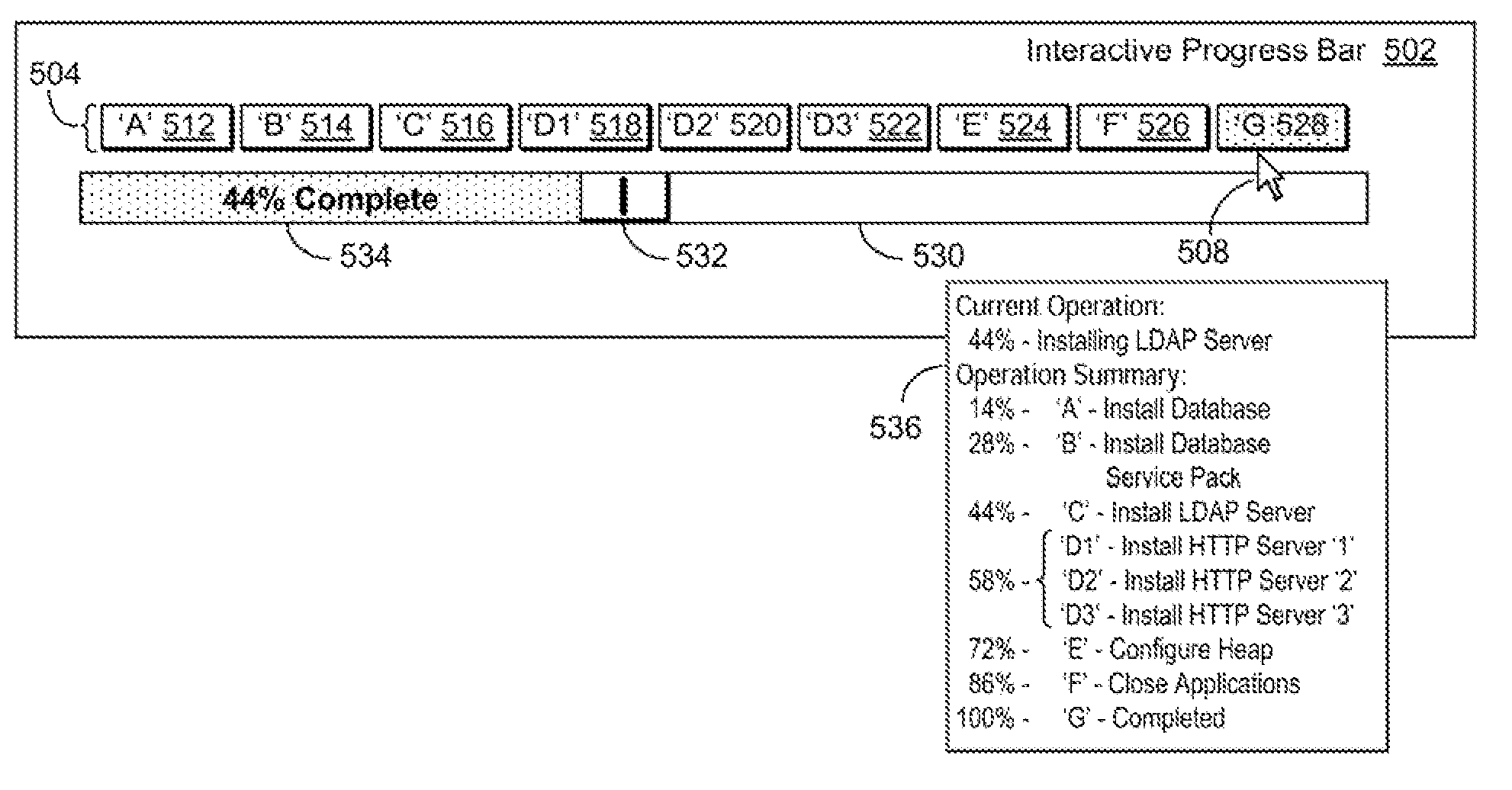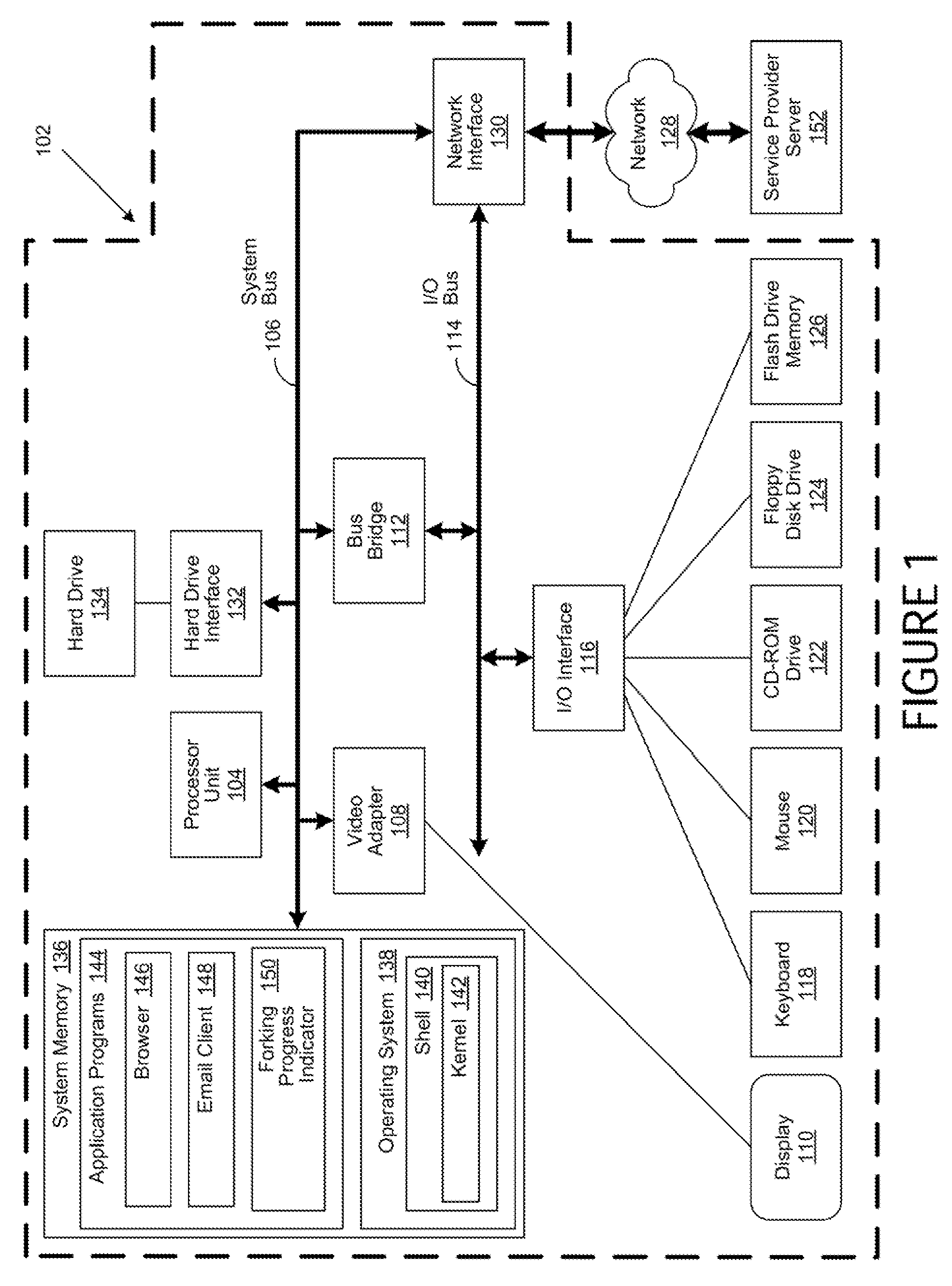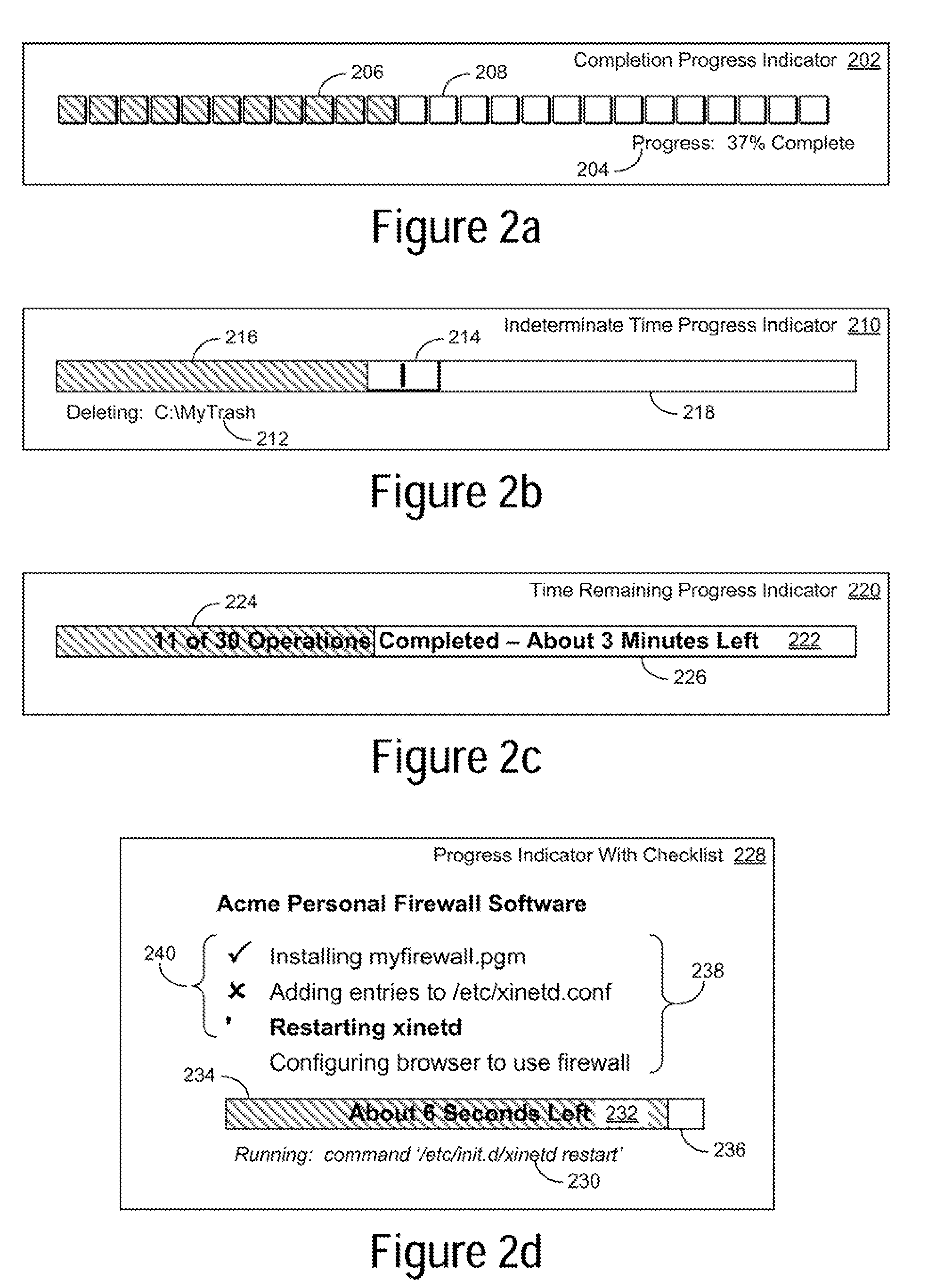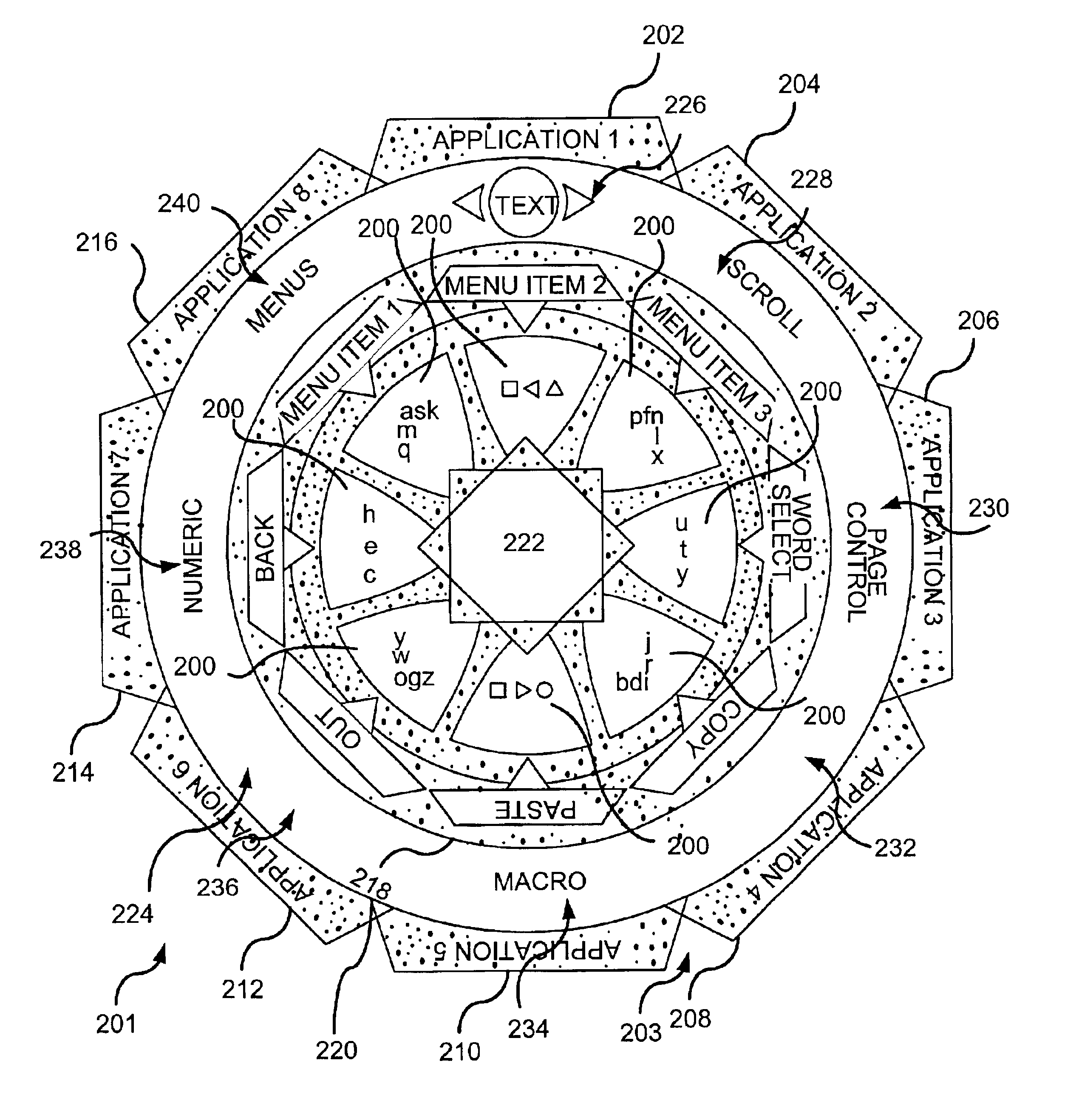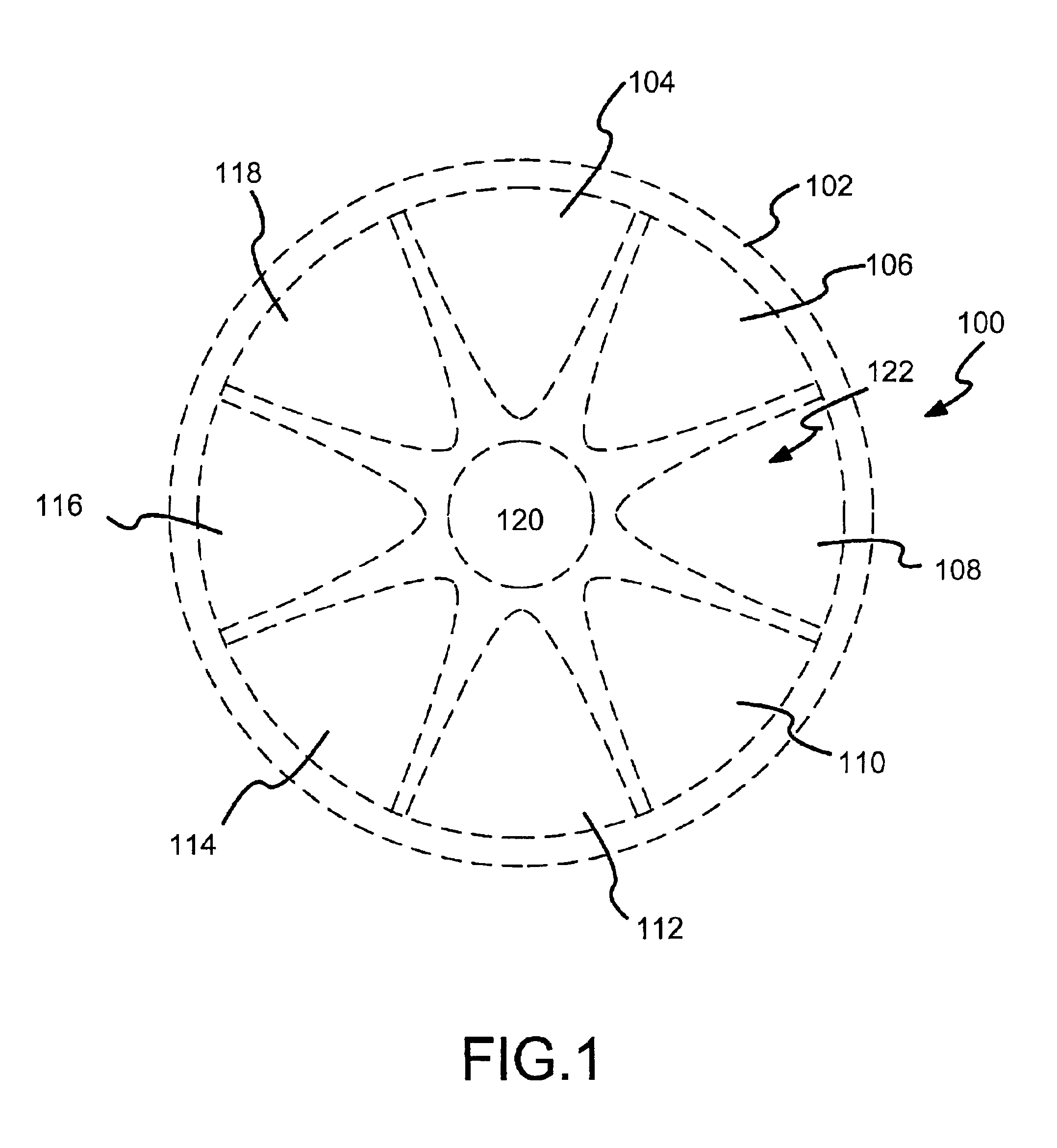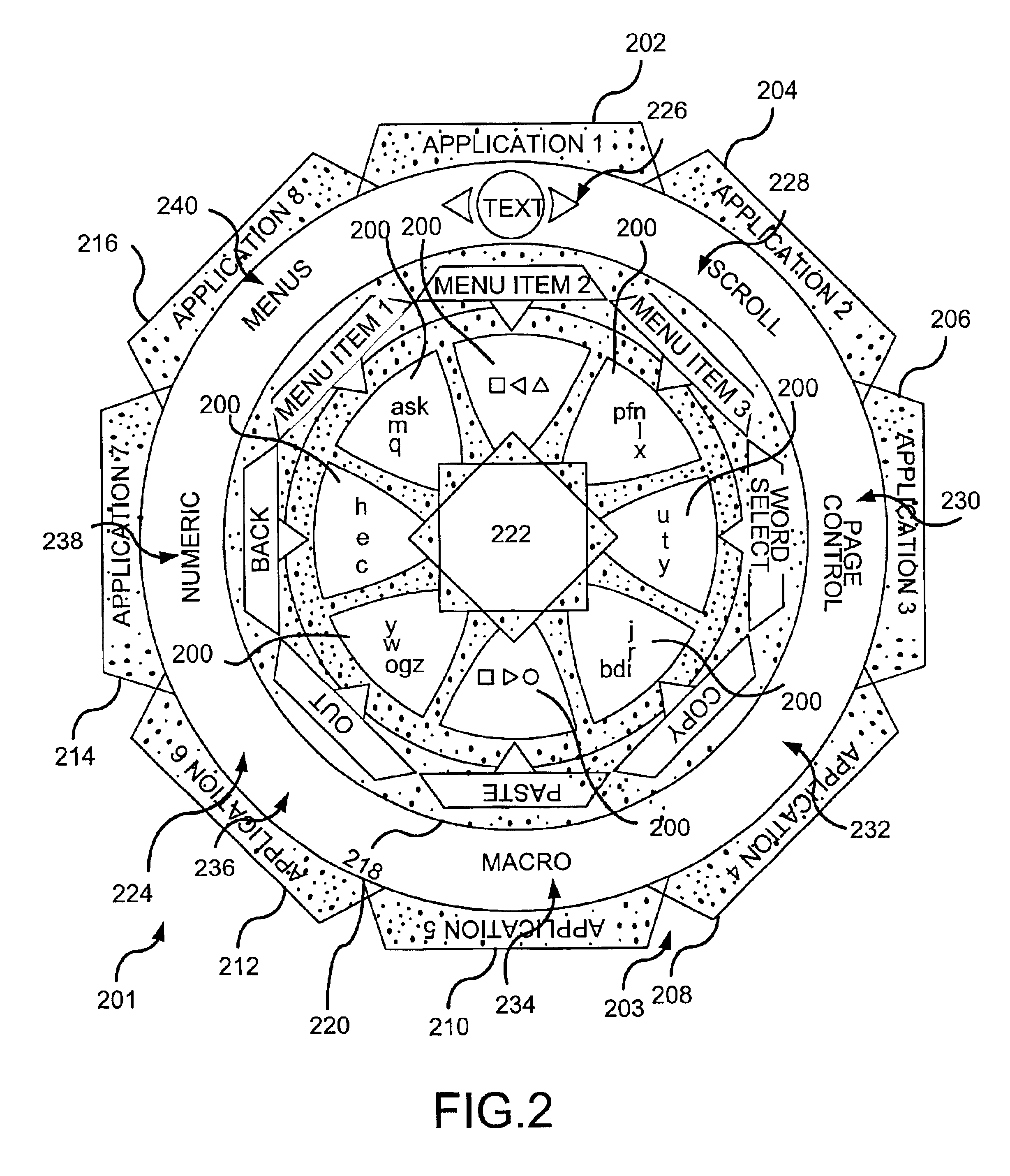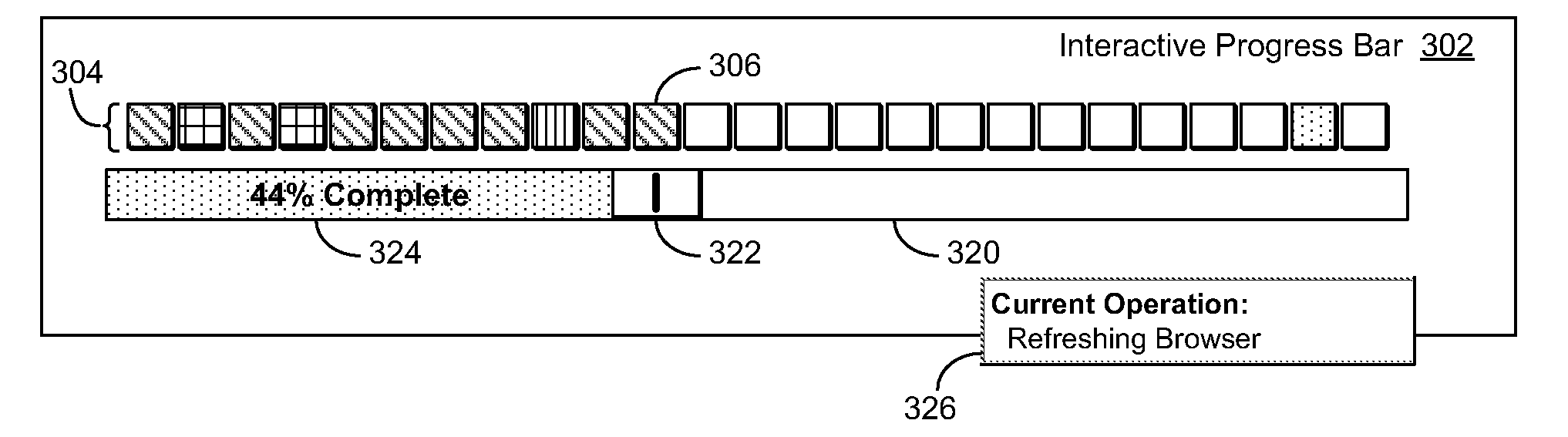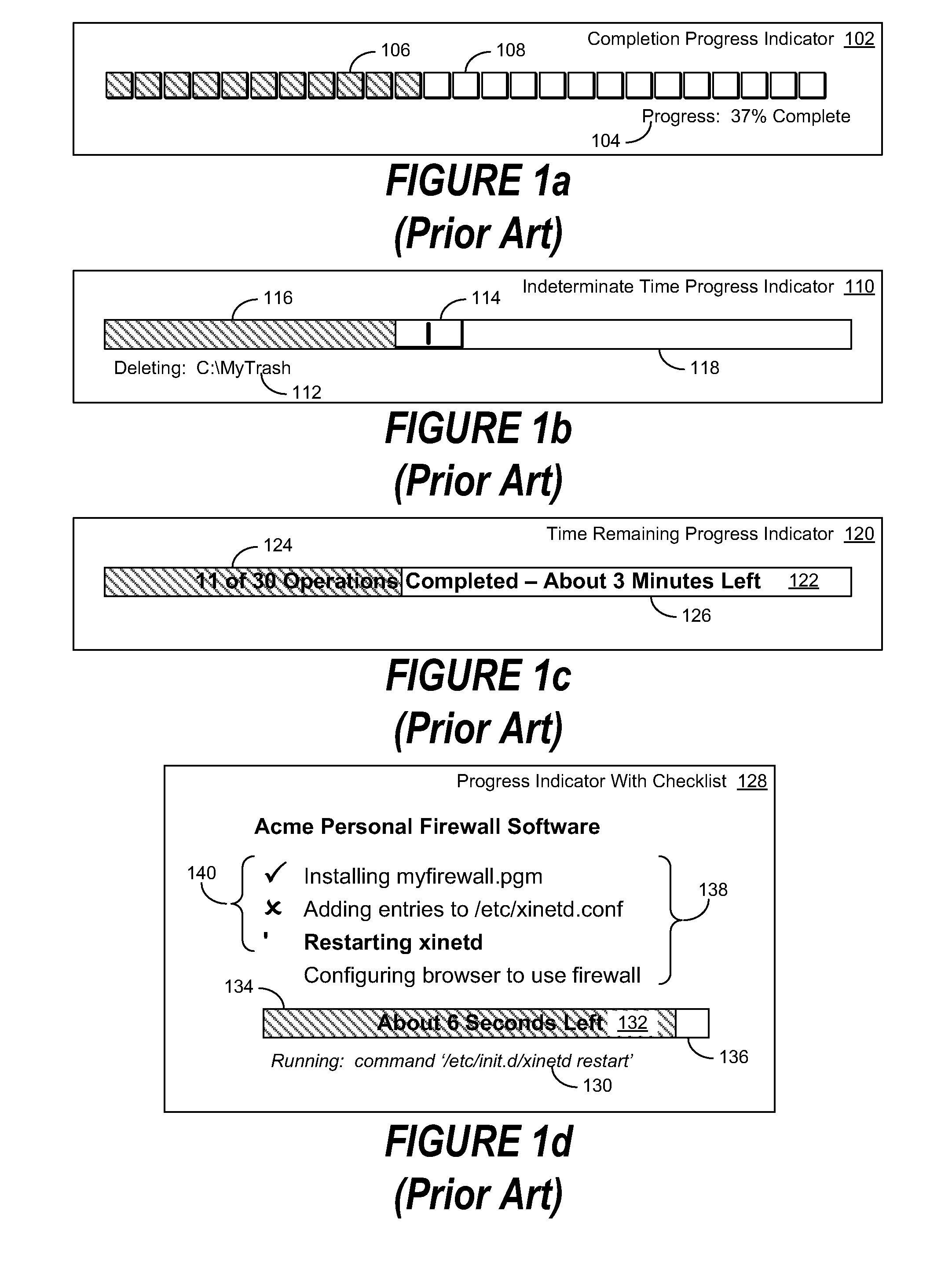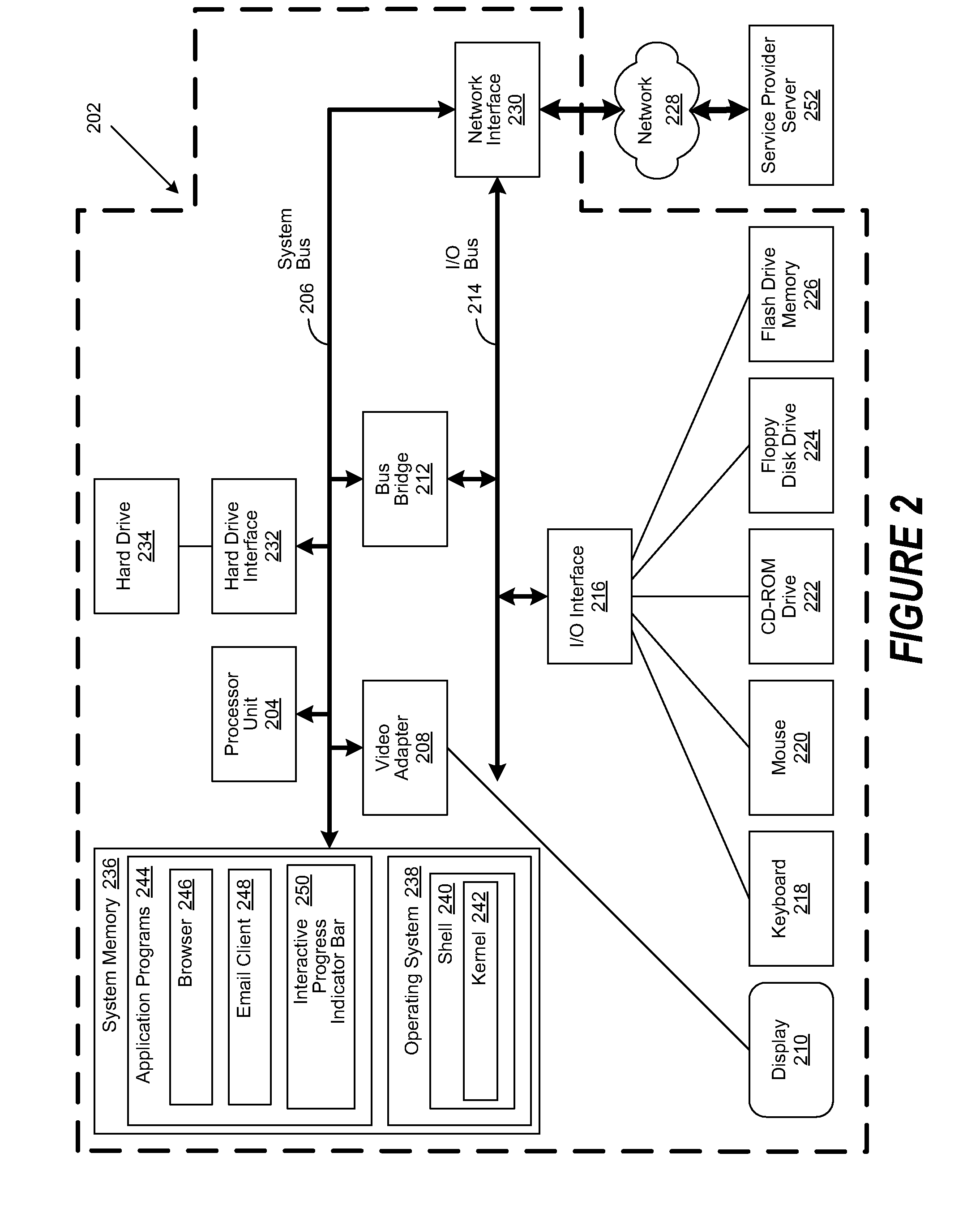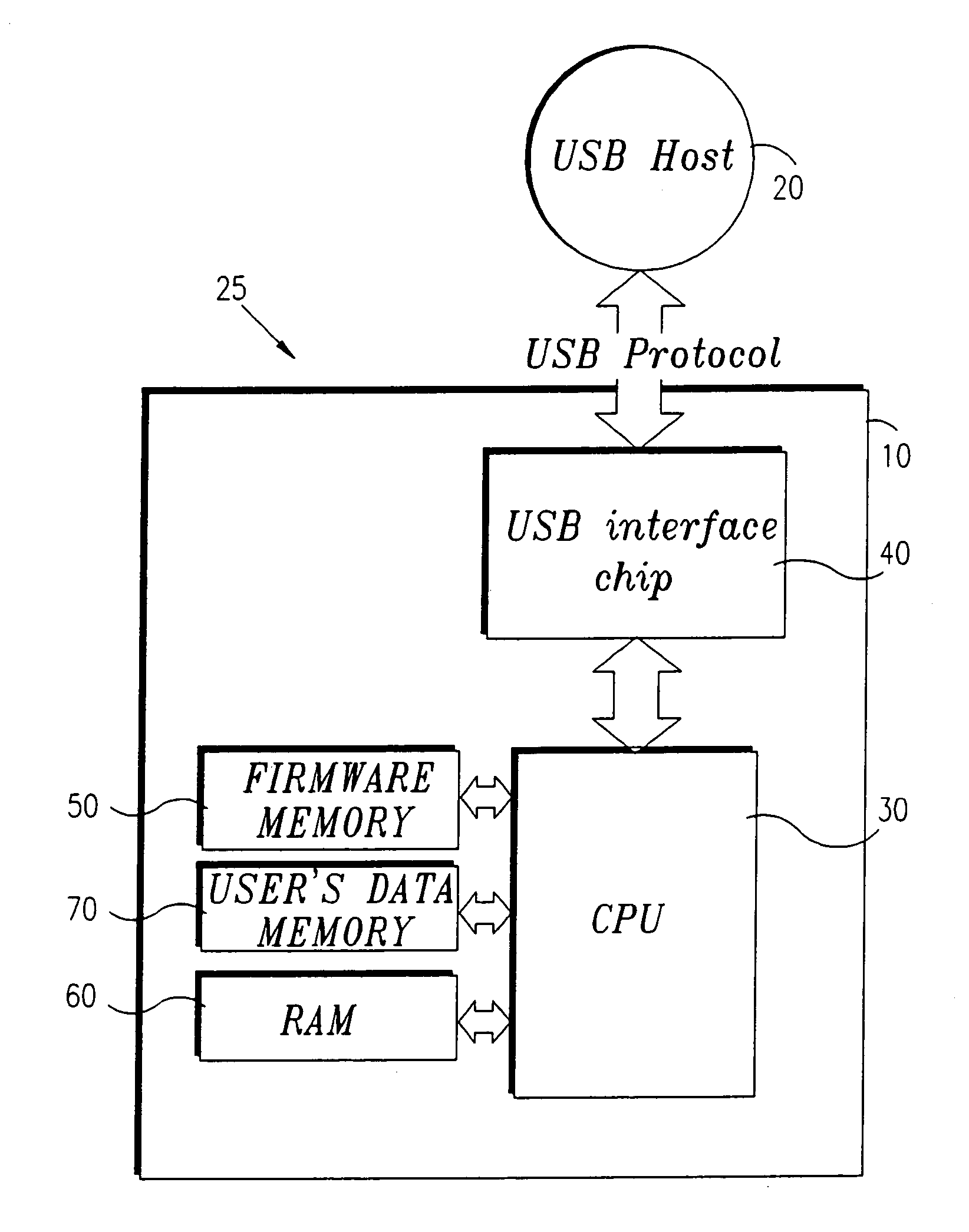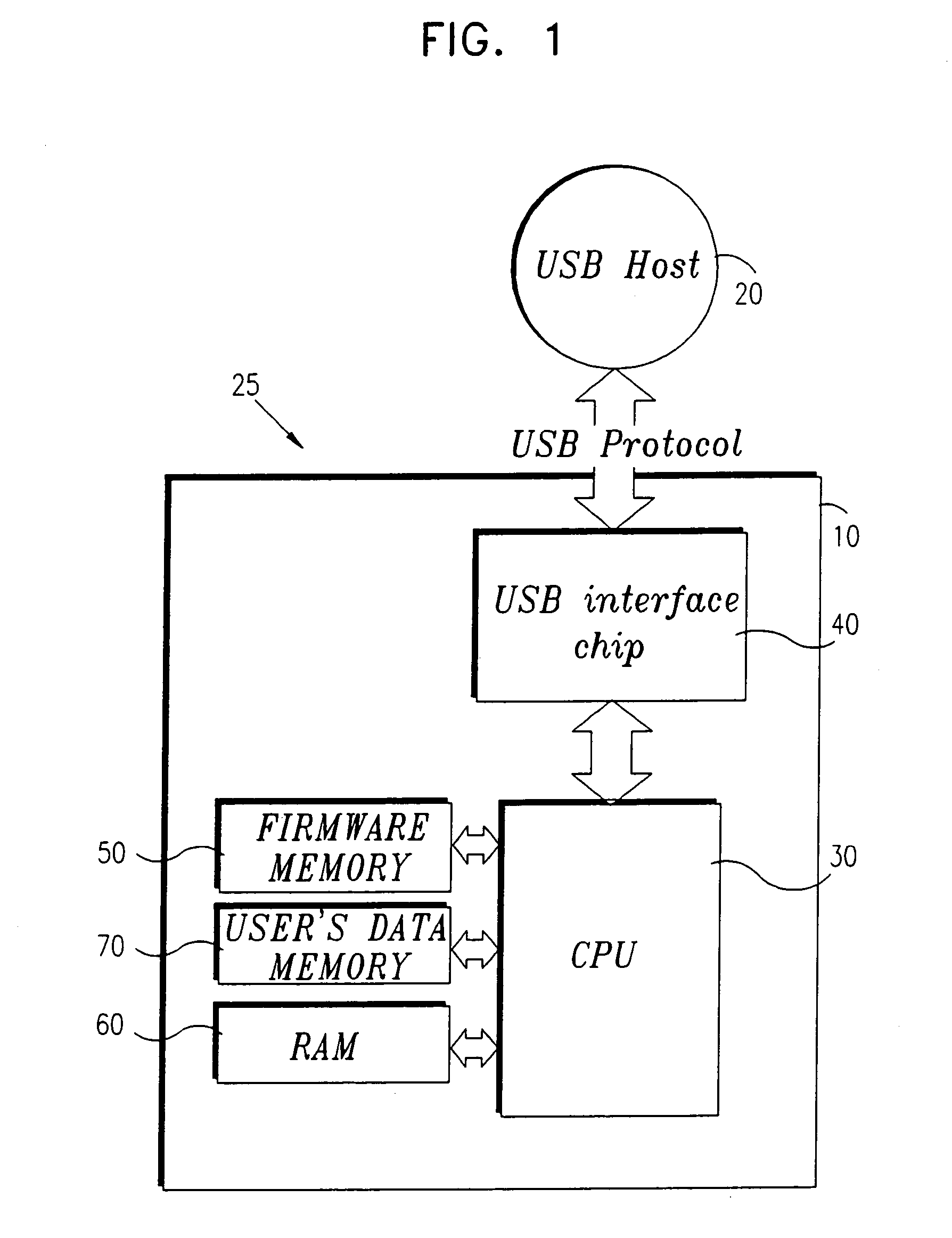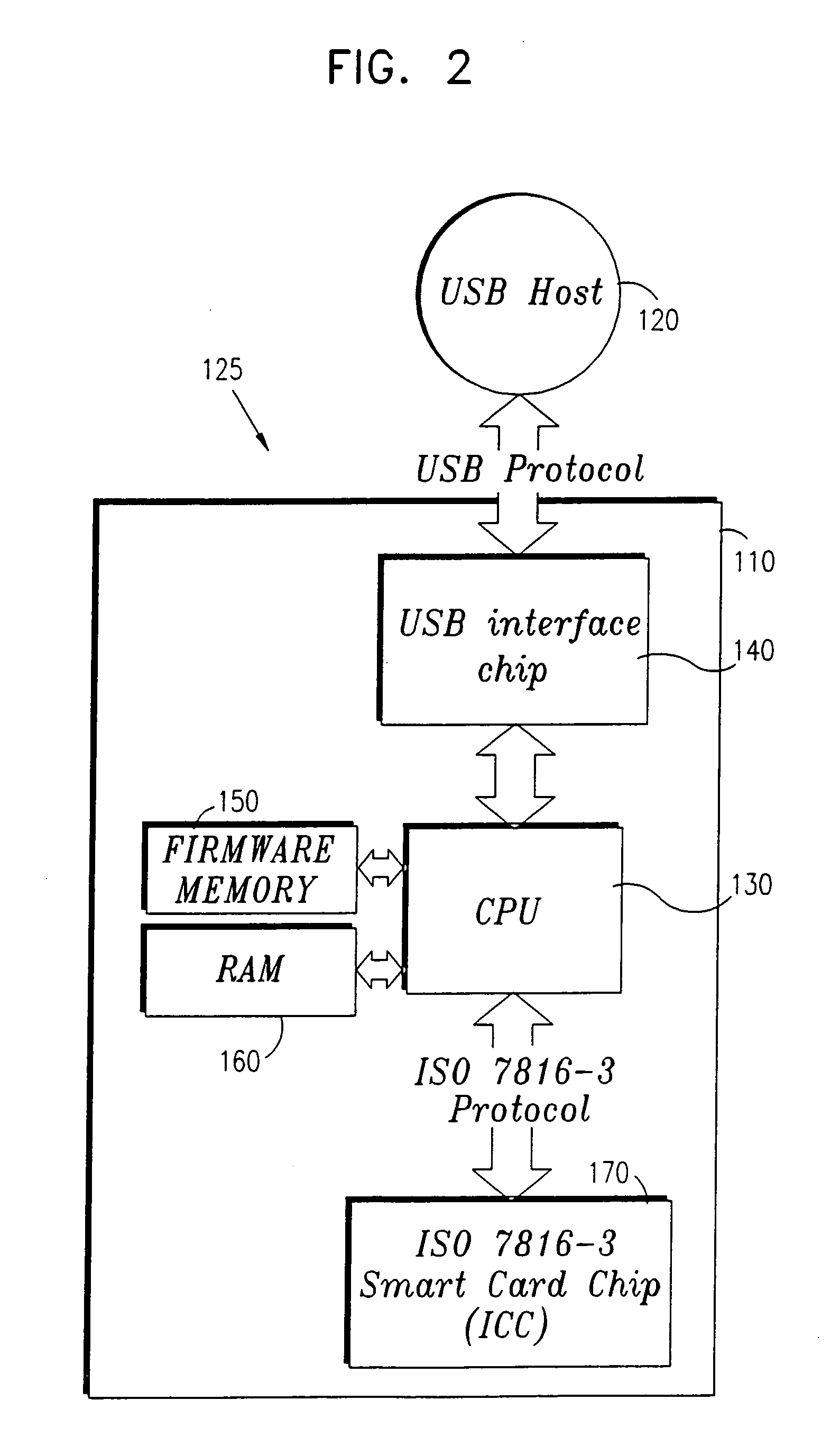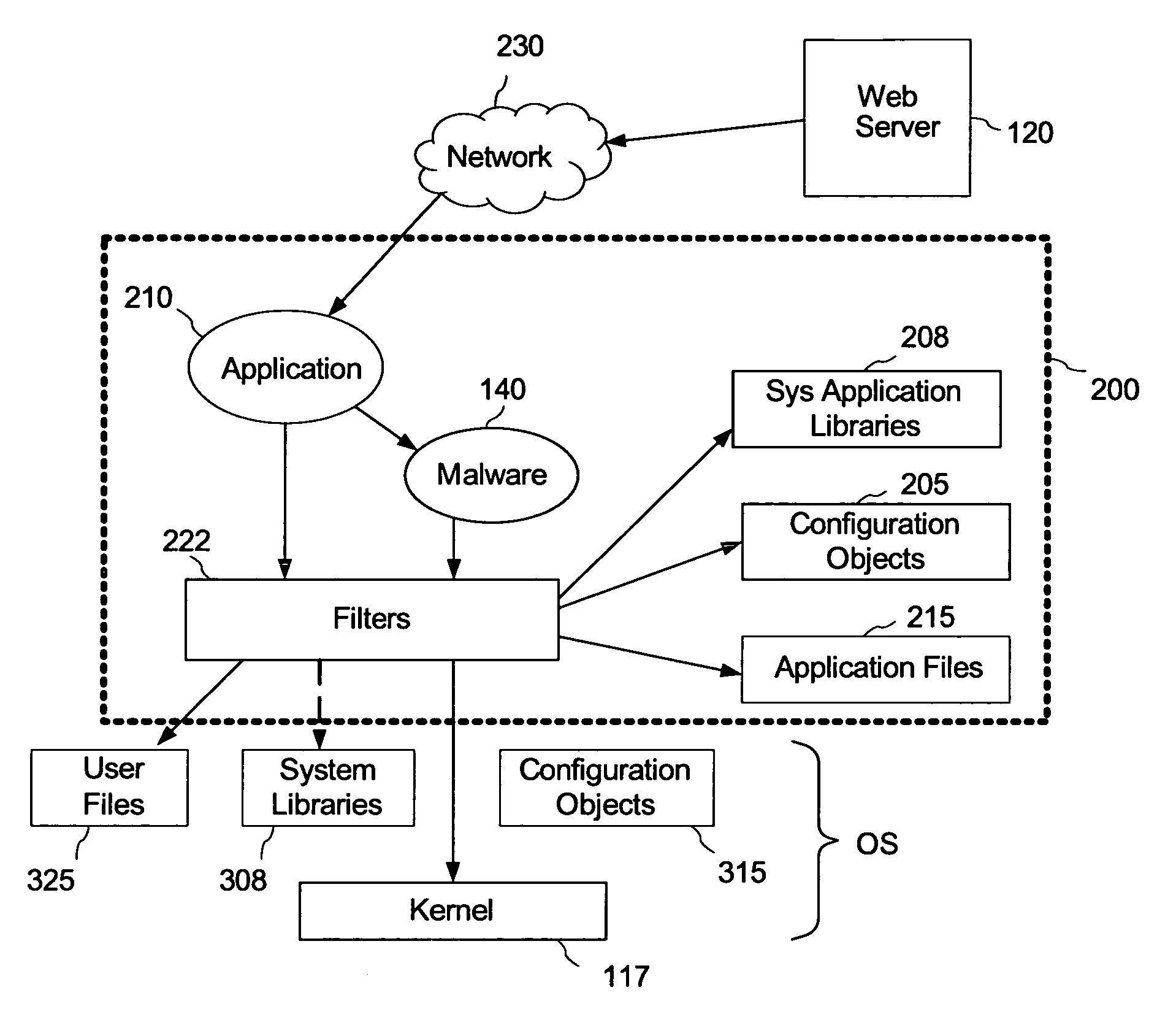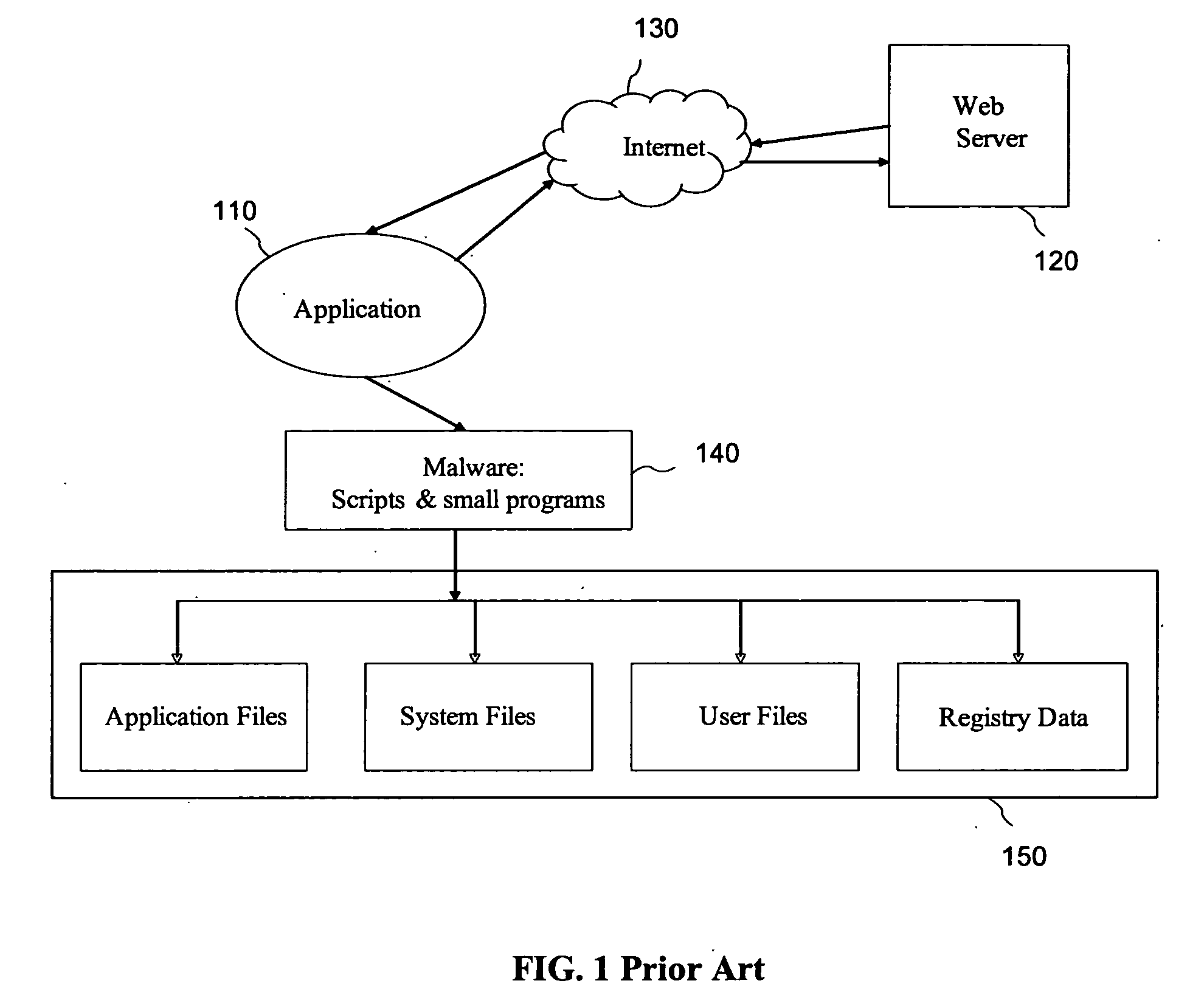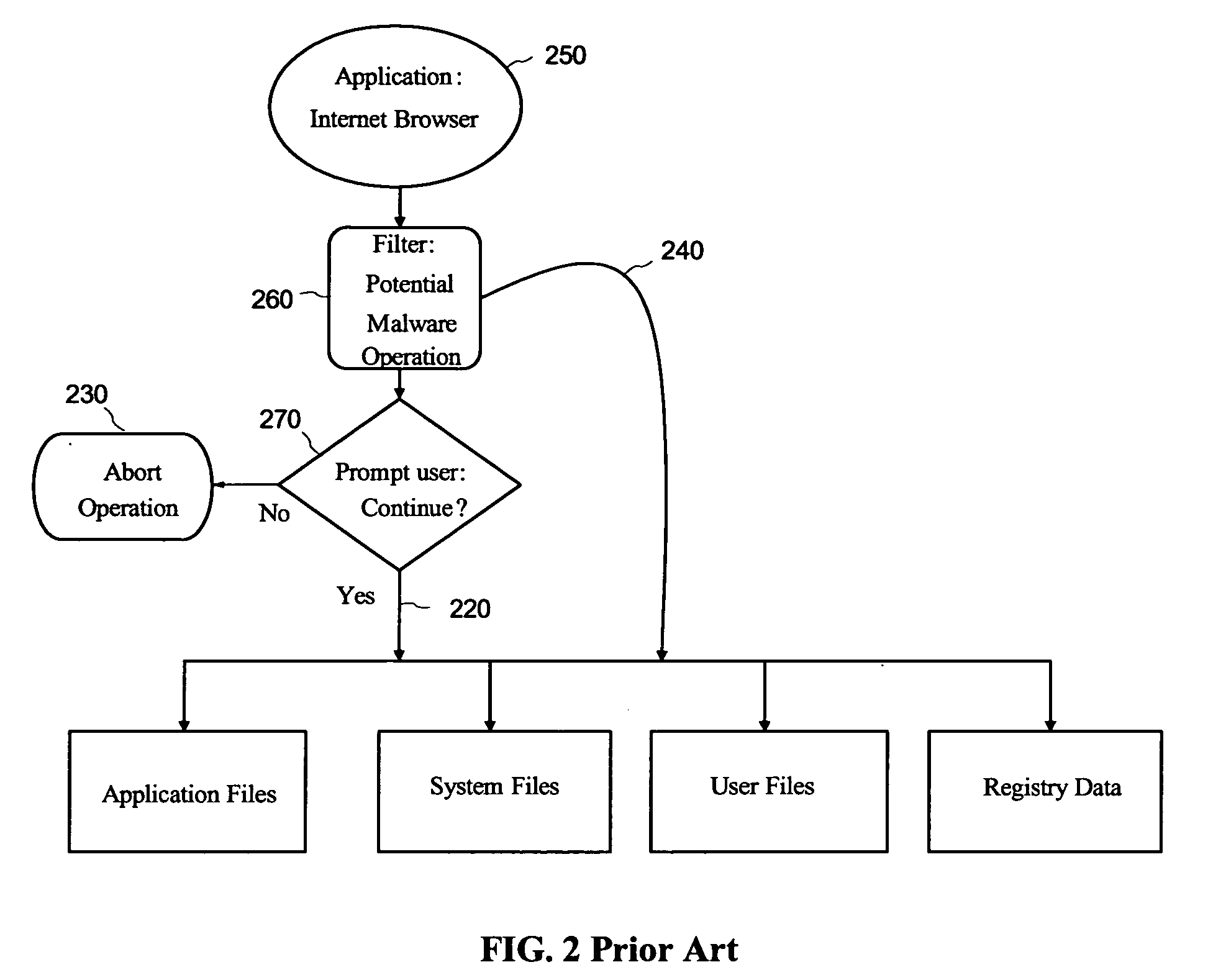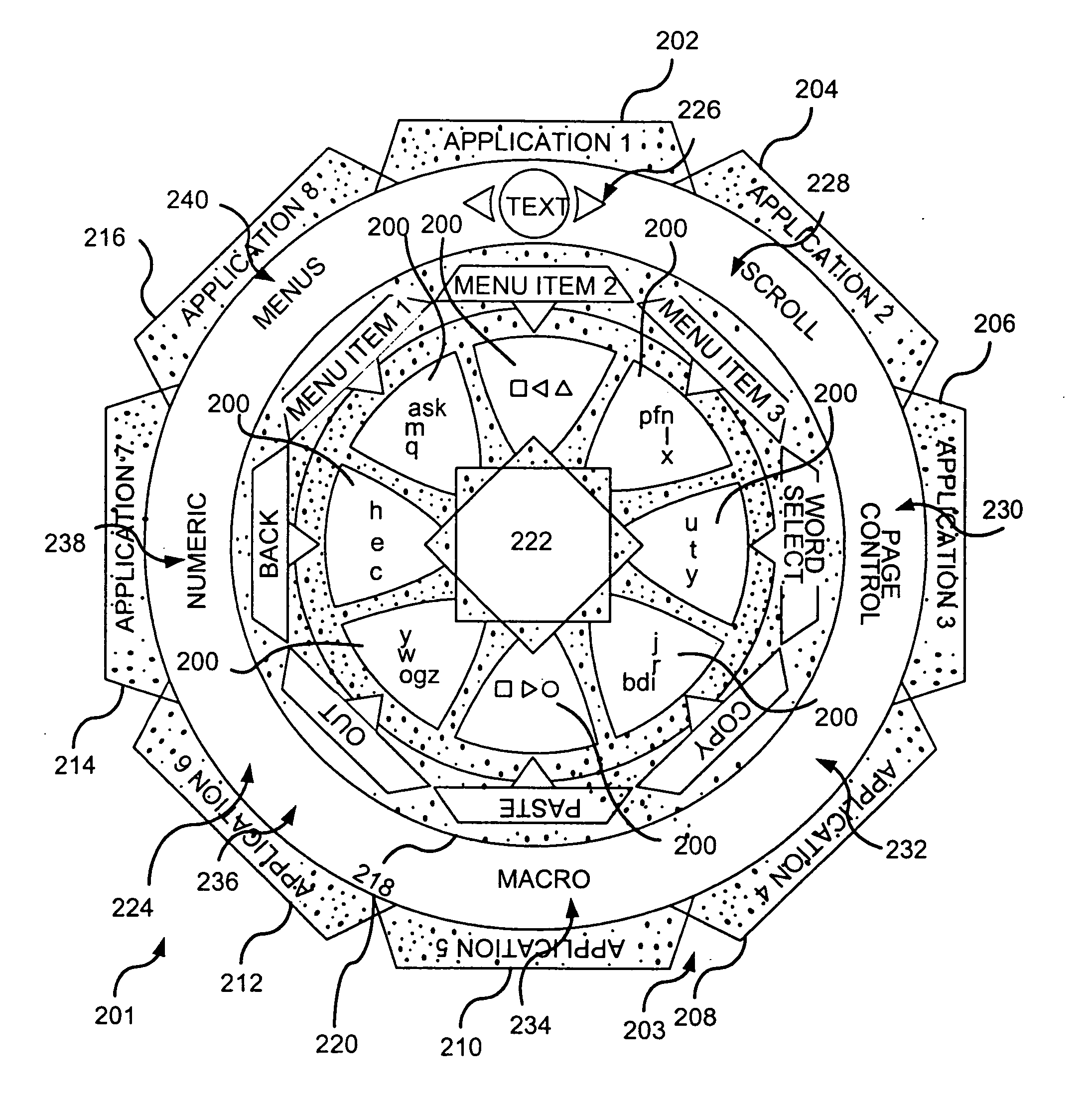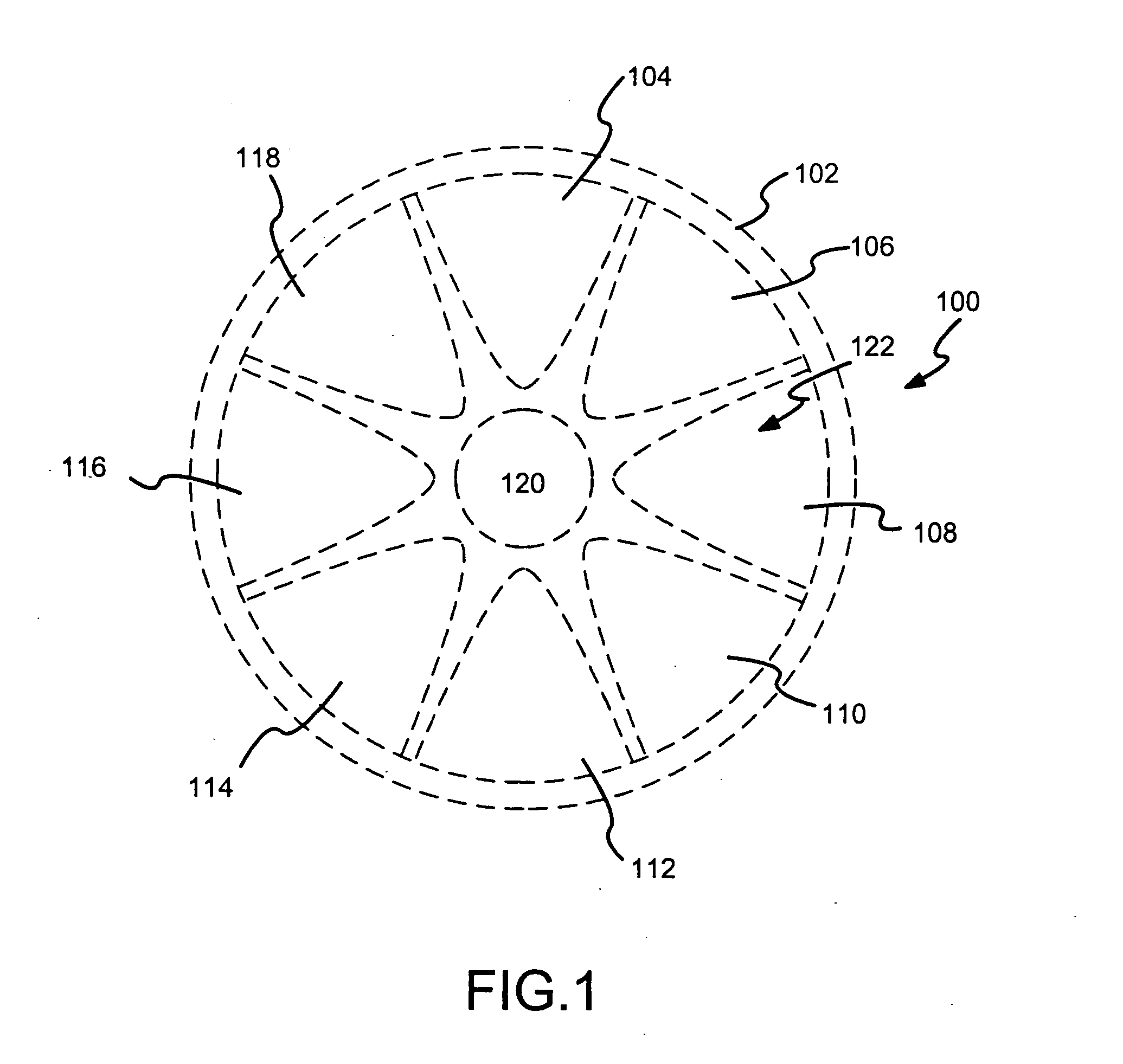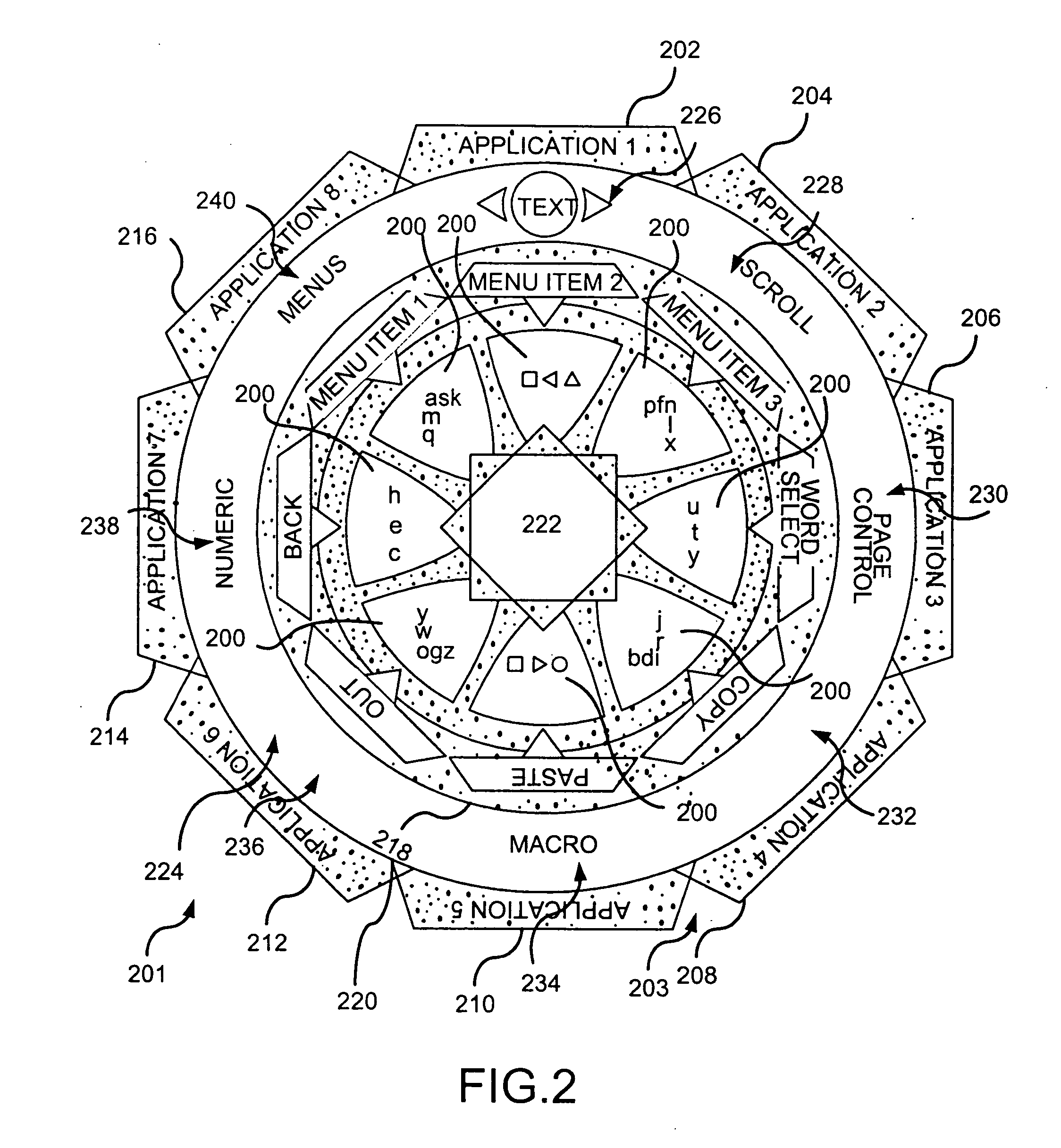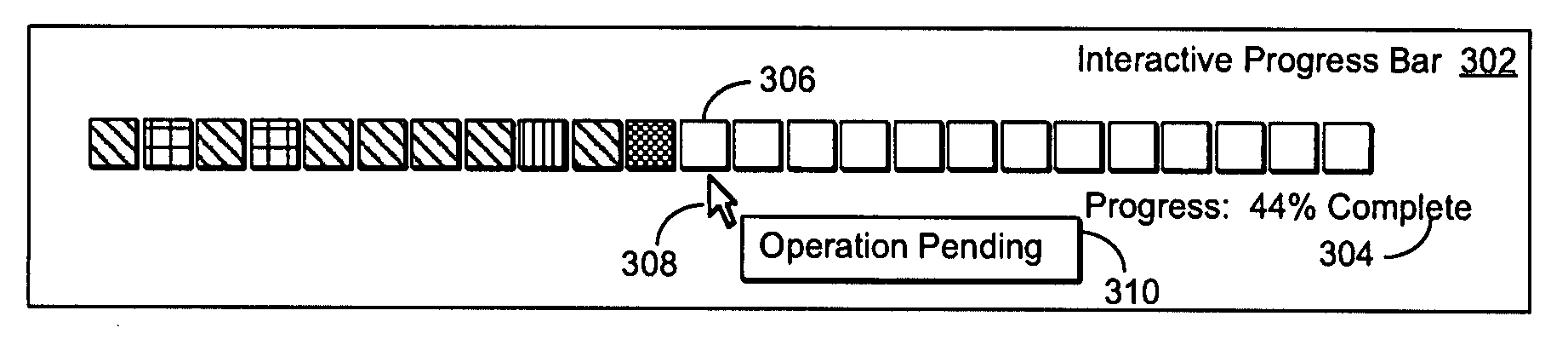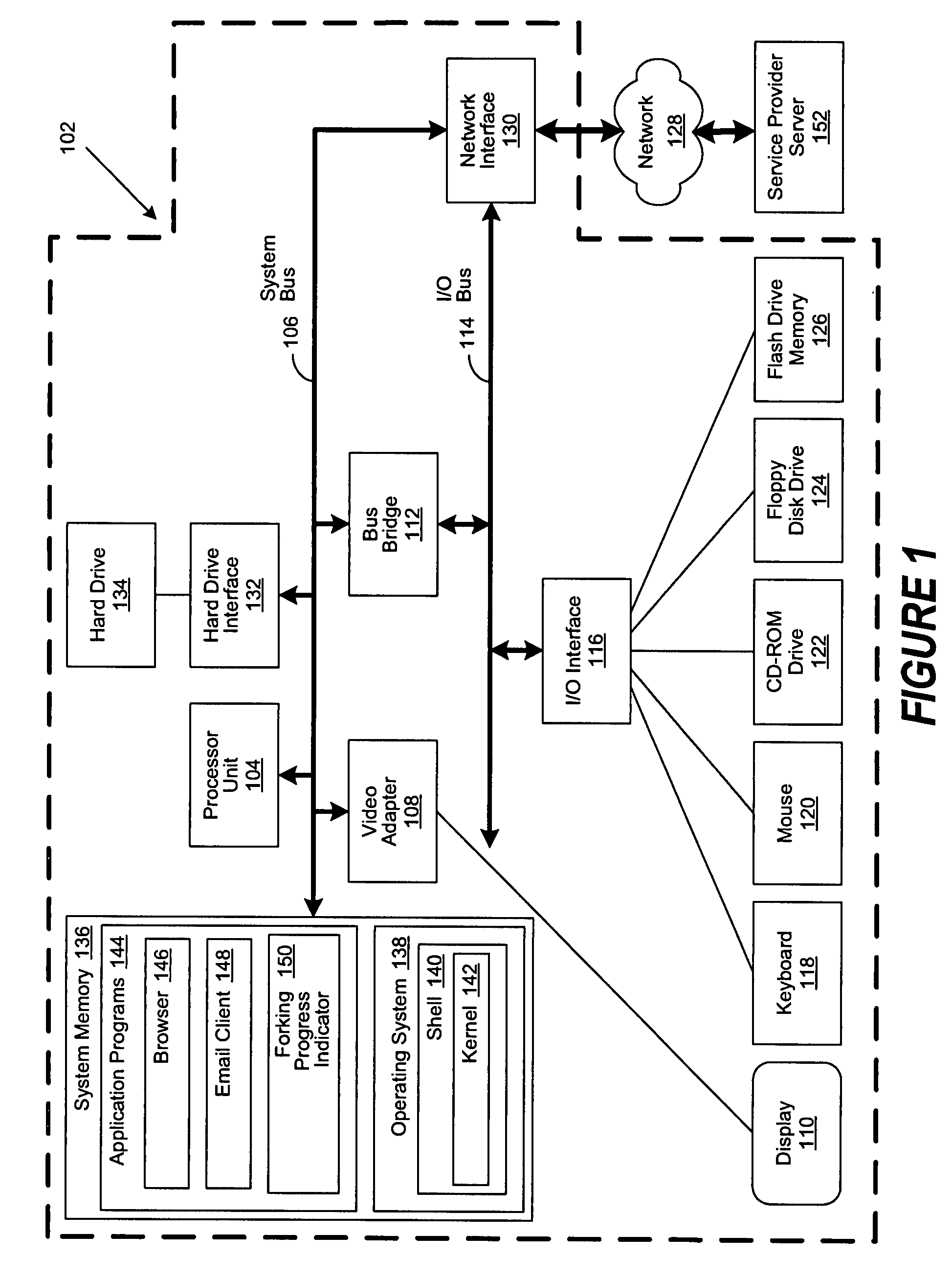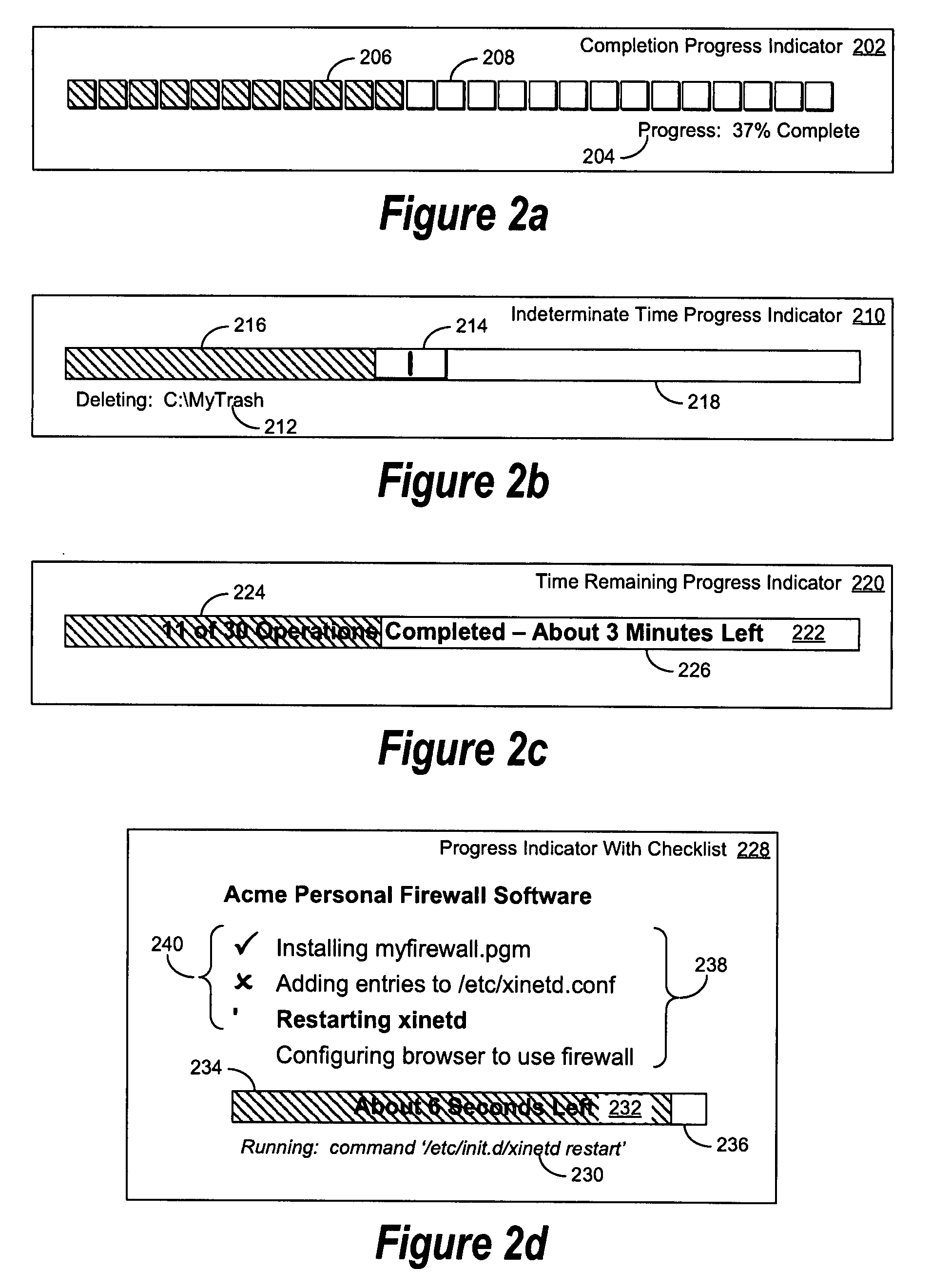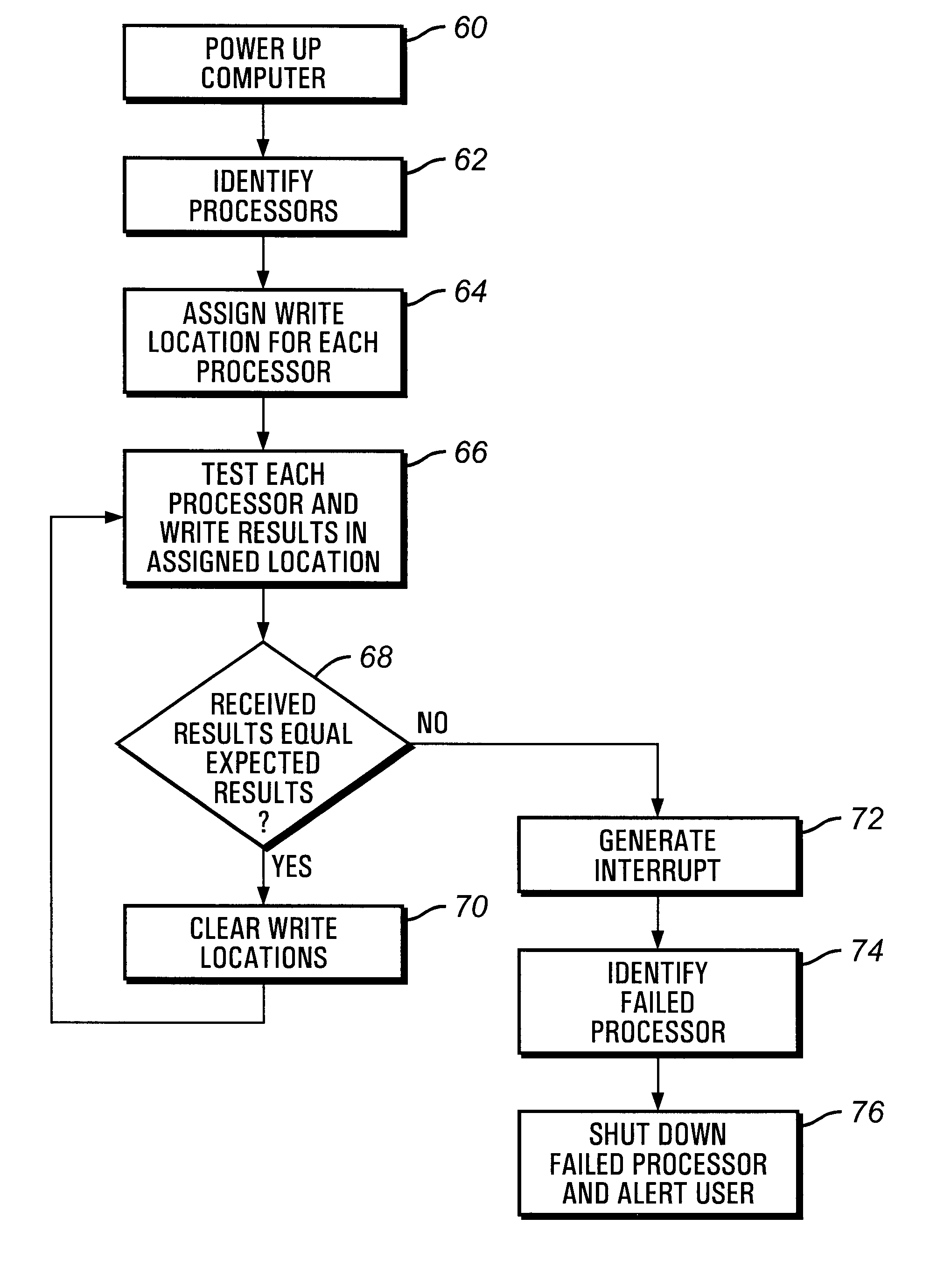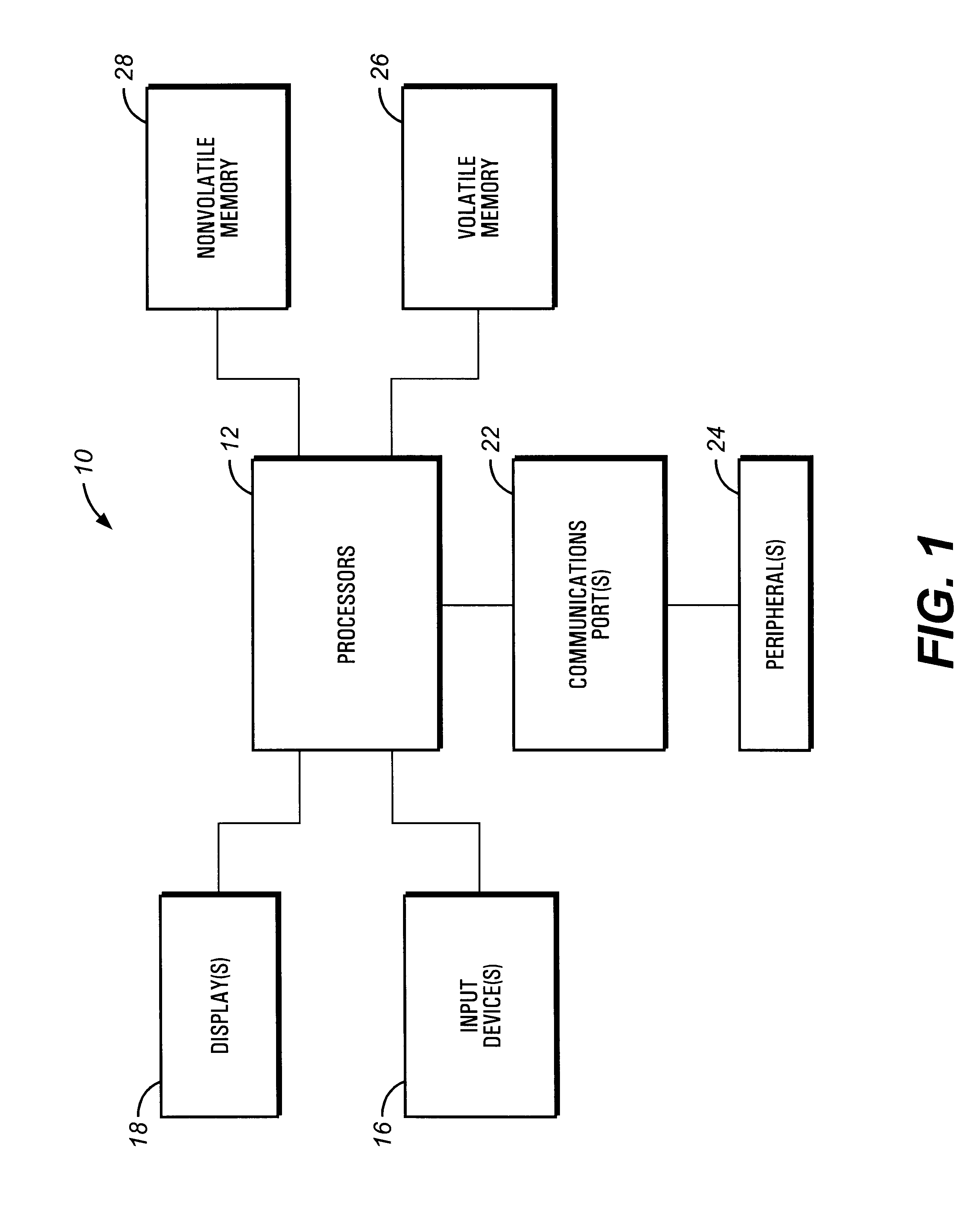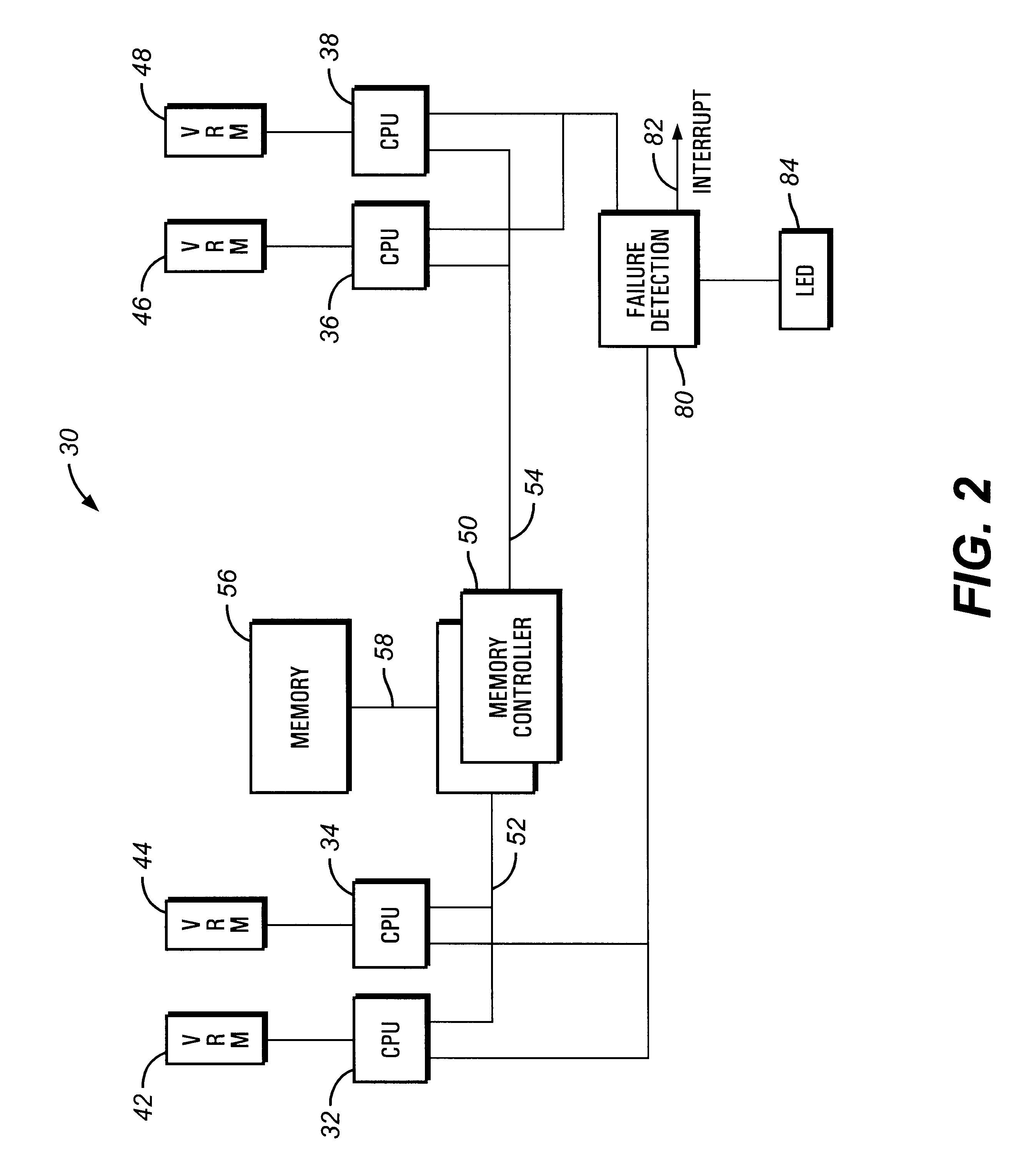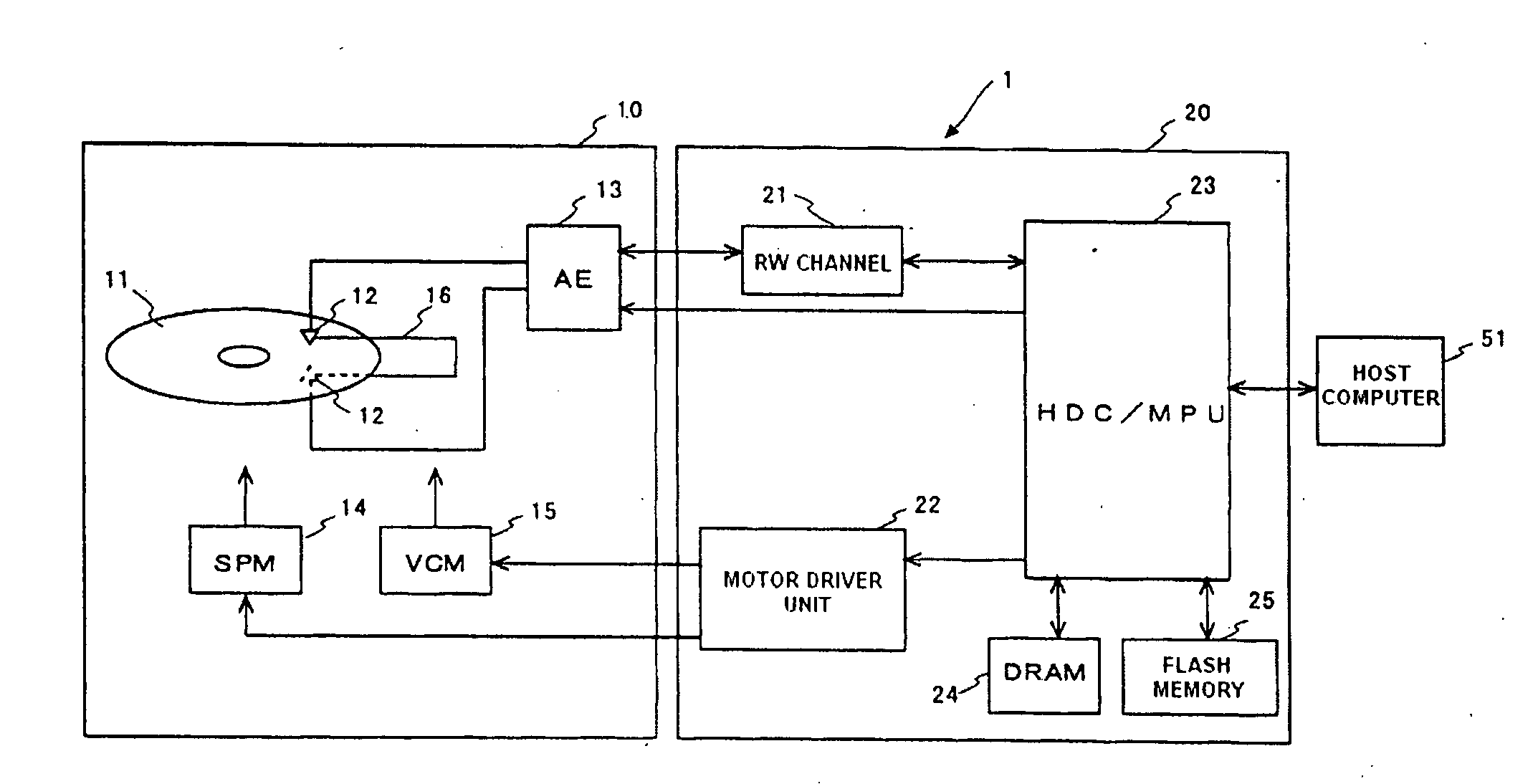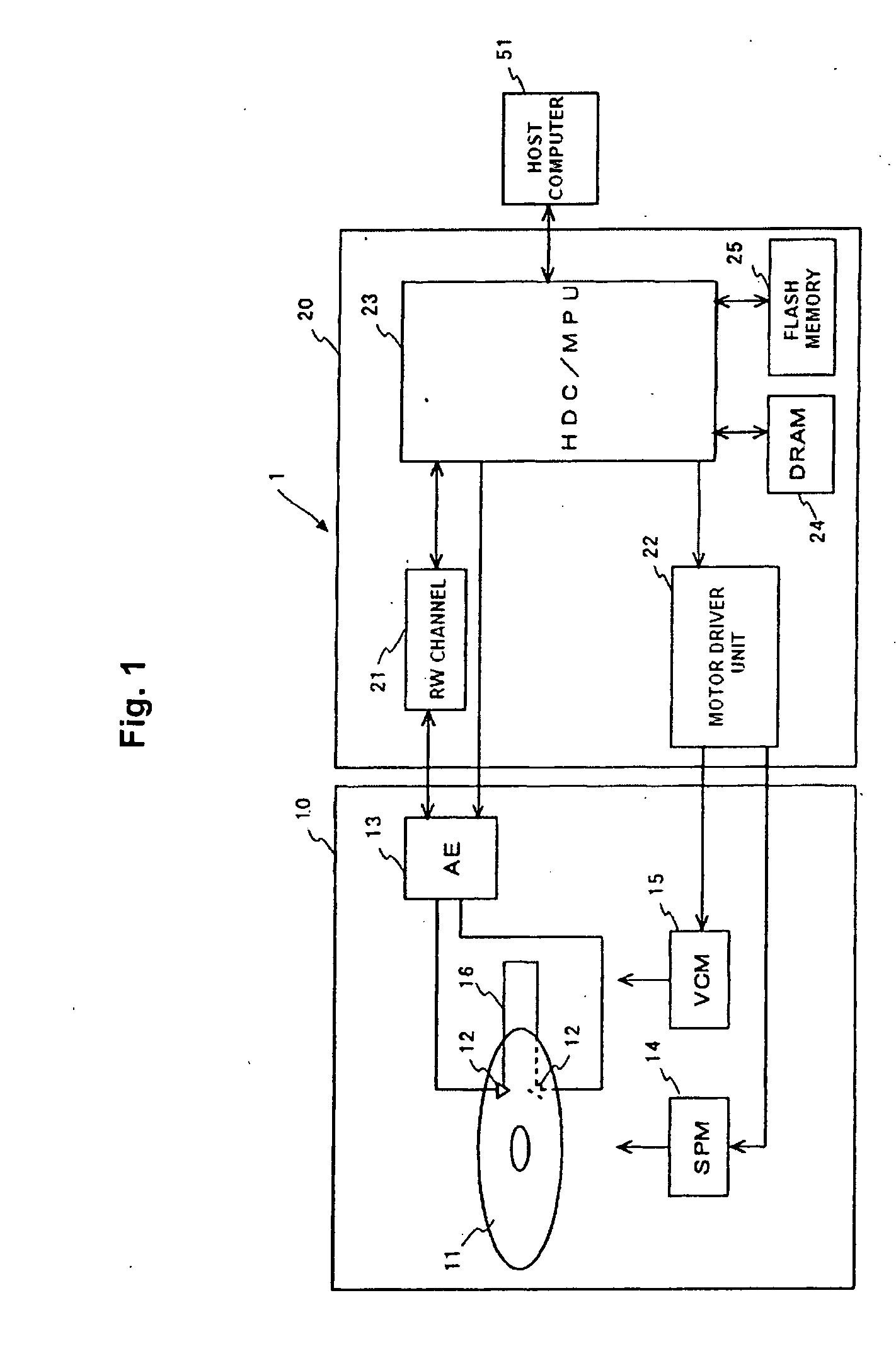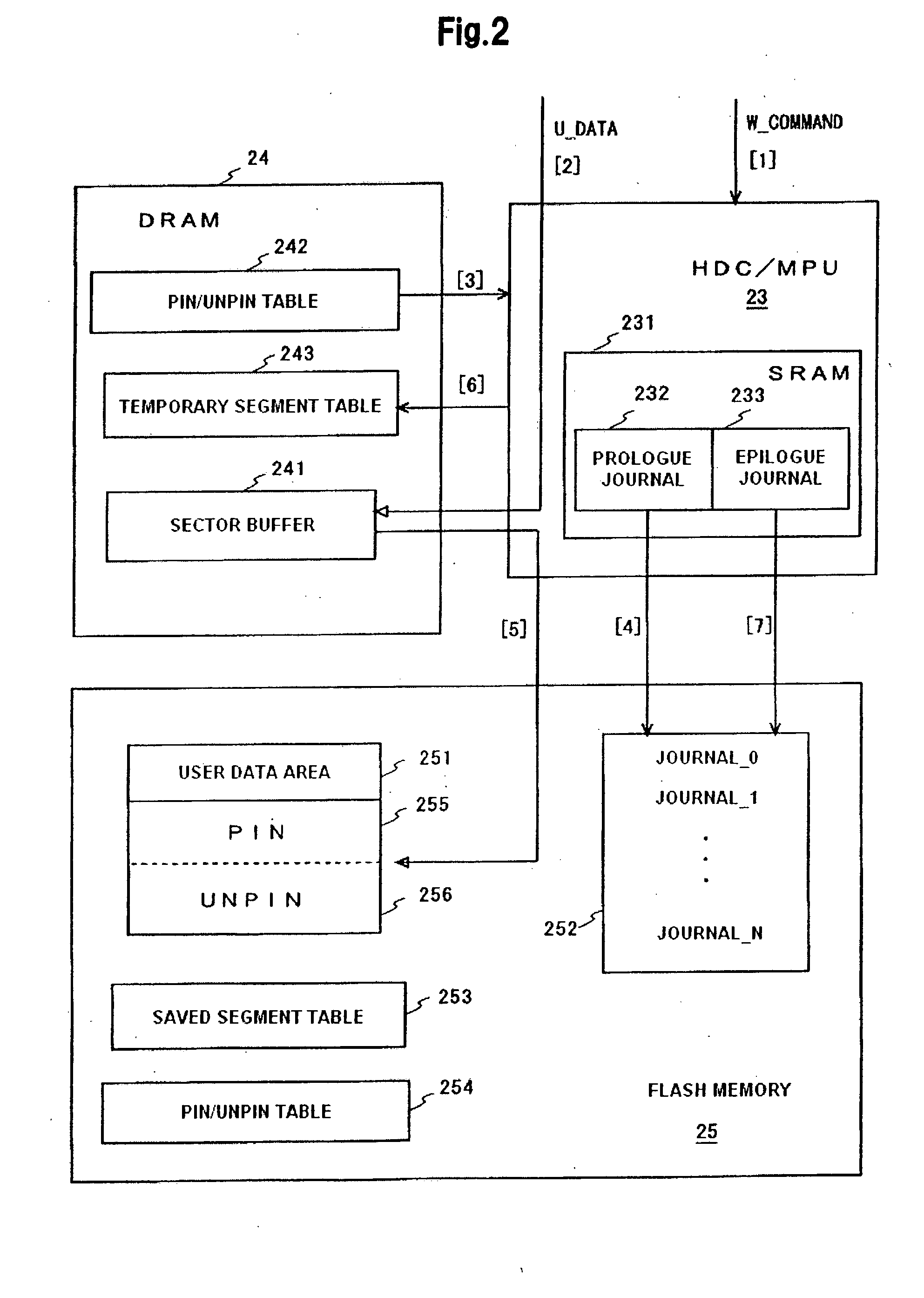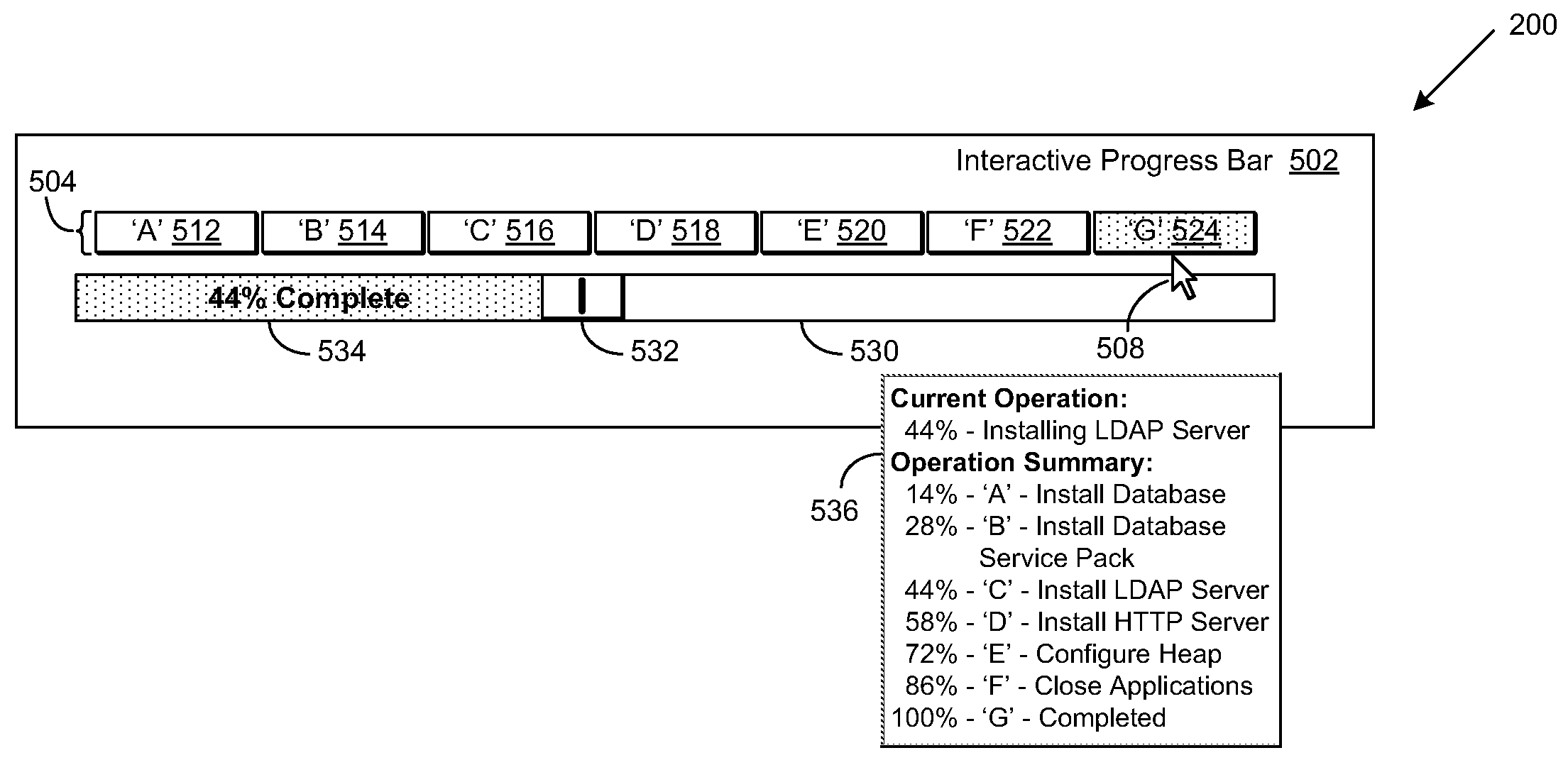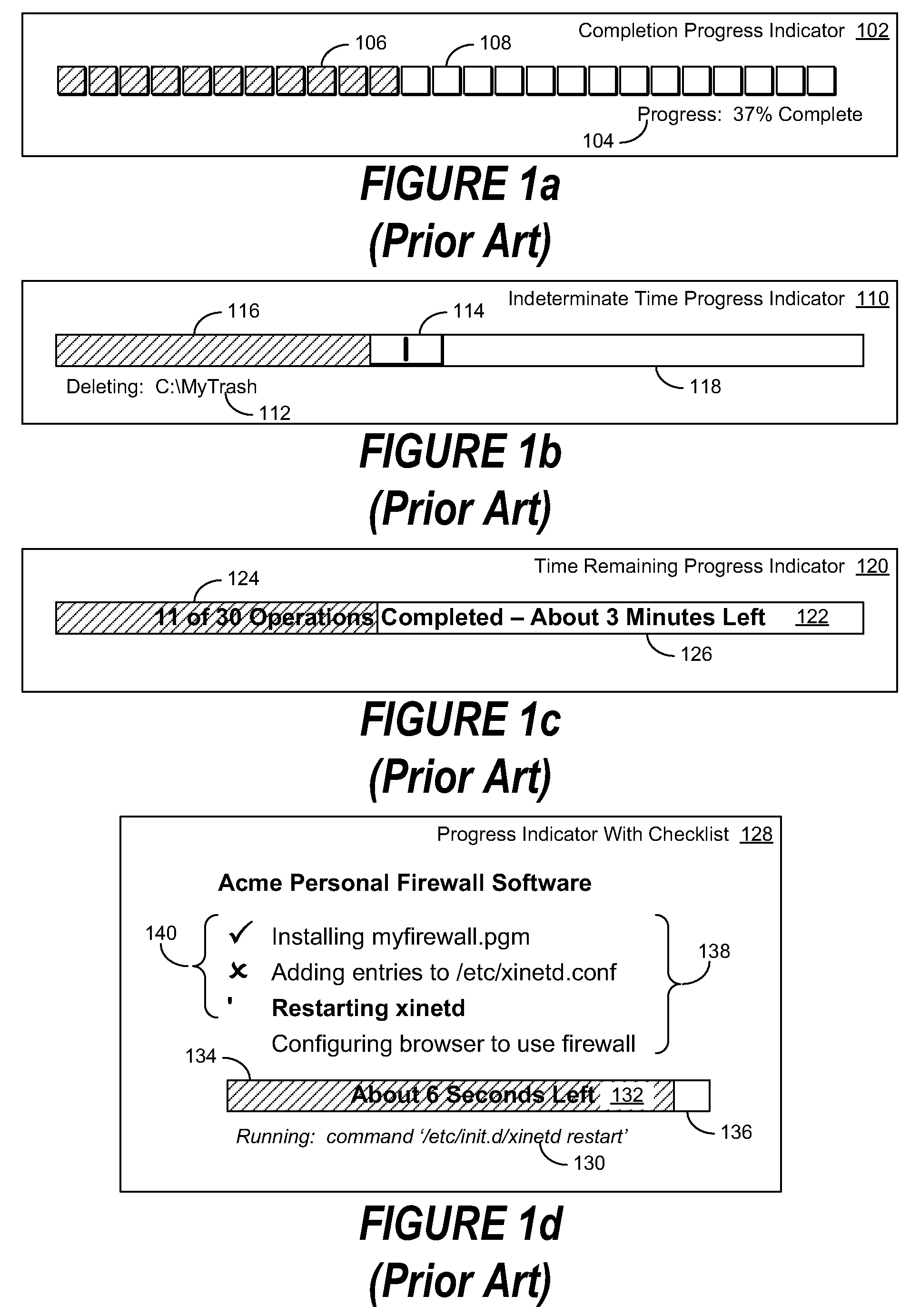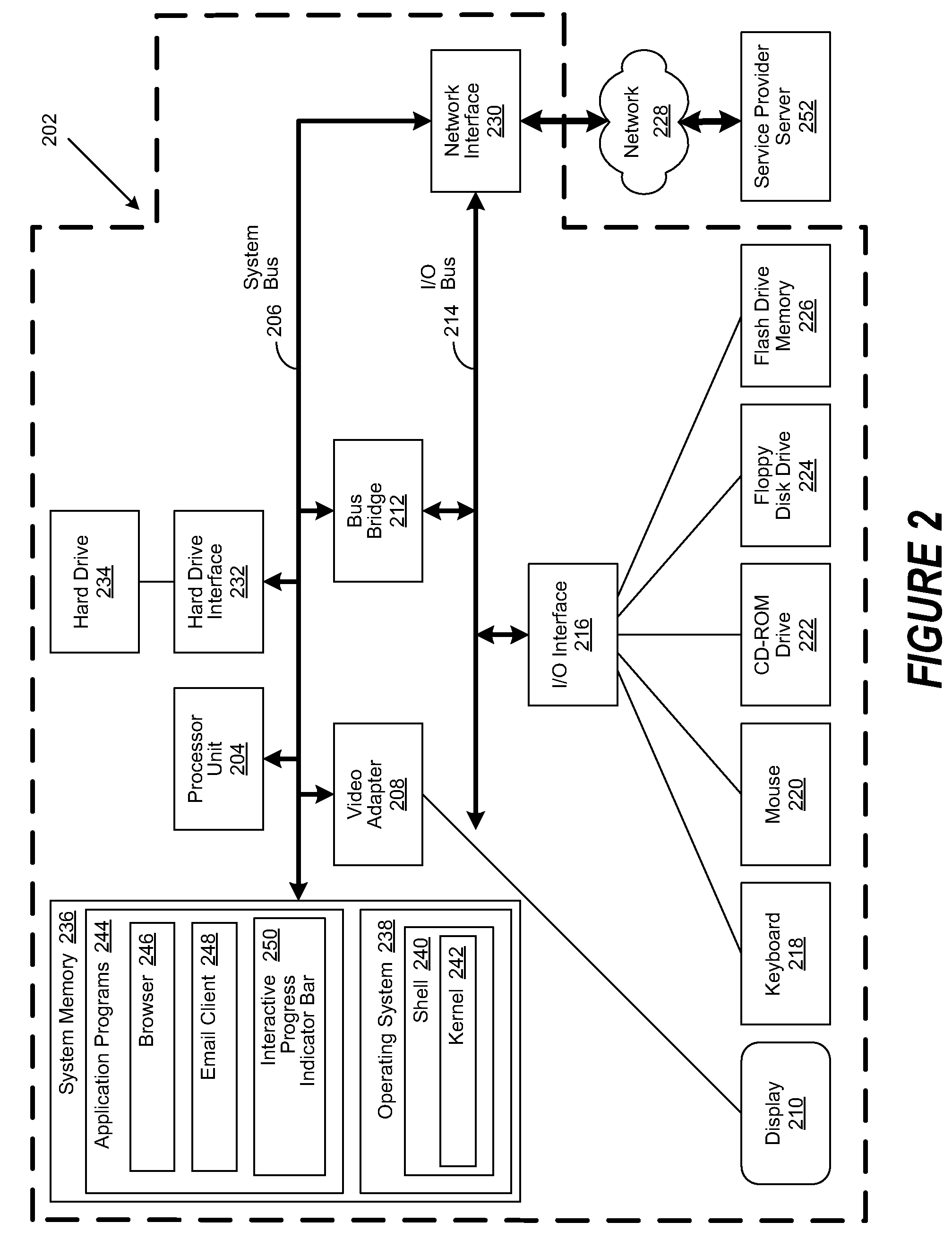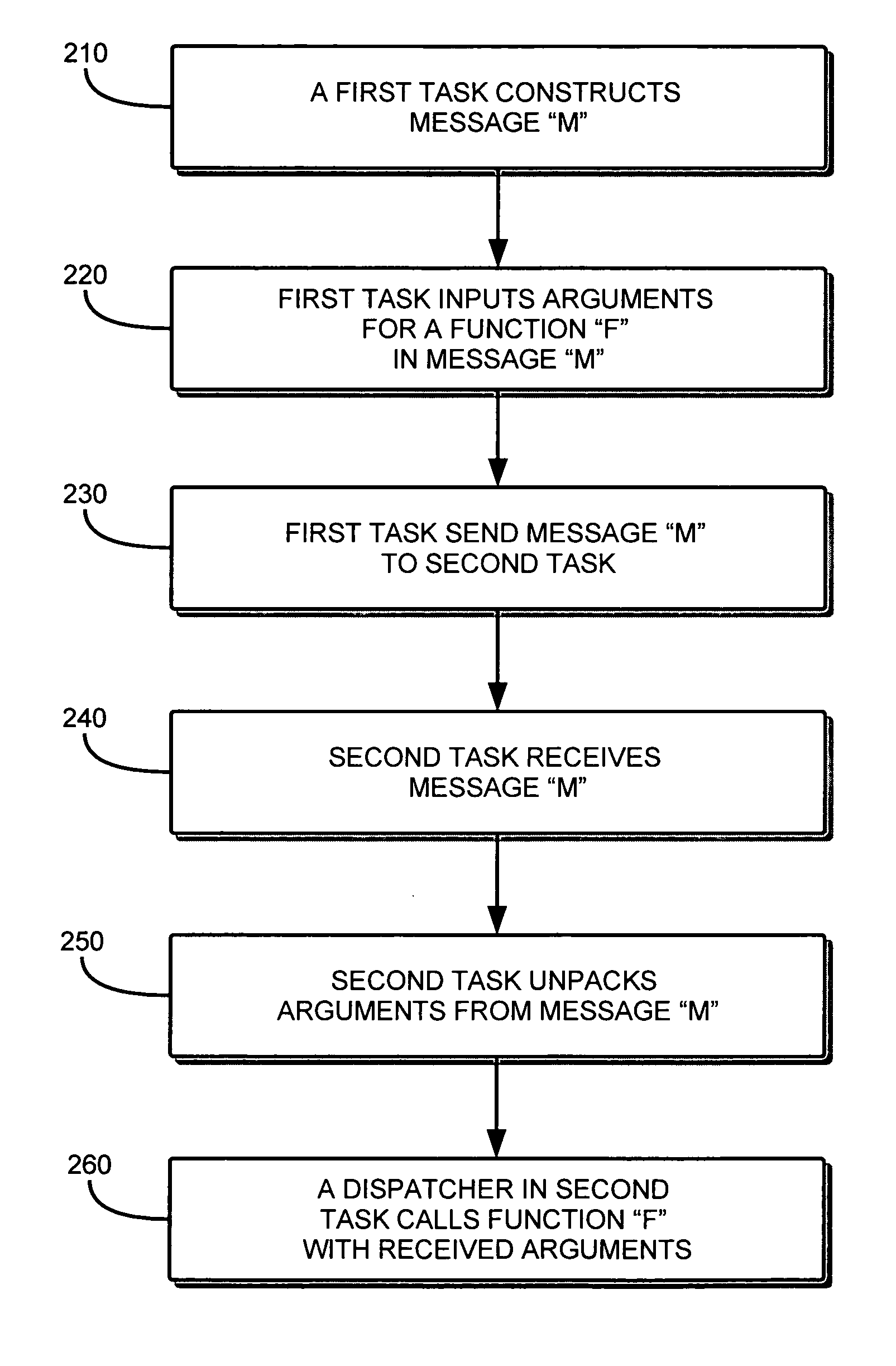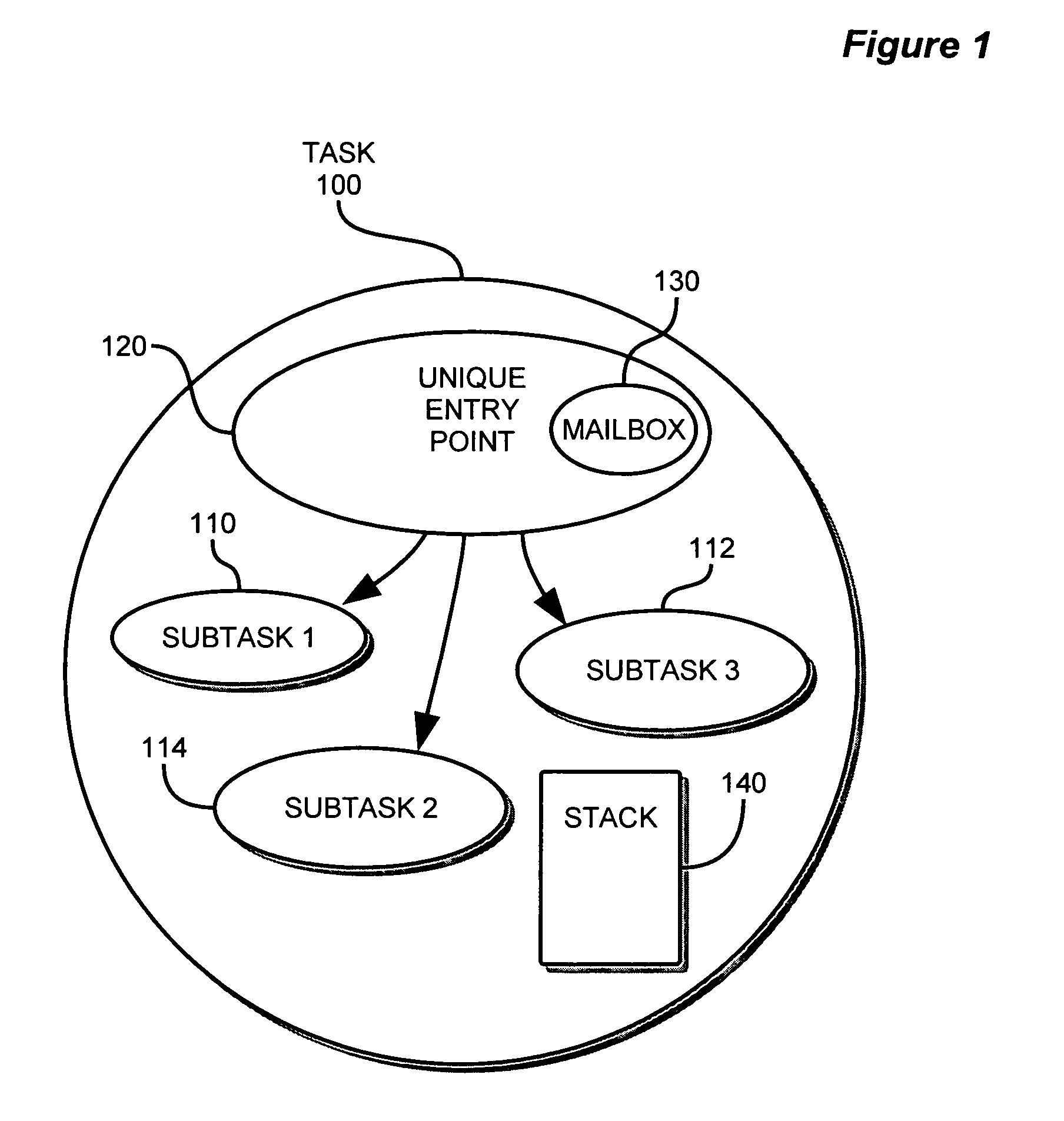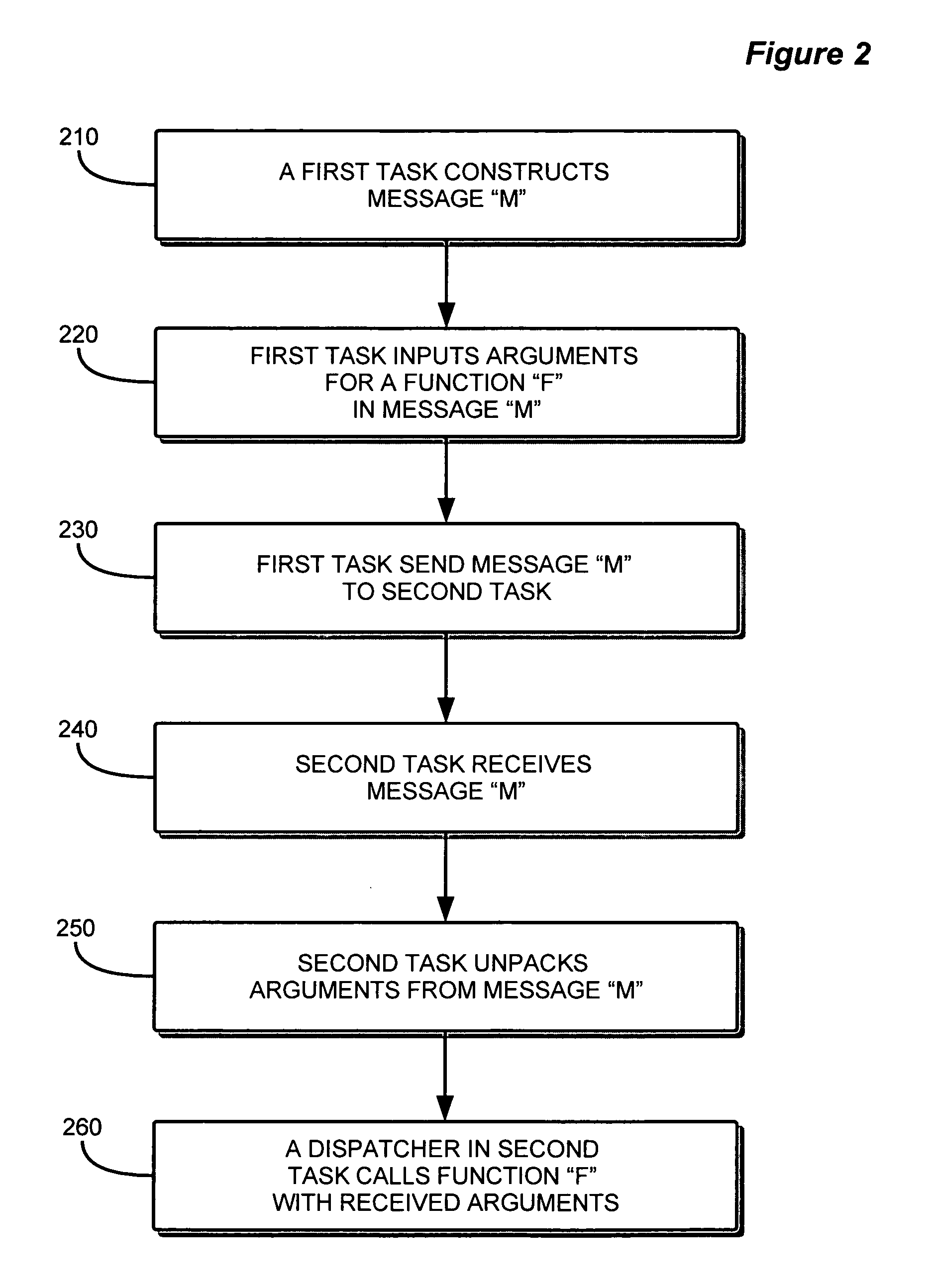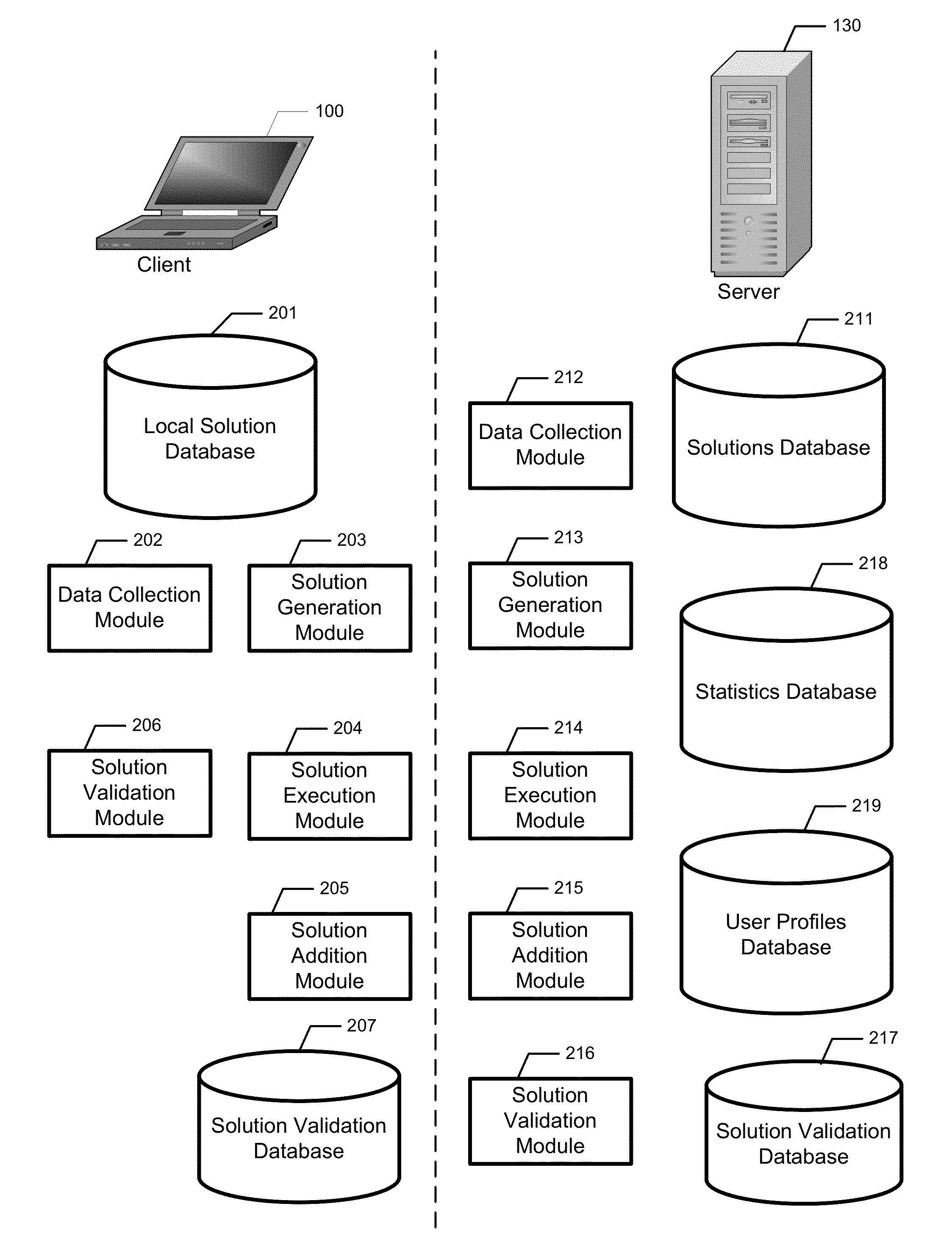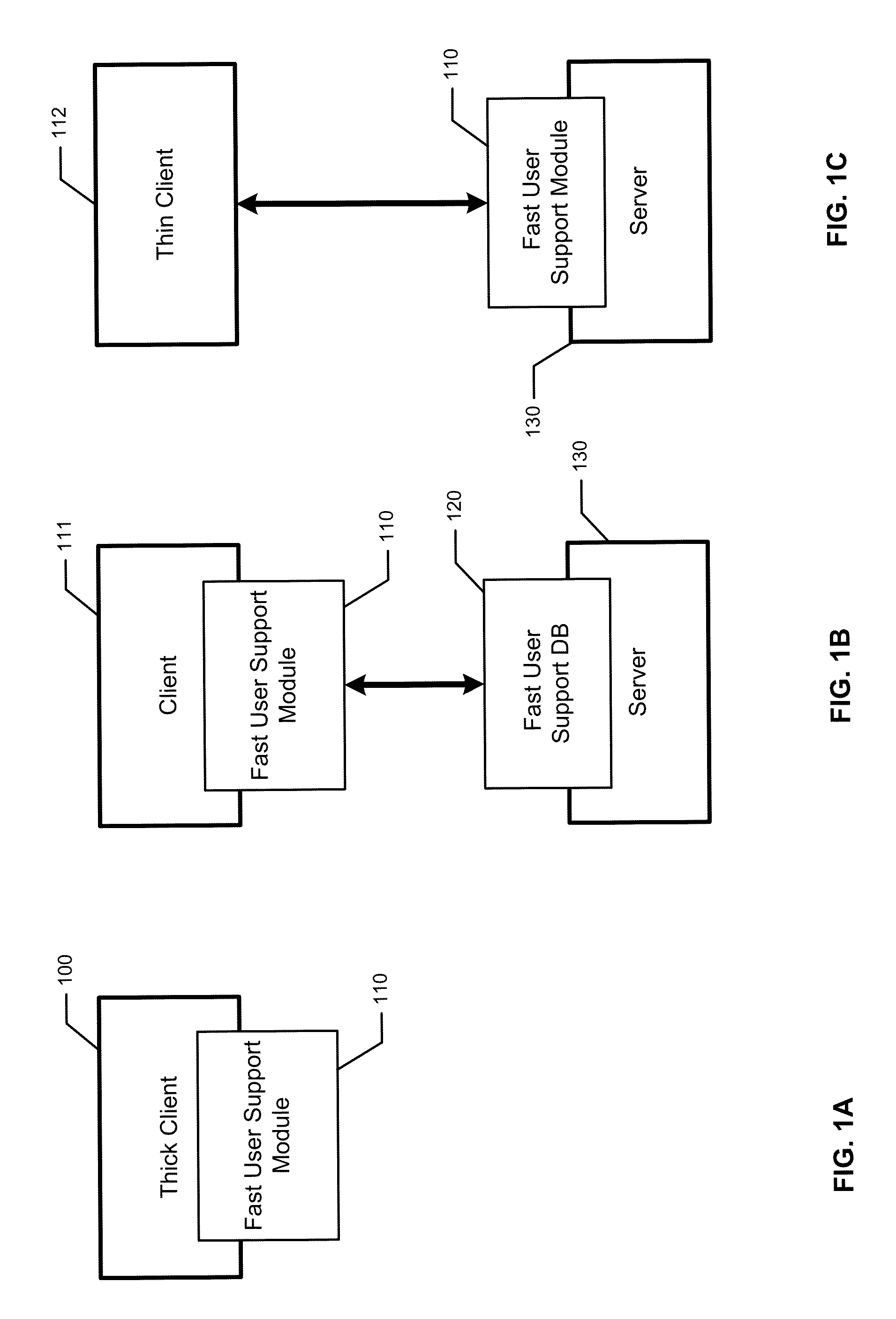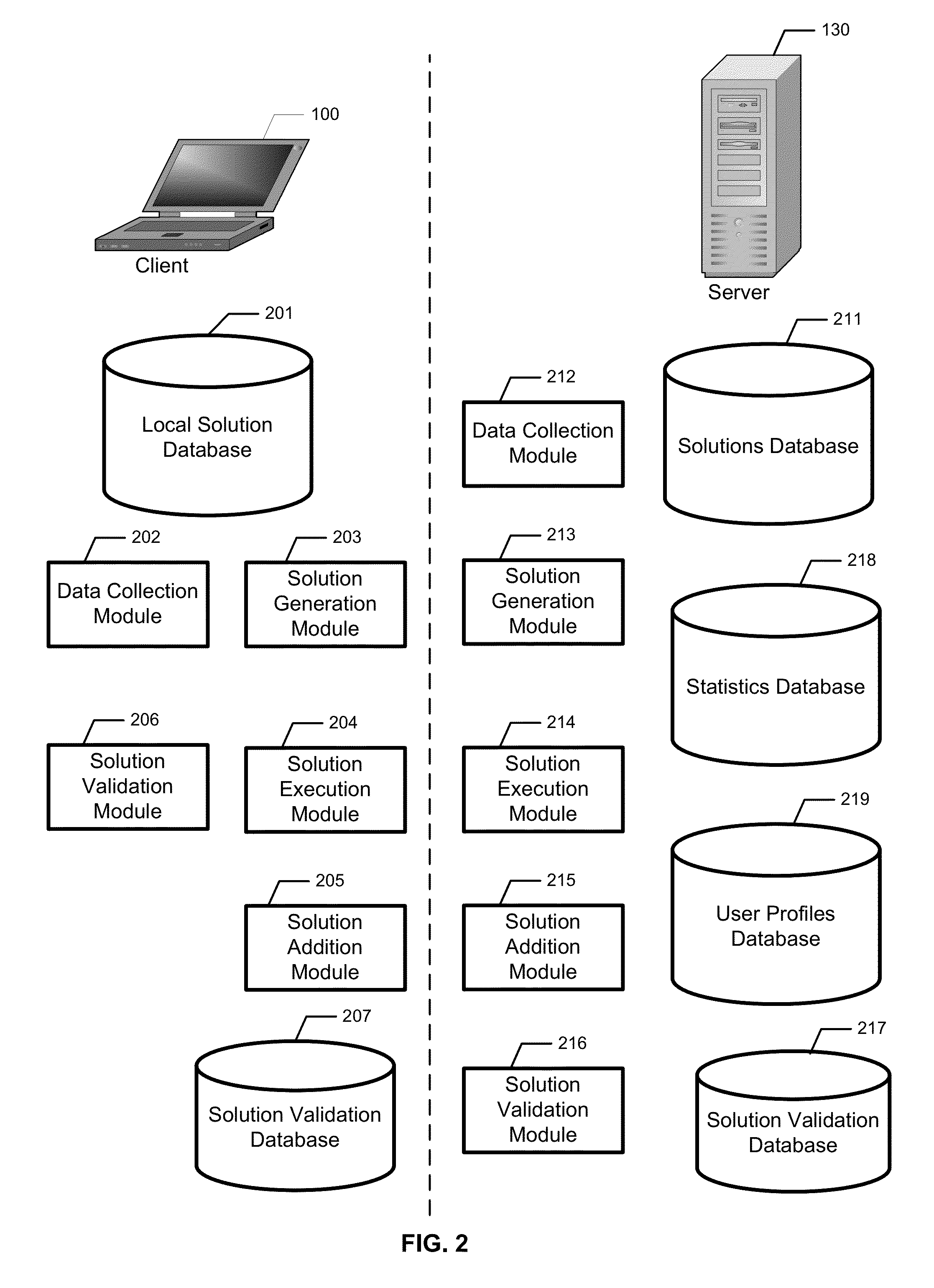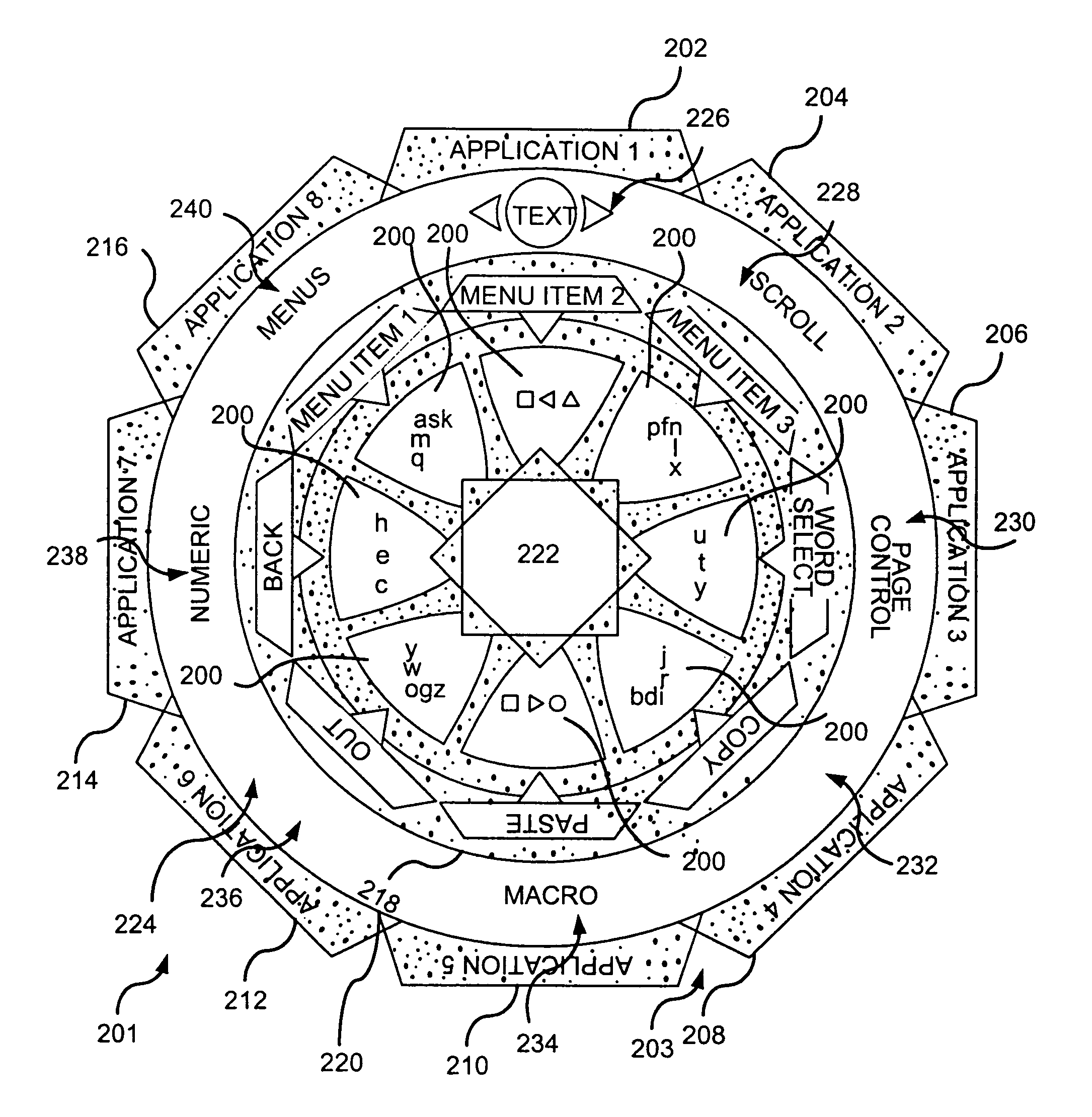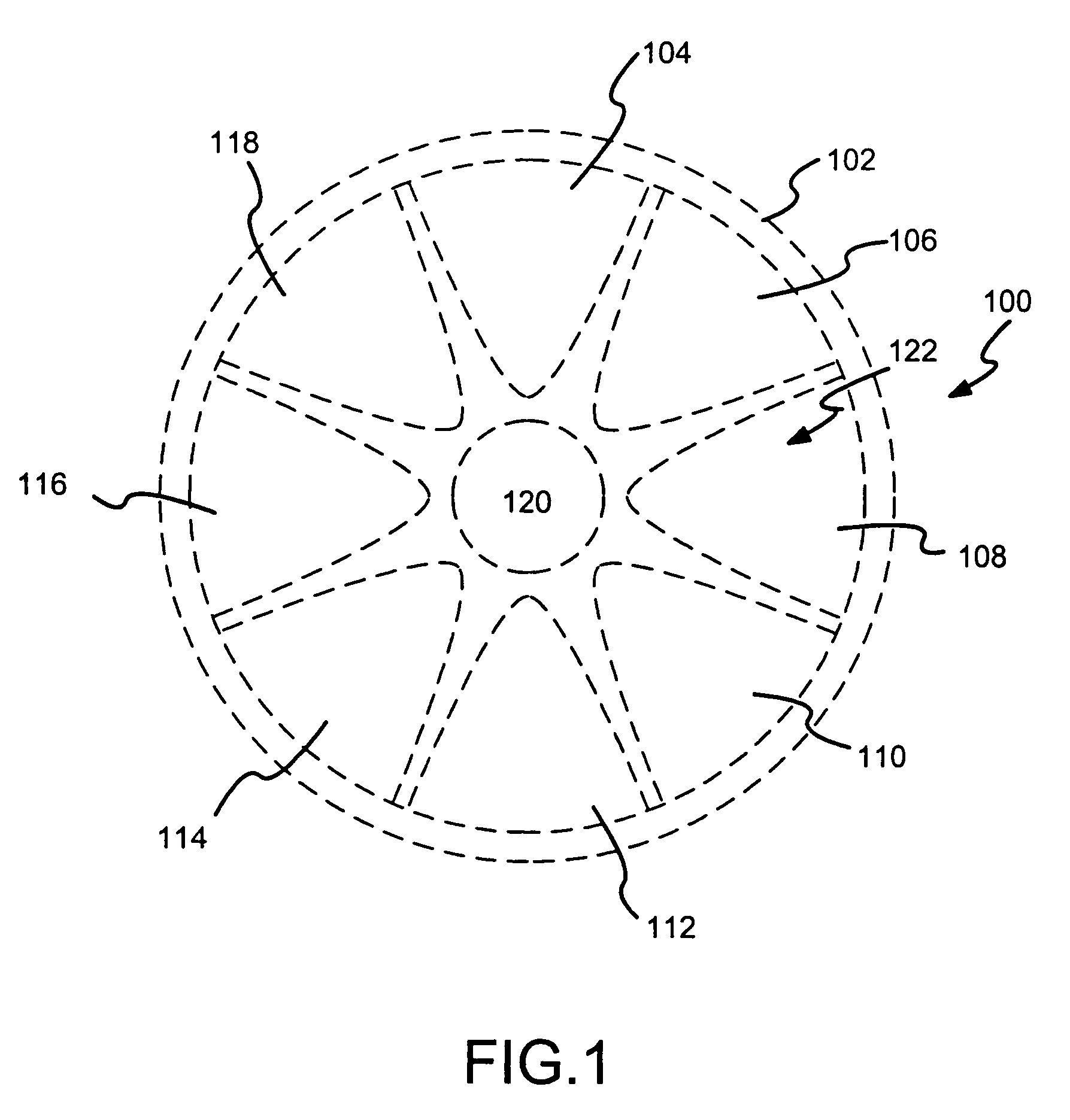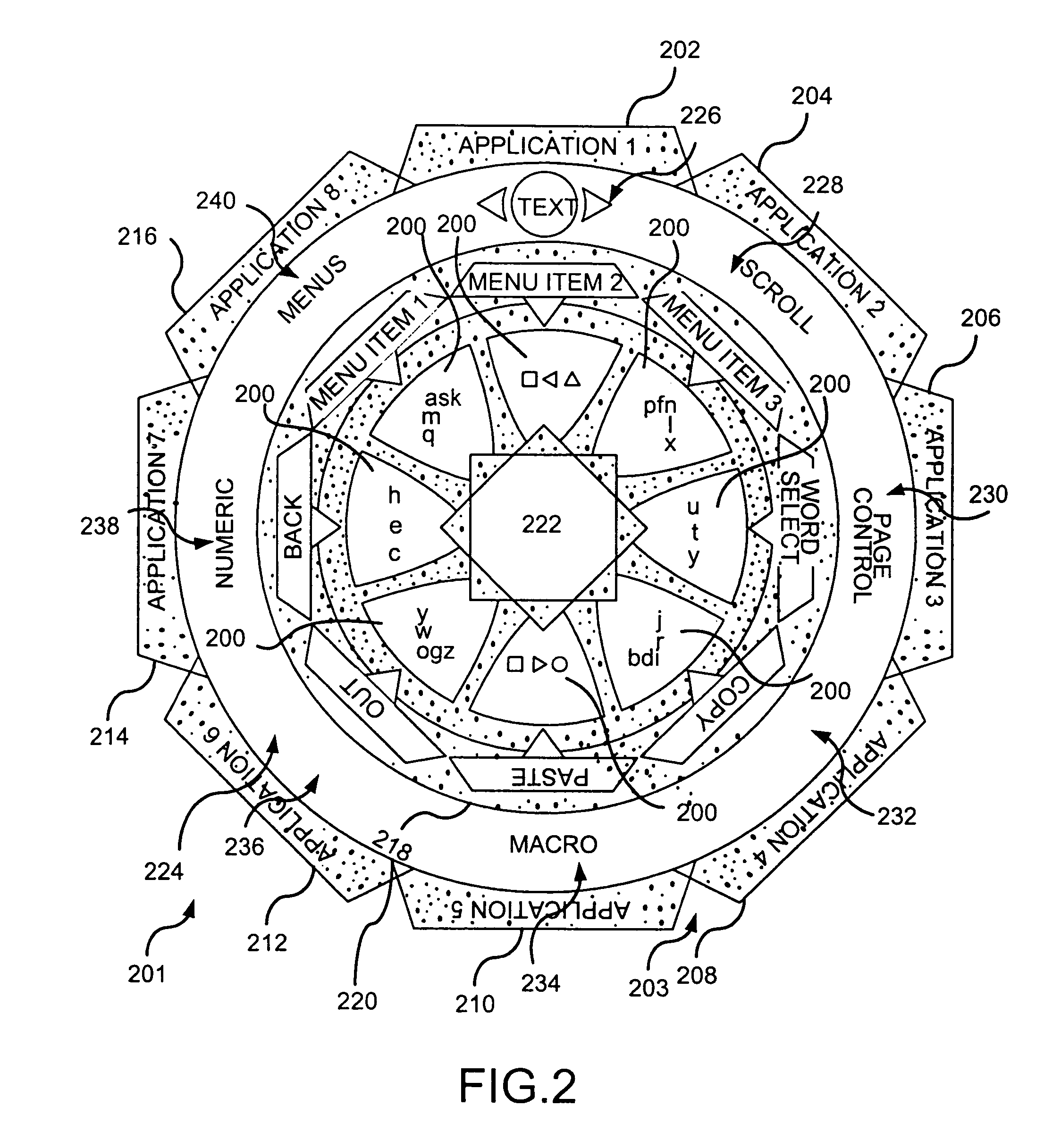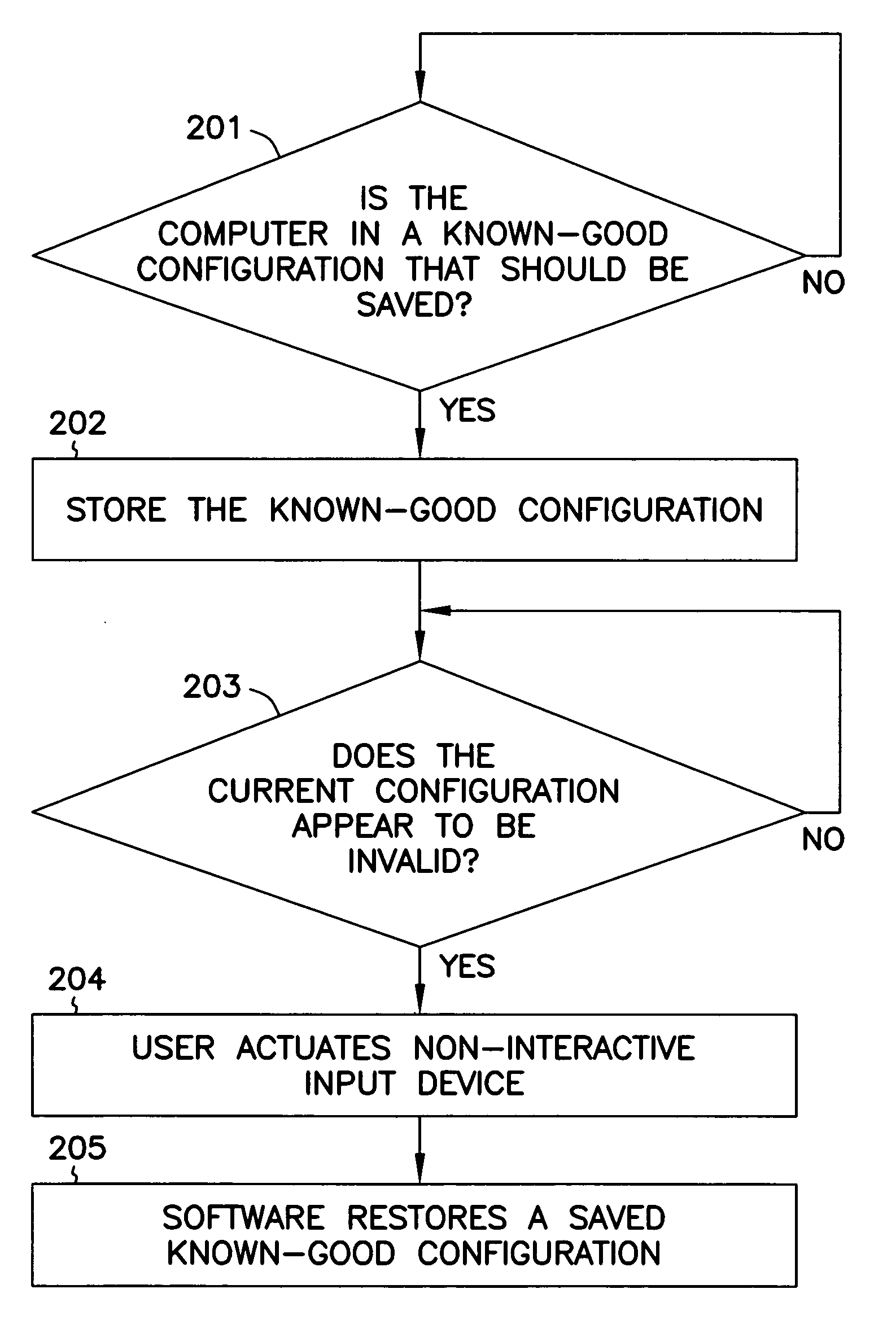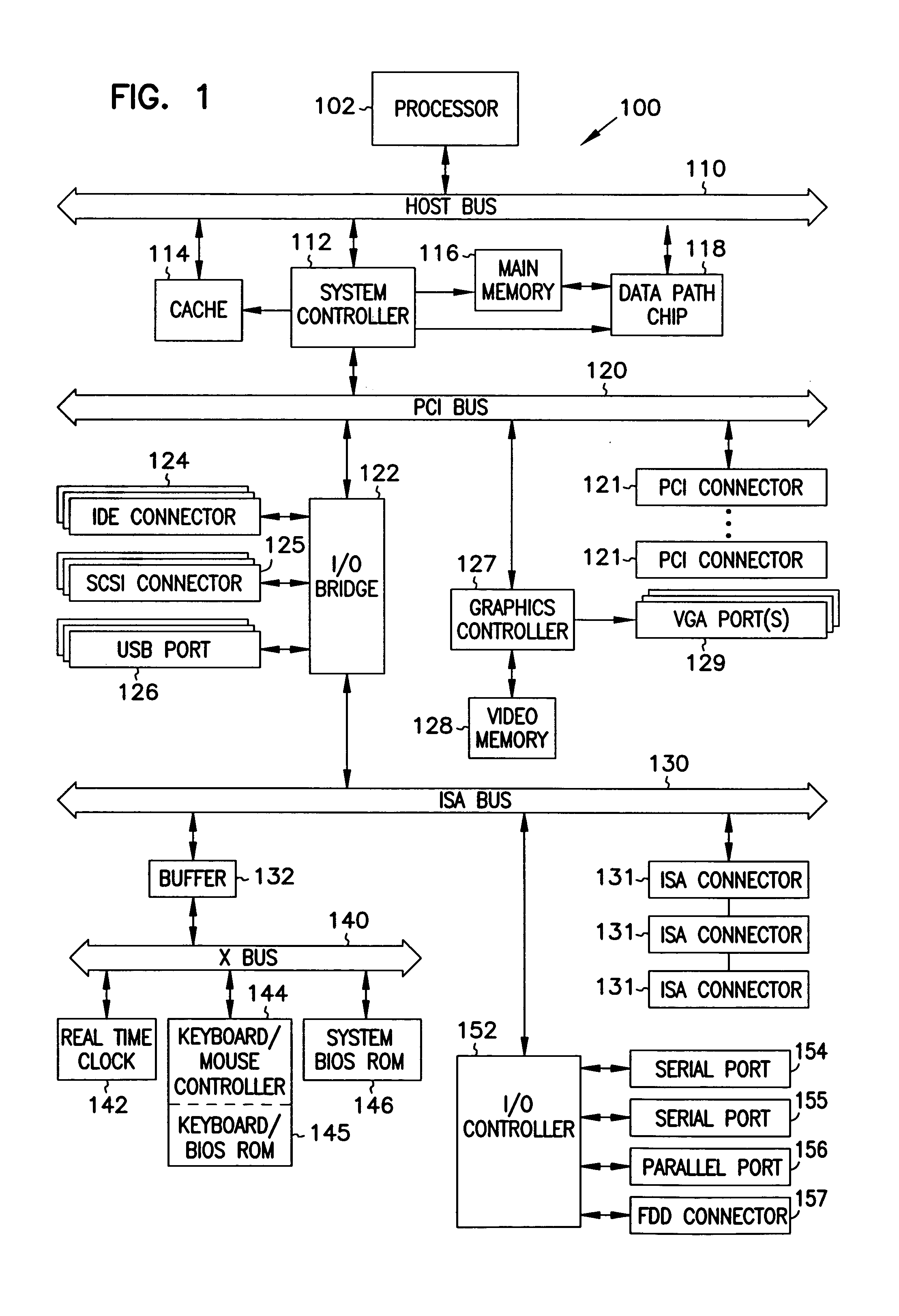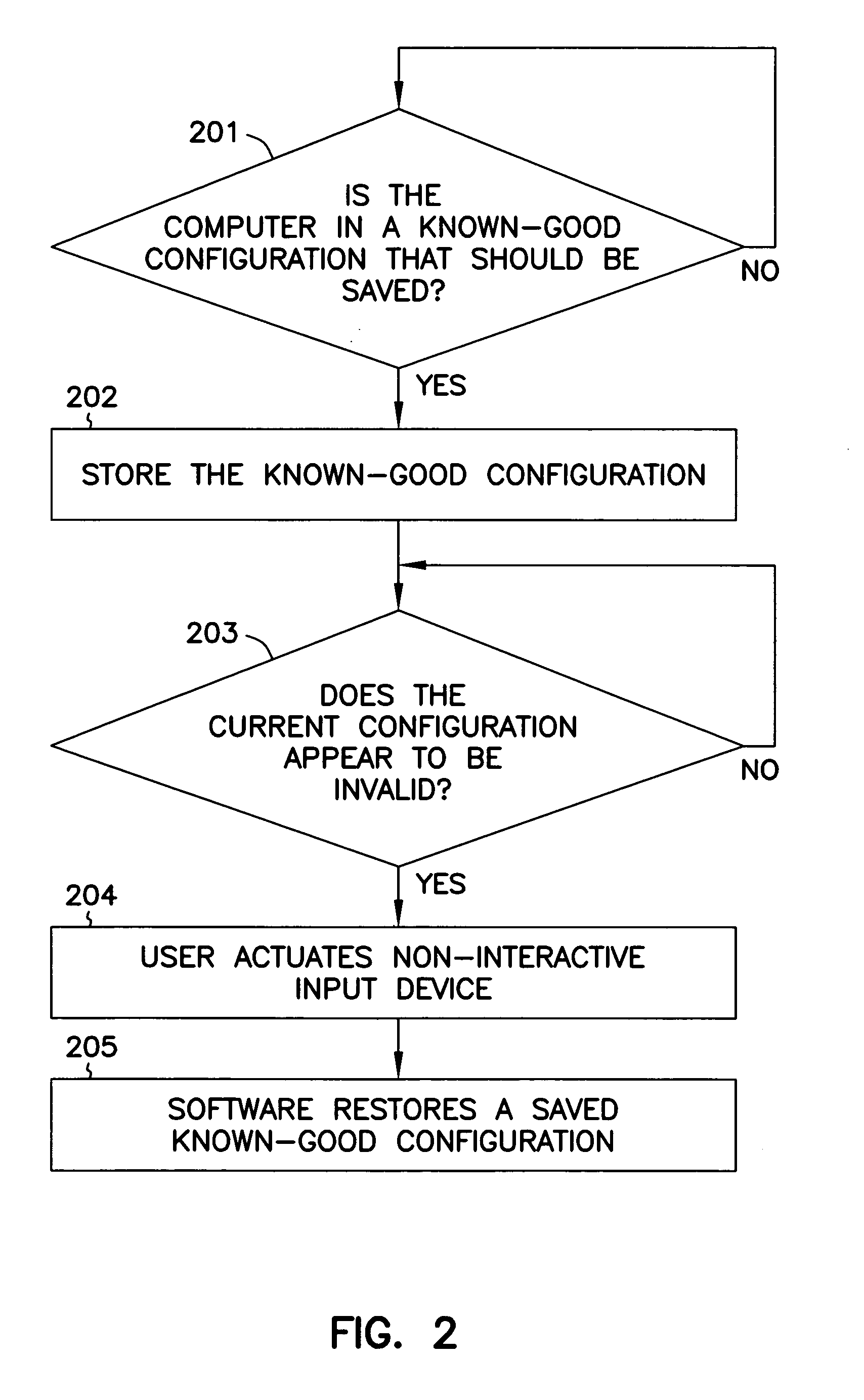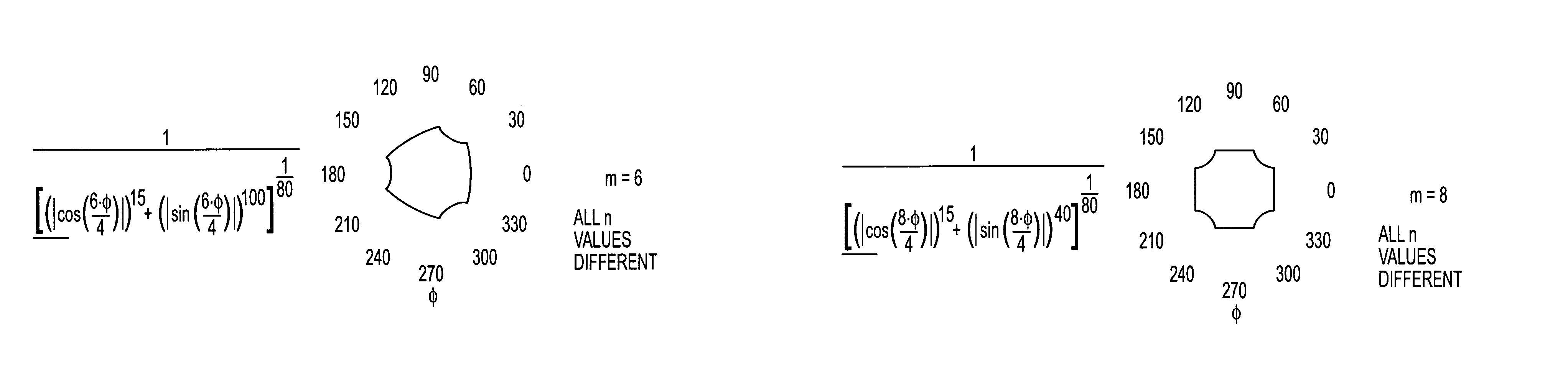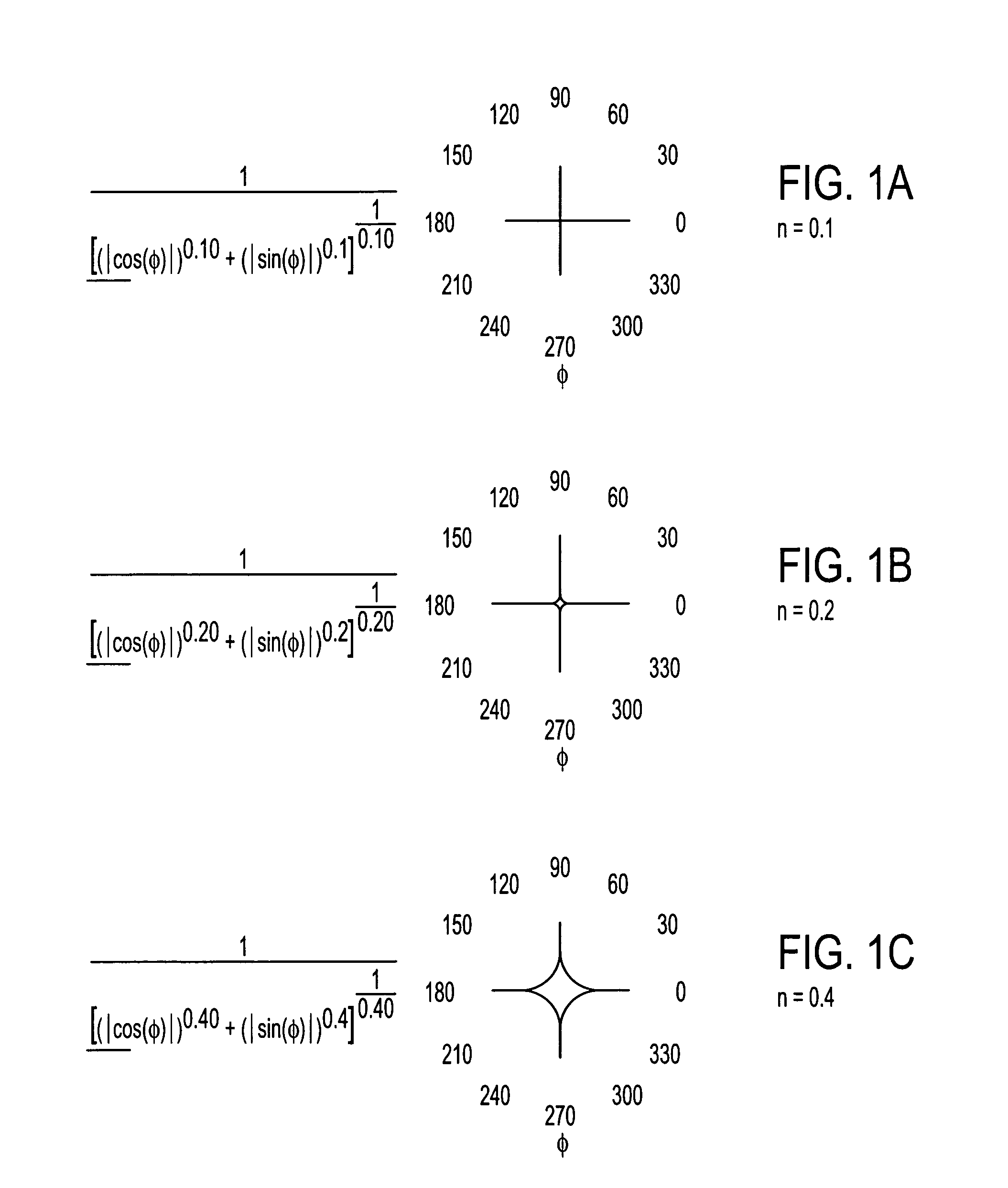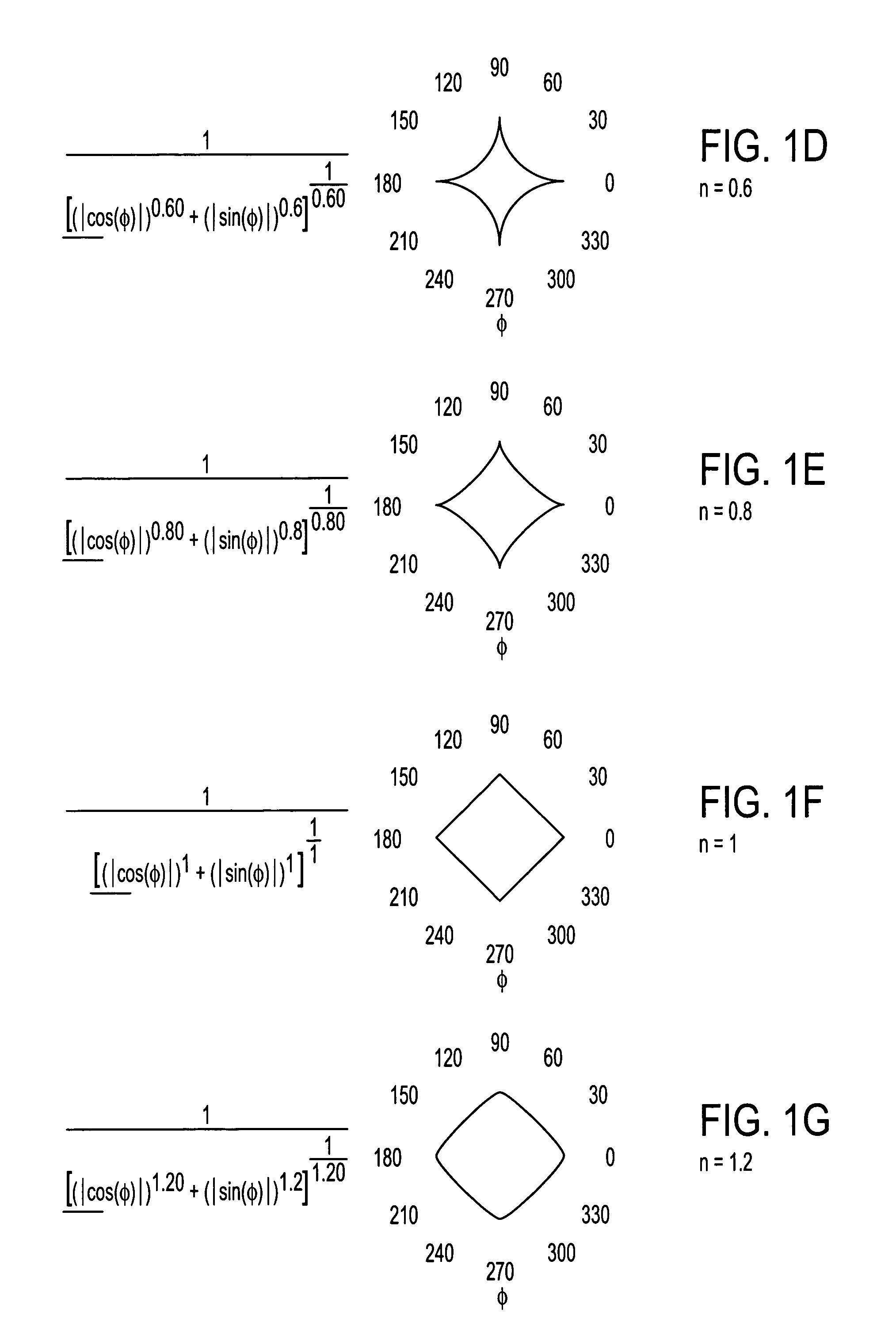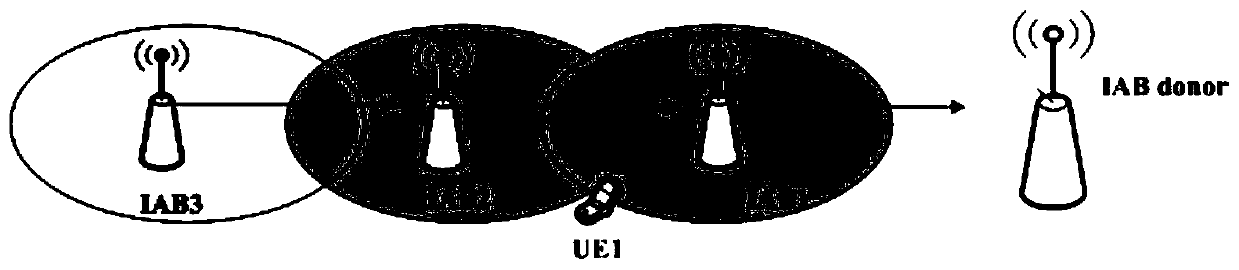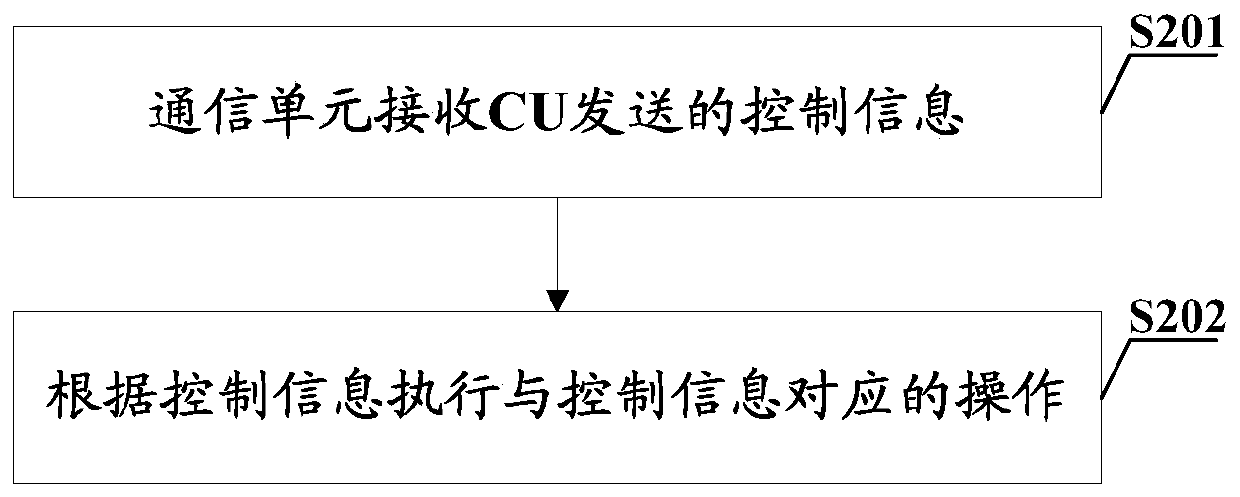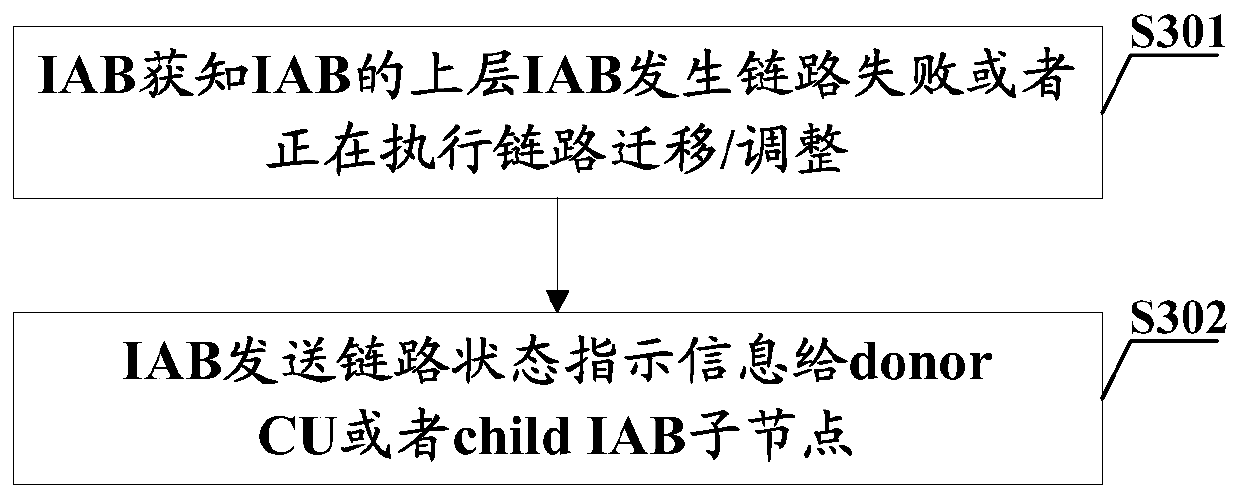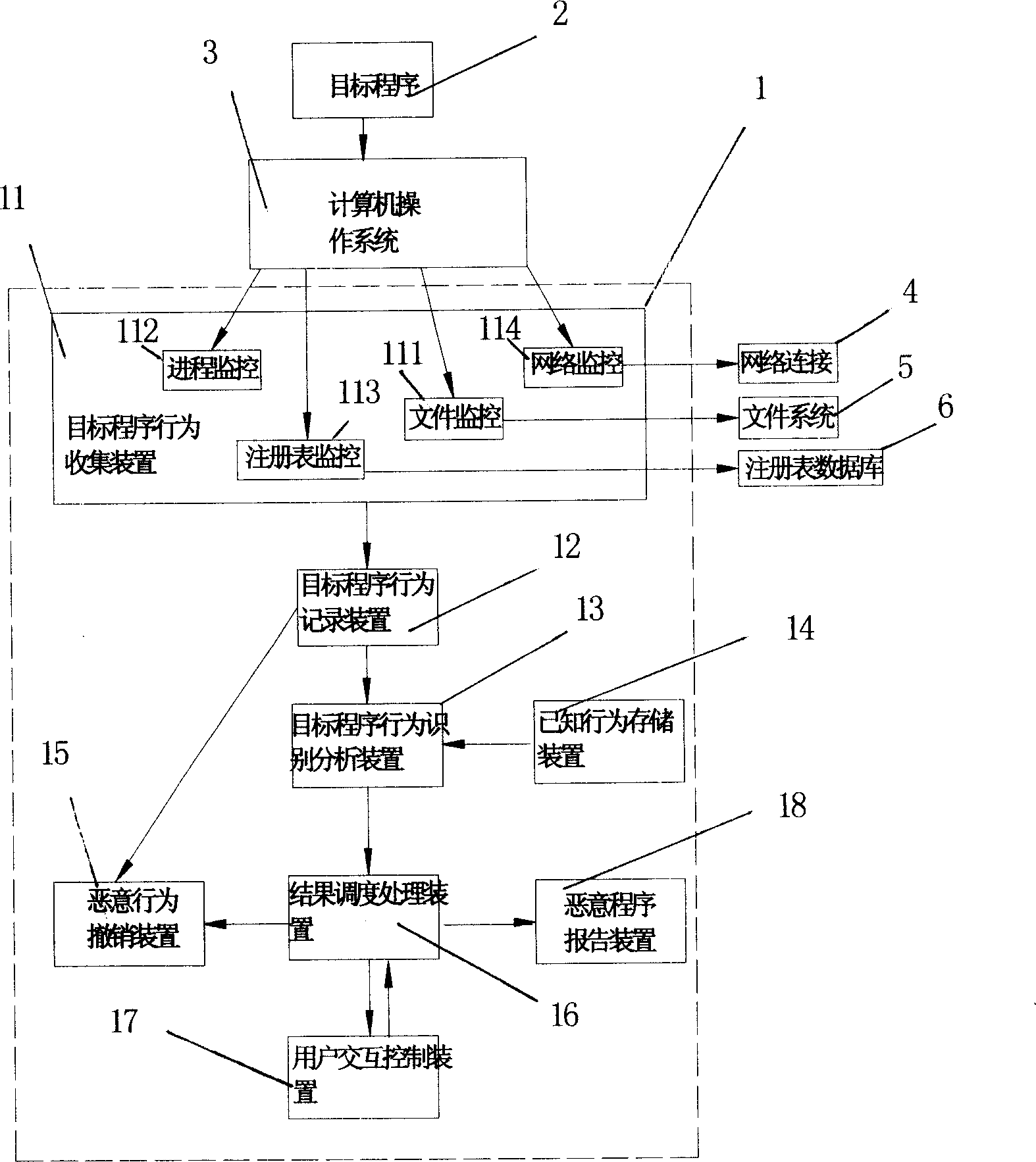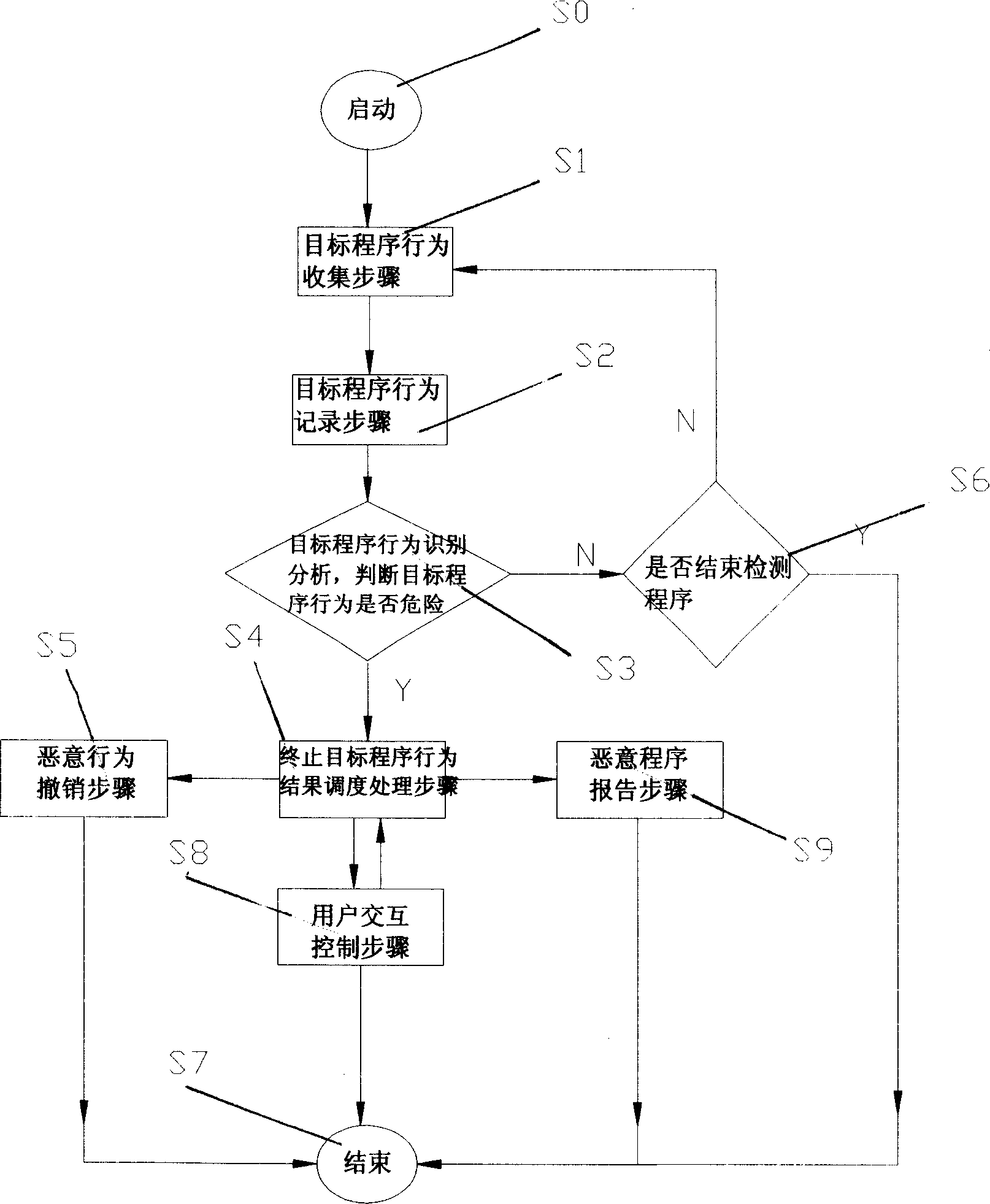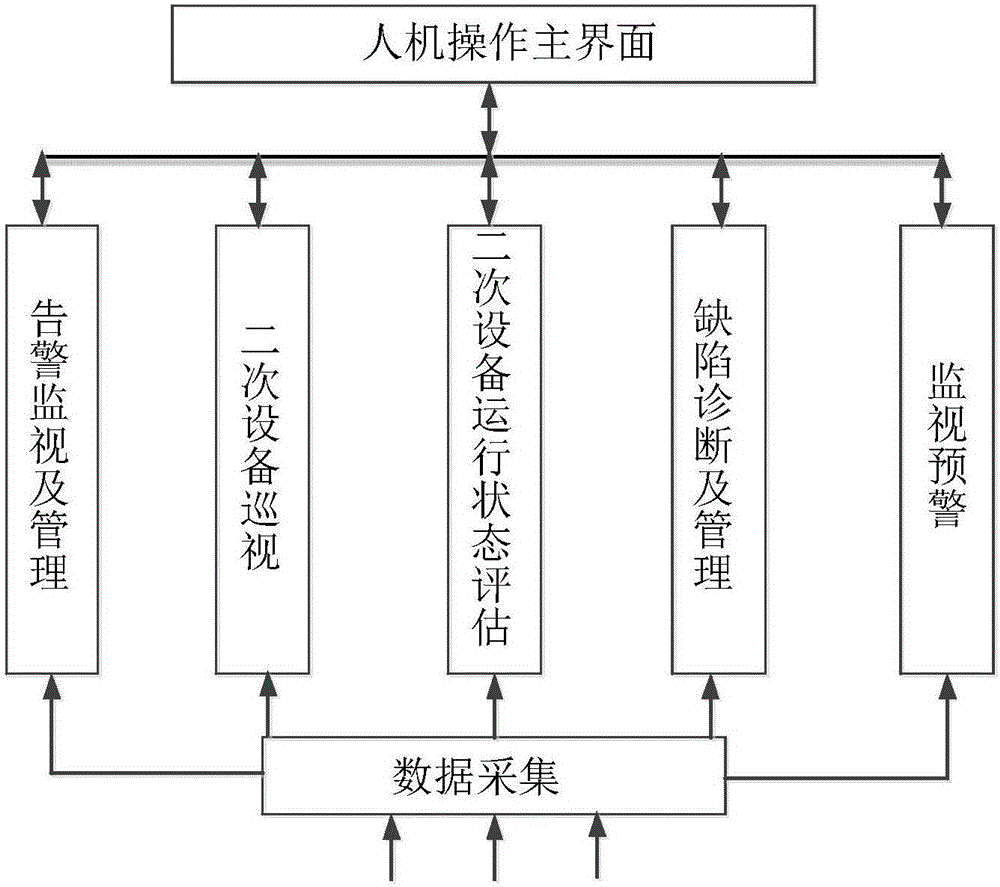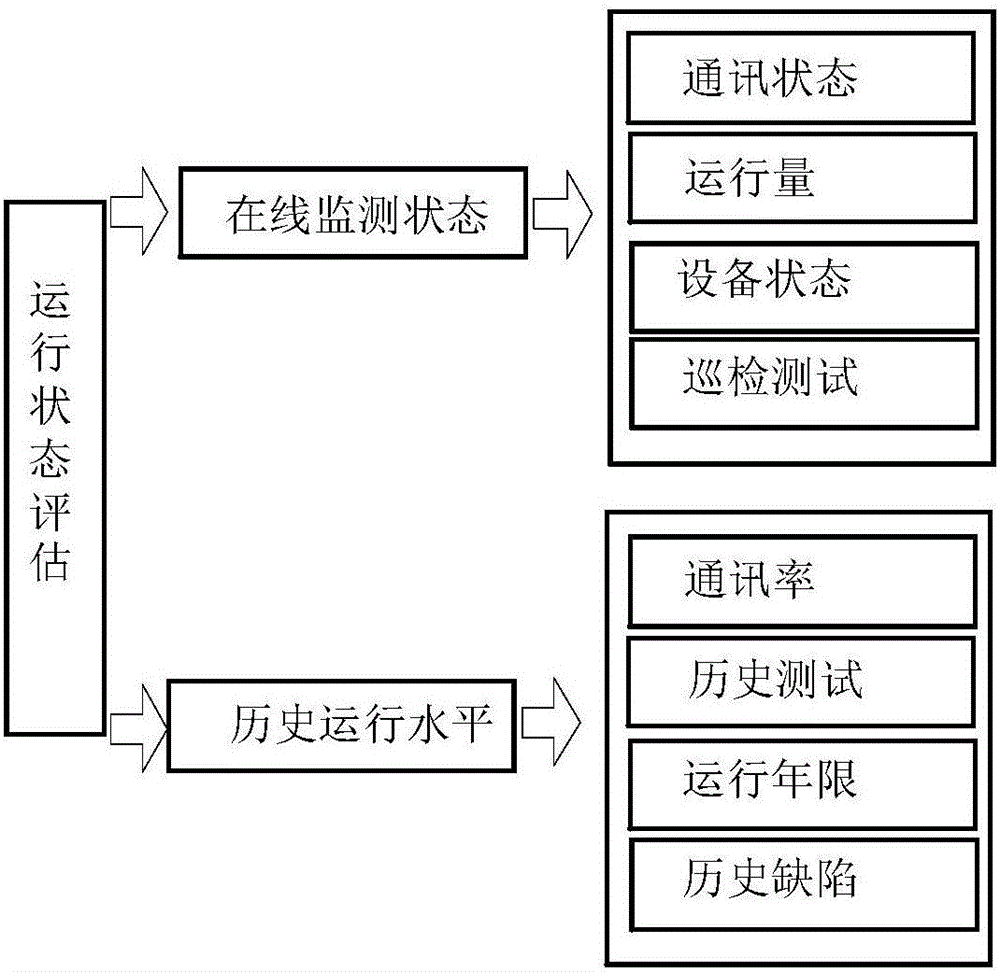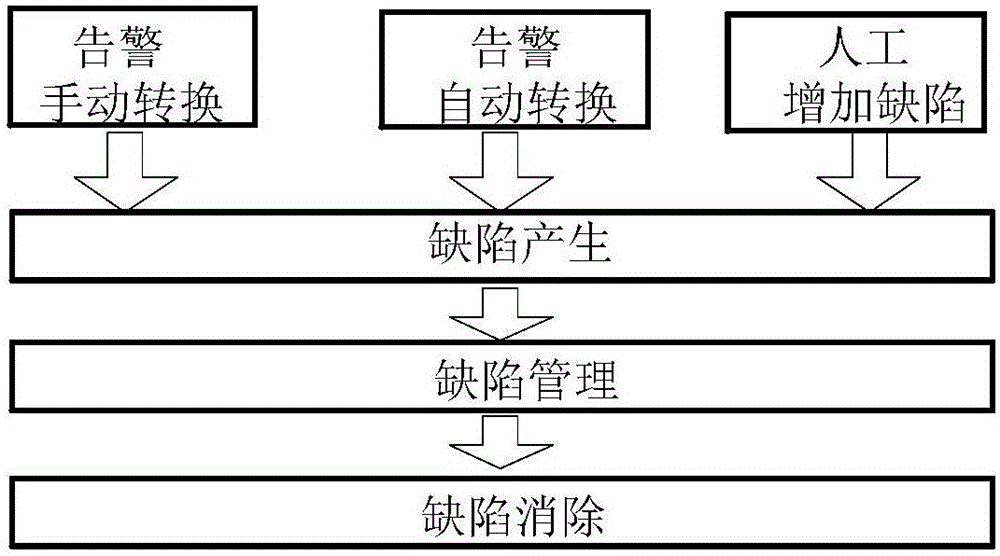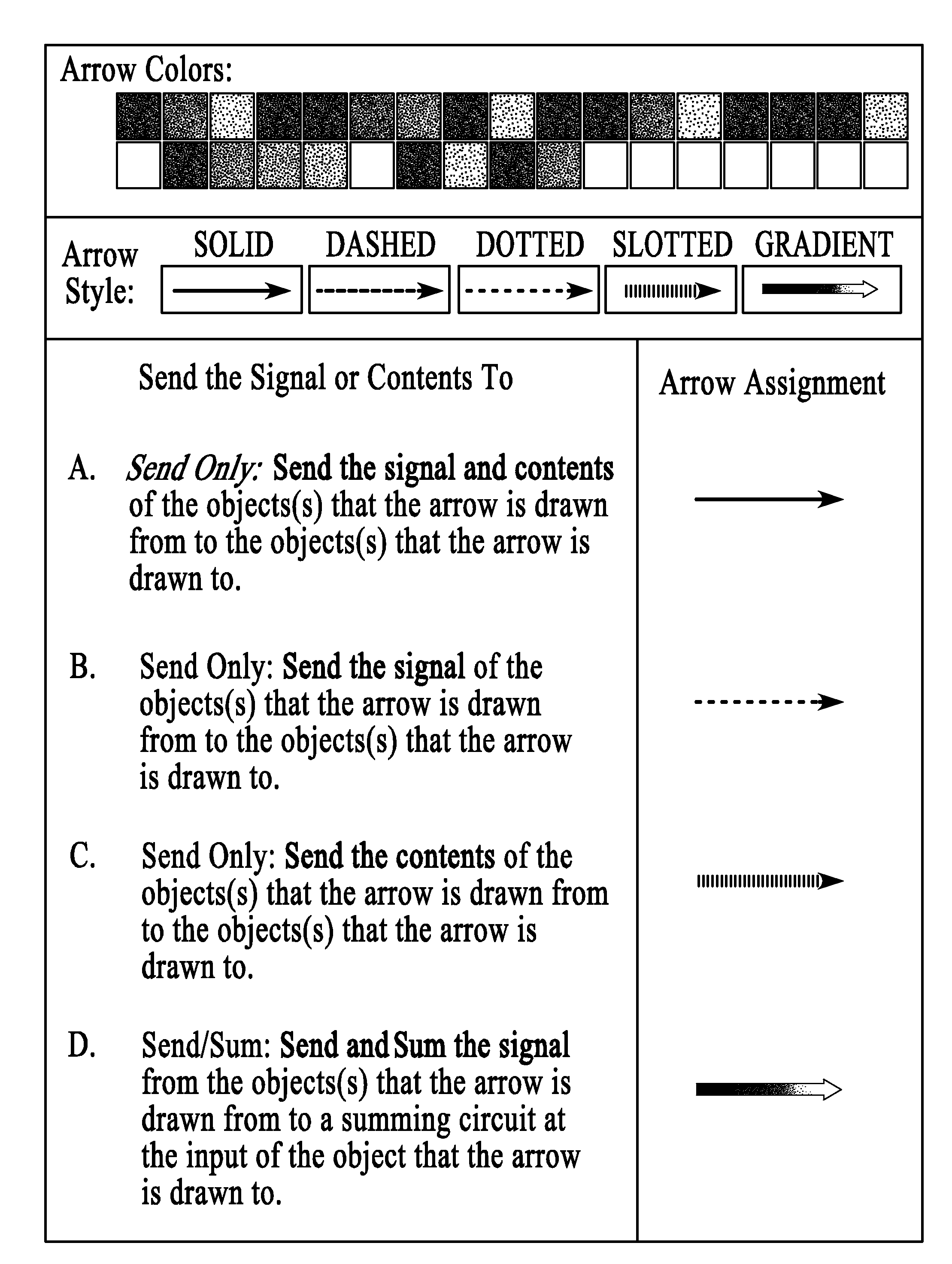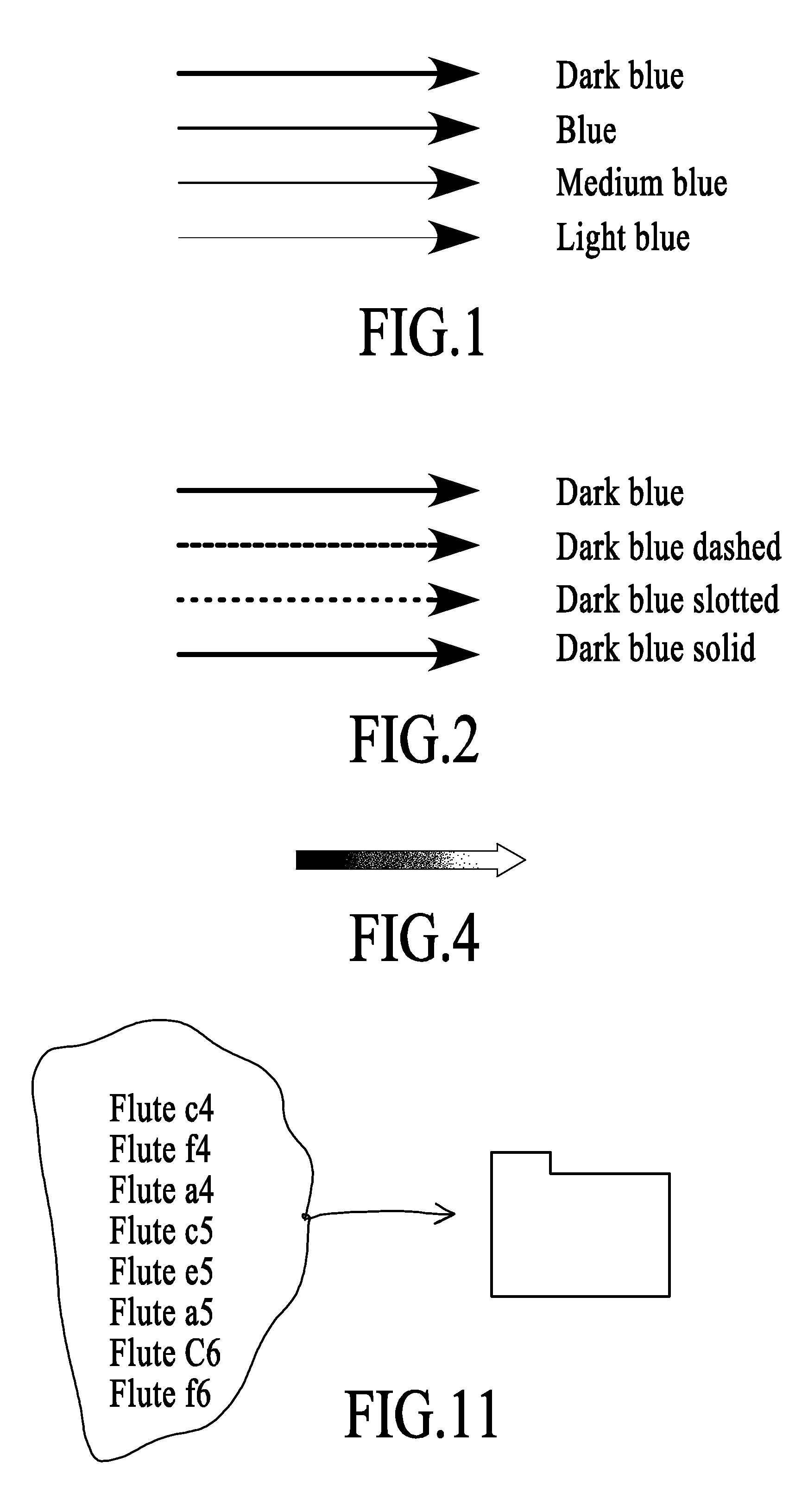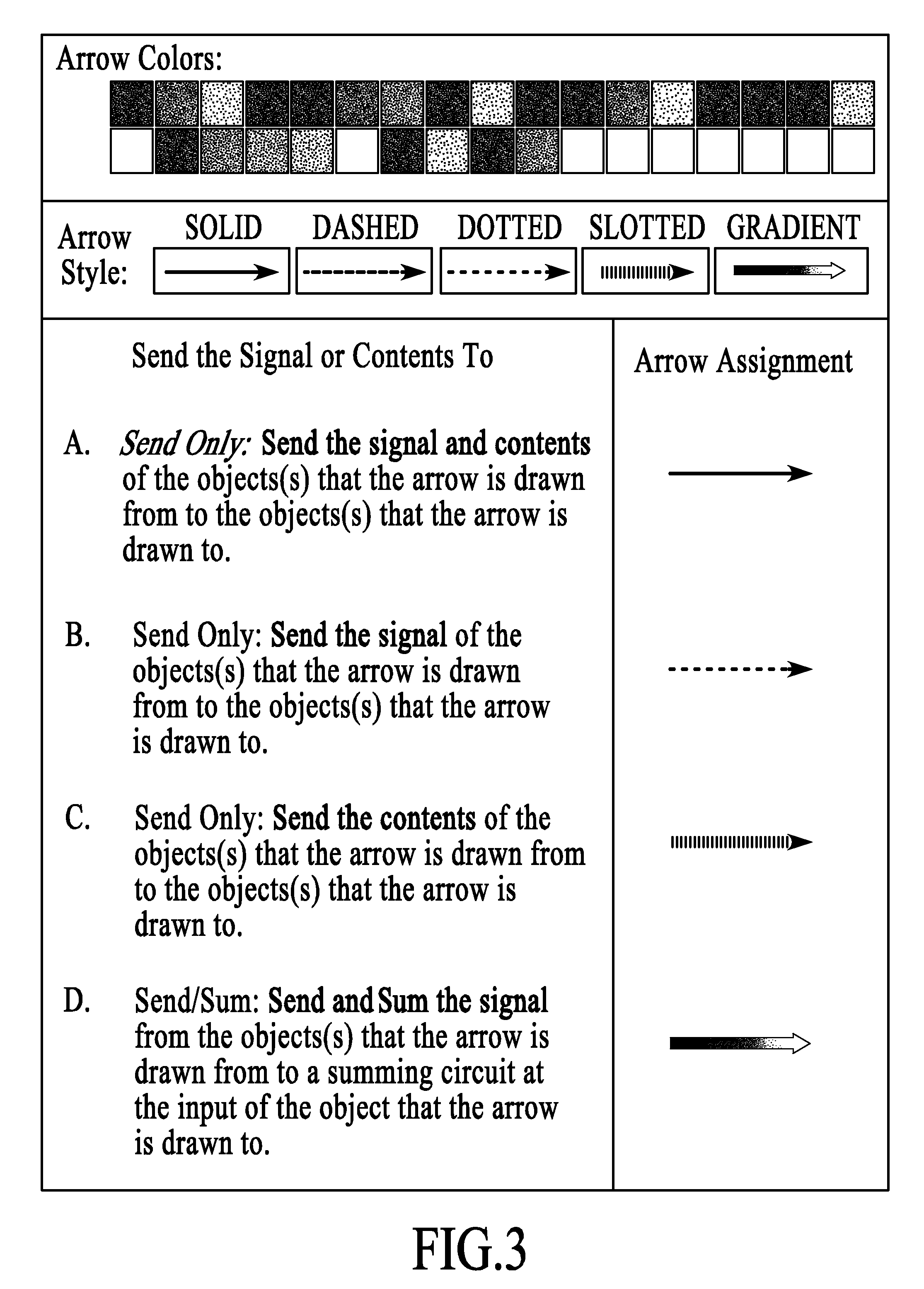Patents
Literature
1114 results about "Computer Operation" patented technology
Efficacy Topic
Property
Owner
Technical Advancement
Application Domain
Technology Topic
Technology Field Word
Patent Country/Region
Patent Type
Patent Status
Application Year
Inventor
Hand gesture interaction with touch surface
InactiveUS20050052427A1Input/output for user-computer interactionImage analysisHuman–computer interactionComputer science
The invention provides a system and method for recognizing different hand gestures made by touching a touch sensitive surface. The gestures can be made by one finger, two fingers, more than two fingers, one hand and two hands. Multiple users can simultaneously make different gestures. The gestures are used to control computer operations. The system measures an intensity of a signal at each of an mxn array of touch sensitive pads in the touch sensitive surface. From these signal intensities, a number of regions of contiguous pads touched simultaneously by a user is determined. An area of each region is also determined. A particular gesture is selected according to the number of regions and the area of each region.
Owner:MITSUBISHI ELECTRIC RES LAB INC
System to control content and prohibit certain interactive attempts by a person using a personal computer
InactiveUS6065056AReduce usageAvoid spreadingDigital data information retrievalMultiple digital computer combinationsPasswordWord search
A computer, terminal and a method for blocking the use and creating of vulgar and pornographic material in a responsive and interactive matter that comprehensively monitors computer operations for creation or transmission of vulgar and pornographic material. Data created by the keyboard, data passing through the clipboard, data selected by the mouse pointer, and data passing through the Internet interface are monitored for content and further operation of the computer terminal is blocked. The computer terminal may only be unblocked by a supervisory intervention, such as by entering of a password, or by restarting or resetting the terminal. Key word searches, such as those in Internet search engines, are also monitored, but the terminal adapts to monitor not only for words of a profane and vulgar nature, but also for words that are behaviorally tested to produce lists containing vulgar and profane items, e.g., Internet sites. The computer terminal and method can be modified to block other forms of communication or computer operation, such as blocking transmission of secret business data, blocking execution or opening of certain programs or files, and the like.
Owner:TW SECURITY CORP
Video hand image computer interface
InactiveUS6252598B1Input/output for user-computer interactionCharacter and pattern recognitionVideo imageComputer Operation
An interface method and apparatus using video images of hand gestures. A video signal having a frame image containing regions is input to a processor. A plurality of regions in the frame are defined and screened to locate an image of a hand in one of the regions. The hand image is processed to locate extreme curvature values, such as peaks and valleys, corresponding to predetermined hand positions and gestures. The number of peaks and valleys are then used to identify and correlate a predetermined hand gesture to the hand image for effectuating a particular computer operation or function.
Owner:WSOU INVESTMENTS LLC +1
Command insertion system and method for voice recognition applications
InactiveUS7260529B1Maximize error free resultThe solution result is accurateSound input/outputSpeech recognitionSpeech identificationApplication software
A speech recognition system and method operates a speech recognition application on a computer in a continuous dictation mode. A separate key pad is coupled to the computer through the USB port, and includes a plurality of keys for providing command signals representative of a desired computer operation command which override the dictation mode of the speech recognition application whenever such a command is operated. This allows the user to insert commands, such as punctuation, numerals, “next line”, “next paragraph”, and the like, directly from the key pad while maintaining operation of the voice recognition application in its continuous dictation mode.
Owner:LENGEN NICHOLAS D
Detecting bootkits resident on compromised computers
ActiveUS9251343B1Unauthorized memory use protectionPlatform integrity maintainanceComputer hardwareHash table
Techniques detect bootkits resident on a computer by detecting a change or attempted change to contents of boot locations (e.g., the master boot record) of persistent storage, which may evidence a resident bootkit. Some embodiments may monitor computer operations seeking to change the content of boot locations of persistent storage, where the monitored operations may include API calls performing, for example, WRITE, READ or APPEND operations with respect to the contents of the boot locations. Other embodiments may generate a baseline hash of the contents of the boot locations at a first point of time and a hash snapshot of the boot locations at a second point of time, and compare the baseline hash and hash snapshot where any difference between the two hash values constitutes evidence of a resident bootkit.
Owner:FIREEYE SECURITY HLDG US LLC
Computer-Operated Landscape Irrigation And Lighting System
A multi-zone landscape irrigation and lighting system includes a personal computer equipped with a detachable wireless remote, and a multi-station controller operating a plurality of irrigation valves and lighting circuits in accordance with schedules wirelessly transmitted to it by the computer through the remote. When detached from the computer, the remote can wirelessly operate selected irrigation or lighting zones manually. The computer has an intuitive graphic user interface capable of using actual zone photographs to identify individual zones in a strip of zone icons. The icon strip is movable past a lens-like window, the zone icon under the lens at a given time determining the zone currently programmable. A residential system can be operated by a contractor from the street, and the system can be programmed by e-mail from the contractor's shop. Fully automatic operation may be derived from data obtained over the Internet.
Owner:TORO CO THE
Interactive Progress Bar
A method, system and computer-usable medium are disclosed for using an interactive progress indicator bar to graphically display, and interact with, the completion status information of a plurality of computer operations before they are completed. An interactive progress indicator bar is implemented in a graphical user interface (GUI) and comprises a plurality of progress indicator segments. As computer operations are completed, the details of their completion status are entered into a computer operation log and indexed to their corresponding progress indicator segments. Concurrently, color attributes are applied to progress indicator segments to graphically indicate the completion status of their associated computer operations. Predetermined levels of completion status details are displayed through a user gesture as the cursor is placed over a computer operation's corresponding progress indicator segment. A contextual level of completion status information is displayed in a computer operation log that is automatically scrolled to the corresponding completion status information.
Owner:IBM CORP
Method and apparatus for detecting legitimate computer operation misrepresentation
ActiveUS8578496B1Preventing executionAvoid spreadingMemory loss protectionDigital data processing detailsThe InternetImage identification
A method for detecting legitimate computer operation misrepresentation is provided. In some embodiments, the method comprises monitoring internet activity associated with a user computer, comparing the internet activity with suspicious feature information to produce a comparison result, wherein the suspicious feature information comprises at least one image that misrepresents at least one legitimate computer operation, identifying fraudulent software based on the comparison result, wherein the comparison result indicates a portion of the internet activity that misrepresents the at least one legitimate computer operation and mitigating activities associated with the identified fraudulent software.
Owner:GEN DIGITAL INC
Scene matching method for raising navigation precision and simulating combined navigation system
InactiveCN101046387AHigh positioning accuracyStrong autonomyInstruments for road network navigationPhotogrammetry/videogrammetryReference mapAviation
The scene matching method for raising navigation precision includes the following steps: 1. for the topographic scene matching module in combined navigation system to read in topographic data based on the digital topographic picture; 2. to search mapping point in the topographic picture based on the current geographic location the inertial navigation system obtains; 3. to intercept the reference map data from the topographic picture around the mapping point; 4. matching the measured map and the reference map; and 5. correcting inertial navigation with the matched result so as to raise the precision of inertial navigation system greatly. One simulating combined navigation system is also disclosed, which includes an aviation trace planning module, a flight control module, an aviation trace generator, an inertial navigation module, a topographic scene matching module matching module and an image displaying module. It has high locating precision, high autonomy and excellent man-computer operation interface.
Owner:NANJING UNIV OF AERONAUTICS & ASTRONAUTICS
Systems and Methods for Low-Power Computer Operation
InactiveUS20080100636A1Cathode-ray tube indicatorsInput/output processes for data processingComputerized systemComputer Operation
A computer system having low-power operation includes a controller in communication with a first storage device and a second storage device. The controller can be configured to periodically retrieve dynamic frame data from a first storage device during a time period when the computer system is not in an idle state. During a time period when the computer system is in an idle state, the controller is configured to store static frame data into a second storage device, and repeatedly retrieve the static frame data from the second storage device to display an image represented by the static frame data during a time when the computer system continues to be in the idle state.
Owner:VIA TECH INC
Gesture Recognition for Display Zoom Feature
InactiveUS20090300554A1Simple and intuitive wayInput/output processes for data processingUser inputImage resolution
A method, apparatus, and system are disclosed that provide a computing user with an ability to engage in a multitude of operations via the entry of gestures. Computer operations may be mapped to shapes, and a comparison may take place between a user-entered gesture and the shapes to determine whether the gesture approximates at least one of the shapes. Responsive to determining that the gesture approximates at least one of the shapes, an operation associated with the shape may be executed. The operation may include a zoom operation (e.g., a zoom-in or a zoom-out operation), wherein the dimensions of the gesture may influence content to be included in an updated display. Additional adjustments may be performed to improve a resolution associated with the content included in the updated display.
Owner:NOKIA CORP
System and Method to Facilitate Progress Forking
InactiveUS20090113334A1Insufficient resourceProgram loading/initiatingExecution for user interfacesCompletion StatusGraphics
A method, system and computer-usable medium are disclosed for providing graphical completion status information for the management of serial computer operations that are forked into parallel operations. A first interactive progress bar, comprising a plurality of progress indicator segments, is implemented to show the completion status of a composite application. A second progress bar is implemented for each element of the composite application as it is executed. Elements that are serially executed may require prerequisite or dependent operations. Forking operations are performed to execute elements in parallel. One or more progress indicator segments are selected to display information about their related computer operations. The user interacts with the information to pause, modify, reorder, reverse, retarget, or reverse the selected computer operations.
Owner:IBM CORP
Navigational interface for mobile and wearable computers
The navigational interface allows a user to control computer operations and input text into applications running on the computing system with a single input device. The navigational interface operates by receiving selection signals from the input device. The navigational interface includes an input device, a navigational interface interpretation module having a sensor pattern, and a control display providing feedback of the navigational interface interpretation module operations. The sensor pattern is radially divided into a central sensory portion, a petals sensory portion divided into sensory petals, and a circumferential sensory portion. Each sensory portion references an information element. The information elements are associated with tasks to be performed in the computing system. The tasks might be computer control operations, application selection, application operation, or inputting and editing of textual characters into various applications running on the computing system. The information elements are selected by a selection stroke on the sensory portions and sensory petals of the sensor pattern. The selection stroke is defined by information in the selection signal, which is transmitted pursuant to a user input stroke. Tasks are performed through recognization of the selection signal by the navigational interface interpretation module. Following task execution, the information elements associated with the sensor pattern are functionally updated according to the executed task.
Owner:MICROSOFT TECH LICENSING LLC
Method to Review, Preview and Modify Change Plans From a Progress Bar
A method, system and computer-usable medium are disclosed for using an interactive progress indicator bar to graphically display the completion status of a plurality of computer operations, modify predetermined operations before they are completed, and then restart the modified operations. An interactive progress indicator bar is implemented in a graphical user interface (GUI) and comprises a plurality of progress indicator segments. As computer operations are completed, the details of their completion status are entered into a computer operation log and indexed to their corresponding progress indicator segments. Details of the completion status of predetermined computer operations are viewed by selecting one or more corresponding progress indicator segments through a user gesture. If a predetermined computer operation is to be modified, a second user gesture opens a dialog box allowing the user to perform predetermined modifications. Previously completed computer operations that are subsequent to the modified operation are reversed and computer operations are then restarted, beginning with the modified computer operation.
Owner:IBM CORP
User-computer interaction method for use by a population of flexible connectable computer systems
InactiveUS7249266B2Improve confidentialityUnauthorized memory use protectionHardware monitoringComputerized systemSystem usage
A user-computer interaction method for use by a population of flexibly connectible computer systems and a population of mobile users, the method comprising storing information characterizing each mobile user on an FCCS plug to be borne by that mobile user; and accepting the FCCS plug from the mobile user for connection to one of the flexibly connectible computer systems and employing the information characterizing the mobile user to perform at least one computer operation.
Owner:SAFENET DATA SECURITY ISRAEL
Malware containment by application encapsulation
ActiveUS20060265761A1Avoid changePrevent malwareMemory loss protectionError detection/correctionOperational systemMalware
The invention discloses a method and system for protecting a computer platform from malware. The protection is achieved by encapsulating an application that can serve as a malware conduit within a protected capsule environment, so as to prevent the conduit application or any processes originated therefrom from accessing and making changes to objects associated with an operating system (OS) of the computer platform or with other applications running on the computer platform outside of the capsule environment, thereby preventing the malware provided via the conduit application from contaminating the computer platform outside of said secure protected environment, or capsule. Capsule runtime software manages the dynamic state of the encapsulated application, and re-directs system service requests generated by the application and associated processes from OS-provided system objects to corresponding object libraries provided within the capsule object set, so that any malware induced changes remain local to the capsule. Protection of the operating system and most applications running on the computer platform is thus provided by the isolation of the conduit applications within a secure capsule environment, which can be safely removed from the computer platform, together with any changes introduced by the malware to the computer platform, without affecting the computer operation.
Owner:TRIGENCE CORP
Navigational interface for mobile and wearable computers
InactiveUS20050050476A1Easy to useElectric controllersCathode-ray tube indicatorsText entryUser input
The navigational interface allows a user to control computer operations and input text into applications running on the computing system with a single input device. The navigational interface operates by receiving selection signals from the input device. The navigational interface includes an input device, a navigational interface interpretation module having a sensor pattern, and a control display providing feedback of the navigational interface interpretation module operations. The sensor pattern is radially divided into a central sensory portion, a petals sensory portion divided into sensory petals, and a circumferential sensory portion. Each sensory portion references an information element. The information elements are associated with tasks to be performed in the computing system. The tasks might be computer control operations, application selection, application operation, or inputting and editing of textual characters into various applications running on the computing system. The information elements are selected by a selection stroke on the sensory portions and sensory petals of the sensor pattern. The selection stroke is defined by information in the selection signal, which is transmitted pursuant to a user input stroke. Tasks are performed through recognization of the selection signal by the navigational interface interpretation module. Following task execution, the information elements associated with the sensor pattern are functionally updated according to the executed task.
Owner:SZ DJI TECH CO LTD
System and Method to Facilitate Progress Forking
A method, system and computer-usable medium are disclosed for providing graphical completion status information for the management of serial computer operations that are forked into parallel operations. A first interactive progress bar, comprising a plurality of progress indicator segments, is implemented to show the completion status of a composite application. A second progress bar is implemented for each element of the composite application as it is executed. Elements that are serially executed may require prerequisite or dependent operations. Forking operations are performed to execute elements in parallel. One or more progress indicator segments are selected to display information about their related computer operations. The user interacts with the information to pause, modify, reorder, reverse, retarget, or reverse the selected computer operations.
Owner:IBM CORP
Method and apparatus for determining a processor failure in a multiprocessor computer
A multiprocessor computer includes a fault detection scheme which detects and identifies the failure of one of the processors. Each processor is assigned a write location, which may be a unique register. During normal computer operation, each processor intermittently performs a test and stores the results of the test in the assigned write location. The stored results are compared to expected results, and an error signal is generated if the stored results differ from the expected results to indicate that one of the processors has failed.
Owner:HEWLETT-PACKARD ENTERPRISE DEV LP
Disk drive device and method for saving a table for managing data in non-volatile semiconductor memory in disk drive device
InactiveUS20090019216A1Reduce adverse effectsEnergy efficient ICTMemory adressing/allocation/relocationHard disc driveComputer Operation
Embodiments of the present invention help to suppress adverse effects on the host computer operation caused by saving a segment table. According to one embodiment, a hard disk drive (HDD) creates a segment table to associate addresses of user data in a flash memory with LBAs in a magnetic disk. The HDD updates the segment table in a DRAM and saves it to the flash memory at a specific timing. The HDD creates a journal indicating an update of the segment table and saves it to the flash memory. The segment table and the journal in the flash memory enable the latest segment table to be restored. If the HDD receives a predetermined command from a host computer, it saves the segment table in the DRAM into the flash memory.
Owner:HITACHI GLOBAL STORAGE TECH NETHERLANDS BV +1
System and Method to Shuffle Steps Via an Interactive Progress Bar
A method, system and computer-usable medium are disclosed for using an interactive progress indicator bar to graphically display the completion status of a plurality of computer operations, reorder the sequence of predetermined operations before they are completed, and then restart the reordered operations. An interactive progress indicator bar is implemented in a graphical user interface (GUI) and comprises a plurality of progress indicator segments. As computer operations are completed, the details of their completion status are entered into a computer operation log and related to their corresponding progress indicator segments. Concurrently, color attributes are applied to progress indicator segments to graphically indicate the completion status of their associated computer operations. One or more progress indicator segments are selected through a first user gesture to view the completion status details of their corresponding computer operations. To change the order of the predetermined computer operation, a second user gesture is used to move its corresponding progress indicator segment to a target location on the progress indicator bar. Previously completed computer operations that are subsequent to the reordered operation are reversed and computer operations are then restarted, beginning with the reordered computer operation.
Owner:IBM CORP
Method and apparatus for implementing task management of computer operations
InactiveUS20060107268A1Easily includedImprove performanceMultiprogramming arrangementsSpecific program execution arrangementsOperational systemPre processor
A development and runtime framework for applications that execute in real-time operating systems. Application development is enhanced through simple instructions that allow a programmer to declare functions and sets of functions as tasks and supertasks, respectively, and manage the execution of functions, tasks and supertasks with priorities. A compiler or pre-processor provides tools for generating the code for tasks and supertasks, and the management code for managing execution. Function calls may be made directly to functions within supertasks via respective entrypoints, and the tasks are managed based on the functions being invoked. Within a supertask, a higher priority function may be runnable while a lower priority function of that supertask is suspended. A cookie is used to recognize when a register update for a supertask may be omitted, enabling more efficient context switching.
Owner:SOFTWARE WIRELESS
System and method for automated solution of functionality problems in computer systems
An automated support system includes a database of statistics used to calculate and store the solution ratings. The database is connected to a decision-making module that selects appropriate solutions. A known computer operation-related problem is stored in the database. The problem is represented by a set of parameters of a user computer system. Any given set of parameters defines a problem existing on the user(s) computer system. A solution formed by the solution adding module is represented by a special file. The selected solution is automatically executed on the user computer system and operation-related problem is solved. The effective solution is assigned rating stored in the solution database.
Owner:AO KASPERSKY LAB
Navigational interface for mobile and wearable computers
The navigational interface allows a user to control computer operations and input text into applications running on the computing system with a single input device. The navigational interface operates by receiving selection signals from the input device. The navigational interface includes an input device, a navigational interface interpretation module having a sensor pattern, and a control display providing feedback of the navigational interface interpretation module operations. The sensor pattern is radially divided into a central sensory portion, a petals sensory portion divided into sensory petals, and a circumferential sensory portion. Each sensory portion references an information element. The information elements are associated with tasks to be performed in the computing system. The tasks might be computer control operations, application selection, application operation, or inputting and editing of textual characters into various applications running on the computing system. The information elements are selected by a selection stroke on the sensory portions and sensory petals of the sensor pattern. The selection stroke is defined by information in the selection signal, which is transmitted pursuant to a user input stroke. Tasks are performed through recognization of the selection signal by the navigational interface interpretation module. Following task execution, the information elements associated with the sensor pattern are functionally updated according to the executed task.
Owner:SZ DJI TECH CO LTD
System and method for re-storing stored known-good computer configuration via a non-interactive user input device without re-booting the system
The invention includes a method of providing a known-good configuration for a computer, comprising storing a known-good computer configuration and restoring the known-good configuration via non-interactive user input. The configuration includes in various embodiments hardware and software configuration parameters. The known-good configuration is stored in some embodiments in computer storage such as a hard disc drive, and is loaded from storage upon restoration of the configuration. The non-interactive user input of some embodiments is a protected switch, hot key combination of keyboard keys, or is a special-purpose key or switch. The configuration is determined to be a known-good configuration to be stored in various embodiments by user determination that a configuration is good, by computer determination that the configuration is good based on a predetermined period of successful computer operation, or via other similar methods that suggest a proper configuration.
Owner:GATEWAY
Method and apparatus for synthesizing and analyzing patterns utilizing novel “super-formula” operator
InactiveUS7620527B1The process is simple and clearAdditive manufacturing apparatusImage analysisWave shapeTerm memory
Patterns (e.g., such as images, waveforms such as sounds, electromagnetic waves, or other signals, etc.) are synthesized, modulated and / or analyzed through the use of a computer programmed with a novel mathematical formula. The formula acts as a linear operator and can be used to create a variety of shapes, waveforms, and other representations. The formula greatly enhances ability in computer operations and provides a great savings in computer memory and a substantial increase in computing power.
Owner:GENICAP BEHEER
IAB link control method, communication unit and computer readable storage medium
PendingCN110536350AReduce Interrupt LatencyNetwork traffic/resource managementNetwork topologiesCommunication unitComputer terminal
The embodiment of the invention provides an IAB link control method, a communication unit and a computer readable storage medium. The method comprises steps of receiving control information sent by aCU through the communication unit; executing an operation corresponding to the control information according to the control information, wherein the communication unit comprises at least one of an IAB, a terminal, a DU, a terminal part of the IAB, a DU part of the IAB and a relay, and in the embodiment of the invention, the communication unit performs corresponding control operation on the IAB link according to the control information sent by the CU so as to reduce interruption time delay.
Owner:ZTE CORP
System and method for detecting and defending computer worm
ActiveCN1737722AEffective defenseOccupies less system resourcesDigital data processing detailsComputer wormOperational system
This invention relates to test and protective computer ill-purpose program system, which comprises the following parts: computer operation system monitor device to collect aim programs operation information; aim program operation record device to store aim programs operation records and to record repaired files, register form; known action characteristics memory device to store known, processed operation information and to store each operation relative danger degree weigh; aim program action identification analysis device to compare the aim program with known action; ill-purpose action removal device to remove the ill-purpose program.
Owner:ZHUHAI KINGSOFT SOFTWARE CO LTD
Master station system suitable for operation and maintenance management of secondary equipment of power grid
ActiveCN106655522AComprehensive supporting decision-making basisCircuit arrangementsInformation technology support systemData acquisitionReliability engineering
The invention discloses a master station system suitable for operation and maintenance management of secondary equipment of a power grid. The master station system comprises six modules for data acquisition, warning monitoring and management, secondary equipment inspection, running state estimation of the secondary equipment, defect diagnosis and management, monitoring and early-warning analysis and human-computer operation main interface. Panorama information of microcomputer protection is collected to an on-line management centralized control unit in a substation through a communication network by the master station system according to a unified data transmission standard, data is analyzed and processed, the information is remotely transmitted to a scheduling master station end, intelligent query or an intelligent diagnosis relevant function is provided, so that the operation maintenance and inspection frequency of the substation operation maintenance worker on a site relay protection device is reduced, and the delicacy management level of the equipment is improved.
Owner:CHINA SOUTHERN POWER GRID COMPANY +1
User-defined instruction methods for programming a computer environment using graphical directional indicators
InactiveUS20080104527A1Visual/graphical programmingInput/output processes for data processingGraphicsUser input
Methods for creating user-defined computer operations involve displaying one or more graphical directional indicators and a visual display object in a computer operating environment in response to user input and associating at one graphic object with said graphical directional indicator to produce a valid transaction for the graphical directional indicators.
Owner:JAEGER DENNY
Features
- R&D
- Intellectual Property
- Life Sciences
- Materials
- Tech Scout
Why Patsnap Eureka
- Unparalleled Data Quality
- Higher Quality Content
- 60% Fewer Hallucinations
Social media
Patsnap Eureka Blog
Learn More Browse by: Latest US Patents, China's latest patents, Technical Efficacy Thesaurus, Application Domain, Technology Topic, Popular Technical Reports.
© 2025 PatSnap. All rights reserved.Legal|Privacy policy|Modern Slavery Act Transparency Statement|Sitemap|About US| Contact US: help@patsnap.com