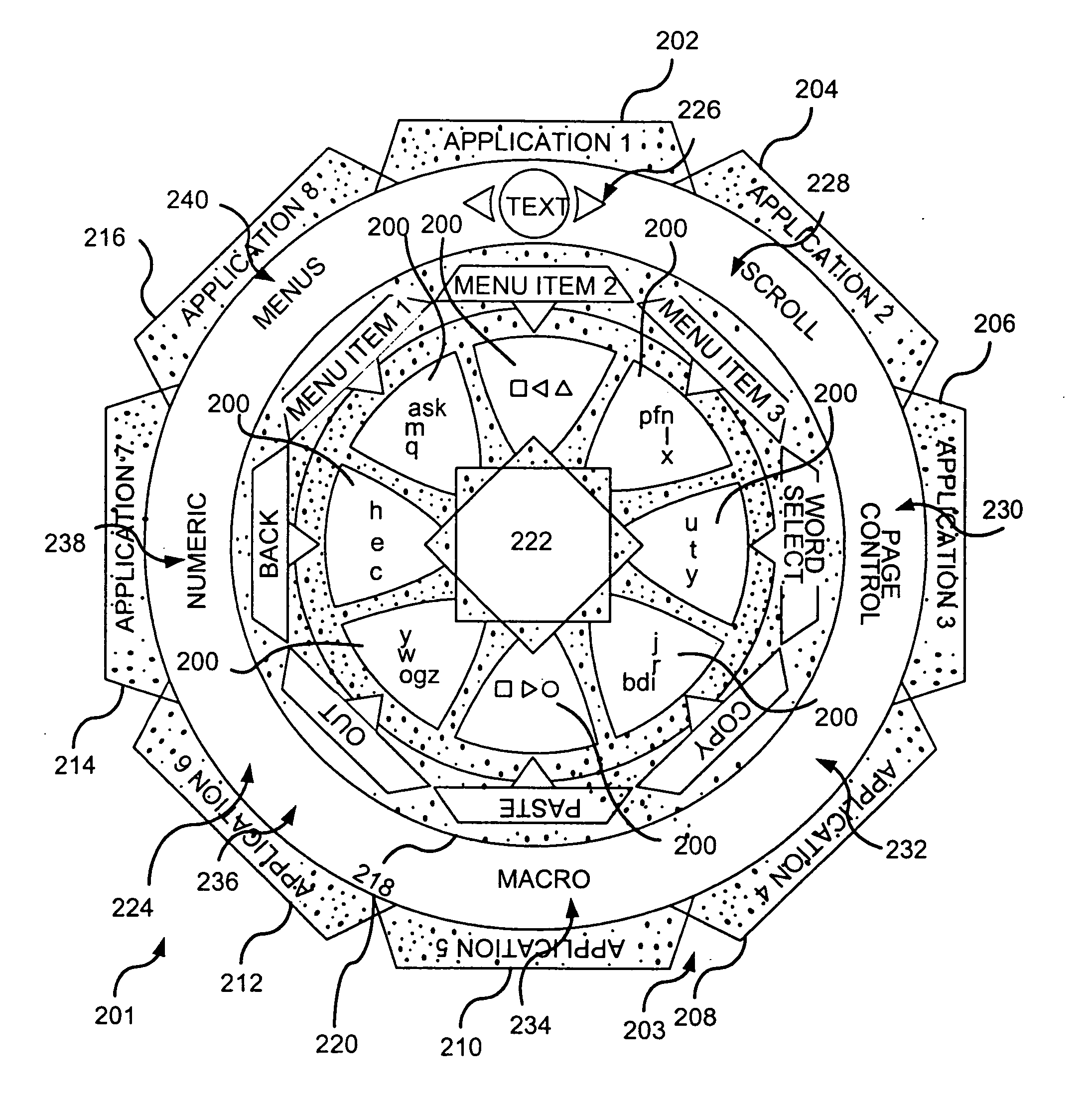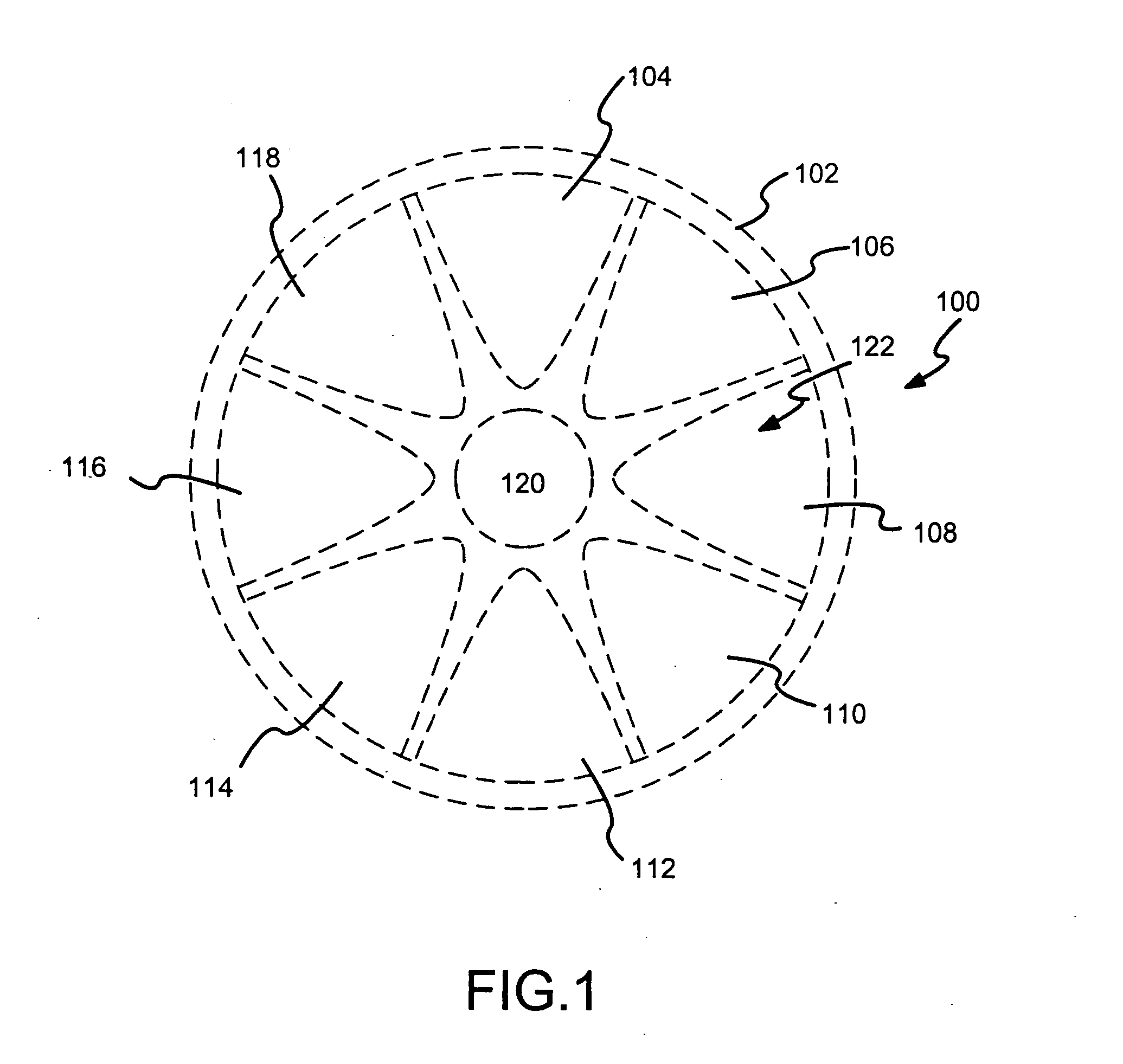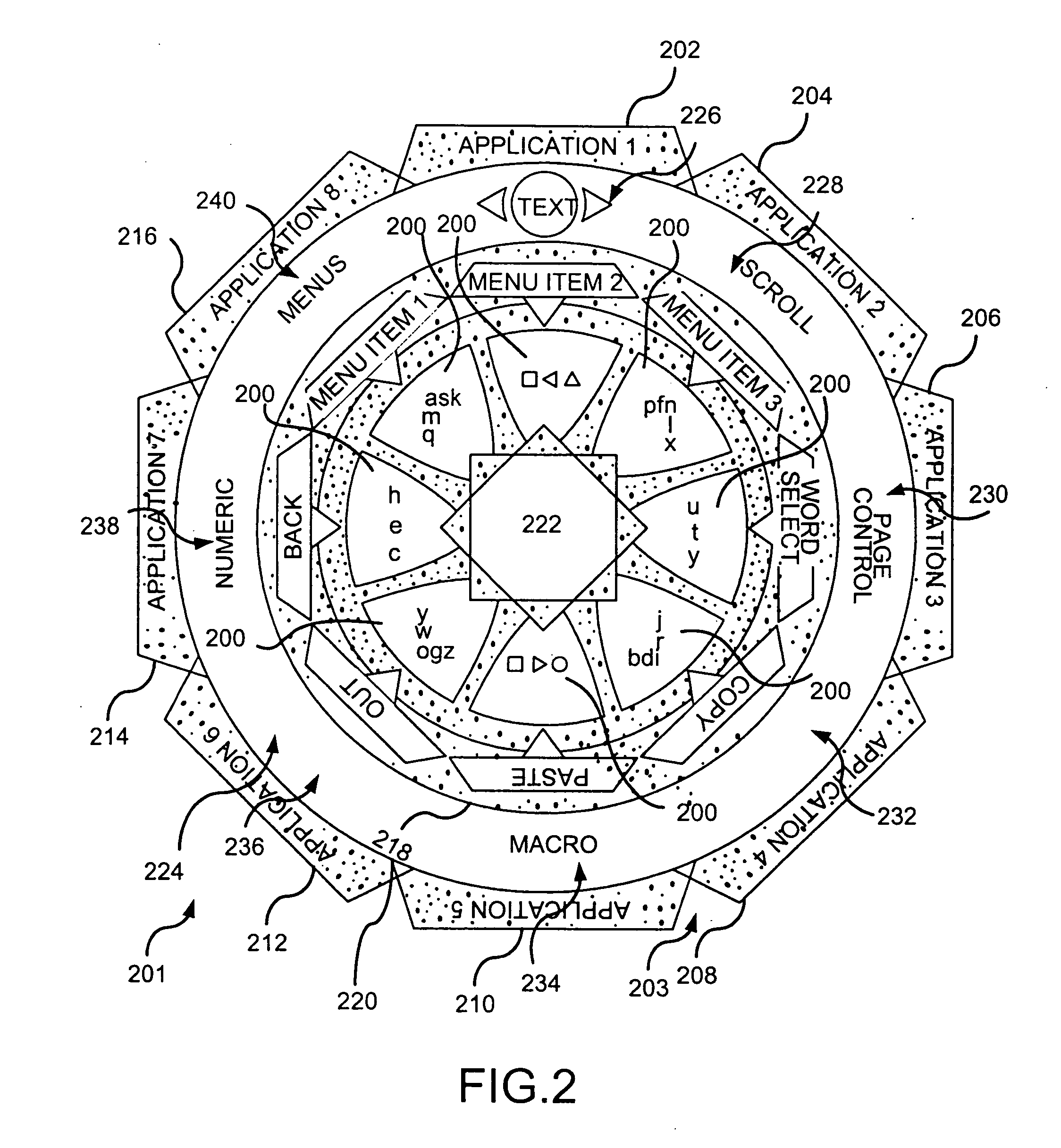Navigational interface for mobile and wearable computers
a navigation interface and wearable technology, applied in the field of user interfaces, can solve problems such as implementation, and achieve the effect of convenient use and fastness
- Summary
- Abstract
- Description
- Claims
- Application Information
AI Technical Summary
Benefits of technology
Problems solved by technology
Method used
Image
Examples
Embodiment Construction
[0028]FIG. 1 is a conceptual illustration of a sensor pattern 100 of a navigational interface in accordance with an embodiment of the present invention. The sensor pattern 100 is divided into a predetermined array of graphical fields 102-120, or portions. The sensor pattern 100 is radially divided into a central sensory portion 120, a petals sensory portion 122 divided into sensory petals 104-118, and an outer sensory, or circumferential, portion 102. In accordance with an embodiment of the present invention, the circumferential portion 102 is located on the outermost edge of the sensor pattern 100. The petals sensory portion 122 is angularly divided into a predetermined number of graphical sensory petals 104-118. In one embodiment, the sensor pattern 100 contains eight sensory petals 104-118. In other embodiments, the sensor pattern 100 might contain any number of sensory petals 104-118. In accordance with an embodiment, the central sensory portion 120 and the circumferential porti...
PUM
 Login to View More
Login to View More Abstract
Description
Claims
Application Information
 Login to View More
Login to View More - R&D
- Intellectual Property
- Life Sciences
- Materials
- Tech Scout
- Unparalleled Data Quality
- Higher Quality Content
- 60% Fewer Hallucinations
Browse by: Latest US Patents, China's latest patents, Technical Efficacy Thesaurus, Application Domain, Technology Topic, Popular Technical Reports.
© 2025 PatSnap. All rights reserved.Legal|Privacy policy|Modern Slavery Act Transparency Statement|Sitemap|About US| Contact US: help@patsnap.com