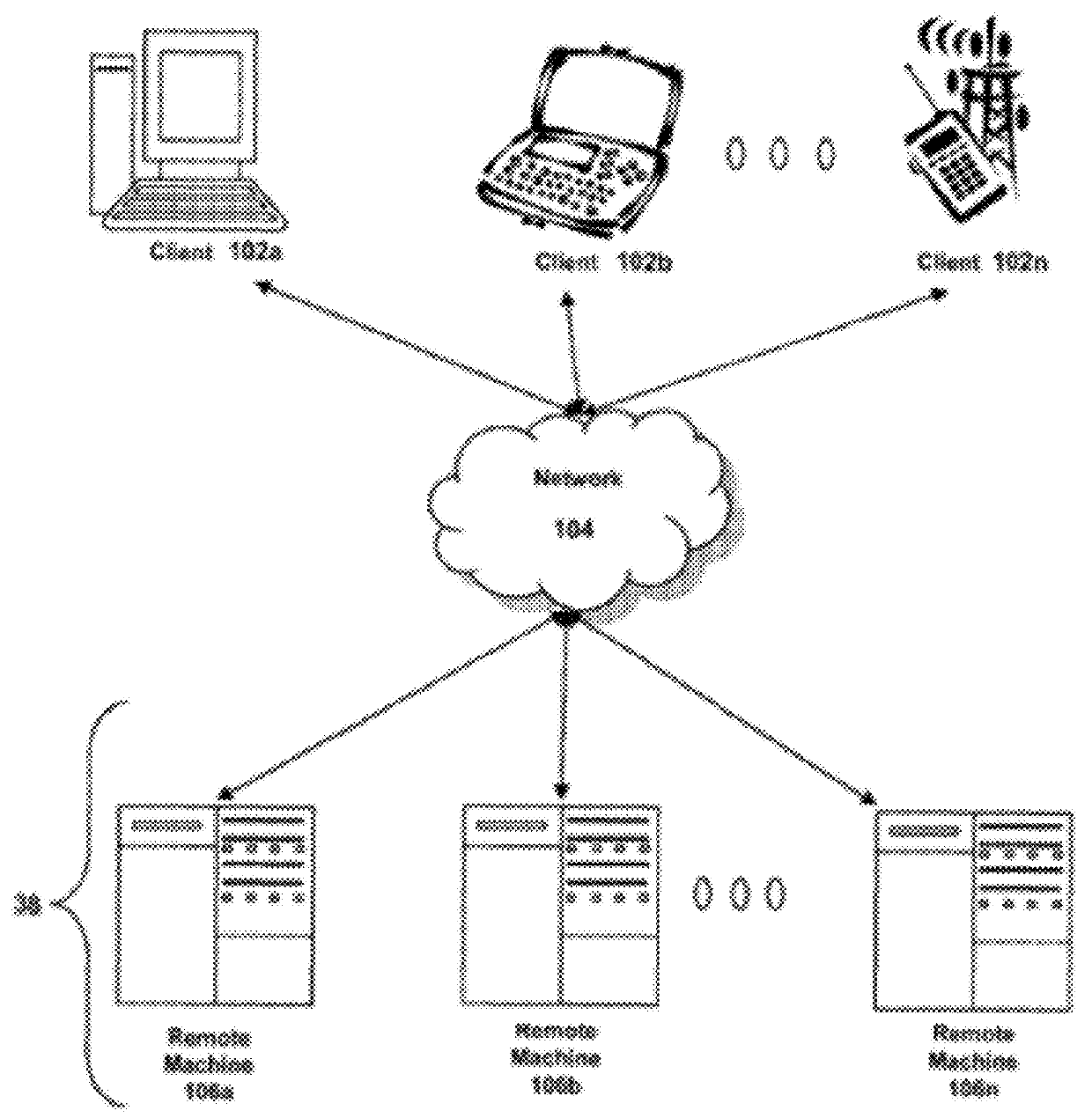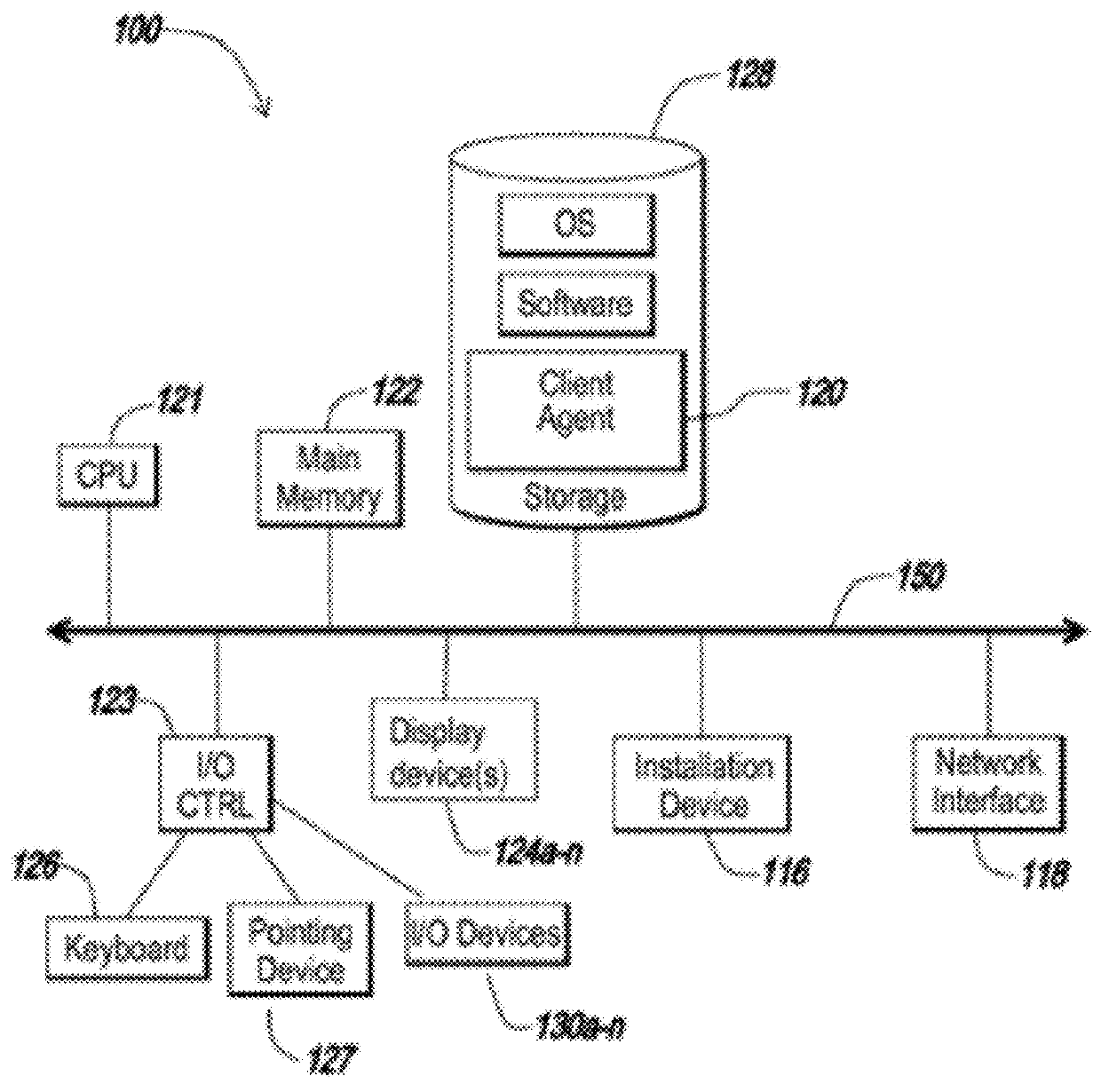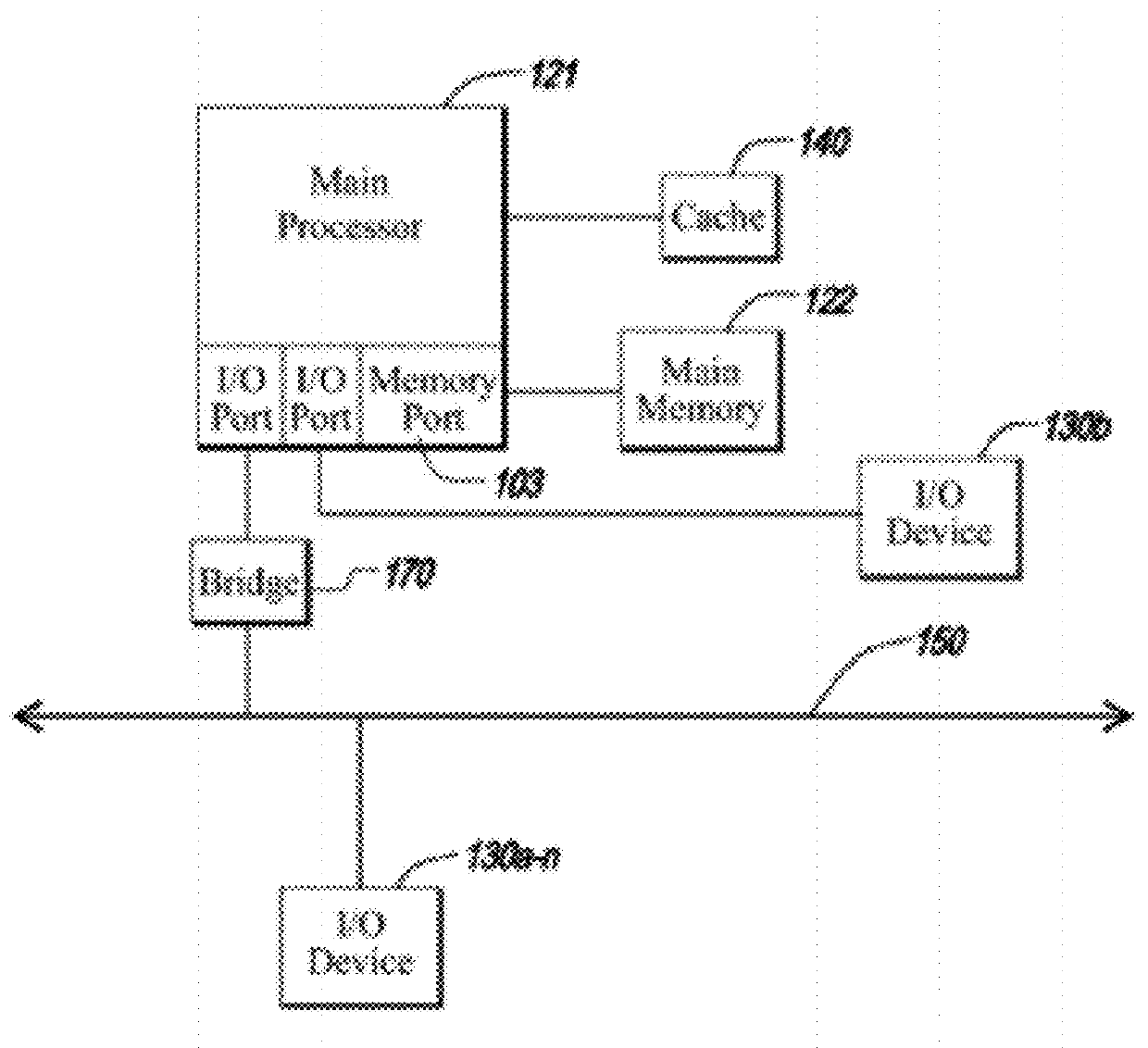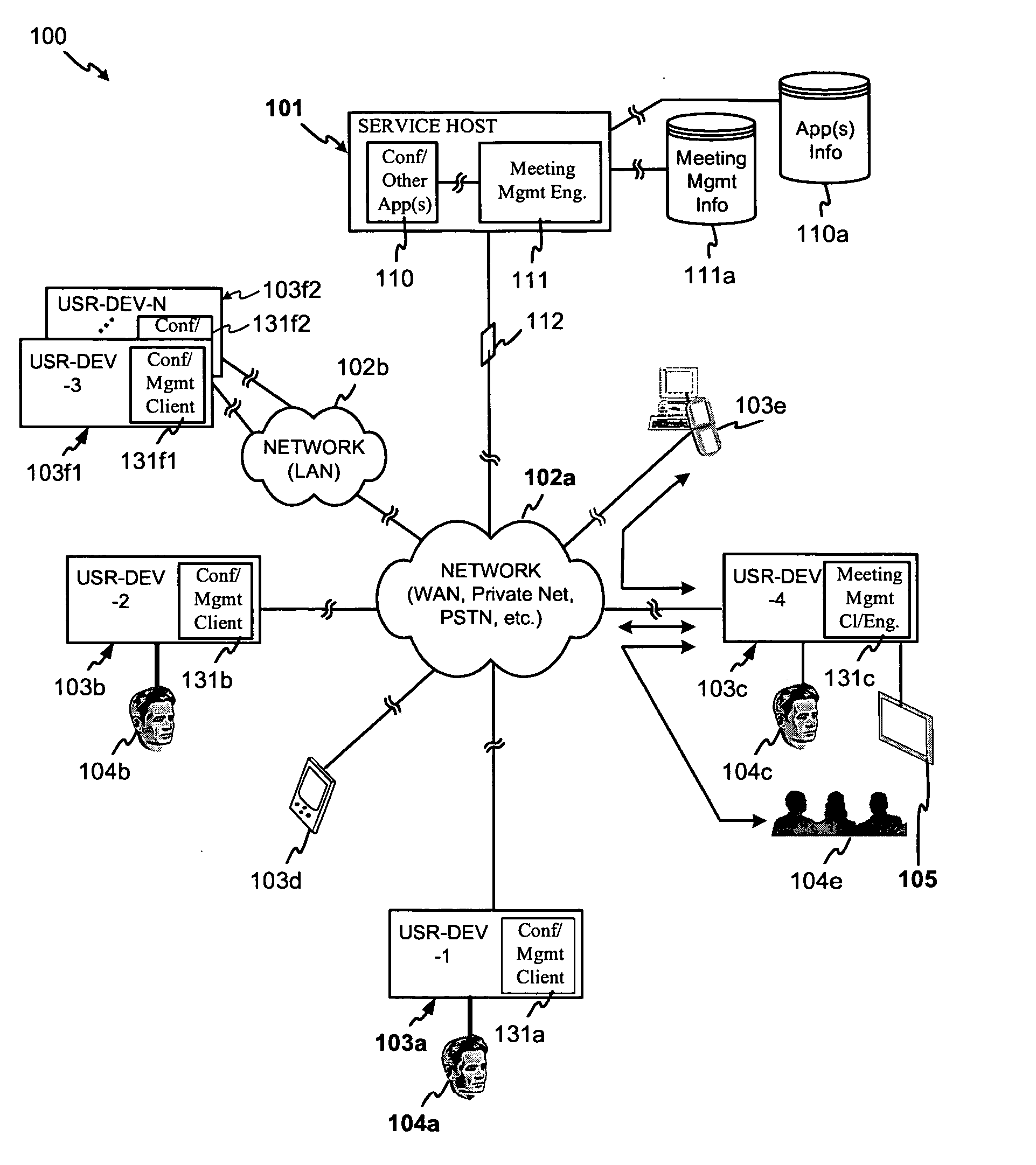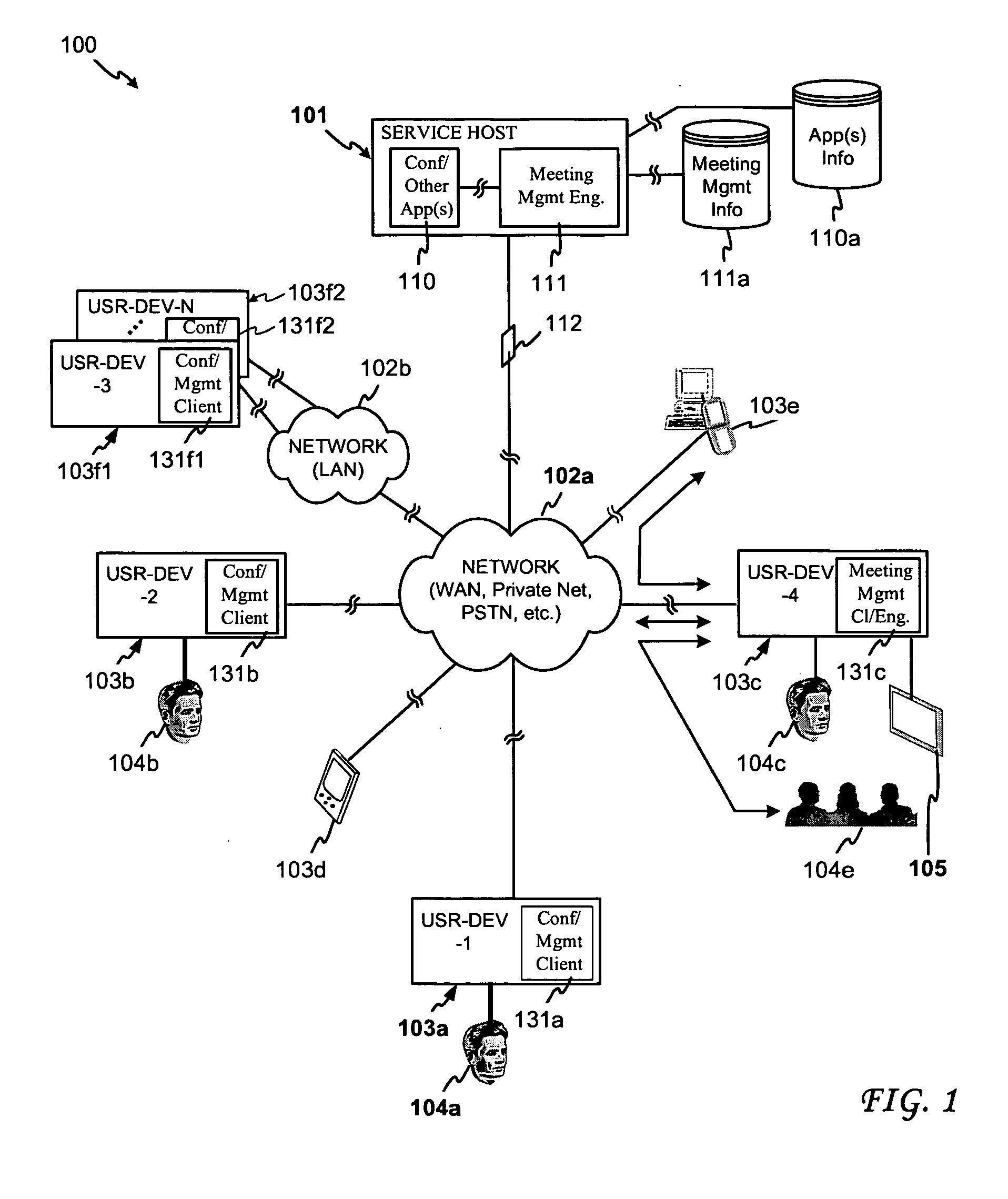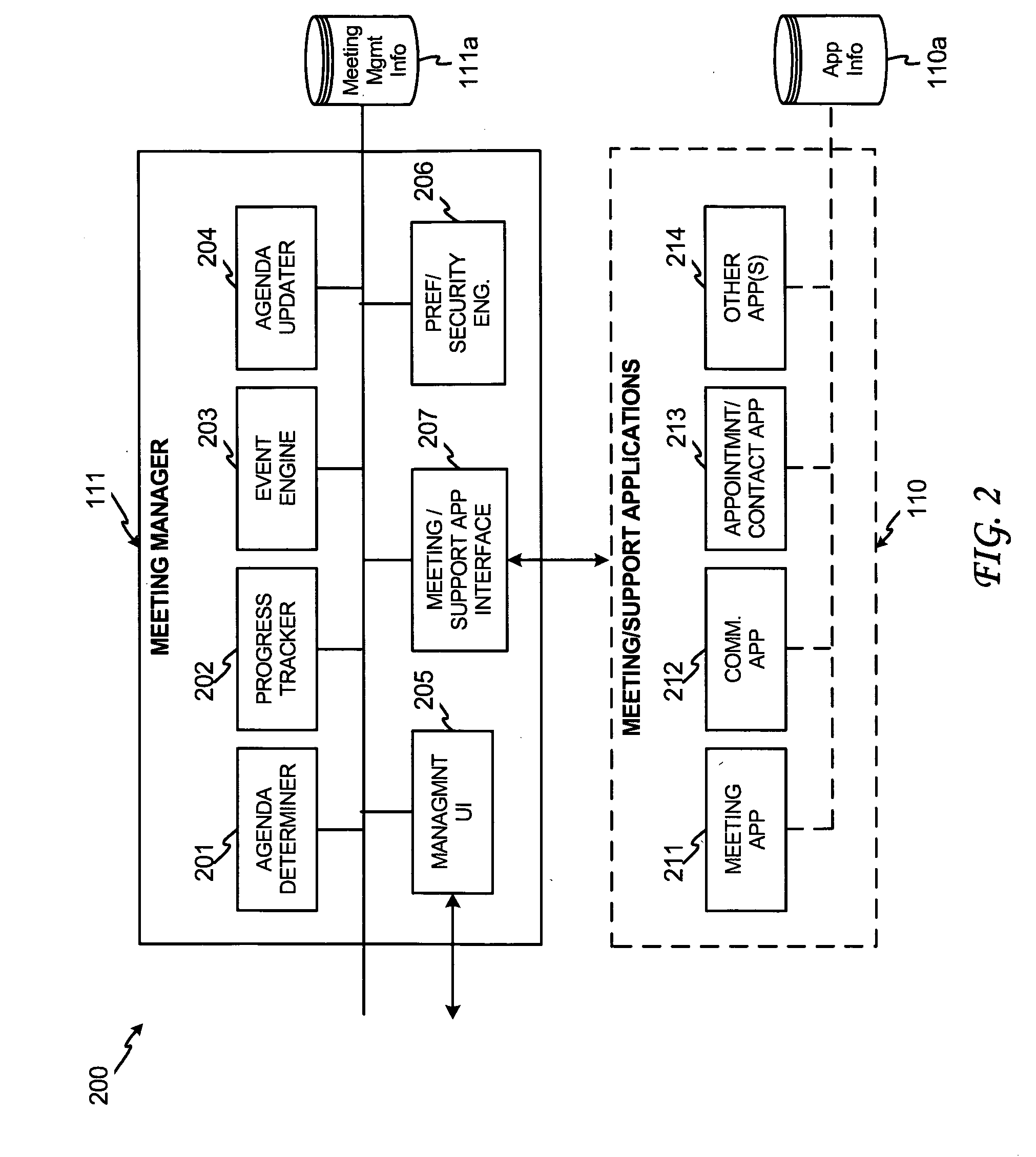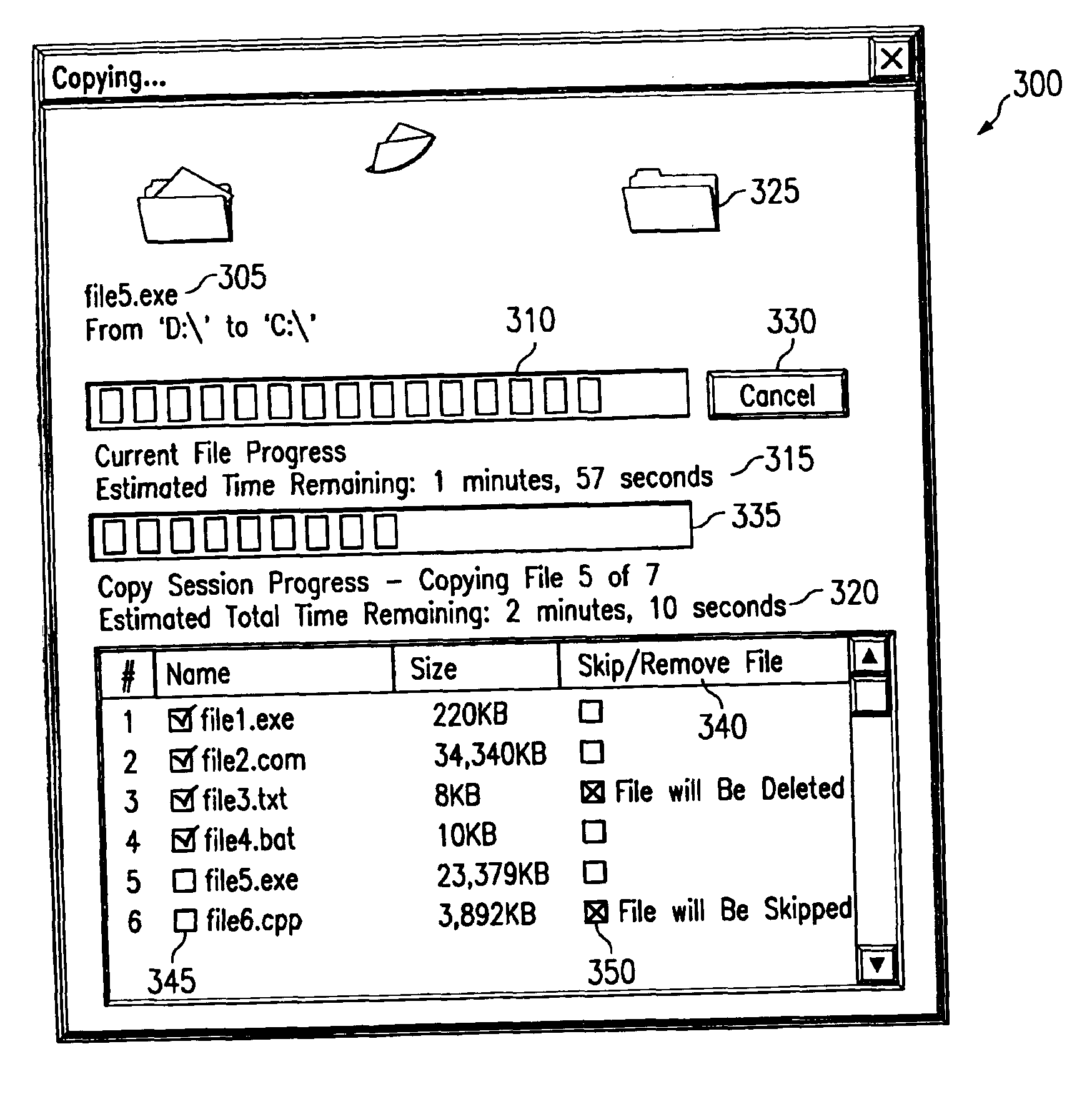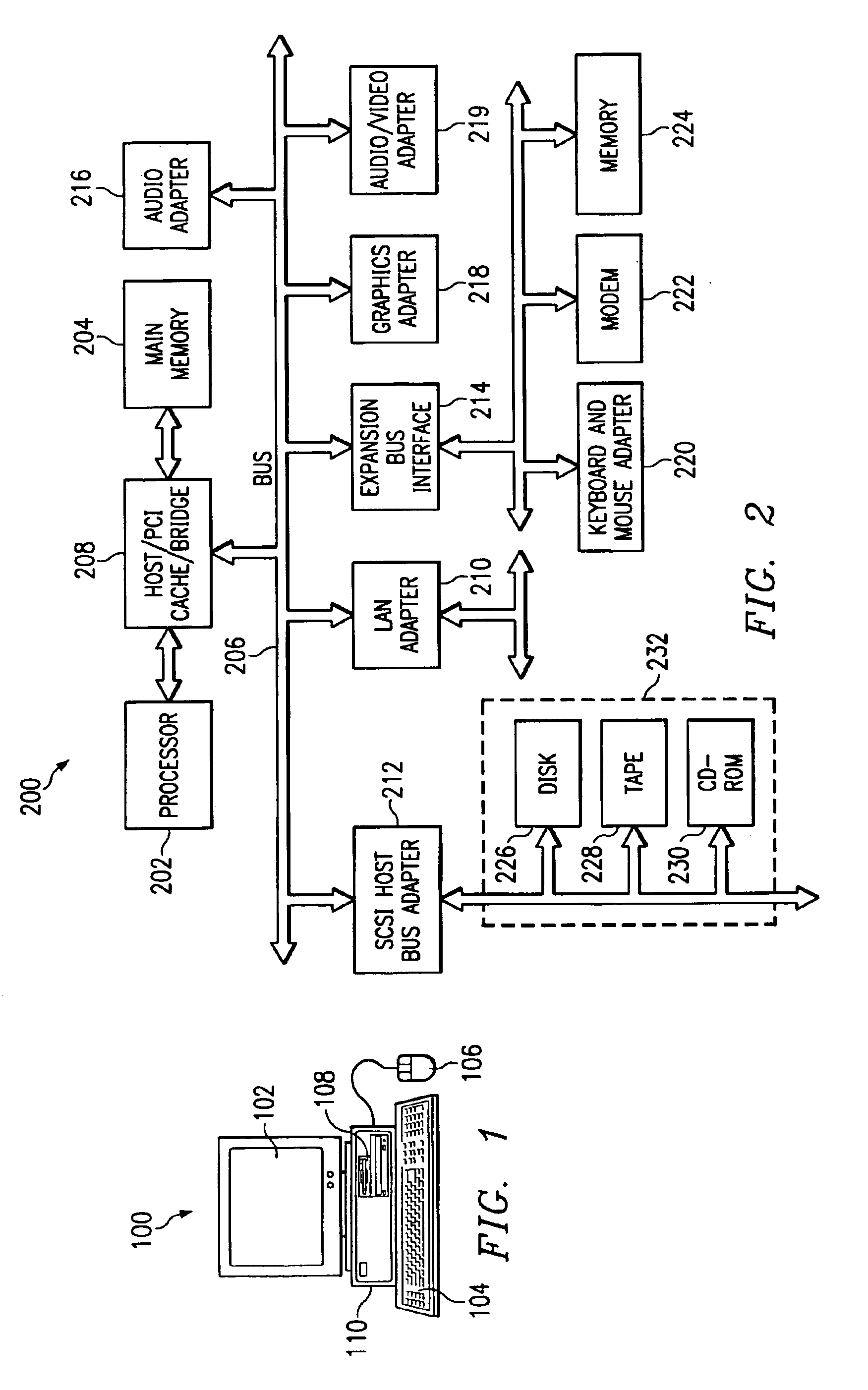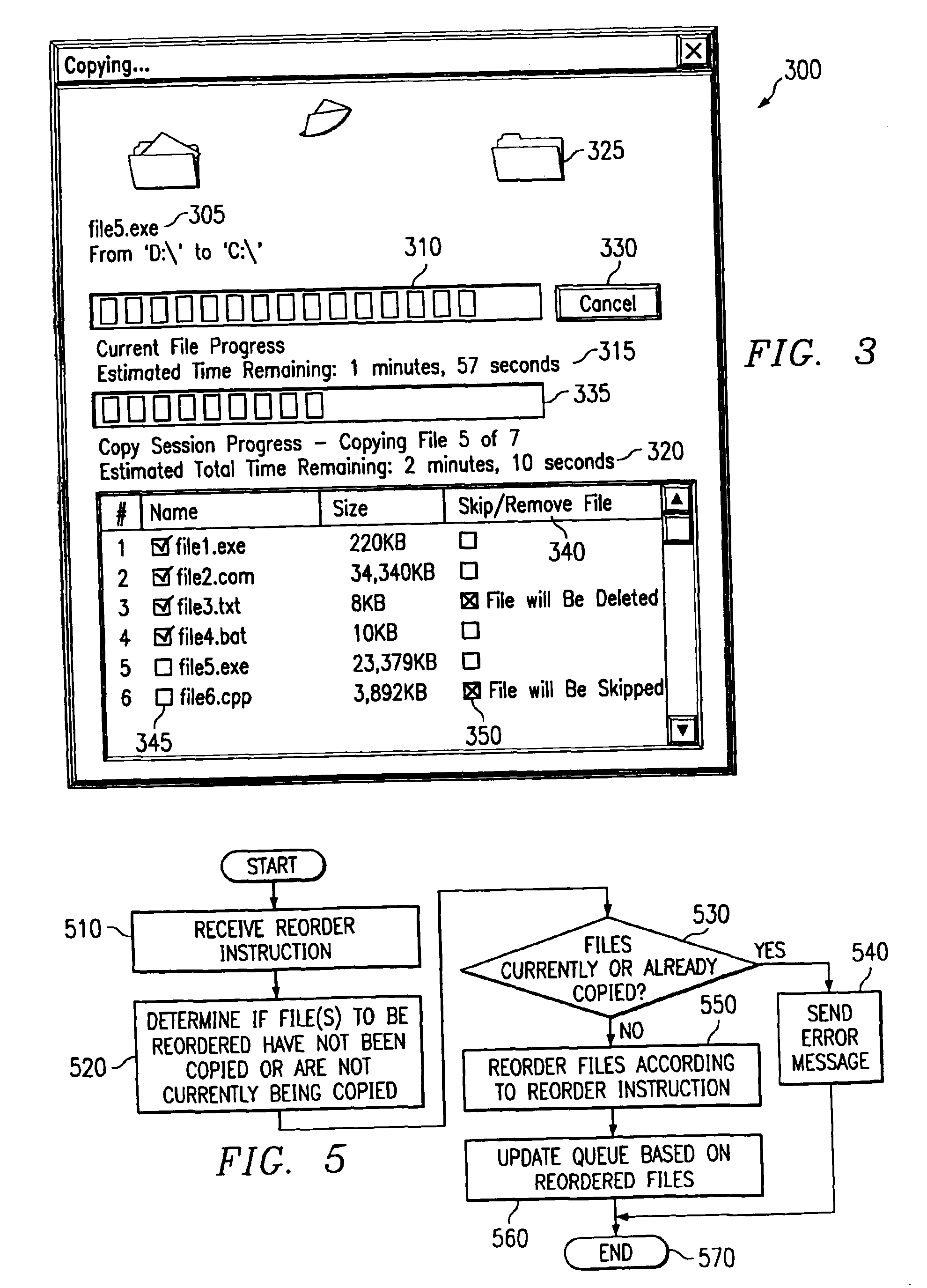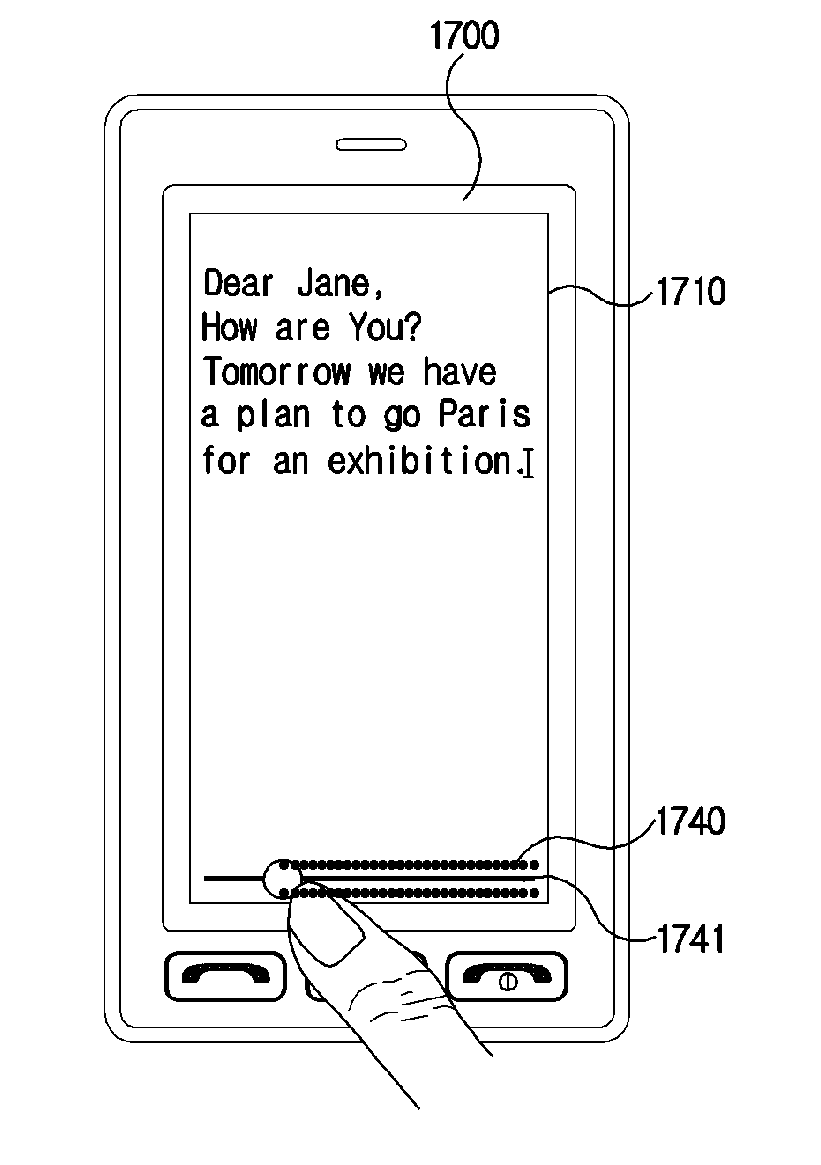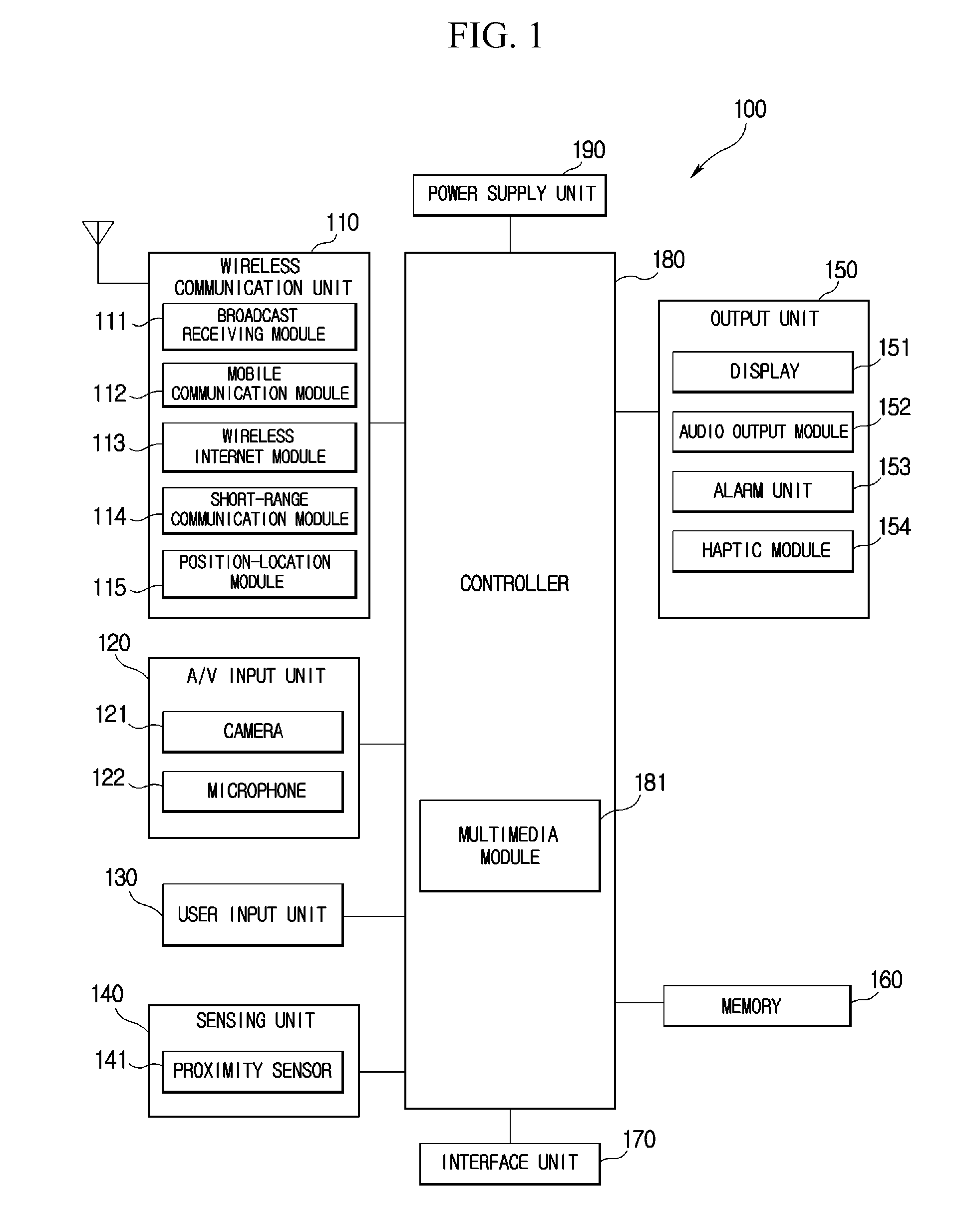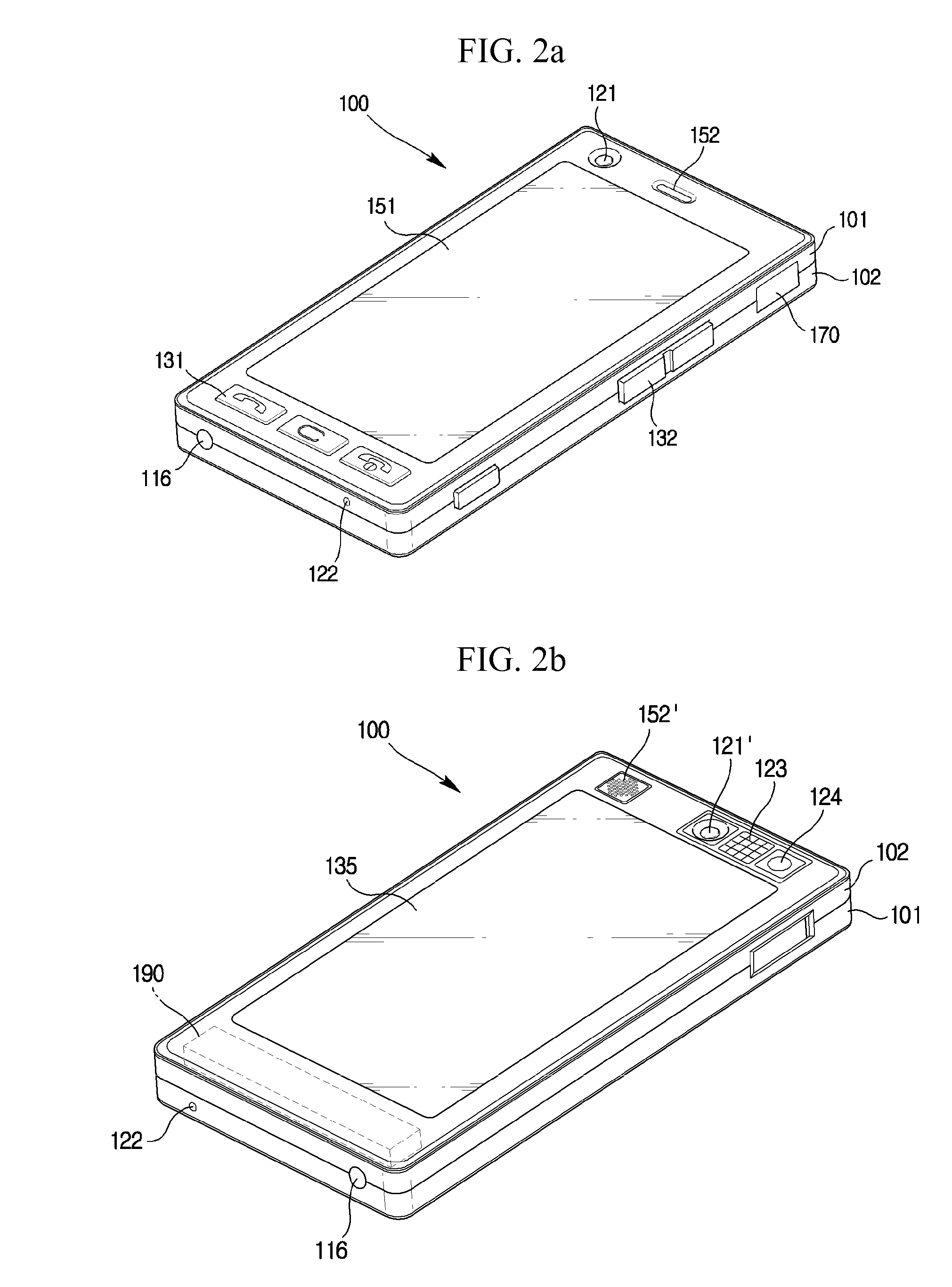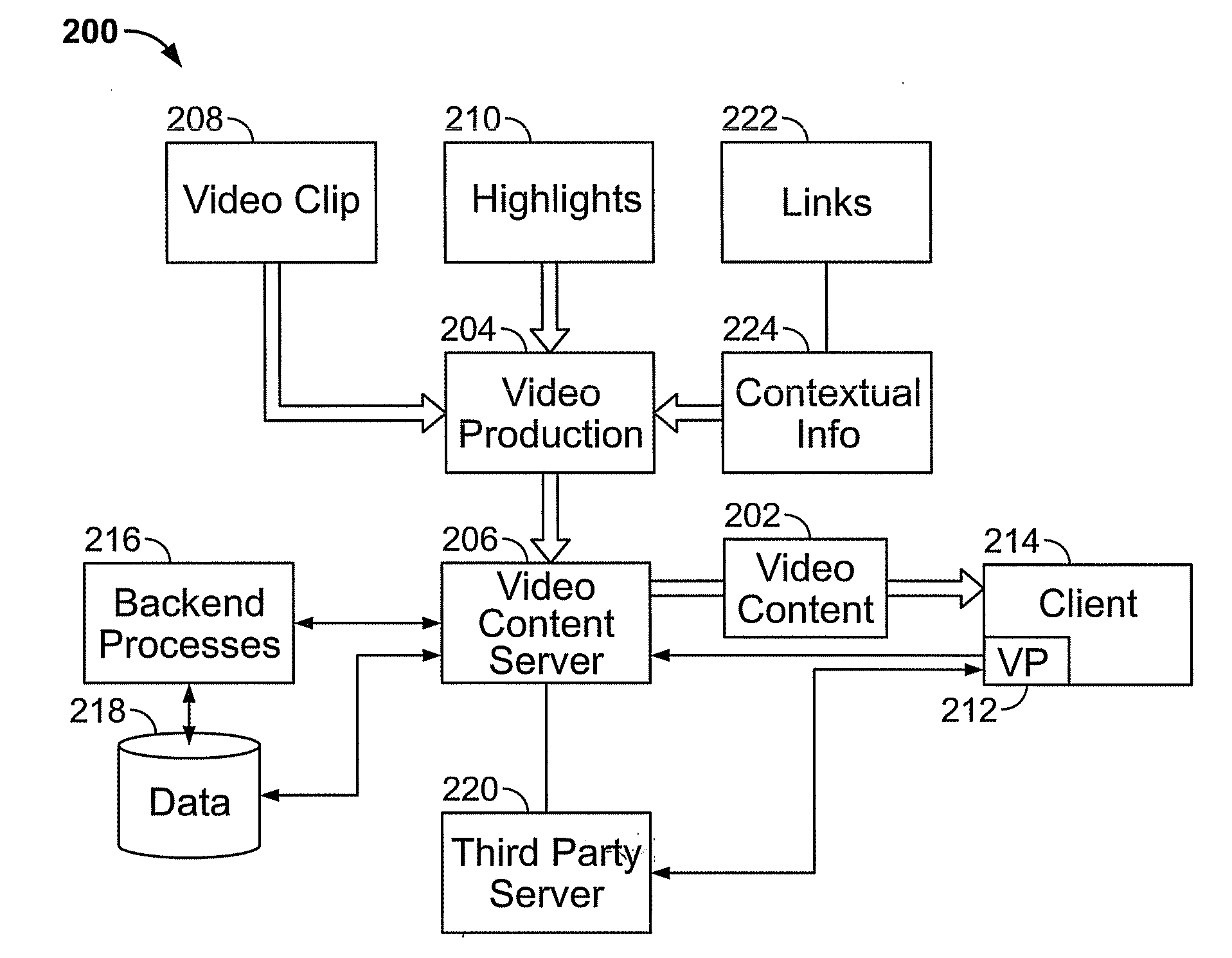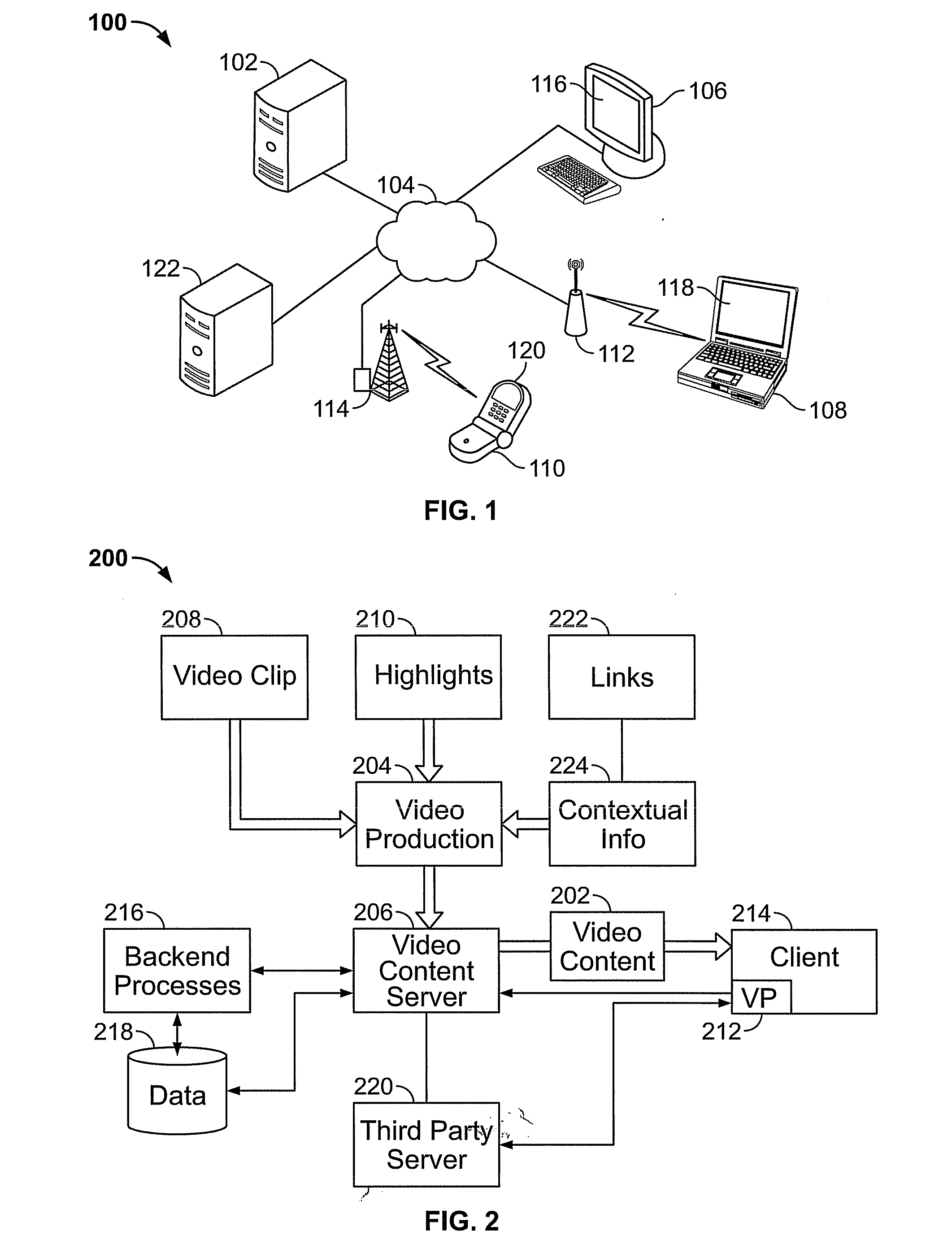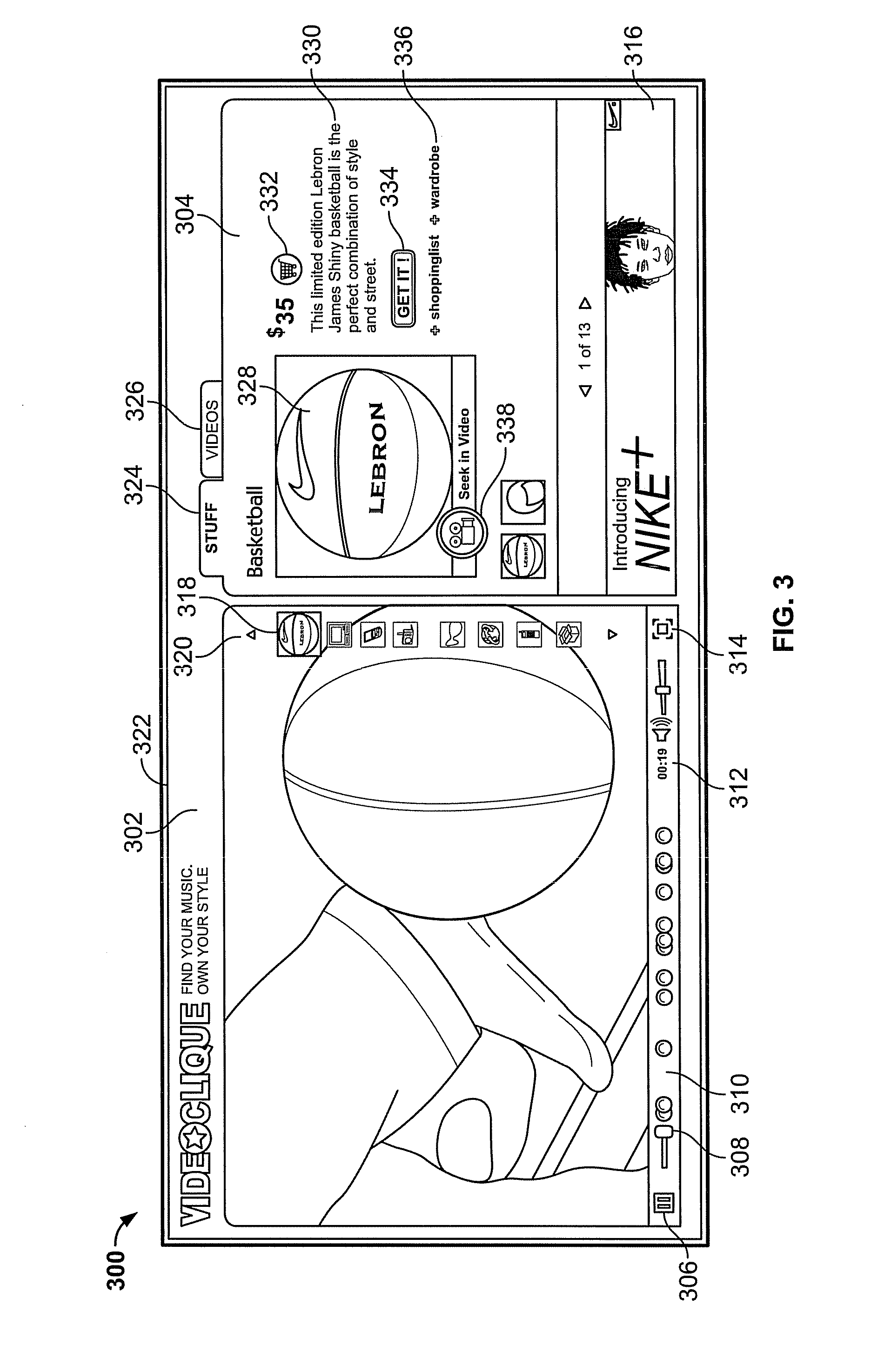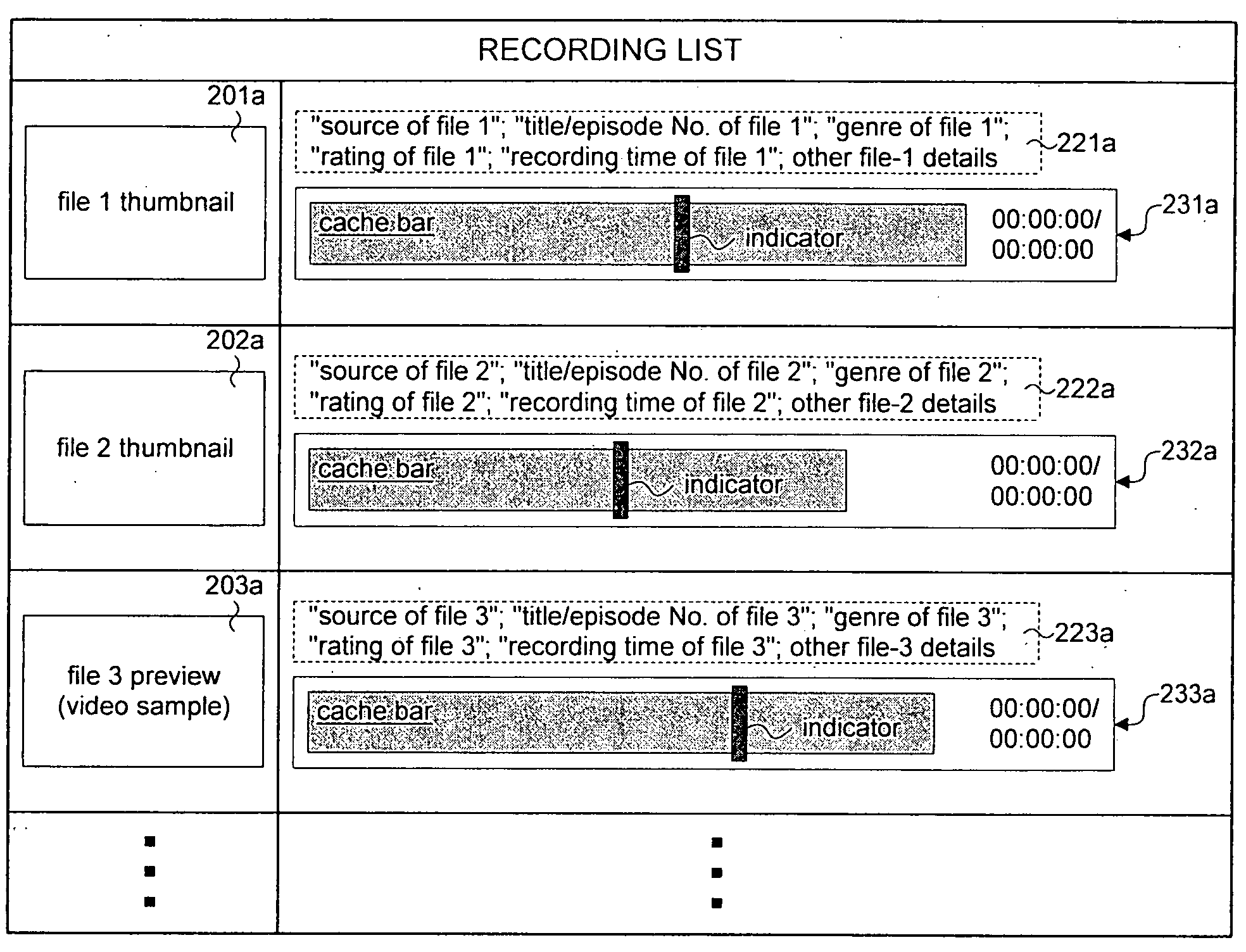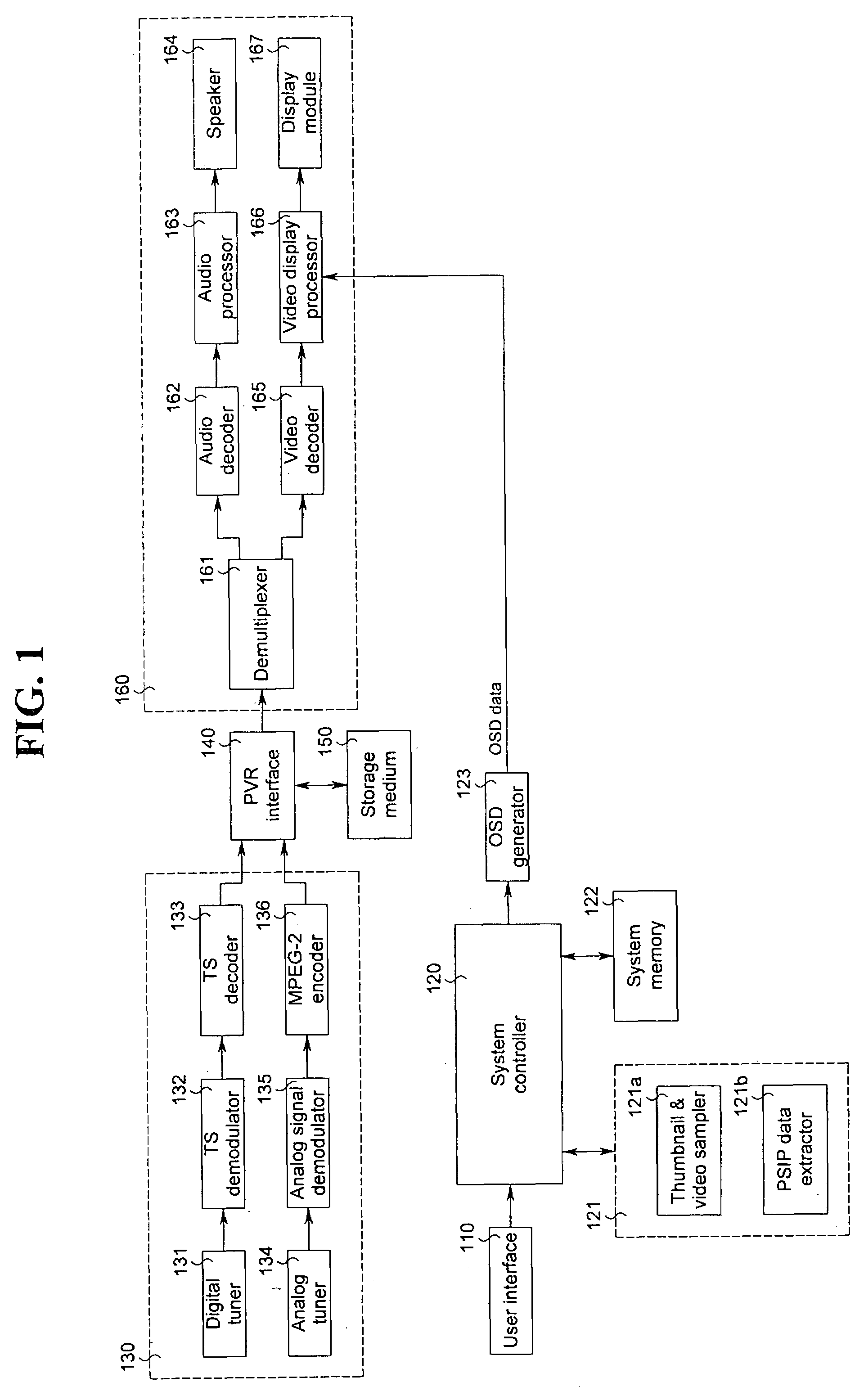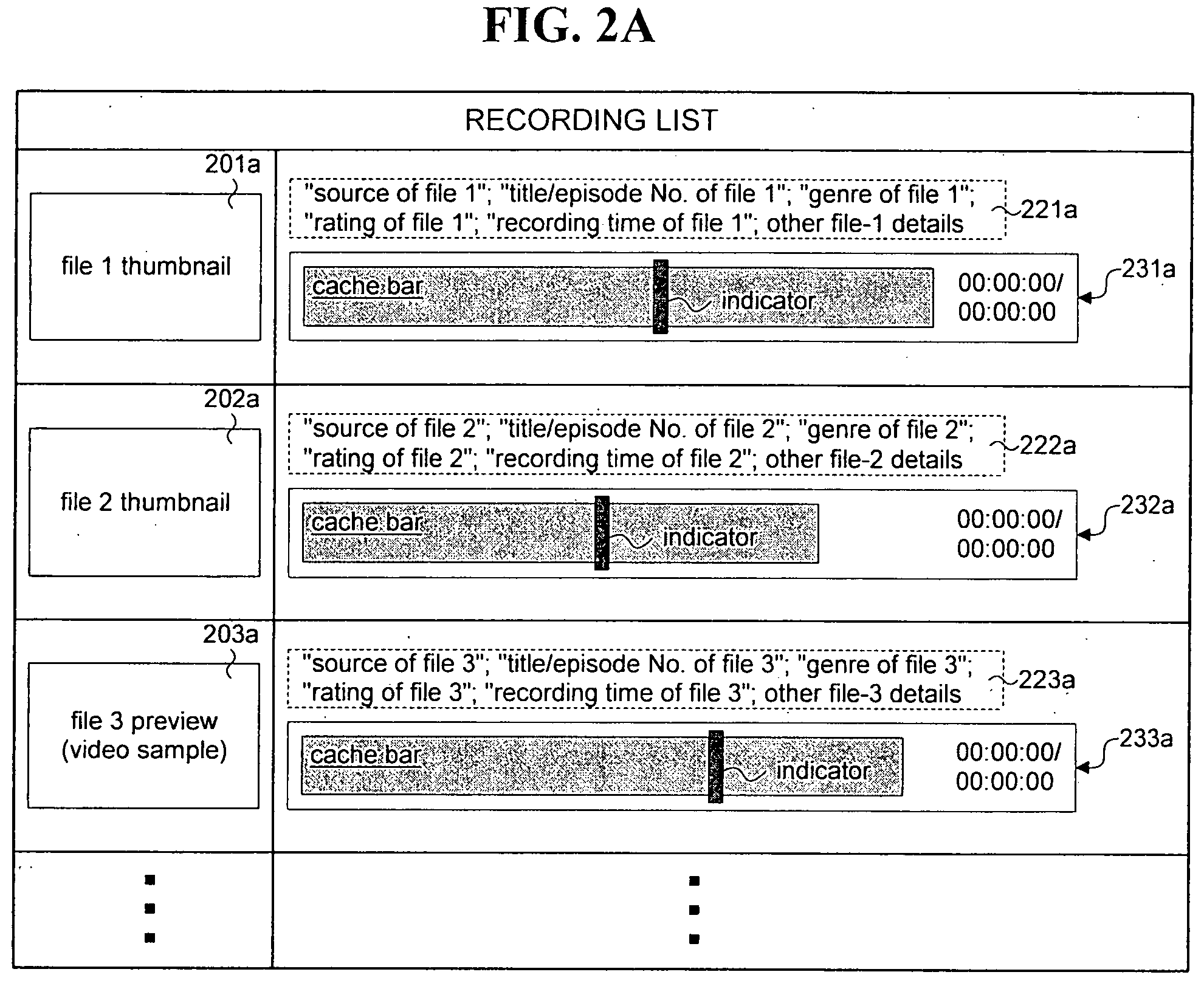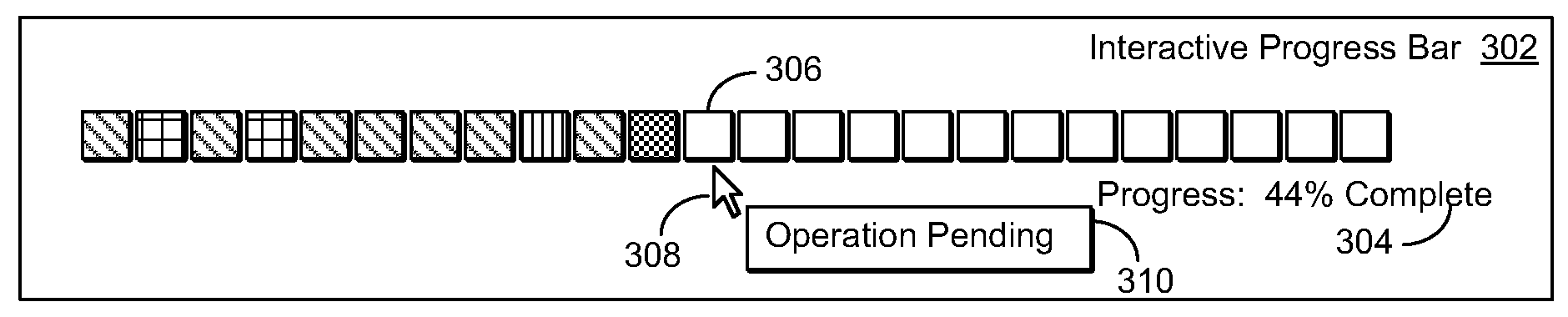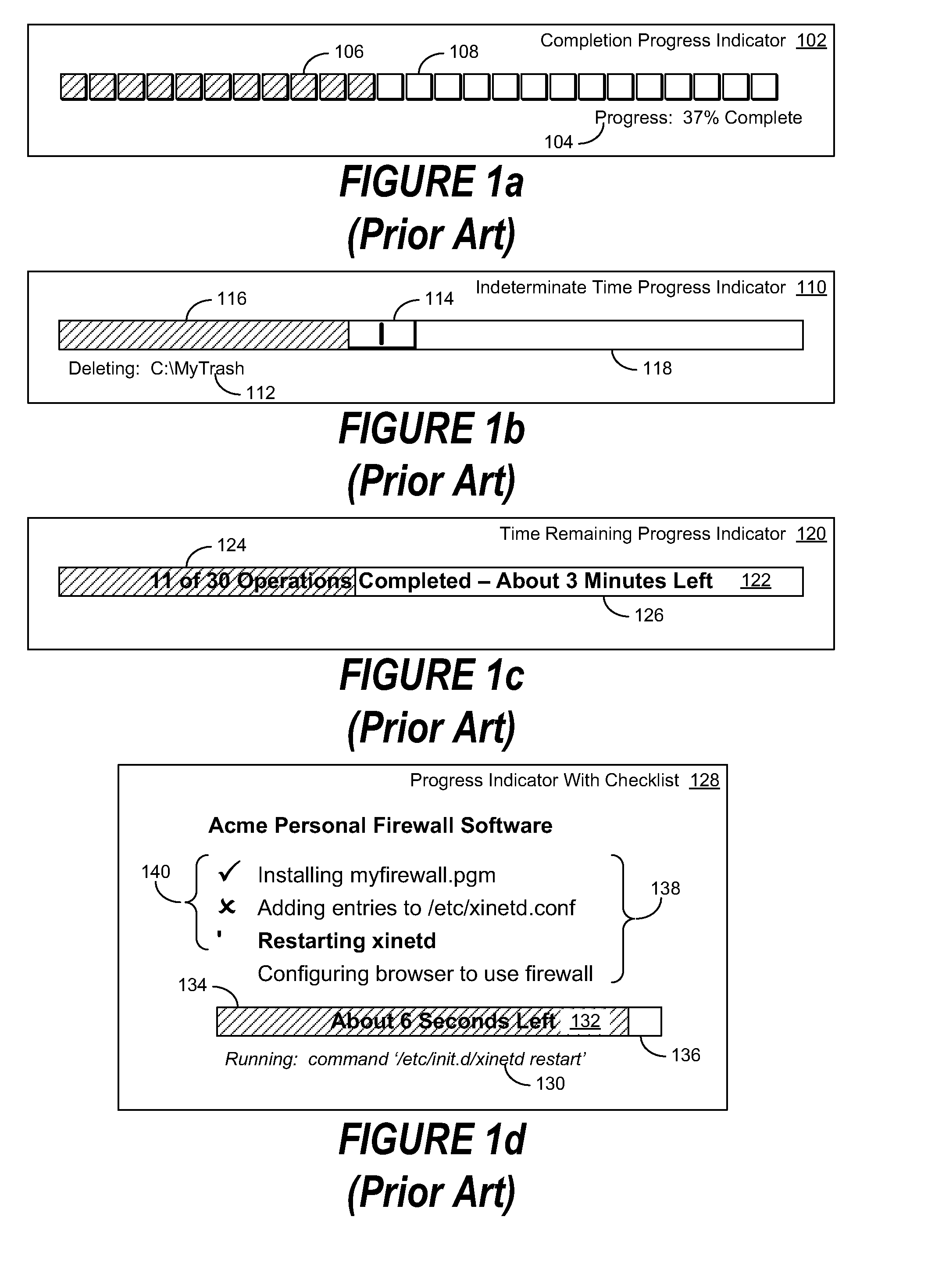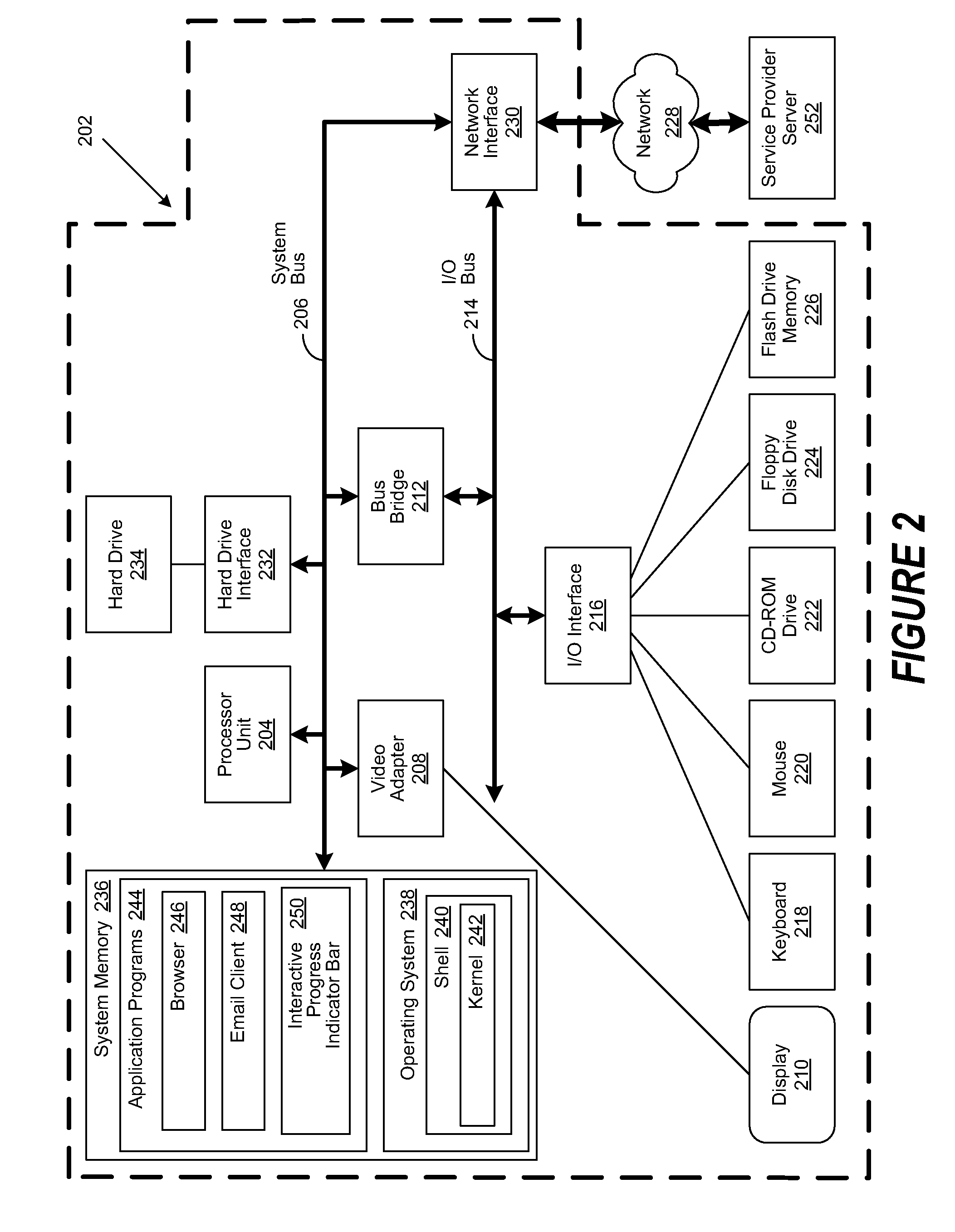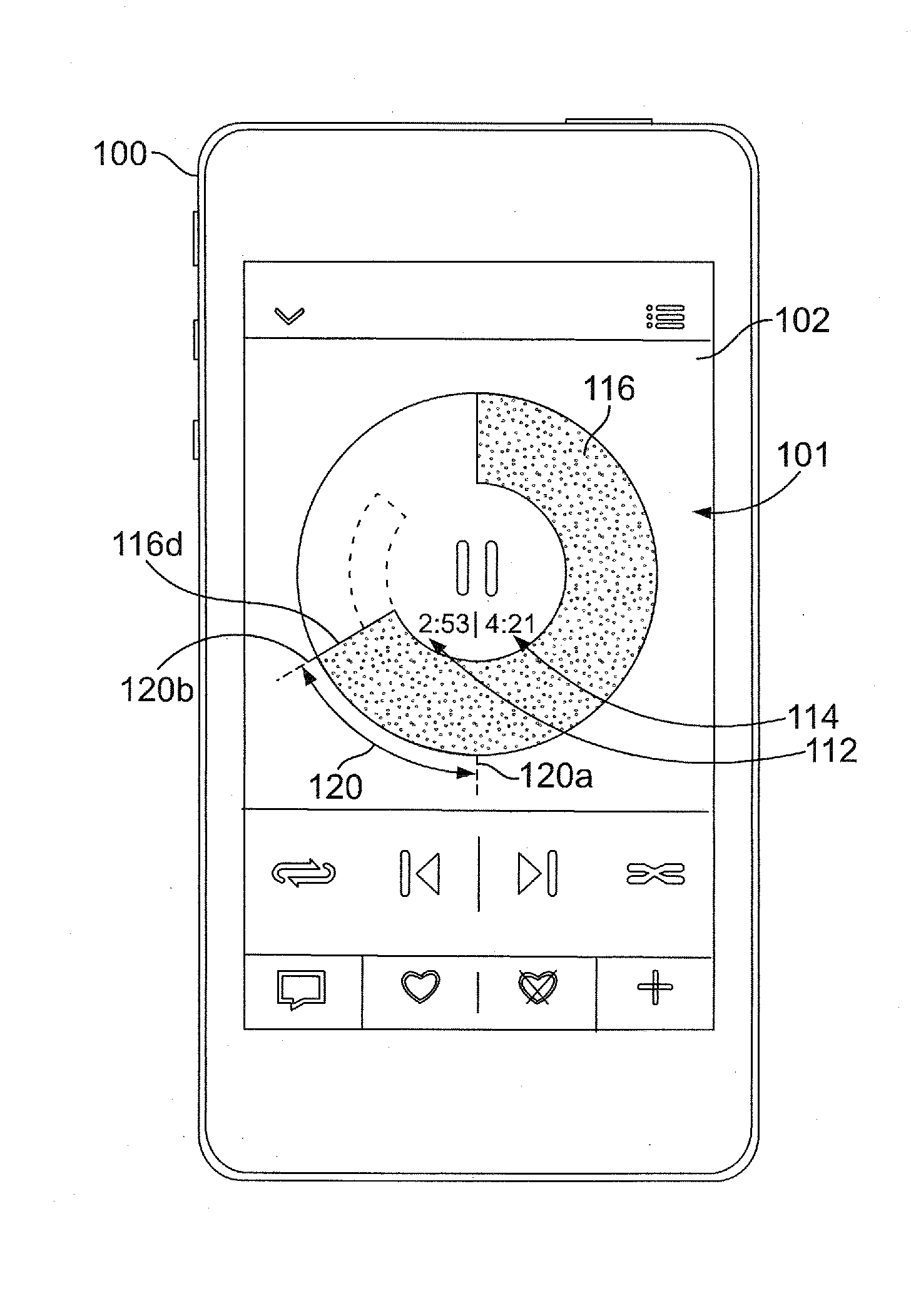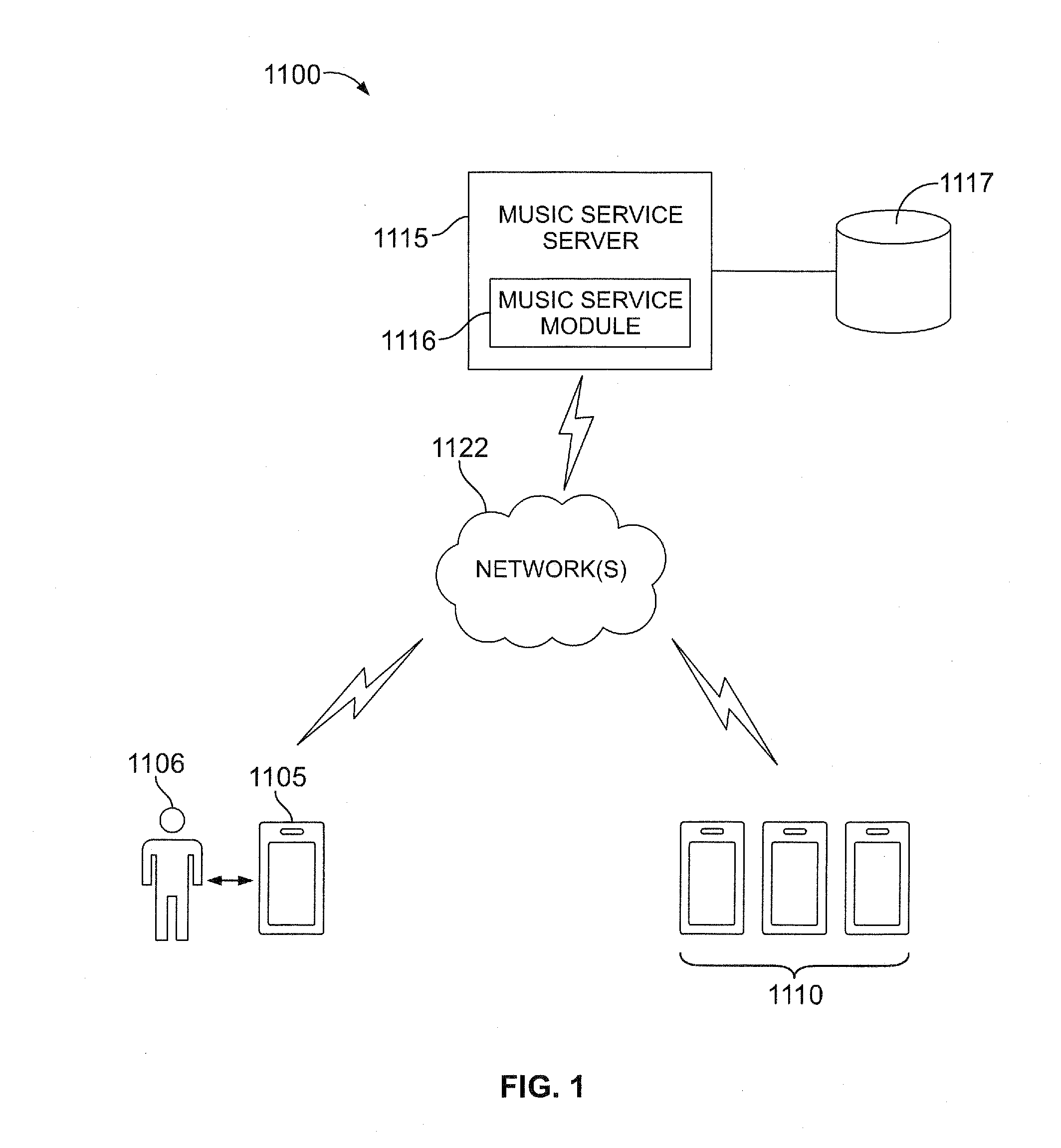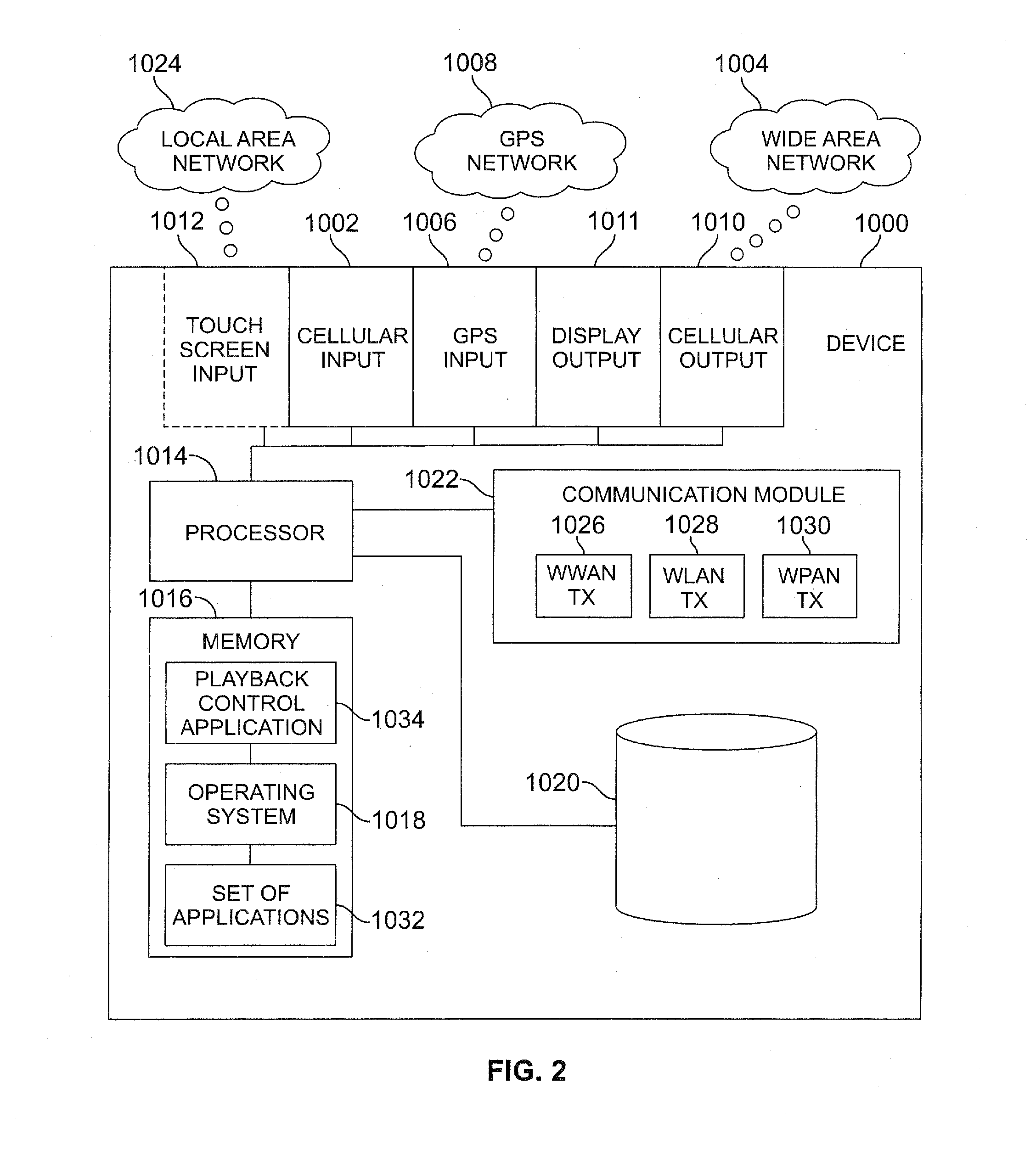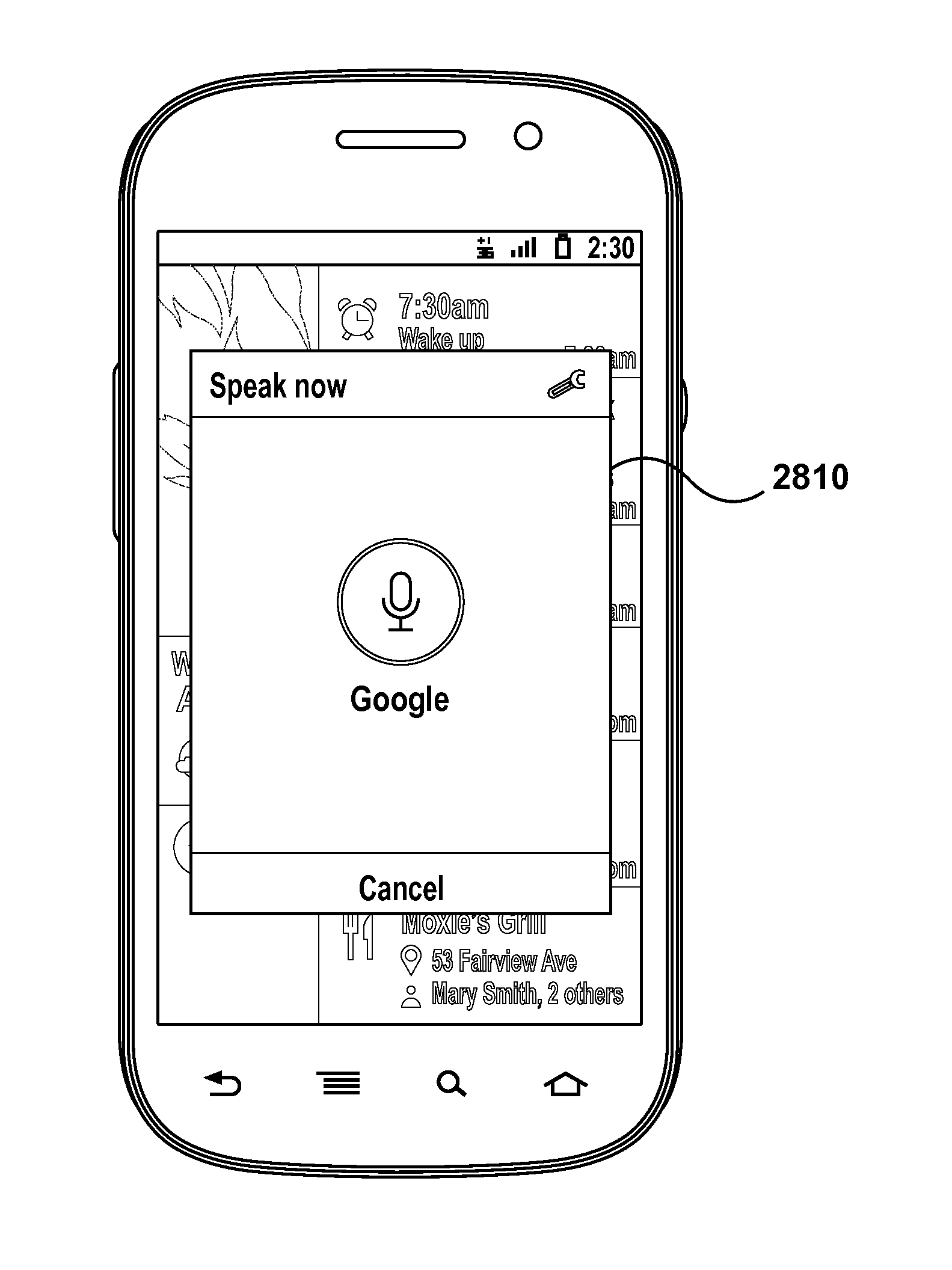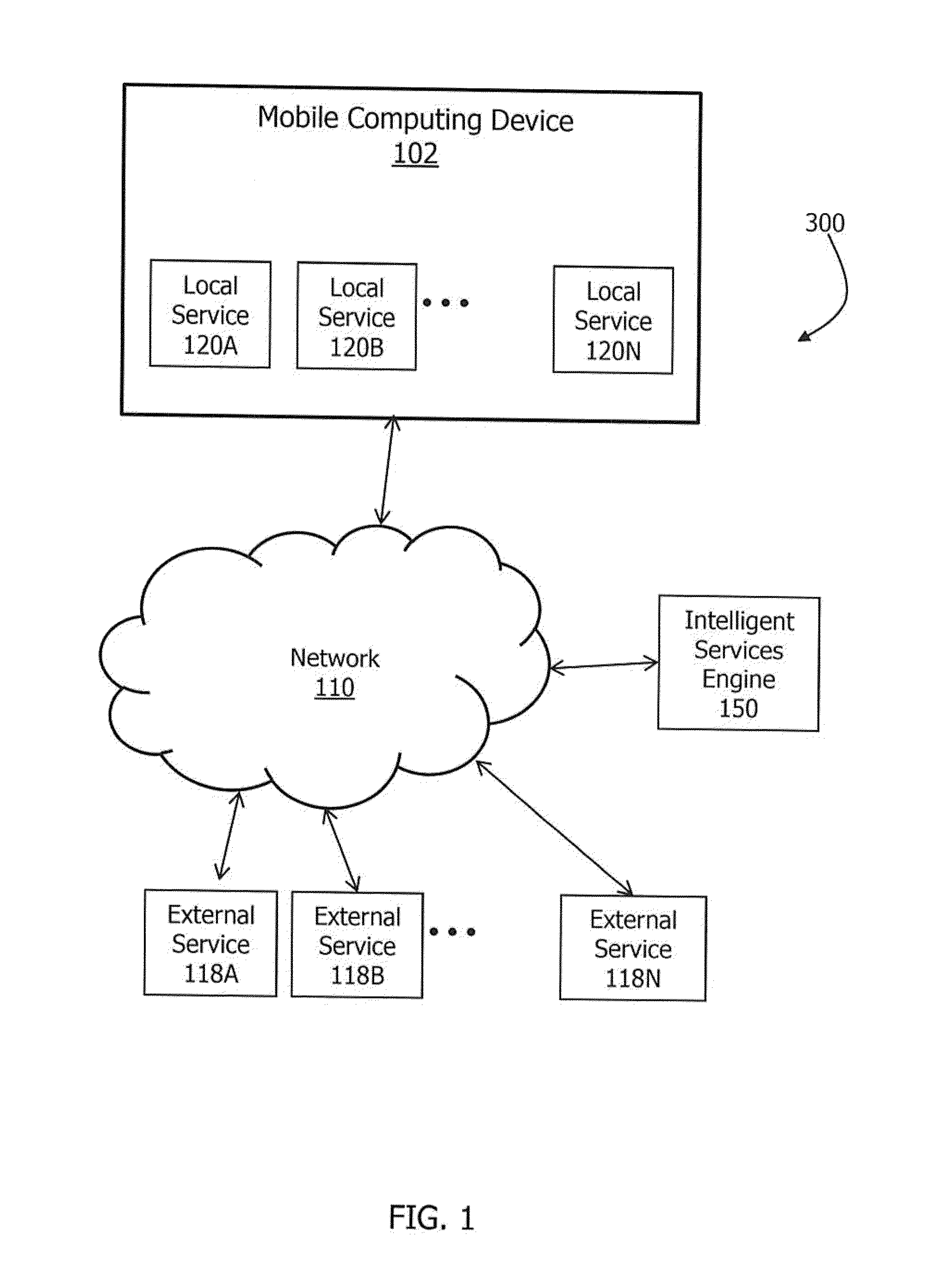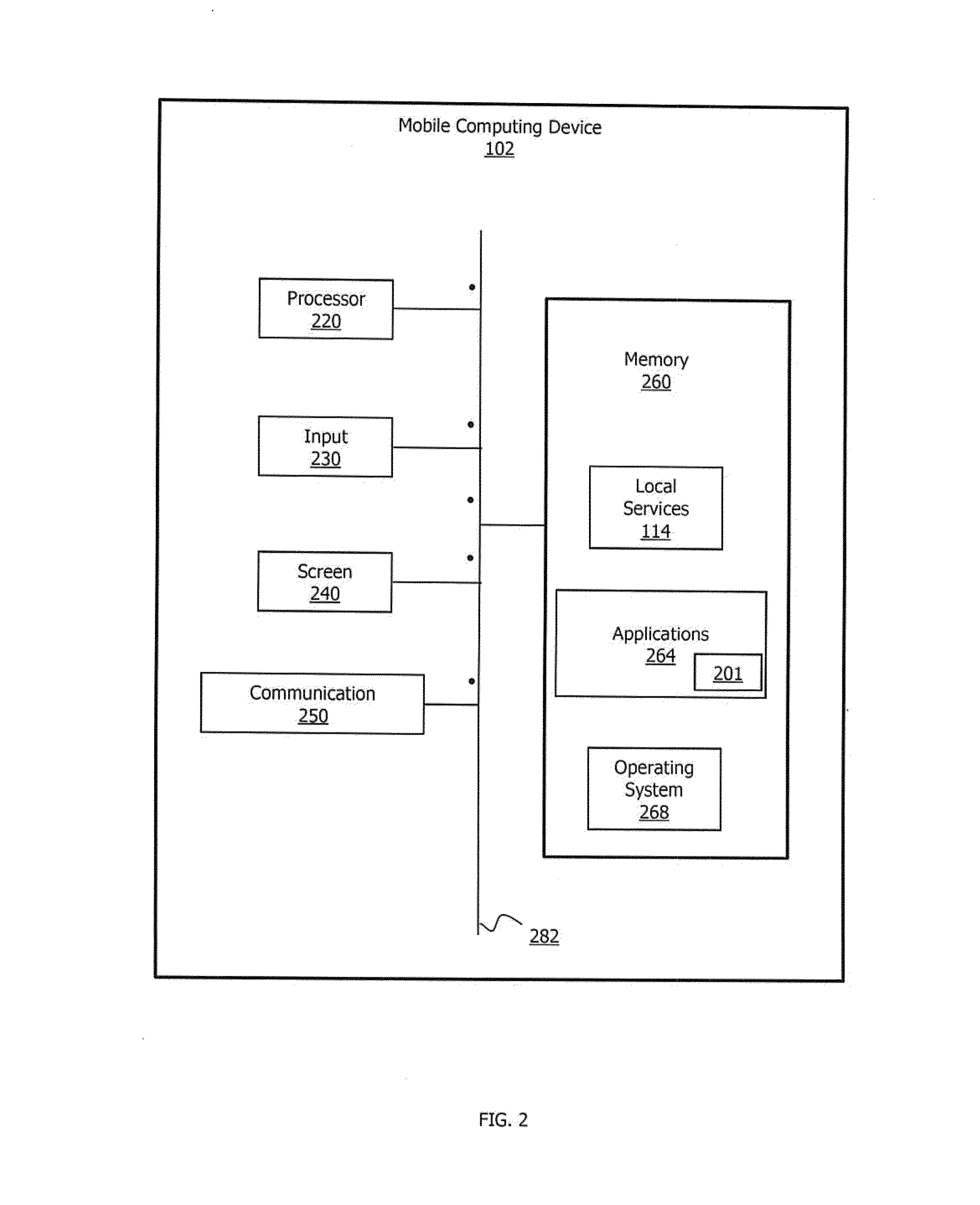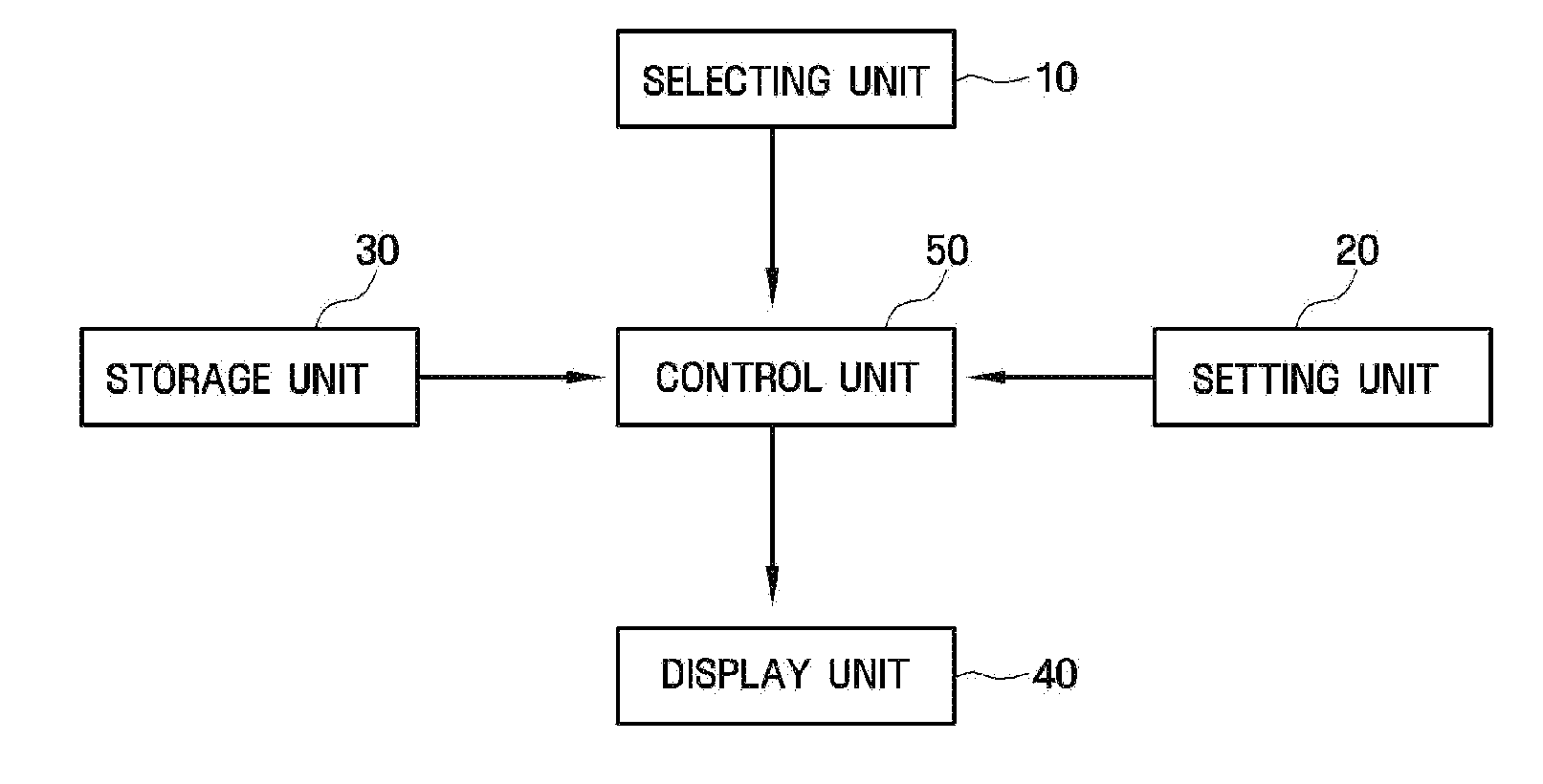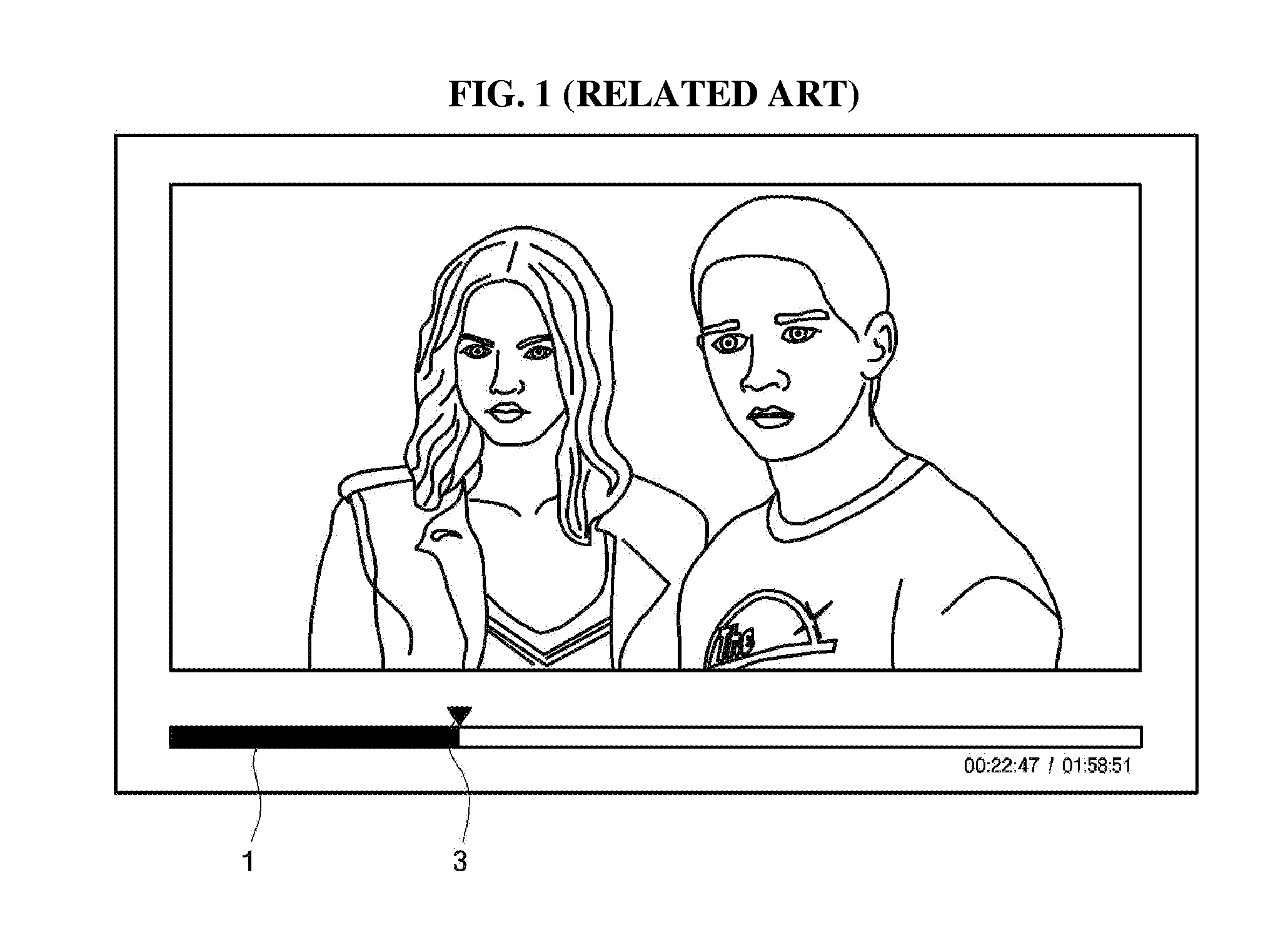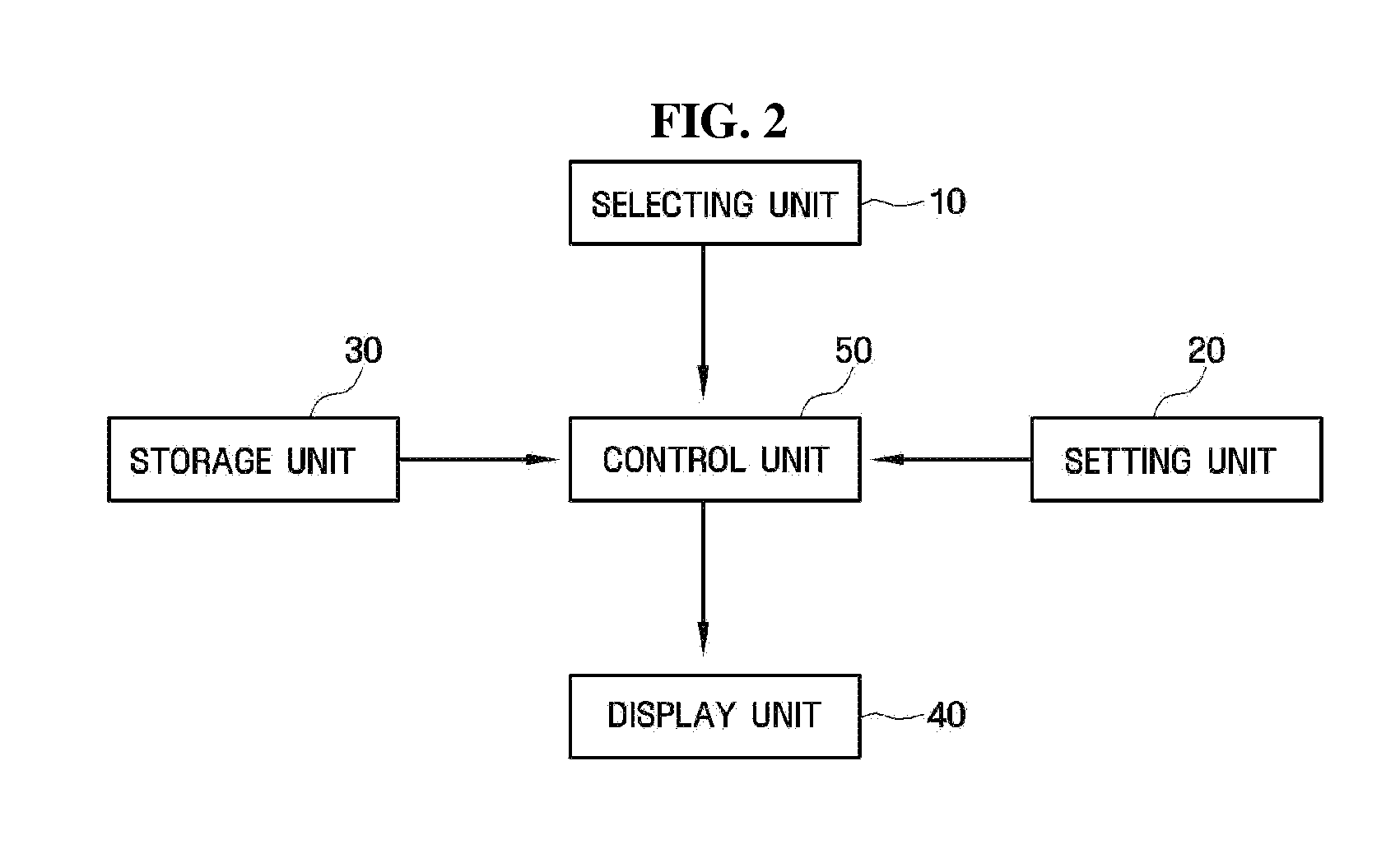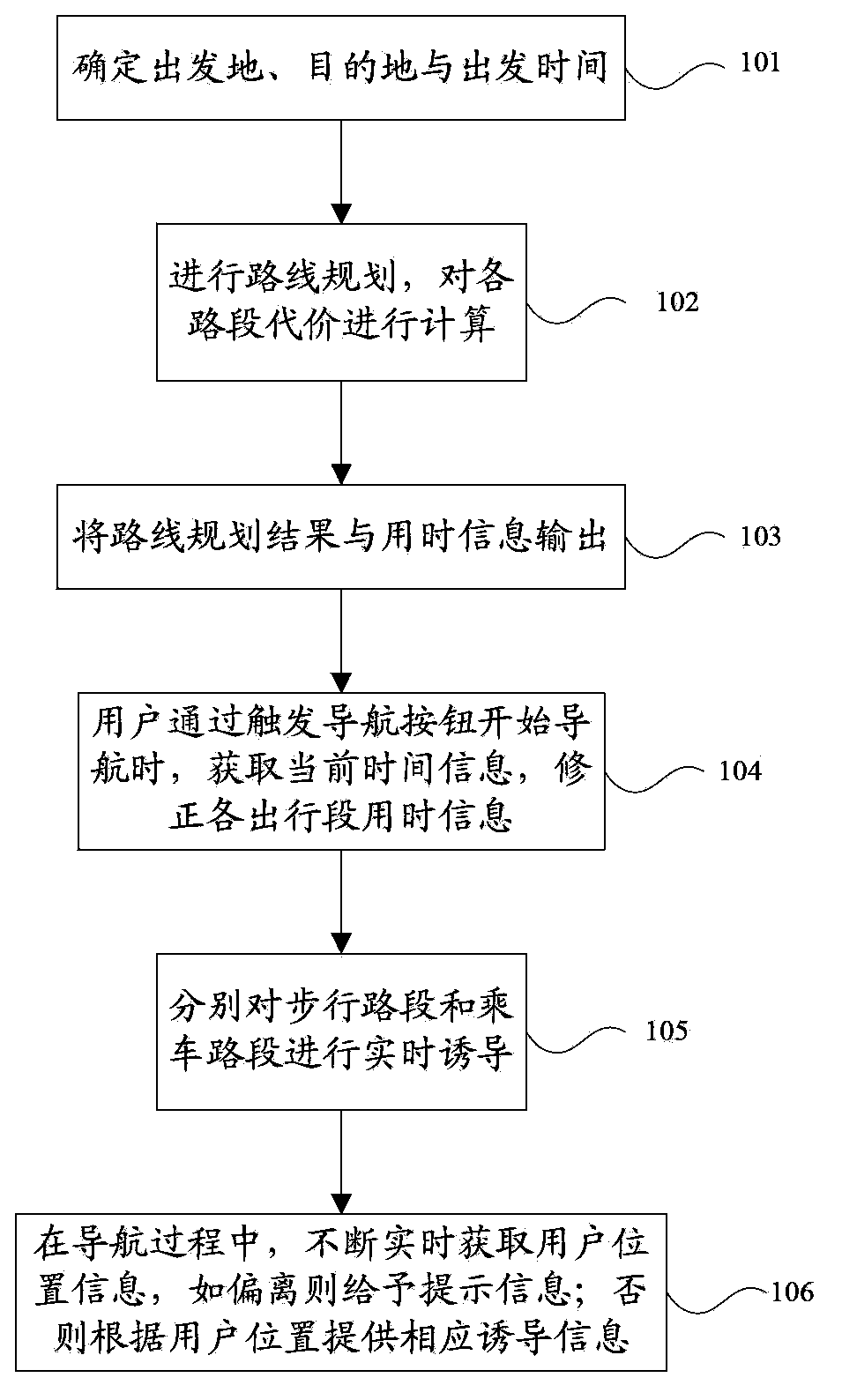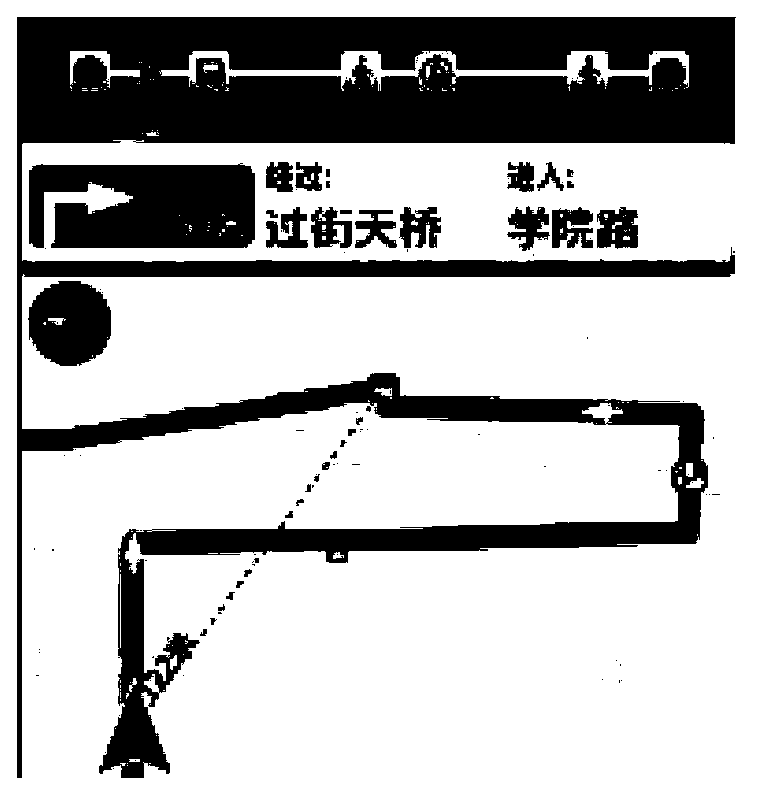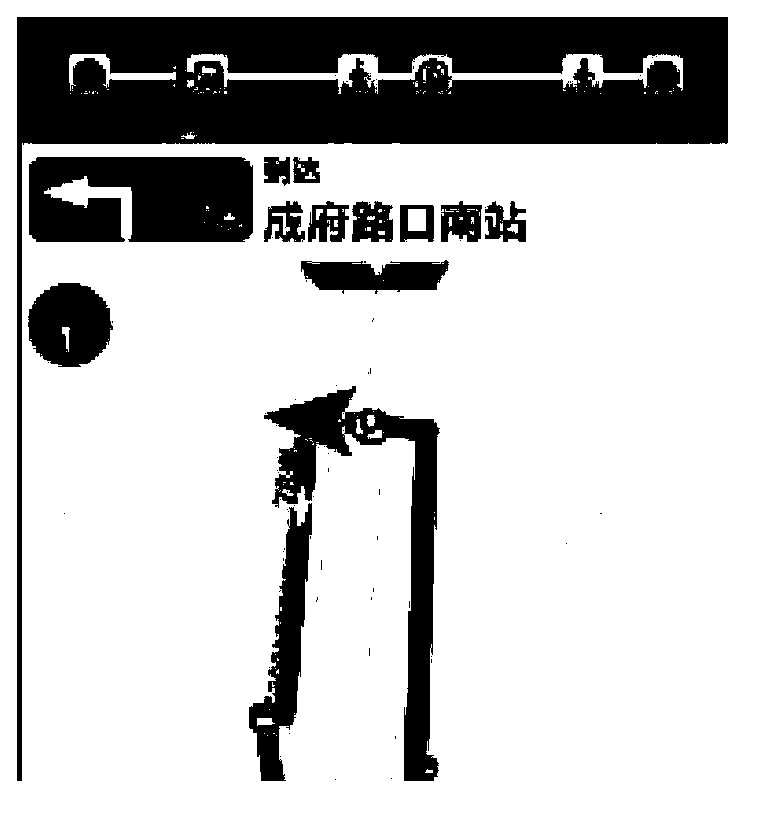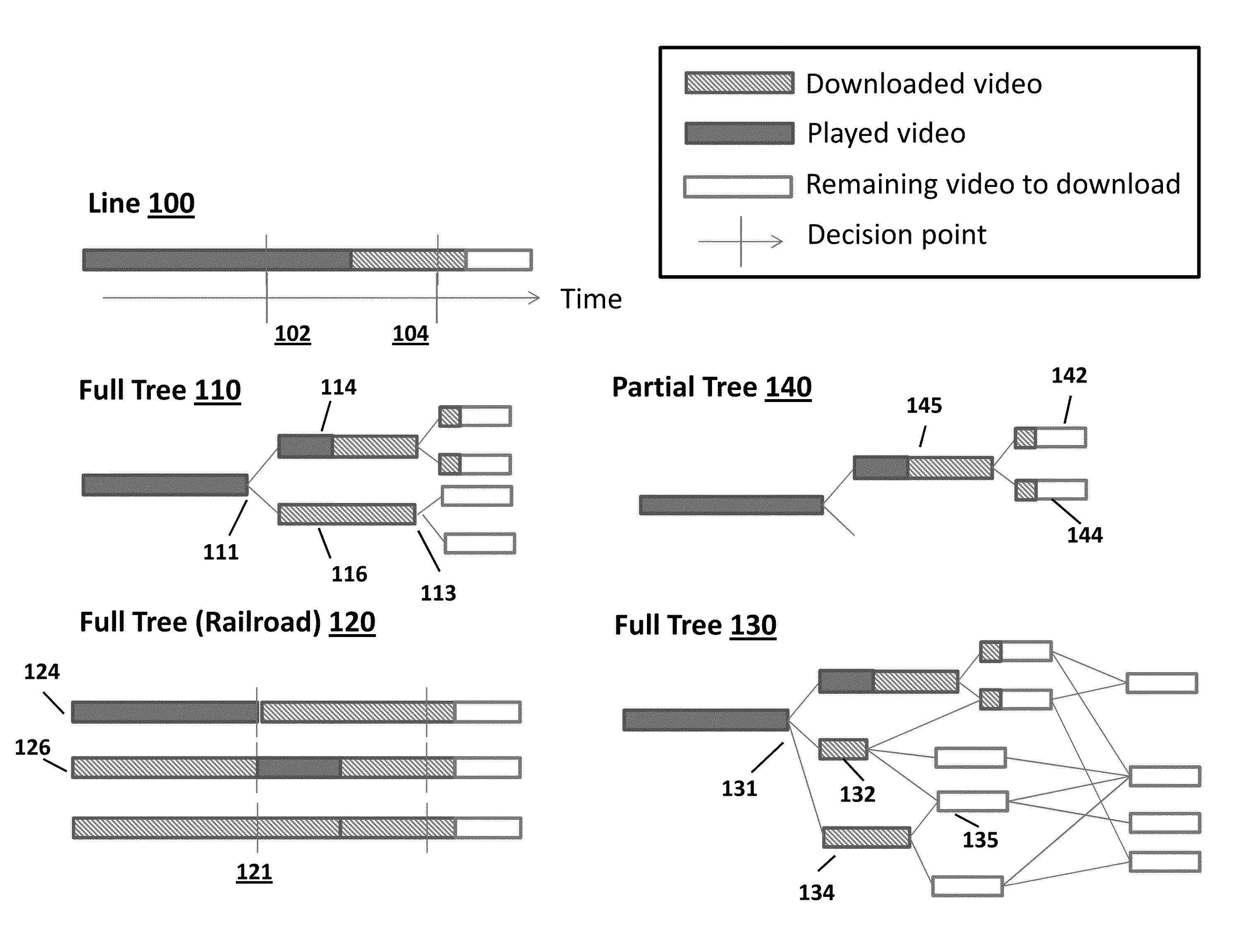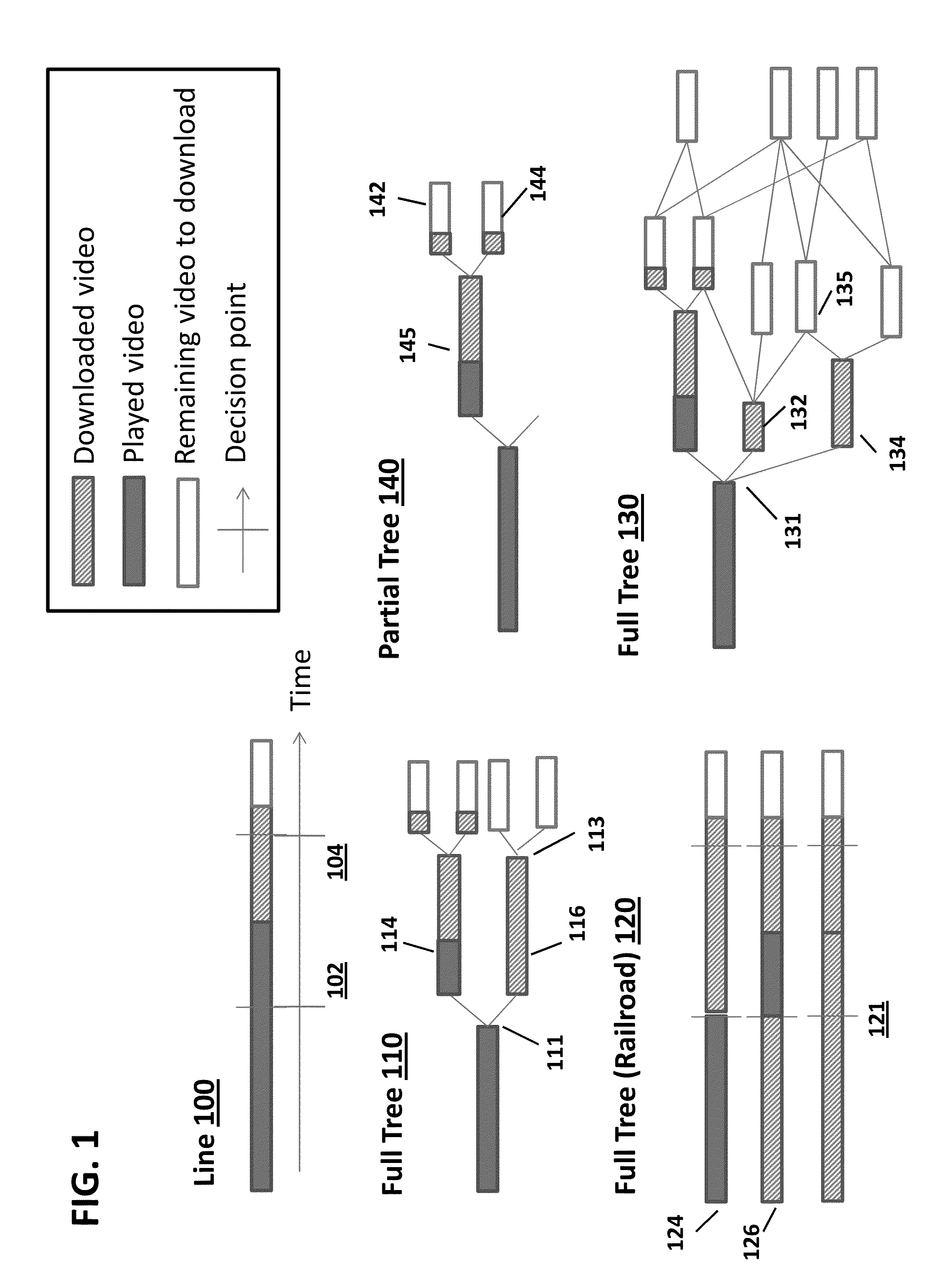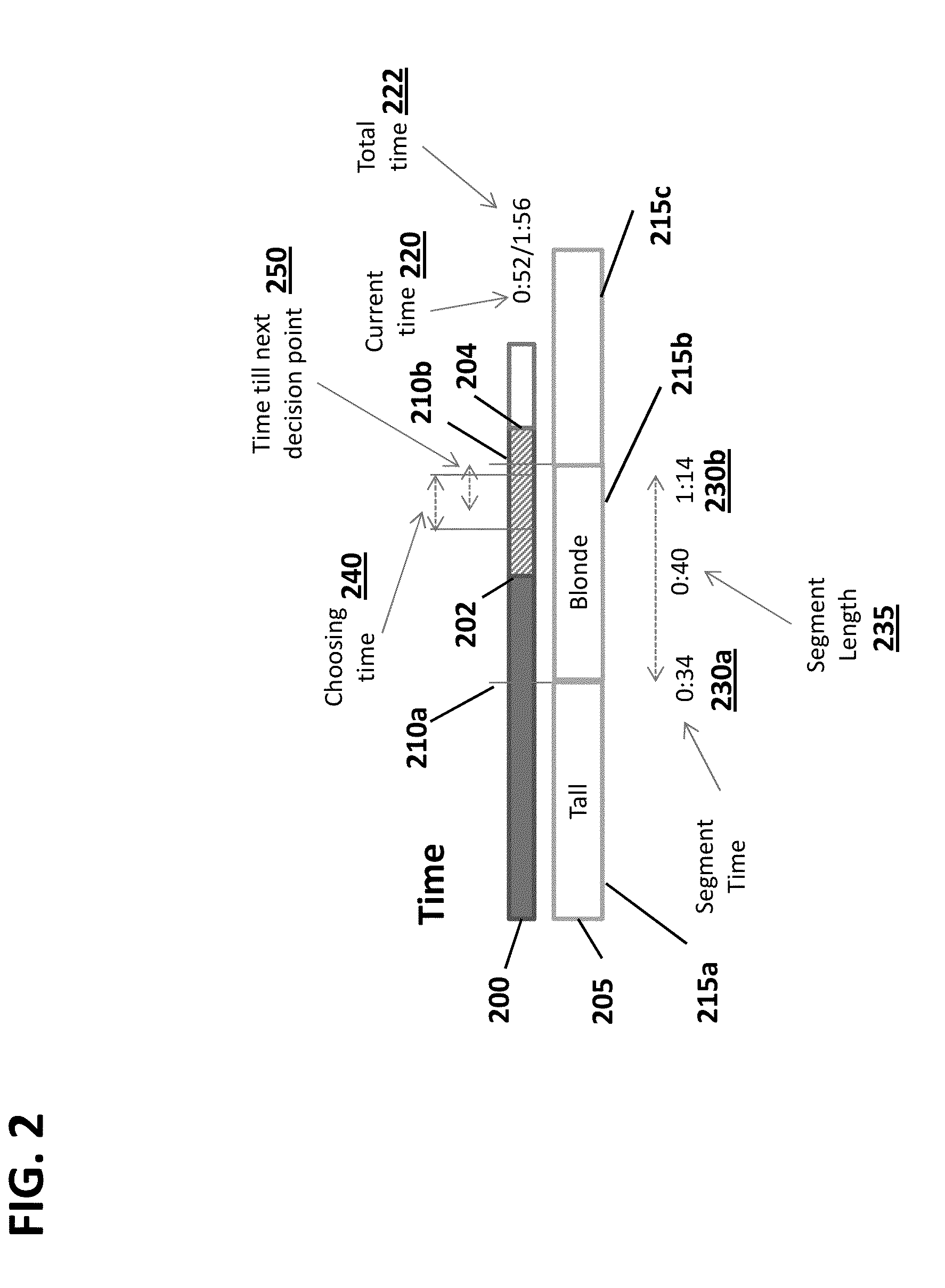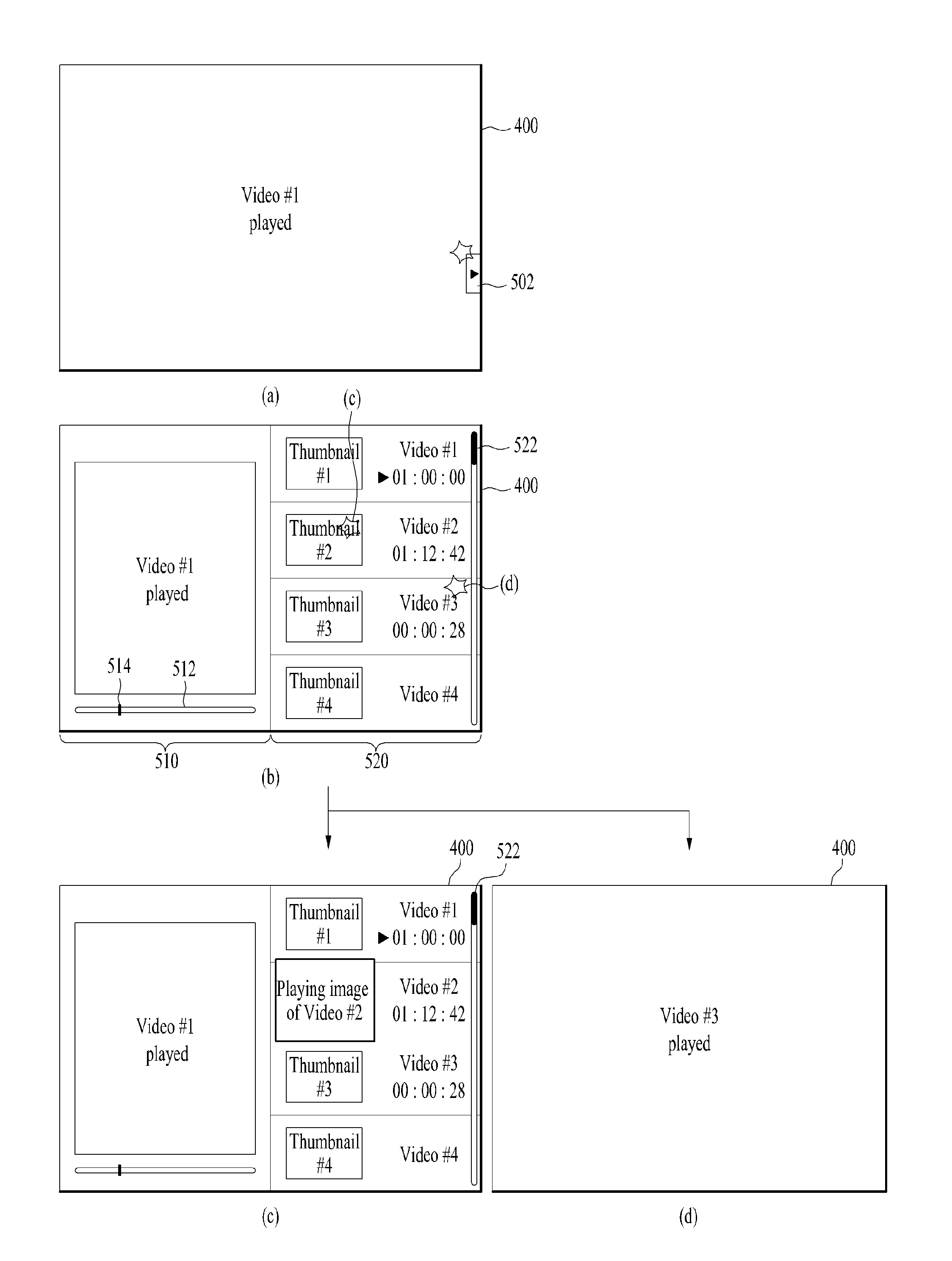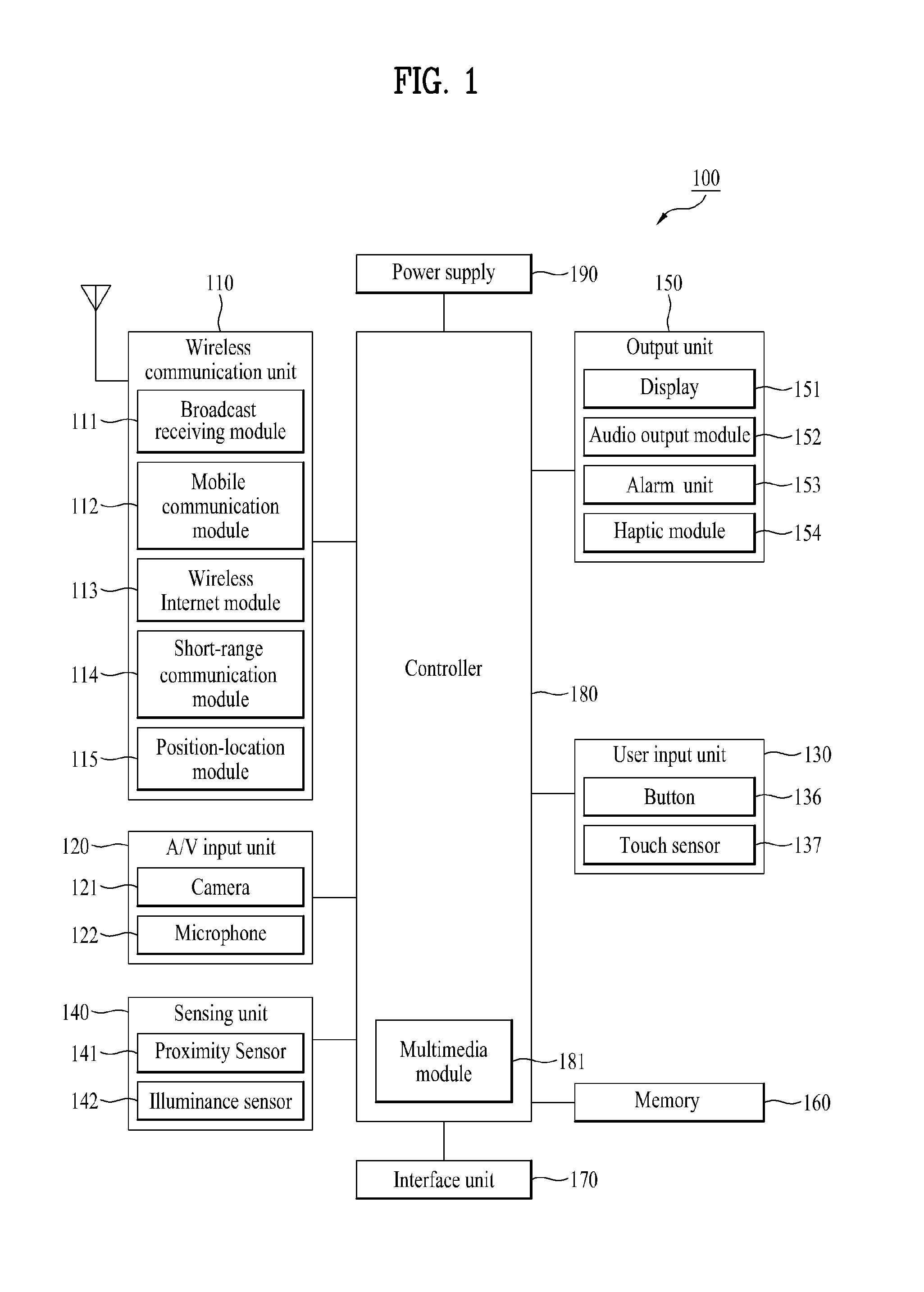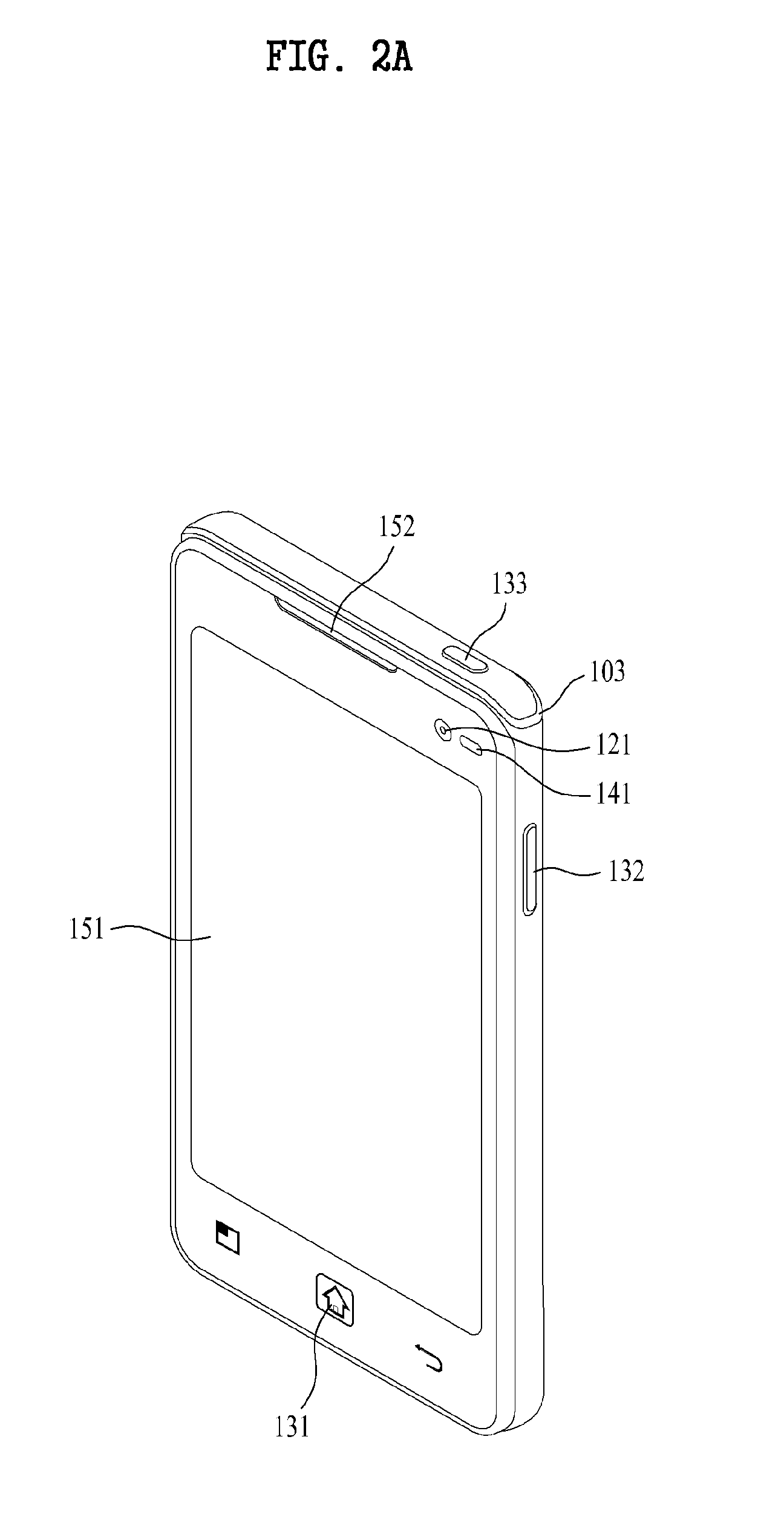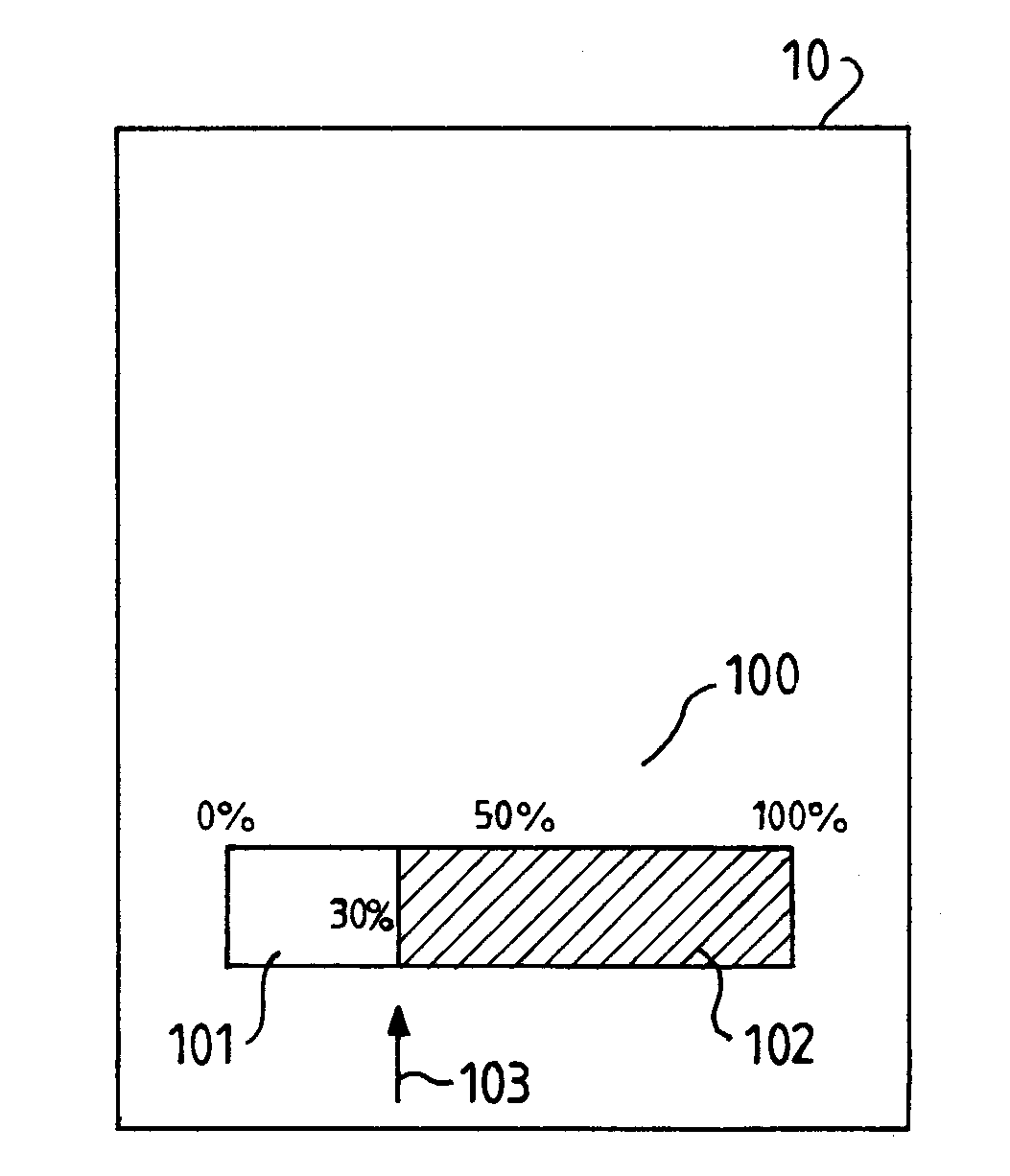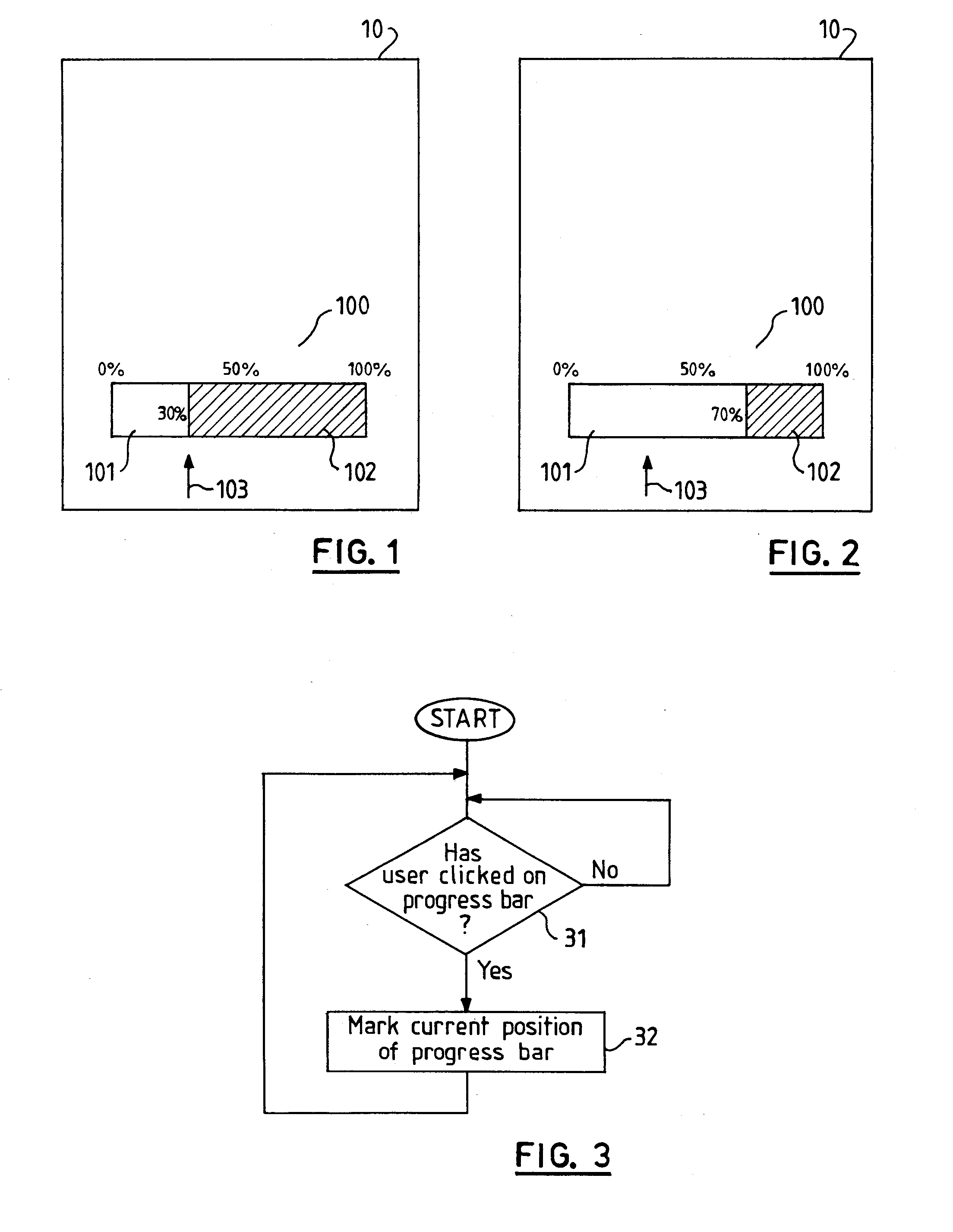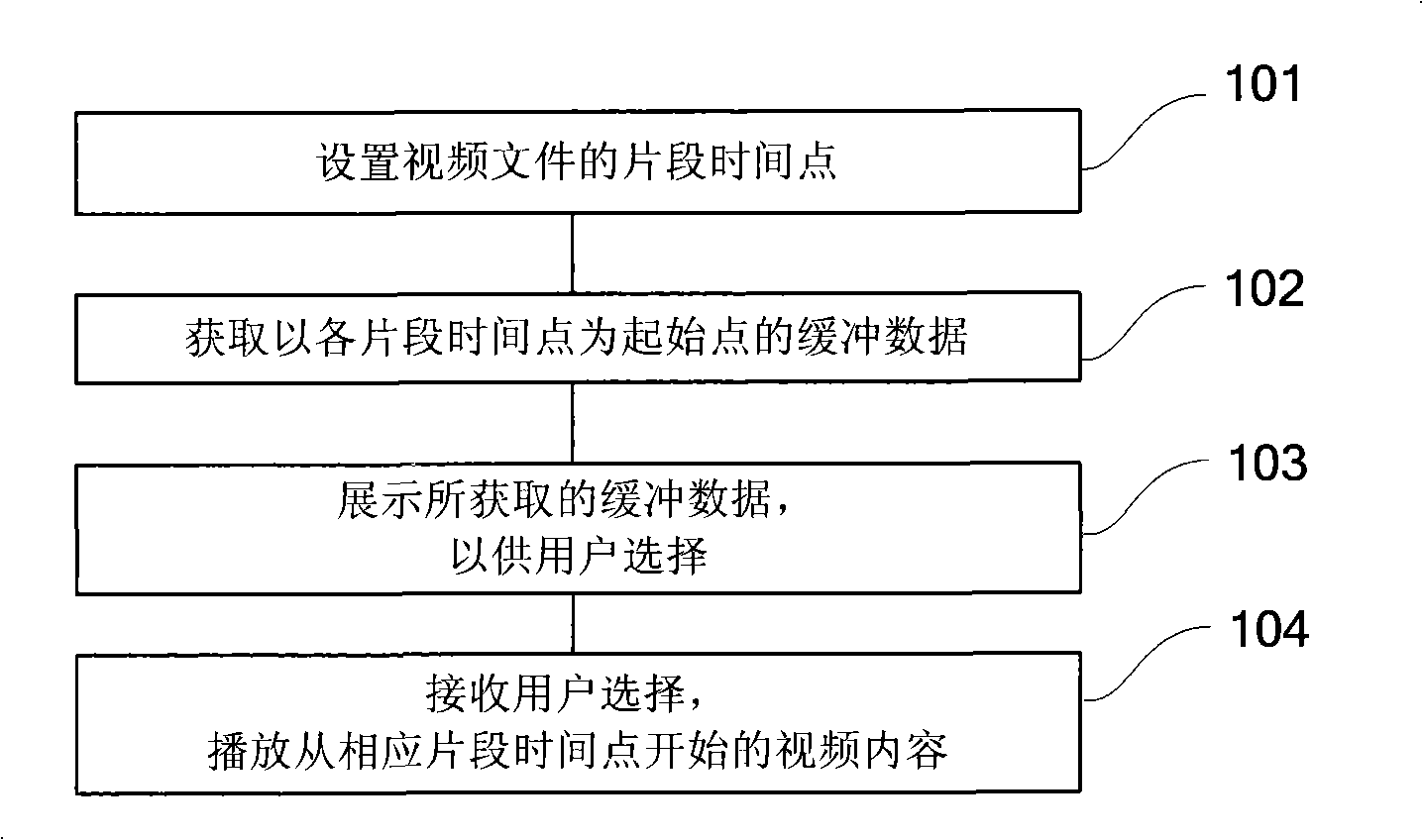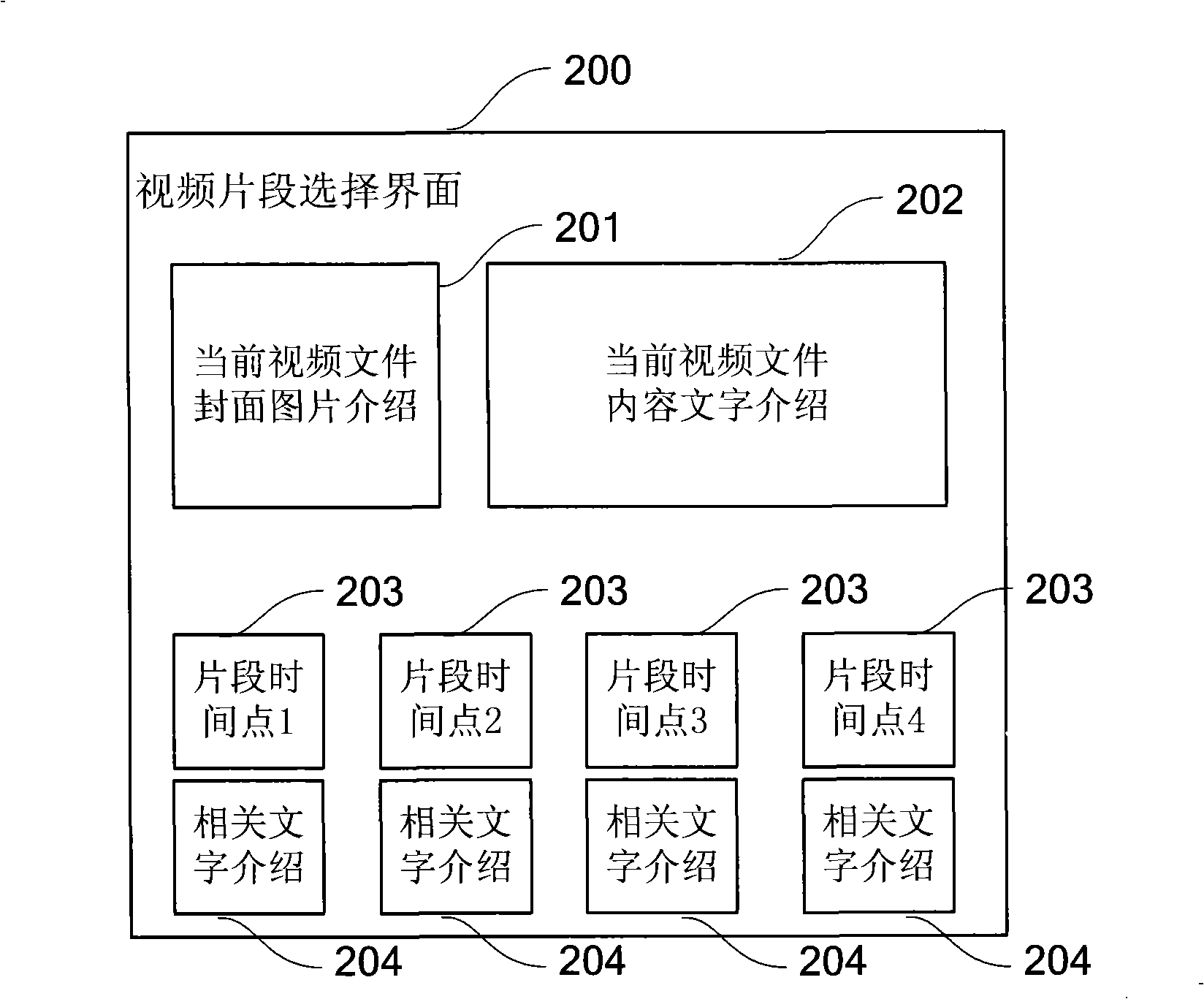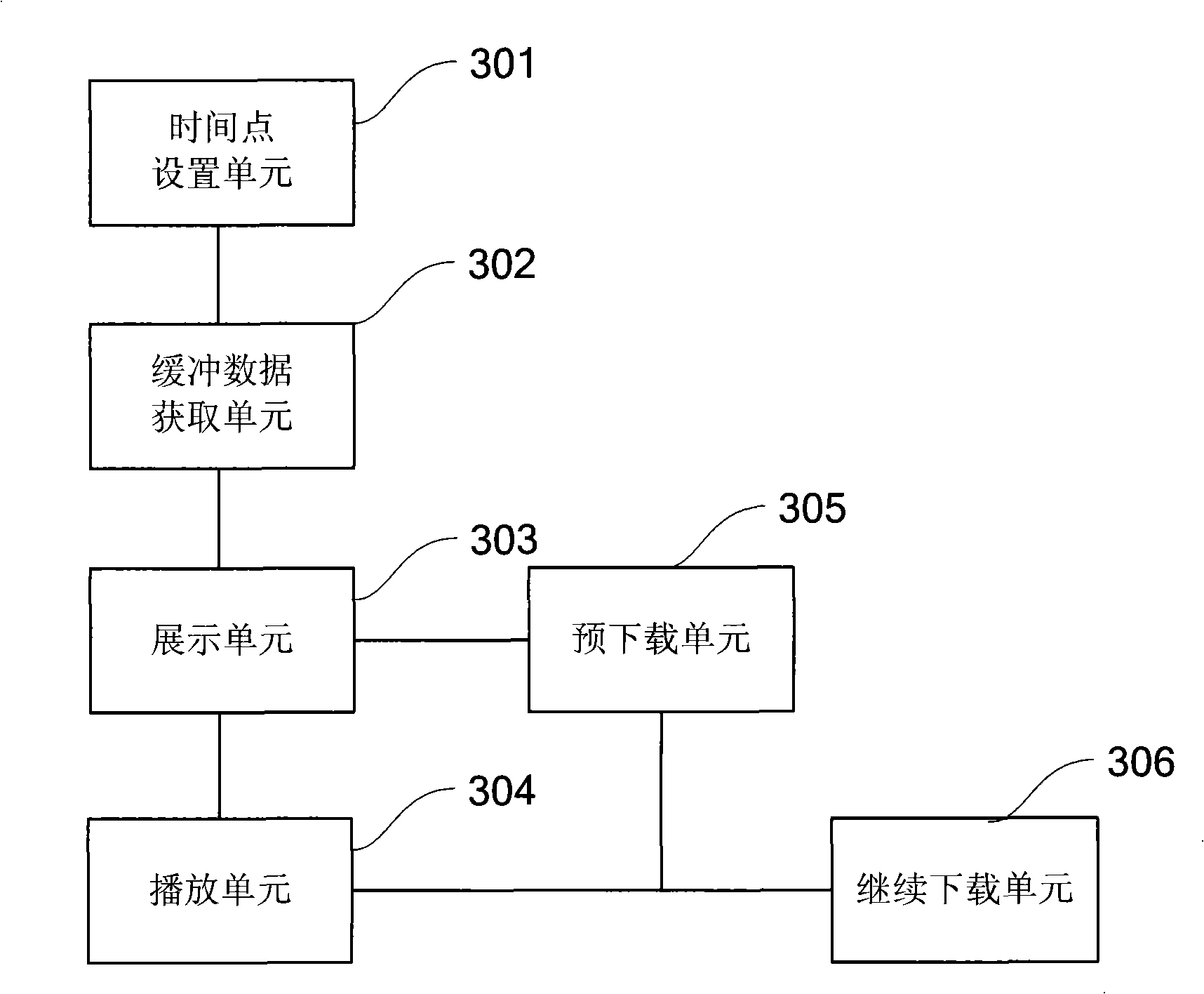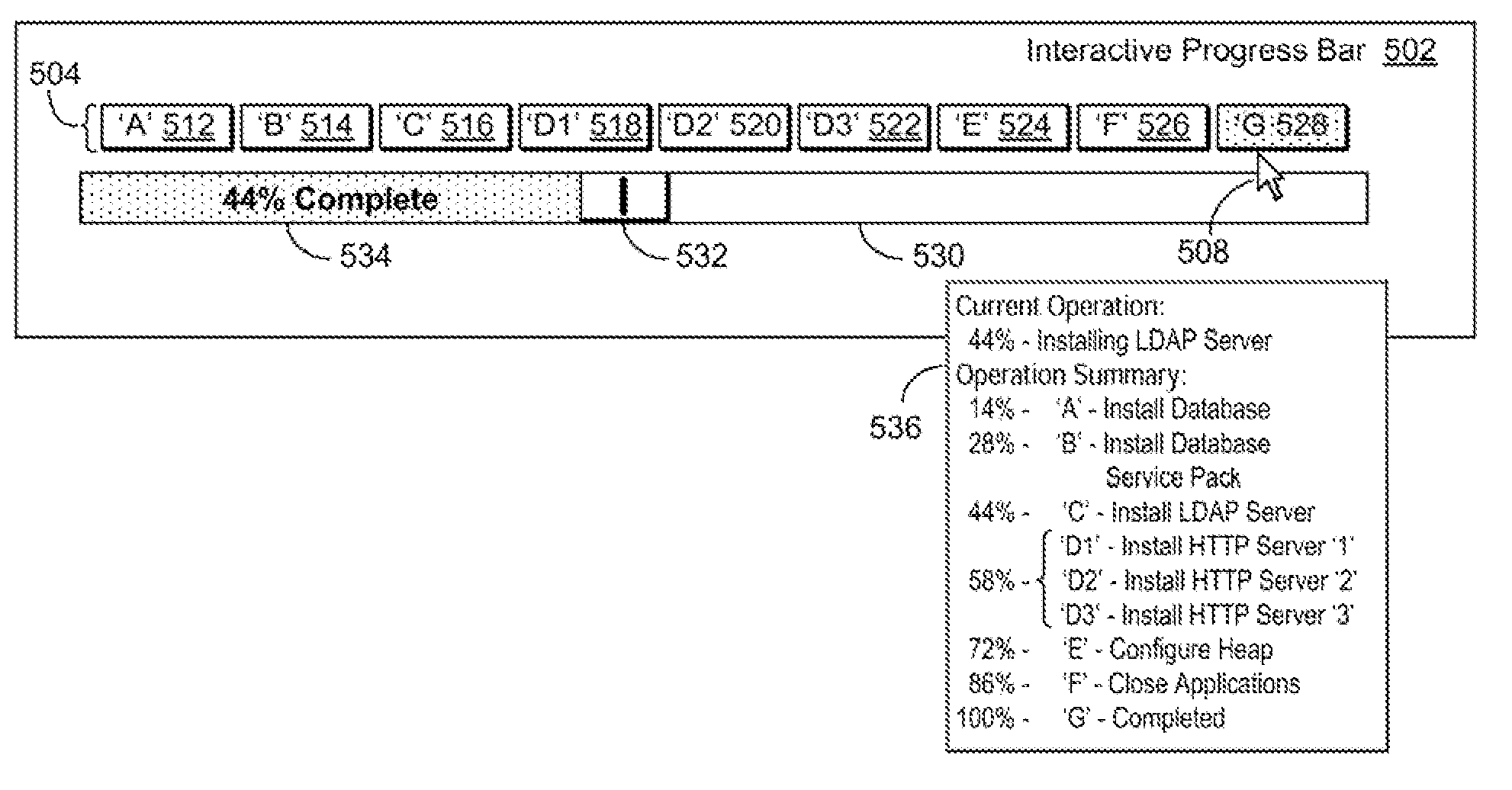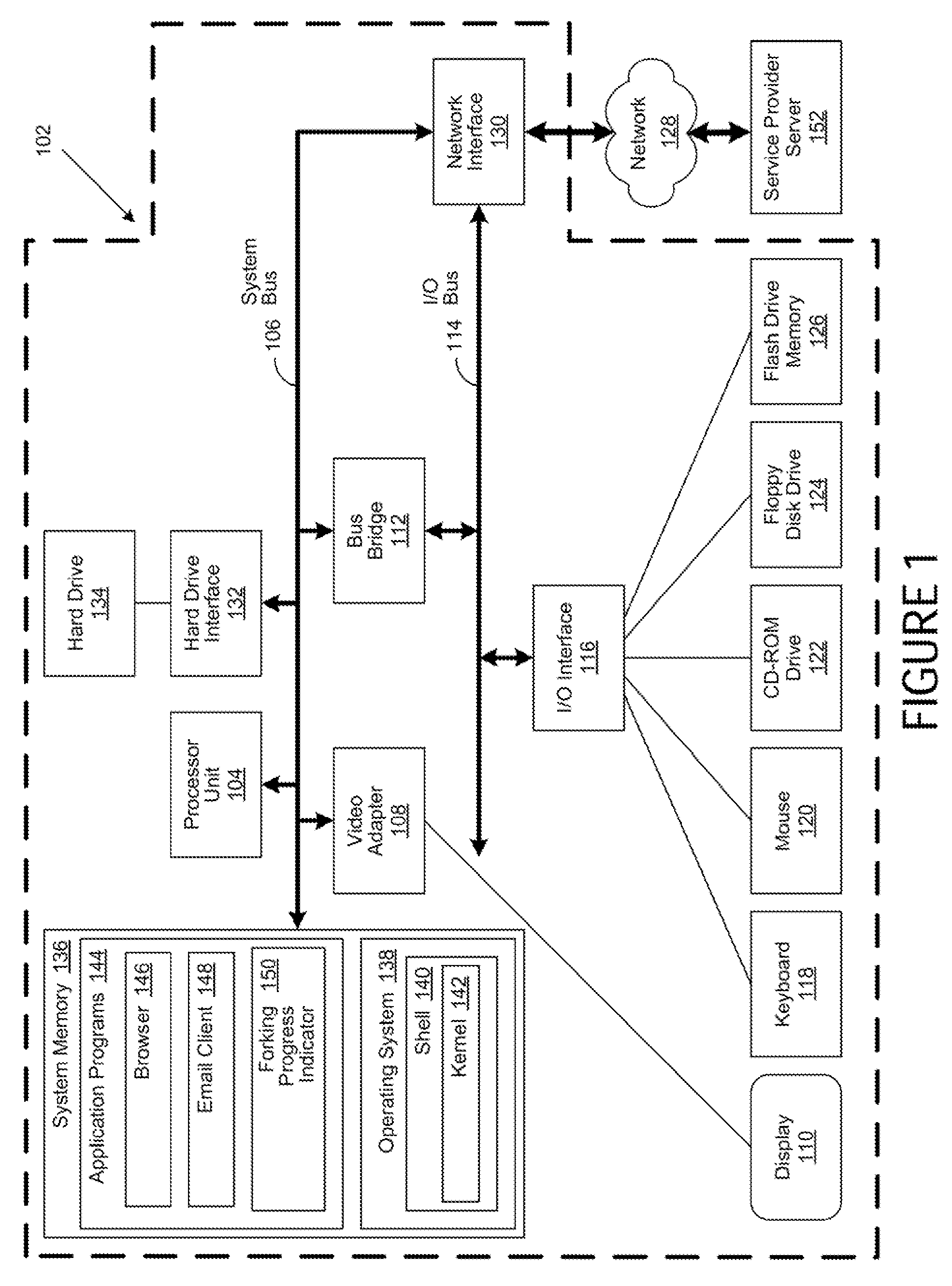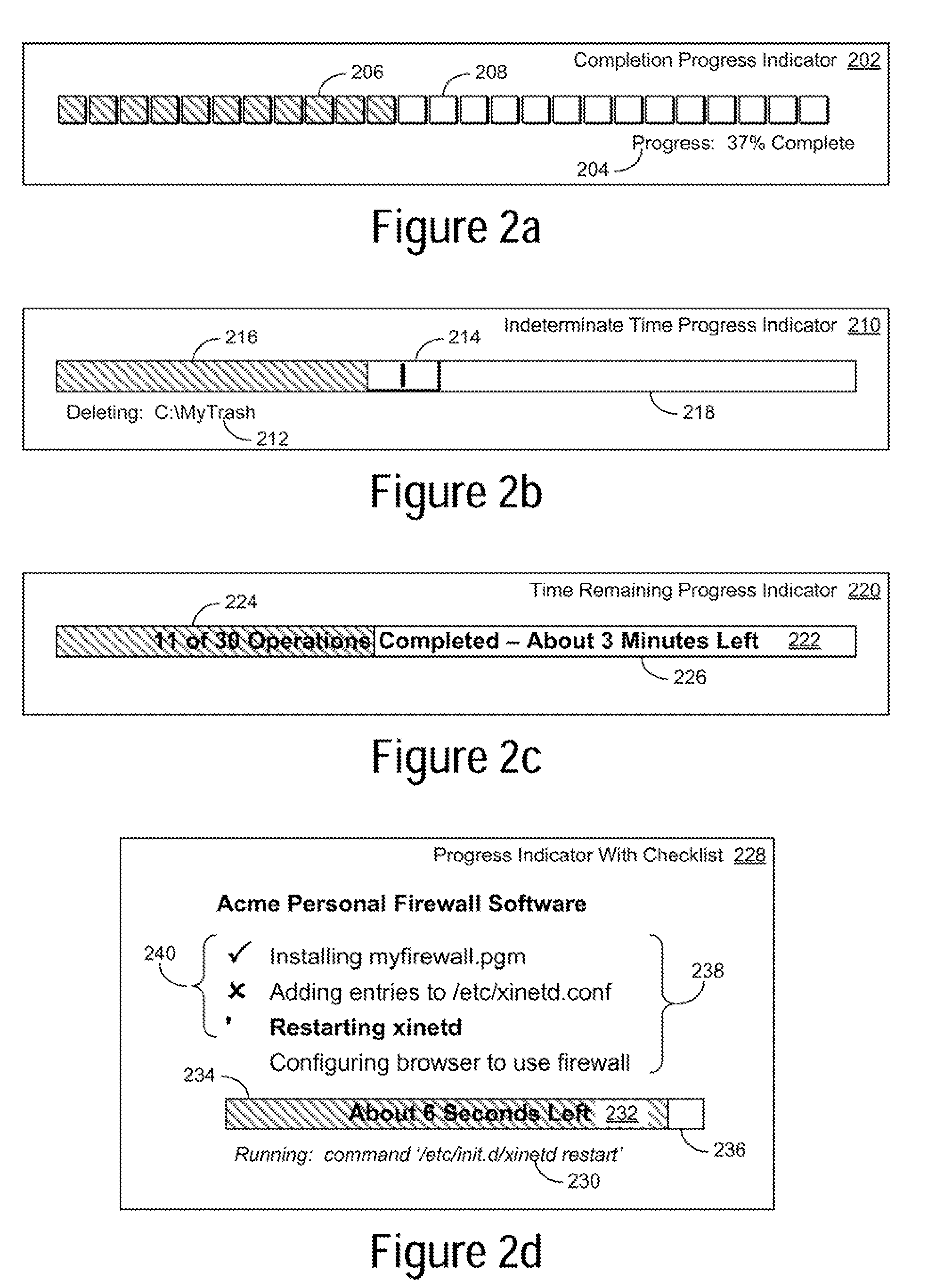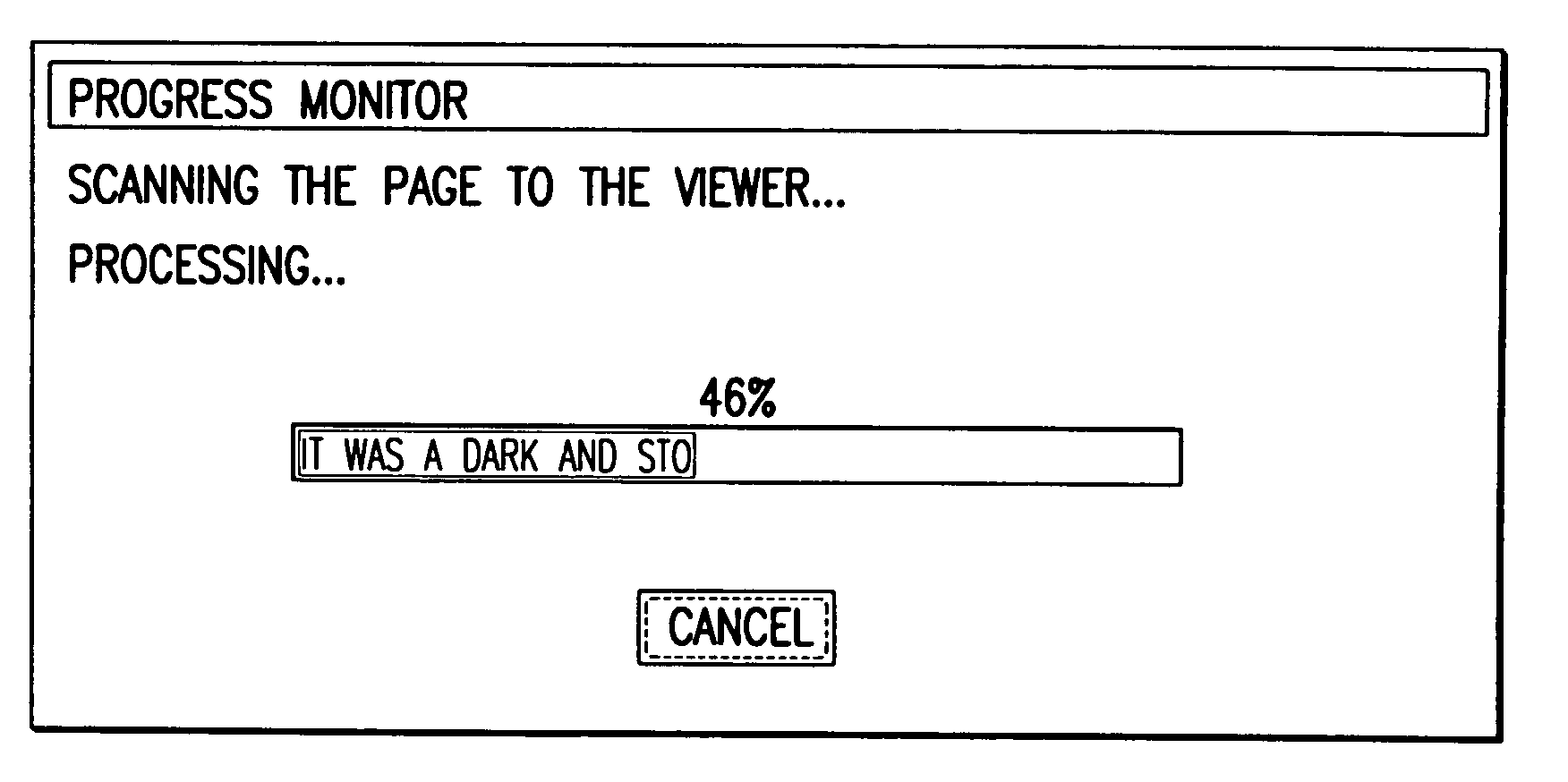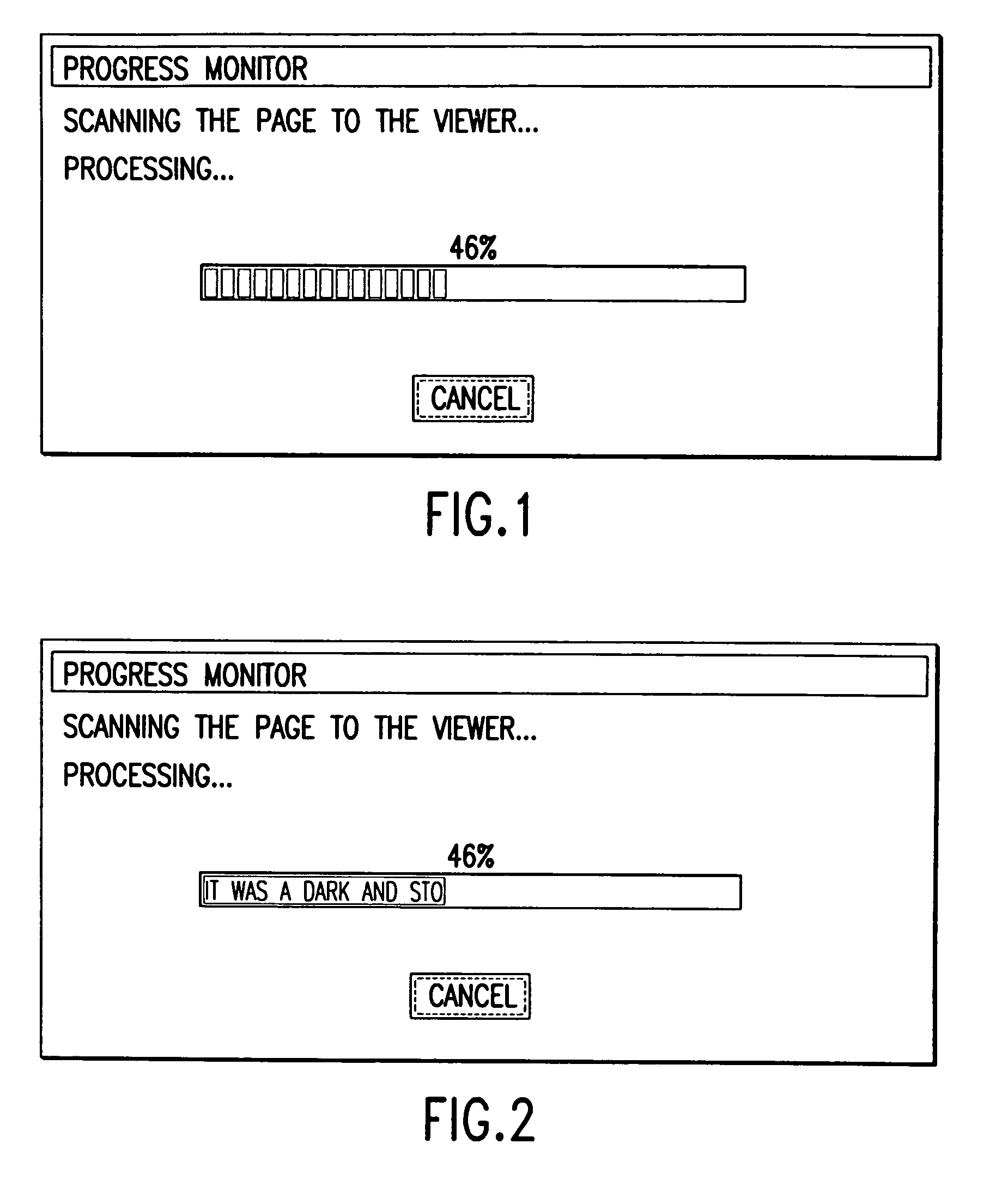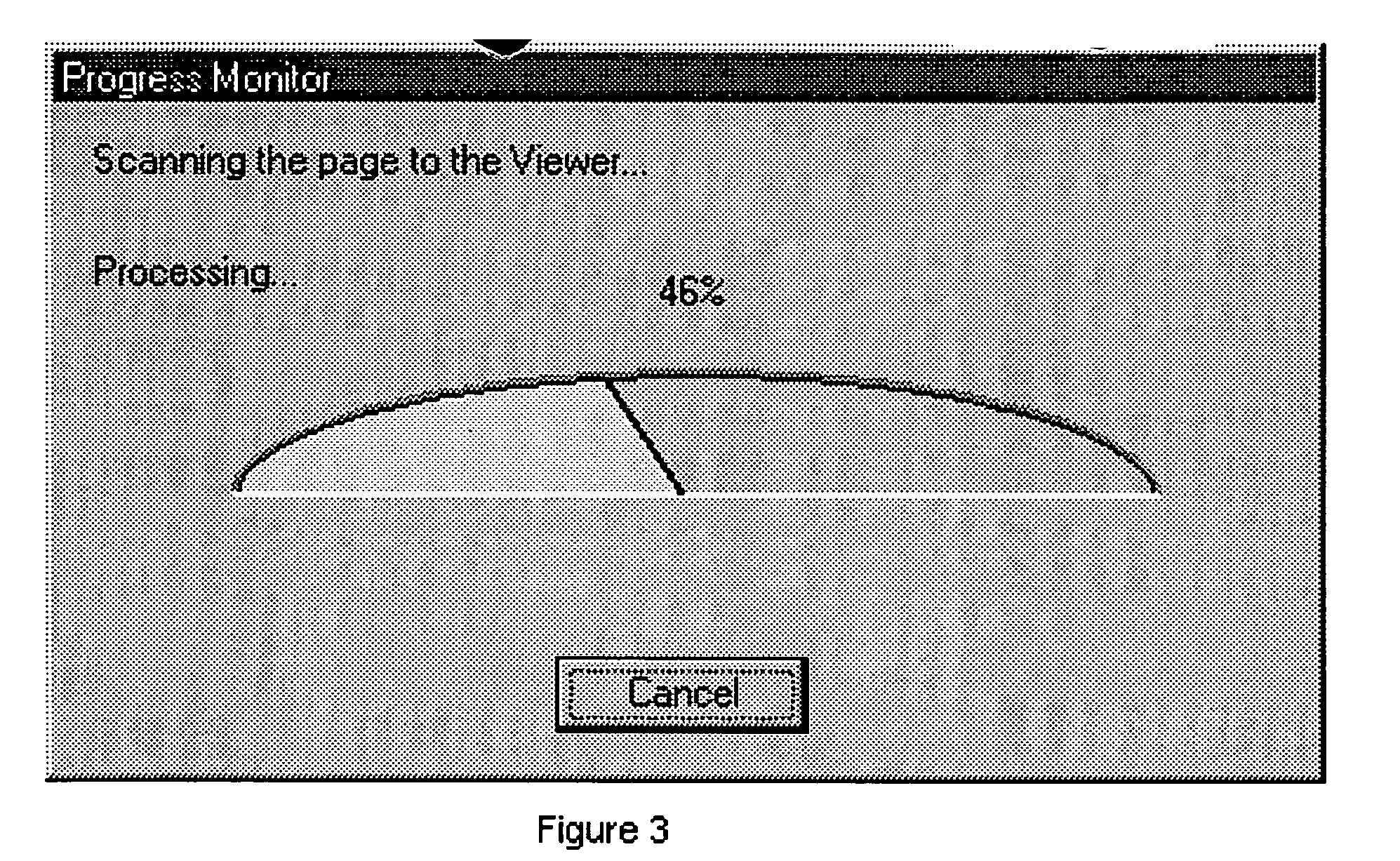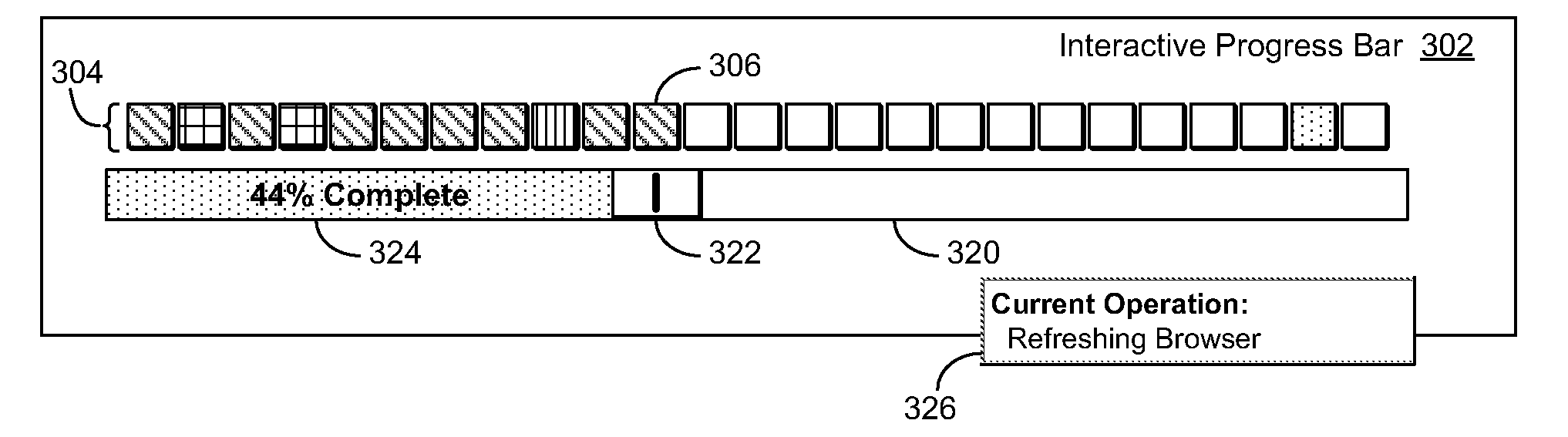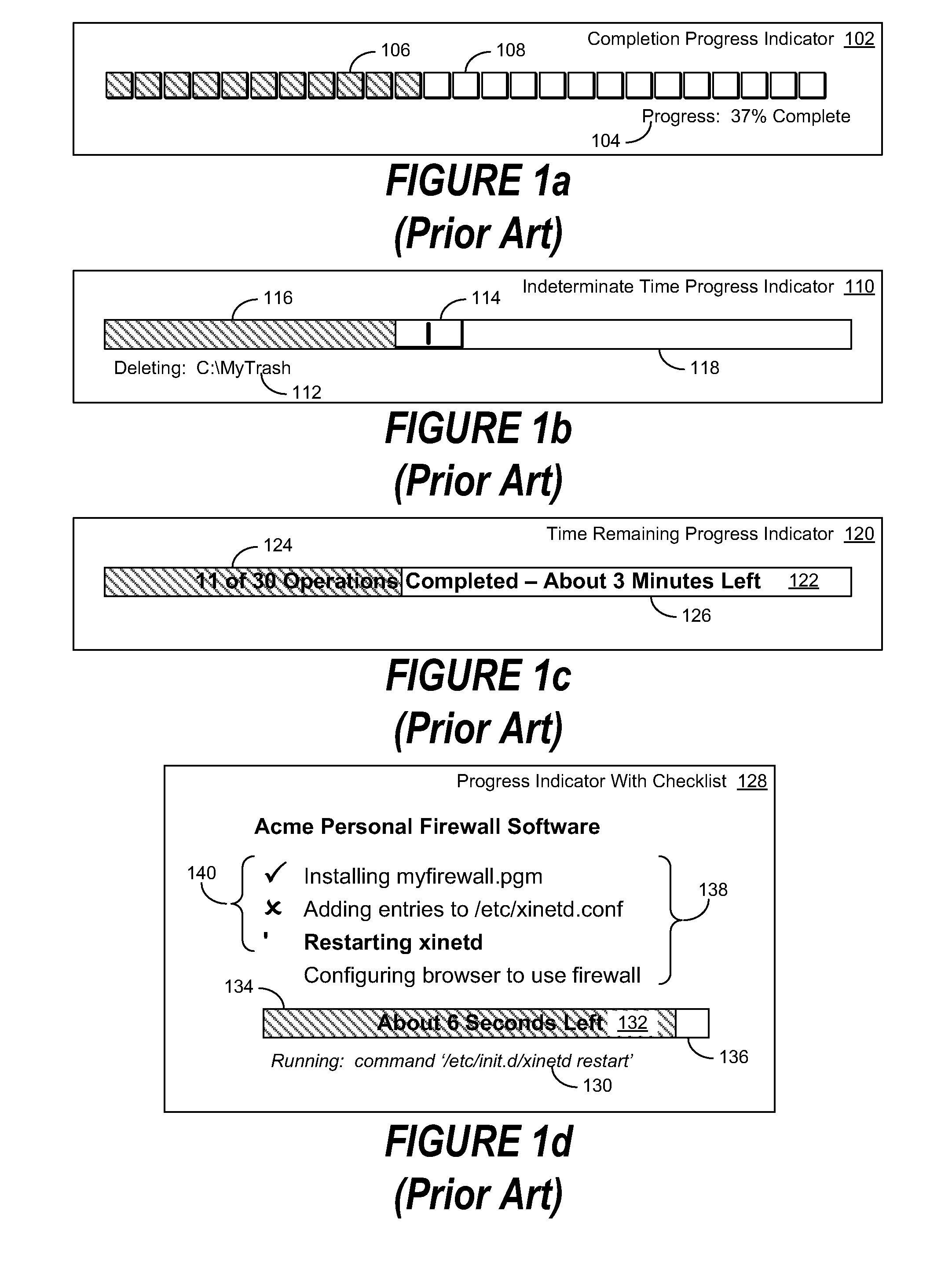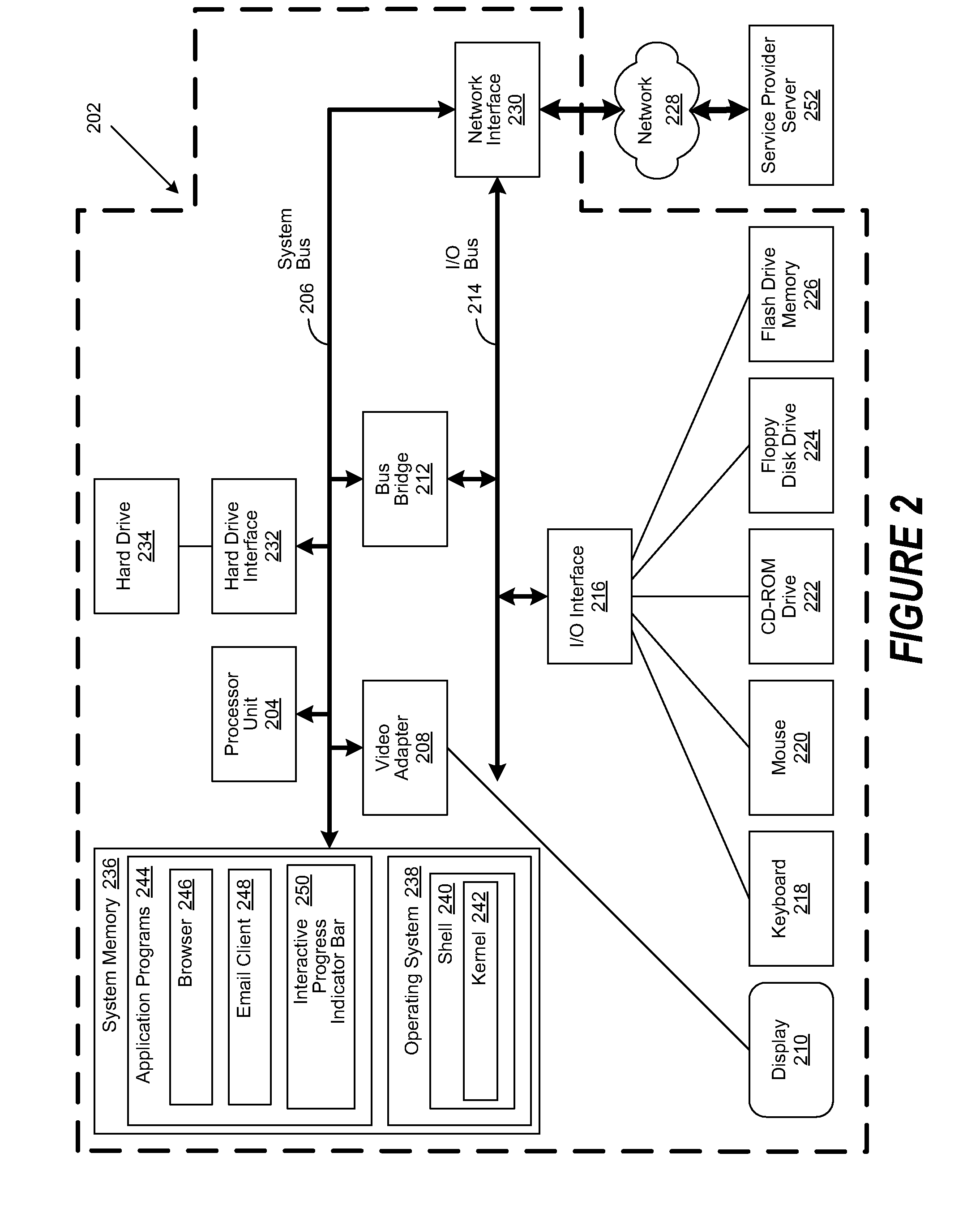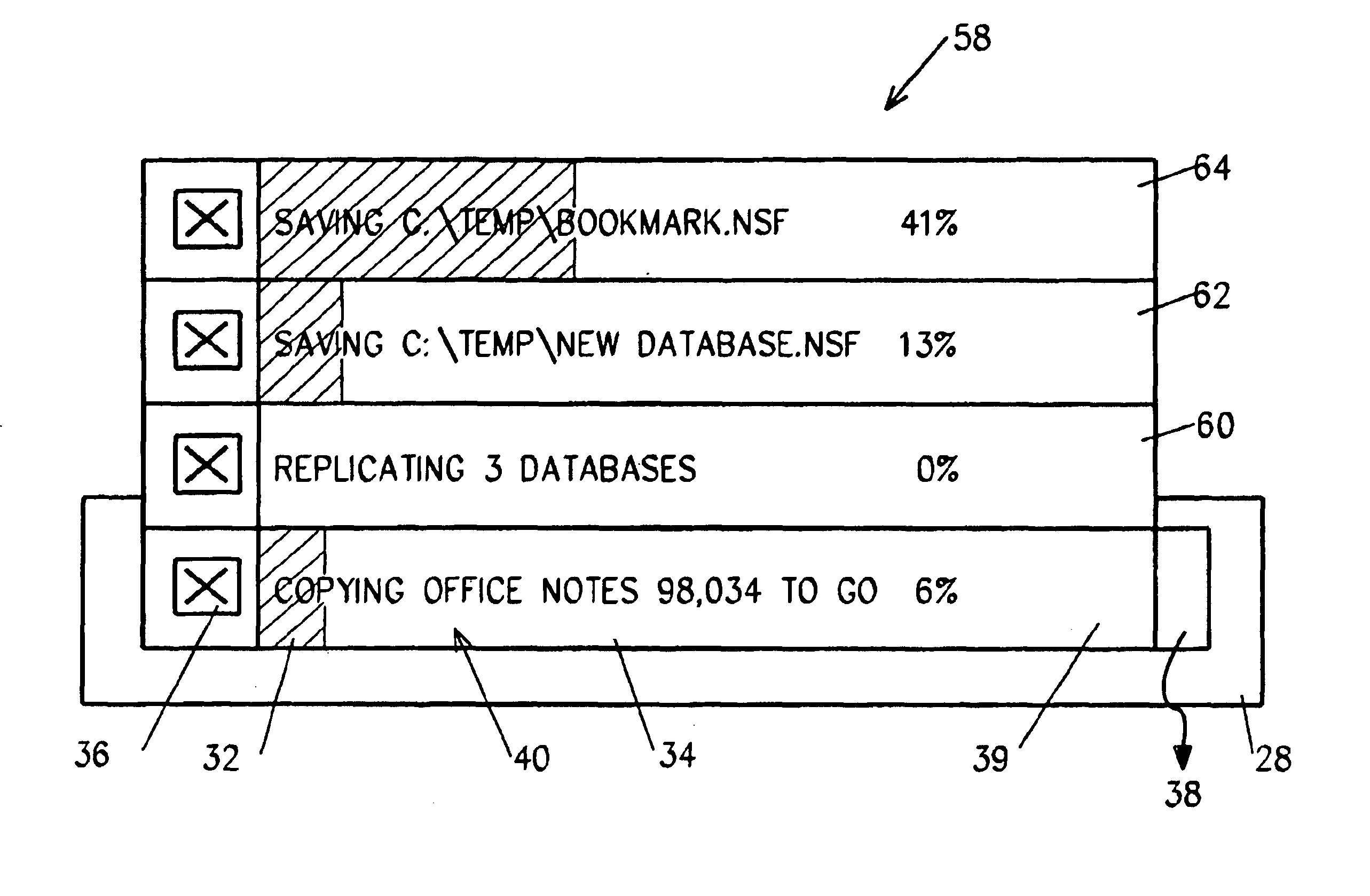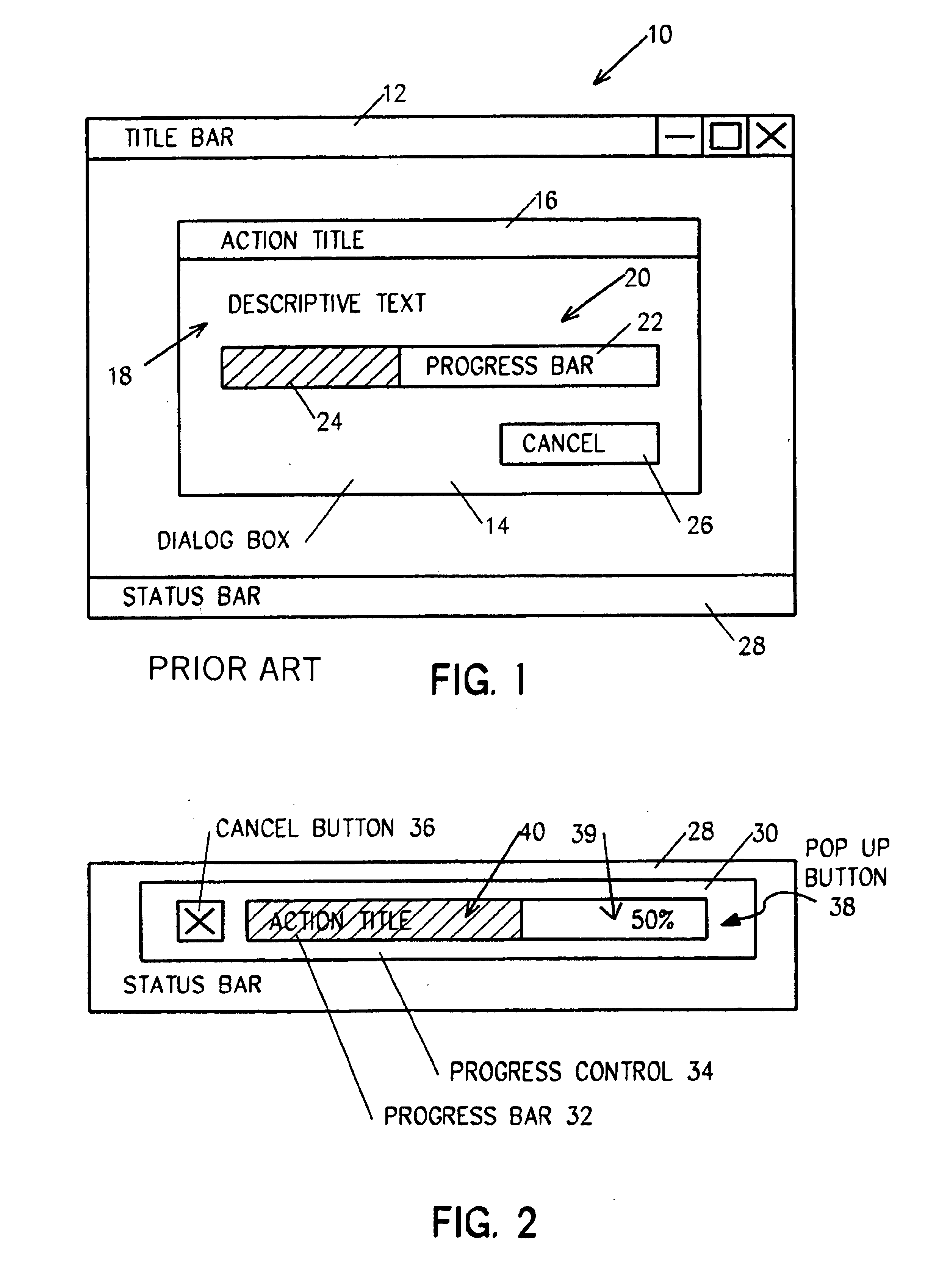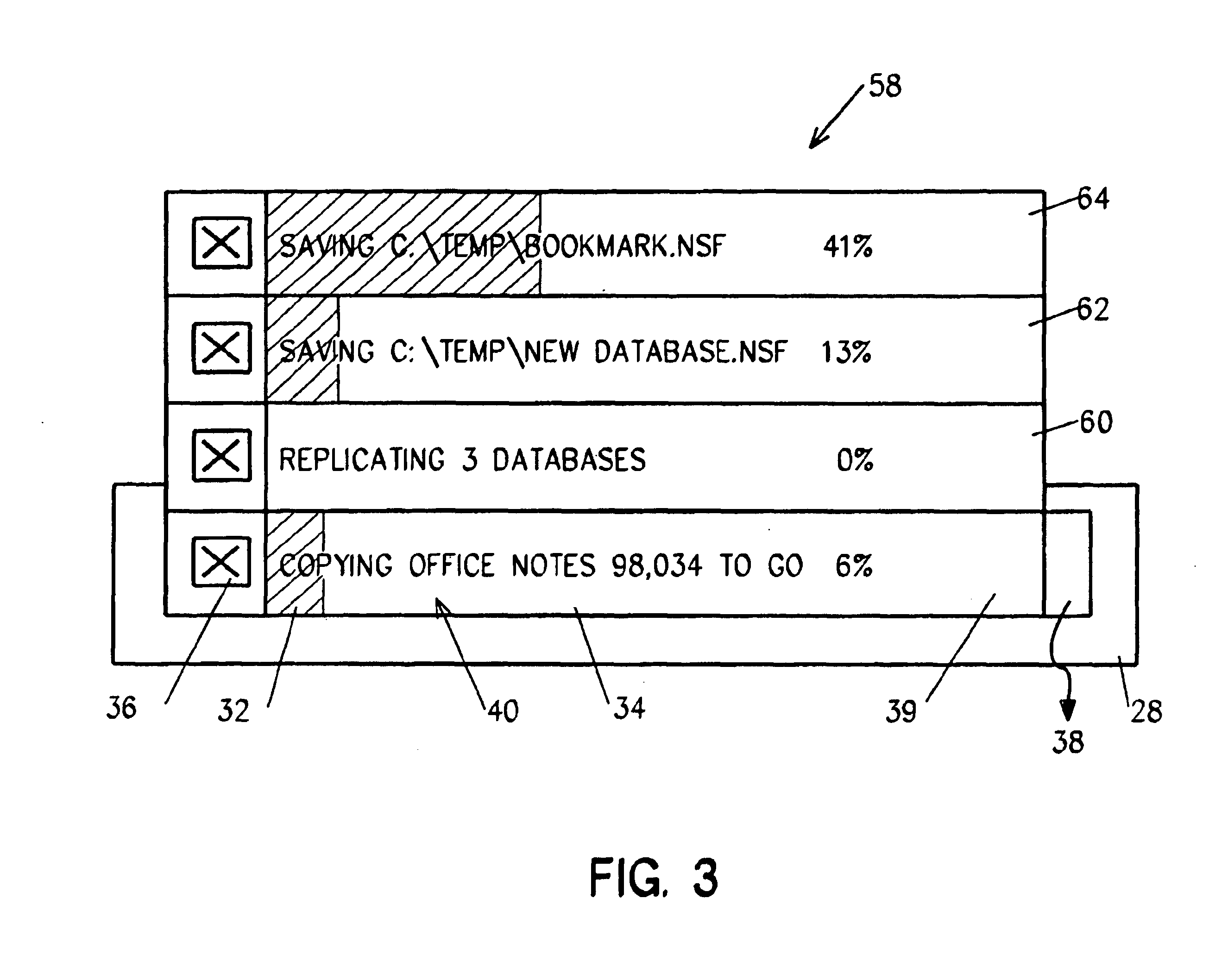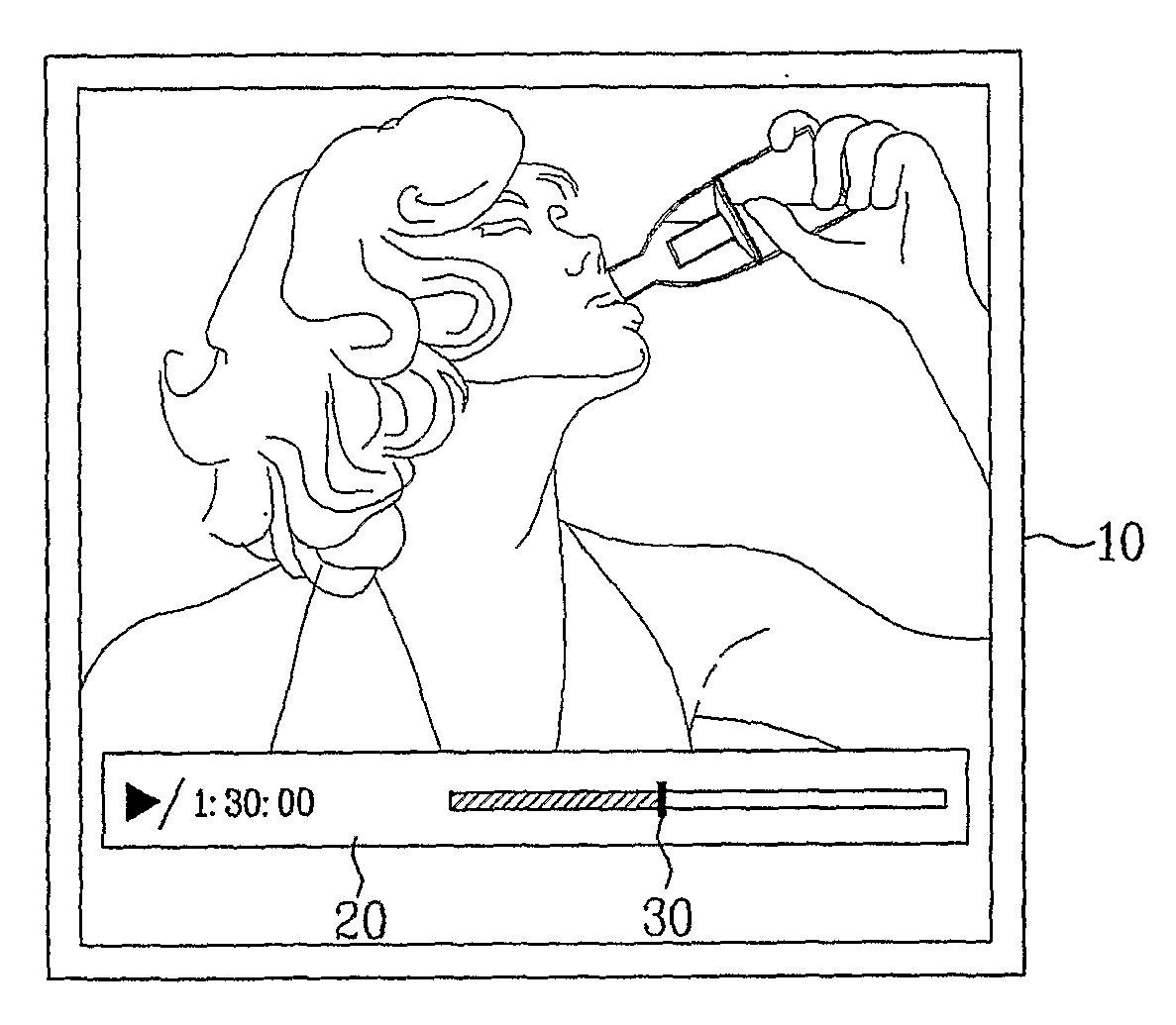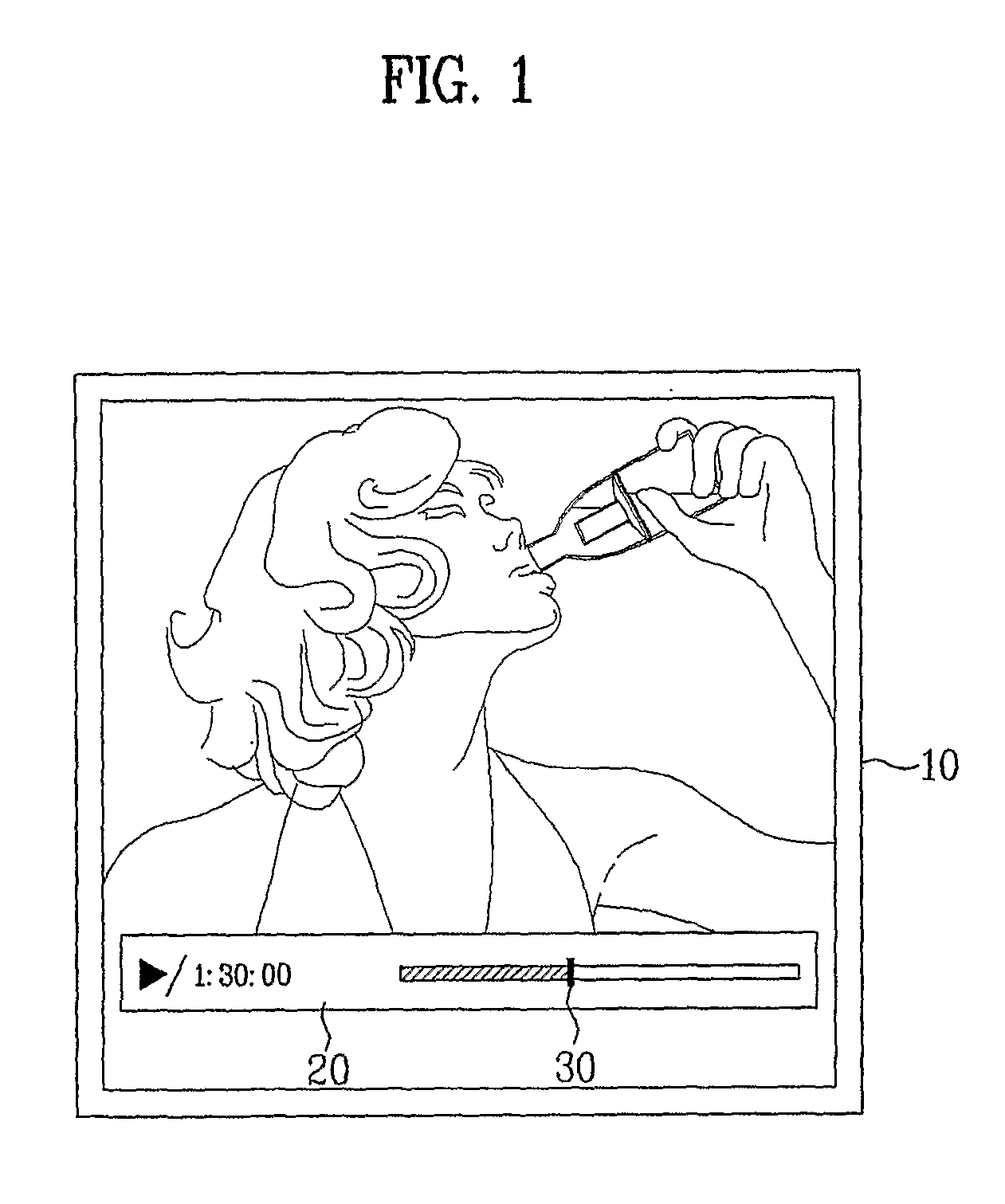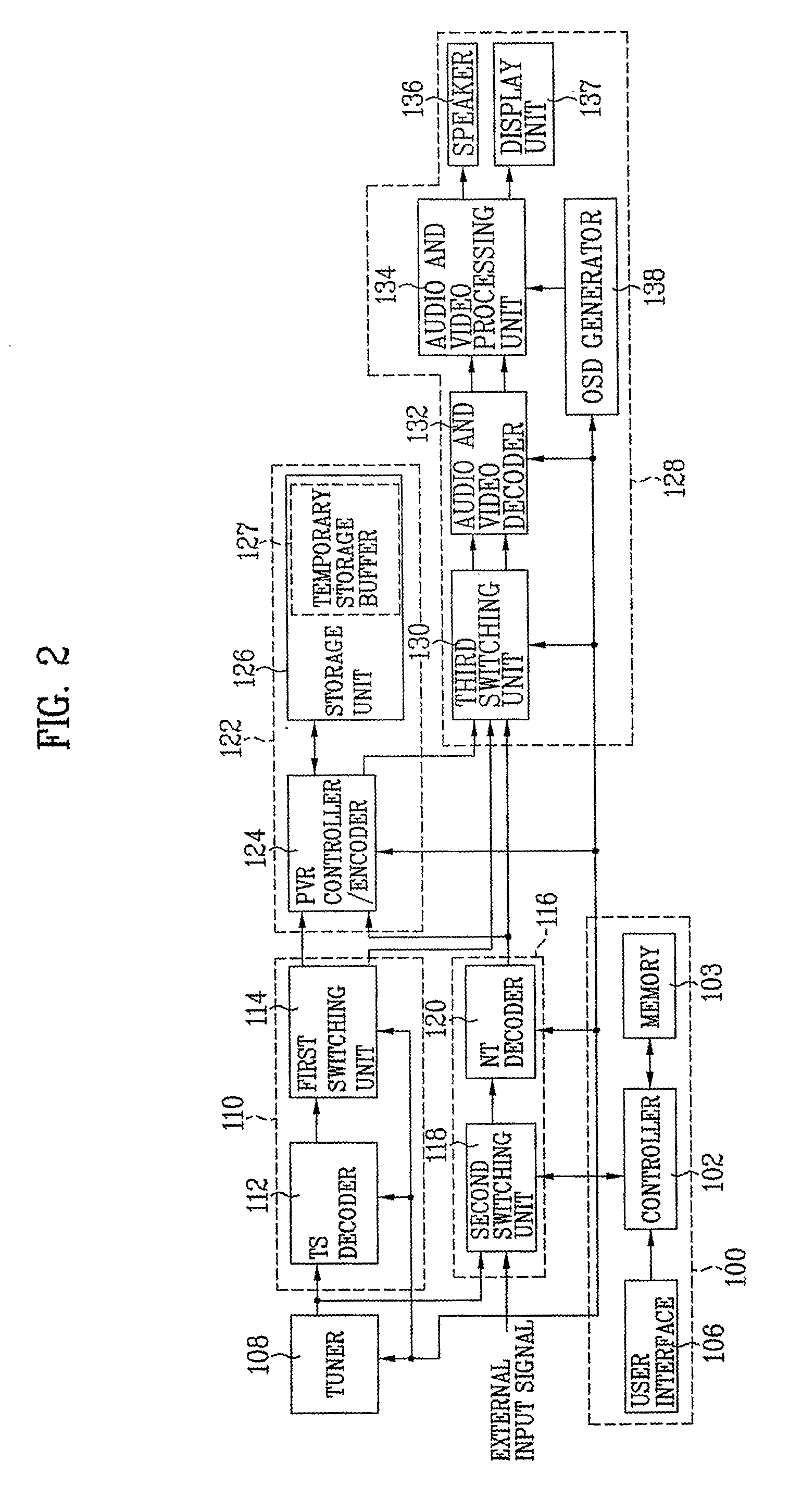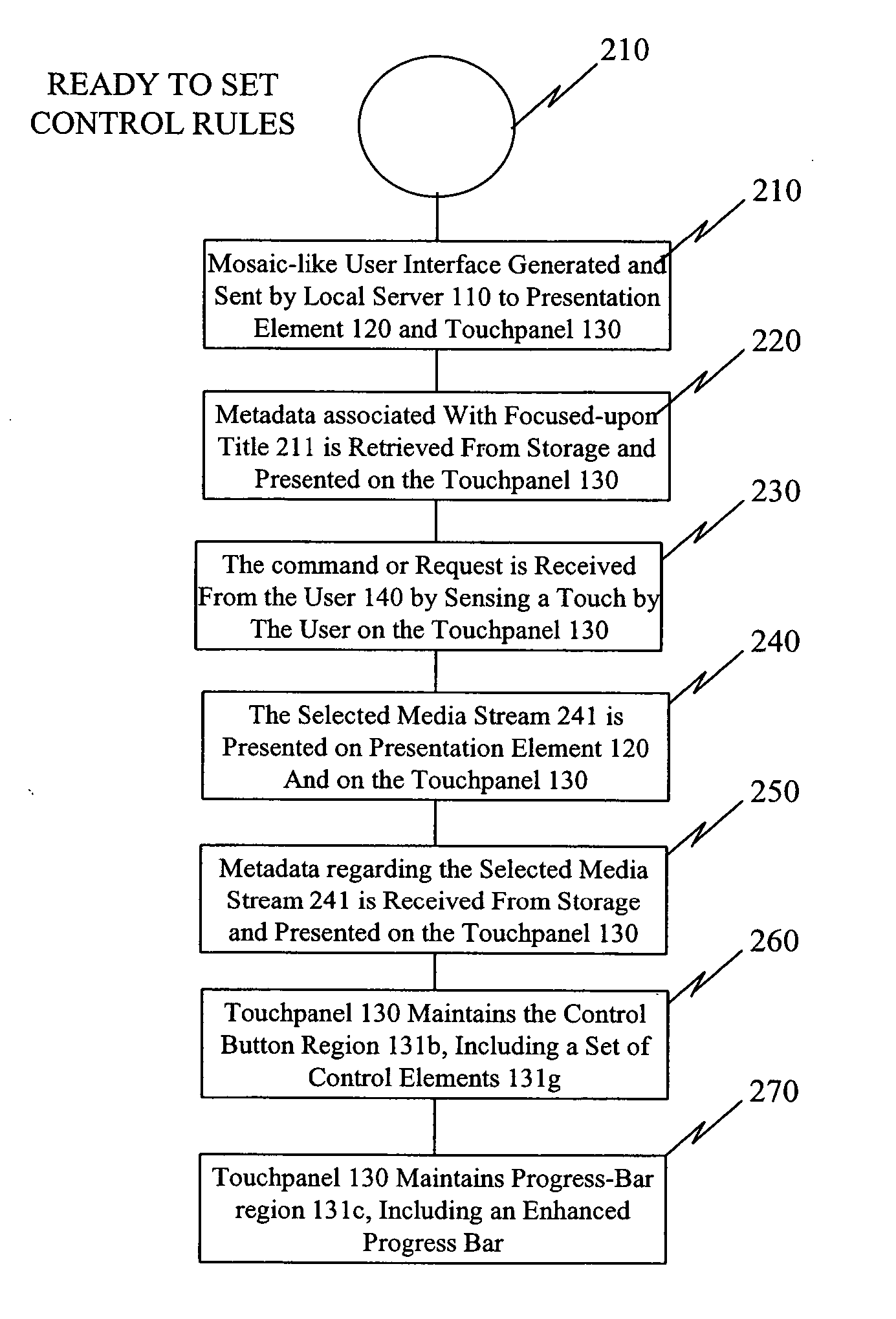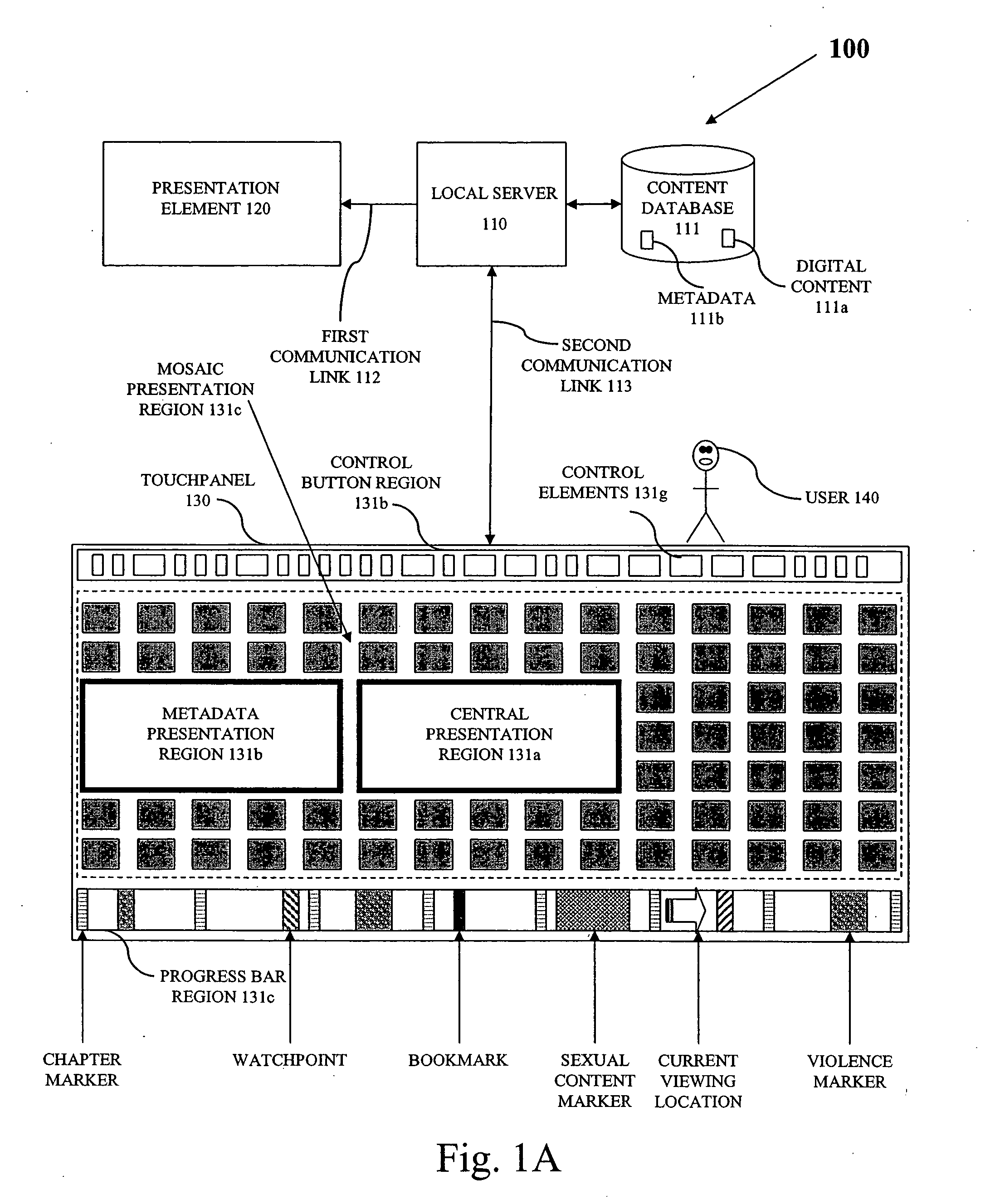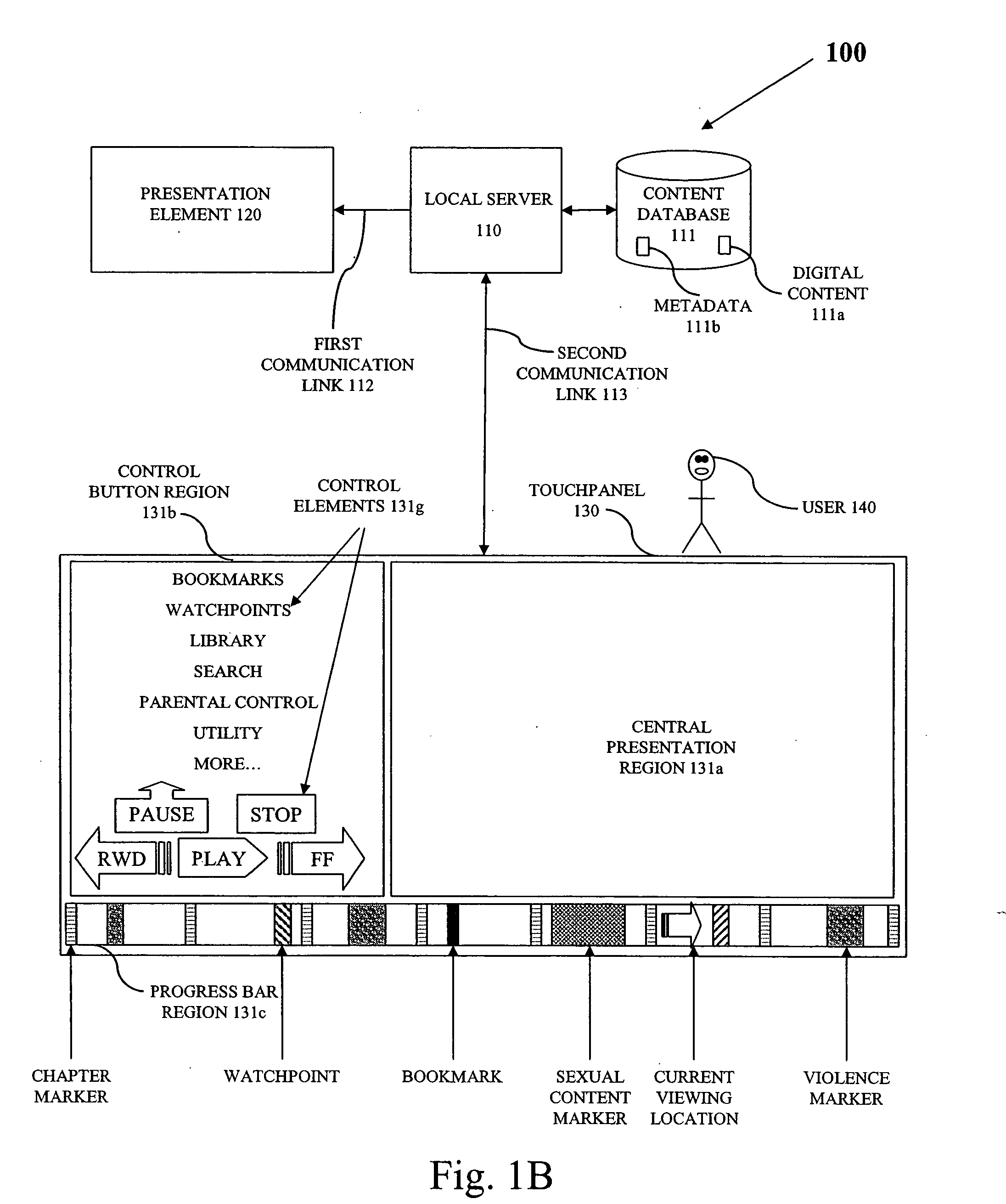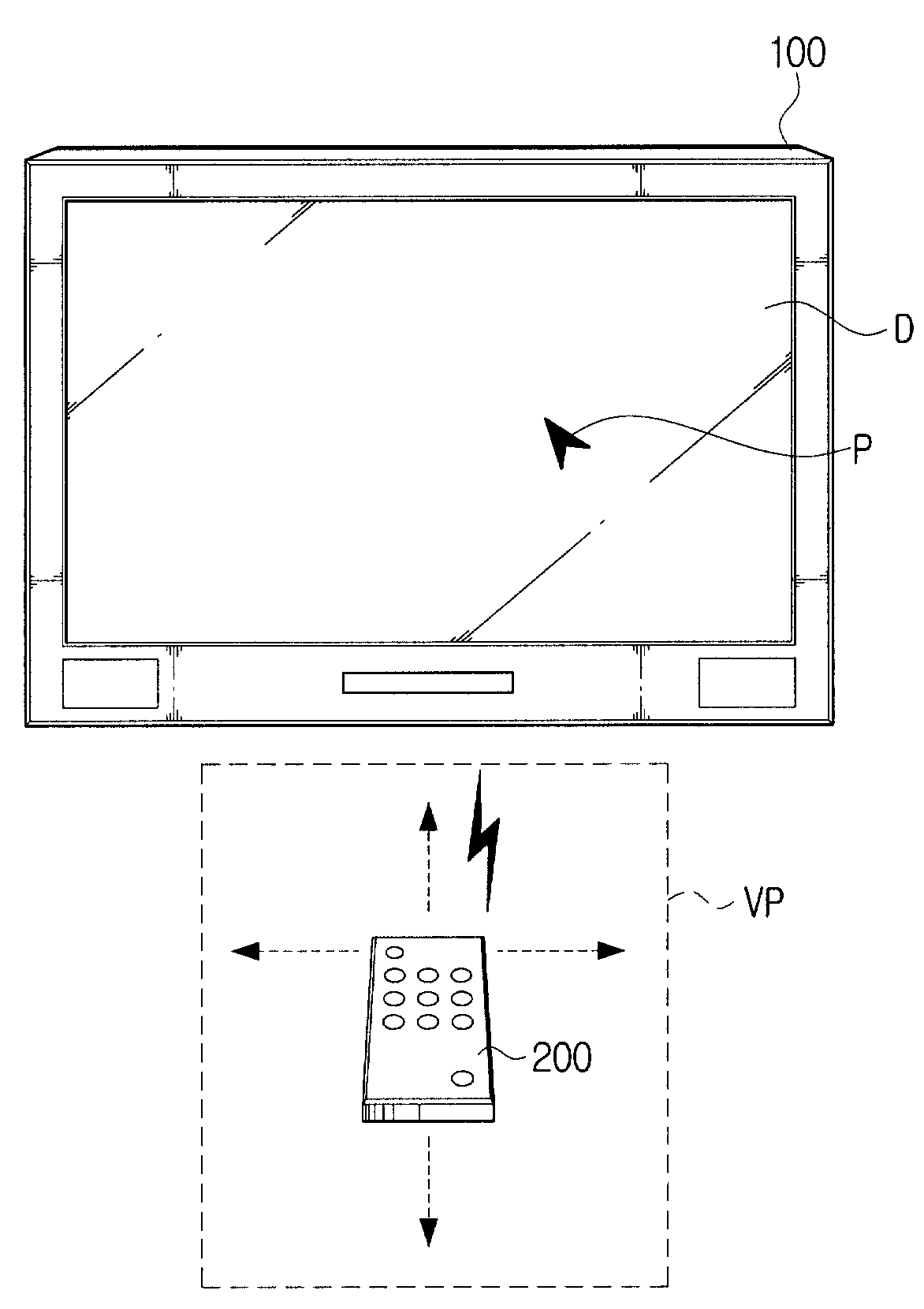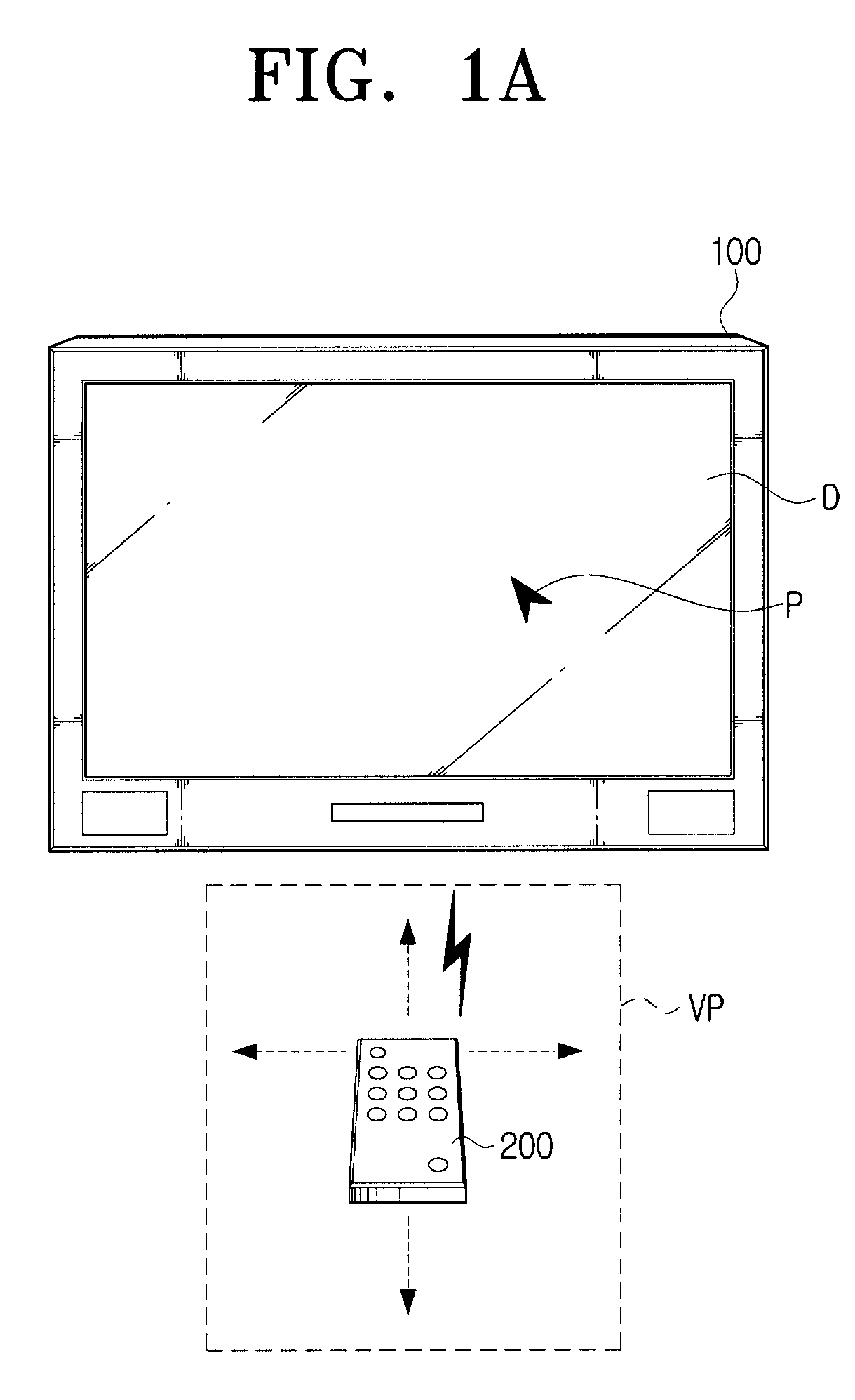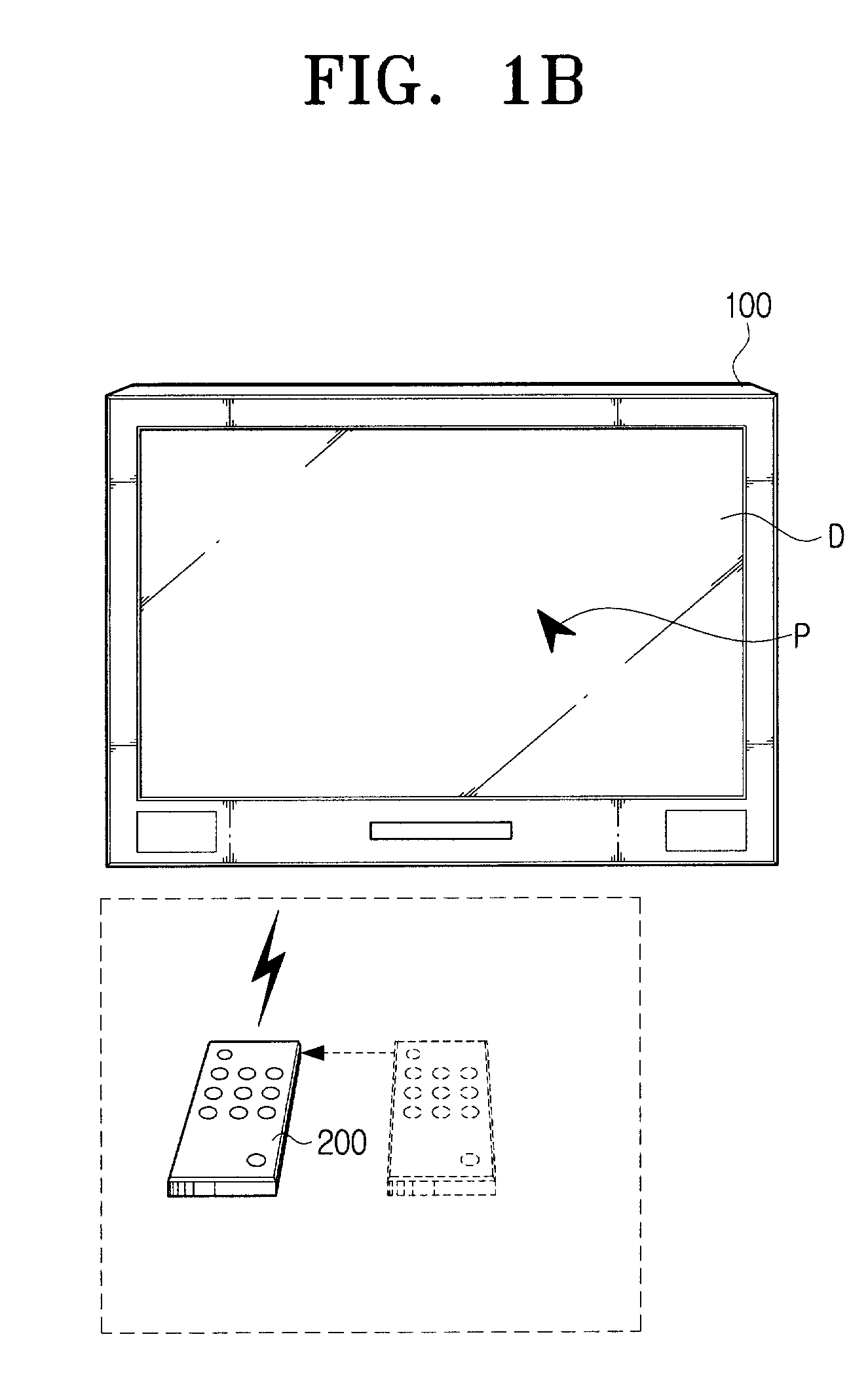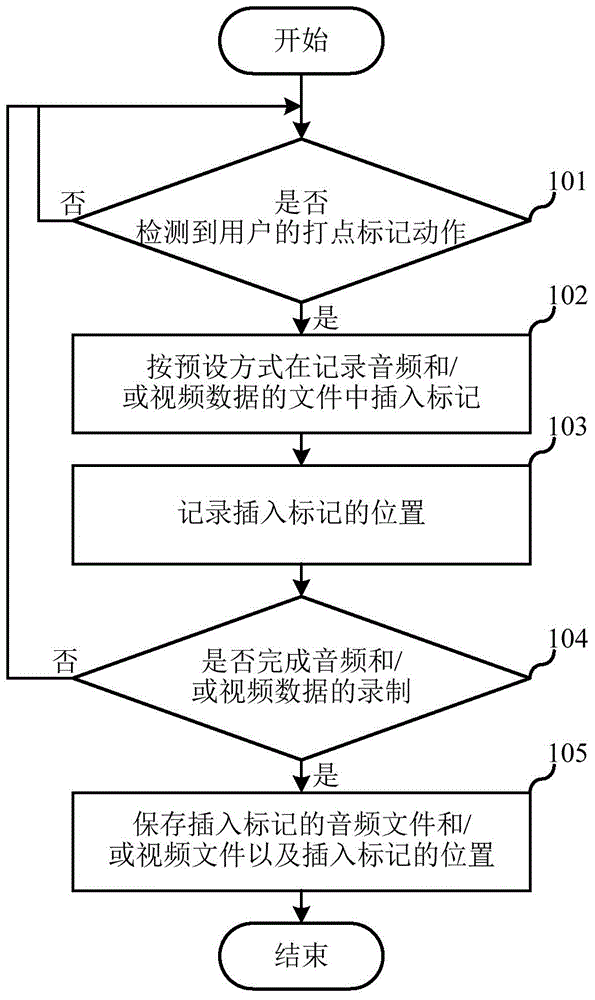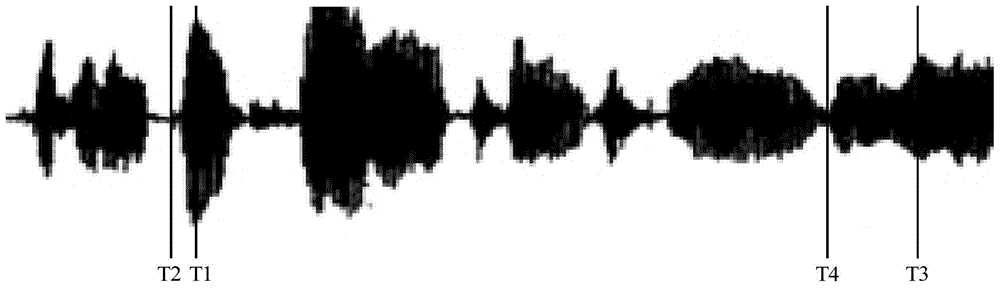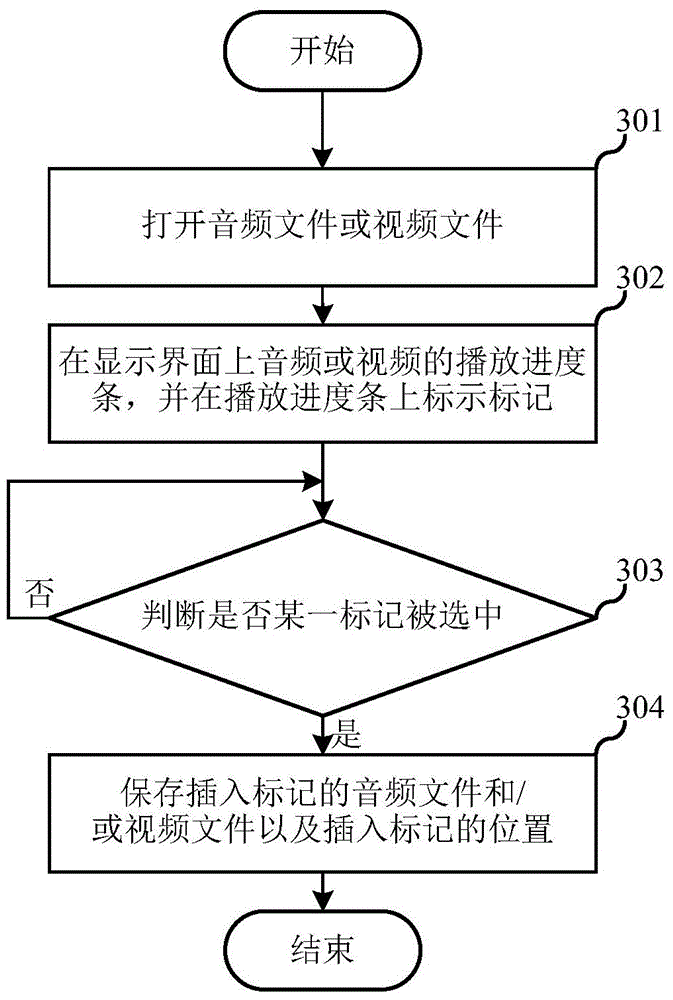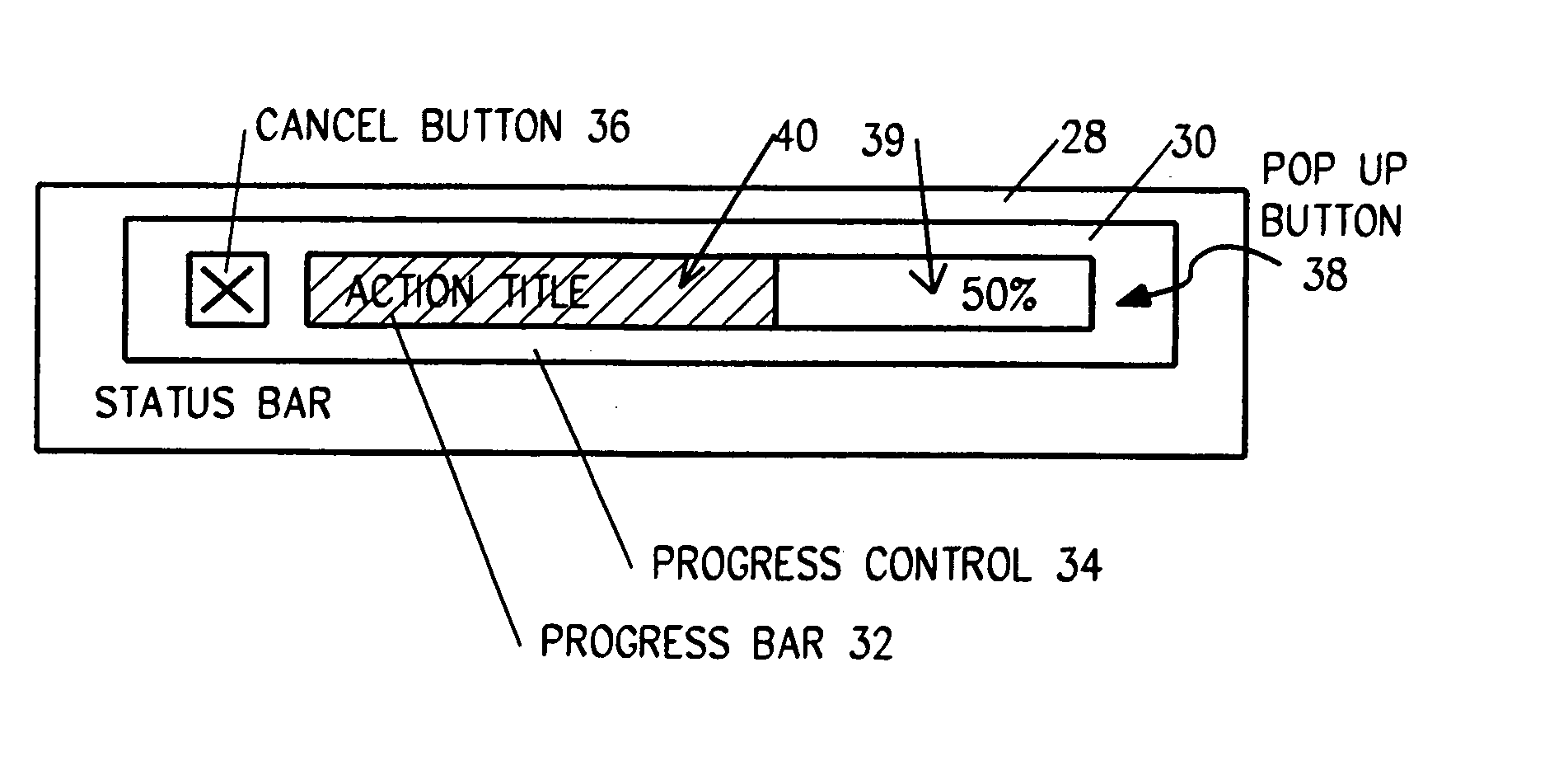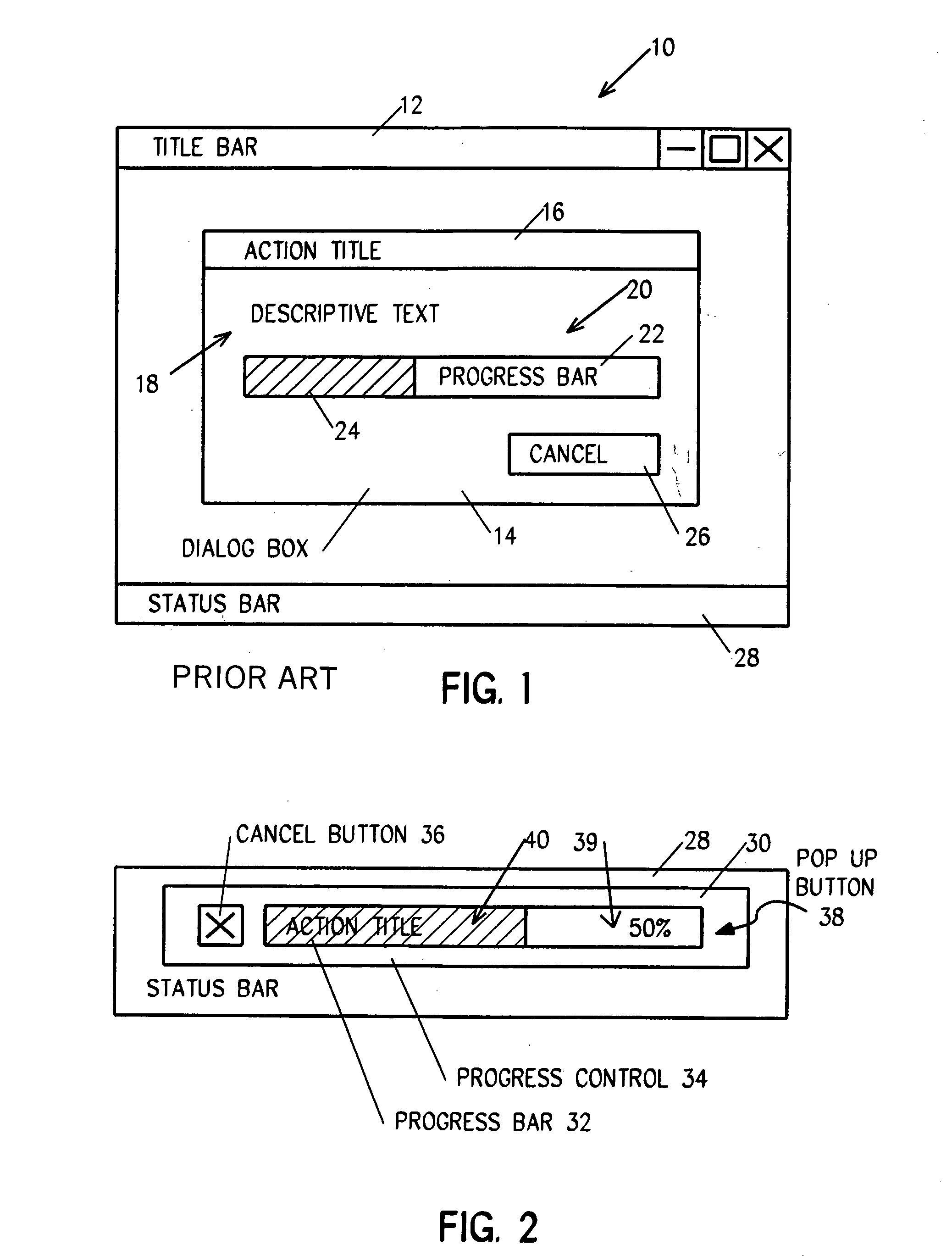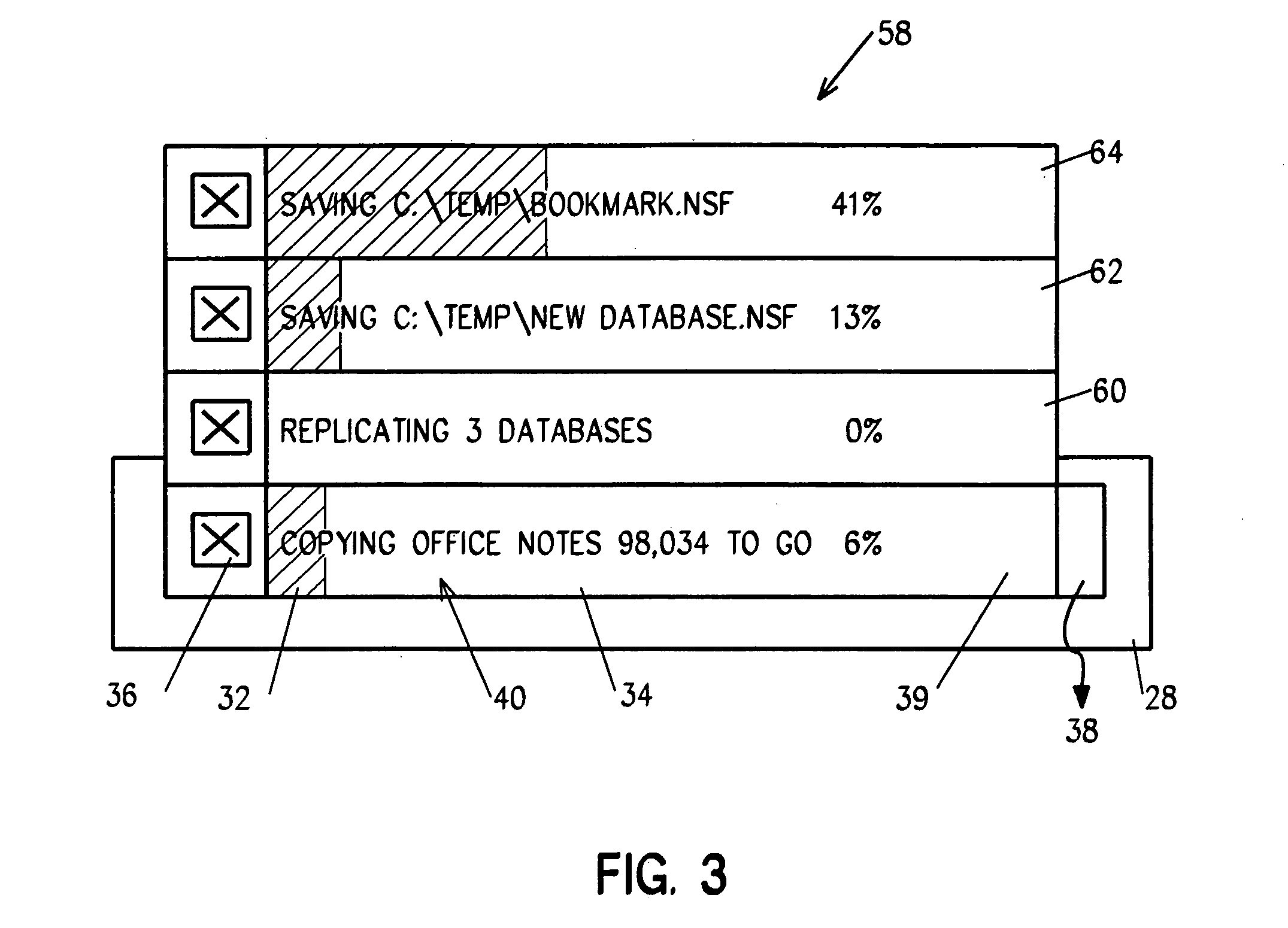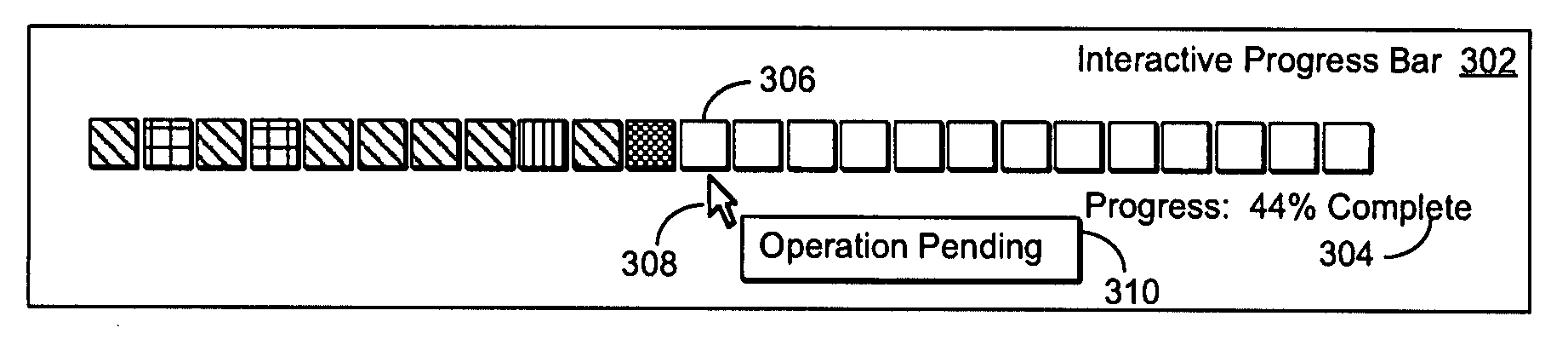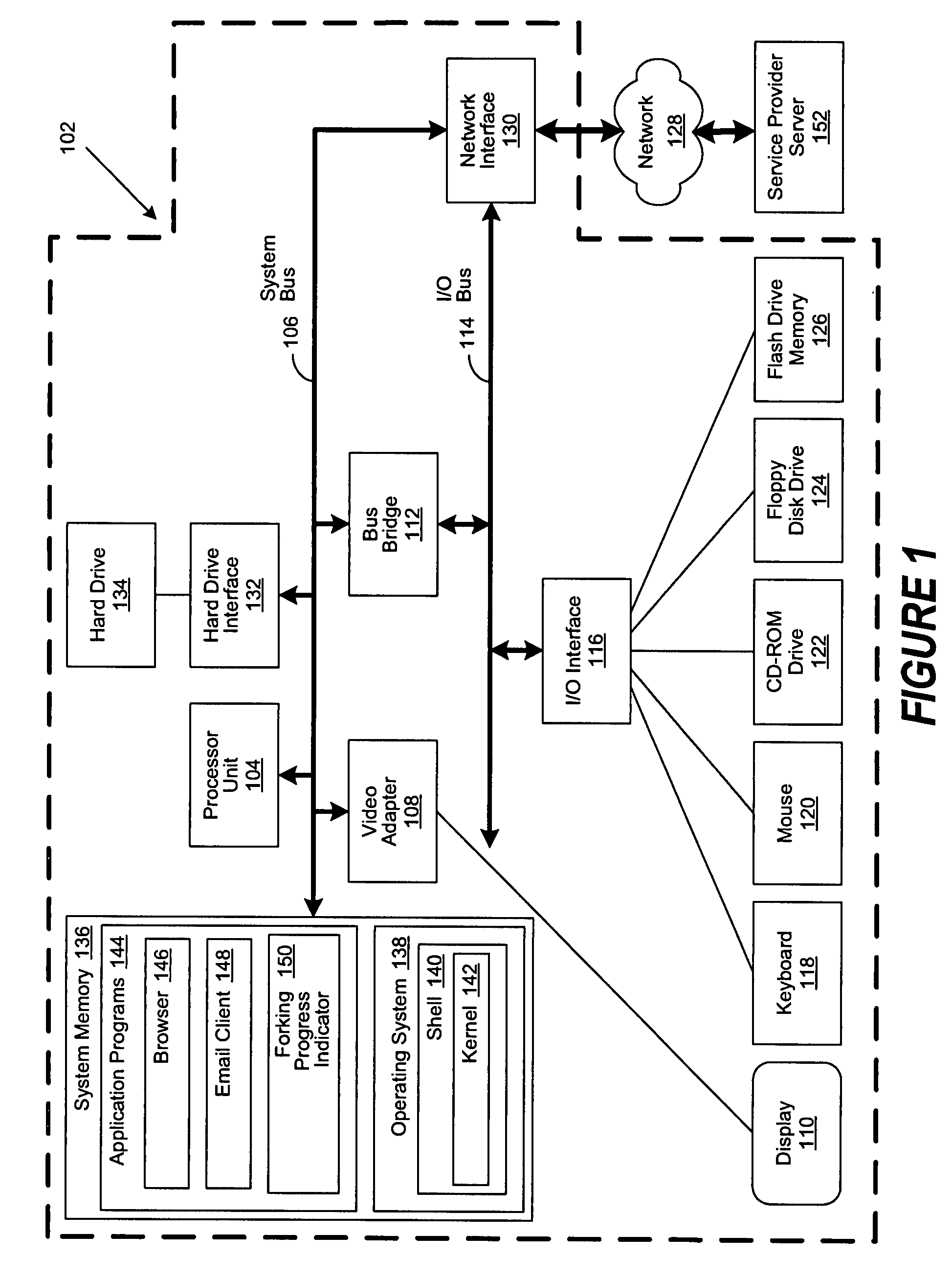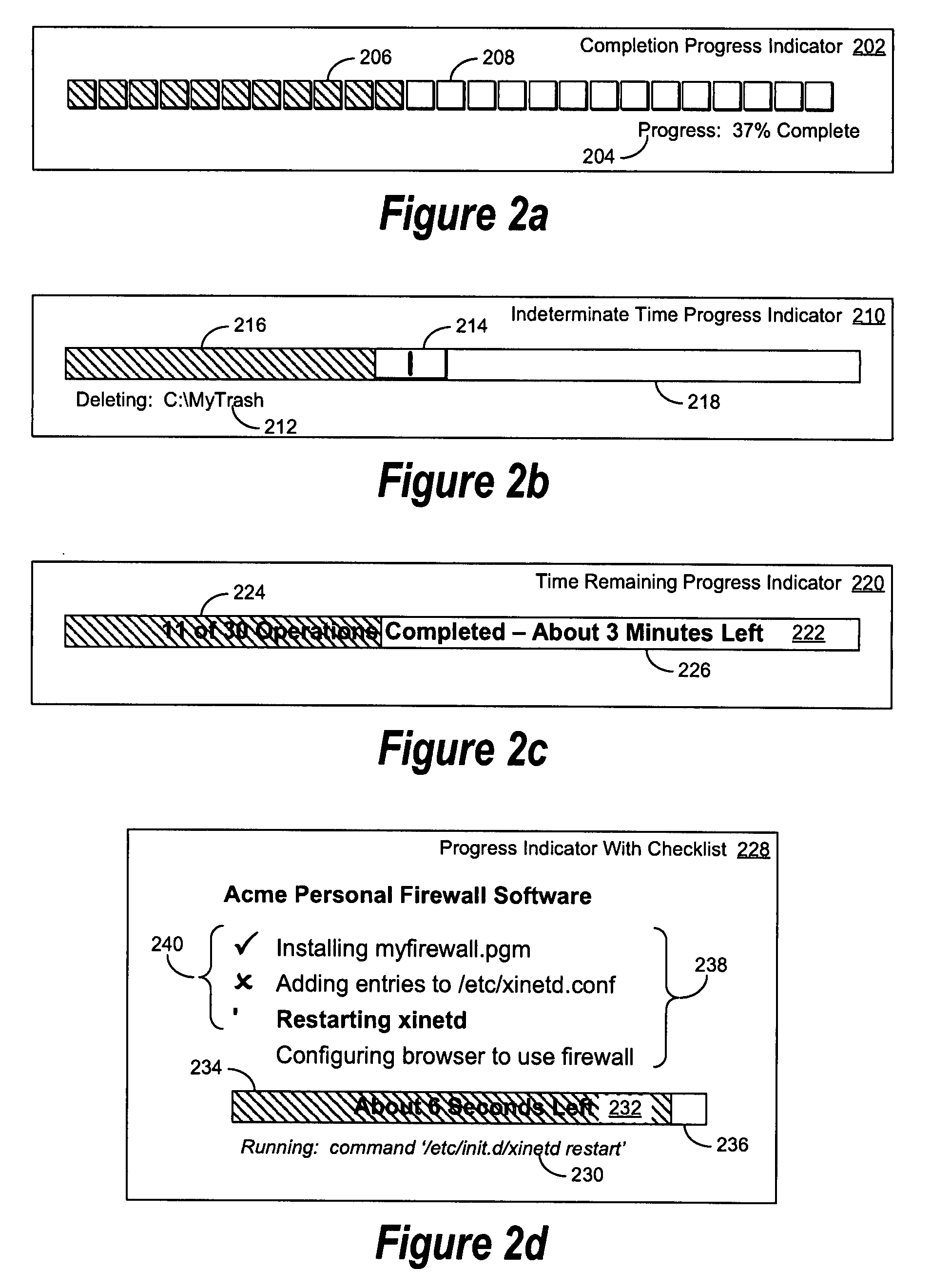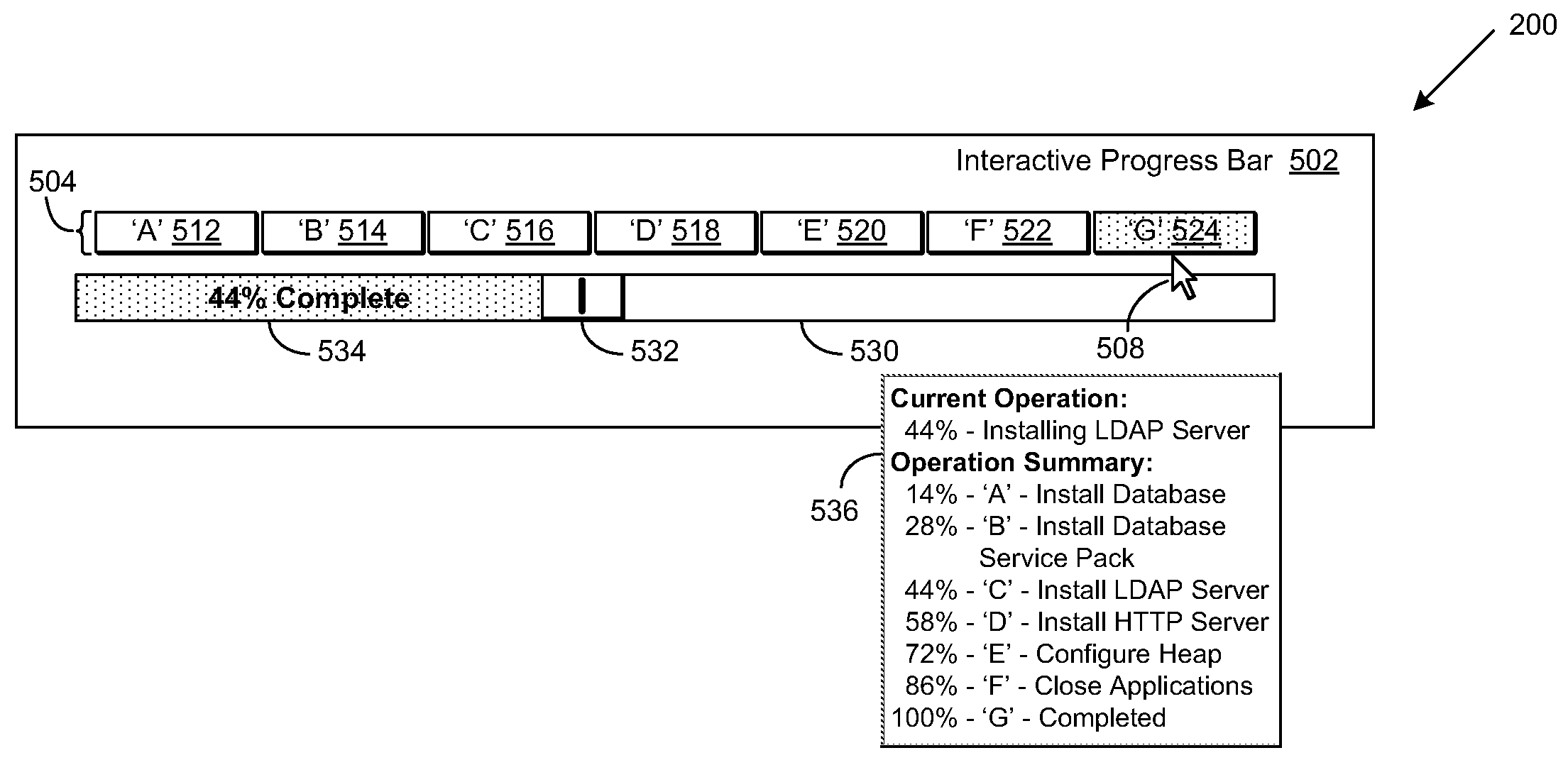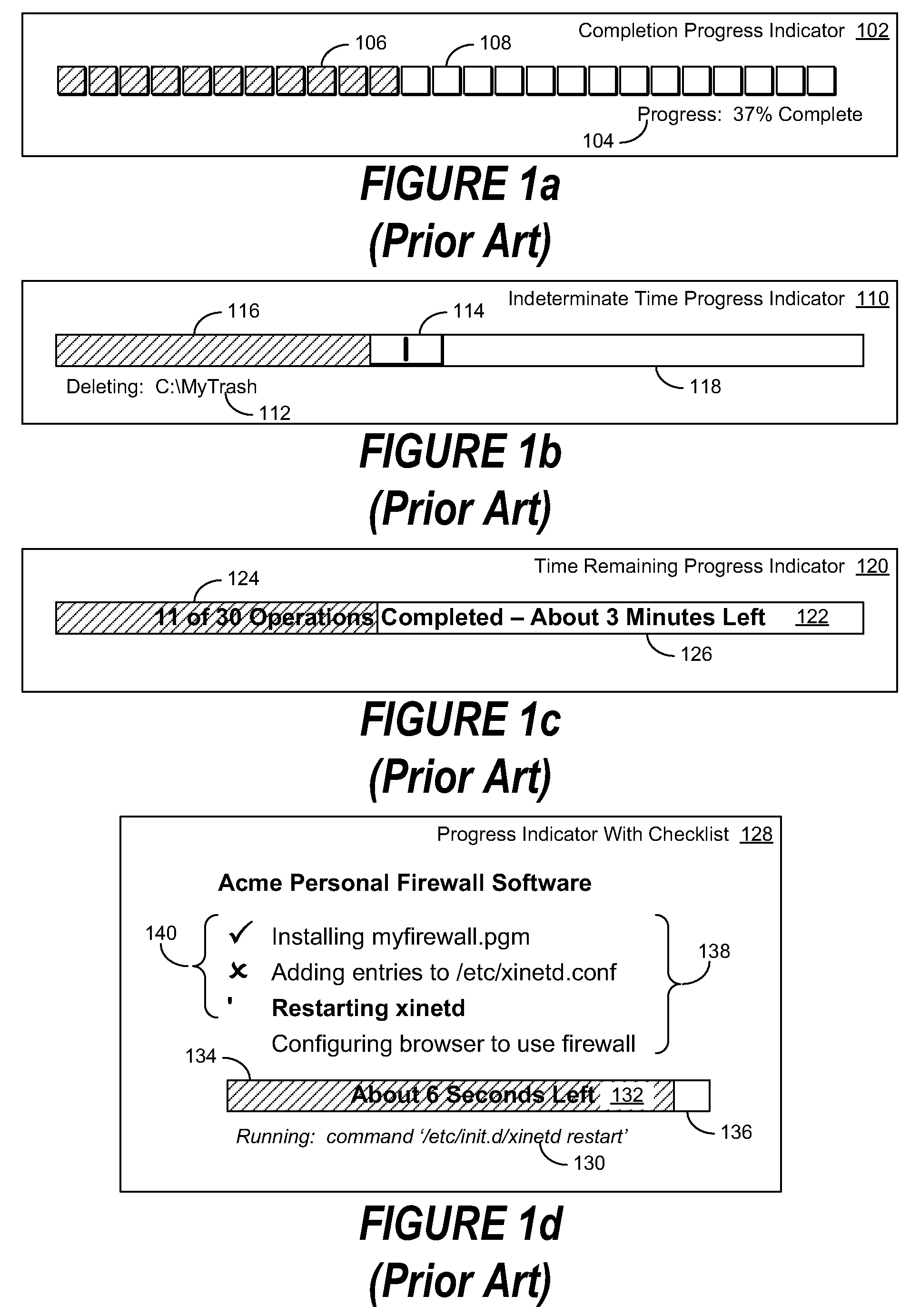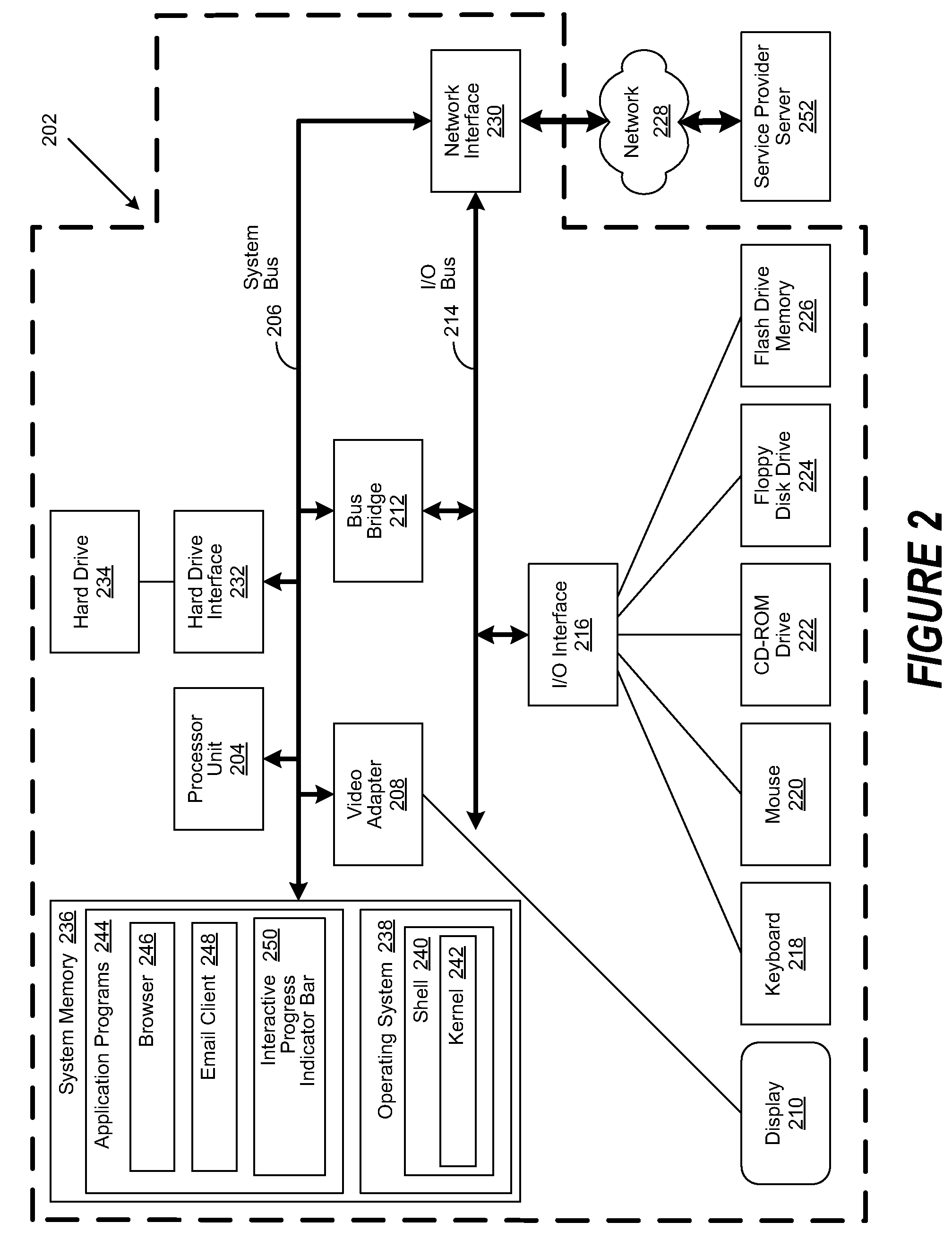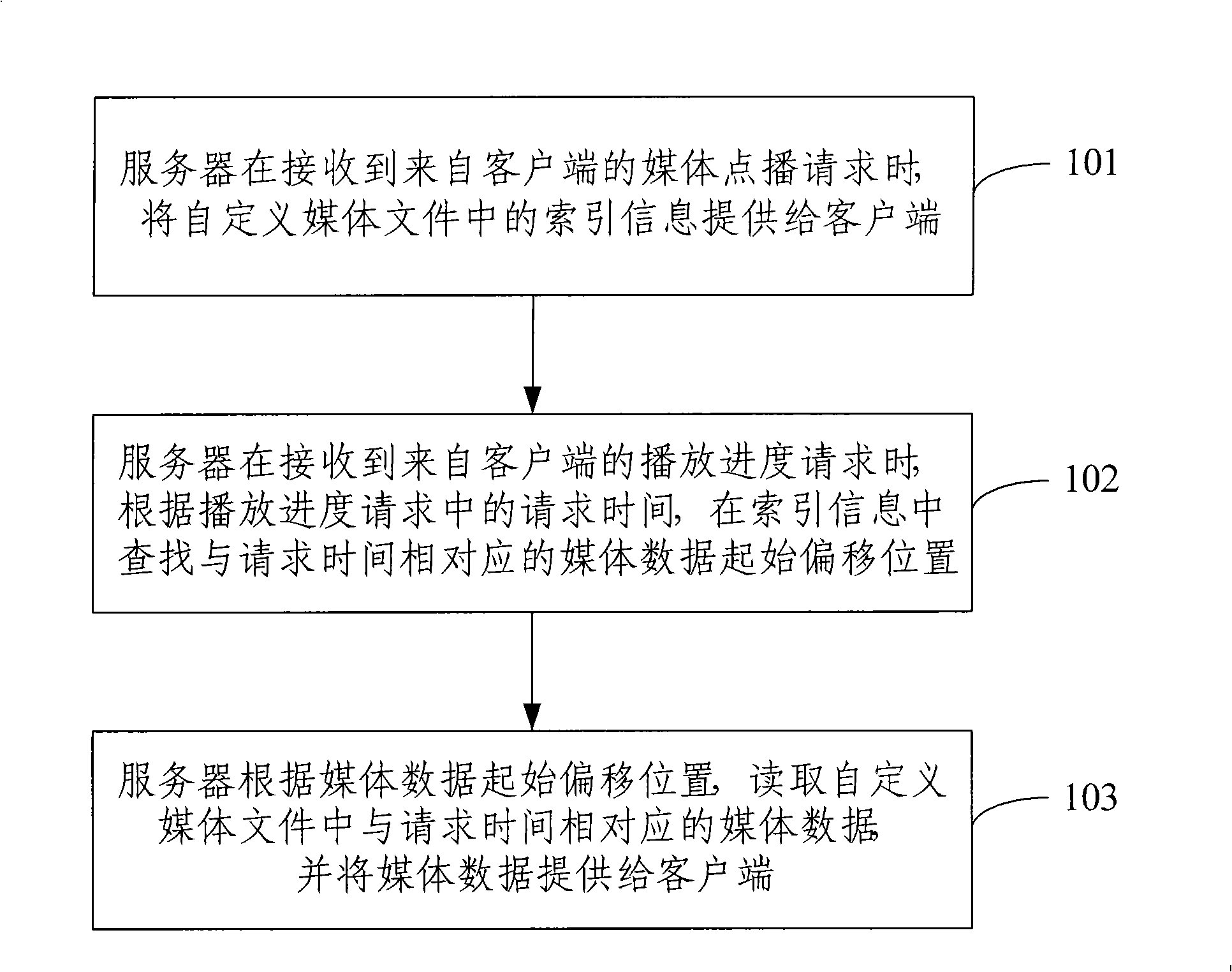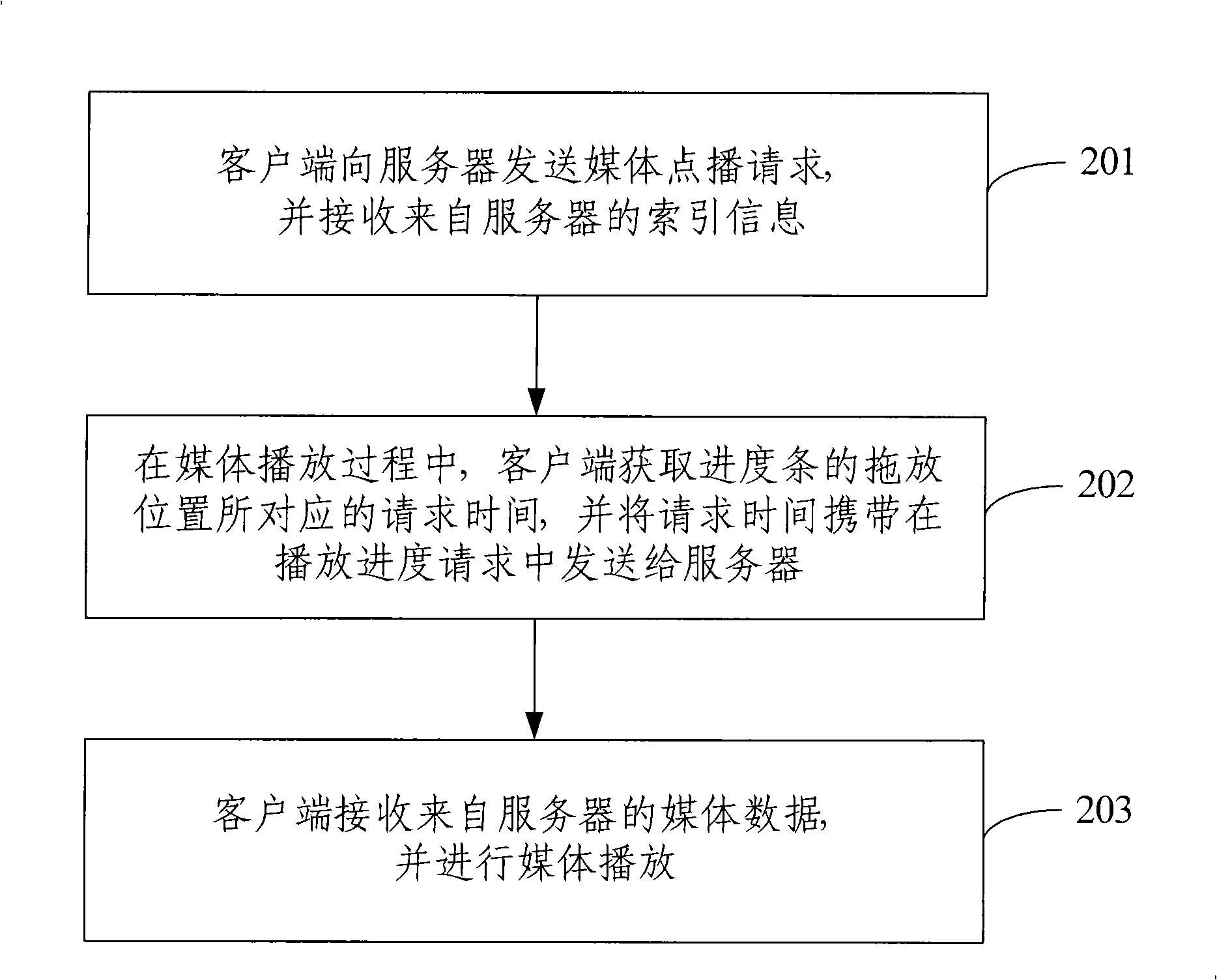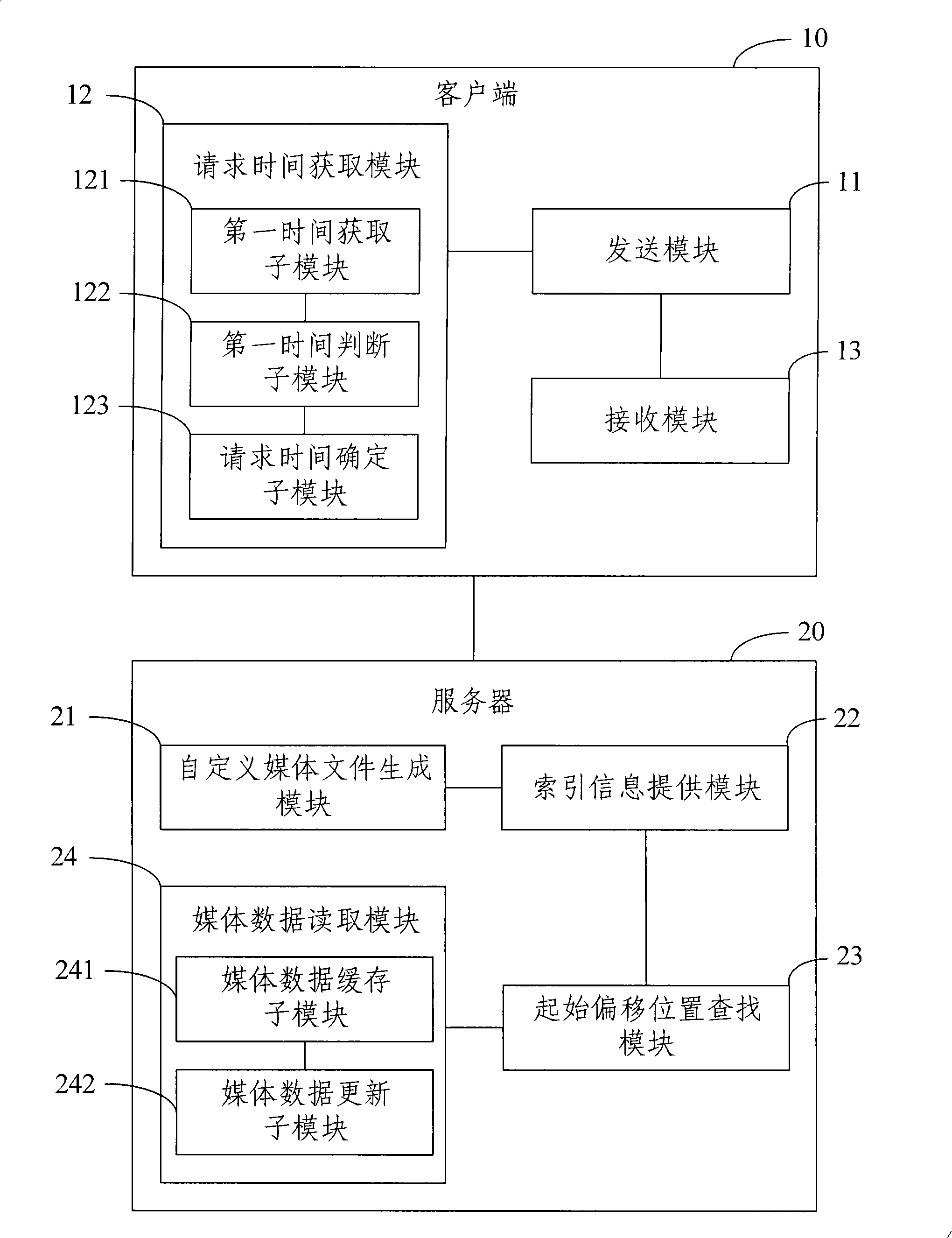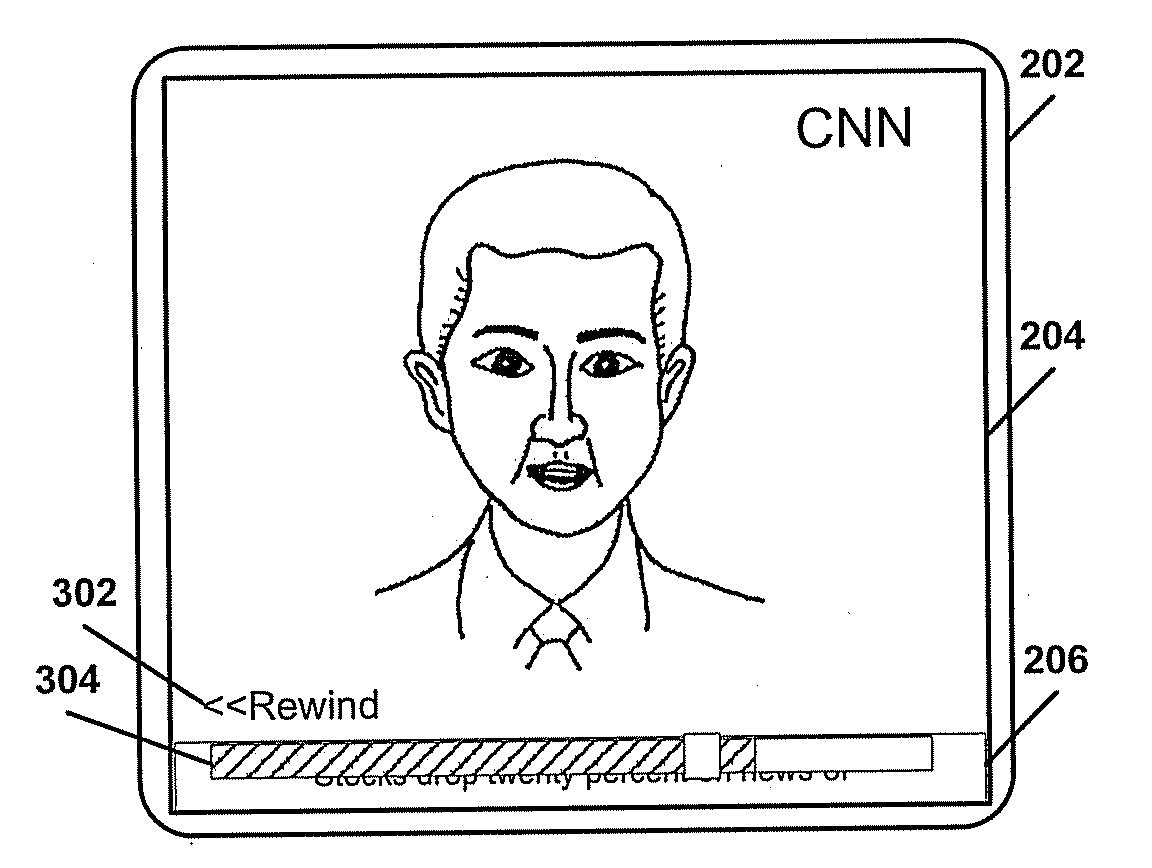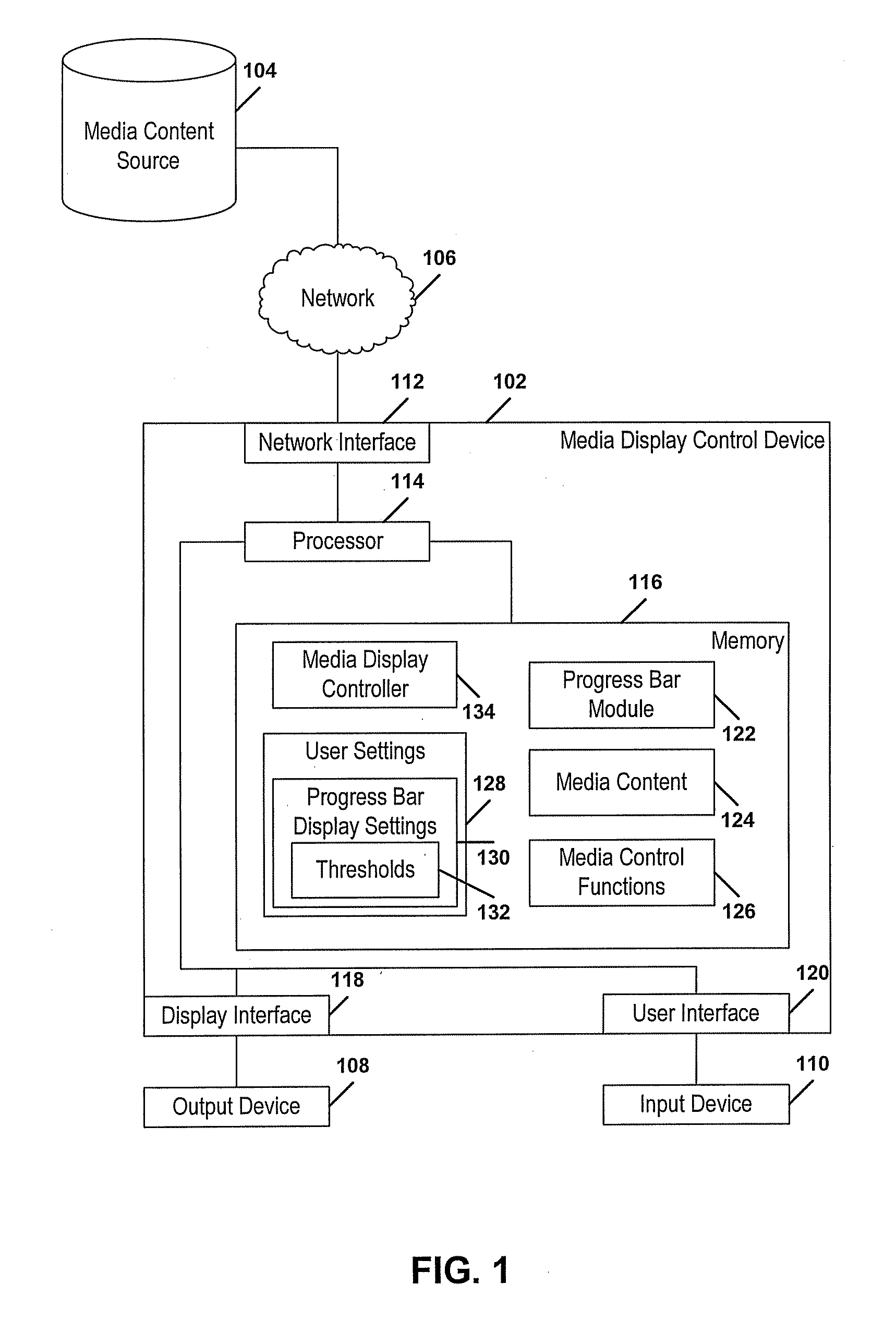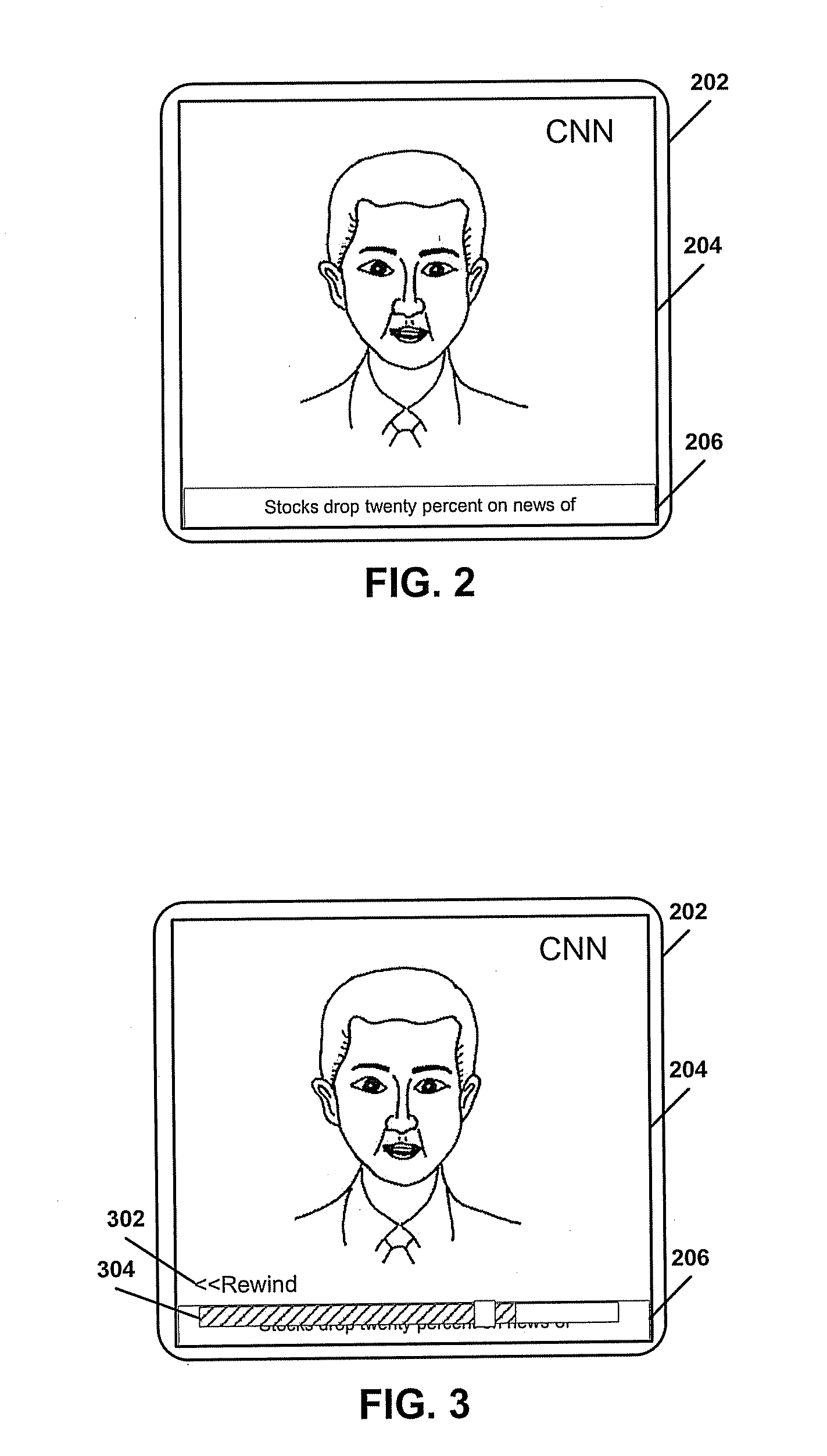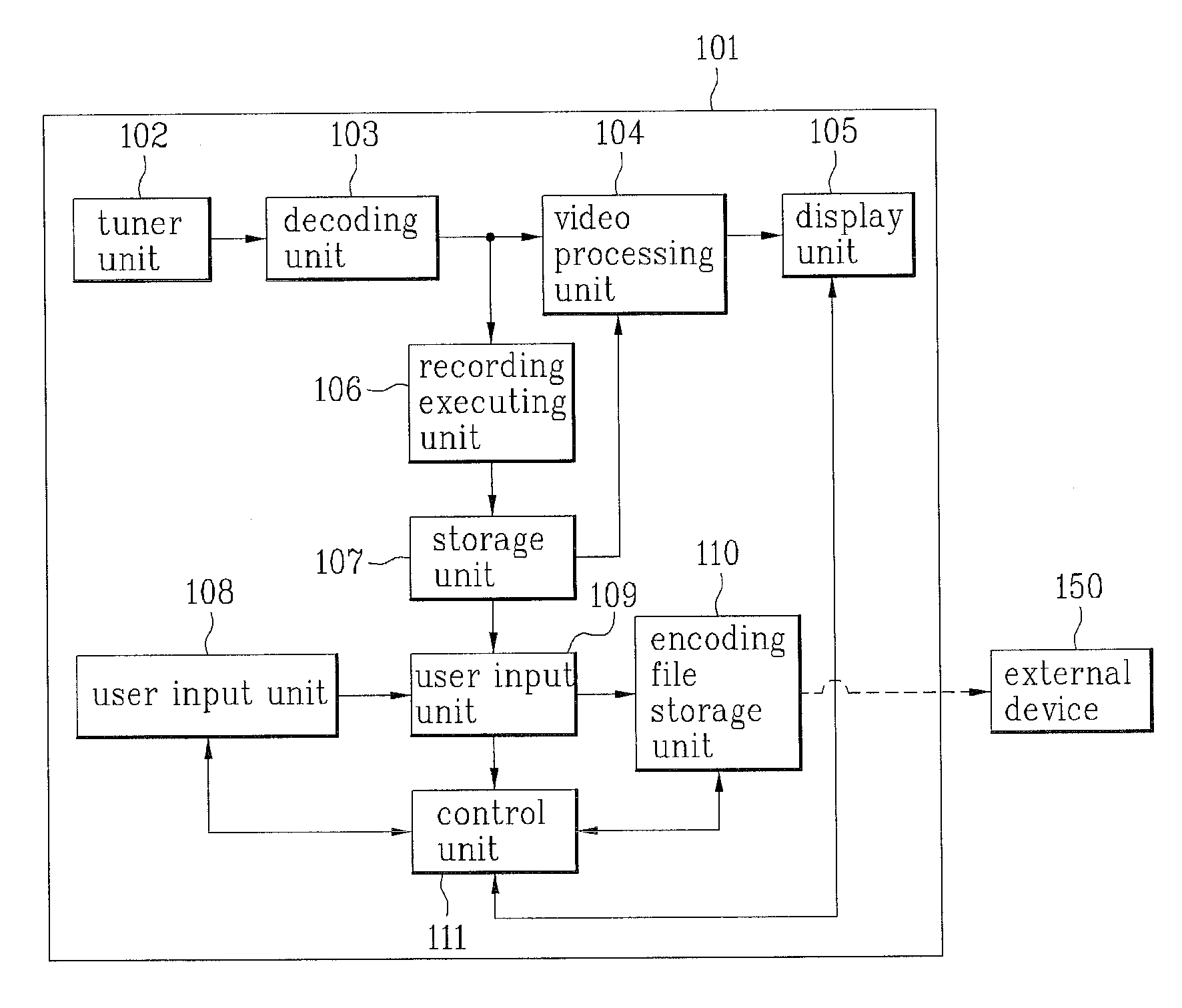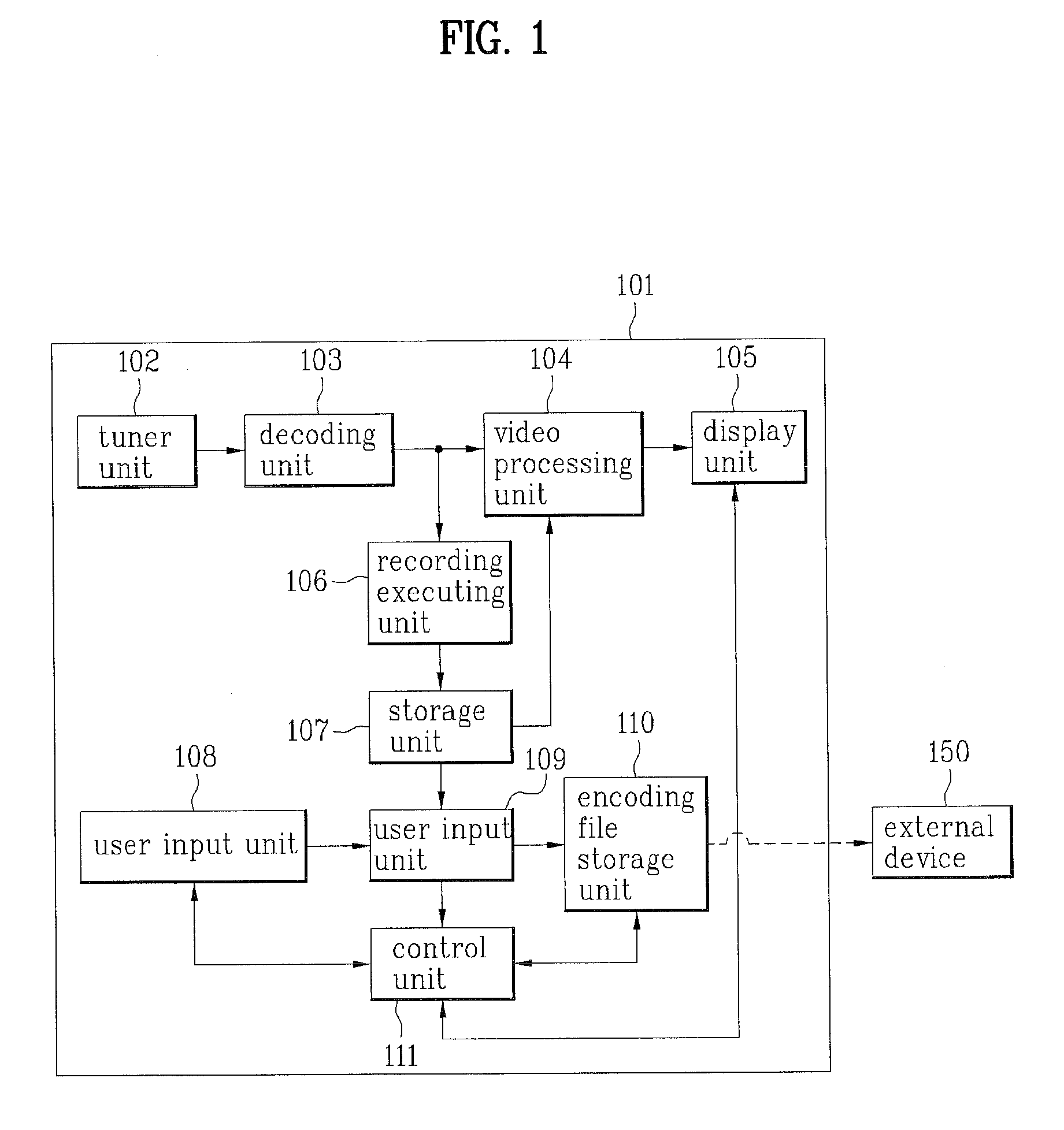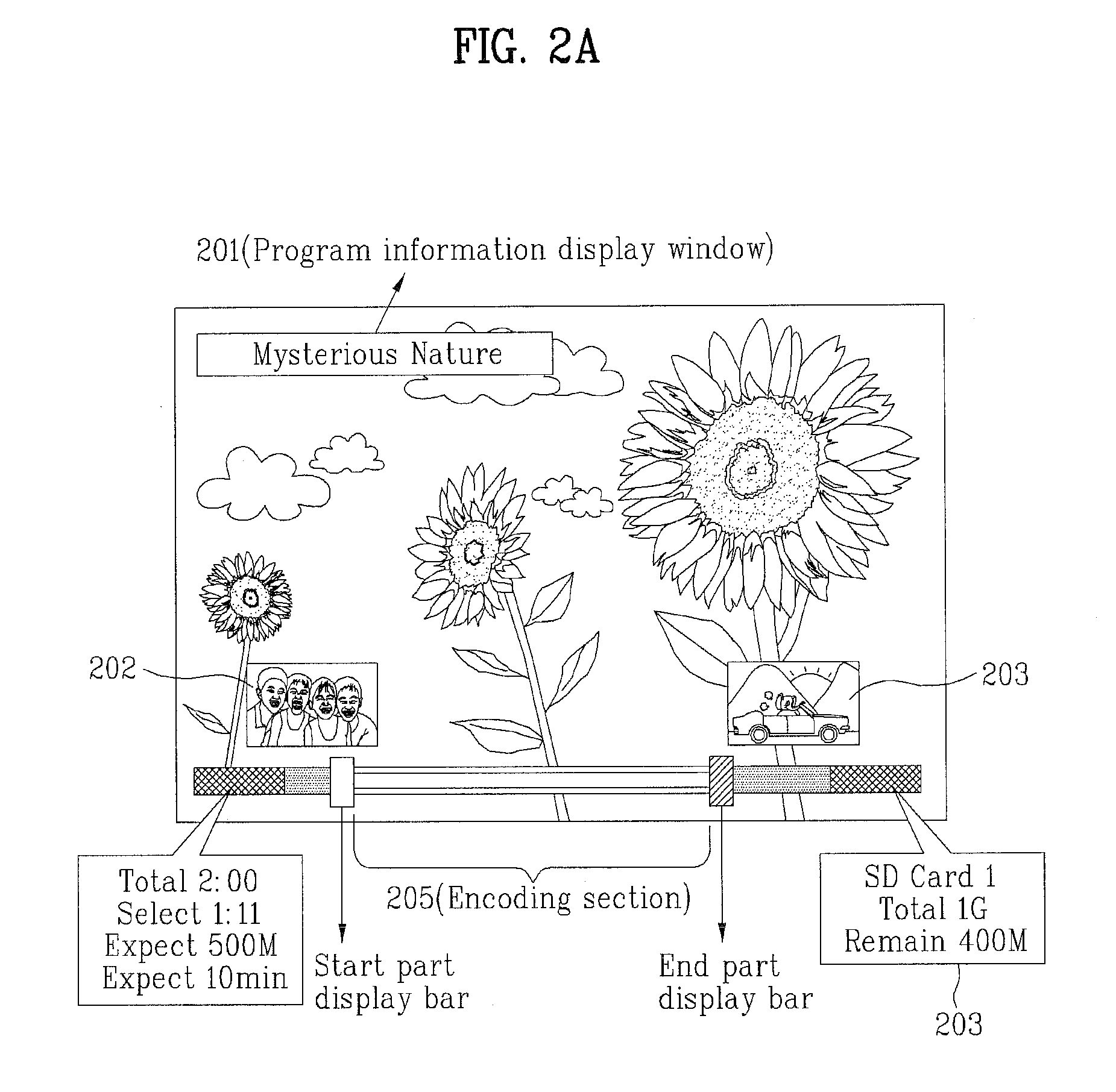Patents
Literature
699 results about "Progress bar" patented technology
Efficacy Topic
Property
Owner
Technical Advancement
Application Domain
Technology Topic
Technology Field Word
Patent Country/Region
Patent Type
Patent Status
Application Year
Inventor
A progress bar is a graphical control element used to visualize the progression of an extended computer operation, such as a download, file transfer, or installation. Sometimes, the graphic is accompanied by a textual representation of the progress in a percent format. The concept can also be regarded to include "playback bars" in media players that keep track of the current location in the duration of a media file.
Transparent User Interface Integration Between Local and Remote Computing Environments
ActiveUS20120226742A1Enhance theme-integrationUnified and transparentStatic indicating devicesMultiple digital computer combinationsOperational systemRadio button
Methods and systems for transparent user interface integration between remote (“published”) applications and their local counterparts are described, providing a seamless, unified user experience, and allowing integration of a start menu, dock, taskbar, desktop shortcuts, windows, window and application switching, system tray elements, client-to-host and host-to-client file type association, URL redirection, browser cookie redirection, token redirection, status message interception and redirection, and other elements. These methods and systems further enhance theme-integration between a client and remote desktop or virtual machine by remoting all UI elements to a recipient for generation, including text controls, buttons, progress bars, radio buttons, list boxes, or other elements; presenting them with the receiver's product and OS-specific UI; and returning status back to the sender. This may achieve a more unified and transparent UI integration. Furthermore, international text may be correctly received in cross-language environments, or translated into the language of the presenting environment.
Owner:CITRIX SYST INC
Agenda based meeting management system, interface and method
InactiveUS20060224430A1Easy to useQuick and easy implementationMultiprogramming arrangementsProgress barGroup scheduling
A system, interface and method provide for agenda based meeting management that enables an agenda to be determined and utilized for managing one or more meetings that may include locally located participants, remote participants or both. Various embodiments enable meeting management to be conducted in an independent manner or in a composited manner with a conferencing or other meeting or support application or application data. Embodiments further provide for responding to user modification of a meeting or agenda item or group scheduling by automatically re-scheduling the meeting uncompleted agenda items or both according to the user modification. A management UI embodiment further provides a progress bar including a progress indicator and agenda indicia that may be disposed proximate to the progress indicator with spacing of the indicia being proportional to current agenda item scheduling. A more specific embodiment enables the progress bar to be used for tracking, controlling or modifying agenda portions.
Owner:CISCO TECH INC
Copy/move graphical user interface apparatus and method
InactiveUS6874130B1Digital computer detailsSpecial data processing applicationsGraphicsGraphical user interface
A copy / move graphical user interface apparatus and method. The apparatus displays a graphical user interface informing a user of a current status of a copy / move operation. The graphical user interface includes progress bars indicating the progress of a current file copy / move operation as well as the overall copy / move operation. The graphic user interface further includes estimated times of completion and a listing of files that are in a copy / move queue. Additionally, the graphical user interface allows a user to modify the order in which files are copied / moved and to skip or delete files in the copy / move queue.
Owner:IBM CORP
Method for editing data in mobile terminal and mobile terminal using the same
A method for editing data in a mobile terminal configured to conveniently change a symbol and a mobile terminal using the method for editing data are disclosed, wherein the method includes displaying an inputted data on a touch screen, displaying on the touch screen a progress bar including a handler if a progress bar display signal is inputted, generating an undo signal or a redo signal based on a drag direction by touching the handler, and deleting the data in response to the undo signal, or reinstate the data in response to the redo signal.
Owner:LG ELECTRONICS INC
Broadband video with synchronized highlight signals
InactiveUS20080163283A1Easy to identifyHigh degree of synchronizationRecord information storageAnalogue secracy/subscription systemsProgress barComputer graphics (images)
A broadband video layer is integrated with a separately encoded highlight layer configured for presentation in a first window of a video display. One or more visible objects in the video layer are associated with corresponding fitted highlight shapes in the highlight layer. Appearance of the shape object in the video layer is synchronized to appearance of an associated highlight shape to define highlight events. A context may be defined for each highlight event. Occurrence of highlight events may be represented by icons or markers in a video progress bar. Contextual information may be presented in a second window synchronized with the highlight events.
Owner:VIDEOCLIQUE
Method of controlling receiver and receiver using the same
InactiveUS20080031595A1Accurately and efficiently confirmedFacilitates user accessTelevision system detailsColor television signals processingProgress barComputer graphics (images)
A receiver and receiver control method facilitate user access to recorded content, including access for viewing, editing, and deletion, by providing means for improved file recognition so that recording items can be accurately and efficiently confirmed via a main screen without playing back any of the recording items in full. The method uses a recording list including at least one window, at least one progress bar, and additional information such as a program title and enables the recording list to be constructed from a received stream. The method includes steps of receiving at least one video program; and constructing a recording list from the received at least one video program, the recording list including at least one window, at least one progress bar, and additional information indicative of at least one feature identifying a corresponding video program of the recording list, each window corresponding to one video program of the recording list and each progress bar corresponding to one video program of the recording list, wherein at least part of a specified video program is displayed in a corresponding window of the constructed recording list in response to a user command for controlling a corresponding progress bar of the constructed recording list. A specific recording item (video program) may be selected in correspondence to a thumbnail image displayed as part of the recording list. The selected video program or a video sample thereof is displayed, after scaling, to occupy a screen area coinciding with a screen area previously occupied by the corresponding thumbnail image.
Owner:LG ELECTRONICS INC
Interactive Progress Bar
A method, system and computer-usable medium are disclosed for using an interactive progress indicator bar to graphically display, and interact with, the completion status information of a plurality of computer operations before they are completed. An interactive progress indicator bar is implemented in a graphical user interface (GUI) and comprises a plurality of progress indicator segments. As computer operations are completed, the details of their completion status are entered into a computer operation log and indexed to their corresponding progress indicator segments. Concurrently, color attributes are applied to progress indicator segments to graphically indicate the completion status of their associated computer operations. Predetermined levels of completion status details are displayed through a user gesture as the cursor is placed over a computer operation's corresponding progress indicator segment. A contextual level of completion status information is displayed in a computer operation log that is automatically scrolled to the corresponding completion status information.
Owner:IBM CORP
Systems And Methods For An Animated Graphical User Interface
Various embodiments of the present disclosure are directed to an electronic device and method providing a plurality of playback indicators for controlling playback of a media object. Playback indicators include playback progress, download progress and volume control indicators. In one example embodiment, the method for controlling playback of a media object on an electronic device includes: receiving an input to initiate playback of the media object using the electronic device; displaying, on a display of the electronic device, a circular progress bar having an inner boundary, an outer boundary, and a first circular progress bar width disposed between the inner boundary and the outer boundary; and during the playback of the media object, radially filling the width of the circular progress bar to graphically depict a playback progress for the media object.
Owner:APPLE INC
Interactive user interface for an intelligent assistant
ActiveUS20140343950A1Well formedDigital data information retrievalSpeech recognitionChronological timeApplication software
A system, method and computer program for performing voice commands on a mobile device and presenting the results on an interactive timeline is disclosed. A user may utter a voice command into the microphone of their mobile device while an application is running. The voice command is processed to derive the intention of the user, specifically by determining the domain, at least one task and at least one parameter for the task from the voice command. A services component performs the task identified and presents the results on the mobile device screen. In various embodiments, the results are presented on a timeline and may be grouped together by domains and sorted by the time that the results were obtained. A search history view may also be viewed that includes search results sorted chronologically each of which is represented graphically by an icon that represents the category of each search. When a user utters a voice command, the text representation is displayed together with an edit button, a resay button, and a progress bar. A user may modify the text representation at any time while the natural language processing is being performed.
Owner:MICROSOFT TECH LICENSING LLC
Image display apparatus and method of controlling the same
InactiveUS20090116817A1Easily and conveniently searchTelevision system detailsColor television signals processingProgress barComputer graphics (images)
According to an aspect of the present invention, there is provided an image display apparatus including: a selecting unit receiving instructions for selecting progress bars; a storage unit storing information on the progress bars including marks for helping a user to search predetermined scenes of content; and a control unit extracting a scene corresponding to the mark of the selected progress bar from the storage unit, and displaying the extracted scene.
Owner:SAMSUNG ELECTRONICS CO LTD
Real-time guidance method for bus taking navigation
ActiveCN103727948AImprove ease of useImprove stickinessInstruments for road network navigationProgress barTime cost
The invention discloses a real-time guidance method for bus taking navigation and belongs to the technical field of intelligent traffic. The method comprises the following steps: determining an origin, a destination and departing time; carrying out path planning according to the coordinates of the origin and the destination, and obtaining the time cost of each road section in the path planning according to the departing time and a path planning result in combination with dynamic traffic data; correcting the time cost of each road section according to the actual departing time and the current position of a user and utilizing characters, voice and / or graphical representations to carry out real-time guidance at each road section. On the basis of providing the character and map demonstration of the path planning result, the real-time guidance method can further provide the progress bar of journey stages and expected time for arriving at each stage point, and can also provide a whole-journey real-time guidance function. The real-time guidance method has the advantages of simple and visual journey demonstration, timely and accurate prompt, and safety and convenience in use. The use convenience of passengers in navigation is greatly improved, and the occurrence of accidents is reduced when navigation equipment is used during motion.
Owner:BEIJING PALMGO INFOTECH CO LTD
Progress bar for branched videos
ActiveUS20140082666A1Improve usabilityAssisted navigationTelevision system detailsColor television detailsGraphicsProgress bar
A system for navigating and visualizing the progression of selectably presentable video content includes a progress indicator module for dynamically displaying the progression status of video content paths made up of selectably presentable video content segments. The system further includes an interactive control module for facilitating navigation along the video content paths. The progression status may be graphically represented in the form of a tree structure having linked video content segments forming the content paths. The control module may be used to navigation the video within this tree structure.
Owner:JBF INTERLUDE 2009
Mobile terminal and controlling method thereof
ActiveUS20130227414A1Record information storageCarrier indicating arrangementsProgress barDisplay device
A mobile terminal including a touchscreen display configured to display a video and to receive a touch input; and a controller configured to display a first video on the touchscreen display as a main image, display a progress bar indicating a progress of the first video being displayed on the touchscreen display, receive a first subimage selection signal requesting a first subimage be displayed with the progress bar, said first subimage corresponding to one of a still picture and a video portion of the first video, and display the first subimage on the touchscreen display with the progress bar.
Owner:LG ELECTRONICS INC
Keeping Track of Progress Bar Position During an Extended Task in a Computer System
InactiveUS20090070699A1Execution for user interfacesInput/output processes for data processingProgress barComputerized system
A marker is provided on a progress bar, to indicate the position of the progress bar when a user has, for example, clicked on the progress bar using a mouse. Therefore, for example, the user can easily see how much progress has been made since the last time the user clicked on the progress bar.
Owner:IBM CORP
Method and system for choosing and playing on-line video fragment
ActiveCN101345852AShorten the timeImprove experiencePulse modulation television signal transmissionTwo-way working systemsProgress barOnline video
An online video fragment broadcasting method includes: setting the fragment time point of video files; acquiring buffering data taking each fragment time point as initiation points; displaying the acquired buffering data, for selection of users; playing the video content starting from the corresponding fragment time point of the buffering data according to the selected buffering data of users. The embodiment of the present invention directly provides a certain number of video fragments (including pictures or part of video contents) to users by automatically setting the fragment time point, so that the users can select the required starting time point of the video fragment by an intuitive mode (such as viewing the actual content of the video screen). Compared with the conventional mode, the present invention can avoid the waste of network transmission resource caused by invalidation dragging of the progress bar.
Owner:SHENZHEN THUNDER NETWORK TECH
System and Method to Facilitate Progress Forking
InactiveUS20090113334A1Insufficient resourceProgram loading/initiatingExecution for user interfacesCompletion StatusGraphics
A method, system and computer-usable medium are disclosed for providing graphical completion status information for the management of serial computer operations that are forked into parallel operations. A first interactive progress bar, comprising a plurality of progress indicator segments, is implemented to show the completion status of a composite application. A second progress bar is implemented for each element of the composite application as it is executed. Elements that are serially executed may require prerequisite or dependent operations. Forking operations are performed to execute elements in parallel. One or more progress indicator segments are selected to display information about their related computer operations. The user interacts with the information to pause, modify, reorder, reverse, retarget, or reverse the selected computer operations.
Owner:IBM CORP
Method and apparatus for improving a progress monitor during a long computer process
An improved progress monitor or progress dialog box for a computer system that uncovers or reveals information as the progress bar indicates progress in addition to changing the colors or shades of the progress bar. The information displayed can be the text of a story, the punch line of a joke, or any other information that can inform or entertain the user.
Owner:HEWLETT PACKARD DEV CO LP
Method to Review, Preview and Modify Change Plans From a Progress Bar
A method, system and computer-usable medium are disclosed for using an interactive progress indicator bar to graphically display the completion status of a plurality of computer operations, modify predetermined operations before they are completed, and then restart the modified operations. An interactive progress indicator bar is implemented in a graphical user interface (GUI) and comprises a plurality of progress indicator segments. As computer operations are completed, the details of their completion status are entered into a computer operation log and indexed to their corresponding progress indicator segments. Details of the completion status of predetermined computer operations are viewed by selecting one or more corresponding progress indicator segments through a user gesture. If a predetermined computer operation is to be modified, a second user gesture opens a dialog box allowing the user to perform predetermined modifications. Previously completed computer operations that are subsequent to the modified operation are reversed and computer operations are then restarted, beginning with the modified computer operation.
Owner:IBM CORP
System and method for displaying status of background worker threads
A system for displaying the status of a plurality of threaded tasks operating in the background includes a status bar; a progress control bar in the status bar for a primary task operating in the background and including a progress bar and first and second action buttons; the progress bar visually representing progress of a primary background operation; the first action button being selectable by a user for initiating an action with respect to the primary background operation and the second action button being selectable by a user for alternately displaying and canceling a drop list of secondary progress control bars for secondary tasks also operating in the background.
Owner:IBM CORP
Image signal receiver and method of displaying progress bars
InactiveUS20090284658A1Television system detailsColor television detailsImaging processingProgress bar
Disclosed herein are a broadcasting receiver for displaying a plurality of recorded broadcasting programs so as to be differentiated from one another and searching for, selecting and reproducing a specific program, and a method of displaying recorded data. A plurality of image contents processed by image processing is recorded, the image contents are recorded or the recorded image contents are read, and on-screen display (OSD) information of the recorded image contents is generated. A first progress bar (s120) for displaying the plurality of recorded image contents in the unit of blocks so as to be differentiated from one another and a second progress bar (s150) for displaying detailed information of any one of the image contents displayed in the first progress bar (s120) are generated, the read image contents are displayed on a screen, and the generated first and second progress bars (s120, s150)are displayed.
Owner:LG ELECTRONICS INC
Touch panel user interface
InactiveUS20050097135A1Avoid difficult choicesSelective content distributionSpecial data processing applicationsGraphicsProgress bar
A user interface, both providing relatively high quality graphic output and receiving input signals from a pointing device with substantially direct physical contact, or other movement by a user, such as typing in a projected 3D field looking like a keyboard. A touch panel allows the user to sort and filter titles by their metadata, and to visually picture the relative closeness of multiple titles. The touch panel includes a presentation of individually selected titles by their cover art, along with associated metadata for those titles. The user can view textual metadata for titles concurrently with viewing cover art for those titles. A progress bar presents a location within a title, such as a media stream or a database, currently being, or having been, presented to the user.
Owner:KALEIDESCAPE
Method for providing graphical user interface for changing reproducing time point and imaging apparatus therefor
A method for providing a Graphical User Interface (GUI) for changing a reproducing time point, and an imaging apparatus incorporating the same are provided. The GUI for changing a reproducing time point displays reduction images of specific time points within a time period including a specific time point selected by a pointer, and changes the reproducing time point to the time point represented by the reduction image selected from the displayed reduction images. Accordingly, a user is able to search for a desired time point without going through a plurality of manipulations to change the reproducing time point on the progress bar using the pointer.
Owner:SAMSUNG ELECTRONICS CO LTD
Audio/video recording method, audio/video playing method and electronic device
InactiveCN104581351AEasy to insertImprove playbackSelective content distributionProgress barVideo recording
The invention relates to the technical field of audio processing and discloses an audio / video recording method, an audio / video playing method and an electronic device. During recording of audio and / or video data, if a dotting marking action of a user is detected, a mark is inserted into the audio and / or video data according to a preset mode, and a position with the inserted mark is recorded; after recording of the audio and / or video data is completed, an audio file and / or a video file inserted with the mark and the position with the inserted mark are stored. During playing of the audio file and / or video file inserted with the mark, an audio / video playing progress bar is displayed and the mark on the playing progress bar is marked. During recording, the mark can be inserted conveniently by the dotting marking action; during audio / video playing or playback, important content can be positioned rapidly according to the mark, so that the audio / video playing or playback is rapider and more convenient and accurate.
Owner:SHANGHAI YUDE COMM TECH
System and method for displaying status of background worker threads
InactiveUS20050102631A1Execution for user interfacesInput/output processes for data processingProgress barStatus bar
A system for displaying the status of a plurality of threaded tasks operating in the background includes a status bar; a progress control bar in the status bar for a primary task operating in the background and including a progress bar and first and second action buttons; the progress bar visually representing progress of a primary background operation; the first action button being selectable by a user for initiating an action with respect to the primary background operation and the second action button being selectable by a user for alternately displaying and canceling a drop list of secondary progress control bars for secondary tasks also operating in the background.
Owner:IBM CORP
System and Method to Facilitate Progress Forking
A method, system and computer-usable medium are disclosed for providing graphical completion status information for the management of serial computer operations that are forked into parallel operations. A first interactive progress bar, comprising a plurality of progress indicator segments, is implemented to show the completion status of a composite application. A second progress bar is implemented for each element of the composite application as it is executed. Elements that are serially executed may require prerequisite or dependent operations. Forking operations are performed to execute elements in parallel. One or more progress indicator segments are selected to display information about their related computer operations. The user interacts with the information to pause, modify, reorder, reverse, retarget, or reverse the selected computer operations.
Owner:IBM CORP
Video progress and volume control method based on multi-point touch control
ActiveCN103116467AImprove experienceEasy to useSubstation equipmentInput/output processes for data processingProgress barHuman–computer interaction
The invention provides a video progress and volume control method based on multi-point touch control. The video progress and volume control method based on the multi-point touch control comprises the following steps: a movement trail of touch control operation is obtained, and whether the movement trail is horizontal movement or vertical movement is judged; if the movement trail is the horizontal movement, the video playing progress is controlled according to the movement distance; if the movement trail is the vertical movement, the playing volume is controlled according to the movement distance. According to the video progress and volume control method based on the multi-point touch control, multi-point touch control technology is adopted. When playing a video, a user only needs to slide a finger on a screen so as to control the video to be fast forward and fast backward and change the size of the volume. The control can be conducted at any position of the screen. The user does not need to act like watching the video habitually in the past when a menu of a player needs to be pointed first so as to control a sound, or a progress bar is dragged so as to control the video to be fast forward and fast backward. The video progress and volume control method based on the multi-point touch control is very convenient to use and good in user experience.
Owner:EASTLAND DIGITAL CORP
System and Method to Shuffle Steps Via an Interactive Progress Bar
A method, system and computer-usable medium are disclosed for using an interactive progress indicator bar to graphically display the completion status of a plurality of computer operations, reorder the sequence of predetermined operations before they are completed, and then restart the reordered operations. An interactive progress indicator bar is implemented in a graphical user interface (GUI) and comprises a plurality of progress indicator segments. As computer operations are completed, the details of their completion status are entered into a computer operation log and related to their corresponding progress indicator segments. Concurrently, color attributes are applied to progress indicator segments to graphically indicate the completion status of their associated computer operations. One or more progress indicator segments are selected through a first user gesture to view the completion status details of their corresponding computer operations. To change the order of the predetermined computer operation, a second user gesture is used to move its corresponding progress indicator segment to a target location on the progress indicator bar. Previously completed computer operations that are subsequent to the reordered operation are reversed and computer operations are then restarted, beginning with the reordered computer operation.
Owner:IBM CORP
Demand method, system and device of media file
ActiveCN101287107AGet quicklyImprove user experiencePulse modulation television signal transmissionData switching by path configurationProgress barClient-side
The invention discloses a media file demanding method which comprises the steps as follows: when receiving a media-on-demand request from a client, a server provides the client with index information in a self-defined (customized) media file; when receiving a playing-process request from the client, the server searches for media data starting offset position corresponding to the request time in the index information according to the request time in the playing-process request; the server reads the media data corresponding to the request time in the self-defined (customized) media file and provides the media data to the client. The invention also discloses a media file demanding system and equipment, which divide the original media file into fragments according to the time by means of the index information obtained by analyzing the original media file so as to cause the user to make request for data according to the time when watching a program and moving a broadcast process scroll bar, thereby quickly obtaining the media data corresponding to the time of the position of the broadcast process scroll bar and bringing more use experiences for the user.
Owner:TENCENT TECH (SHENZHEN) CO LTD
System and Method to Display a Progress Bar
A method includes receiving input at a media display control device generating a display of media content. The method includes executing a media control function in response to the input. Executing the media control function causes the media display control device to advance or rewind the media content displayed by a change amount. The method also includes displaying a progress bar based on progress bar settings. The progress bar settings include progress bar display options that depend on the change amount.
Owner:AT&T INTPROP I L P
Display device for having the function of editing the recorded date partially and method for controlling the same
InactiveUS20090129741A1Easy to useTelevision system detailsElectronic editing digitised analogue information signalsGraphicsProgress bar
The present invention relates to a display device (101) having a function of editing recorded data partially and to a method for controlling the same. It includes a tuner unit (102), a decoding unit (103), a video processing unit (104), a display unit (105), a recording executing unit (106), a storage unit (107), a user input unit (108) and an encoding unit (109). The display screen (105) displays whole sections of a prescribed recorded data as a progress bar or a clock figure. It displays thumbnail images of a start part and an end part of at least one section to be encoded among the whole sections of the recorded data.
Owner:LG ELECTRONICS INC
Features
- R&D
- Intellectual Property
- Life Sciences
- Materials
- Tech Scout
Why Patsnap Eureka
- Unparalleled Data Quality
- Higher Quality Content
- 60% Fewer Hallucinations
Social media
Patsnap Eureka Blog
Learn More Browse by: Latest US Patents, China's latest patents, Technical Efficacy Thesaurus, Application Domain, Technology Topic, Popular Technical Reports.
© 2025 PatSnap. All rights reserved.Legal|Privacy policy|Modern Slavery Act Transparency Statement|Sitemap|About US| Contact US: help@patsnap.com