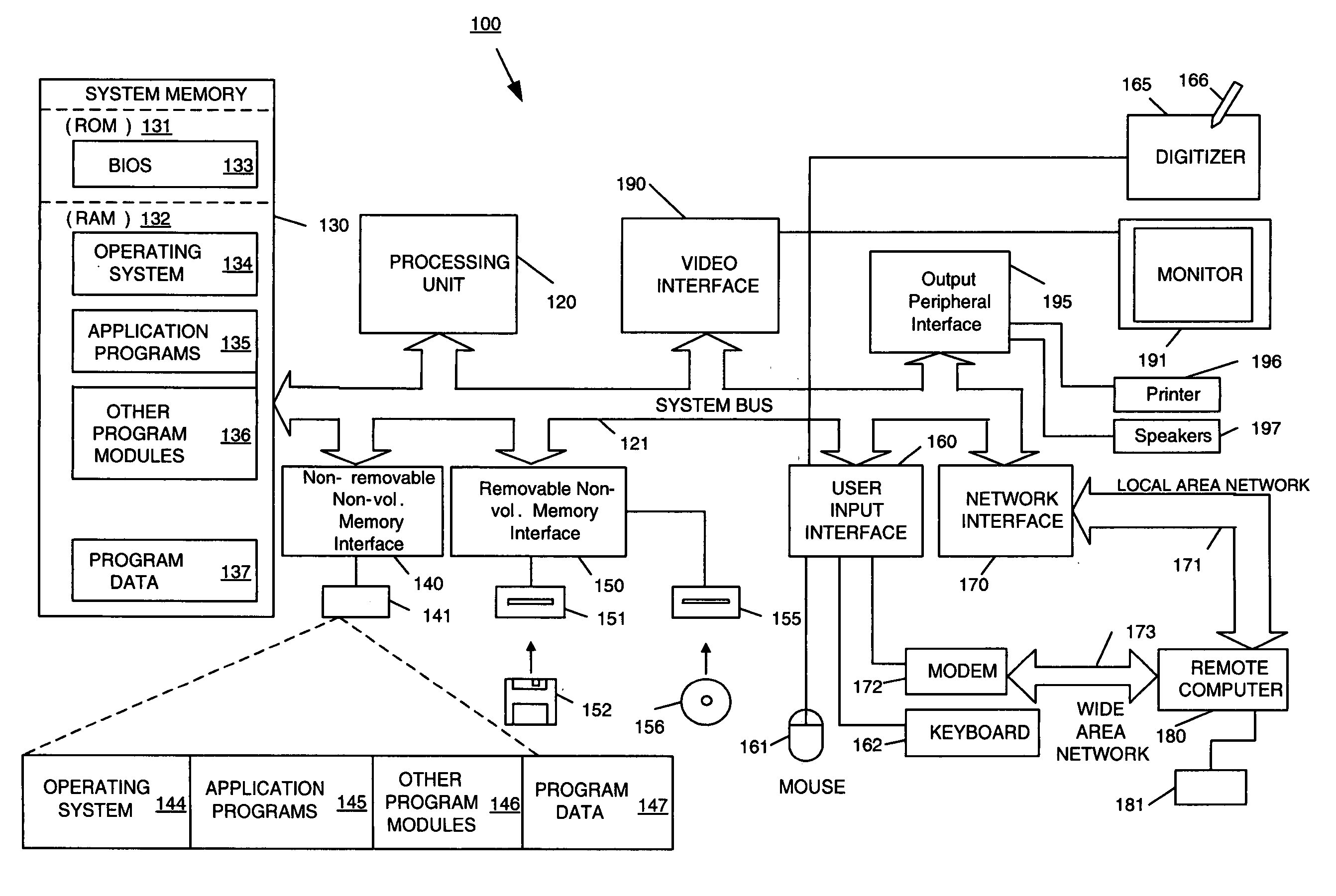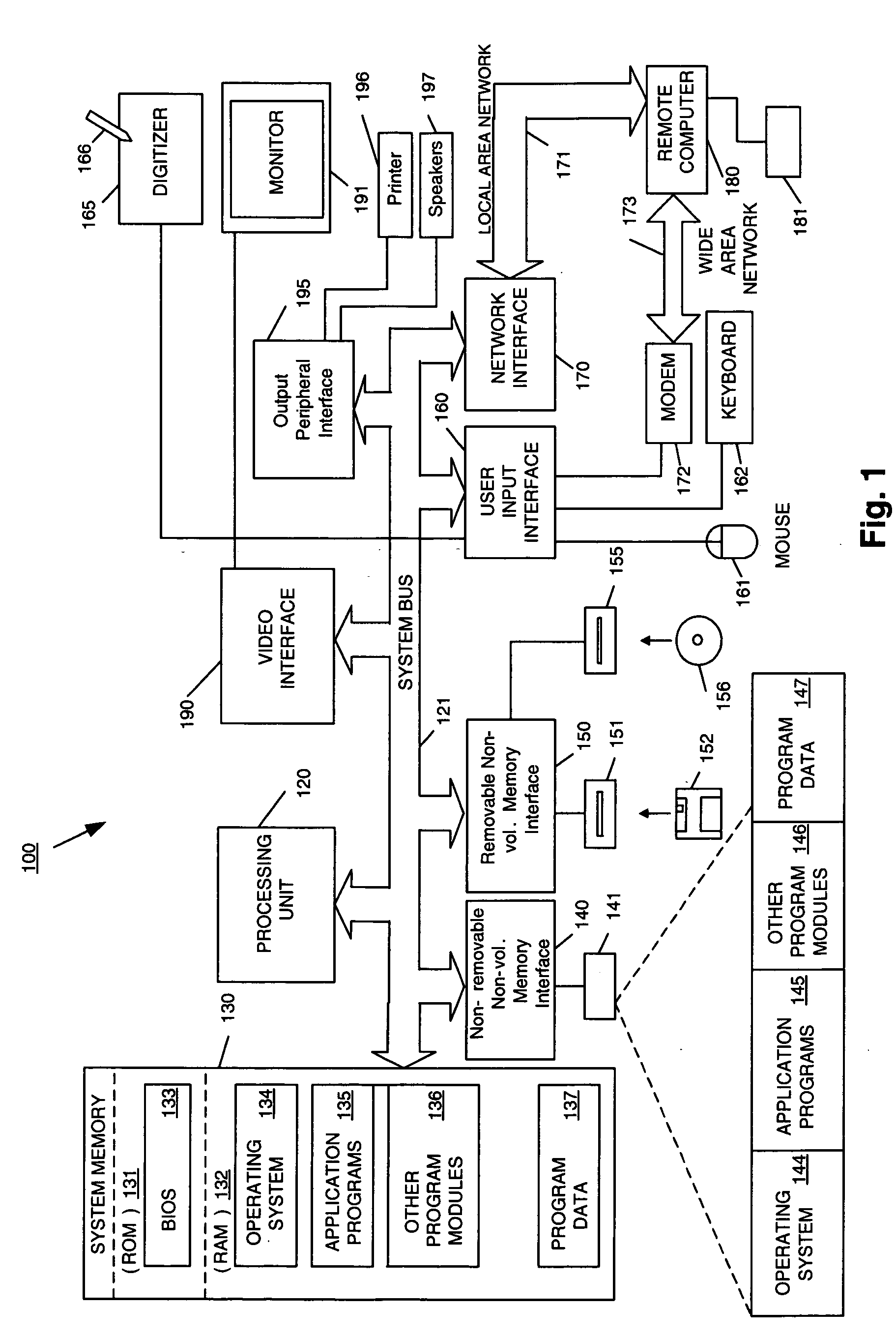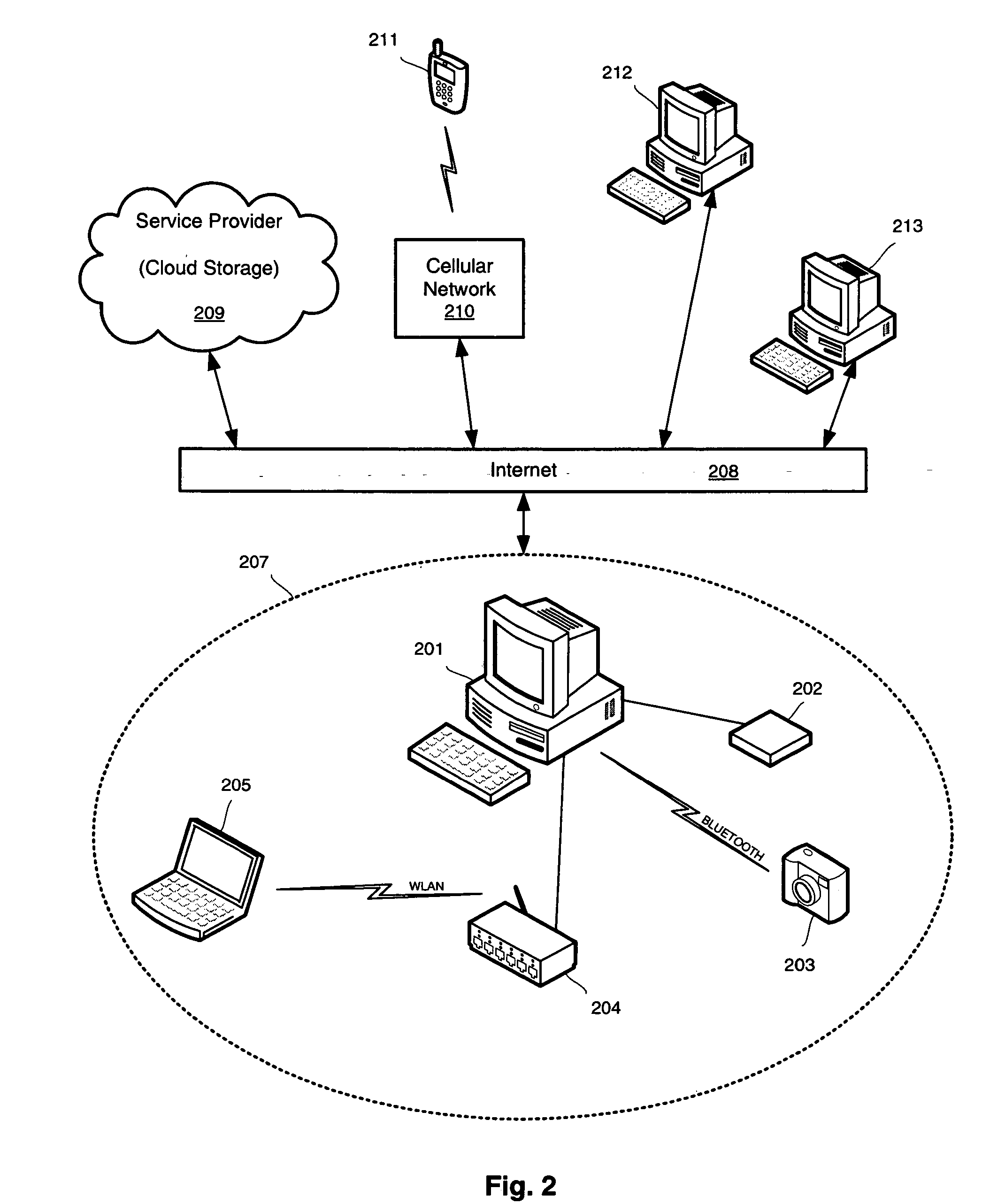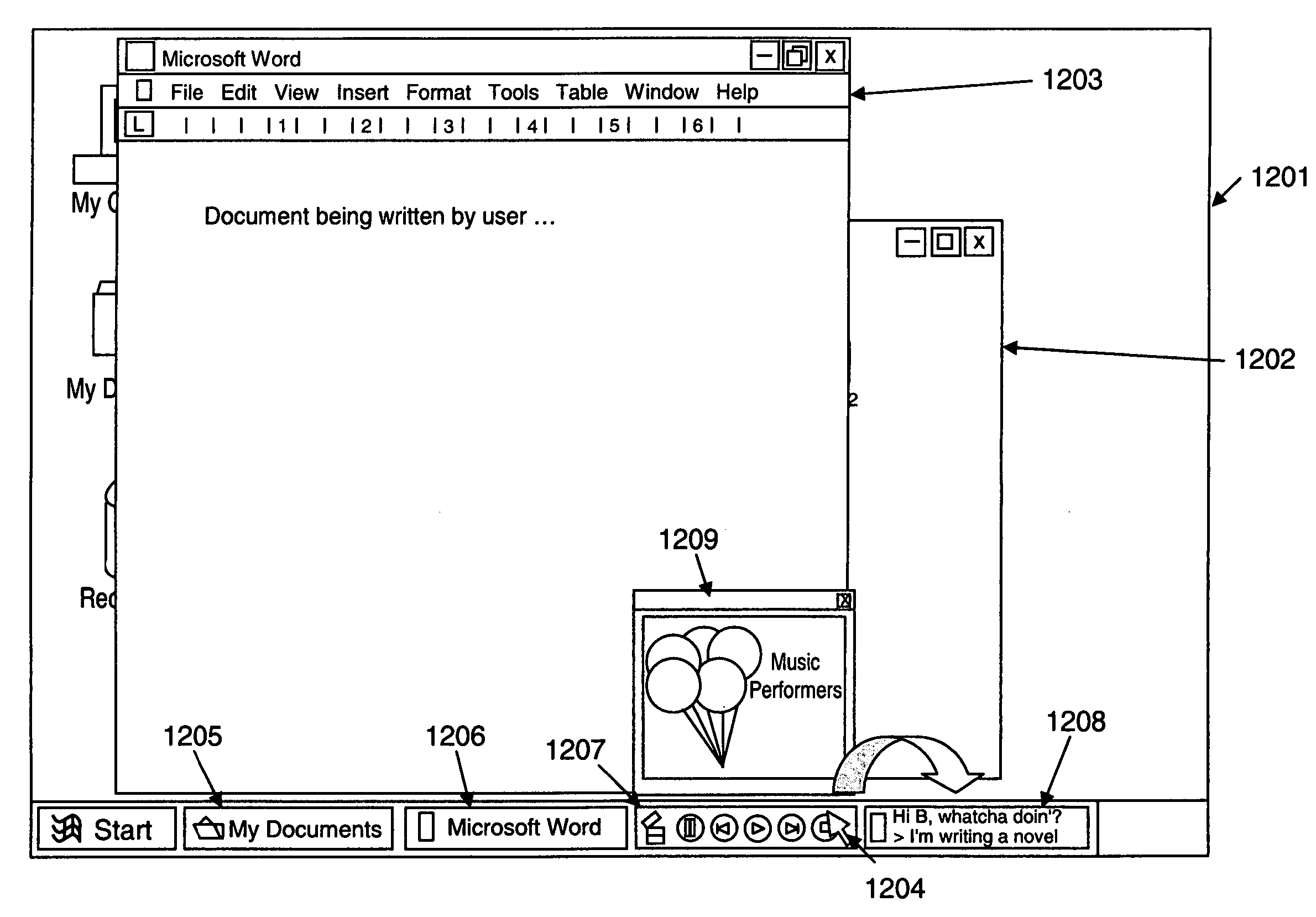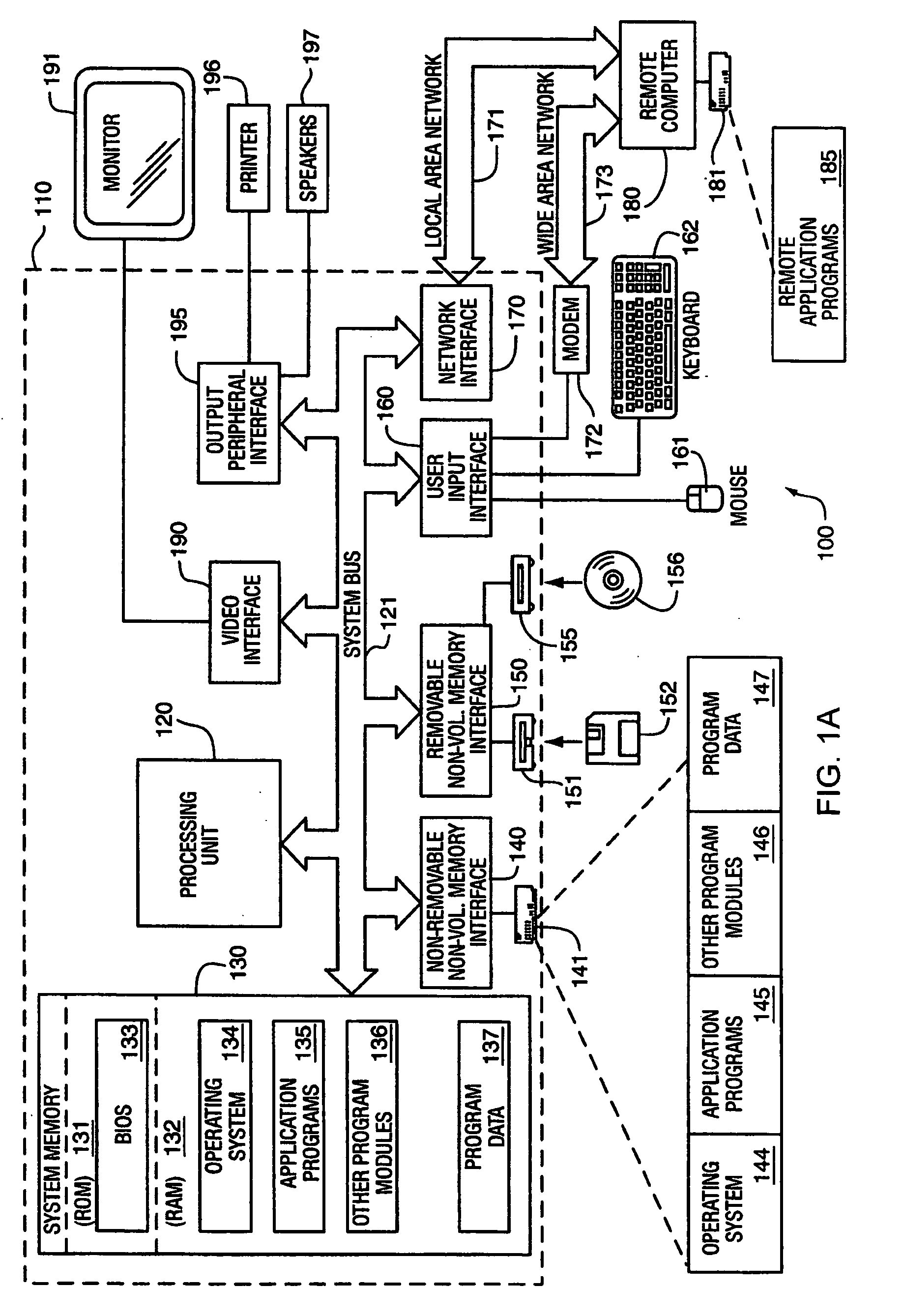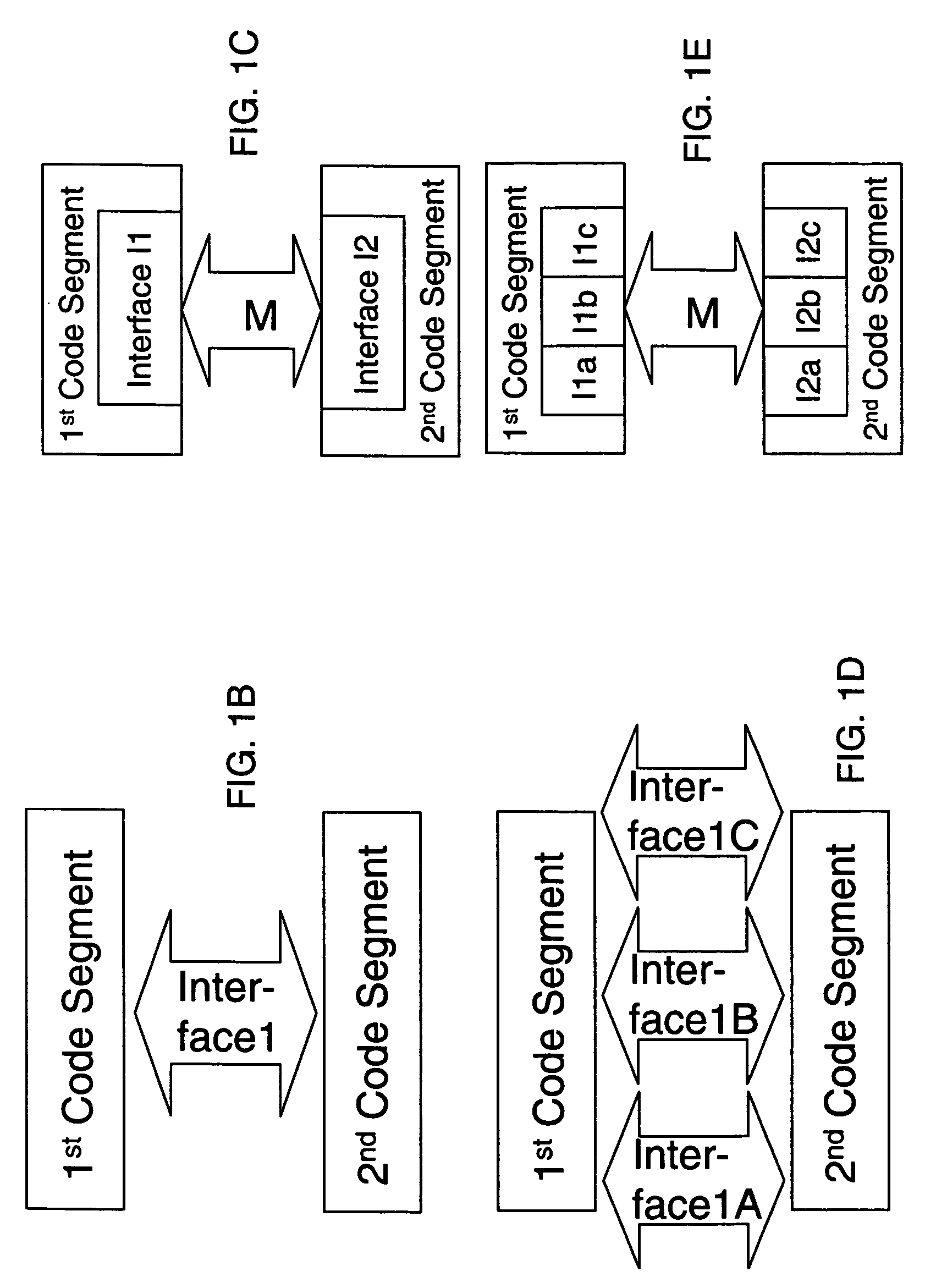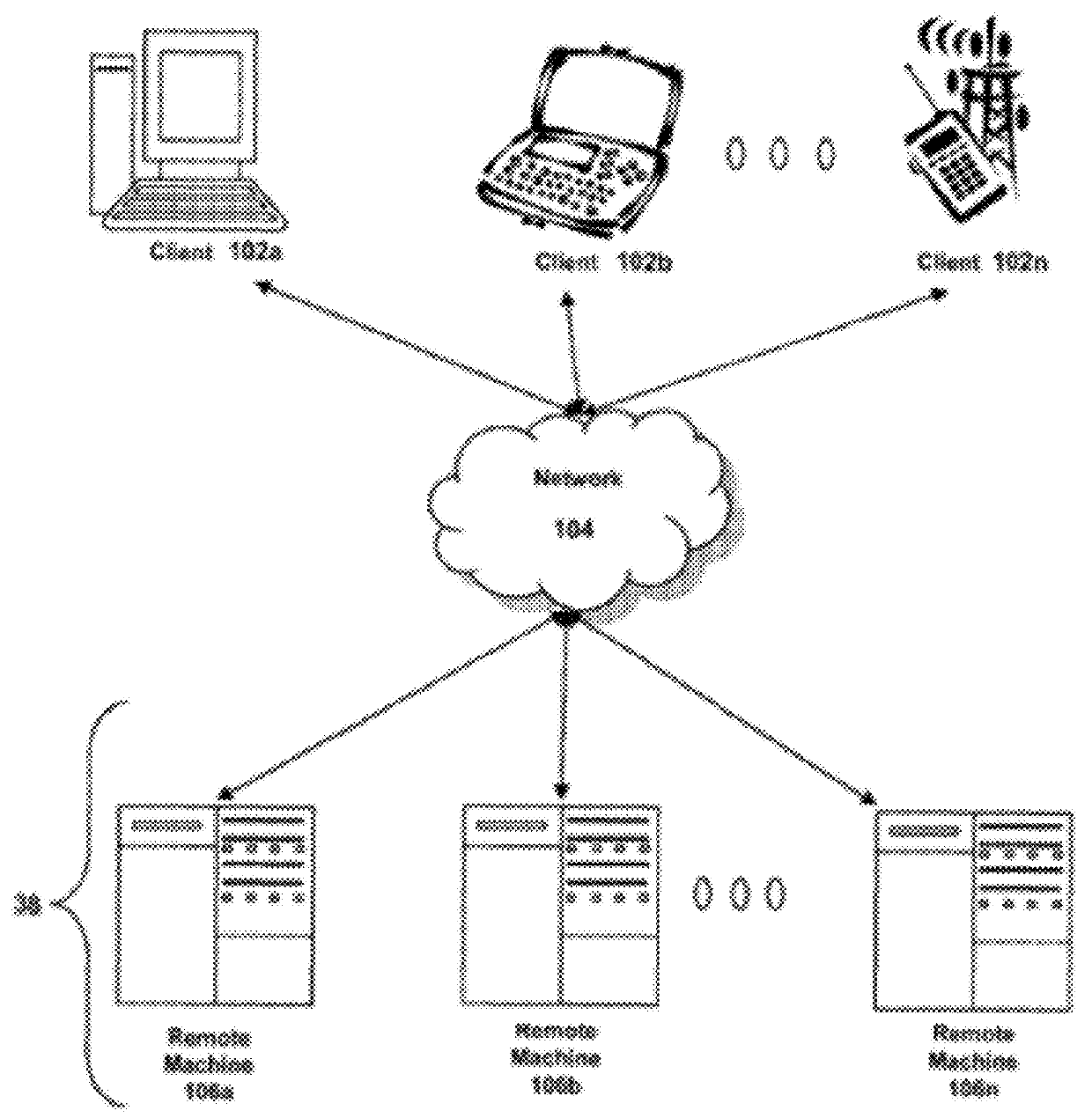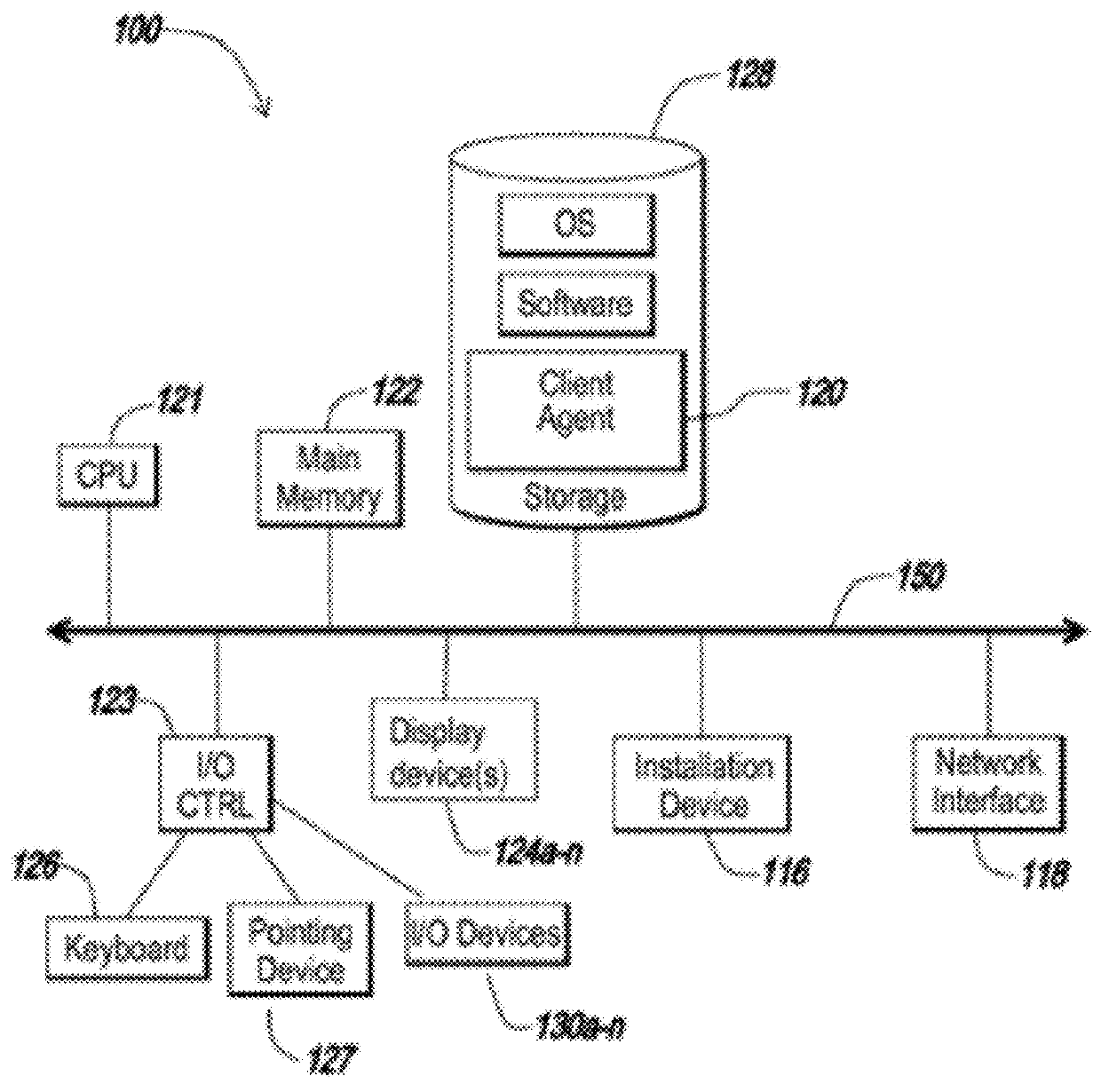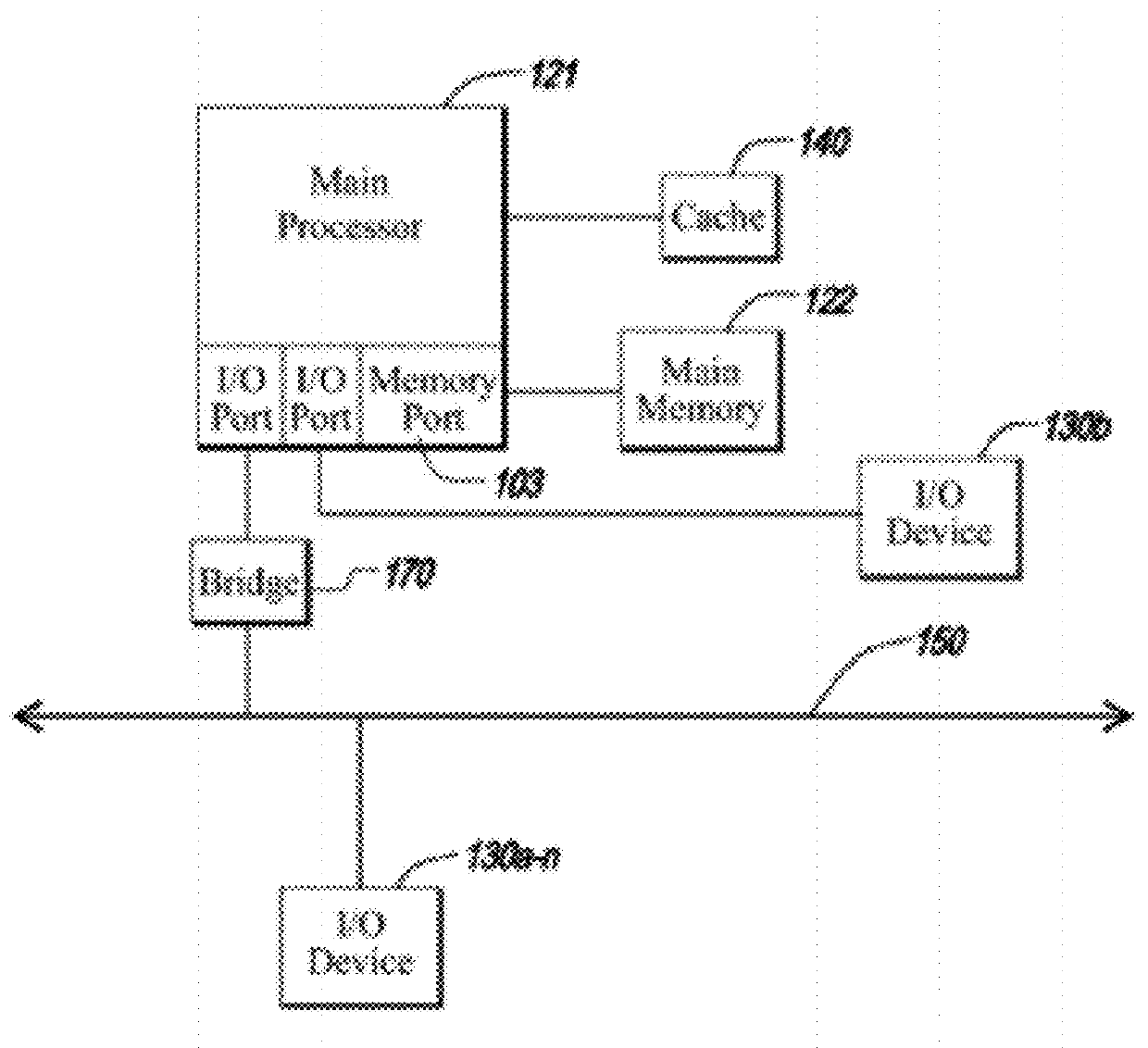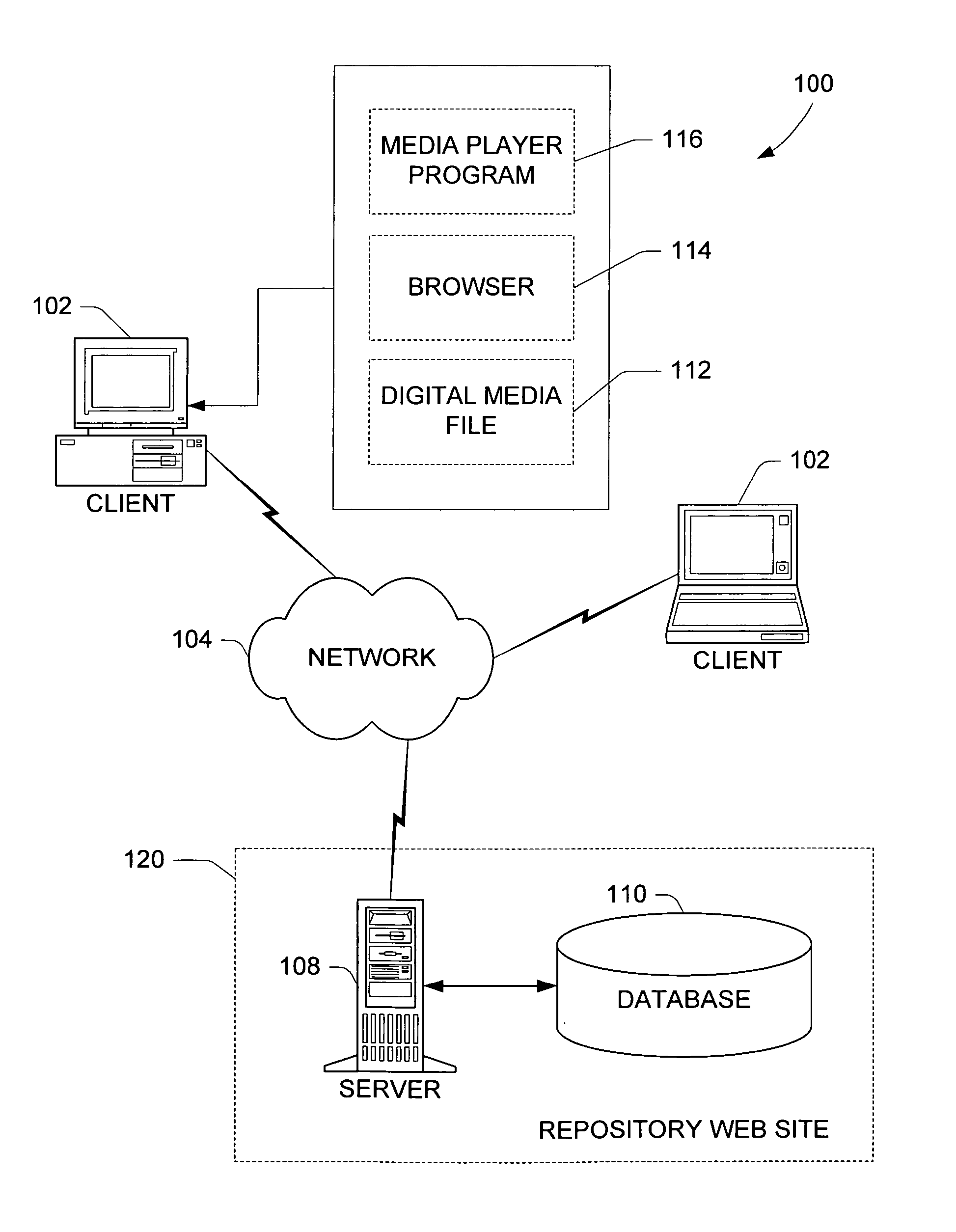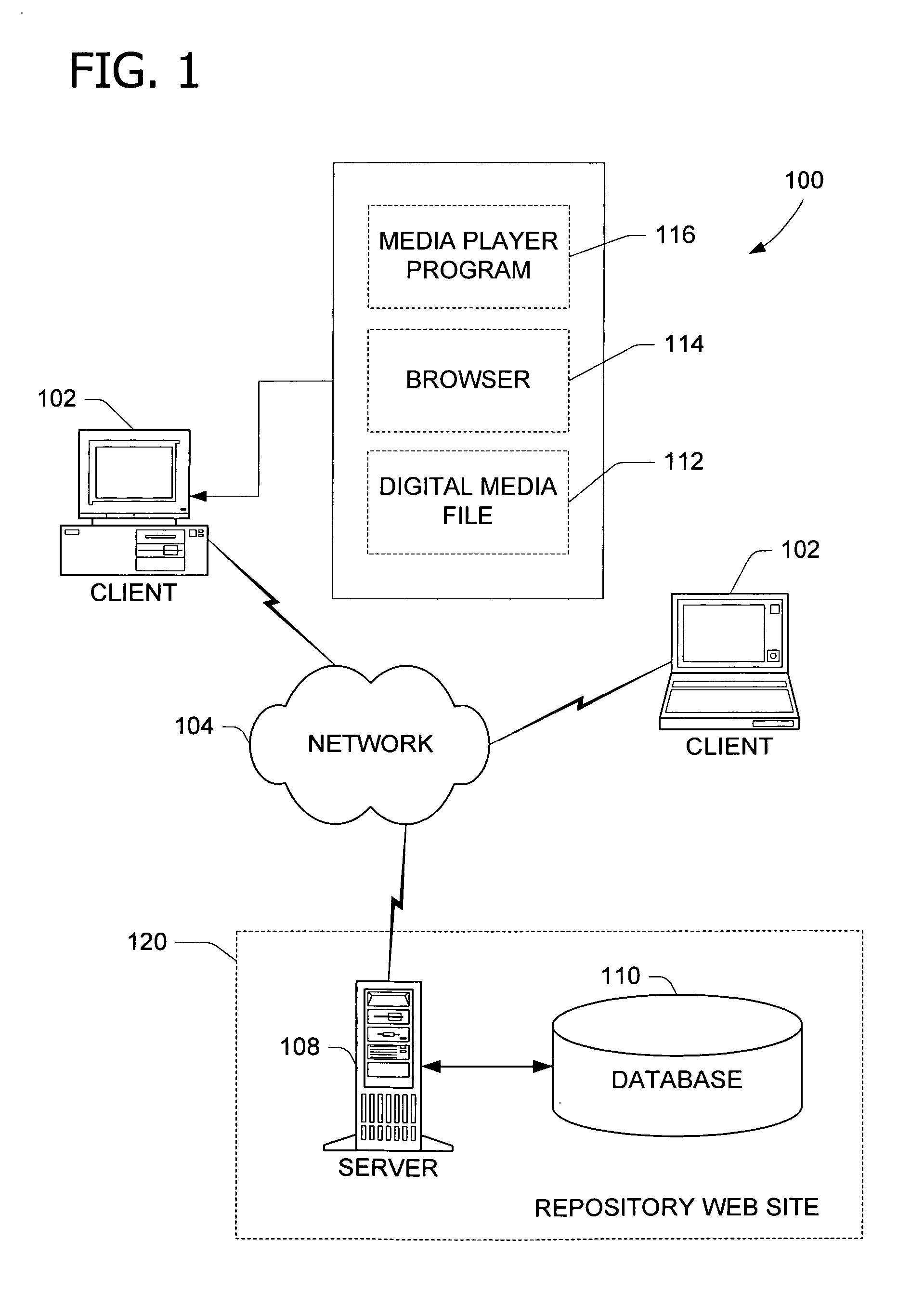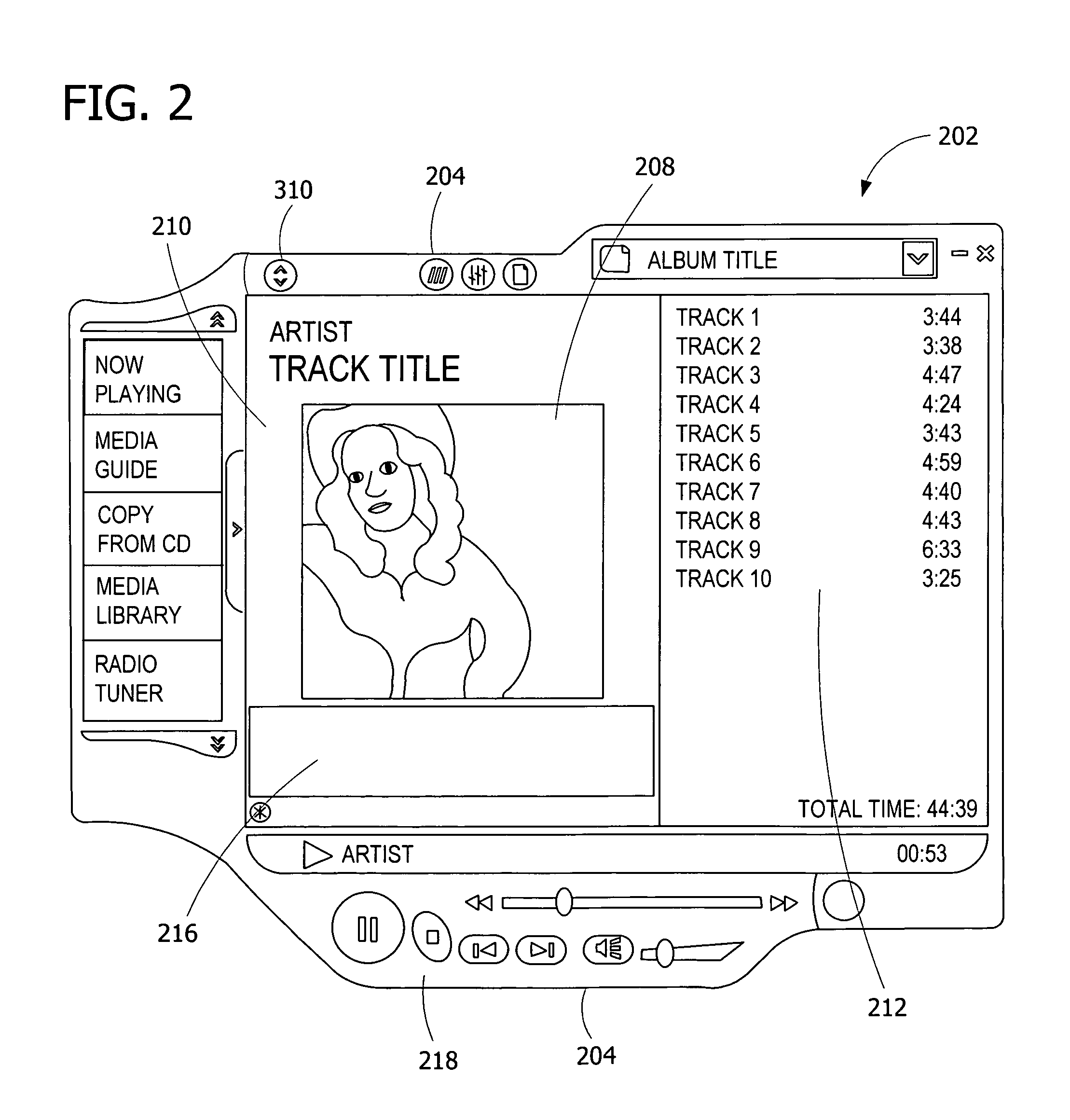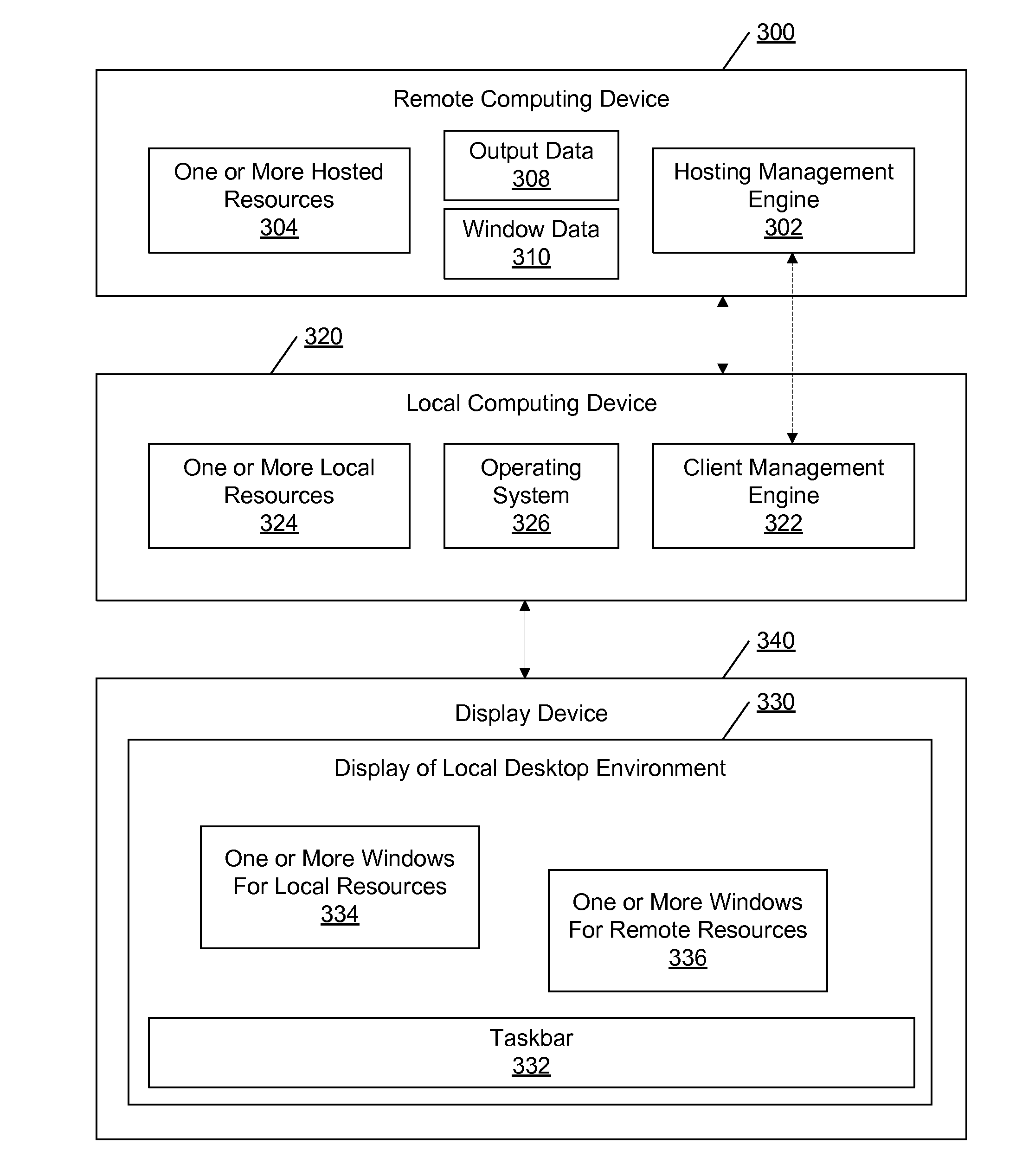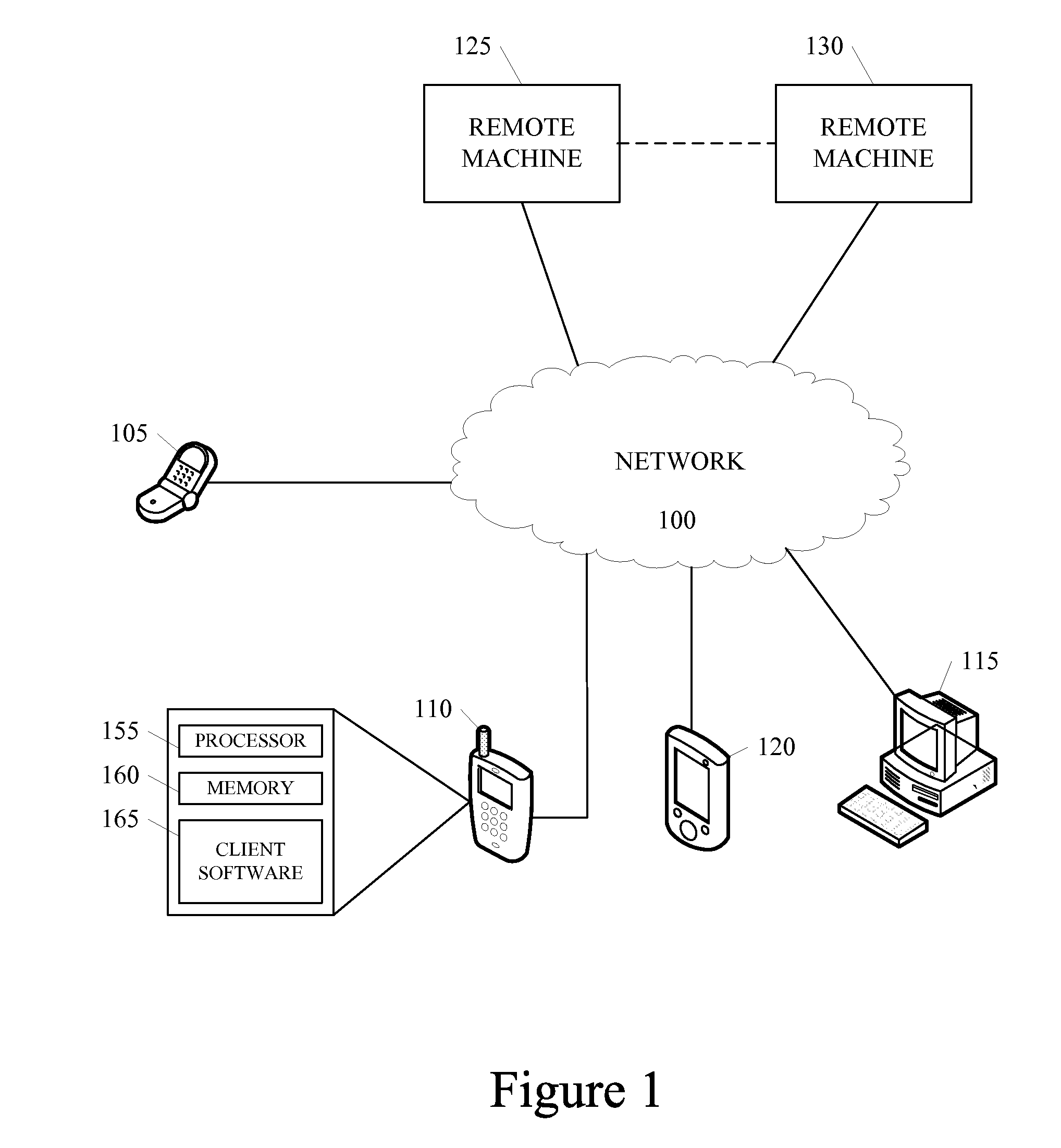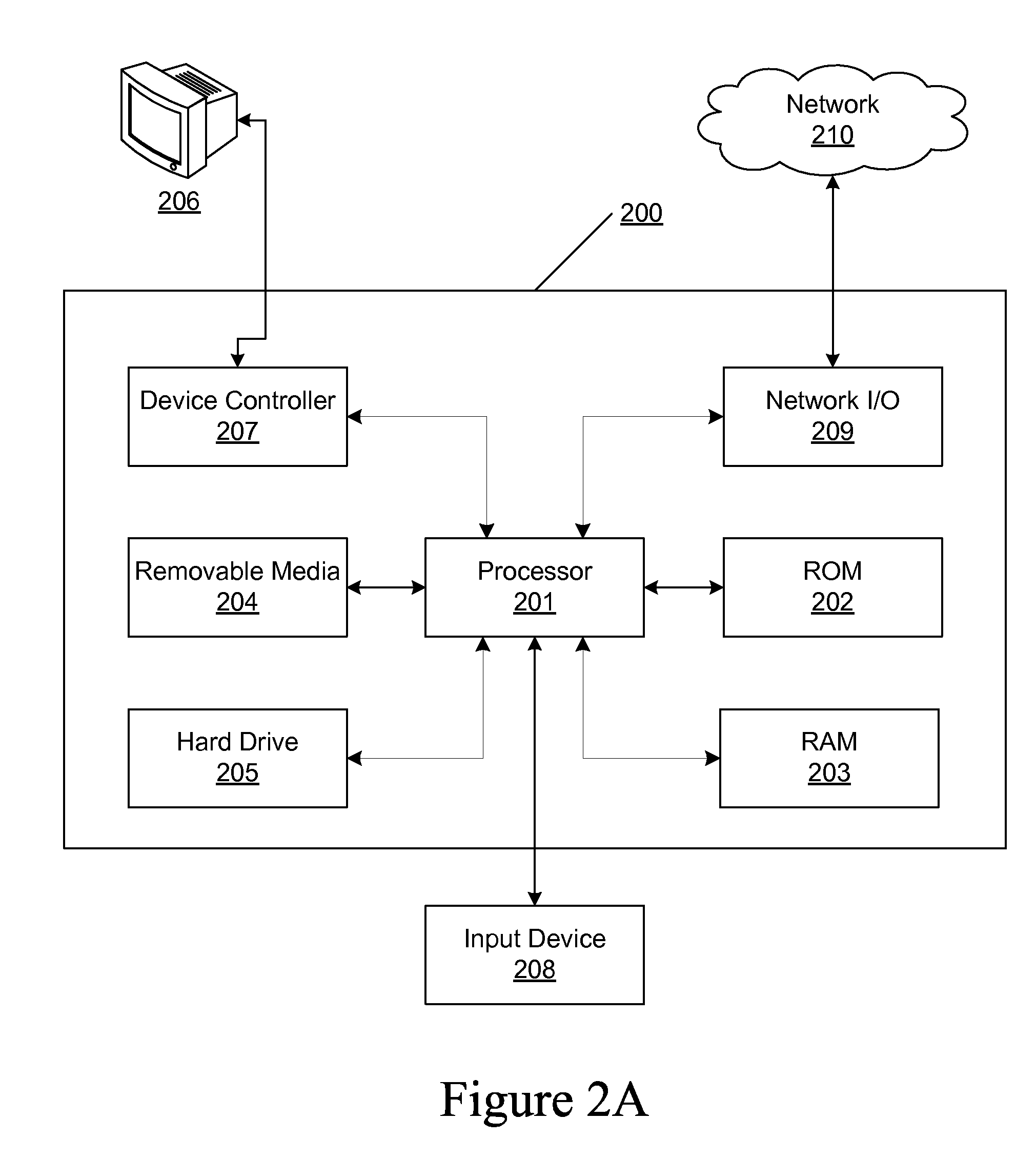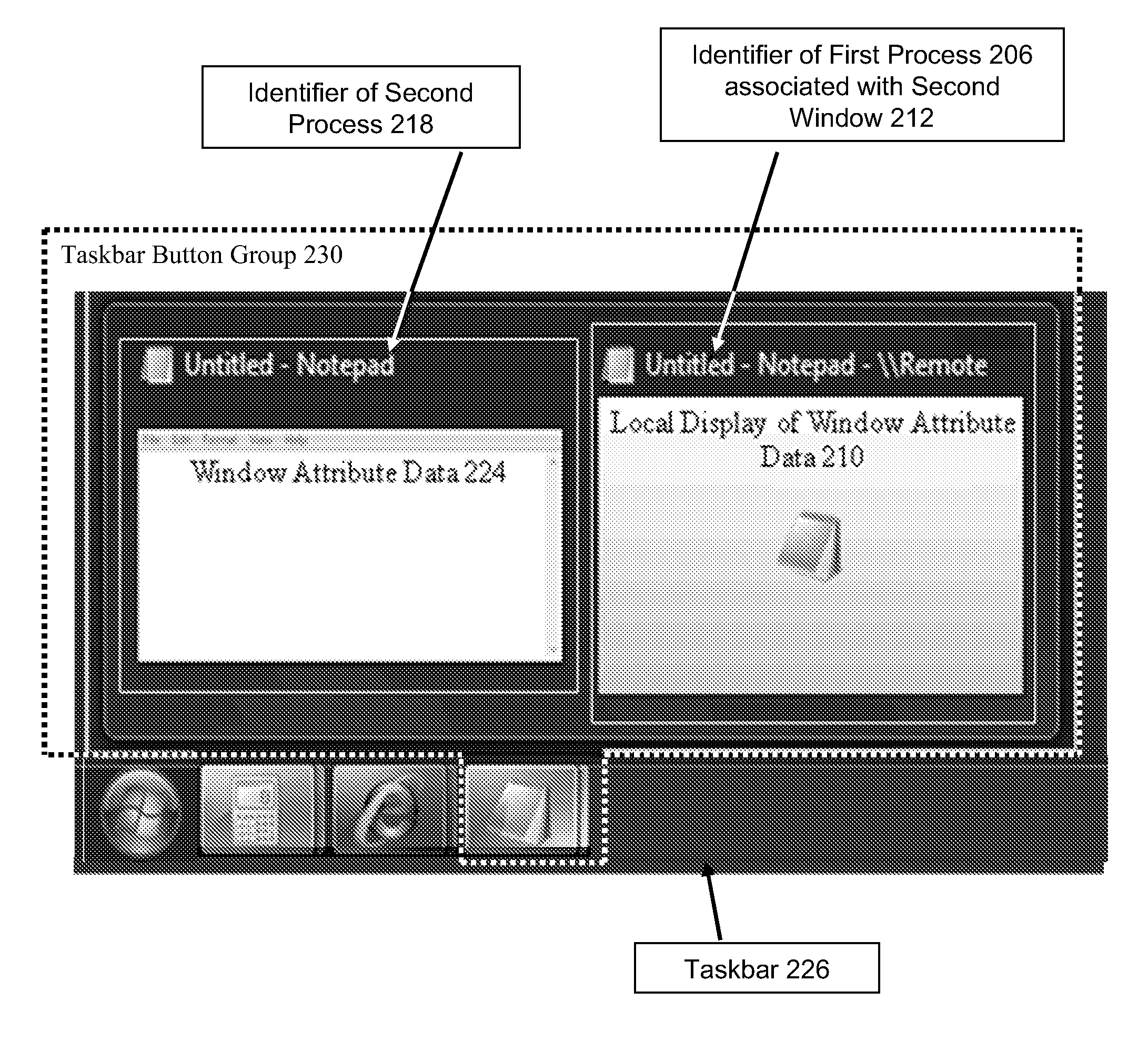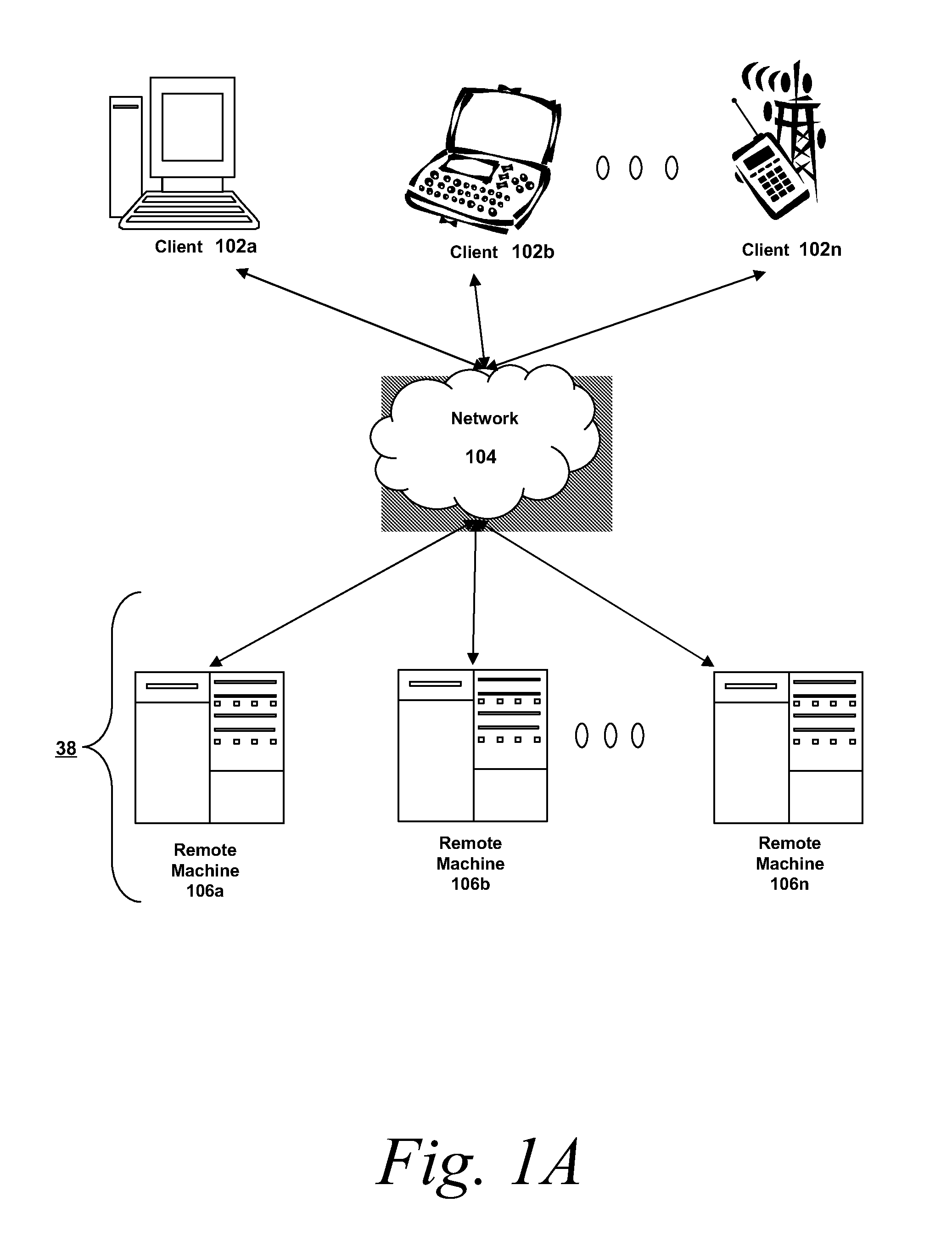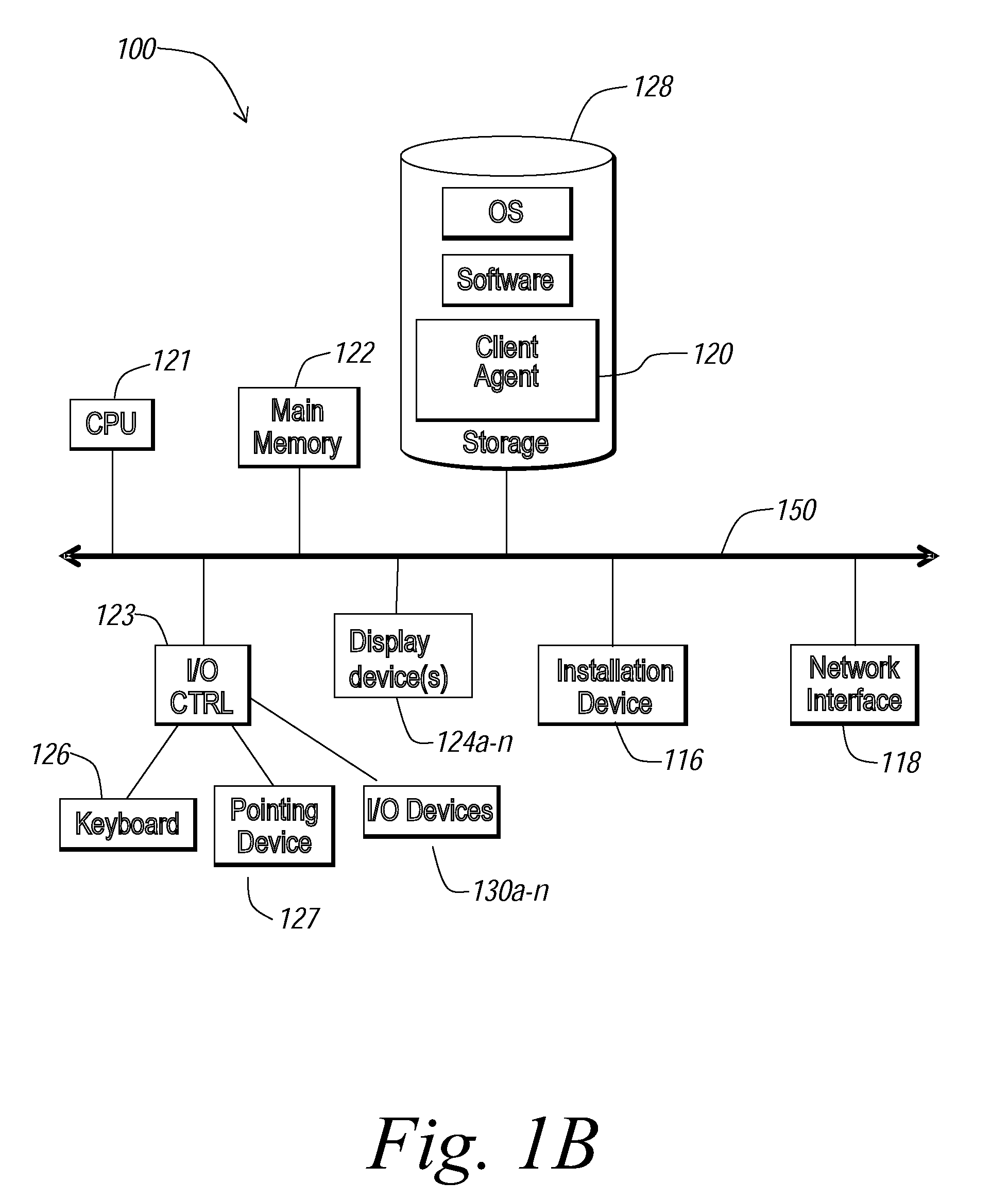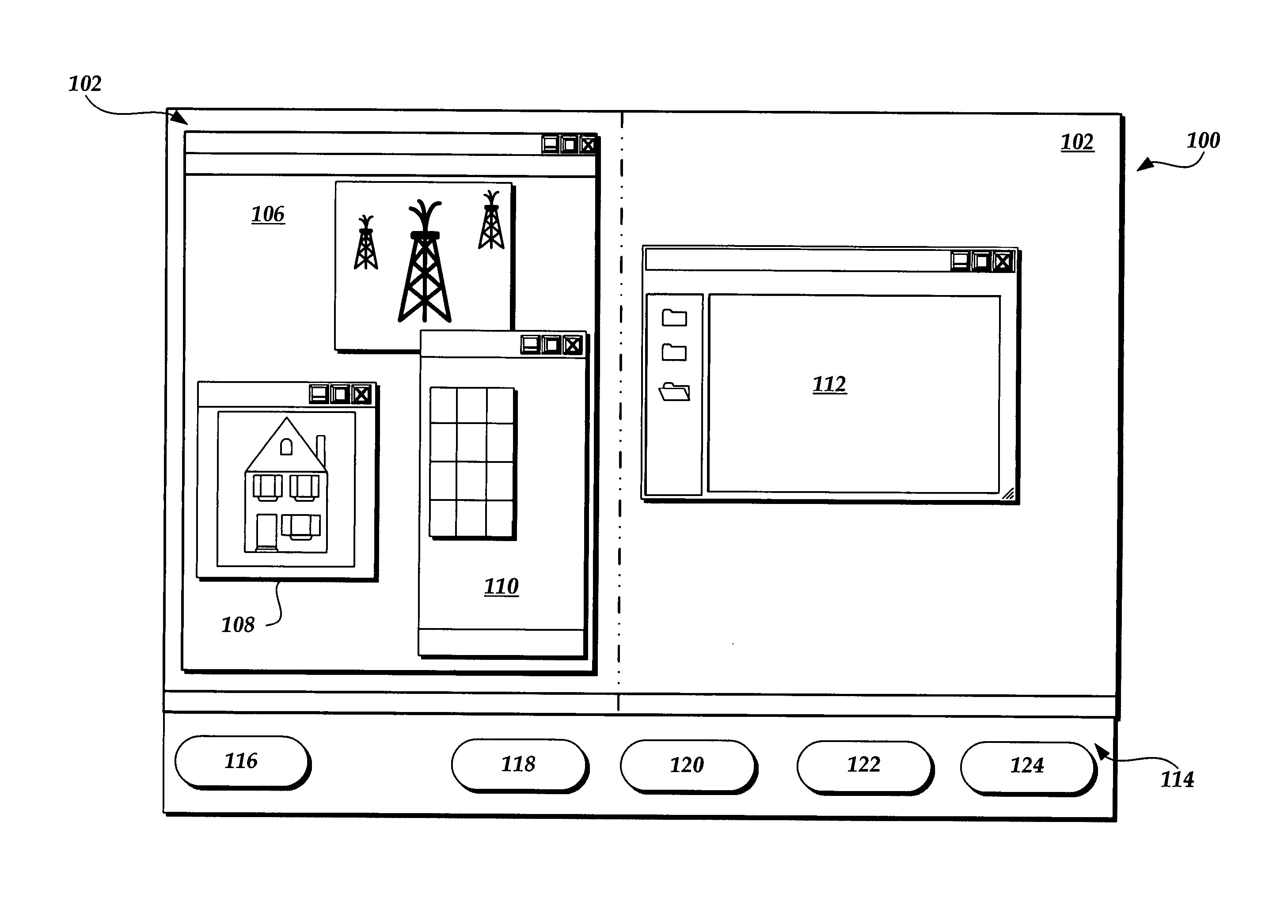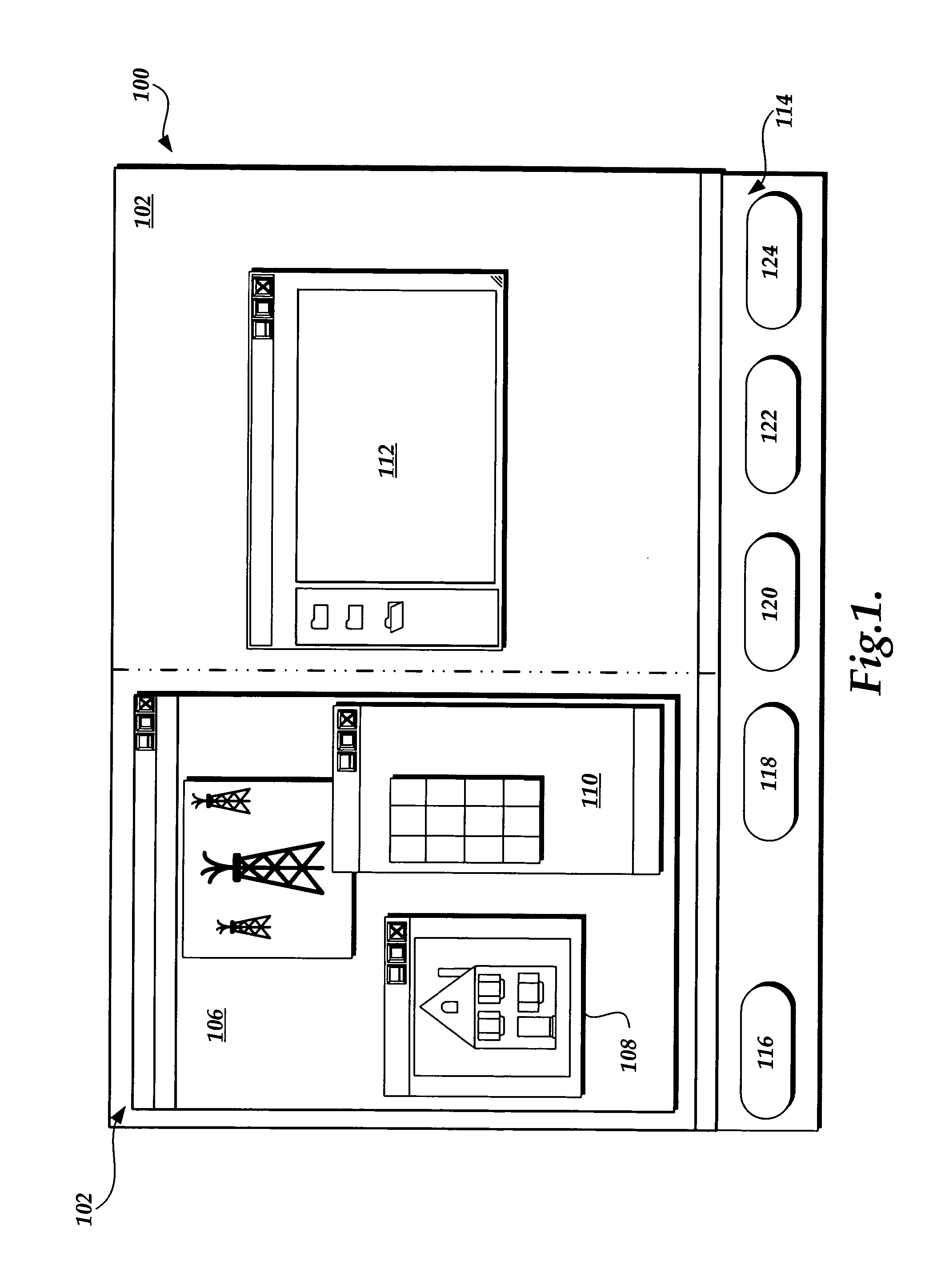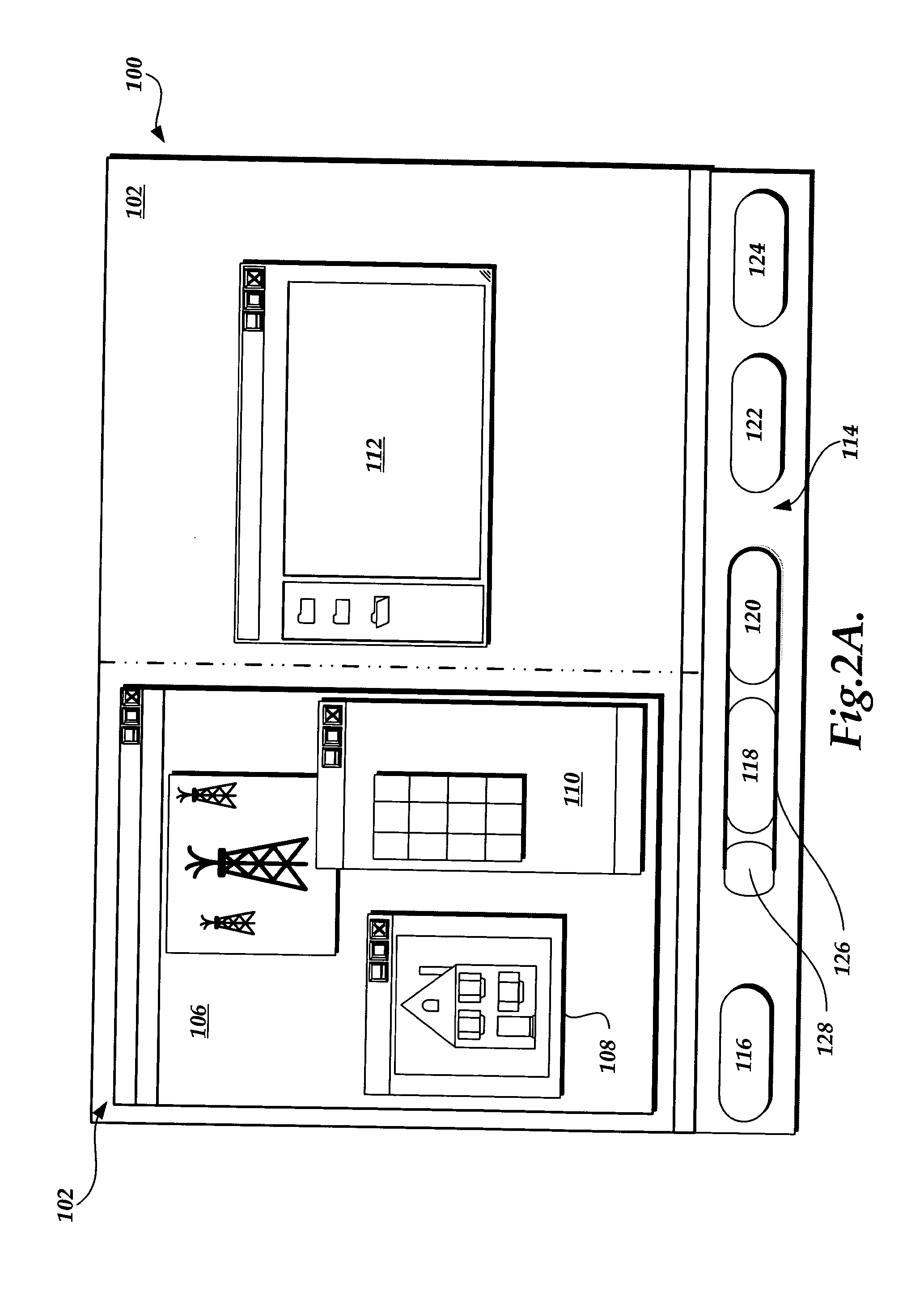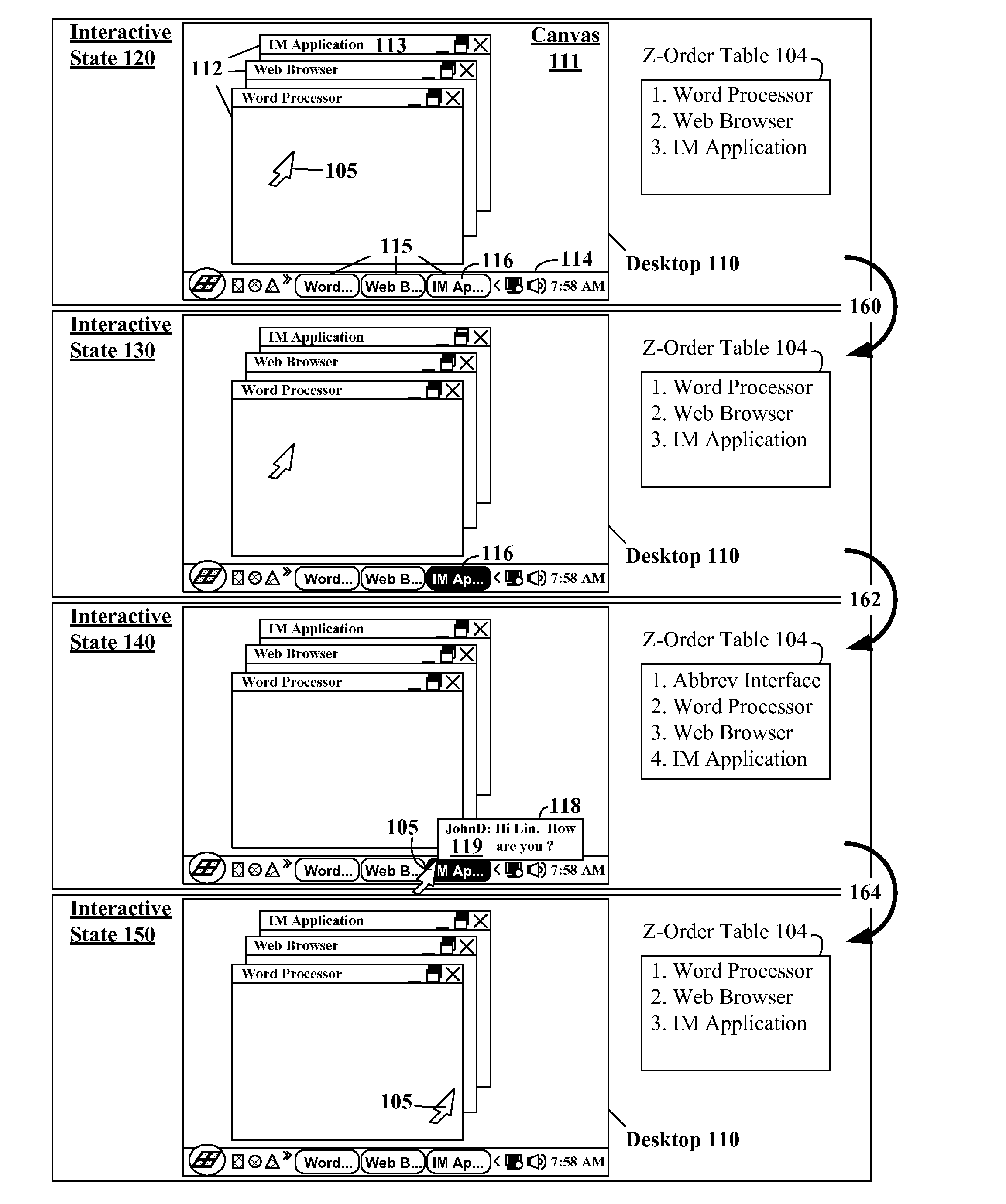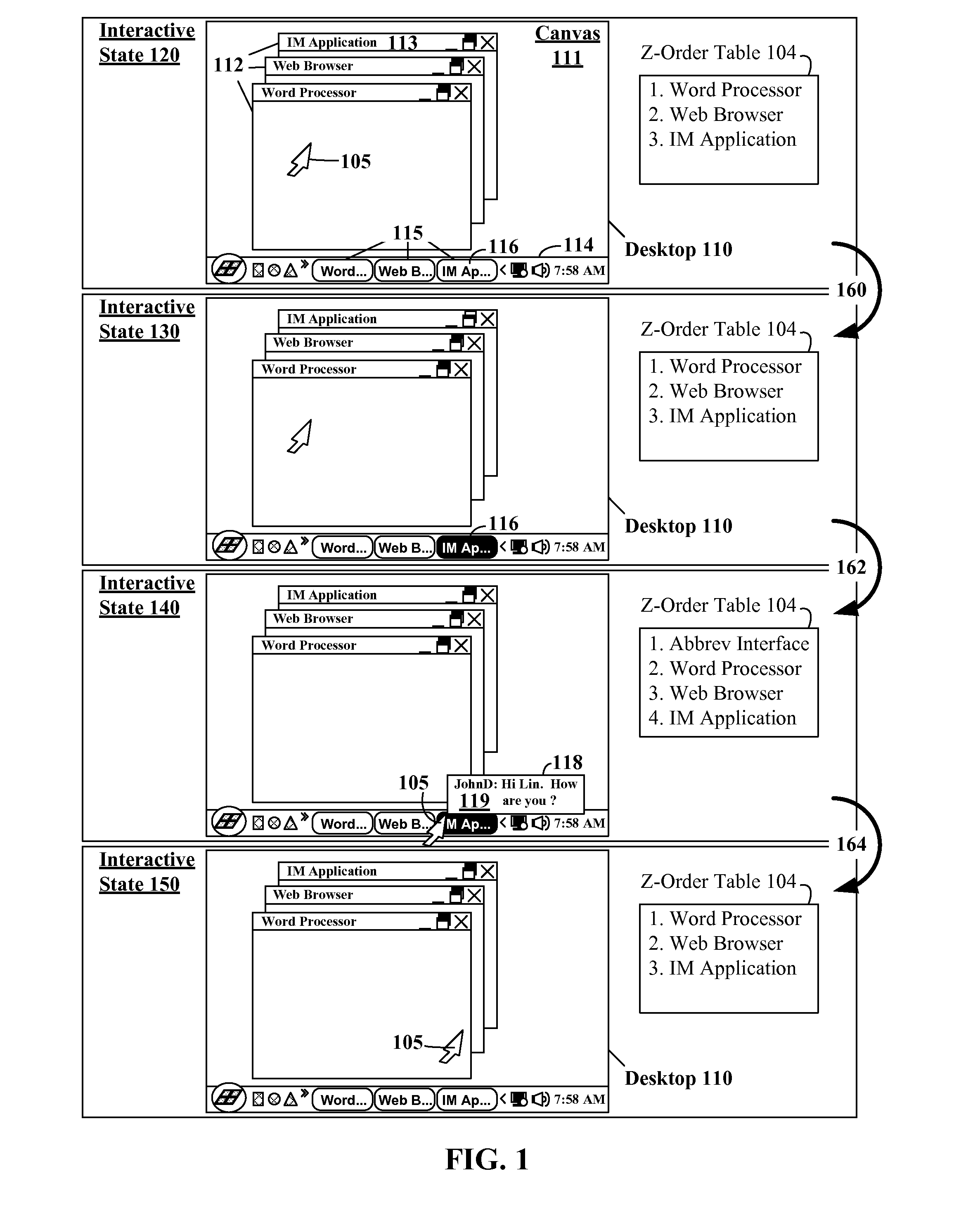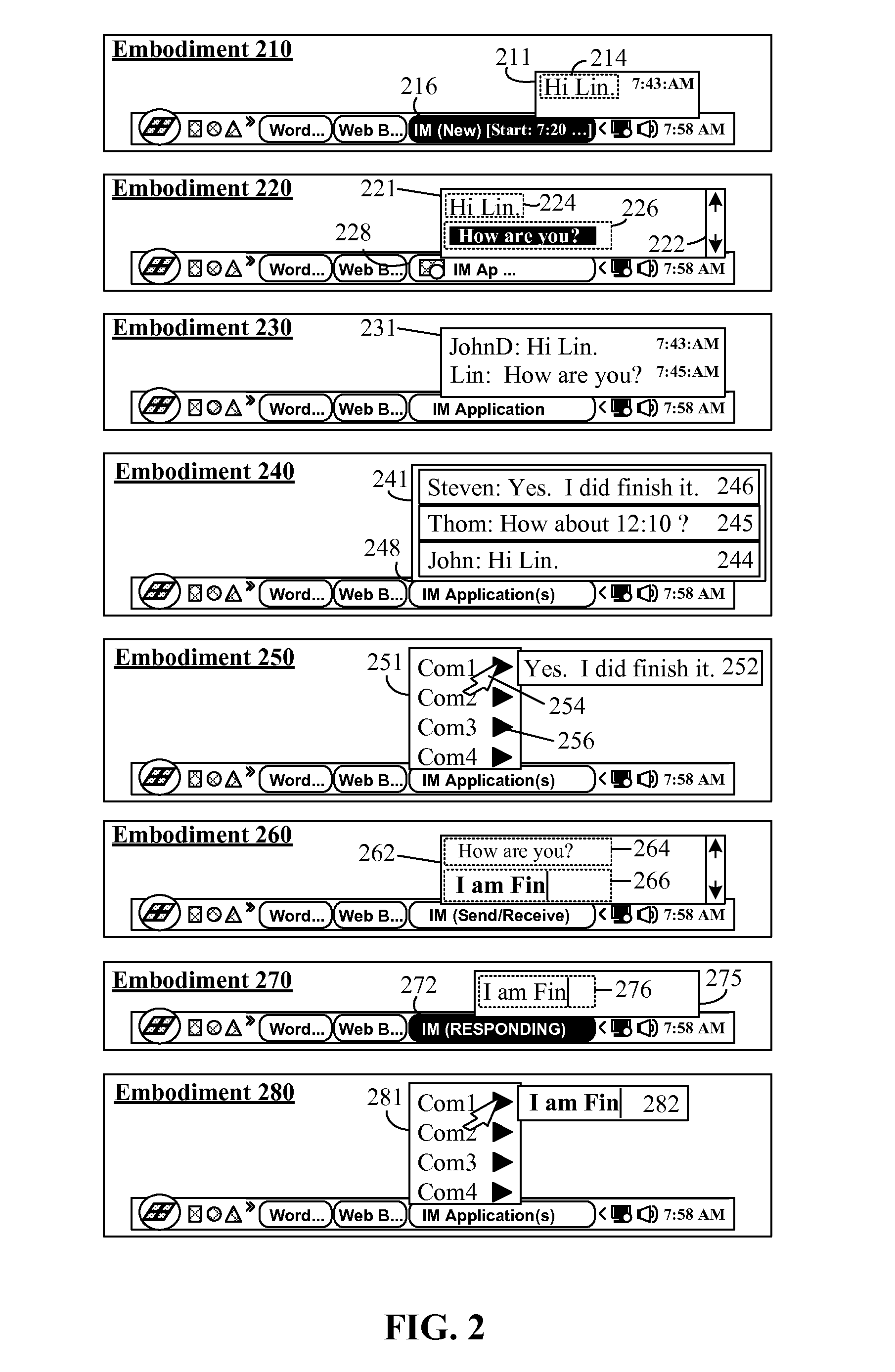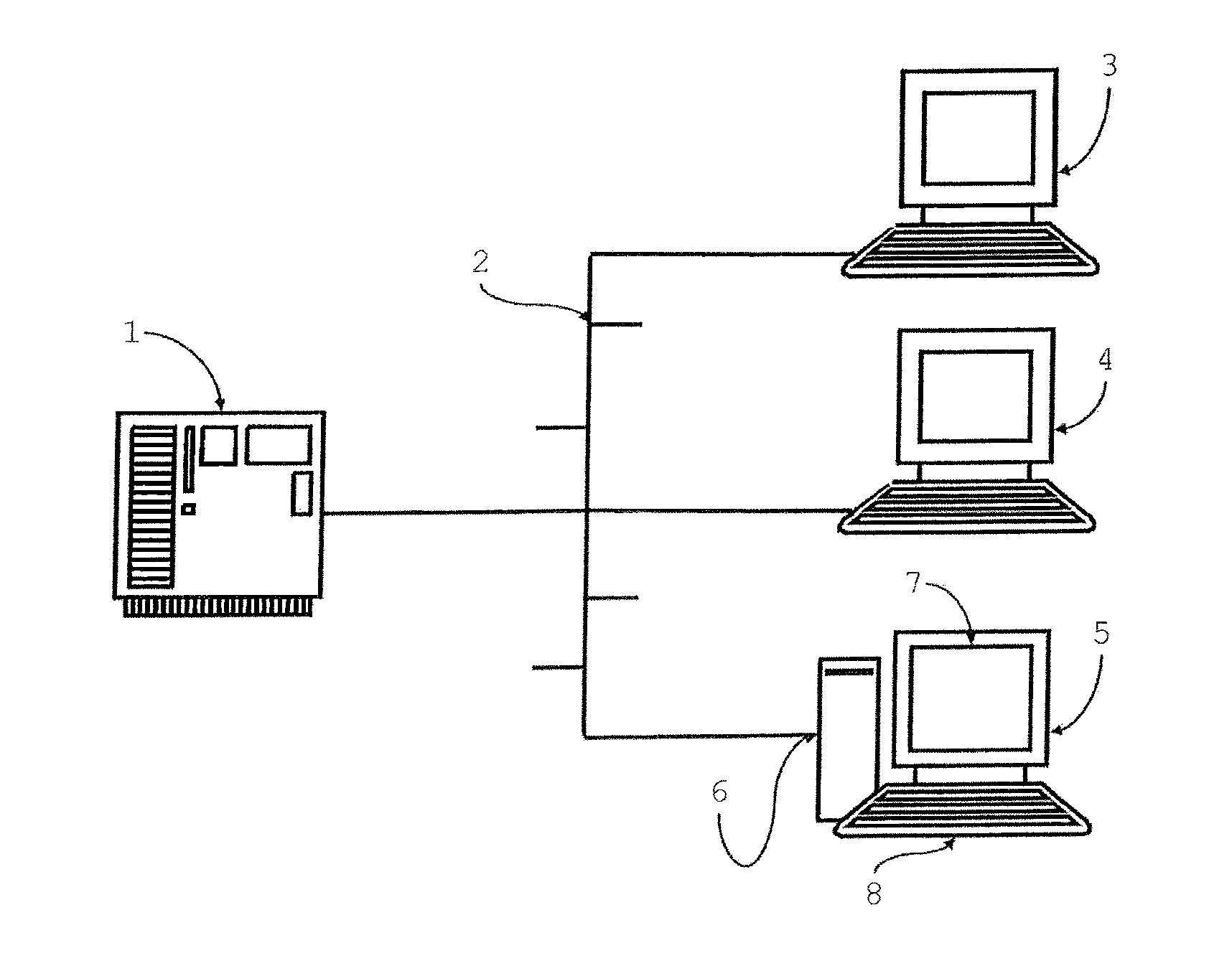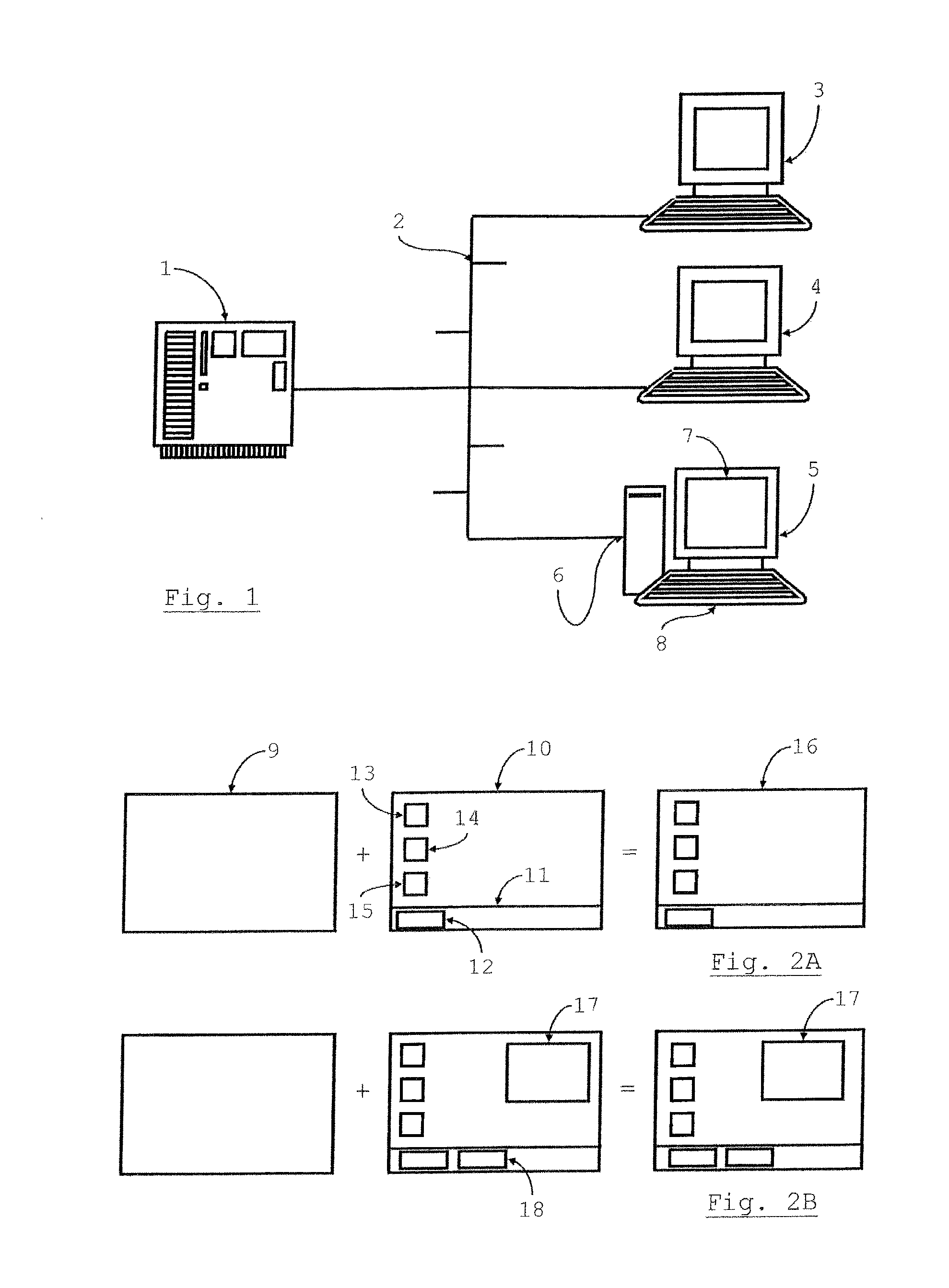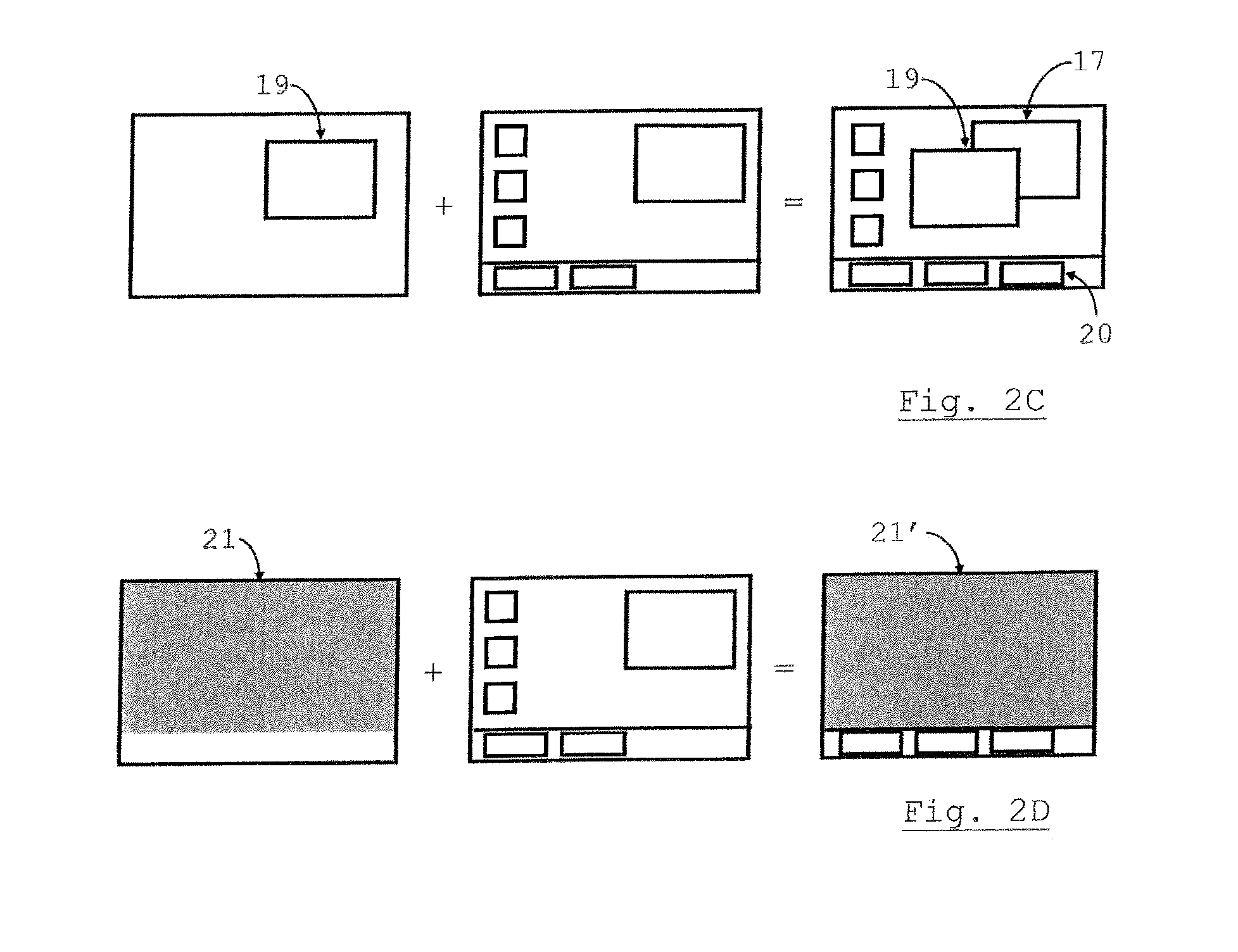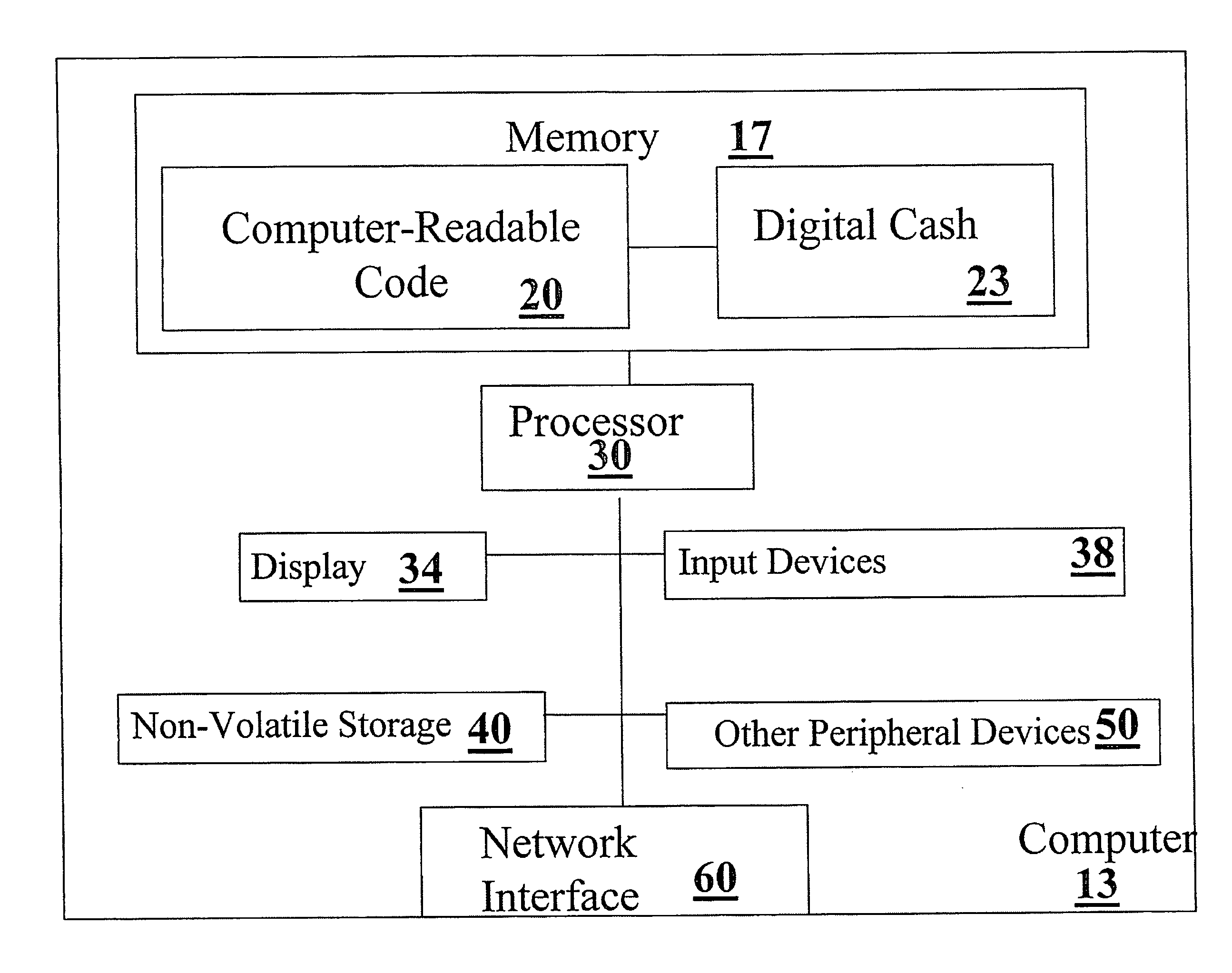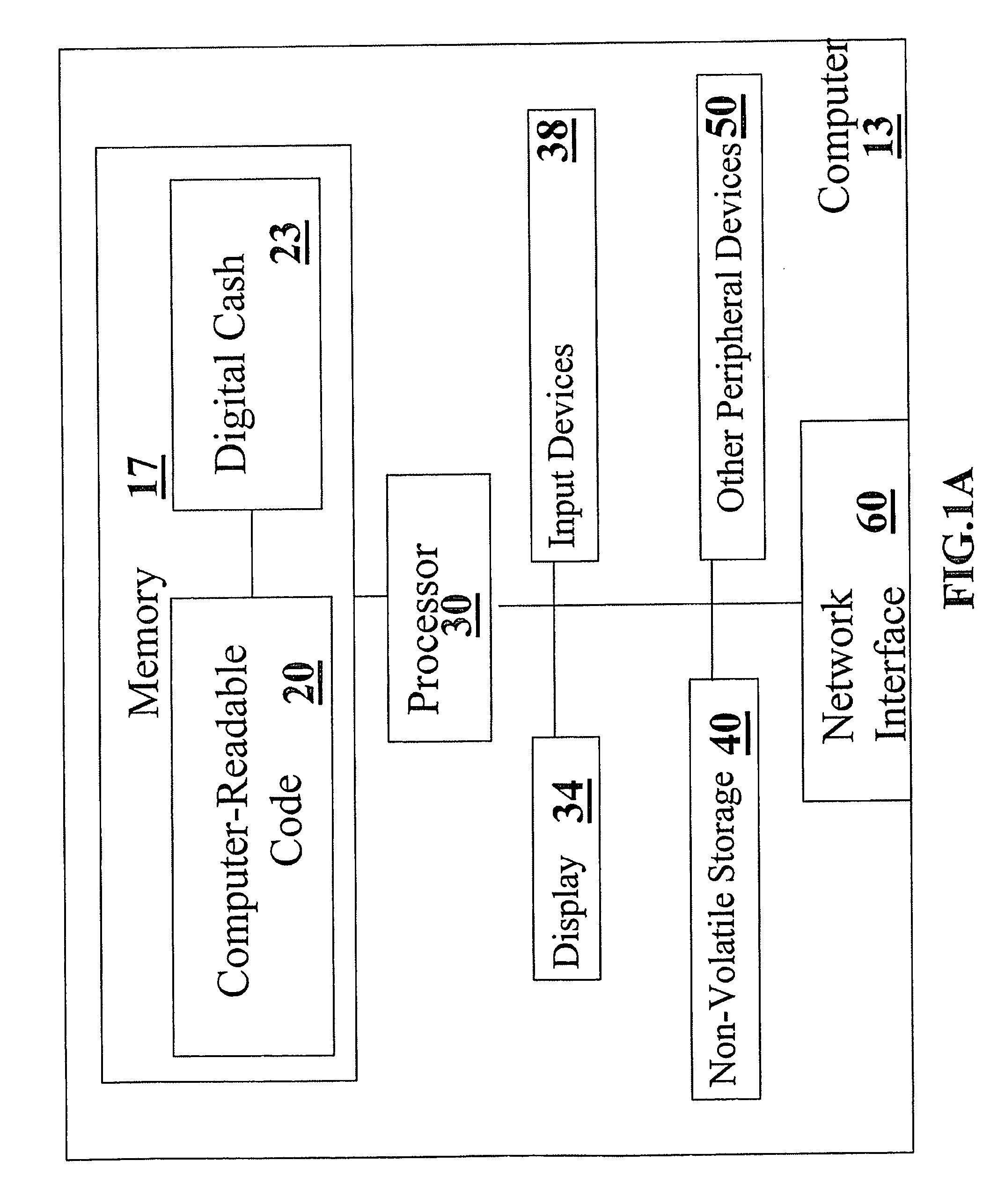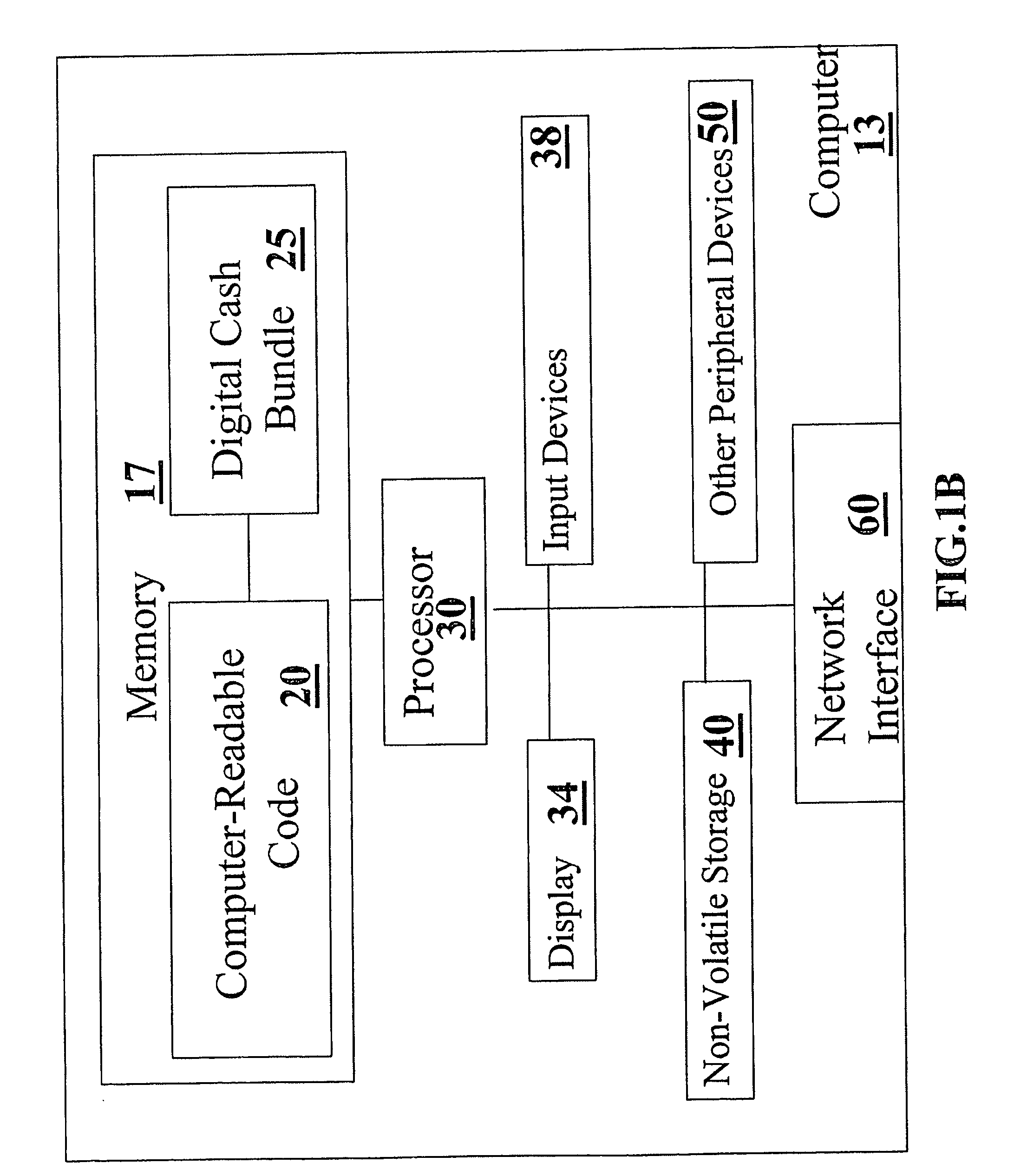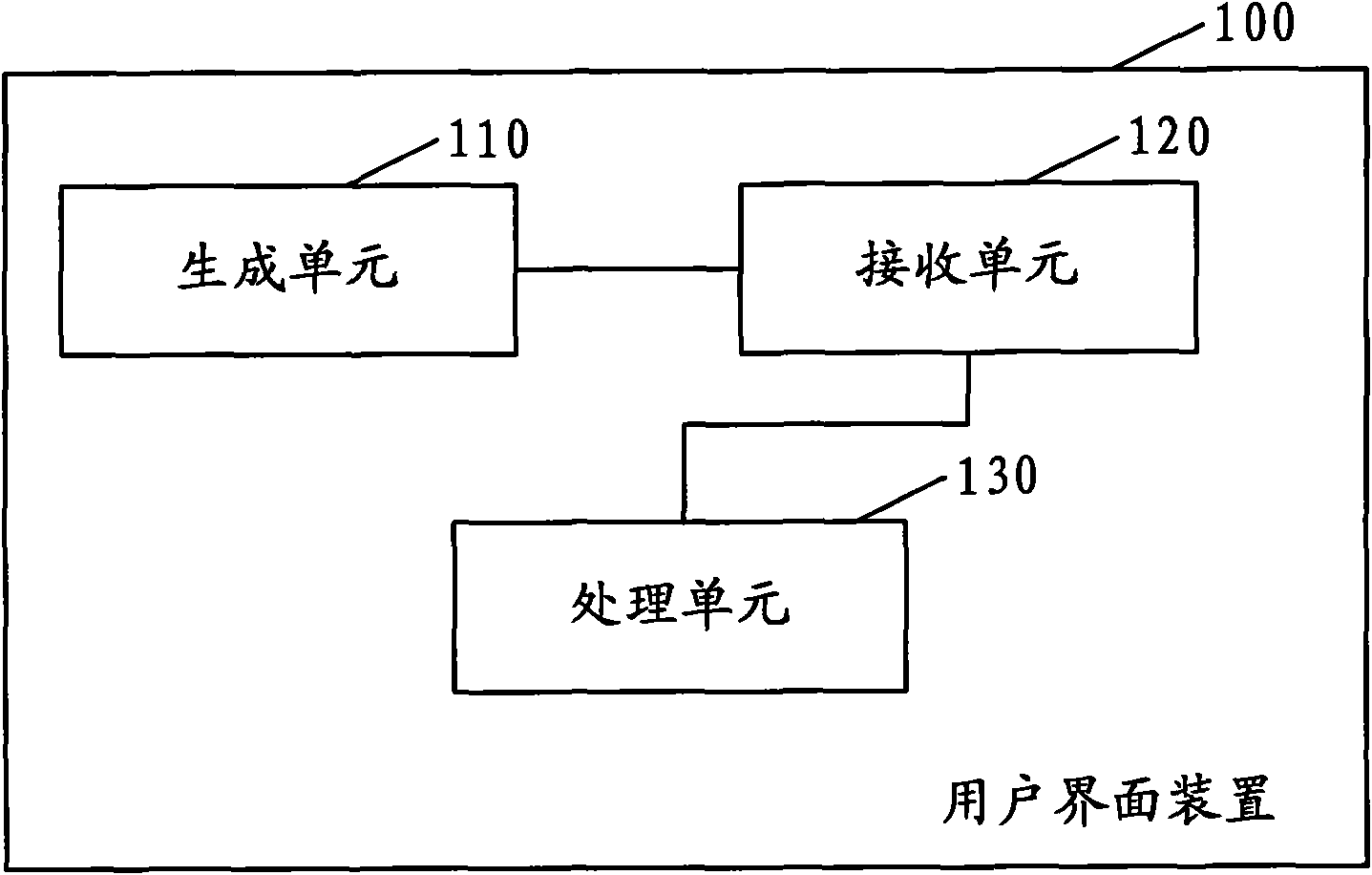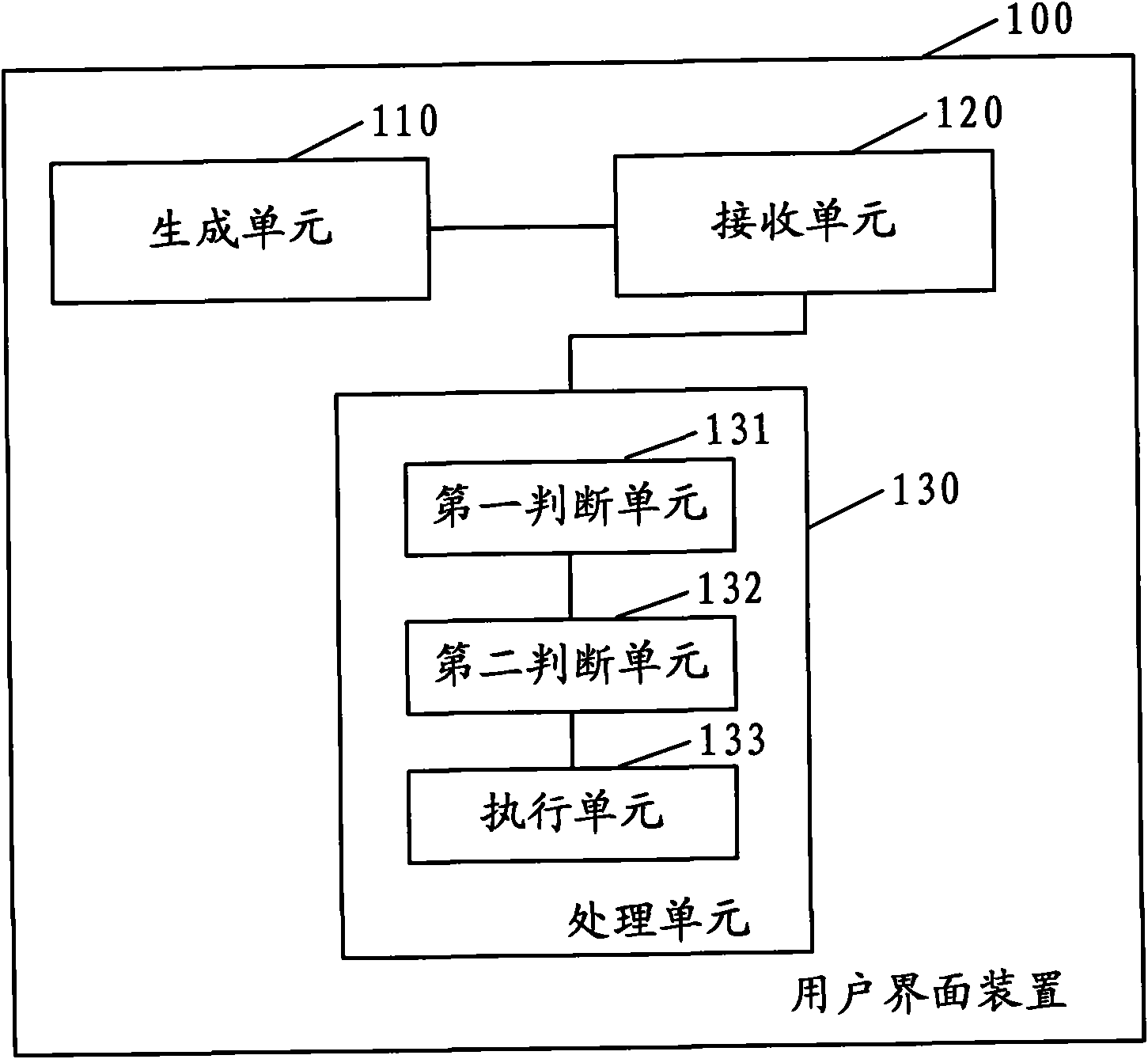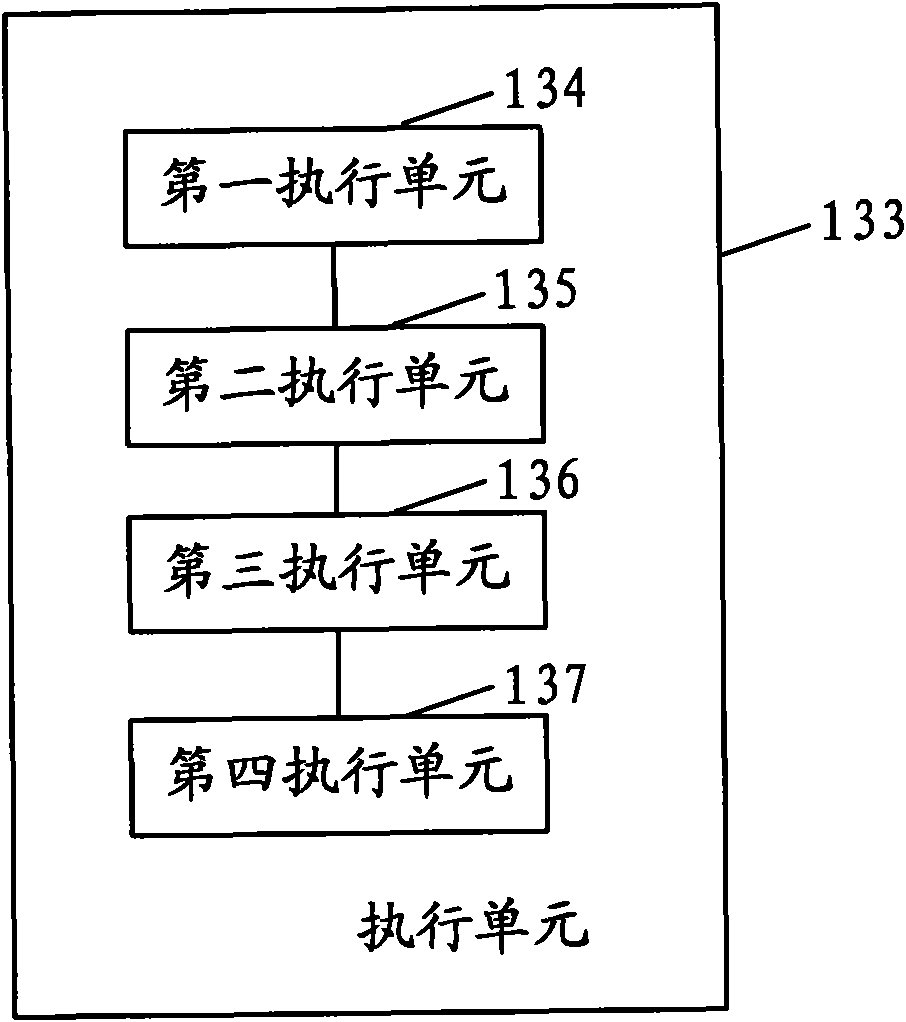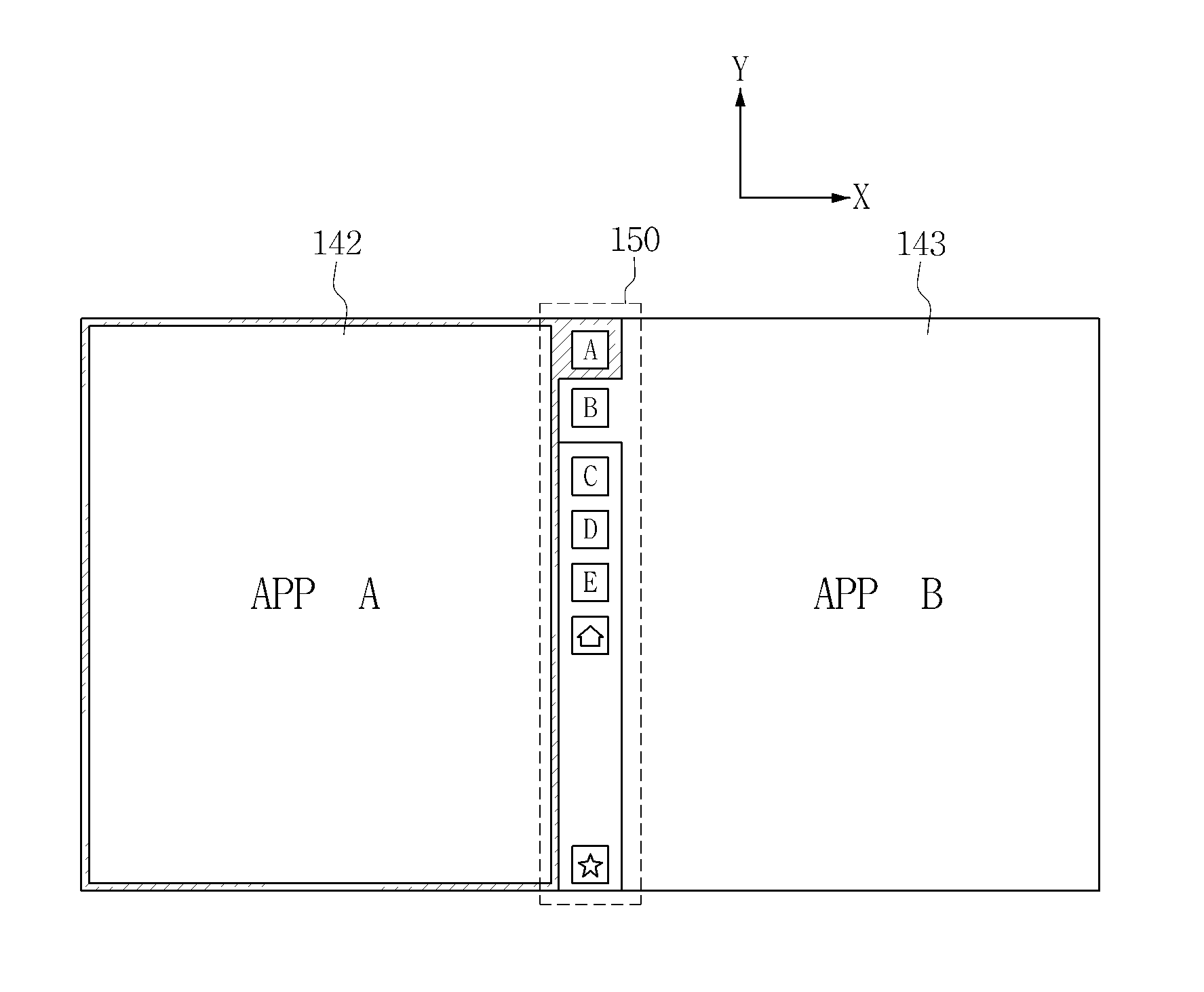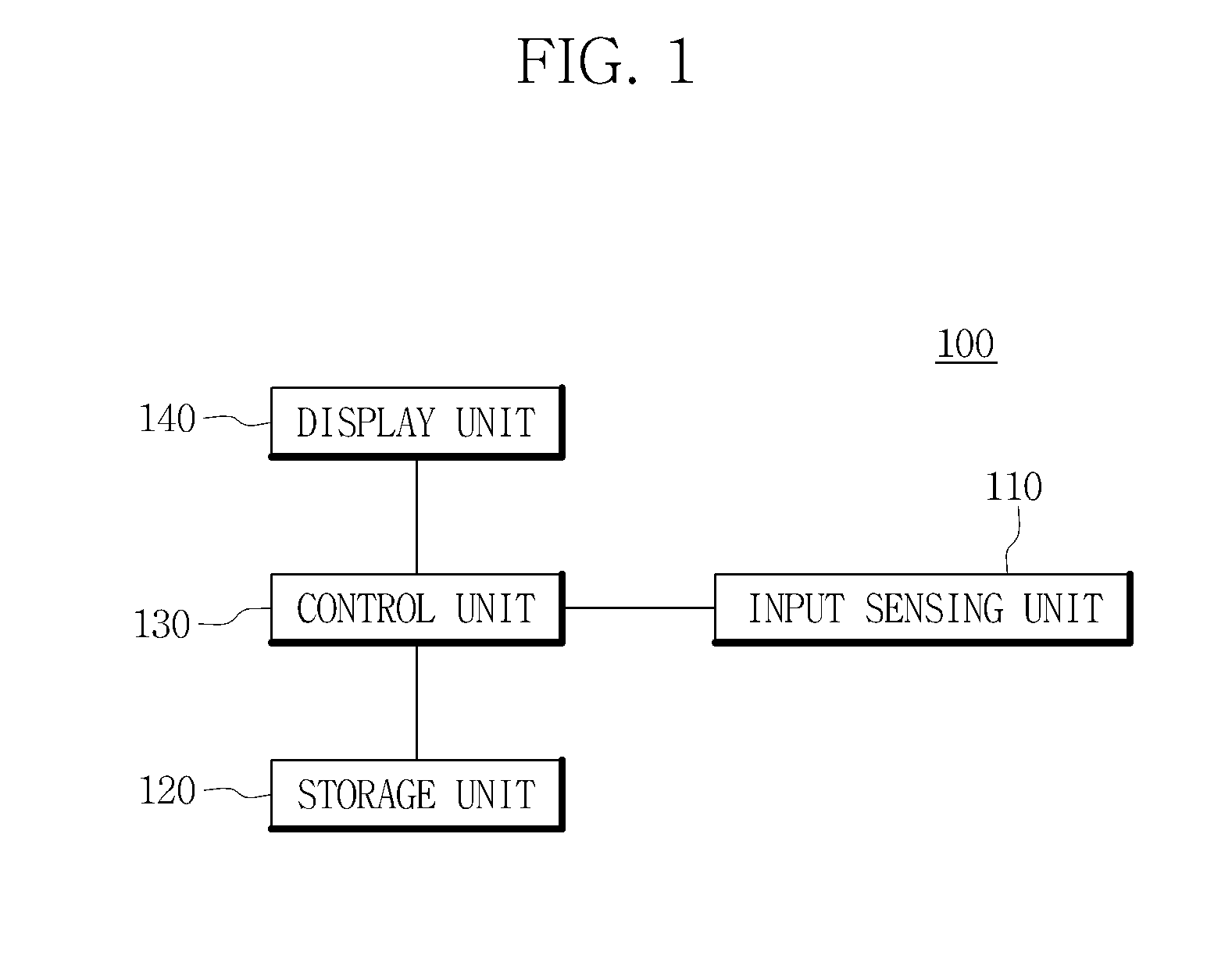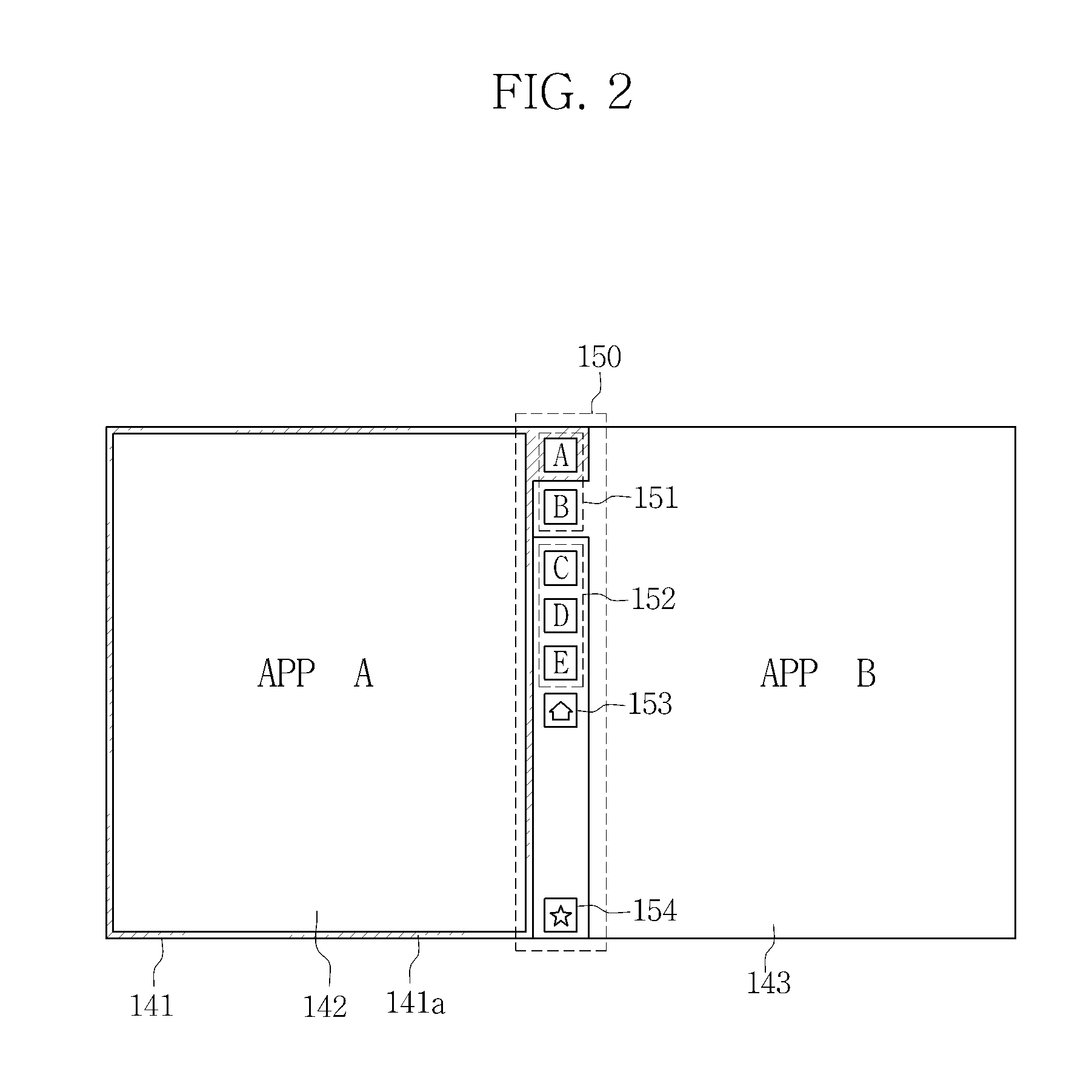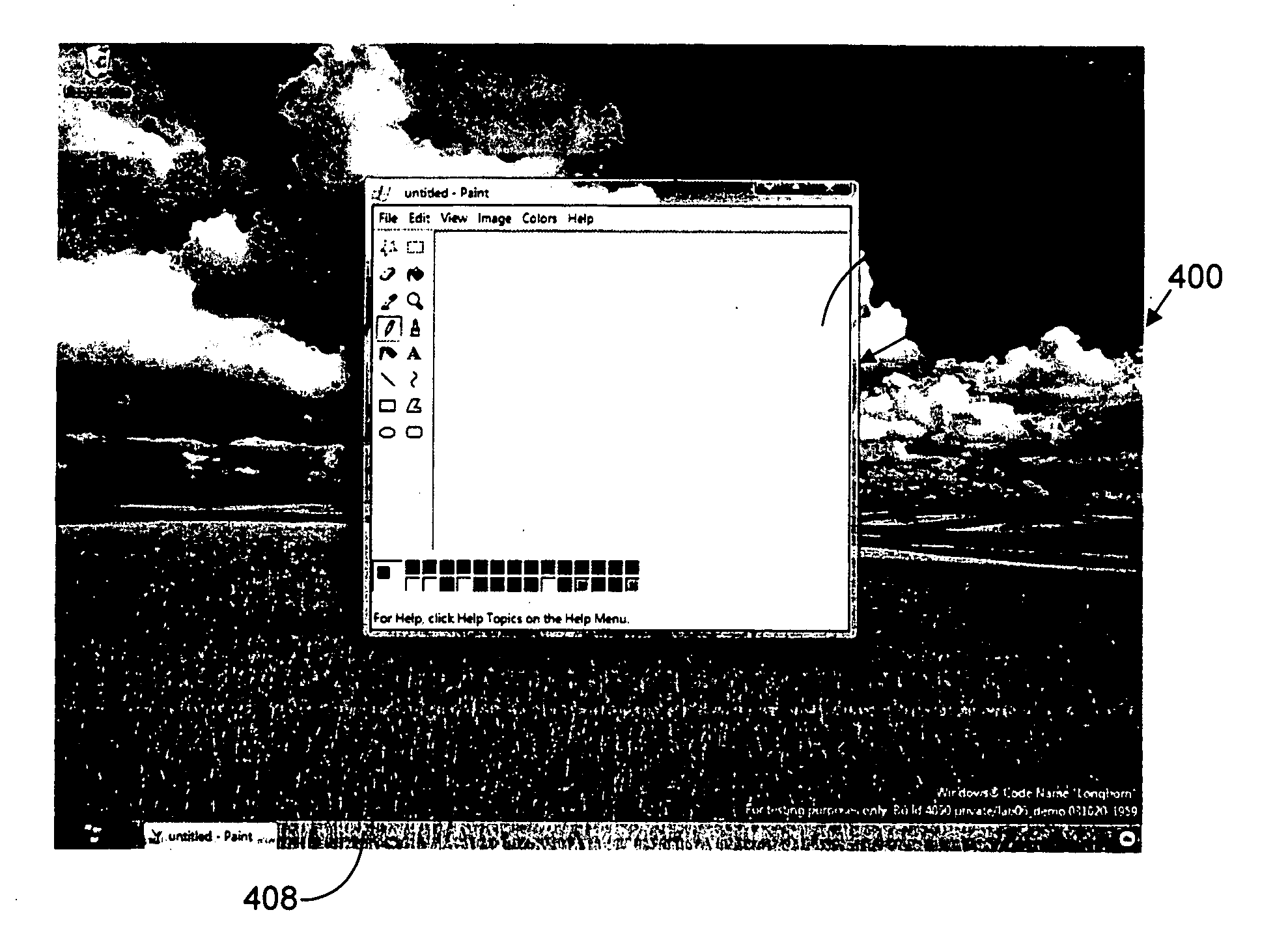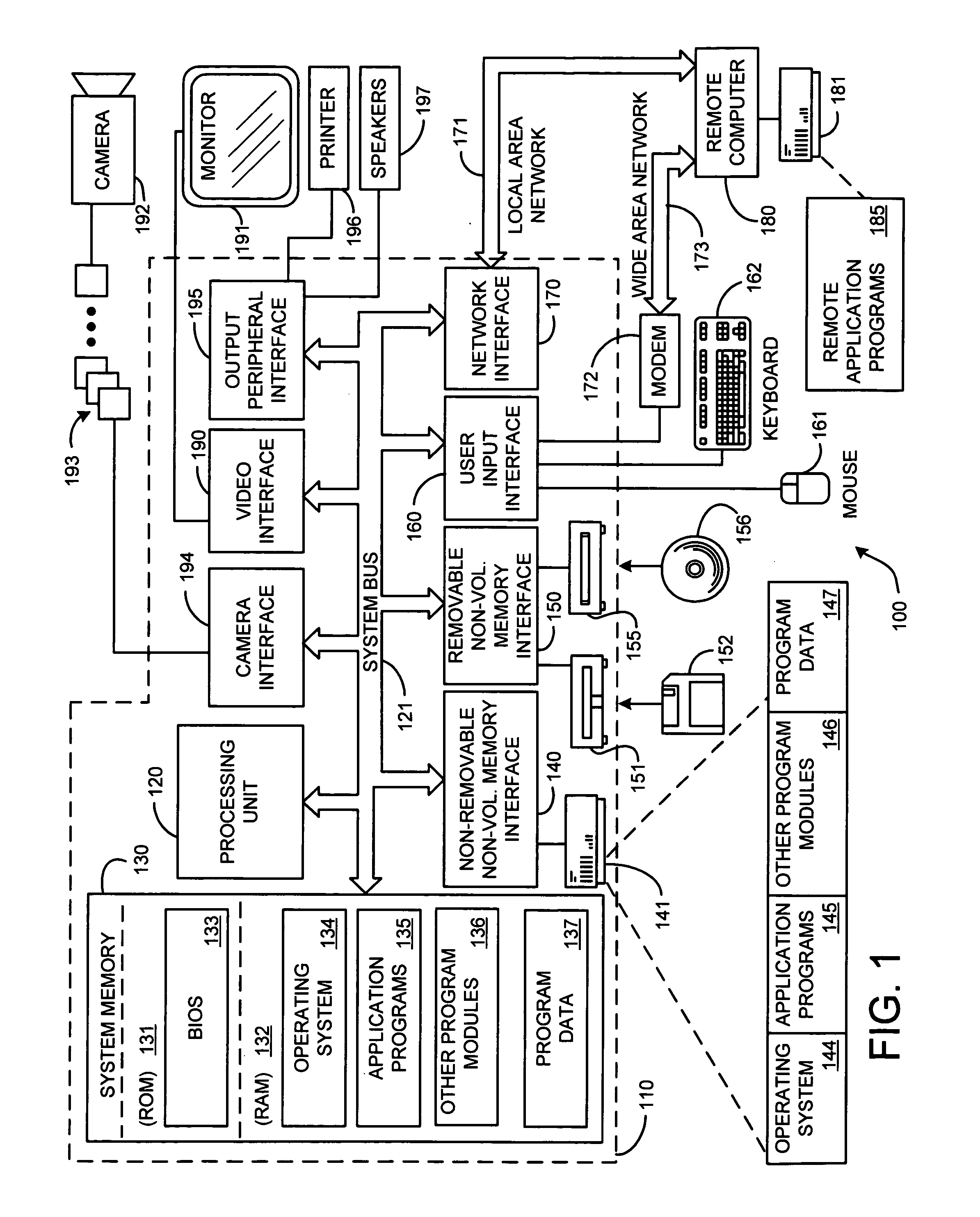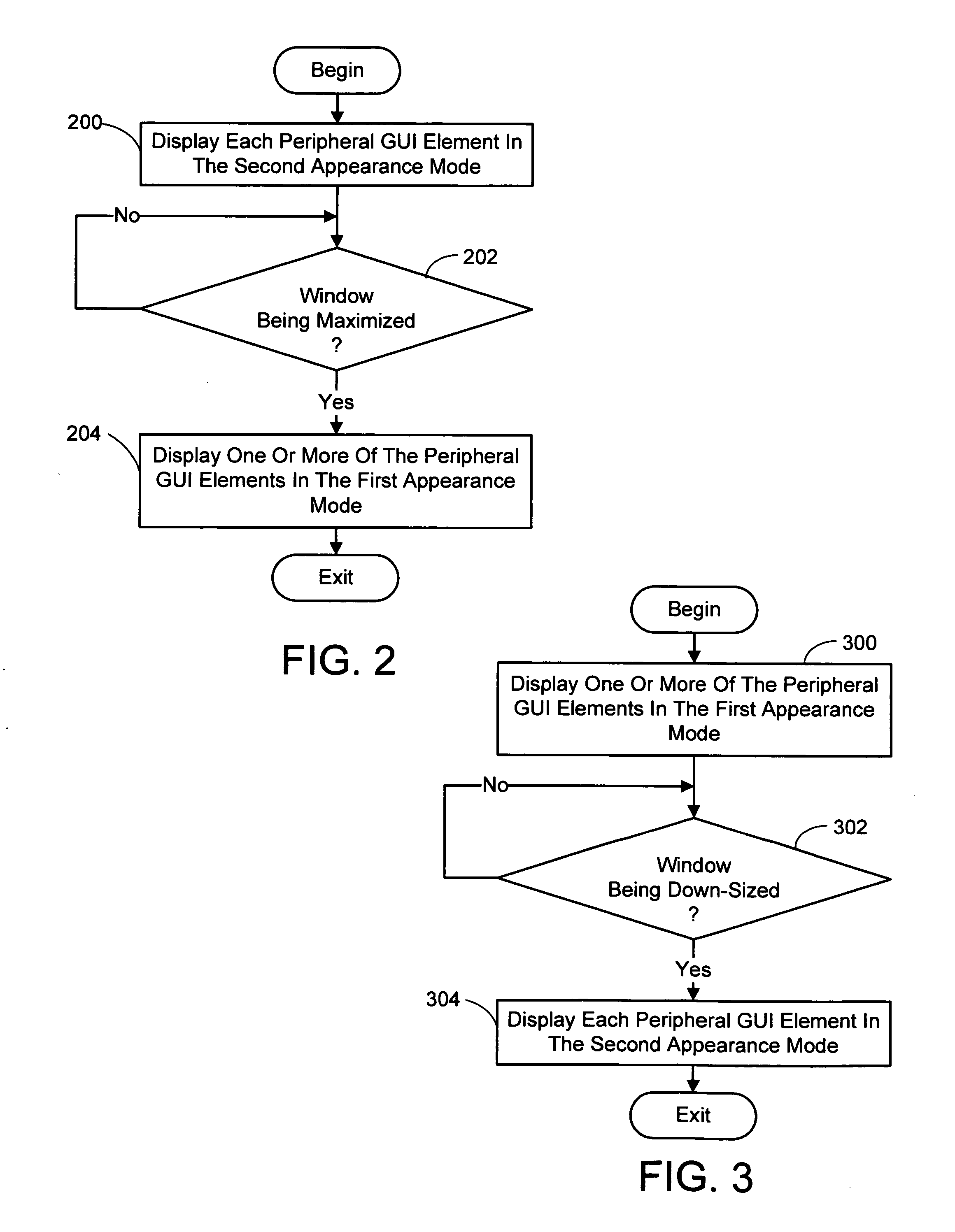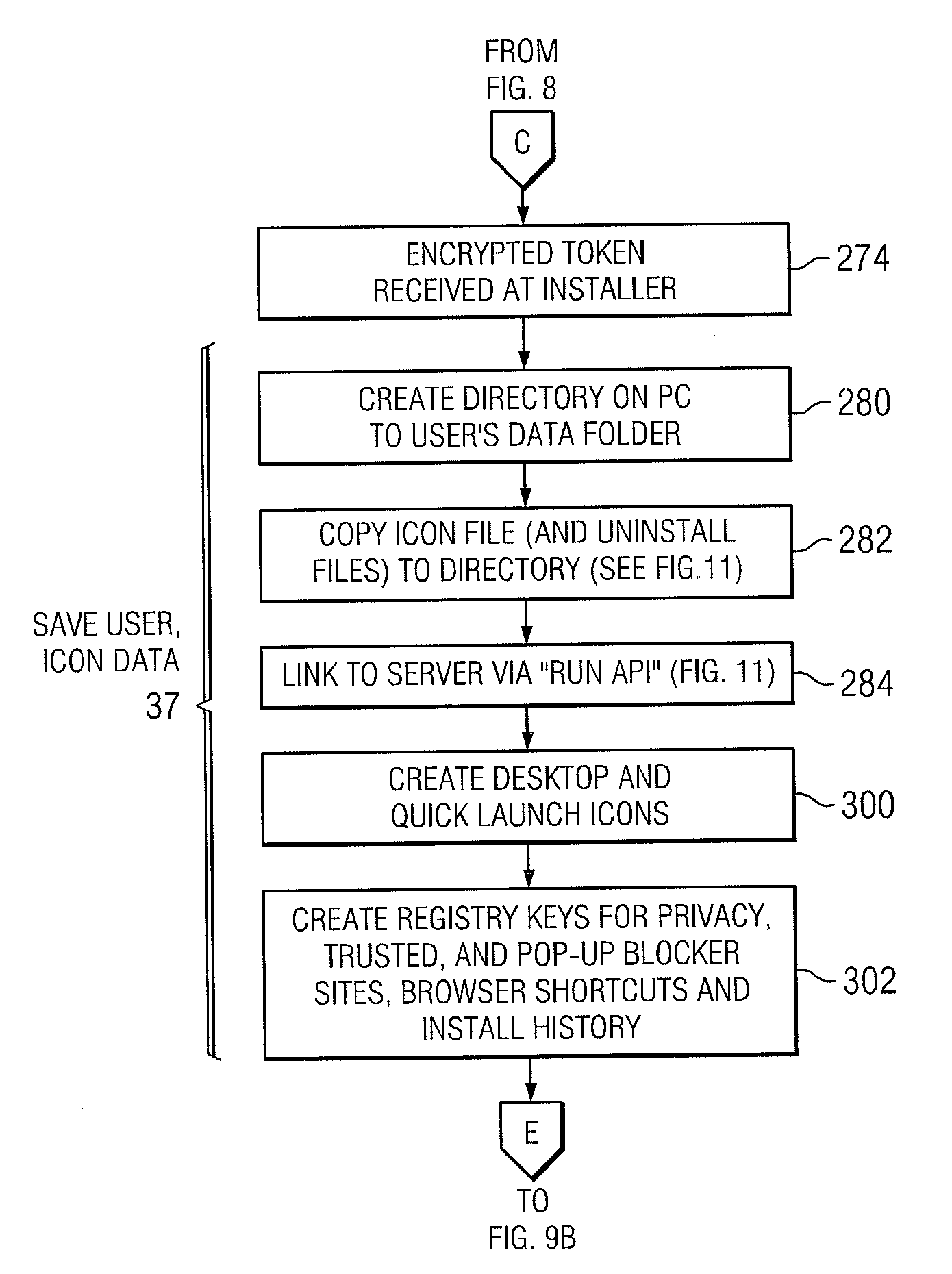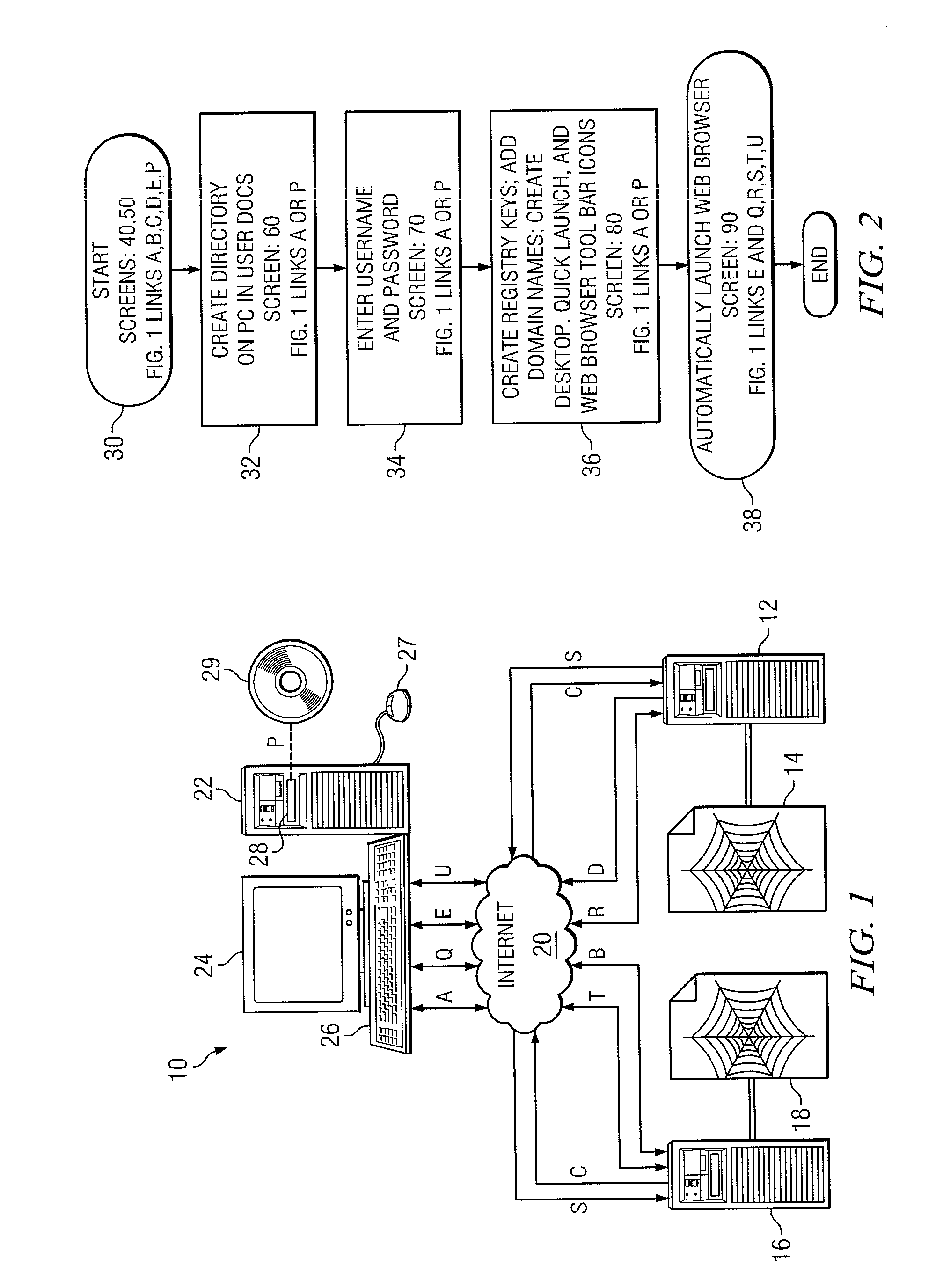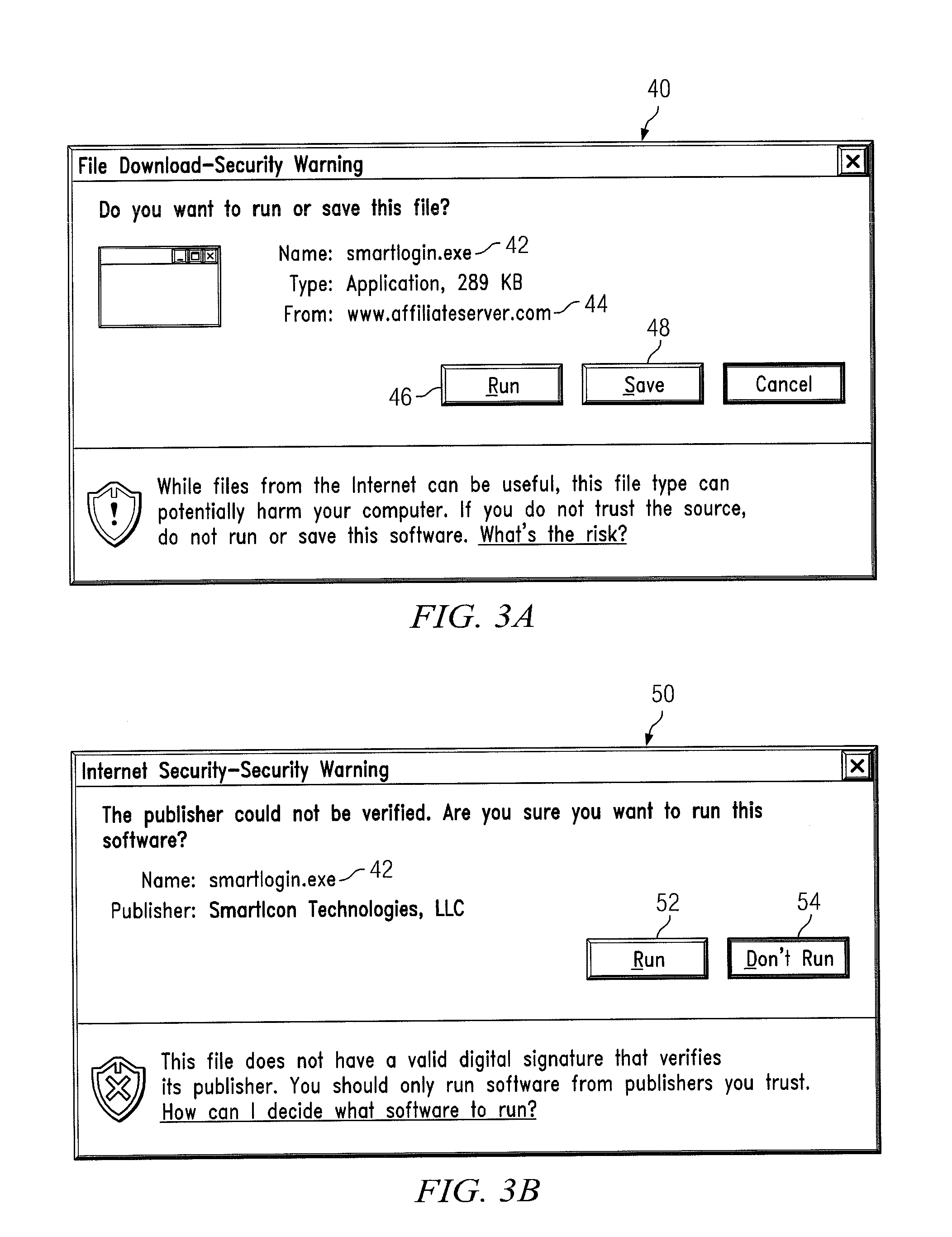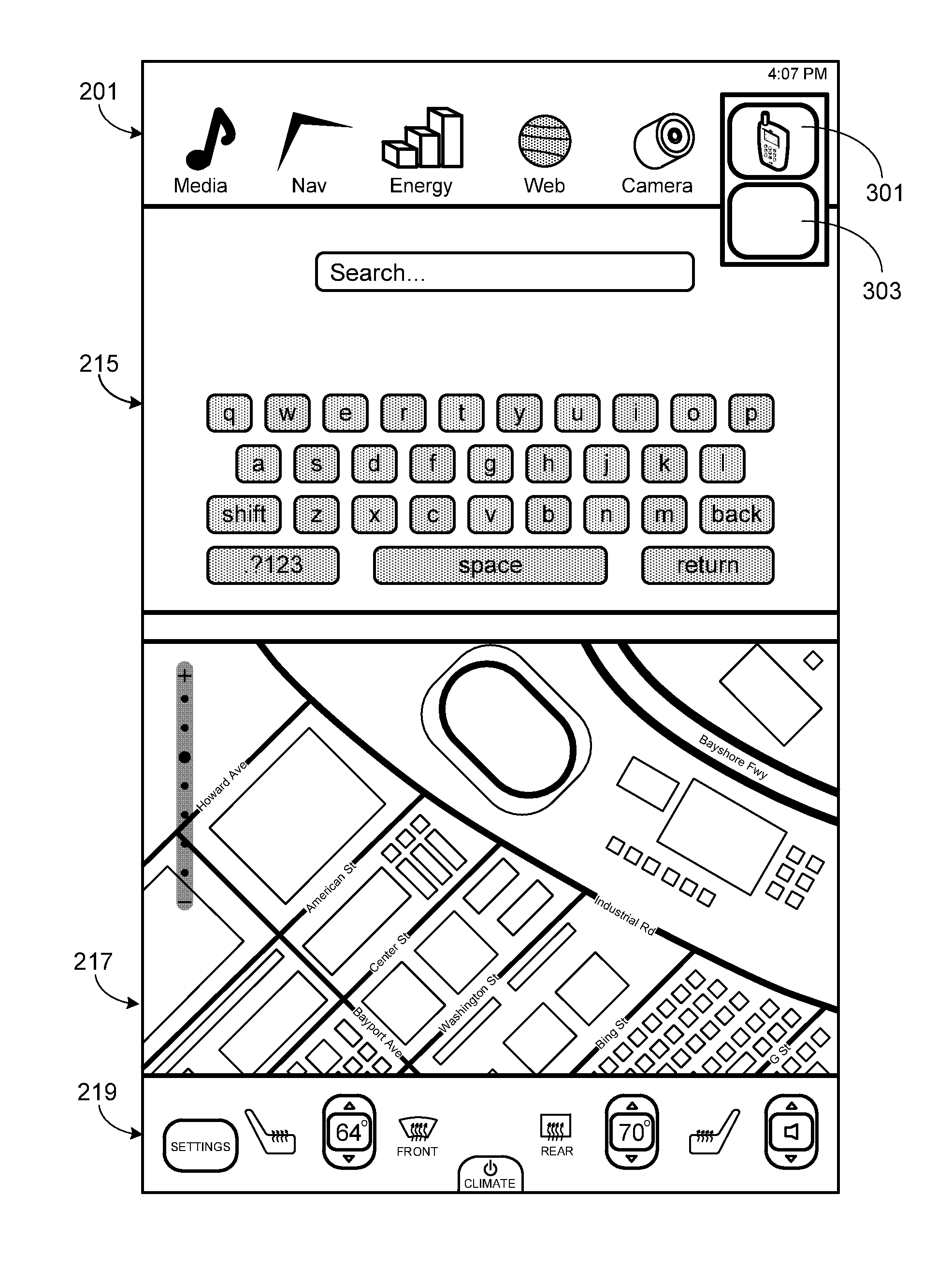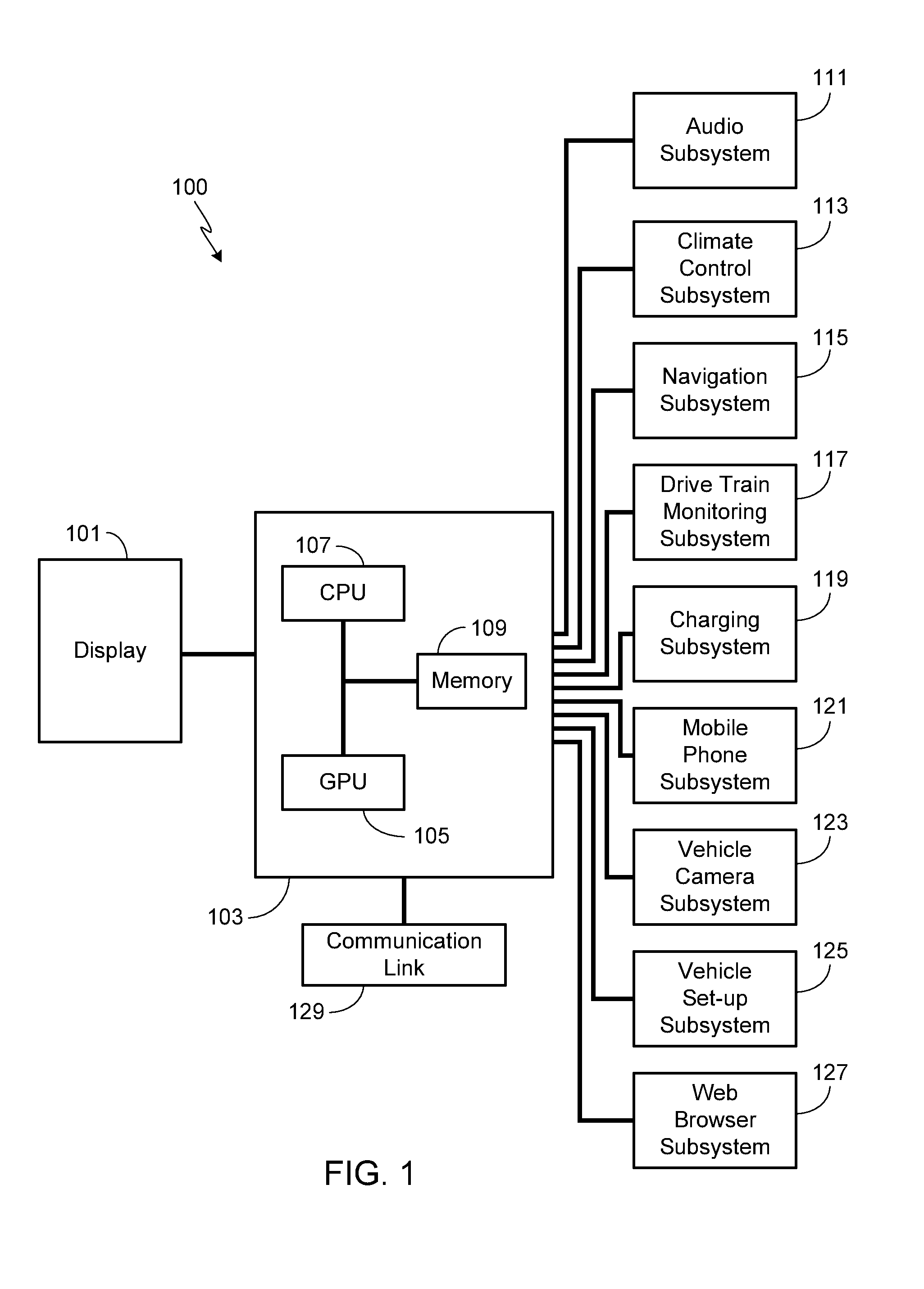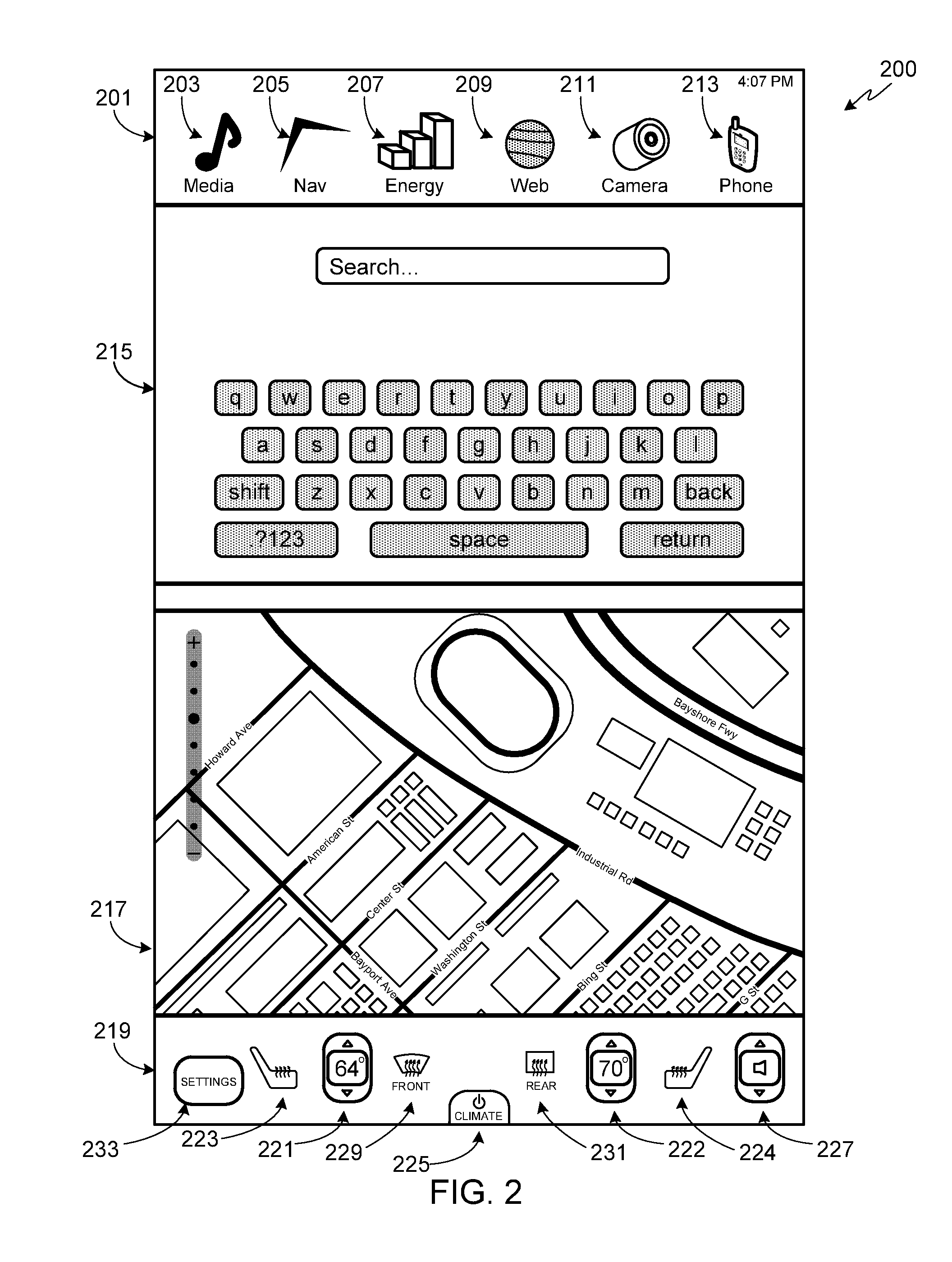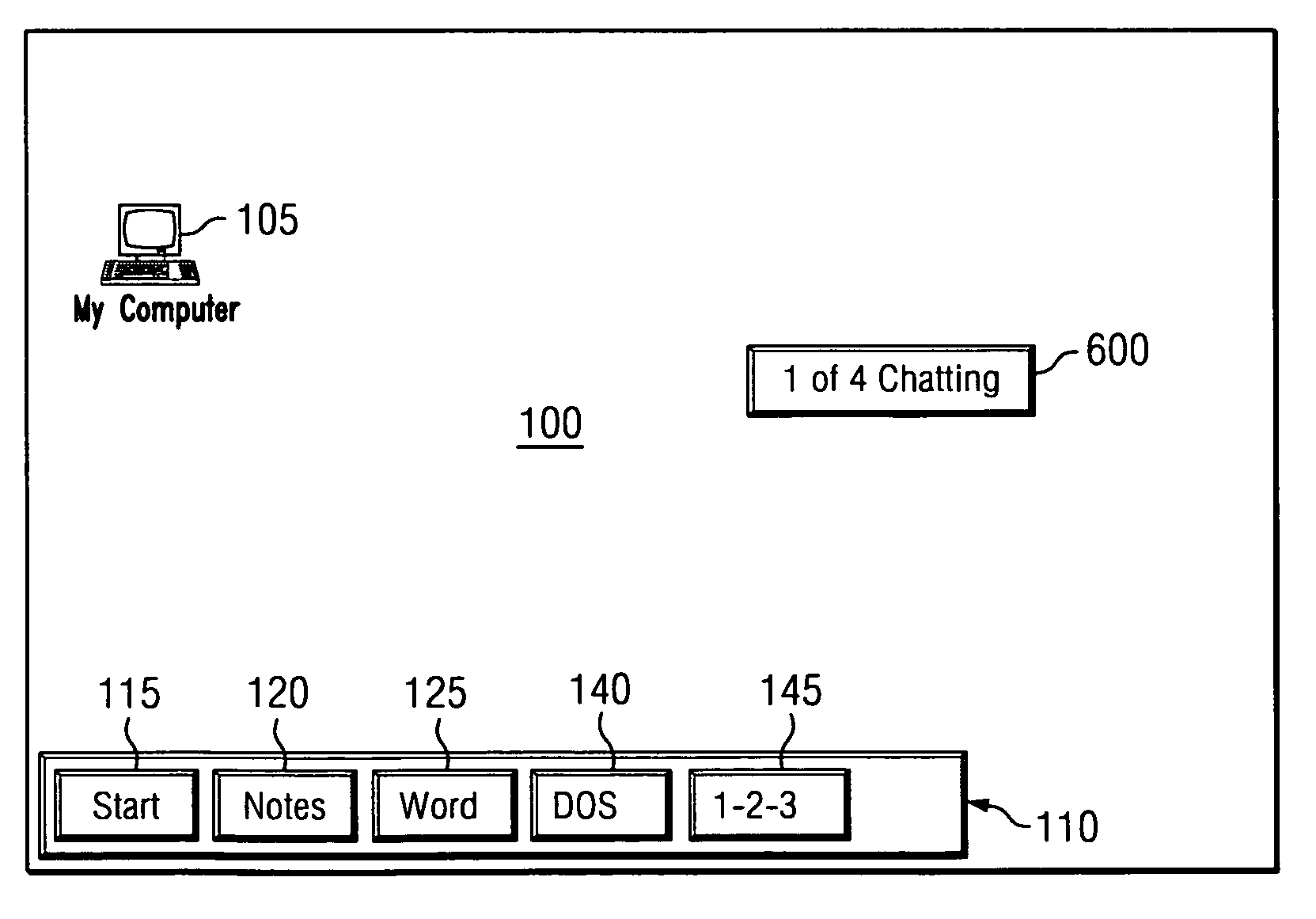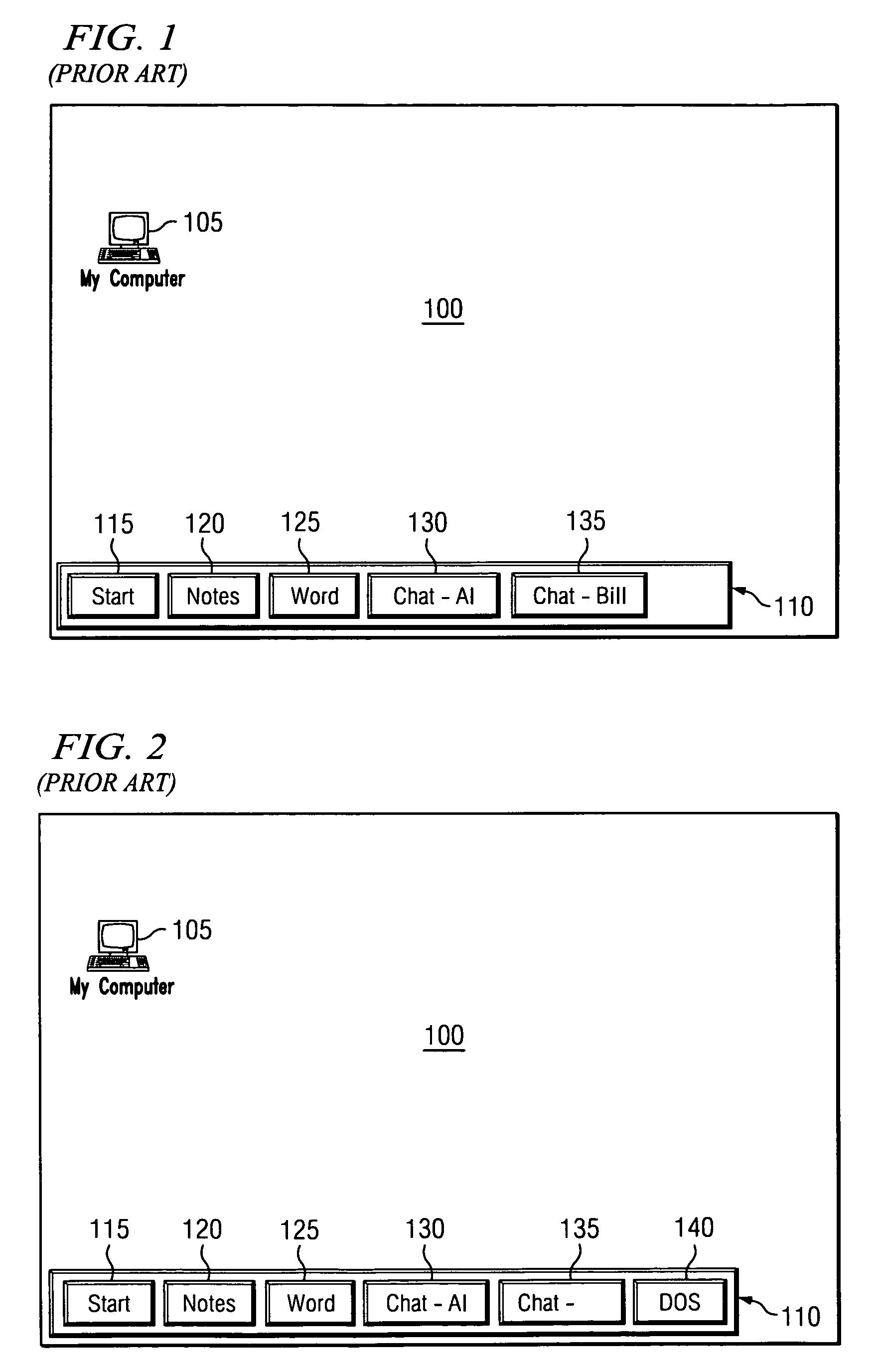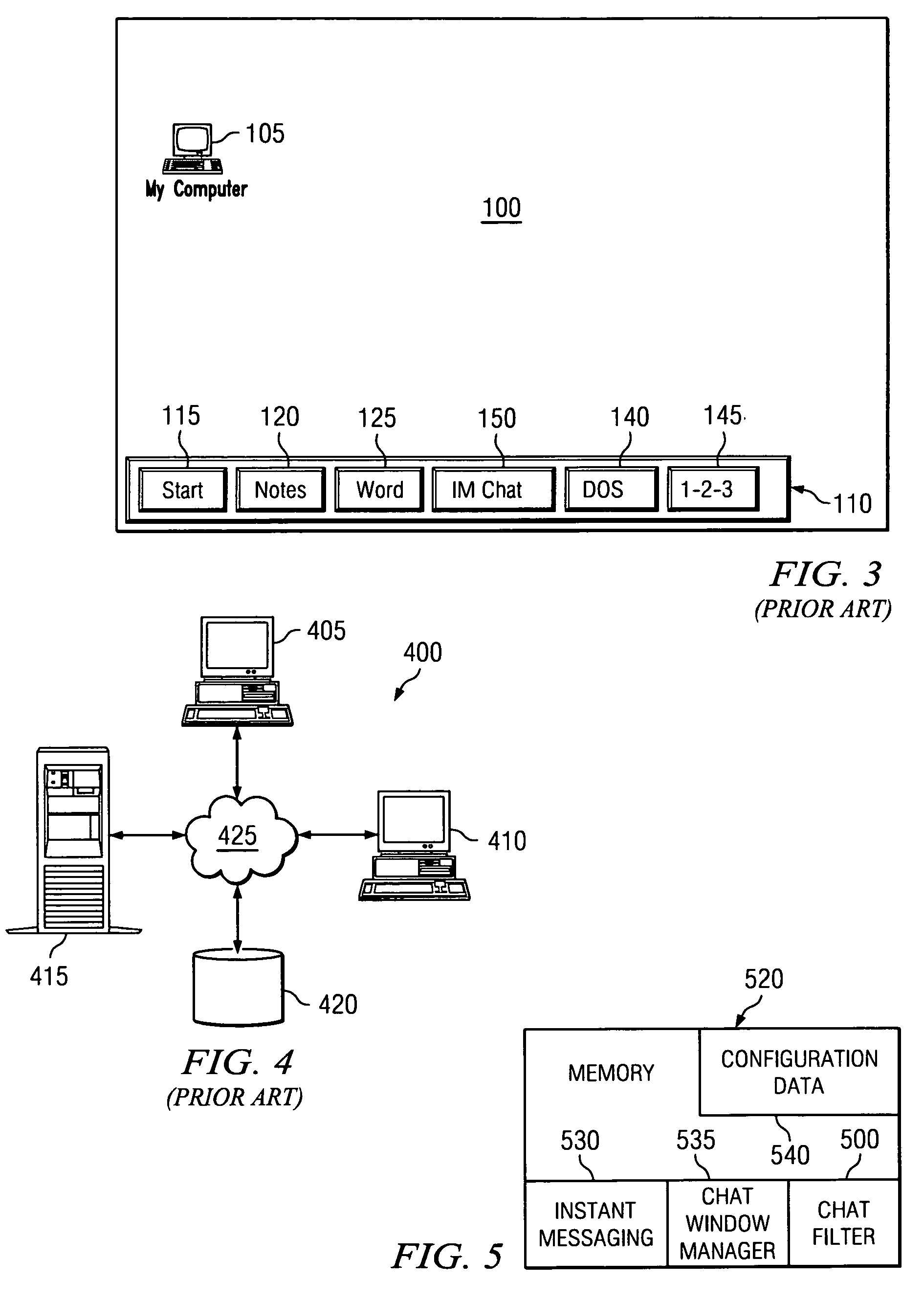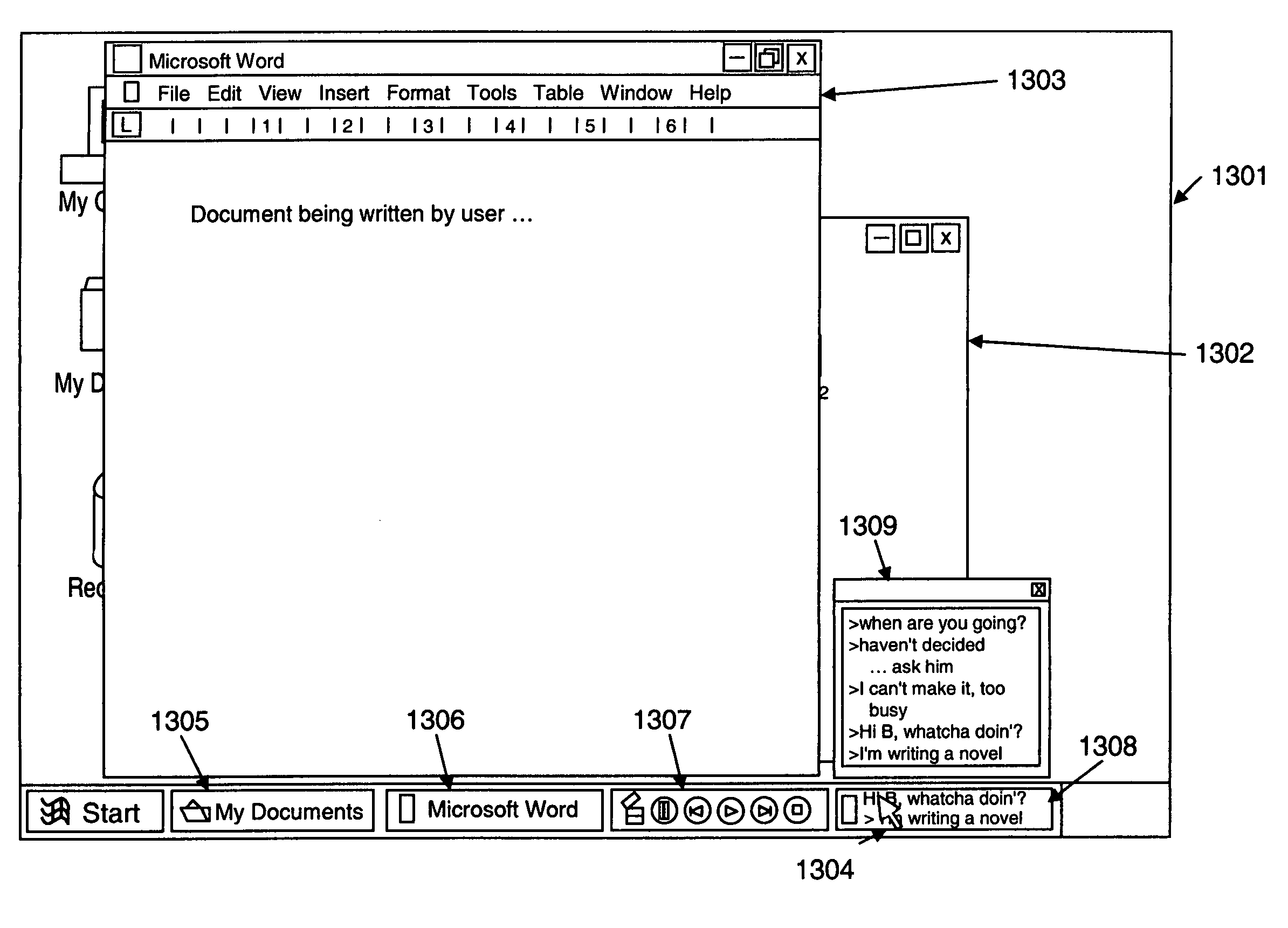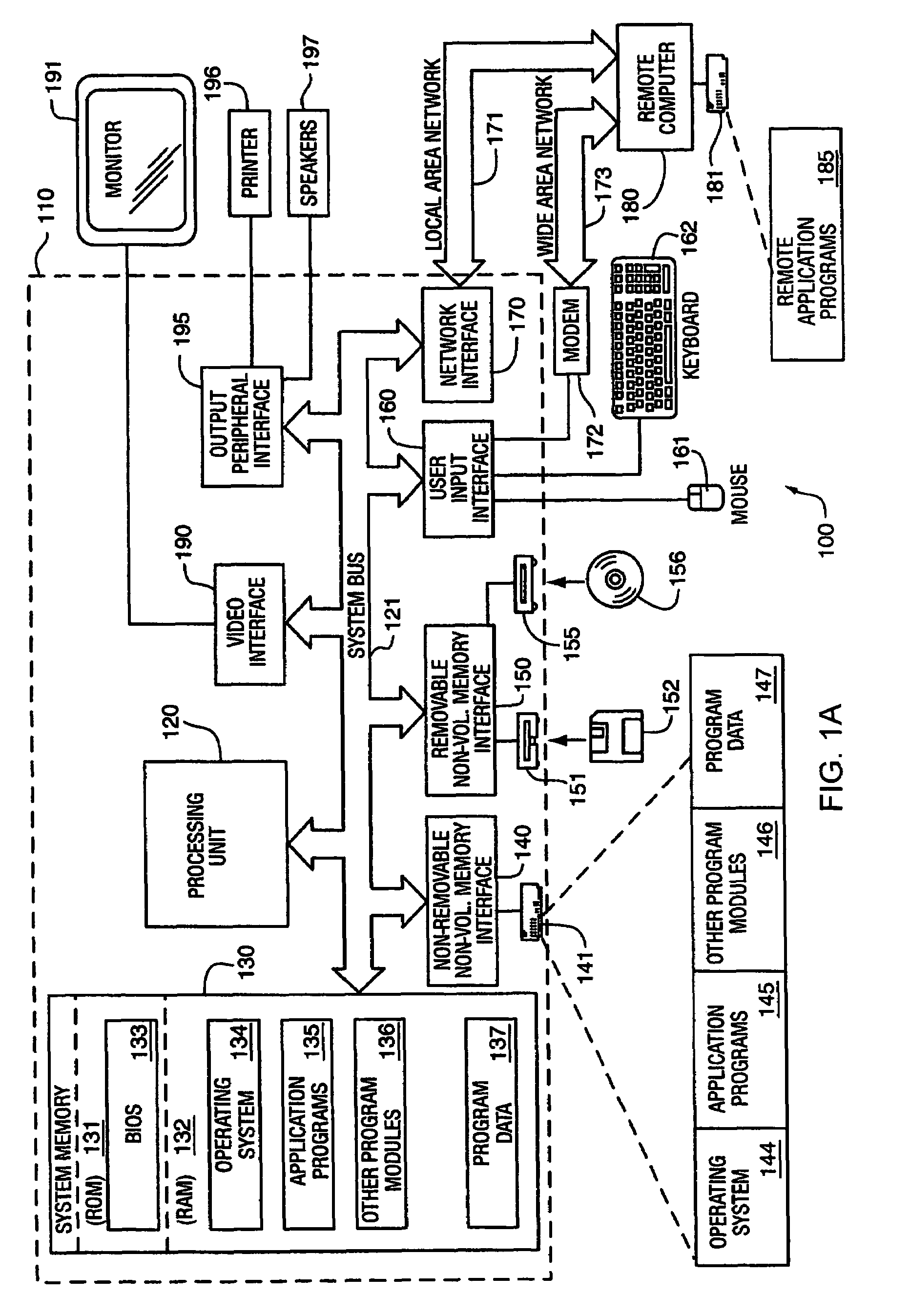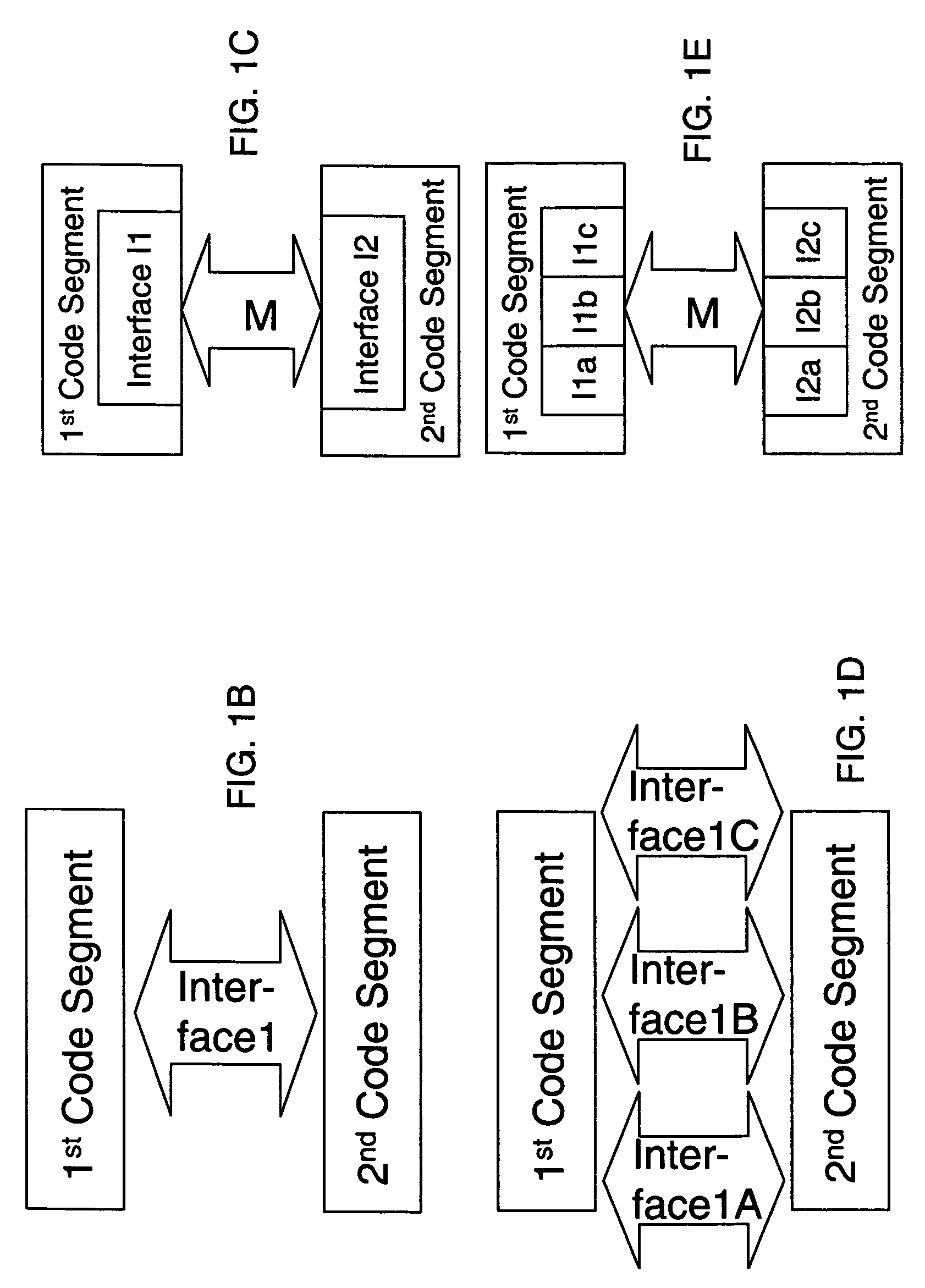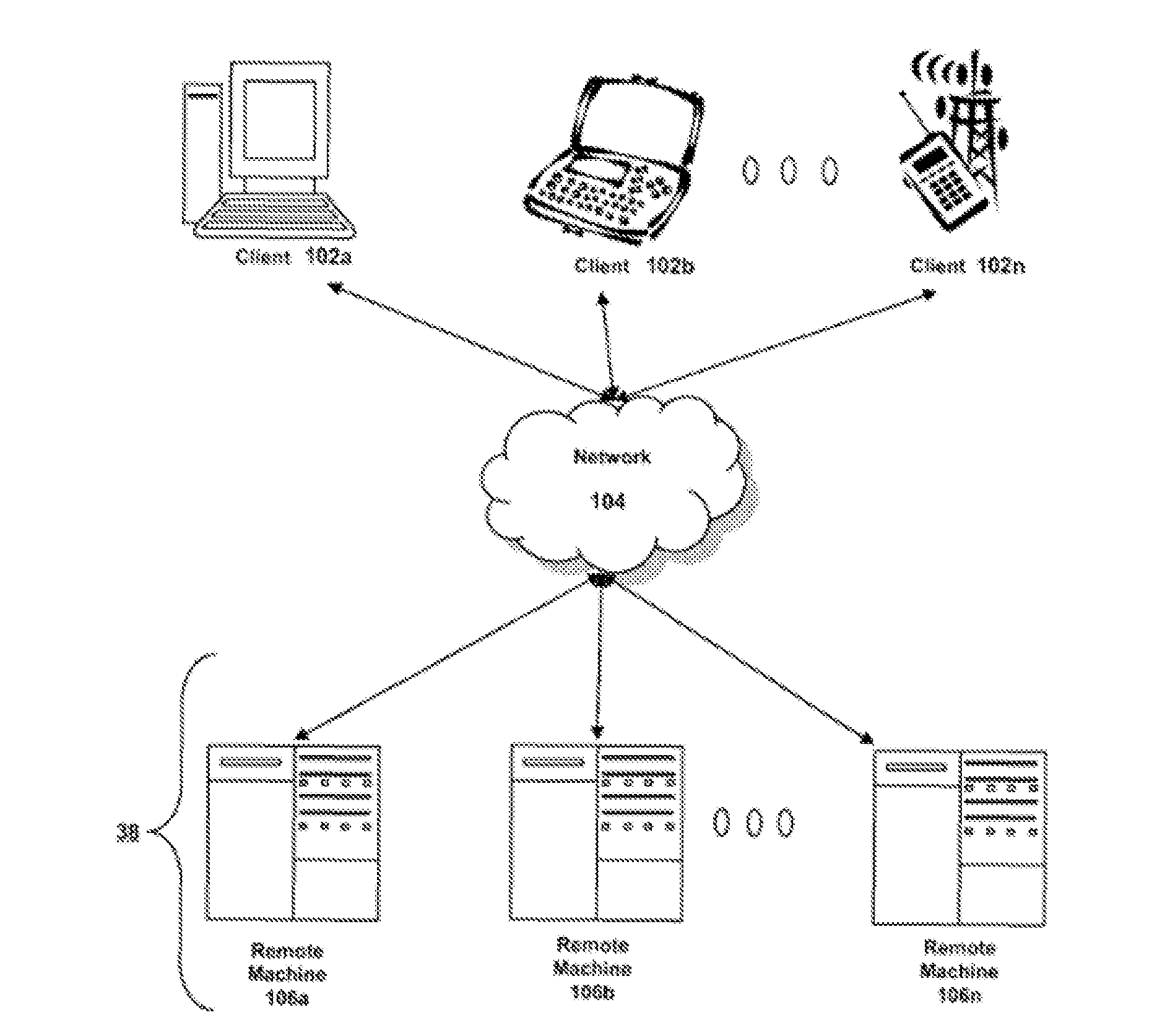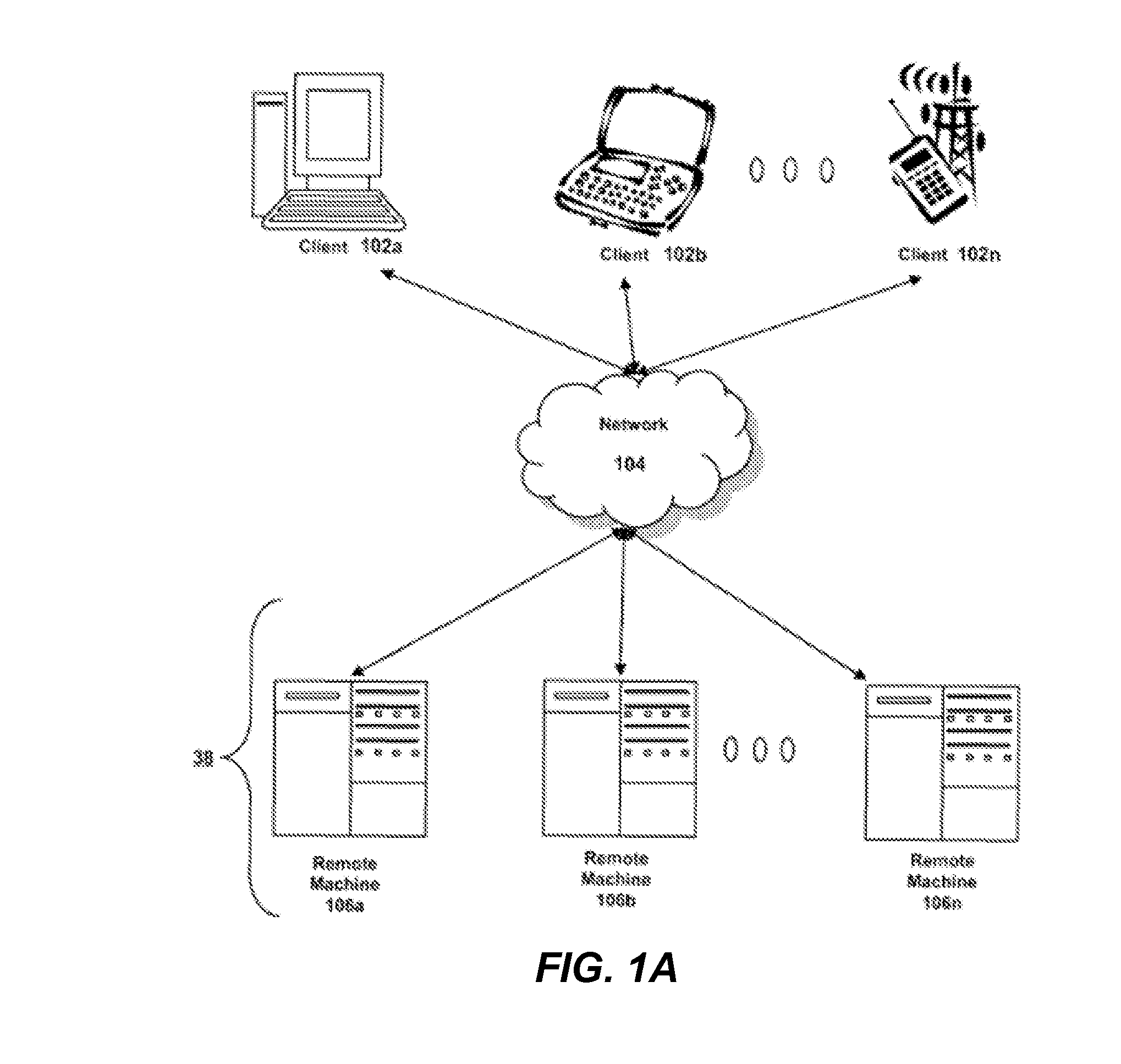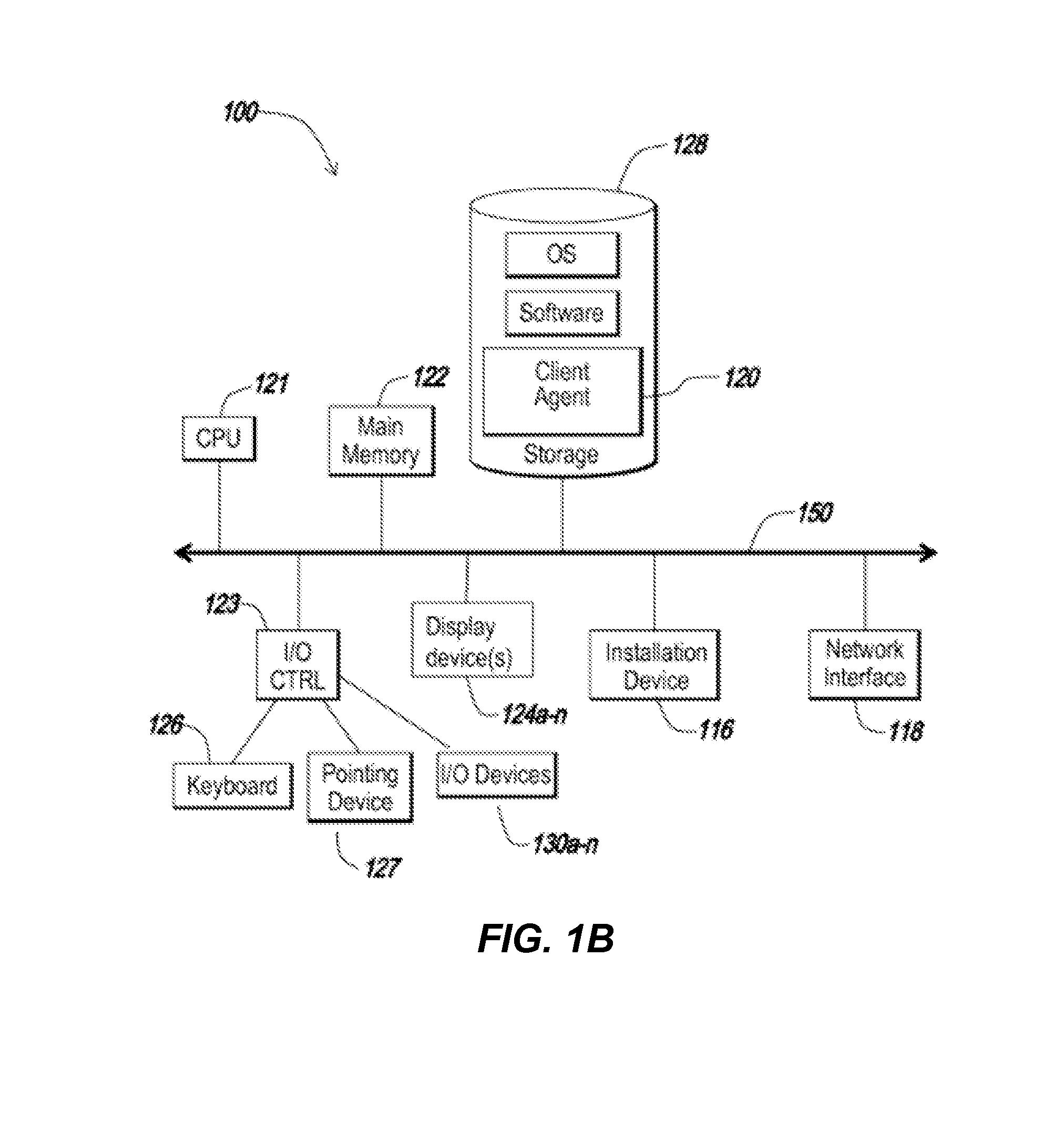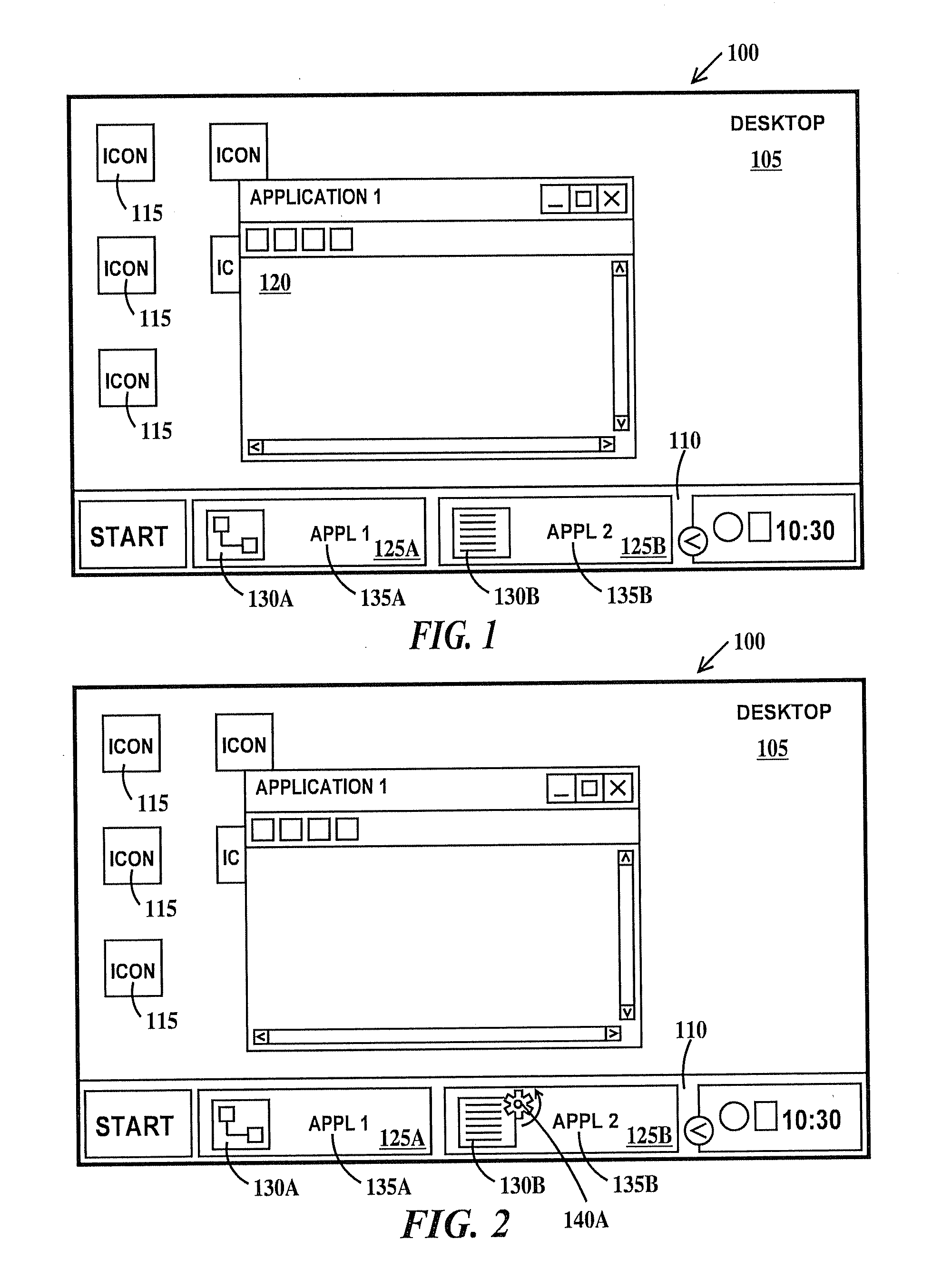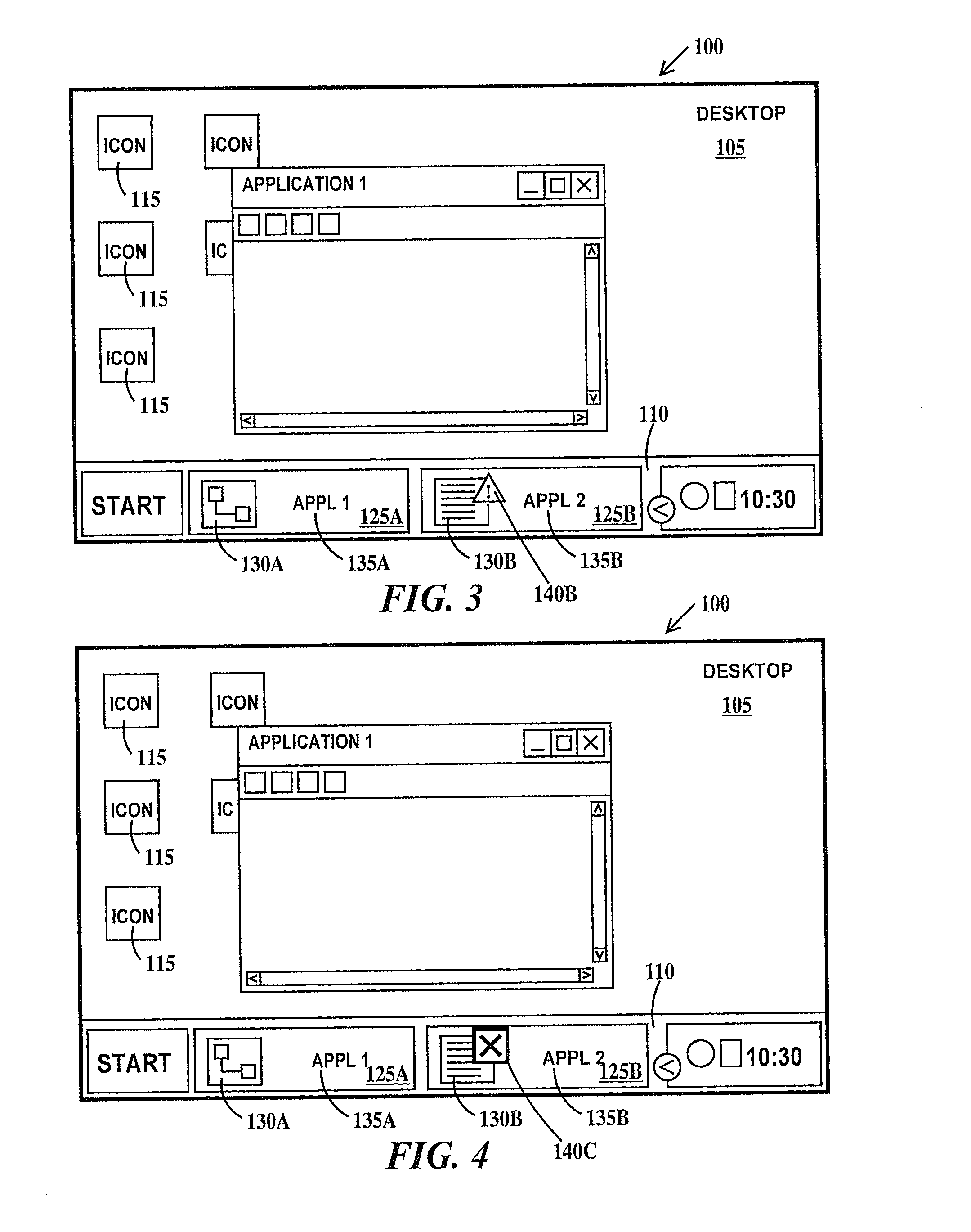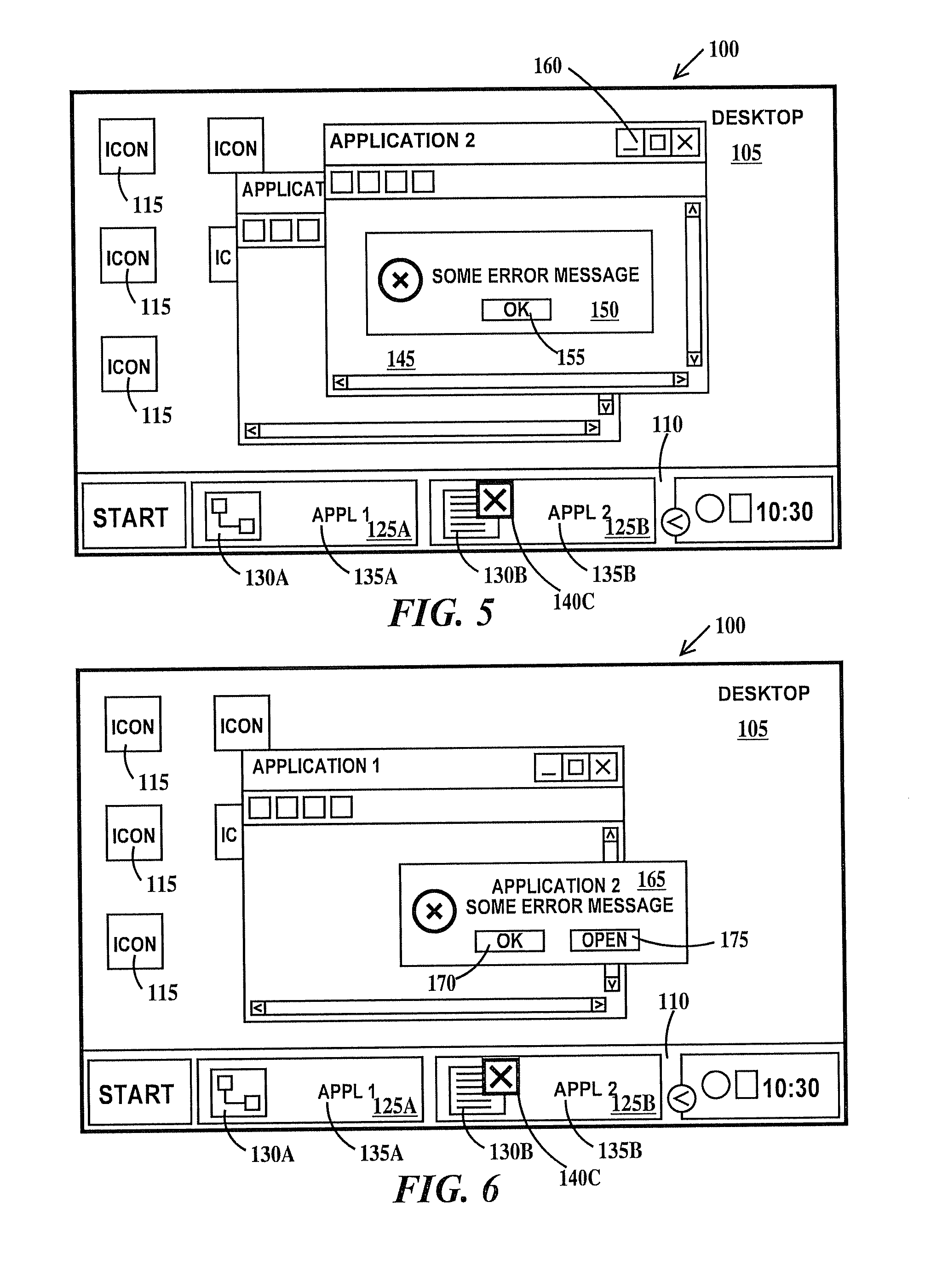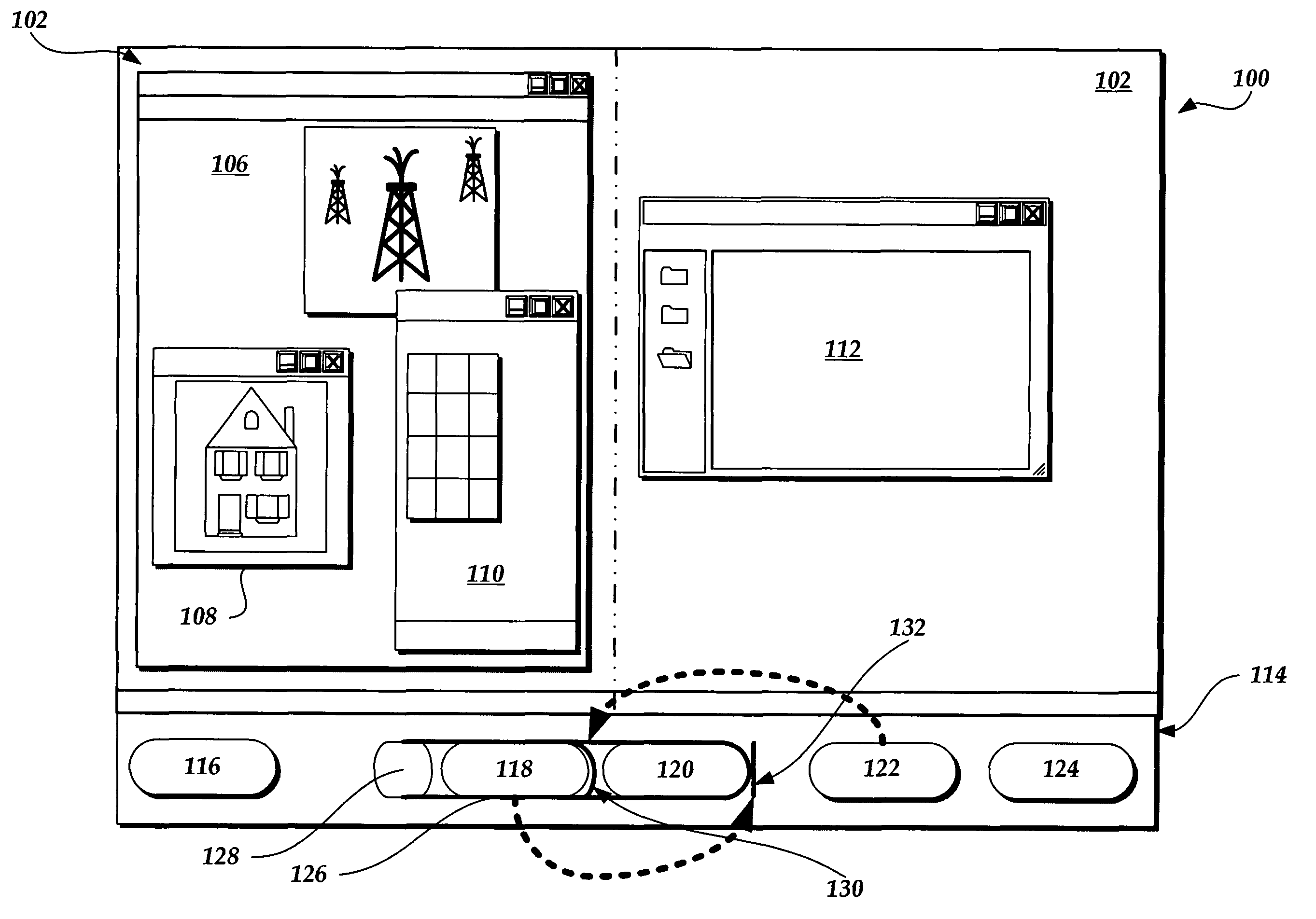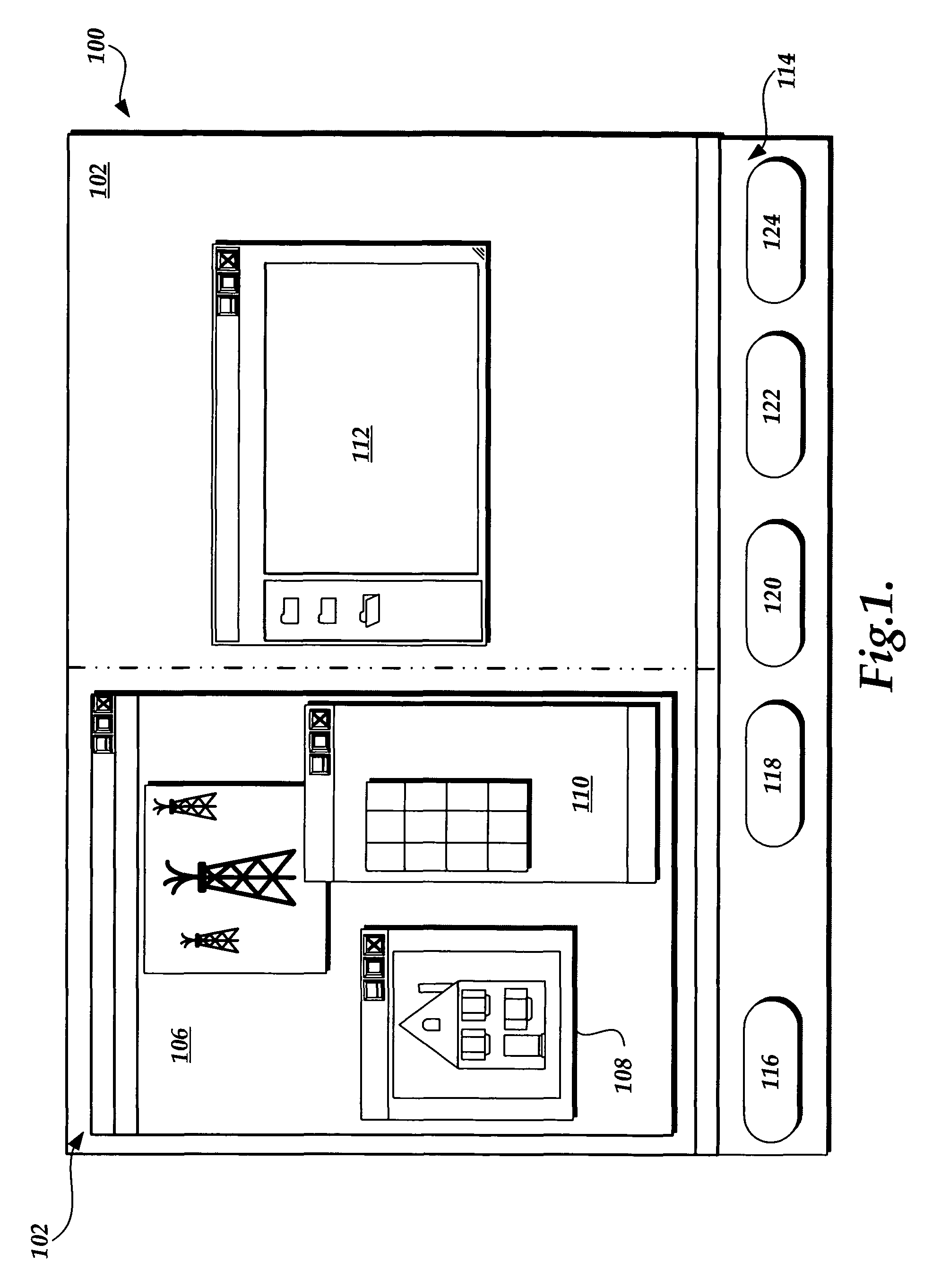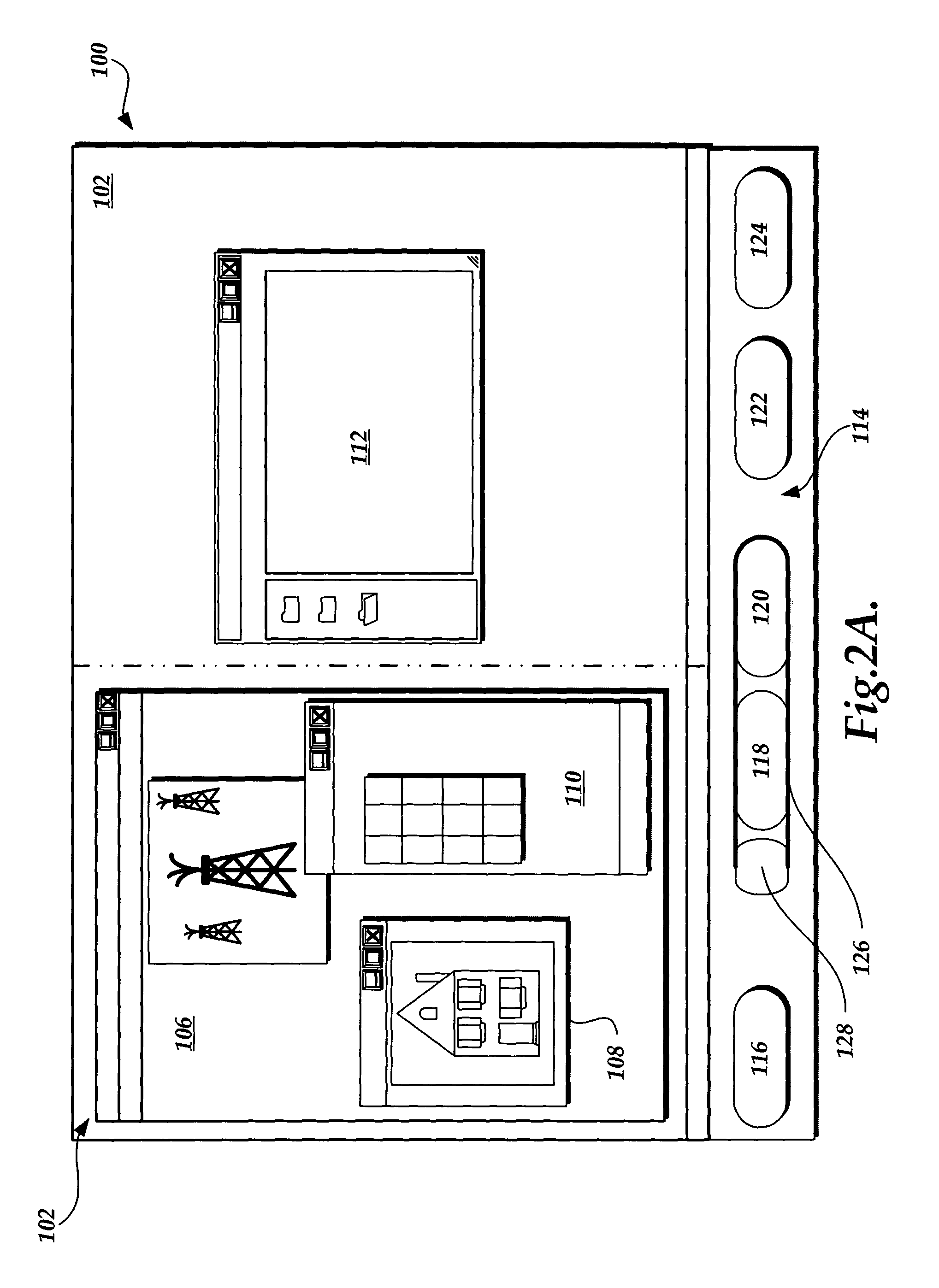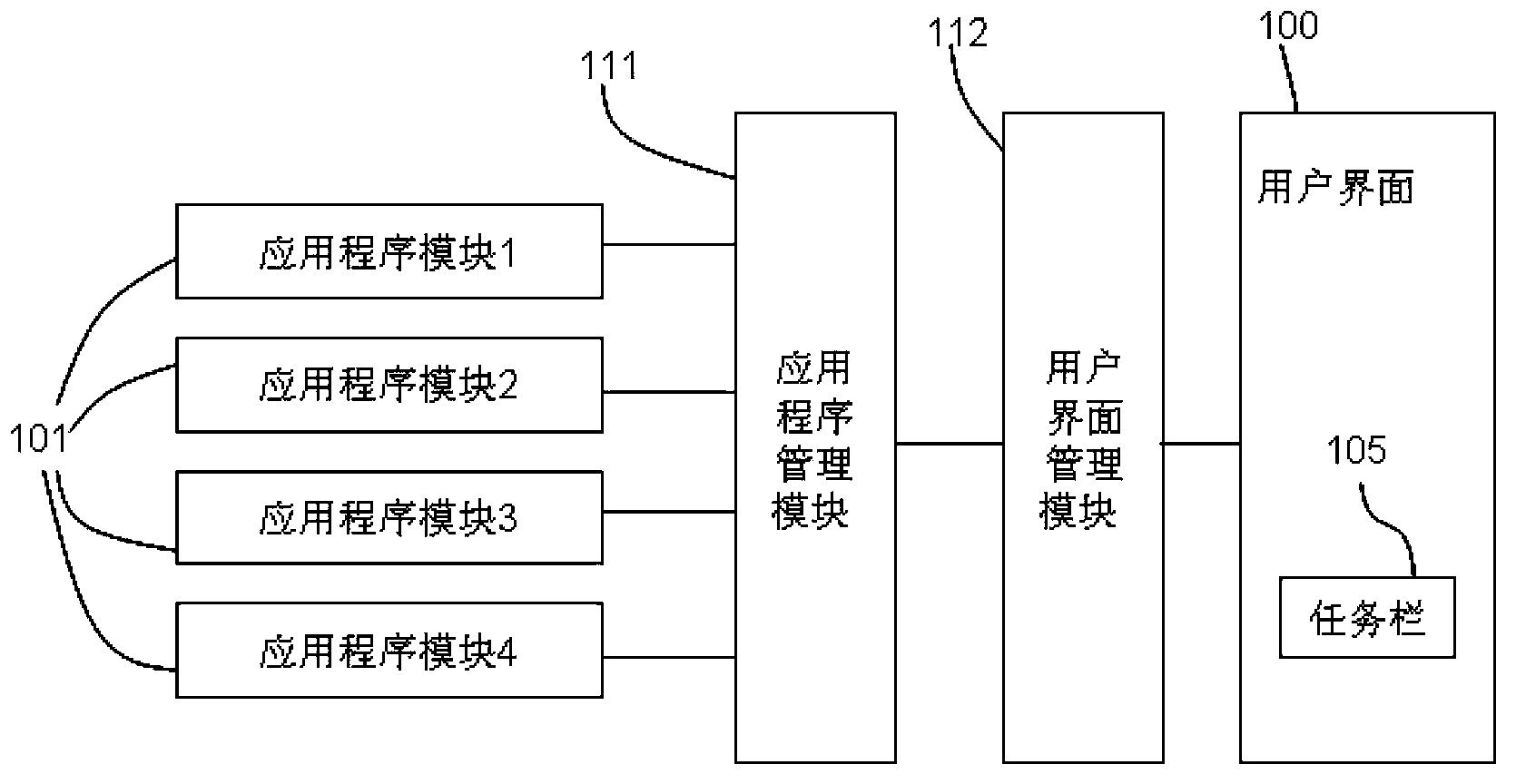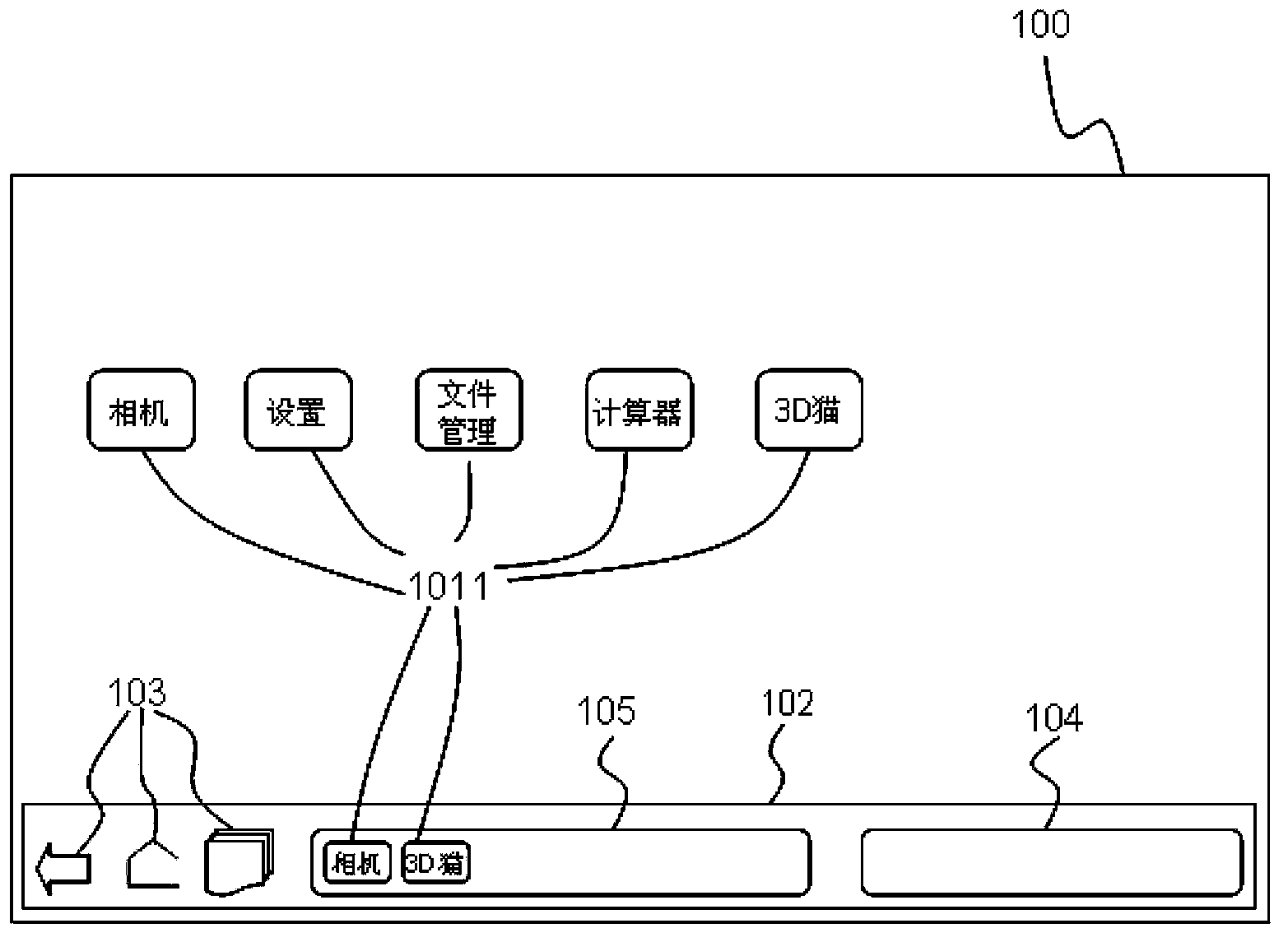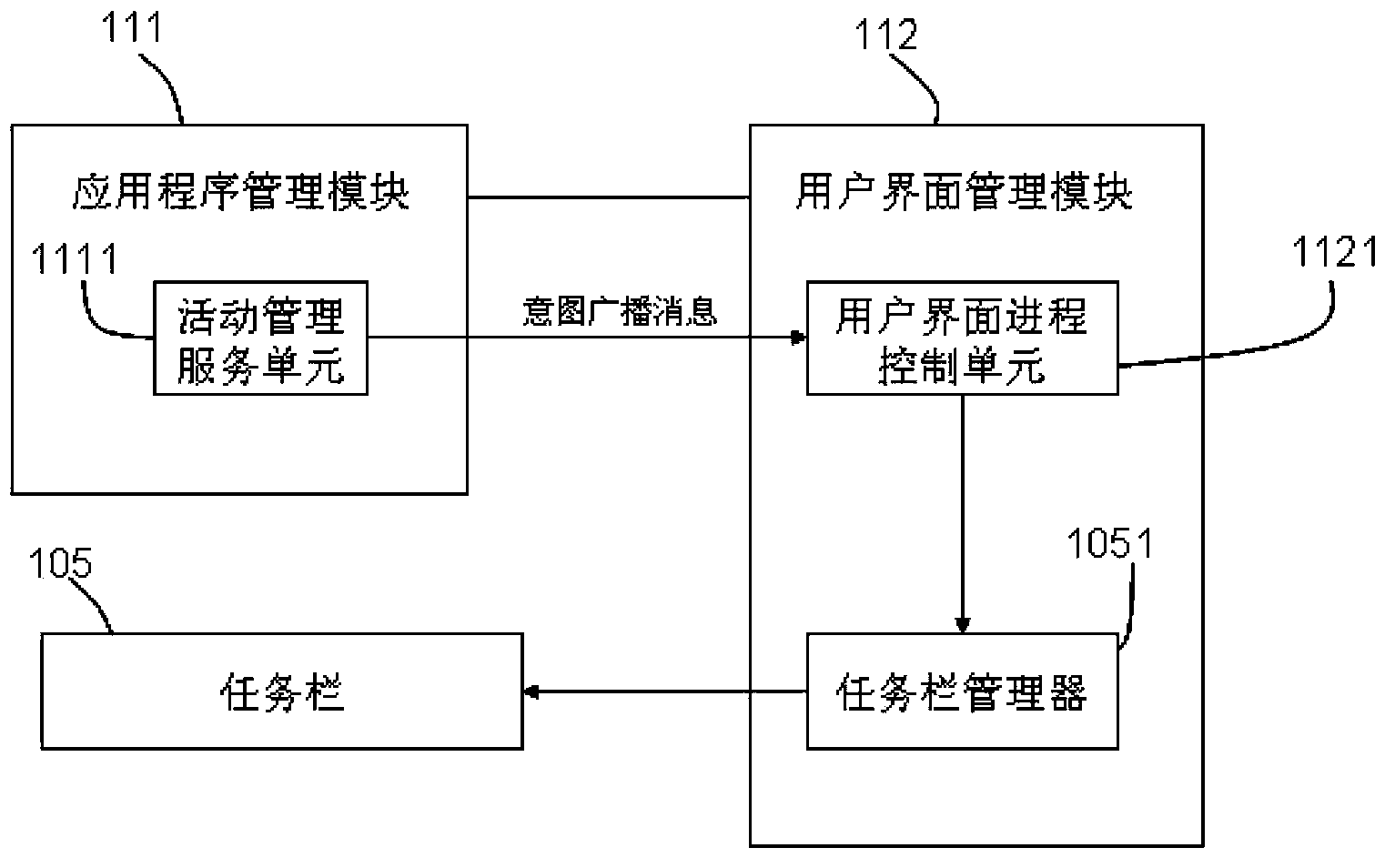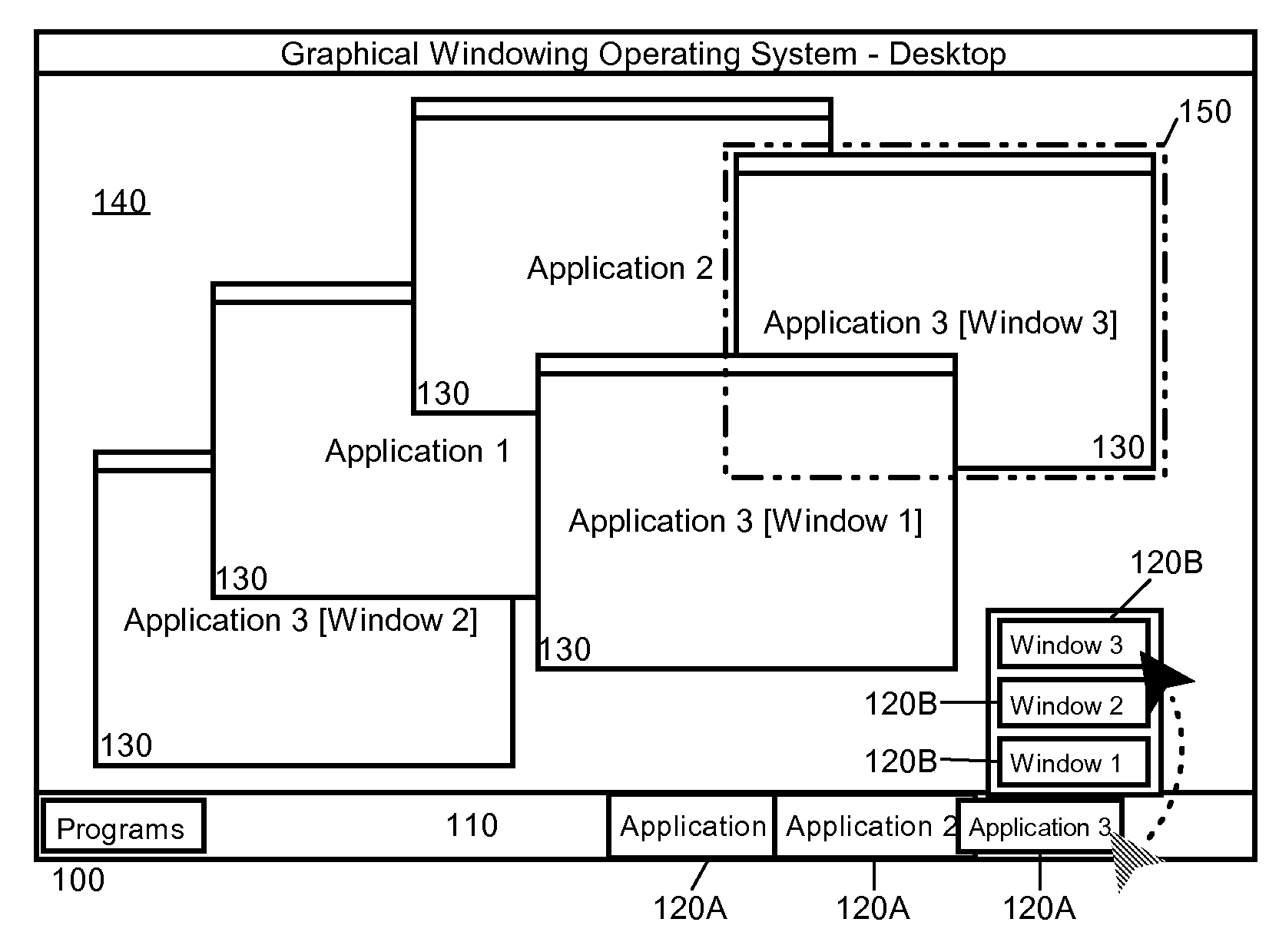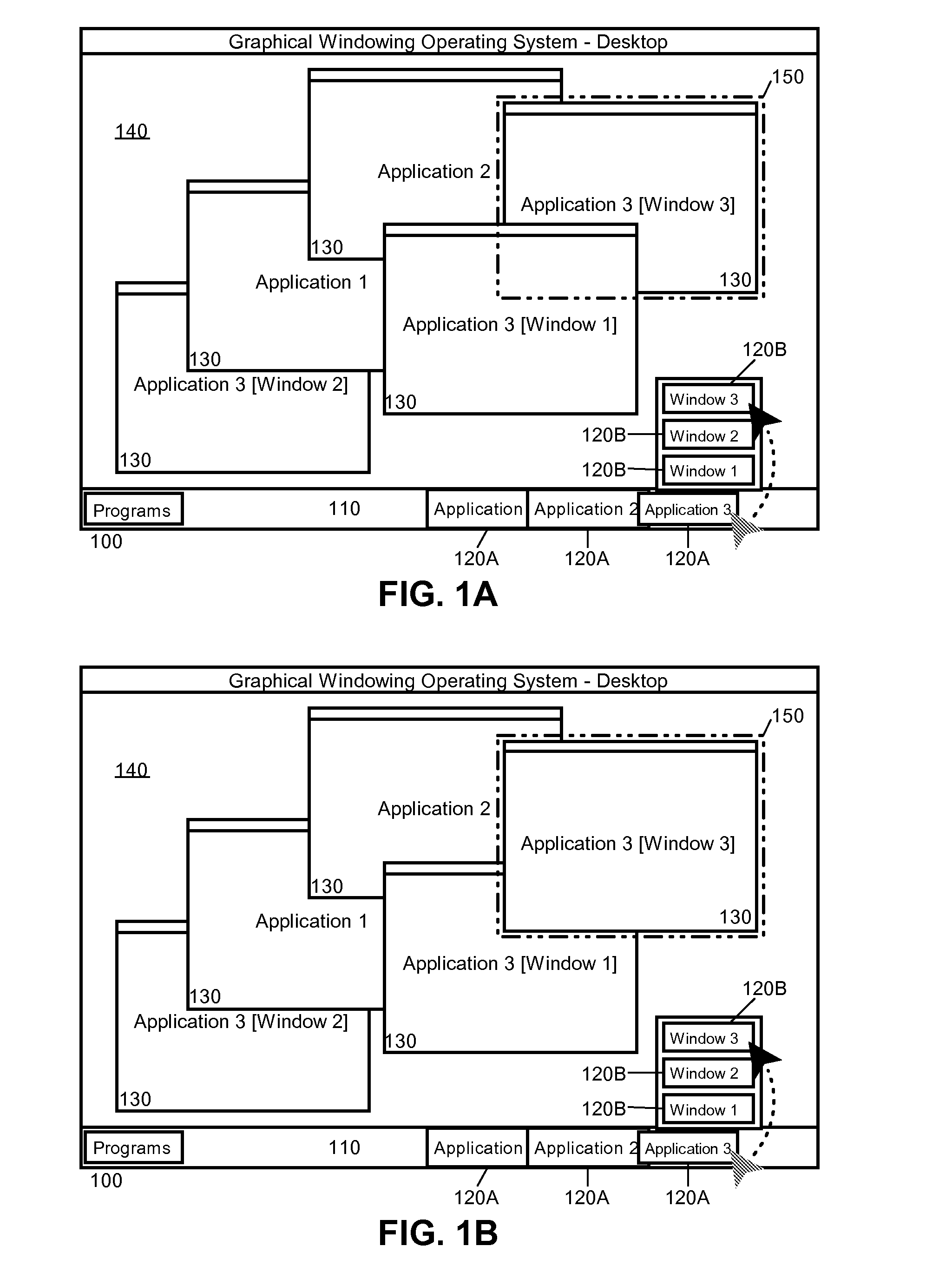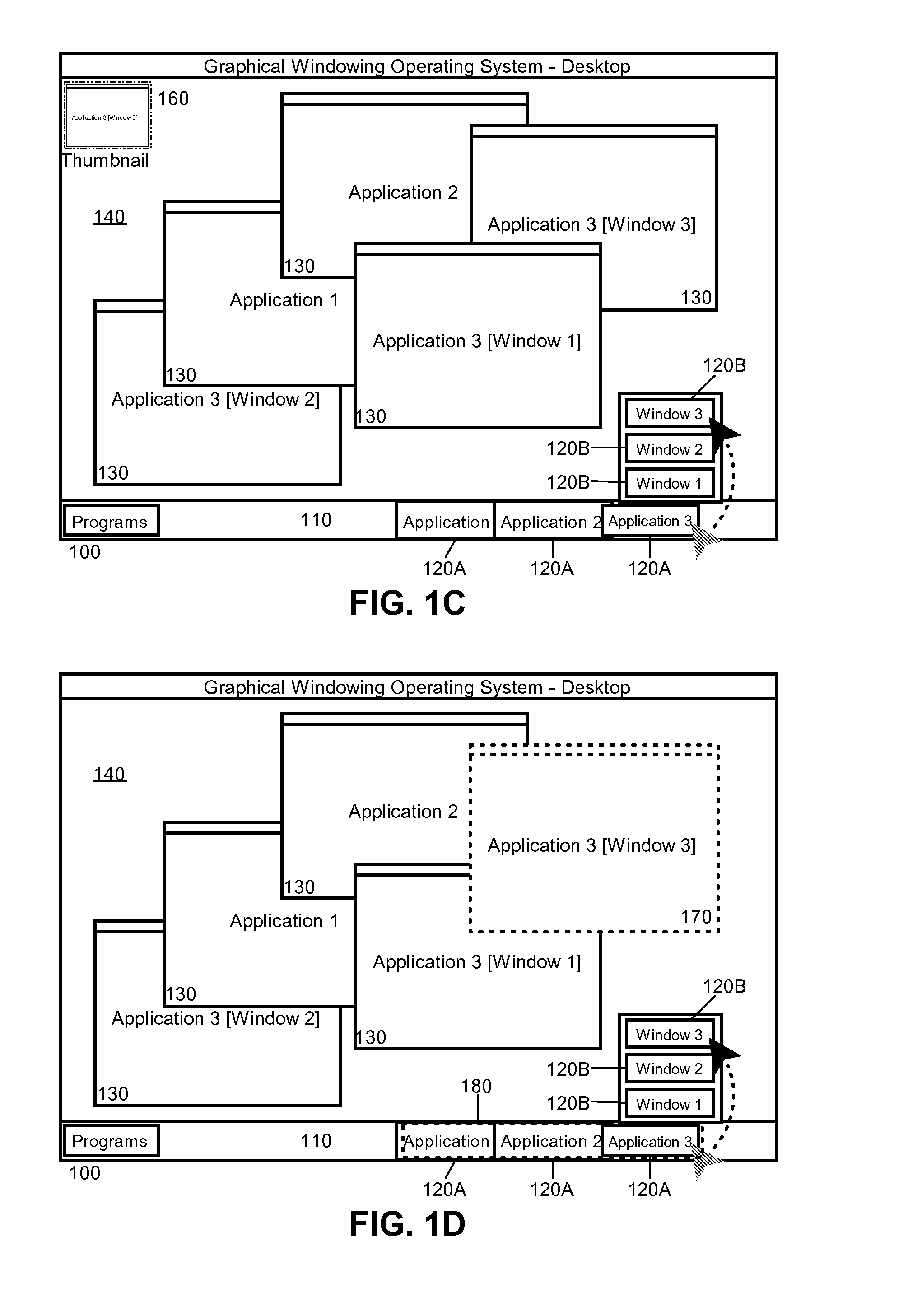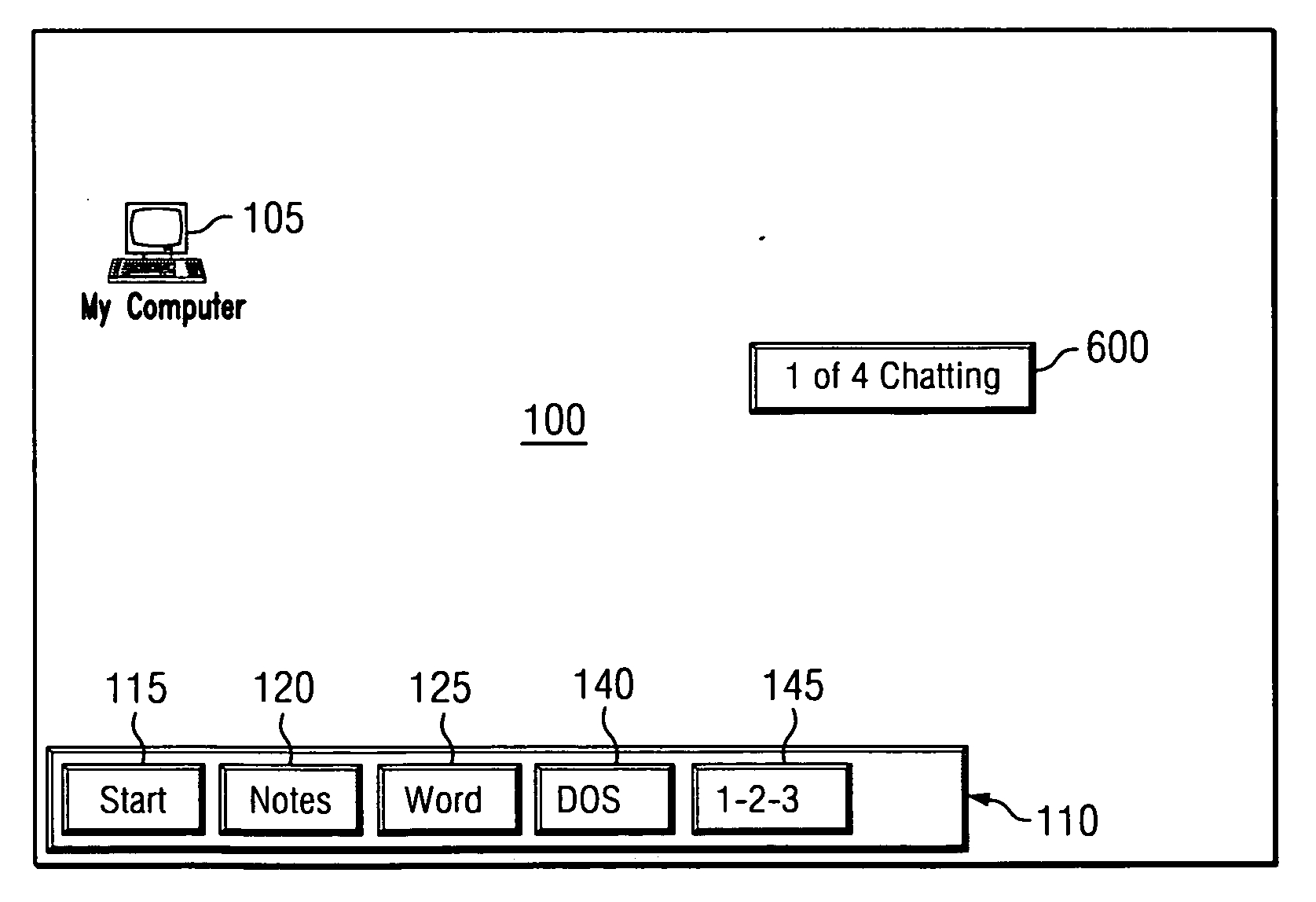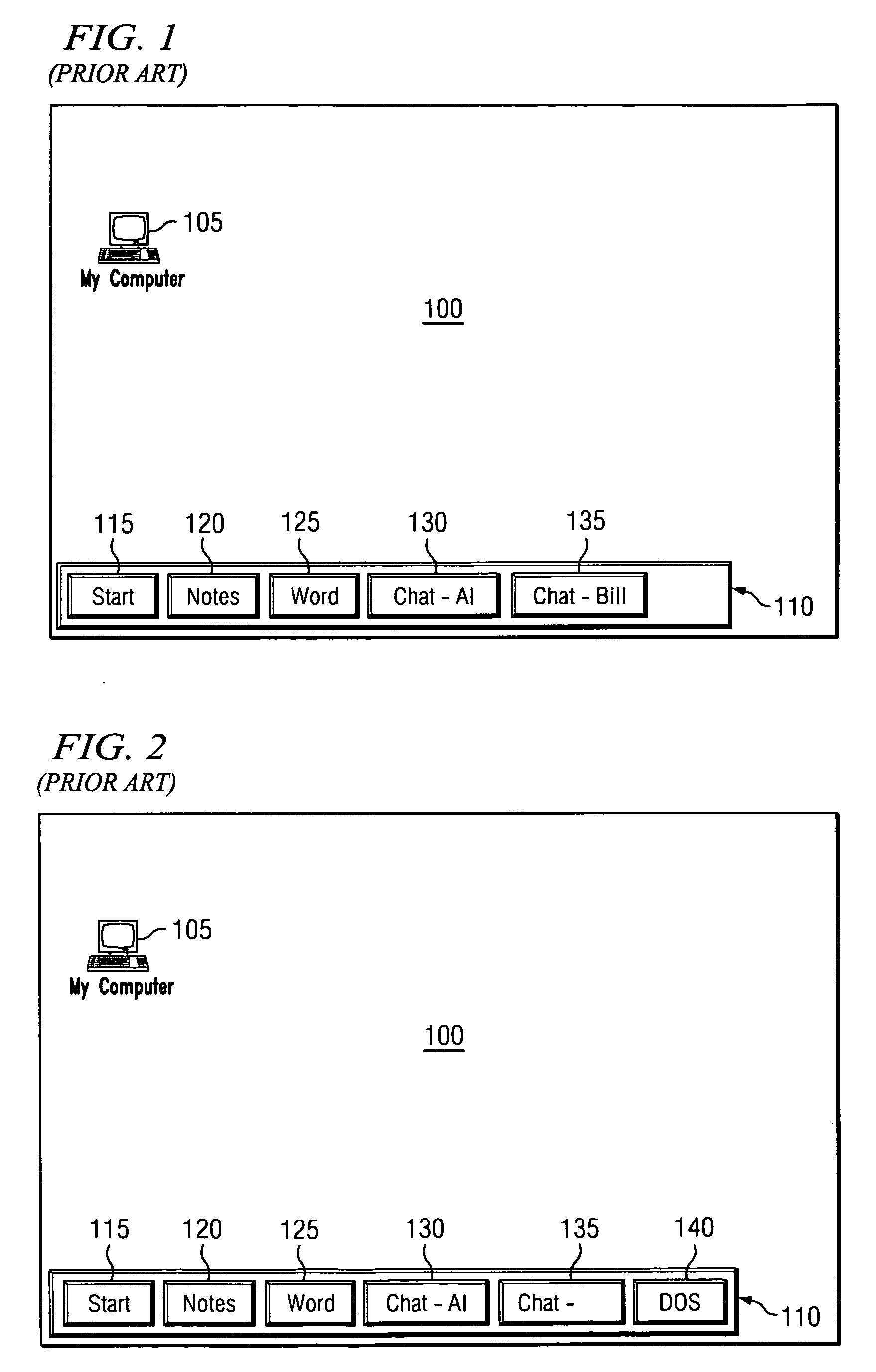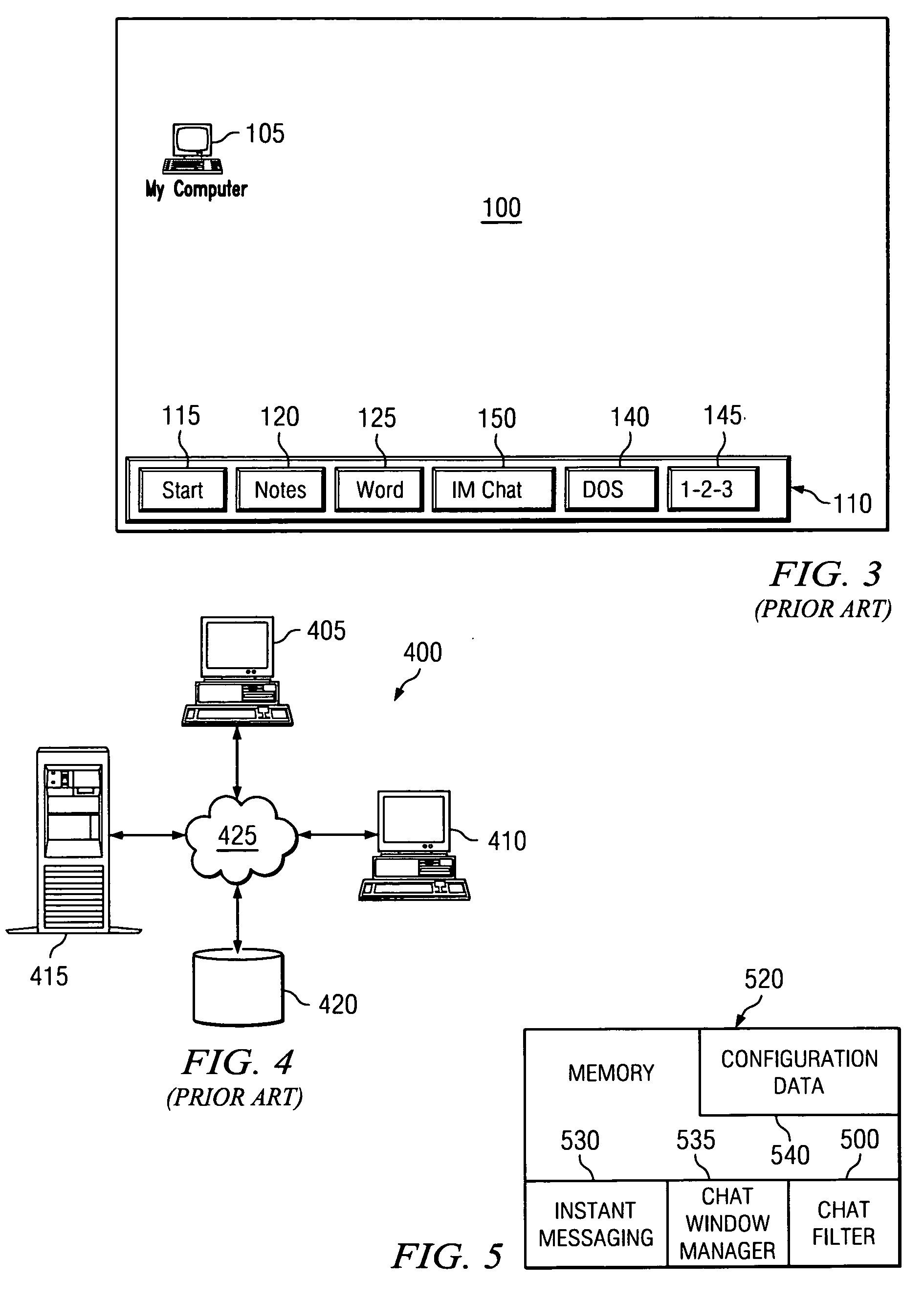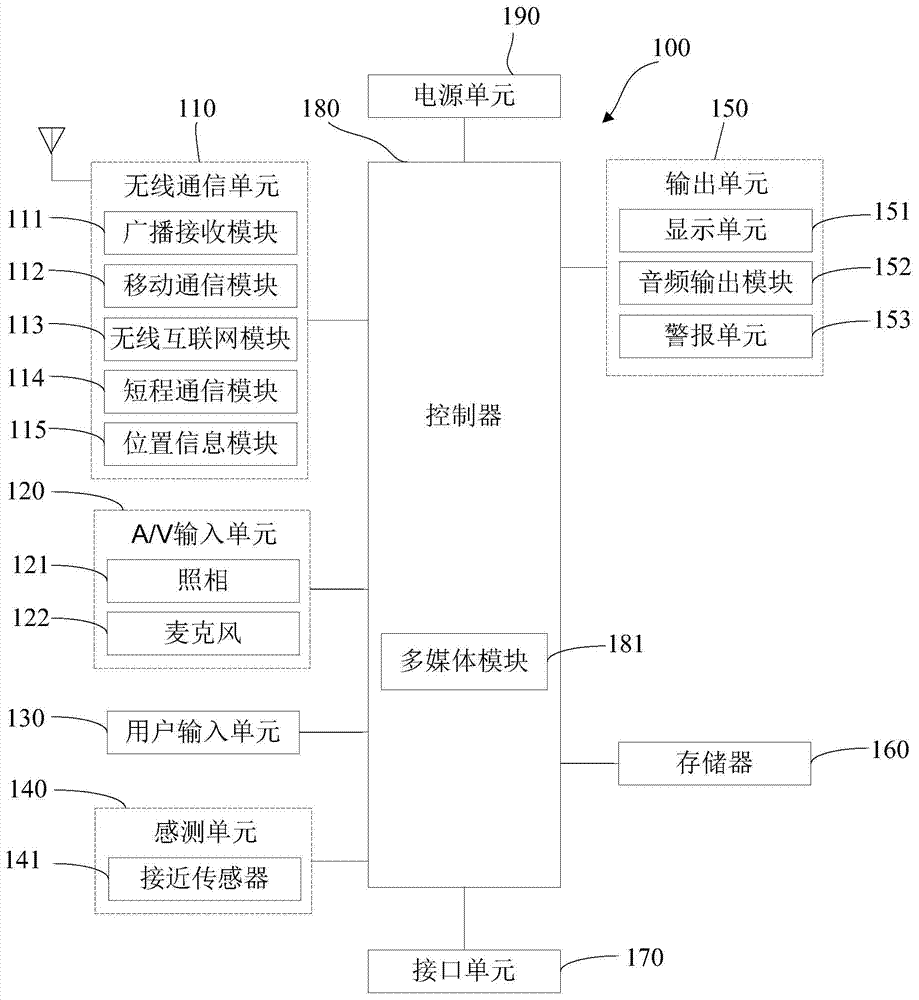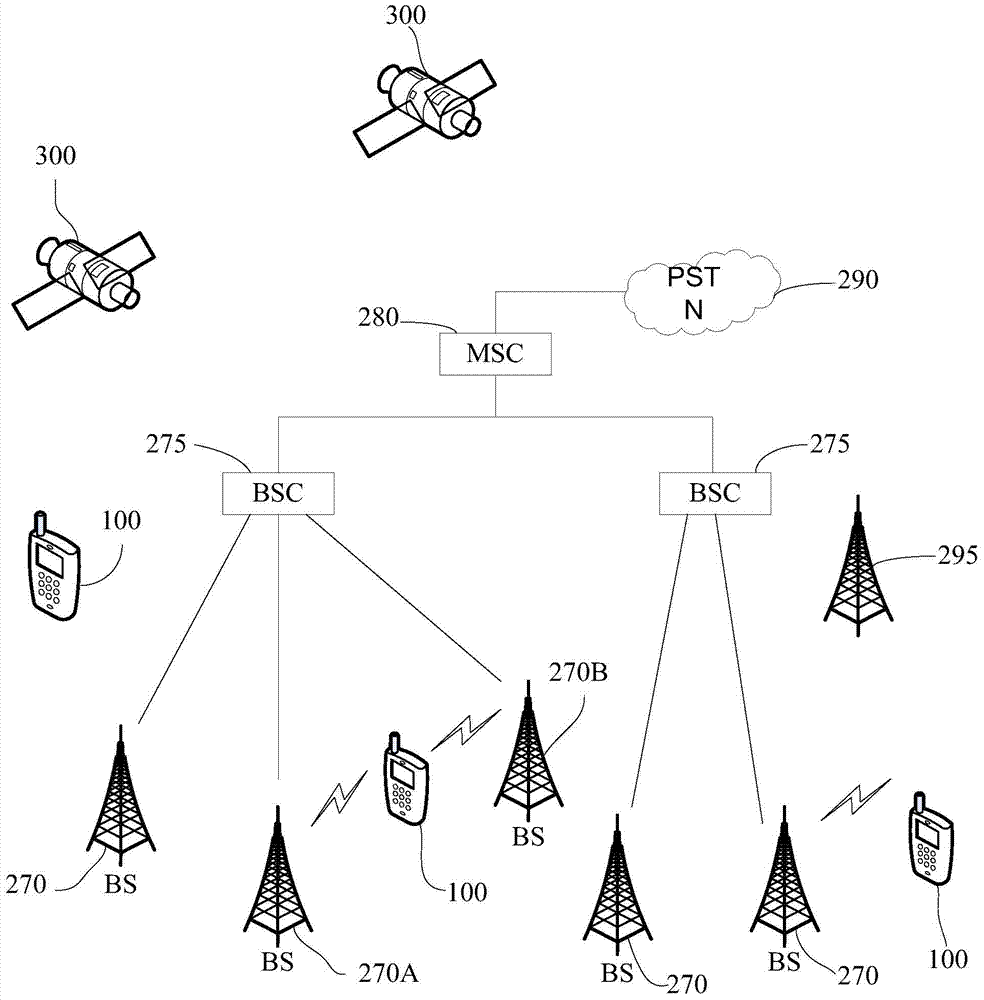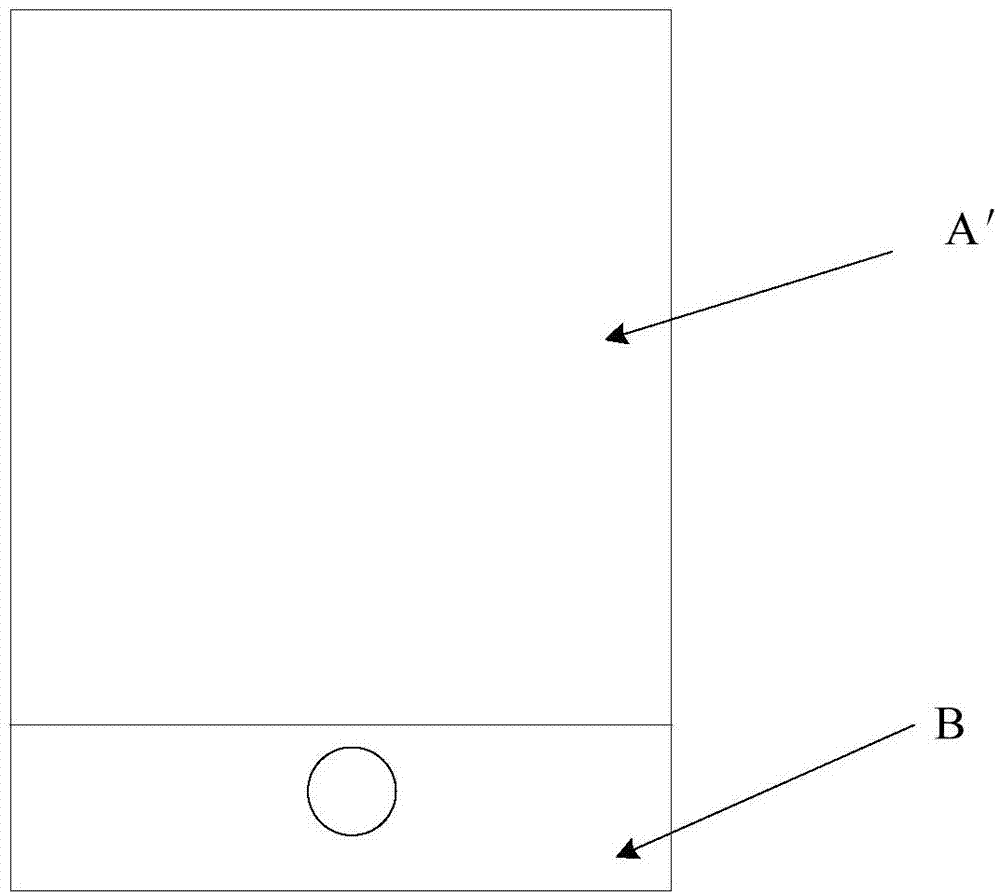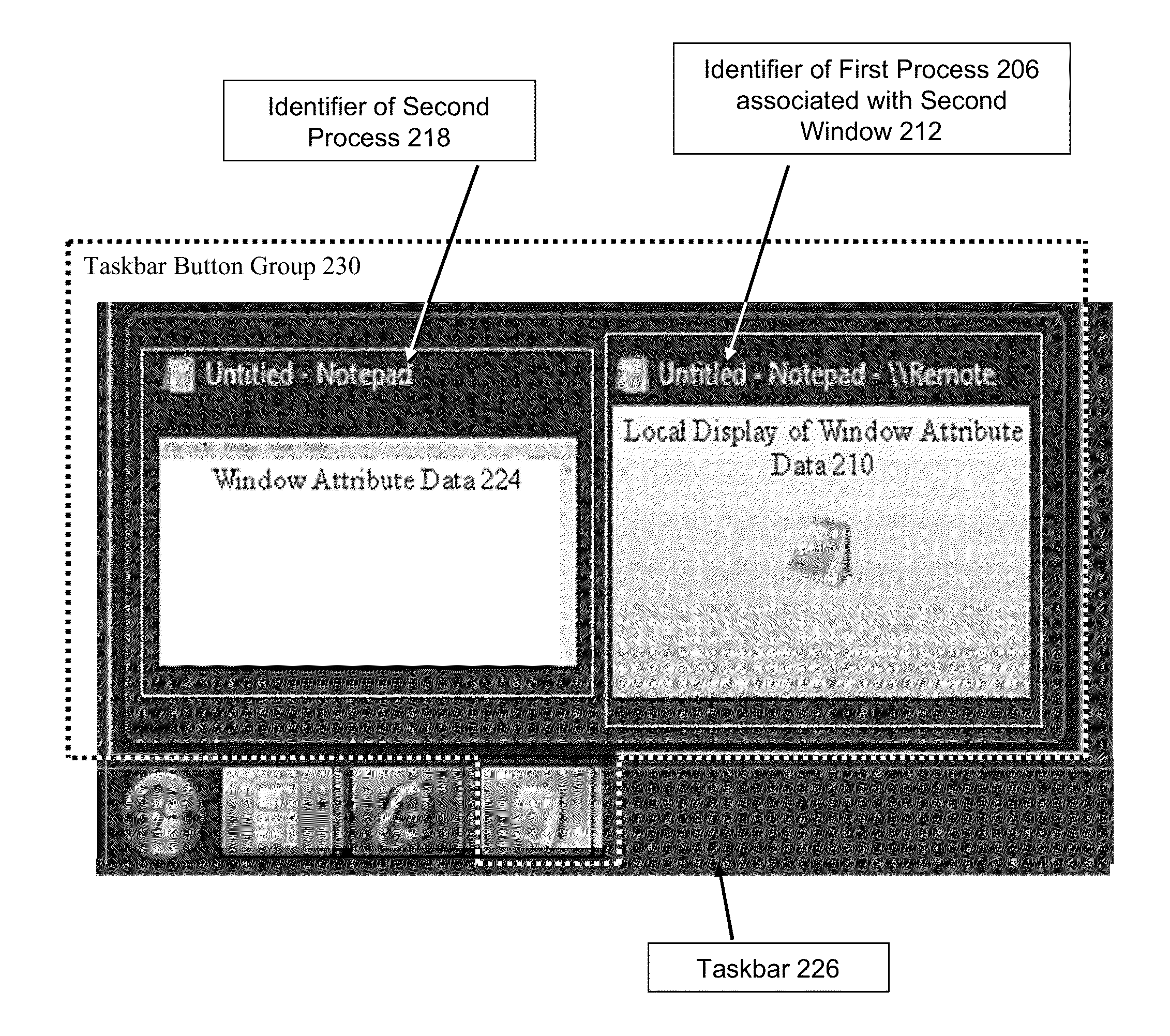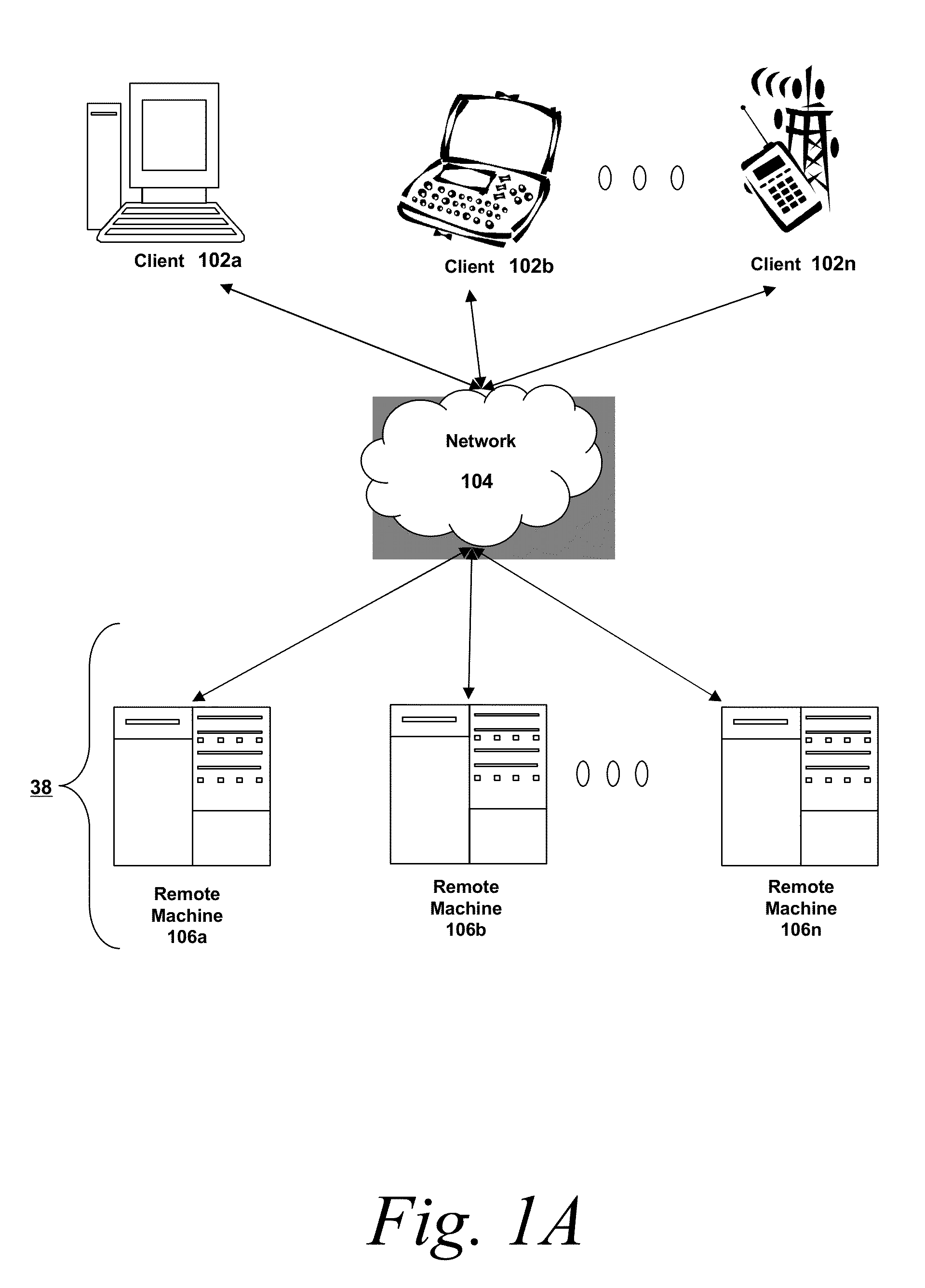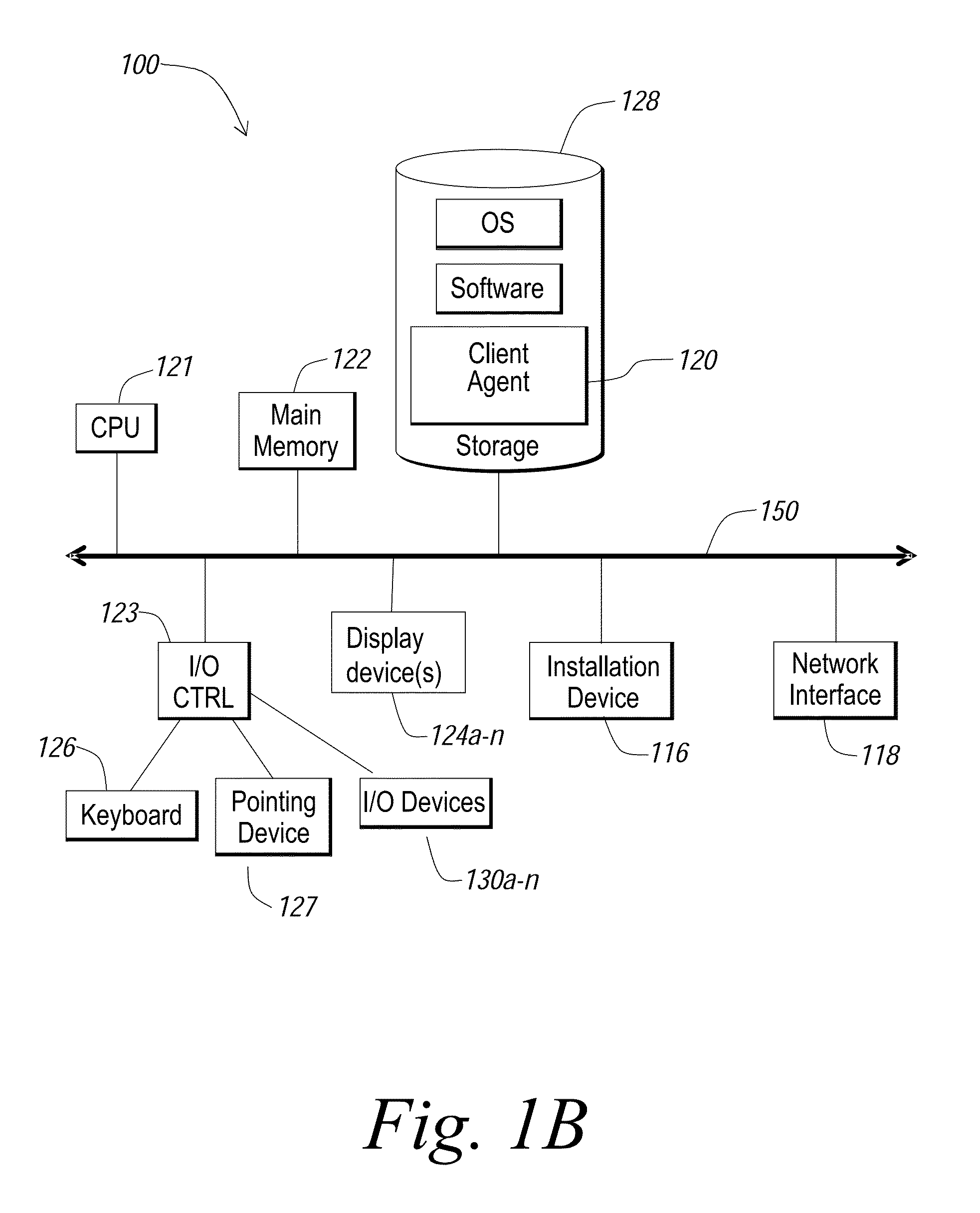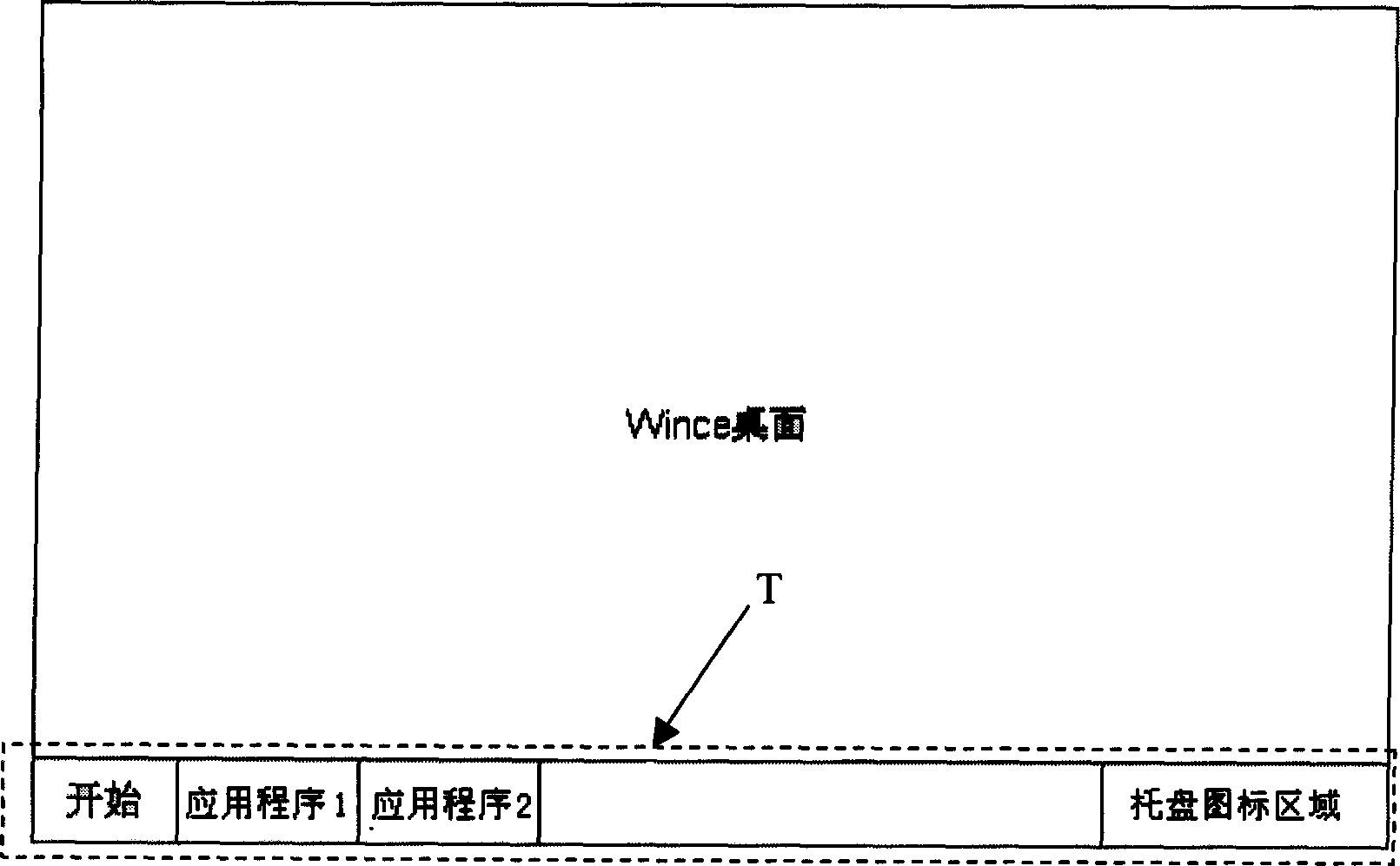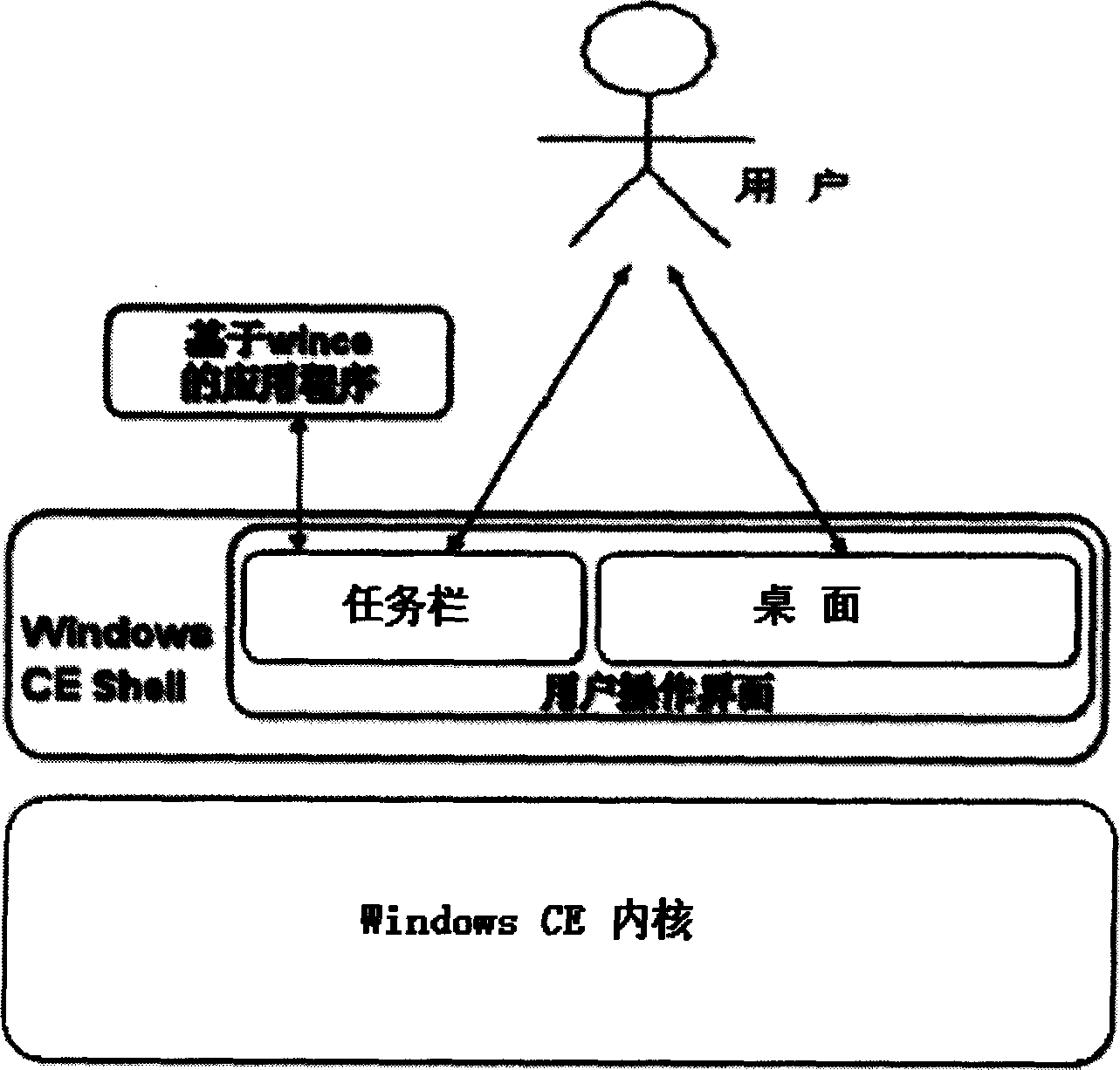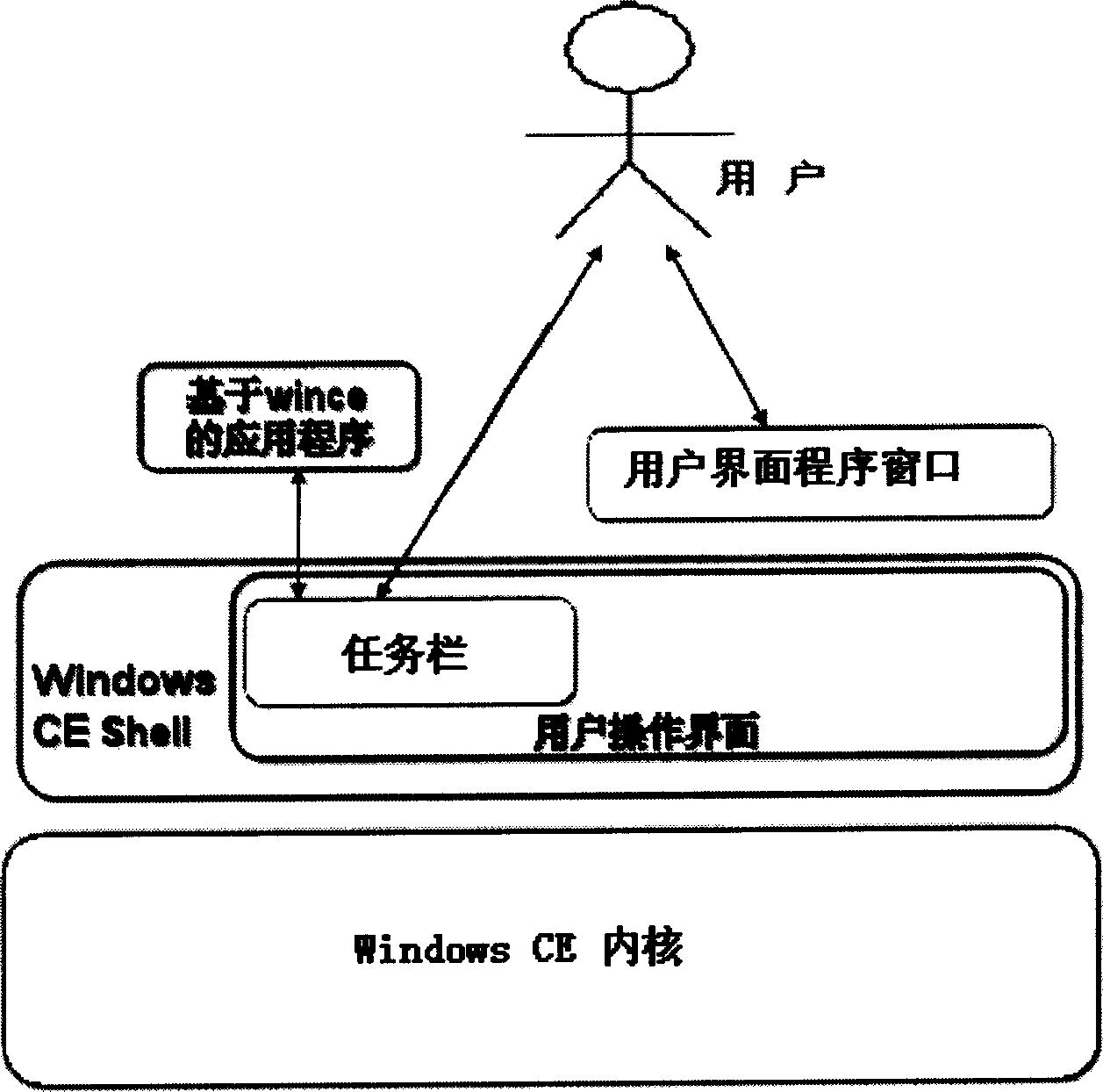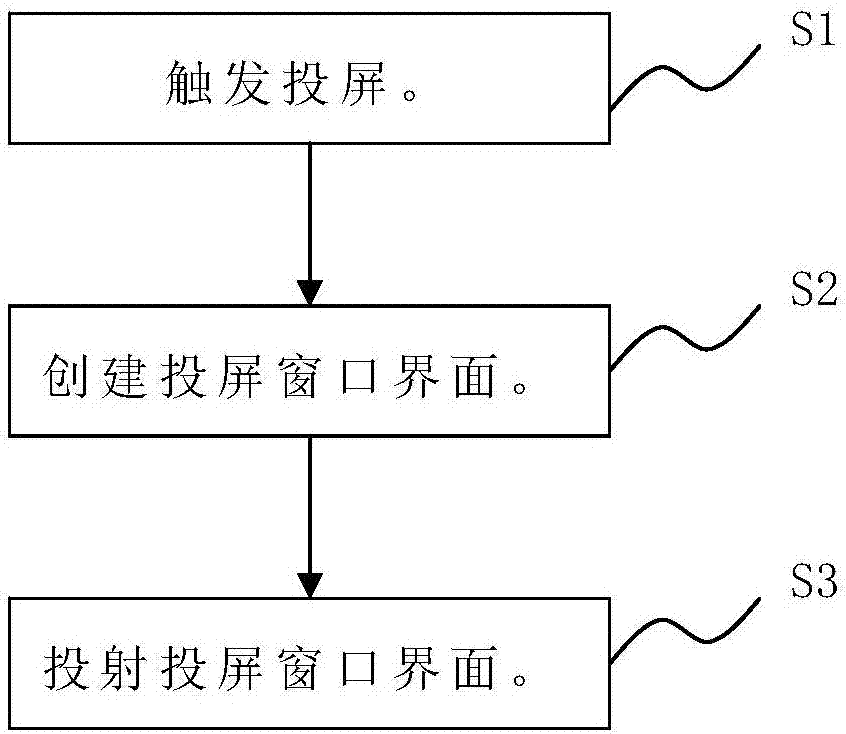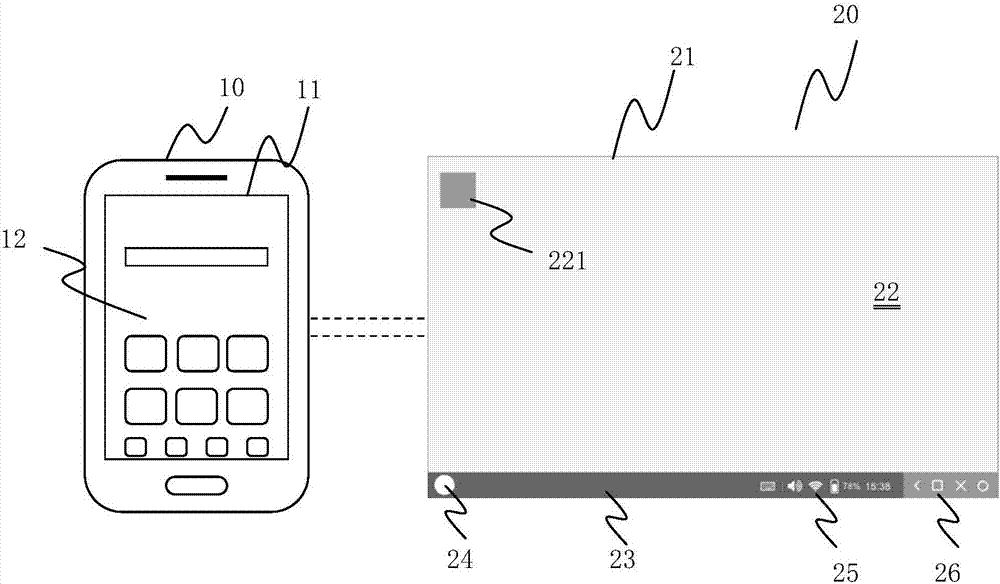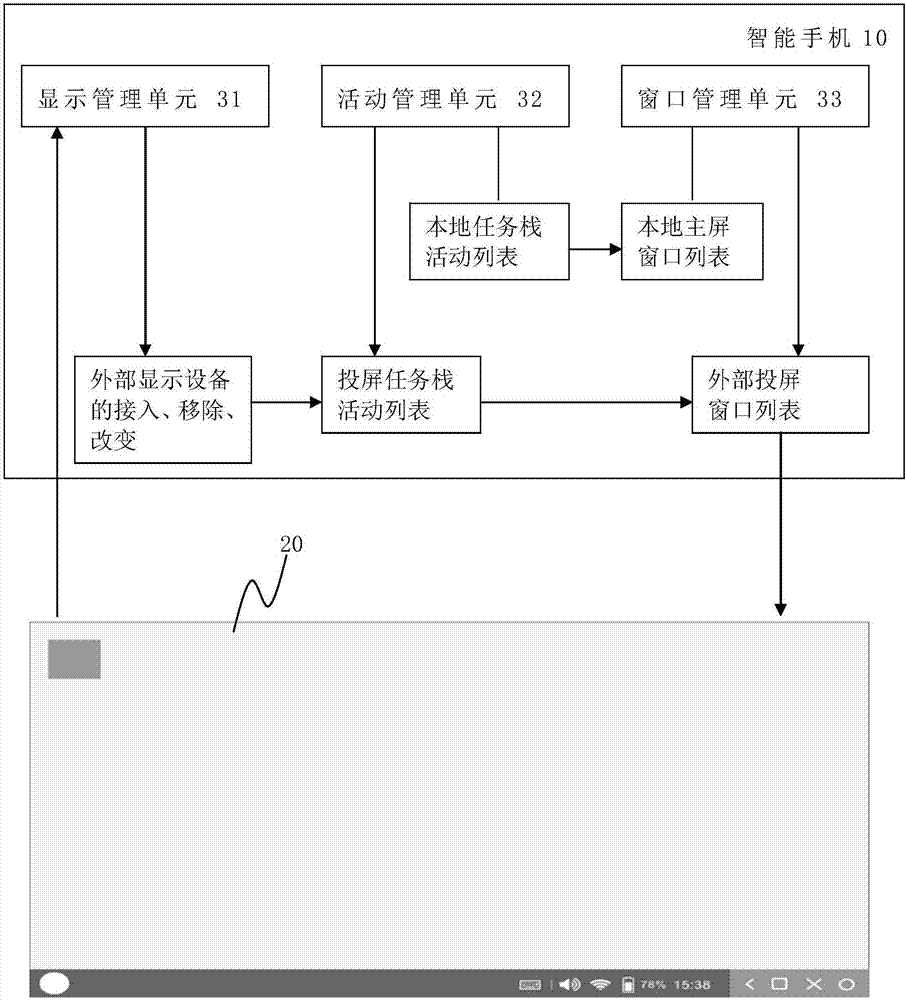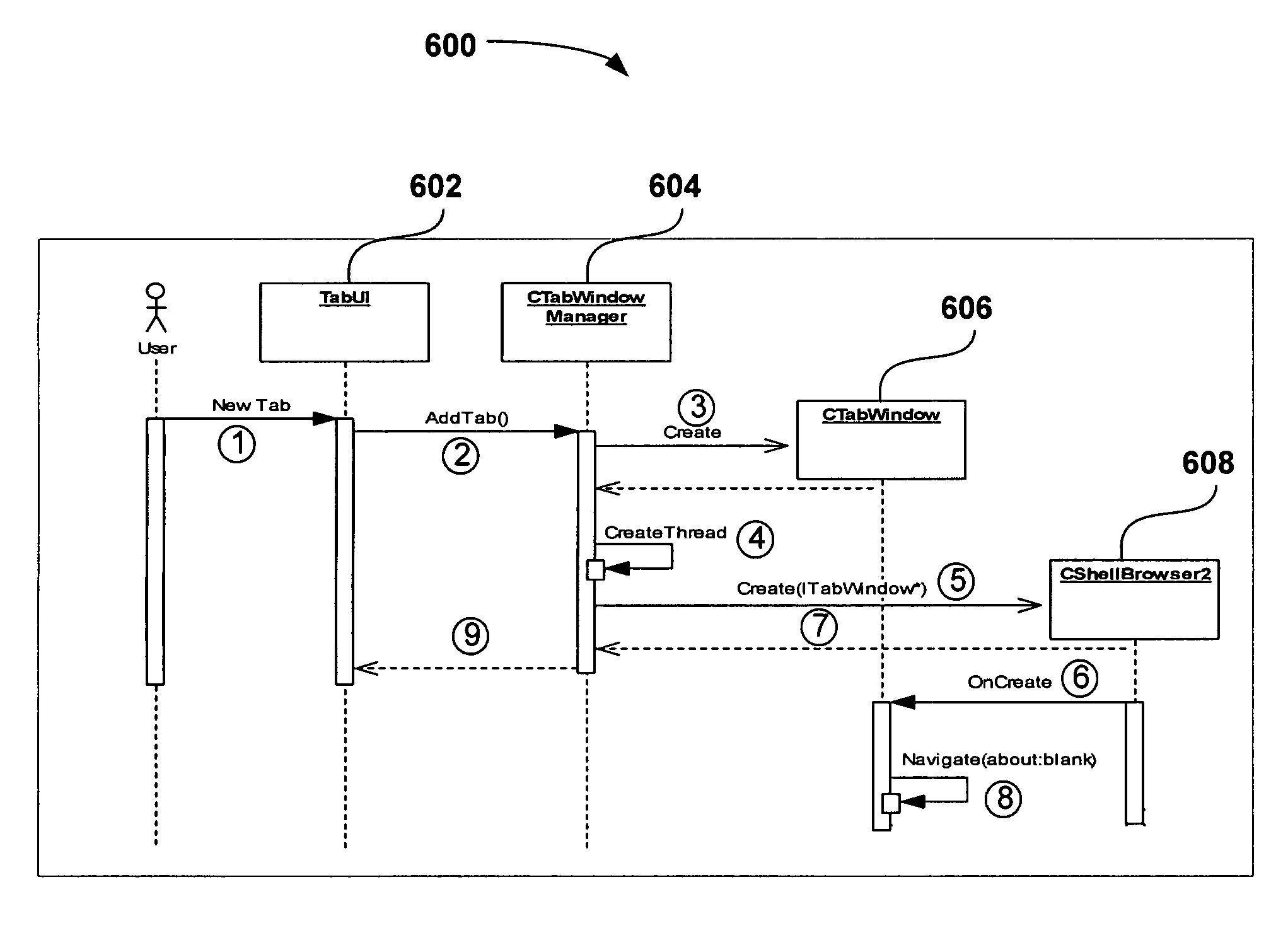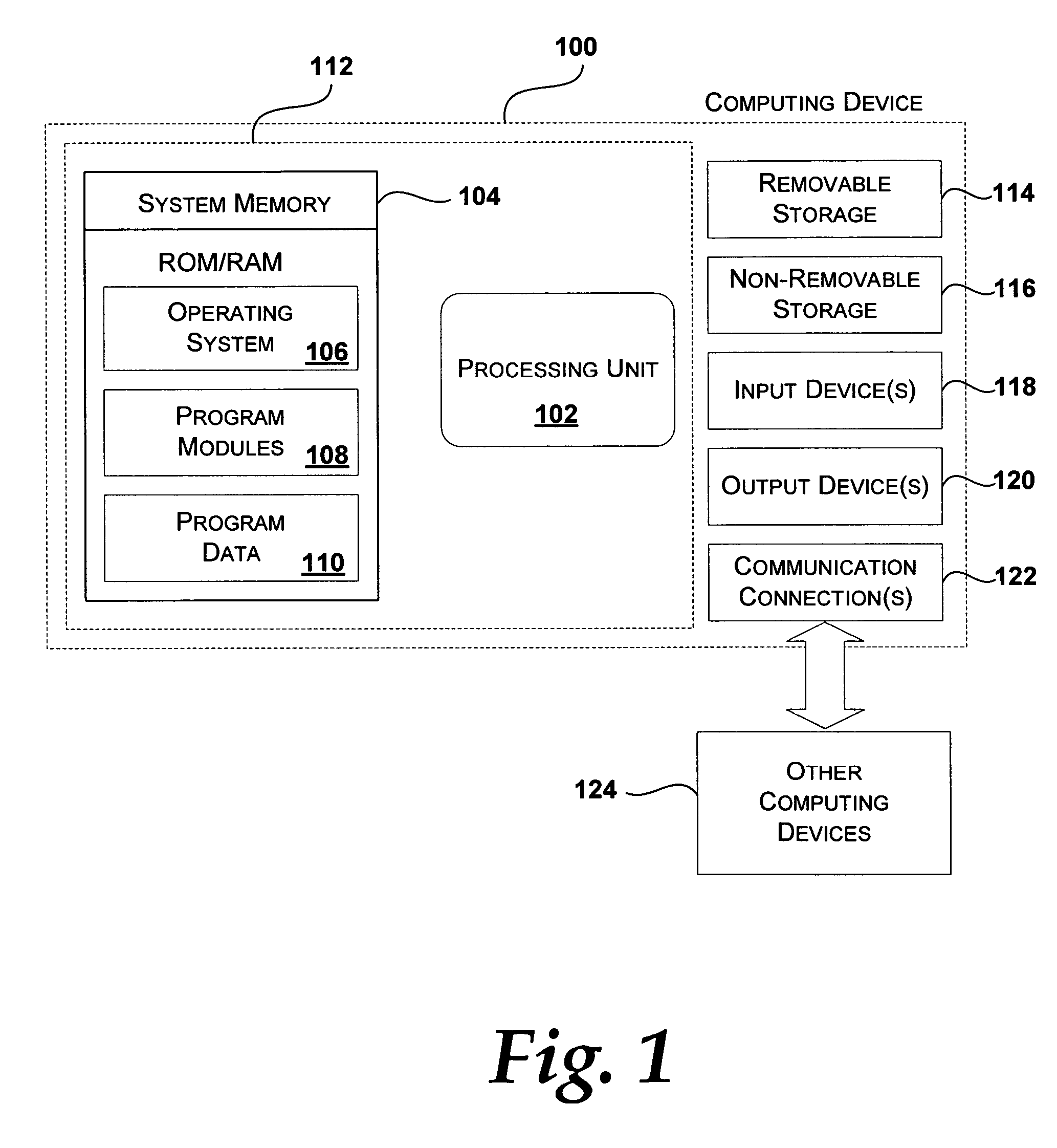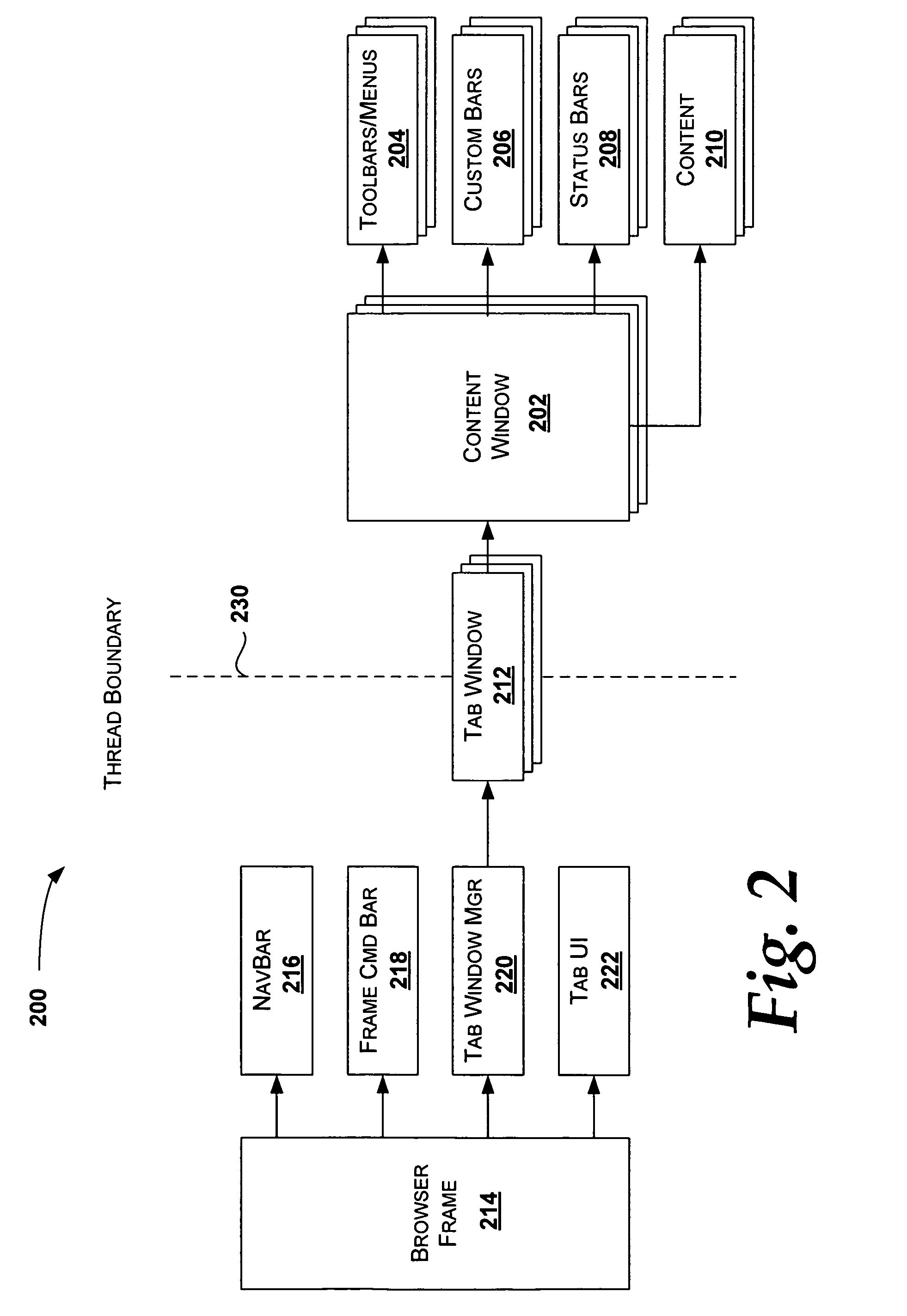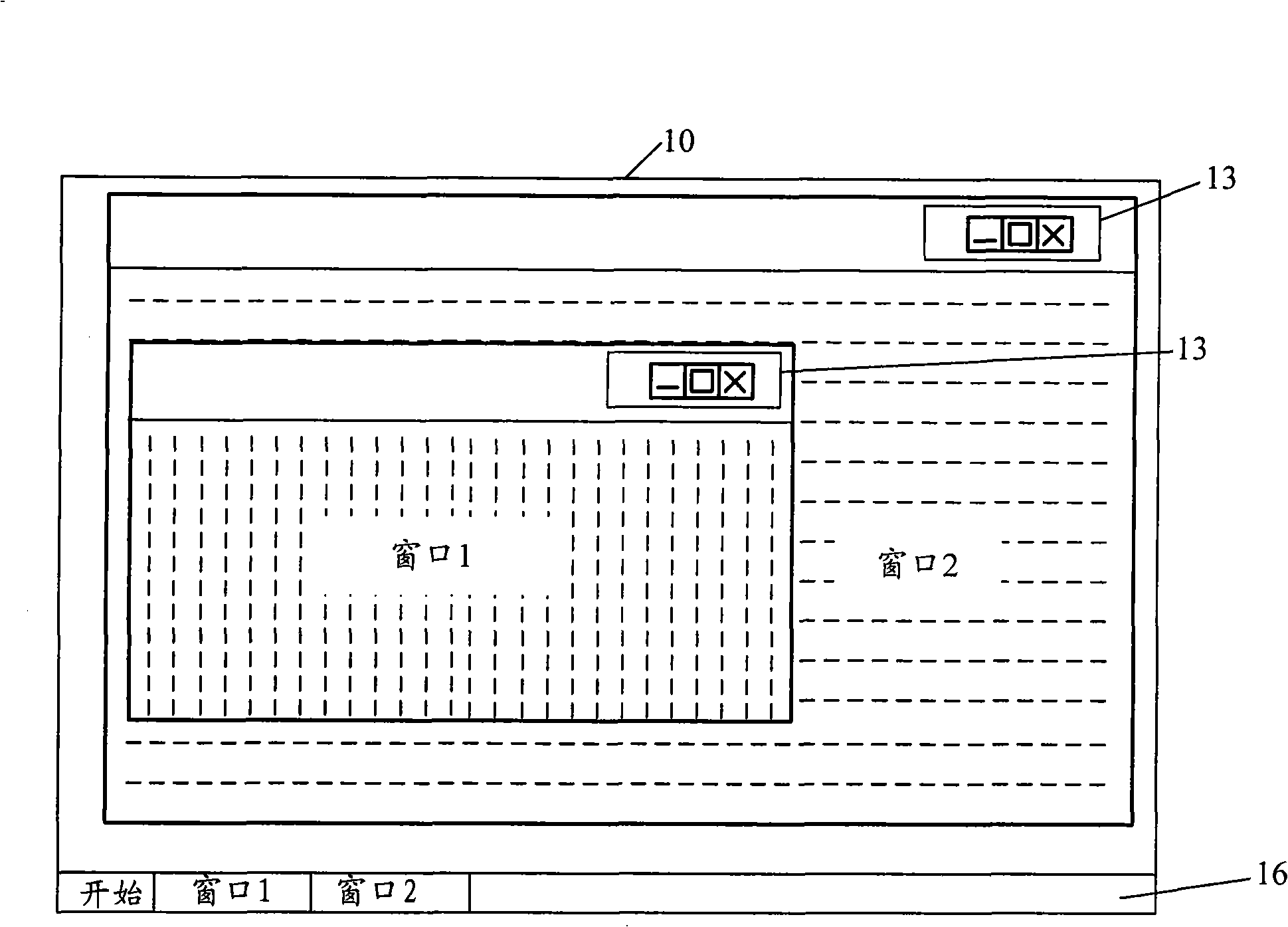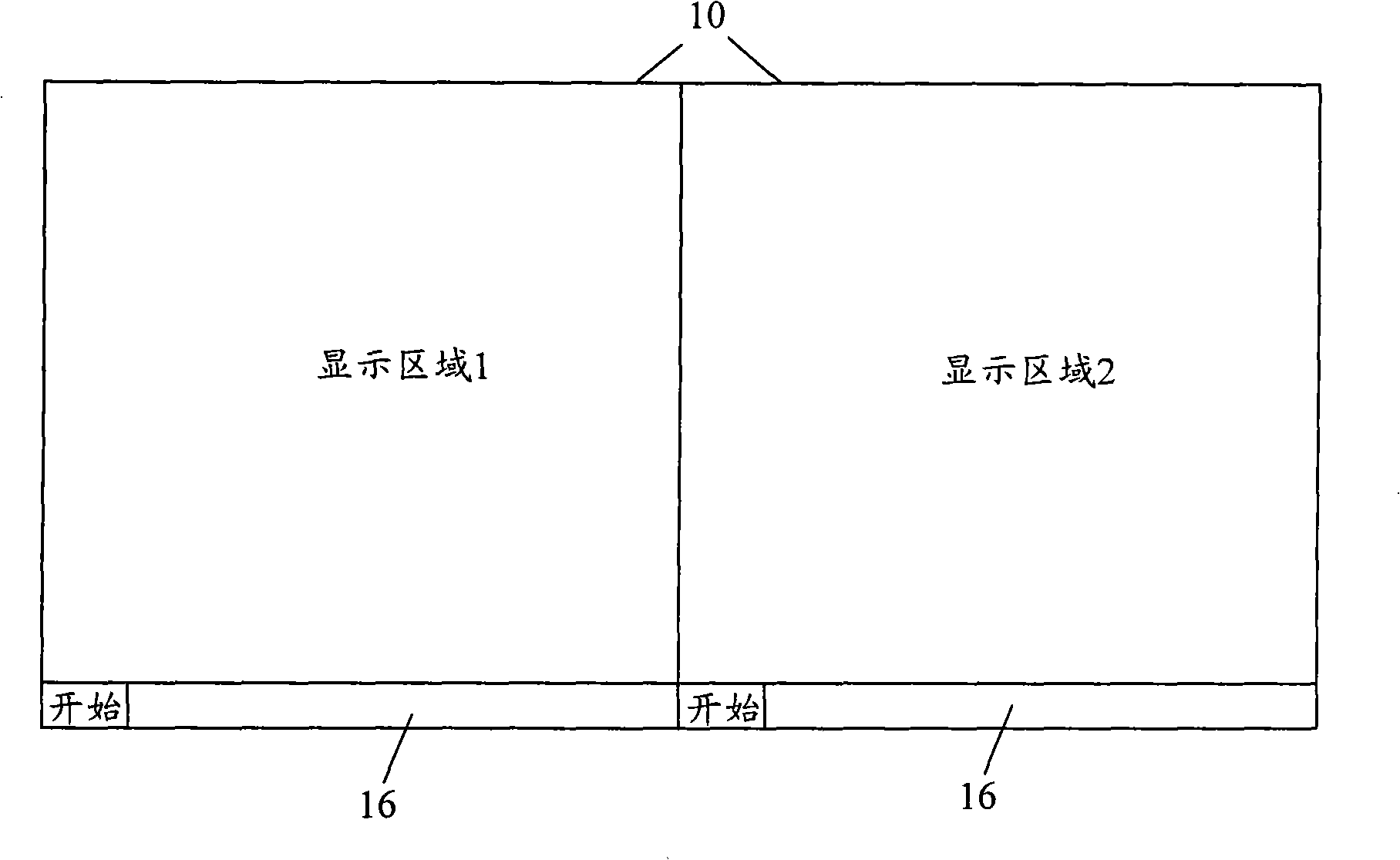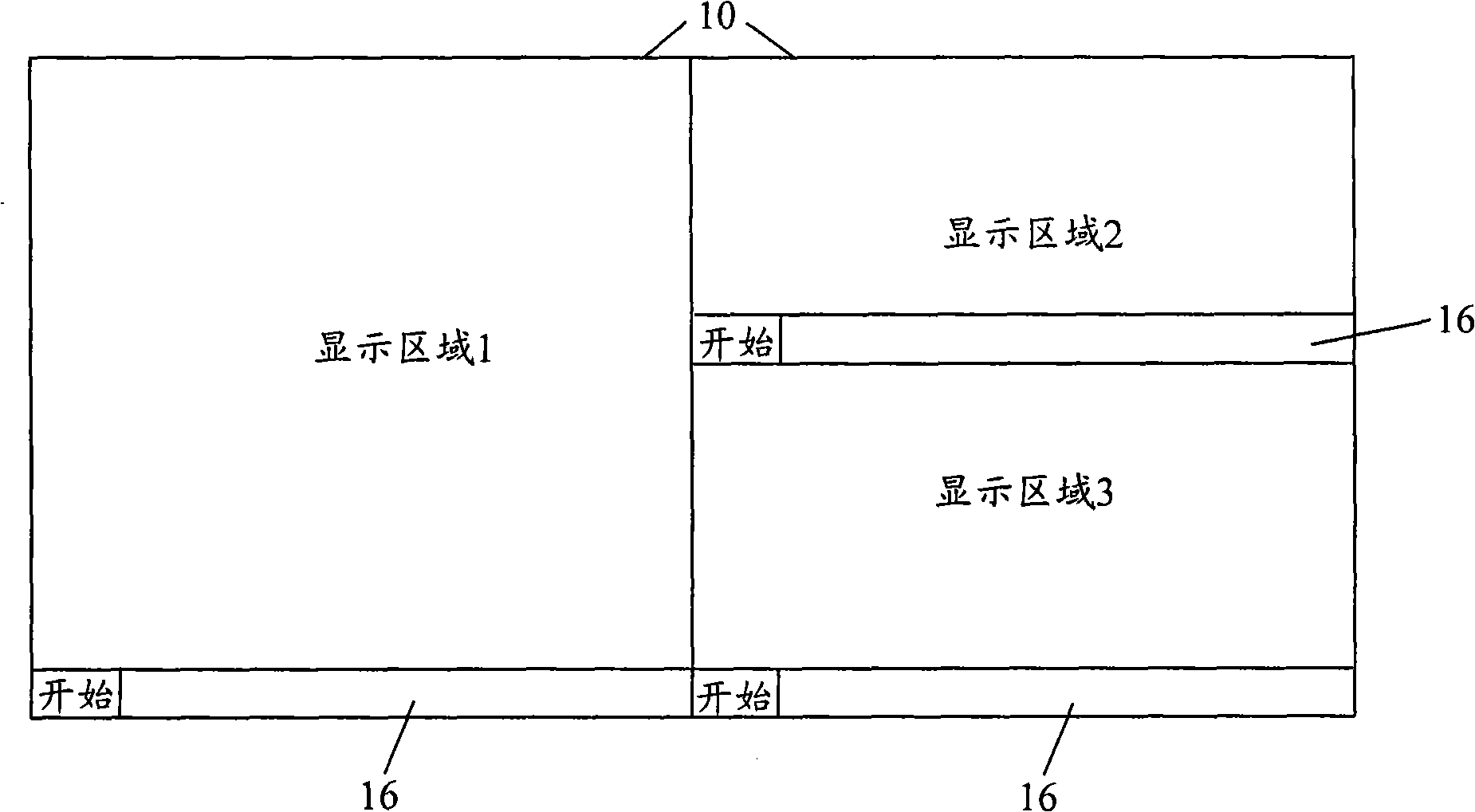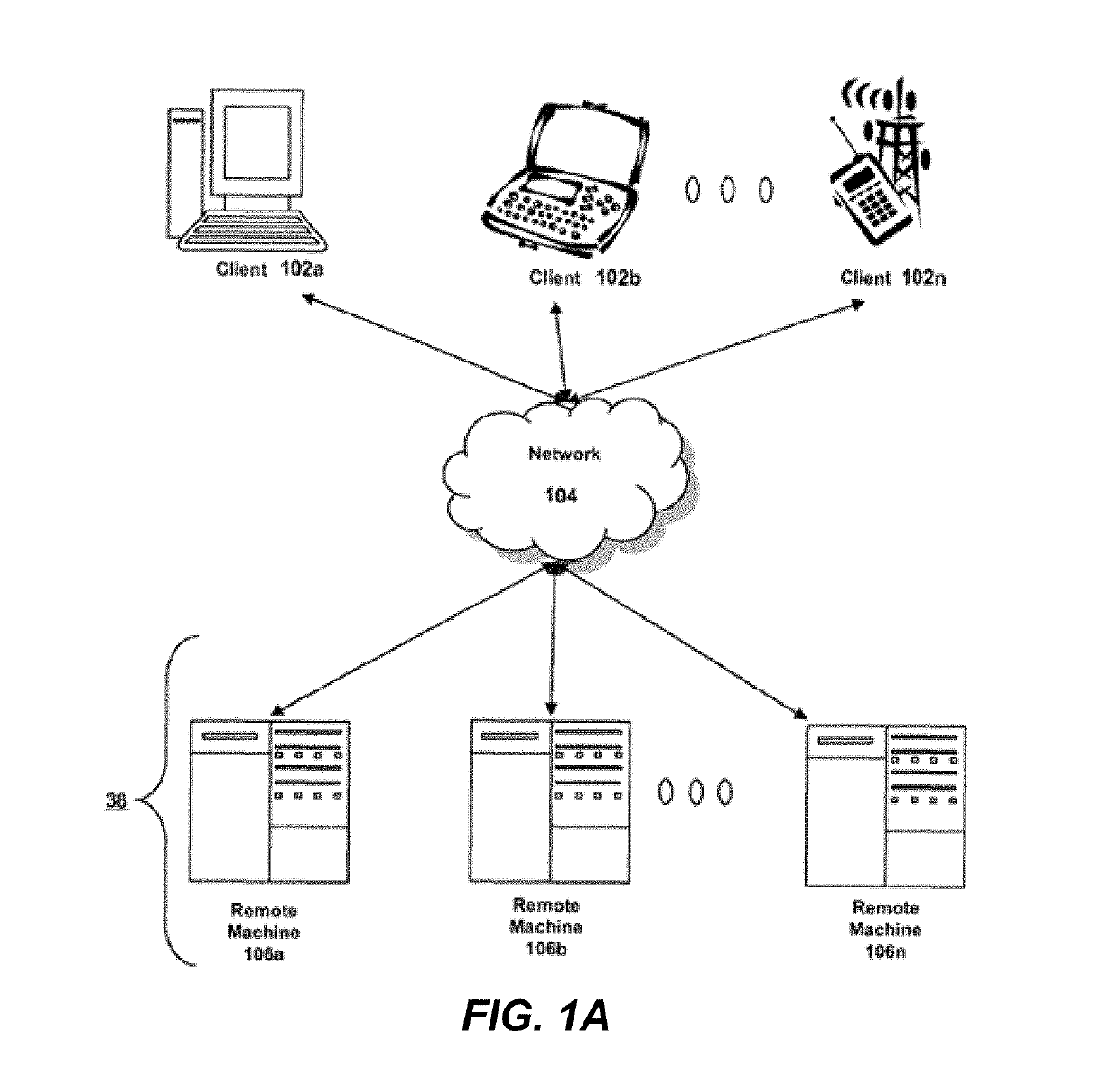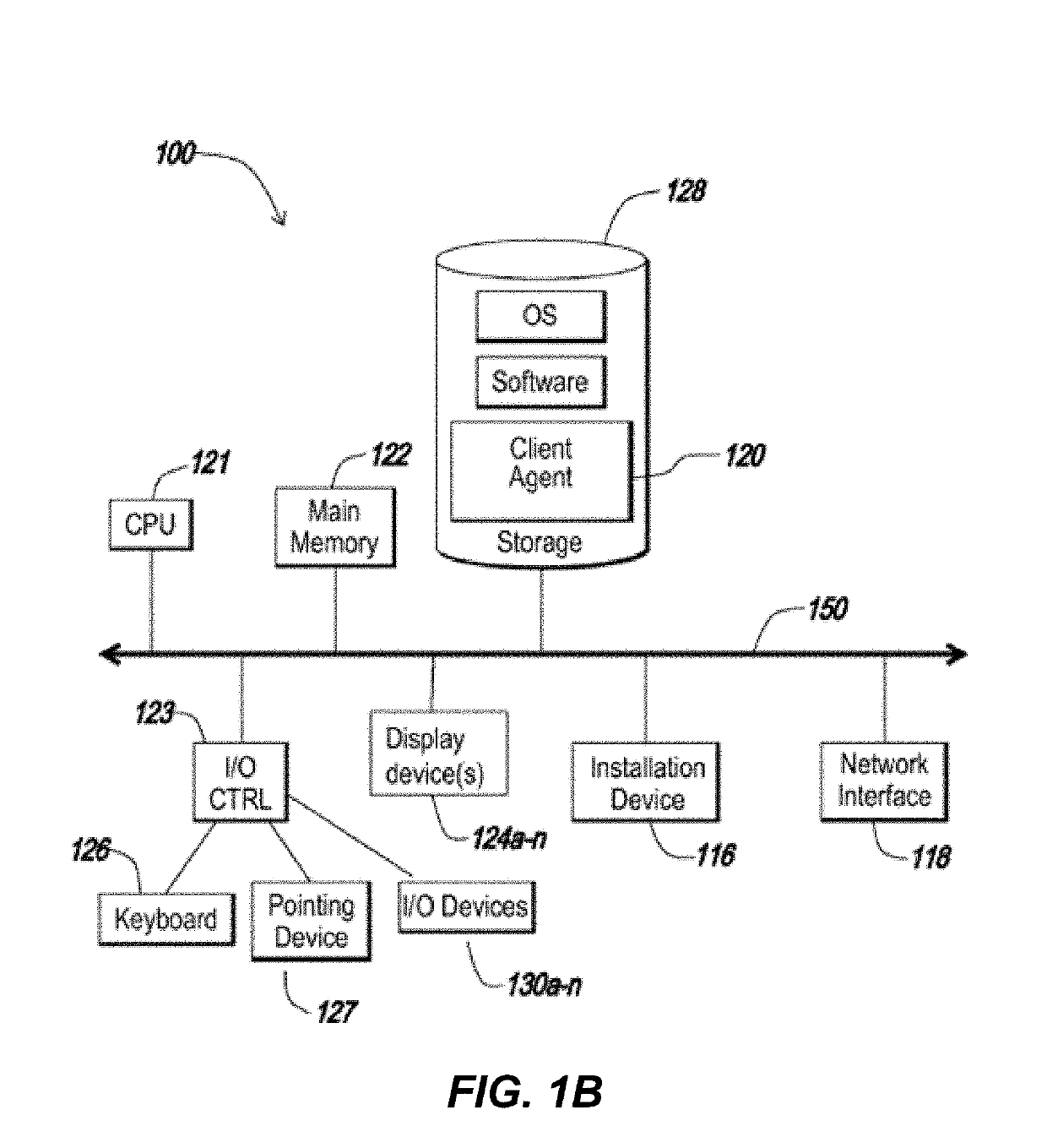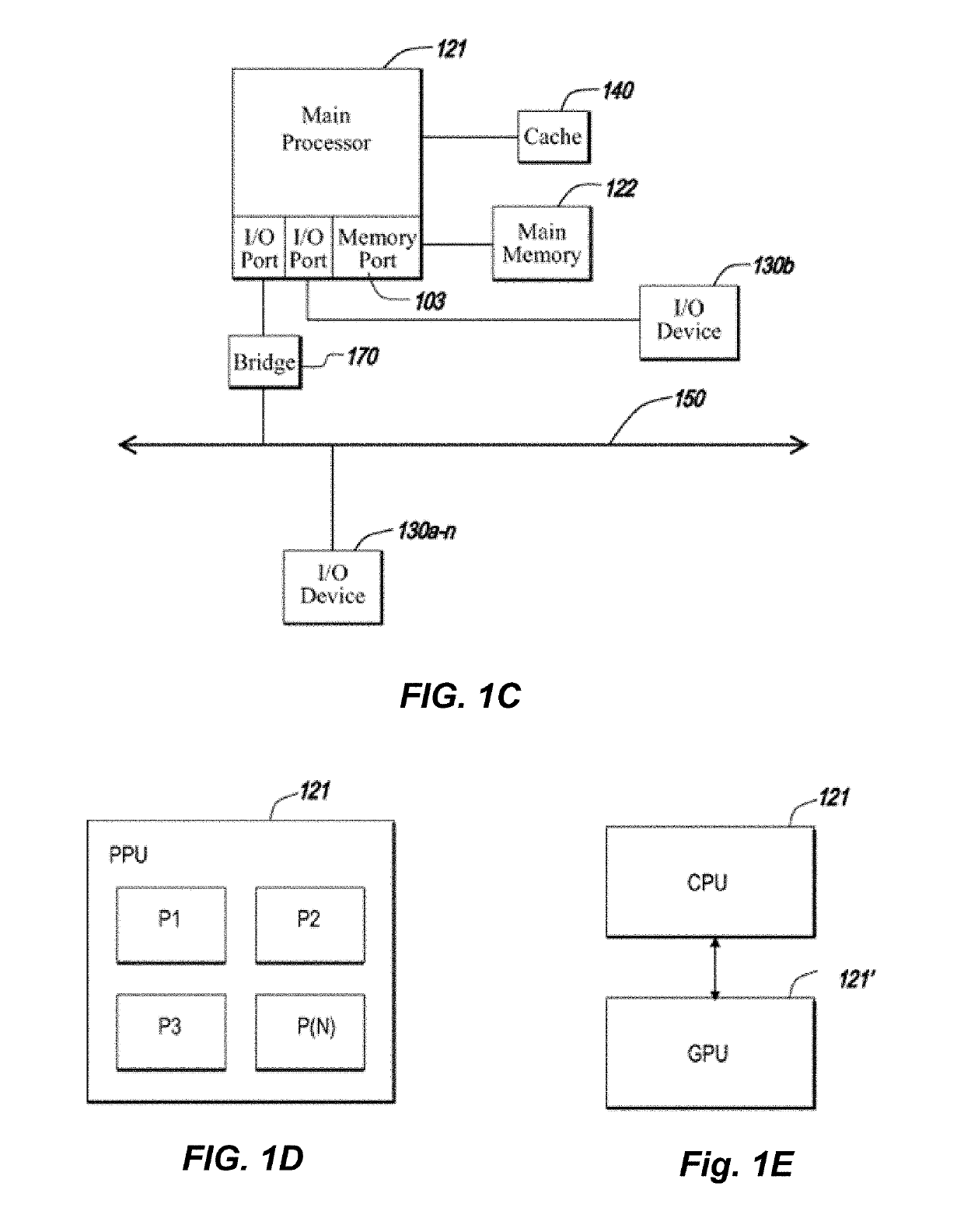Patents
Literature
183 results about "Taskbar" patented technology
Efficacy Topic
Property
Owner
Technical Advancement
Application Domain
Technology Topic
Technology Field Word
Patent Country/Region
Patent Type
Patent Status
Application Year
Inventor
A taskbar is an element of a graphical user interface which has various purposes. It typically shows which programs are currently running. The specific design and layout of the taskbar varies between individual operating systems, but generally assumes the form of a strip located along one edge of the screen. On this strip are various icons which correspond to the windows open within a program. Clicking these icons allow the user to easily switch between programs or windows, with the currently active program or window usually appearing differently from the rest. In more recent versions of operating systems, users can also "pin" programs or files so that they can be accessed quickly, often with a single click. Due to its prominence on the screen, the taskbar usually also has a notification area, which uses interactive icons to display real-time information about the state of the computer system and some of the programs active on it.
Data storage safety indicator and expander
The safety of data stored across distributed storage resources may be dynamically monitored and indicated to the user. Monitoring may occur in real time and / or in response to changes in the stored data. The notification may be in the form of, e.g., a visual indicator that appears in the taskbar of a graphical user interface of an operating system. The indicator may be presented in a particular color or having some other visual property associated with the particular data safety state. In addition, the user may be provided with a convenient way of obtaining additional storage resources. Upon automatically detecting that storage is running low, the user may be presented with a user interface that offers the user a way to easily add to the existing storage. For example, the user may be directed to a predefined Internet web site that is known to offer such additional storage.
Owner:MICROSOFT TECH LICENSING LLC
Method and system of taskbar button interfaces
ActiveUS20060123353A1Small sizeCathode-ray tube indicatorsSpecial data processing applicationsTaskbarThumbnail
The present invention provides a system or method for displaying rich presentation taskbar buttons for a corresponding application. In one example, the rich presentation taskbar button may receive content from an application through a programming interface. The present invention further relates to a system and method for displaying a rich presentation taskbar button and for displaying and / or dismissing a thumbnail of an application window associated with the rich presentation taskbar button. The present invention may further include a system and method of pinning the thumbnail on a display or dismissing a thumbnail. The present invention also relates to a system and method for displaying multiple taskbar buttons in a taskbar including controlling the size of individual taskbar buttons, consolidating taskbar buttons and placing taskbar buttons into an overflow based on the type of taskbar button in the taskbar.
Owner:MICROSOFT TECH LICENSING LLC
Transparent User Interface Integration Between Local and Remote Computing Environments
ActiveUS20120226742A1Enhance theme-integrationUnified and transparentStatic indicating devicesMultiple digital computer combinationsOperational systemRadio button
Methods and systems for transparent user interface integration between remote (“published”) applications and their local counterparts are described, providing a seamless, unified user experience, and allowing integration of a start menu, dock, taskbar, desktop shortcuts, windows, window and application switching, system tray elements, client-to-host and host-to-client file type association, URL redirection, browser cookie redirection, token redirection, status message interception and redirection, and other elements. These methods and systems further enhance theme-integration between a client and remote desktop or virtual machine by remoting all UI elements to a recipient for generation, including text controls, buttons, progress bars, radio buttons, list boxes, or other elements; presenting them with the receiver's product and OS-specific UI; and returning status back to the sender. This may achieve a more unified and transparent UI integration. Furthermore, international text may be correctly received in cross-language environments, or translated into the language of the presenting environment.
Owner:CITRIX SYST INC
Seekbar in taskbar player visualization mode
InactiveUS20050183017A1Improve user experienceIncrease attractivenessTelevision system detailsDigital data processing detailsTaskbarUser interface
Methods and system for enhancing user experience when rendering digital media content. Defining a visible region of the window in which a media player user interface (UI) is presented to clip undesirable portions of the window provides an improved media player UI. Further aspects are directed to enhancing user experience when rendering digital media content in mini-mode screen presentation mode.
Owner:MICROSOFT TECH LICENSING LLC
Providing User Interfaces and Window Previews for Hosted Applications
ActiveUS20120084713A1Execution for user interfacesInput/output processes for data processingGraphicsTaskbar
A local computing device may use a remote computing device to host various resources on behalf of the local computing device. The local computing device may receive data related to a graphical window of the remotely hosted resource and generate a graphical window on the local desktop environment for the remotely hosted resource. The local computing device may also update a taskbar to include the remote hosted resource. Window previews may also be generated by the local computing device and the window previews may include snapshots or dynamic images of the graphical window for the remotely hosted resource. In some instances, the snapshots may be provided to the local computing device from the remote computing device.
Owner:CITRIX SYST INC
Methods and systems for generating a combined display of taskbar button group entries generated on a local machine and on a remote machine
The present disclosure features methods and systems for updating a taskbar, generated and displayed by a local computer, with a user interface element representative of a remote application executing on a remote computer and application output generated by the remote application. These methods and system include a local client receiving application output generated by a remote application and remote window configuration information, generating an application output window comprising local taskbar grouping configuration information, and updating a taskbar responsive to the local taskbar grouping configuration information.
Owner:CITRIX SYST INC
System and method for managing software applications in a graphical user interface
Owner:MICROSOFT TECH LICENSING LLC
Abbreviated user interface for instant messaging to minimize active window focus changes
InactiveUS20110145744A1Increase valueLack of focusMultiple digital computer combinationsData switching networksGraphicsTaskbar
An abbreviated user interface for instant messaging (or other type of communications occurring in a graphical user interface environment permitting concurrent running of multiple application) is provided. The abbreviated user interface is different from a related primary user interface and is presented when the primary user interface is instantiated, yet is not on top of a z-order of a graphical environment. The abbreviated user interface can be a light-weight one that permits a user to quickly read messages. In one embodiment, a user can create outgoing messages using the abbreviated user interface. Presentation of the abbreviated user interface can require a user action, such as hovering a pointer over a task bar element for a duration or pressing a hot-key combination. In one embodiment, presentation of an otherwise unread message within the abbreviated interface for a designated time can cause the message to be marked as read.
Owner:IBM CORP
Management of Local Applications in Local and Remote Desktops in a Server-Based Computing Environment
ActiveUS20120005269A1Multiple digital computer combinationsInput/output processes for data processingTaskbarRemote desktop
In a computing environment comprising multiple desktop windows displayed to a user of a client computer, a method to manage client application windows associated with applications configured to run on the client computer is provided. The method includes detecting user input regarding movement of a client application window from a client desktop window to a remote desktop window, removing a task bar icon associated with the client application window from a task bar displayed in the client desktop window, instructing the remote computer to generate a drone of the client application window in the remote desktop window and to display the task bar icon associated with the client application window in a task bar of the remote desktop window, and displaying the client application window always on top of all other windows. The method may further include applying appropriate clipping region to the client application window.
Owner:REAL ENTERPRISE SOLUTIONS DEV
Systems, methods and computer readable code for visualizing and managing digital cash
Systems, methods and computer readable code for handling (for example, visualizing and / or managing) digital cash are provided. According to some embodiments, digital cash bundles are each represented as graphical icons associated a visual indication of at least one digital cash attribute of the respective digital cash bundle. Exemplary digital cash attributes include but are not limited to an earliest valid redeeming time, a multi-redeeming parameter, an acceptance condition parameter, a password protection status, and a currency parameter. Methods systems and computer-readable code for generating, redeeming and / or dispensing digital cash are disclosed. Methods of doing business involving digital cash are provided. Methods and systems for facilitating the installation of software on a user machine in accordance with operations involving digital cash are disclosed. Methods for simulating drag-and-drop notification icons from the taskbar of a Microsoft Windows system are provided.
Owner:DIGICASH
User interface method, user interface device and terminal
InactiveCN101770332AConvenient touch operationImprove experienceInput/output processes for data processingTaskbarThumbnail
The invention discloses a user interface method, a user interface device and a terminal. The user interface device comprises a generating unit, a receiving unit and a processing unit, wherein the generating unit is used for creating a first high taskbar and generating a started application program into a thumbnail icon in the taskbar, the receiving unit is used for receiving an operation gesture of a user for the thumbnail icon, and the processing unit is used for identifying an action executed by the operation gesture to the corresponding application program and for executing corresponding operation to the application program. The embodiment of the invention adopts the following technical scheme: the first high taskbar is created and the started application program is generated into a thumbnail icon suitable for touch operation in the taskbar; therefore, the touch operation can be more conveniently carried out on the thumbnail icon and incorrect operation cannot be easily caused.
Owner:LENOVO (BEIJING) LTD
Method for providing user interface having multi-tasking function, mobile communication device, and computer readable recording medium for providing the same
InactiveUS20140053097A1Digital data processing detailsExecution for user interfacesTaskbarTouchscreen
A method for providing a user interface, the method includes displaying a foreground application window on a touch screen of a mobile communication device, detecting an input pattern for displaying a multi-tasking bar, displaying the multi-tasking bar on the touch screen in response to detecting the input pattern for displaying the multi-tasking bar, the multi-tasking bar configured to divide the touch screen into at least two areas, and resizing the foreground application window within a first area of the at least two areas.
Owner:PANTECH CO LTD
Multiple-mode window presentation system and process
ActiveUS20050091608A1Reduce chancePromote differentiationCathode-ray tube indicatorsDigital output to display deviceGraphicsTaskbar
A system and process for managing the presentation of windows on the display screen of a computing device is presented. In general, this is a multiple-mode window presentation system and process that displays one or more of the peripheral graphic user interface (GUI) elements typically displayed on the display screen in addition to a window, such as the frame and title bar of the window and any task bar or side bar, in a first appearance mode when the window is maximized. However, when the window is displayed in a less-than-maximized size, one or more of the peripheral GUI elements are displayed in a second appearance mode which is substantially different from the first. In general the second appearance mode is designed to attract the attention of a user to the peripheral GUI elements, while the first mode is designed to avoid distracting the user from the content of the maximized window.
Owner:MICROSOFT TECH LICENSING LLC
Method and System for Automatic Login Initiated Upon a Single Action with Encryption
InactiveUS20100211796A1Digital data processing detailsMultiple digital computer combinationsGraphicsWeb site
A method and system for secure automatic user login to a destination website in a single action, without the use of a file manager, cookies, or without storing user login information in a data folder having restricted access or that is external to the user PC. A user computer having a display, a mouse, and a browser is activated for establishing an Internet connection. The connection may be established from the user computer to the destination website with a single mouse click or a single touch on a displayed vendor icon or other symbol placed on a displayed graphic of the user PC display such as the desktop, task bar, or tool bar during a prior setup process. During the setup, an encrypted token is produced encrypting the user credential information. The encrypted token may be stored in the user data folder.
Owner:SMARTICON TECH
Method of Launching an Application and Selecting the Application Target Window
A method of launching a software program or application is provided for use with a graphical user interface (GUI) display. One portion of the GUI display includes a taskbar while a second portion is divided into a plurality of windows. To launch one of the programs / applications represented by the icons within the taskbar, the user first selects the icon representing the icon to be launched. When the user drags the selected icon into one of the windows and then releases the icon, the selected program / application is launched in the selected window.
Owner:TESLA INC
Filtering features for multiple minimized instant message chats
InactiveUS7844673B2Multiple digital computer combinationsElectric digital data processingTaskbarDisplay device
A user is notified of activity in an instant messaging session by receiving a selection input signal from a selection device. When the selection input signal is received, a minimized chat window is detached from a task bar and moved to a position on a display indicated by the selection input signal. A slot is displayed in the detached chat window for each open instant messaging session.
Owner:SNAPCHAT
Method and system of taskbar button interfaces
ActiveUS7665031B2Small sizeCathode-ray tube indicatorsDigital output to display deviceTaskbarDisplay device
The present invention provides a system or method for displaying rich presentation taskbar buttons for a corresponding application. In one example, the rich presentation taskbar button may receive content from an application through a programming interface. The present invention further relates to a system and method for displaying a rich presentation taskbar button and for displaying and / or dismissing a thumbnail of an application window associated with the rich presentation taskbar button. The present invention may further include a system and method of pinning the thumbnail on a display or dismissing a thumbnail. The present invention also relates to a system and method for displaying multiple taskbar buttons in a taskbar including controlling the size of individual taskbar buttons, consolidating taskbar buttons and placing taskbar buttons into an overflow based on the type of taskbar button in the taskbar.
Owner:MICROSOFT TECH LICENSING LLC
Reverse Seamless Integration Between Local and Remote Computing Environments
ActiveUS20130031618A1Enhance theme-integrationUnified and transparentInput/output for user-computer interactionDigital data processing detailsTaskbarOperational system
Methods and systems for transparent user interface integration between remote (“published”) applications and their local counterparts are described, providing a seamless, unified user experience, and allowing integration of a start menu, dock, taskbar, desktop shortcuts, windows, window and application switching, system tray elements, client-to-host and host-to-client file type association, URL redirection, browser cookie redirection, token redirection, status message interception and redirection, and other elements. These methods and systems further enhance theme-integration between a client and remote desktop or virtual machine by remoting all UI elements to a recipient for generation, including text controls, buttons, progress bars, radio buttons, list boxes, or other elements; presenting them with the receiver's product and OS-specific UI; and returning status back to the sender. This may achieve a more unified and transparent UI integration. Furthermore, storage resources, printer resources, and identity-based resources may be integrated using a reverse seamless user interface.
Owner:CITRIX SYST INC
Notification of state transition of an out-of-focus application with clustering
InactiveUS20080155455A1Error detection/correctionTesting/monitoring control systemsTaskbarComputerized system
A method, a computer program product, a computer system and a method for supporting an application. The method includes: starting one or more applications and creating a corresponding application task button representing each application of the one or more applications; grouping two or more of the applications into a group, creating an application group task button for the group and displaying the application group task button on a taskbar displayed on a computer screen; displaying on the taskbar the application task button of each application of the one or more applications that is not grouped; upon selection of the application group task button, displaying a pop-up menu, the pop-up menu including the application task button of each application of the group and a show-in-taskbar task button; and upon selection of the show-in-taskbar task button, displaying in the taskbar the application task buttons of the applications of the group.
Owner:IBM CORP
System and method for managing software applications in a graphical user interface
ActiveUS7913183B2Input/output for user-computer interactionCathode-ray tube indicatorsGraphicsTaskbar
A system and method for managing software application windows in a graphical user interface having a desktop and taskbar display area are provided. Each instantiated program is represented as one or more graphical windows in the desktop and as a control tile in the taskbar. Control tiles are grouped into control tile groups that facilitate organization and single access control. Project control tile groups allow the grouping of multiple software applications. Additionally, minimized control tile group layout and state may be preserved and previewed prior to being restored.
Owner:MICROSOFT TECH LICENSING LLC
Electronic device supporting multiple-task switching and switching method
InactiveCN103902363AImprove experienceImprove convenienceProgram initiation/switchingTaskbarProgram management
The invention provides an electronic device supporting multiple-task switching and a switching method. The electronic device comprises a user interface, a plurality of application program modules, an application program management module and a user interface management module. The user interface comprises a taskbar. When it is detected that an application program is started or is switched to the background or exits by the application program management module, a starting icon of the application program which is started or is switched to the background or exits is added to the taskbar by the user interface management module. By means of the electronic device supporting multiple-task switching and the switching method, operation convenience and user-friendliness of the user interface of the electronic device with an Android operation system are improved, and user experience is improved as well.
Owner:SHANGHAI WELDING ELECTRONICS TECH GRP
Graphical association of task bar entries with corresponding desktop locations
Embodiments of the present invention address deficiencies of the art in respect to task bar management and provide a method, system and computer program product for graphical association of task bar entries. In one embodiment of the invention, a method for graphically associating a window with a task bar entry in a windowing operating system GUI can be provided. The method can include rendering multiple windows in a z-space sequence in a desktop of the windowing operating system graphical user interface and detecting a proximity event for an entry in a task bar for the windowing operating system graphical user interface. In response to detecting the proximity event, a corresponding one of the windows in the desktop can be highlighted without re-ordering the z-space sequence.
Owner:IBM CORP
Filtering features for multiple minimized instant message chats
InactiveUS20070094341A1Multiple digital computer combinationsElectric digital data processingGraphicsGraphical user interface
The invention is a method of notifying a user of activity in an instant messaging session in a computer having a graphical user interface including a display, a selection device, and a network connection, the method comprising: receiving a selection input signal from the selection device indicating the selection and movement of a minimized chat window in a task bar; responsive to receiving the selection input signal, detaching the minimized chat window from the task bar and moving the detached chat window to a position on the display indicated by the selection input signal; receiving a configuration input signal from the selection device indicating the selection of a display configuration parameter; and displaying a slot in the detached chat window for each open instant messaging session according to the display configuration parameter.
Owner:SNAPCHAT
Mobile terminal and fast task switching method therefor
InactiveCN104850345AImprove user experienceFor quick viewingInput/output processes for data processingTaskbarApplication software
The present invention discloses a mobile terminal and a fast task switching method therefor. The method comprises the steps of: sensing, in a virtual border area, a first touch event concurrent with a first contact point; when the first touch event is sensed, displaying a taskbar in the virtual border area, wherein the taskbar comprises currently opened application programs; and when the taskbar is in a display state, sensing, in the virtual border area, a second touch event concurrent with a second contact point, and if the second touch event is a click-on event or time that the second contact point stops exceeds a preset threshold, switching an application interface currently displayed on a touch screen to an application interface of an application program corresponding to a current position of the second contact point. After the fast task switching method is applied, the taskbar comprising all currently opened application programs can be displayed only by clicking in the virtual border area of the touch screen, and a user can conveniently and fast view and select the applications so as to switch to the corresponding application interfaces, thereby simplifying the switching process.
Owner:NUBIA TECHNOLOGY CO LTD
Methods and systems for generating a combined display of taskbar button group entries generated on a local machine and on a remote machine
The present disclosure features methods and systems for updating a taskbar, generated and displayed by a local computer, with a user interface element representative of a remote application executing on a remote computer and application output generated by the remote application. These methods and system include a local client receiving application output generated by a remote application and remote window configuration information, generating an application output window comprising local taskbar grouping configuration information, and updating a taskbar responsive to the local taskbar grouping configuration information.
Owner:CITRIX SYST INC
Method for realizing embedded device user interface
ActiveCN1851641AImprove versatilitySmall sizeSpecific program execution arrangementsThird partyPersonalization
An embedded type equipment user interface implementation method, first configures embedded type equipment operation system operation system based full screen user interface program; embedded one application program operation information transmitting module in taskbar module for catching and transmitting third party application program operation information; full screen user interface program receiving message from application program operation information transmitting module, obtaining third party application program operation information updating user operation interface according to these information. The present invention provides personalized full screen user operation interface and realizes control to third party application window.
Owner:HUAWEI TECH CO LTD
Extended projection screen method and projection screen system of mobile terminal
InactiveCN107493375AImprove experienceIncrease profitTelephonic subscriber detailsTelephone set constructionsTaskbarComputer graphics (images)
The invention relates to an extended projection screen method and projection screen system of a mobile terminal. The mobile terminal includes a main screen used for displaying a main screen window interface. The projection screen method comprises the following steps: a step of creating a projection screen window interface, wherein the projection screen window interface is an operating system interface including a desktop, a taskbar and an application launcher, and the projection screen window interface is independent of the main screen window interface; and a step of projecting and displaying, wherein the mobile terminal projects the projection screen window interface to external display equipment. The projection screen system comprises a projection screen window interface creation unit and a projection unit. According to the projection screen method and the projection screen system provided by the invention, the content of a projection screen display interface is not limited by the main screen display content, and has the independent operation effect, which greatly improves the user experience.
Owner:BEIJING CHAOZHUO TECH
System and method for browsing tabbed-heterogeneous windows
ActiveUS7921365B2Multiprogramming arrangementsSpecial data processing applicationsWeb browserTaskbar
The techniques and mechanisms described herein are directed to a method for managing multiple content windows. The content windows may host a web browser, a shell view, a word processing application, and the like. A set of content windows are grouped into a frame in a manner such that a taskbar shows one item for the set of content windows. Each content window is associated with a tab for the frame. A content-specific menu may be associated with each tab. The content-specific menu includes a set of commands based on the heterogeneous content hosted in the content window. The set of commands provide functionality to the heterogeneous content.
Owner:MICROSOFT TECH LICENSING LLC
Window management method and computer
ActiveCN101515227ARealize managementRealize split screen displayCathode-ray tube indicatorsDigital output to display deviceTaskbarComputer engineering
The invention provides a window management method and a computer, wherein the method comprises the following steps: receiving and recording windowing setting information inputted by a user; according to the windowing setting information, dividing a display screen into at least two display regions, and establishing a first taskbar in each display region; hiding or deleting a second taskbar in the original screen; copying the information in the second taskbar to the first taskbars; and in each display region, utilizing the first taskbar which corresponds to the display region to manage the window. By the method and the device, a user can automatically realize the windowing display of the window without manually adjusting the position and the size of the window.
Owner:LENOVO (BEIJING) CO LTD
Reverse Seamless Integration Between Local and Remote Computing Environments
ActiveUS20190132381A1Enhance theme-integrationUnified and transparentInput/output for user-computer interactionInterprogram communicationTaskbarRadio button
Methods and systems for transparent user interface integration between remote (“published”) applications and their local counterparts are described, providing a seamless, unified user experience, and allowing integration of a start menu, dock, taskbar, desktop shortcuts, windows, window and application switching, system tray elements, client-to-host and host-to-client file type association, URL redirection, browser cookie redirection, token redirection, status message interception and redirection, and other elements. These methods and systems further enhance theme-integration between a client and remote desktop or virtual machine by remoting all UI elements to a recipient for generation, including text controls, buttons, progress bars, radio buttons, list boxes, or other elements; presenting them with the receiver's product and OS-specific UI; and returning status back to the sender. This may achieve a more unified and transparent UI integration. Furthermore, international text may be correctly received in cross-language environments, or translated into the language of the presenting environment.
Owner:CITRIX SYST INC
Features
- R&D
- Intellectual Property
- Life Sciences
- Materials
- Tech Scout
Why Patsnap Eureka
- Unparalleled Data Quality
- Higher Quality Content
- 60% Fewer Hallucinations
Social media
Patsnap Eureka Blog
Learn More Browse by: Latest US Patents, China's latest patents, Technical Efficacy Thesaurus, Application Domain, Technology Topic, Popular Technical Reports.
© 2025 PatSnap. All rights reserved.Legal|Privacy policy|Modern Slavery Act Transparency Statement|Sitemap|About US| Contact US: help@patsnap.com