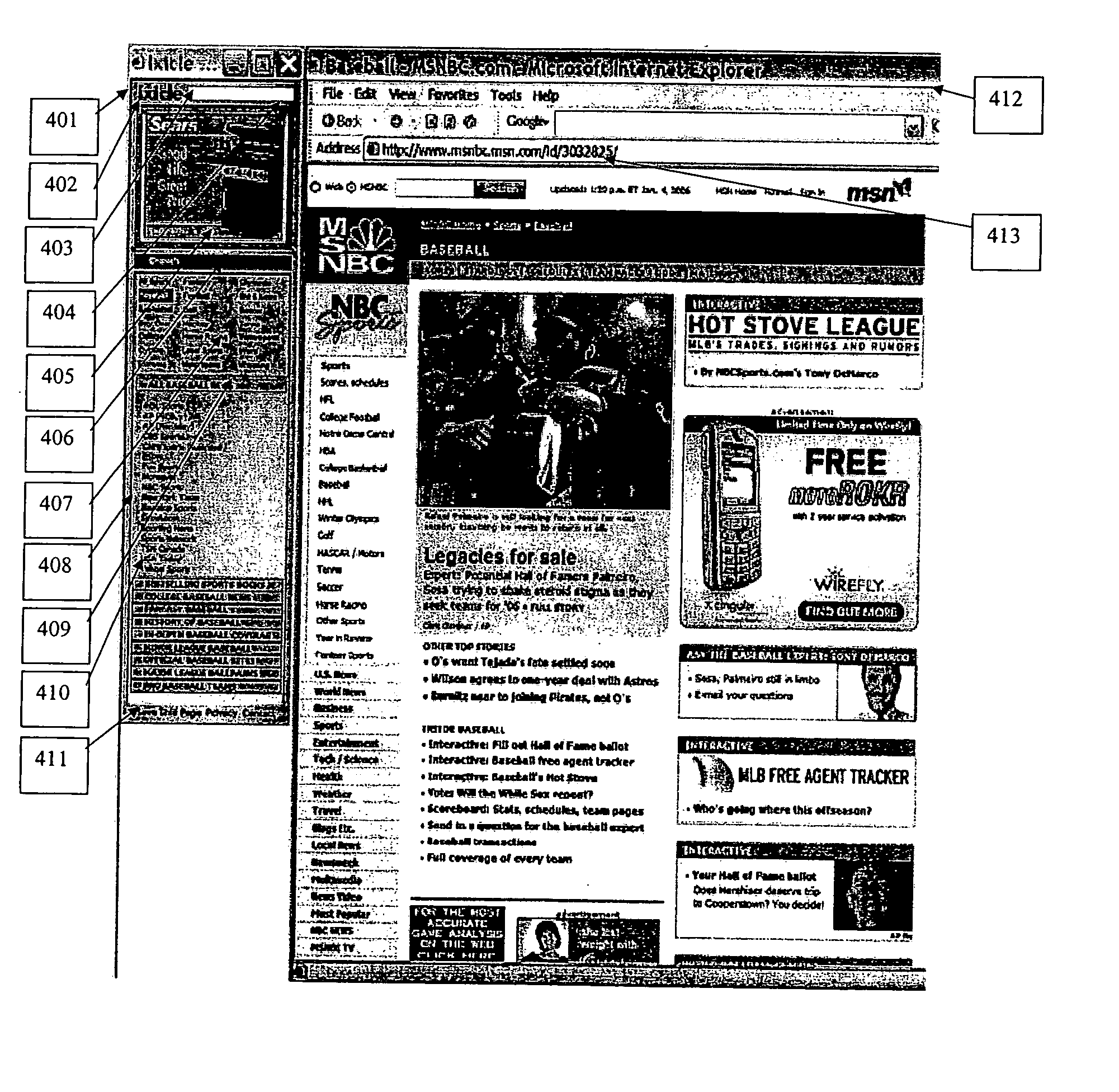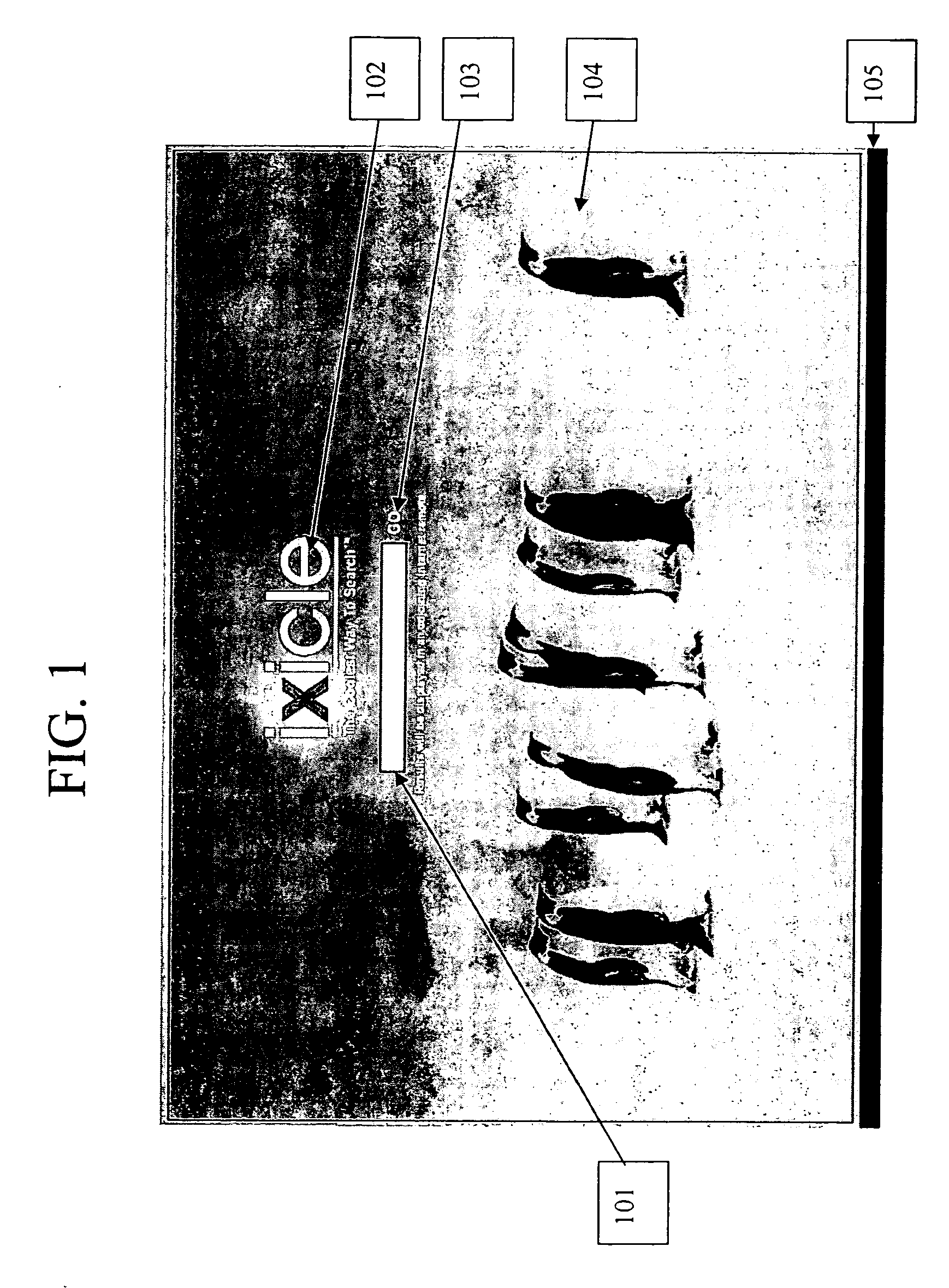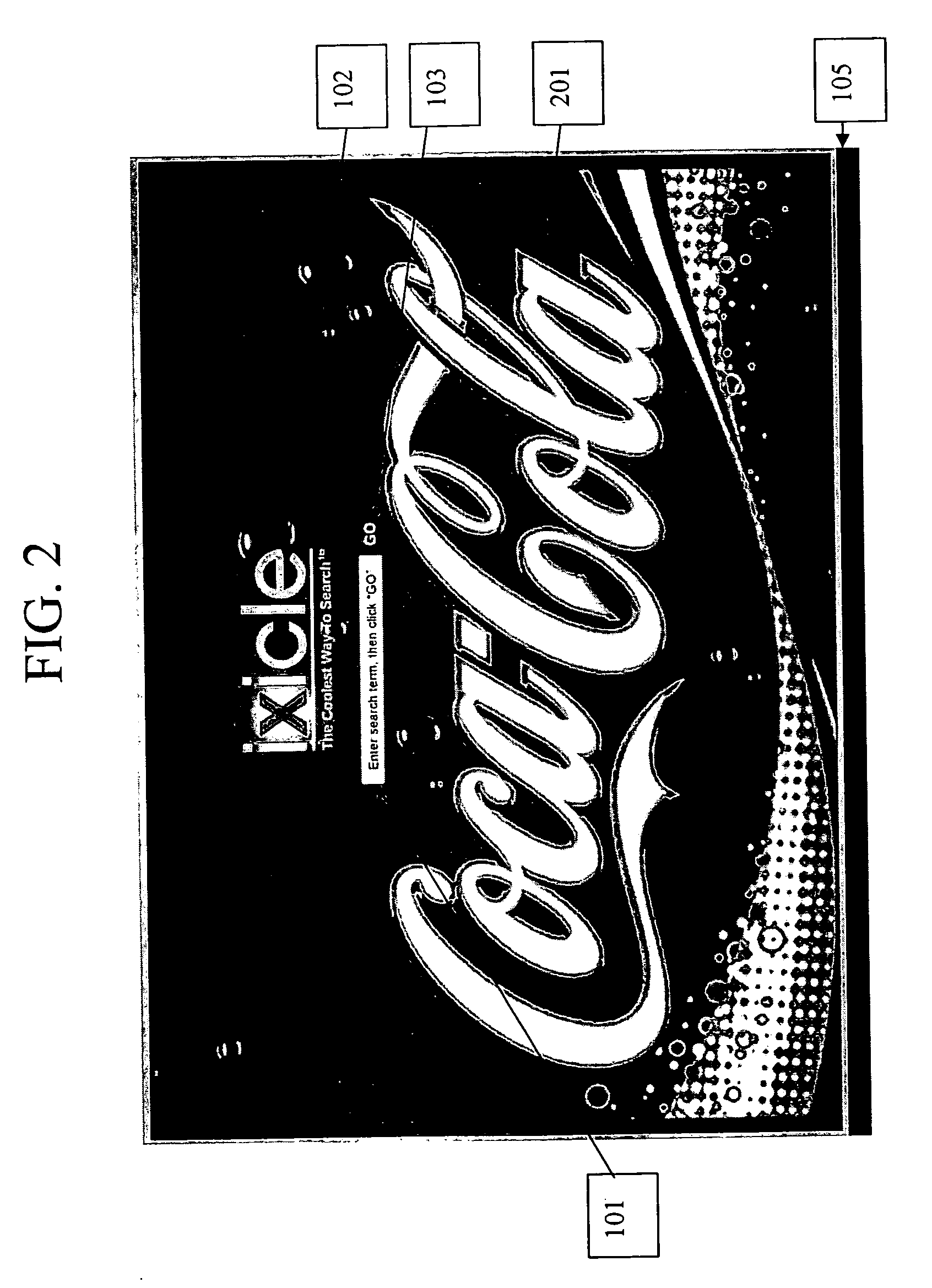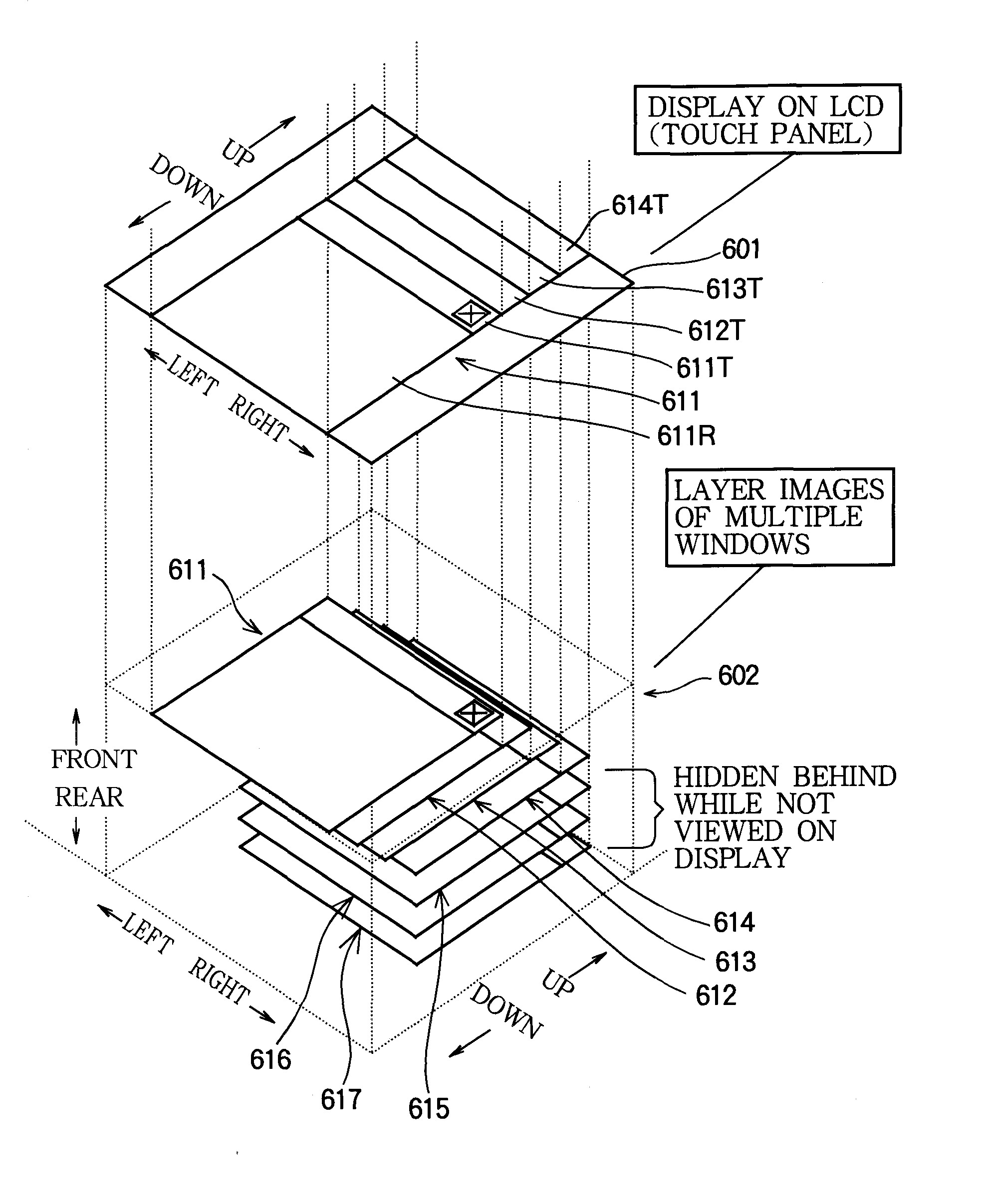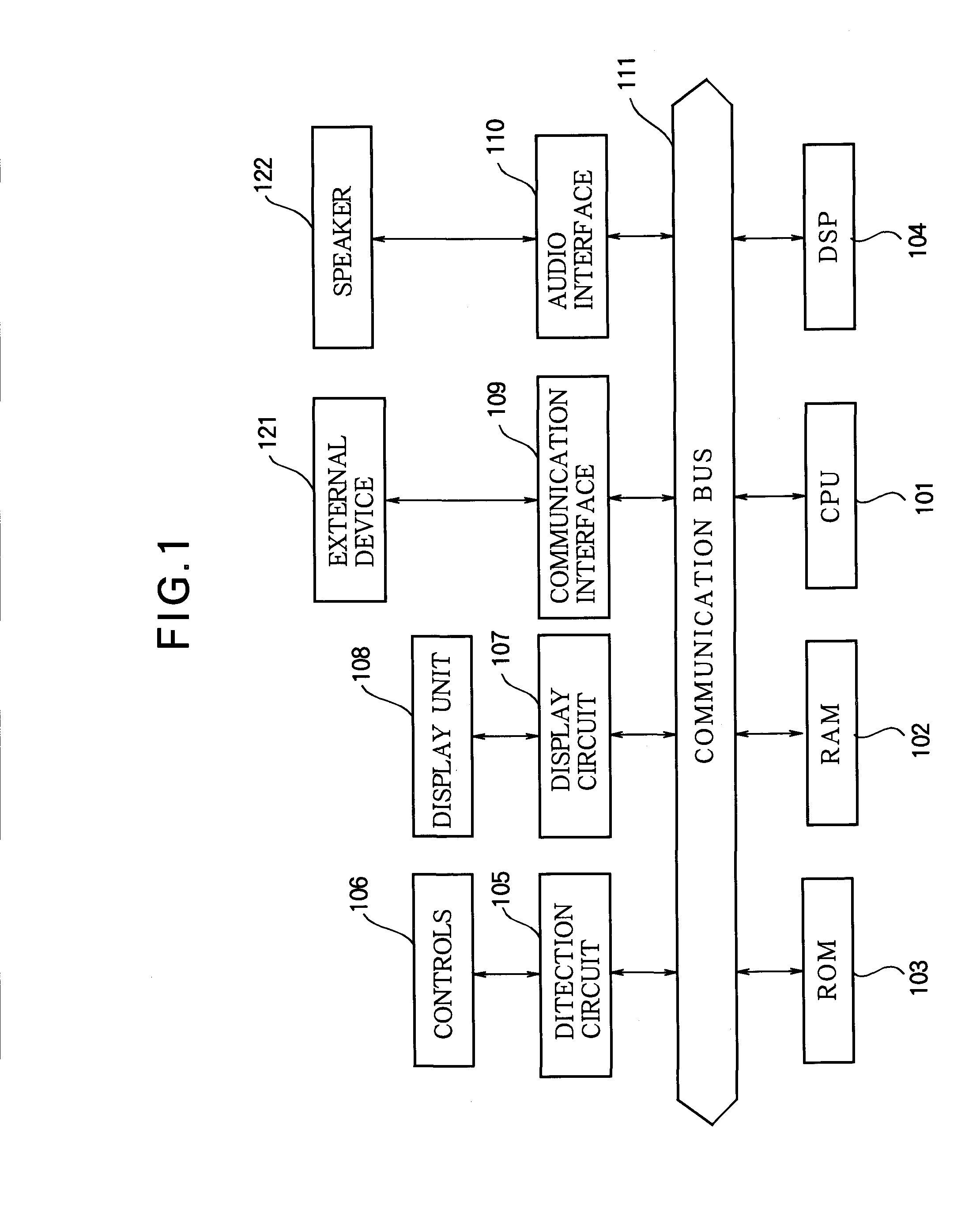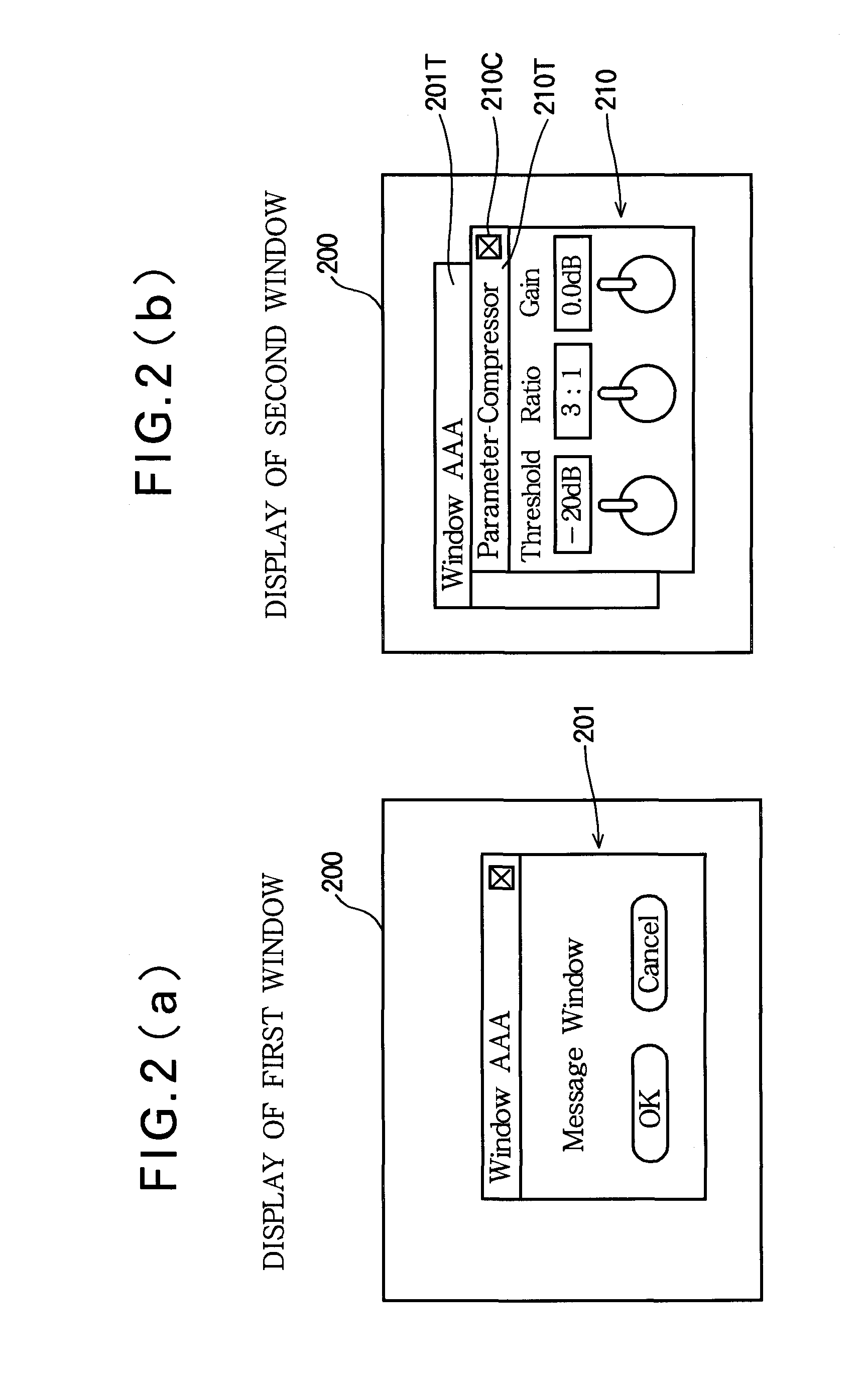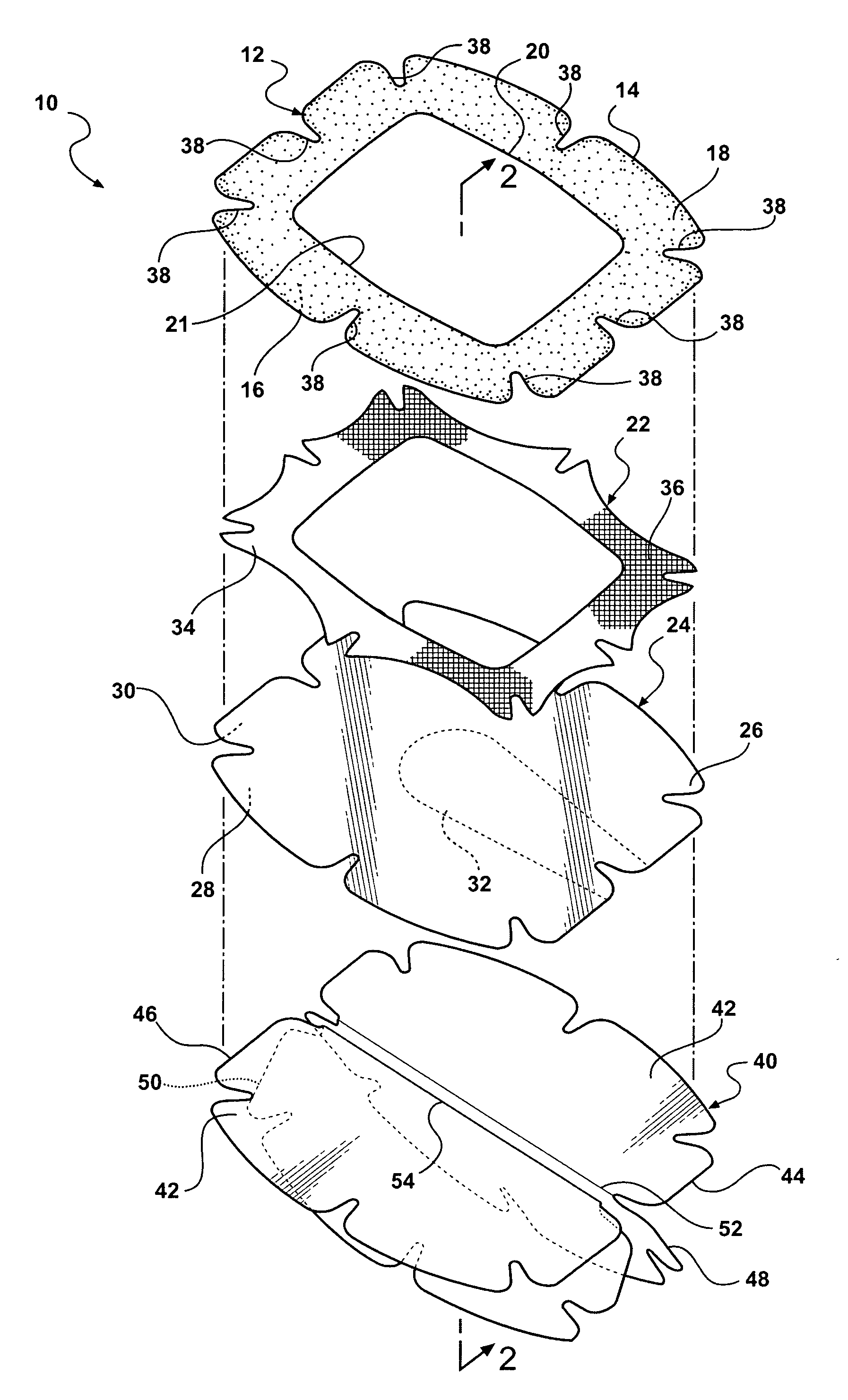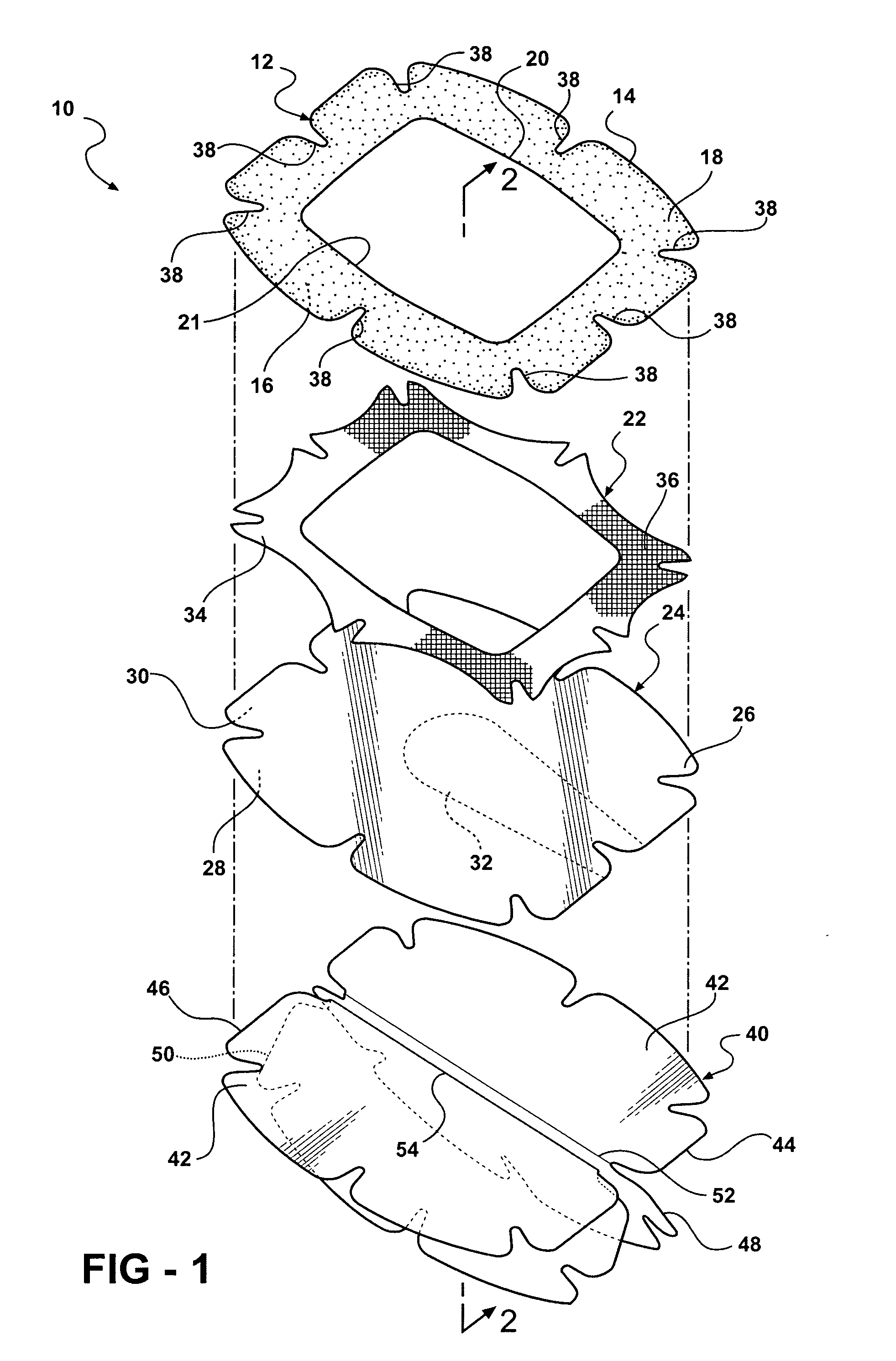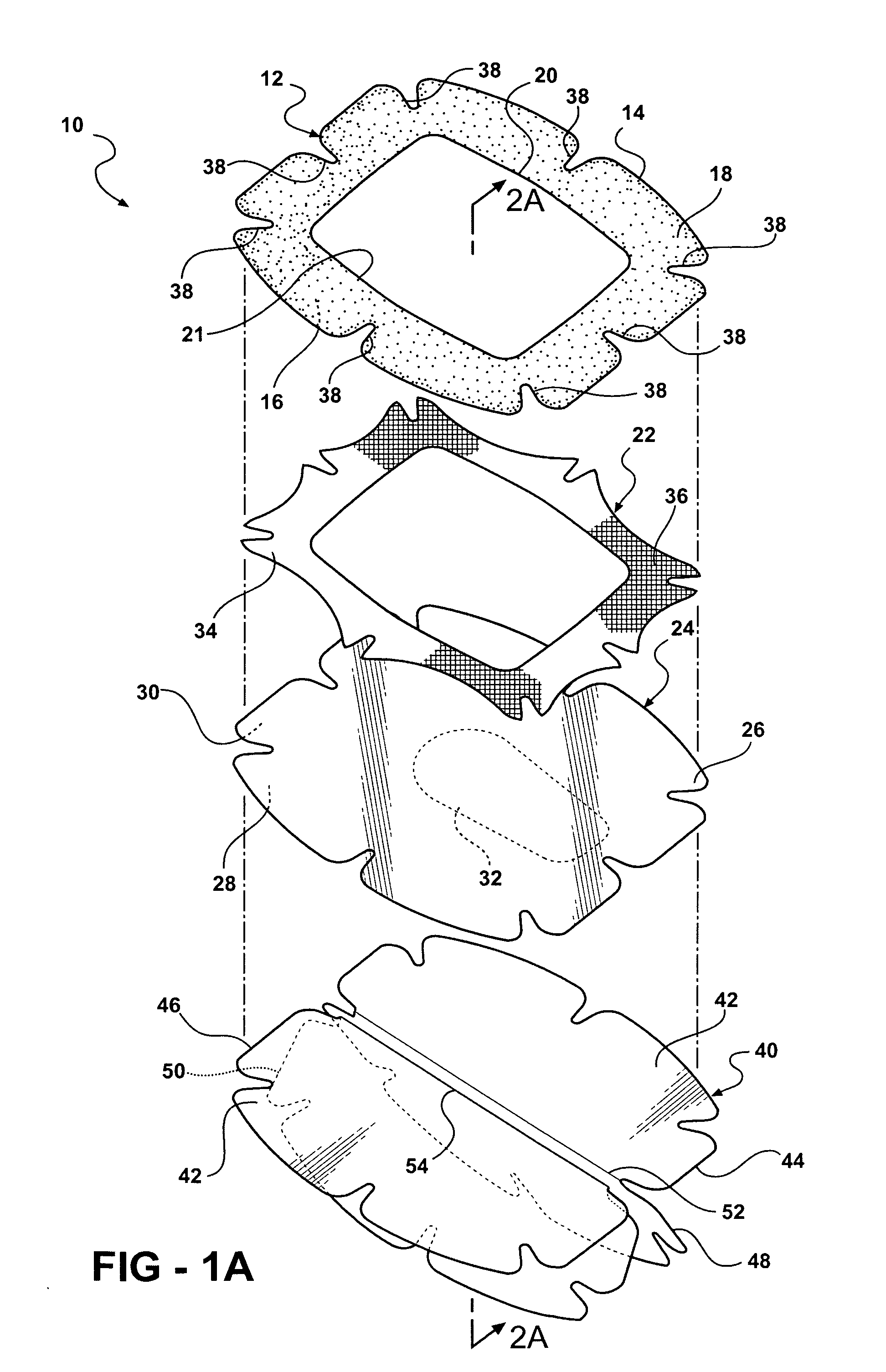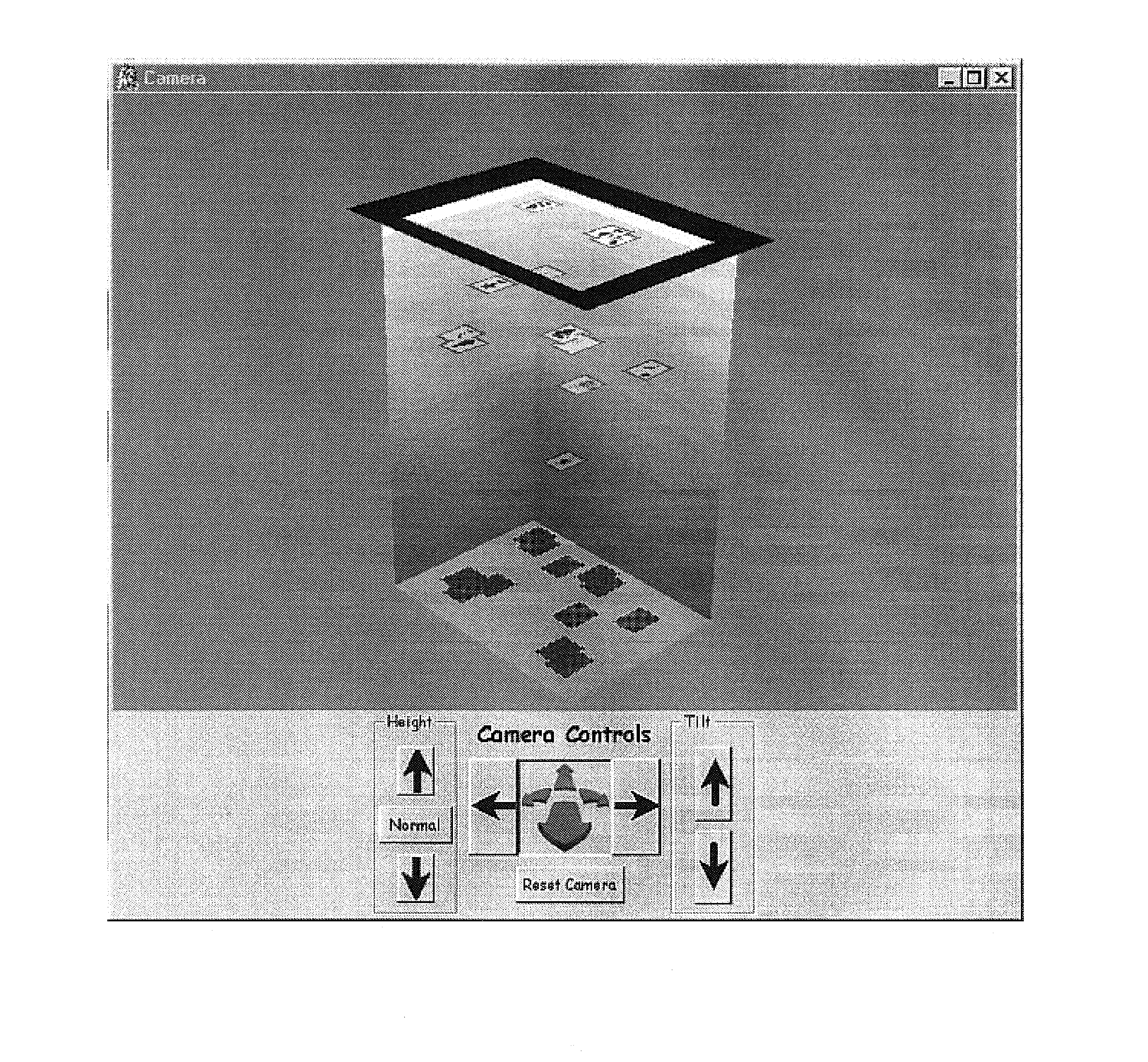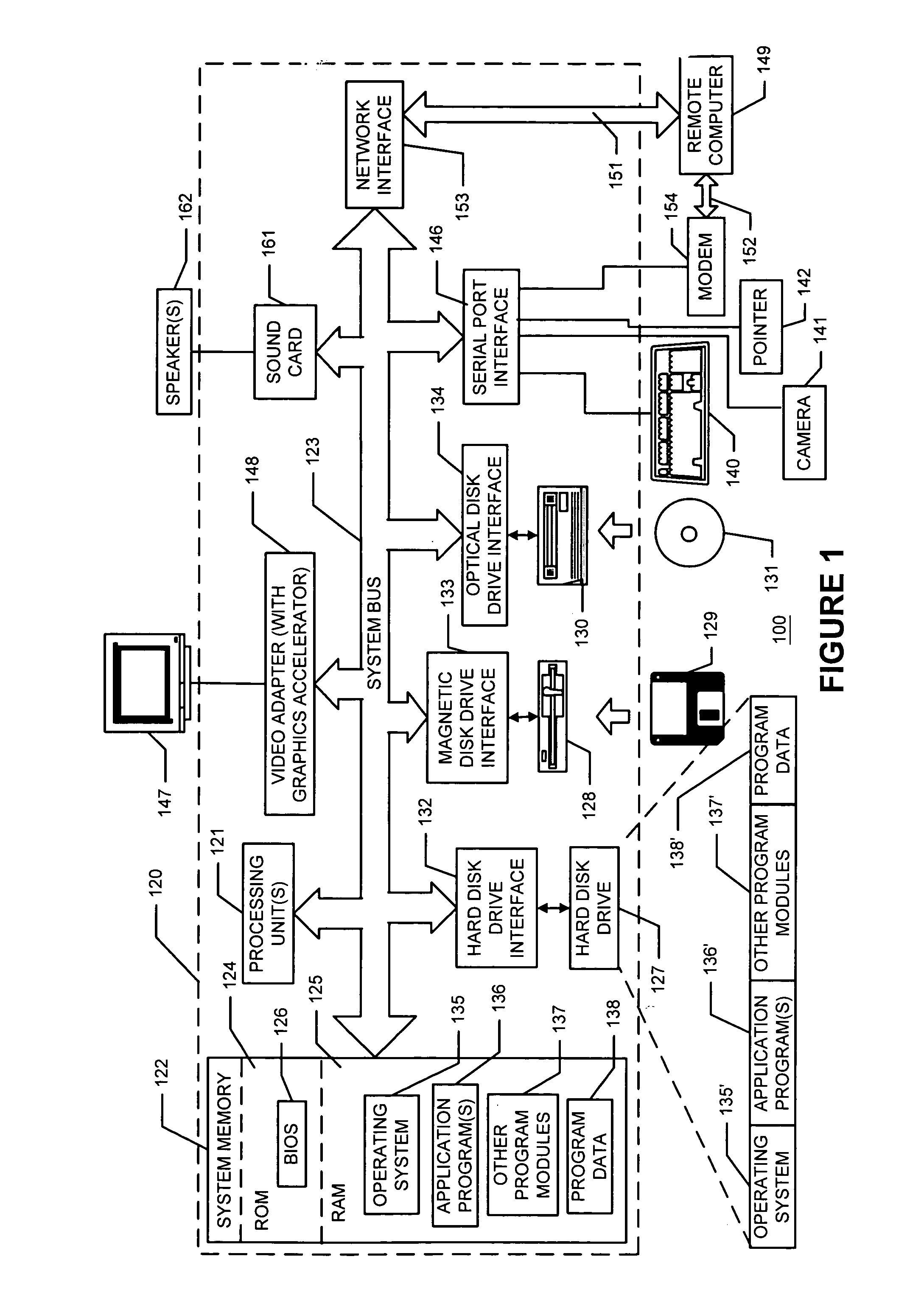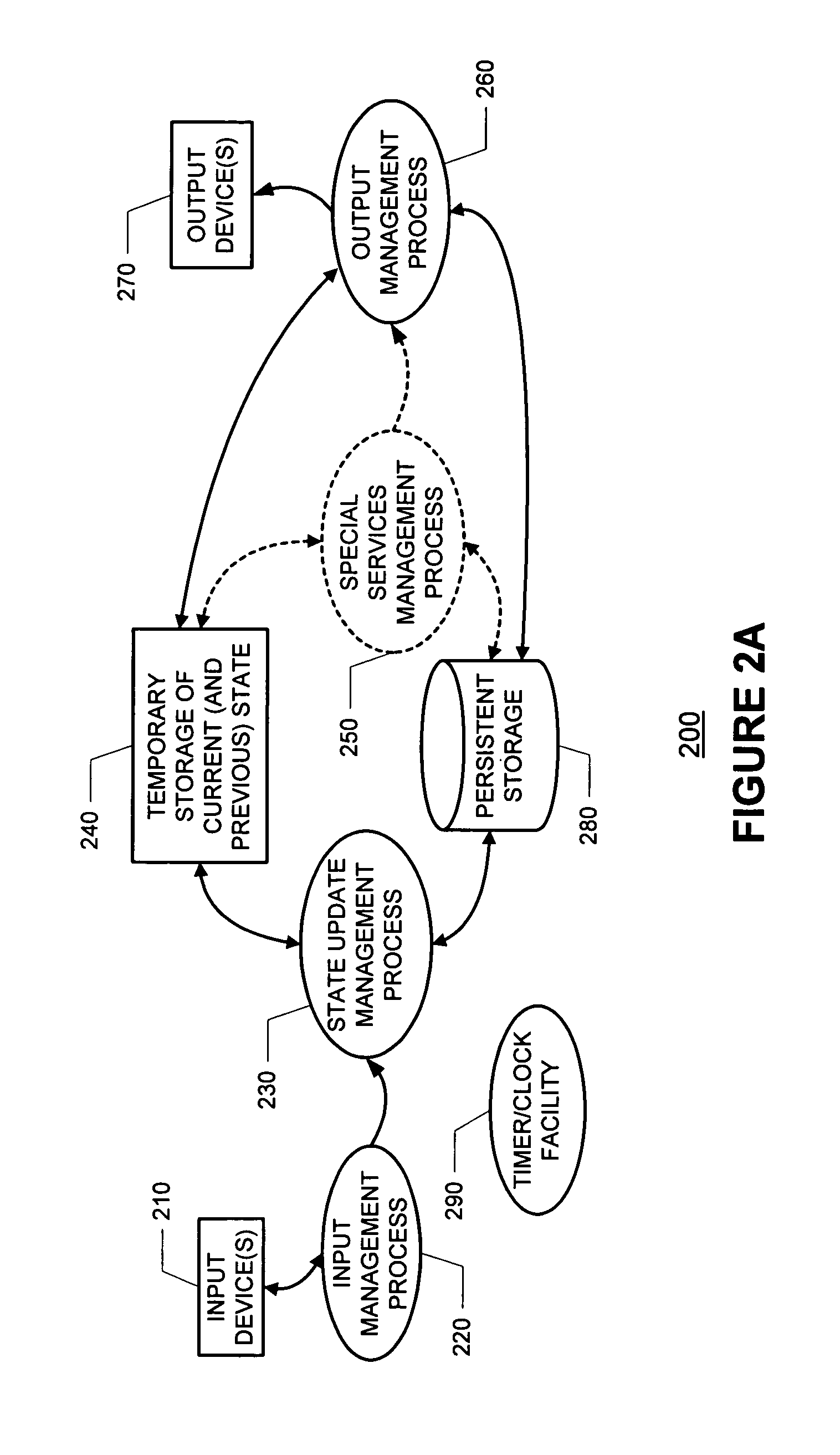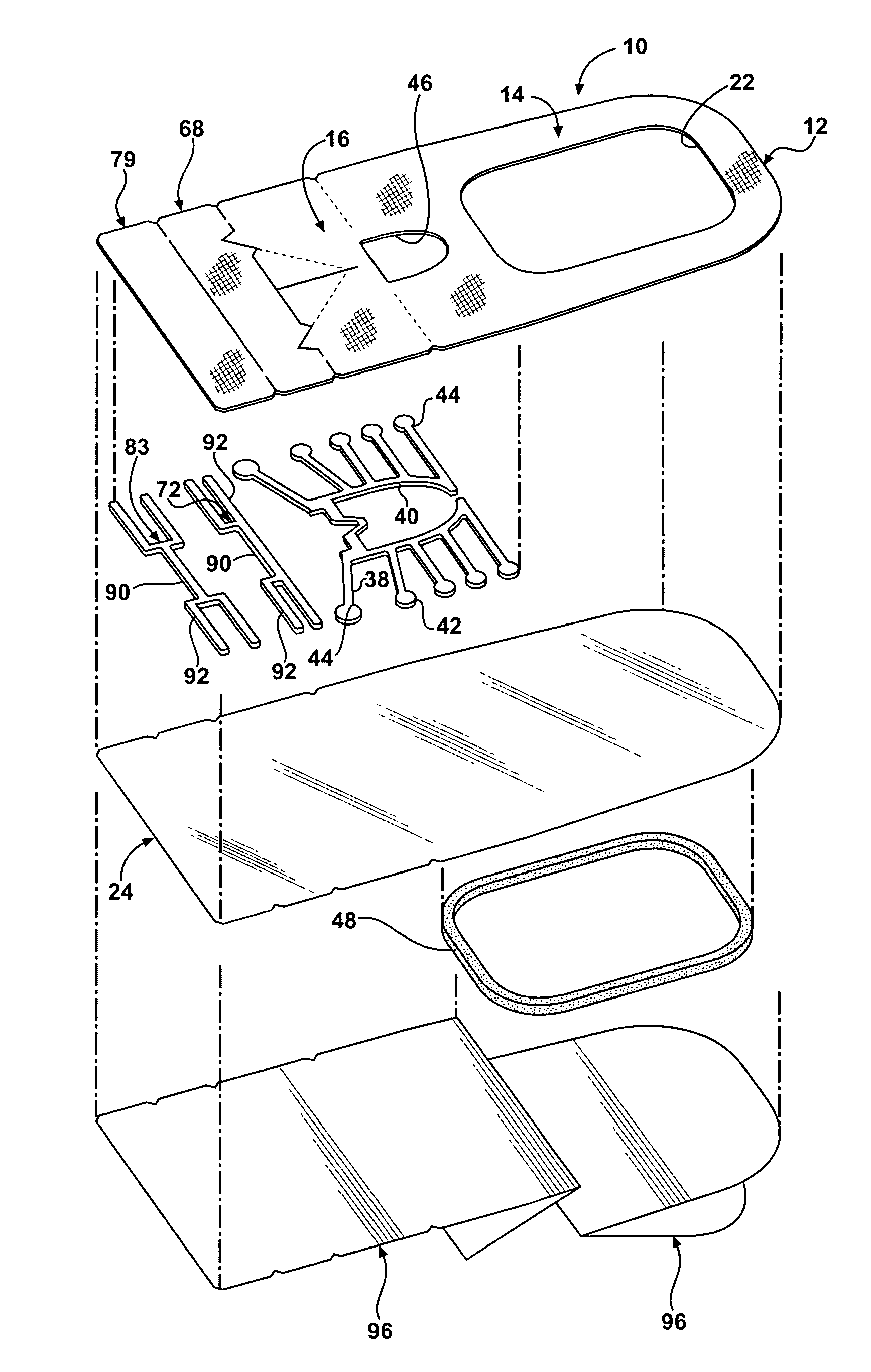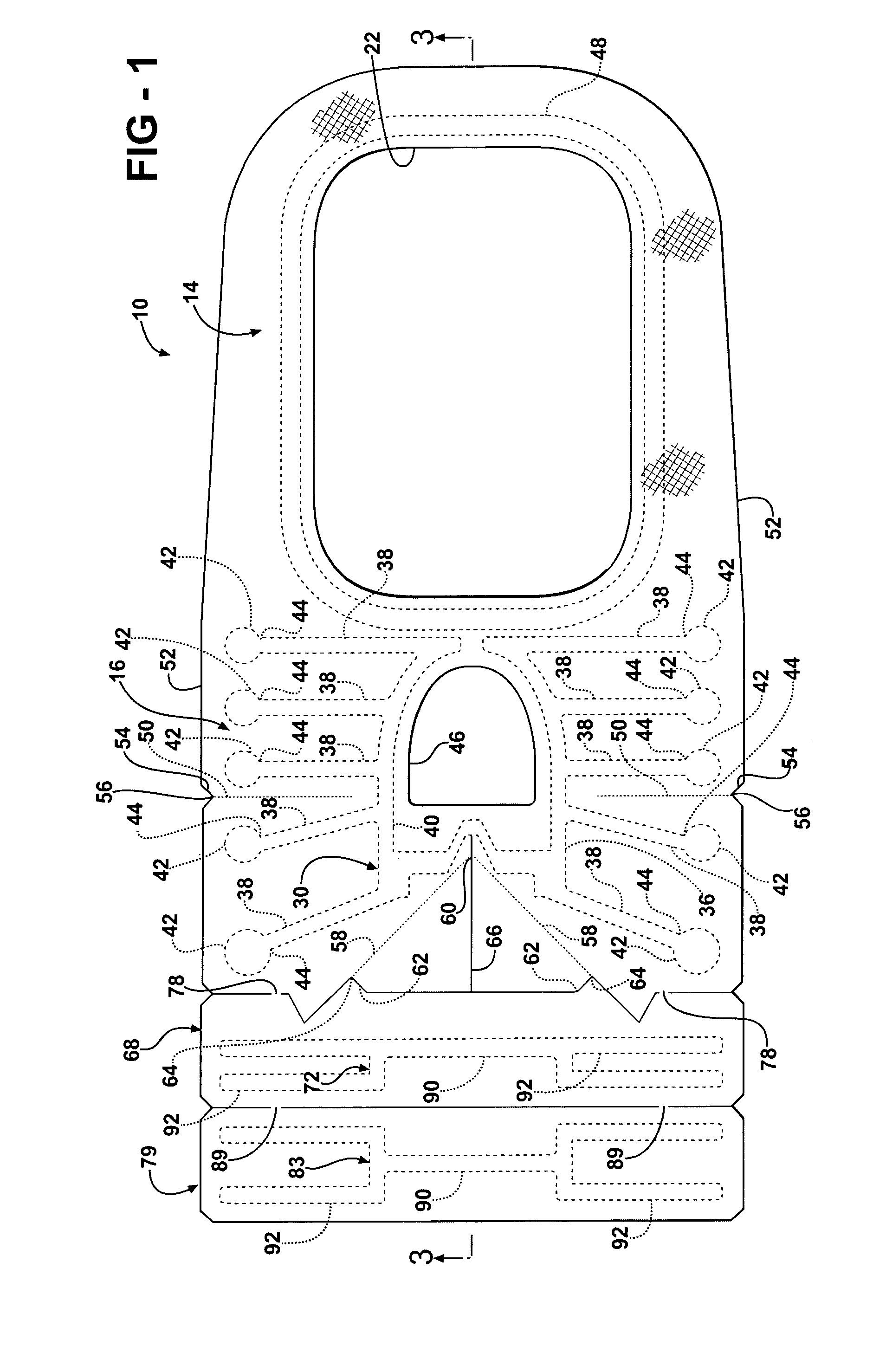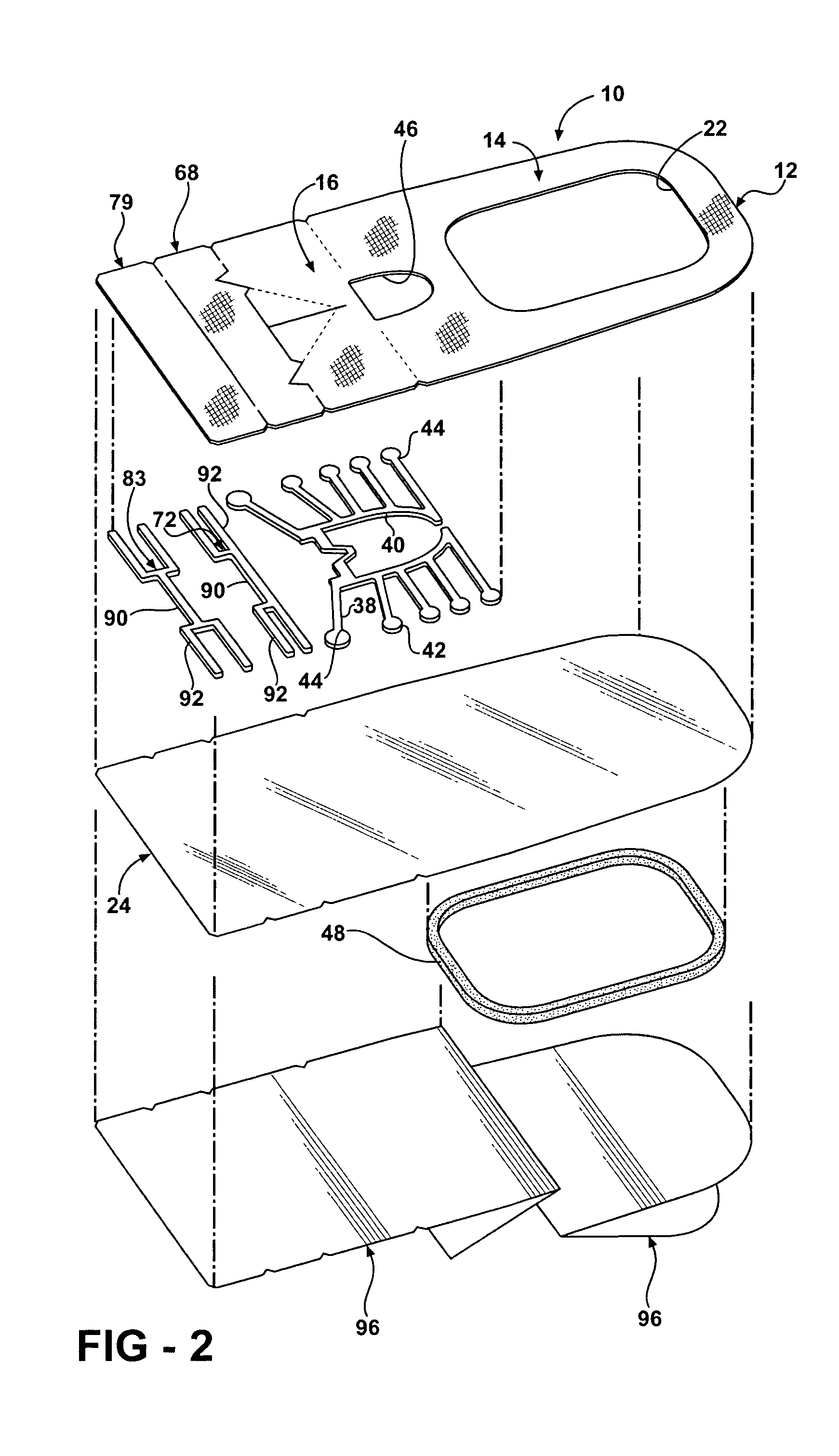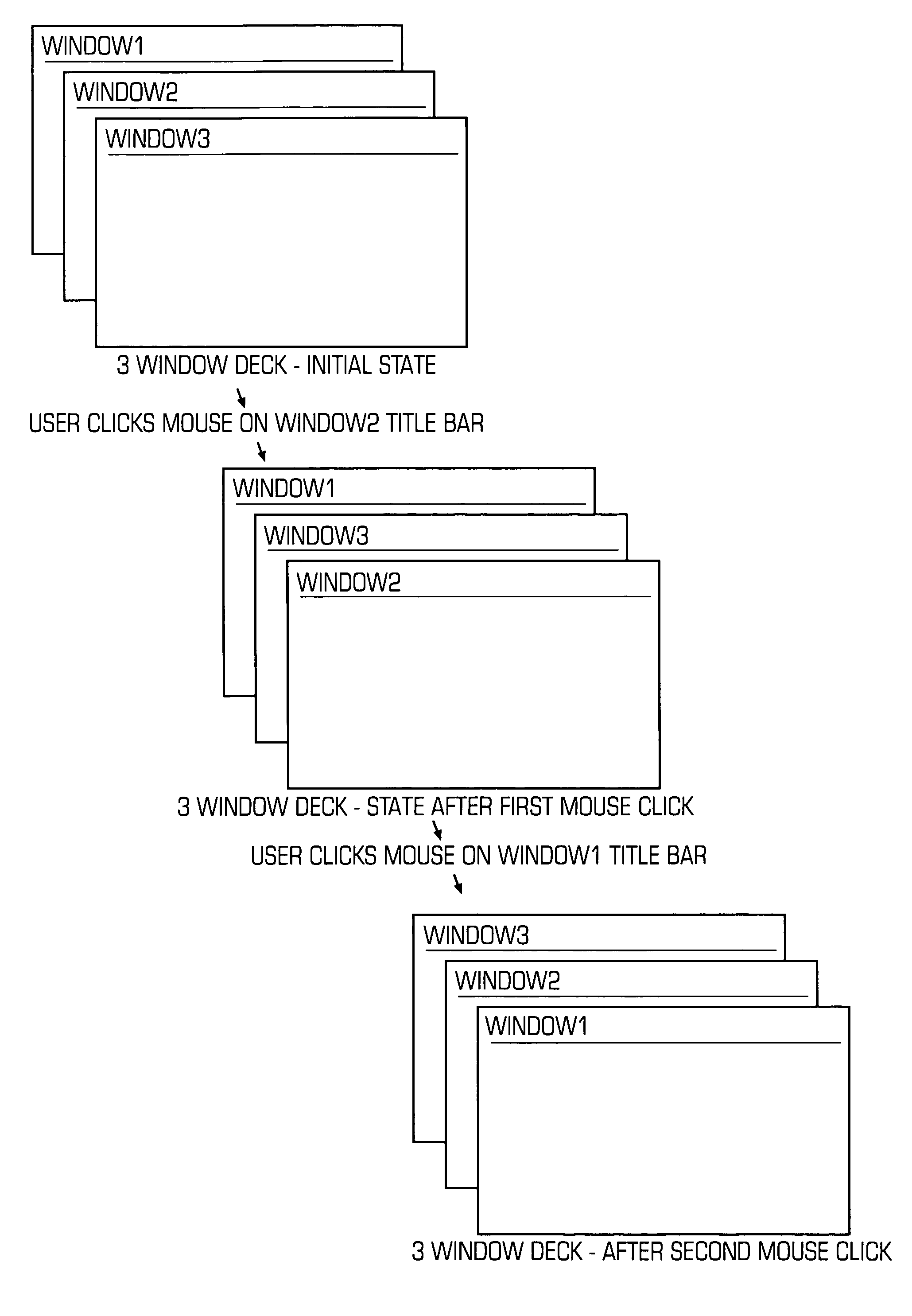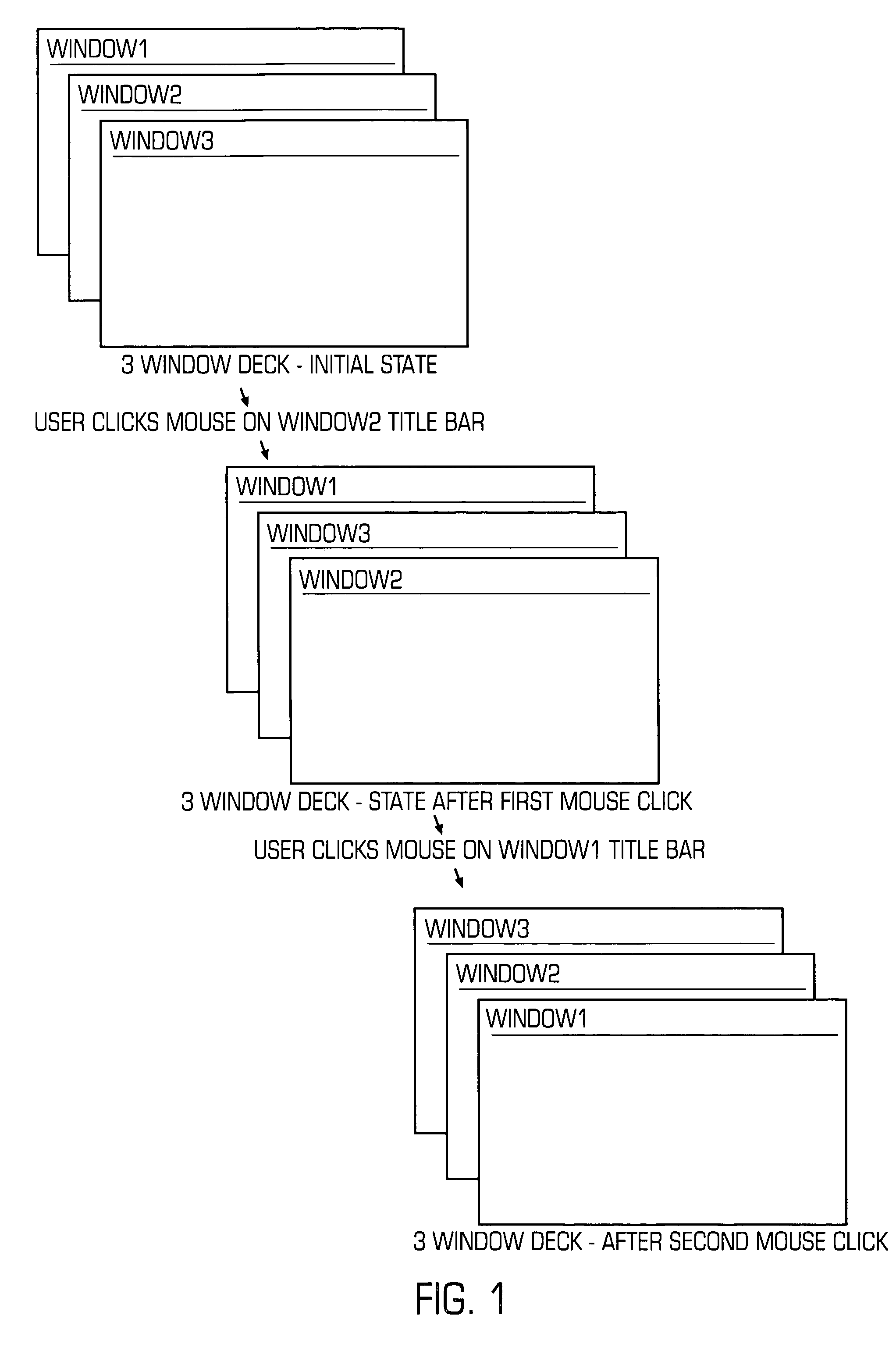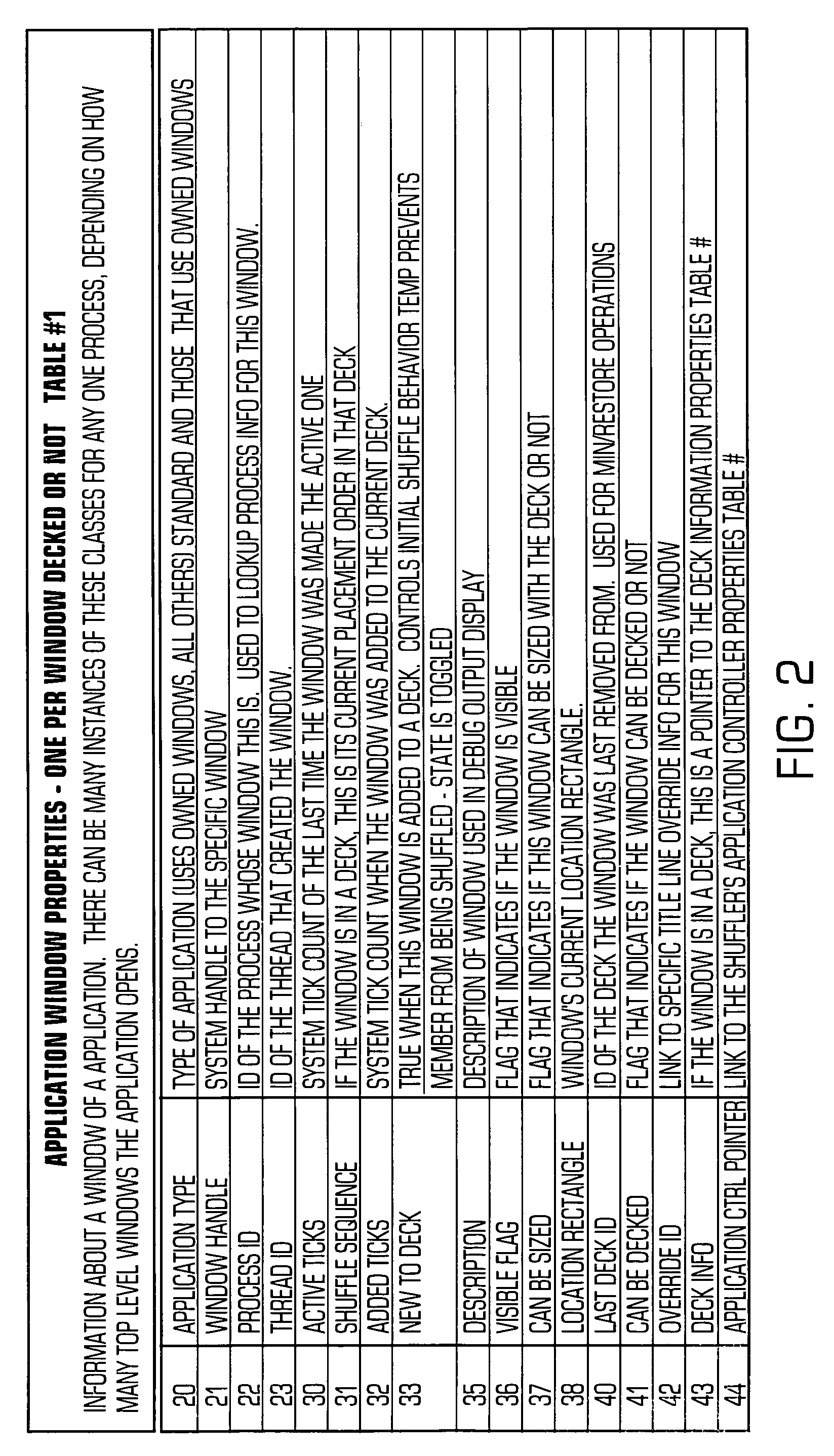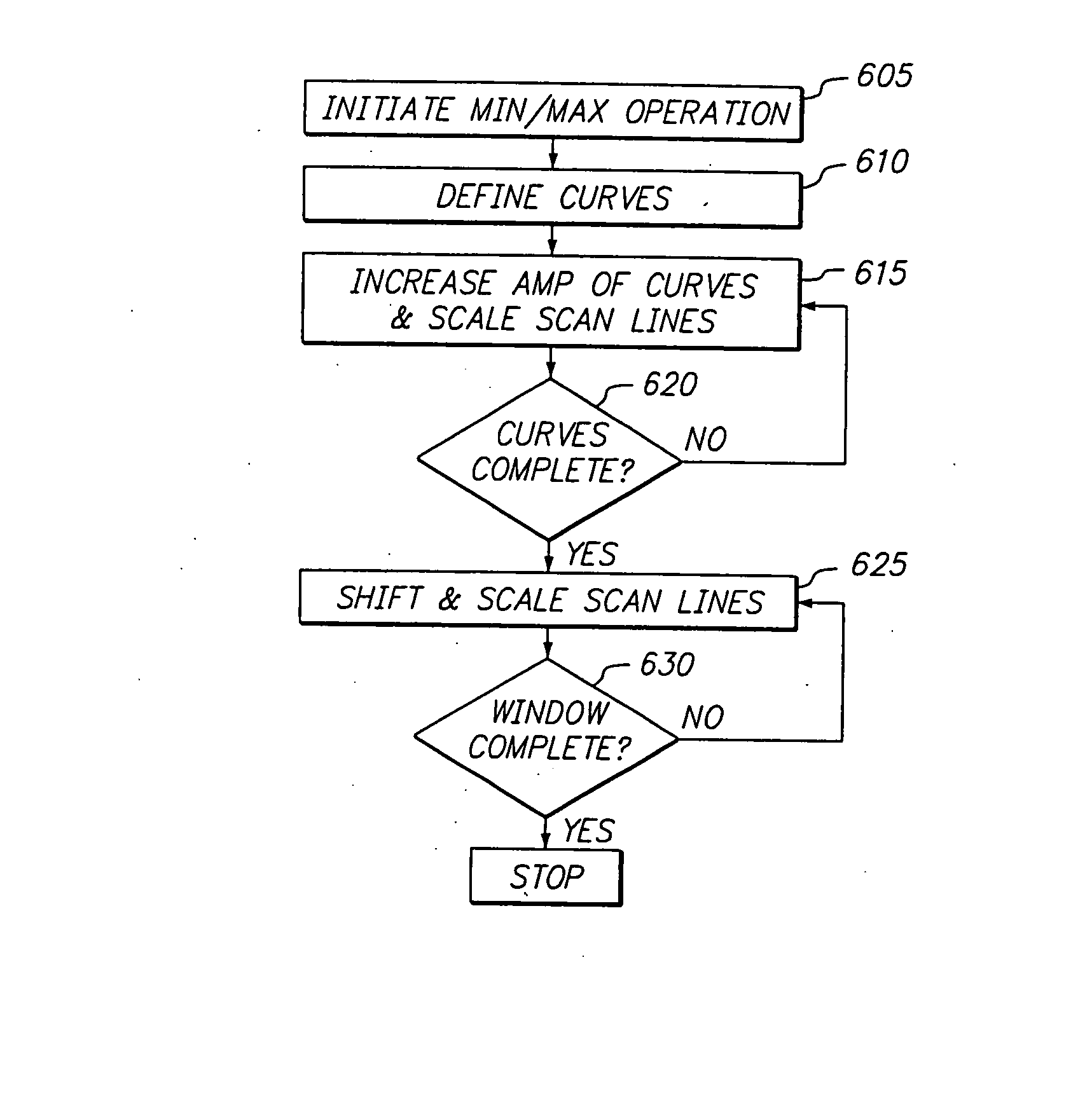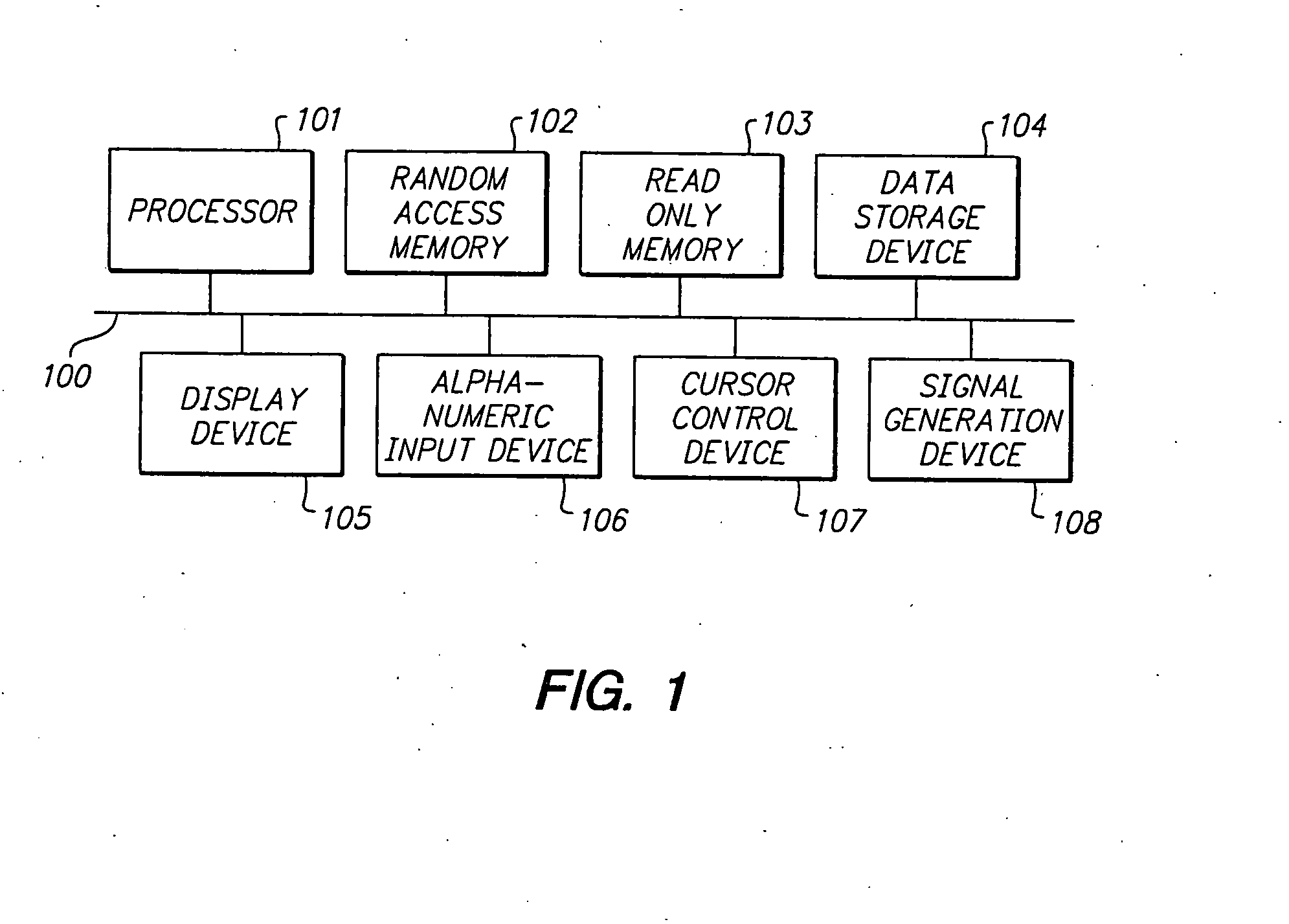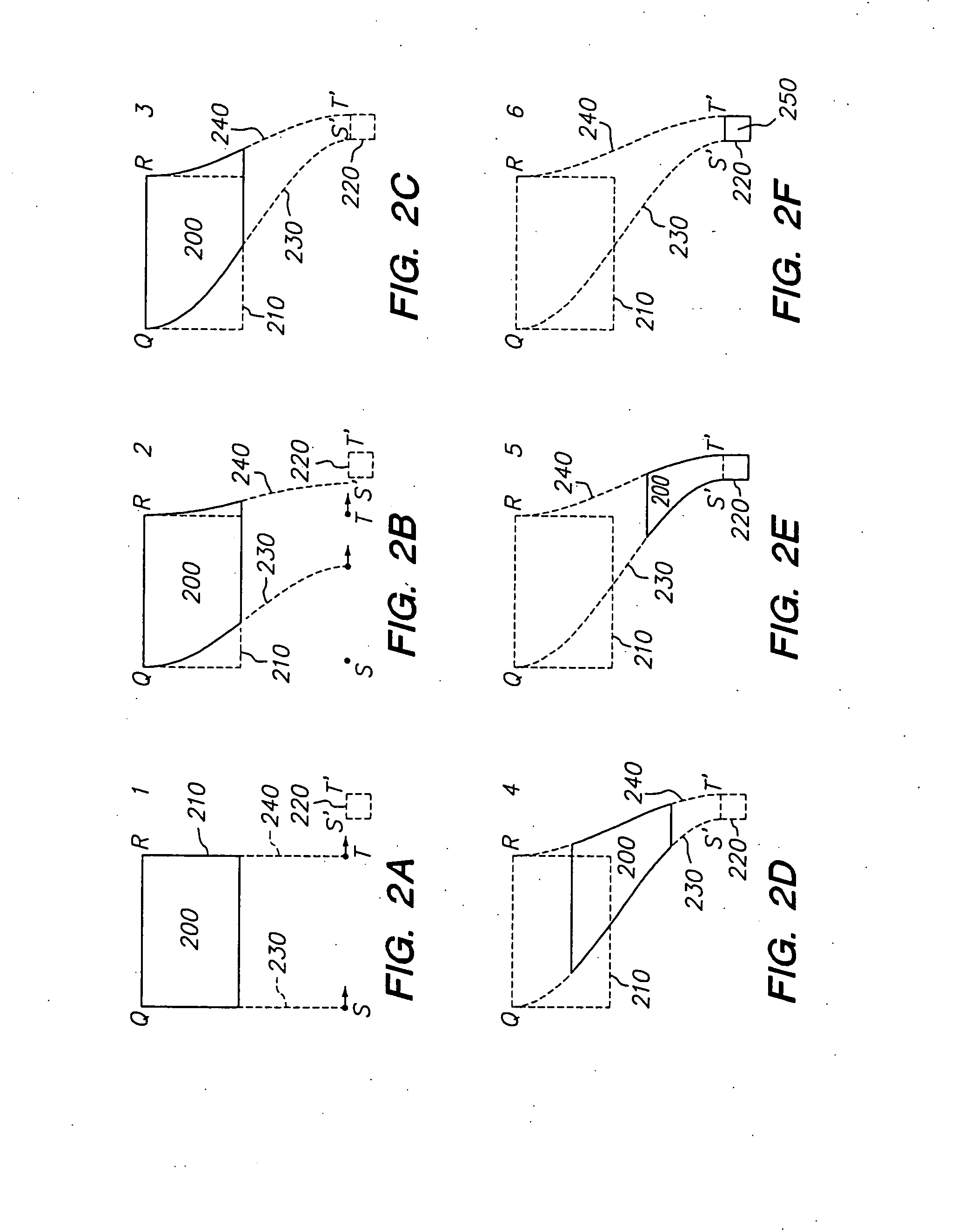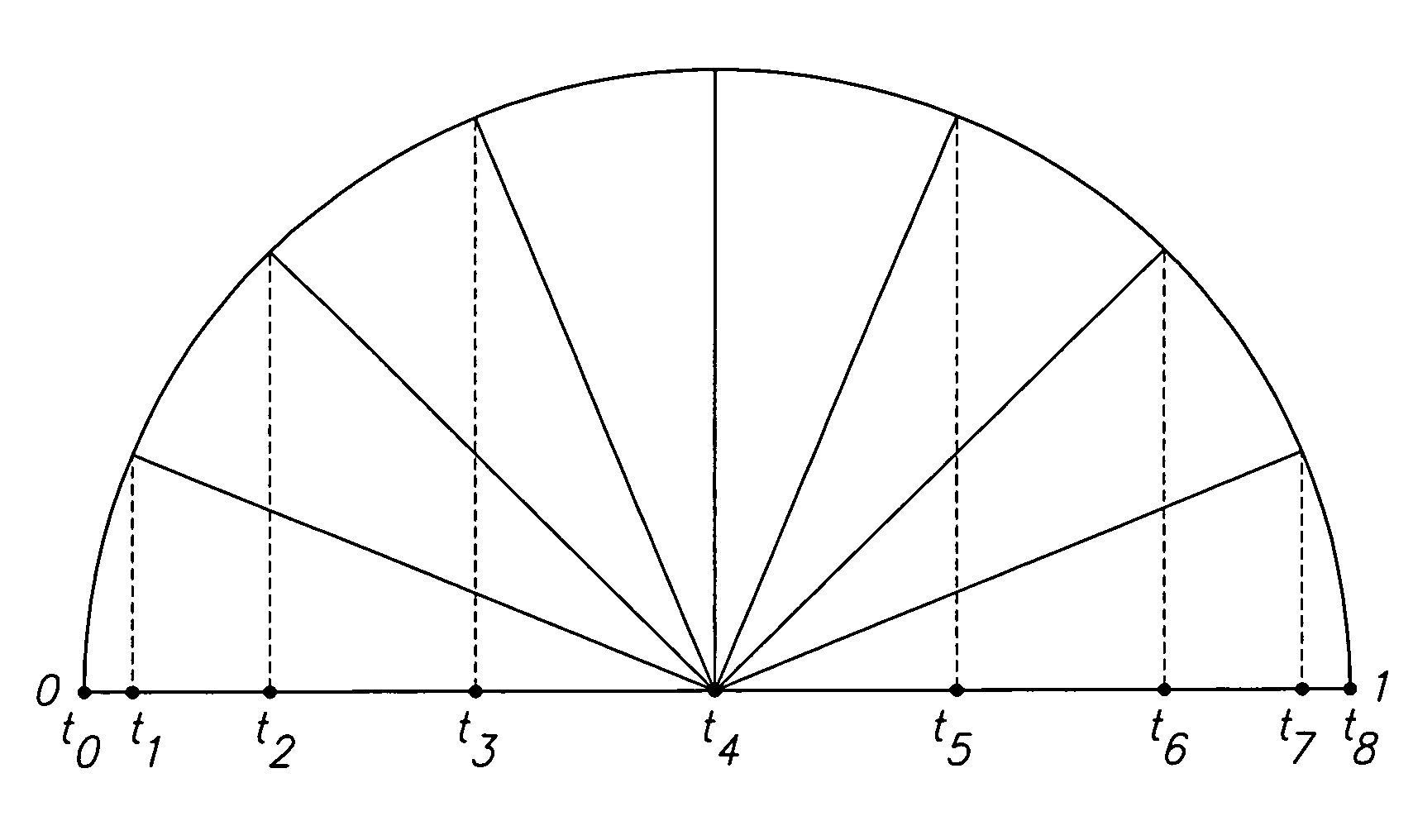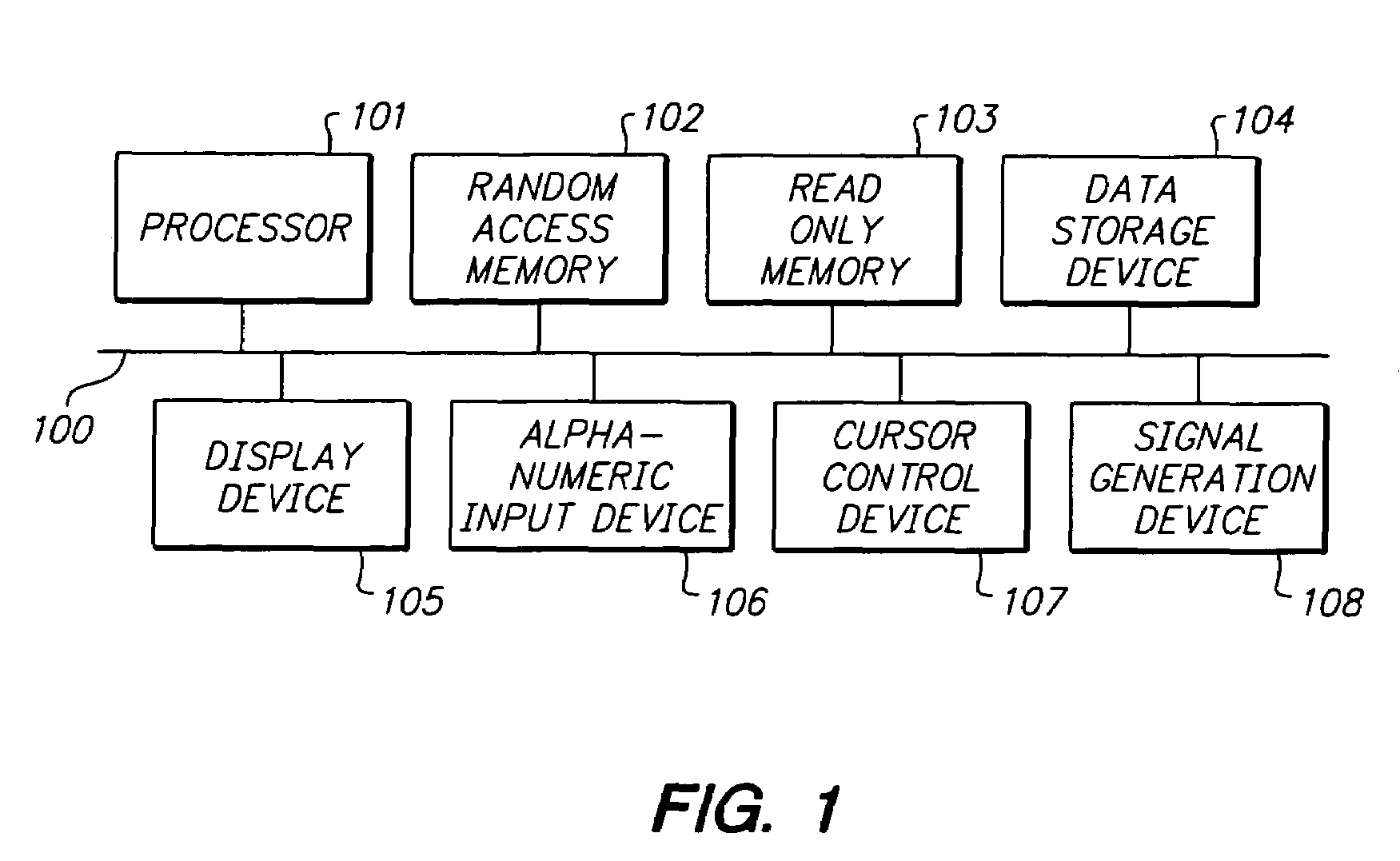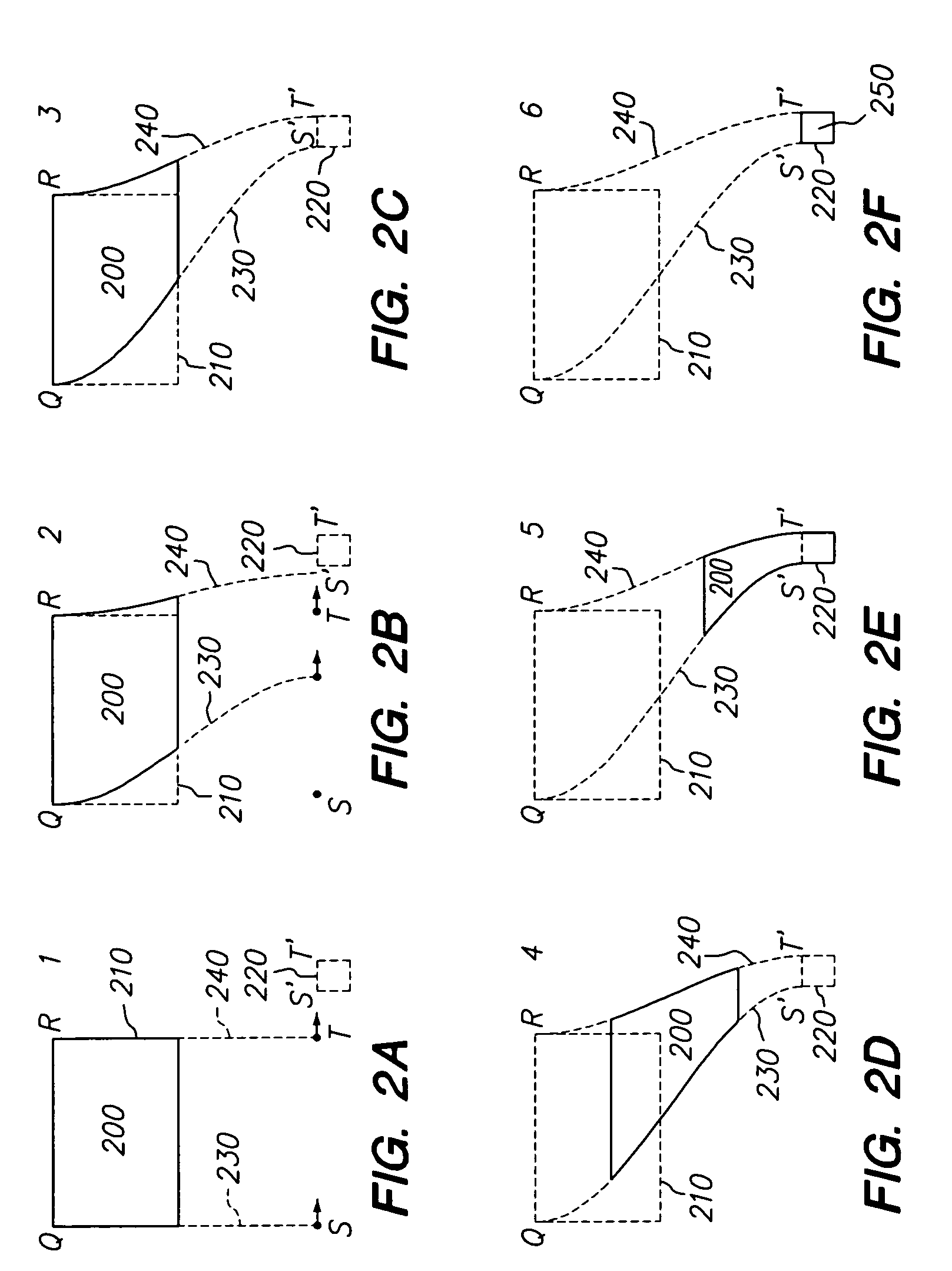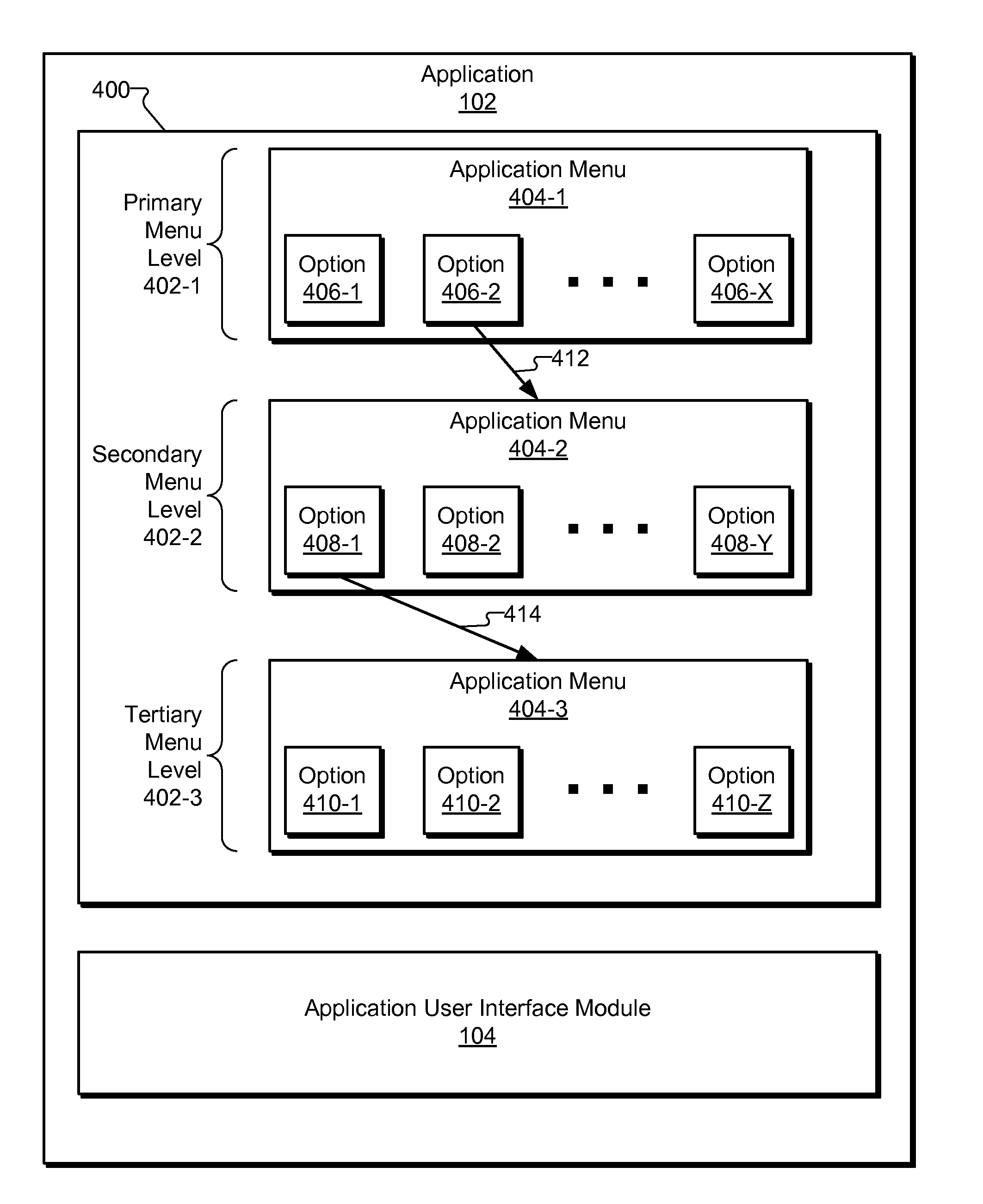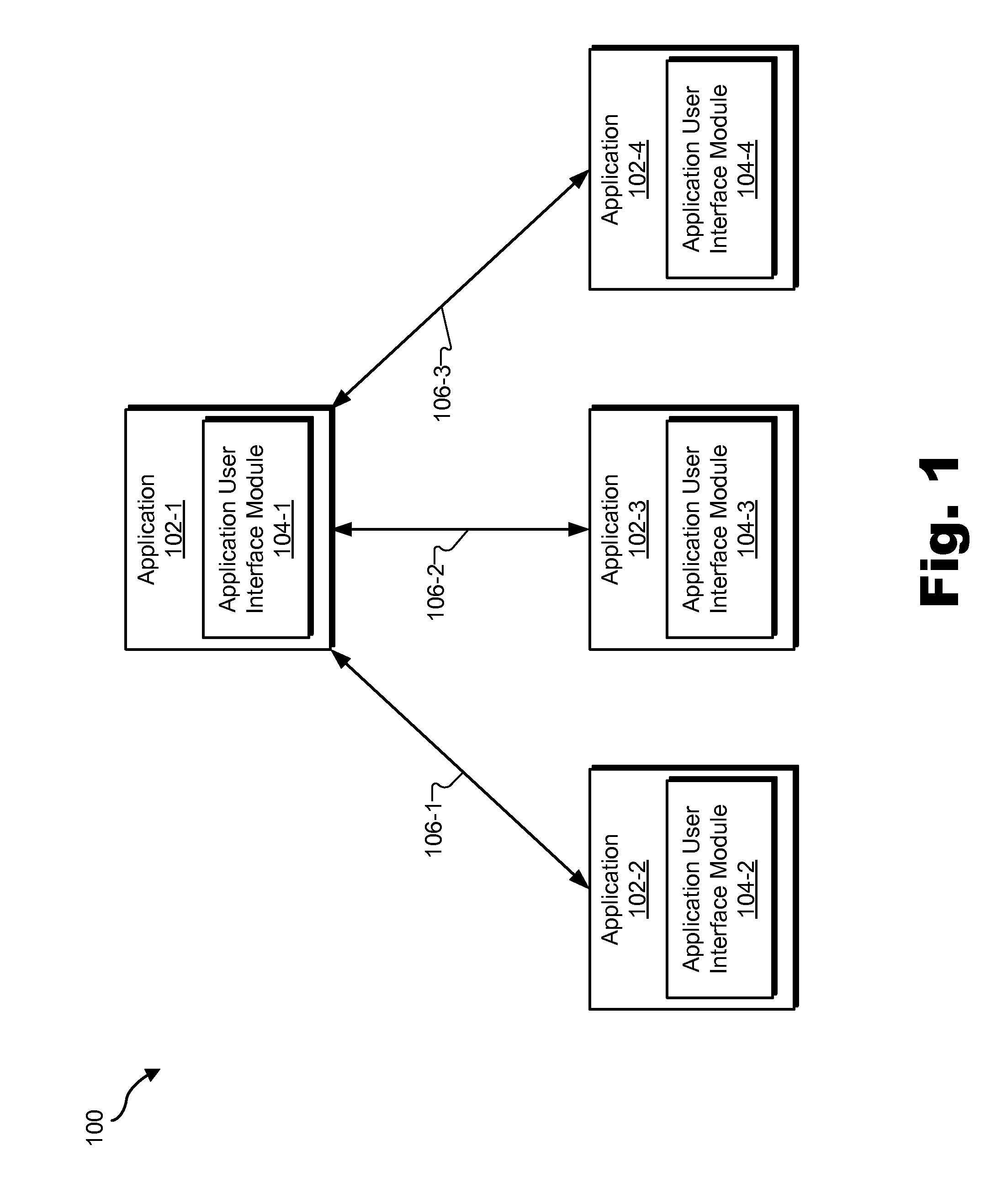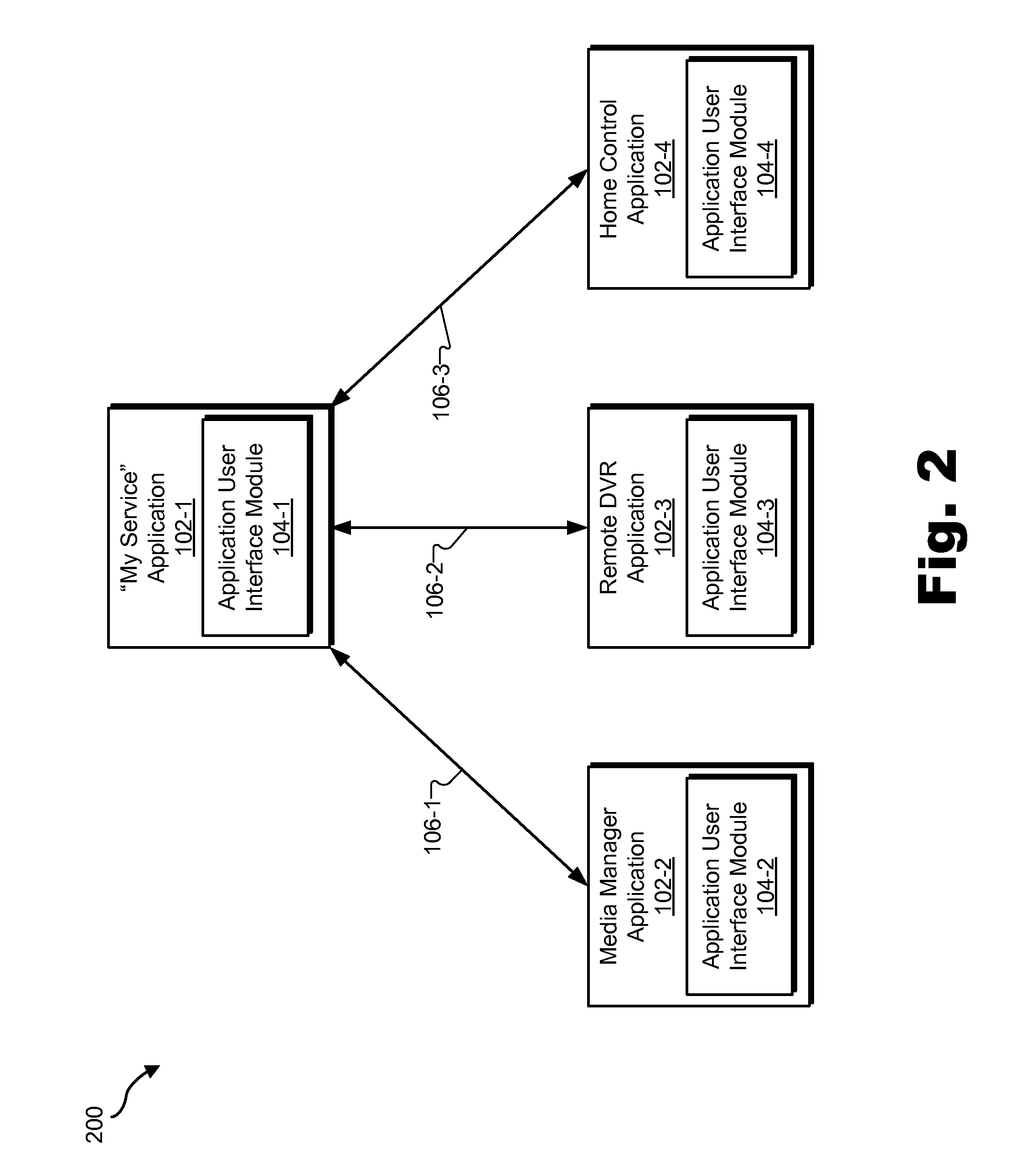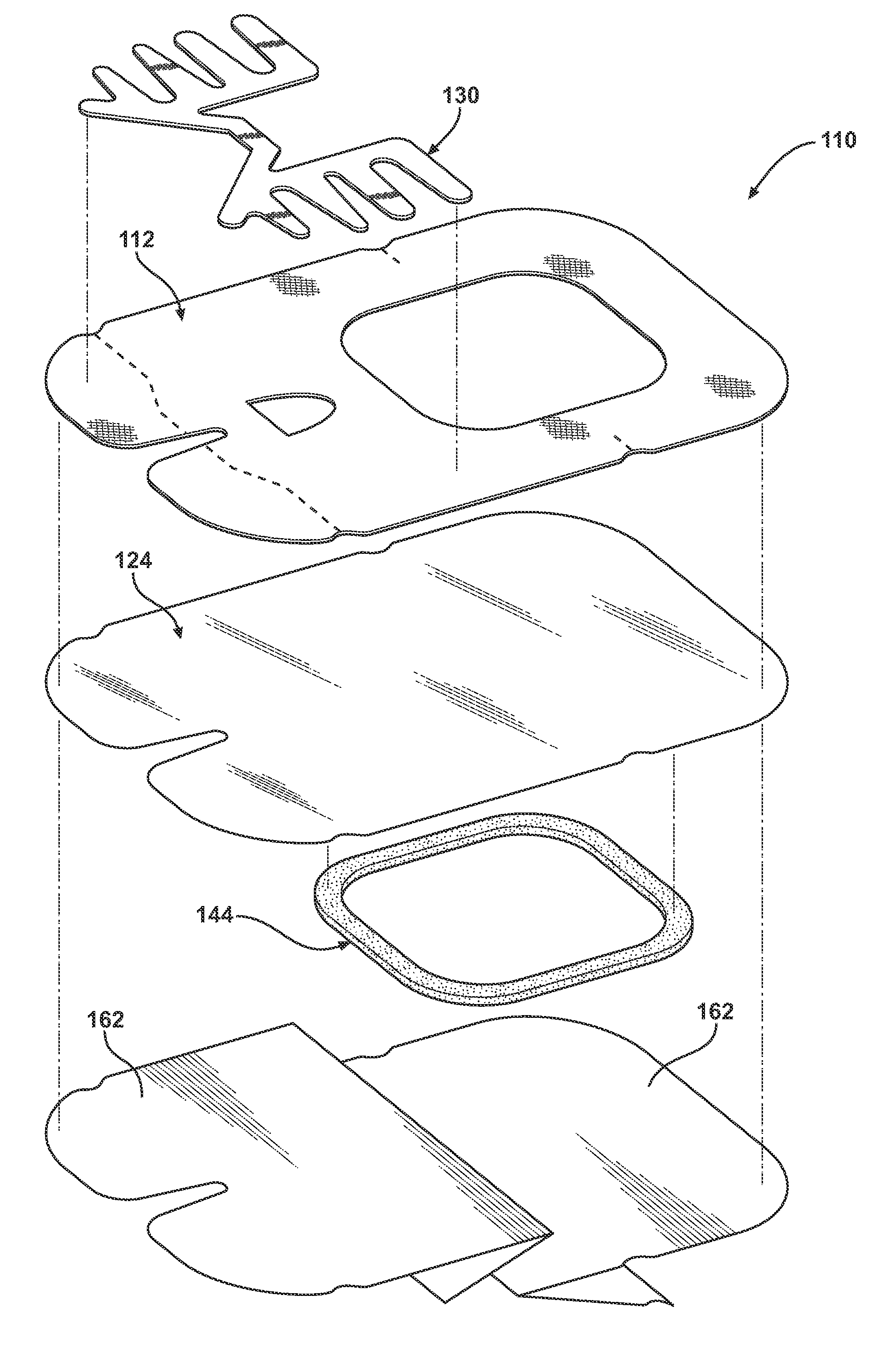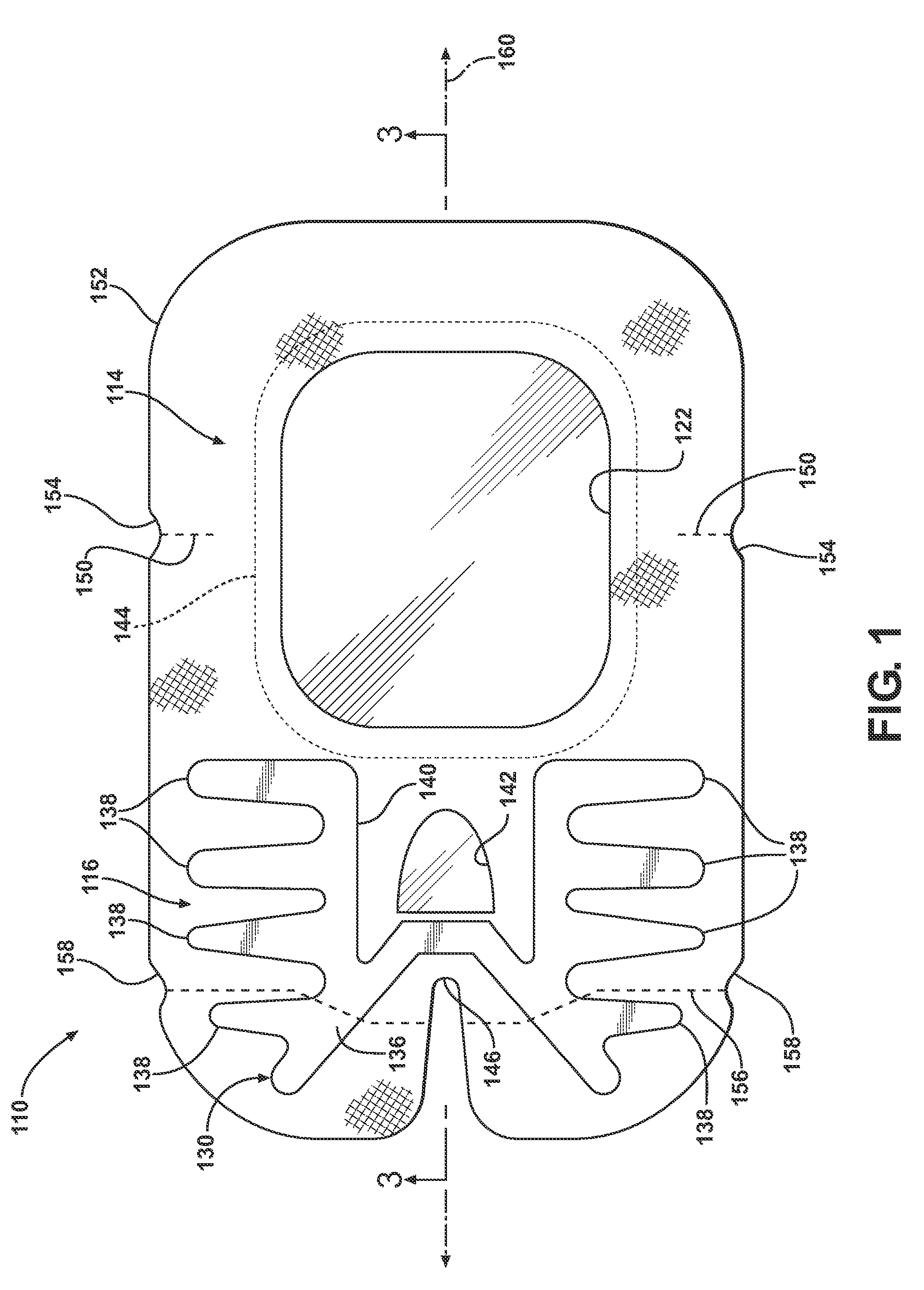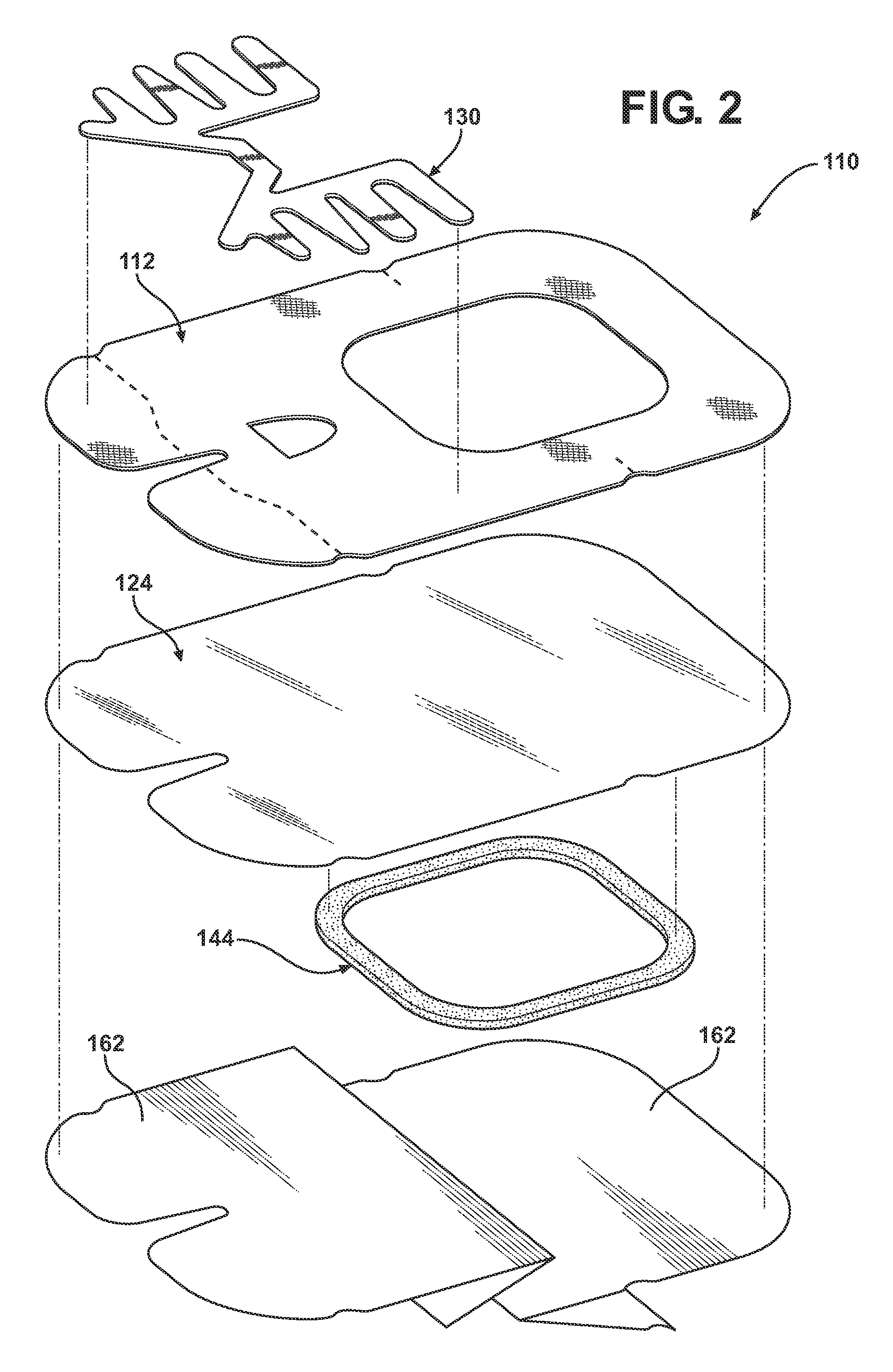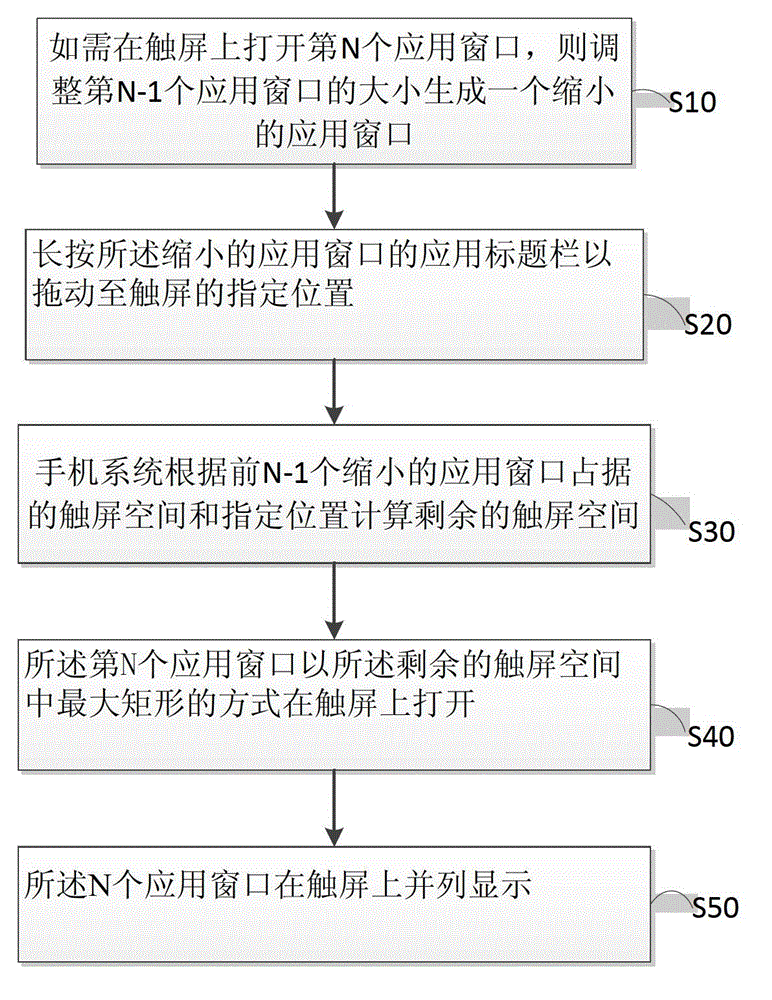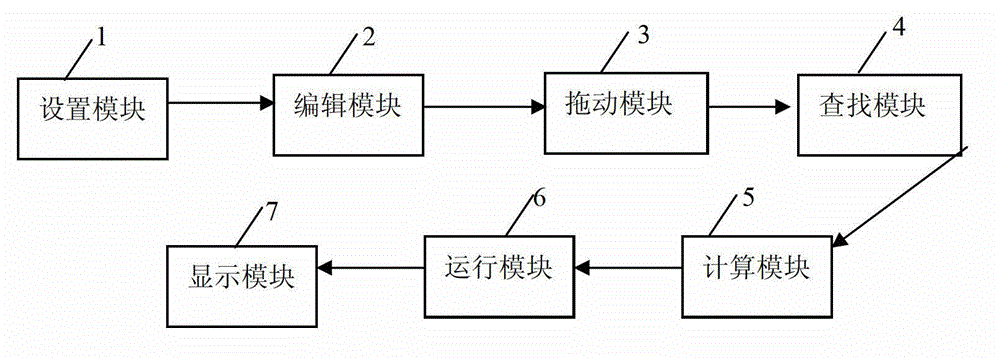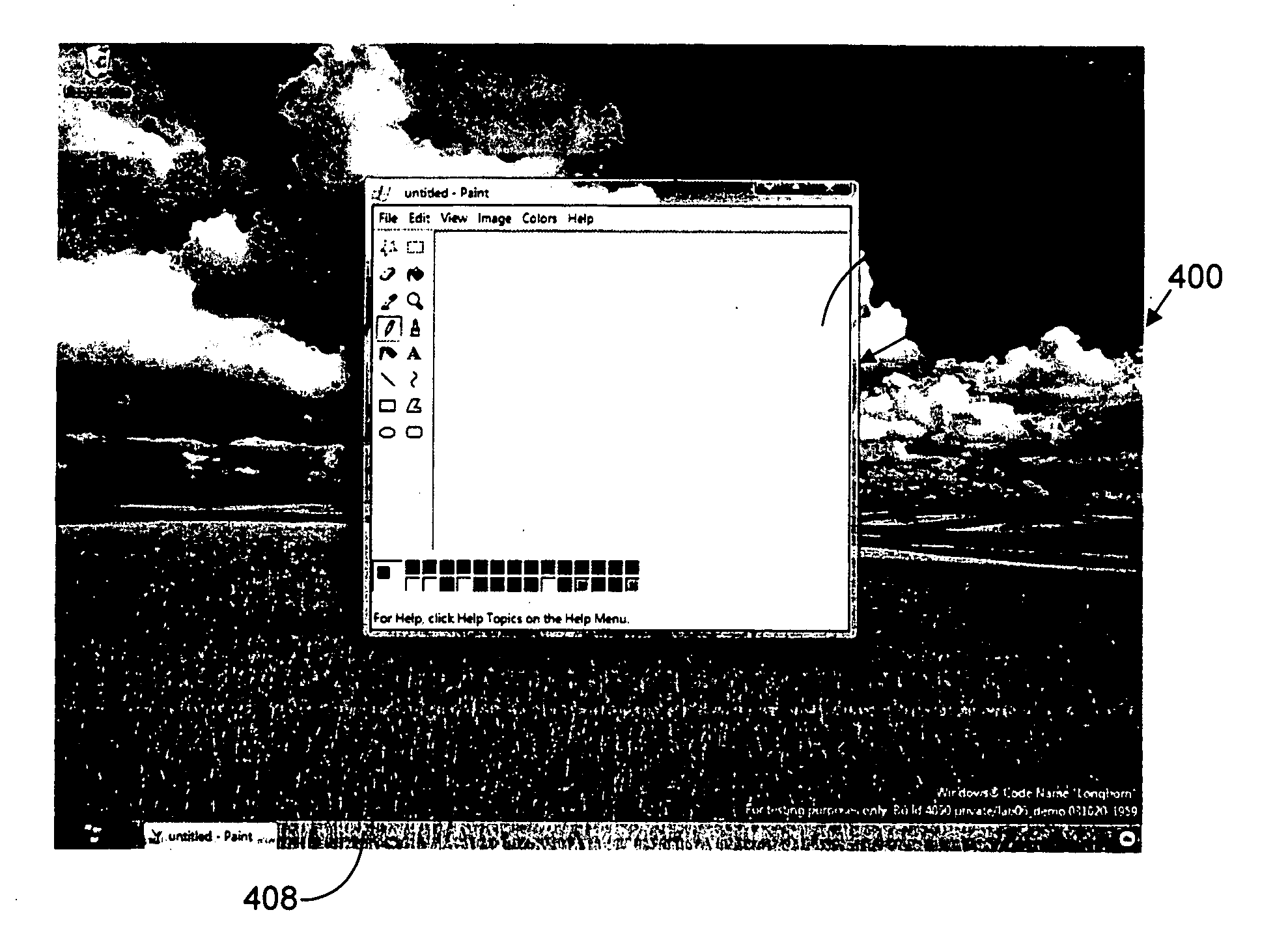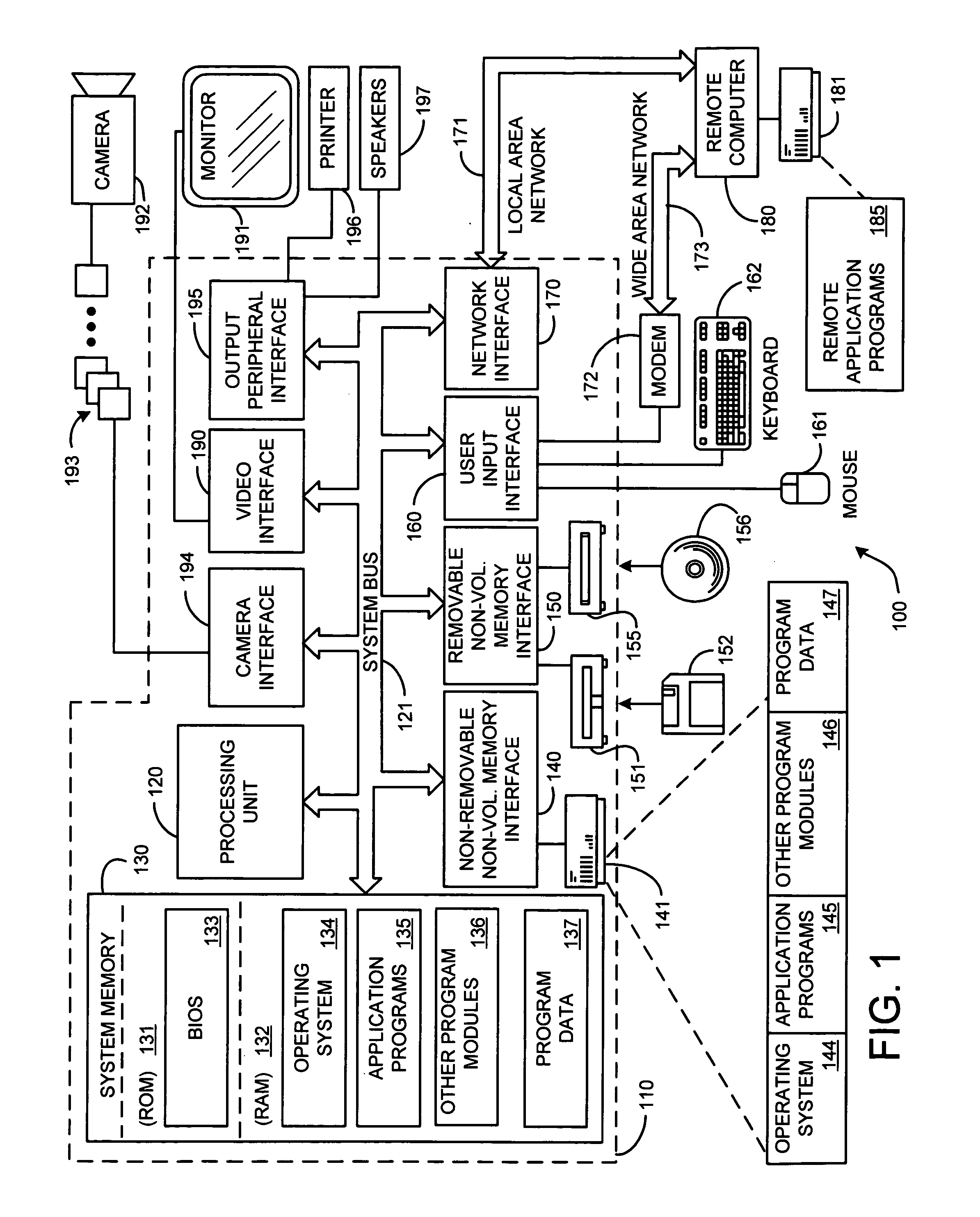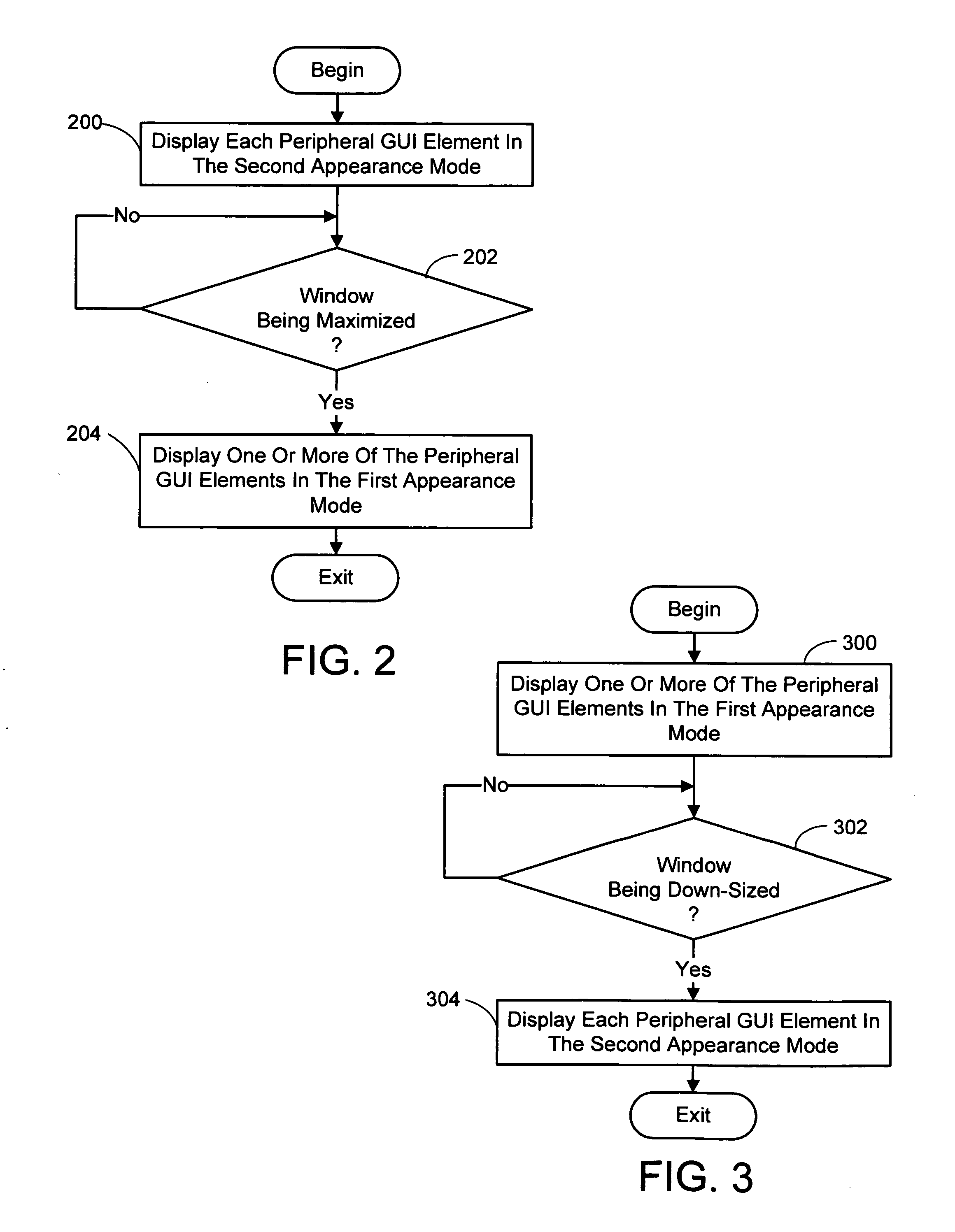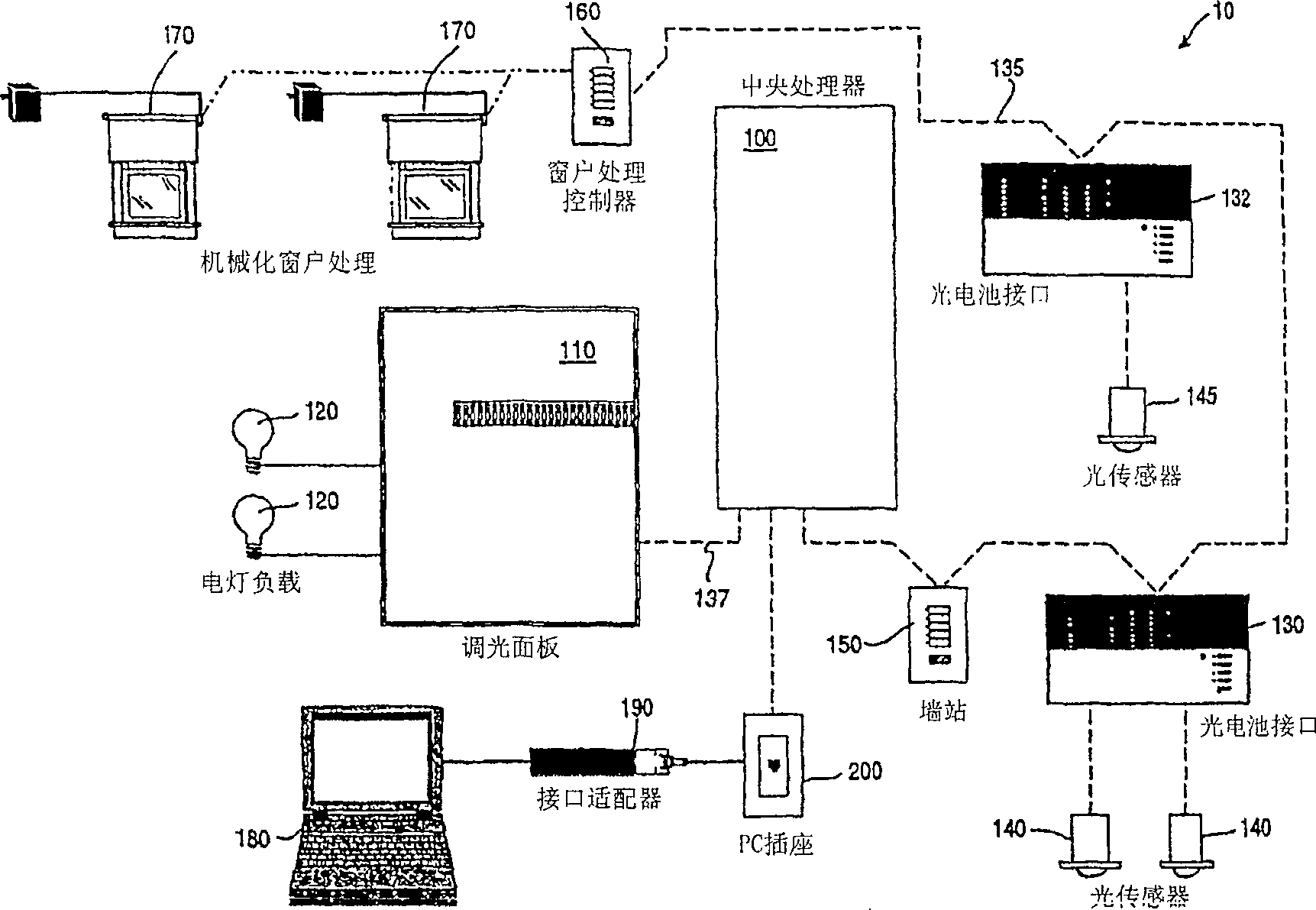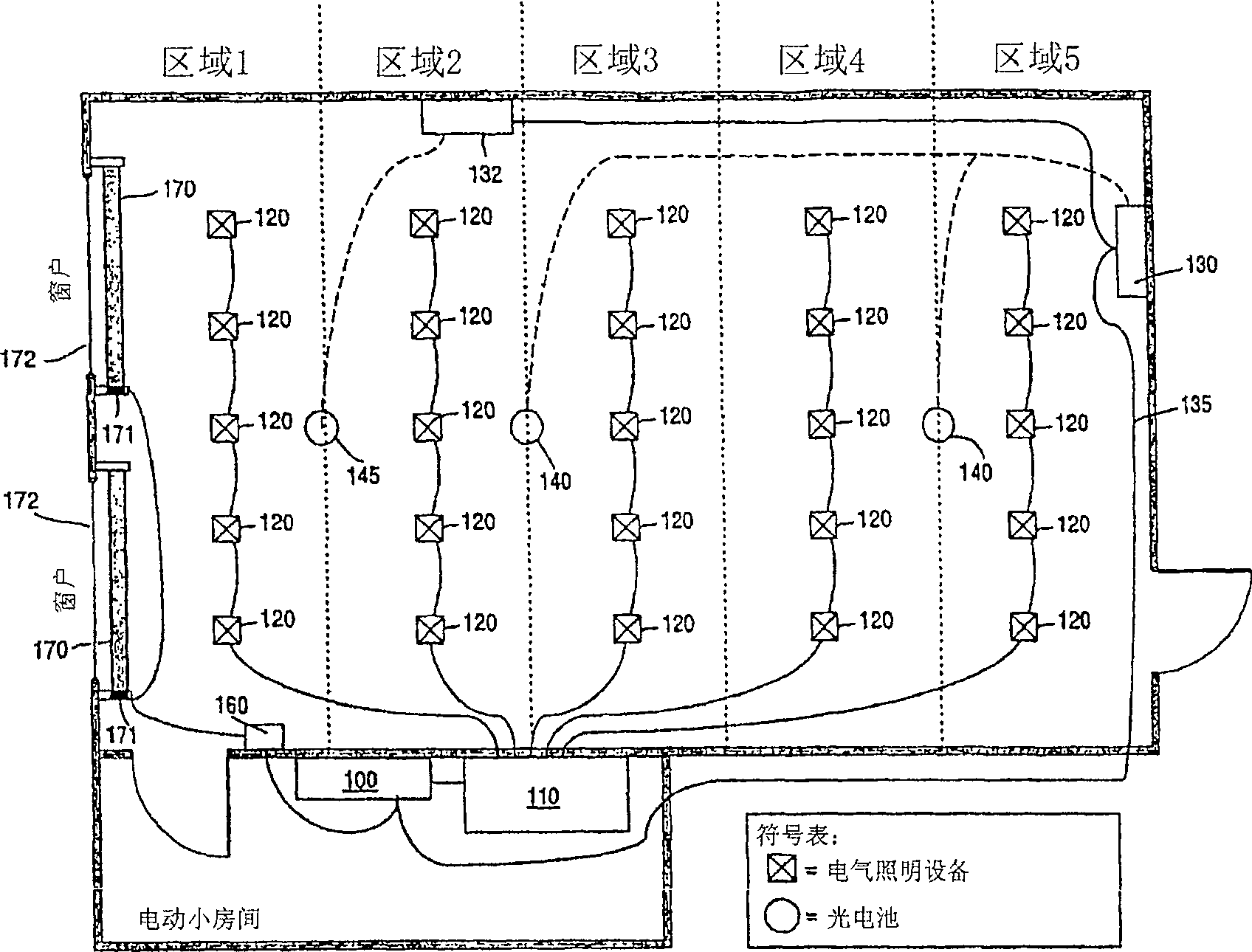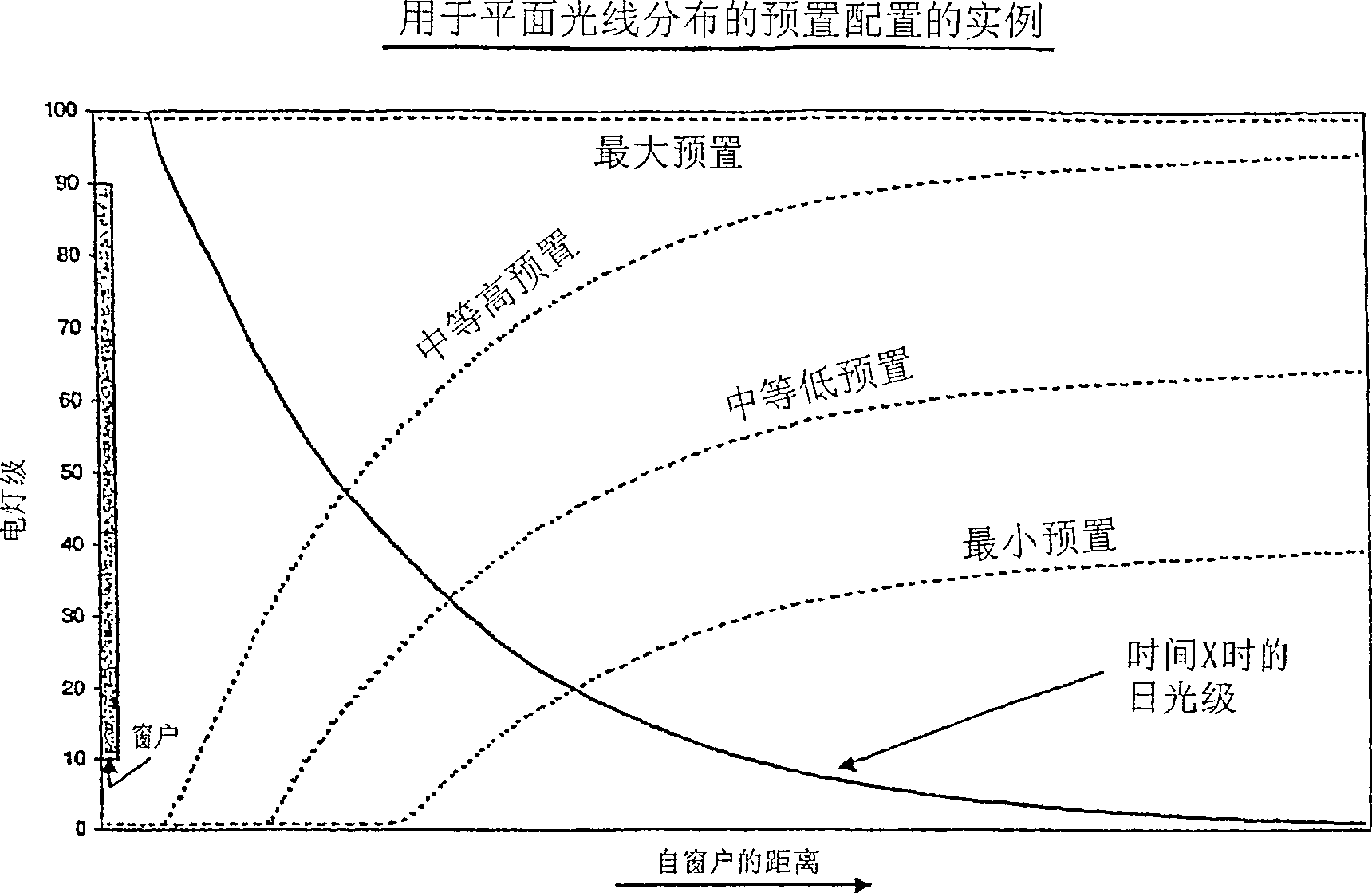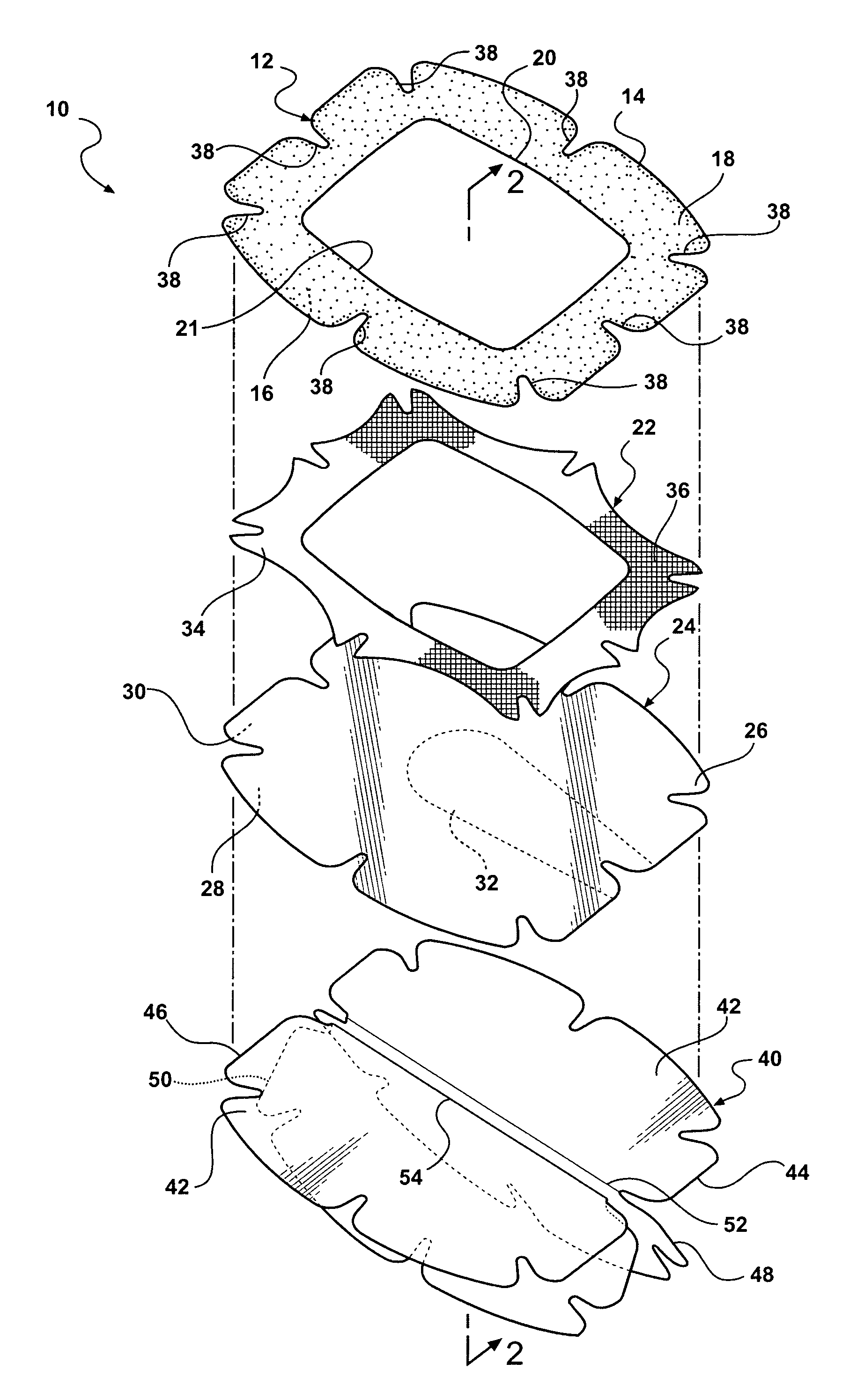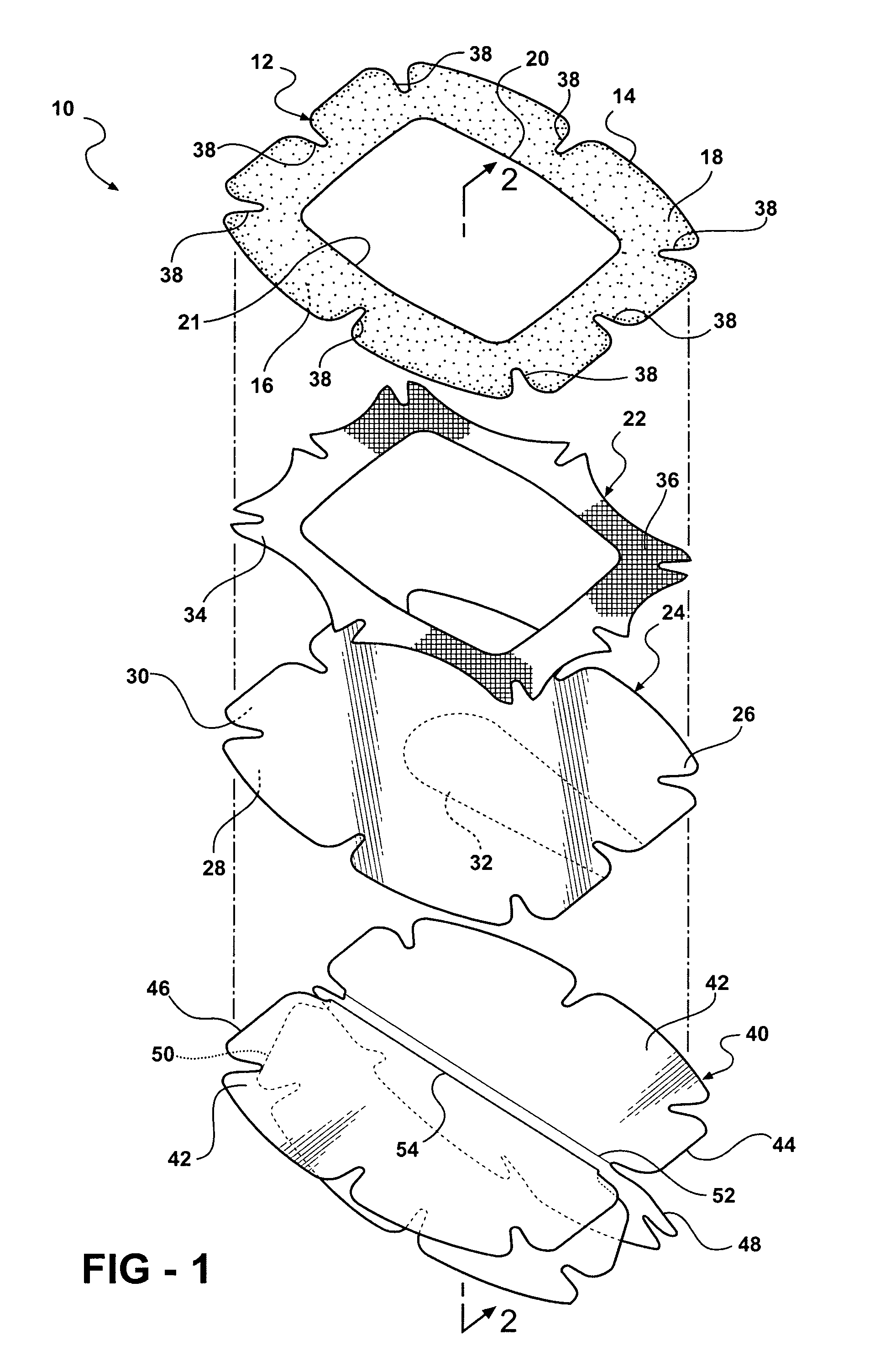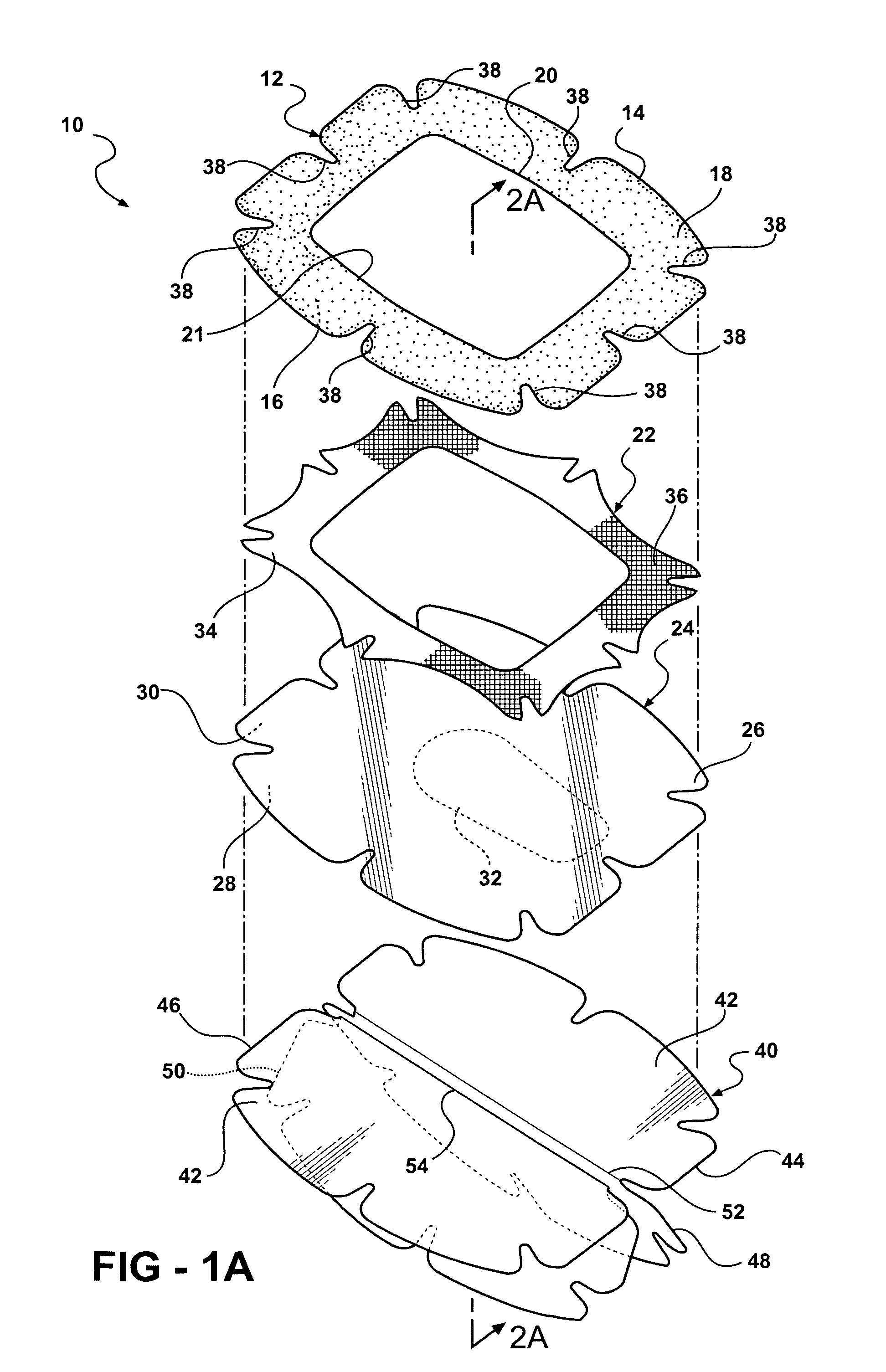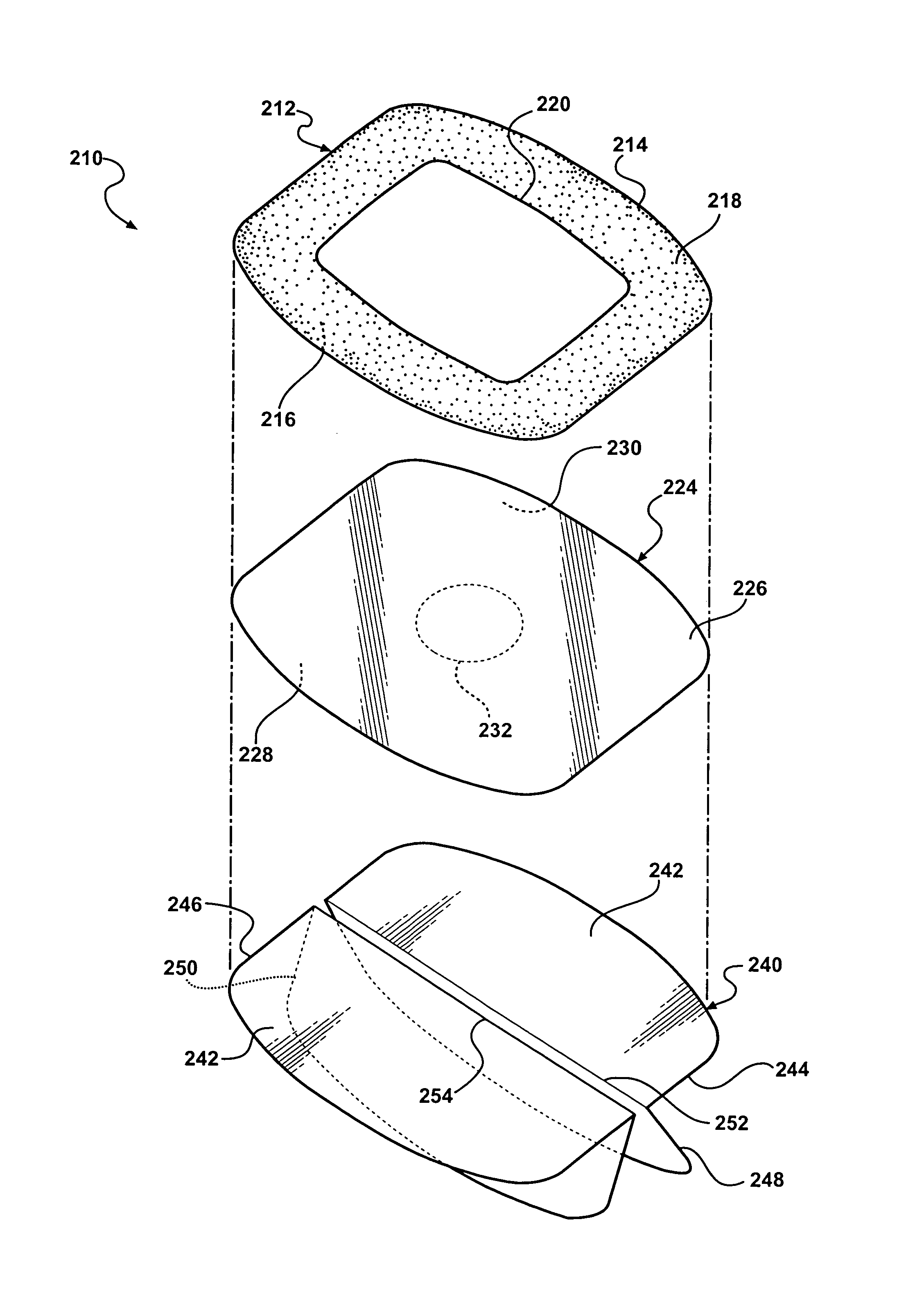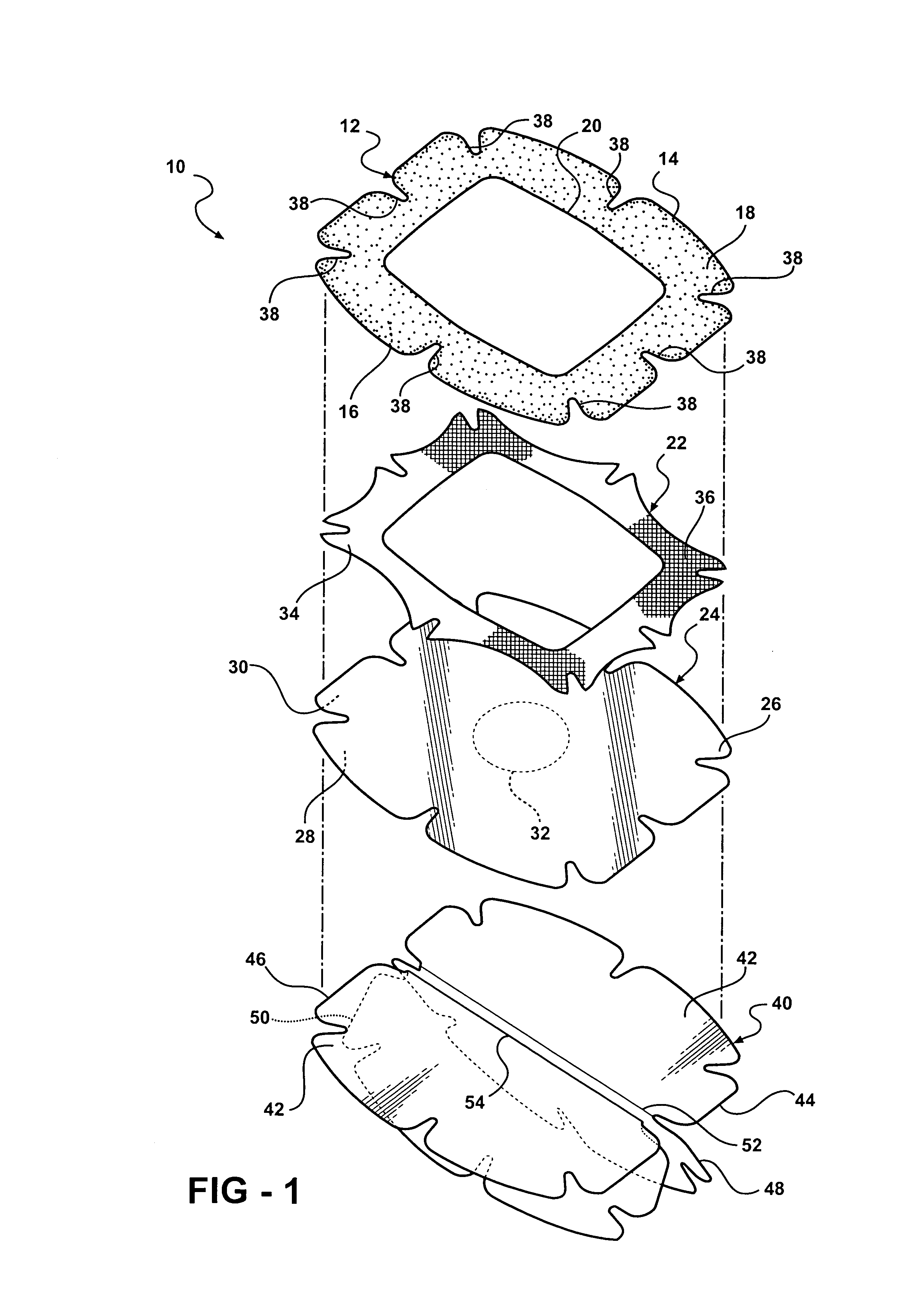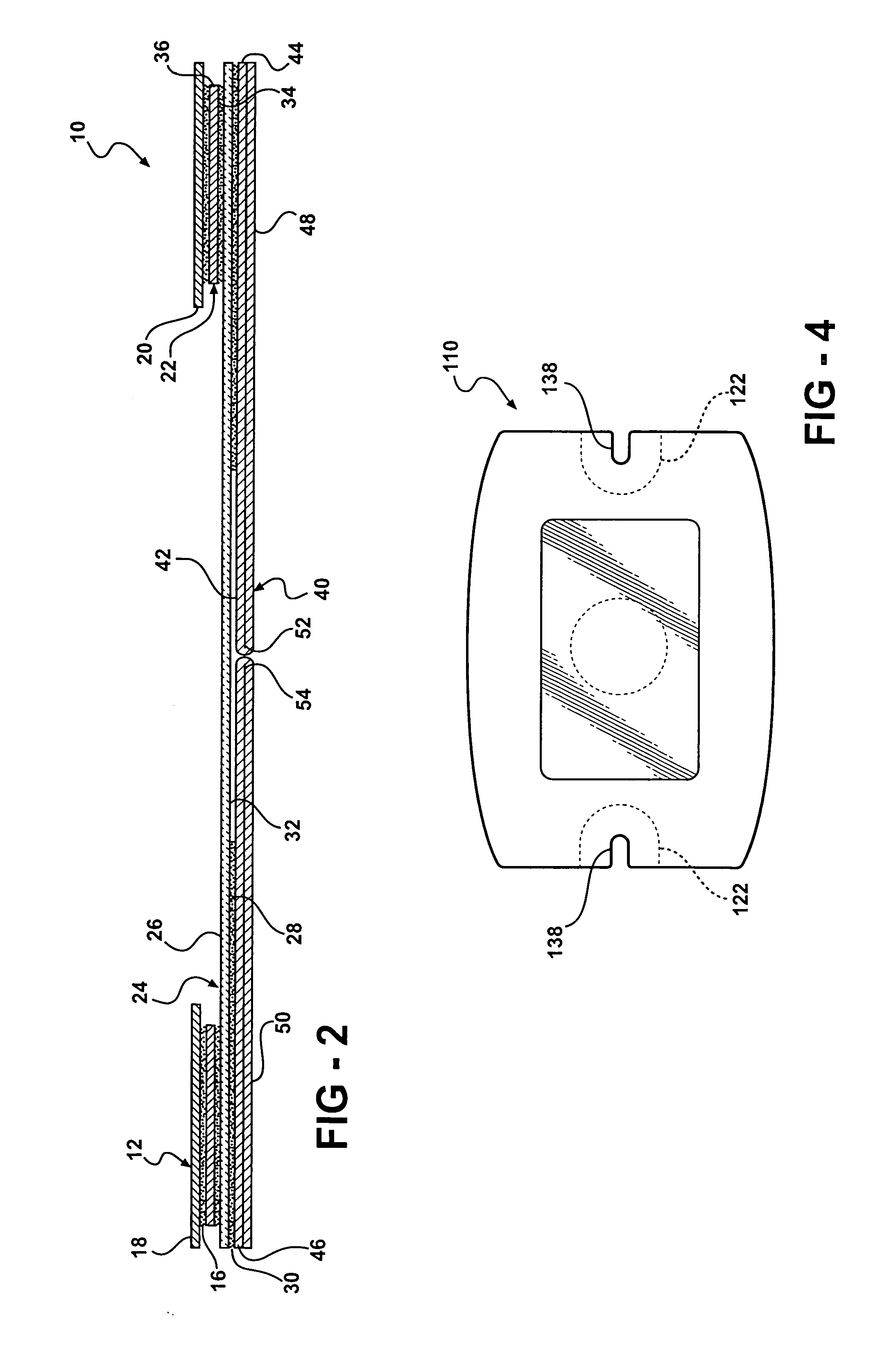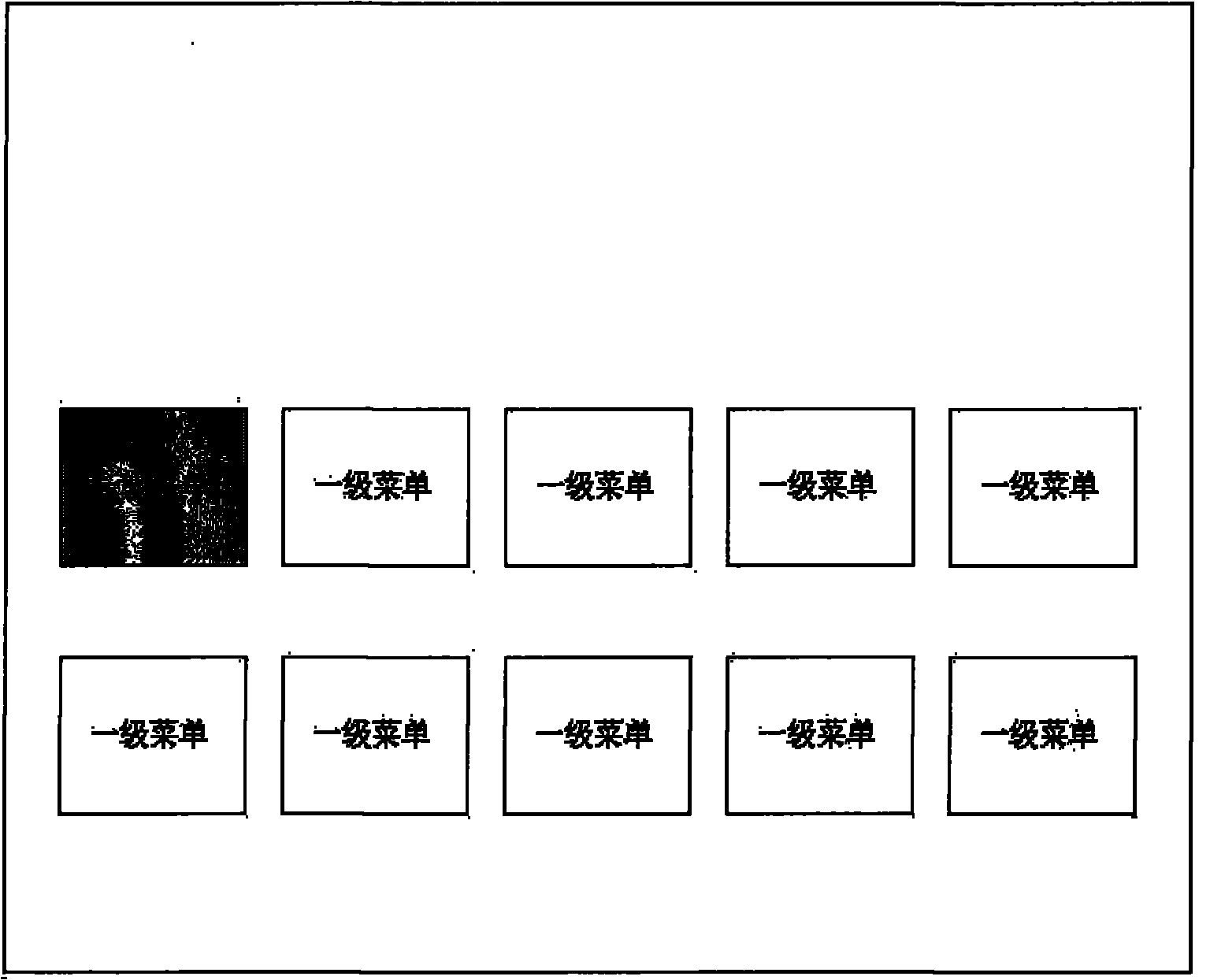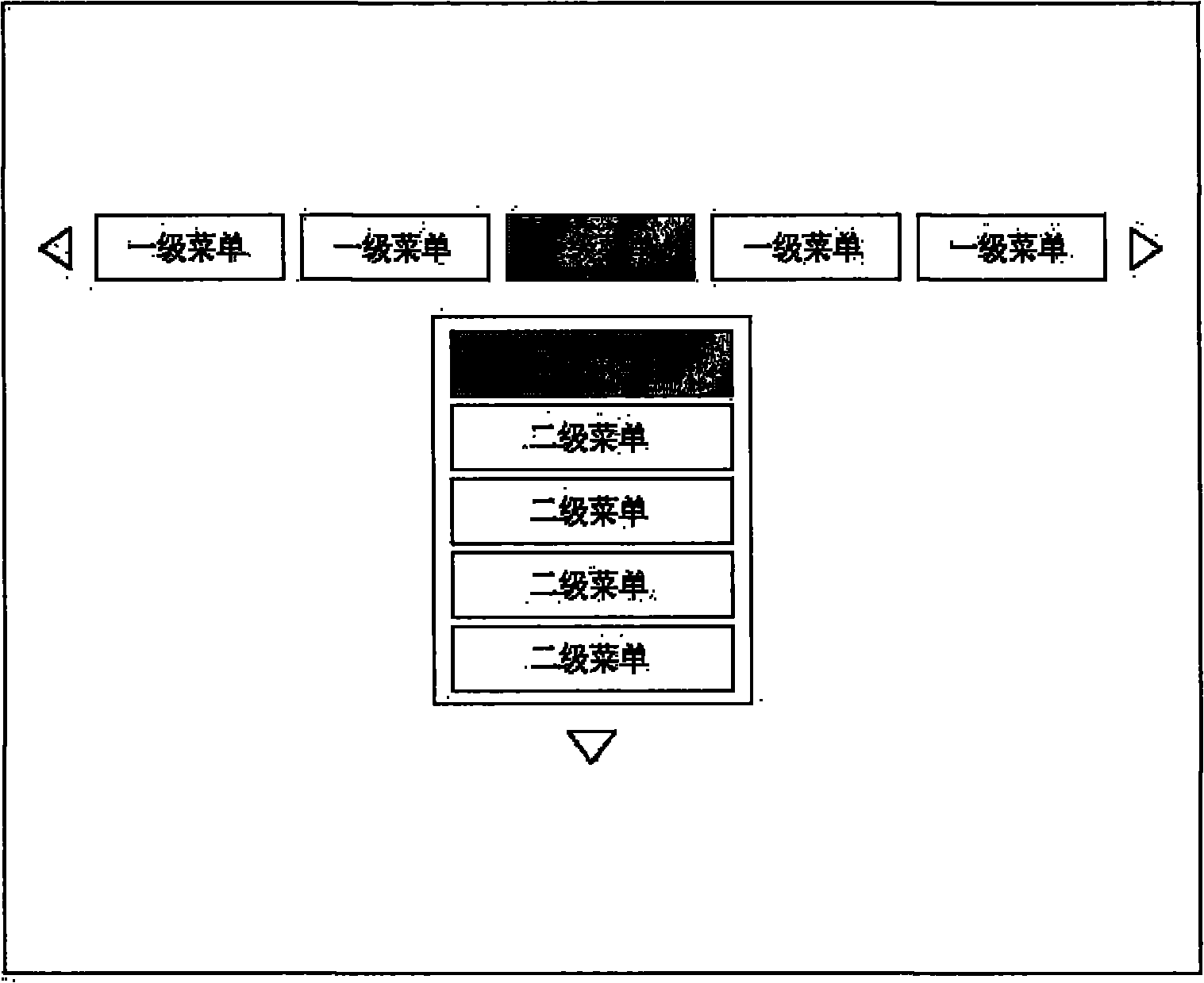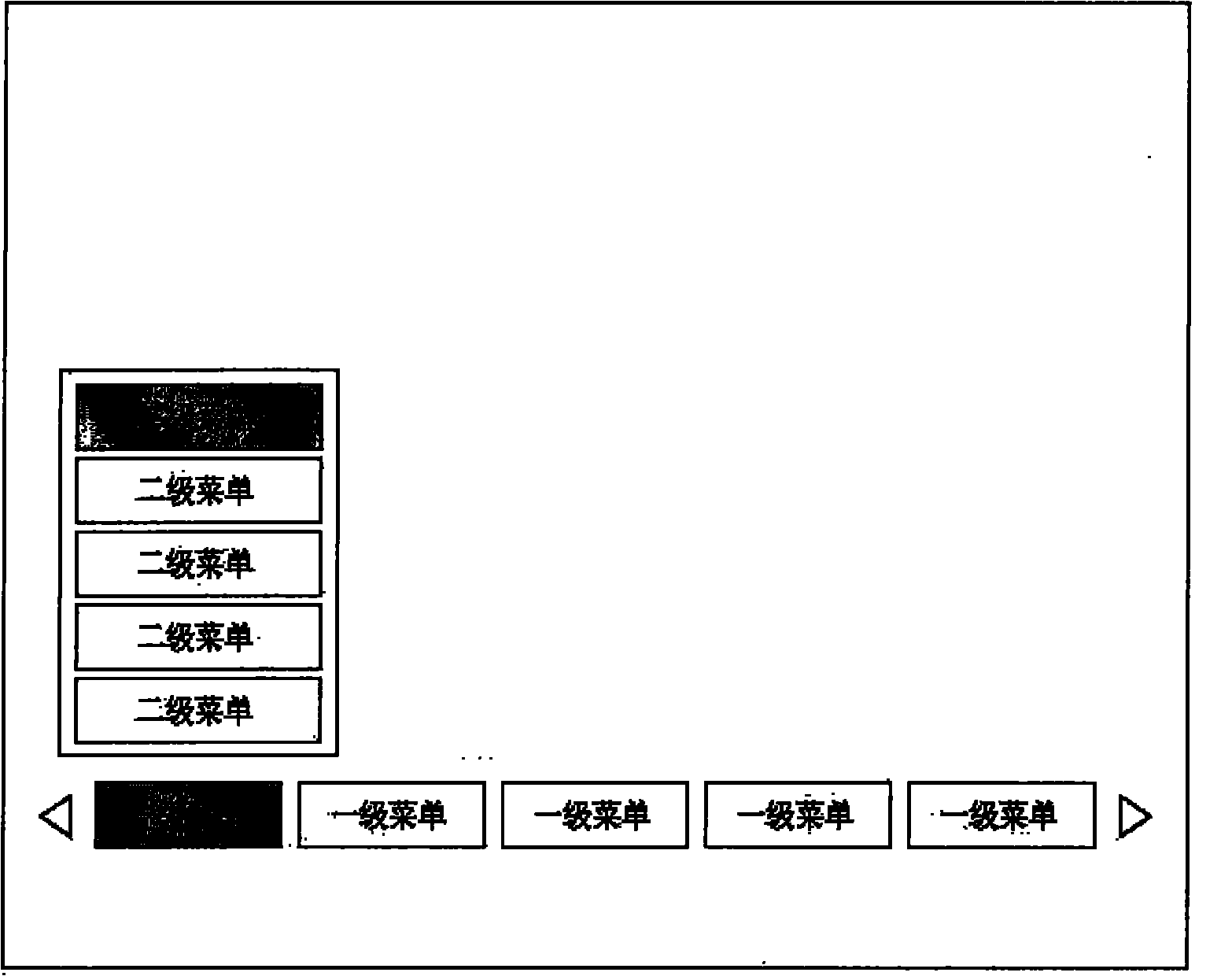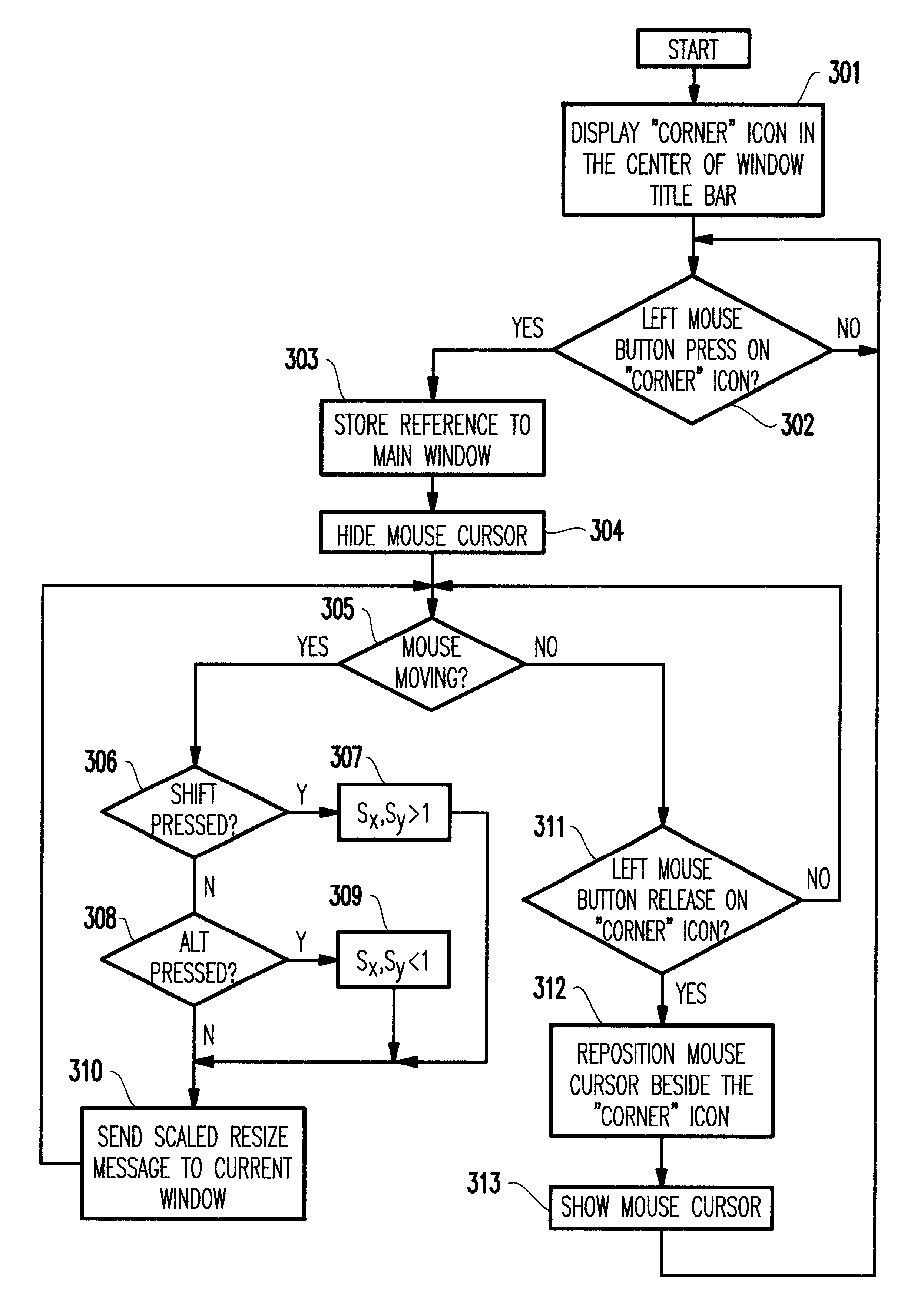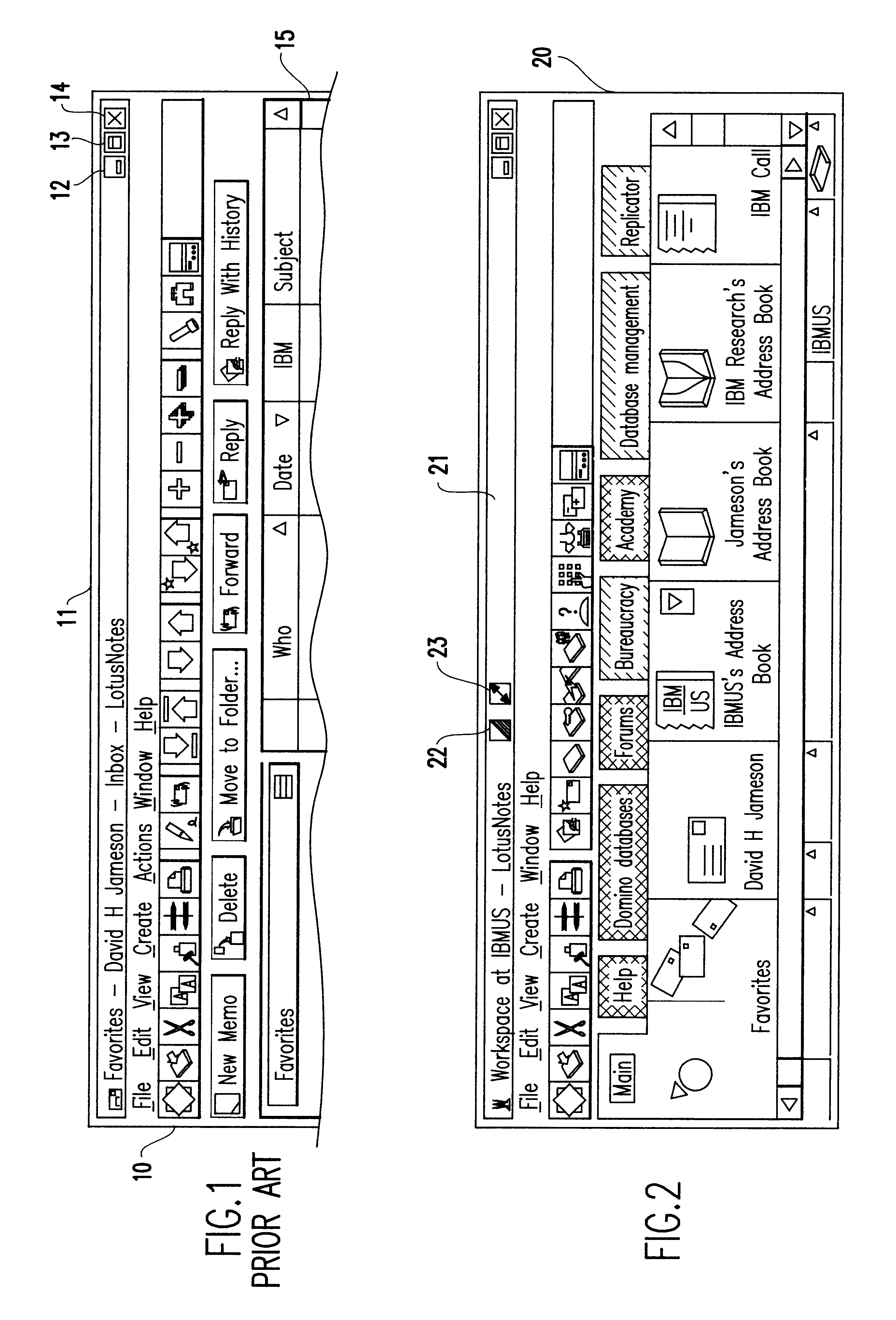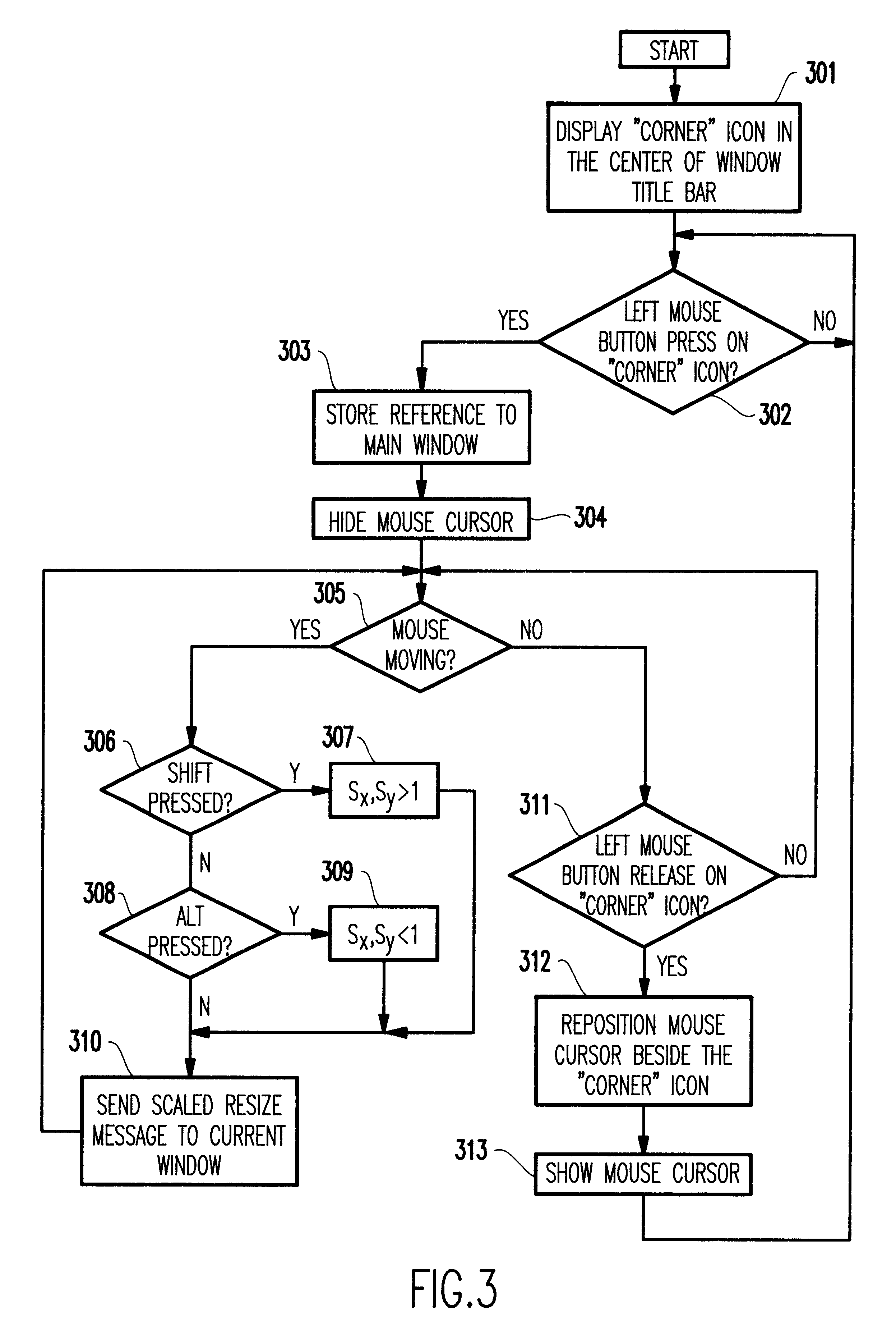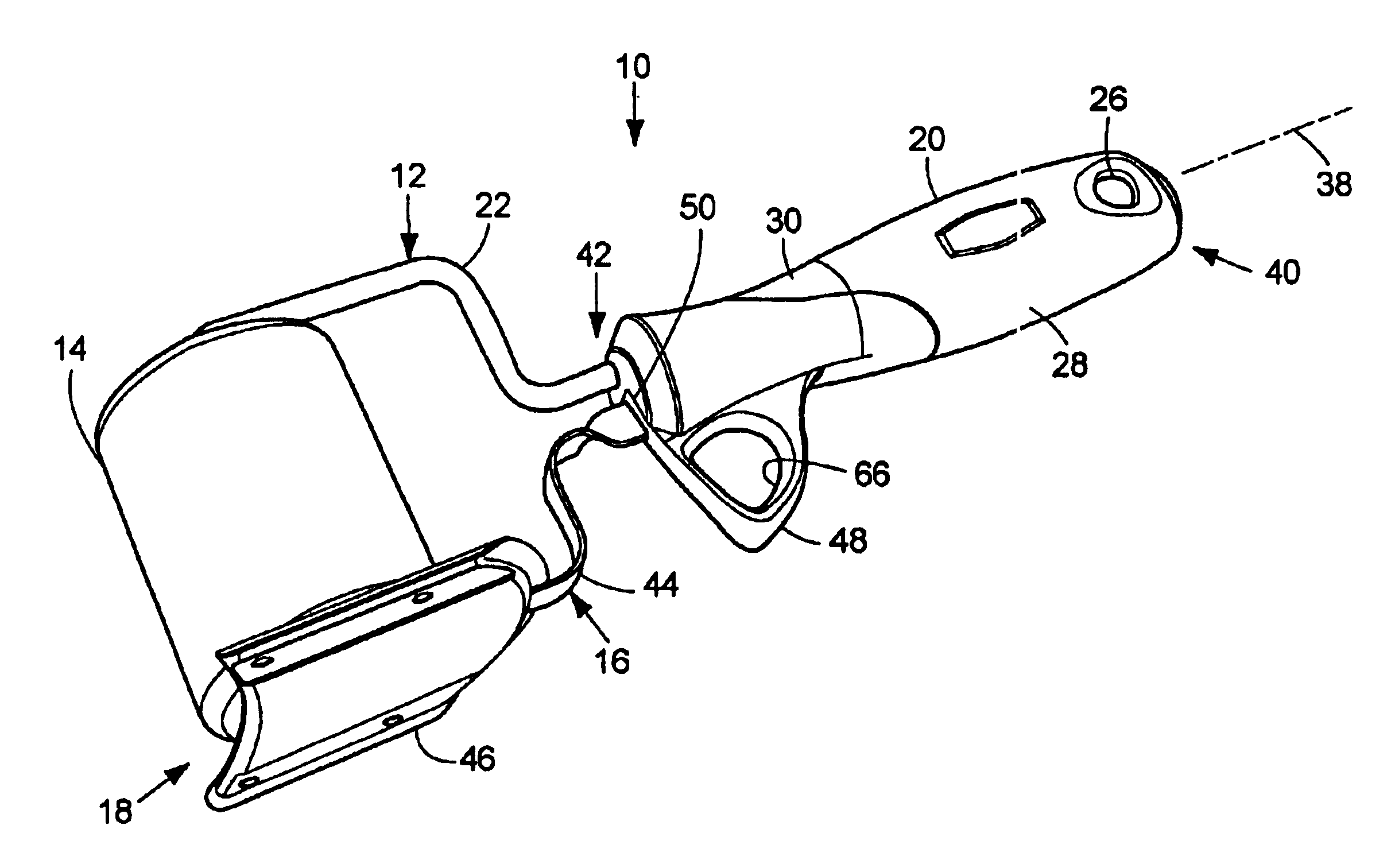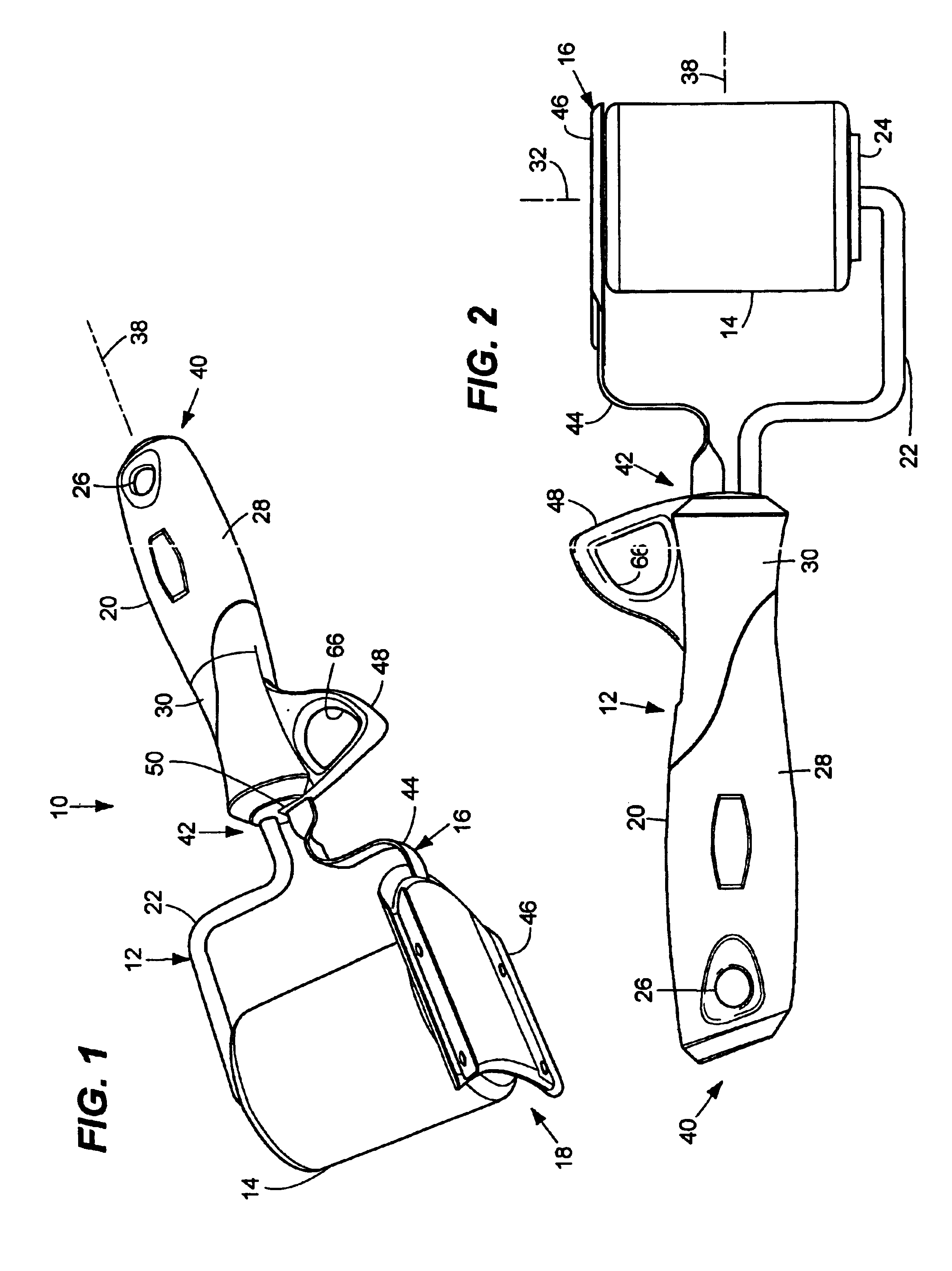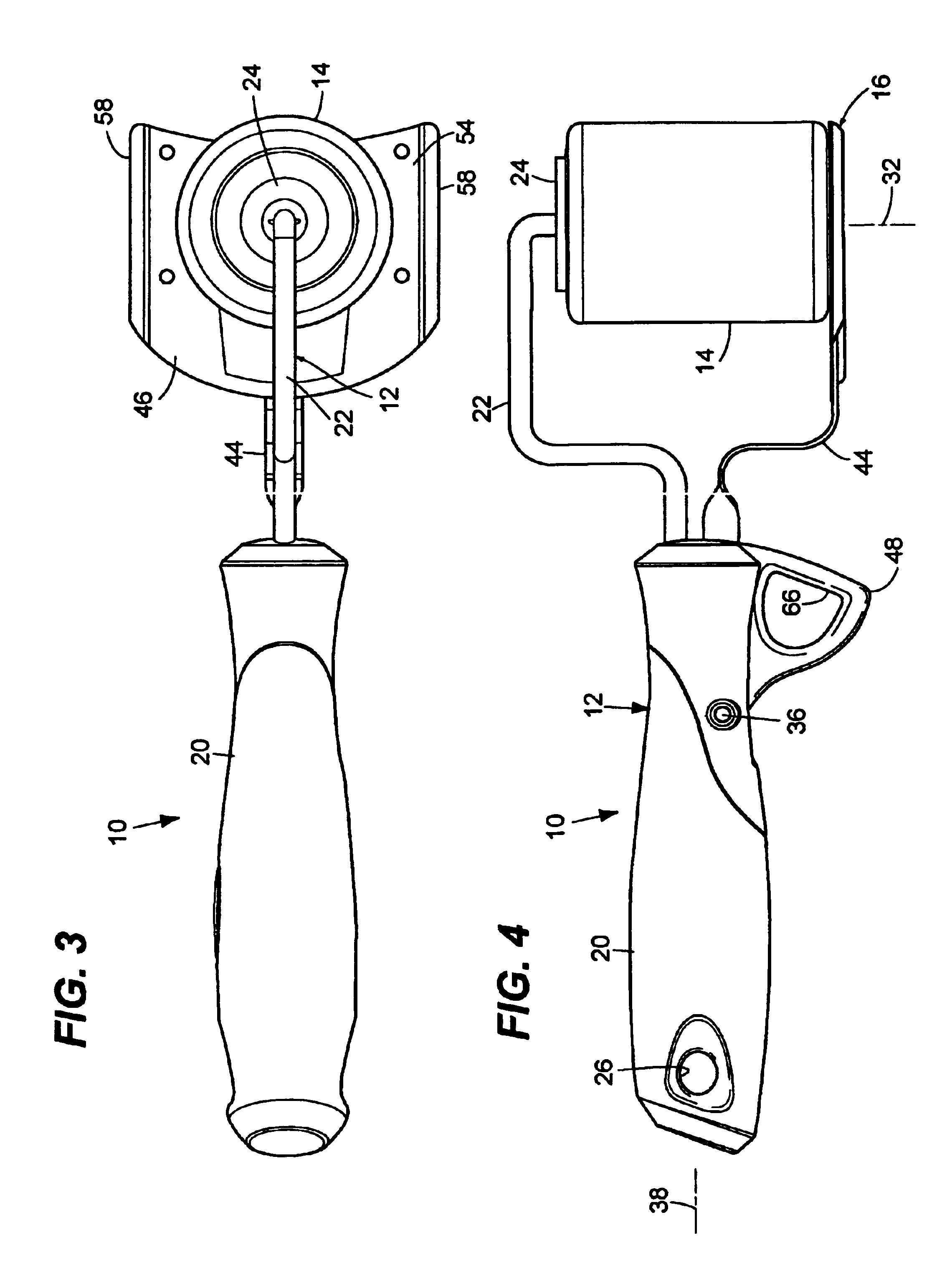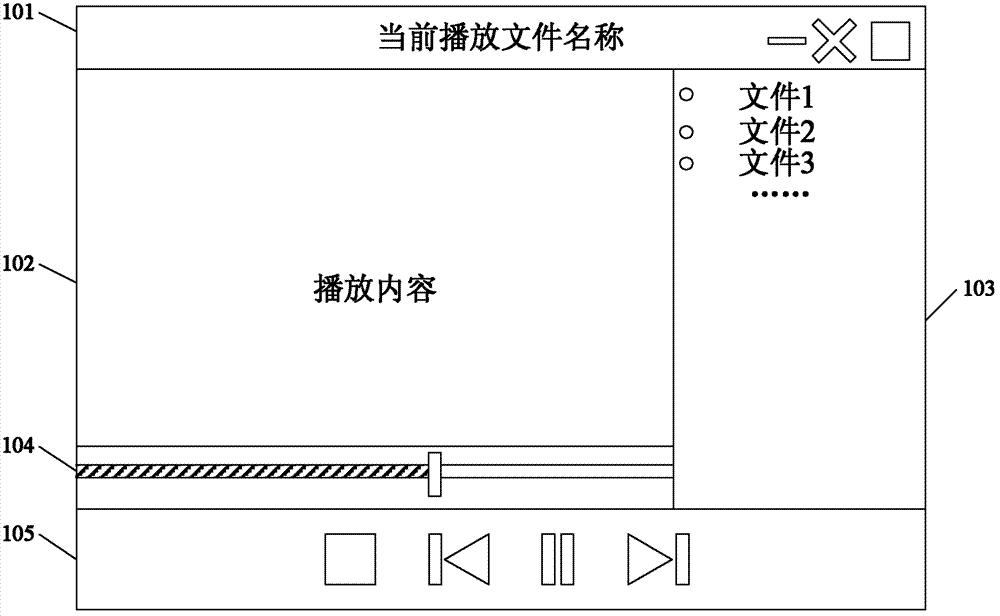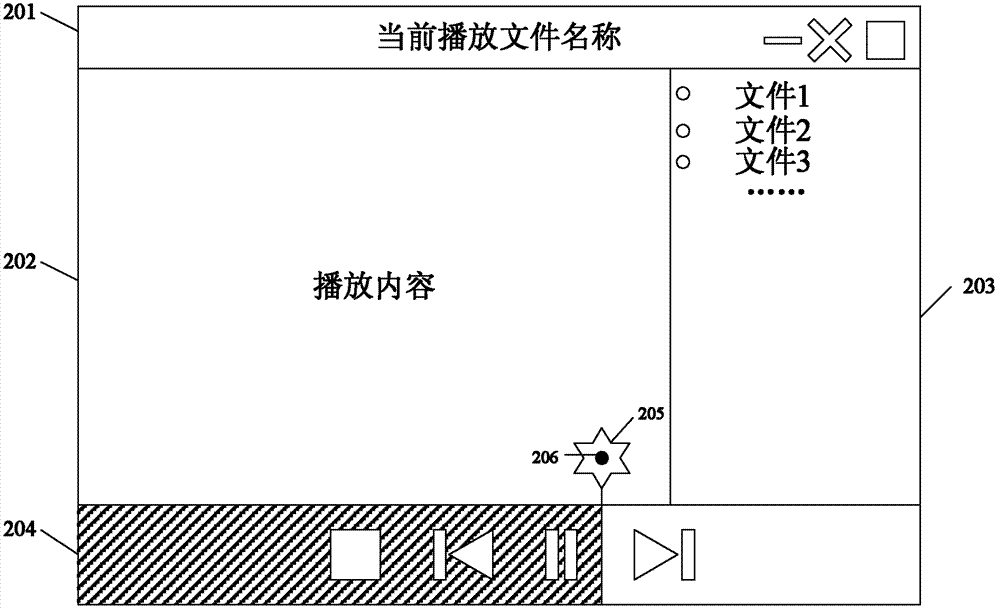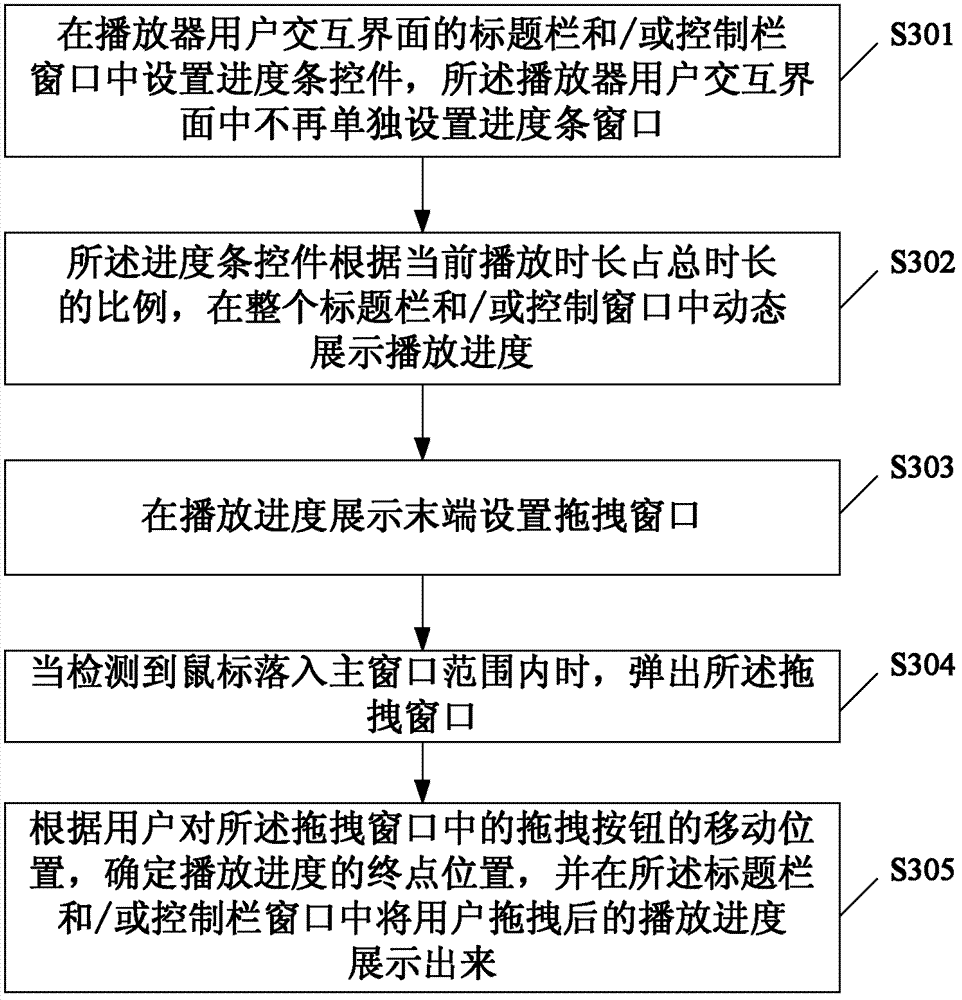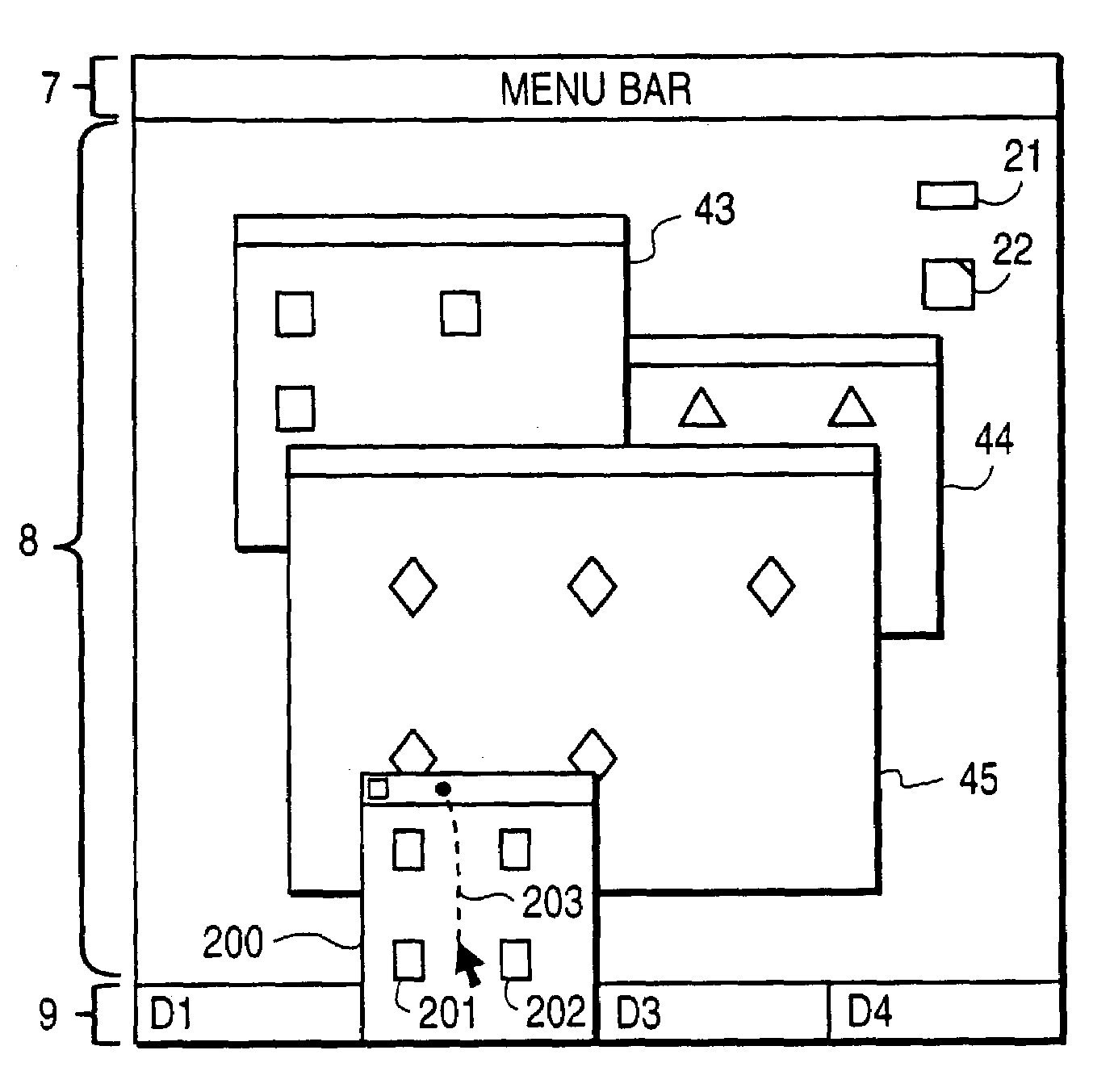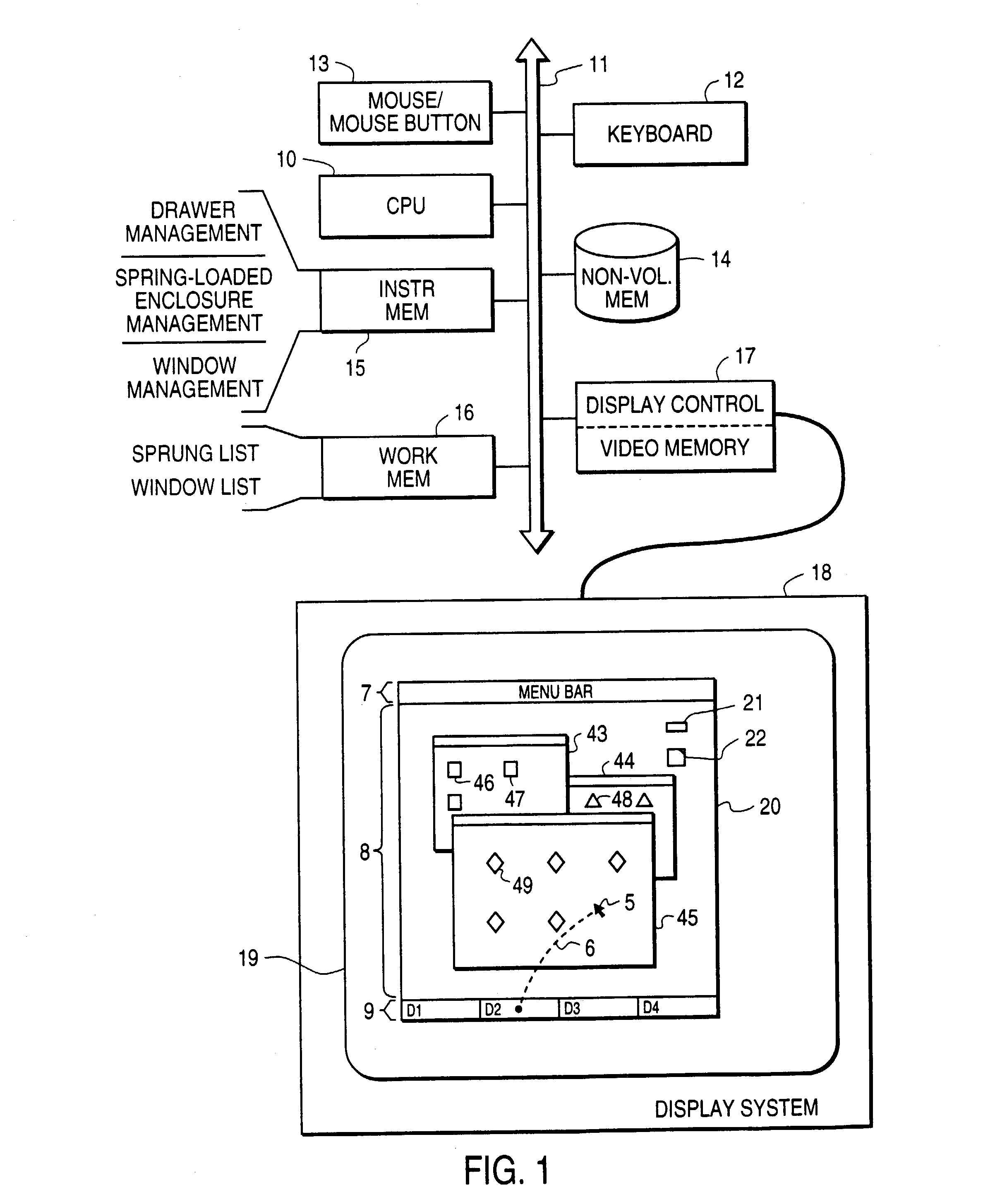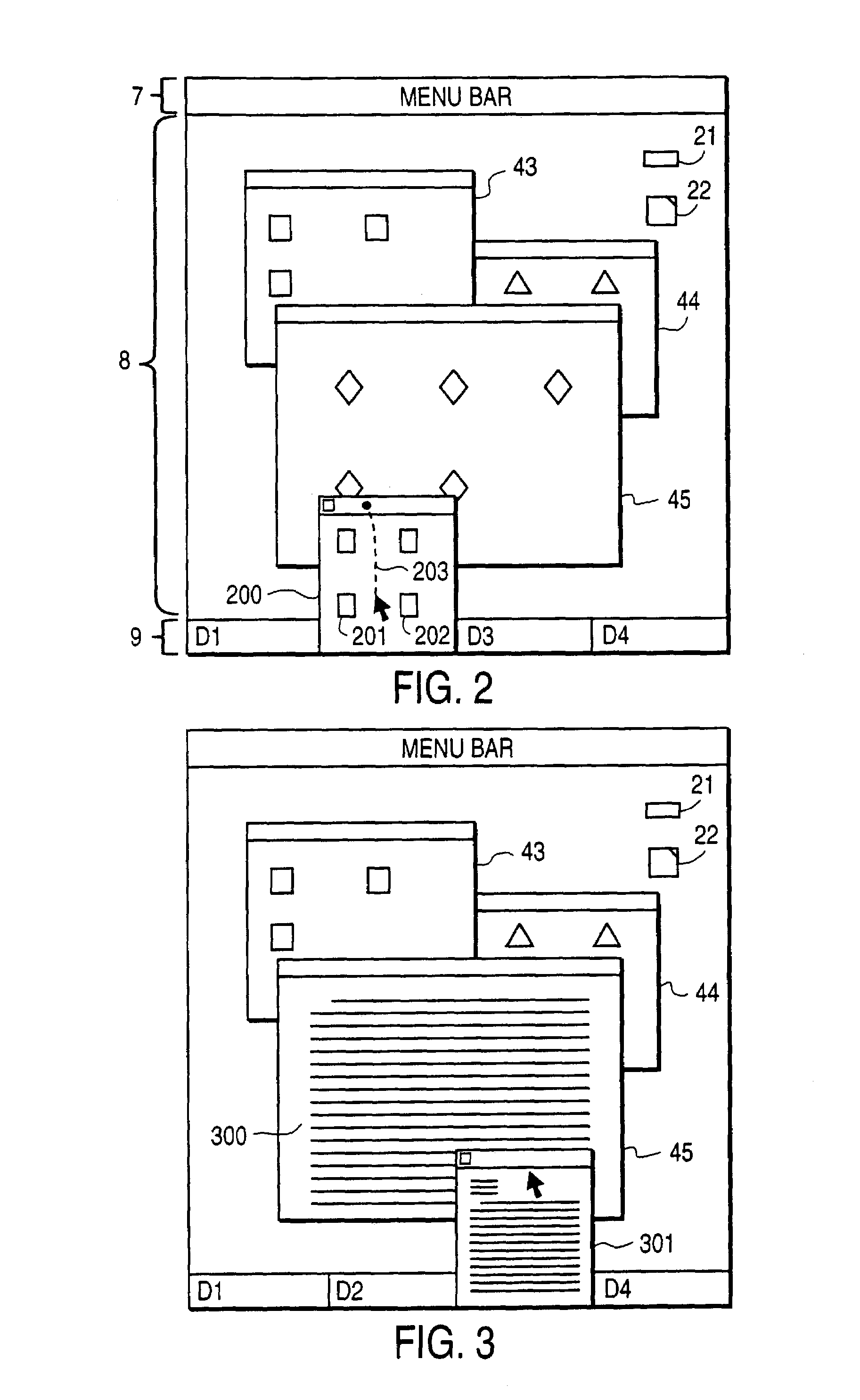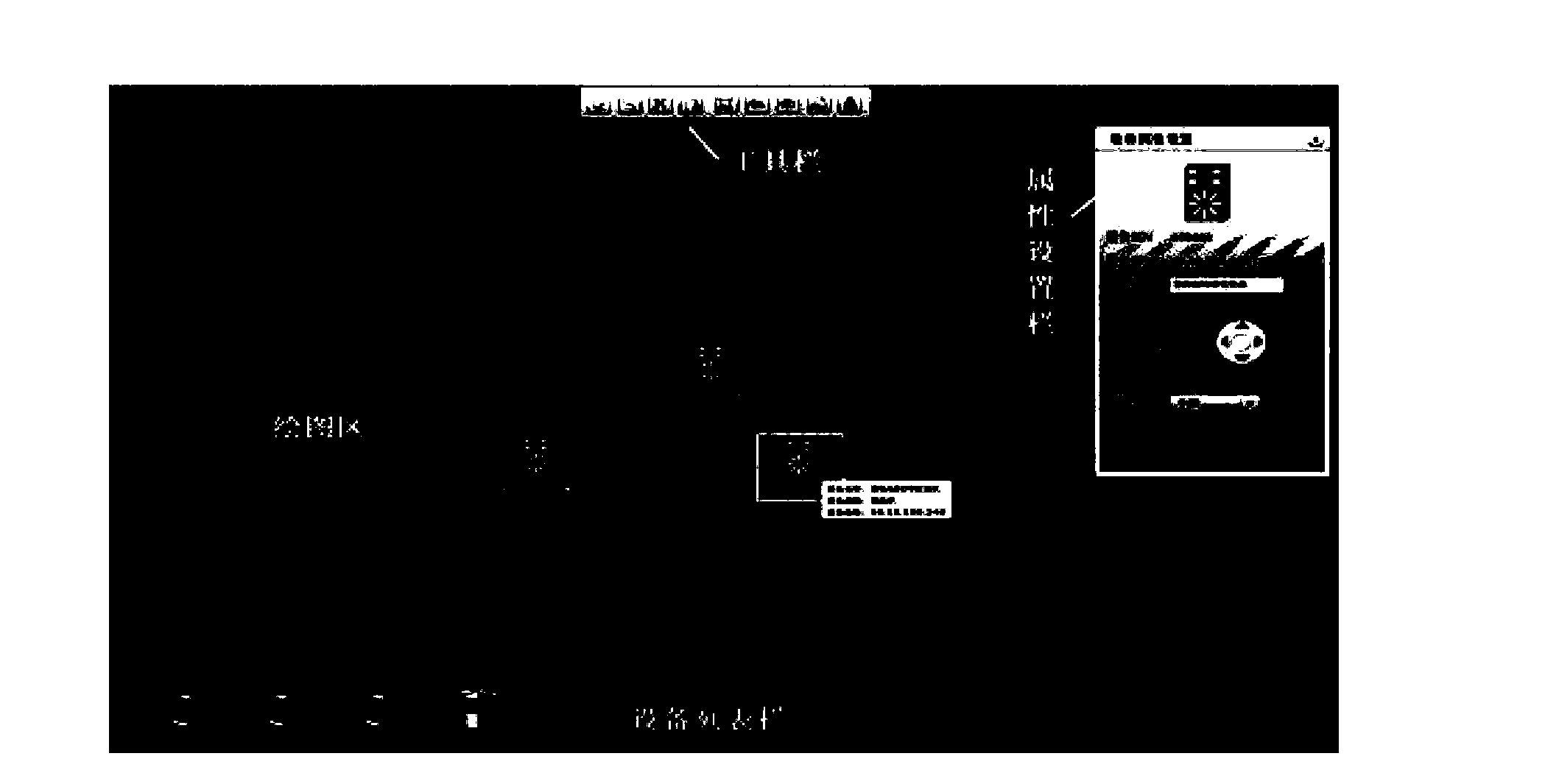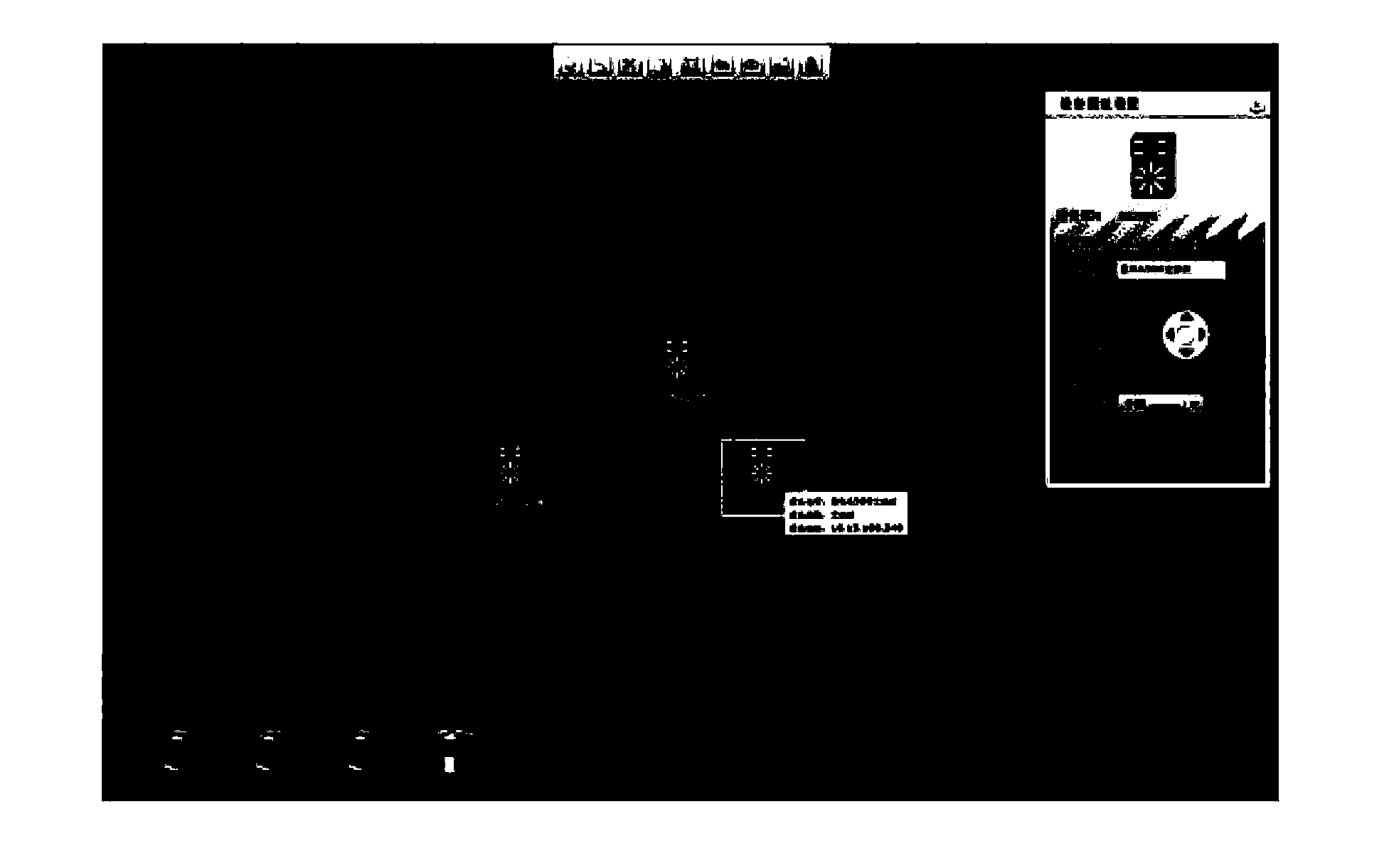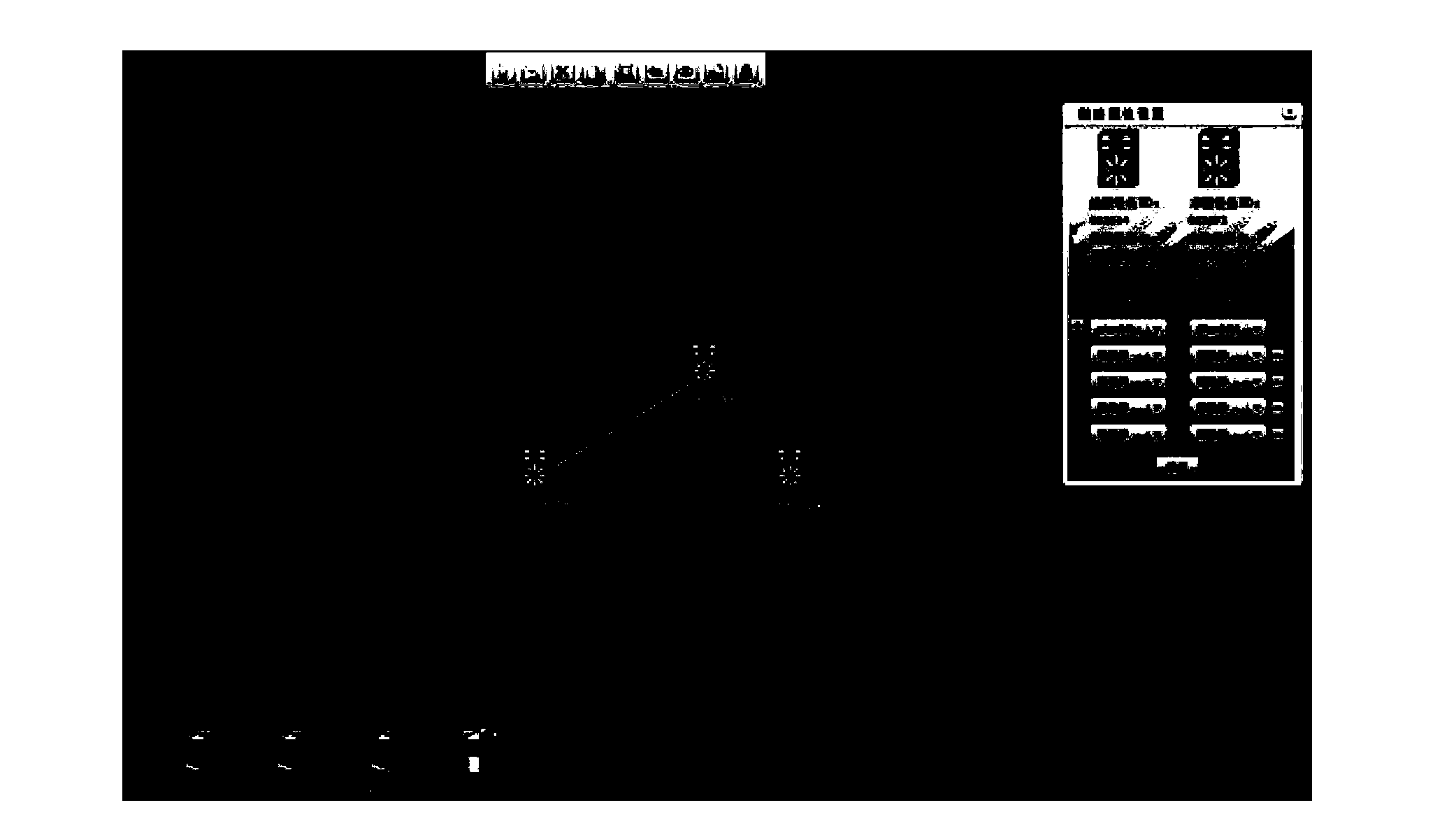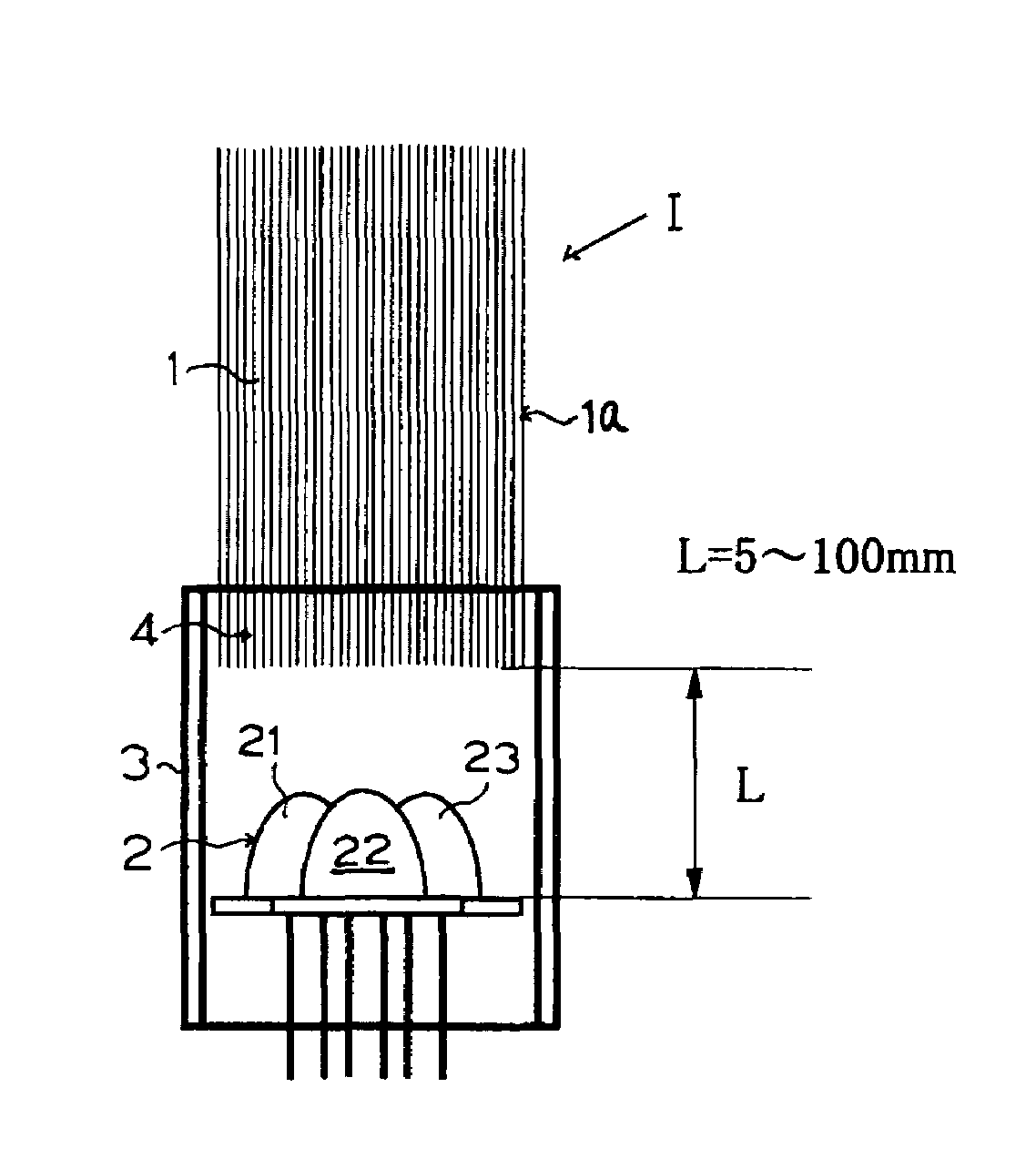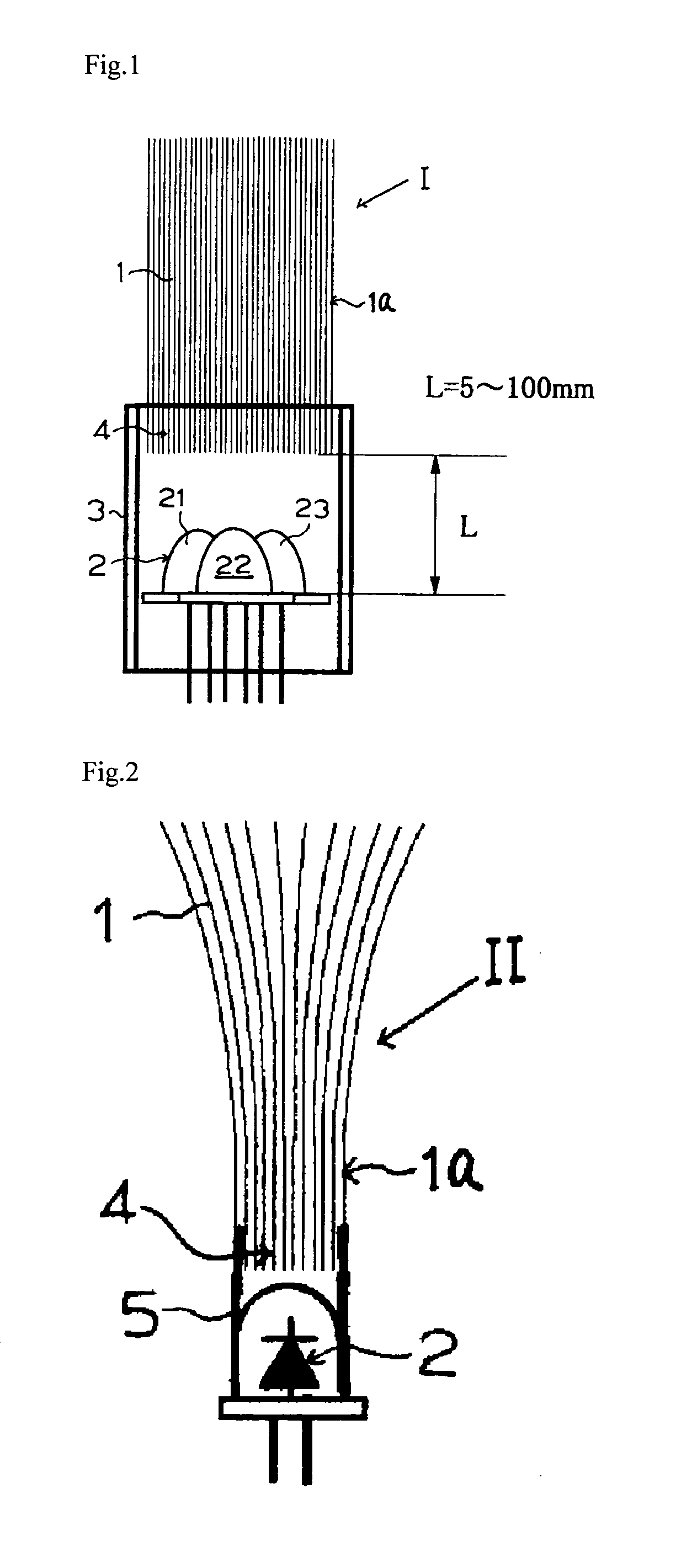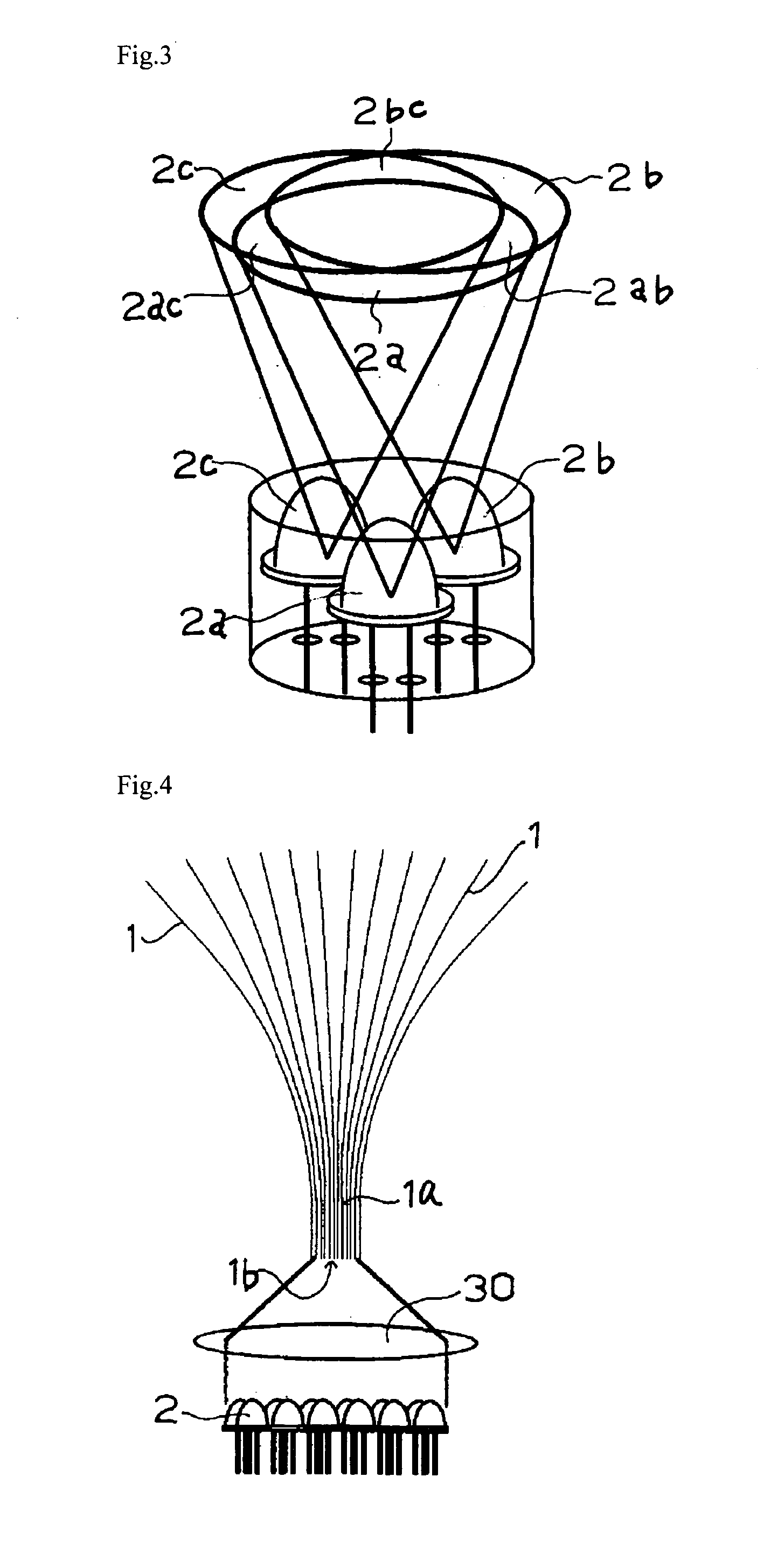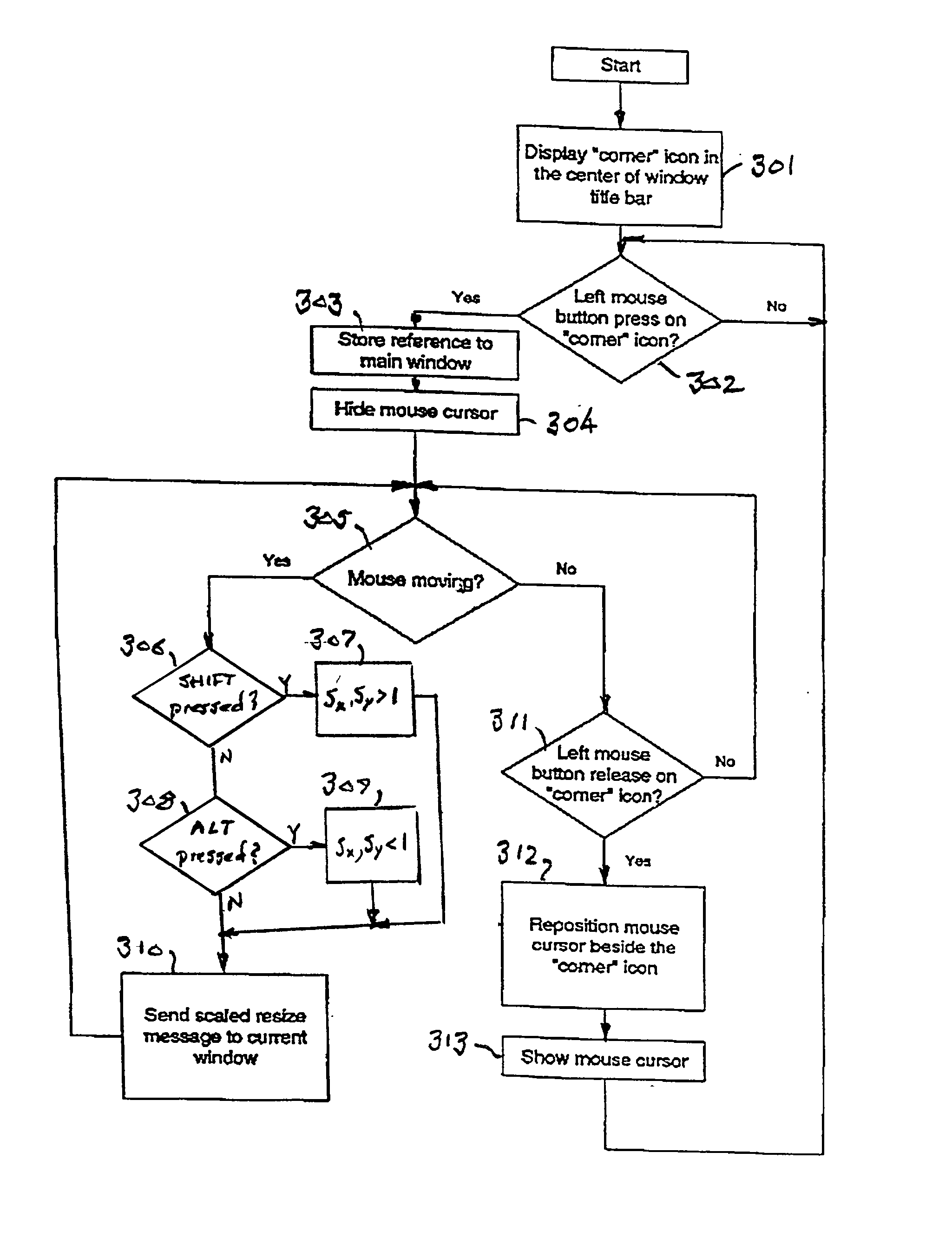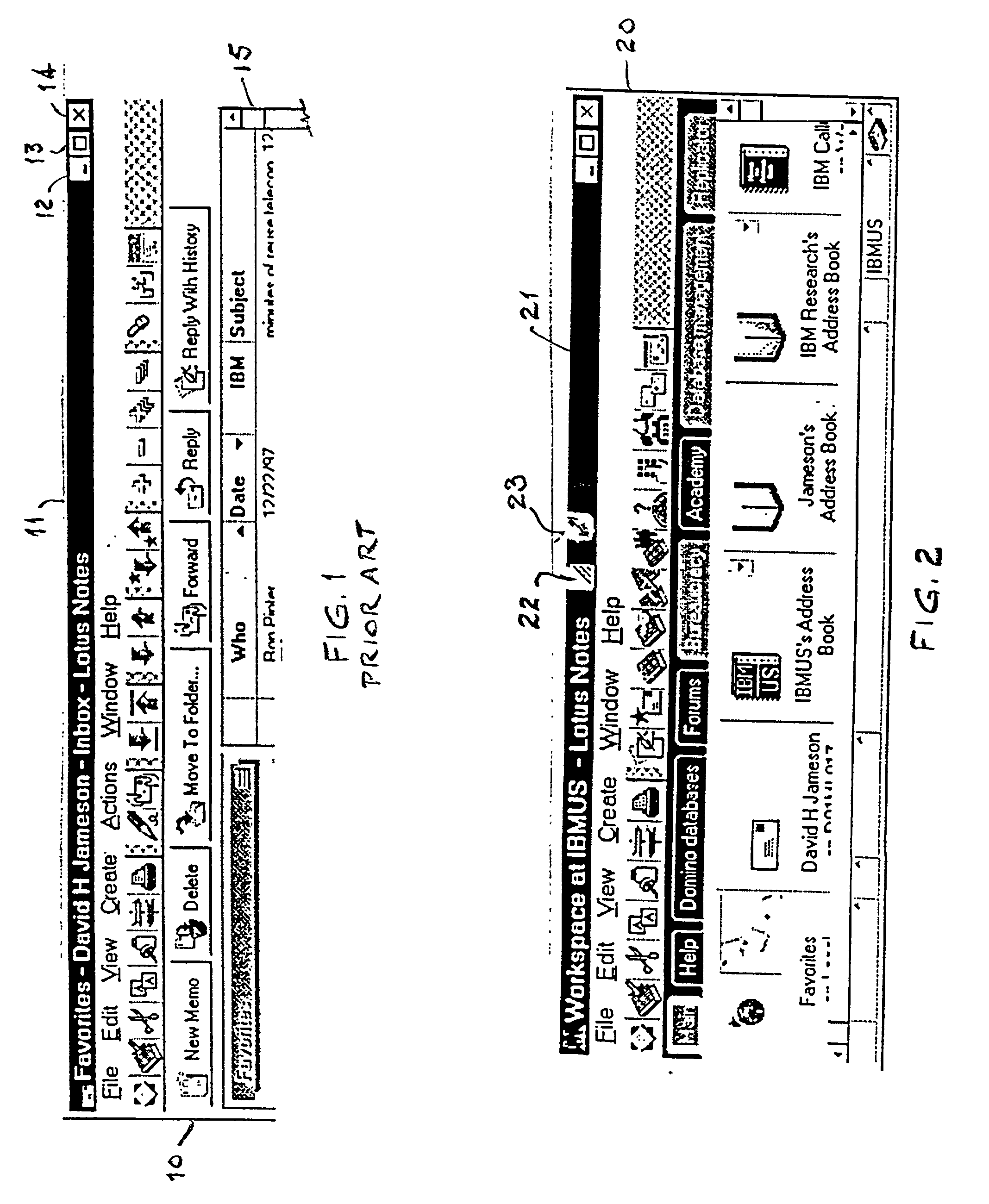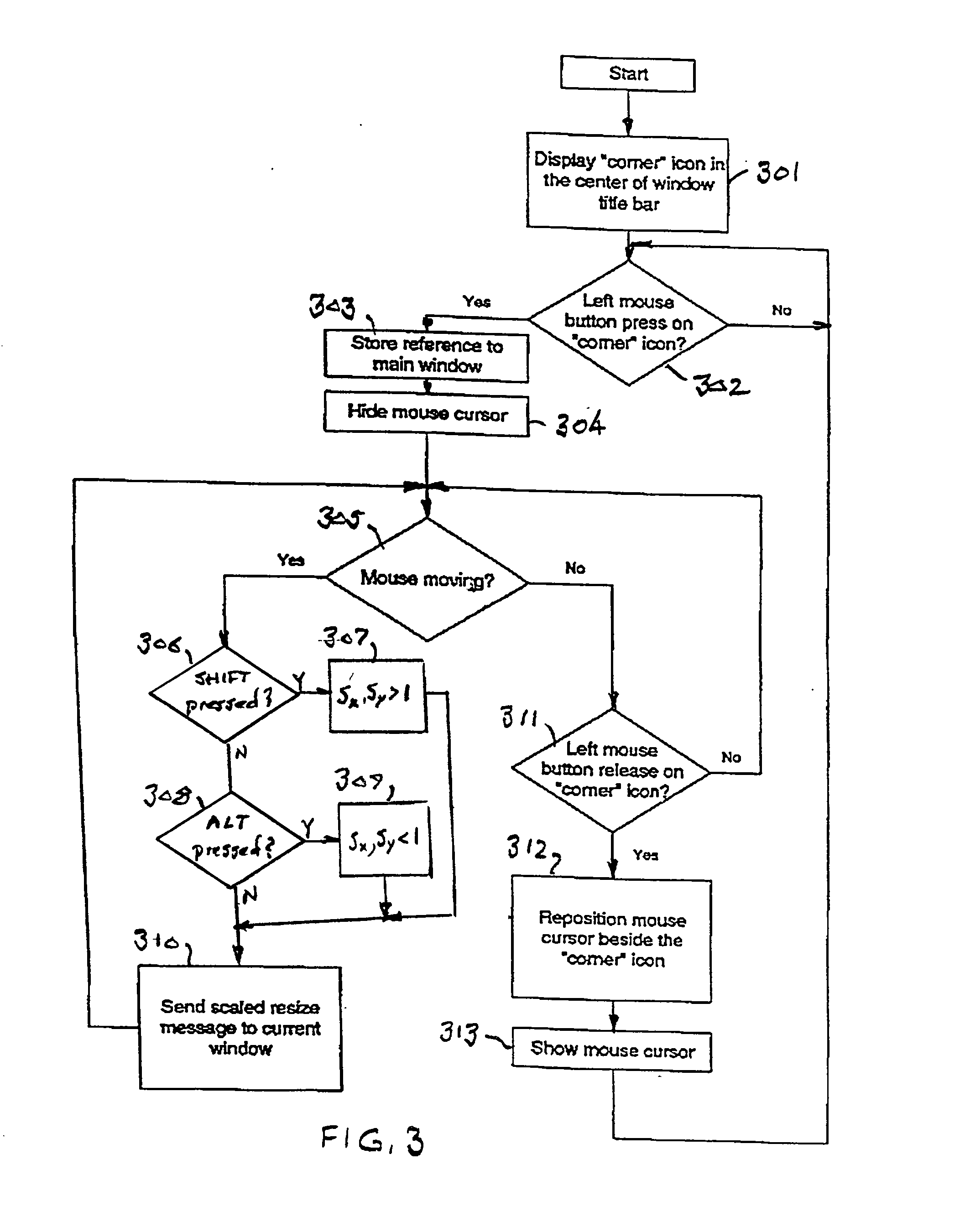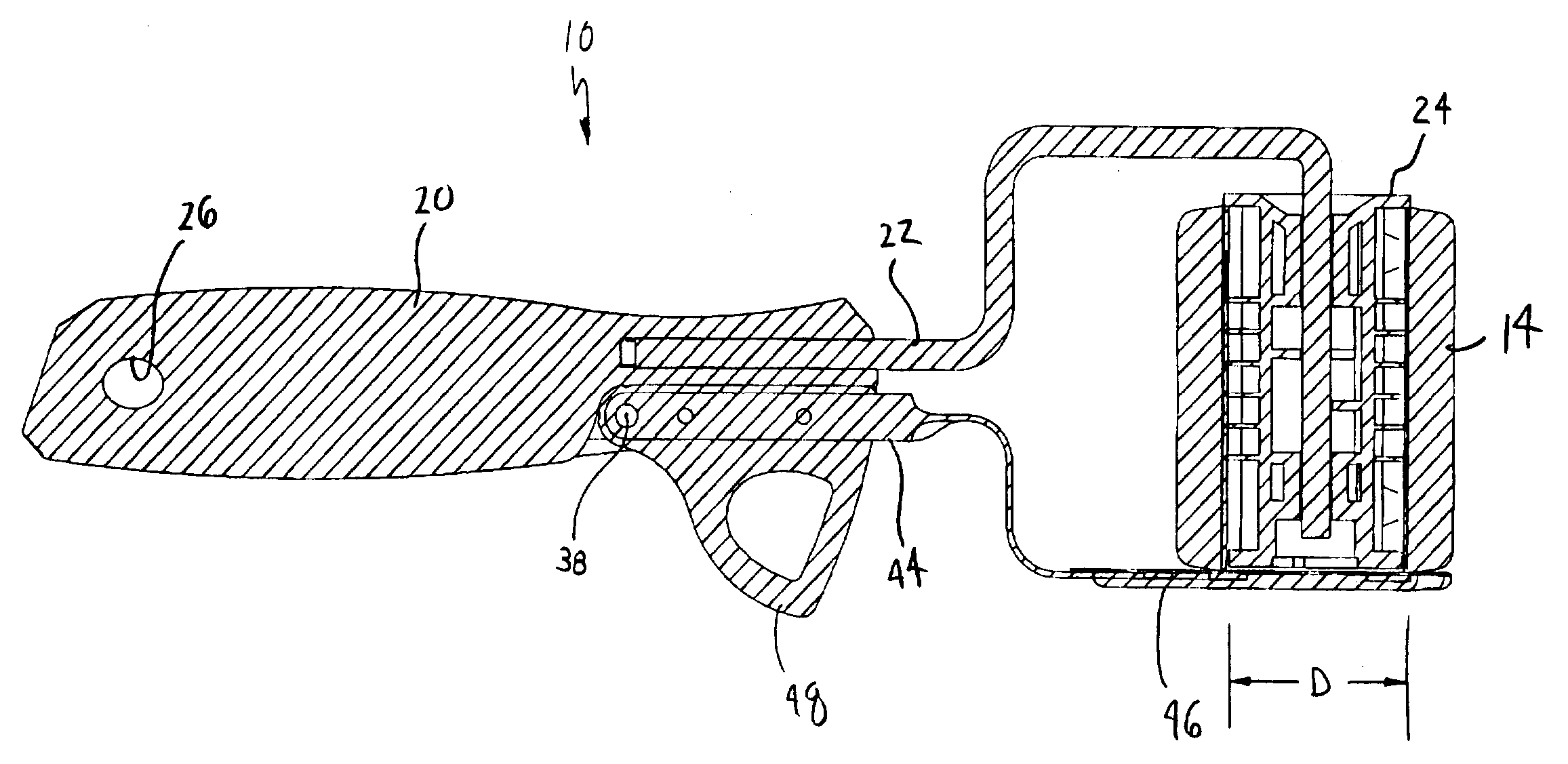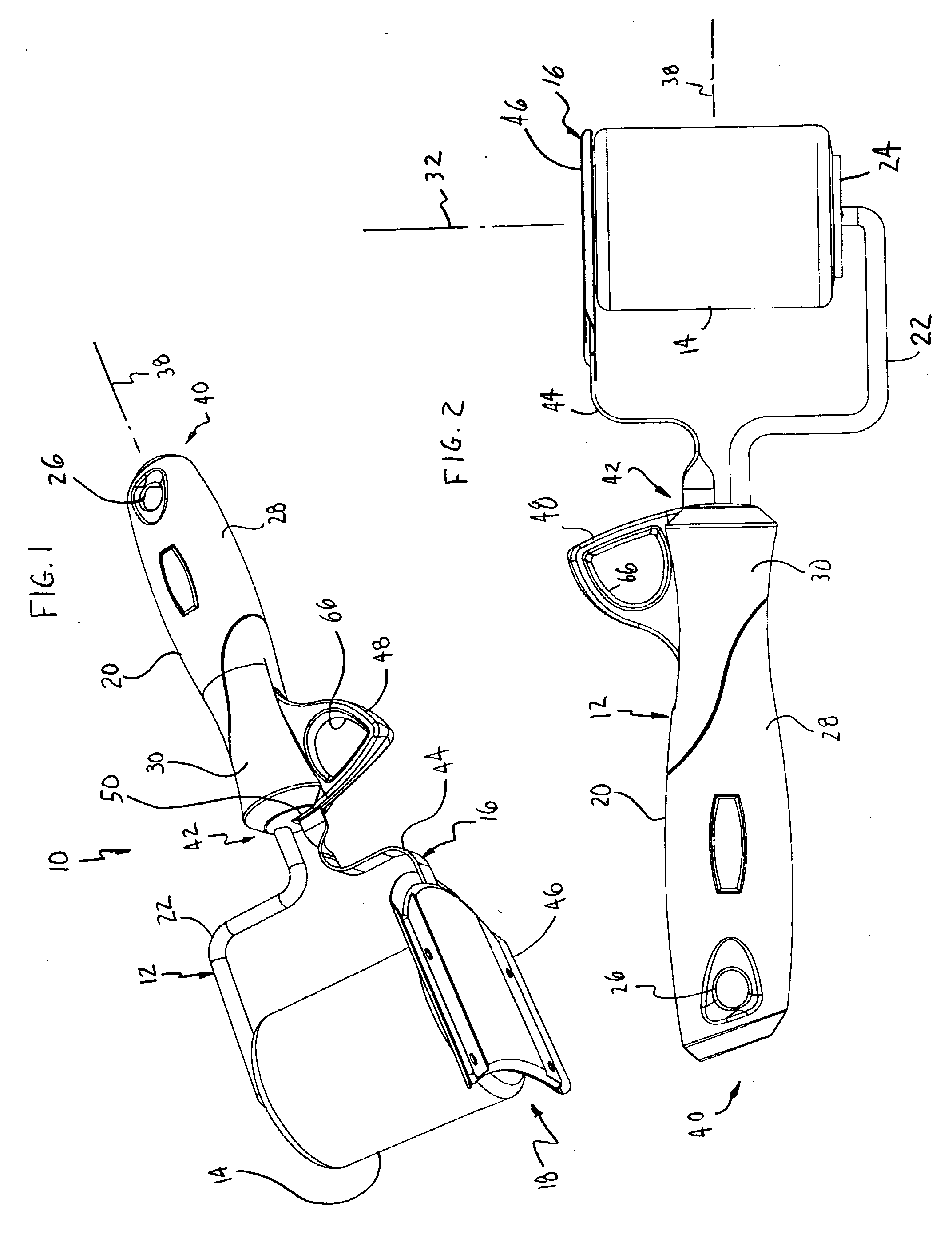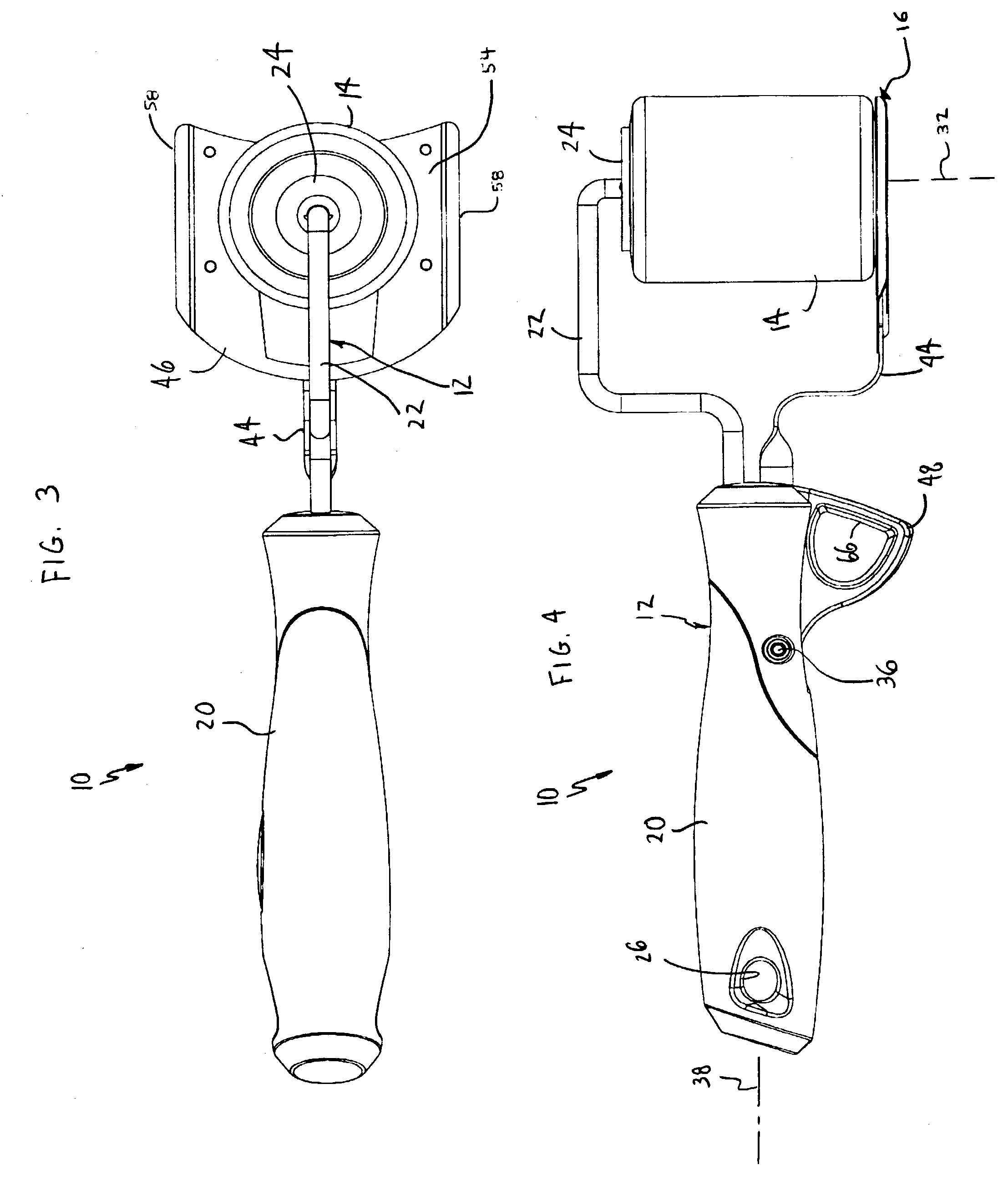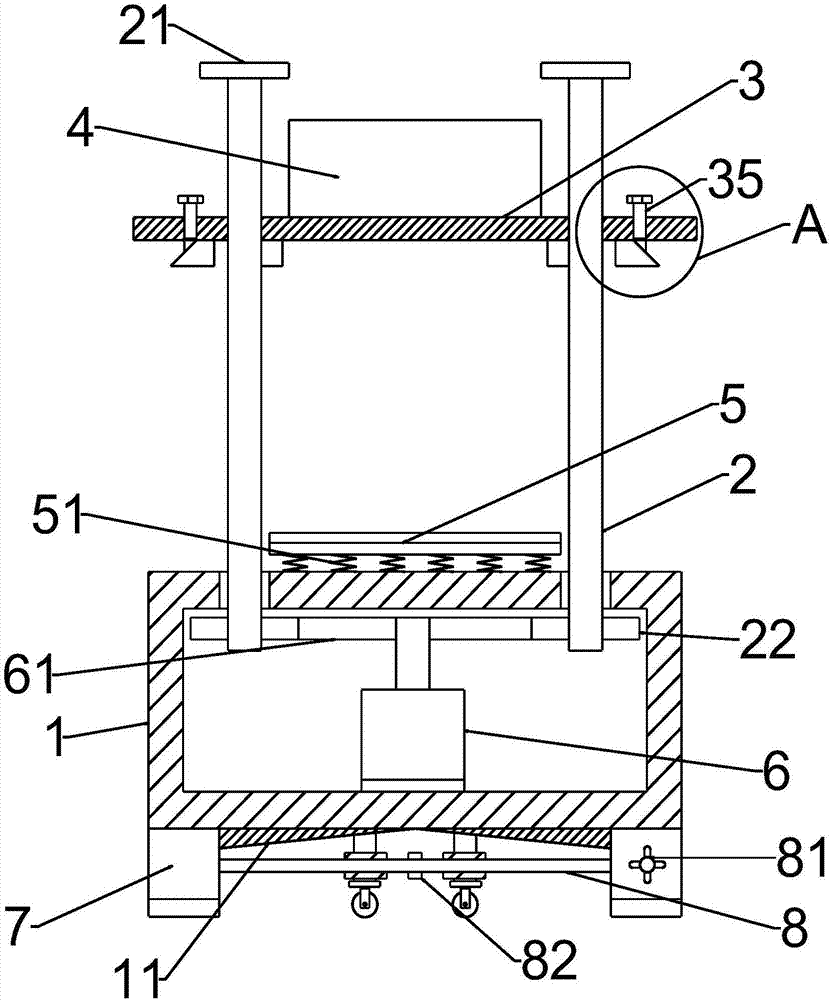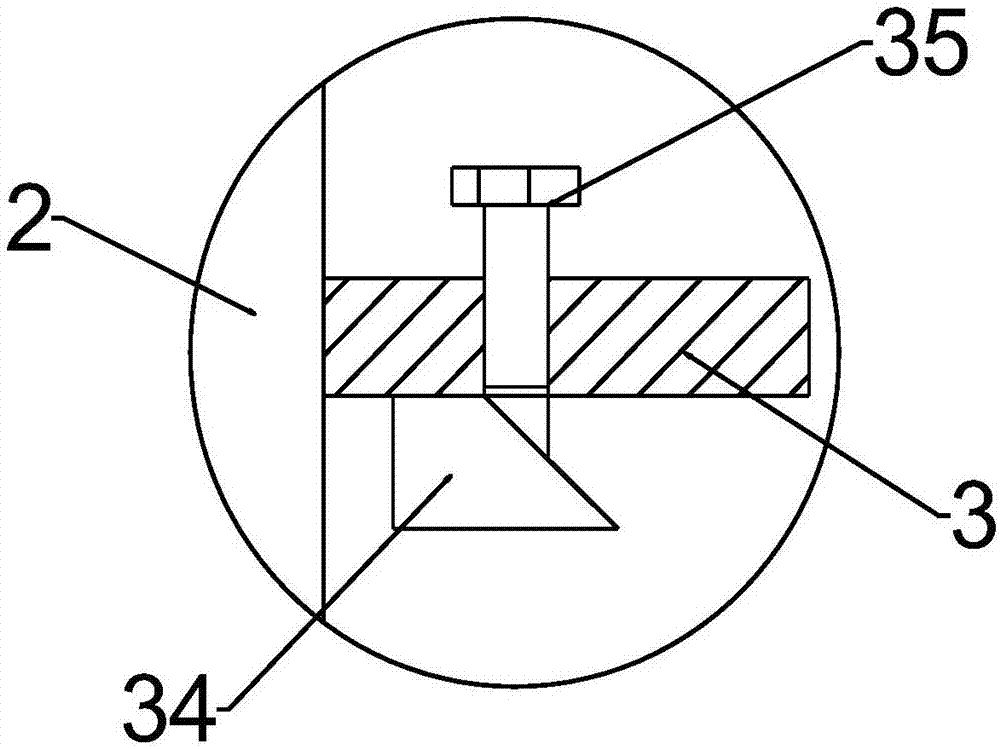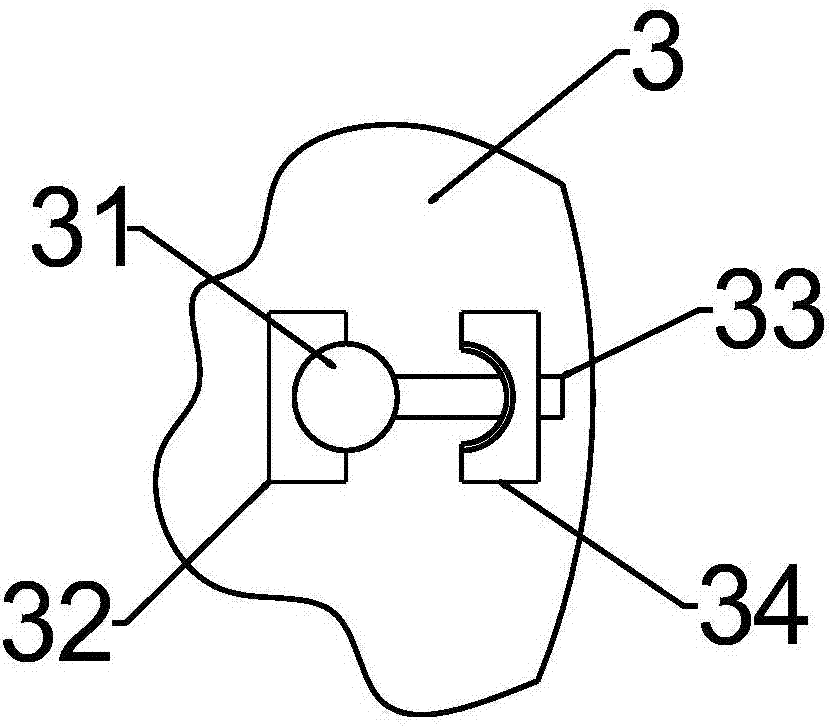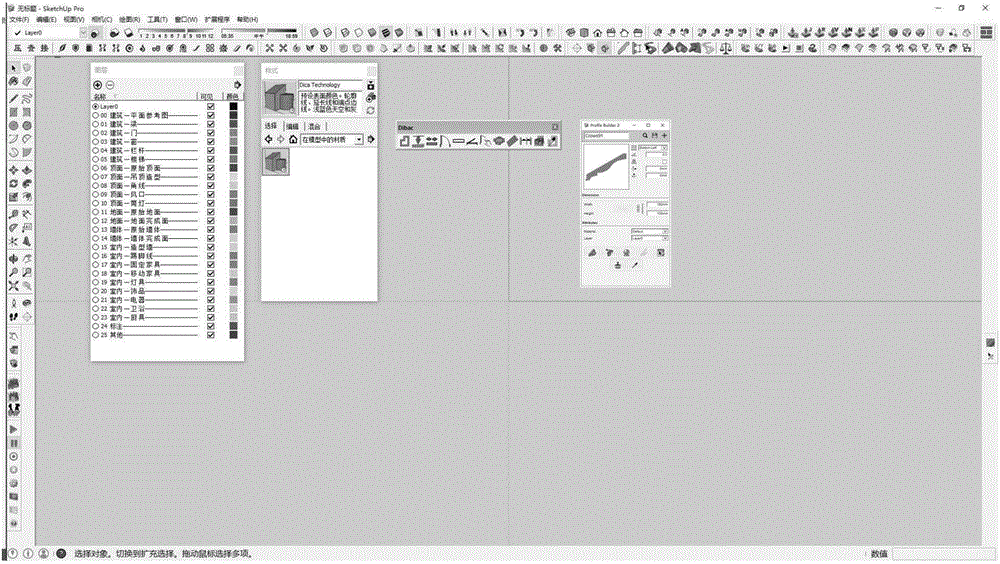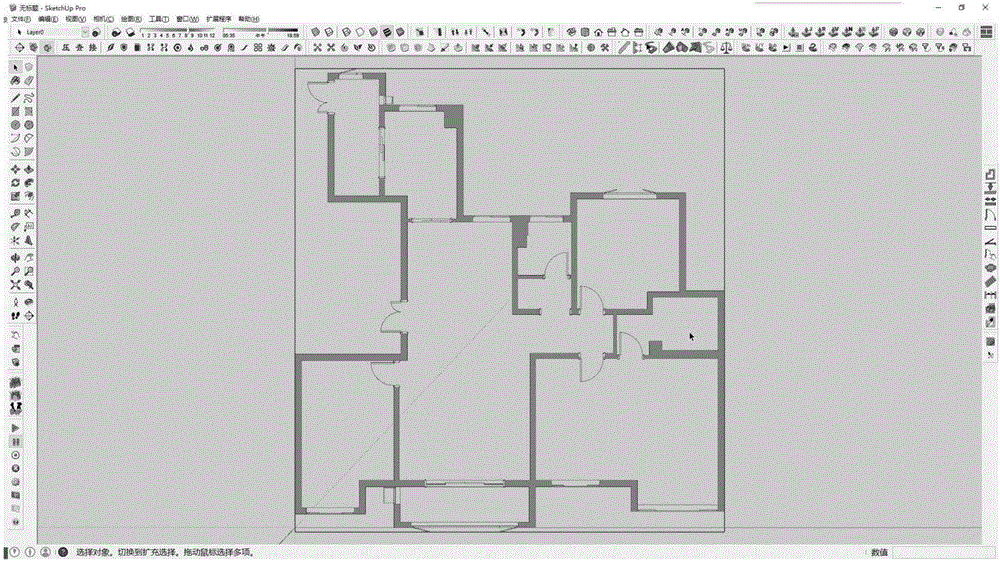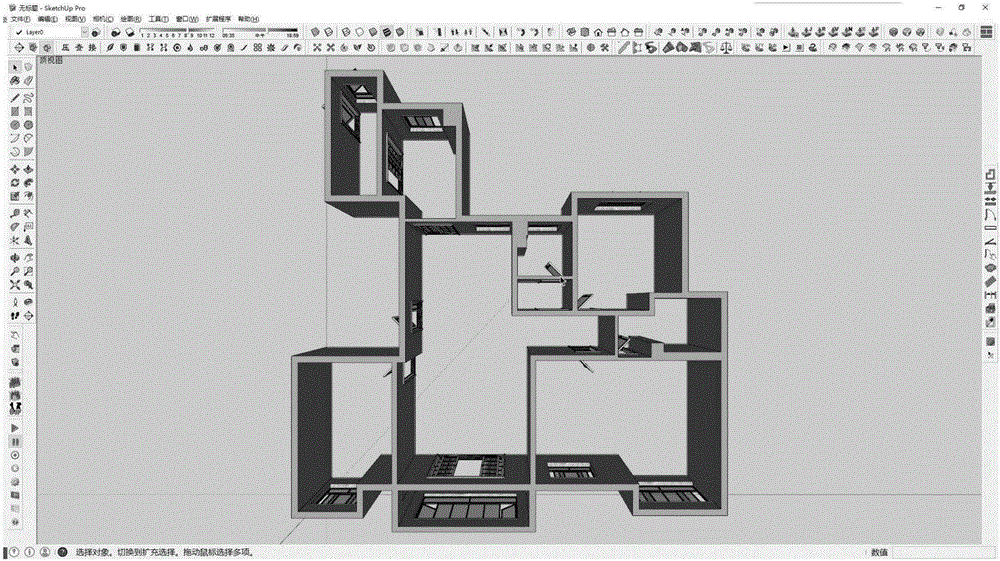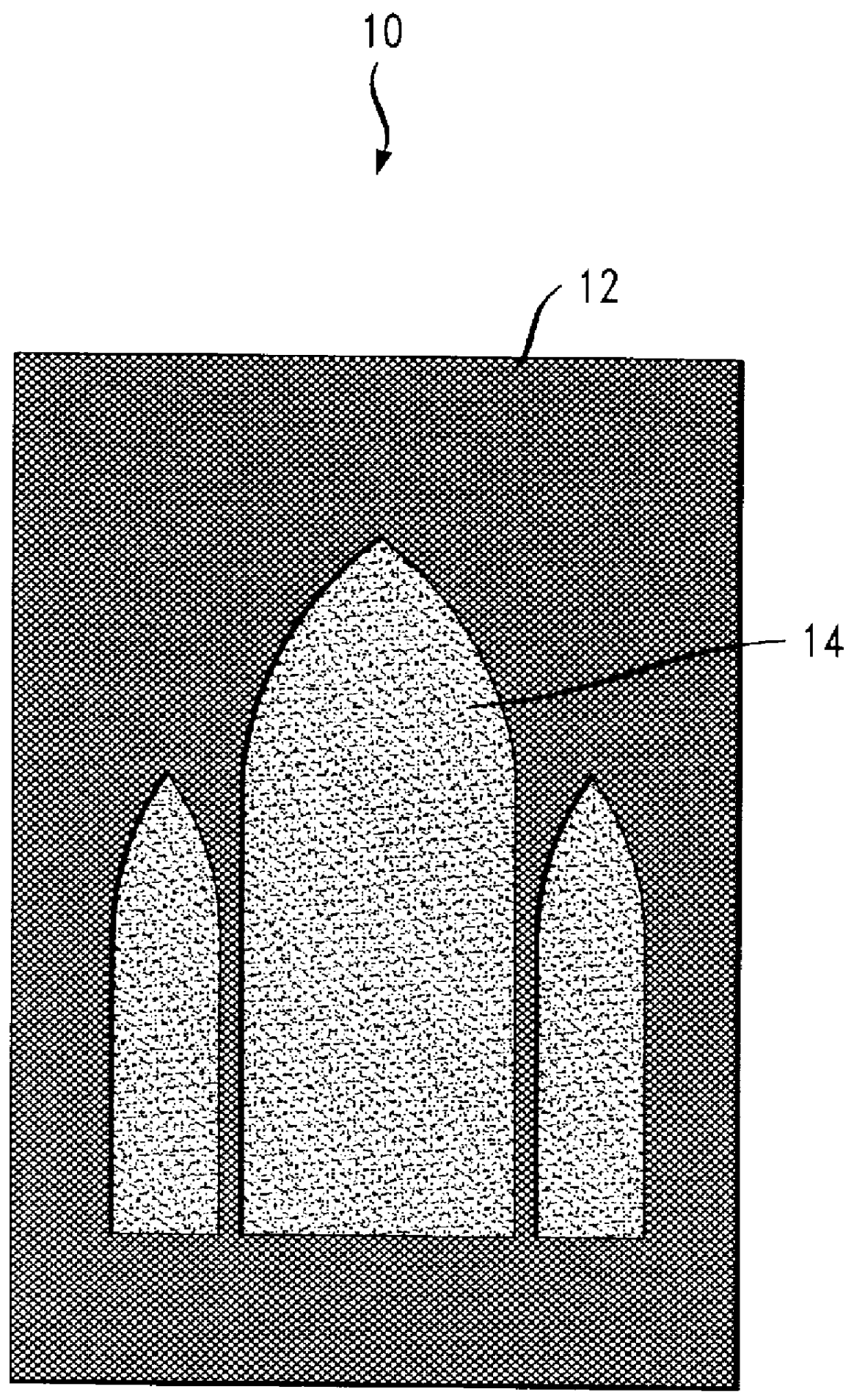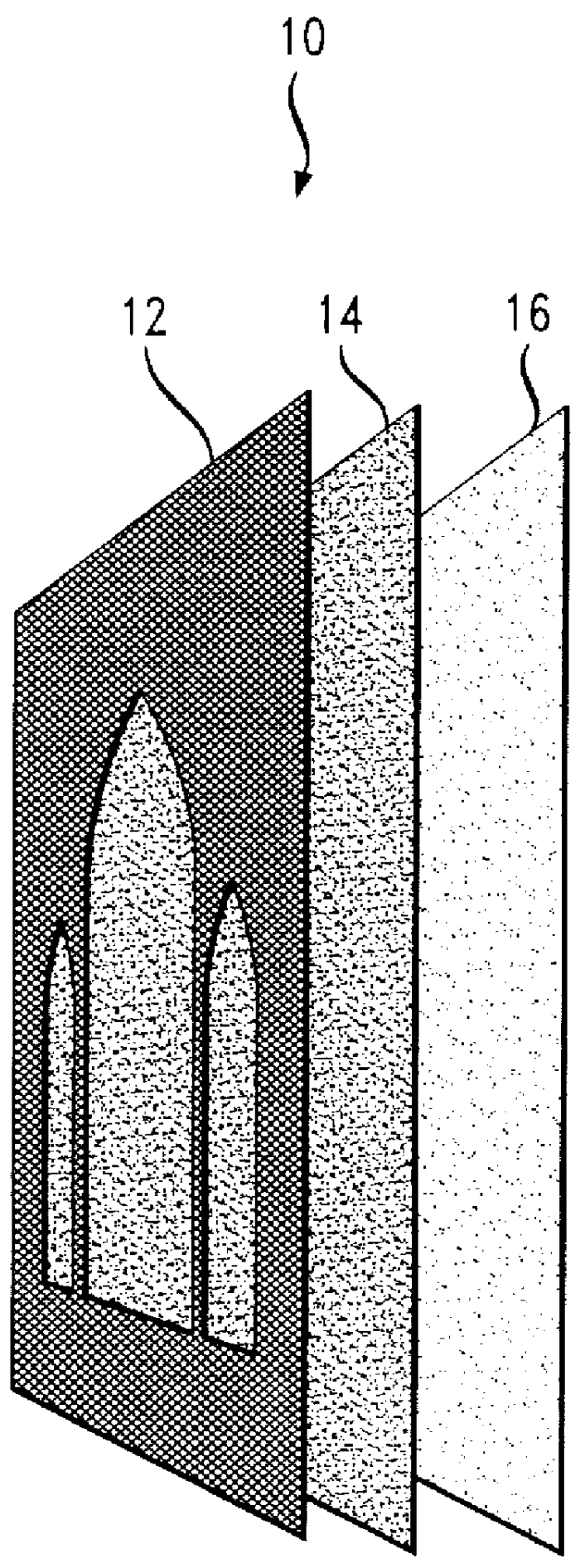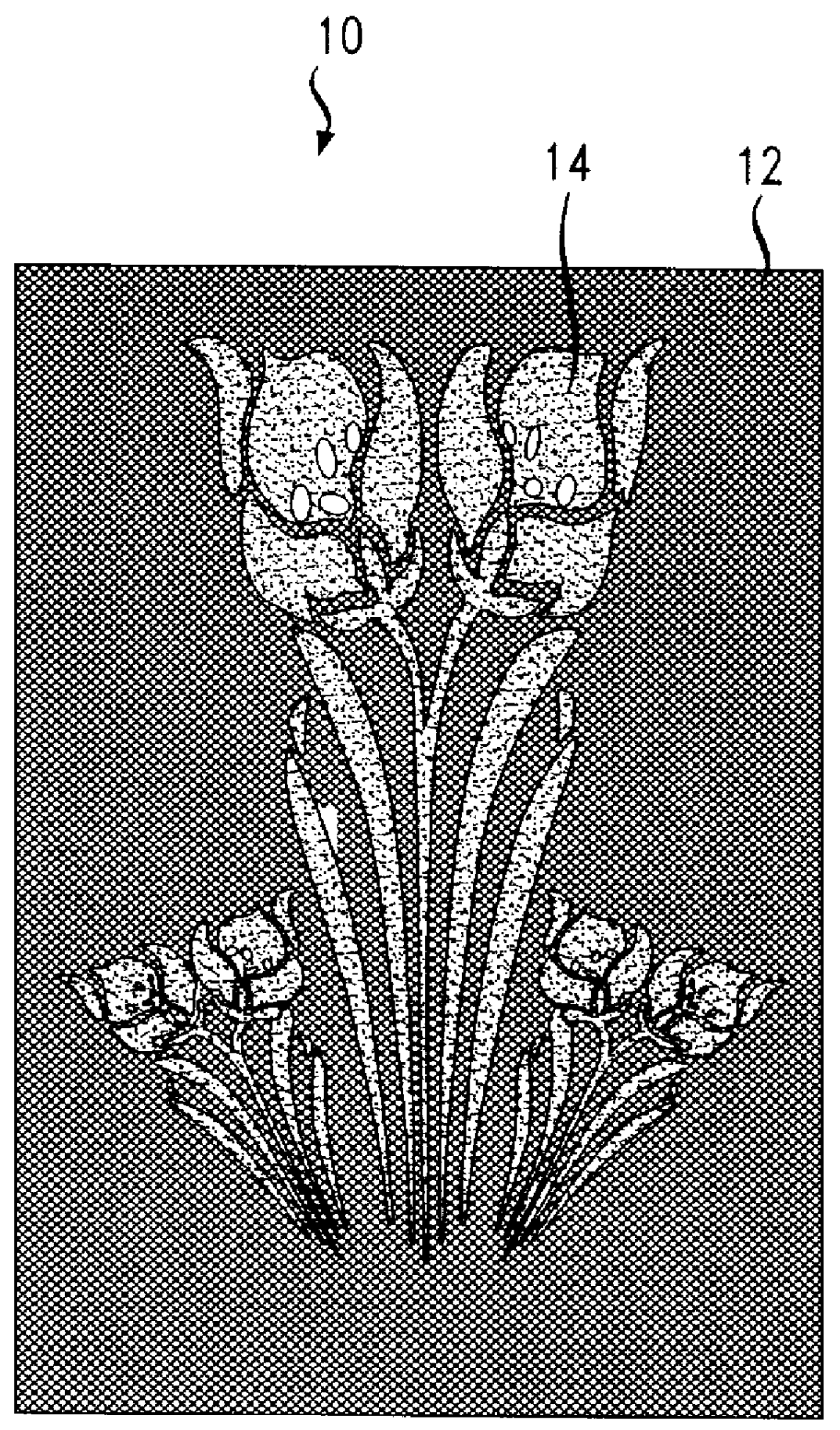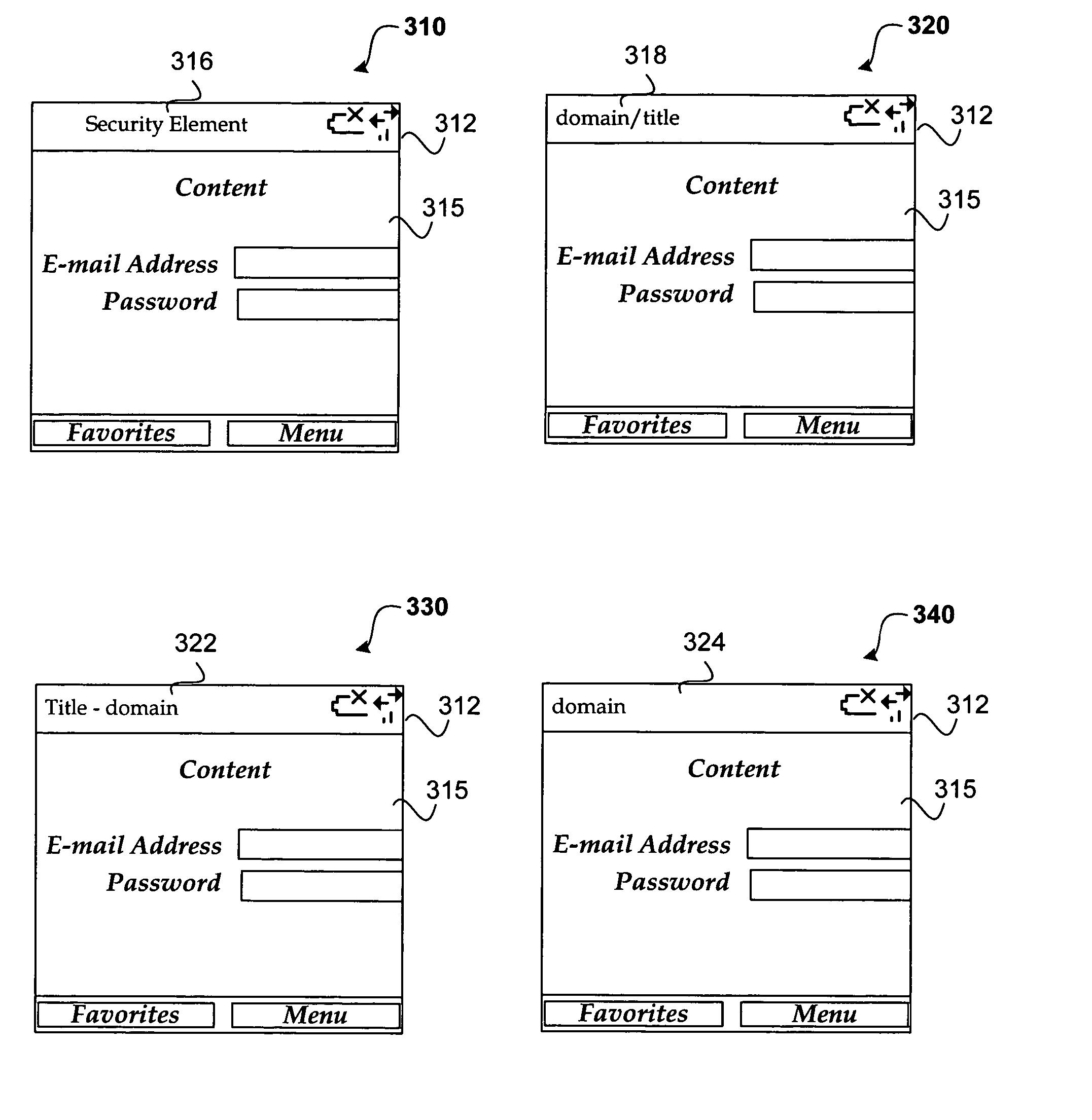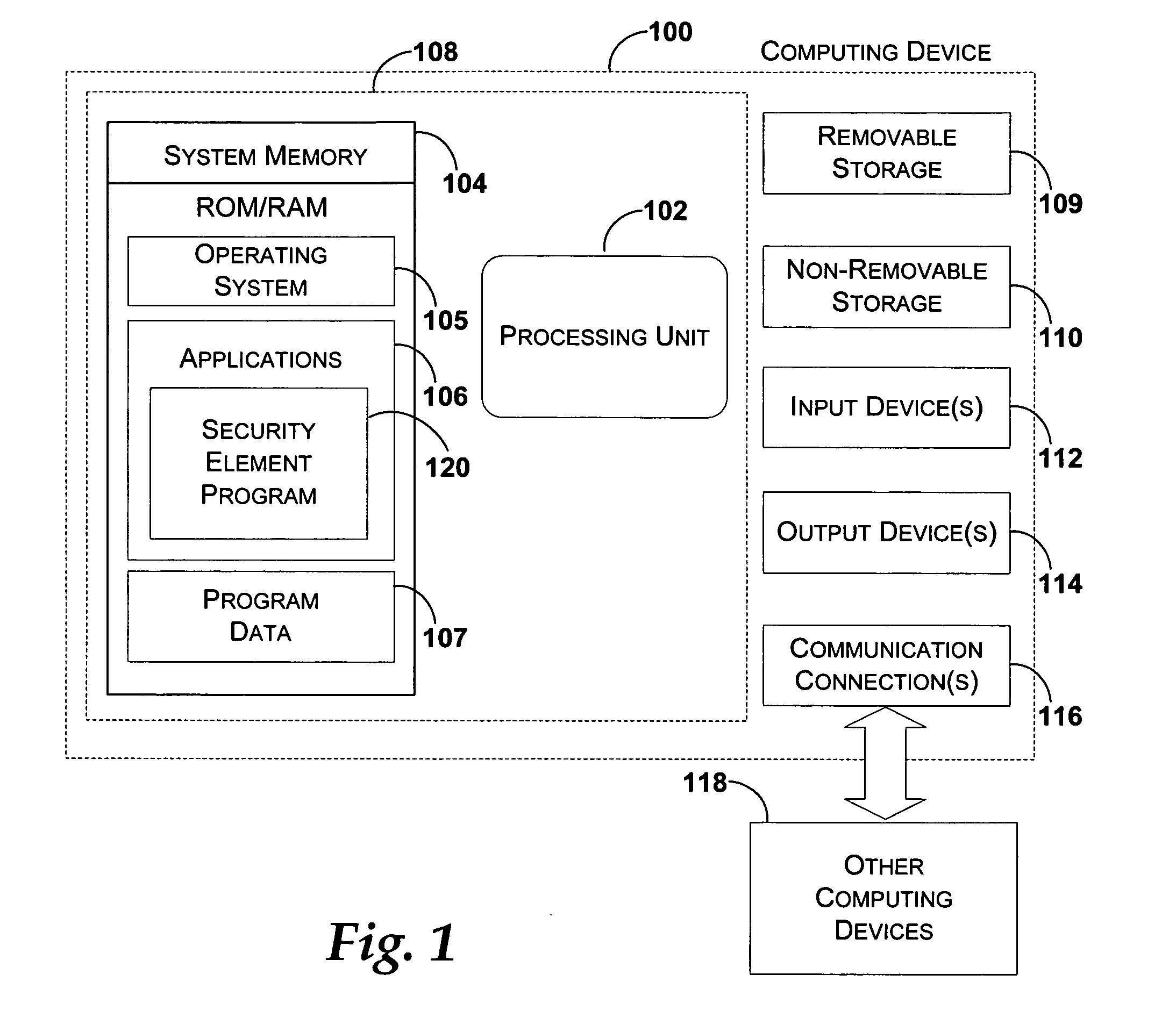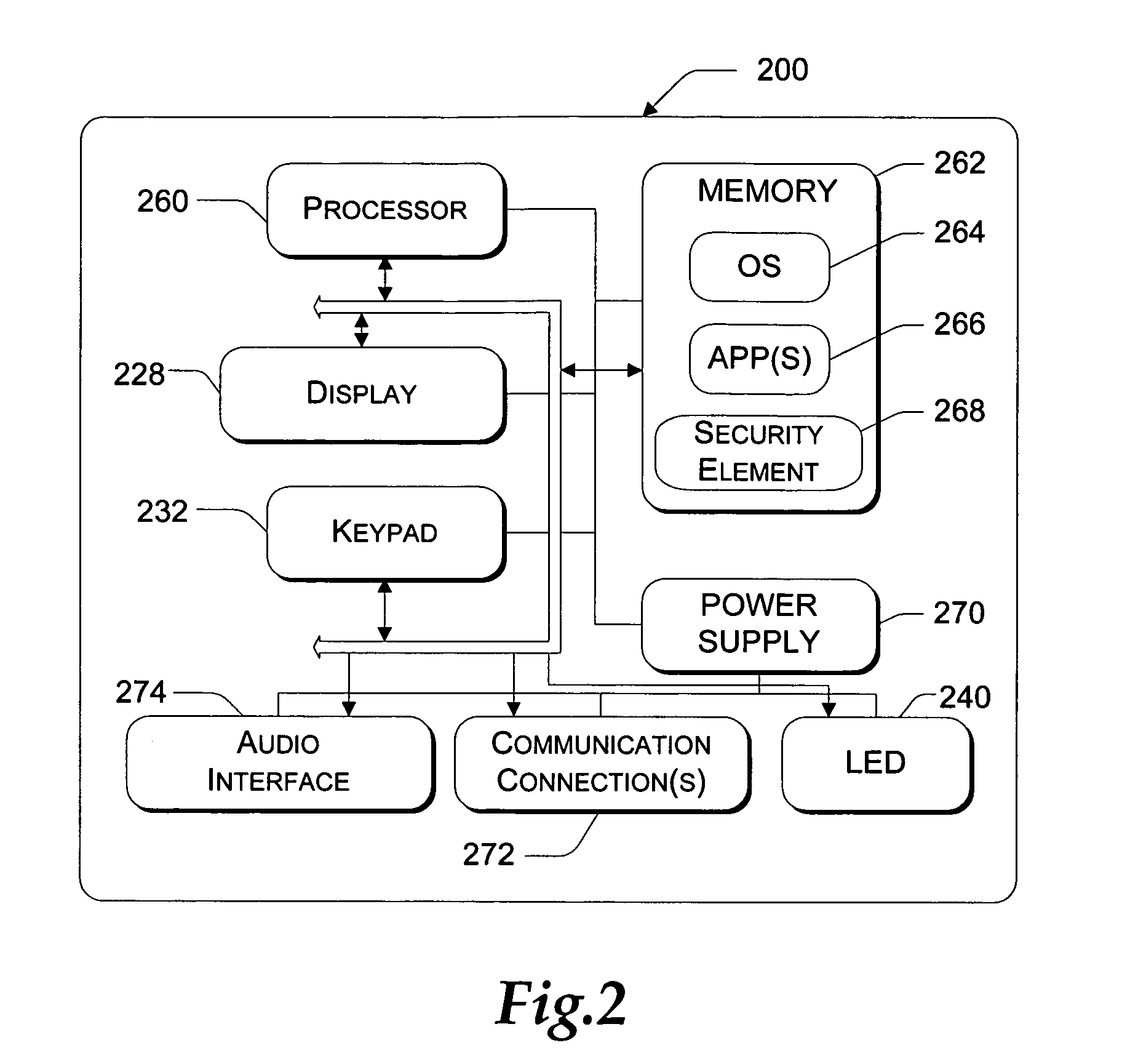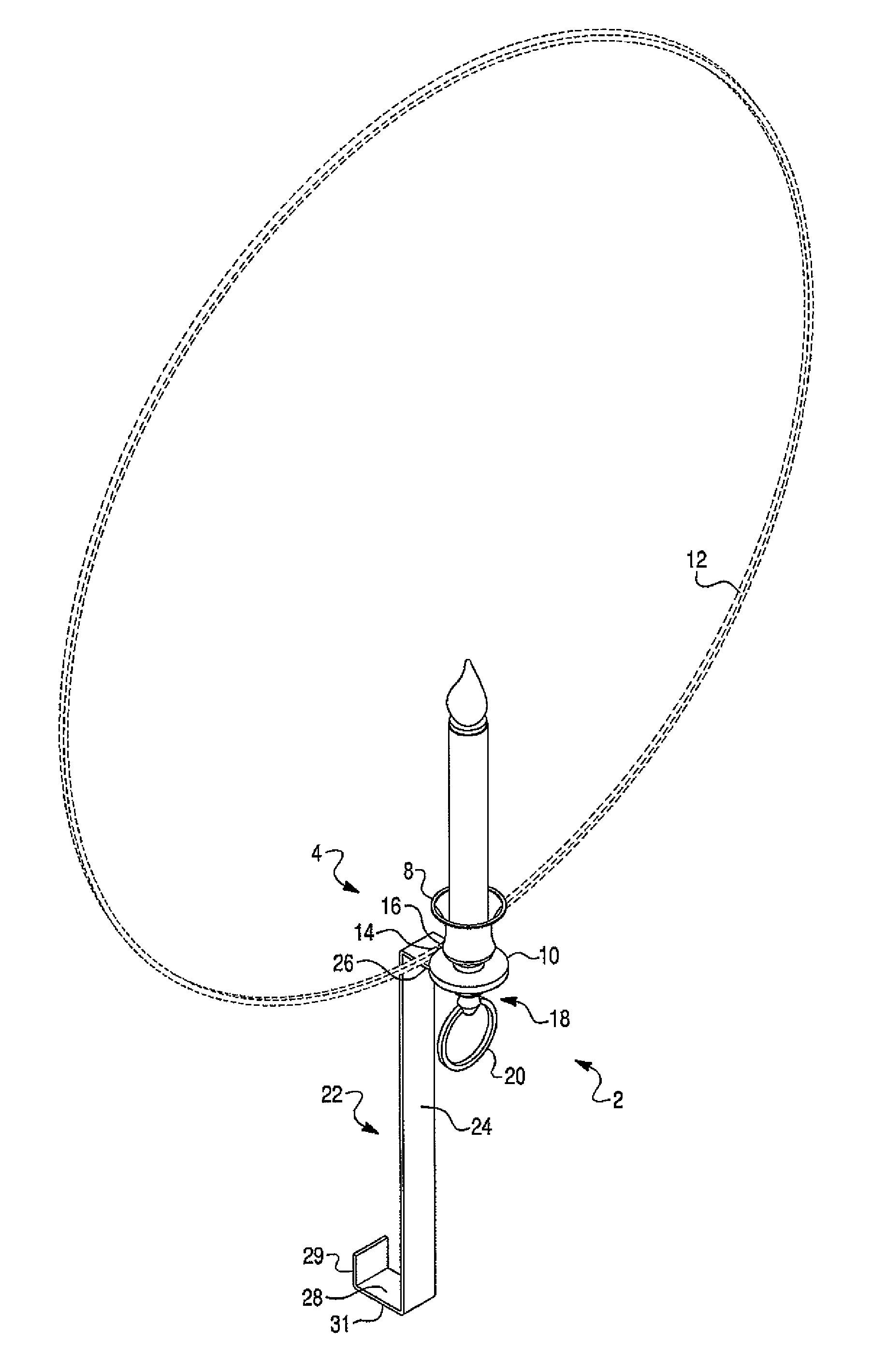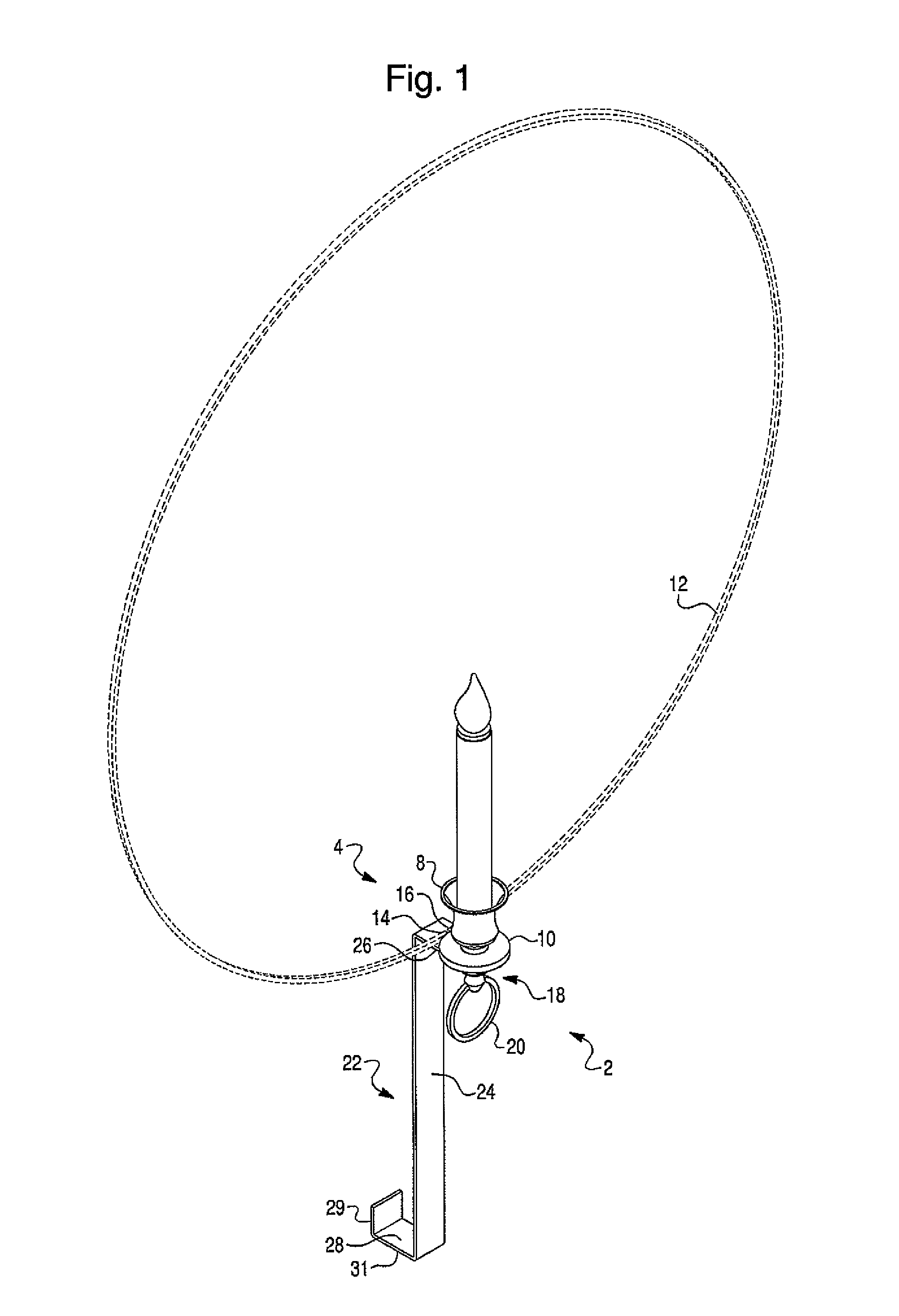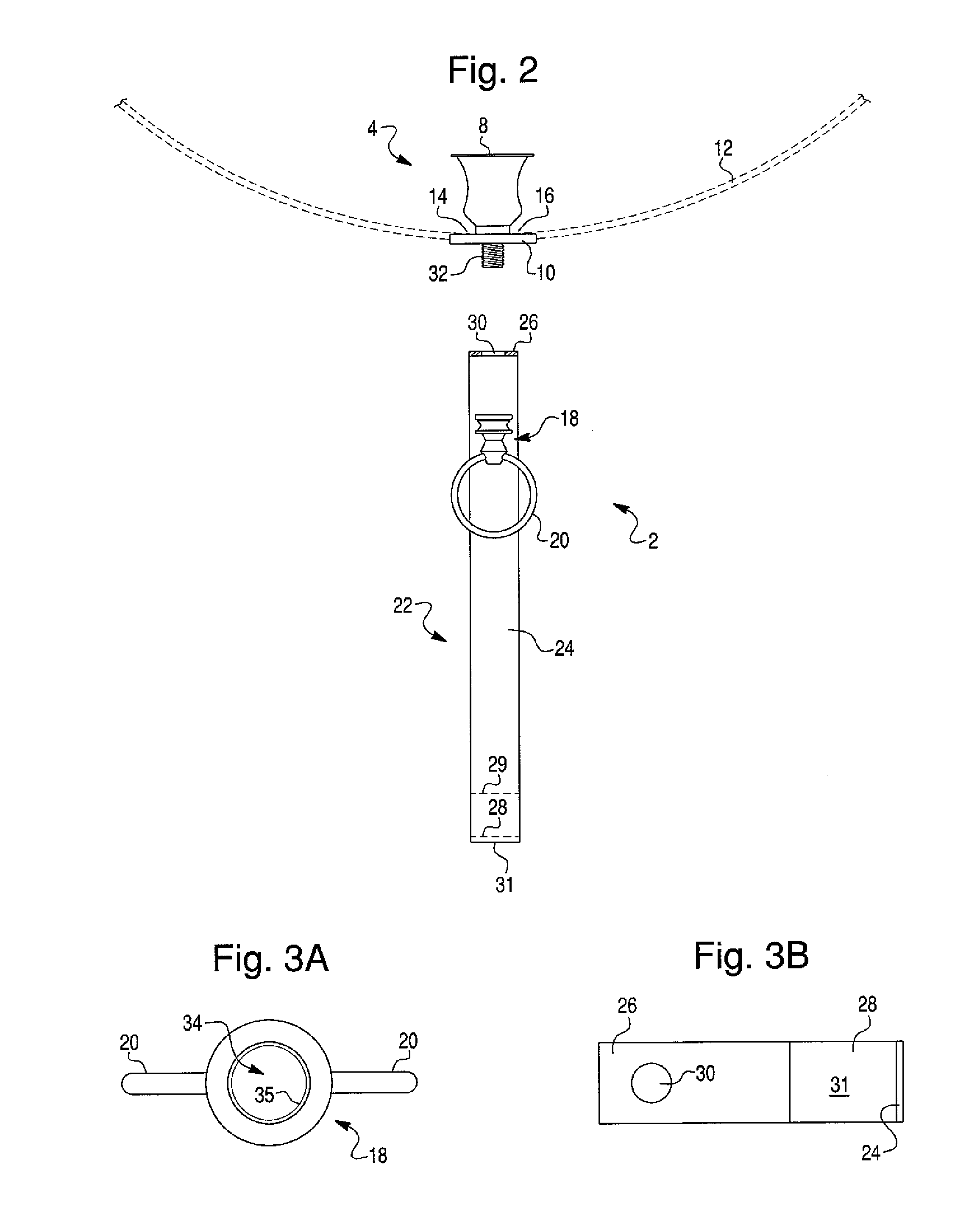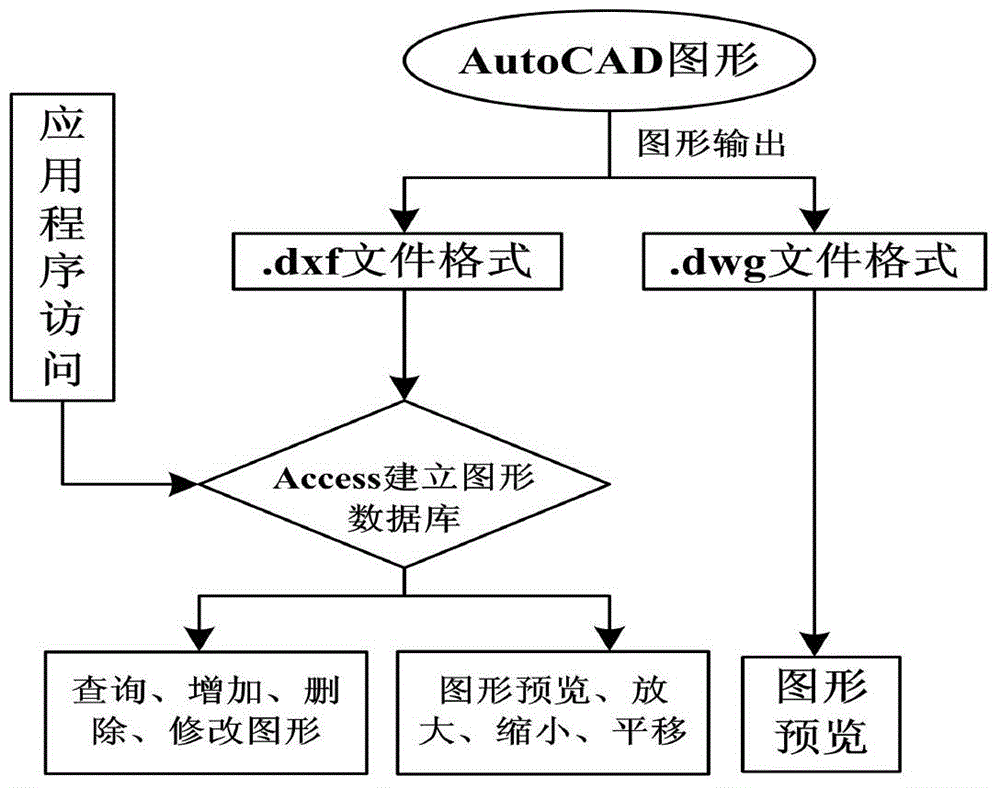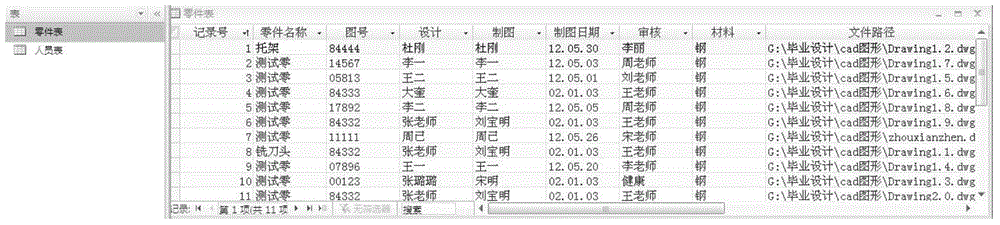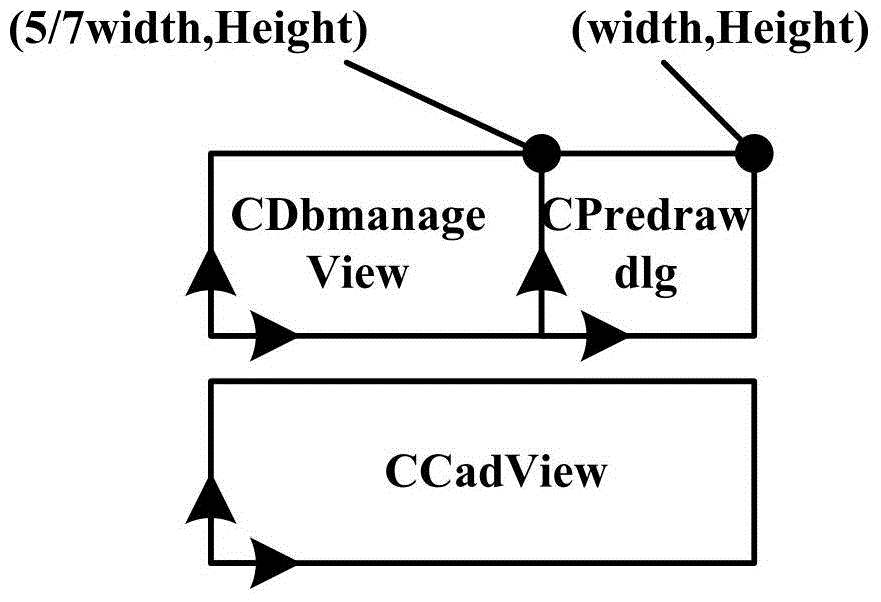Patents
Literature
243 results about "Title bar" patented technology
Efficacy Topic
Property
Owner
Technical Advancement
Application Domain
Technology Topic
Technology Field Word
Patent Country/Region
Patent Type
Patent Status
Application Year
Inventor
In graphical user interfaces, the window decoration is a part of a window in most windowing systems. A windows decoration typically consists of a title bar, usually along the top of each window and a minimal border around the other three sides. On Microsoft Windows this is called "nonclient area".
Internet-based search system and method of use
An Internet-based search system and method of use. The system in its various embodiments includes an electronic database. The database includes one or more topical categories of information and wherein the categories are further divided into datasets of one or more pre-selected web locations. The invention also includes an Internet remote in communication with the database. The Internet remote includes in its various embodiments, a title bar, one or more advertising windows, a channel selector, a navigation palette, a navigation panel, and an optional set of additional links. In operation, a user selects a channel from the channel selector, which then causes the display of one or more categories in the navigation palette. Upon selection of the desired category, one or more subcategory bars appear in the navigation panel, the selection of which causes the display of one or more links to either a website, or a particular page within a website. Alternatively, the user may enter a search term and, upon selection of a web site, that search term is passed to the selected site employing its own search function. In either circumstance, when the user selects a link, that link displays in a separate companion web browser such that both the remote and companion browser are simultaneously viewable.
Owner:HOPKINS KEVIN +1
Mixer device, method for controlling windows of mixer device, and program for controlling windows of mixer device
InactiveUS20100251168A1Efficient arrangementEasy to viewInput/output processes for data processingTouchpadProcessing element
A method is designed for controlling windows of a mixer device including a processing unit, an operating panel, and a touch panel provided on the operating panel, the touch panel functioning as both a display part for displaying windows and an input part for inputting instructions. The method is performed by the processing unit as follows. First, a determining step determines whether or not any window has already been displayed on the touch panel when an instruction to display a new window is made. Then, a first displaying step displays the new window when no window has already been displayed, and otherwise displays, when a window has already been displayed, the new window at foreground while displaying at least a title bar of a window that has already been displayed. Further, a second displaying step displays a close button only on a foreground window among windows displayed on the touch panel and deactivates display of a close button for each window behind the foreground window.
Owner:YAMAHA CORP
Window dressing
A self-adherent window dressing includes a fabric layer bounded by an edge. The fabric layer has an adhesive side, an opposite non-adhesive side, and an opening therein to allow for viewing therethrough. The opening is defined by a peripheral edge. A transparent film layer closes the opening and has first and second opposing sides. The film layer first side is non-adhesive and is mounted on the fabric layer adhesive side to close the opening in the fabric layer. The film layer second side has a skin adhering adhesive portion and an adhesive-free portion. The adhesive-free portion is disposed partially in the opening and extending beyond the peripheral edge of the opening. The film layer adhesive-free portion is adapted not to stick to a patient's skin, a connector, a catheter, or other medical device disposed between the film layer adhesive-free portion and skin.
Owner:TRI STATE HOSPITAL SUPPLY
Methods, apparatus and data structures for providing a user interface to objects, the user interface exploiting spatial memory and visually indicating at least one object parameter
InactiveUS7278115B1Cathode-ray tube indicatorsImage data processing detailsSearch data structureArray data structure
A graphical user interface in which object thumbnails are rendered in a three-dimensional environment and which exploits spatial memory. The objects may be moved, continuously, with a two-dimensional input device. Pop-up title bars may be rendered over active objects. Intelligent help may be provided to the user, as visual indicators, based on proximity clustering or based on matching algorithms. The simulated location of the object thumbnails in a direction orthogonal to the surface is based on function, such as a linear, polynomial, or exponential function for example, of one or more object properties, such as number of mouse clicks since selected, age, size, etc.
Owner:MICROSOFT TECH LICENSING LLC
Window dressing having integral anchor
A window dressing with an integral anchor includes a fabric layer having juxtaposed insertion site viewing and anchor member portions. The fabric layer has an adhesive side and an opposite non-adhesive side. The insertion site viewing portion is defined by an opening in the fabric layer. A transparent film layer having an adhesive skin-adhering side and an opposite non-adhesive side is adhered to the fabric layer adhesive side and closes the opening in the fabric layer. The anchor member portion includes a reinforcing structure disposed on the fabric layer. The reinforcing structure has an adhesive side and an opposite non-adhesive side. The non-adhesive side is adhered to the fabric layer adhesive side. A first removable securement device may be removably connected to the anchor member portion opposite the insertion site viewing portion, and a second removable securement device may be removably connected to the first removable securement device.
Owner:TRI STATE HOSPITAL SUPPLY
Method and system for controlling cascaded windows on a GUI desktop on a computer
ActiveUS7159189B2Automatic resizing of all windowsEasy and quick for userCathode-ray tube indicatorsInput/output processes for data processingThe InternetPlaying card
The present invention provides a method and system of maintaining and controlling the ordering and placement for display of individual GUI windows into groups or “decks” similar to a deck of playing cards on a desktop area of a computer display. The decks comprise collections of cascaded windows. The method and system control the decks such that the title bars of all windows of the deck are always simultaneously visible to the user no matter which window is selected as the active window. The act of moving the current top window back into a new position in the deck is defined as “shuffling” the windows. The method and system further provide auto-deck processes that automatically cascade defined applications, such as Internet Explorer windows, into a deck. In addition, the method and system may also include user-definable options as to the order of the shuffle, and includes the ability to drag the active window out of the deck and to drag any window into the deck. Also, the method and system may allow for the automatic resizing of all windows in a deck by just resizing the active window, and for a predetermined grouping of different applications into the same deck.
Owner:ALPHABASE SYST
Time-based, non-constant translation of user interface objects between states
InactiveUS20070288862A1Minimized and maximized windowCathode-ray tube indicatorsAnimationGraphicsGraphical user interface
The present invention relates to a method for moving objects within the graphical user interface (GUI) of an operating system in a manner that provides a transitional effect between window states, which is pleasing to the user. This transitional effect includes changing the shape of a window while scaling and moving the window between two different sizes and positions. In one embodiment of the present invention, the transitional effect may be employed as a window is minimized into an icon, or restored from an icon. In another embodiment of the present invention, the transitional effect is employed as a window is minimized within its title bar, or restored therefrom. The rate of movement of objects is controlled in a non-linear manner, to further enhance the pleasing effect.
Owner:APPLE INC
Time-based, non-constant translation of user interface objects between states
InactiveUS7362331B2Minimized and maximized windowCathode-ray tube indicatorsAnimationGraphicsOperational system
Owner:APPLE INC
Application user interface systems and methods
An exemplary method includes a user computing device 1) executing a software application having primary, secondary, and tertiary menu levels, and 2) providing, for display as directed by the software application, a graphical user interface view that includes a first navigation control section in the form of a footer bar mapped to the primary menu level, a second navigation control section in the form of a header bar mapped to the secondary menu level, and a third navigation control section positioned between the footer bar and the header bar and mapped to the tertiary menu level. In some embodiments, the footer bar includes a slidable segment associated with selectable menu options included in a primary menu level application menu, and a fixed segment associated with a persistent selectable link to an additional software application included in a suite of software applications. Corresponding methods and systems are also disclosed.
Owner:VERIZON PATENT & LICENSING INC
Window dressing having integral anchor
A window dressing includes a fabric layer having juxtaposed insertion site viewing and anchor member portions. The fabric layer has an adhesive side and an opposite non-adhesive top side. The insertion site viewing portion is defined by an opening in the fabric layer. A transparent film layer having an adhesive skin-adhering, bottom, side and an opposite non-adhesive side is adhered to the fabric layer adhesive side and closes the opening in the fabric layer. The anchor member portion includes a reinforcing structure disposed on the fabric layer and having an adhesive side and an opposite non-adhesive side. The reinforcing structure adhesive side is adhered to the fabric layer non-adhesive top side.
Owner:MEDLINE IND LP
Method and device of multi-window displaying of smart phone
ActiveCN103067569AEnables switching-free operationImprove experienceSubstation equipmentInput/output processes for data processingN applicationComputer engineering
The invention discloses a method and a device of multi-window displaying of a smart phone. The method of multi-window displaying of the smart phone comprises steps as below: if the Nth application window needs to be opened on a touch screen, the size of the N-1th application window is adjusted to generate a contractible application window (S10). The application title bar of the contractible application window is pressed for a long time to drag the application title bar to a designated position (S20) of the touch screen. The remaining space (S30) of the touch screen is automatically calculated according to the occupied space of the touch screen of all the N-1 contractible application windows. The Nth application window is opened as the biggest rectangle of the remaining space of the touch screen. All the N application windows are displayed (S50) in parallel on the touch screen. Due to the method of multi-window displaying of the smart phone, no switching operations of multi-screen and multi-task windows are achieved, procedures of exiting and opening an application repeatedly are avoided, and efficiency is improved, and user experience is improved.
Owner:GUANGDONG OPPO MOBILE TELECOMM CORP LTD
Multiple-mode window presentation system and process
ActiveUS20050091608A1Reduce chancePromote differentiationCathode-ray tube indicatorsDigital output to display deviceGraphicsTaskbar
A system and process for managing the presentation of windows on the display screen of a computing device is presented. In general, this is a multiple-mode window presentation system and process that displays one or more of the peripheral graphic user interface (GUI) elements typically displayed on the display screen in addition to a window, such as the frame and title bar of the window and any task bar or side bar, in a first appearance mode when the window is maximized. However, when the window is displayed in a less-than-maximized size, one or more of the peripheral GUI elements are displayed in a second appearance mode which is substantially different from the first. In general the second appearance mode is designed to attract the attention of a user to the peripheral GUI elements, while the first mode is designed to avoid distracting the user from the content of the maximized window.
Owner:MICROSOFT TECH LICENSING LLC
System to control daylight and artificial illumination and sun glare in a space
ActiveCN101421558APrecise Local LightingDifferent lighting needsLight dependant control systemsElectrical apparatusControl systemLuminosity
An illumination maintenance system for maintaining a desired illumination profile in a space throughout at least a portion of a day where the illumination sources include daylight and artificial light, the system comprising a first sensor for sensing an illumination level in at least a portion of the space, at least one window treatment for at least one opening for allowing daylight into the space, the window treatment selectively altering the amount of daylight entering the space, a plurality of electric lamps providing artificial light to supplement the daylight illumination of the space; the electric lamps being dimmable, a control system controlling the at least one window treatment and the plurality of electric lamps to maintain the desired illumination profile in the space, the control system controlling the plurality of electric lamps so that the dimming level of each lamp is adjusted to achieve the desired lighting profile and compensate for the daylight illumination in the space throughout at least the portion of the day; and the control system further operating to adjust the window treatment in the event of sun glare through the opening to reduce the sun glare and such that when the desired illumination profile within a defined tolerance is achieved, the control system stops varying the dimming levels of the lamps and the adjustment of the at least one window treatment.
Owner:LUTRON ELECTRONICS CO INC
Window dressing
ActiveUS7812212B2Easy to removeEasy to replaceSurgical needlesPlastersEngineeringMechanical engineering
A self-adherent window dressing includes a fabric layer bounded by an edge. The fabric layer has an adhesive side, an opposite non-adhesive side, and an opening therein to allow for viewing therethrough. The opening is defined by a peripheral edge. A transparent film layer closes the opening and has first and second opposing sides. The film layer first side is non-adhesive and is mounted on the fabric layer adhesive side to close the opening in the fabric layer. The film layer second side has a skin adhering adhesive portion and an adhesive-free portion. The adhesive-free portion is disposed partially in the opening and extending beyond the peripheral edge of the opening. The film layer adhesive-free portion is adapted not to stick to a patient's skin, a connector, a catheter, or other medical device disposed between the film layer adhesive-free portion and skin.
Owner:TRI STATE HOSPITAL SUPPLY
Window dressing
ActiveUS7294751B2Easy to removeEasy to replaceAdhesive dressingsInfusion needlesEngineeringMechanical engineering
A self-adherent window dressing includes a fabric layer bounded by an edge. The fabric layer has an adhesive side, an opposite non-adhesive side, and an opening therein to allow for viewing therethrough. A reinforcement member is adhered to at least a portion of the fabric layer. A transparent film layer closes the opening and has first and second opposing sides. The film layer first side is non-adhesive and is mounted on the fabric layer adhesive side to close the opening in the fabric layer. The film layer second side has a skin adhering adhesive portion and an adhesive-free portion. The adhesive-free portion is disposed inwardly of the opening. The film layer adhesive-free portion is adapted not to stick to a wound, connector, or catheter disposed between the film layer adhesive-free portion and skin.
Owner:TRI STATE HOSPITAL SUPPLY
Digital television receiving terminal menu displaying method, system and receiving terminal
ActiveCN101924892AEasy to operateImprove friendlinessTelevision system detailsColor television detailsComputer terminalComputer science
The invention relates to a digital television receiving terminal menu displaying method and a system thereof and a digital television receiving terminal. The menu displaying method of the invention includes a menu displaying step and a menu switching step; wherein the menu displaying step includes that a secondary menu is displayed by adopting card form, the card comprises a title bar and a display area, and concrete content of the secondary menu is displayed in the display area. The system of the invention implements the method, and the receiving terminal of the invention comprises the system. The invention has the beneficial effects that: television display space can be fully utilized, the content of the currently selected menu is displayed while displaying all the secondary menus underthe current primary menu, so that the user can roughly know the content of the menu and user friendly of set top box homepage is improved.
Owner:SHENZHEN COSHIP ELECTRONICS CO LTD
User interface enhancement for windows-based operating systems
A more convenient way to resize an application window on a computer display screen which also facilitates movement of the window are provided new icons, called a "corner" icon and a "scroll" icon, in the title bar of the window. Instead of moving the cursor to an edge or corner of the window to resize the window, the user simply clicks on the new "corner" icon and drags the icon to resize the window. This mechanism allows other enhancements. For example, an optional magnification factor allows the window to be resized in an amount proportional to a multiple factor of the actual cursor movement. Thus, small changes in cursor movement result in large changes in the window size. The reverse is also useful to allow very precise window positioning. Similarly, the user simply clicks on the new "scroll" icon and drags the icon to scroll and pan the displayed content of the window. As with the resizing operation, an optional magnification can be applied to the scrolling operation.
Owner:IBM CORP
Edging roller
The present disclosure provides a paint applicator which may be used to apply paint to corners, to junctions between adjacent walls, along window trim, along floor moldings, or other surface adjacent to the surface being painted, without smearing paint on the adjacent surface. Moreover, the present disclosure provides a paint applicator having a trim system that prevents the painter's hands from becoming covered with paint upon actuation of trim system.
Owner:NEWELL OPERATING COMPANY
Display method and device for play progress, video on demand terminal and video on demand system
InactiveCN103118293AImprove experienceImplement drag and drop operationsTelevision system detailsColor television detailsProgress barInteraction interface
The invention discloses a display method and a device for play progress, a video on demand terminal and a video on demand system. The display method comprises the steps of arranging a progress bar control piece in a title bar and / or a control bar window of a player user interaction interface, not independently arranging a progress bar window in the player user interaction interface, and dynamically displaying the play progress in the whole title bar and / or the control bar window according to the proportion of current play time to whole time by the progress bar control piece. According to the display method and the device for play progress, the video on demand terminal and the video on demand system, the independent progress bar window is not required to be arranged on the play interface, the whole title bar and / or the control bar window are / is adopted to display the play progress, and user experience is richer. Meanwhile, a dragging button with an artistic effect can be arranged at the tail end of display of the play progress, and convenience is brought to a user to achieve dragging operation.
Owner:SHENZHEN QVOD TECH
Computer system with graphical user interface including drawer-like windows
InactiveUS7539945B2Easy accessGood flexibilityCathode-ray tube indicatorsInput/output processes for data processingGraphicsGraphical user interface
A window management mechanism allows a user to open a window as a drawer or, perhaps more appropriately named, a pop-up window. The drawer is an opened window that a user has dragged down to a drawer region at the bottom of the screen such that only the title bar or some drawer handle illustration is left showing. When the user does this, the window remains open but is kept offscreen. The user may momentarily pop the window back onto the screen by clicking on the window title bar or drawer handle, or by dragging the cursor into the window icon during a drag. The window stays onscreen as long as no other windows are selected. As soon as a user selects another window, or opens a file with a double click within the drawer, the window slides back offscreen. This allows the user to set up easy access windows. Another feature of a drawer window allows the user to open them during a drag. To do so, the user drags an object or the cursor into the drawer window that is desired to be opened. When the cursor touches the bottom of the screen, or an area within a threshold of the bottom of the screen, the drawer window slides open a notch at a time. As long as the user pushes against the bottom or remains in this threshold region, the drawer slides open.
Owner:APPLE INC
Visualized editing and displaying method for IT infrastructure topology
InactiveCN103514310ASimplify workRealize real-time visual managementData switching networksSpecial data processing applicationsTopology managementTitle bar
The invention discloses a visualized editing and displaying method for IT infrastructure topology. The method is achieved through a visualized editing module and a visualized displaying module. The visualized editing module conducts visualized editing on the IT infrastructure topology, and the visualized displaying module conducts visualized displaying on the IT infrastructure topology; an editing result of the visualized editing module is displayed by the visualized displaying module; the visualized editing module is divided into four assemblies including an editing tool area, a drawing area, an equipment list area and an attribute set area; the visualized displaying module is divided into a displaying area, a tool bar, a title bar and an event bar assembly. Mainly for the problems of topology editing and displaying in the field of IT infrastructure topology management, a set of general solution schemes are summarized by combining the project practice, then, topology editing and displaying work is simplified, and the method is suitable for most IT infrastructure real-time monitoring fields.
Owner:SHANGHAI BAOSIGHT SOFTWARE CO LTD
Optical fiber decoration device using LED light source and article decorated thereby
InactiveUS7168862B2Solve the large power consumptionEasy and economical designCosmonautic condition simulationsPoint-like light sourceEngineeringGreen led
An optical fiber decoration device has various merits: small power consumption, no danger of fire, simple water-proof design and economical, battery can be used, excellent portability, long service life of light source, and no danger of destruction during transportation. The optical fiber decoration device is characterized by having an LED light source consisting of a plurality of LED's which are arranged at an end of optical fiber for emitting one or more colors and partially superimposed, enabling synthesis of colors. In FIG. 1, the optical fiber decoration device (I) includes an LED light source unit (2) and an optical fiber (1a). The distance L between the LED light source (2) and the optical fiber is 5 to 100 mm. Red, blue, and green LED's are used to realize multiple colors. The optical fiber decoration device can be used for signboards, outdoor decorations, bus advertisement, indoor decorations, decorations in an aquarium, unit type Christmas trees, clothes, and the like.
Owner:ELITE TRADING
User interface enhancement for windows-based operating systems
A more convenient way to resize an application window on a computer display screen which also facilitates movement of the window are provided new icons, called a "corner" icon and a "scroll" icon, in the title bar of the window. Instead of moving the cursor to an edge or corner of the window to resize the window, the user simply clicks on the new "corner" icon and drags the icon to resize the window. This mechanism allows other enhancements. For example, an optional magnification factor allows the window to be resized in an amount proportional to a multiple factor of the actual cursor movement. Thus, small changes in cursor movement result in large changes in the window size. The reverse is also useful to allow very precise window positioning. Similarly, the user simply clicks on the new "scroll" icon and drags the icon to scroll and pan the displayed content of the window. As with the resizing operation, an optional magnification can be applied to the scrolling operation.
Owner:IBM CORP
Edging roller
The present disclosure provides a paint applicator which may be used to apply paint to corners, to junctions between adjacent walls, along window trim, along floor moldings, or other surface adjacent to the surface being painted, without smearing paint on the adjacent surface. Moreover, the present disclosure provides a paint applicator having a trim system that prevents the painter's hands from becoming covered with paint upon actuation of trim system.
Owner:NEWELL OPERATING COMPANY
Moving-type stable lifting decoration platform for indoor decoration
InactiveCN106968426ASolve support problemsImprove stabilityBuilding scaffoldsEngineeringScrew thread
Owner:惠安县长捷机械科技有限公司
BIM-based fine decoration co-design method
InactiveCN106649938AAccurate quotationSolve the problem that the viewing angle is incomplete and the overall decoration effect cannot be presentedGeometric CADSpecial data processing applicationsSoftware engineeringCollaborative design
The invention relates to a BIM-based fine decoration co-design method. The method comprises the following steps of presetting SketchUp software; converting two-dimensional plane design into three-dimensional design; separating a single space; carrying out single space soft and hard decoration design by utilizing a BIM; and reloading the single space. Through the method, a home owner can immediately change decoration styles, colors and materials under the guidance of a designer according to own hobbies, and virtual decoration is carried out; the home owner no longer passively receives a design scheme provided by the designer, and the home owner participates in and experiences a relaxed and happy design process entirely; and a decoration budget is automatically generated according to decoration contents and selected materials, so that offered price is more accurate and added items are radically avoided.
Owner:杭州迪咖科技有限公司
Window dressing
A decorative window dressing that includes a border cut-out design sheet having the design cut-out for permitting light to pass through, a colored middle layer and a backing sheet. The colored layer is placed between the border cut-out and the backing sheet, where the border sheet and colored middle layer are secured to the backing sheet and positioned within a window frame such that the incoming light is in the shape of the cut-out design. The window dressing may be attached to spring loaded roller hung within a window pane or to a hanging bar for rotation along its vertical axis.
Owner:SIMONI HELEN
Displaying a security element to help detect spoofing
A security element is displayed that provides information to a user to help ensure that they are not confused or misled into believing that content originates from a trusted source when in fact it does not. The security element shows the user the source of the content and is displayed in such a manner that the source of the content is easily viewable. For example, according to one embodiment, the security element is shown within the title bar of a window. The security element may also be temporarily shown. Providing the user with more information about the site being accessed helps them to make an intelligent decision about their browsing experience. The security element includes at least part of a domain name that identifies the source of the content. The security element may also include the entire domain name. For example, the security element may overlay the screen.
Owner:MICROSOFT TECH LICENSING LLC
Mounting apparatus for a window decoration and window decoration including the same
A wreath is provided. The wreath includes a candle holder having a support portion, a container having a recess extending from the support portion, and a first threaded portion extending from the support portion away from the container. A support wire formed into a ring shape is fixed to opposite sides of the candle holder such that the recess of the container faces toward a center of the ring shape. A plurality of plant components are arranged around the support wire, the plant components substantially obstructing the support wire from view. A coupling member has a second threaded portion. The coupling member is removably coupled to the candle holder via the first and second threaded portions. An engagement unit has a first end part held in position between the coupling member and the candle holder and a second end part held in position between a window and a window sill or a door and a threshold, and an elongated support bracket extending between the first end part and the second end part to support the wreath in a central portion of the window or door.
Owner:INT MARKETING
Management method of graphs based on dwg and dxf file formats
InactiveCN104679814AQuick managementSafety managementSpecial data processing applicationsArray data structureData store
The invention discloses a management method of graphs based on dwg and dxf file formats and belongs to the technical field of document processing. The graph management method includes utilizing Access to build a graph title bar information database, determining a method for accessing the database as ODBC (open database connectivity), accessing the database on the basis of ODBC, enabling ODBC to be connected with a data source, extracting graphic element information in a dxf file through VisualC++, storing data in the dxf file into the database and a dynamic array which is arranged, building a three-view management interface, and using an ActiveX control to realize previewing display of a dwg file; performing addition, deletion, inquiry, previewing and translation on the graph database. Graph positioning is realized directly according to information of a graph title bar, the ActiveX control is combined, and an AutoCAD-based dwg and dxf file format graph database management system is development, so that quick, safe and effective management on graphs drawn by AutoCAD is realized.
Owner:SHENYANG AEROSPACE UNIVERSITY
Features
- R&D
- Intellectual Property
- Life Sciences
- Materials
- Tech Scout
Why Patsnap Eureka
- Unparalleled Data Quality
- Higher Quality Content
- 60% Fewer Hallucinations
Social media
Patsnap Eureka Blog
Learn More Browse by: Latest US Patents, China's latest patents, Technical Efficacy Thesaurus, Application Domain, Technology Topic, Popular Technical Reports.
© 2025 PatSnap. All rights reserved.Legal|Privacy policy|Modern Slavery Act Transparency Statement|Sitemap|About US| Contact US: help@patsnap.com