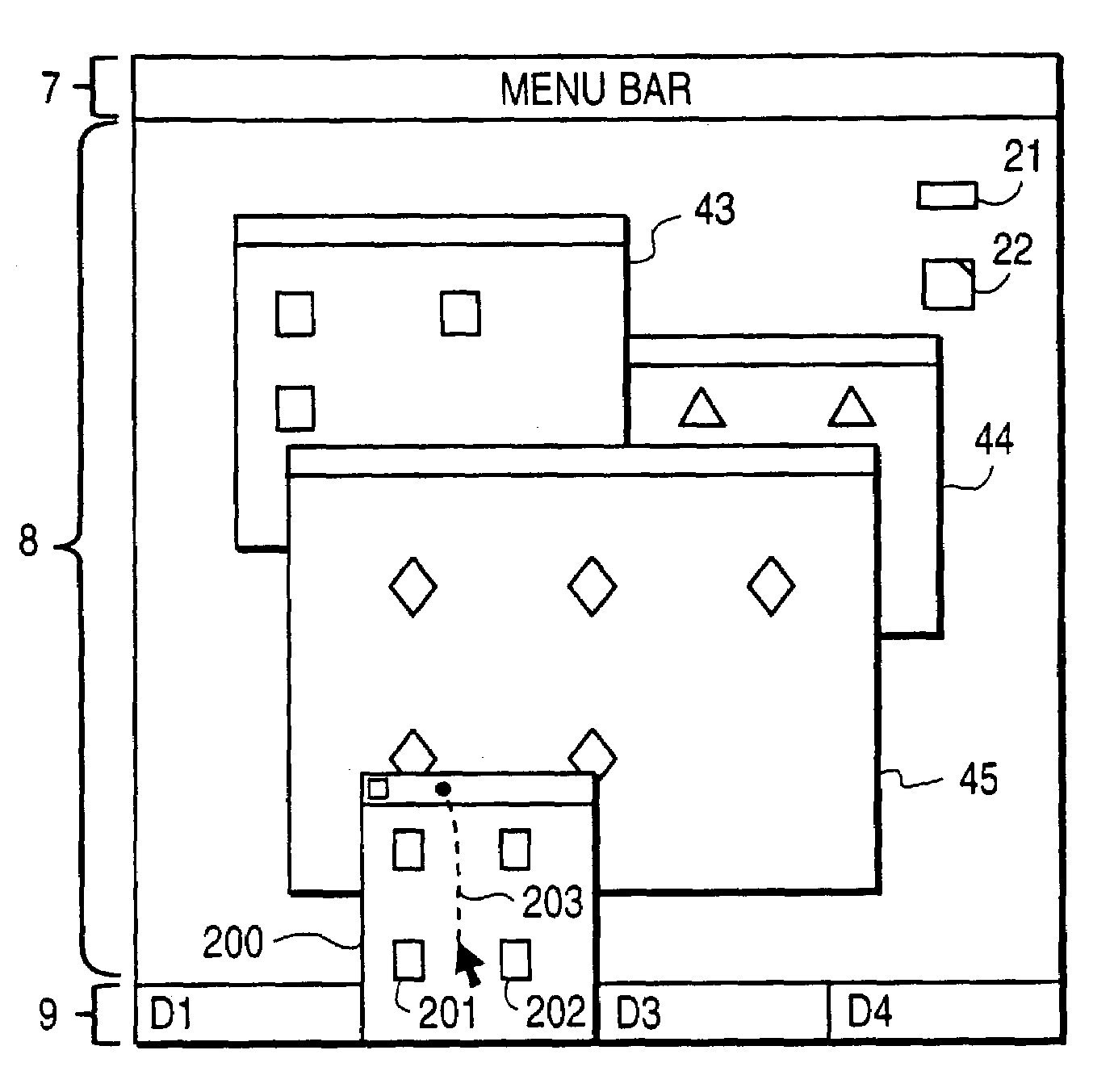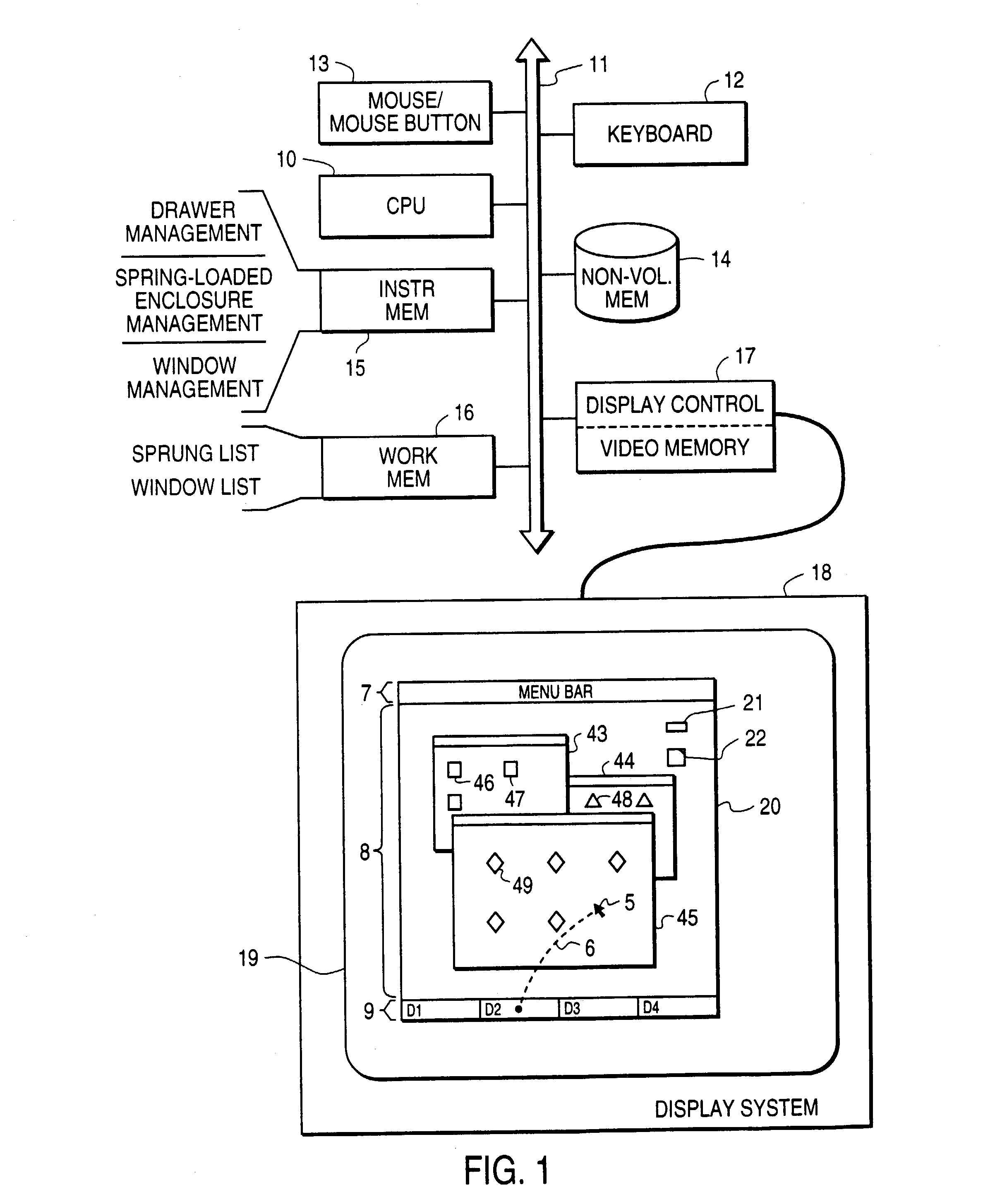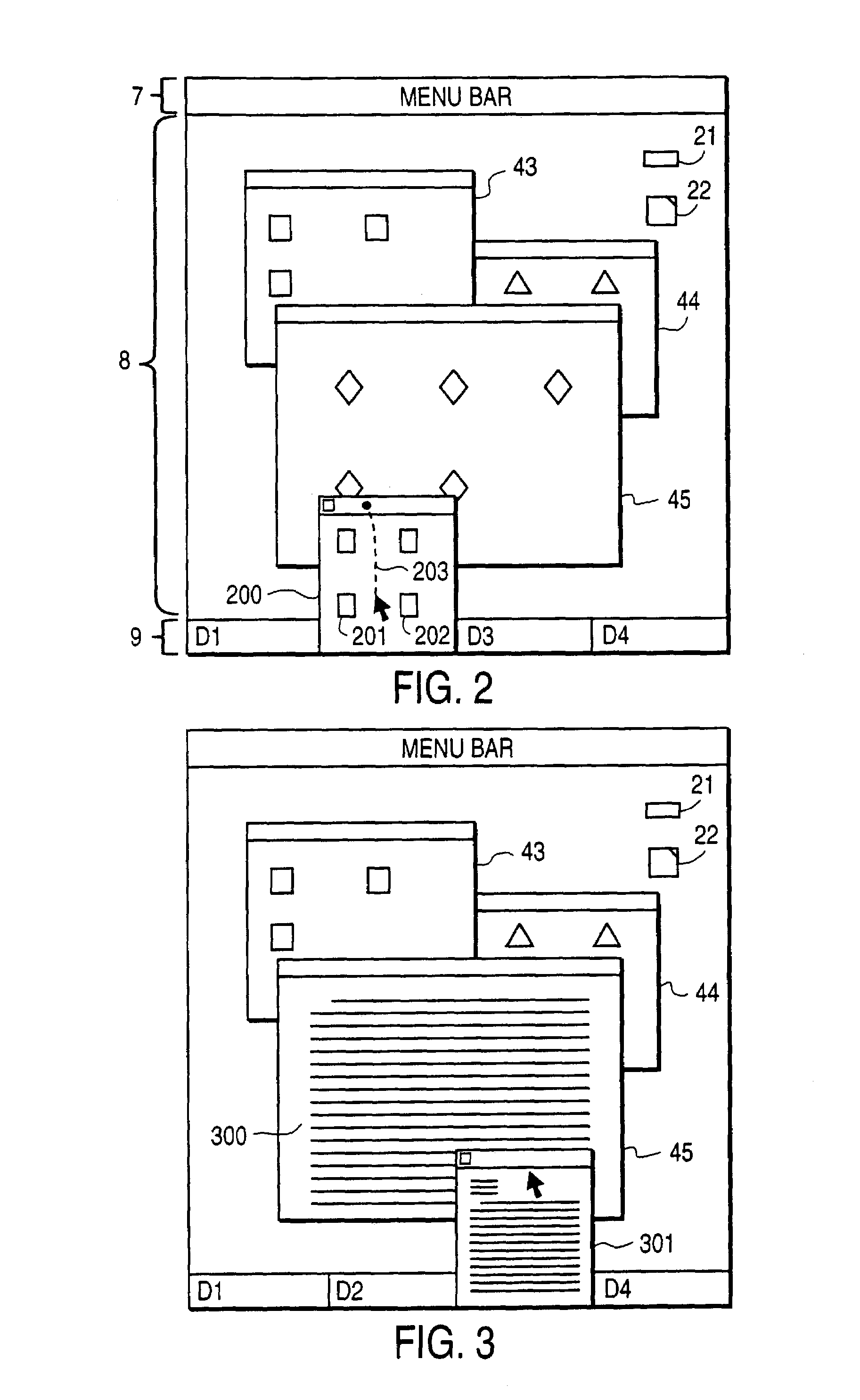Computer system with graphical user interface including drawer-like windows
a computer system and user interface technology, applied in computing, instruments, electric digital data processing, etc., can solve the problems of cumbersome access to electronic mail, difficult to recall without messing up the working environment, and become cluttered, so as to achieve convenient access
- Summary
- Abstract
- Description
- Claims
- Application Information
AI Technical Summary
Benefits of technology
Problems solved by technology
Method used
Image
Examples
Embodiment Construction
[0035]A detailed description of a preferred embodiment of the present invention is provided with respect to the figures. FIG. 1 provides a system overview. FIGS. 2-5, 6A-6C, 7A-7C, 8A-8D, and 9A-9E illustrate the operation of the graphical user interface using drawer windows and spring loaded enclosures according to the present invention. FIGS. 10-20 illustrate an implementation of the control software for a system executing the present invention. FIGS. 21A-21B and 22A-22B illustrate alternative gestures for opening spring loaded enclosures.
I. System Overview
[0036](FIGS. 1-5, 6A-6C, 7A-7C, 8A-8D, and 9A-9E)
[0037]FIG. 1 illustrates a computer system implementing the drawer window and spring-loaded enclosure features of the present invention. The computer system includes a host CPU 10 coupled to a system bus 11. The system includes a keyboard 12, a mouse 13 including a mouse button, or other pointing device, and a non-volatile memory 14, such as a hard disk, floppy disk, non-volatile ...
PUM
 Login to View More
Login to View More Abstract
Description
Claims
Application Information
 Login to View More
Login to View More - R&D
- Intellectual Property
- Life Sciences
- Materials
- Tech Scout
- Unparalleled Data Quality
- Higher Quality Content
- 60% Fewer Hallucinations
Browse by: Latest US Patents, China's latest patents, Technical Efficacy Thesaurus, Application Domain, Technology Topic, Popular Technical Reports.
© 2025 PatSnap. All rights reserved.Legal|Privacy policy|Modern Slavery Act Transparency Statement|Sitemap|About US| Contact US: help@patsnap.com