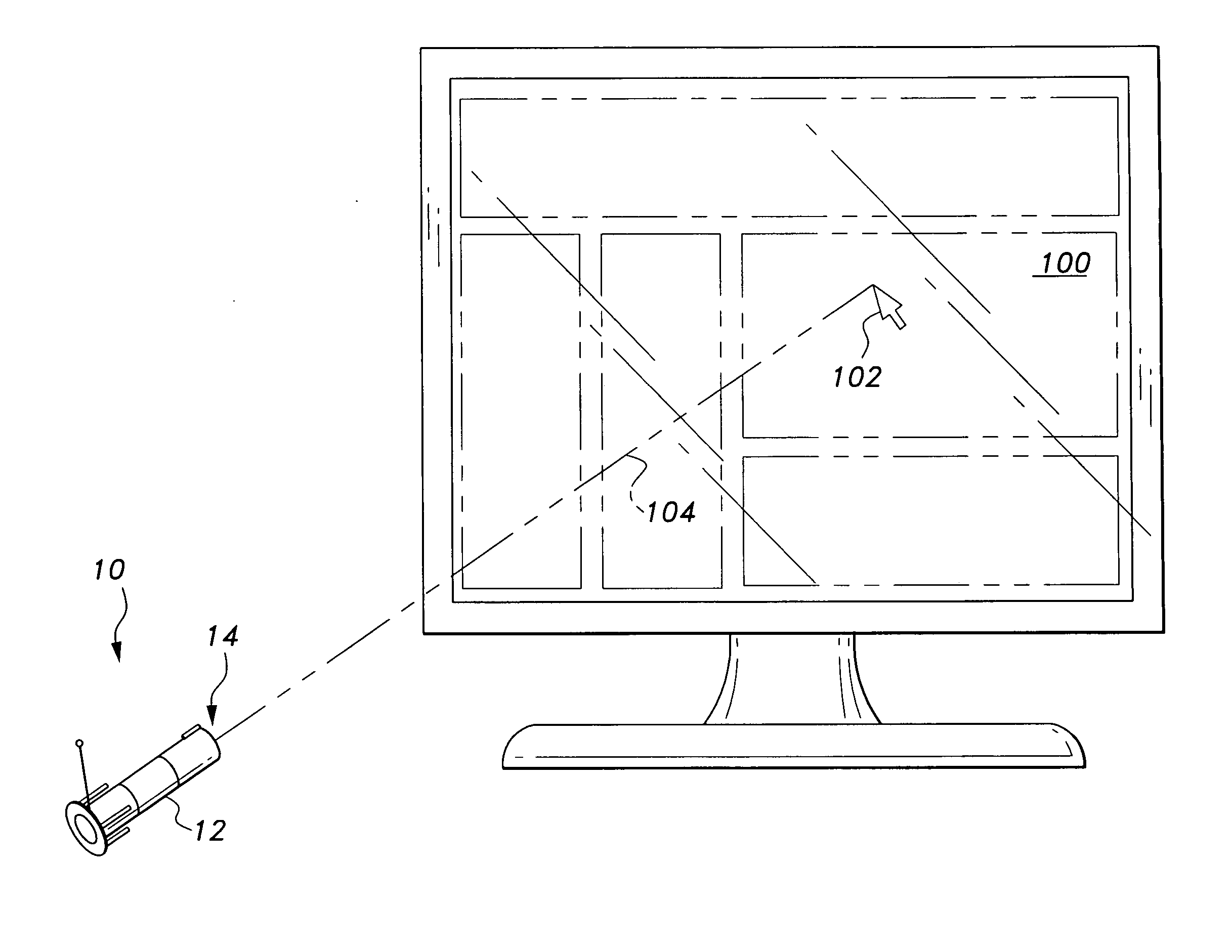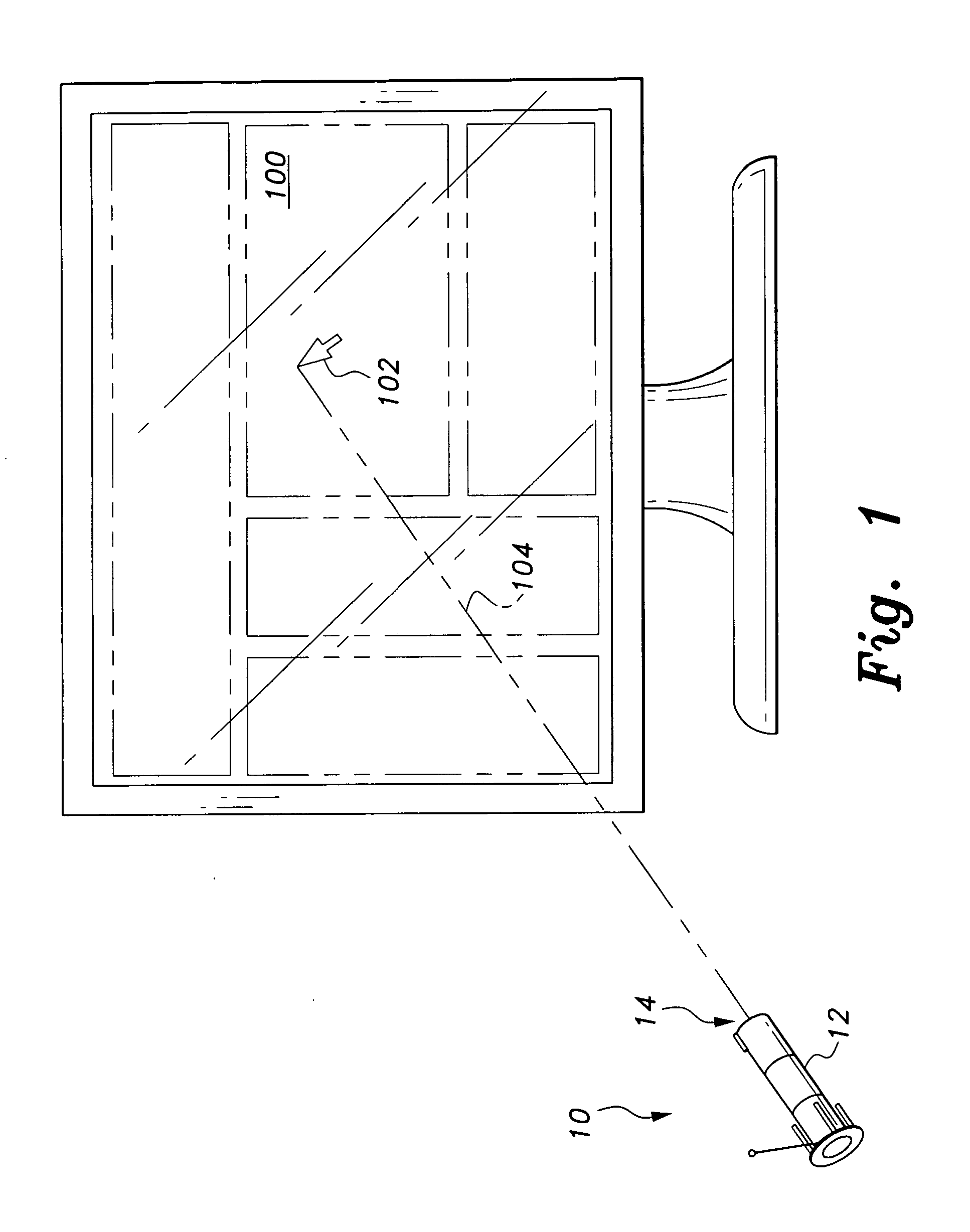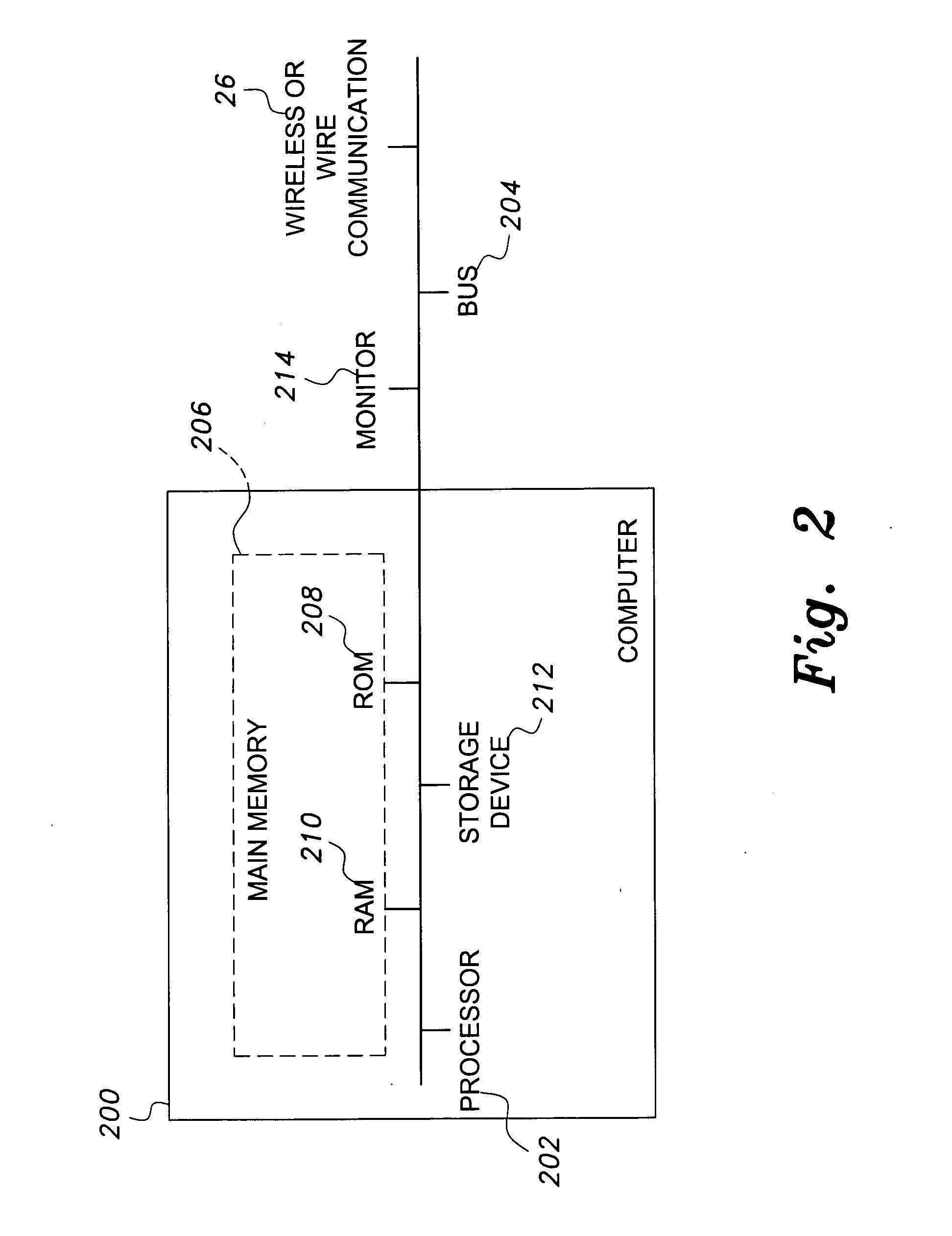Computer pointing input device
a technology of input device and computer, which is applied in computing, instruments, electric digital data processing, etc., can solve the problems of not being easily adapted to other display systems, liquid crystal displays (lcds), and devices that do not allow cursor images to follow almost instantaneously along the line of sight of the devi
- Summary
- Abstract
- Description
- Claims
- Application Information
AI Technical Summary
Benefits of technology
Problems solved by technology
Method used
Image
Examples
first embodiment
[0049]FIGS. 3 and 4 are perspective and exploded views, respectively, of the computer pointing input device 10a. The input device 10a has a housing 12 and may include an image-capturing component 16. The input device 10a additionally may include an internal processing unit 18, a battery 20, an array component 22, an array aperture 24, a wireless or wired communication device 26 (a wireless device 26a being shown in FIGS. 3 and 4) and a cursor command unit 50.
[0050]The housing 12 may be any of a number of housing devices, including a handheld mouse, a gun-shaped shooting device, a pen-shaped pointer, a device that fits over a user's finger, or any other similar structure. The housing 12 may have a front aperture 28 defined within the front end 30 of the housing 12 or a rear aperture 32 defined within the back end 34 of the housing 12. Although front 28 and rear 32 apertures are shown, an aperture capable of obtaining images through any position from the housing may be used. While bot...
second embodiment
[0055]Turning now to FIG. 5, the computer pointing input device 10b is shown. In this embodiment, a rotating ball 70 is connected to the end of the input device 10b. The ball 70 includes illuminators 38 on the ball 70 and a rear aperture 32, so that an image may be acquired through the rear aperture 32 of the device 10b. The ball 70 may be rotated to create a better position to obtain the image.
third embodiment
[0056]FIG. 6 shows the computer pointing input device 10c. The device 10c omits the transmitter 26a and substitutes a cable 26b wired directly to the processor 202. In this embodiment, the battery 20 is an unnecessary component and is therefore omitted. Additionally, a traditional mouse wheel 80 and traditional mouse buttons 82 are provided on the housing 12 so that a user is able to optionally utilize these additional features.
[0057]While FIGS. 3-6 show a number of embodiments, one skilled in the art will understand that various modifications or substitutions of the disclosed components can be made without departing from the teaching of the present invention. Additionally, the present invention makes use of various methods of aligning the cursor image 102 along the line of sight 104 of the computer pointing input device 10.
[0058]In a first method, the device 10 obtains a picture of the cursor image 102 and uses the picture of the cursor image 102 to align the device 10 and the curs...
PUM
 Login to View More
Login to View More Abstract
Description
Claims
Application Information
 Login to View More
Login to View More - R&D
- Intellectual Property
- Life Sciences
- Materials
- Tech Scout
- Unparalleled Data Quality
- Higher Quality Content
- 60% Fewer Hallucinations
Browse by: Latest US Patents, China's latest patents, Technical Efficacy Thesaurus, Application Domain, Technology Topic, Popular Technical Reports.
© 2025 PatSnap. All rights reserved.Legal|Privacy policy|Modern Slavery Act Transparency Statement|Sitemap|About US| Contact US: help@patsnap.com