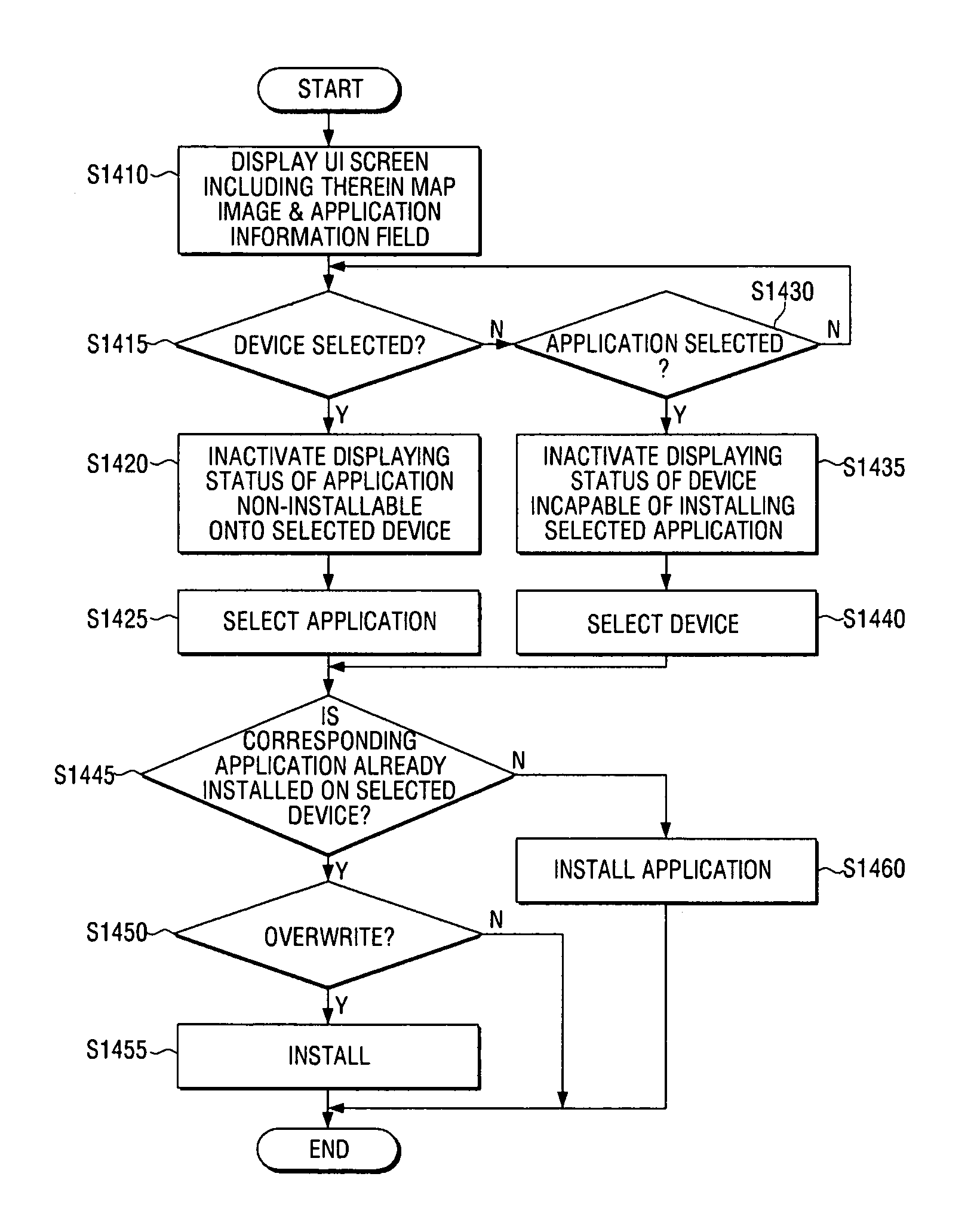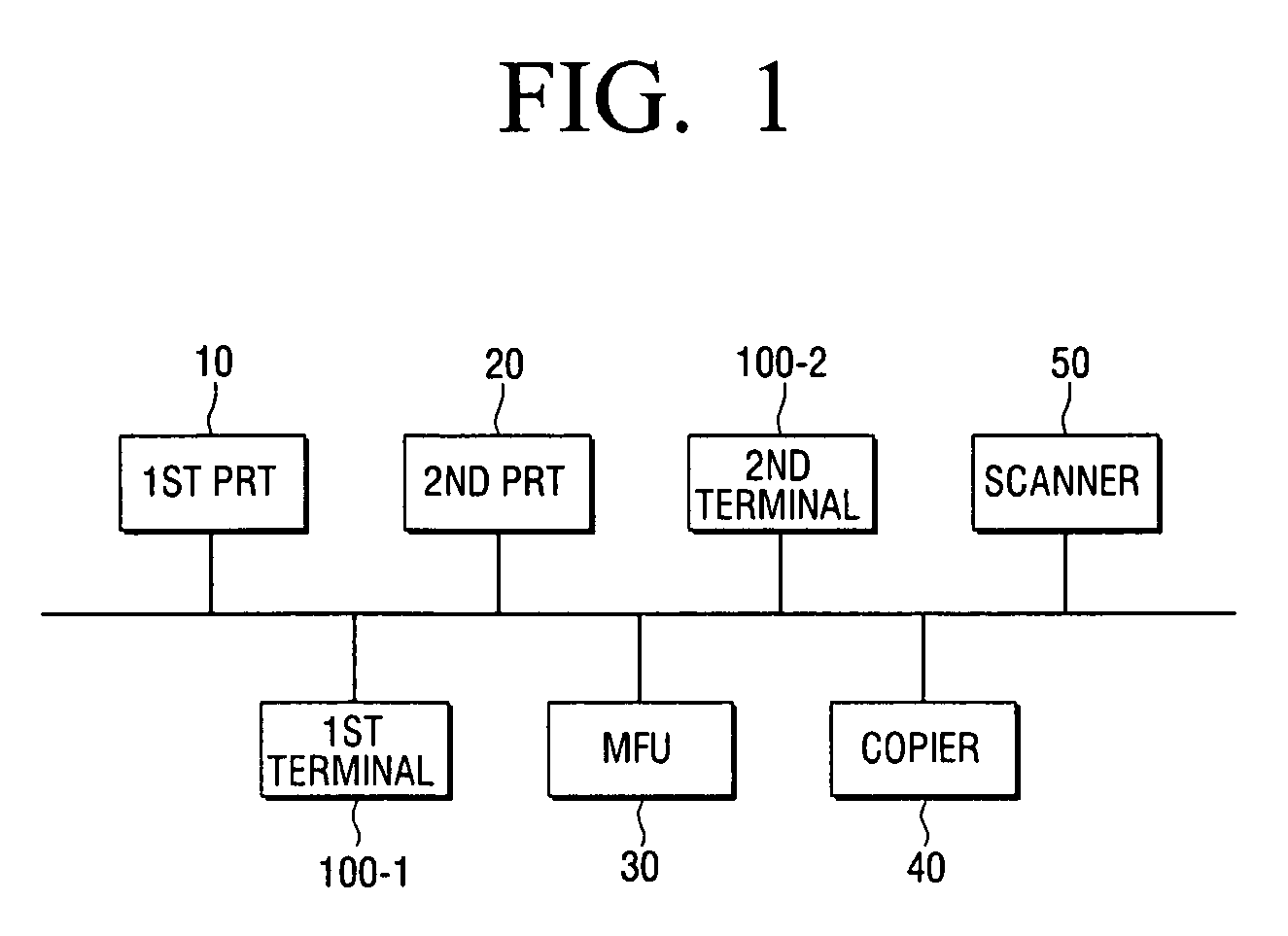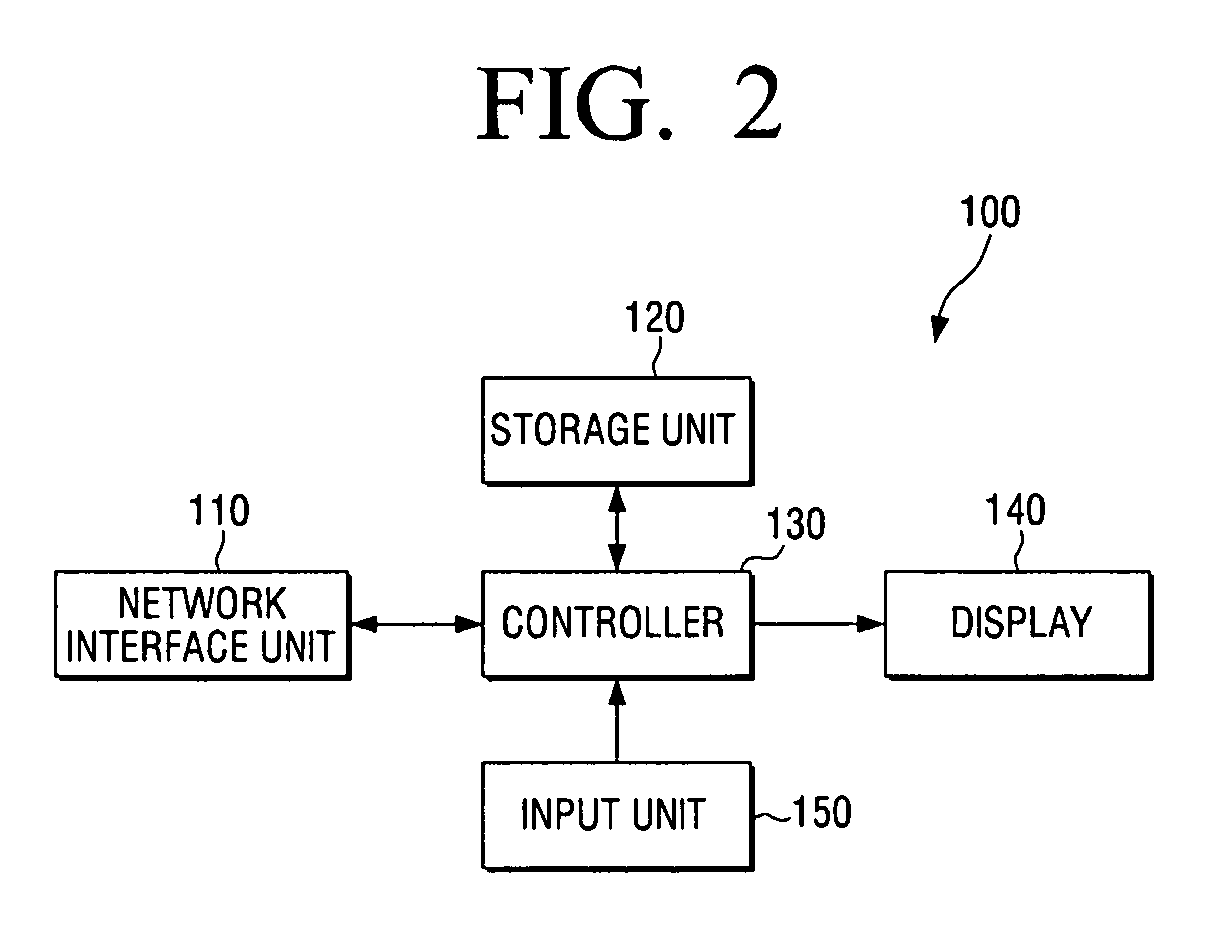User terminal device for managing network device and method thereof
a network device and user terminal technology, applied in the direction of instruments, digital computers, computing, etc., can solve the problems of user inconvenience, the abovementioned inconvenience experienced in the installation of programs particularly increases
- Summary
- Abstract
- Description
- Claims
- Application Information
AI Technical Summary
Benefits of technology
Problems solved by technology
Method used
Image
Examples
embodiment 1
[0068]According to a first exemplary embodiment, the display 140 of the user terminal device 100 displays a UI screen which includes therein a map image and an application information field. The user may select a target device to which he intends to install an application program from the map image, and may also select an application program he intends to install from the application information field.
[0069]The application information field may display a list form of various application programs which can be installed onto a device. The application information on the application information field is not limited to the information regarding the application programs stored in the user terminal device 100. For example, the application information field may also display application information notified from an external server.
[0070]The external server may transmit an application program to user terminal devices connected in a network, if the external server has a new application program...
embodiment 2
[0117]According to a second exemplary embodiment, the user terminal device 100 provides a UI screen indicating a map image thereon. Accordingly, as a user selects one or more devices on the map image, driver program(s) corresponding to the selected device(s) is(are) installed onto the user terminal device 100. As a result, the user can easily find a device he intends to use, and directly install a driver program corresponding to the found device onto his own user terminal device 100.
[0118]FIG. 9 illustrates an example of a UI screen of the user terminal device according to a second exemplary embodiment. For convenience of explanation, the structure of the user terminal device will be explained with reference to the block diagram of FIG. 2.
[0119]According to a second exemplary embodiment, the controller 130 of the user terminal device 100 generates a UI screen 500 including therein a map image 510, and displays the generated UI screen 500 on the display 140. The UI screen 500 may als...
embodiment 3
[0138]FIG. 12 illustrates an example of a UI screen displayed on a user terminal device according to a third exemplary embodiment.
[0139]Referring to FIG. 12, the UI screen 800 may include a map image construct menu 810, an application install menu 820, and a driver install menu 830.
[0140]The map image construct menu 810 is used to construct a map image of an environment where the user is located. Accordingly, the user selects the map image construct menu 810, and inputs an original map image using a scan image of a photo of the user's environment, a graphic image layout, or blueprint. The user then writes device images or text information including model names, or product numbers of the devices on the original map image, according to the exact locations of each device in the user's environment.
[0141]The image or text input may be made through the input unit 150 of FIG. 2, and the final form of the map image may be stored in the storage unit 120 of the user terminal device 100 or in ...
PUM
 Login to View More
Login to View More Abstract
Description
Claims
Application Information
 Login to View More
Login to View More - R&D
- Intellectual Property
- Life Sciences
- Materials
- Tech Scout
- Unparalleled Data Quality
- Higher Quality Content
- 60% Fewer Hallucinations
Browse by: Latest US Patents, China's latest patents, Technical Efficacy Thesaurus, Application Domain, Technology Topic, Popular Technical Reports.
© 2025 PatSnap. All rights reserved.Legal|Privacy policy|Modern Slavery Act Transparency Statement|Sitemap|About US| Contact US: help@patsnap.com