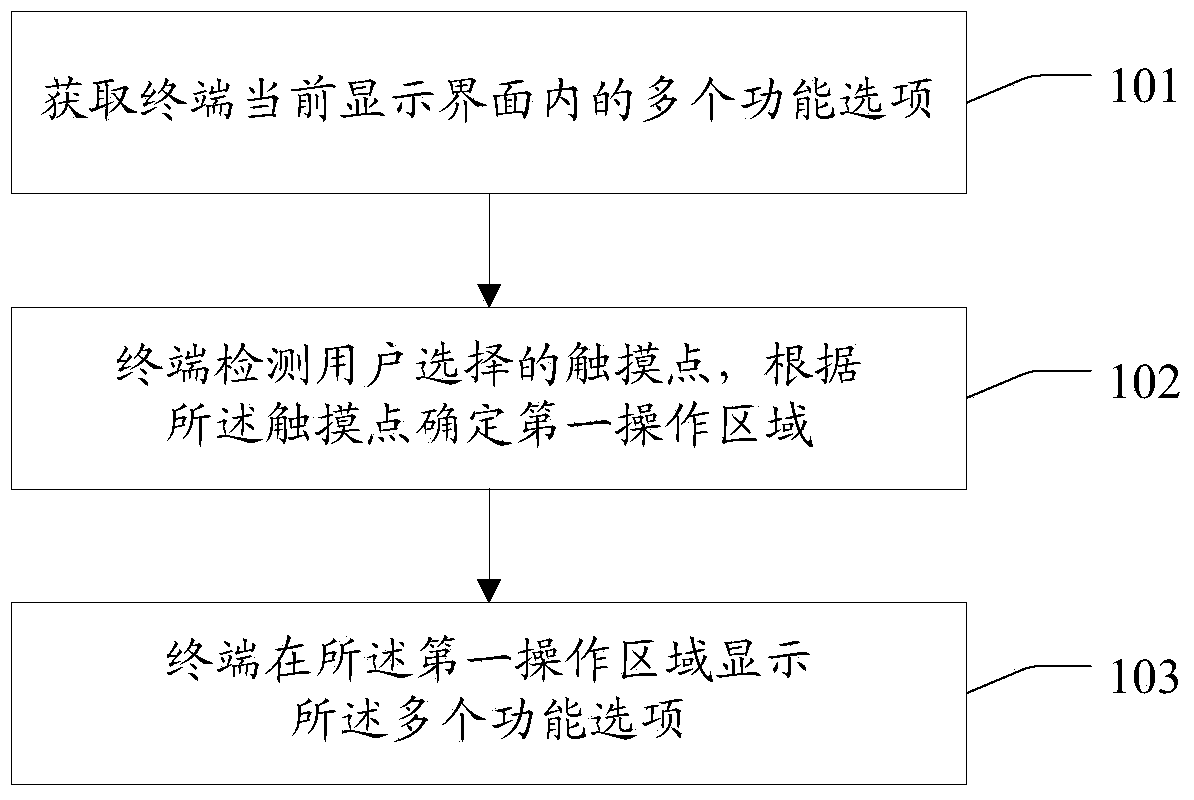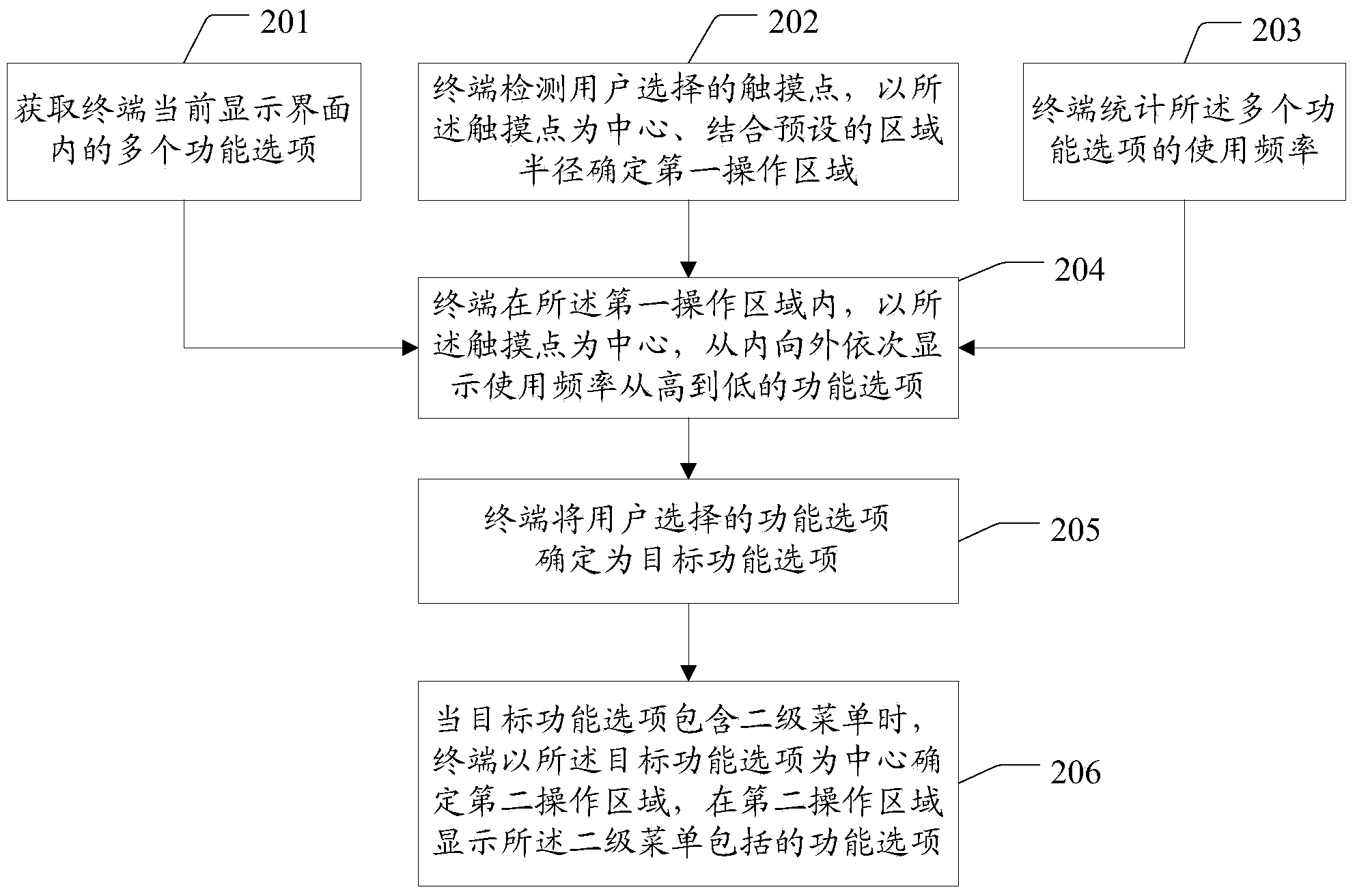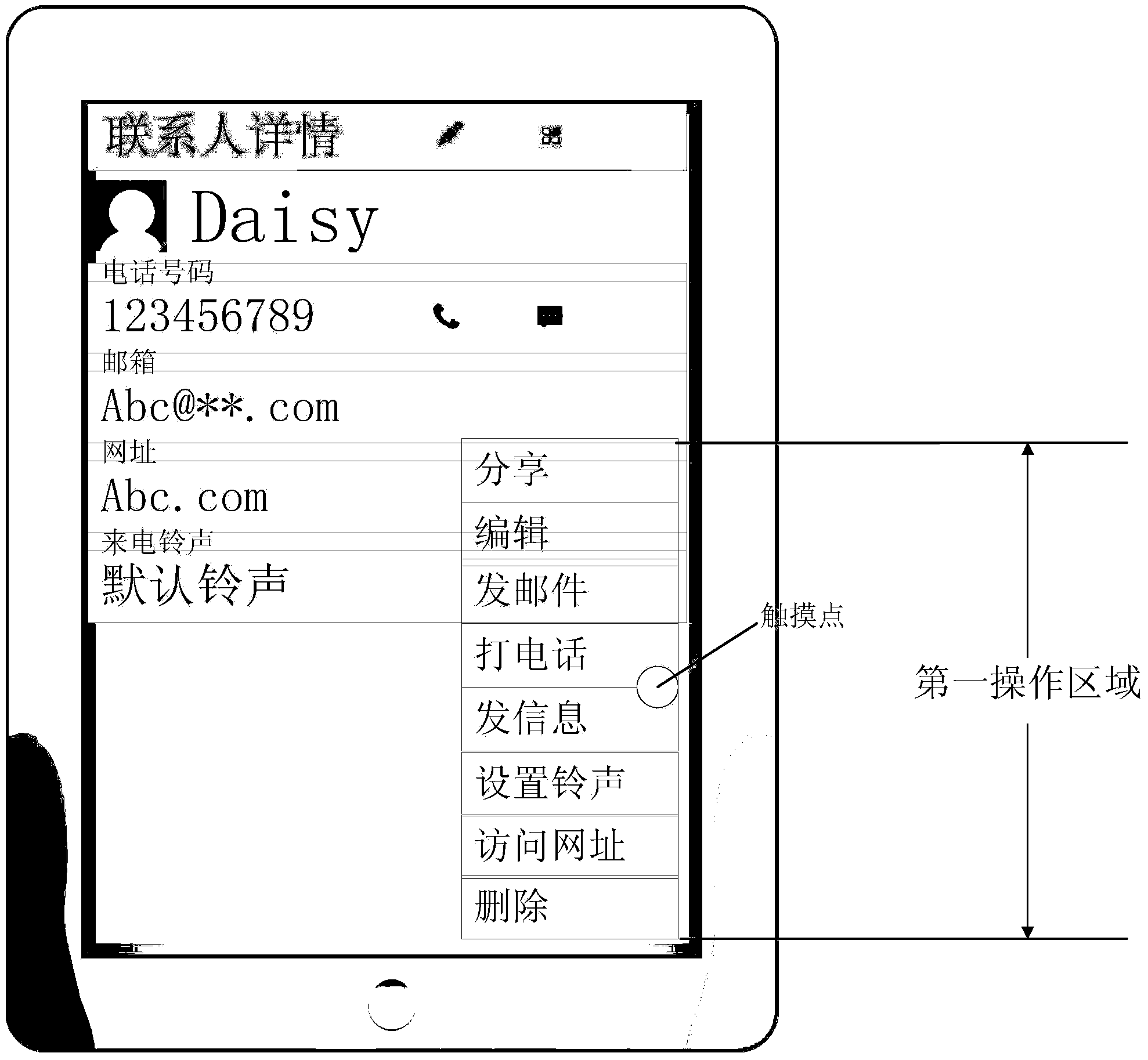Operation interface display method and terminal
A display method and an operation interface technology, applied in the communication field, can solve problems such as difficulty in operating a terminal, achieve convenient selection, and improve user experience
- Summary
- Abstract
- Description
- Claims
- Application Information
AI Technical Summary
Problems solved by technology
Method used
Image
Examples
Embodiment 1
[0023] An embodiment of the present invention provides a method for displaying an operation interface, such as figure 1 As shown, the method provided in this embodiment includes:
[0024] 101. Obtain multiple function options in the current display interface of the terminal.
[0025] In this embodiment, the terminal may perform detection in the current display interface to determine multiple function options in the current display interface, and the multiple function options include public function options and hidden function options in the current display interface . For example, the public function option may be a function option that is directly clicked by the user, and the hidden function option may be a function option that is triggered after the user performs a preset operation (for example, the hidden function option may be a user A function option triggered after long pressing a certain area).
[0026] 102. The terminal detects a touch point selected by the user, an...
Embodiment 2
[0031] exist figure 1 On the basis of the illustrated embodiments, the embodiments of the present invention further provide a method for displaying an operation interface, such as figure 2 As shown, the method provided in this embodiment includes:
[0032] 201. Acquire multiple function options in the current display interface of the terminal.
[0033] In this embodiment, for the specific implementation method of step 201, reference may be made to the related description of step 101 in the first embodiment, which will not be repeated here.
[0034] It is worth noting that when the current display interface of the terminal is the operating system desktop of the terminal, the multiple function options may be the icon (ICON) of the application program in the terminal, and the notification bar at the top of the operating system desktop of the terminal In the prompt message; when the terminal is running a certain program, the current display interface of the terminal is the oper...
specific Embodiment approach
[0053] Preferably, based on the above steps 201 to 204, this embodiment also provides a specific implementation of steps 202 and 204, specifically as follows:
[0054] Step 202 is specifically: the terminal detects multiple touch points selected by the user, and determines the first operation area corresponding to each touch point according to the multiple touch points;
[0055] Step 204 is specifically: in the plurality of first operation areas corresponding to the plurality of touch points, respectively centering on the plurality of touch points, and sequentially displaying the function options with usage frequency from high to low from inside to outside;
[0056] or
[0057] Step 204 is specifically: when the multiple touch points selected by the user include the first touch point and the second touch point, display the function options whose usage frequency reaches a preset threshold in the first operation area corresponding to the first touch point , in the first operati...
PUM
 Login to View More
Login to View More Abstract
Description
Claims
Application Information
 Login to View More
Login to View More - R&D
- Intellectual Property
- Life Sciences
- Materials
- Tech Scout
- Unparalleled Data Quality
- Higher Quality Content
- 60% Fewer Hallucinations
Browse by: Latest US Patents, China's latest patents, Technical Efficacy Thesaurus, Application Domain, Technology Topic, Popular Technical Reports.
© 2025 PatSnap. All rights reserved.Legal|Privacy policy|Modern Slavery Act Transparency Statement|Sitemap|About US| Contact US: help@patsnap.com