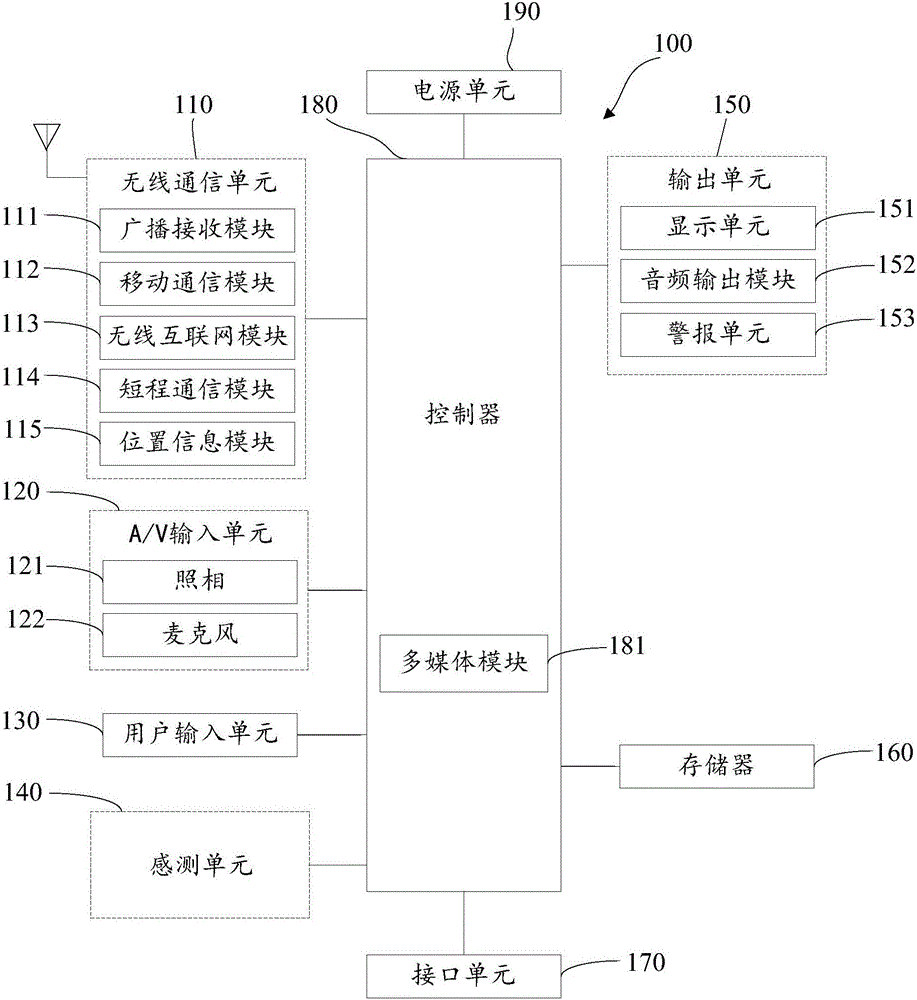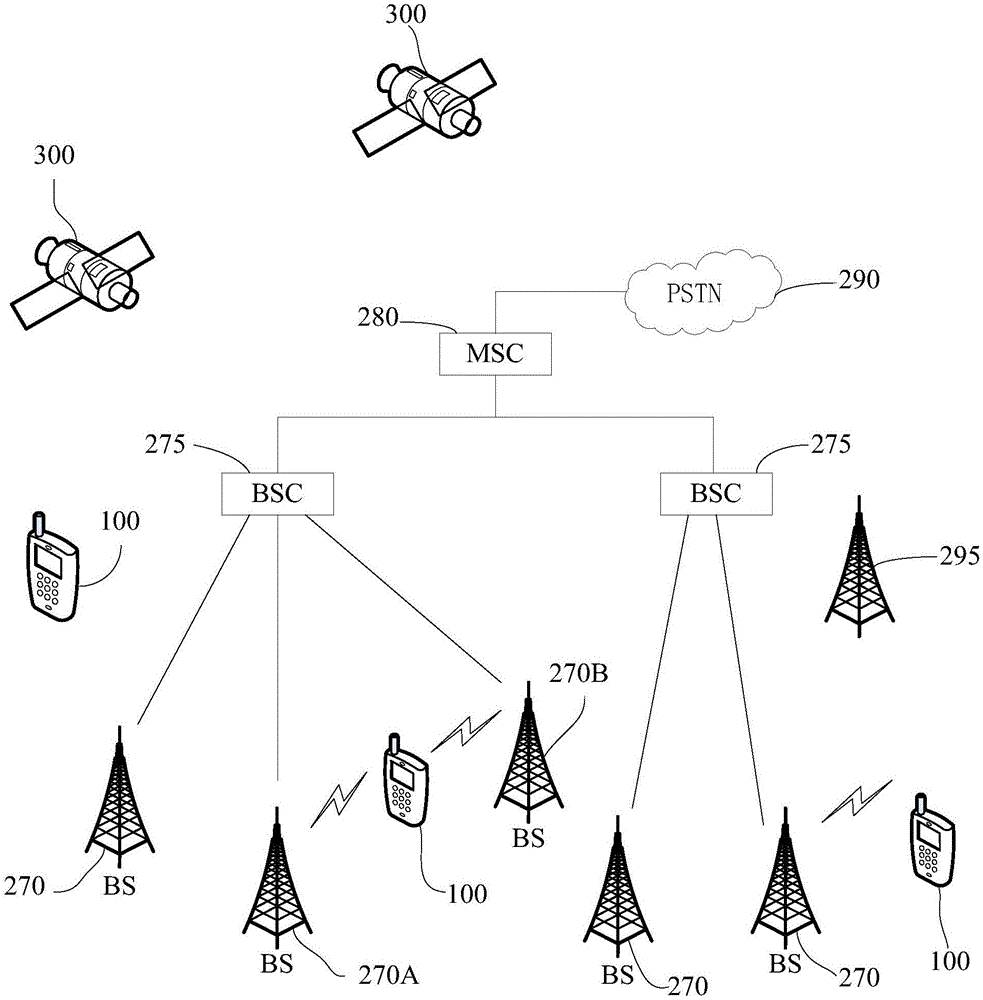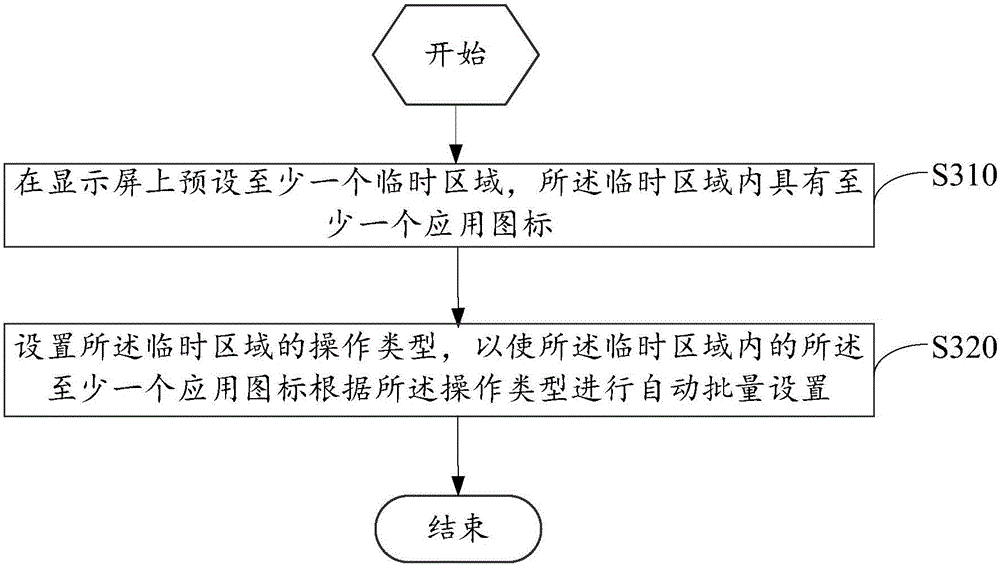Application icon batch management method and device
An application icon and management method technology, applied in the field of application icon batch management methods and devices, can solve the problems of classification and management, inability to batch set multiple application icons, etc., and achieve the effects of facilitating management, improving user experience, and improving operation efficiency
- Summary
- Abstract
- Description
- Claims
- Application Information
AI Technical Summary
Problems solved by technology
Method used
Image
Examples
Embodiment 1
[0065] Such as image 3 As shown, the first embodiment of the present invention proposes a method for batch management of application icons, which is applied to mobile terminals, and the method includes:
[0066] Step 310, preset at least one temporary area on the display screen, the temporary area has at least one application icon.
[0067] Specifically, at least one temporary area is set at a preset position of the display screen as an area for managing application icons in batches. For example, the temporary areas can be respectively set at the positions close to the four sides of the display screen, or the temporary areas can be respectively set at the four corners of the display screen. The user sets the number and location of the temporary areas according to actual needs, which is not specifically limited in the present invention.
[0068] There is at least one application icon in the temporary area.
[0069] Further, when the temporary area is set and the temporary a...
Embodiment 2
[0086] Please refer to Figure 4 , The second embodiment of the present invention further provides a method for batch management of application icons. In the second embodiment, on the basis of the first embodiment, the method for batch management of application icons further includes:
[0087] Step 410, define the operation type of the submenu in the temporary area.
[0088] Specifically, set the submenu of the temporary area, and define the operation type of the submenu, which at least includes folder classification and naming, permission setting, batch deletion, batch restore application, reminder mode setting, adding widgets on the desktop, etc., And according to the actual situation, a secondary submenu is further set for this submenu to realize specific operation functions. For example, the permission setting may at least include: permission to read data, permission to obtain geographic location permission in the background, etc.
[0089] Step 420, perform batch operati...
Embodiment 3
[0093] Please refer to Figure 5 The third embodiment of the present invention further provides a batch management method for application icons. In the third embodiment, on the basis of the first embodiment or the second embodiment, the method for batch management of application icons further includes:
[0094] Step 510, receiving an instruction to add an application icon, and dragging a first application icon located outside the temporary area into the temporary area in a first direction.
[0095] Specifically, receiving an instruction to add an application icon from the user, the instruction to add an application icon may be an instruction to trigger the editing of the application icon, that is, triggering by long pressing the application icon, or first long pressing and then dragging the application icon.
[0096] Further, the first application icon may also be quickly slid along the first direction and dragged into the temporary area.
[0097] Further, the included angle ...
PUM
 Login to View More
Login to View More Abstract
Description
Claims
Application Information
 Login to View More
Login to View More - R&D
- Intellectual Property
- Life Sciences
- Materials
- Tech Scout
- Unparalleled Data Quality
- Higher Quality Content
- 60% Fewer Hallucinations
Browse by: Latest US Patents, China's latest patents, Technical Efficacy Thesaurus, Application Domain, Technology Topic, Popular Technical Reports.
© 2025 PatSnap. All rights reserved.Legal|Privacy policy|Modern Slavery Act Transparency Statement|Sitemap|About US| Contact US: help@patsnap.com