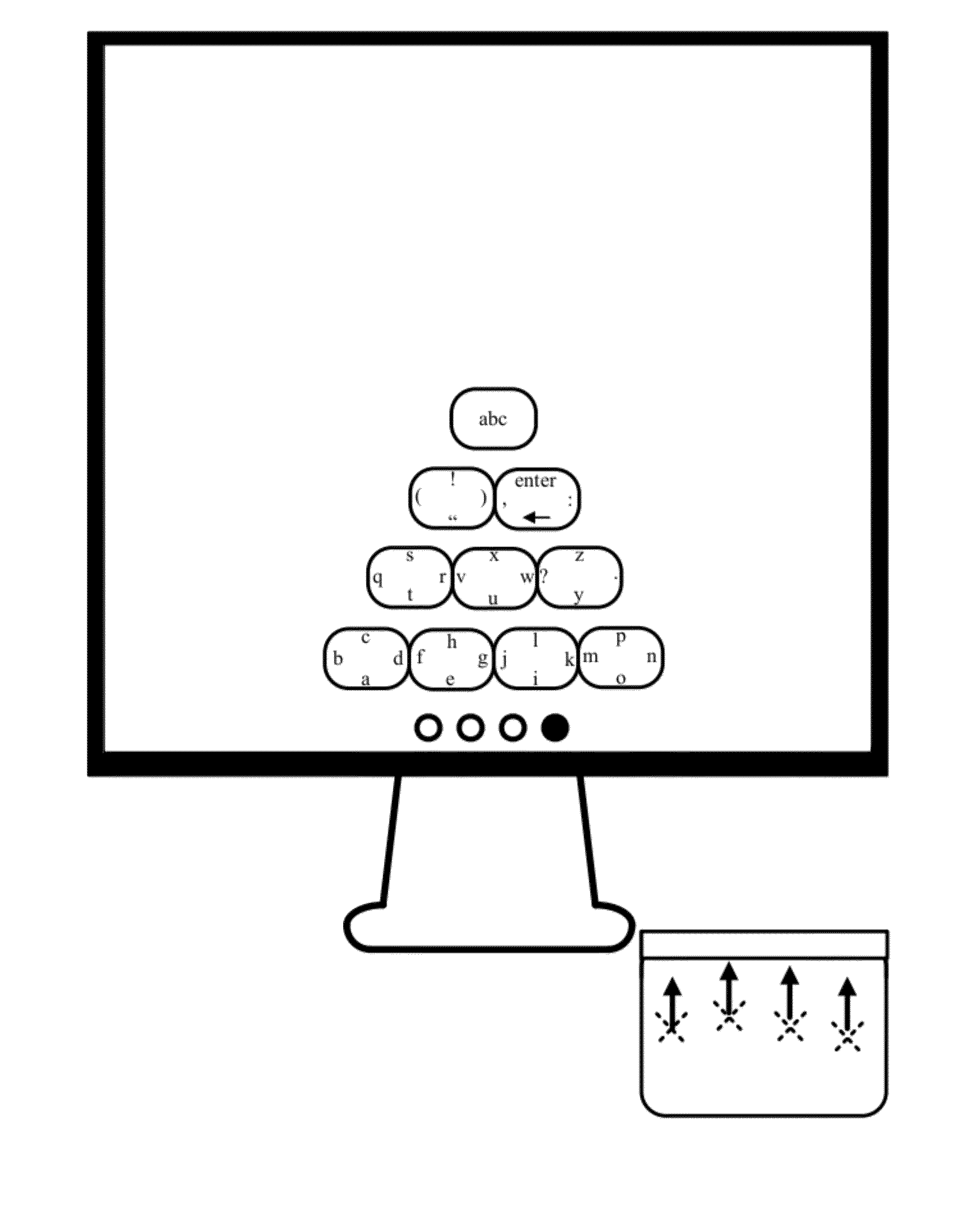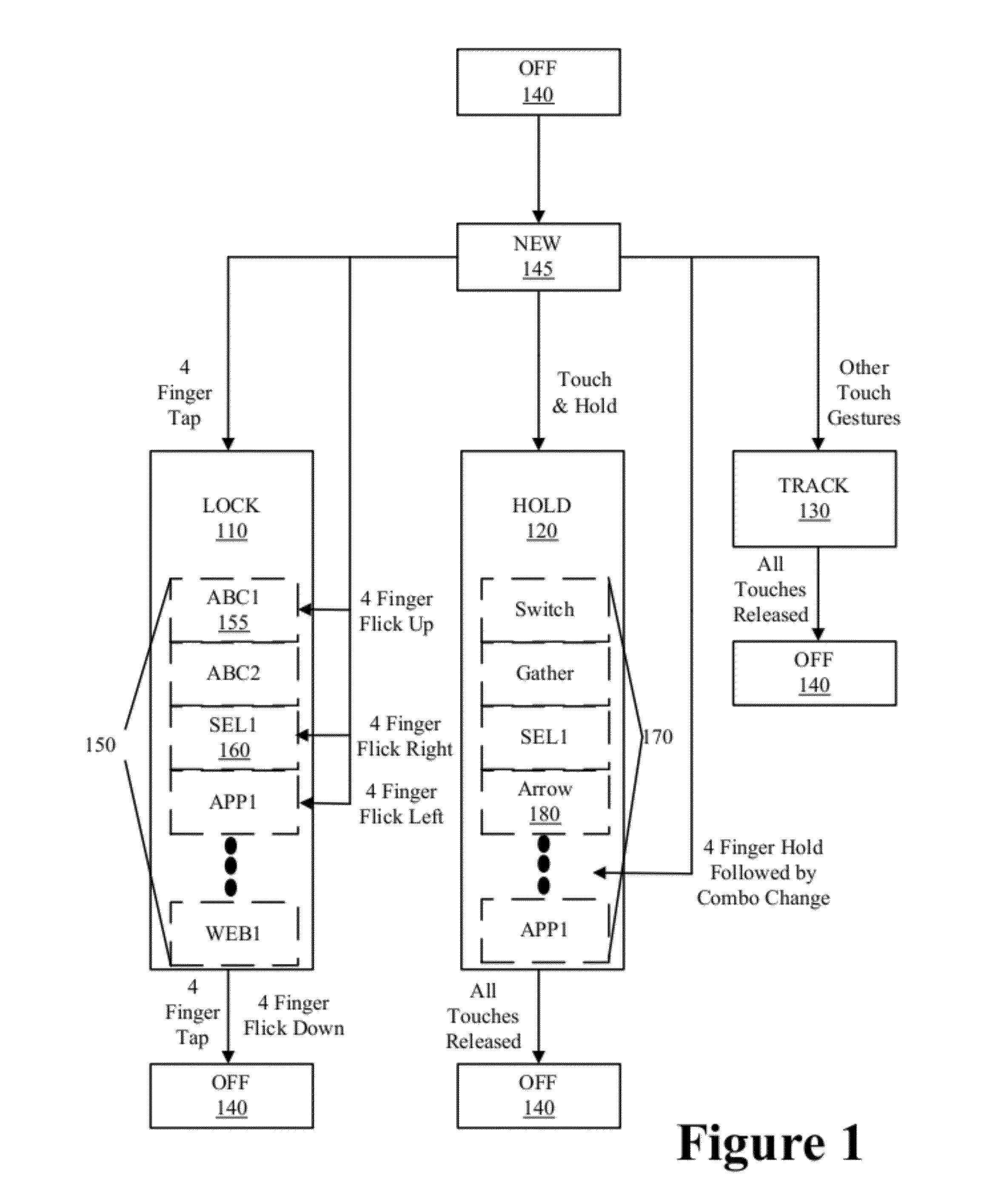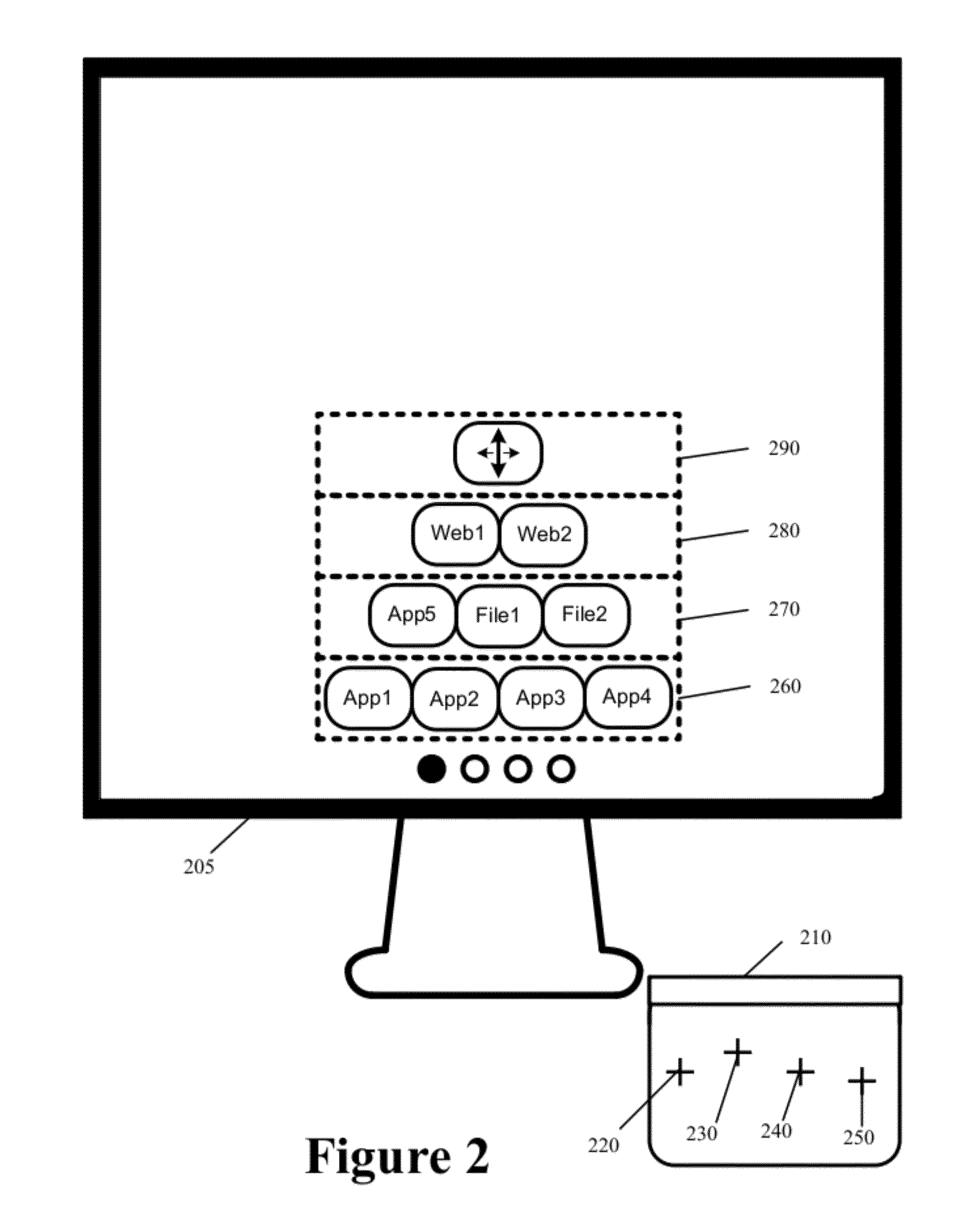Touch Enhanced Interface
a user interface and enhanced technology, applied in the field of touch-based user interface enhancements, can solve the problems of limited speed with which users can invoke specific output actions (such as launching an application, etc.) and other problems, to achieve the effect of improving the speed of user interaction and enhancing the user experien
- Summary
- Abstract
- Description
- Claims
- Application Information
AI Technical Summary
Benefits of technology
Problems solved by technology
Method used
Image
Examples
Embodiment Construction
[0073]In the following detailed description, numerous details, examples, and embodiments of the Touch Enhanced Interface (TEI) system are set forth and described. As one skilled in the art would understand in light of the present description, the TEI system is not limited to the embodiments set forth, and the TEI system may be practiced in other embodiment permutations not specifically delineated, and without some of the specific details and examples discussed, without departing from the scope and objects of the invention.
[0074]Specifically, embodiments will first be described which utilize combinations of four-finger touches. This is done for the sake of clarity and simplicity, and it should be clear that embodiments utilizing more or fewer fingers, thumbs, palms, or inputs from multiple devices acting in concert would fall within the scope and objects of the present invention. Some further embodiments utilizing fewer fingers are subsequently set forth to illustrate and reinforce t...
PUM
 Login to view more
Login to view more Abstract
Description
Claims
Application Information
 Login to view more
Login to view more - R&D Engineer
- R&D Manager
- IP Professional
- Industry Leading Data Capabilities
- Powerful AI technology
- Patent DNA Extraction
Browse by: Latest US Patents, China's latest patents, Technical Efficacy Thesaurus, Application Domain, Technology Topic.
© 2024 PatSnap. All rights reserved.Legal|Privacy policy|Modern Slavery Act Transparency Statement|Sitemap