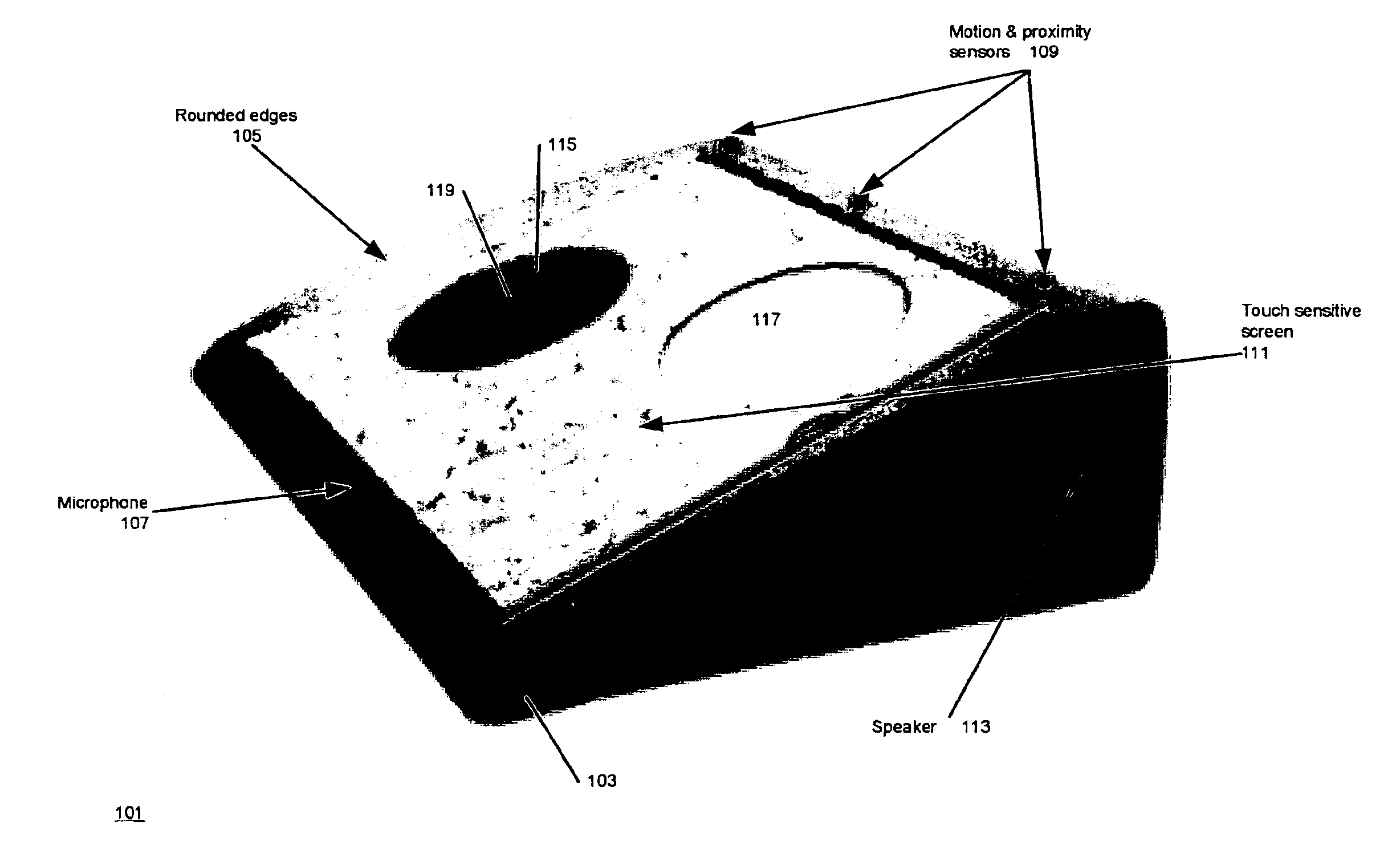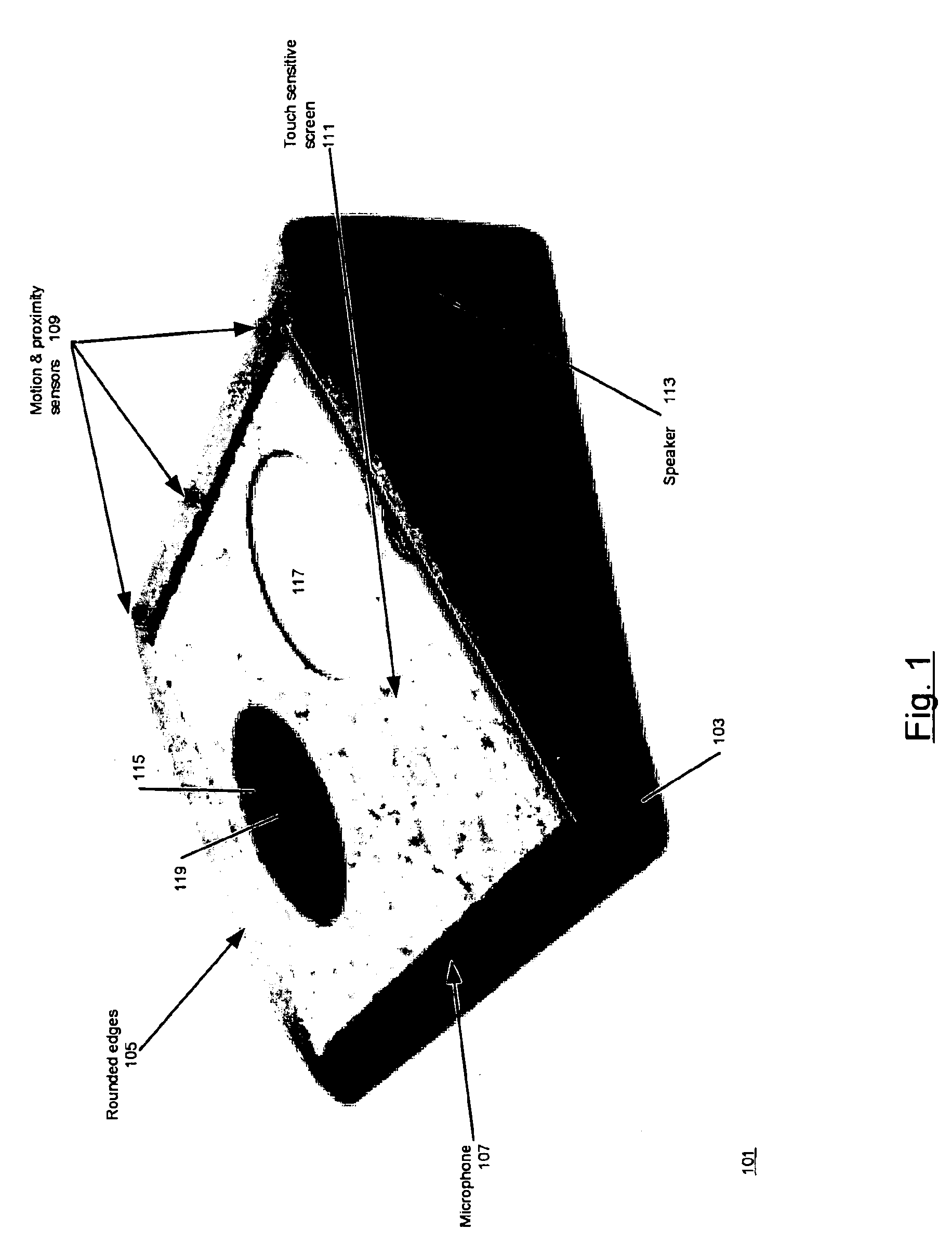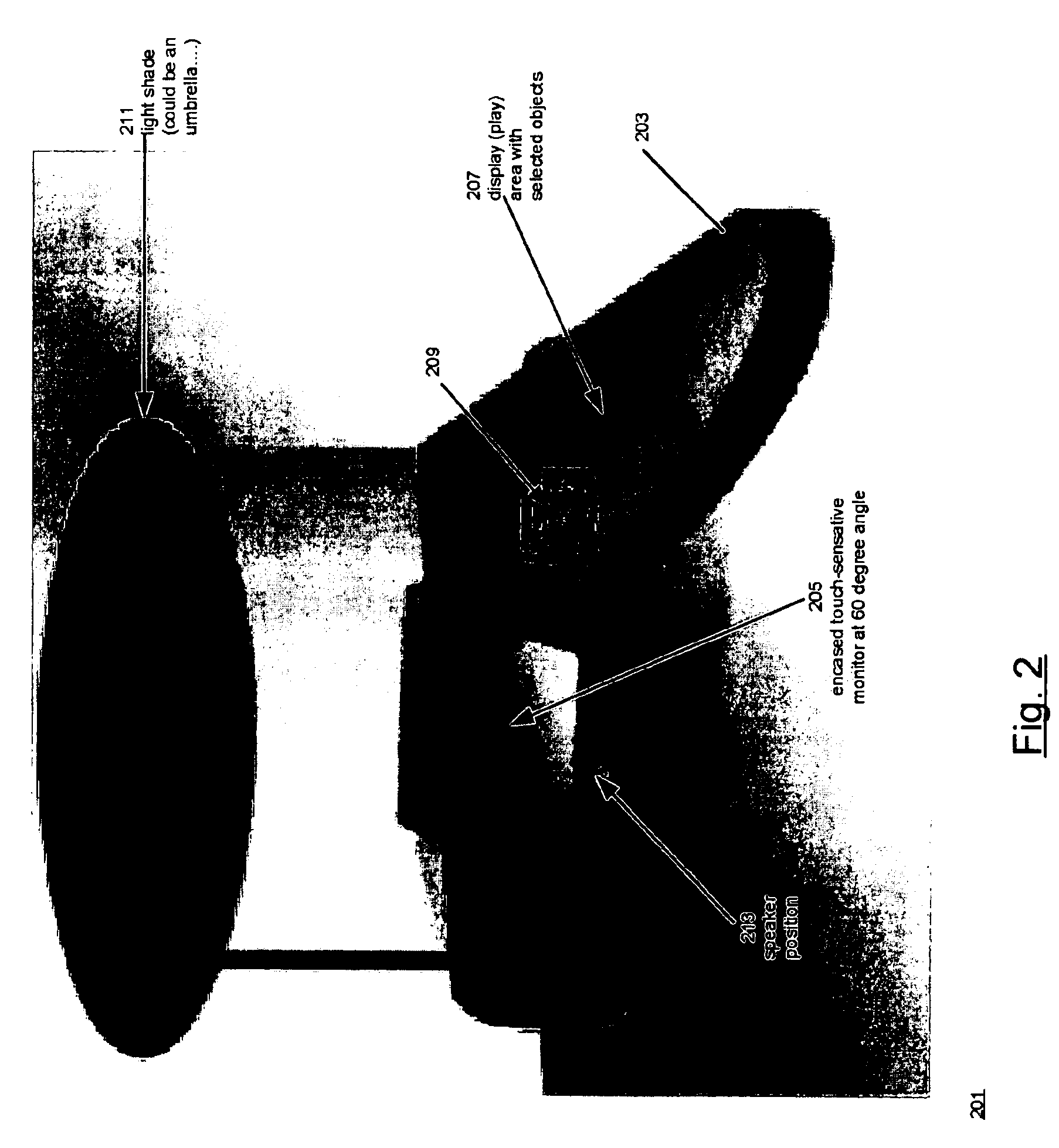User interface for removing an object from a display
a user interface and object technology, applied in the field of digital systems, can solve the problems of inability to read, inability to use the graphical user interface, and lack of fine motor coordination,
- Summary
- Abstract
- Description
- Claims
- Application Information
AI Technical Summary
Problems solved by technology
Method used
Image
Examples
Embodiment Construction
[0028]The Detailed Description begins with an analysis of the kinds of changes that must be made in a digital system if it is to be usable by pre-school children, continues with a description of the physical construction of such a system, and then describes the graphical user interface for such a system. Finally, the Detailed Description provides a detailed disclosure of the implementation of important aspects of the graphical user interface.
What Needs to be Changed to Make a Digital System Child Friendly
[0029]There are three major areas which need to be addressed in making digital systems child-friendly. They can be loosely defined as changes in a) location, b) mode of interaction and c) content structure. Each of these changes will be briefly described in the following paragraphs.
[0030]Change in location. Although it seems trivial at first, change of location of objects is the first indicator of the psychological change of domain perception. Just moving the computer from the desk ...
PUM
 Login to View More
Login to View More Abstract
Description
Claims
Application Information
 Login to View More
Login to View More - R&D
- Intellectual Property
- Life Sciences
- Materials
- Tech Scout
- Unparalleled Data Quality
- Higher Quality Content
- 60% Fewer Hallucinations
Browse by: Latest US Patents, China's latest patents, Technical Efficacy Thesaurus, Application Domain, Technology Topic, Popular Technical Reports.
© 2025 PatSnap. All rights reserved.Legal|Privacy policy|Modern Slavery Act Transparency Statement|Sitemap|About US| Contact US: help@patsnap.com