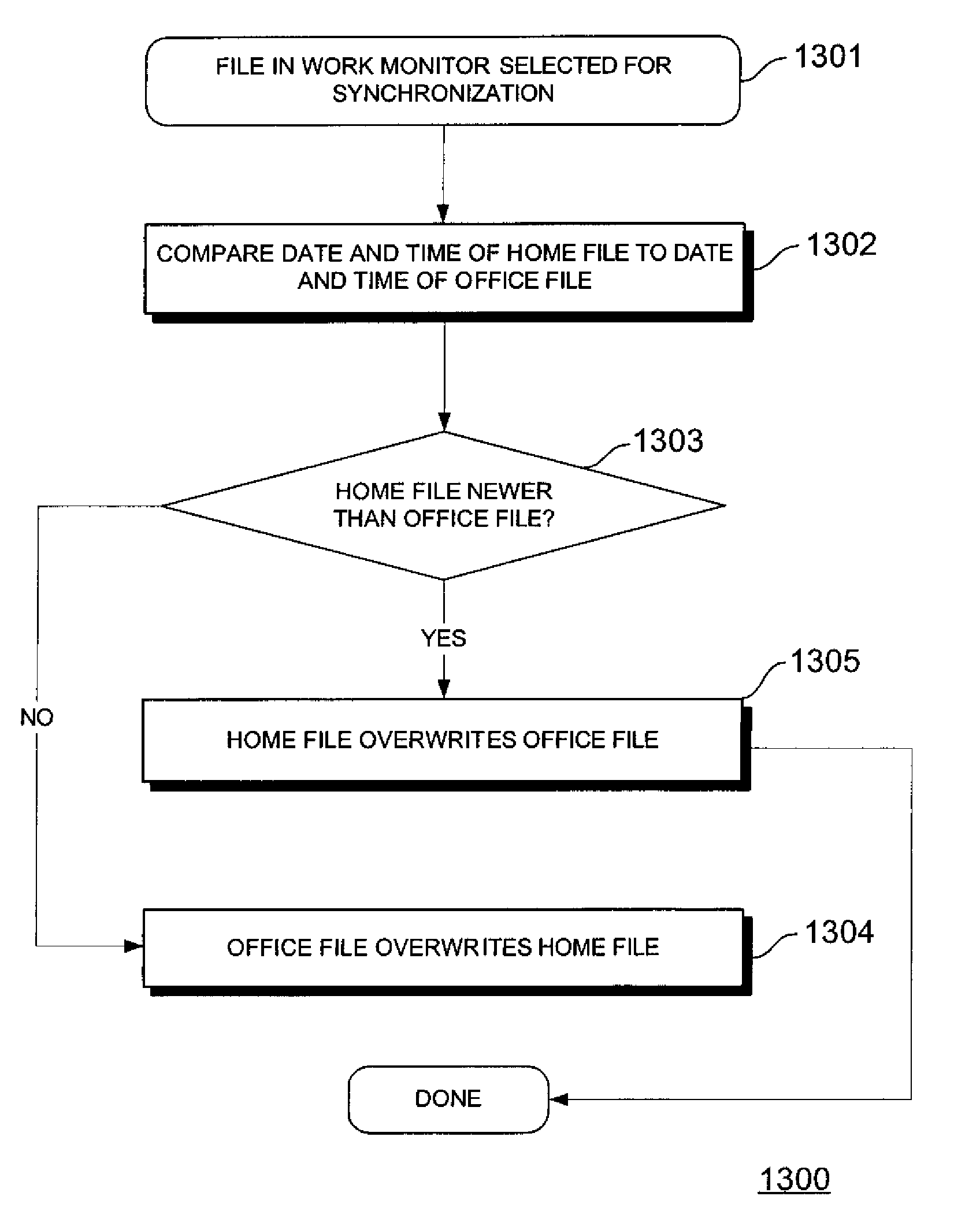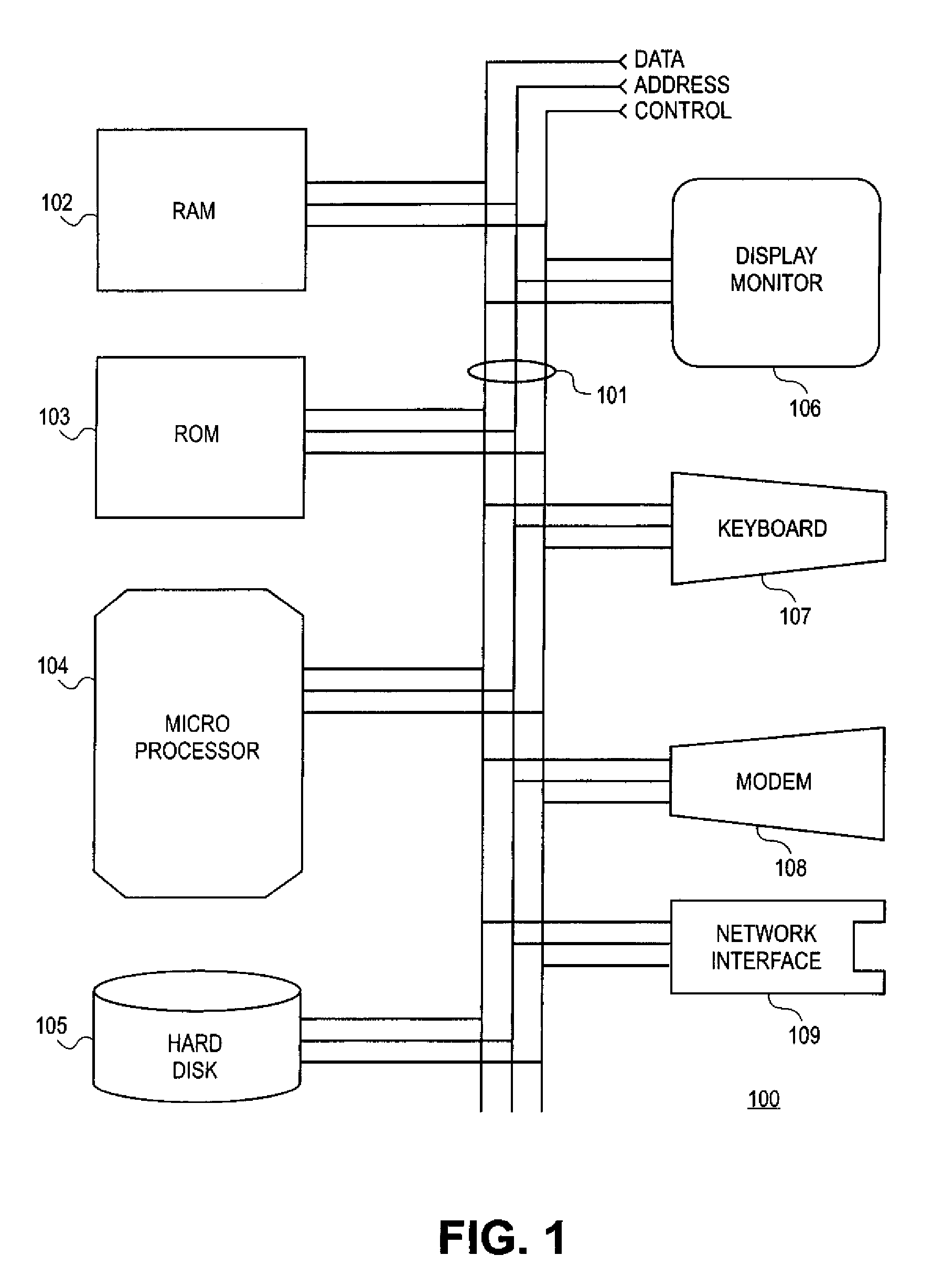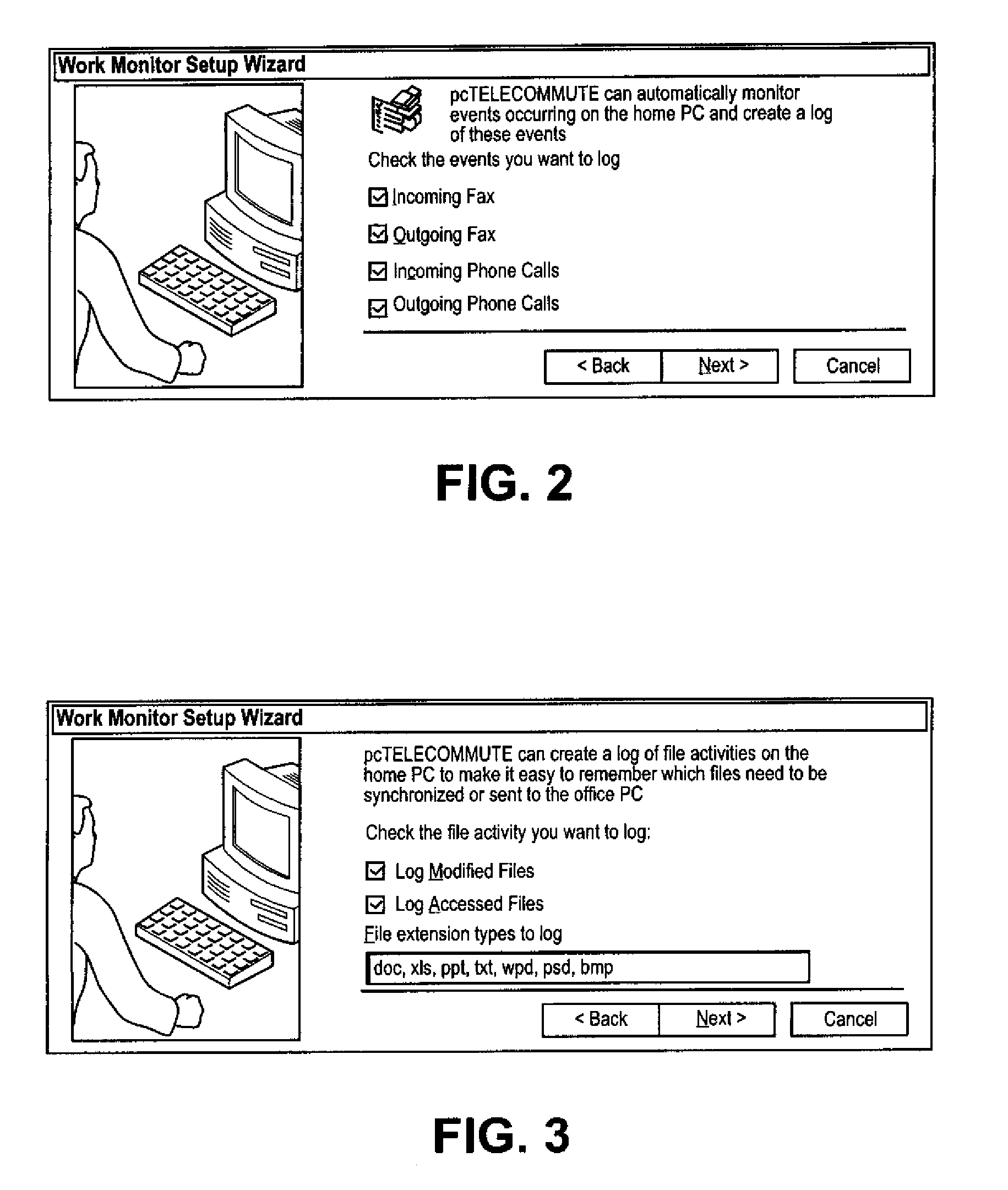Work monitor with file synchronization
a work monitor and file synchronization technology, applied in the field of work monitors with file synchronization, can solve the problems of tedious computer remembering and computer users
- Summary
- Abstract
- Description
- Claims
- Application Information
AI Technical Summary
Benefits of technology
Problems solved by technology
Method used
Image
Examples
Embodiment Construction
[0025]Conventionally, the computer user having separate home and office personal computers must tediously remember to copy the files upon which he plans to work or needs access to from the office computer to the home computer before working at home and to copy the latest version of the files from his home computer to his office computer after working at home.
[0026]If the user creates a file on his office PC and modifies it when he gets home, the user must be certain that the file on his office PC is updated with his changes. Keeping files “in sync” ensures that both files are identical and helps prevent loss of data and time. pcTELECOMMUTE™ (pcTELECOMMUTE is a registered trademark of Symantec Corporation) synchronizes files so that the most recent version is on both his home and office PCs.
[0027]Using pcTELECOMMUTE, the user can quickly create a list of files that the user wants to synchronize, and synchronize them all in a single step. pcTELECOMMUTE maintains this list of file sync...
PUM
 Login to View More
Login to View More Abstract
Description
Claims
Application Information
 Login to View More
Login to View More - R&D
- Intellectual Property
- Life Sciences
- Materials
- Tech Scout
- Unparalleled Data Quality
- Higher Quality Content
- 60% Fewer Hallucinations
Browse by: Latest US Patents, China's latest patents, Technical Efficacy Thesaurus, Application Domain, Technology Topic, Popular Technical Reports.
© 2025 PatSnap. All rights reserved.Legal|Privacy policy|Modern Slavery Act Transparency Statement|Sitemap|About US| Contact US: help@patsnap.com