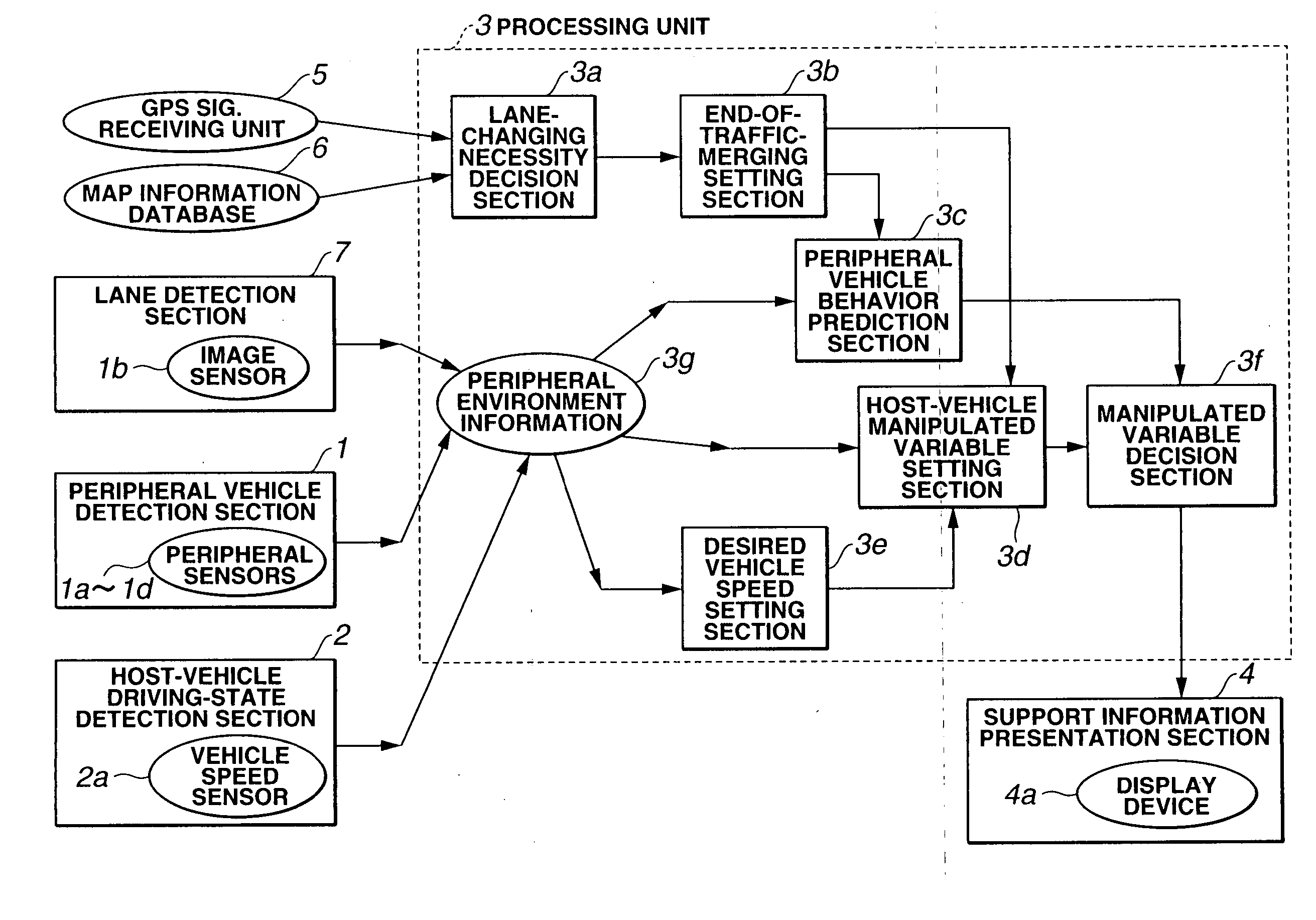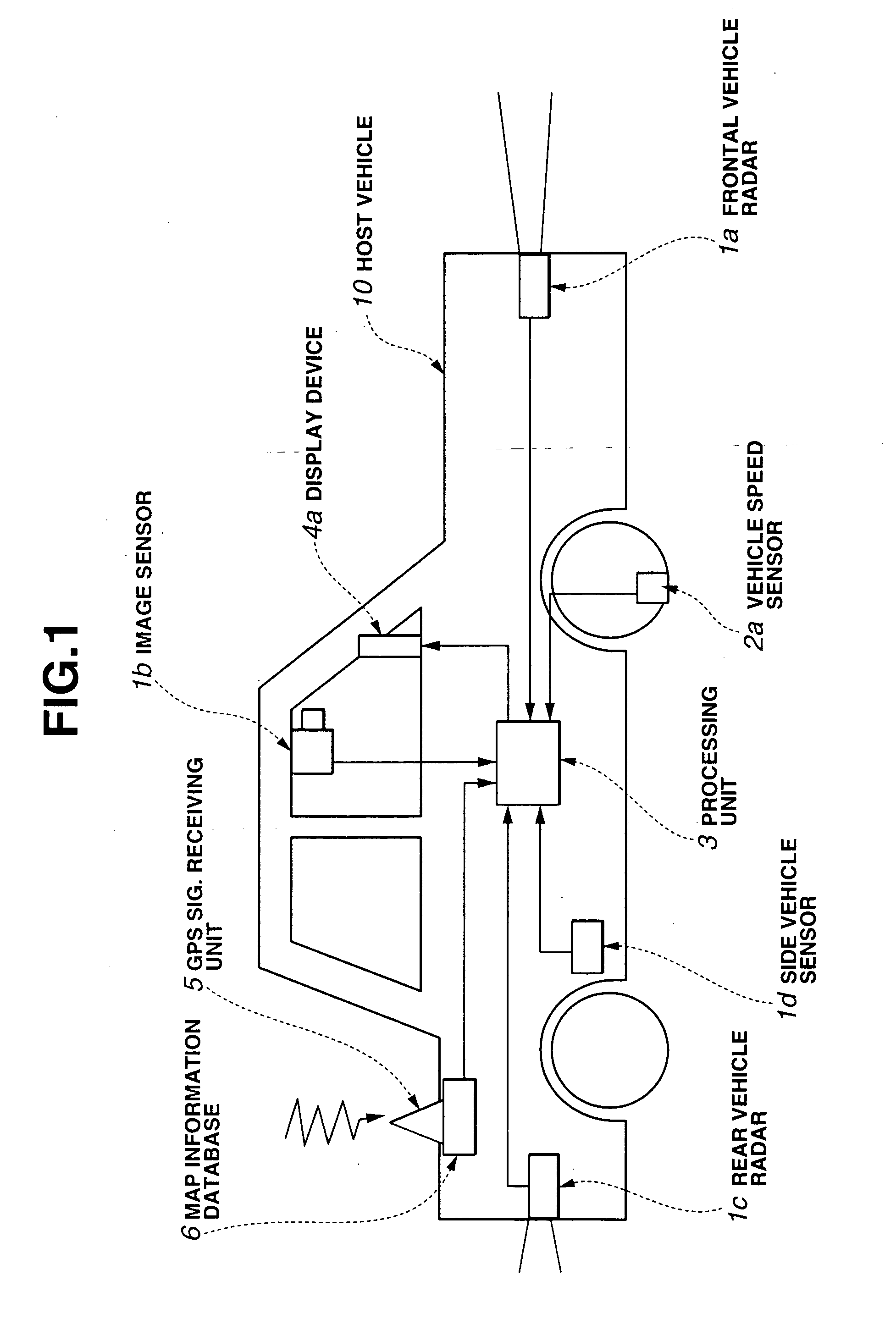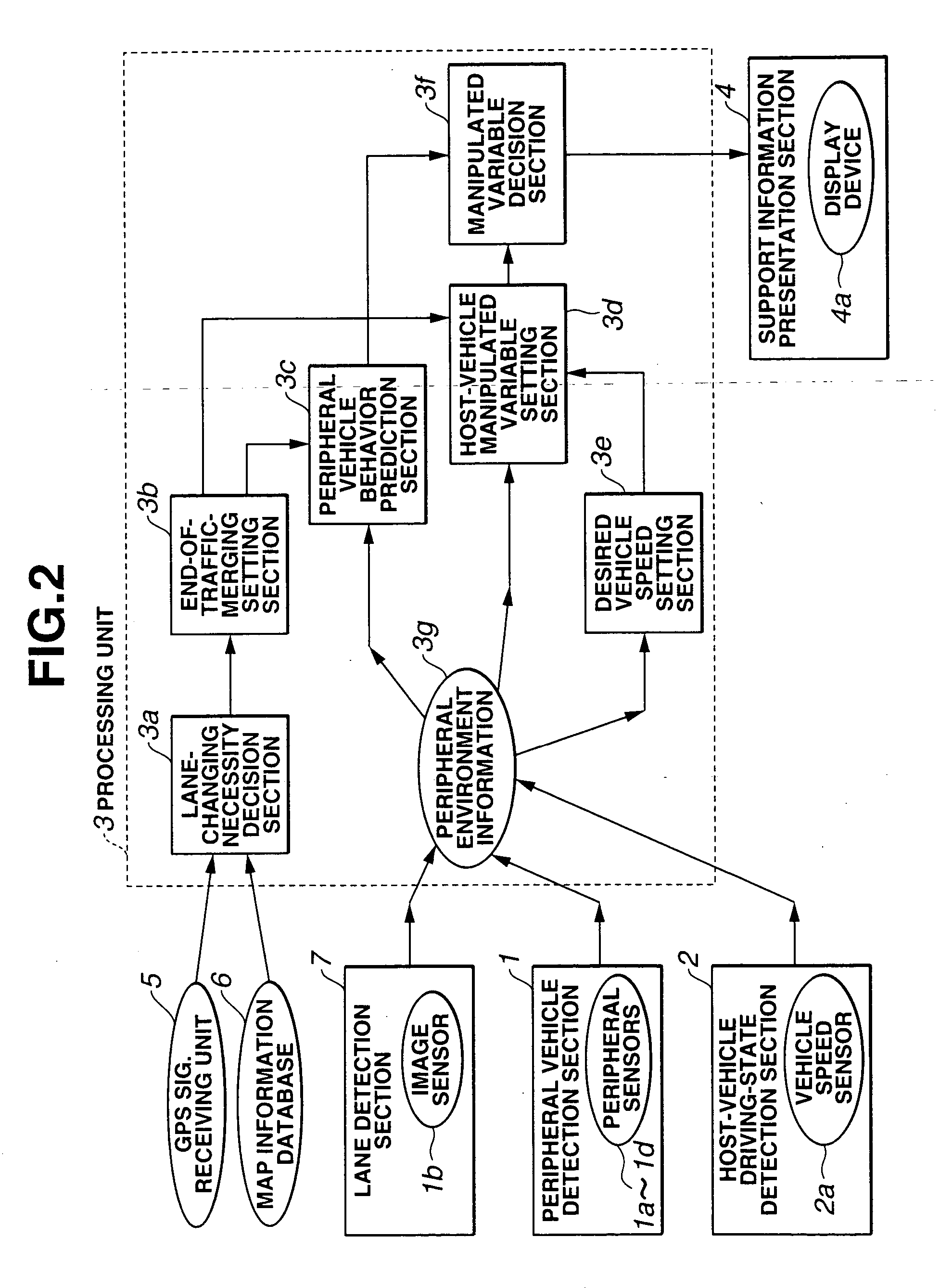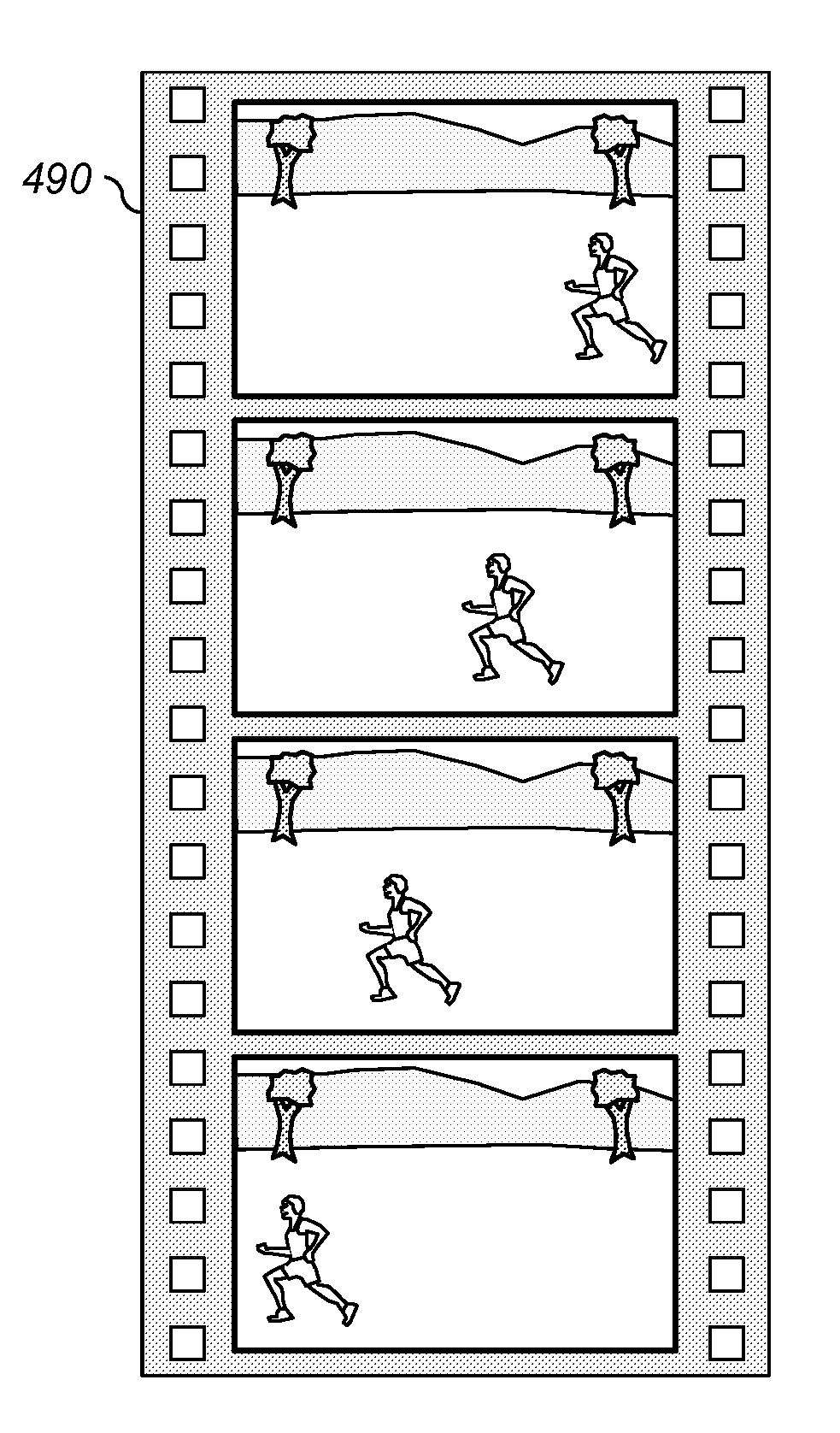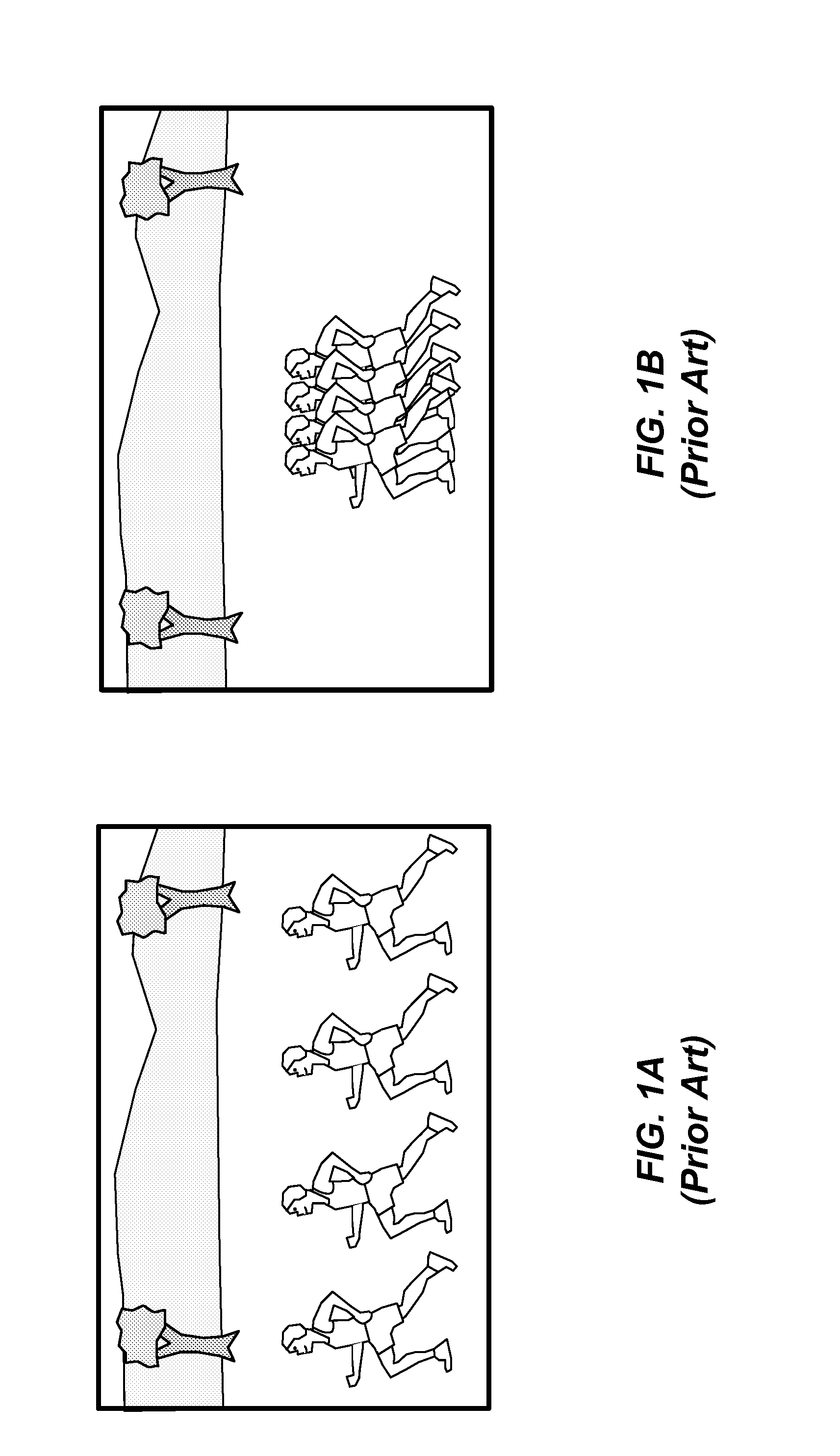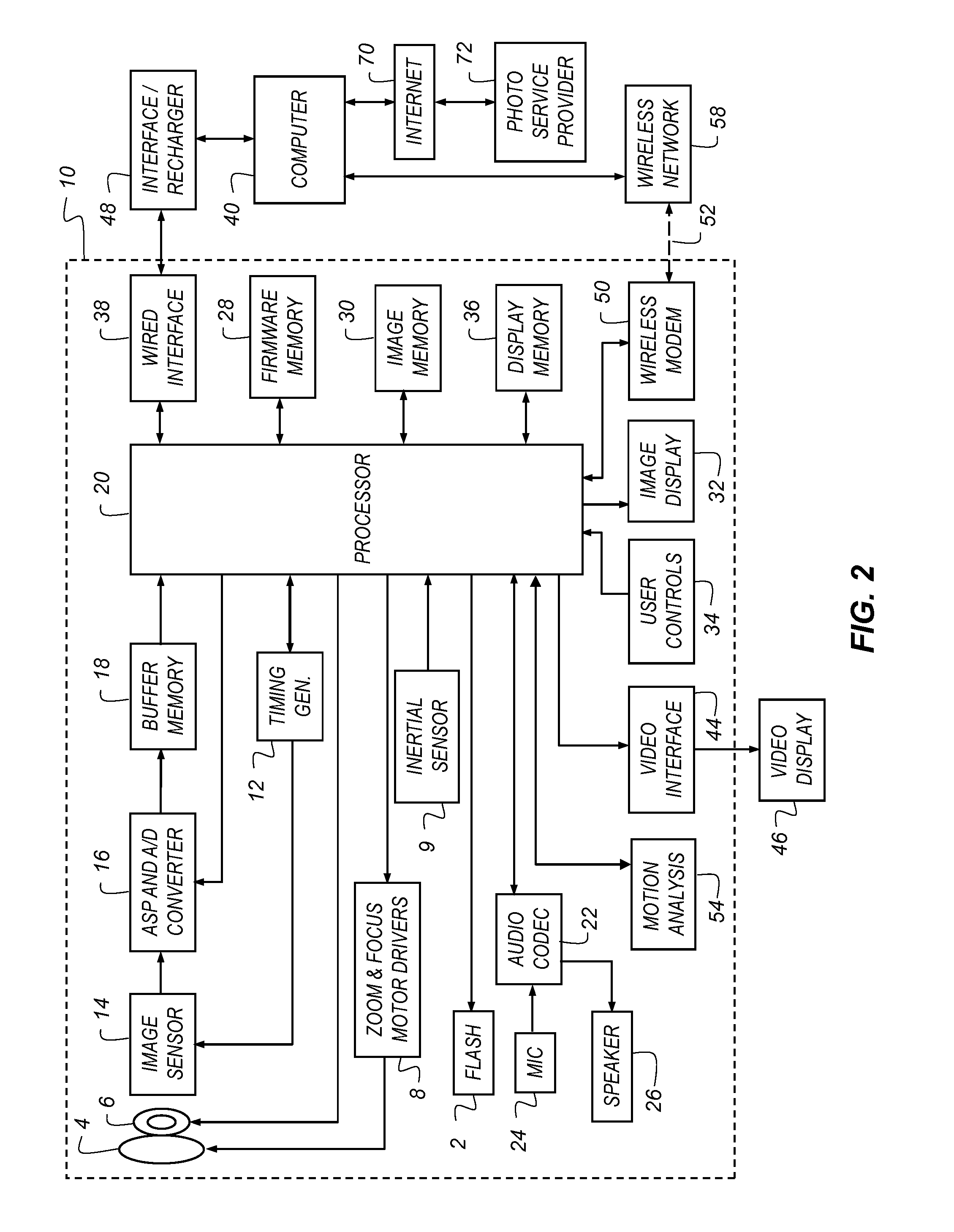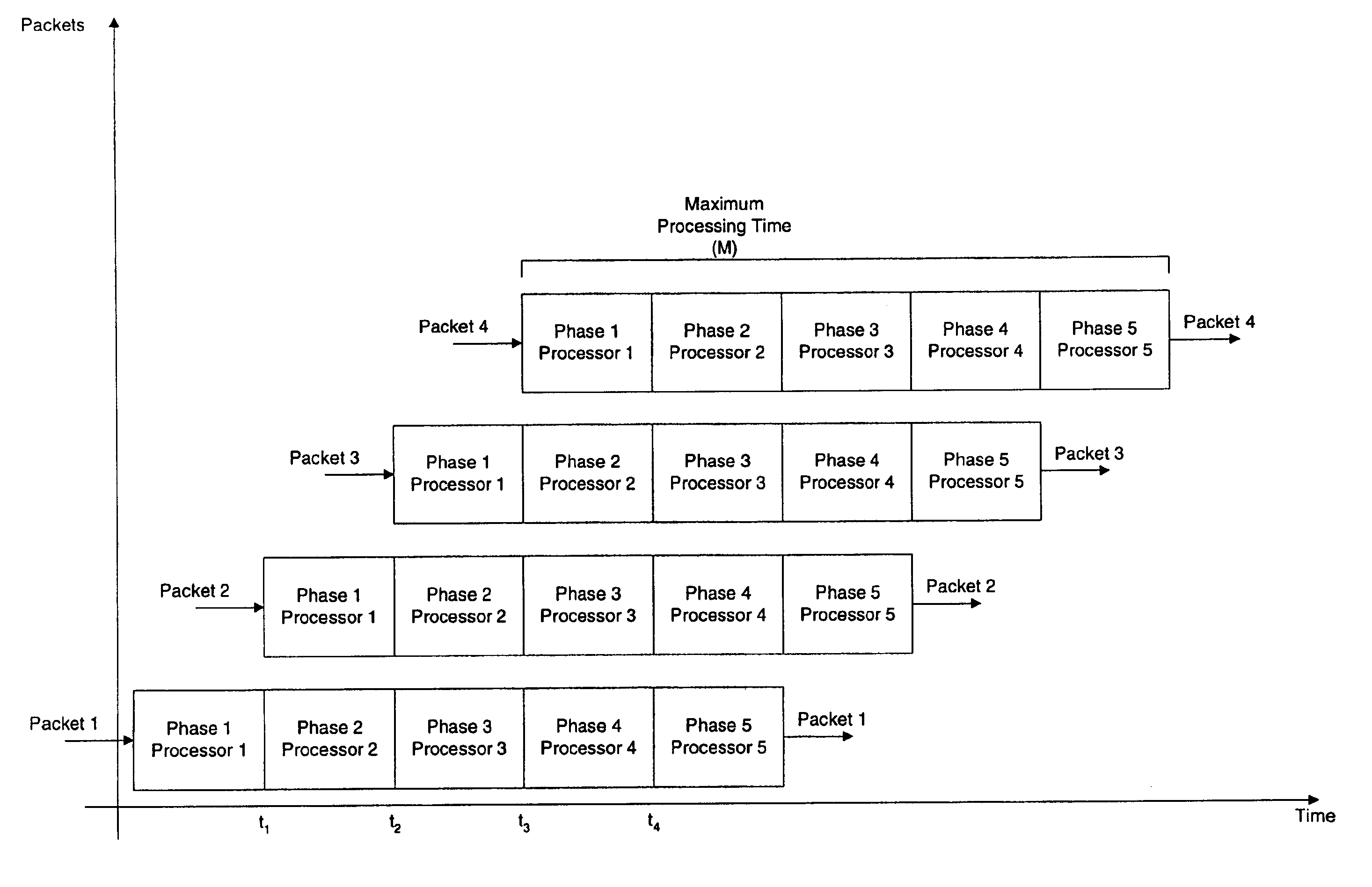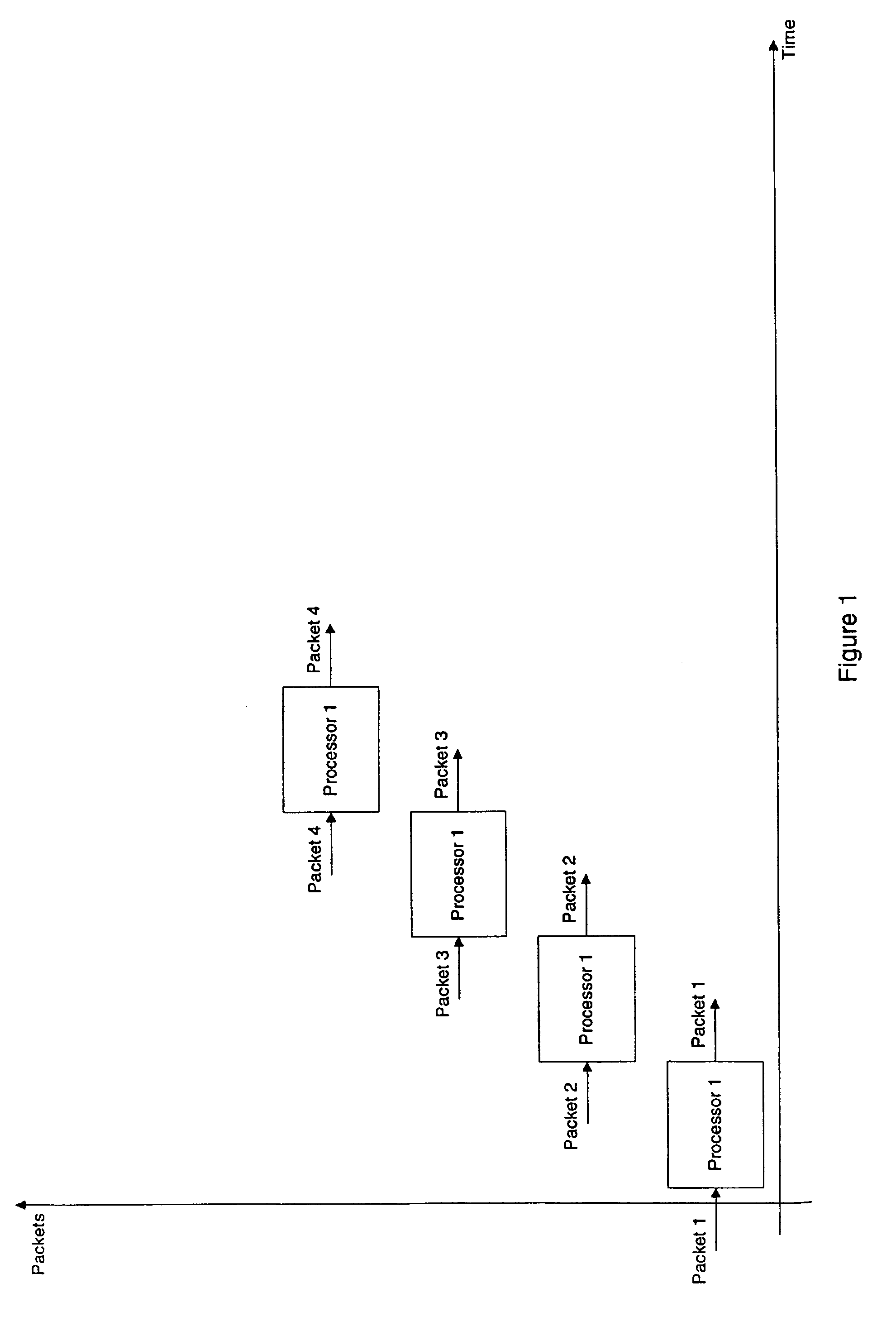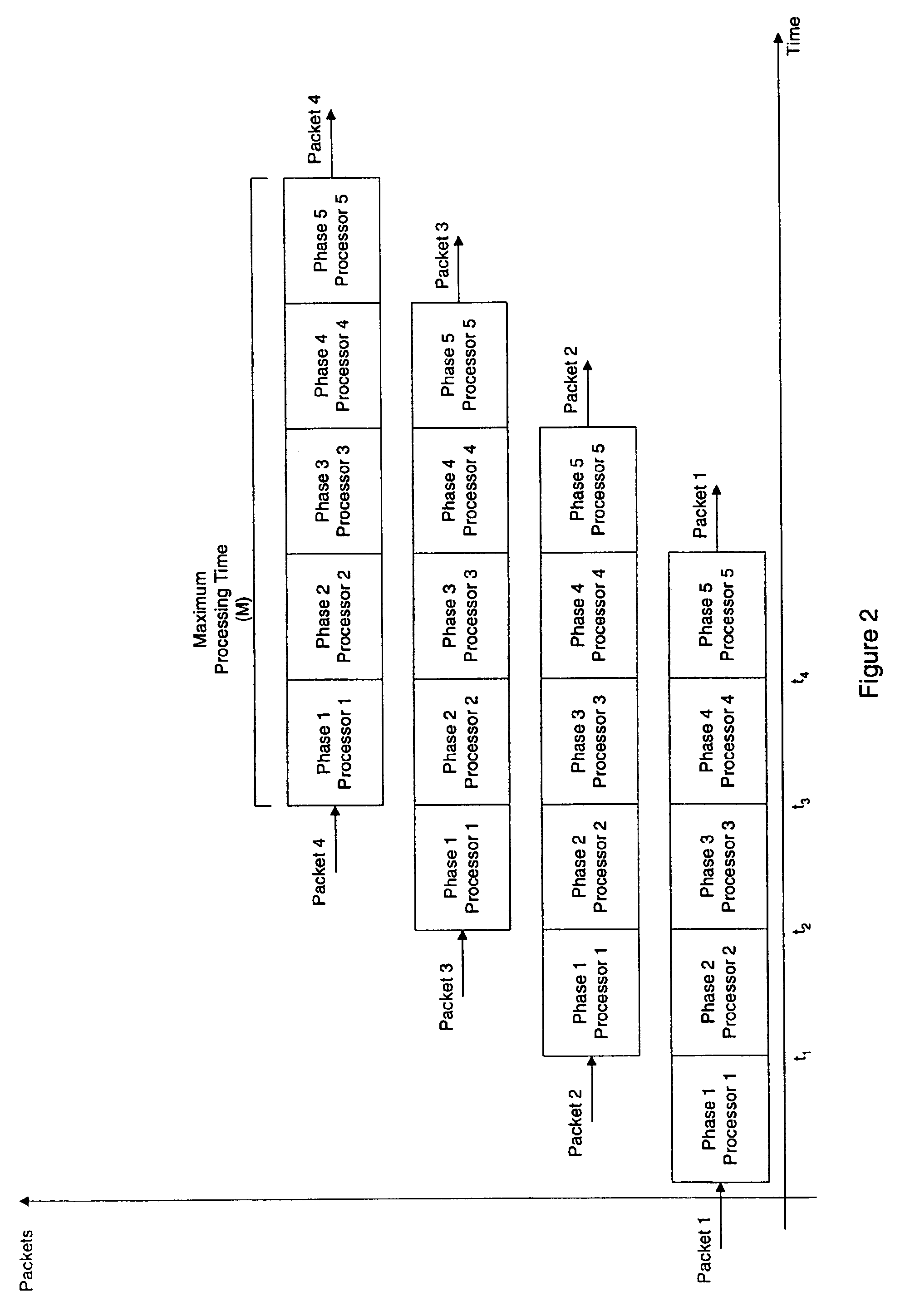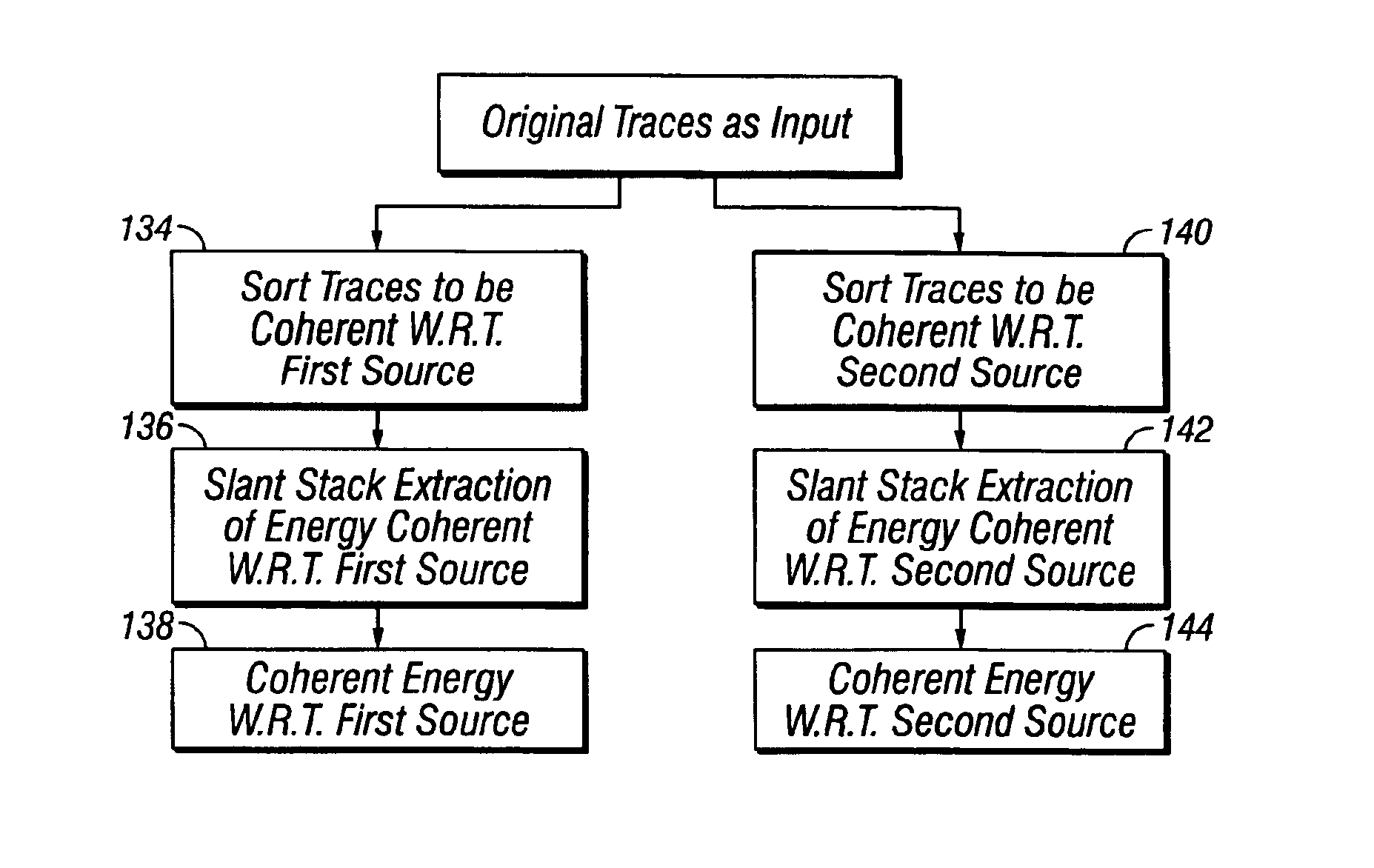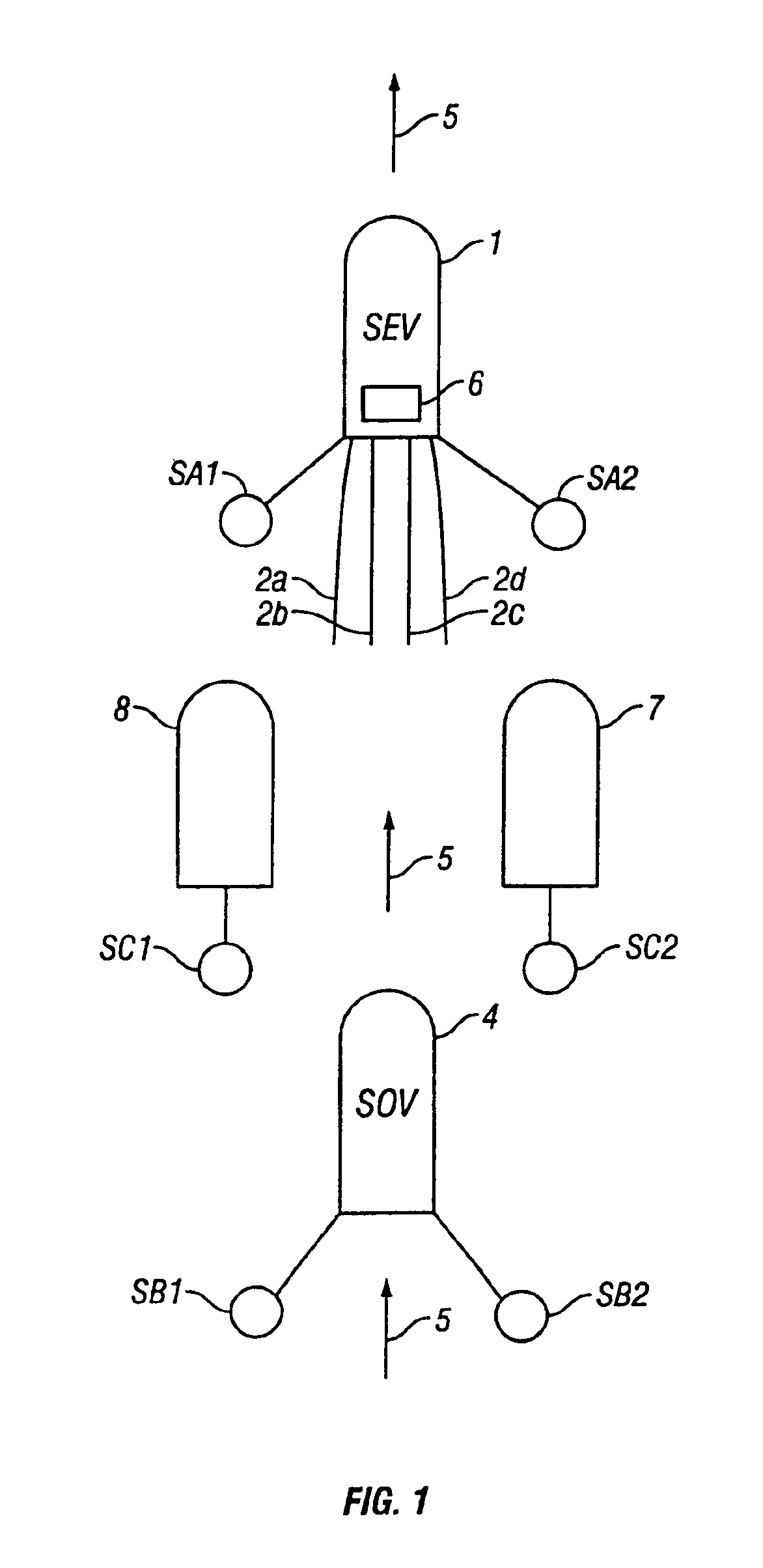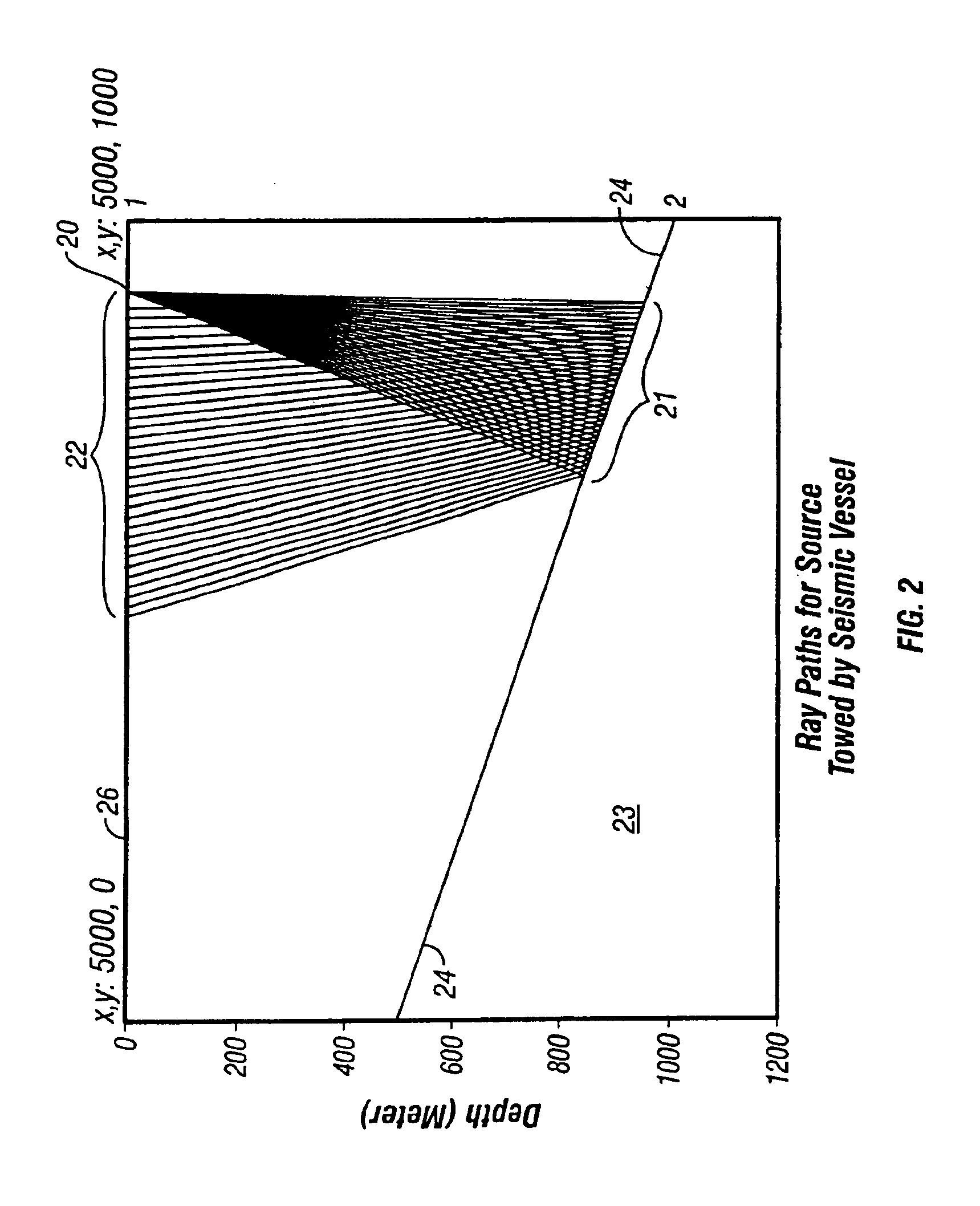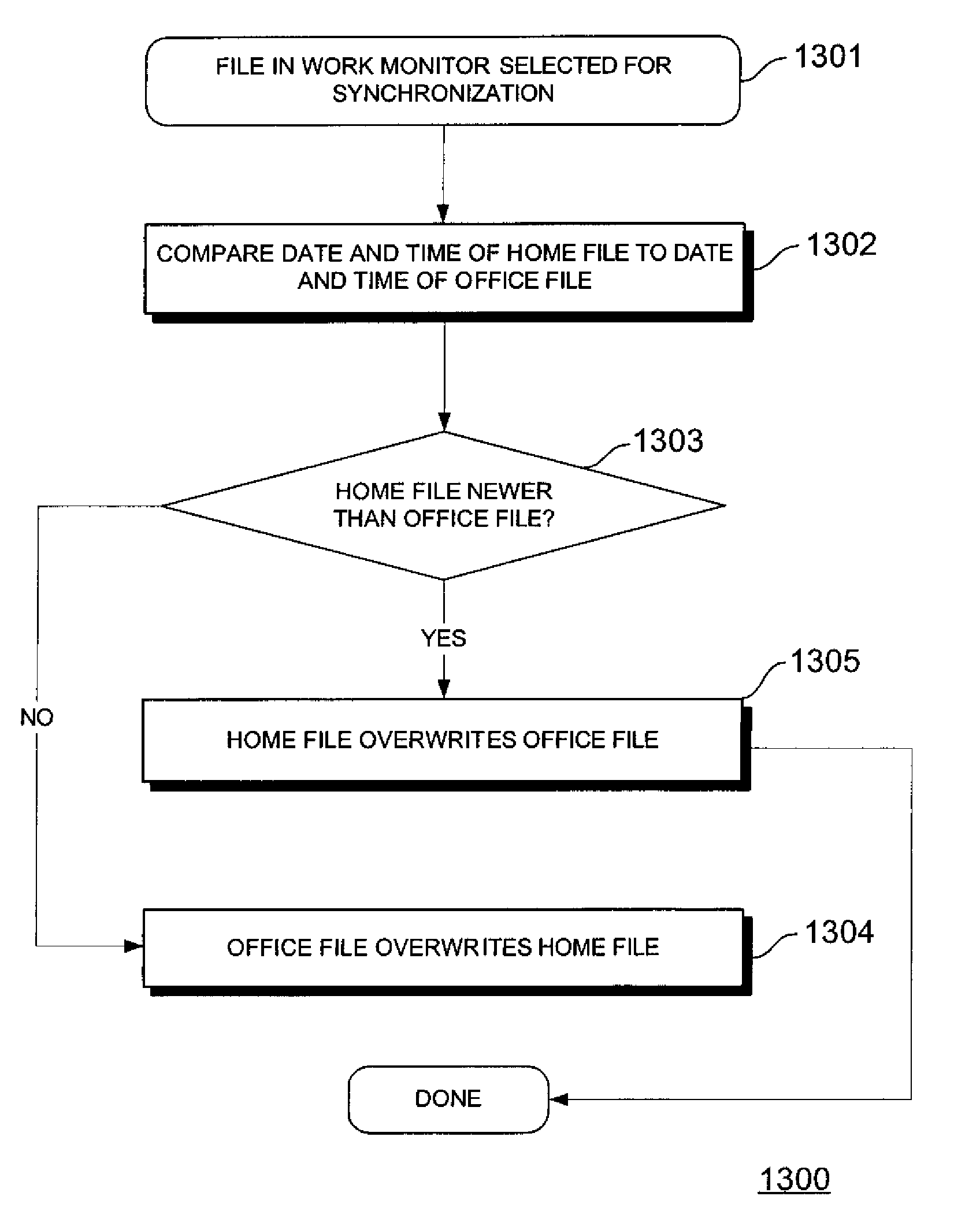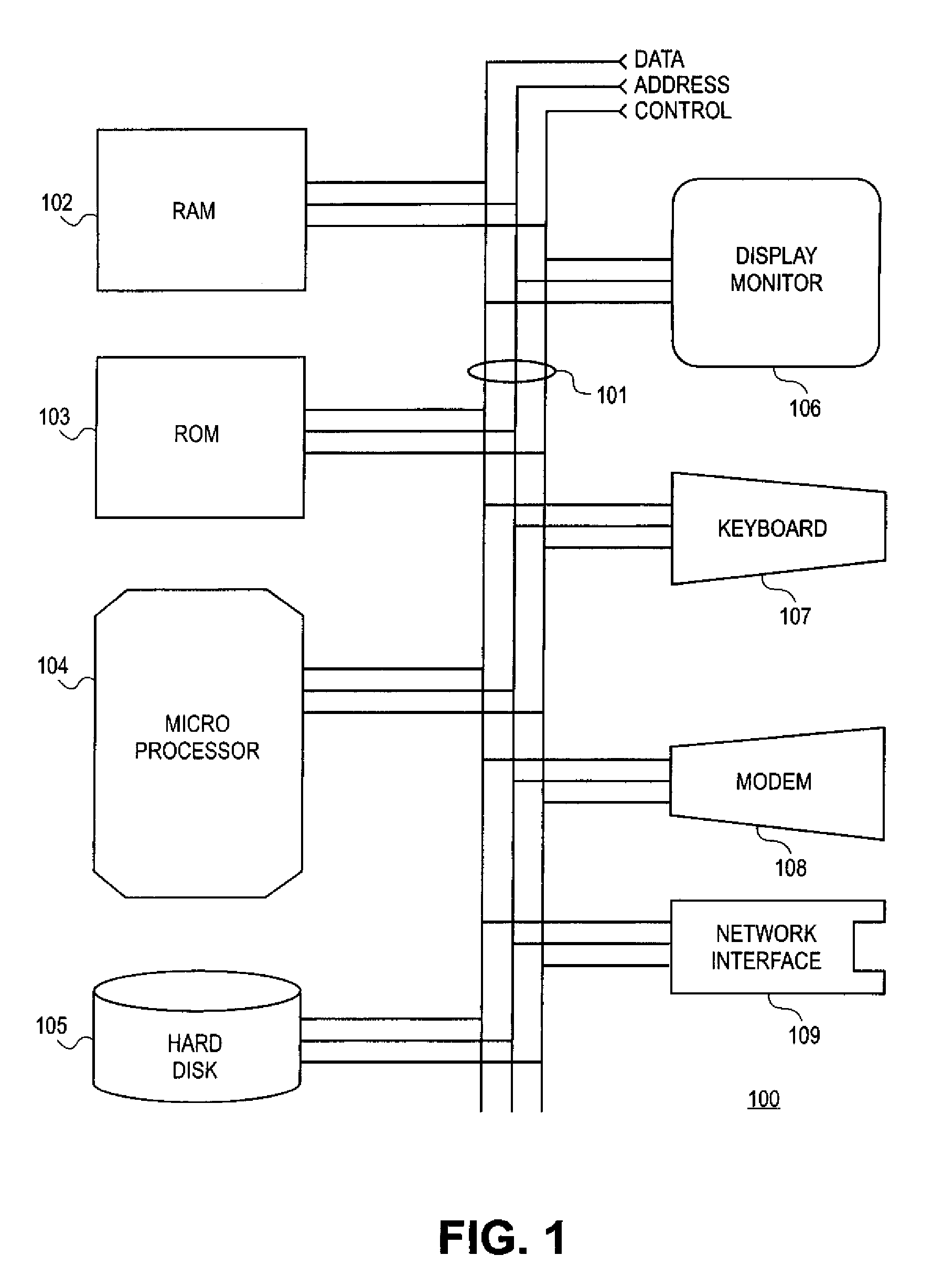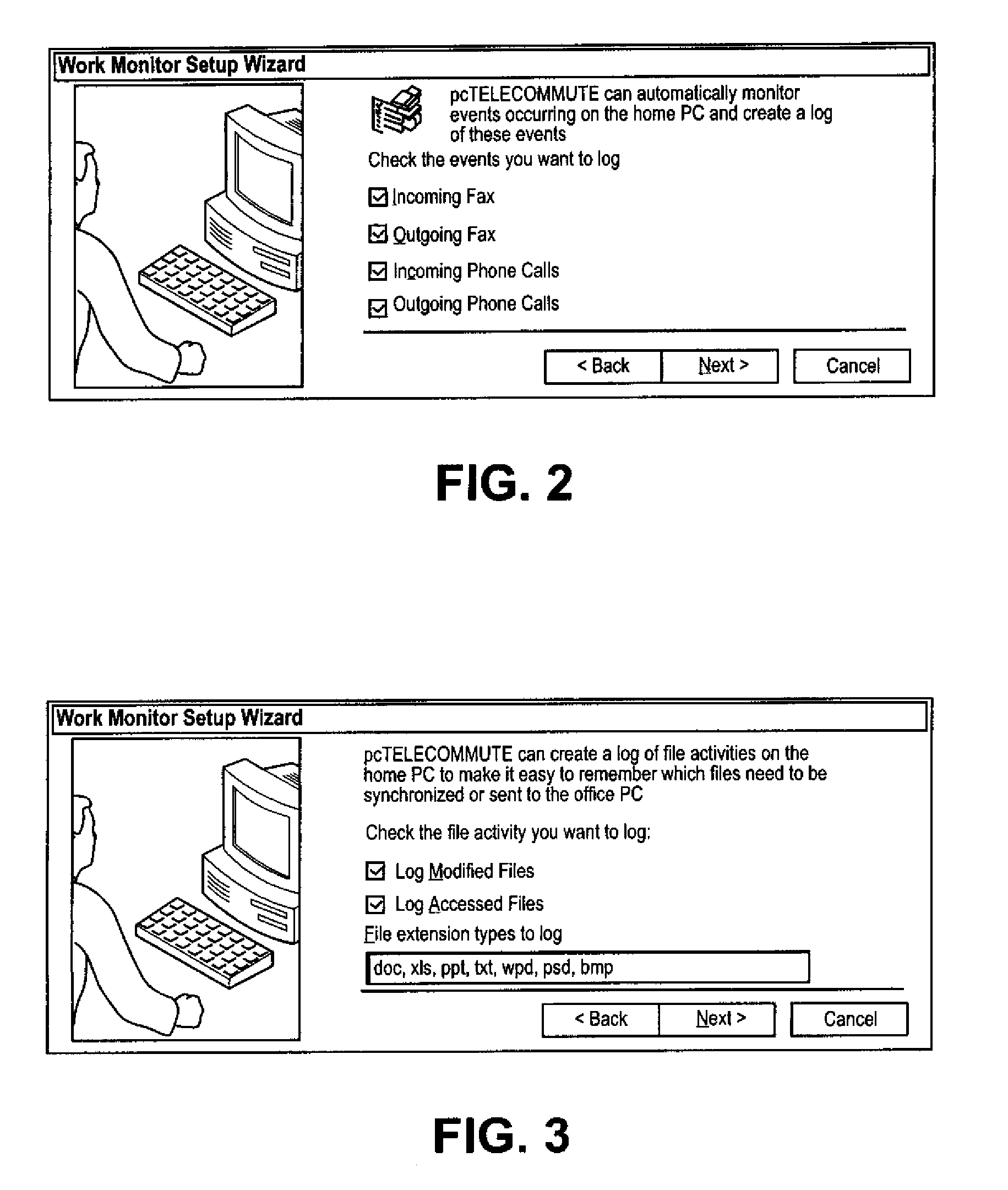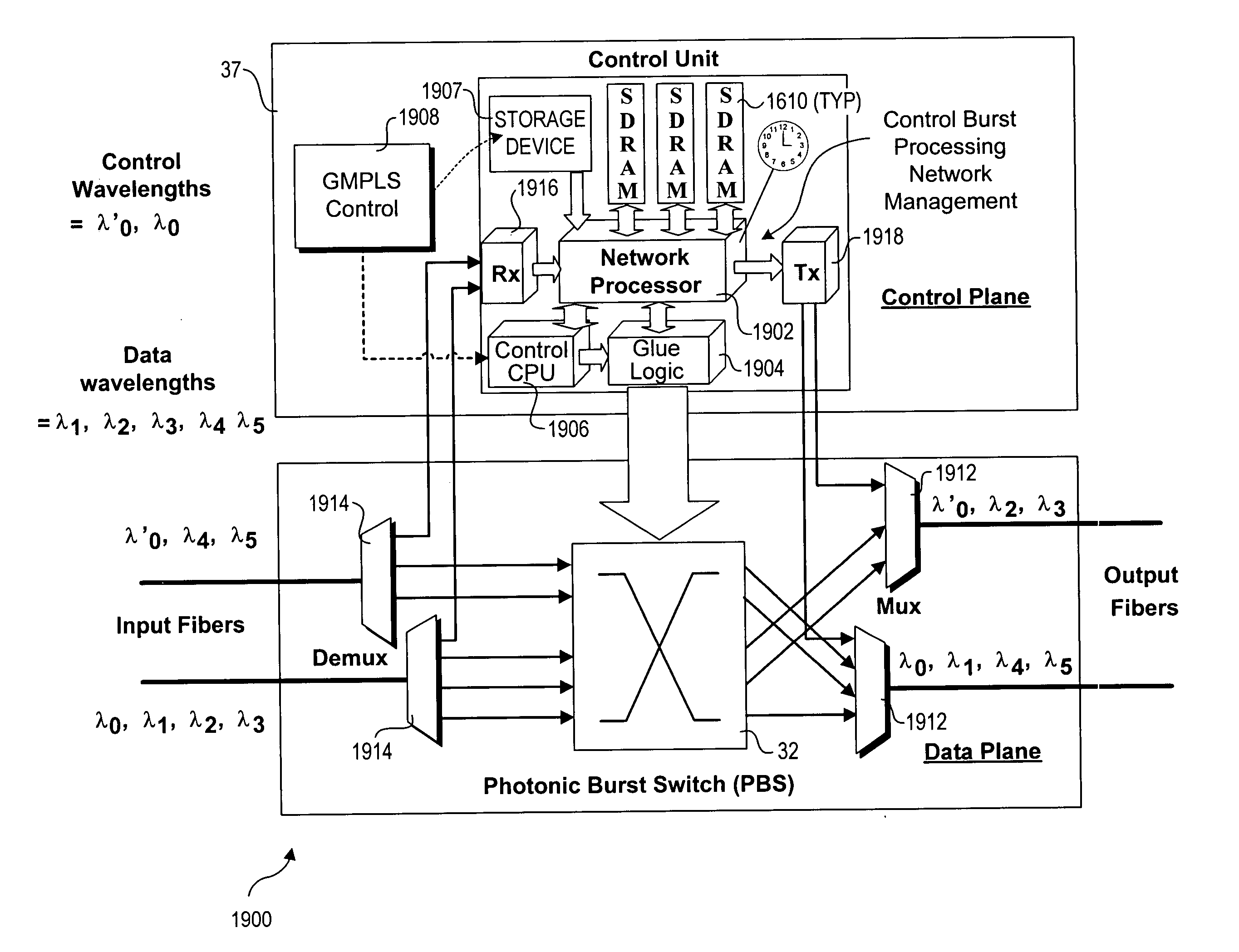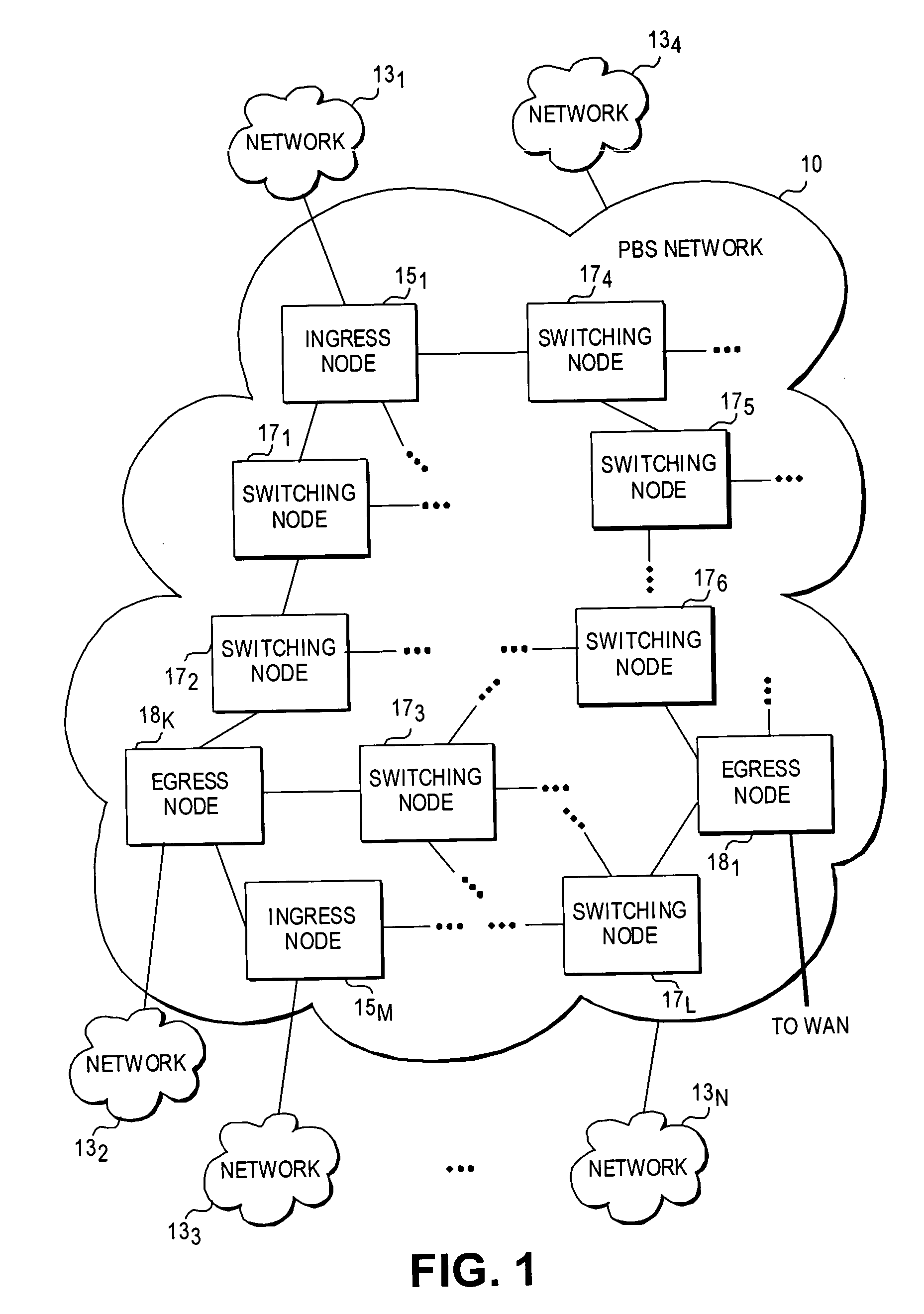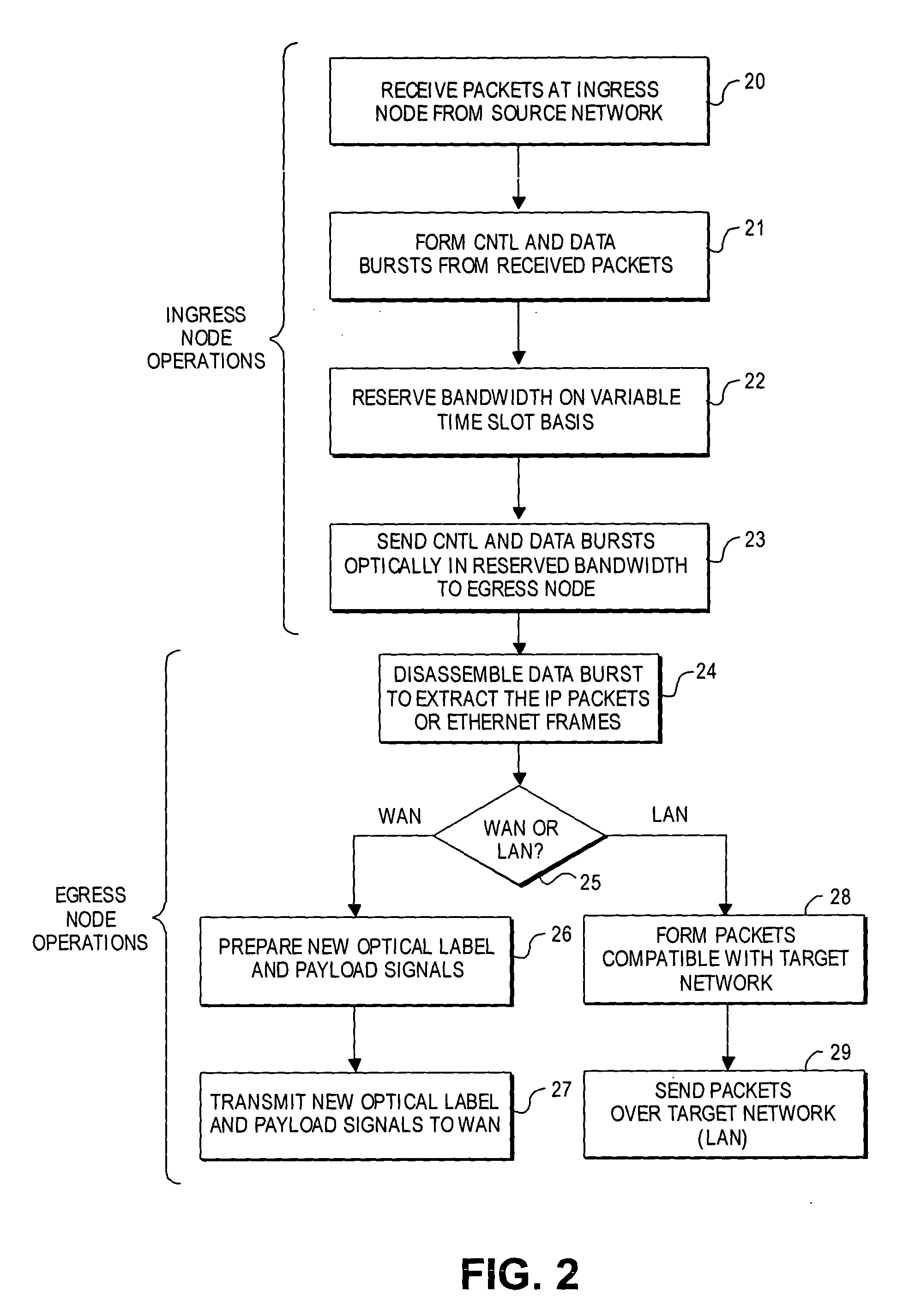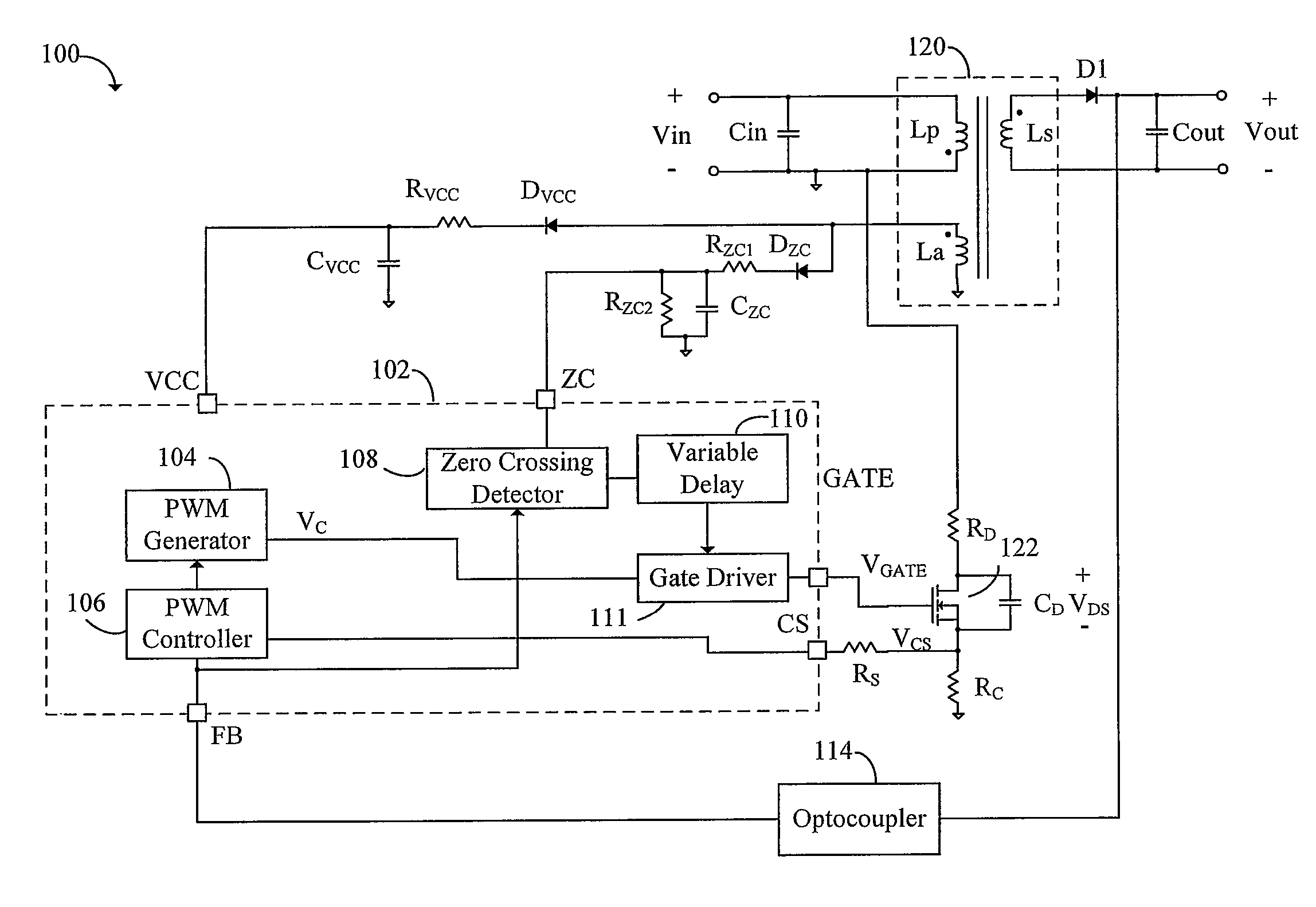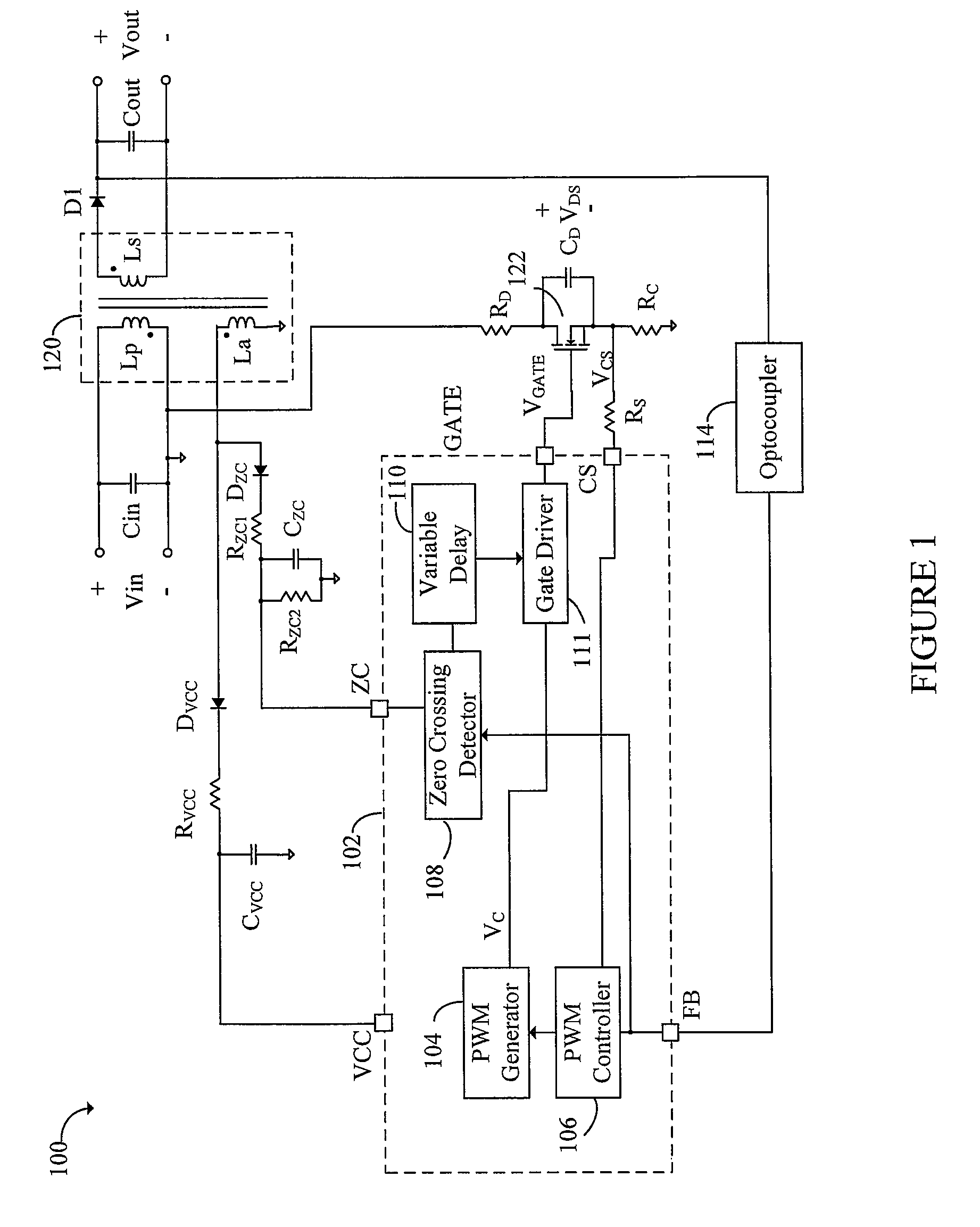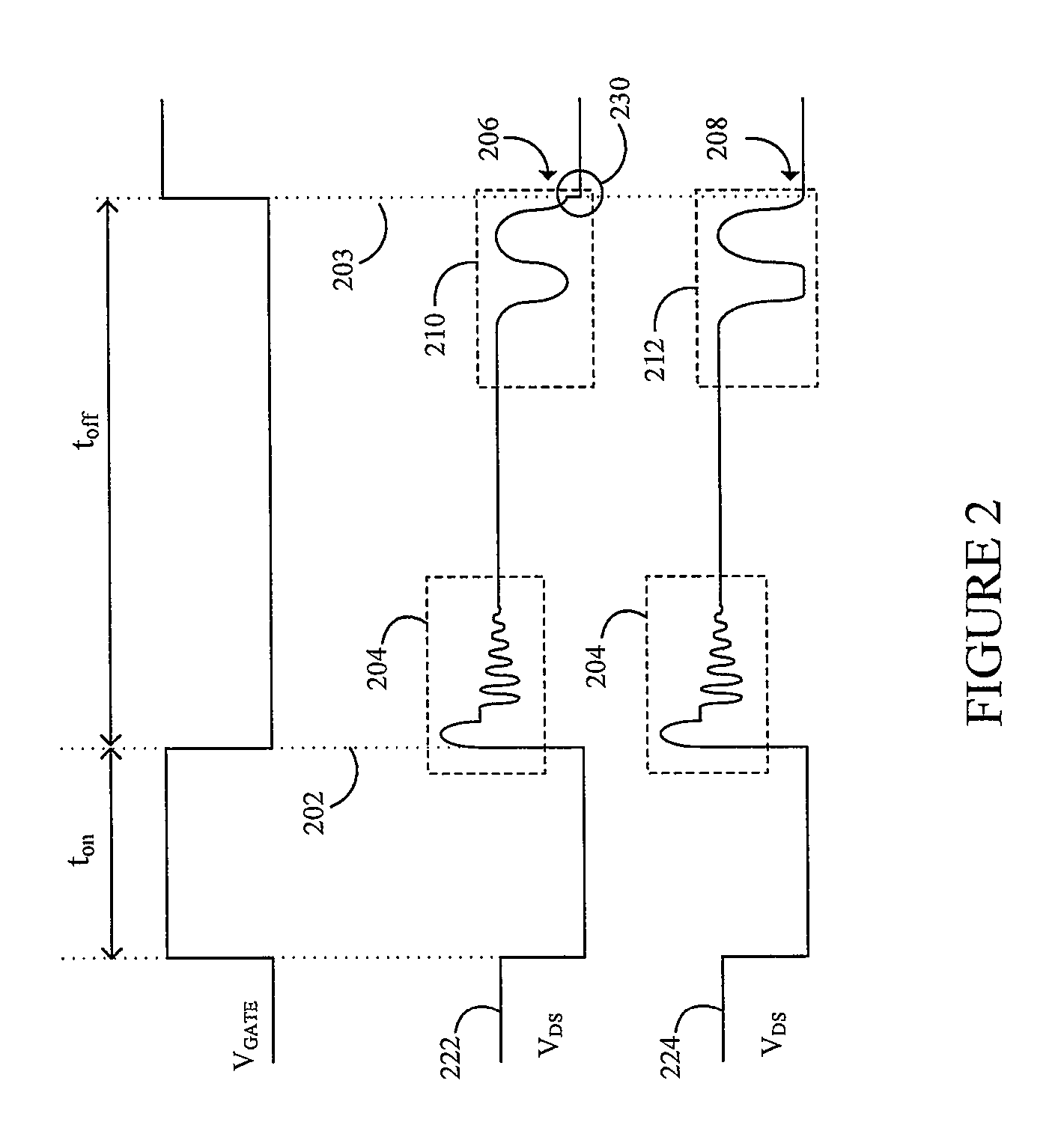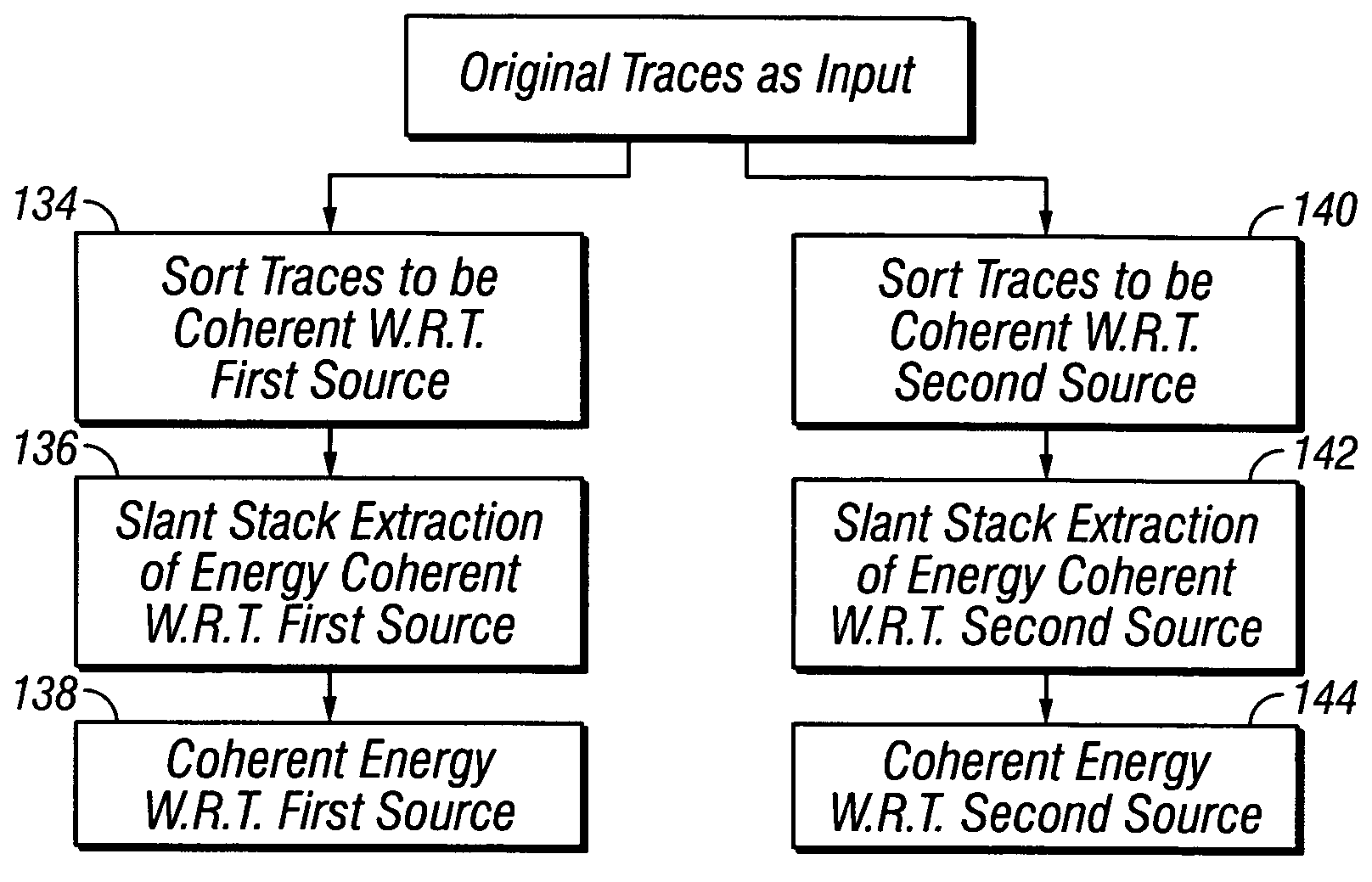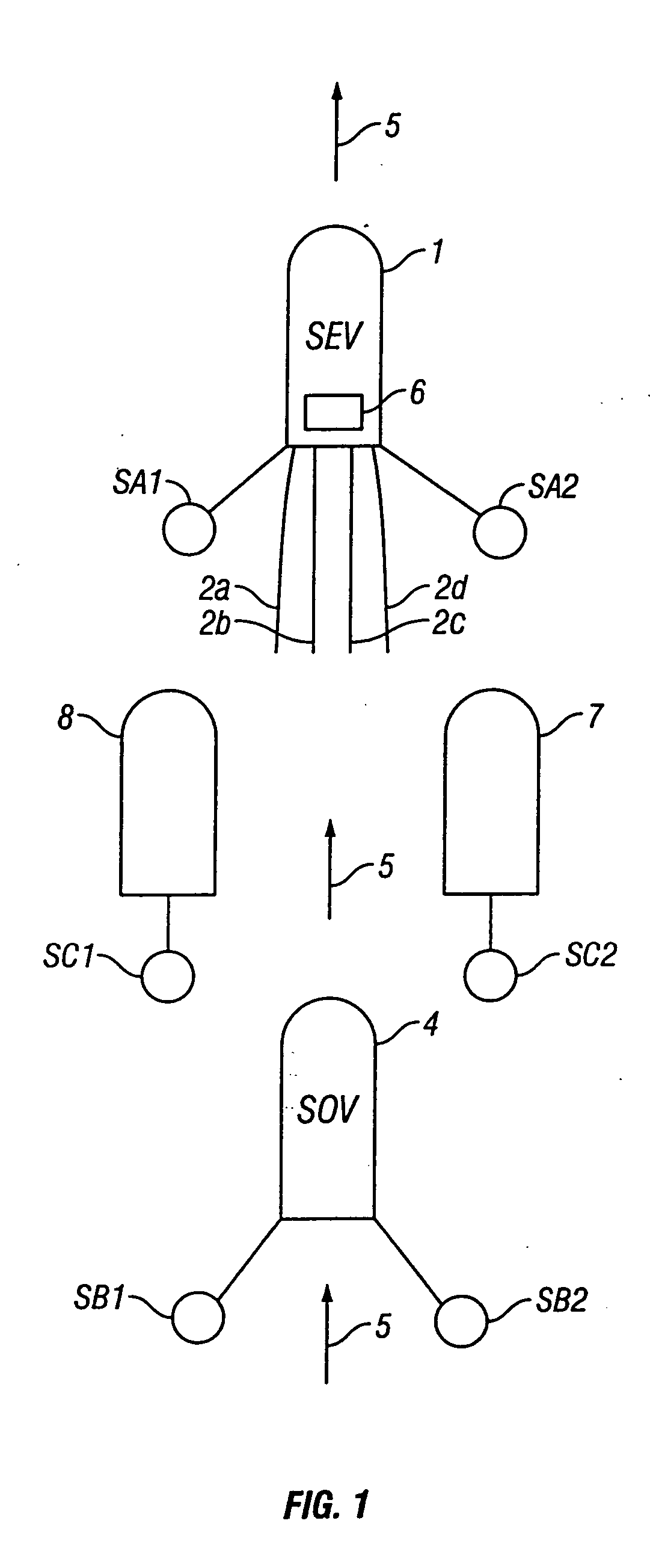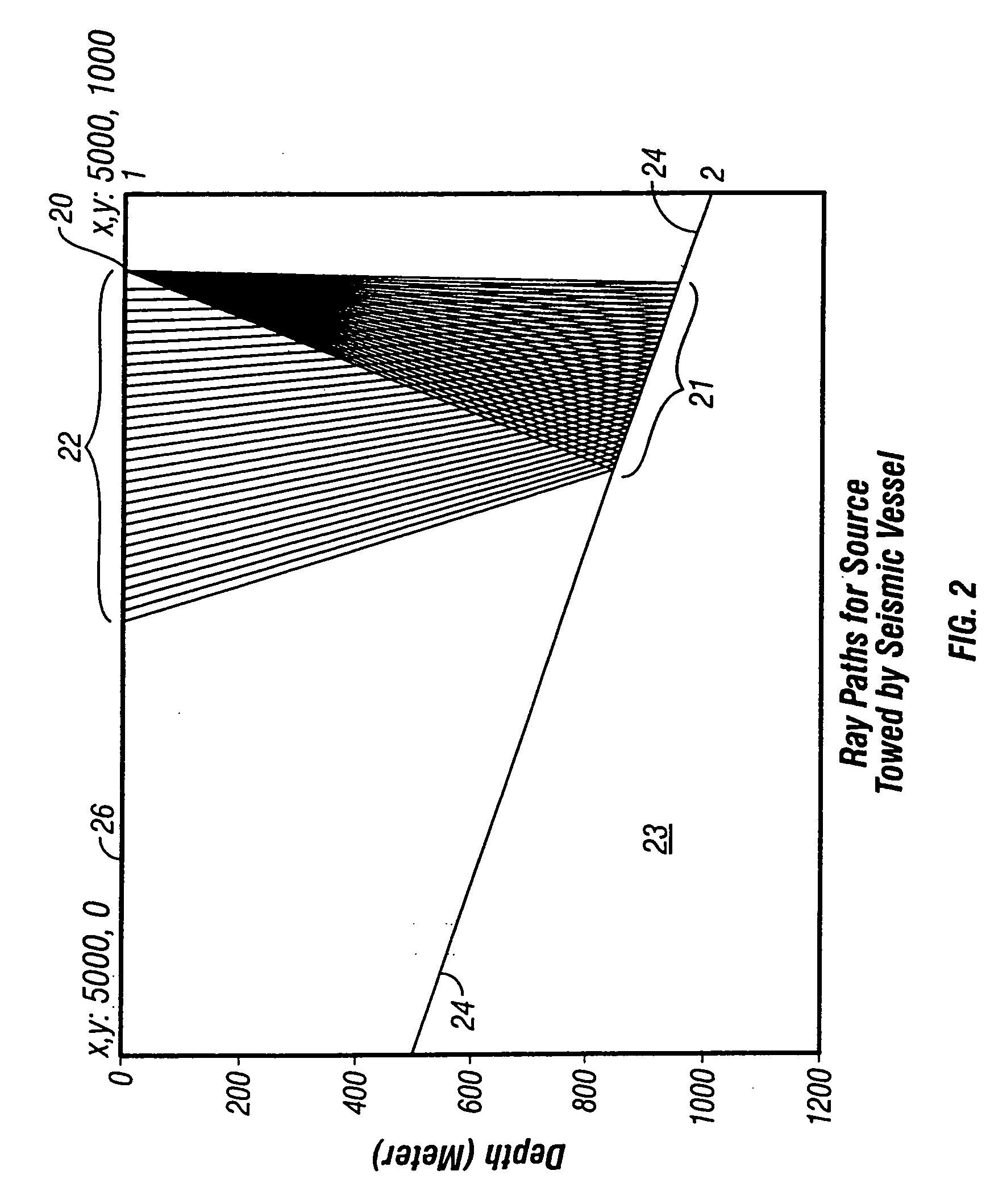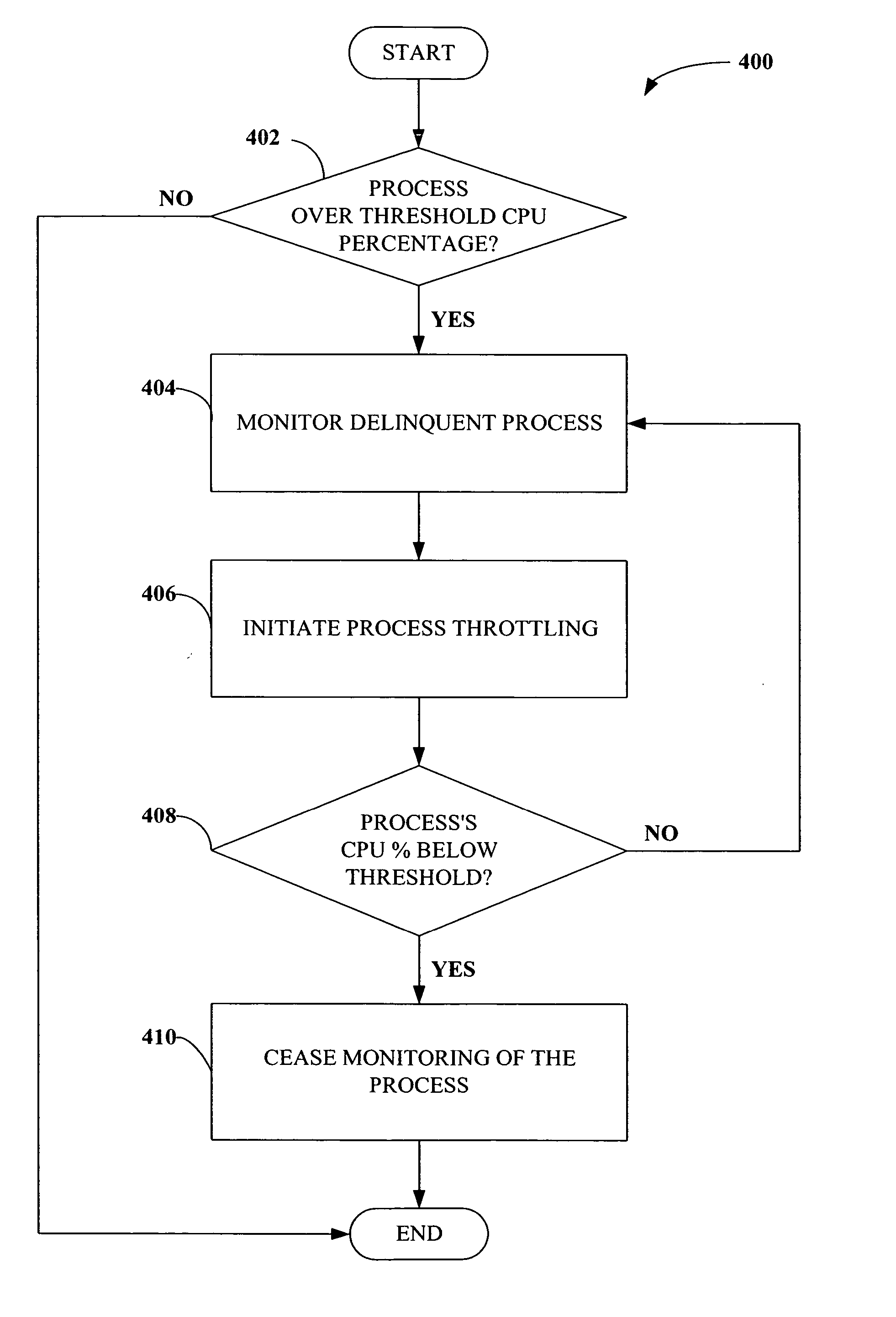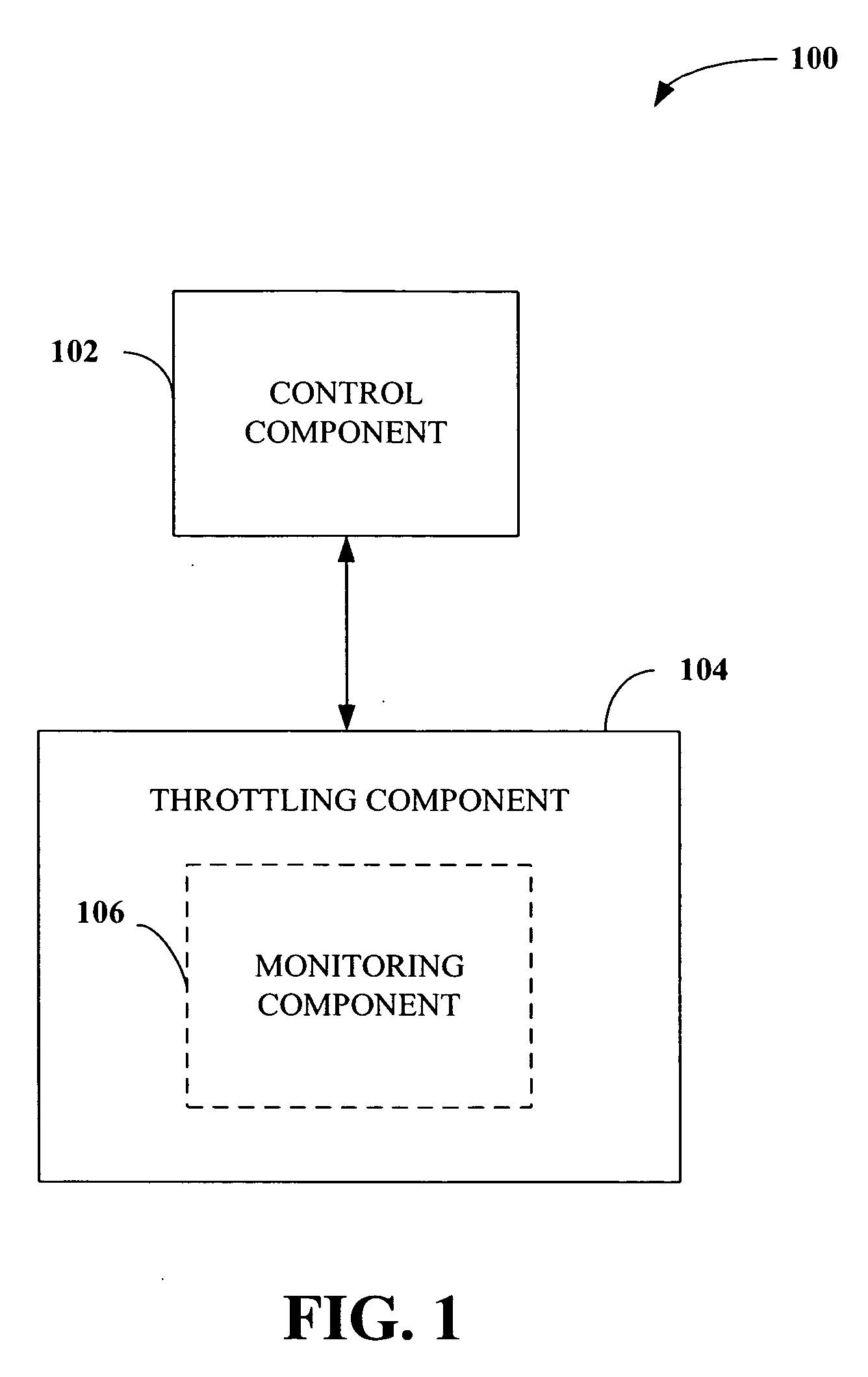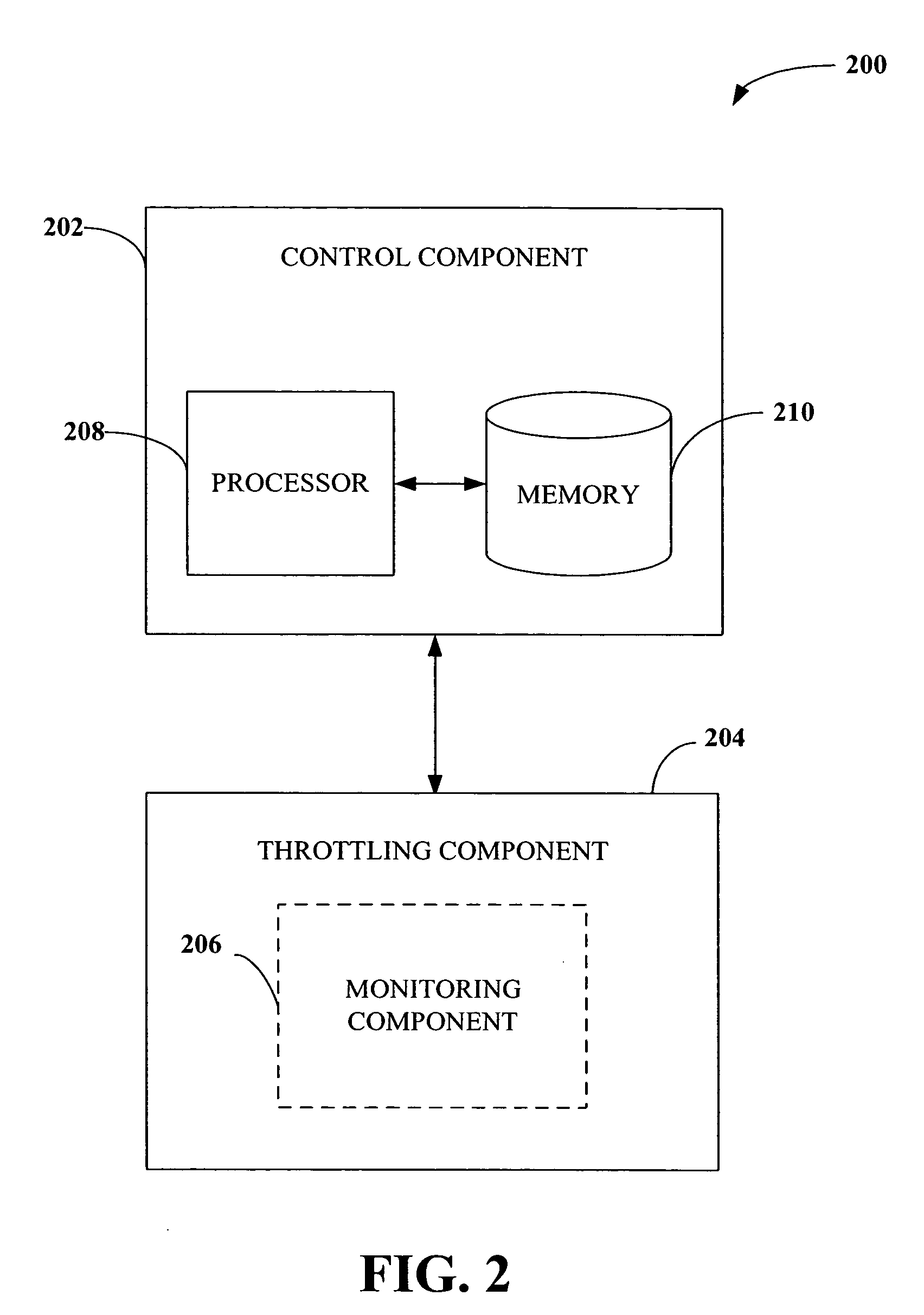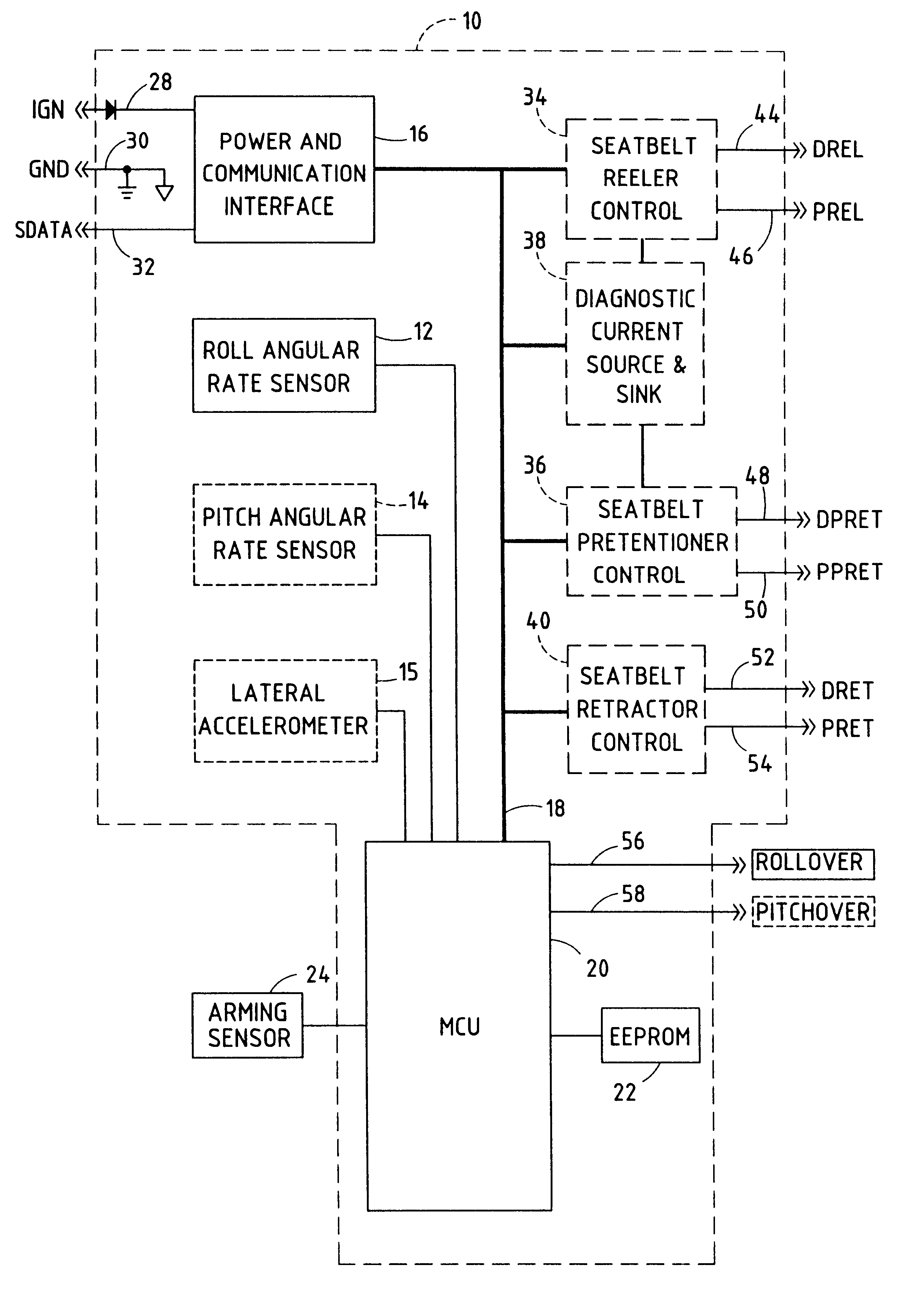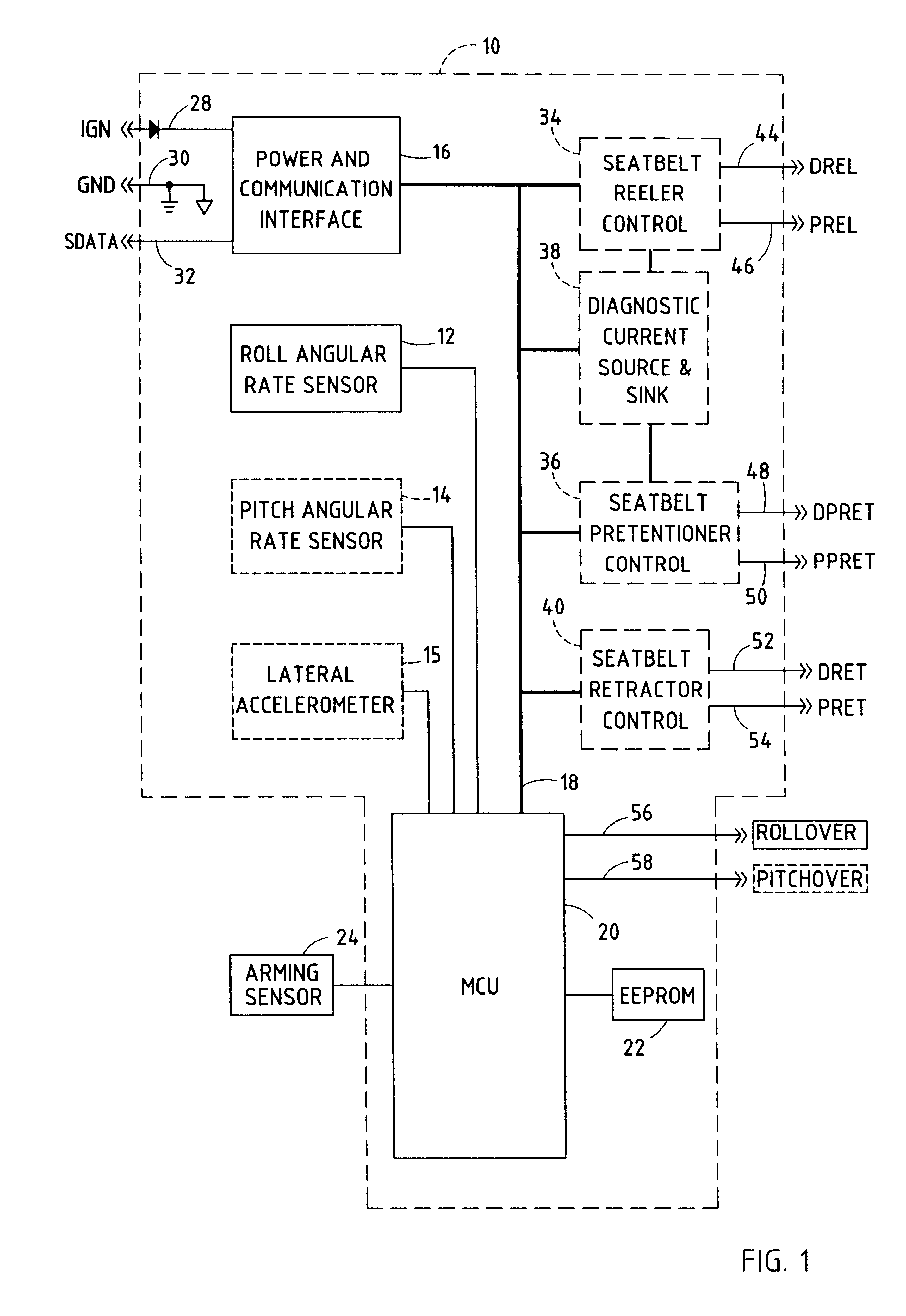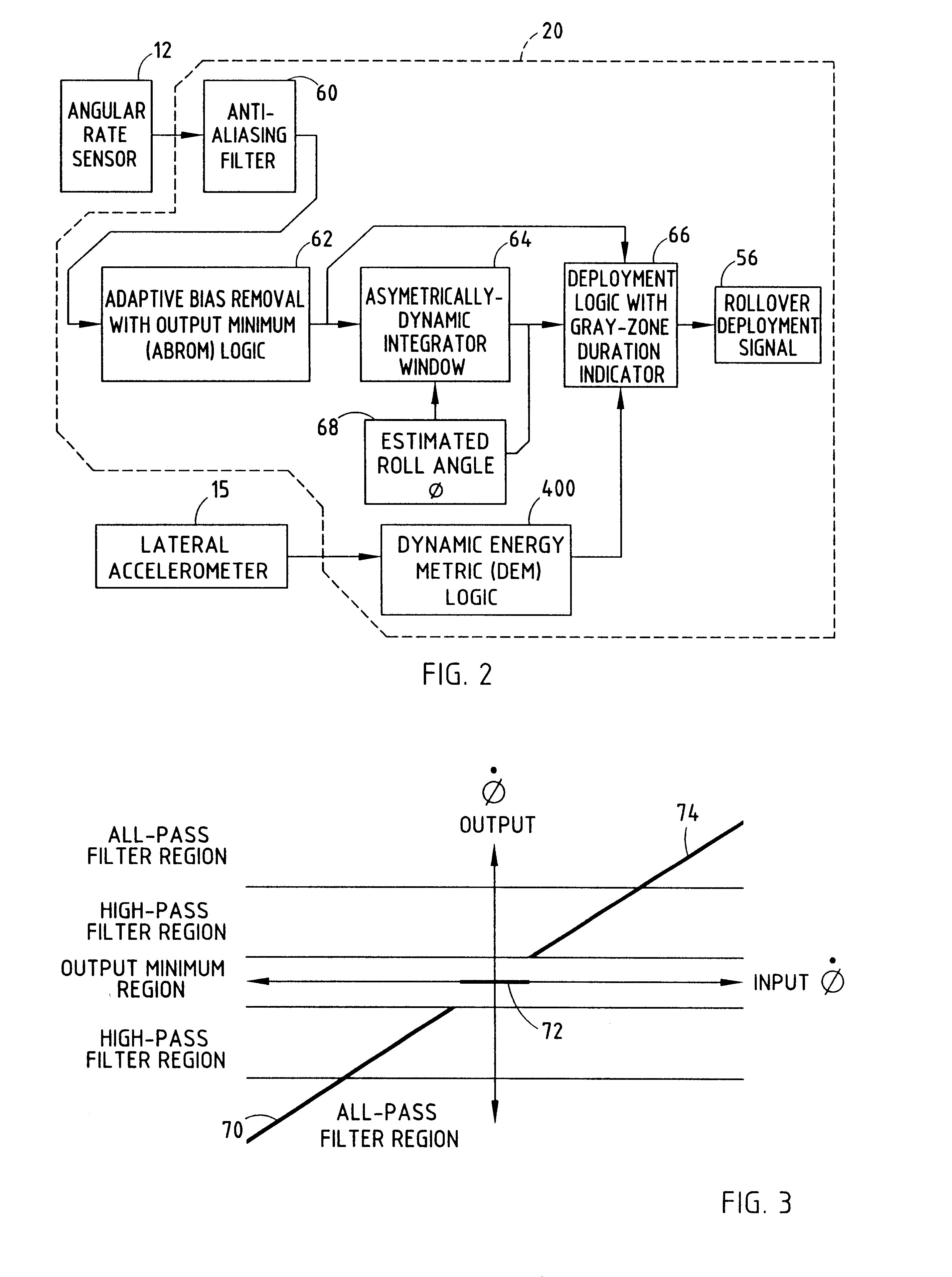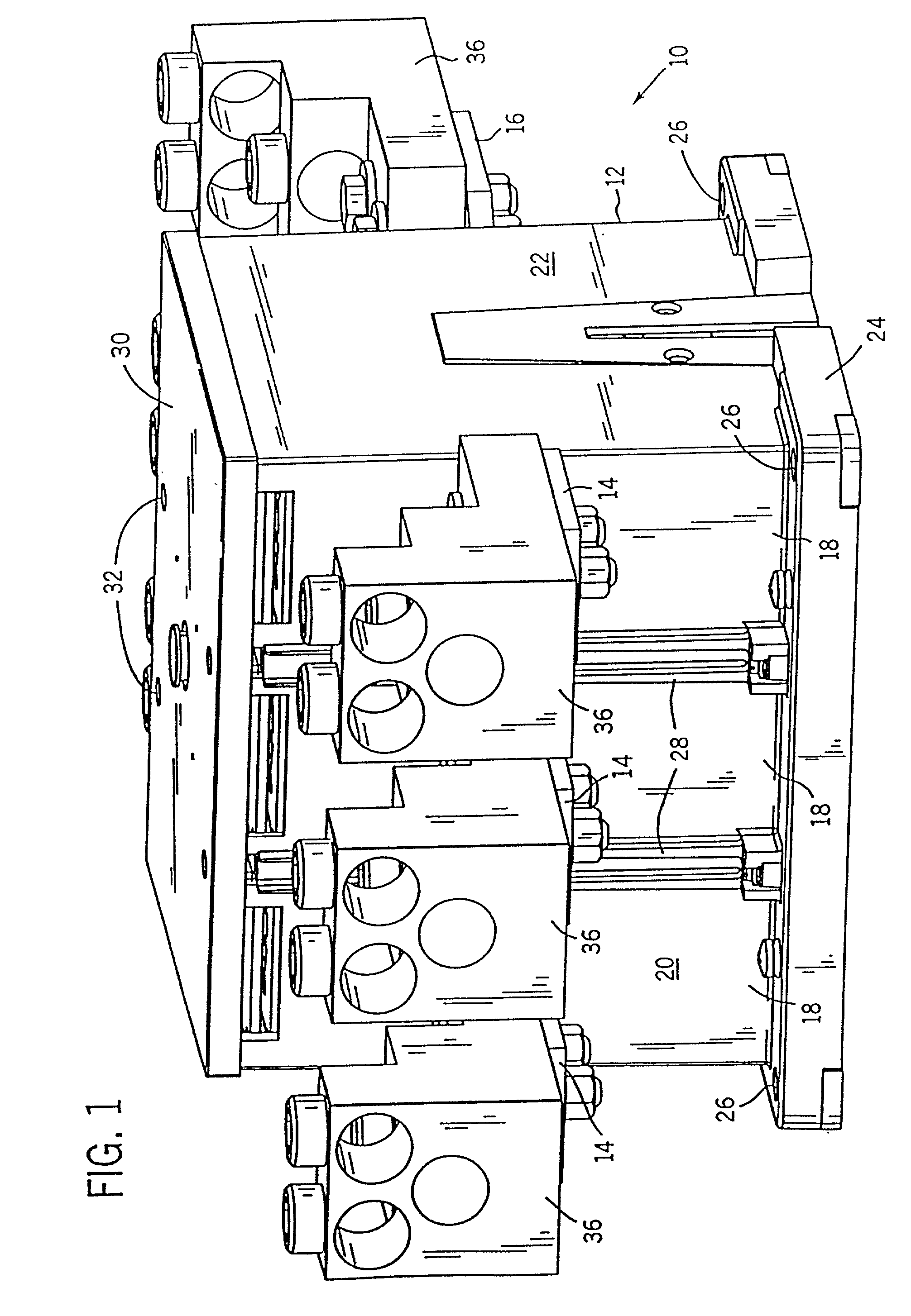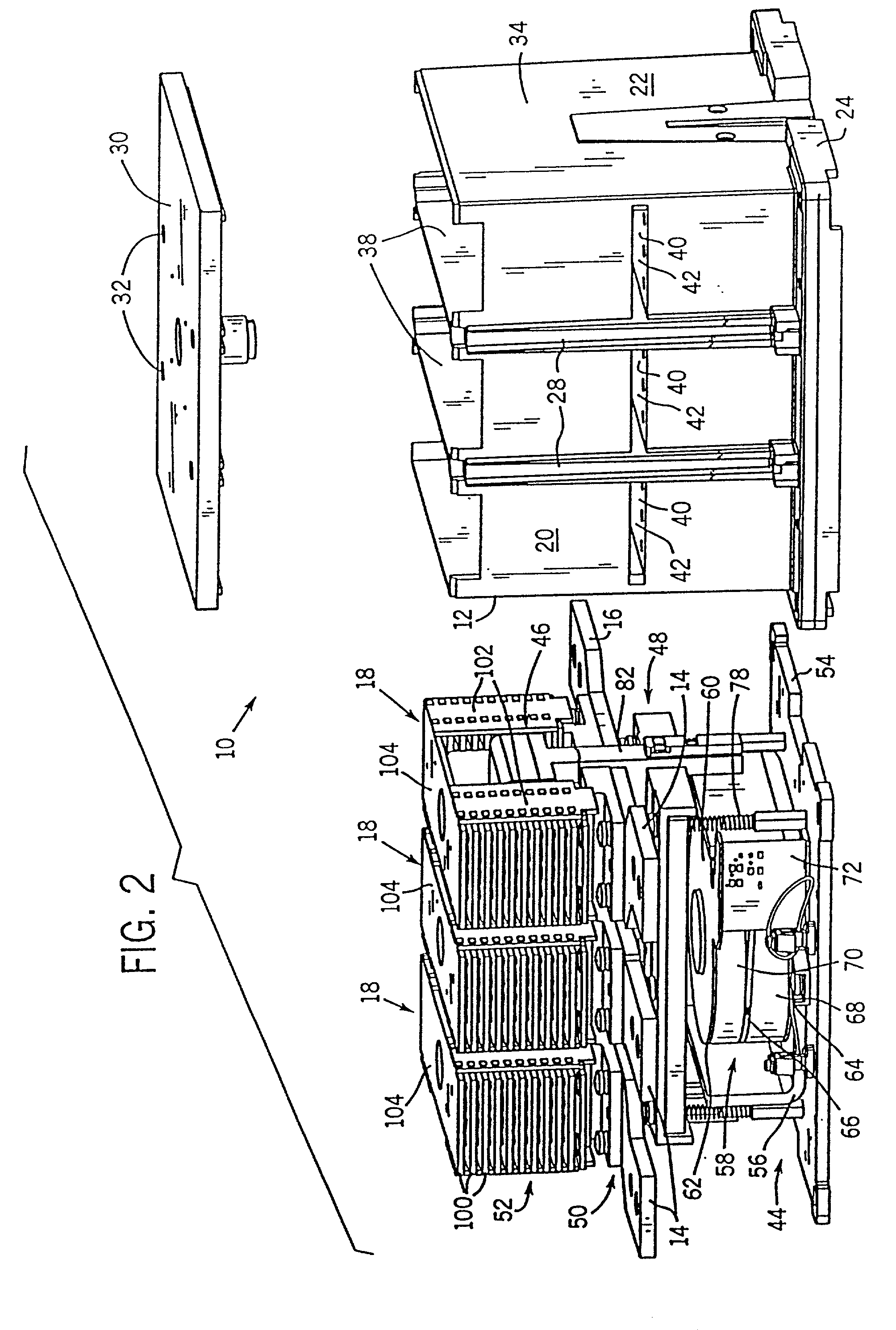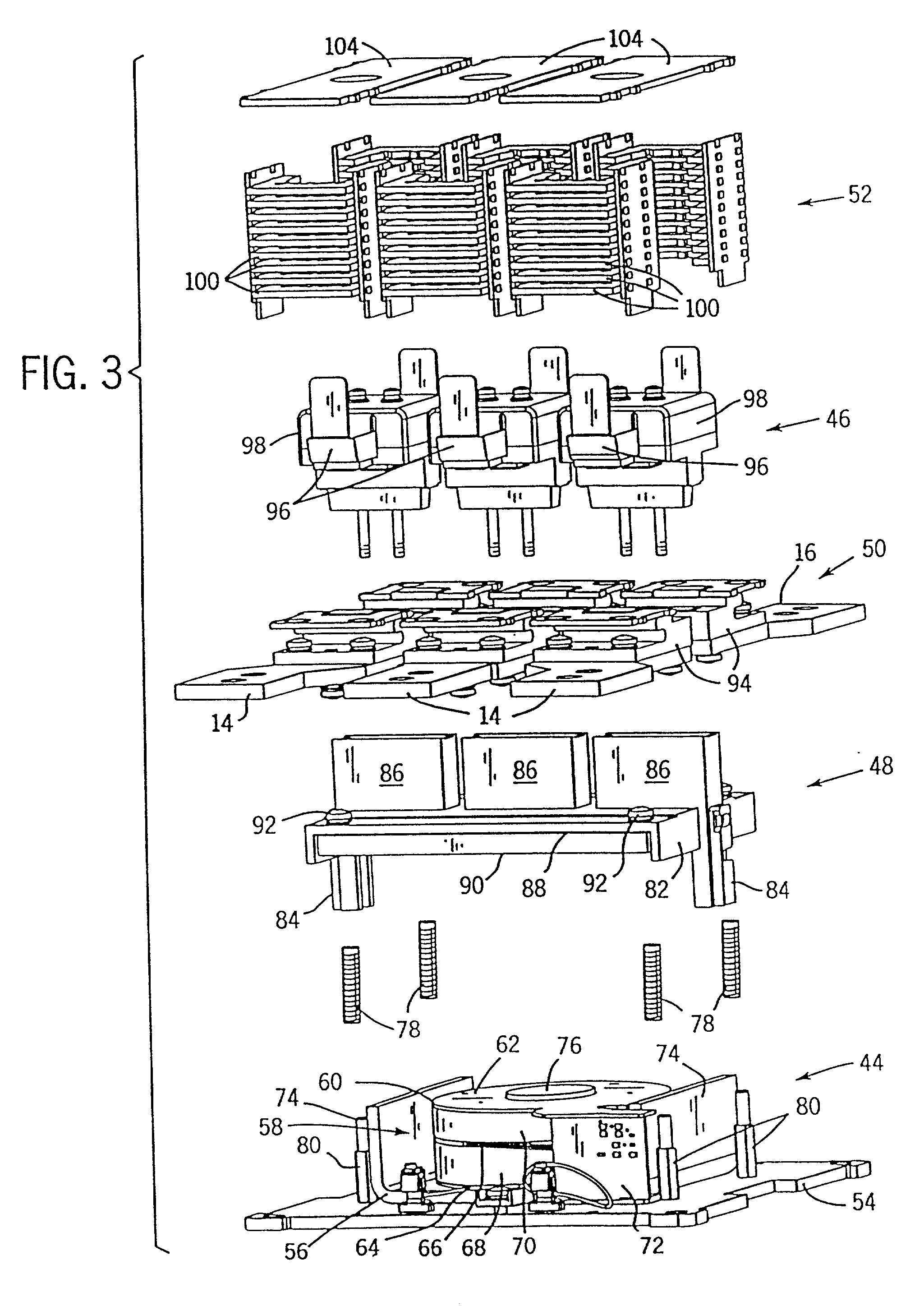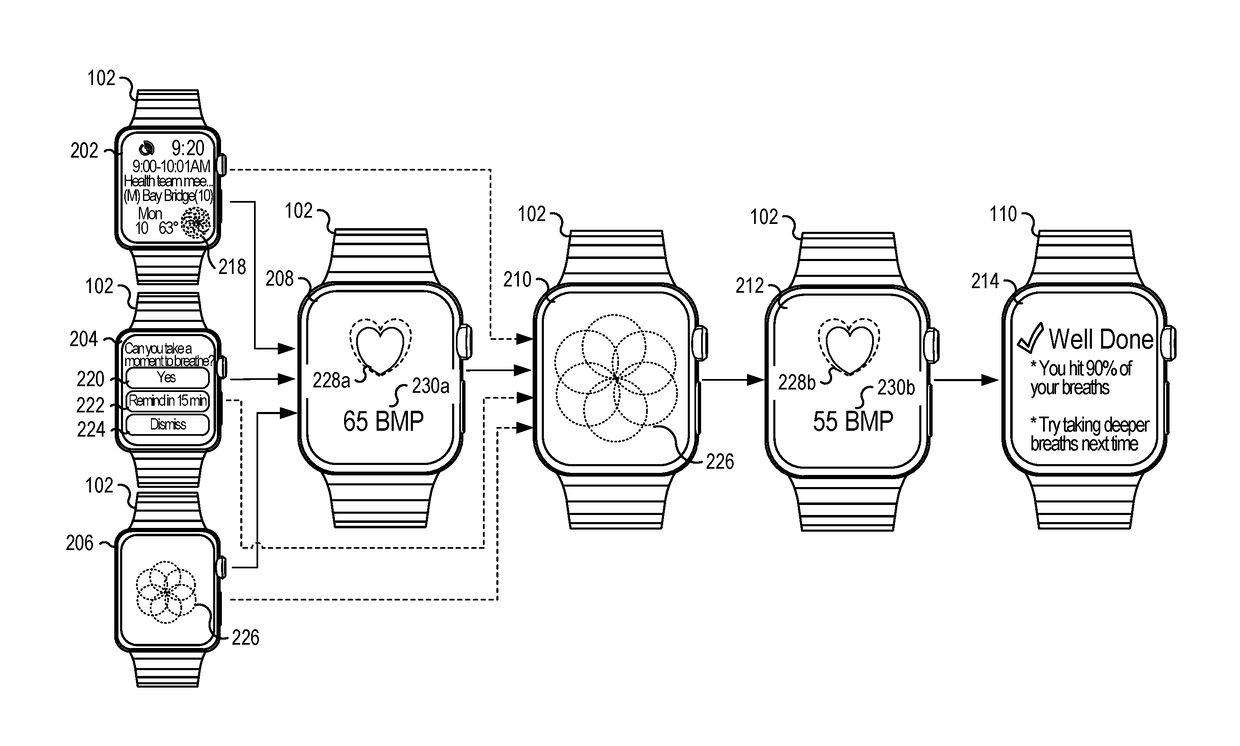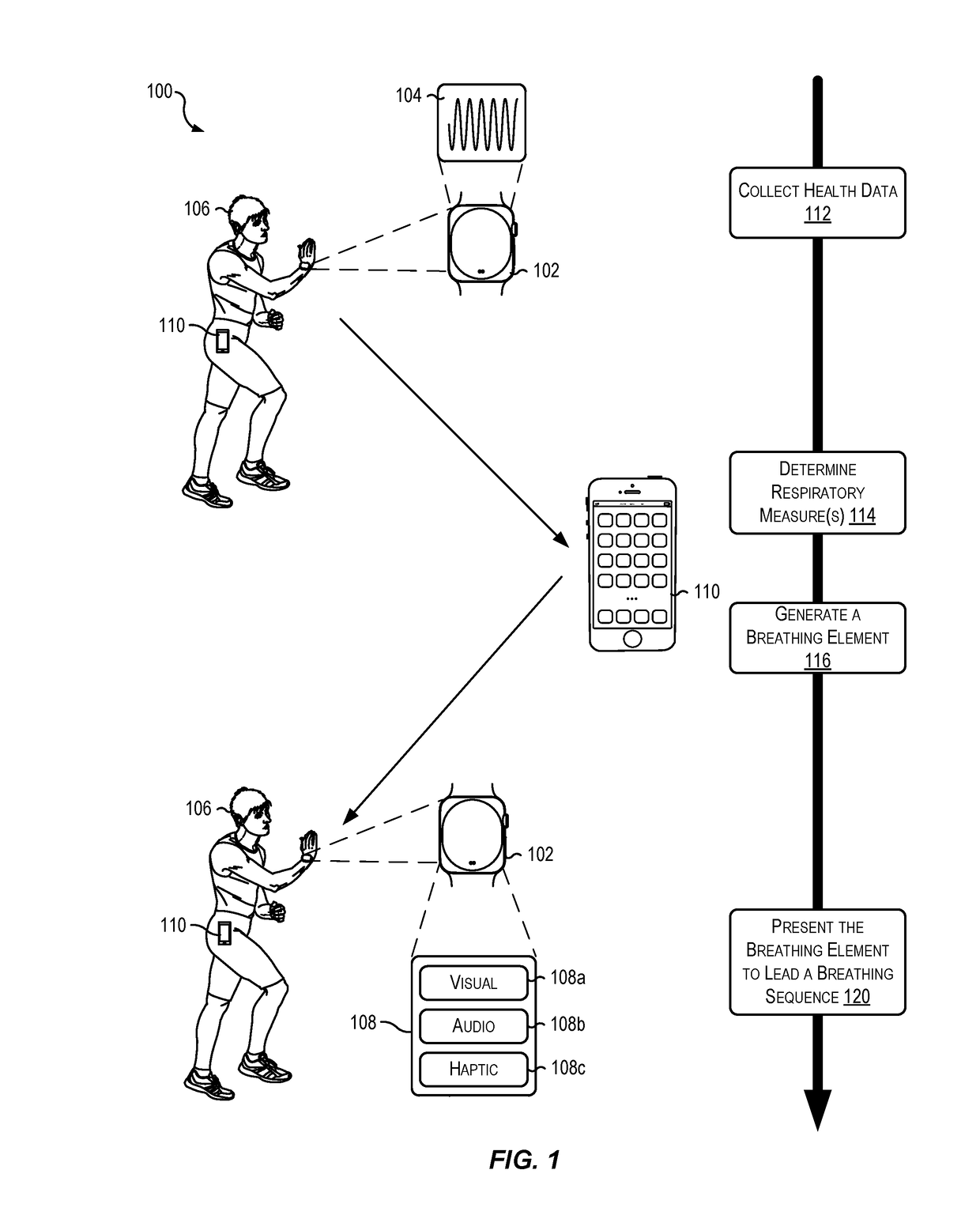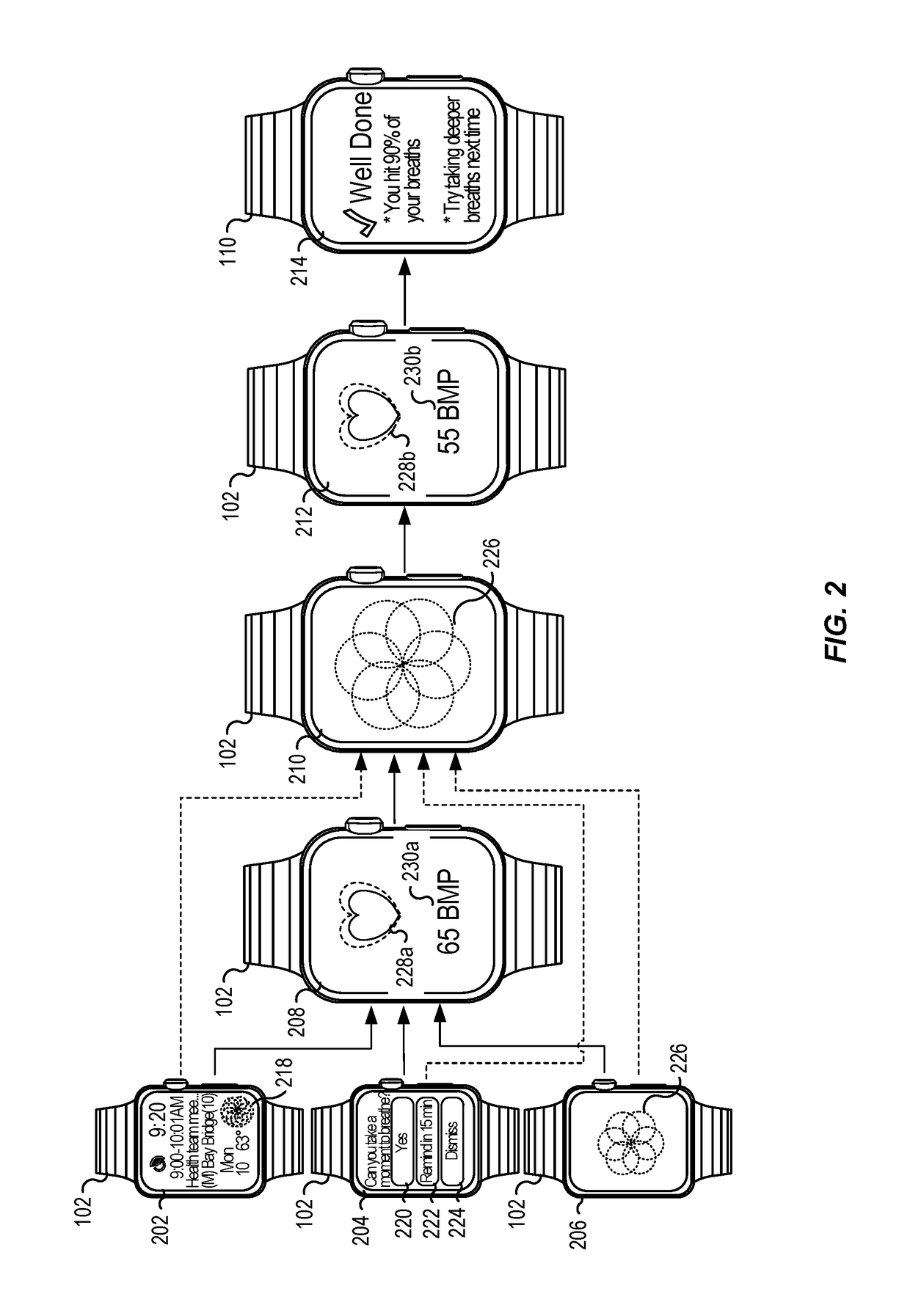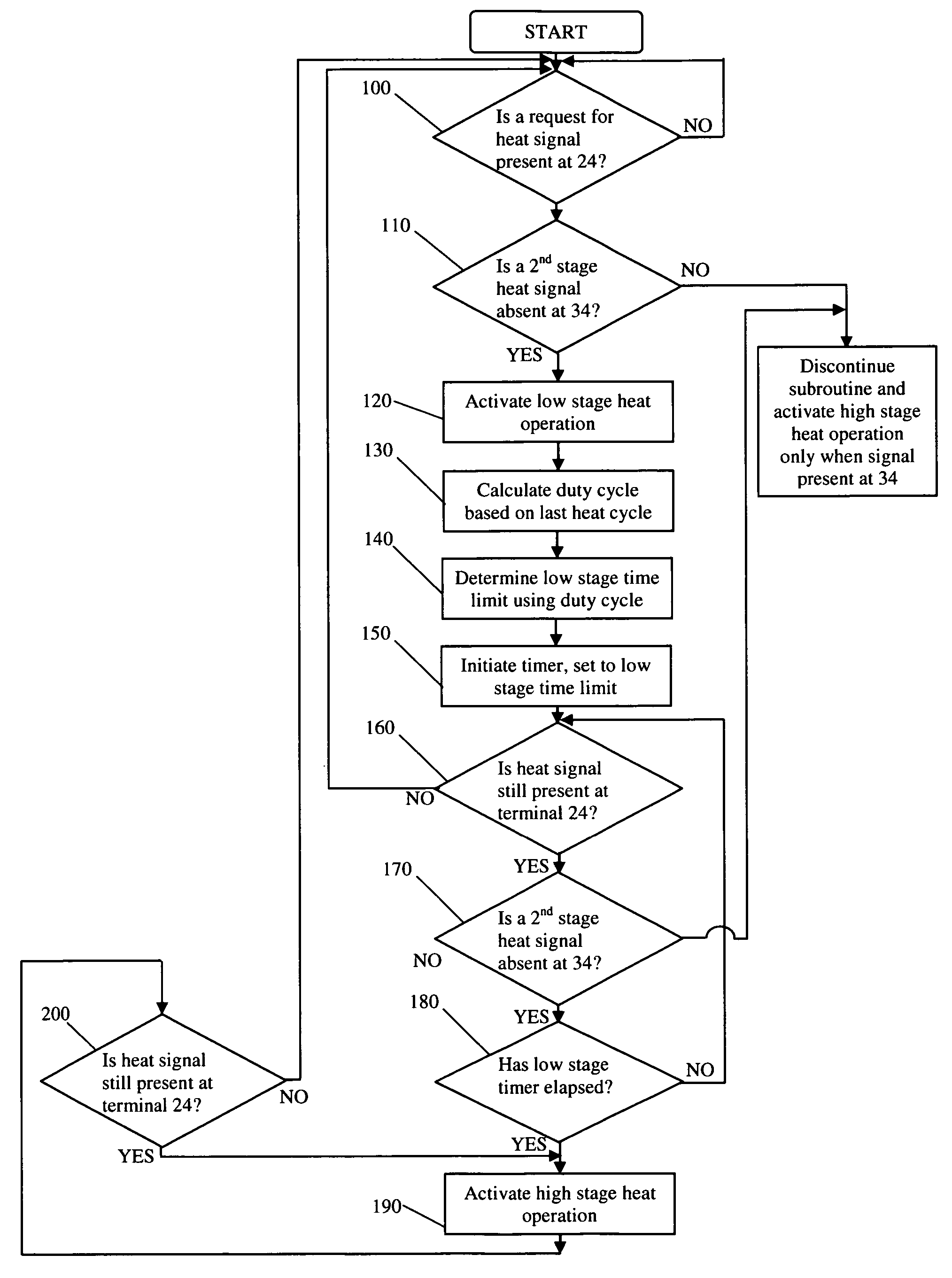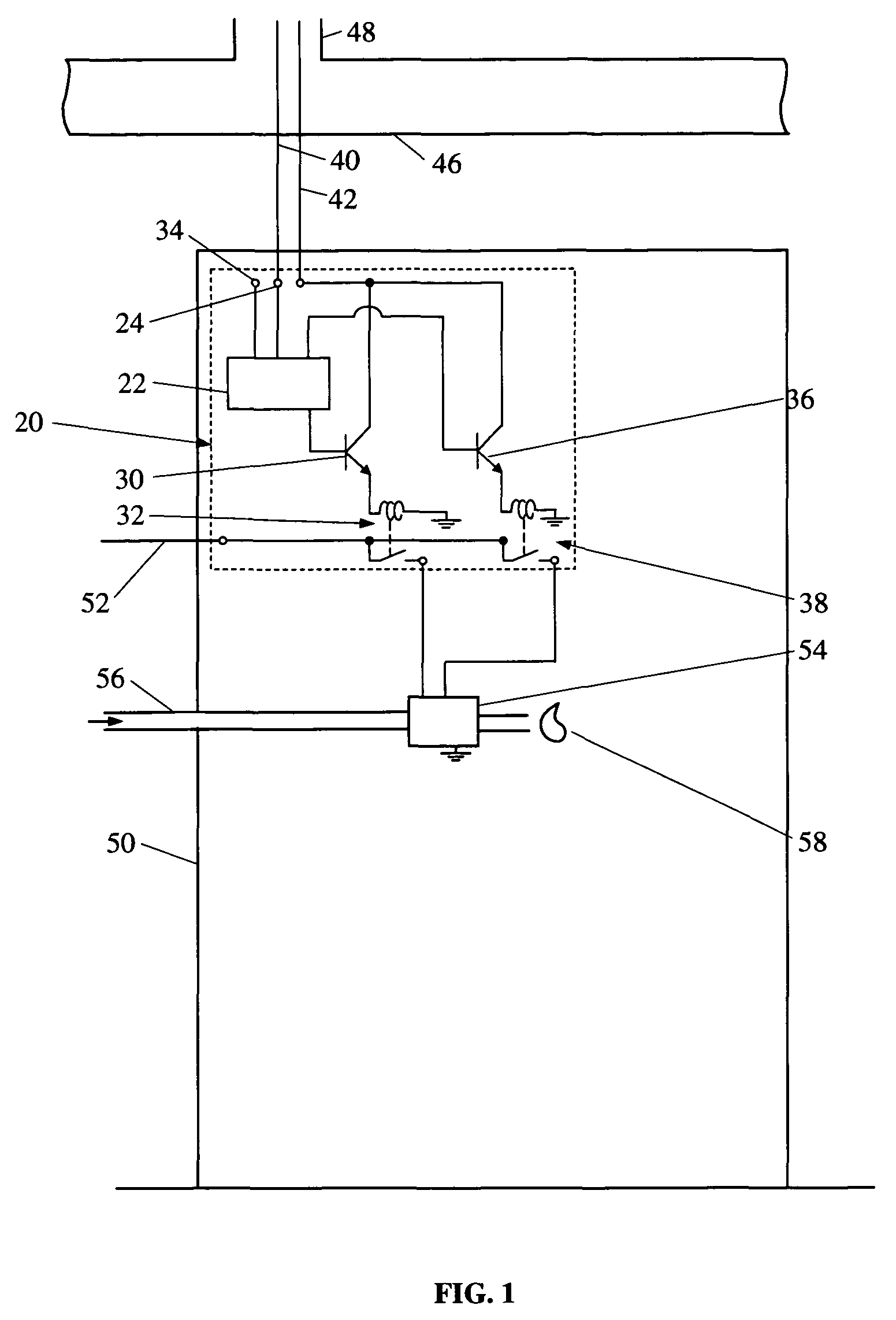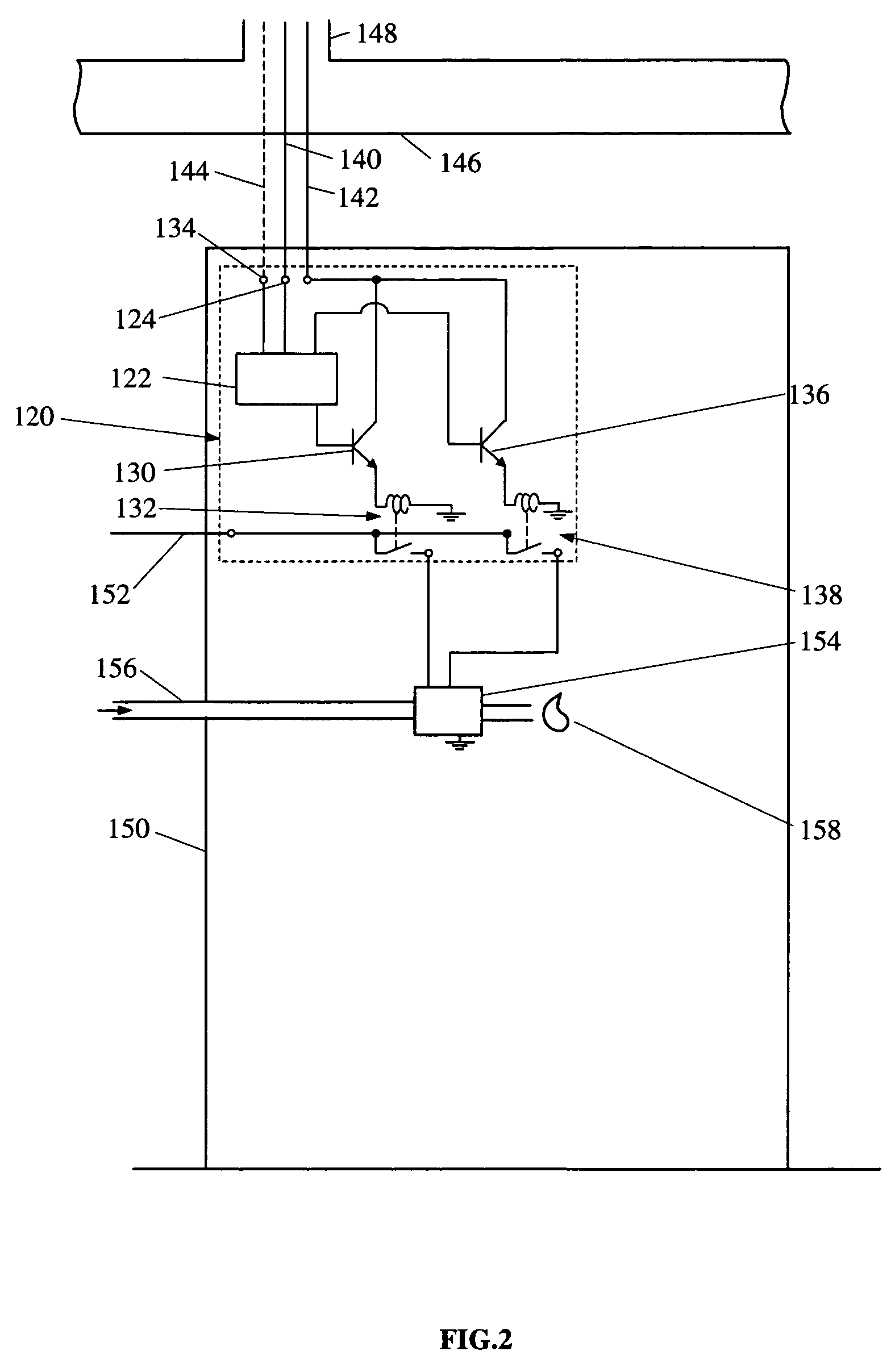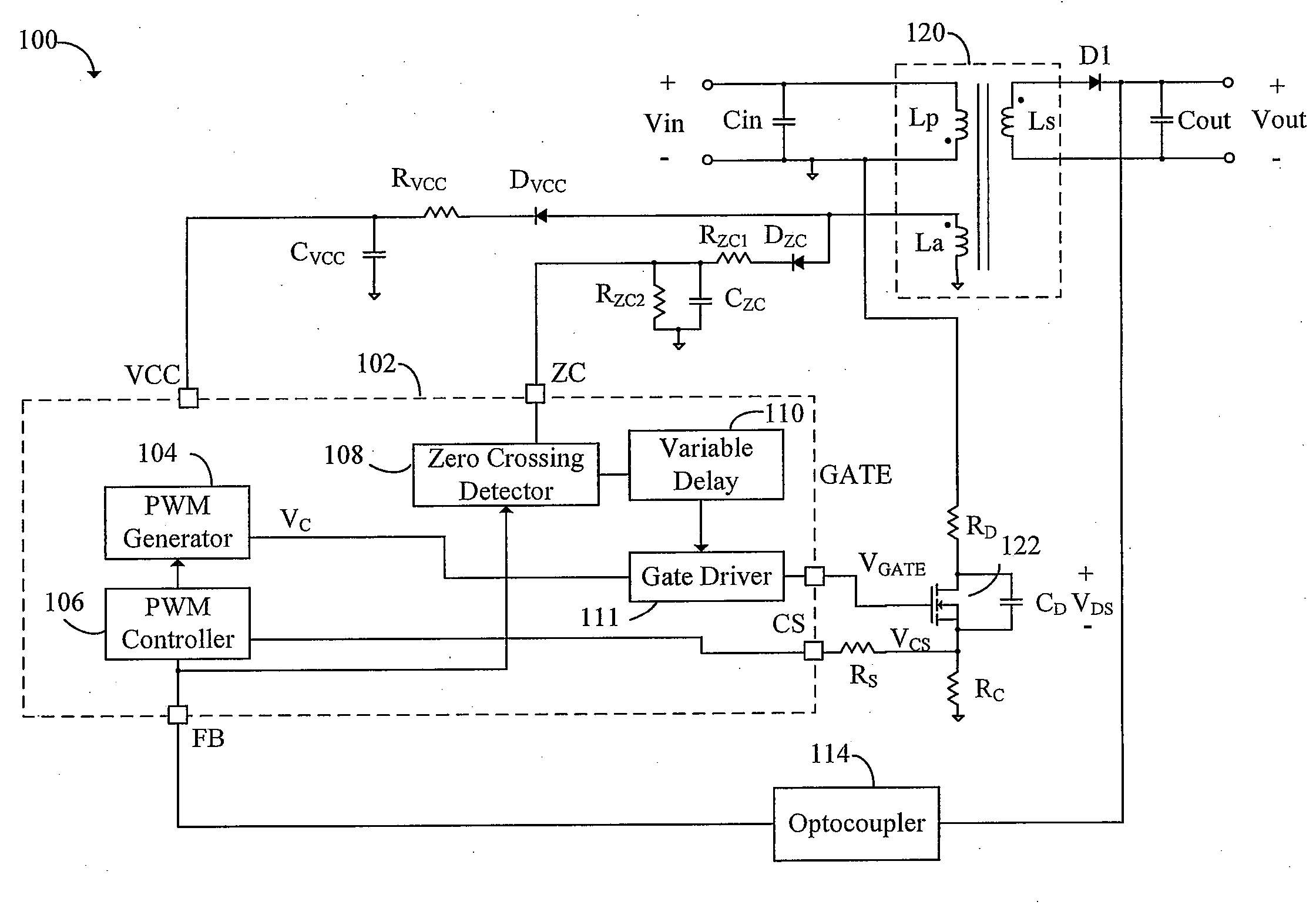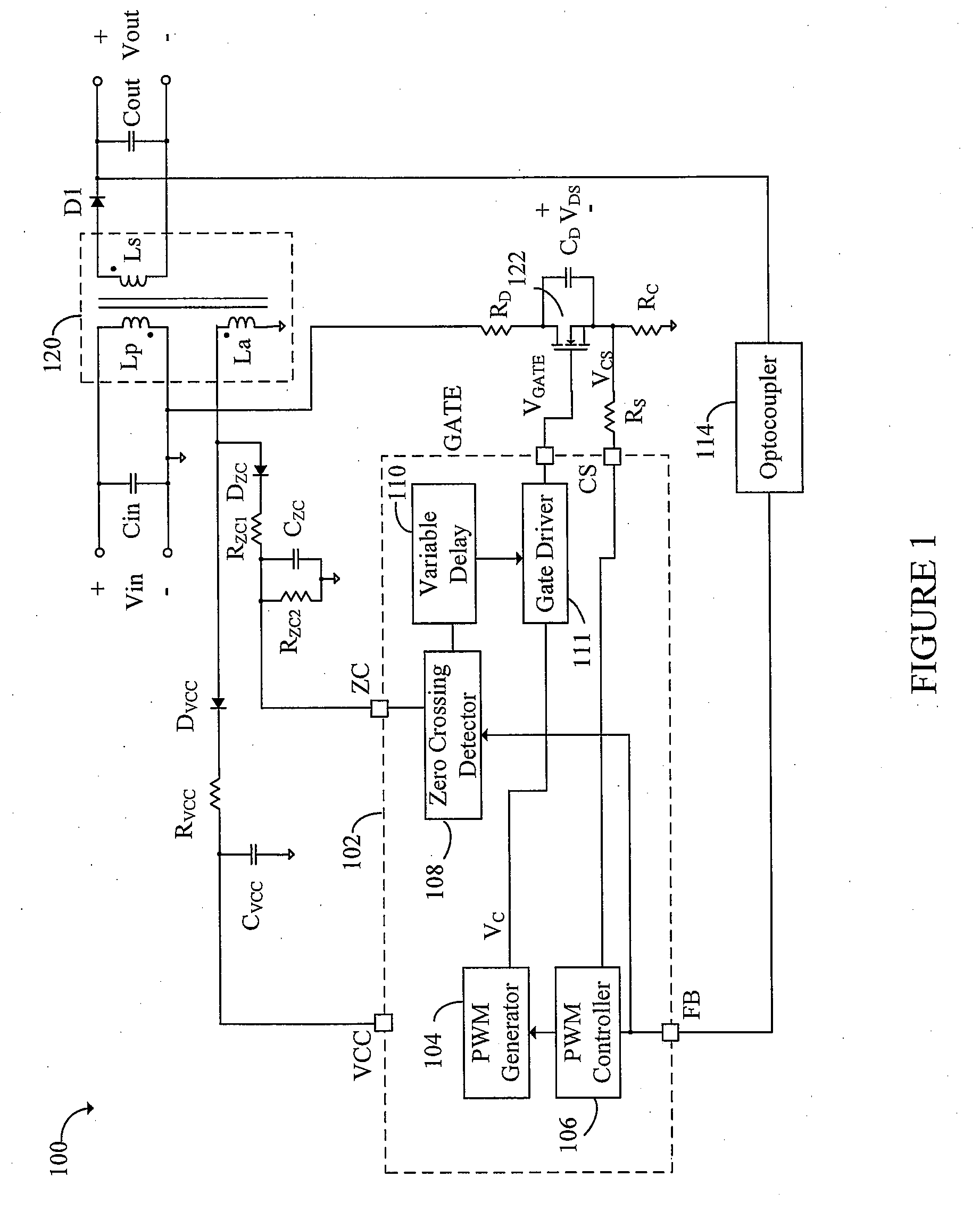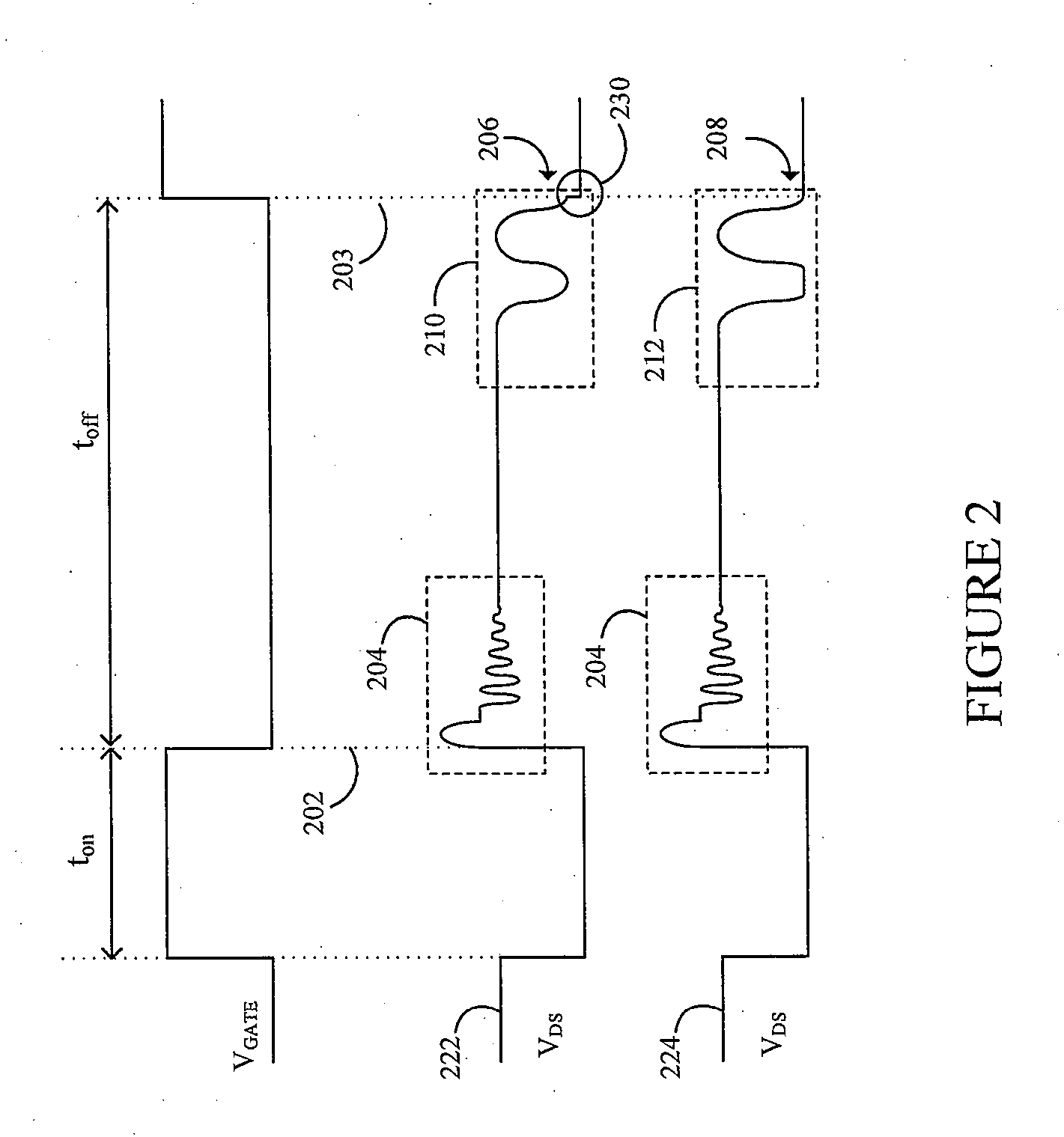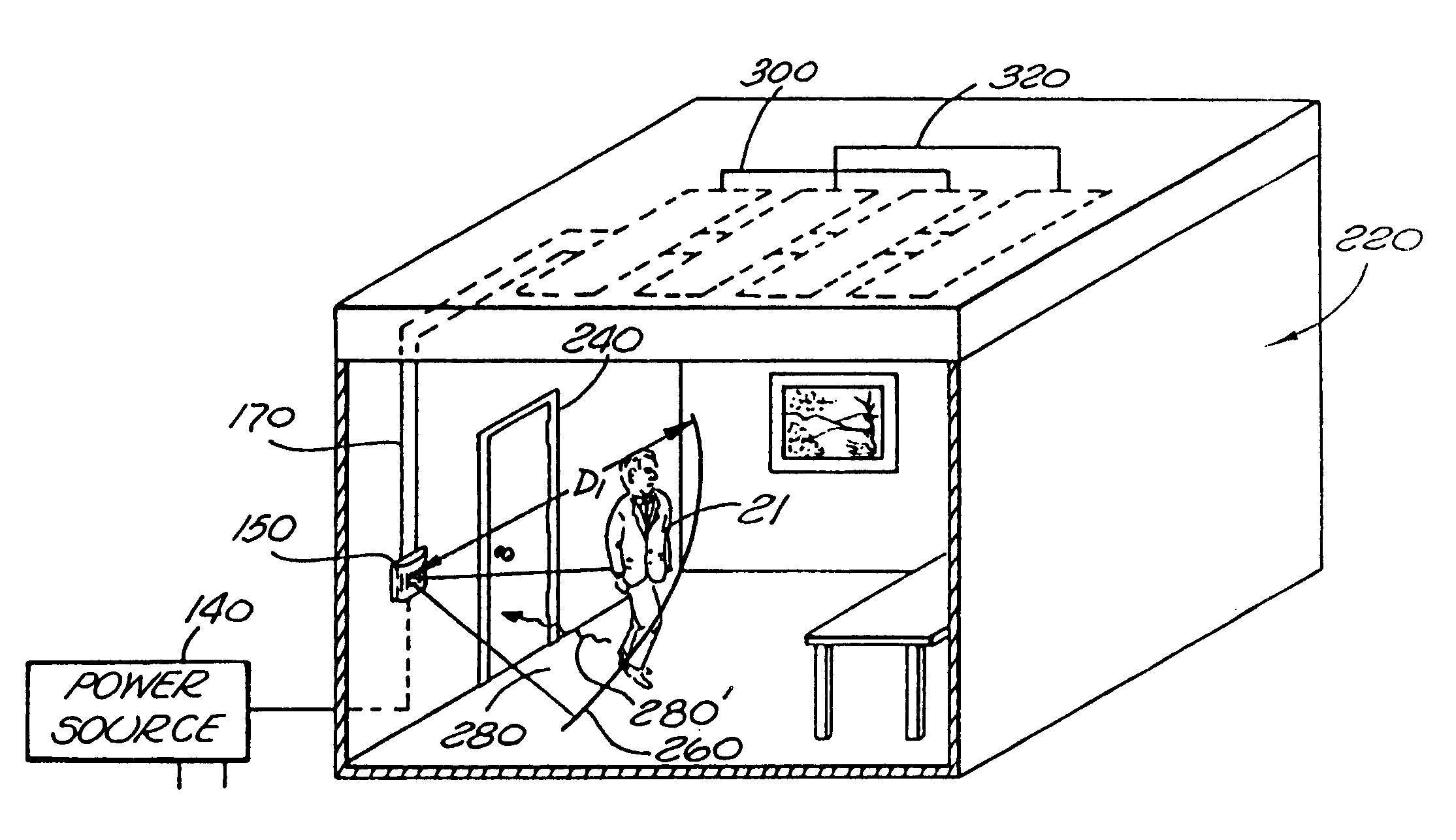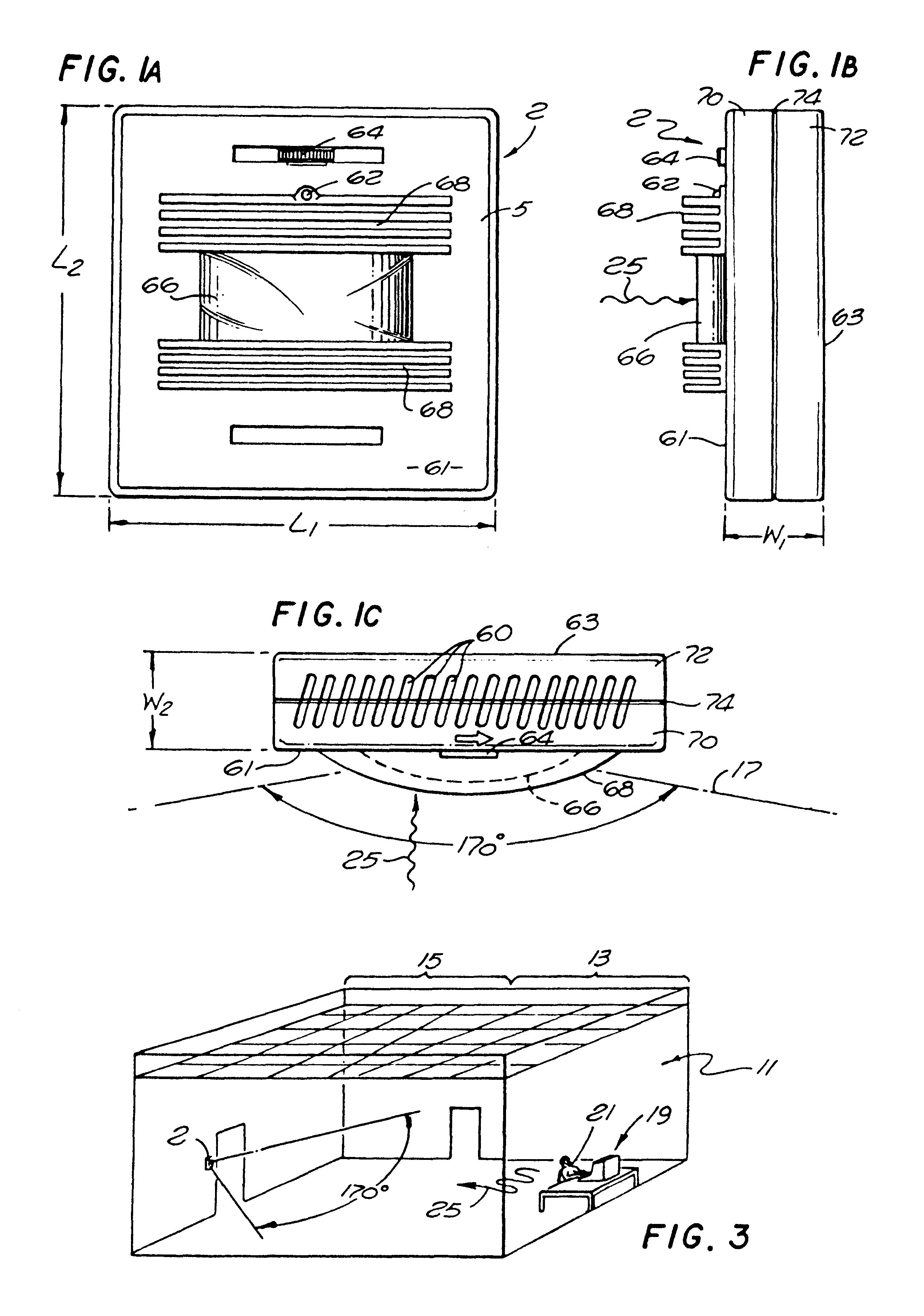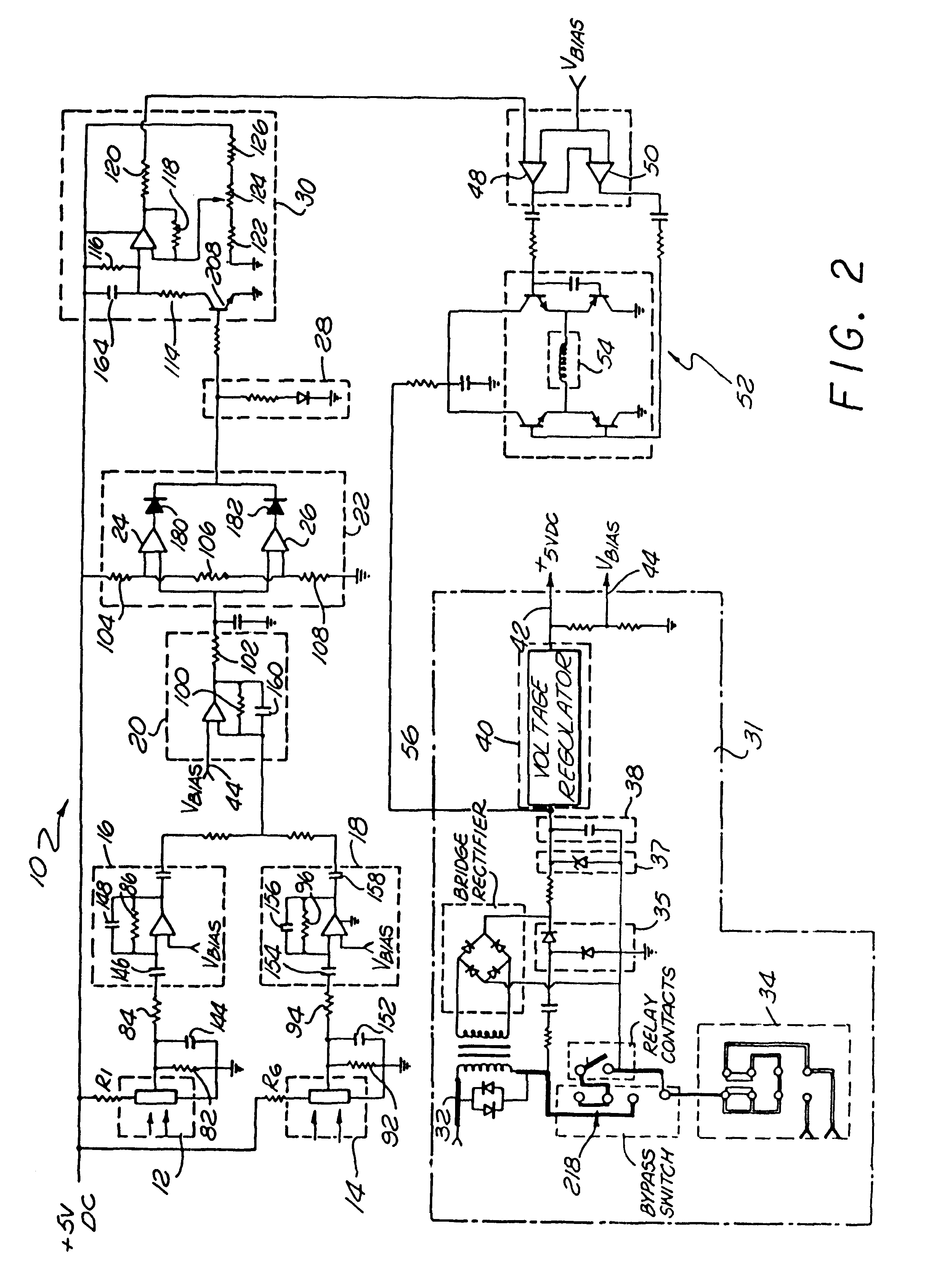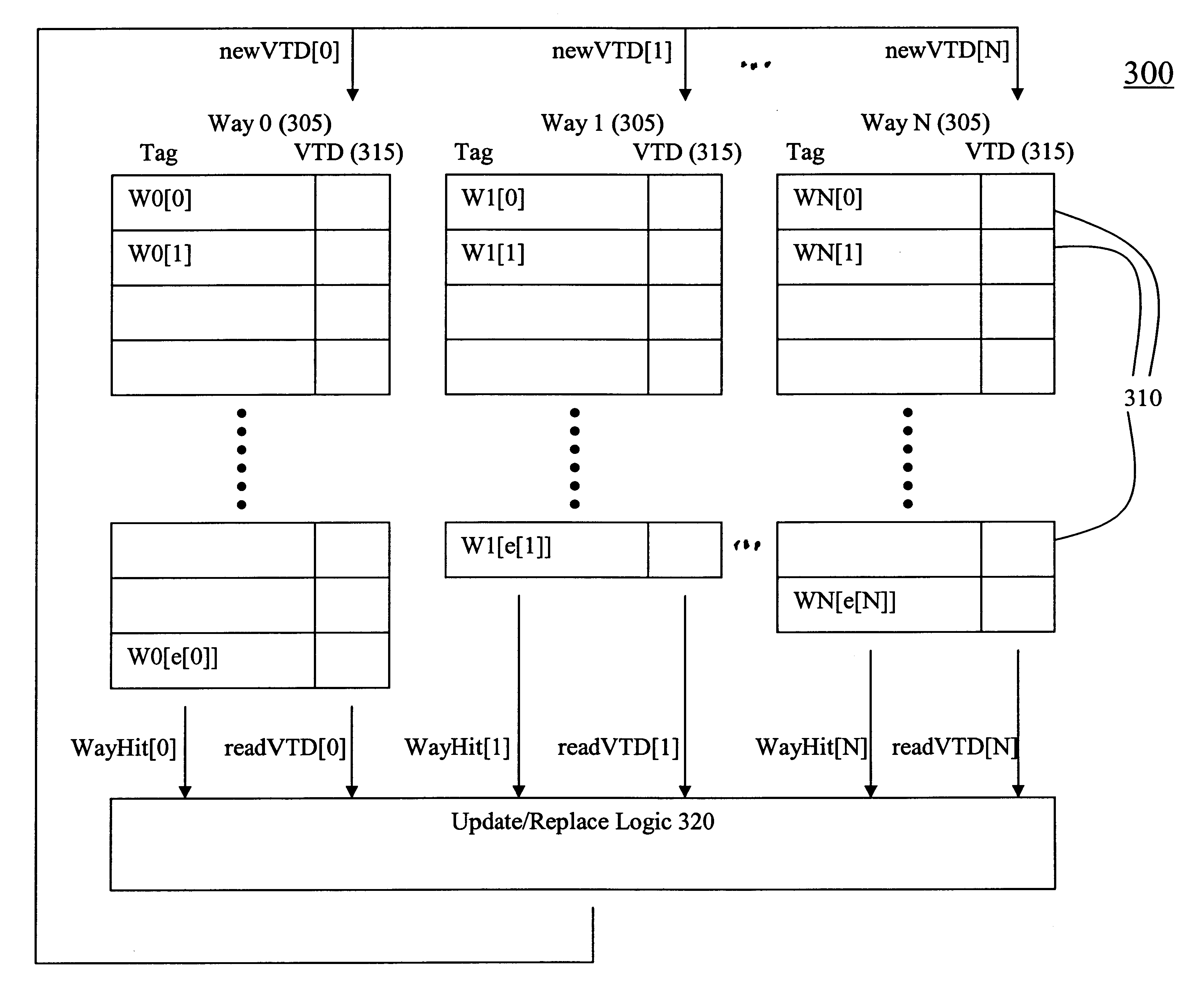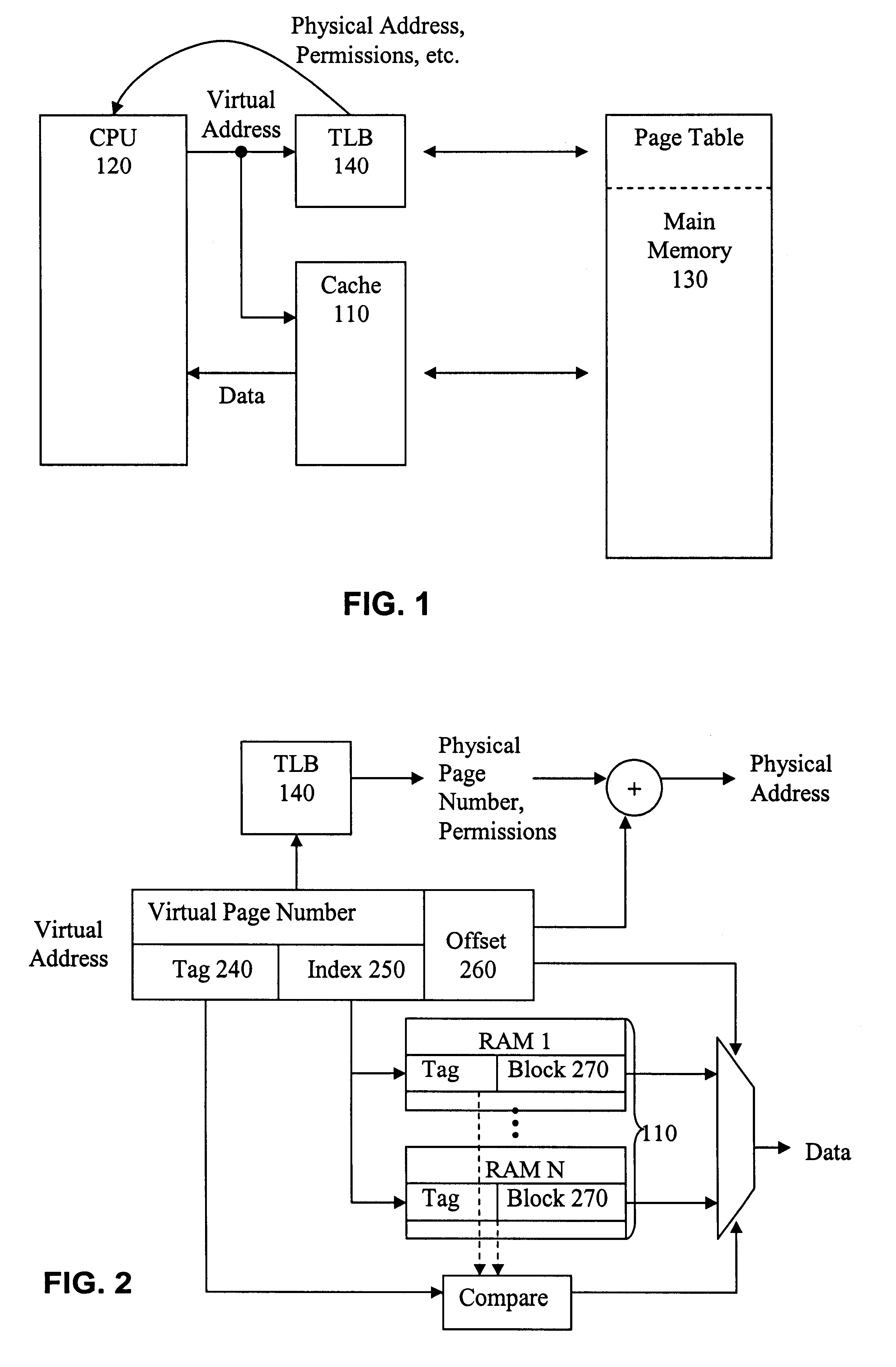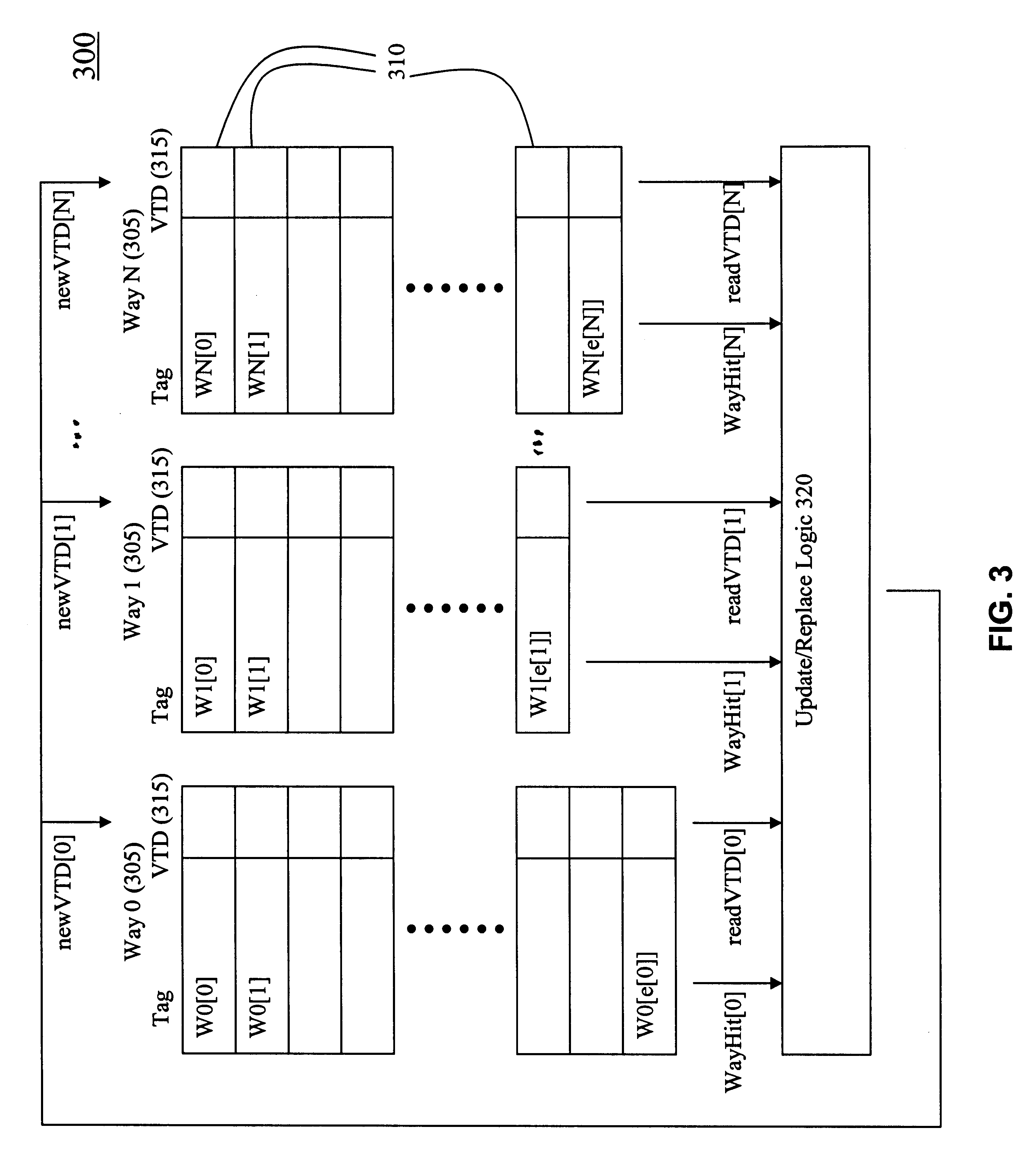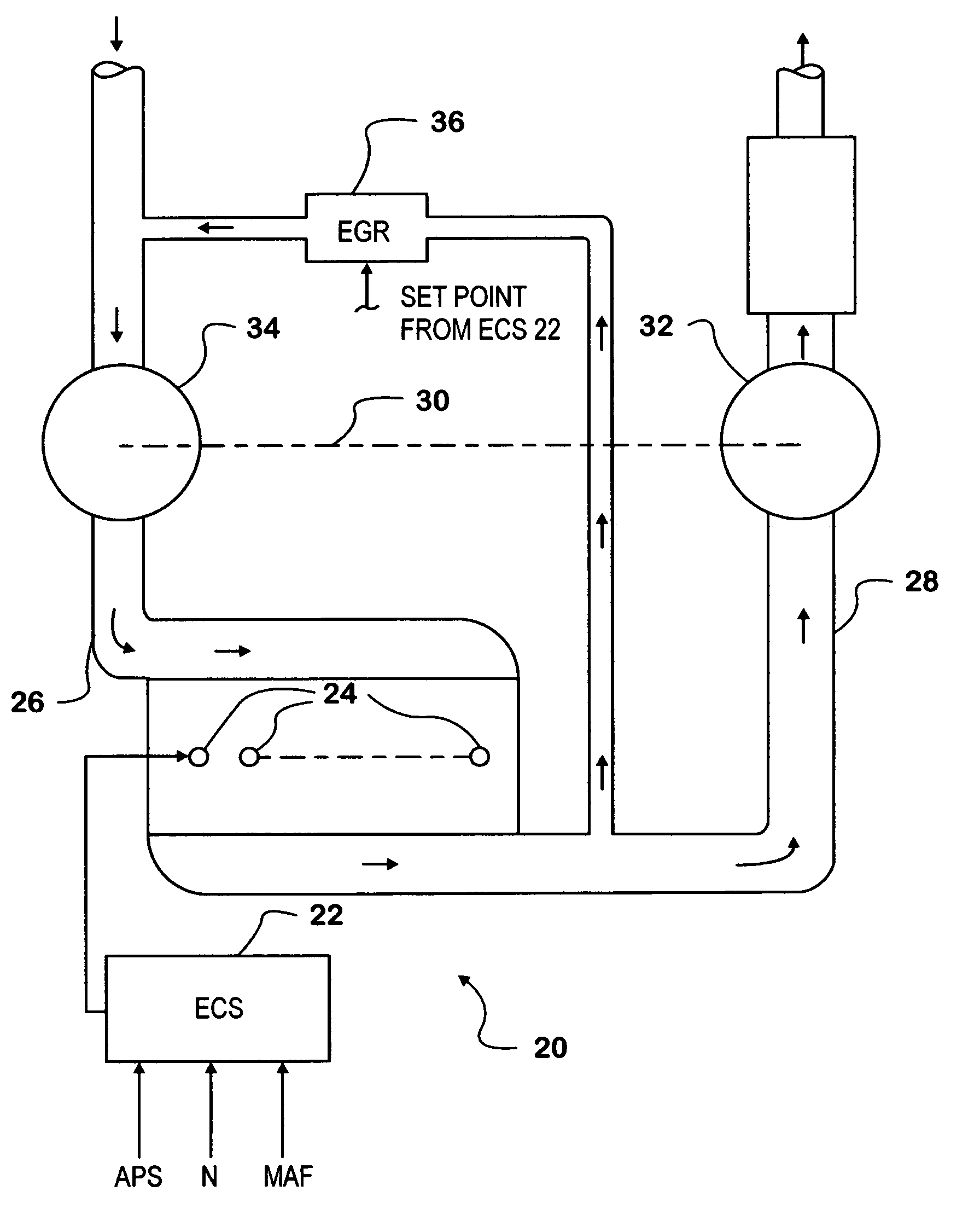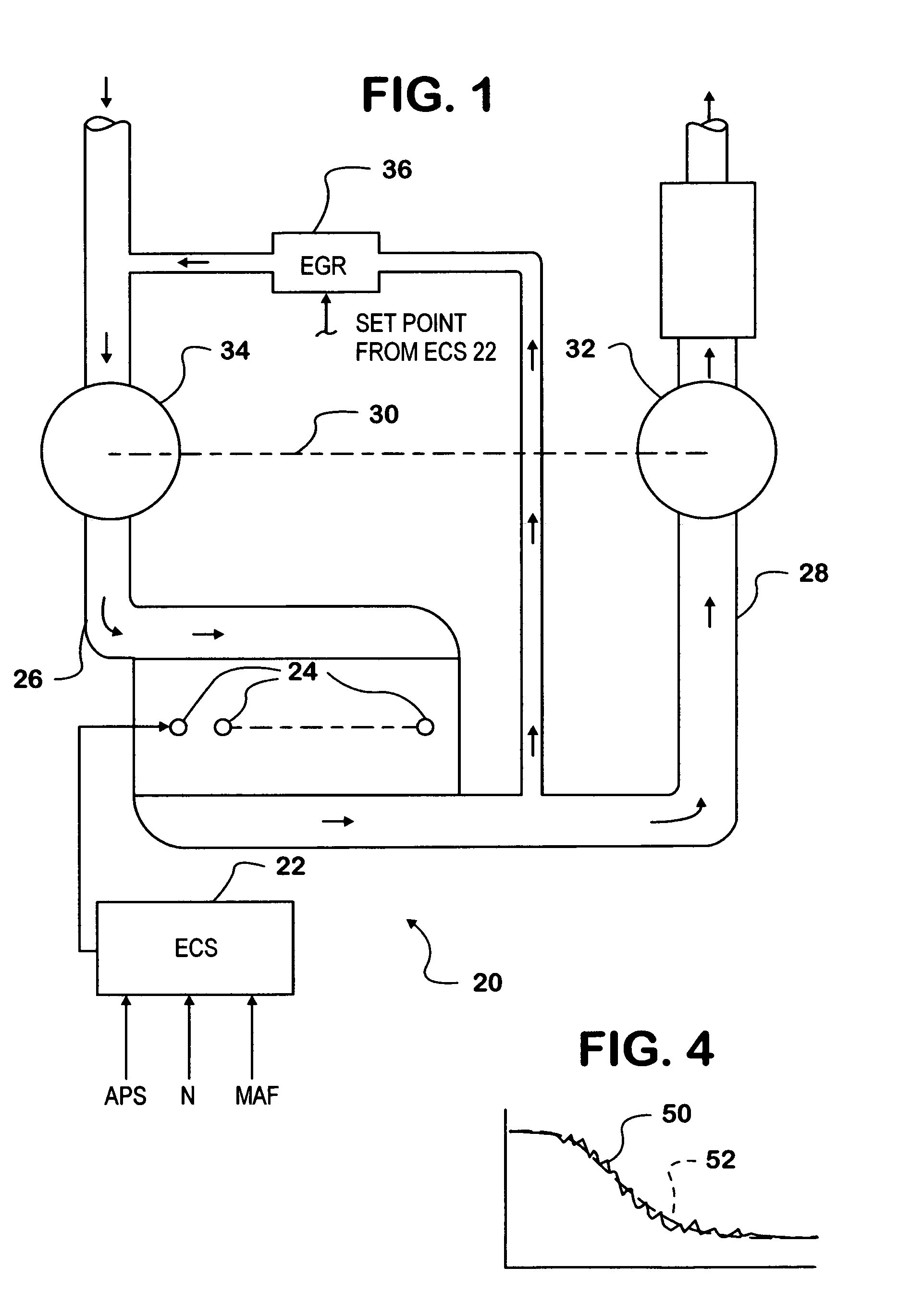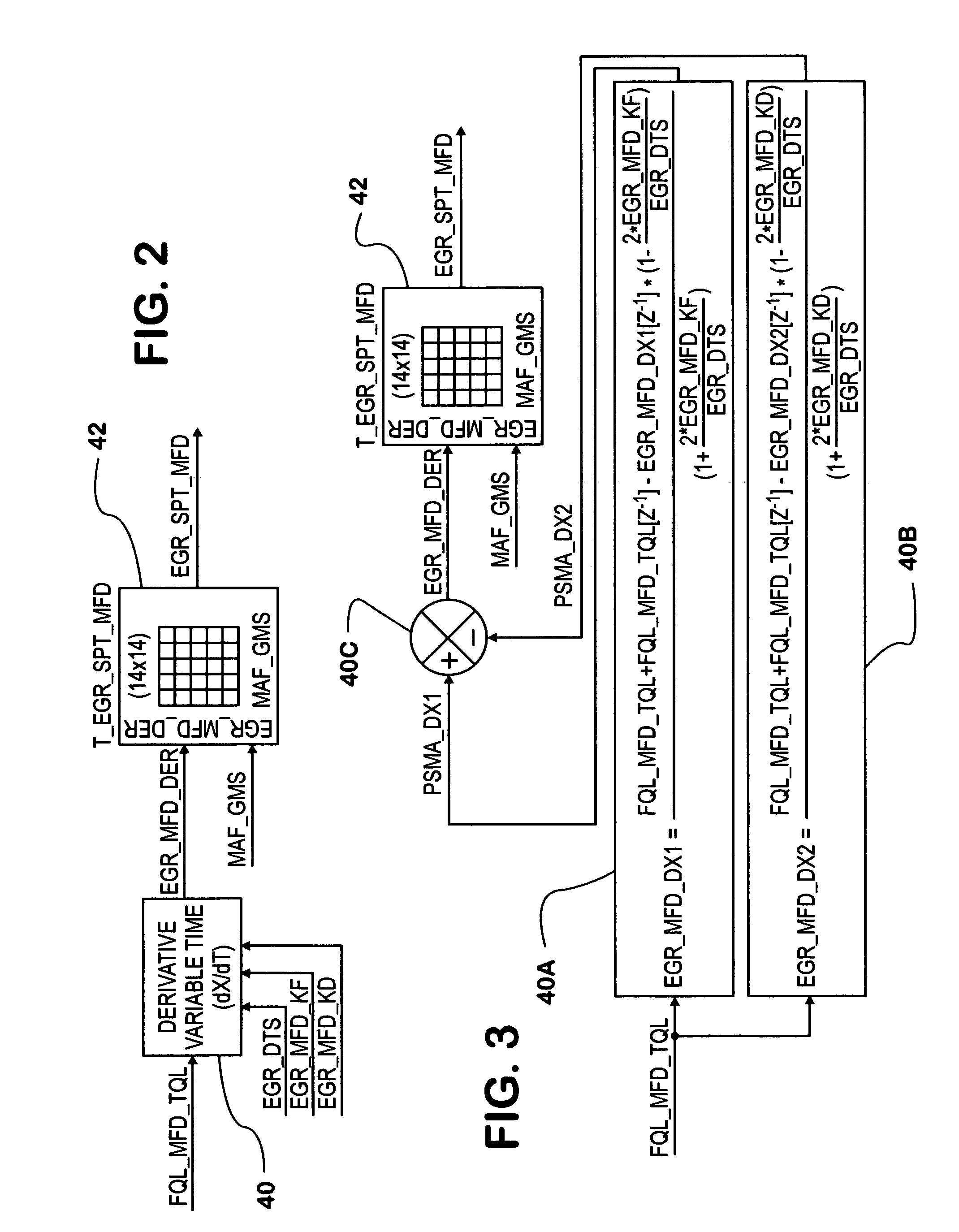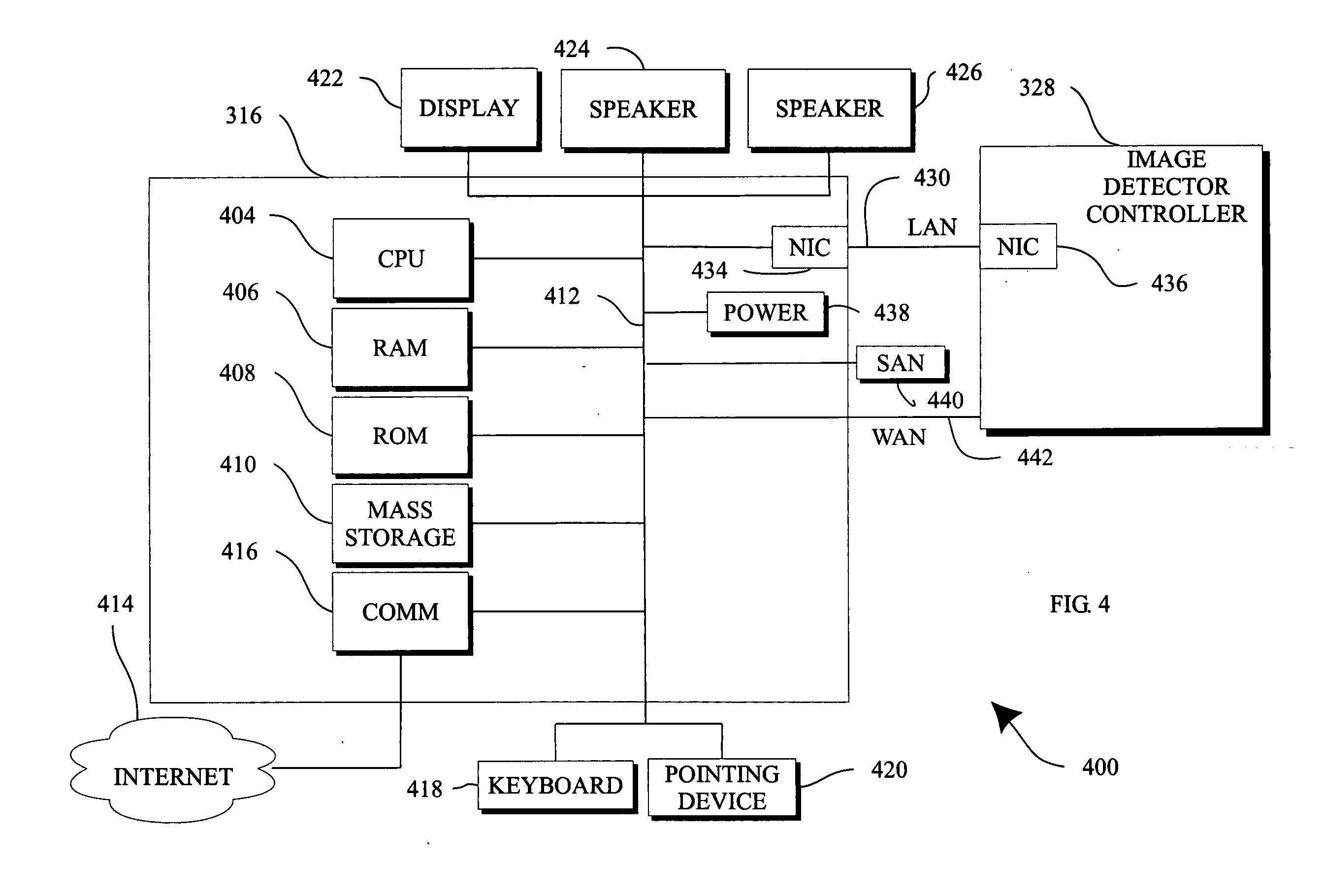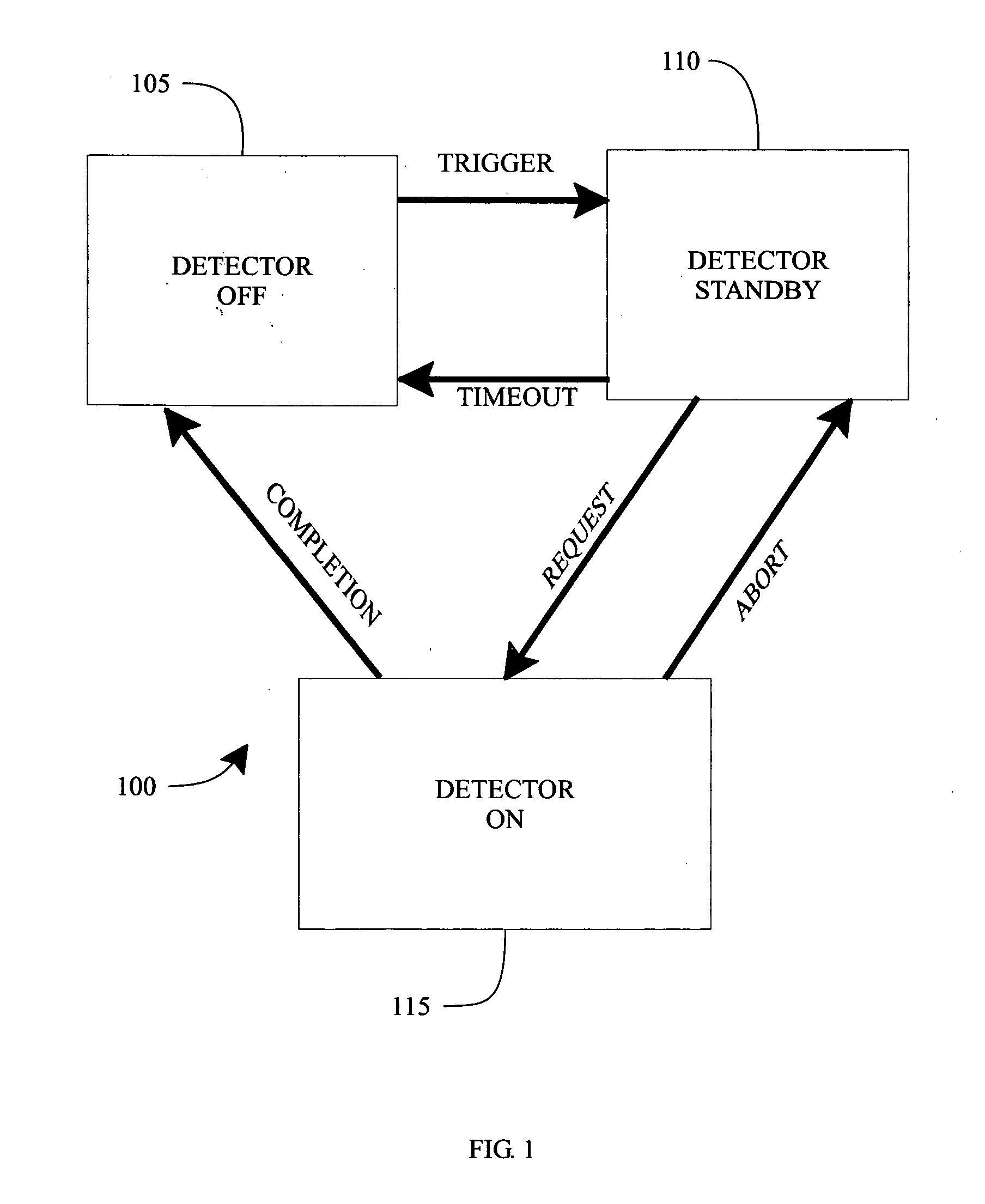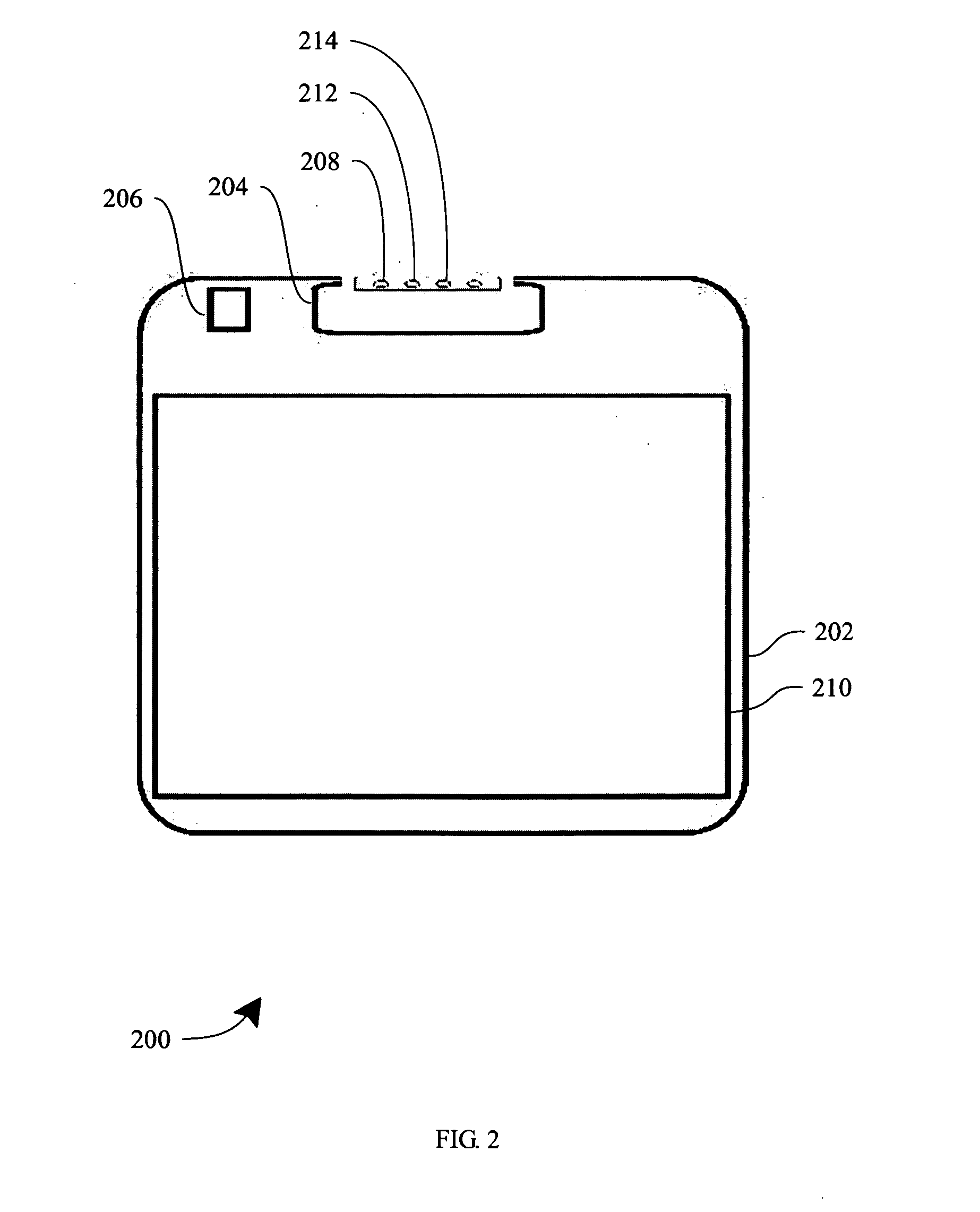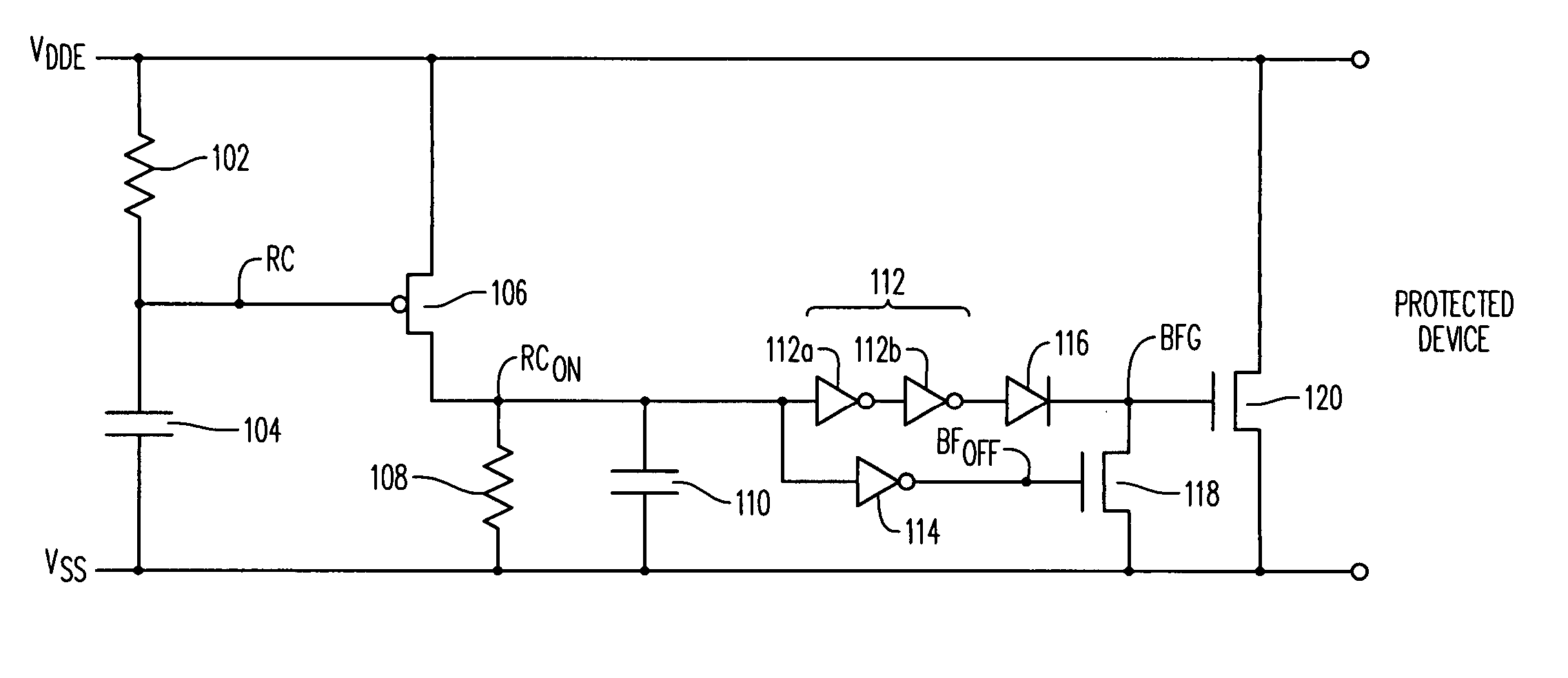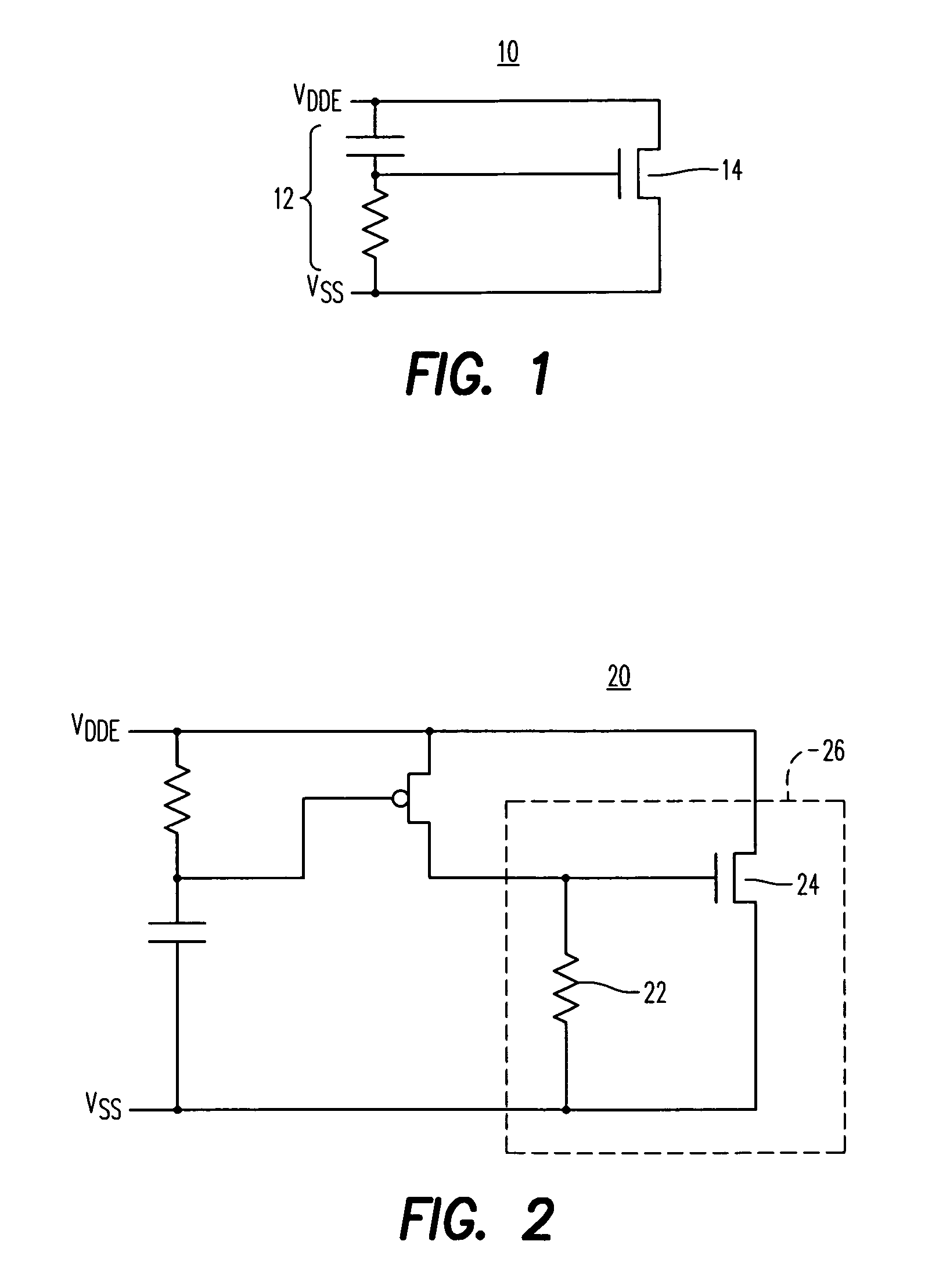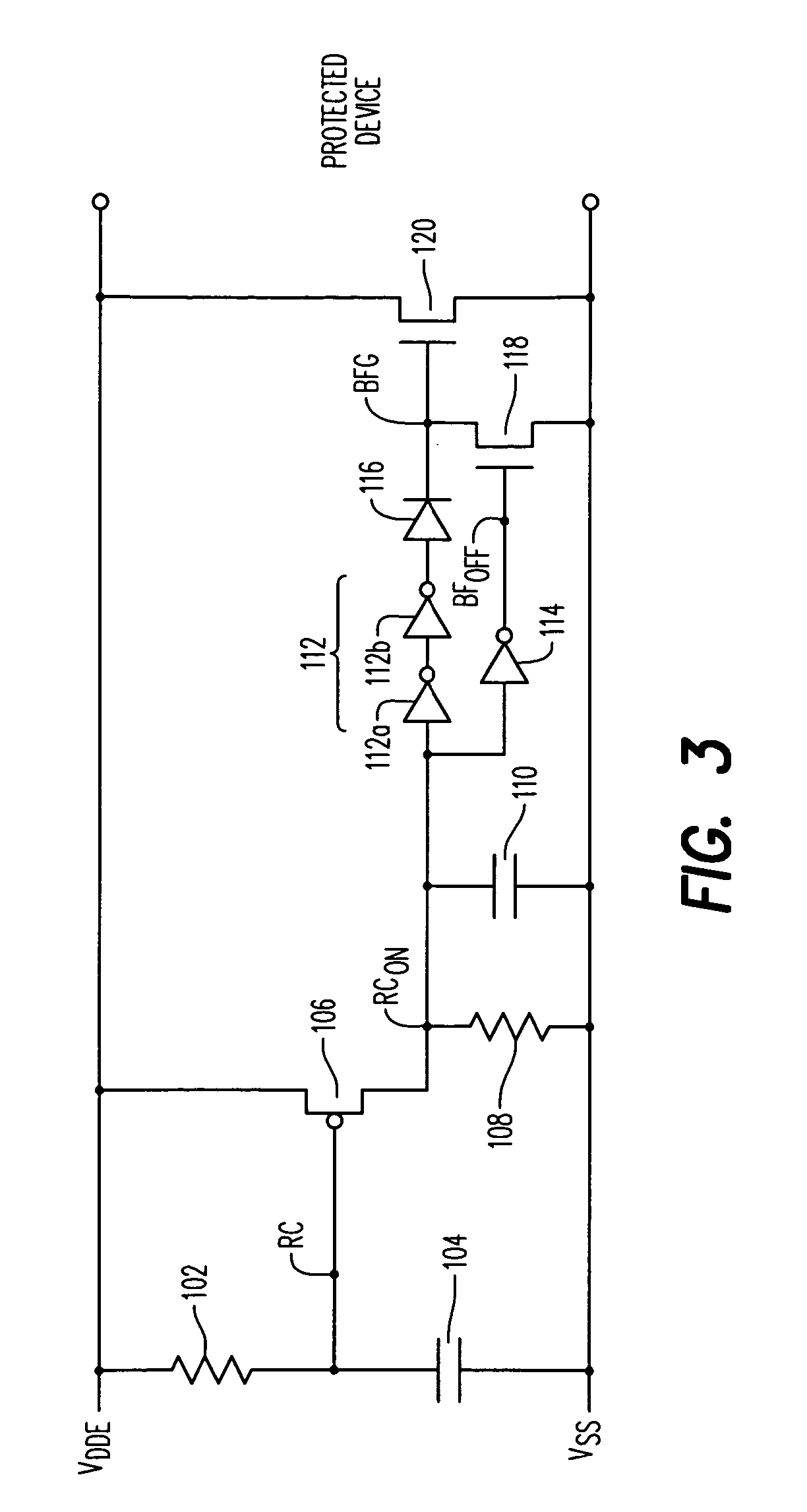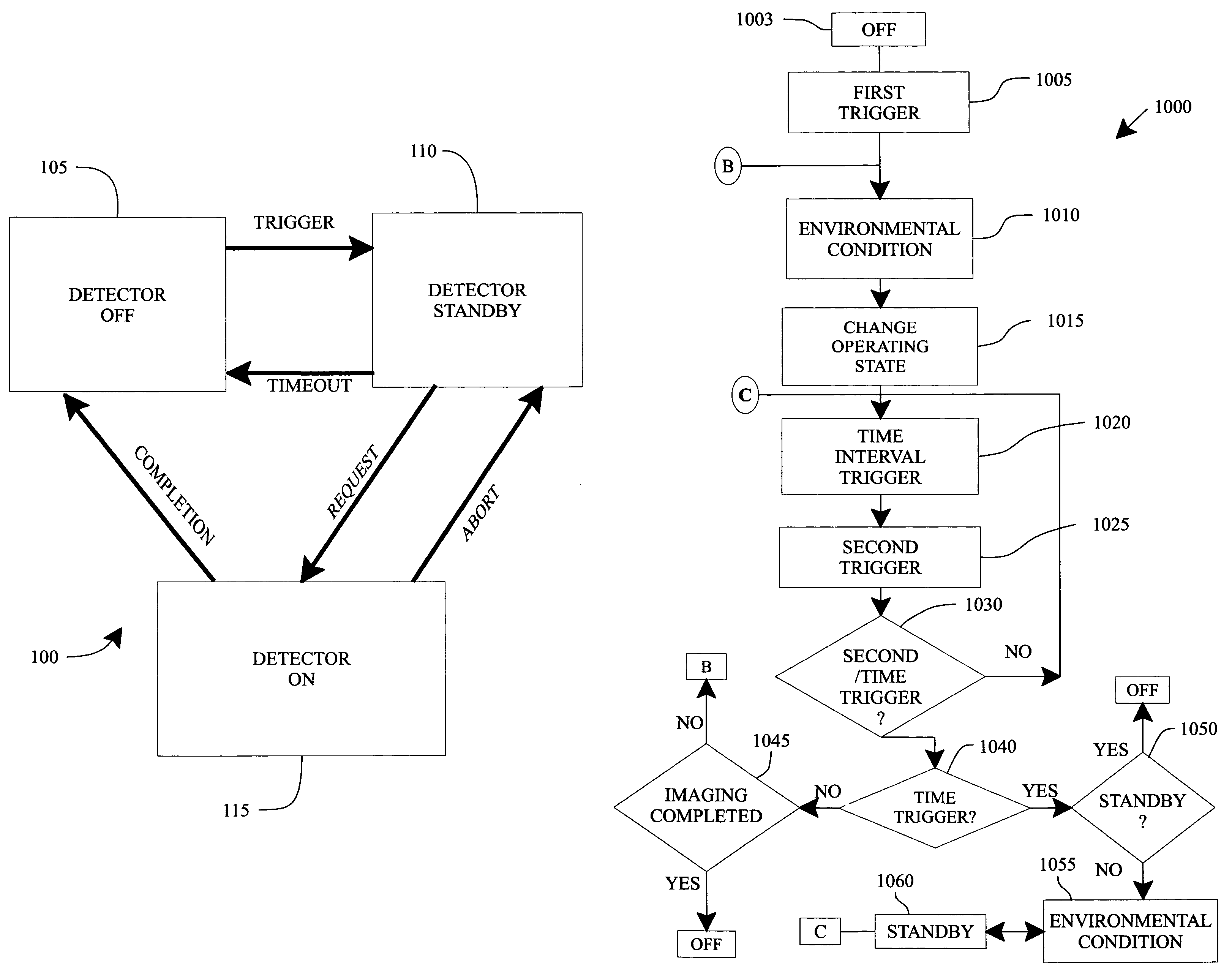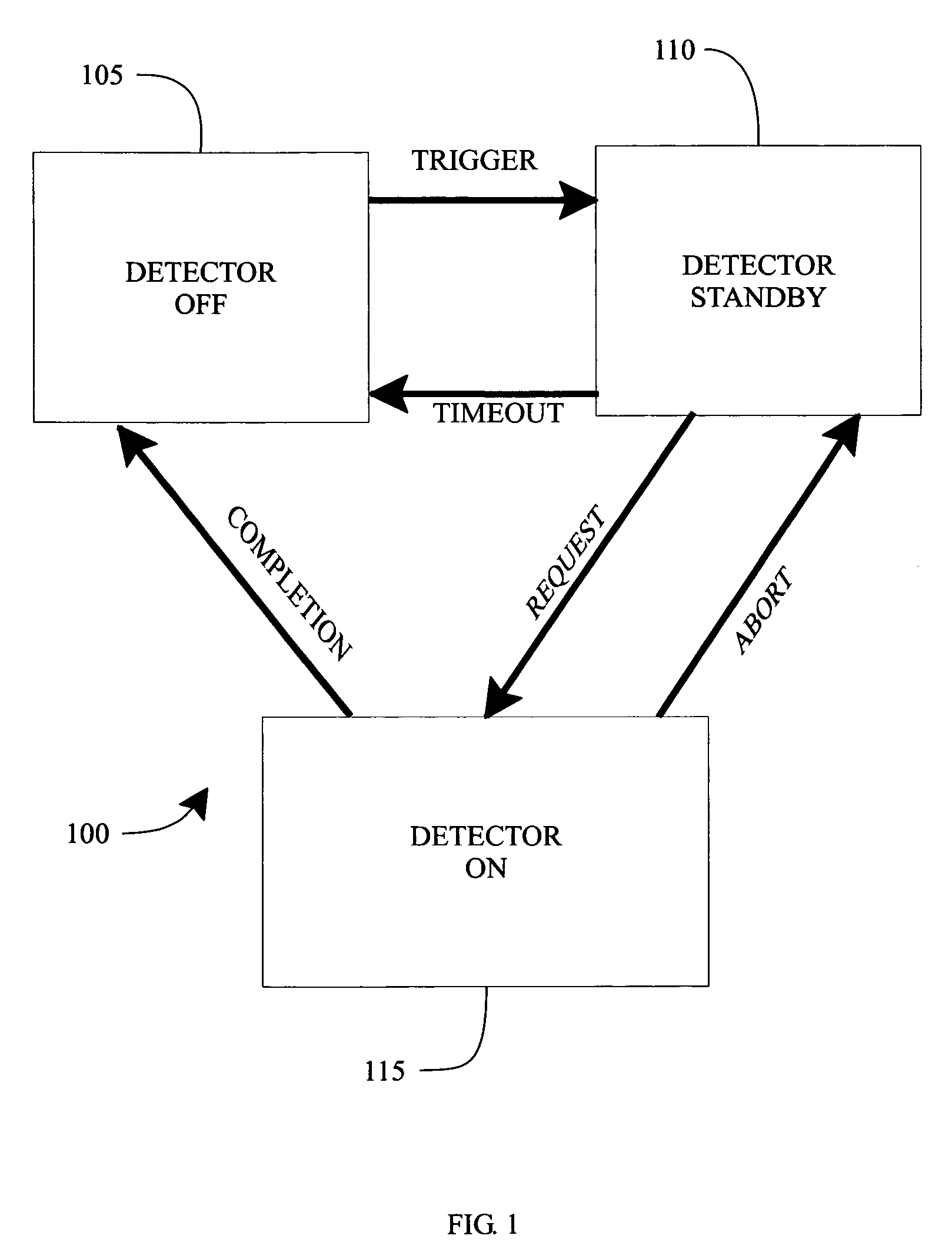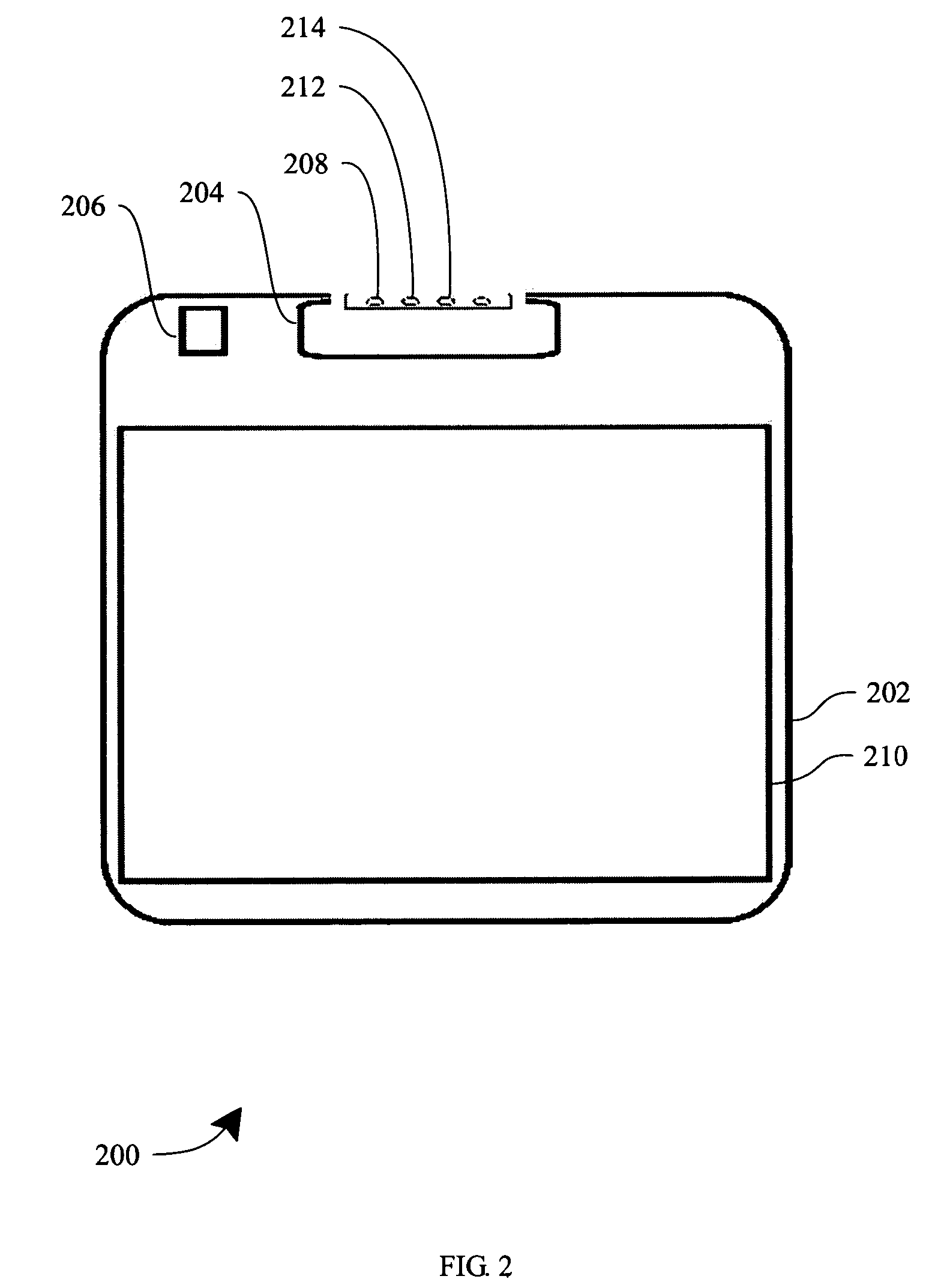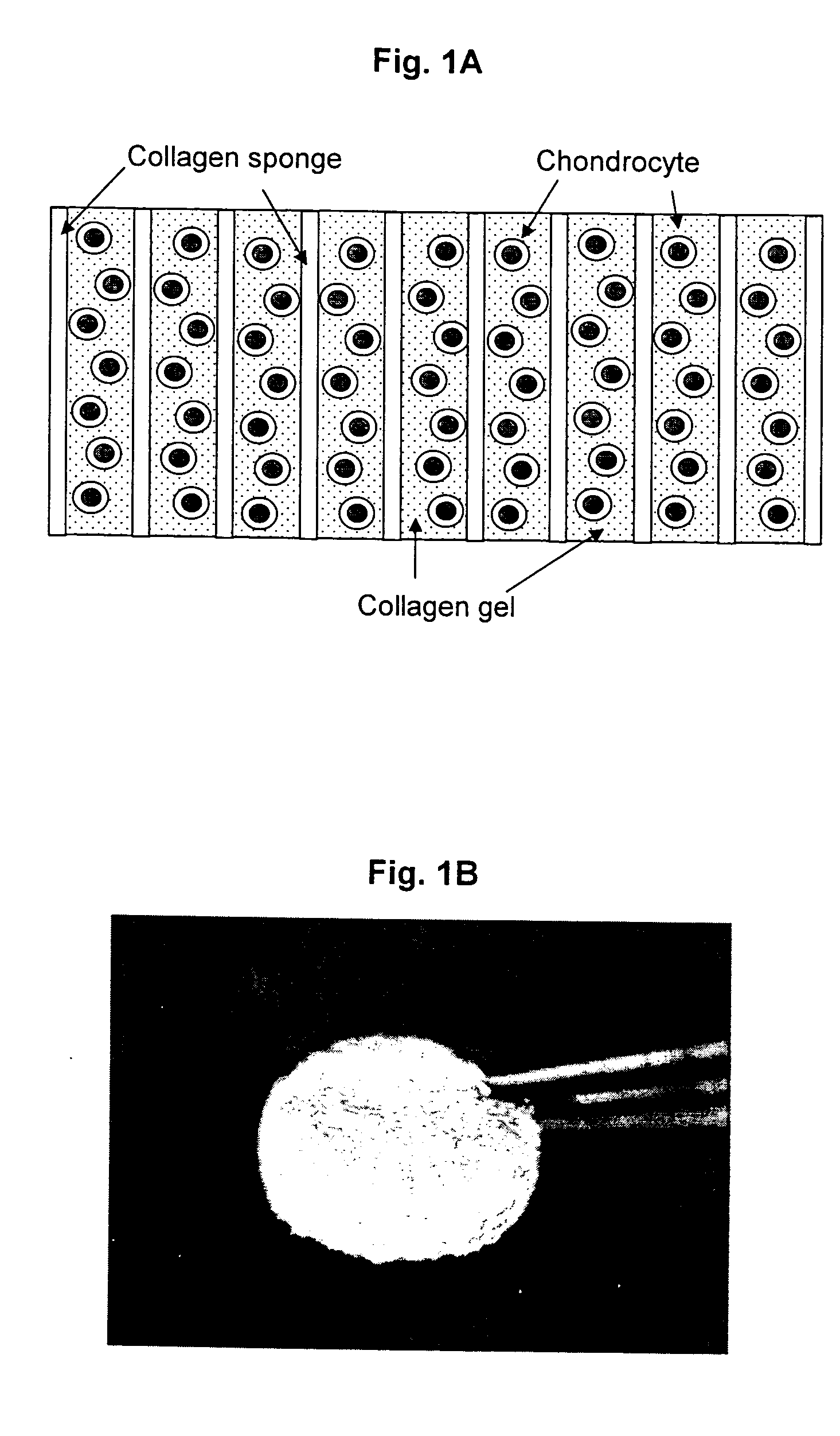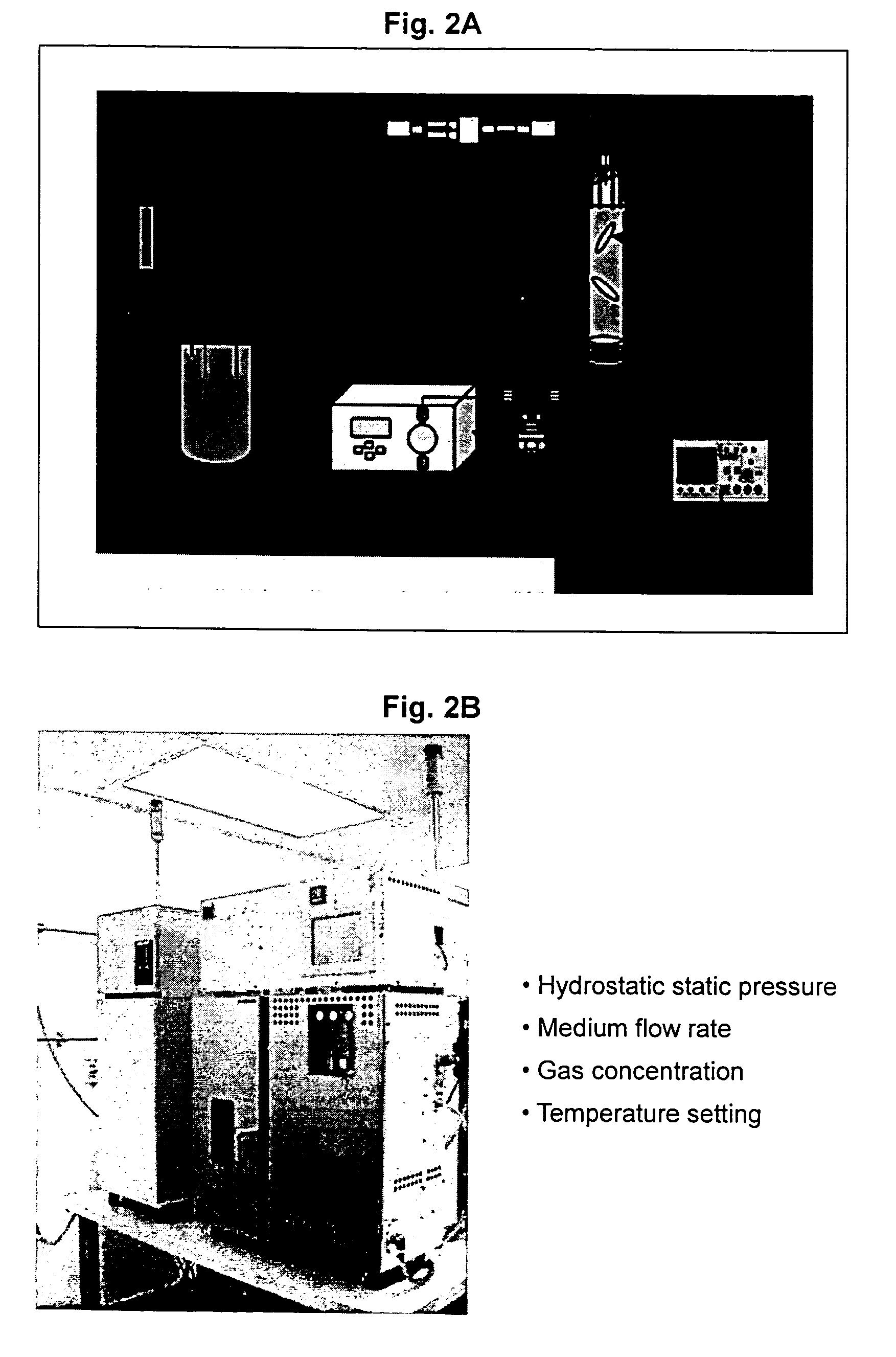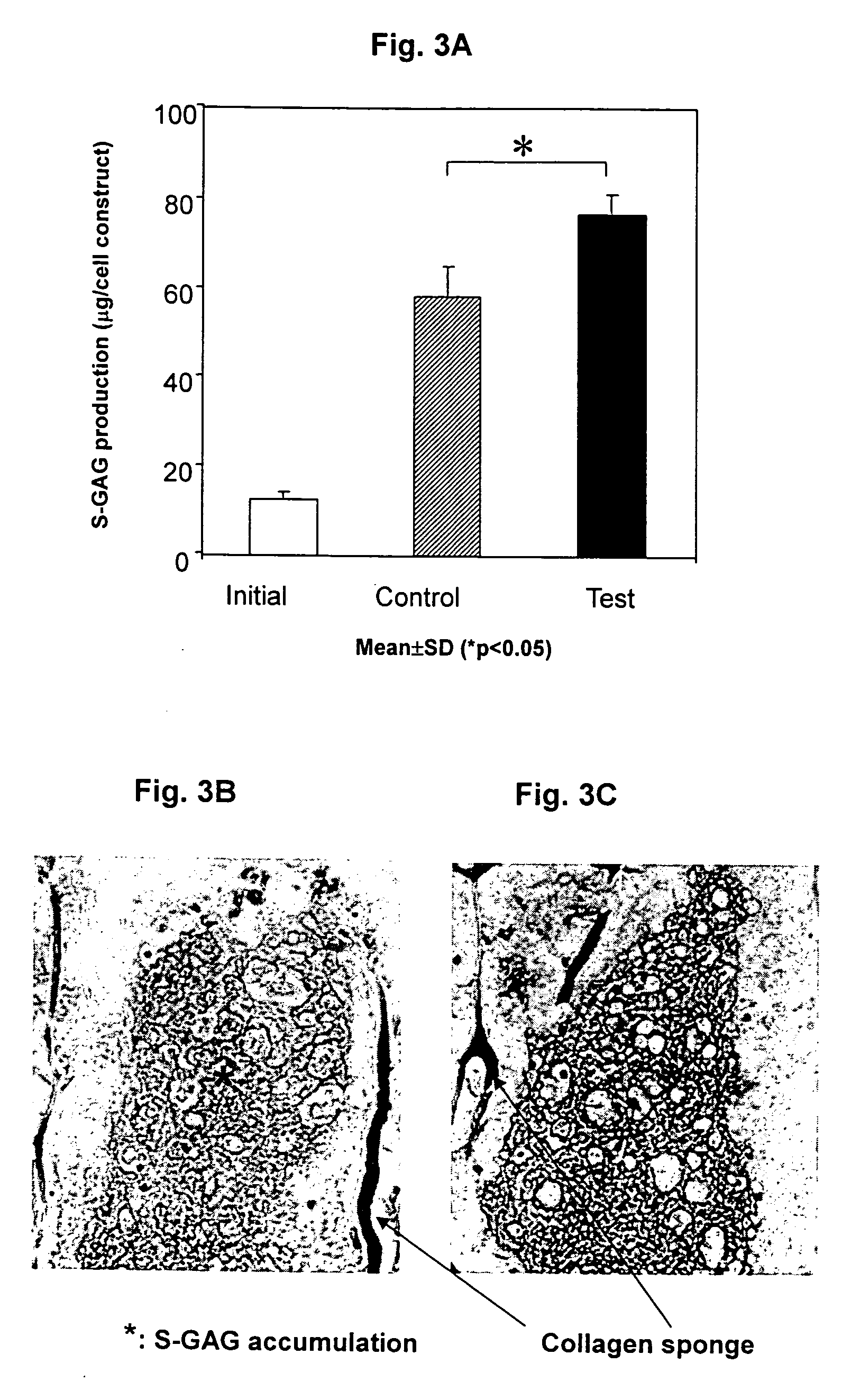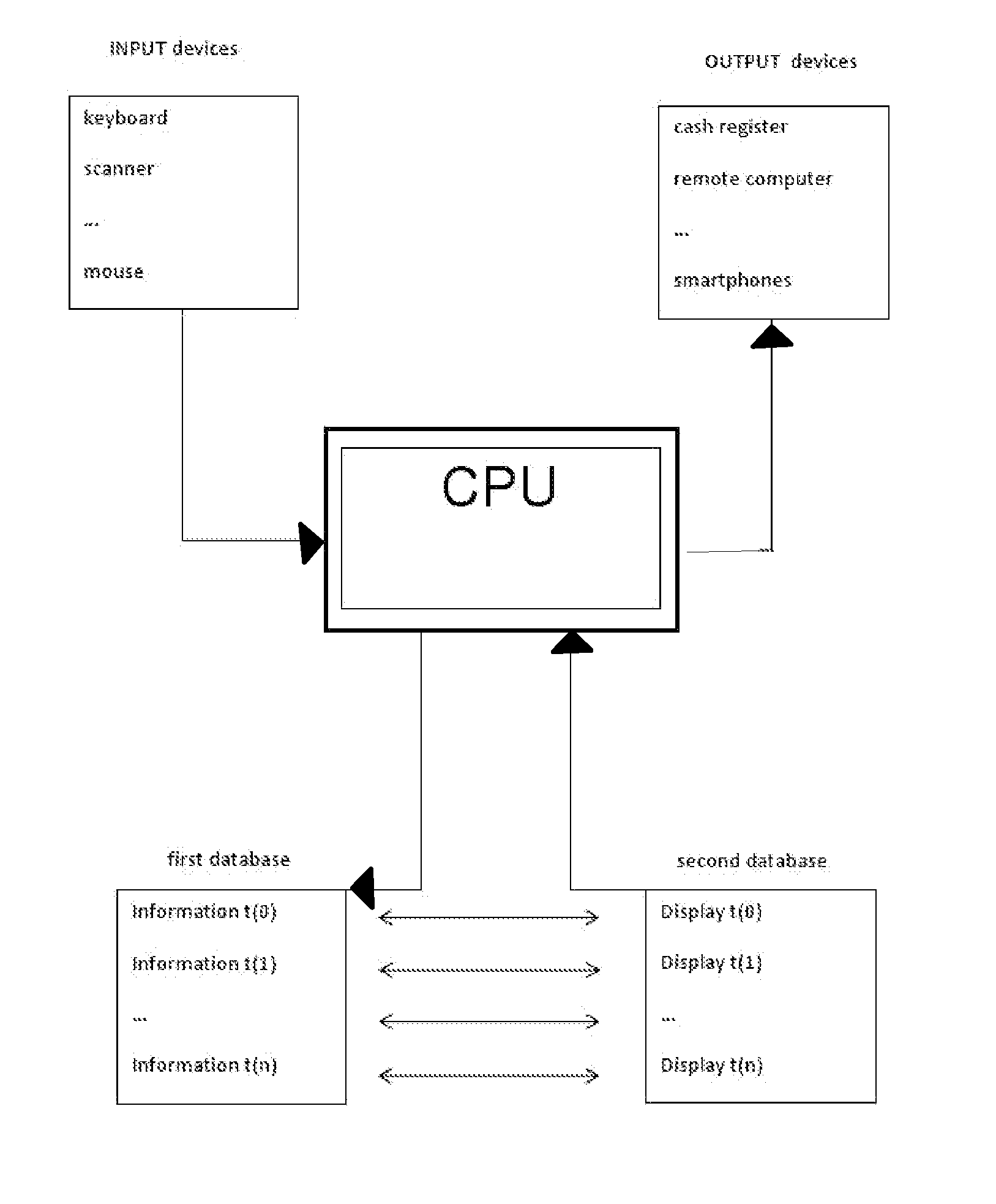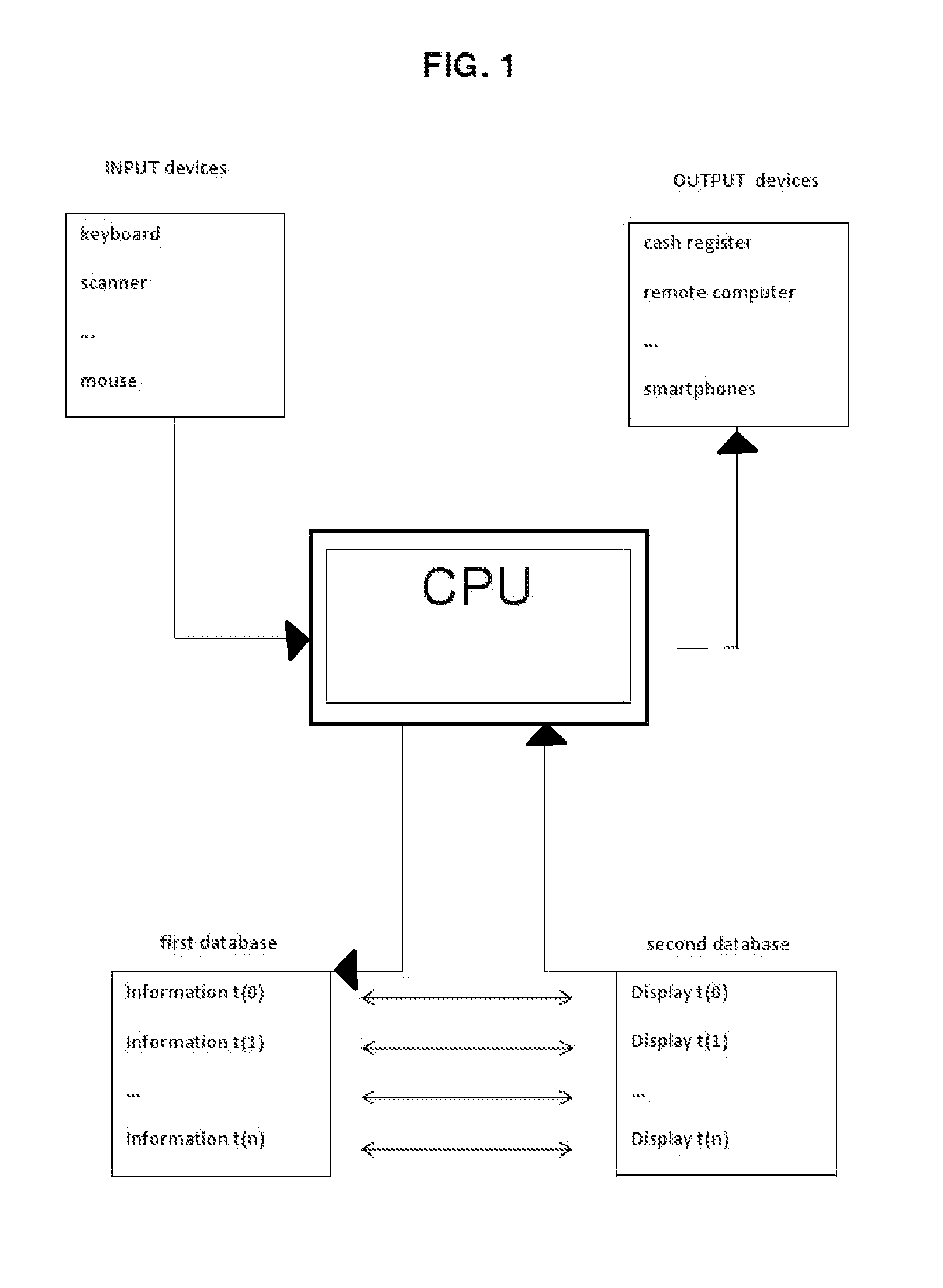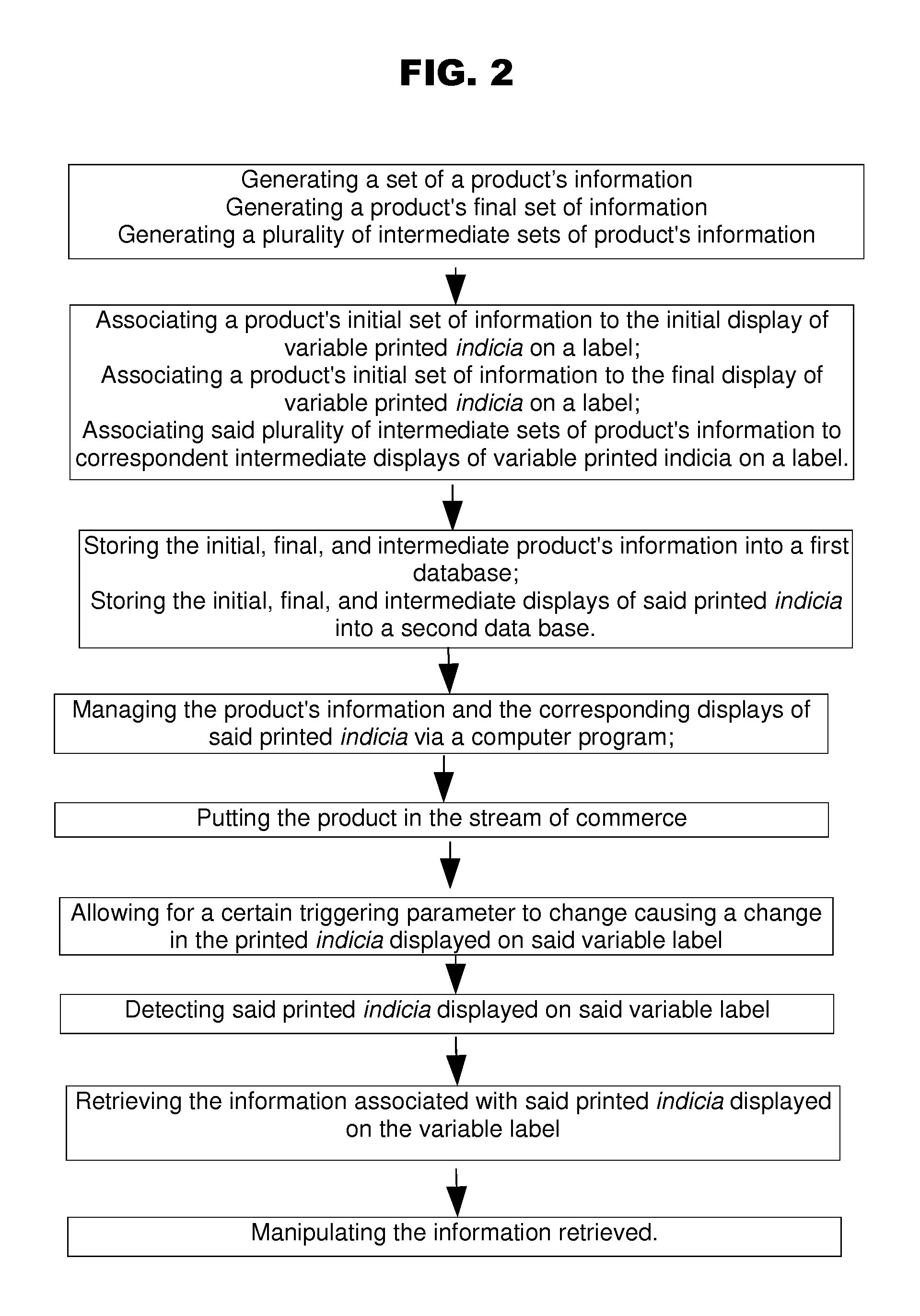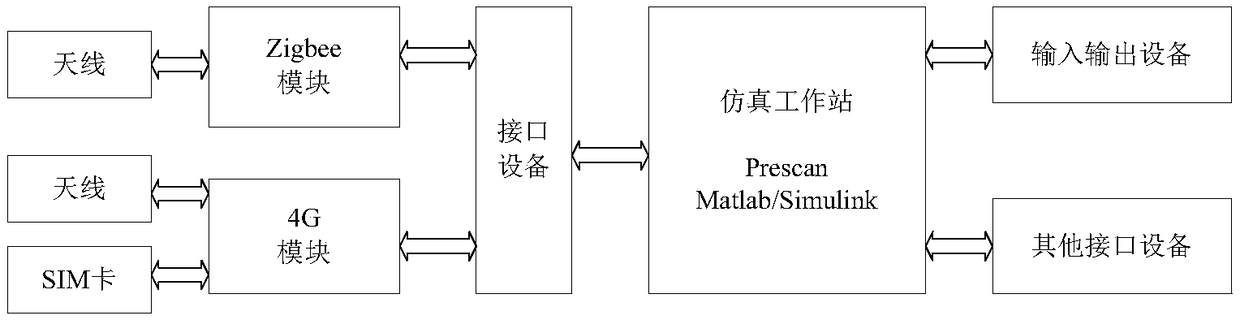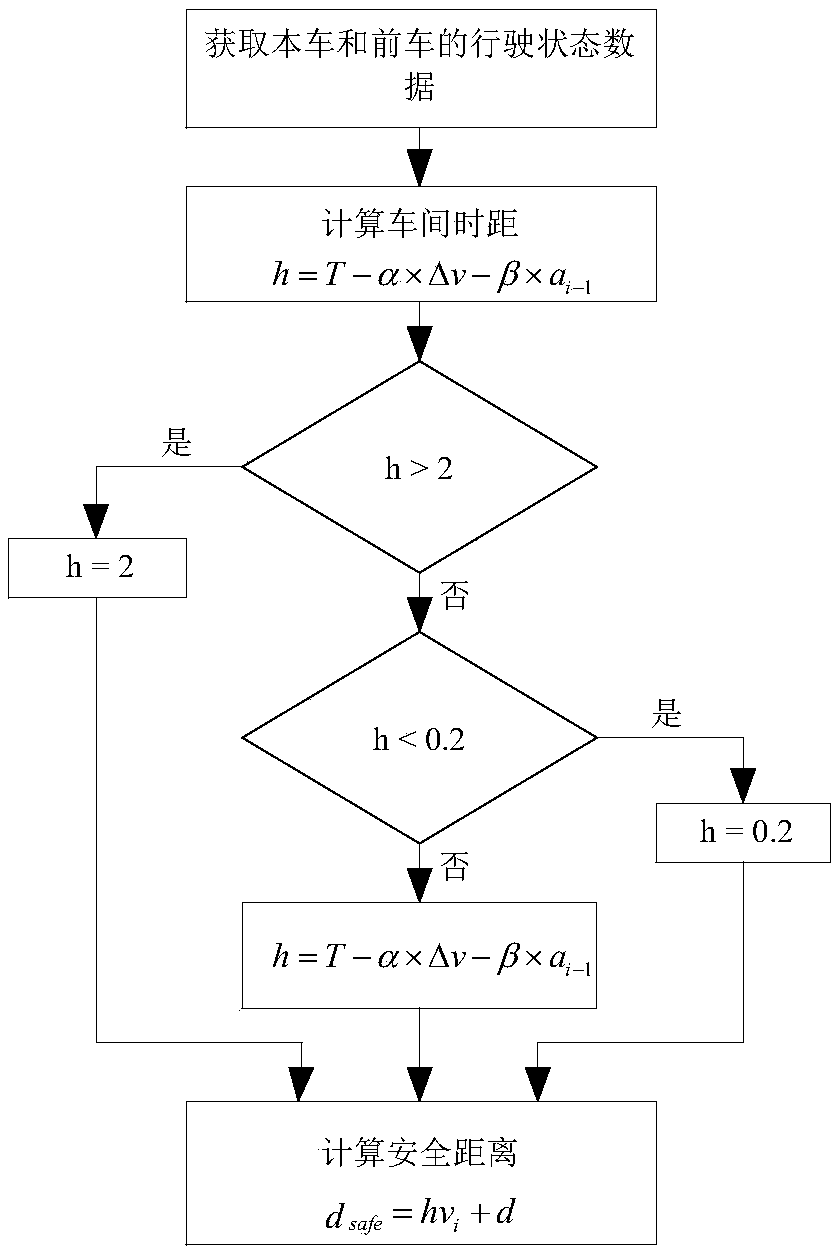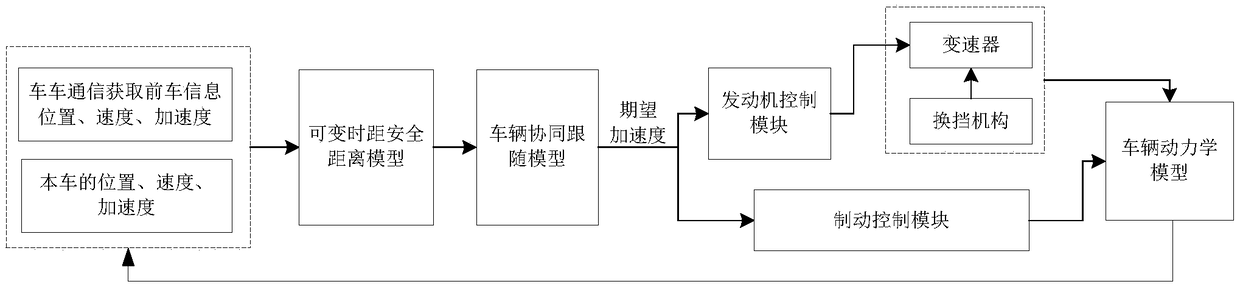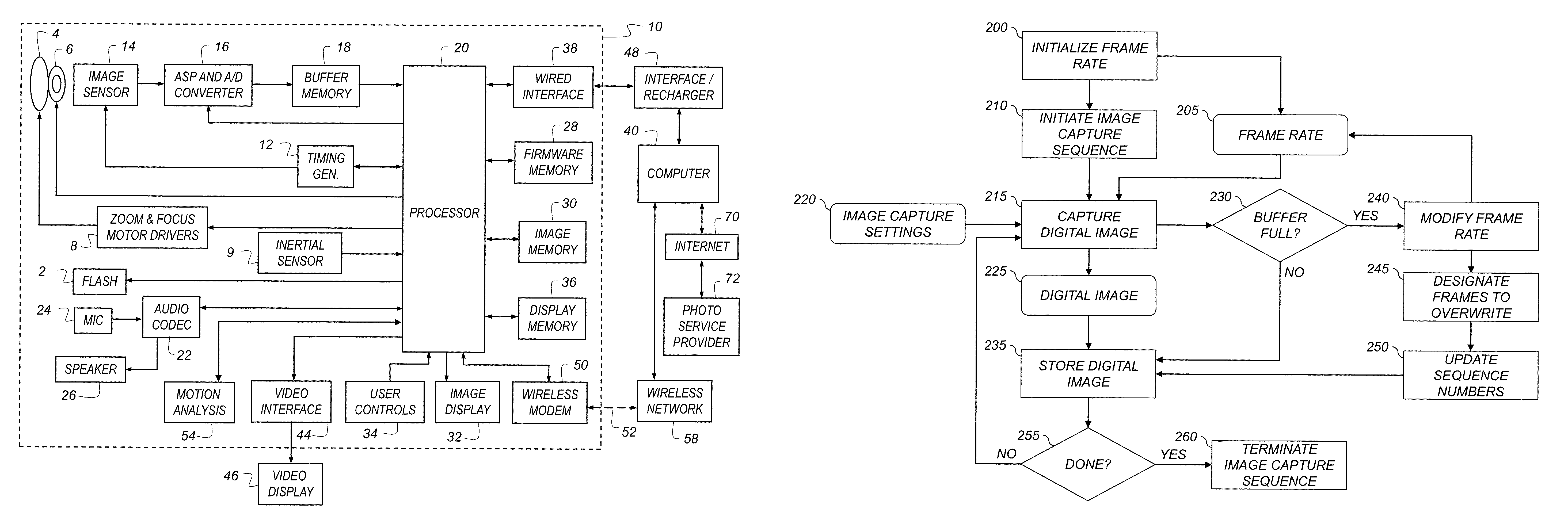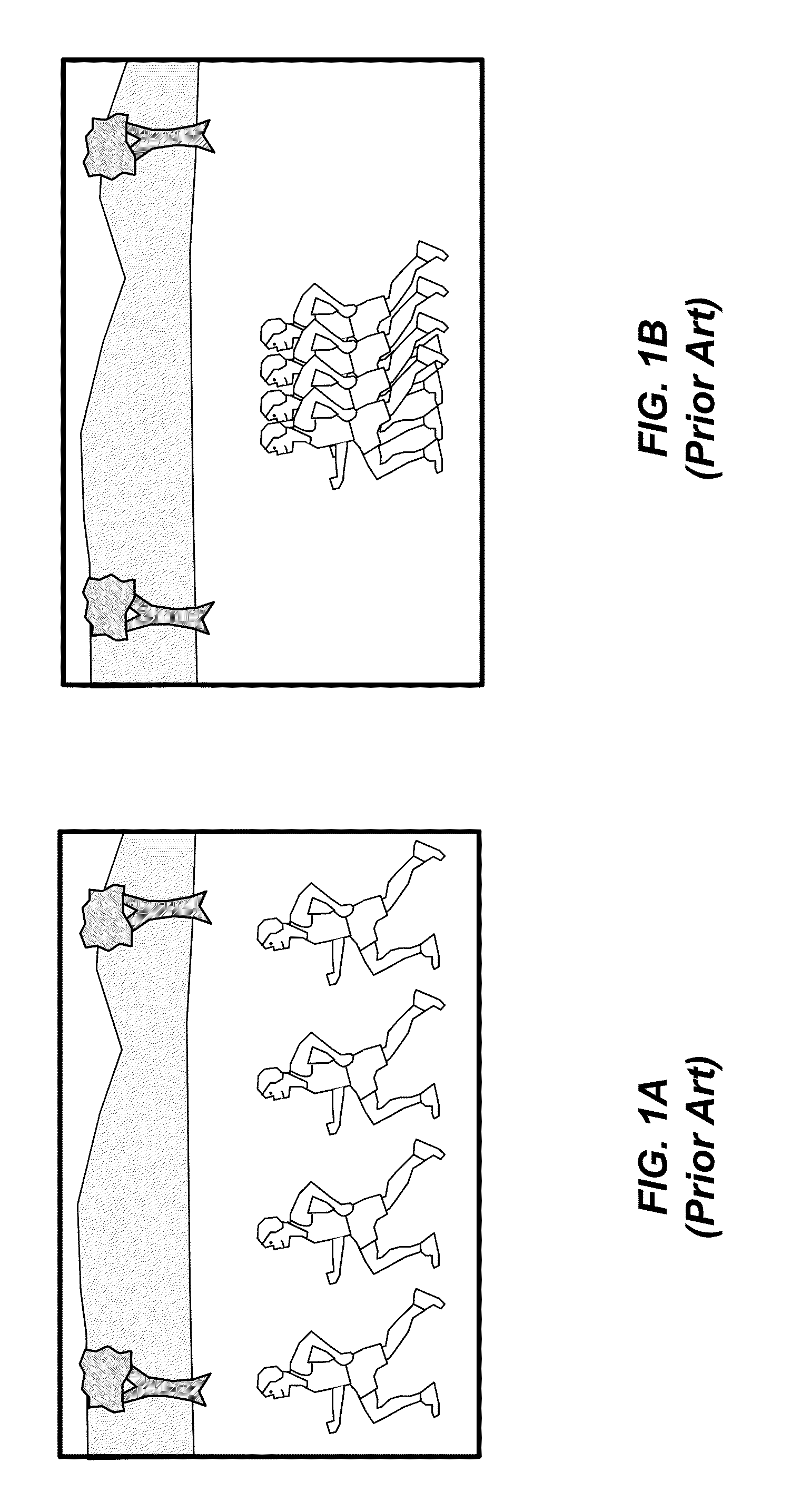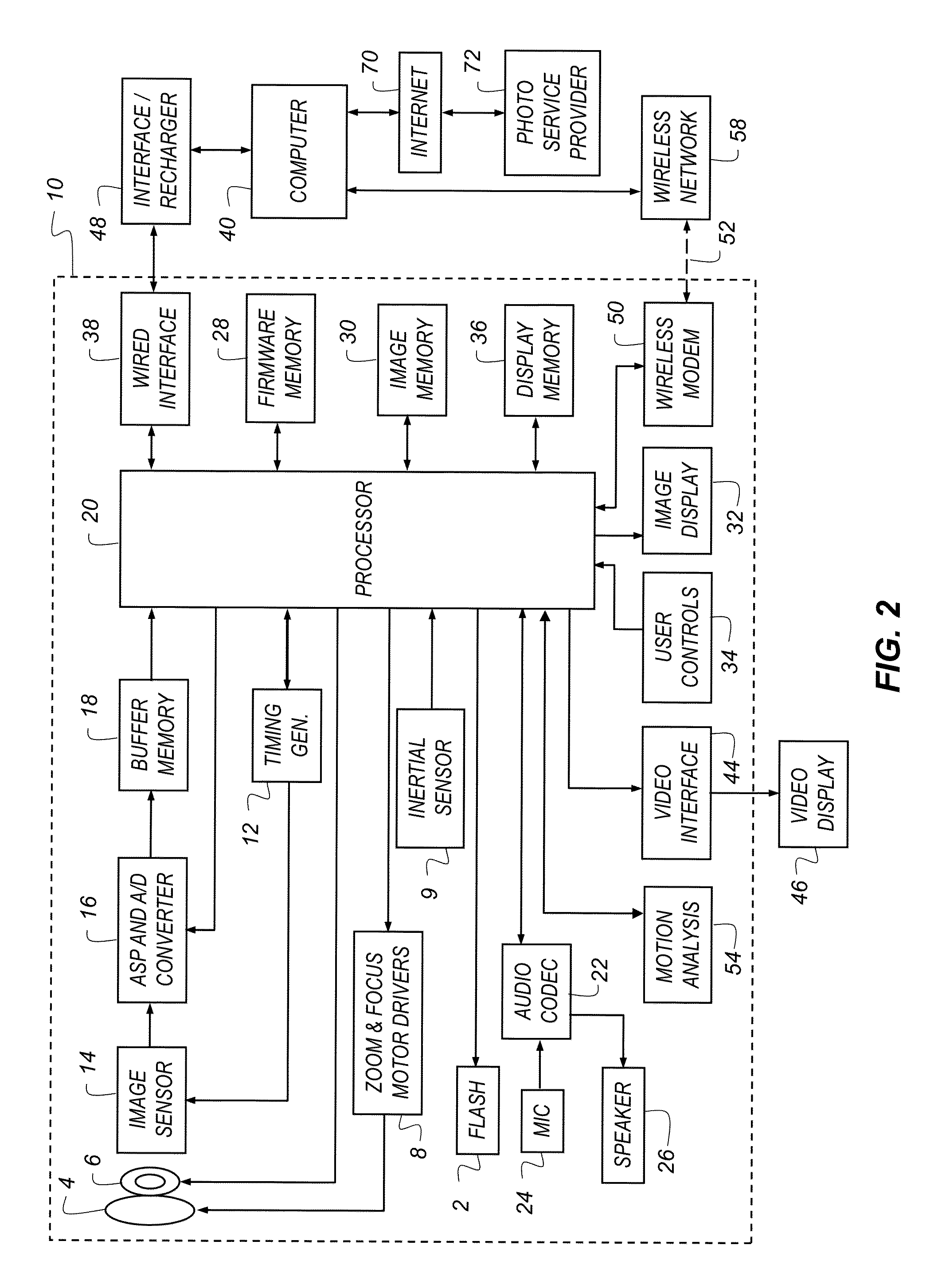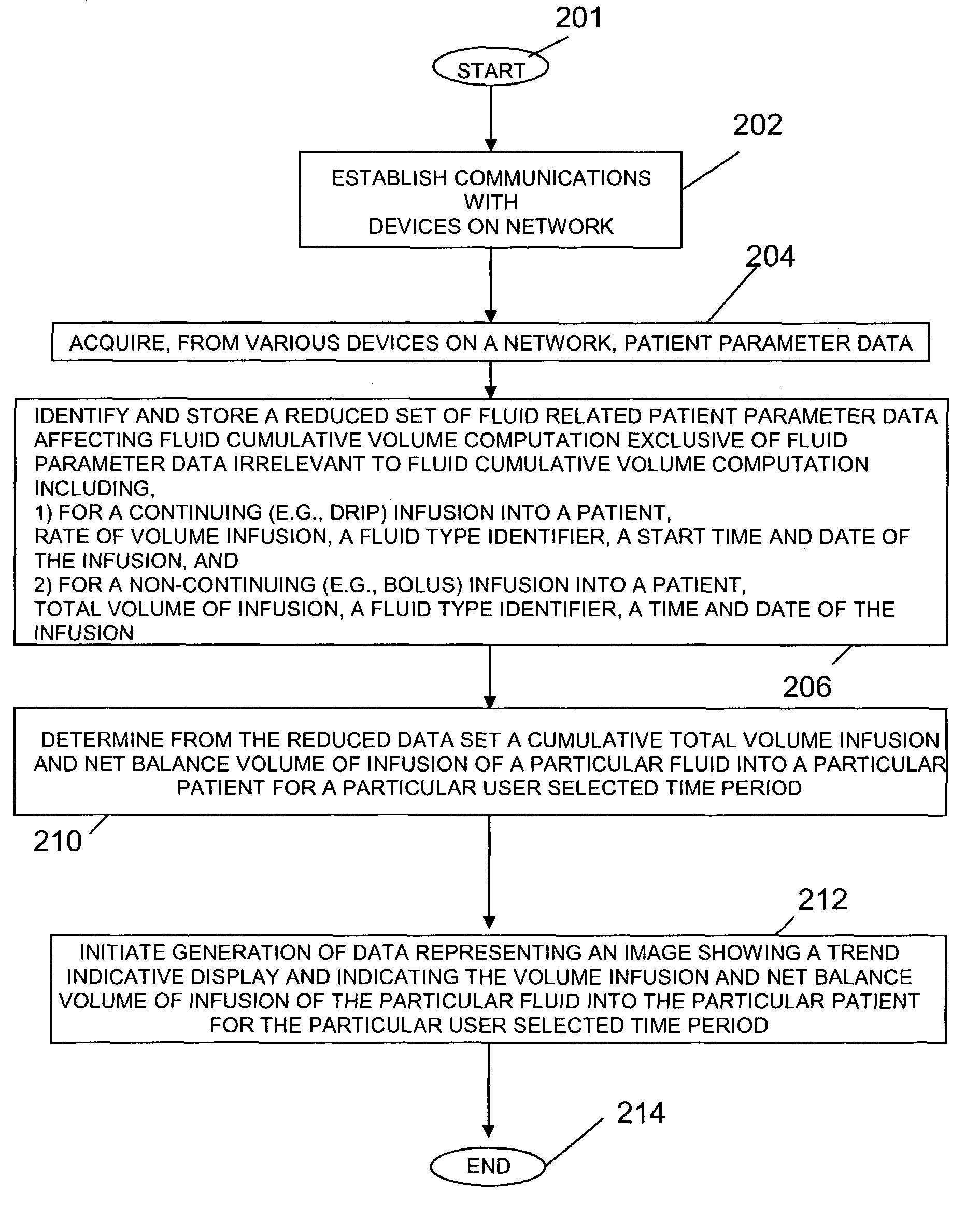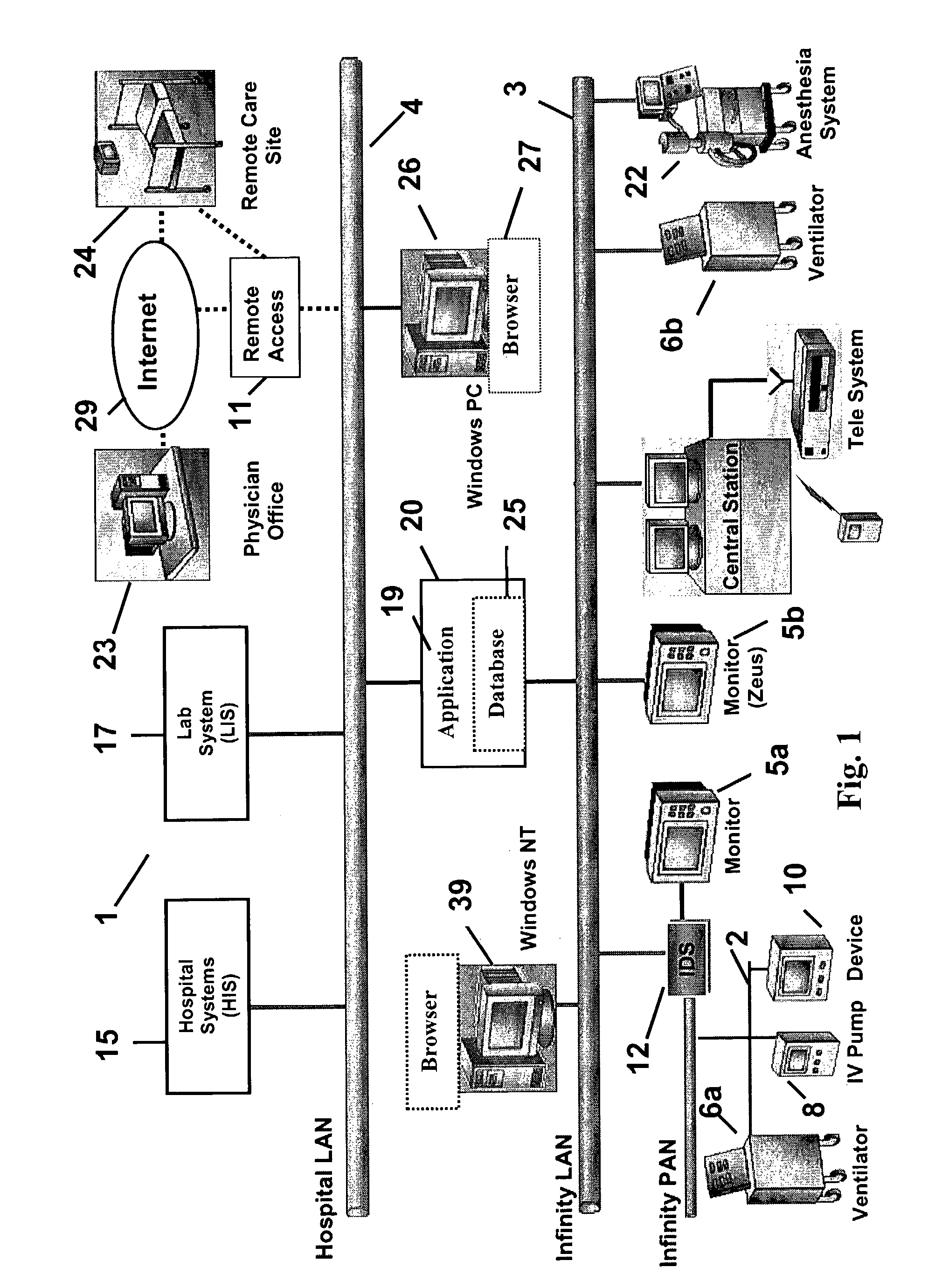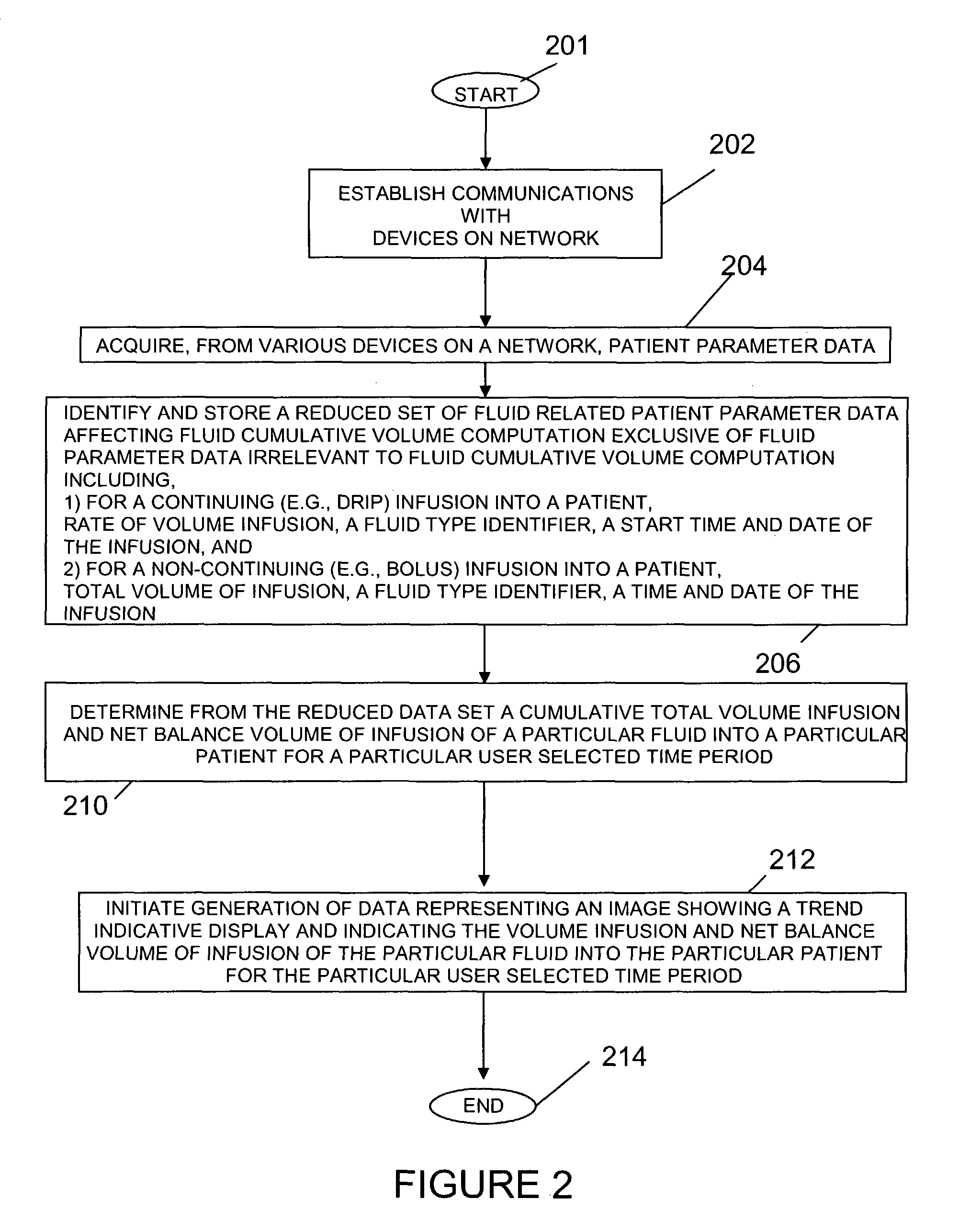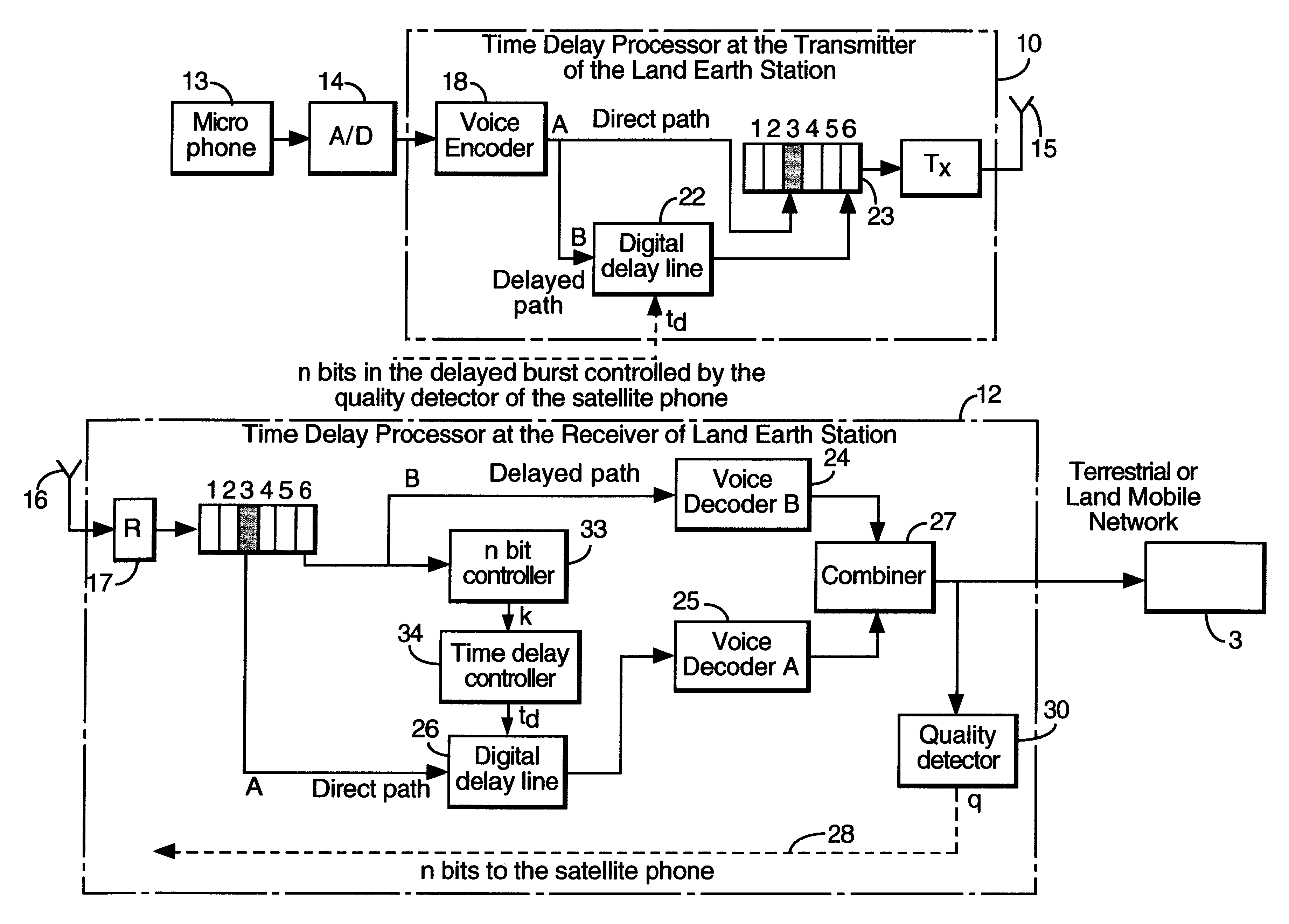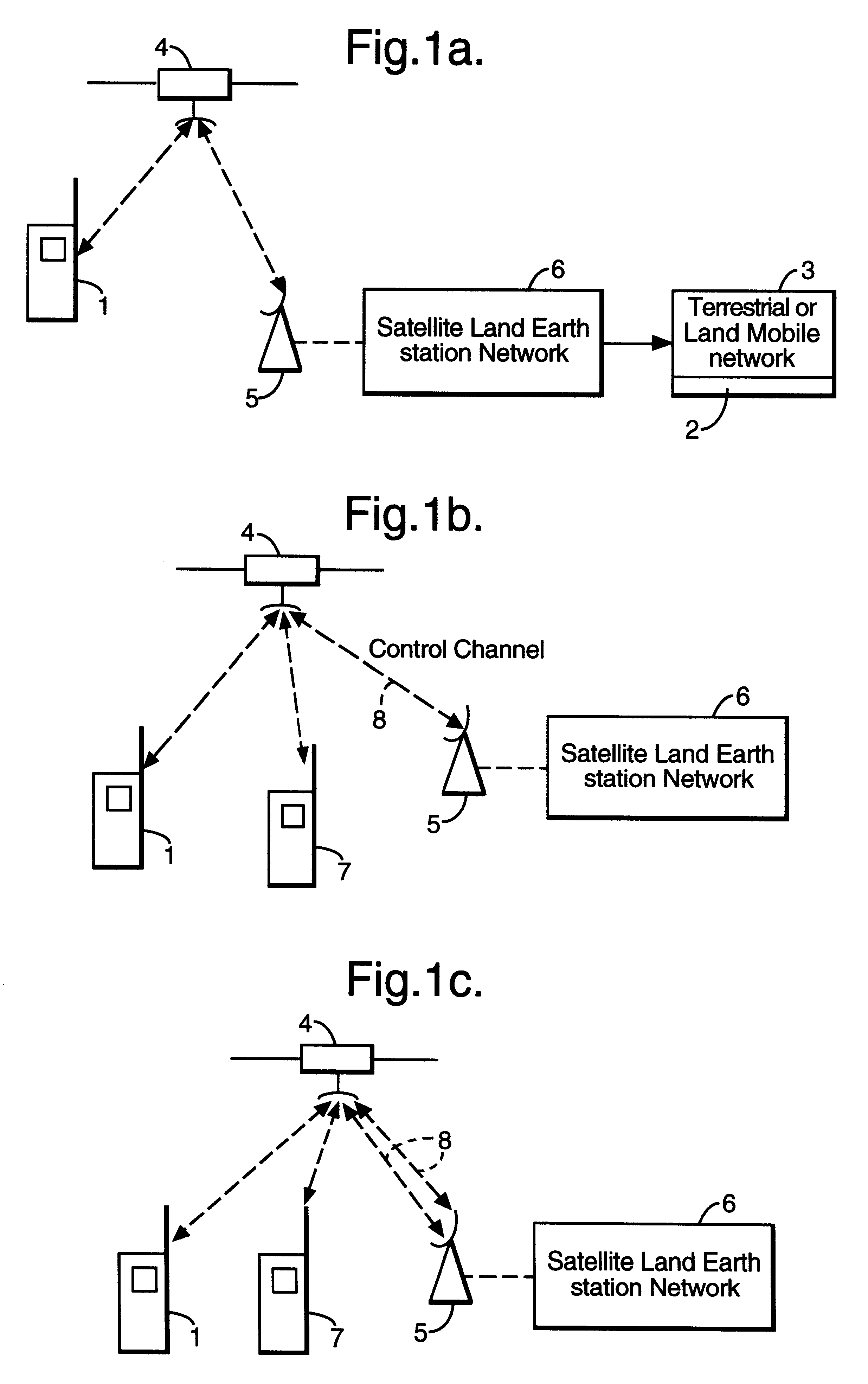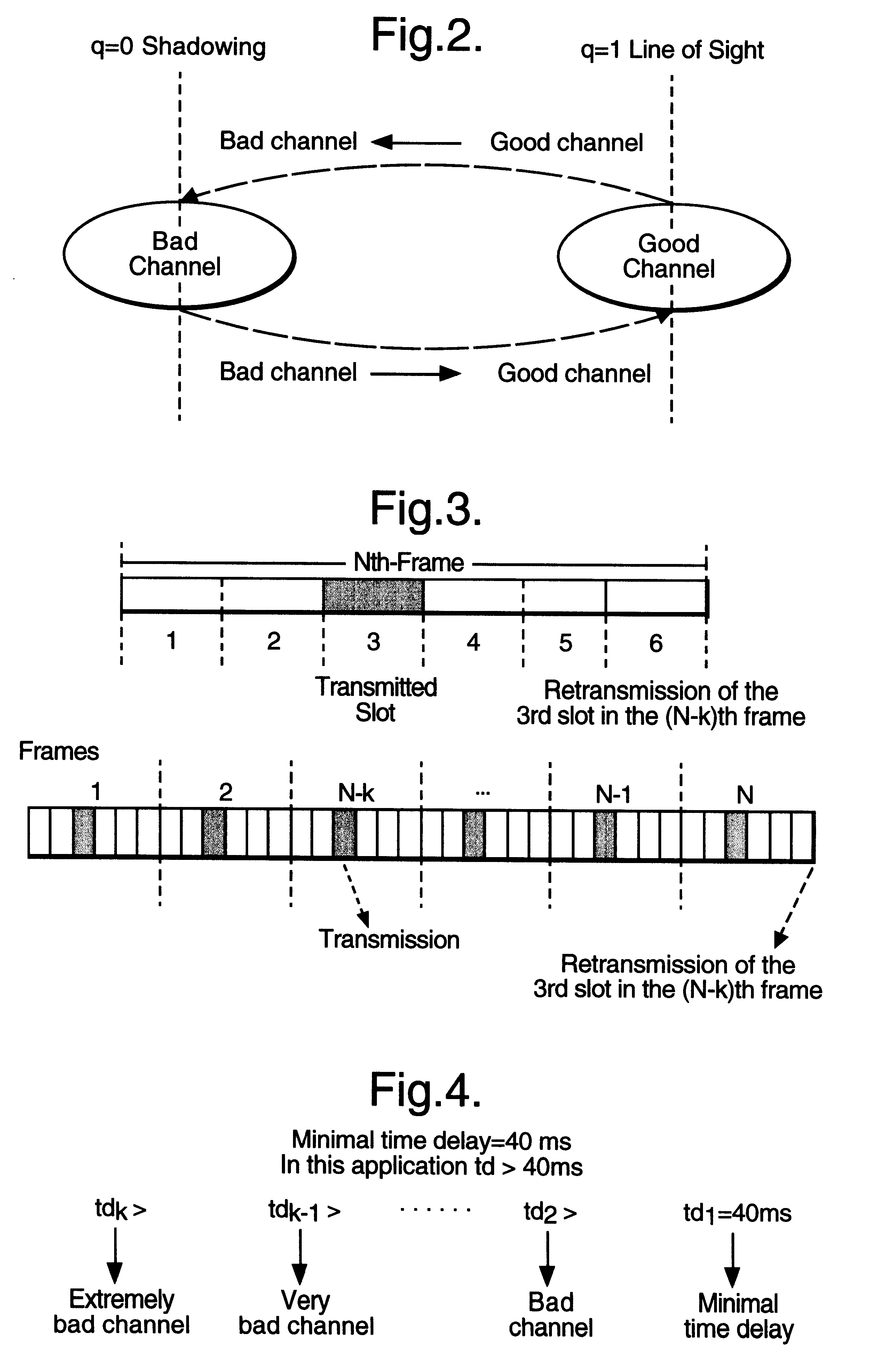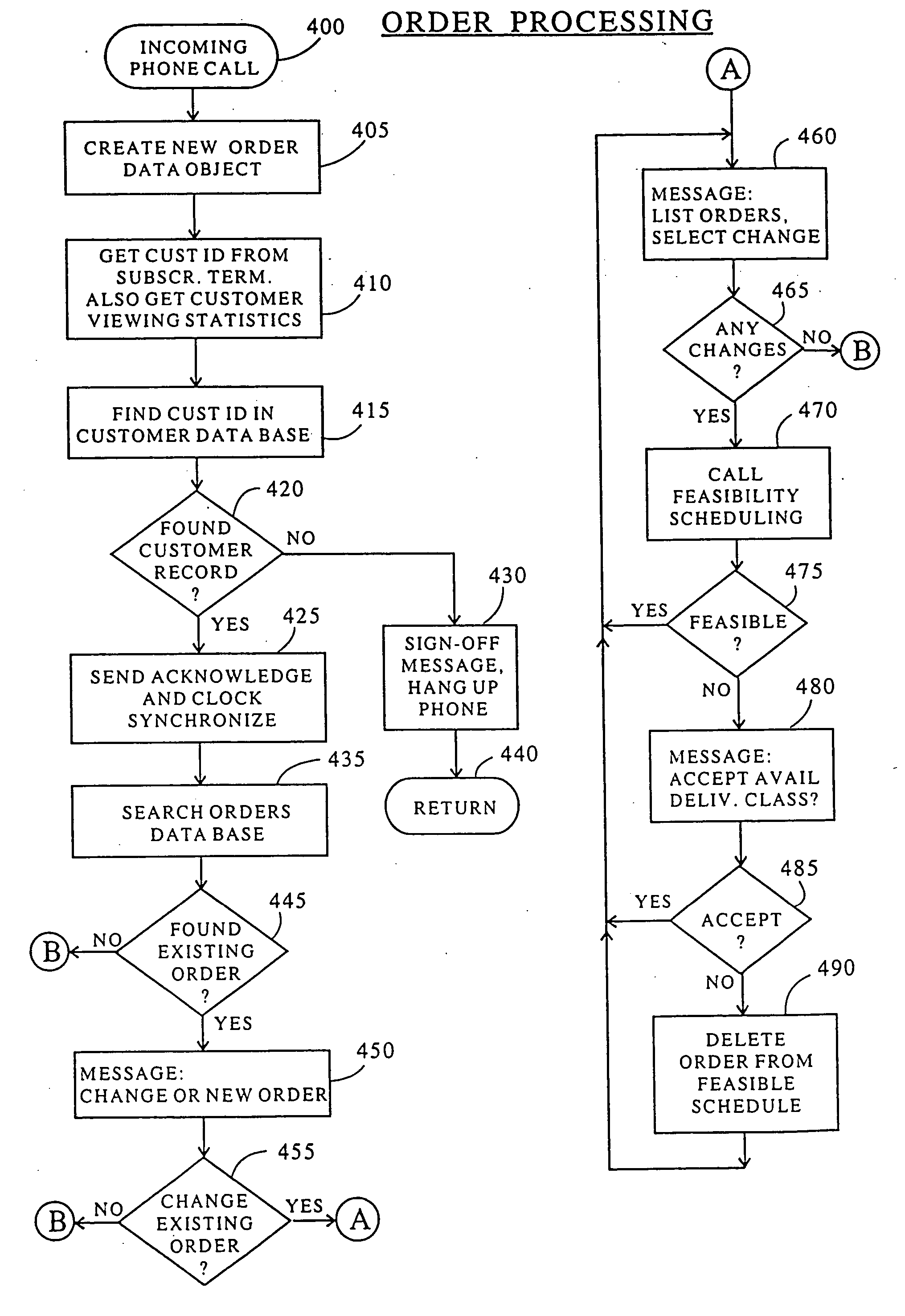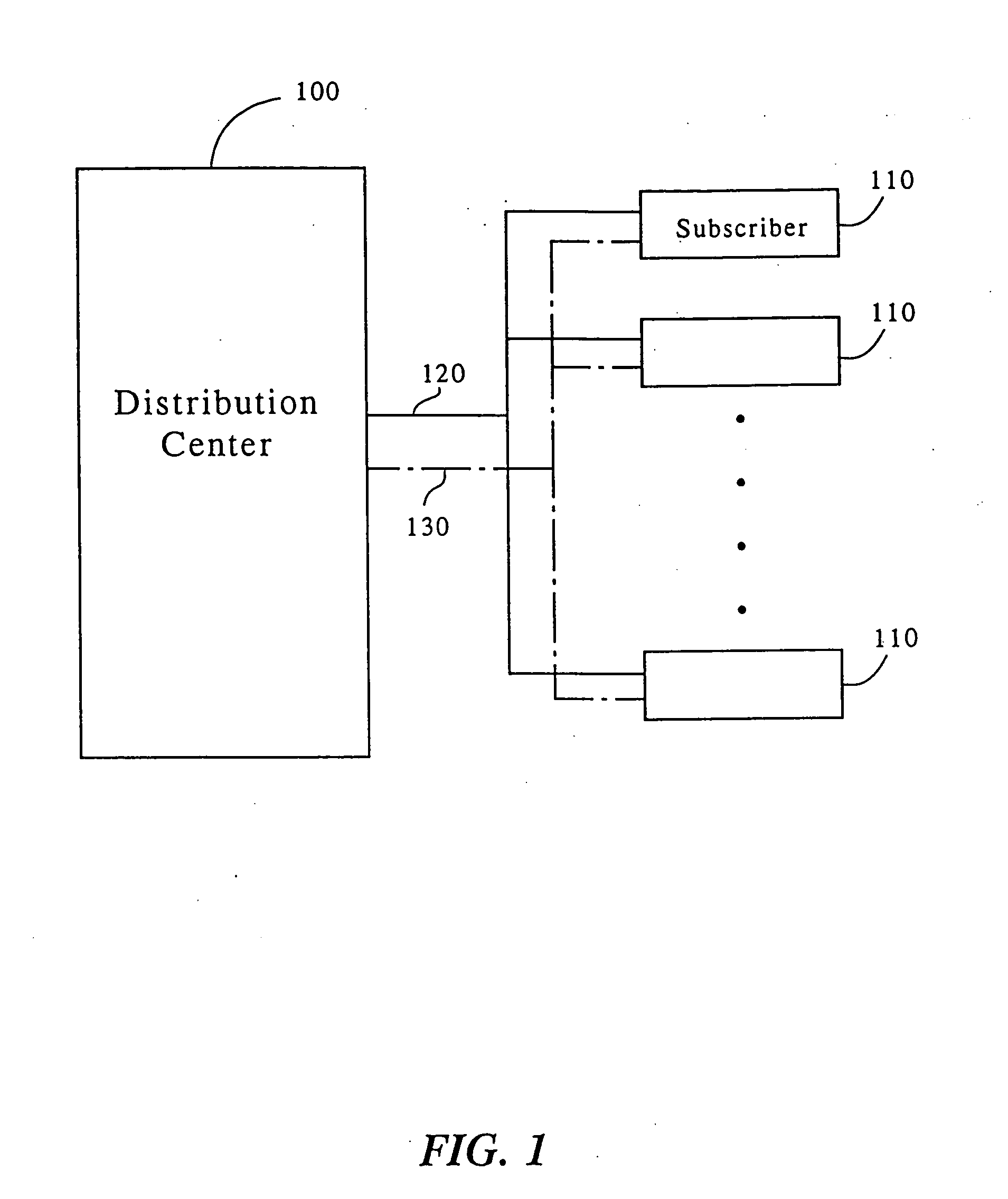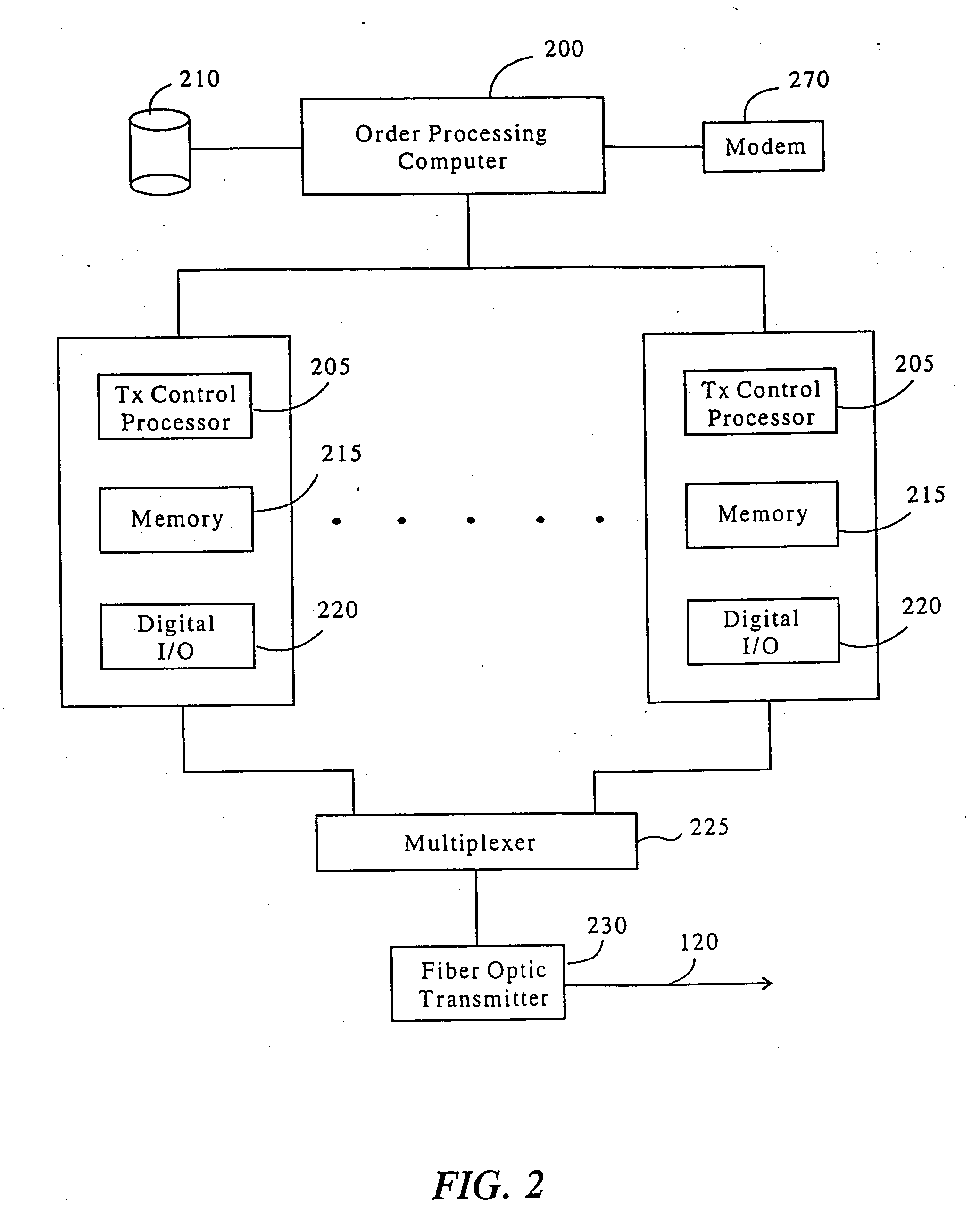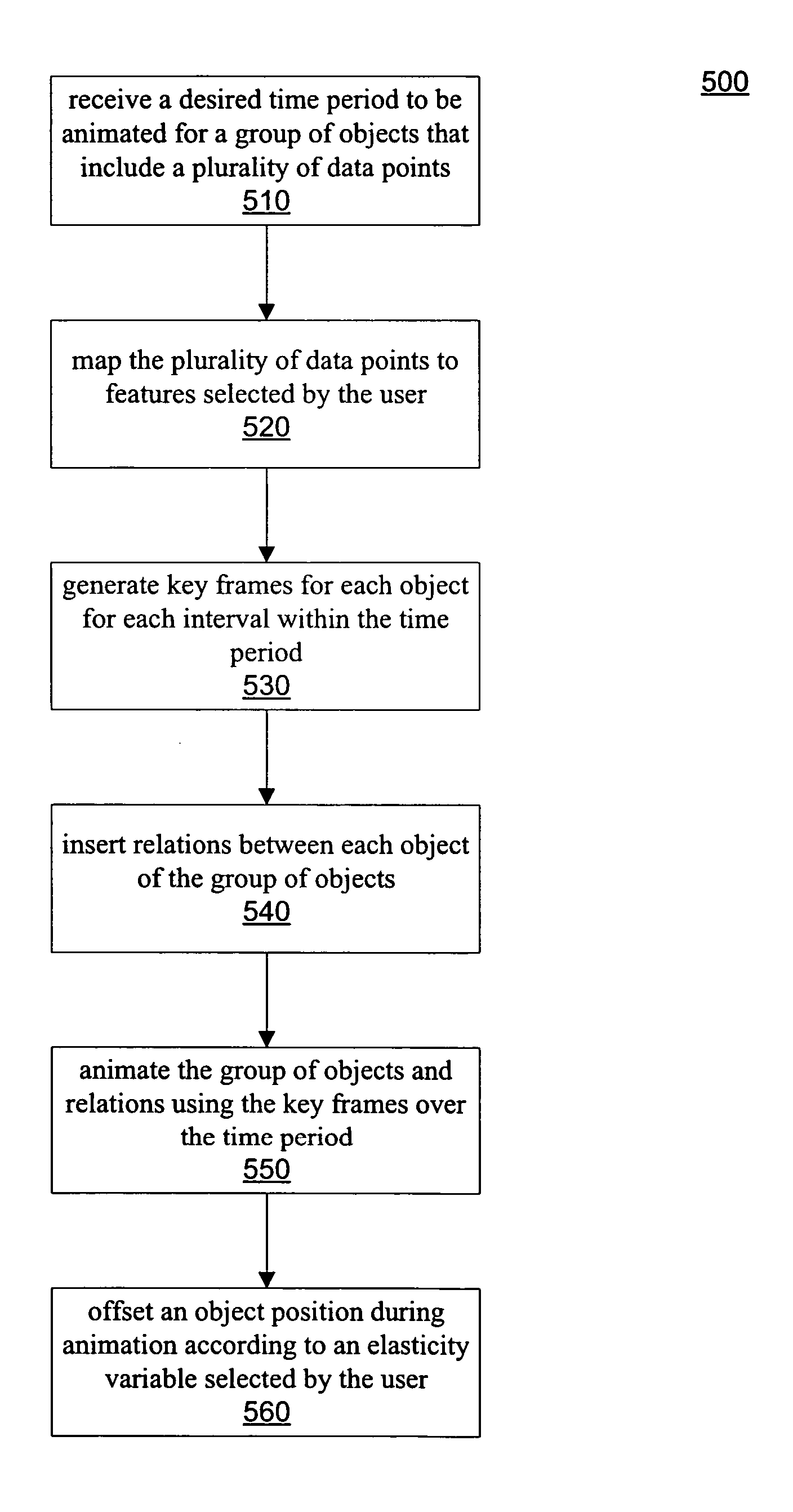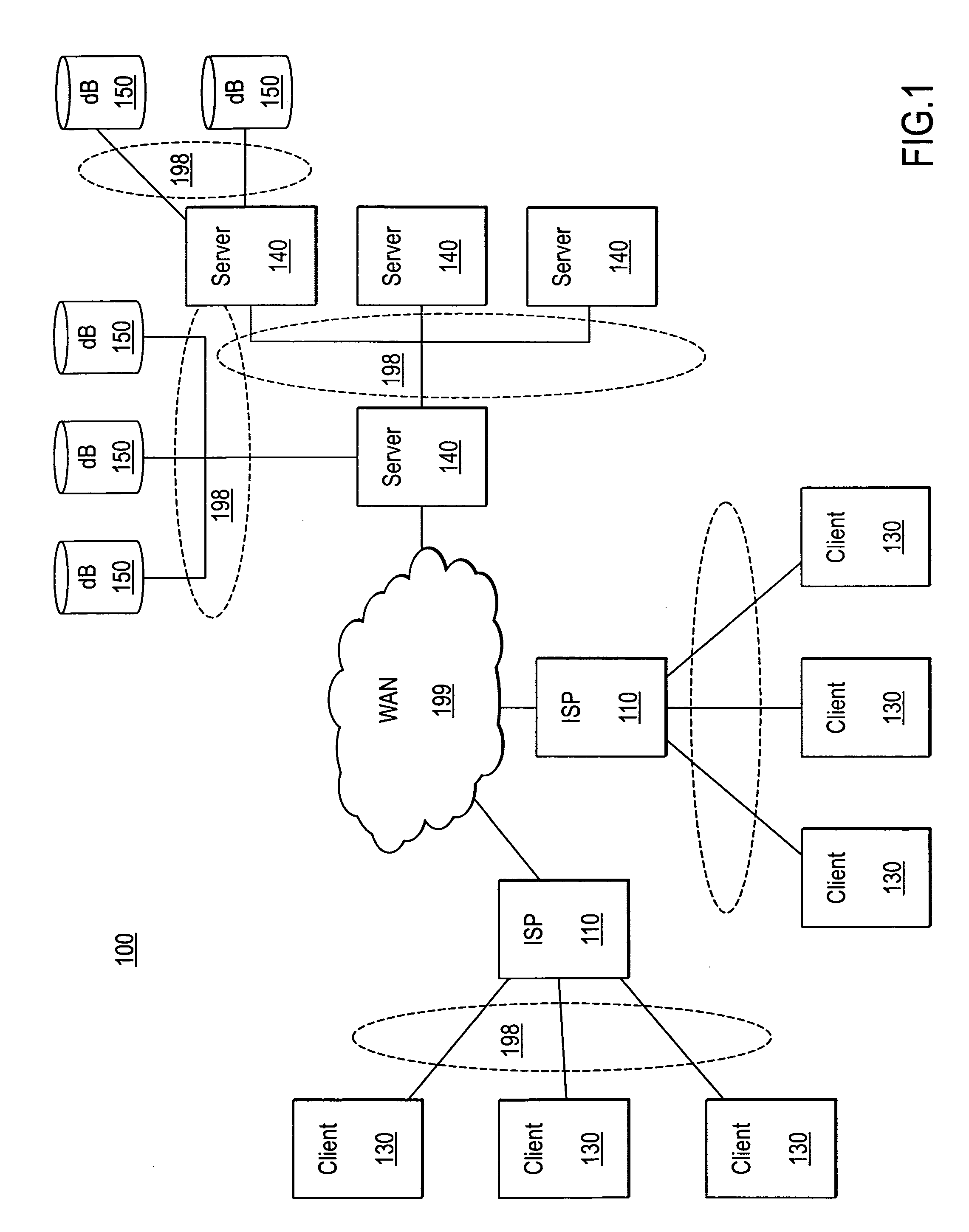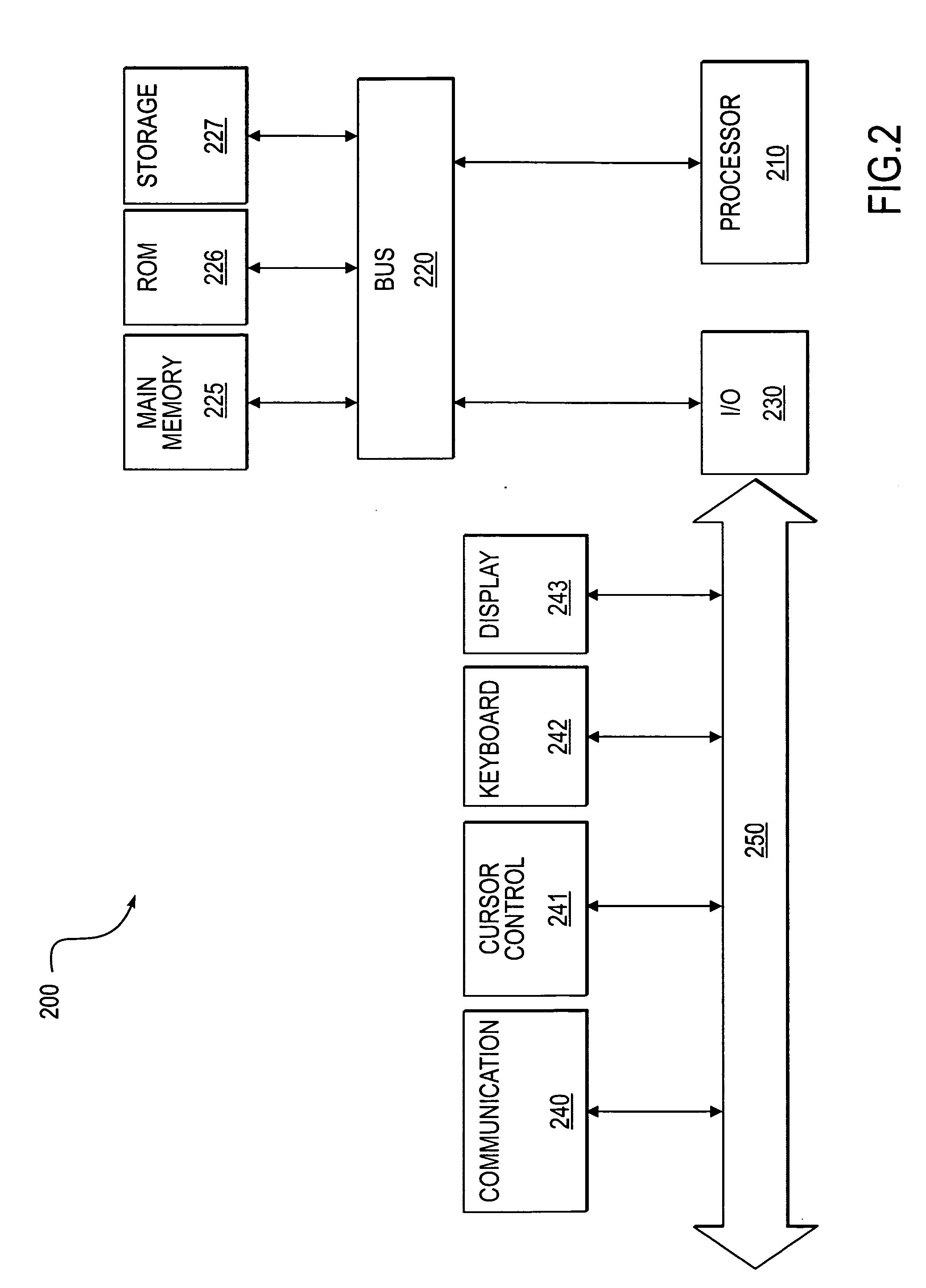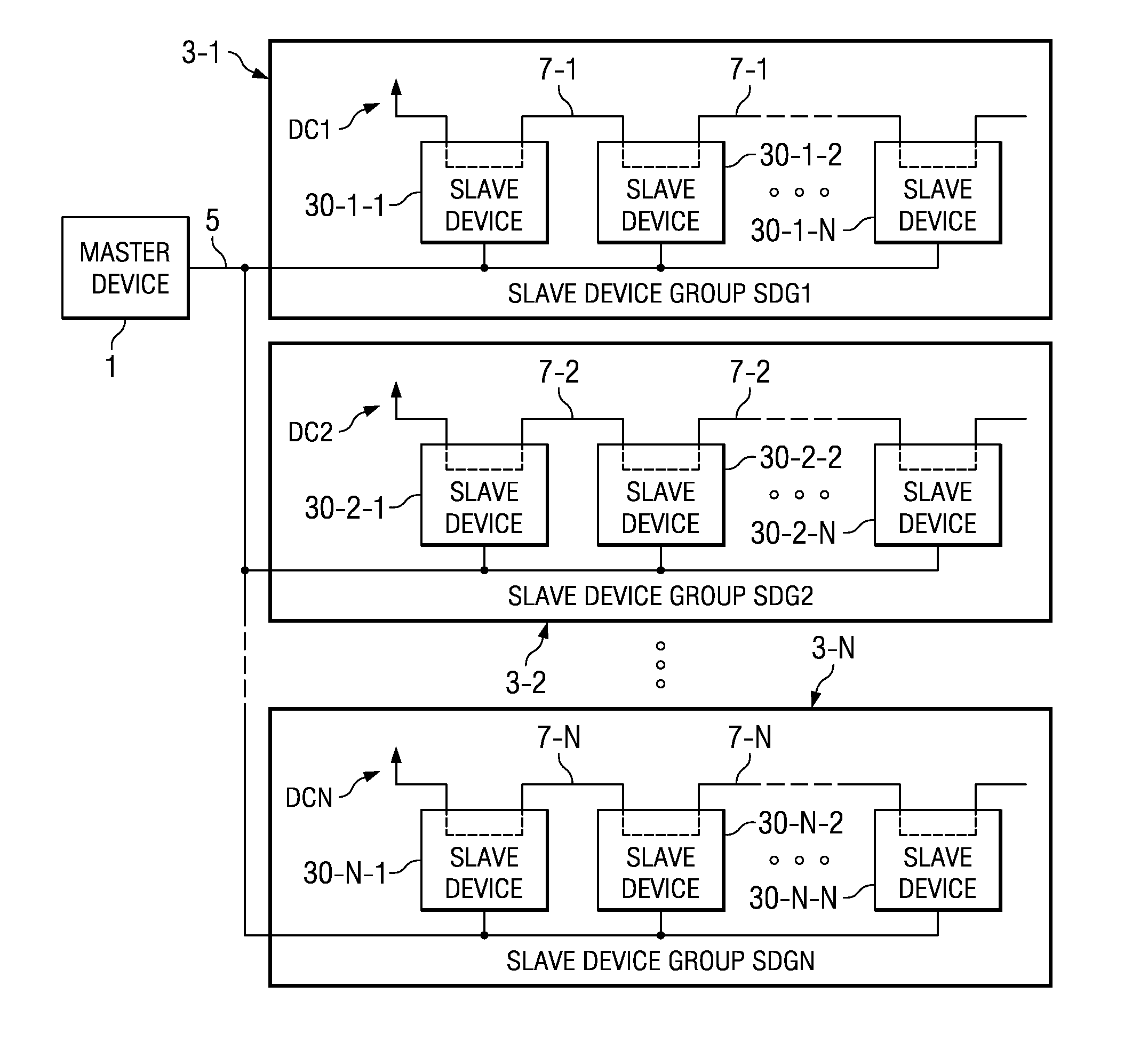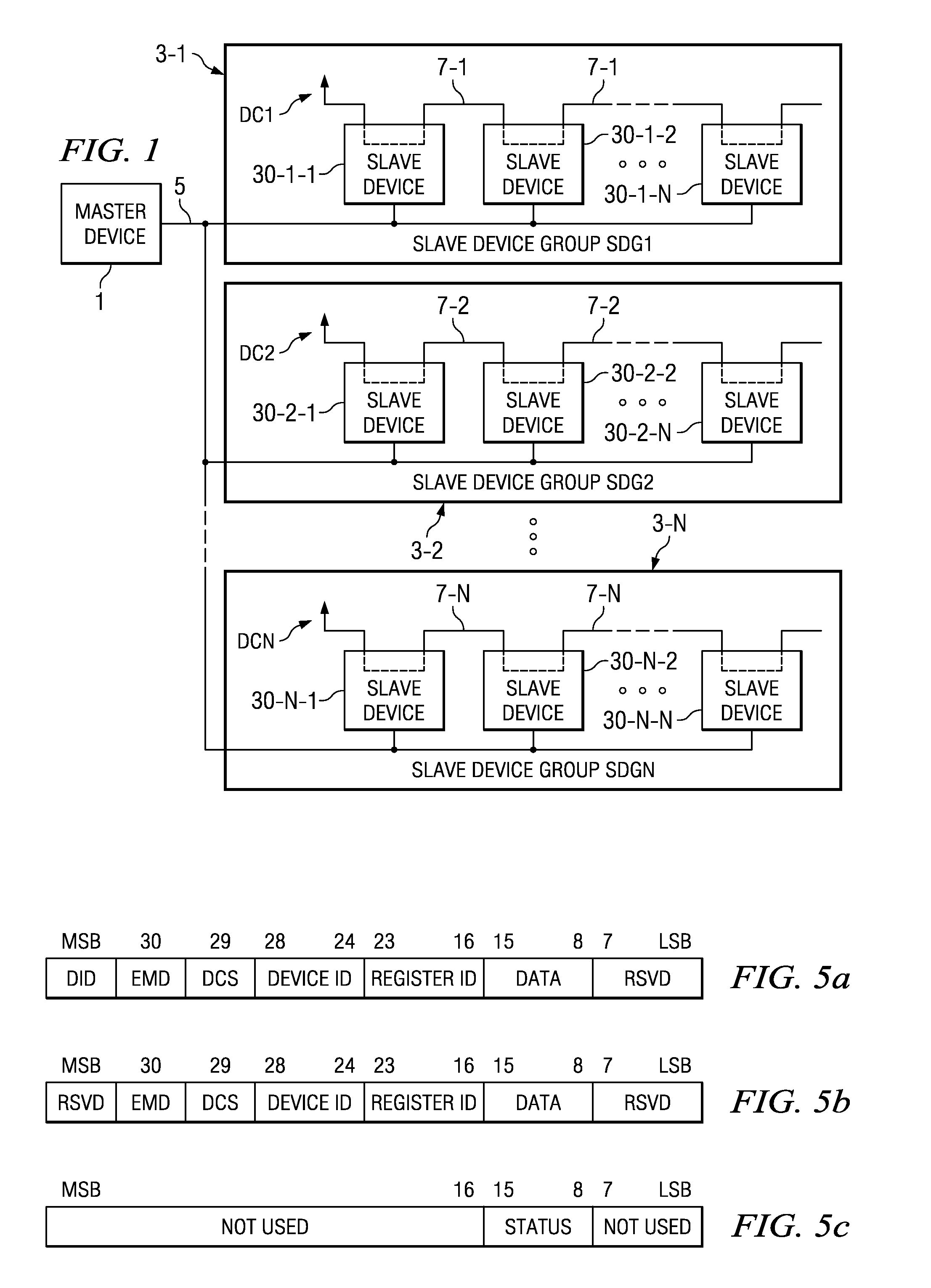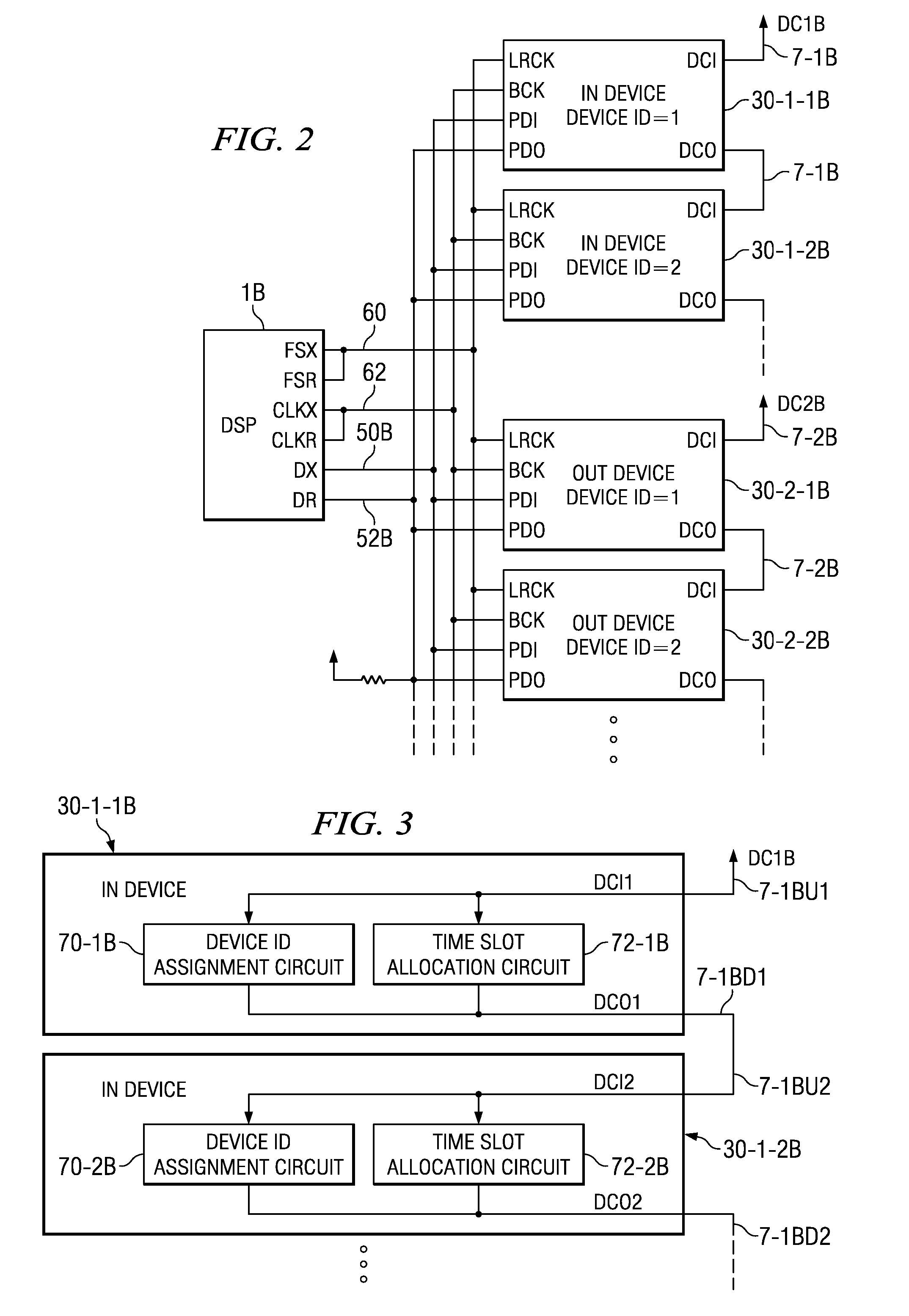Patents
Literature
408 results about "Variable time" patented technology
Efficacy Topic
Property
Owner
Technical Advancement
Application Domain
Technology Topic
Technology Field Word
Patent Country/Region
Patent Type
Patent Status
Application Year
Inventor
Time variables can be constructed in a variety of ways. The DateTimeVariable class has four constructors that come in two groups. The first group uses a DateTime array as the source of the data. The first variant has two parameters. The first is a string that specifies the name of the variable.
Lane-changing support system
InactiveUS20050015203A1Arrangements for variable traffic instructionsPedestrian/occupant safety arrangementSupporting systemProcessing element
A lane-changing support system includes a processing unit sets an assumed traffic-merging end, predicts a driving behavior of each peripheral vehicle, and generates at least one host vehicle's manipulated-variable time series to be executed until the host vehicle reaches the assumed traffic-merging end. The processing unit determines whether the host vehicle's lane change is appropriately achievable when executing the manipulated-variable time series, and additionally determines which of gaps defined between the peripheral-vehicles traveling on a traffic lane of destination of lane-changing should be suited for an entry of the host vehicle in case of a decision result that the appropriate lane change is achievable by execution of the manipulated-variable time series. The processing unit transmits information regarding a correspondence between a current host vehicle's manipulated variable on the manipulated-variable time series and at least one lane-changing enabling gap to the driver.
Owner:NISSAN MOTOR CO LTD
Digital camera having variable duration burst mode
ActiveUS20120257071A1Capacity be still finiteTelevision system detailsColor television detailsData processing systemDigital image
A digital camera for having a variable time duration burst capture mode, comprising: an image sensor; an optical system; a data processing system; a frame buffer memory; and a program memory. The program memory stores instructions including: specifying a first frame rate; initiating an image capture sequence; storing a sequence of digital images captured at the first frame rate in the frame buffer memory; determining whether the frame buffer memory has been filled to a predetermined capacity. If the frame buffer memory has been filled to the predetermined capacity, the program memory further includes instructions for specifying a second frame rate, wherein the second frame rate is lower than the first frame rate; designating a set of stored digital images that can be overwritten; and storing a sequence of digital images captured at the second frame rate in the frame buffer memory, overwriting the designated set of stored digital images.
Owner:APPLE INC
Parallel network processor array
InactiveUS6854117B1Account can be blockedDigital computer detailsMultiprogramming arrangementsMultiple contextParallel processing
A method and system performs parallel processing of asynchronous processes on ordered entities. A system focuses on the average time and variance of the variable time process. Each processor can run multiple contexts. The processing may be divided into a number of stages, each of which can be performed by each of the processors. A system also needs to ensure that the order of the entities is preserved as desired. This order may be maintained by performing some type of pre-processing on the entities to determine their order, and then not starting processing on an entity until the processing of any entity which must precede that entity has been completed. For processing of packets in a network, it may be needed to ensure that packets in the same flow maintain their order after processing. A system also may determine the number of processors that optimally are needed in order to process an incoming stream of entities at a desired speed. This computation may depend on how many different contexts each processor runs. In addition, this computation also may depend on whether there is an input buffer available to store the incoming entities, and the capacity of such an input buffer.
Owner:SABLE NETWORKS +1
Method for separating seismic signals from two or more distinct sources
InactiveUS6882938B2Seismic signal processingSpecial data processing applicationsSpatial directionSeismic energy
A method is disclosed for separating energy resulting from actuating at least two different seismic energy sources from seismic signals. The sources are actuated to provide a variable time delay between successive actuations of a first one and a second one of the sources. The method includes sorting the seismic signals such that events therein resulting from actuations of the first source are substantially coherent in all spatial directions, coherency filtering the first source coherency sorted signals, sorting the seismic signals such that events therein resulting from actuations of the second source are substantially coherent in all spatial directions, and coherency filtering the second source coherency sorted signals.
Owner:PGS AMERICA INC
Work monitor with file synchronization
InactiveUS7363330B1Digital data information retrievalDigital data processing detailsFile synchronizationData synchronization
When the user works at home on his home computer, a work monitor logs his file activities on all the drives of his home computer in a work monitor log, which can be displayed in a work monitor window. The user can choose to update from the work monitor window. When update is selected, the files in the work monitor log are selected for file synchronization. When file synchronization is performed, files on the user's home computer are synchronized with corresponding files on the user's office computer. Preferably, the date and time of a file on the home computer selected for file synchronization are compared to the corresponding date and time of the corresponding file on the office computer to determine the direction of file synchronization. The newer version of the file overwrites the older version of the file on either the home or office computer. The file activities which qualify for logging in the work monitor log are selectable by the user as either accesses to the file, for example, reading a file without necessarily writing over it, or as file modification, which requires that the user writes the file. The generation of the work monitor log involves logging each file activity when the work monitor is enabled by the user. The user may wish to disable the work monitor for periods of time for various reasons. The user may select a variable time period for which log entries are maintained in the work monitor log, for example one week. Work monitor log entries are deleted from the work monitor after they have been in the work monitor log for more than the variable time period.
Owner:VERITAS TECH
Reservation protocol signaling extensions for optical switched networks
InactiveUS20050030951A1Multiplex system selection arrangementsTime-division multiplexPhotonicsSignaling protocol
An architecture and method for performing coarse-grain reservation of lightpaths within wavelength-division-multiplexed (WDM) based photonic burst-switched (PBS) networks with variable time slot provisioning. The method employs extensions to the RSVP-TE signaling protocol, which uses various messages to reserve resources. A resource reservation request is passed between nodes during a downstream traversal of the lightpath route connecting a source node to a destination node via one or more switching nodes, wherein each node is queried to determine whether it has transmission resources (i.e., a lightpath segment) available during a future scheduled time period. Soft reservations are made for each lightpath segment that is available using information contained in a corresponding label. If all lightpath segments for a selected route are available, a reservation response message is sent back upstream along the route from the destination node to the source node. In response to receiving the response, the soft reservations are turned into hard reservations at each node.
Owner:INTEL CORP
System and method for emissions suppression in a switched-mode power supply
ActiveUS8098502B2Conversion with intermediate conversion to dcDc-dc conversionTime segmentEngineering
In one embodiment, a method of operating a switched-mode power supply that has a switch coupled to a drive signal is disclosed. The method includes deactivating the drive signal at a first instance of time, and comparing a power supply signal to a threshold after deactivating the drive signal. The method further includes activating the drive signal a variable period of time after the power supply signal crosses the threshold.
Owner:INFINEON TECH AG
Method for separating seismic signals from two or more distinct sources
InactiveUS20050027454A1Increase effective subsurface length of coverageEasy to foldSeismic signal processingSpecial data processing applicationsSpatial directionSeismic energy
A method is disclosed for separating energy resulting from actuating at least two different seismic energy sources from seismic signals. The sources are actuated to provide a variable time delay between successive actuations of a first one and a second one of the sources. The method includes sorting the seismic signals such that events therein resulting from actuations of the first source are substantially coherent in all spatial directions, coherency filtering the first source coherency sorted signals, sorting the seismic signals such that events therein resulting from actuations of the second source are substantially coherent in all spatial directions, and coherency filtering the second source coherency sorted signals.
Owner:PGS AMERICA INC
Systems and methods for CPU throttling utilizing processes
ActiveUS20050235285A1Easy to optimizeImprove performanceProgram initiation/switchingMultiple digital computer combinationsProcess systemsComputer science
Systems and methods are disclosed that facilitate central processing unit (CPU) throttling utilizing processes to facilitate enhanced management of CPU resources and to mitigate system crashes. A process (or group thereof) that occupies CPU resources at a percentage greater than a selectable predetermined threshold percentage can be monitored, suspended for a variable time period, and resumed. The process can be monitored to determine whether suspension of the process successfully reduced the percentage of CPU resources occupied by the process. Feedback information can be generated to facilitate a determination regarding a most suitable increase or decrease to suspension time of the process in order to minimize the number of reiterations required to successfully throttle the process. The invention also provides for an Ignore functionality, via which a process (or group thereof) can be exempted from throttling based on an exemption of the process, group of processes, and / or user.
Owner:WM SOFTWARE
Vehicle rollover detection having variable sensitivity
A vehicle rollover sensing apparatus and method are provided for detecting a rollover condition of the vehicle. The rollover sensing apparatus includes an angular rate sensor for sensing attitude rate of change of a vehicle and a lateral accelerometer for sensing lateral dynamics of the vehicle. The rollover sensing apparatus also has an integrator for integrating the sensed attitude rate of change signal over a variable time window and producing an attitude angle. The rollover sensing apparatus further includes deployment logic for comparing the attitude angle and attitude rate of change to a pair of variable threshold values with a gray-zone that varies based on time, and for deploying a vehicle overturn condition signal based on the comparison. Sensitivity of the deployment logic is adjusted as a function of the sensed lateral dynamics to enhance rollover deployment during certain driving events.
Owner:DELPHI TECH INC
Electromagnetic operator for an electrical contactor and method for controlling same
InactiveUS20010009496A1Reduce the total massAvoid high forceEmergency protective circuit arrangementsElectric switchesRC time constantTime segment
An electromagnetic operator includes first and second coils wound coaxially. An armature partially surrounds the coils for channeling flux during energization of the coils. The armature may be formed of a bent plate and secured to a ferromagnetic support. A control circuit applies energizing signals to the coils during operation. Both coils are energized during an initial phase of operation. One of the coils is subsequently released or de-energized automatically. A timing circuit removes current from the second coil after a variable time period. The time period may be a function of the configuration of the timing circuit, such as an RC time constant, and of the energizing signal.
Owner:ROCKWELL AUTOMATION TECH
Fluctuating Progress Indicator
A breathing sequence may define a suggested breathing pattern. Input may be received at a user interface of a device to initiate the breathing sequence. The breathing sequence may include a configuration phase in which configuration information may be received. The configuration information may define a variable time period for the breathing sequence. The breathing sequence also may include a preliminary phase during which a first version of a fluctuating progress indicator may be presented on the user interface. The fluctuating progress indicator may include a plurality of variable visual characteristics and may fluctuate at a first cyclic rate. The breathing sequence may also include a breathing phase during which a second version of the fluctuating progress indicator may be presented. The second version of the fluctuating progress indicator may fluctuate at a second cyclic rate according to a breathing rate.
Owner:APPLE INC
Controller for two-stage heat source usable with single and two stage thermostats
ActiveUS7731096B2Fluid heatersTemperature control without auxillary powerMicrocontrollerSingle stage
Owner:COPELAND COMFORT CONTROL LP
System and Method for Emissions Suppression in a Switch-Mode Power Supply
ActiveUS20100315838A1Conversion with intermediate conversion to dcDc-dc conversionTime segmentEngineering
In one embodiment, a method of operating a switched-mode power supply that has a switch coupled to a drive signal is disclosed. The method includes deactivating the drive signal at a first instance of time, and comparing a power supply signal to a threshold after deactivating the drive signal. The method further includes activating the drive signal a variable period of time after the power supply signal crosses the threshold.
Owner:INFINEON TECH AG
Fully automatic energy efficient lighting control and method of making same
InactiveUSRE37135E1Narrow detection rangeHigh sensitivityBoards/switchyards circuit arrangementsProtective switchesEnergy efficient lightingTime delays
A fully automatic and energy efficient lighting control or light switch comprises different settings, preset by a user, and activates all or a portion of at least one bank of lights upon detecting occupants within a room. In one embodiment, the light switch detects doppler-shifted, reflected ultrasonic waves caused by occupant motion within the room. In an automatic mode, the light switch is configured to automatically switch from an initial sensitivity level for detecting motion within a short range therefrom, to a higher sensitivity level for detecting motion anywhere within the room. After the room is empty or no motion is sensed, the light switch is configured to turn the lights off following a variable time delay. The light switch returns to its initial low sensitivity level following a predetermined grace period which begins once the lights are turned off. The lights can be turned off manually when the light switch is in its automatic mode, in which case, the light switch continues to operate at the higher sensitivity level. When motion is no longer detected, and following the variable time delay and predetermined grace period, the switch automatically returns to an automatic "on" state. In an alternative manual mode, the light switch can be activated manually and deactivated both manually and automatically. In its manual mode, the light switch is configured to deactivate the lights upon sensing no motion and is configured to reactivate the lights automatically within the predetermined grace period upon sensing motion.
Owner:NOVITAS
Set-associative cache memory having variable time decay rewriting algorithm
InactiveUS6732238B1Memory adressing/allocation/relocationDigital storageParallel computingVariable time
A set-associative structure replacement algorithm is particularly beneficial for irregular set-associative structures which may be affected by different access patterns, and different associativities available to be replaced on any given access. According to certain aspects, methods and apparatuses implement a novel decay replacement algorithm that is particularly beneficial for irregular set-associative structures. An embodiment apparatus includes set-associative structures having decay information stored therein, as well as update / replacement logic to implement replacement algorithms for translation lookup buffers (TLBS) and caches that vary in the number of associativities; have unbalanced associativity sizes, e.g., associativities can have different numbers of indices; and can have varying replacement criteria. The implementation apparatuses and methods provide good performance, on the level of LRU, random and clock algorithms; and is efficient and scalable.
Owner:TENSILICA
Controlling an engine operating parameter during transients in a control data input by selection of the time interval for calculating the derivative of the control data input
Desired engine fueling data FQL—MFD—TQL is processed by a derivative variable time function (40) embodied in an algorithm to develop a data value EGR—MFD—DER representing the time derivative of desired fueling. The algorithm comprises certain selectable parameters (EGR—DTS, EGR—MFD—KF, EGR—MFD—KD). An iteration of the algorithm includes processing FQL—MFD—TQL according to a first function (40A) to yield a first data value and according to a second function (40B) to yield a second data value. A third function (40C) subtracts the second data value from the first to yield a data value for the time derivative that forms one input to a map (42). A second input to the map is a data value for mass airflow (MAF—GMS). The map provides data for calculating the set point of an EGR valve (36). The invention provides improved control of EGR during fueling transients.
Owner:INT ENGINE INTPROP CO LLC
Digital radiography detector with thermal and power management
ActiveUS20050206769A1Managing power consumptionTelevision system detailsEnergy efficient ICTMedical imagingDigital radiography
Systems and methods are provided for managing power consumption of a medical imaging detector by the use of triggering signals, environmental condition data, and / or determination of a variable time interval triggering event that is unique for each power consumption state. Systems and methods are provided for managing power and temperature of a device, after receiving a request for a function to be performed by the device determining an “on” trigger component, an “off” trigger component, associated circuits for performing the received function, providing power to the associated circuits upon the occurrence of the “on” trigger component, and removing power to the associated circuits upon the occurrence of the “off” trigger component. Further, an instruction is described for determining and displaying a variable time interval that is indicative of a time to change from one state to a desired state.
Owner:GENERAL ELECTRIC CO
Electrostatic discharge device with variable on time
InactiveUS20070076338A1Minimize impactImprove protectionTransistorEmergency protective arrangements for limiting excess voltage/currentRapid responseElectrostatic discharge
Owner:RENESAS ELECTRONICS AMERICA
System and method for reducing power consumption in digital radiography detectors
Systems and methods are provided for managing power consumption of a medical imaging detector by the use of triggering signals, environmental condition data, and / or determination of a variable time interval triggering event that is unique for each power consumption state. Systems and methods are provided for managing power and temperature of a device, after receiving a request for a function to be performed by the device determining an “on” trigger component, an “off” trigger component, associated circuits for performing the received function, providing power to the associated circuits upon the occurrence of the “on” trigger component, and removing power to the associated circuits upon the occurrence of the “off” trigger component. Further, an instruction is described for determining and displaying a variable time interval that is indicative of a time to change from one state to a desired state.
Owner:GENERAL ELECTRIC CO
Neo-cartilage constructs and a method for preparation thereof
InactiveUS20040151705A1Sufficient differentiationSufficient growthBiocideBone implantSupport matrixAtmospheric pressure
Neo-cartilage constructs suitable for implantation into a joint cartilage lesion in situ and a method for repair and restoration of function of injured, traumatized, aged or diseased cartilage. The construct comprises at least chondrocytes incorporated into a support matrix processed according to the algorithm comprising variable hydrostatic or atmospheric pressure or non-pressure conditions, variable rate of perfusion, variable medium composition, variable temperature, variable cell density and variable time to which the chondrocytes are subjected.
Owner:TAKAGI IND CO LTD +1
Time management system and value bar code
InactiveUS20130048736A1Easy to understandEasy to readCharacter and pattern recognitionVisual presentationUniversal Product CodeTemporal change
They object of the present invention is an TIME MANAGEMENT SYSTEM that integrates a static barcode together with a TIME VARIABLE label referred as TIME VALUE BAR or TVB. The TVB is then linked via a database to product information that vary with time such as useful shelf life, remaining shelf life, price, identity, and expiration of the article. The information is input, stored, linked, output, and managed by a Central Processing Unit (CPU), but it is also partially available to the public via the TVB. In one of the preferred embodiments of the invention the variable bar code system is compatible with the Universal Product Code (UPC) currently in use in most retail shops. In another embodiment the TIME VALUE BAR of the present invention relates a 3D barcode with a VARIABLE TIME label effectively adding a fourth dimension to the barcode thus becoming a 4D barcode system.
Owner:TIME LABEL TECH CORP
Vehicle cooperative following method based on vehicle-to-vehicle communication
InactiveCN108765926ARealize ideal inter-vehicle distanceImprove driving safetyExternal condition input parametersPlatooningVehicle dynamicsActuator
The invention discloses a vehicle cooperative following method based on vehicle-to-vehicle communication. The method comprises the steps of (S1) collecting the driving data of a vehicle and the driving data of a front vehicle, (S2) establishing a variable time length safety distance model based on the driving data of the vehicle and the driving data of the front vehicle, (S3) establishing a vehicle cooperative following model based on the driving data of the front vehicle, the driving data of the vehicle and the variable time length safety distance model, and (S4) calculating an ideal acceleration of the vehicle according to the vehicle cooperative following model and transmitting the ideal acceleration to an actuator such that the actual acceleration of the vehicle changes following an ideal acceleration value. According to the method, through the vehicle-to-vehicle communication, the information of the front vehicle is obtained, the variable time length safety distance model considering the information of the front vehicle is established with the combination of the driving information of the vehicle, the ideal acceleration is transmitted to a vehicle dynamics model, a throttle and a brake are controlled such that the actual acceleration of the vehicle changes following the ideal acceleration value, the maintenance of an ideal distance between vehicles is achieved, the vehiclestably and reliably drives following the front vehicle, and the driving safety is improved.
Owner:CHONGQING UNIV
Digital camera having variable duration burst mode
ActiveUS8736716B2Television system detailsColor television detailsData processing systemDigital image
A digital camera for having a variable time duration burst capture mode, comprising: an image sensor; an optical system; a data processing system; a frame buffer memory; and a program memory. The program memory stores instructions including: specifying a first frame rate; initiating an image capture sequence; storing a sequence of digital images captured at the first frame rate in the frame buffer memory; determining whether the frame buffer memory has been filled to a predetermined capacity. If the frame buffer memory has been filled to the predetermined capacity, the program memory further includes instructions for specifying a second frame rate, wherein the second frame rate is lower than the first frame rate; designating a set of stored digital images that can be overwritten; and storing a sequence of digital images captured at the second frame rate in the frame buffer memory, overwriting the designated set of stored digital images.
Owner:APPLE INC
Patient medical fluid parameter data processing system
A system extrapolates and interpolates patient fluid intake or output parameter values and associated cumulative values over variable time intervals from a reduced set of stored fluid parameter values affecting fluid cumulative volume computation or rate of fluid intake or output computation. The extrapolation and interpolation function accomodates drip (continuing) fluid volumes as well as supplemental (non-continuing e.g., bolus) fluid volumes. A patient medical parameter data processing system provides patient medical parameter data for trend indicative display covering a time period comprising user selectable patient parameter acquisition time intervals. The system includes an acquisition processor for receiving data identifying, for a continuing infusion, rate of volume of fluid infusion into a patient, a fluid type identifier and a start time and start date of said continuing infusion. The received data also identifies for a non-continuing infusion, a total volume of fluid infusion, a fluid type identifier and a time and date of the non-continuing infusion. A data processor determines, from the received data, a cumulative total volume infusion of a particular fluid into a particular patient for a particular user selectable patient parameter acquisition time interval.
Owner:DRAGERWERK AG
Method and apparatus for controlling time diversity in telephony
A system of radio telephony in which time diversity is utilised to improve the quality of voice communication. Variable time diversity is introduced into the transmitted signal such that relatively longer time delays are present under poorer communication conditions. This variable time diversity can be produced by variable depth interleaving, or by use of at least two TDMA slots operating with sufficient time offset to de-correlate errors generated in the two channels.
Owner:NOKIA TECHNOLOGLES OY
Interactive audiovisual distribution system
InactiveUS20050097619A1Predetermined timeLimit choiceTelevision system detailsAnalogue secracy/subscription systemsTelecommunicationsDistribution system
A distribution center according to the present invention is capable of handling requests from a plurality of subscribers for accessing programs in a central audiovisual library. The subscriber requests may specify a variable time allowance interval within which a requested program may be delivered.
Owner:ANOSOLE PASS HLDG
Method and system for system visualization
In one embodiment, a computer-implemented method comprises receiving a time period indication selected by a user for a group of objects including a plurality of data points. The plurality of data points are mapped to features selected by the user. Key frames are generated for the group of objects for each interval of time of the time period. Relations can be inserted between any pair of objects. The group of objects and relations are rendered using the key frames over the time period to generate an animation. An object position is offset during animation according to an elasticity variable associated with the relations that is selected by the user. Positions in between key frames are interpolated to provide smooth rendering between variable time frames. In an alternate embodiment, the object position is offset during animation according to features of the group of objects selected by the user, with or without the elasticity variable.
Owner:PRESIDIO LABS
Variable time division multiplex transmission system
InactiveUS20080069151A1Time-division multiplexData switching networksStatistical time division multiplexingTime division multiple access
A time division multiplex transmission system transmits information on multiple channels by using a transmission path with variable time division multiplexing. The variable time division multiplex transmission system of this invention is equipped with multiple channel devices 30 and a single transmission path 5 connected to these multiple channel devices. The multiple channel devices 30 transmit or receive data over the transmission path. Additionally, the system is equipped with a circuit that determines consecutive time slots for using the transmission path, and each of the channel devices transmits or receives data using consecutive time slots. Data can be transmitted in two or more different transmission bands, and the different transmission bands are realized by making the number of time slots used for a communication frame different.
Owner:TEXAS INSTR INC
Laser Display Method and System
InactiveUS20120219021A1Television system detailsLaser detailsSpatial light modulatorDigital micromirror device
A laser display system and method that includes some or all of the following parts: an optical apparatus that includes two spatial light modulators and a laser, and switches the laser between the light modulators; two lasers that combine pulses to illuminate one spatial light modulator; controlling a laser Q-switch to stay in CW mode for variable periods of time to generate variable-amplitude pulses; and loading and resetting a digital micromirror device between pulses of light.
Owner:PROJECTION VENTURES INC
Features
- R&D
- Intellectual Property
- Life Sciences
- Materials
- Tech Scout
Why Patsnap Eureka
- Unparalleled Data Quality
- Higher Quality Content
- 60% Fewer Hallucinations
Social media
Patsnap Eureka Blog
Learn More Browse by: Latest US Patents, China's latest patents, Technical Efficacy Thesaurus, Application Domain, Technology Topic, Popular Technical Reports.
© 2025 PatSnap. All rights reserved.Legal|Privacy policy|Modern Slavery Act Transparency Statement|Sitemap|About US| Contact US: help@patsnap.com